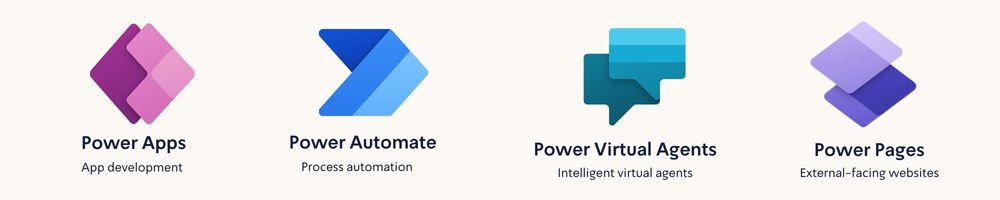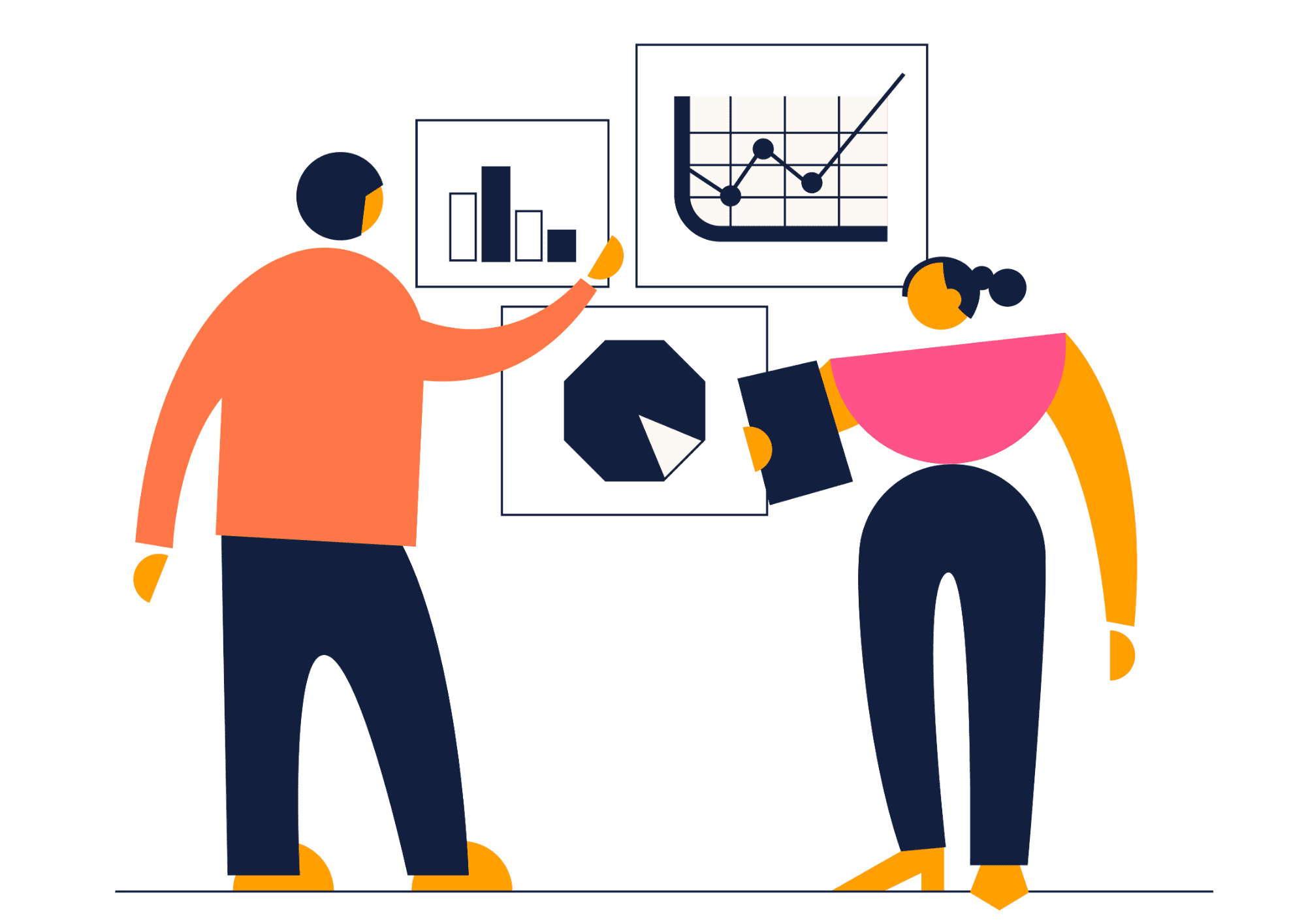Course Instructor
The course is led by Ifat Gevra, manager of the Power Platform field, at Microsoft solutions in Abra. Ifat has extensive and practical knowledge with Microsoft systems, and has vast experience as an instructor at abra Labs.
Course Syllabus
2023
The course is led by Ifat Gevra, manager of the Power Platform field, at Microsoft solutions in Abra. Ifat has extensive and practical knowledge with Microsoft systems, and has vast experience as an instructor at abra Labs.
The course is based on best practices in the implementation of the Power Platform systems over many years of experience of abra and Microsoft.
Power Apps- Create business apps with advanced functionality.
Power Automate - Create automated processes using low-code, drag-and-drop tools.
Power Pages - Create a secure, enterprise-grade, low-code software as a service (SaaS) platform for creating, hosting, and administering modern external-facing business websites.
Power Virtual Agents - Quickly build sophisticated, AI-powered bots for a range of requests—from providing simple answers to common questions to resolving issues requiring complex conversations.
Course Content