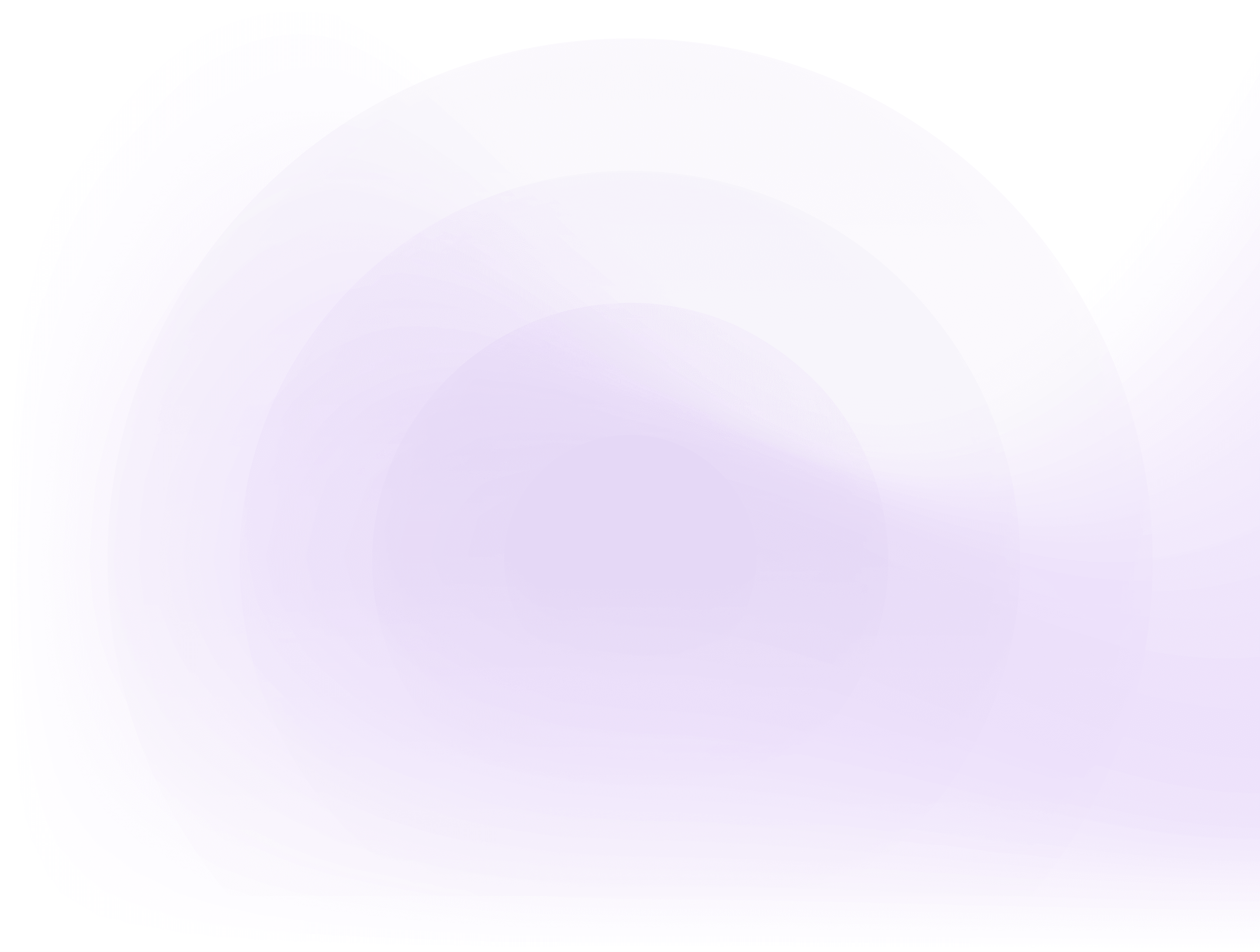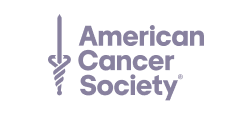Our team plans



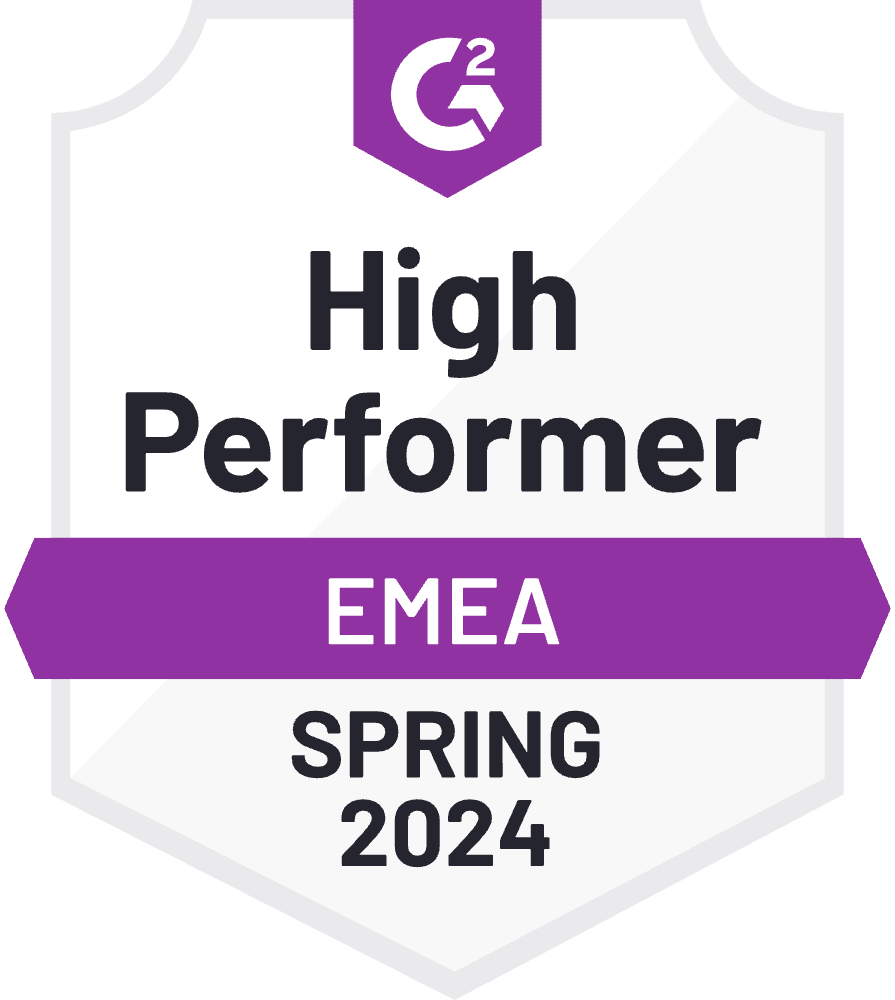


All our team plans include everything on our Pro plan, as well as:
Custom team workspace
Tailor-made templates created by our studio
Extended AI tokens
Custom dynamic variables, including images and data
Team training and onboarding with our studio
Smart team roles & permissions
Live chat support
All Pro slides and templates
Premium stock images, videos & icons
Live links and versions
Monthly traffic to your links
Slides per templates
Live deck templates
Export to PDF
Deck analytics & alerts
Text dynamic variables
Custom dynamic variables, incl. media and data
Workspace folders
Create versions in bulk
Generate entire decks with AI
Slide magic assistant
AI text assistant
Smart logo fetch tool
AI image generator
Professional brand editor
Font gallery and color themes
Branded links with your logo (favicon)
Removing the Storydoc badge
Using your unique fonts
Hosting your links
Version control
Private and public versions
Version expiry date
Identified access
Password protection
Smart team roles & permissions
Embed on your website
Rich content integrations
Analytics integrations
Email support
Live chat support
Team onboarding and training
Bespoke template design
Studio design services
Workspace setup
Ongoing training programs
Custom team workspace
Your branded subdomain
CRM integrations
Unlimited AI-generated text and images
Designated storytelling studio expert
Quarterly analytics review
Integrate your unique fonts and assets
SSO Support (SAML)
Integrate your Accessibility, GDPR & CCPA modules
All Pro slides and templates
Premium stock images, videos & icons
Live links and versions
Monthly traffic to your links
Slides per templates
Live deck templates
Export to PDF
Reader PDF export
Deck analytics & alerts
Text dynamic variables
Custom dynamic variables, incl. media and data
Workspace folders
Create versions in bulk
Generate entire decks with AI
Slide magic assistant
AI text assistant
Smart logo fetch tool
AI image generator
Professional brand editor
Font gallery and color themes
Branded links with your logo (favicon)
Removing the Storydoc badge
Custom document engagement bar
Using your unique fonts
Hosting your links
Branded subdomain
Version control
Private and public versions
Version expiry date
Identified access
Password protection
Smart team roles & permissions
Secure SSO Support (SAML)
Access from CRM
Embed on your website
Rich content integrations
Analytics integrations
E-signature integration
Accept online payments
Document approval
CRM integrations
Your custom GDPR & CCPA consent module
Email support
Live chat support
Team onboarding and training
Analytics review
Designated storytelling expert
Bespoke template design
Studio design services
Workspace setup
Ongoing training programs
Larger seat plans
Studio design service packages
Whitelabel options
Decks automation via API
Ongoing team training plans and support
Custom CRM integrations
Supporting multiple workspaces
Custom compliance documentation and DPA
All Pro slides and templates
Premium stock images, videos & icons
Live links and versions
Monthly traffic to your links
Slides per templates
Live deck templates
Export to PDF
Reader PDF export
Deck analytics & alerts
Text dynamic variables
Custom dynamic variables, incl. media and data
Workspace folders
Create versions in bulk
Generate entire decks with AI
Slide magic assistant
AI text assistant
Smart logo fetch tool
AI image generator
Custom AI deck generator
Professional brand editor
Font gallery and color themes
Branded links with your logo (favicon)
Removing the Storydoc badge
Custom document engagement bar
Using your unique fonts
Hosting your links
Branded subdomain
Whitelabel subdomain
Version control
Private and public versions
Version expiry date
Identified access
Password protection
Smart team roles & permissions
Secure SSO Support (SAML)
Multiple workspaces
Access from CRM
Custom DPA, documentations and certificates
Embed on your website
Rich content integrations
Analytics integrations
E-signature integration
Accept online payments
Document approval
CRM integrations
Your custom GDPR & CCPA consent module
Deck automation and API access
Custom CRM integration and automation
Email support
Live chat support
Team onboarding and training
Analytics review
Designated storytelling expert
Bespoke template design
Studio design services
Workspace setup
Ongoing training programs