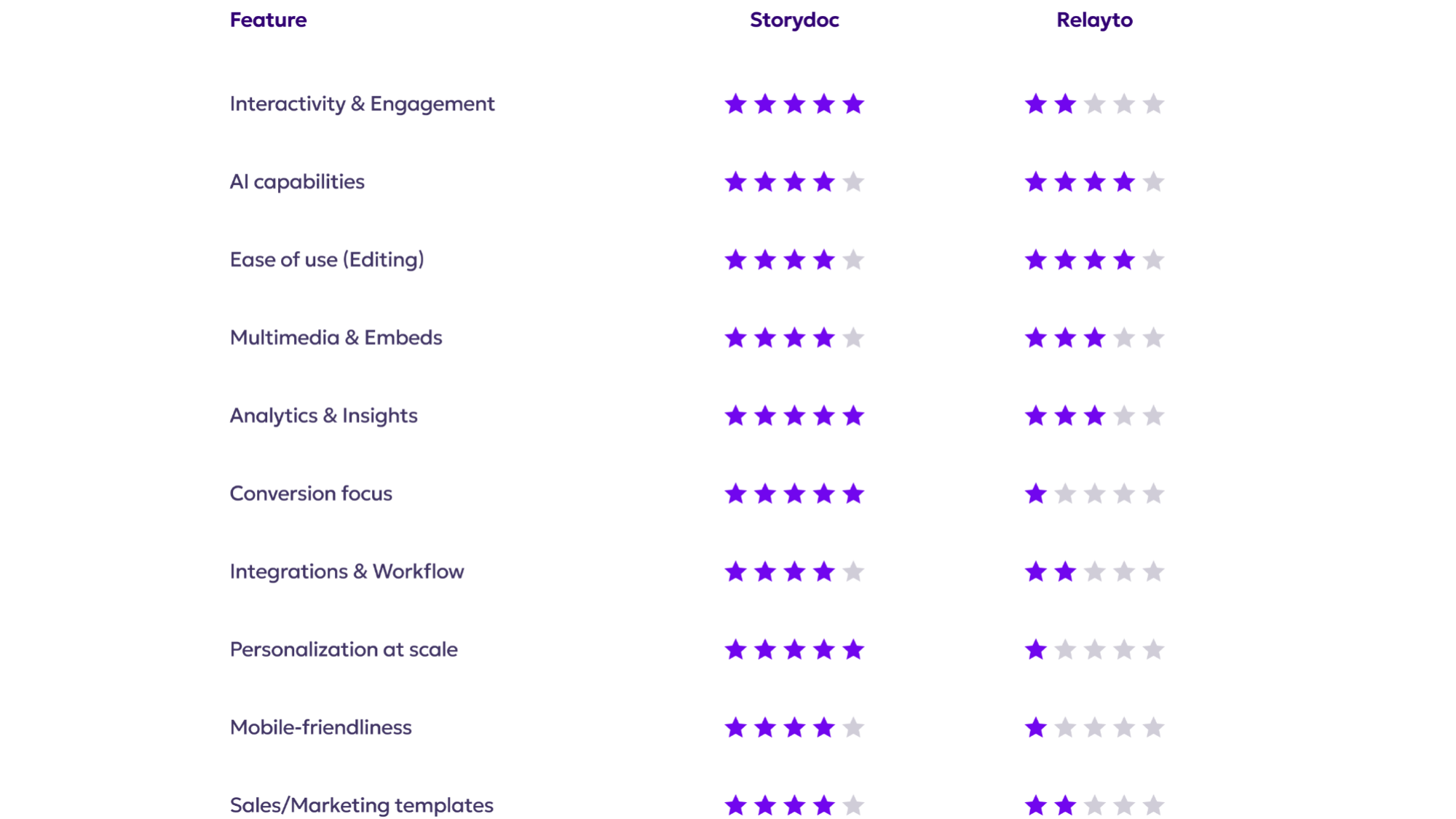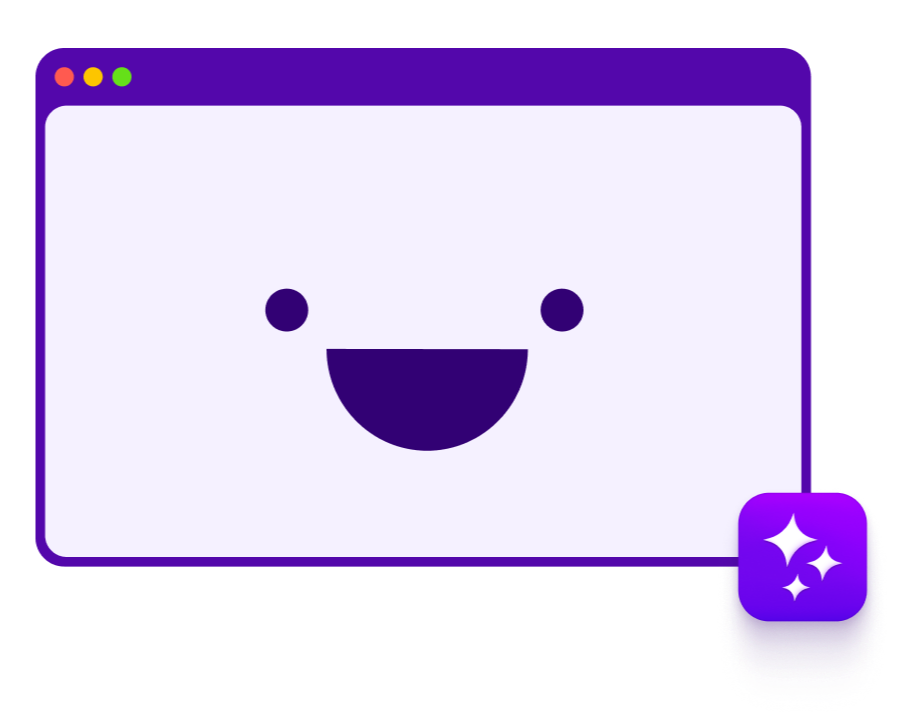Storydoc vs. Relayto
Relayto is great at turning static PDFs and presentations into interactive web content.
But when it comes to creating truly compelling business documents that engage leads and drive conversions - a basic document converter isn’t enough.
You need a Relayto alternative built for performance, not just repurposing. You need…