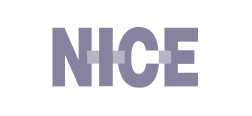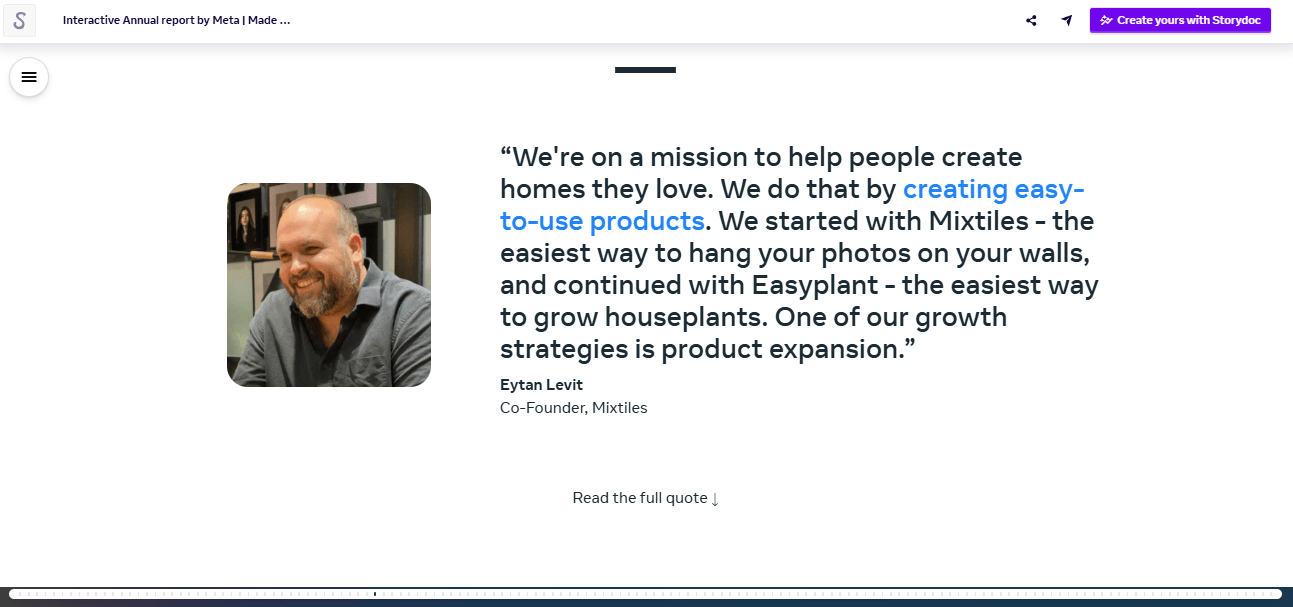Annual Report Design Examples That Stand Out (+Templates)
See the best annual report design examples for different industries. Learn how to design your annual report to stand out and grab ready-to-use templates.


See the best annual report design examples for different industries. Learn how to design your annual report to stand out and grab ready-to-use templates.
Short answer
The best annual report designs make complex information easy to read. They use smart structure, clear visuals, and interactive elements like tabs, animations, or embedded videos to guide readers through your impact and results.
Stop losing opportunities to ineffective presentations.
Your new amazing deck is one click away!