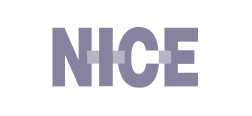Corporate Brochure Examples That Show Value (+Templates)
Explore our corporate brochure samples that help you stand out. Learn how to write a corporate brochure and get templates to make yours in a few clicks.


Explore our corporate brochure samples that help you stand out. Learn how to write a corporate brochure and get templates to make yours in a few clicks.
Short answer
A corporate brochure is a short, visual document that gives potential clients, partners, or investors a clear overview of who you are, what you offer, and what sets you apart. It’s often used at the start of a business relationship to build trust, create interest, and start the conversation.
Questions to ask yourself before writing your brochure
What keeps our audience up at night?
What’s the job they’re hiring us to do?
What result would make them say “finally”?
Am I actually answering a question they have - or just talking at them?
Stop losing opportunities to ineffective presentations.
Your new amazing deck is one click away!