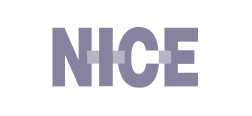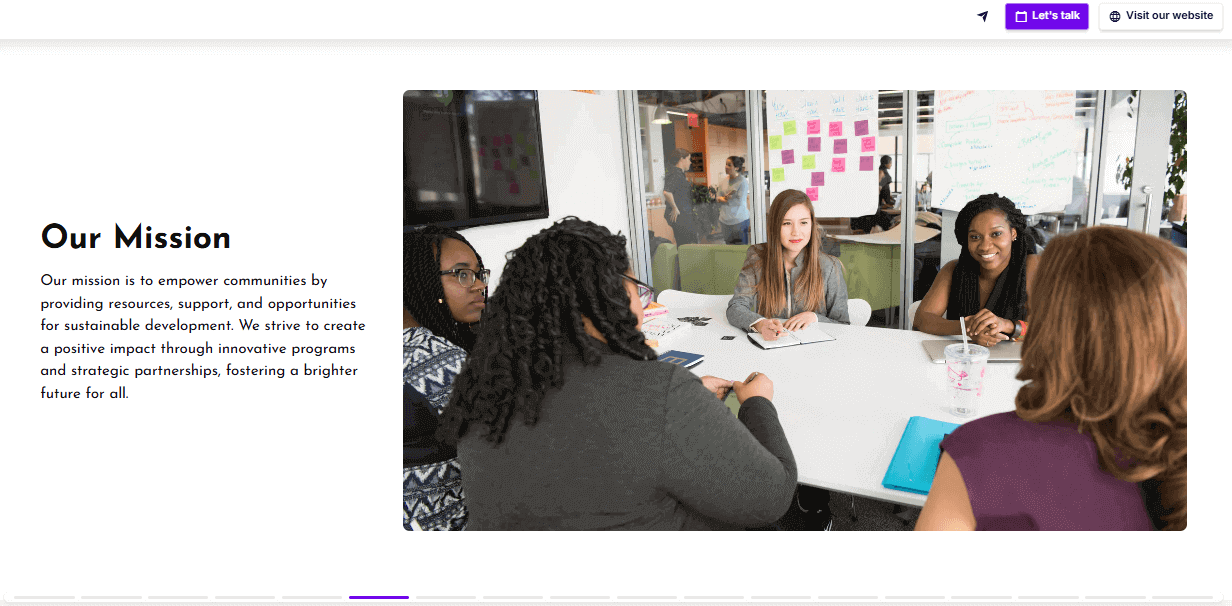How to Write an Impact Report to Drive Action (+Examples)
Learn how to create an impact report that inspires people to act. See winning impact report examples and use our customizable templates to make your own.


Learn how to create an impact report that inspires people to act. See winning impact report examples and use our customizable templates to make your own.
Short answer
An impact report is a structured document outlining an organization’s achievements over a specific period - often highlighting the social, economic, or environmental effects of their work.
An impact report can be created by nonprofits to report to donors or by companies as part of their CSR or ESG strategy to show accountability and long-term value beyond profit.
Nonprofit organizations - Charities, NGOs, and foundations use impact reports to show donors, grantmakers, and volunteers how their contributions led to real-world change and secure continued support and funding.
Corporations - Companies publish impact reports as part of their CSR (Corporate Social Responsibility) or ESG (Environmental, Social, Governance) strategy. These reports highlight initiatives around sustainability, diversity, ethical practices, or social investment.
Social enterprises and B Corps - Mission-driven businesses use impact reports to show how they balance profit with purpose - whether it’s reducing environmental harm, supporting local communities, or reinvesting revenue into social good.
Educational institutions - Universities or research centres may create impact reports to show the societal benefit of their programs, partnerships, or funded projects - especially when reporting to government bodies or foundations.
Government and public-sector bodies - Public institutions may publish impact reports to show transparency and accountability for publicly funded initiatives - like community outreach, healthcare access, or climate programs.
An annual report gives a broad overview of everything your organization did over the past year - programs, financials, leadership updates, and key milestones.
An impact report, on the other hand, zooms in on the outcomes of specific projects, campaigns, or focus areas, often tied to a particular initiative or goal.
Build trust with stakeholders - When you clearly show what was achieved - and how - you demonstrate accountability. Funders, partners, and supporters are more likely to back organizations that are transparent about their results.
Strengthen future fundraising or investment - A well-made impact report proves your value. It gives donors, grantmakers, or ESG-minded investors confidence that their support leads to real, measurable outcomes.
Improve internal alignment - The process of gathering data and writing your report often leads to better clarity across teams - what worked, what didn’t, and what should happen next.
Create a lasting asset - Unlike campaign materials that get buried, a good impact report can be reused across decks, proposals, social posts, and more - it becomes proof of your credibility and inspires new people to get involved.
Motivate and unite your team - When you’re deep in the day-to-day, it’s easy to lose sight of the bigger impact. Sharing a finished report with your staff and volunteers reminds them why their work matters - and gives them something tangible to be proud of.
How to frame your goals effectively
Don’t just state a goal. Set the problem first. Example: Instead of “Our goal was to plant 10,000 trees,” say: “Deforestation wiped out 40,000 hectares of native forest in the past decade, destroying habitats and increasing flood risk for rural communities. Our goal was to restore 10% of that loss by replanting 20,000 native trees across the hardest-hit areas.”
Ground it in emotion. A well-told personal story draws people in. It humanizes the issue and builds empathy. Once people care about one person’s experience, it’s easier to expand the lens and say: “...and there are 4,000 others just like her we’re trying to reach.”
Make your reader want the outcome. A good goal gives the sense that there’s something at stake - and something to gain if you succeed. This is why storytelling beats raw data every time. This way, instead of just reporting progress, you’re creating a sense of resolution.
The kind of goals you should include
Quantitative goals are measurable and comparable. Think: number of people trained, emissions reduced, funding secured. Use these when progress can be clearly tracked - and when stakeholders expect it.
Qualitative goals are more nuanced. An example can be improving community trust, increasing inclusion, or shifting public perception. These are often harder to measure, but no less important. Just make sure you explain how you assessed progress - interviews, surveys, recurring feedback loops, etc.
How to present your achievements
Use visual storytelling - before-and-after sliders, stat reels, or image galleries work well
Add short videos or testimonials from those impacted - this builds emotional connection
Interactive data visualizations (e.g. filterable charts or hover-based breakdowns) help users engage with the data, not just stare at it
Maps can show geographic reach at a glance - especially powerful for health, education, or climate-related programs
How to translate hard numbers into real outcomes
❌ Flat:
“We distributed 15,000 hygiene kits.”
✅ Stronger:
“We distributed 15,000 hygiene kits across flood-affected regions - covering over 80% of displaced households. Follow-up surveys showed a 65% drop in reported infections within two weeks of distribution.”
This version shows scale, relevance, and real impact. It also quietly demonstrates that you followed up - which is another sign of credibility.
TIP: If your work was made possible through the support of donors, volunteers, community partners, or sponsors, this is a good place to acknowledge them.
A short sentence or two can go a long way in recognizing their role and showing that your impact is the result of shared effort - not just internal delivery.
In corporate reports, this might take the form of a brief mention of key collaborators or mission-aligned sponsors who contributed to specific initiatives.
What to include in the methodology section of your impact report
A short explanation of how key metrics were tracked (surveys, CRM data, financial reports, interviews, third-party tools, etc.)
Data collection timeframes, where relevant
Any known limitations or caveats (“X data only covers 3 out of 5 program sites”)
If applicable, mention of external audits, independent reviews, or framework alignment (e.g. GRI, SDG, B Impact Assessment)
Examples of effective CTAs
A link to a full report or downloadable version (especially if this is a one-pager or summary)
Additional resources or case studies (consider a separate “Attachments” or “Resources” slide before this)
A calendar embed for booking a call to talk about getting involved
A donation prompt, volunteer form, or expression-of-interest link
Links to follow your work (newsletter signup, social media, etc.)
NOTE: This section focuses on corporate impact report examples, but if you're looking for nonprofit reports, we’ve got you covered too. Check out our nonprofit annual report examples for a full guide tailored to charities, foundations, and NGOs.
Stop losing opportunities to ineffective presentations.
Your new amazing deck is one click away!