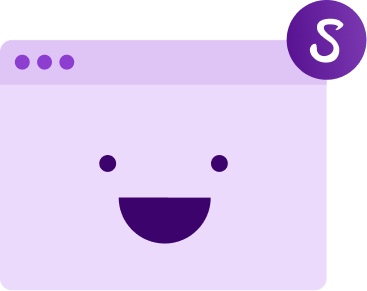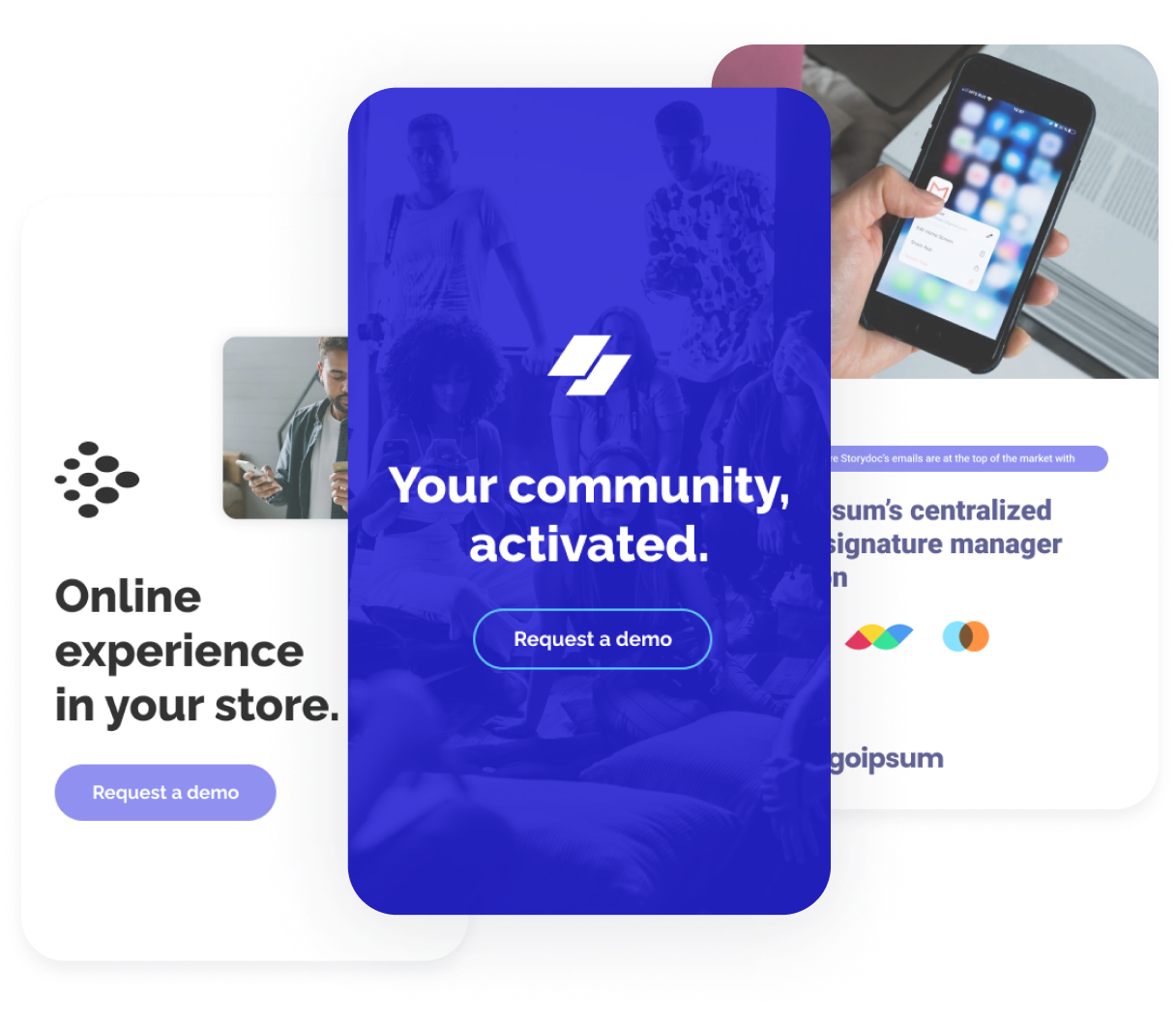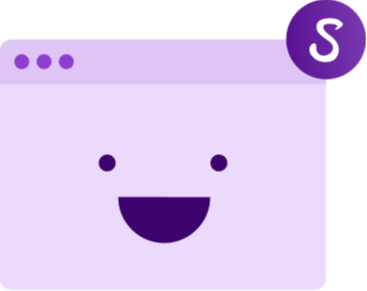Still using PPT, Google Slides or Keynote for presentations? Here’s why you should reconsider
Before computers were invented and popularized, people used to present stuff using physical slides.
When a client wanted something to show to their team internally, after a meeting, they’d get a paper brochure. And then… Microsoft came to be.