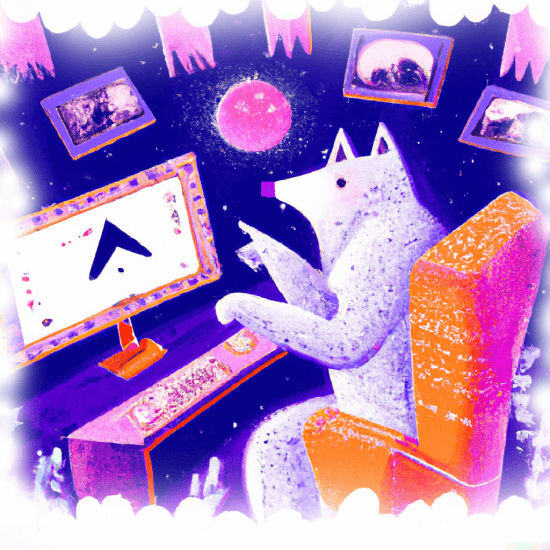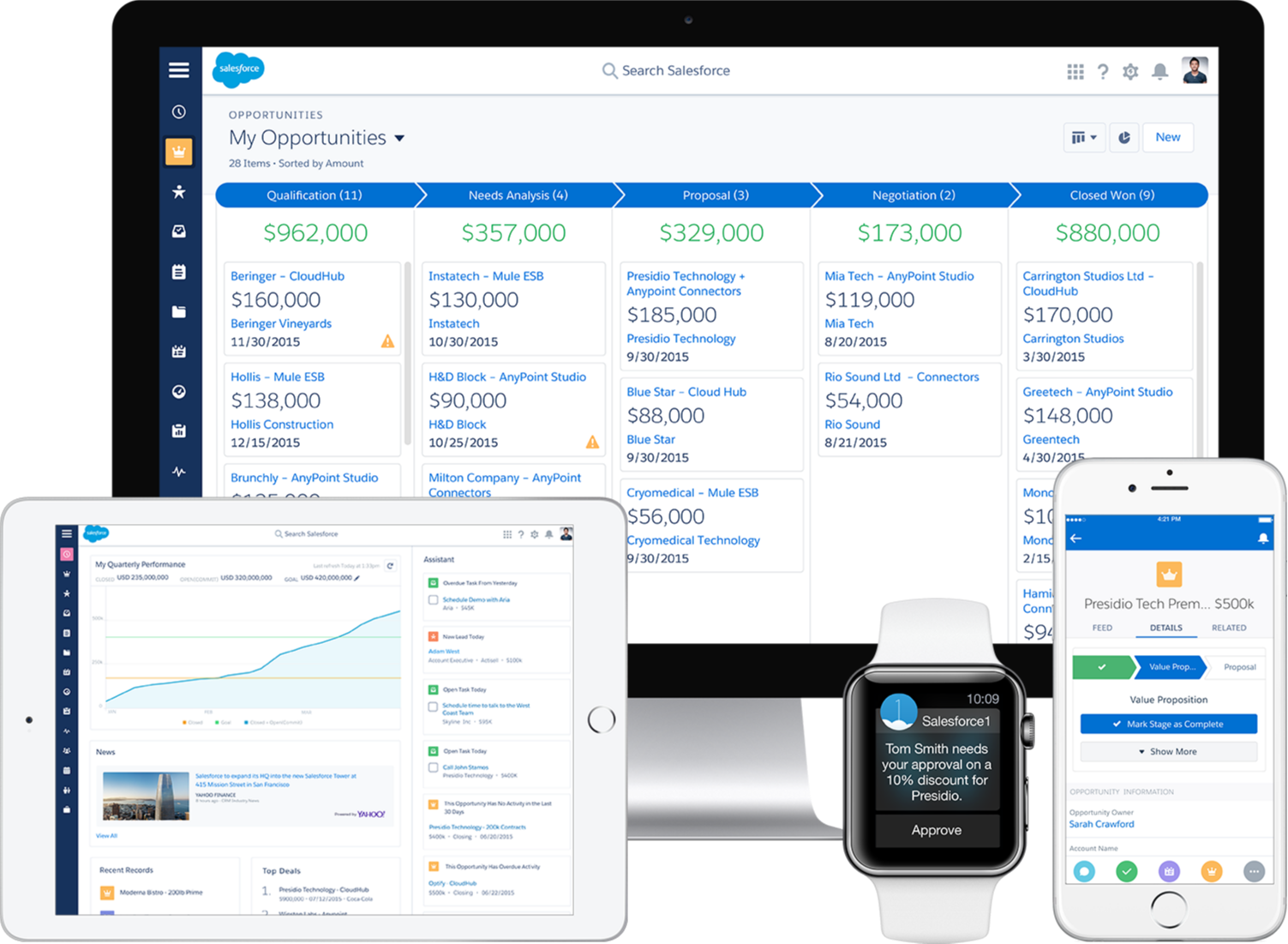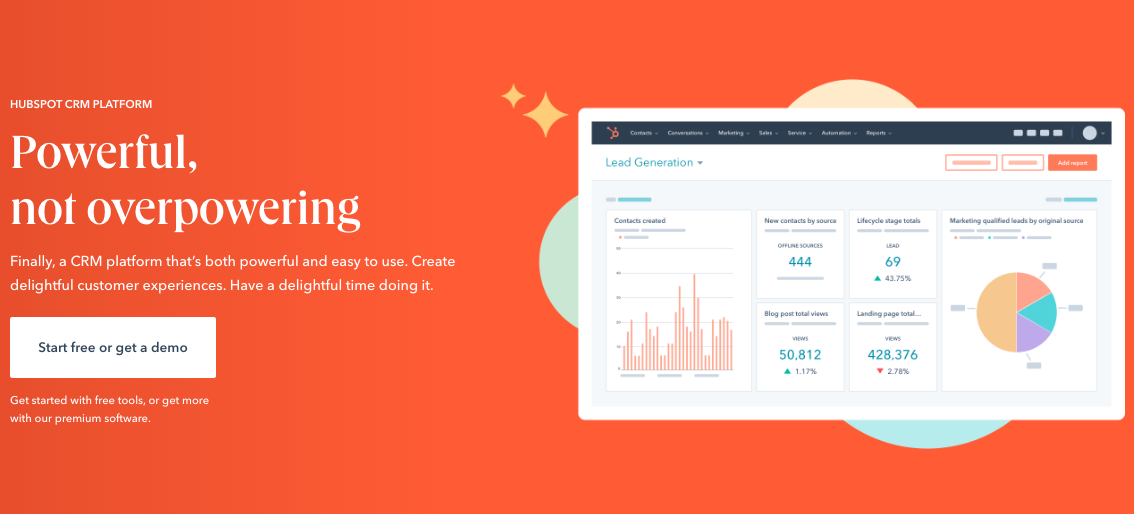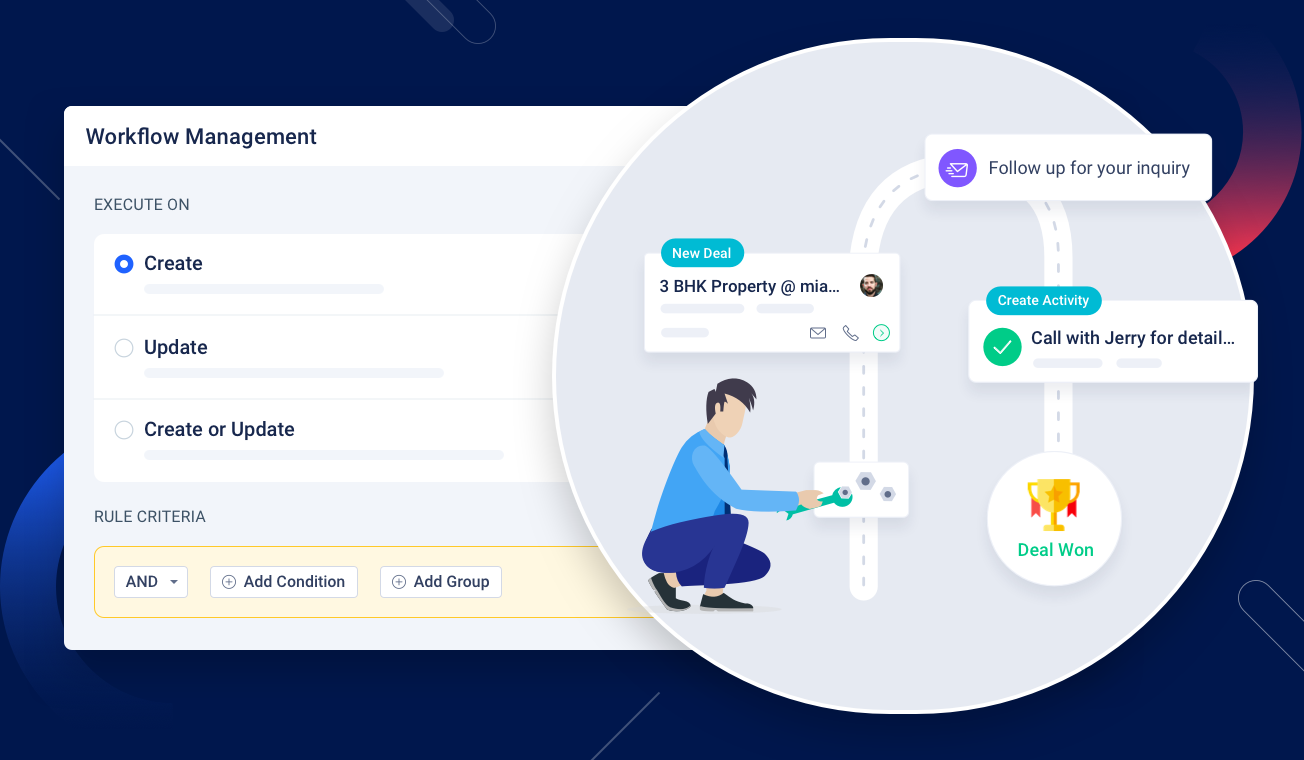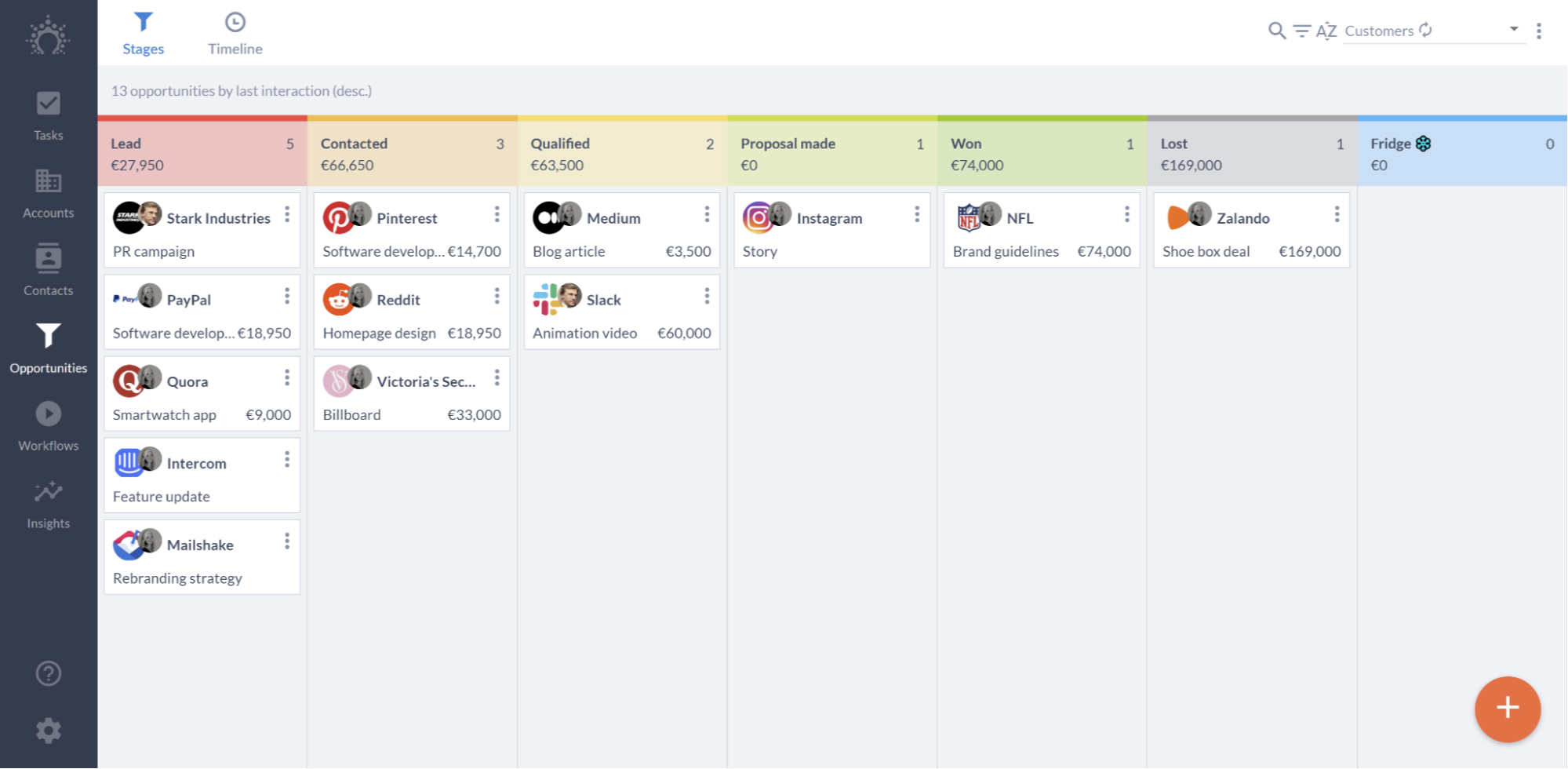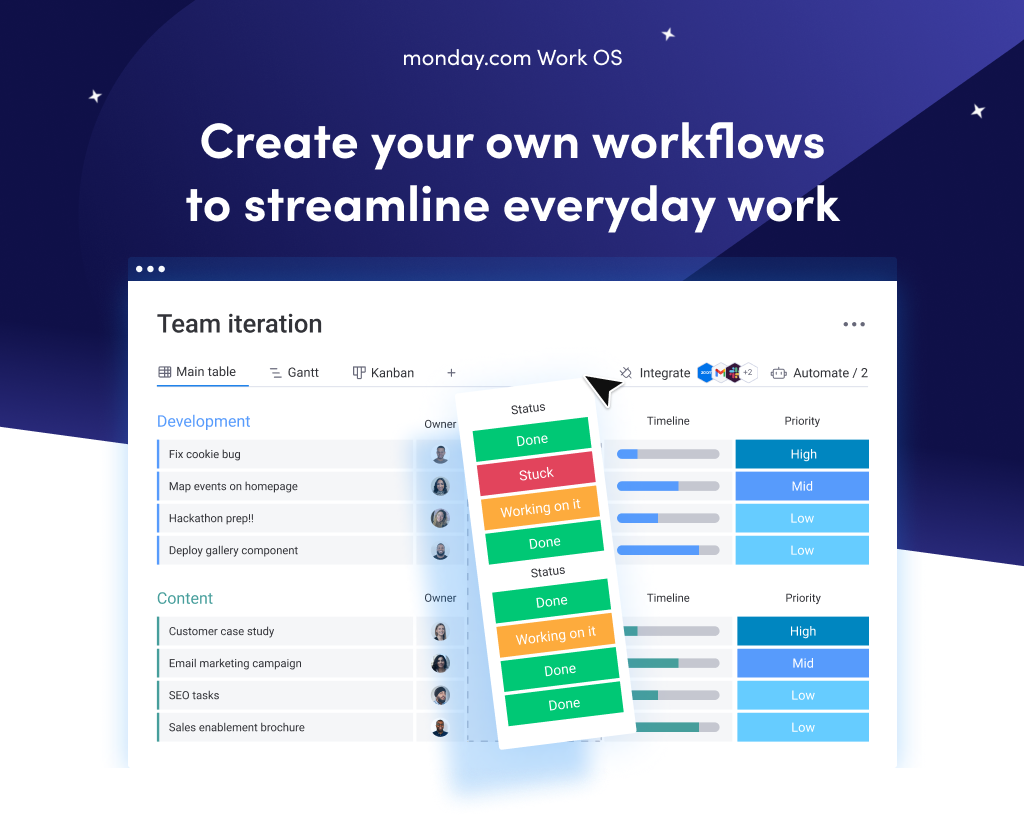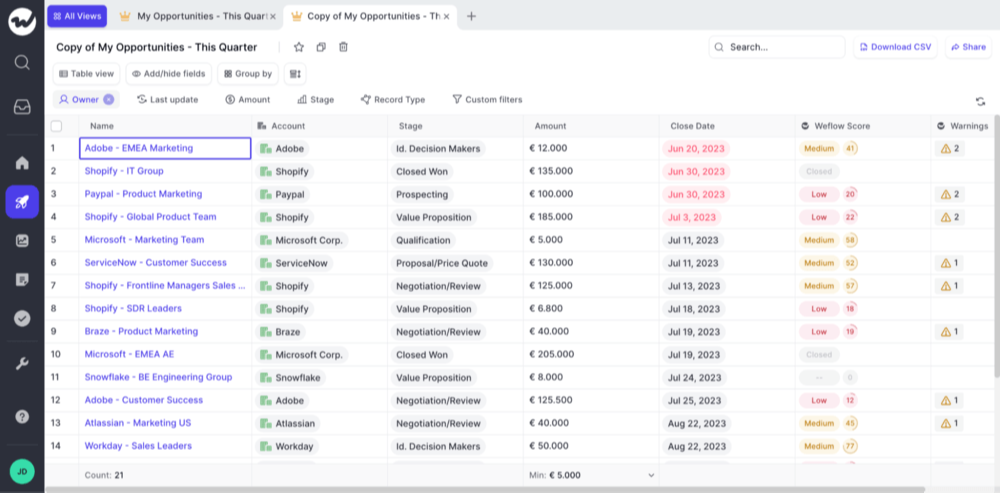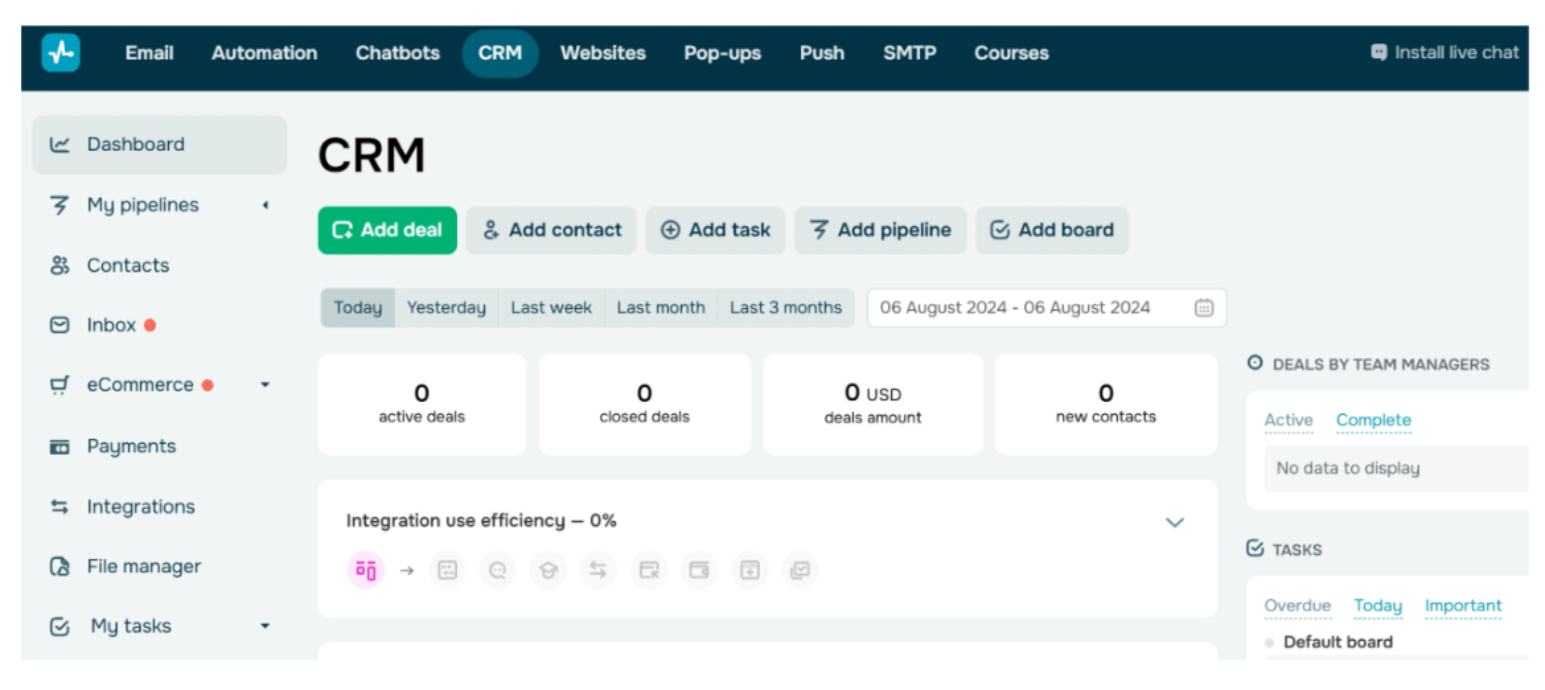What makes a great CRM tool
Choosing the right CRM software for your business is not as straightforward as visiting a store and picking the first product off the shelf.
There is no one-size-fits-all solution. You can get the best CRM tool money can buy, but if it doesn’t solve your business problems, you’ll have essentially thrown away your hard-earned money.
With so many CRM solutions cropping up, finding one that suits your needs and business style may seem as likely as finding a needle in a haystack.
But, it doesn’t have to be if you have the necessary resources to make an informed decision. In this article, I’ll help you arrive at this decision.
Here are the main things to consider in order to pick the best CRM software for your business needs:
What is your business size?
Finding (and paying for) the right CRM software might not be that complicated when you employ 6 people. But, if you have separate sales, marketing, IT, and customer success departments, you’ll need a more comprehensive tool with advanced features.
What problems do you need to solve?
Speak to your customer service agents, IT department, sales reps, or anyone at your organization who will be using the CRM software. Together, identify the main bottlenecks. Is your sales cycle too long? Are you finding it difficult to find customer data or retain customers?
Once you know what processes need to be streamlined, you can shop around for a solution.
What are the main features?
The exact features will vary depending on the business problems you’ve identified, but there are some main areas any winning CRM software must cover. These include: lead and contact management, workflow automation, campaign management, social media management, document automation and storage, incident management, and mobile access.
What does the setup look like?
Is your CRM tool of choice easy to use for everyone? Does it offer customization options (perhaps you need a custom CRM)? What measures are implemented to ensure the security of your data? What support options are included in your package?
What tools are you already using?
You won’t be able to truly automate or streamline your business processes unless your chosen CRM tool works well with the ones you’re already using. Check if your CRM integrates with your social media and email platforms, unified communication tool, analytics software, customer service software, calendar, or if there are any SDKs available.
What pricing options are available?
Is there an option to test drive your chosen solution or start with a free version? Can your subscription grow with your business? Does the vendor offer custom plans? Is there any nonprofit CRM as well? It’s important to answer these questions to make sure your CRM solution is aligned with your business model.
The most successful CRM implementations happen when businesses choose a solution that integrates seamlessly with their existing tech stack rather than forcing disruptive platform switches, says Gabriel Cohen from Klipboard, a cloud-based business management platform.
"Companies that prioritize integration capabilities see significantly faster adoption rates and better ROI from their CRM investments."