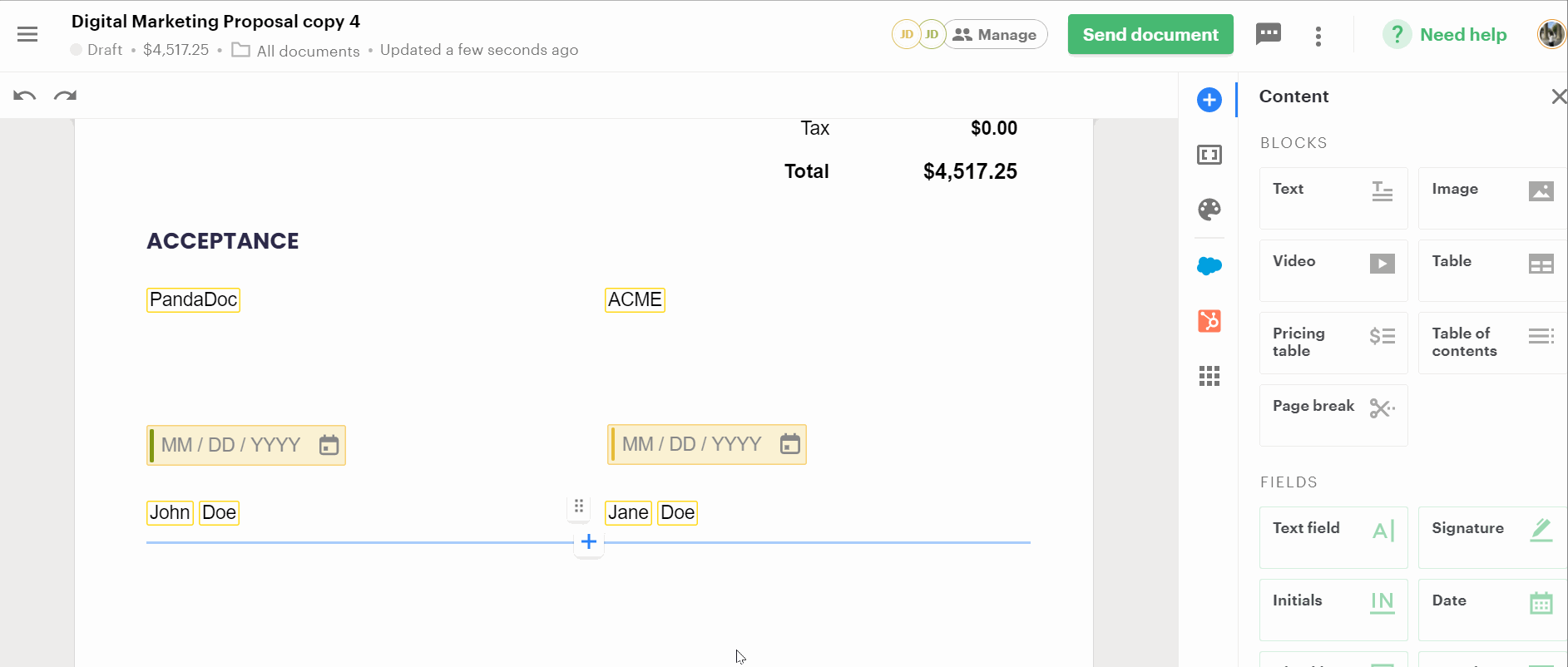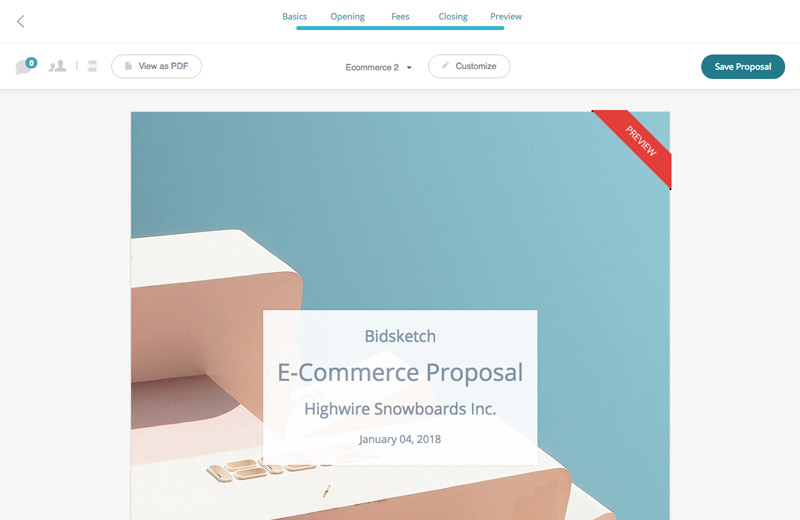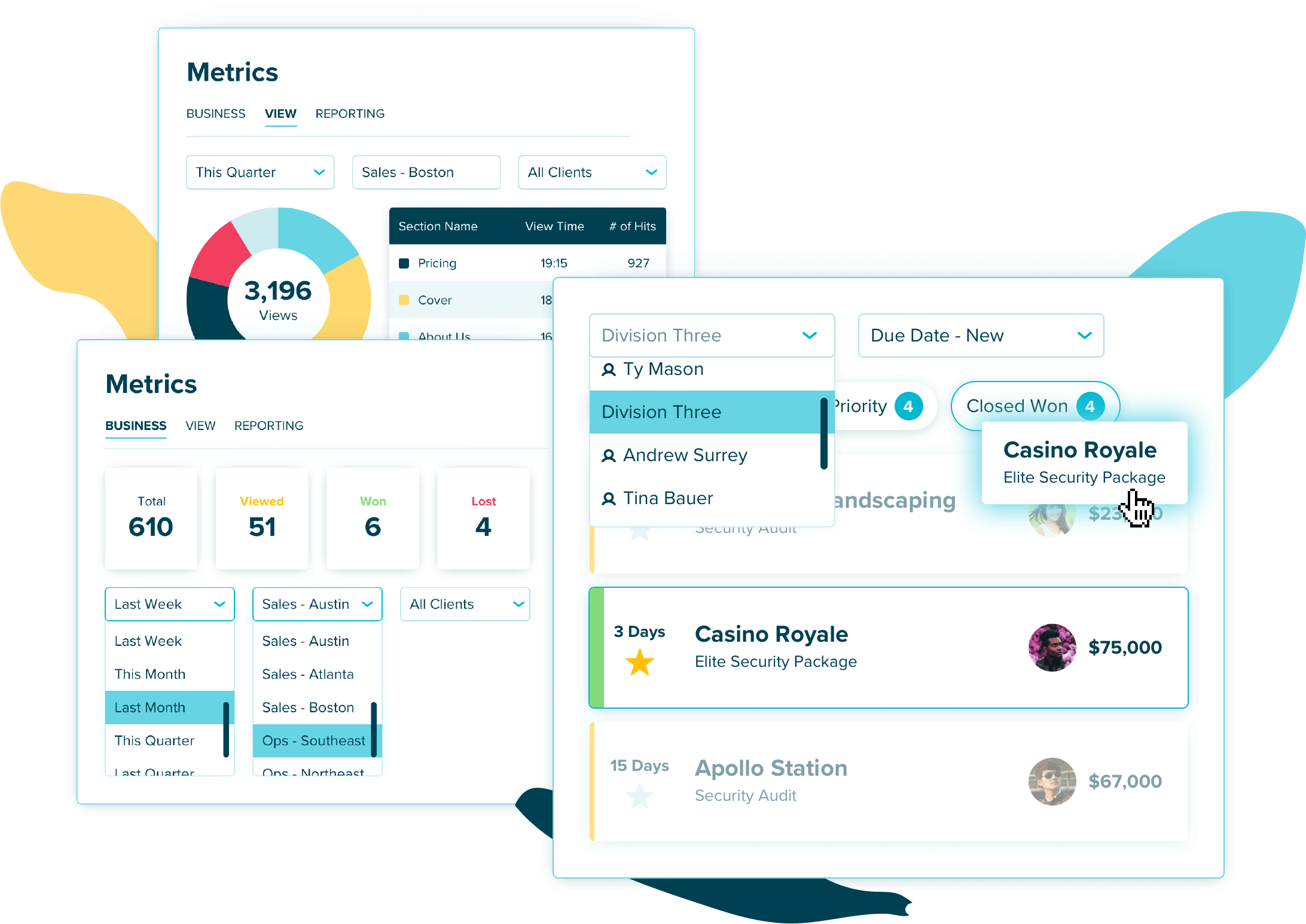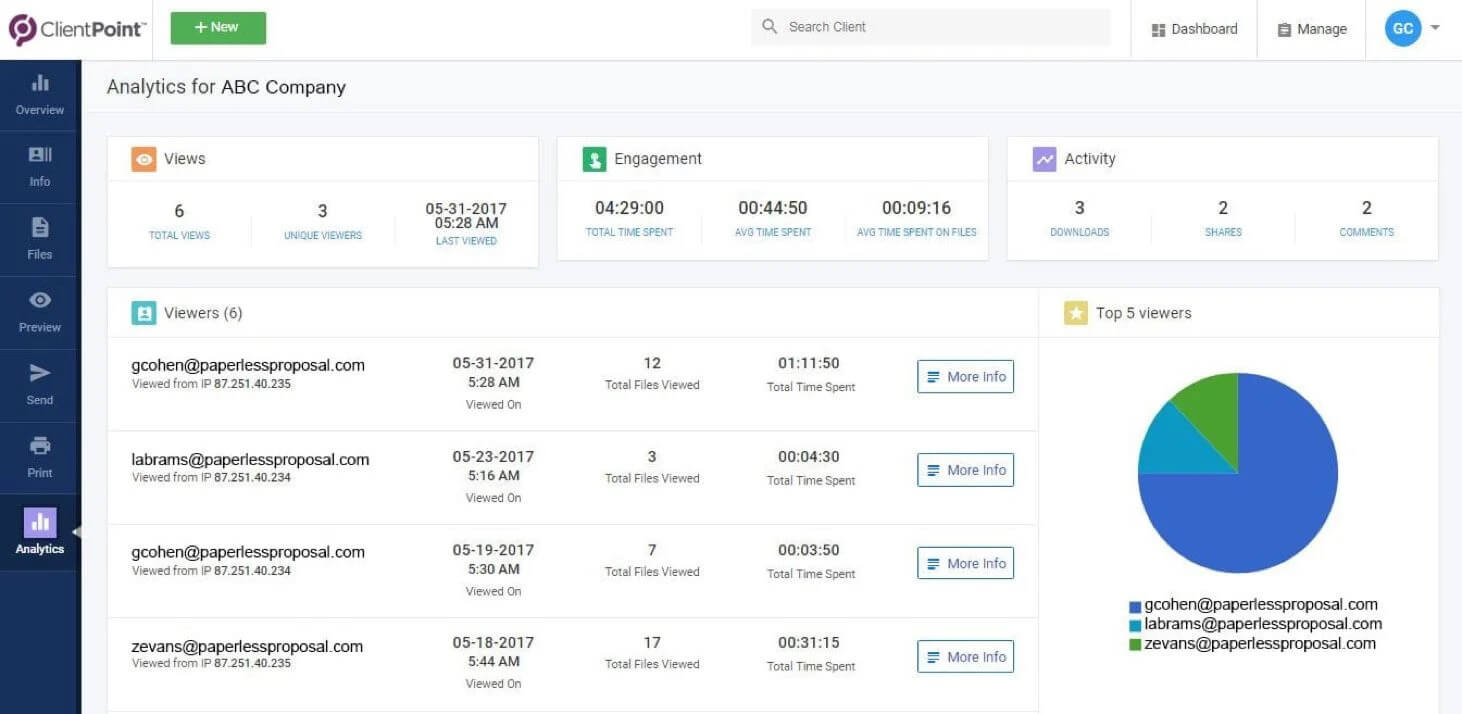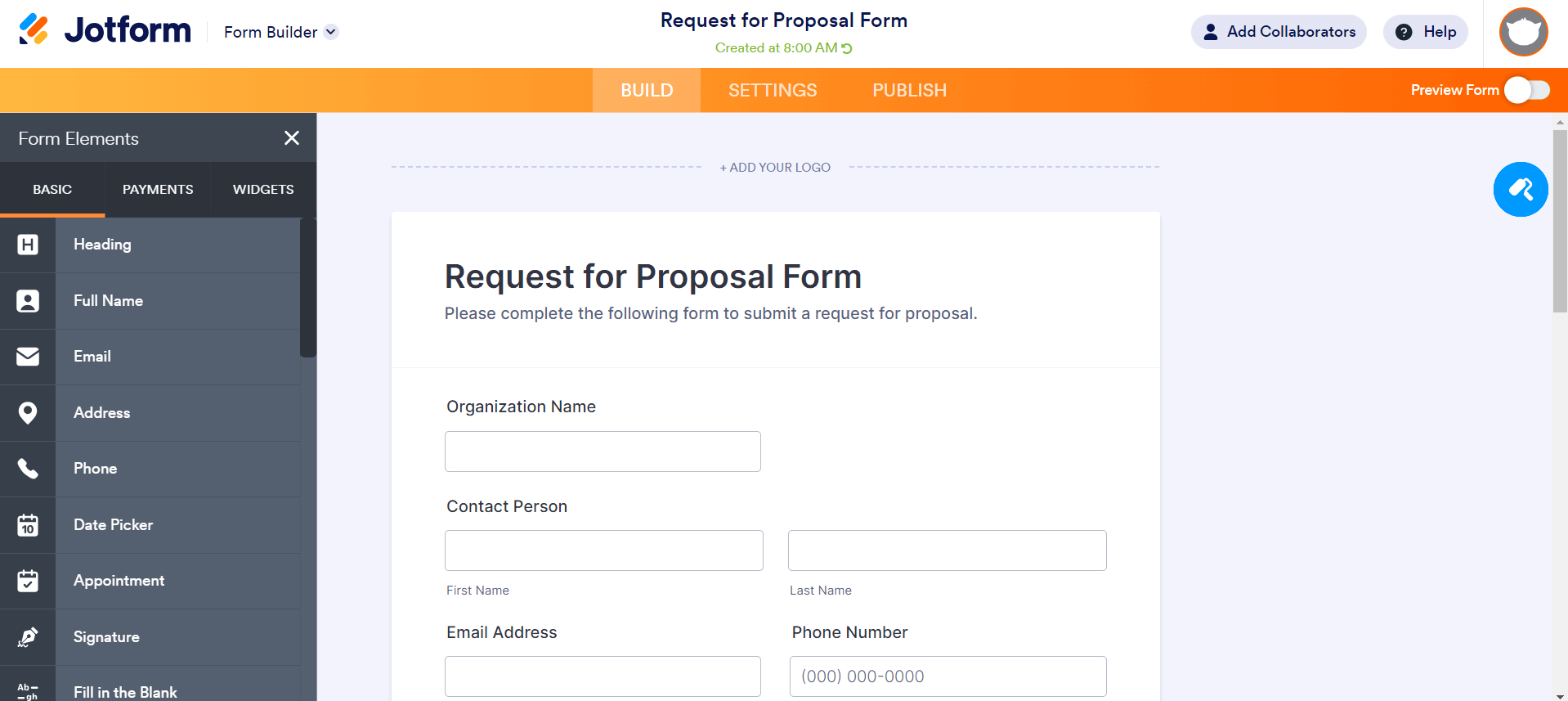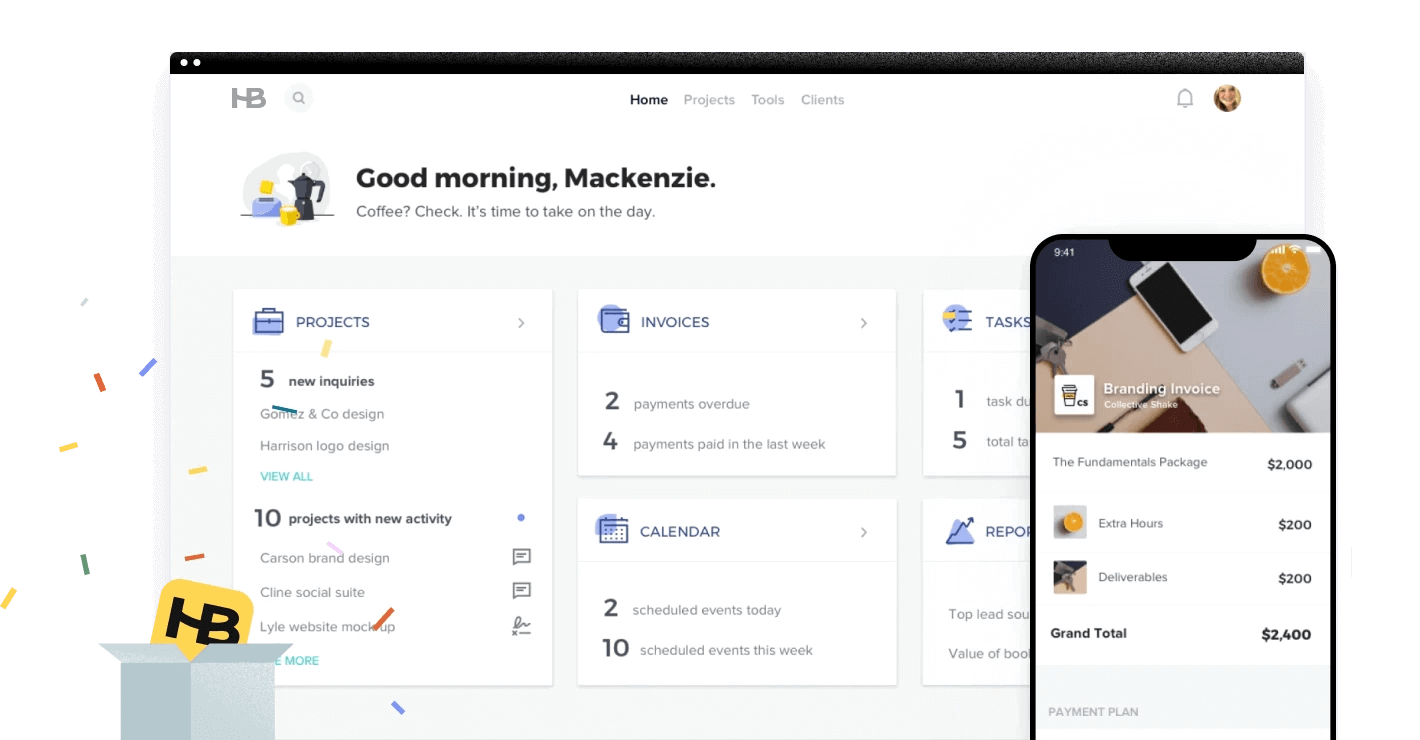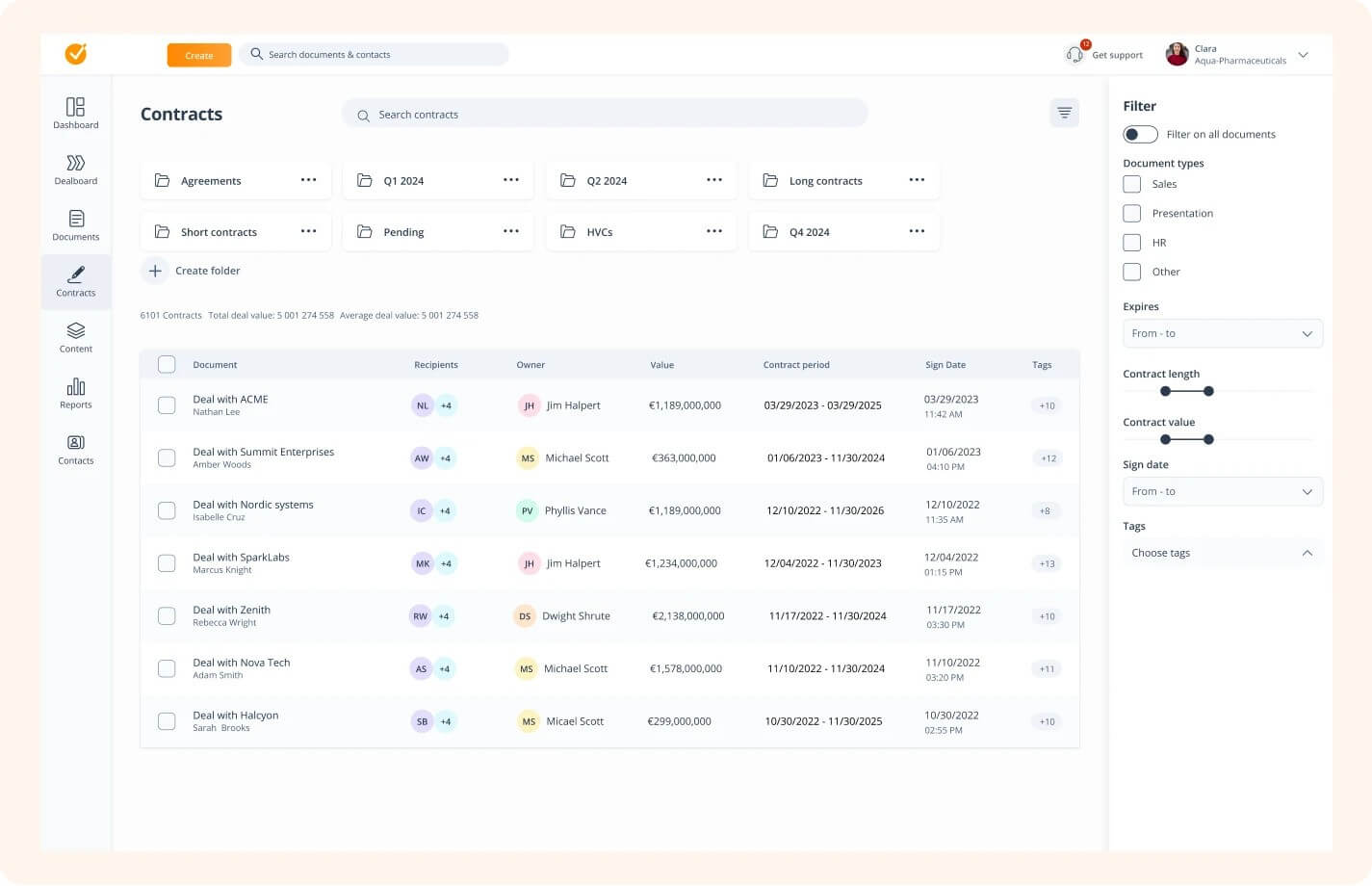HoneyBook offers an all-in-one clientflow platform that streamlines every aspect of running a business. It's a comprehensive solution for managing projects, tracking inquiries, automating workflows, and much more.
With HoneyBook, creating proposals is just the beginning. You're crafting interactive experiences that make it easy for clients to select services, eSign contracts, and send payments – all in one seamless flow.
The platform's strength lies in its ability to simplify the entire client interaction process, from the initial inquiry to the final payment.
HoneyBook's user-friendly interface allows you to create professional invoices, manage projects, and schedule meetings effortlessly.
The platform also offers powerful automations, ensuring that no detail is ever missed and every client interaction is optimized for success.
And for the entrepreneur on the go, the HoneyBook app brings this functionality to your fingertips. Manage your business from anywhere, ensuring you're always connected and in control.
Pros:
-
Comprehensive clientflow management from inquiry to payment.
-
User-friendly interface for easy project and client management.
-
Powerful automations for streamlined workflows.
-
Interactive proposals that enhance client engagement.
-
Mobile app for managing your business on the go.
Cons:
Pricing:
-
Starter plan: $8/month (billed annually)
-
Essentials plan: $16/month (billed annually)
-
Premium plan: $33/month (billed annually)