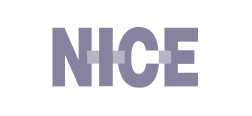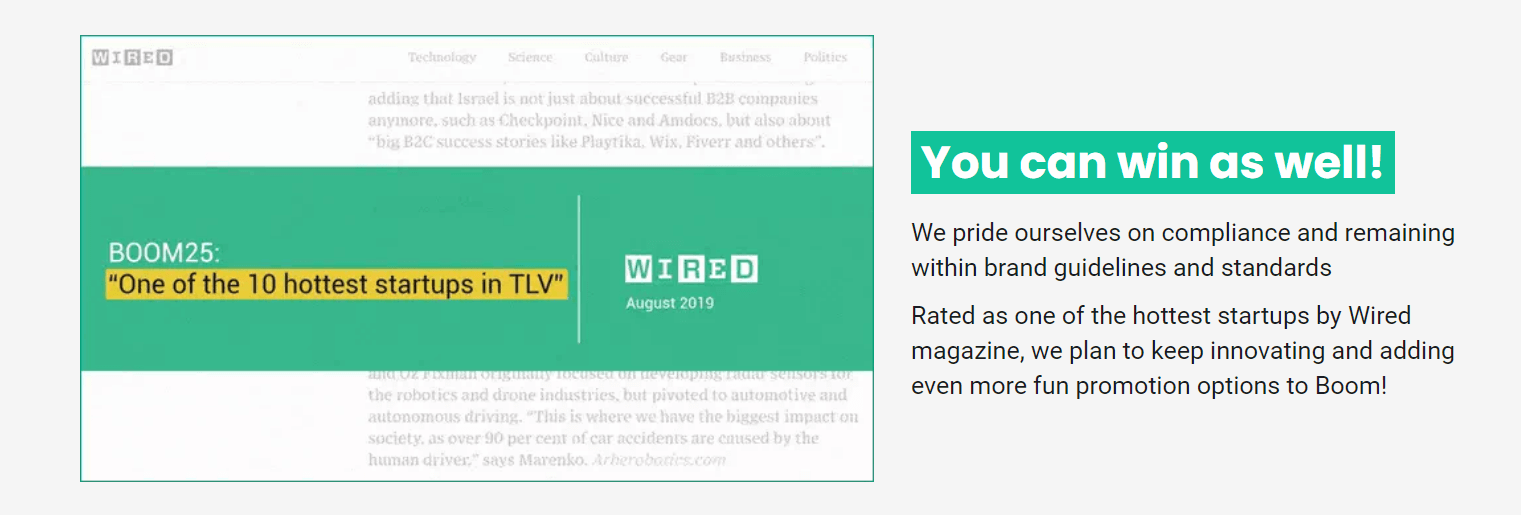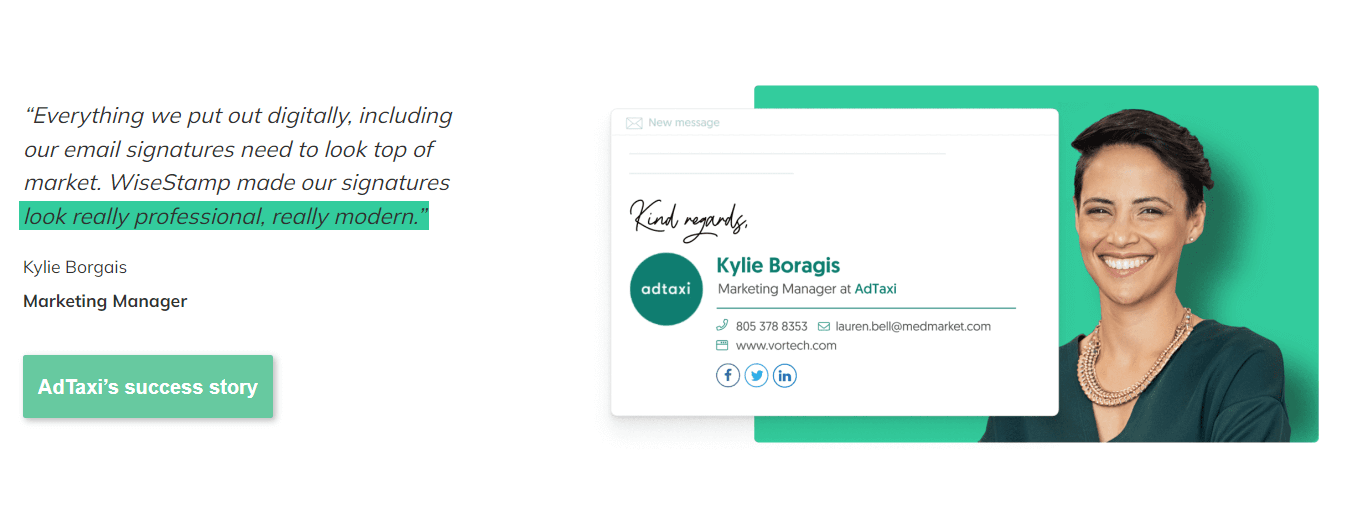How to Make a Business Proposal Presentation in 11 Steps
Learn how to create business proposal presentations that stand out and win. Get customizable business proposal templates built on battle-tested practices.


Learn how to create business proposal presentations that stand out and win. Get customizable business proposal templates built on battle-tested practices.
Short answer
A good business proposal presentation is structured, persuasive, and client-focused. It clearly defines the problem, presents a tailored solution, and emphasizes value over features—showing tangible benefits backed by data and proof of success.
NOTE: This blog post will focus on creating the deck itself. If you’d like to learn what slides to include and how to structure each slide, along with examples, we’ve got a fantastic guide on how to write a business proposal.
The key pieces of information you need to get
What is the company size and sector?
What do their internal processes look like?
Who are the main decision-makers in the company?
Who are they selling their products and services to? Is it a B2B or B2C company?
What is your prospect’s most pressing problem?
What are they hoping to achieve?
What is your role in helping them reach these goals?
What is their allocated budget?
Have they ever used other industry solutions?
Finding the answers to these questions will ensure that your lead is qualified and allow you to bring up relevant insights during your presentation.
It will also make your prospect feel understood, which will capture their attention and boost your closing rate.
What to include in your business proposal presentation
Title slide: Make sure your first slide includes your company name, the client’s name, their logo, and the submission date so they know exactly who this proposal is for.
Introduction: Give a quick overview of who you are and why this proposal matters. Keep it relevant to the client, not just a generic company intro.
Executive summary: Your executive summary should be short and to the point, highlighting the key takeaways in a way that grabs attention. If you need help writing one, check out our 101 guide.
Problem statement: Show that you truly understand their biggest challenge or need. Make it clear why solving this problem is urgent and important.
Solution & Methodology: Walk them through how you’ll tackle the problem and what they can expect at each stage. Keep it simple and results-focused.
Benefits & Value proposition: Go beyond just listing features—highlight the real benefits they’ll get and why your solution is the best fit for them.
Pricing: Break down costs in a clear, transparent way. If you offer flexible options, make that easy to see.
Team: Show them who they’ll be working with. A quick intro to key team members helps build trust and credibility.
Social proof: Case studies, testimonials, and industry recognition all help show that your solution works. Use real-world results whenever possible.
Next steps: End with a clear call to action, outlining what the client should do next.
How to personalize your business proposal presentation
I) Add company-specific insights
This can be anything you learned while doing your research on the prospect or something they mentioned during a discovery call.
II) Include your client’s name and logo in every business proposal presentation
If you’re using a PowerPoint this means going in and manually adding the identifying info into the deck.
If you’re using Storydoc, then this can easily be streamlined for scale using dynamic variables that change specific info for specific recipients.
This feature swaps out your client’s details while the rest of your deck stays intact, and with a 10-second setup, you’re good to go.
III) Include your prospect’s branding
If you’re using PowerPoint, then you’ll have to go in and change the design and visuals in your deck to fit your prospect’s branding.
Alternatively, you can use a DIY tool like Snappa’s SVG editor or Logo.com’s logo generator.
With Storydoc, you can automatically apply branding pulled from any given website just by providing the website address—including the brand’s colors and fonts.
This will make an impact on your prospect while requiring minimal effort on your part, let alone involving a designer.
IV) Keep your proposal relevant at all times
When choosing client stories to share in your business proposal, stick to companies from a similar field.
Show a deep understanding of your prospect’s industry, key pain points, and competitors. This will make it easier for them to visualize what your solution can do for them.
How to simplify your presentation
I) Don’t get too technical
No matter how great the technology behind your solution is, I can assure you that most of your clients don’t care about the details.
They care about the outcome your solution brings them, and what it’s going to cost them in time and money.
Sounds harsh? Sorry, but that’s the reality.
We don’t buy the latest iPhone because it has a pro 12MP camera system or a lens with a ƒ/1.8 aperture and 120° field of view.
We buy it because we can take holiday photos for Instagram that will make Debra from HR green with envy.
Your customers are no different. They don’t need to have the same level of knowledge about your solution that you do.
You will only confuse them by bombarding them with technical details.
II) Write in simple words and sentences
Busy people have short attention spans. The extent of the attention your proposal will likely get is similar to that of an 8th grader. If you know your solution inside and out, you should be able to explain it simply.
Practice answering these questions as if asked by an 8th grader:
What does your company do and what makes you best qualified for the job?
What are your customers’ main pain points?
What is your proposed solution and how are you going to tackle the prospect’s problems?
What is the project timeline?
How much will it cost the prospect?
What are the gains for a prospect by choosing to work with you?
Who are the main team members that are going to work on this project?
What relevant experience do you have?
How to present your unique value proposition
Facts and figures are important, but they won’t stick unless they’re wrapped in a story your prospect can relate to.
Seth Godin said in his seminal book This is Marketing that sales or marketing professionals are agents of change. But change takes time and effort. It’s easy for buyers to stick to what they have, even if it no longer serves them.
So when describing your product or service, don’t just focus on the benefits your clients are going to get.
Instead of just listing features or pricing, frame your proposal as a journey—starting with your prospect’s challenge, showing the impact of inaction, and positioning your solution as the turning point.
How to position yourself as a consultant
Acting as a consultant means knowing the concerns and needs of your buyer and delivering the information they need to make an informed decision, even if it means (hope you're sitting down) not buying your product or solution because it’s not a good fit.
Ironically making a successful business proposal deck means that to be successful, you must paint a full picture of your solution, with its real-world capabilities and limitations.
I know this may sound counterintuitive. But, we often think of product limitations as weaknesses but for the right prospect, they can actually be a strong suit that helps differentiate your solution in the market.
This approach was pioneered by Anthony Iannarino, and you can read more about How to be truly consultative on his website The Sales Blog.
What social proof to use in your business proposal presentation
If you’ve been in business for years, you can include quotes, video testimonials, and quantified results from past clients. When adding any of these, use visual aids, like the person’s image, company logo, and screenshots from real analytics dashboards.
If you won any industry awards or were listed in the Forbes’ Global 2000 ranking (don’t worry if you’re not quite there yet), now’s the time to flaunt it too.
If you’re a startup that is still making its way up, you can list your employees’ professional certifications that make them qualified to drive clients to success. You can also talk about the early adopters of your solution or any project you’ve worked on to date, along with the key metrics to measure your success.
What's not an effective call to action
A text that tells your buyer to give you a call
An email link for requesting the documents needed for signing
Or a phone number they need to dial.
Examples of an effective call to action
Embedding a calendar to let prospects book the next meeting, using tools like Calendly
The option to download key documents (e.g. an NDA or a contract)
Sending prospects to explore more details about your solution (e.g. try out your tool or look at examples from your portfolio)
Embedding a digital signature for buyers to sign directly in your deck, using Storydoc’s e-signature module or tools like DocuSign
An embedded payment module for buyers to pay directly from your deck
Stop losing opportunities to ineffective presentations.
Your new amazing deck is one click away!