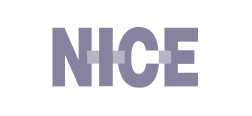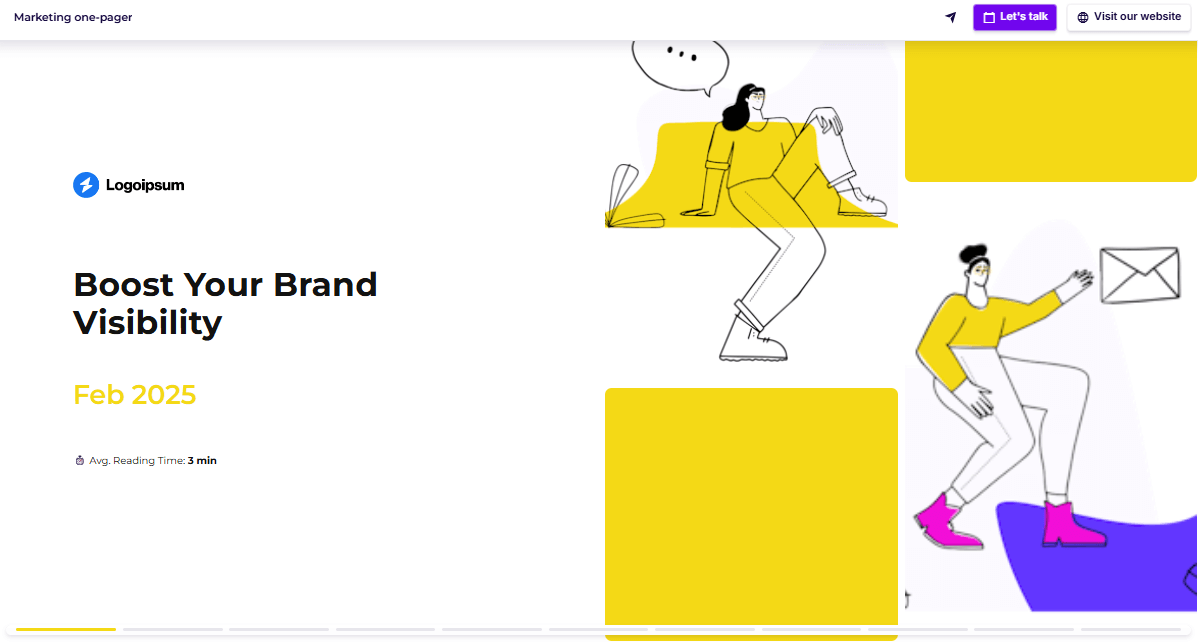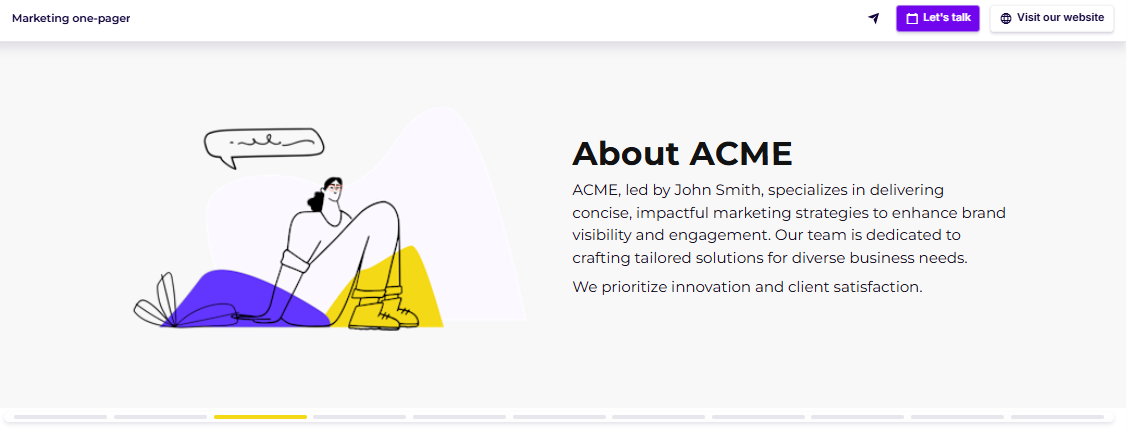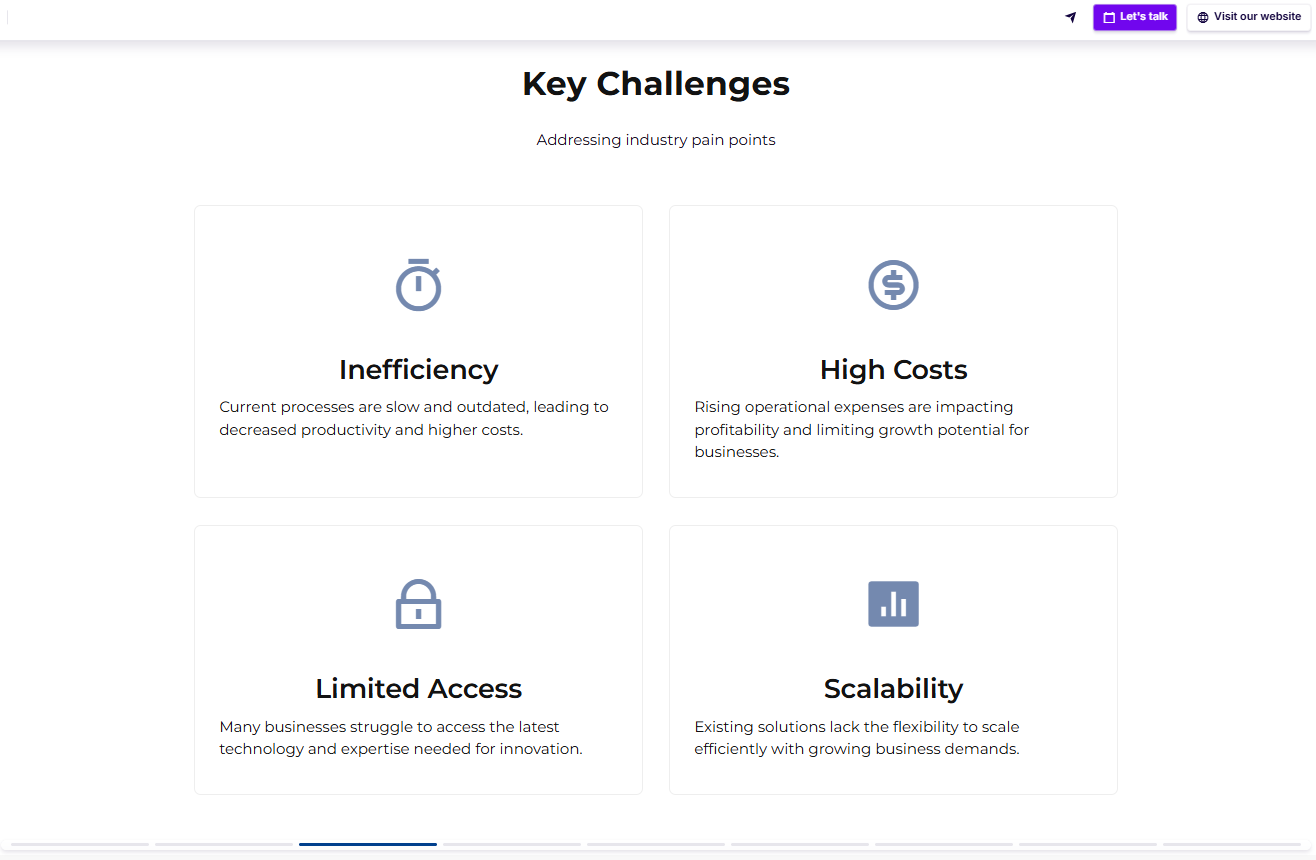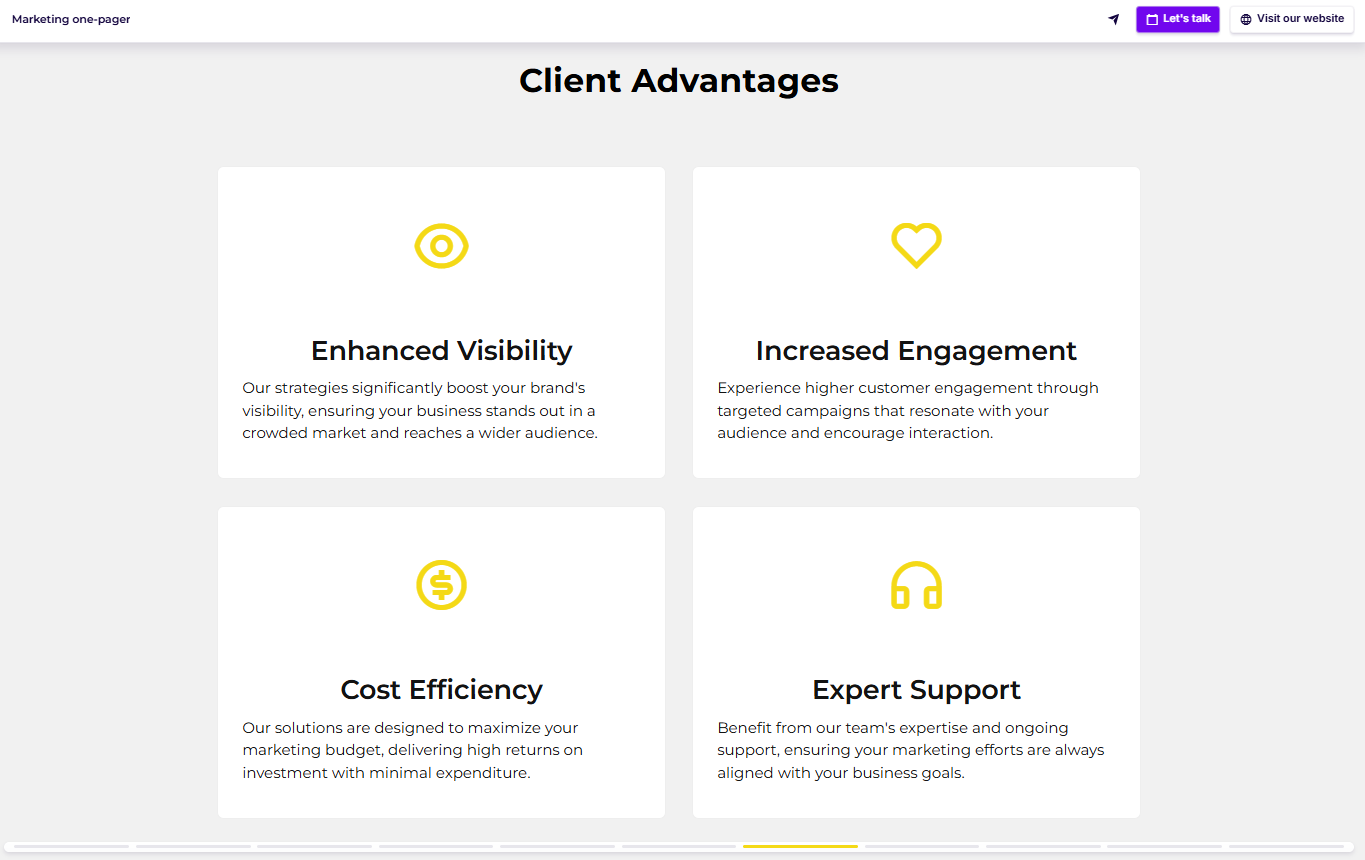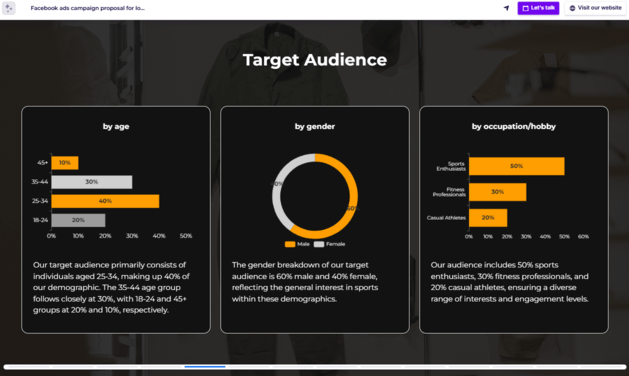How to Make a Winning Marketing One-Pager (+Examples)
Learn how to make a winning company one-pager slide by slide. Explore our gallery of the best marketing one-pager examples and use them as templates.


Learn how to make a winning company one-pager slide by slide. Explore our gallery of the best marketing one-pager examples and use them as templates.
Short answer
A marketing one-pager, also called a company one-pager, is a concise document that highlights your company’s core message and unique value proposition.
A marketing one-pager delivers a quick, engaging overview - combining eye-catching visuals with key points - to capture interest from customers, investors, or partners and drive them to take action.
Marketing one-pager vs company one-pager
A marketing one-pager and a company one-pager are often used interchangeably to describe a one-page document that communicates your unique value proposition and markets your business.
But sometimes, a marketing one-pager refers to an internal guide - used to align teams on messaging, personas, and goals ahead of a marketing campaign - while a company one-pager is more outward-facing.
Some businesses also use marketing one-pagers to pitch their own marketing services to clients.
Why do you need a marketing one-pager?
You need a quick leave-behind - Perfect for meetings, expos, or investor calls where you want to leave something short, sharp, and memorable.
You want to get to the point fast - No one wants to scroll through 20 slides. A one-pager forces clarity and gets your message across in seconds.
You’re emailing cold leads - It’s easier to open, skim, and share than a bulky deck - great for outreach that won’t end up in the bin.
You want your team on the same page - Use it as an internal cheat sheet to align sales and marketing on messaging, personas, and goals.
You’re pitching your services - For freelancers or agencies, a one-pager can showcase what you do, who you help, and why you’re worth it - all at a glance.
💡 If you're using the one-pager internally, feel free to swap this for a short personal note from the team lead or CMO. It sets the tone and gives your teammates more context on what’s coming next - without the company bio fluff.
Bonus tip: People hate losing more than they love winning. Framing the cost of doing nothing hits harder than empty promises.
For example, don’t just say, “You could gain 30% more leads.” Say, “You’re losing 30% of leads every month to competitors.”
✅ Be specific: “Cut onboarding time by 40%” beats “Improves efficiency” every time.
⚠️ Show the cost of inaction: “You’re losing $10K/month by sticking with your current tool” hits harder than “We help boost revenue.”
Examples of effective calls to action
Book a quick call
Watch a 2-minute demo
Try it free
Download the case study
Join our next webinar
Take the virtual tour
Want to see more decks like these? Check out our blog post with even more one-pager examples tailored to different goals and use cases.
Stop losing opportunities to ineffective presentations.
Your new amazing deck is one click away!