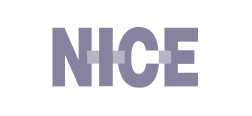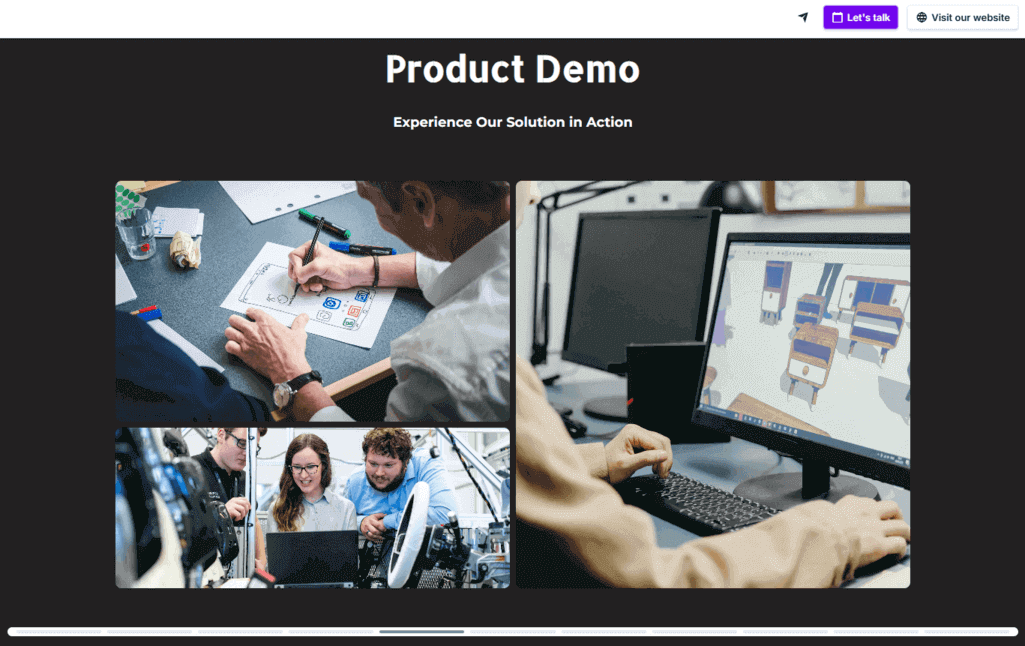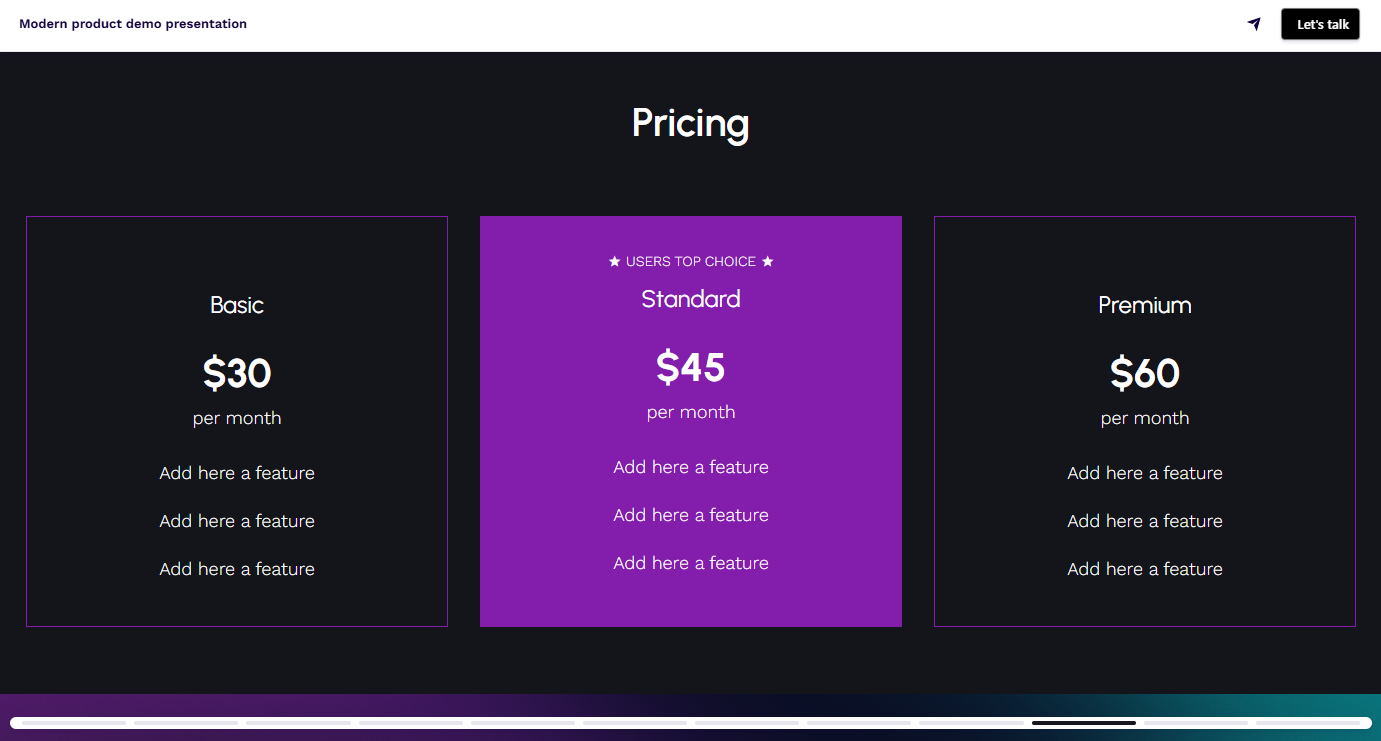Best Product Demo Presentation Examples to Show Value
Learn how to make a product demo presentation that stands out and shows your product’s value, and get customizable product demo presentation examples.


Learn how to make a product demo presentation that stands out and shows your product’s value, and get customizable product demo presentation examples.
Short answer
A product demo is a presentation that shows how your product works. It’s built to highlight the use cases, features, and outcomes - usually with real examples or a step-by-step walkthrough.
The goal of a product demo is to make it clear how your product fits into clients’ workflow, solves their problem, or beats what they’re using now.
What to look for before you start writing
Their current setup: Are they using a competing product? Doing things manually? Complaining on LinkedIn?
Pain points: What’s slowing them down? What’s costing them time, money, or sanity?
Decision-makers: Will this deck be passed around? Do you need to win over IT, finance, or operations too?
Their goals: Are they looking to scale, save, automate, modernize, or all of the above?
Their words: Mirror their tone and language to stay on the same page.
How to start a product demo presentation
Keep the title specific: “Demo: [Product Name] for [Client Name]” works better than “Product Overview.”
Add context with a subtitle: Something like “Optimizing your workflows with [Product]” helps set the scene.
Include your logo + theirs (if relevant): Adds a personal touch and signals you’ve done your homework.
Don’t clutter: This slide isn’t where the magic happens. It’s just the front door - keep it clean.
How to write an executive summary for a product demo
Start with the problem: One sentence that shows you understand their pain (bonus points if it sounds like something they’ve said).
Follow with the solution: A quick, no-nonsense line about how your product solves it.
Add a result or outcome: Give them a glimpse of what success looks like. Think in terms of time saved, processes automated, or money not wasted.
Keep it tight: Aim for 2–4 lines, max. You’ll get into the details later - this is about getting them to care.
How to write a strong problem overview
Start with the pain: What’s costing them time, money, or energy right now?
Use their language: If they call it a “workflow bottleneck,” so do you.
Back it up with data if you’ve got it: Even one stat or real-world example can go a long way.
Keep it sharp: This isn’t the origin story of the entire industry. Stick to the problem your product actually solves.
How to introduce your product in a demo
Use one sentence to explain what it is: For example, “X is a reporting platform built for marketing teams drowning in spreadsheets.”
Name the audience: Make it clear who the product is made for - so they know they’re in the right place.
Hint at the value: You don’t need full ROI stats here, but give a sense of the transformation. “From 10 tabs to one dashboard” is better than “centralized reporting.”
Add multimedia: A short demo video or looping GIF can go here if it helps make the product feel real from the start - especially if it’s physical or visually impressive.
How to present features without overwhelming people
Tie each feature to a benefit: Don’t just say “automated alerts.” Say “automated alerts so your team never misses a deadline again.” Even better if you can quantify it - “saves 3+ hours a week per user” hits harder.
Prioritize based on their pain points: If they struggle with manual reporting, lead with your dashboard - not your integrations.
Show, don’t list: Use visuals, screenshots, or short videos to demonstrate features in context.
Keep the scope tight: Skip anything that doesn’t apply to this prospect or use case - it’ll only dilute the impact and feel generic. If you still want to cover more ground, you can link out to extra resources or include attachments, and let the prospect decide how deep they want to go.
How to build use cases into your demo
Mirror their workflow: Walk through the product as if they were using it - not just “here’s what it does,” but “here’s how you’d use it.”
Tailor the story to their role: A sales leader wants different things than an ops manager. Choose your lens wisely.
Keep it simple, not simplistic: Don’t overload the slide with every possible scenario. Focus on 1–2 strong examples that show the value clearly.
Bonus: Use tabs or sections to let users explore different roles/use cases if the deck will be shared internally. This helps keep everyone engaged without crowding the main flow.
How to use testimonials in your product demo
Keep it focused: Choose quotes that highlight a specific benefit or success - not vague “We love it!” praise.
Make it relatable: Ideally, use a quote from someone with a similar role, company size, or industry.
Give them a next step: Add a button that says “Read the full case study” or “Watch the full interview.” Let them explore further on their own terms.
Style matters: Use clean formatting and avoid cramming the quote into a cluttered slide. Let it breathe.
How to show pricing without scaring people off
Keep the structure clear: Use columns or a simple table to show what’s included in each package.
Call out the differences: Don’t make them hunt for what’s “Pro” vs “Basic” - highlight the value upgrades.
Use plain language: Skip jargon like “Premium onboarding enablement.” Say “Done-for-you setup.”
Let them explore more if needed: Add expandable sections or links to a full pricing page if your structure’s too detailed for one slide.
And if you really can’t show pricing yet: Be transparent. Say “Custom pricing based on usage” and offer a CTA to get a quote.
Examples of strong CTAs that actually work
Book a call (with an embedded calendar right there in the deck - don’t make them leave to find a time)
Start a free trial
Try the live ROI calculator
Share this with your team
Visit our product page
Download full pricing breakdown
See customer success stories
Bonus points for giving options. One CTA is good. Two or three tailored ones? Even better. And don’t forget - you can add custom social media icons so people can follow, message, or research you further, depending on where they hang out.
Stop losing opportunities to ineffective presentations.
Your new amazing deck is one click away!