FAQs
Our answers to all of your most frequently asked questions and some answers to questions you didn't know you should ask.
Learn more about the holiday special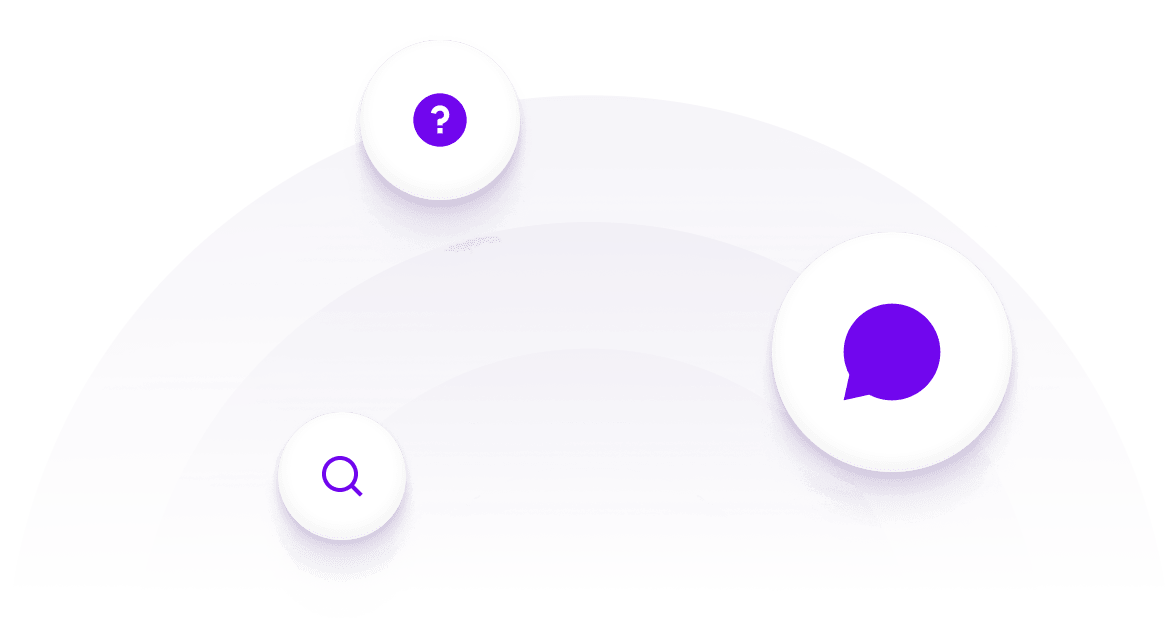
Our answers to all of your most frequently asked questions and some answers to questions you didn't know you should ask.
Learn more about the holiday special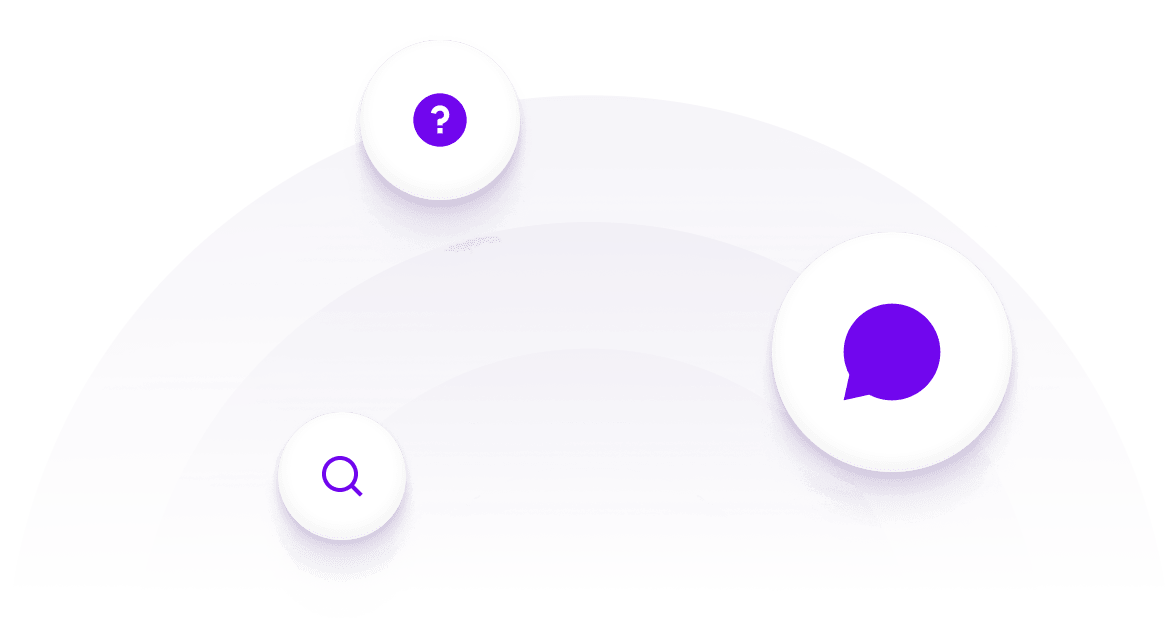
Integrate Storydoc with your sales & marketing stack.
Save time and improve team performance at scale.
What is it? Is it legit?
What is Storydoc?
Storydoc is business presentation maker that turns static slides into interactive web content. It can be used for pitch decks, sales decks, landing pages, reports, proposals, case studies, and more.
Who is Storydoc for?
Storydoc is perfect for sales teams, marketing teams, and account managers. That said, Storydocs can be used across all business roles and industries, whenever you need a great presentation.
Is Storydoc free?
Storydoc offers a free 14-day trial so that you can explore the platform completely risk-free and see if it works for you. For more details, see our Pricing page.
Can I trust Storydoc?
Yes, the Storydoc app is safe and secure thanks to an encrypted SSL connection. We process your data in accordance with very strict policies. Storydoc is a legit business entity. For more information, see the Our story page, Terms and conditions, and Privacy Policy.
How does Storydoc work?
You have two options. You can sign up for a free trial and
get access to readymade interactive presentation templates
you can easily fill out: scroll-based, with dynamic,
animated elements that help you make your audience genuinely
excited.
Or, you can let our storytelling experts take over and do
the heavy lifting for you: transform your slides in our app
and give you access to the final version where you can
further customize your presentation.
How long does it take to transform my slides?
All prices on the Storydoc website and checkout are displayed in US Dollars (USD) by default, unless otherwise specified. If you're accessing the platform from another country, please be aware that your payment method will be charged in USD, and the final amount in your local currency may vary depending on current exchange rates and any fees from your payment provider.
In what currency are Storydoc prices displayed?
That depends on the length and complexity of your original file. We’ll provide you with a detailed ETA after our storytelling team reviews your slides.
Can I get a refund for my Storydoc purchase?
All Storydoc subscriptions can be canceled at any time. The minimal period of commitment is 1 month, and if you sign up in advance for the entire year you also receive a substantial discount. As per our Terms and Conditions, refunds are available only for your first purchase of a paid plan, if canceled within 14 days of purchase. Contact our support team at support@storydoc.com to request the refund. This applies to the initial payment only. For any issues not covered by our policy, please email our customer support for assistance at support@storydoc.com.
Let's get specific.
What do I get inside the app?
Inside the Storydoc app, you'll have access to your Storydoc page template (or templates if you use more than one).
In there, you can edit and customize the content as much as you please: add, remove, or rearrange elements using pre-set components.
All parts are suited for the most commonly-used slides of business presentations (think timelines, market analysis, processes, ROI calculators, solutions overviews, and more).
You can also create personalized page versions: customize your Storydoc pages to specific customers, add their logo, name, or a personal intro. Everything happens in a wizard-based editor, no code involved, ever.
Deploying new versions of your Storydoc pages happens instantly, there's no downtime and no caching.
How many page templates can I have?
Depending on your plan (see Pricing for details), Storydoc can host between 5 and an unlimited number of different page templates.
If I reach the limit of live page templates, can I replace a template with another one?
Yes, you can always unpublish or archive a template you’re not using at the moment and publish a new one.
What is a personalized page version?
A personalized version of your Storydoc is a version which you customized to a given prospect or reader, adding in their name, logo, and even a personal note. Each customized version has its unique URL.
How many people on my team can use Storydoc?
As many as you need, depending on your plan. In all of our plans, we included access for “users” who can personalize, send, and track Storydoc pages and “creators,” who can fully edit the templates. For details about our plans, see our pricing page.
Who is a creator?
A creator is someone on your team with full access to Storydoc’s no-code editor. Creators can fully edit the page template: add, remove, or rearrange the elements, or create multiple iterations to test out different solutions.
Who is a user?
A user is someone who can send out the Storydoc page or personalize it to a given prospect: add a personal intro, their logo, or name. It takes less than 15 seconds to do it! Users, as well as creators, have access to full analytics with a personal dashboard and get Storydoc alerts.
How can I send a Storydoc page to my customers?
Storydocs work as web pages, every presentation comes with an individual link you can send and track.
How can I track my Storydoc pages and what data do I get?
Every Storydoc you send out comes with a unique URL, enabling you to track the activity of every reader.
You get information about who read your content, how much time they spent on it, where exactly they churned. It all makes it easier for you to know when to follow up and what the next step should be.
Can I track traffic to my Storydocs in my CRM?
Yes, you can easily integrate Storydoc analytics with your CRM just like you would do with pages on your website.
Can I add a live chat to my Storydoc pages?
Yes, you can do it, Storydoc supports most live chat apps.
Does Storydoc support video?
Yes, you can easily upload video to your Storydoc page or embed a video from a streaming service like YouTube.
How do Storydocs stay on-brand?
All thanks to the “brand editor” functionality: a brand editor makes your Storydocs feel truly yours, by personalizing the favicon, applying on-brand colors, fonts, and other design elements that distinguish your brand.
Once you set up your brand guidelines, every Storydoc element you add will be automatically adjusted to your branding.
Where are my Storydoc pages hosted?
By default, your pages are hosted on our domain: https://stories.storydoc.com/your-personal-URL/. In some plans, you can get a custom subdomain.
A link on a custom subdomain would look like this: https://yourcompany.storydoc.com/your-personal-URL. For details, see Pricing.
Can I have the content hosted on my website?
Yes. It is technically possible but would require a greater deal of effort and technological capacity on our end to still let you have access to a real-time editor.
Because of the added complexity we charge an extra fee for it. If you’re interested, let’s discuss it in more detail at a call.
Are Storydocs printable?
Technically, yes, you can print a Storydoc from your browser, just as you can print any other web page.
However, this will cause your document to lose most features that make it so effective: animations, videos, scroll-based interactive narrative will all be gone.
Not to mention you’ll be left with no analytics insights. If you have to distribute a printed version of your Storydoc, we highly recommend adding a QR code to let your prospects enjoy the full experience.
Simple, intuitive, and collaborative.
How do I get started?
All you need to do is sign up for a 14-day free trial here. You'll immediately get access to our app and will be able to explore all its capabilities.
Or, if that's more convenient, book a demo to learn more and create an individual strategy for your company.
Who will see my content?
Only the members of our customer success team will have access to the content you upload here. We never share your content with third parties or even colleagues that won’t work with it directly.
What exactly happens with my original slides?
Storydoc will take your presentation or a slide deck from static images+text, to a fully dynamic mini-web page.
After reviewing your content together with you, we’ll convert it using our app. Once ready, you get access to our no-code editor where you can edit, rearrange, tweak, and personalize every element.
How do I know my data and content is secure?
The Storydoc app is safe thanks to a secure SSL https encrypted connection. Our platform has gone through a professional penetration test to make sure your data and your content are kept safe at all times.
We process your personal data in accordance with very strict policies you can learn more about in our terms and conditions and privacy policy.
What types of files can I paste?
You can paste a file in any format that has a text layer (PDFs, PowerPoints, Keynotes, Google Slides, you name it), or as a link to a web page.
I don’t know which deck to start with. What to do?
It’s best to book a demo with our storytelling team. We’ll analyze your needs and targets with you and suggest a solution ideal for you.

Join leading teams worldwide and start selling faster, smarter, better.