Creative Case Study Presentation Examples & Templates
Learn from proven case study presentation examples and best practices how to get creative, stand out, engage your audience, excite action, and drive results.
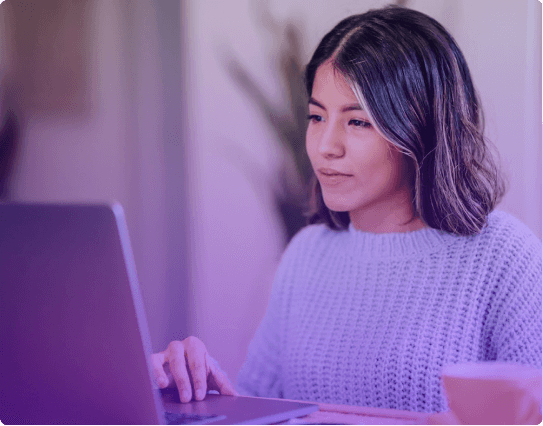

Learn from proven case study presentation examples and best practices how to get creative, stand out, engage your audience, excite action, and drive results.
Short answer
A good example of a case study shows how a business solved a real-world problem, delivered measurable results, and made a real difference for their client.
It shares clear outcomes and uses visuals like data or quotes to keep readers engaged and show why the company is the right choice for their needs.
NOTE: If you want to learn how to create your case study, check out our post with tips on how to make a case study presentation.
Stop losing opportunities to ineffective presentations.
Your new amazing deck is one click away!






