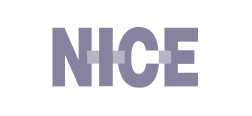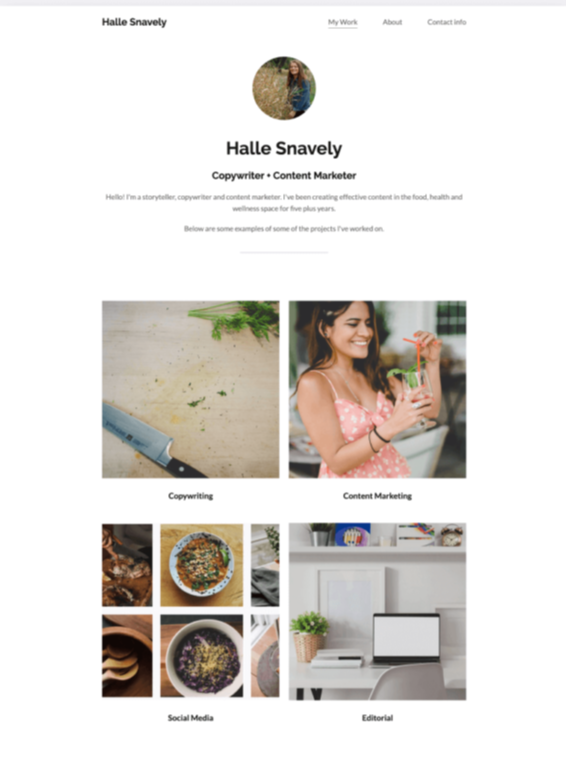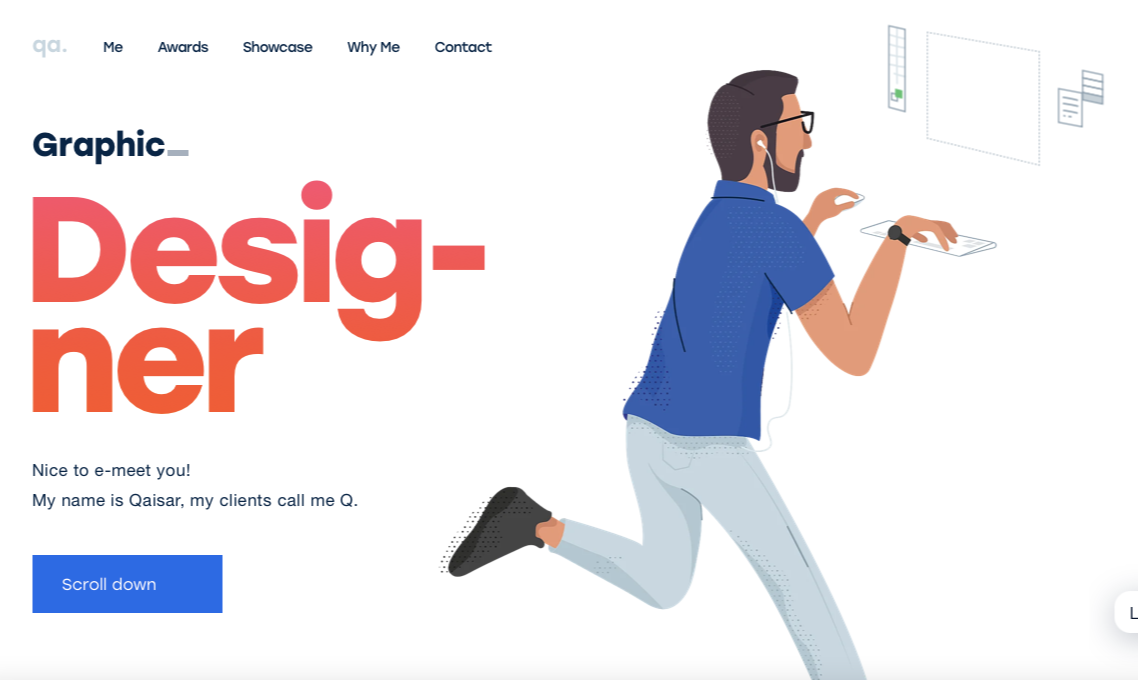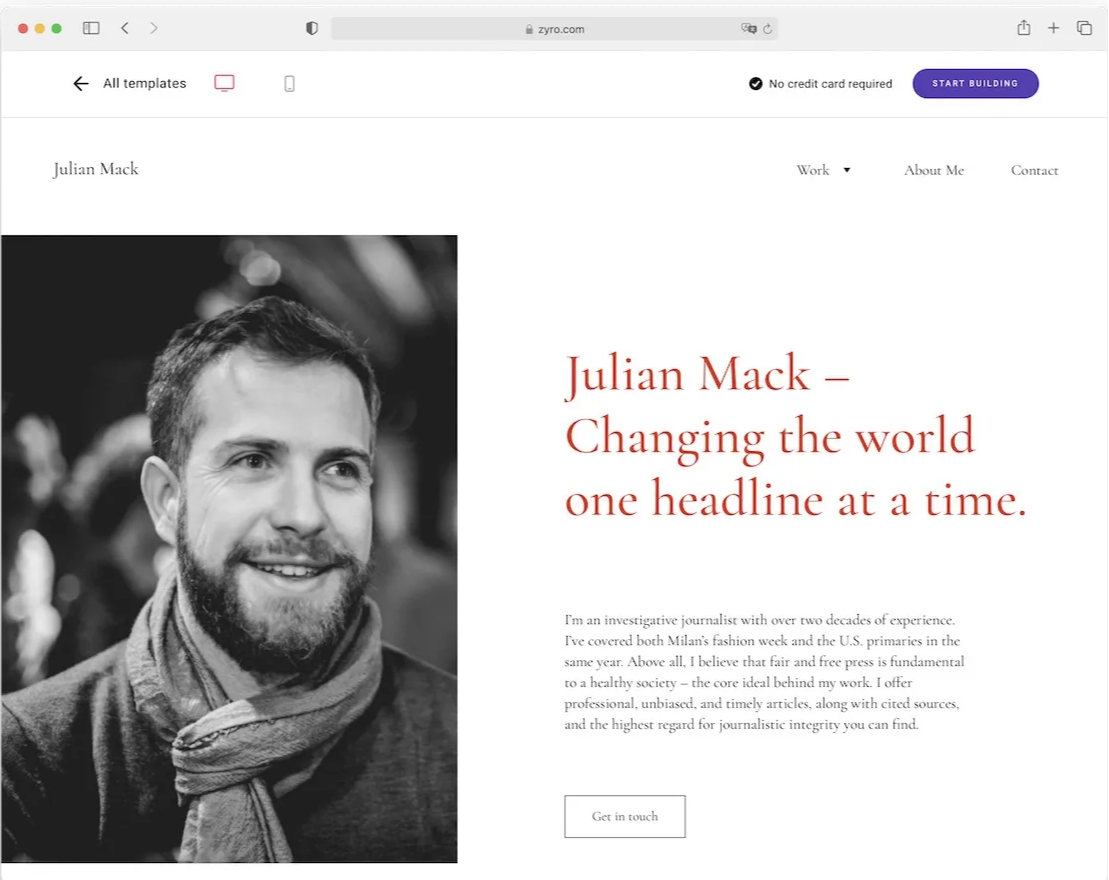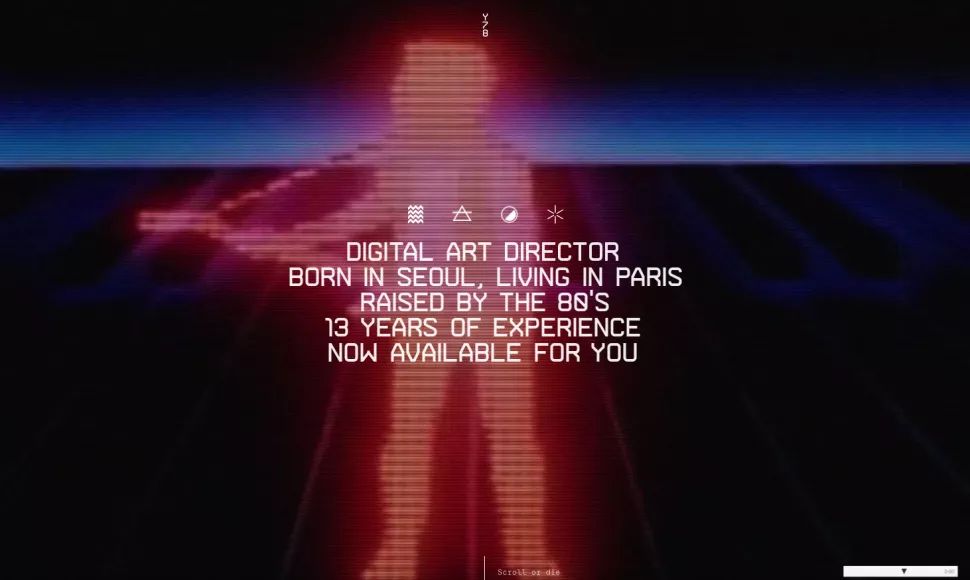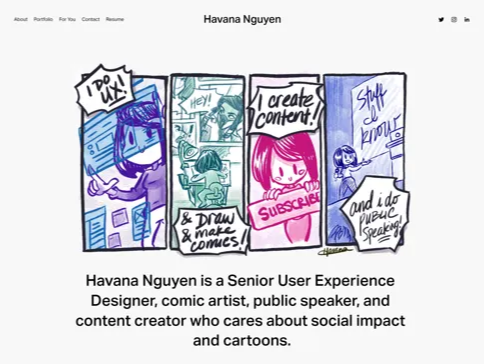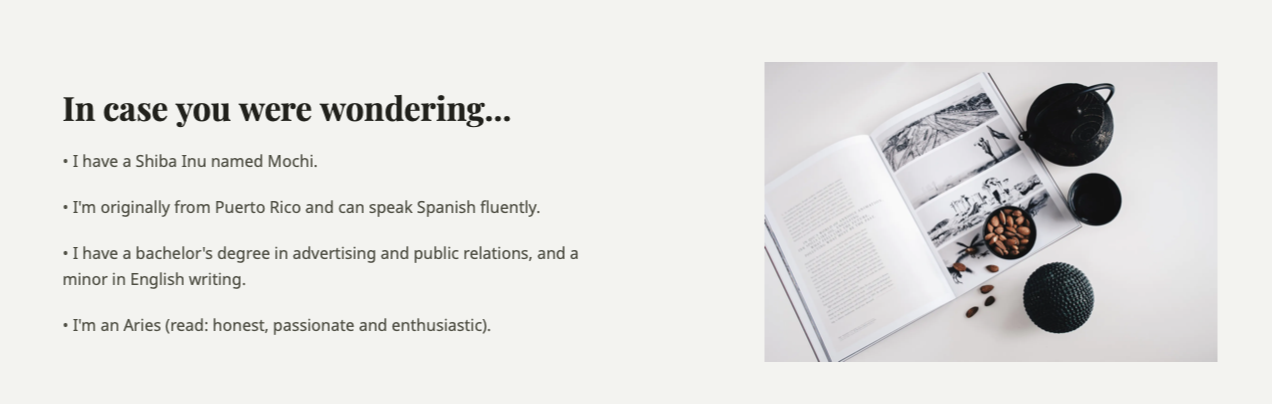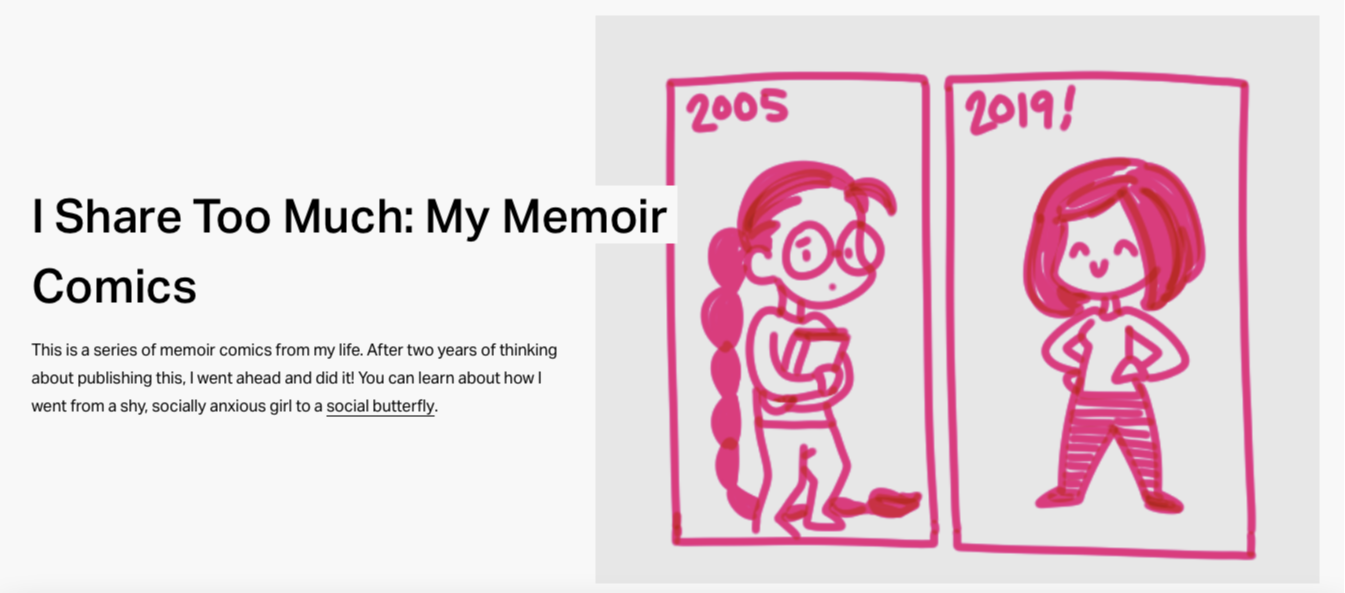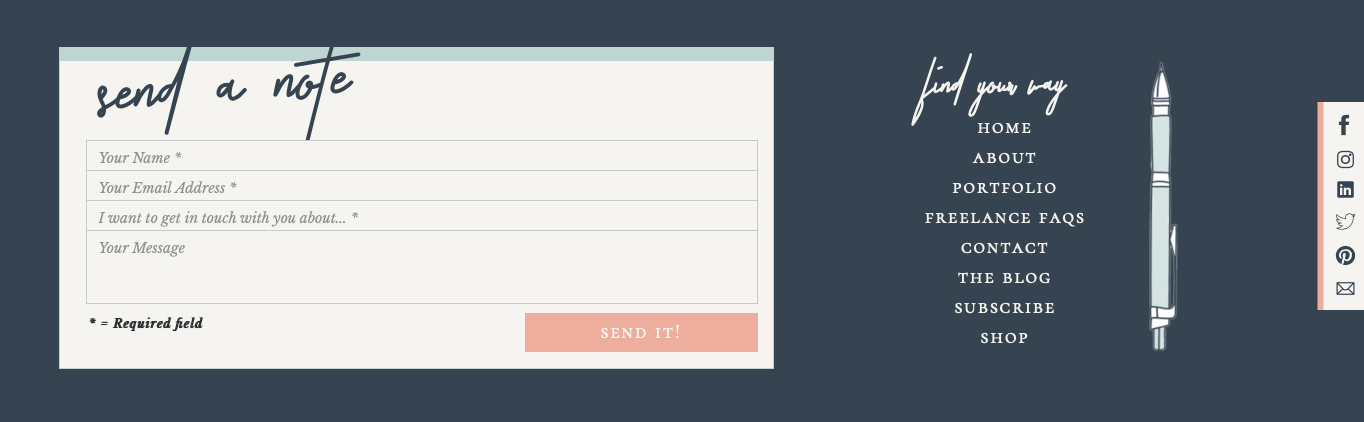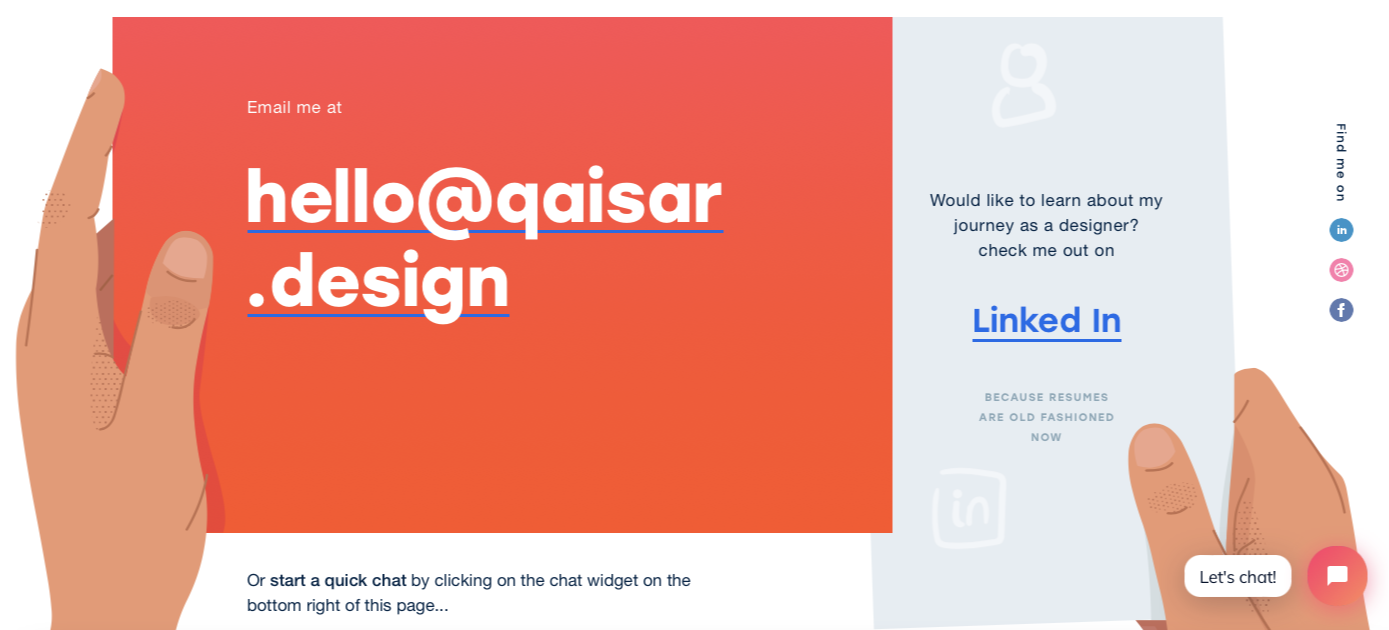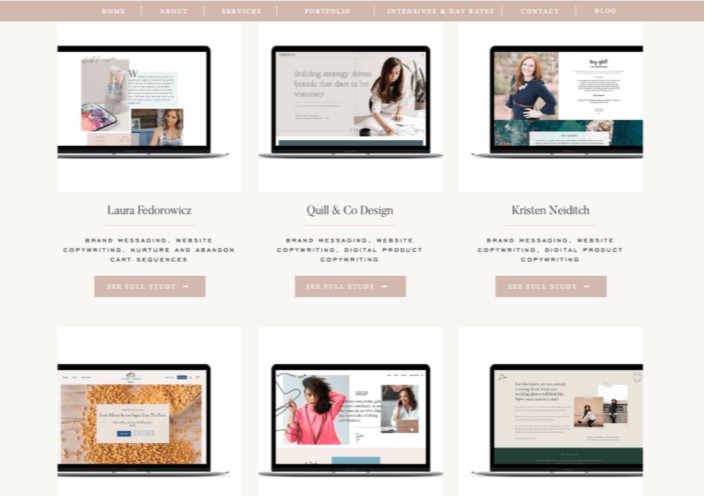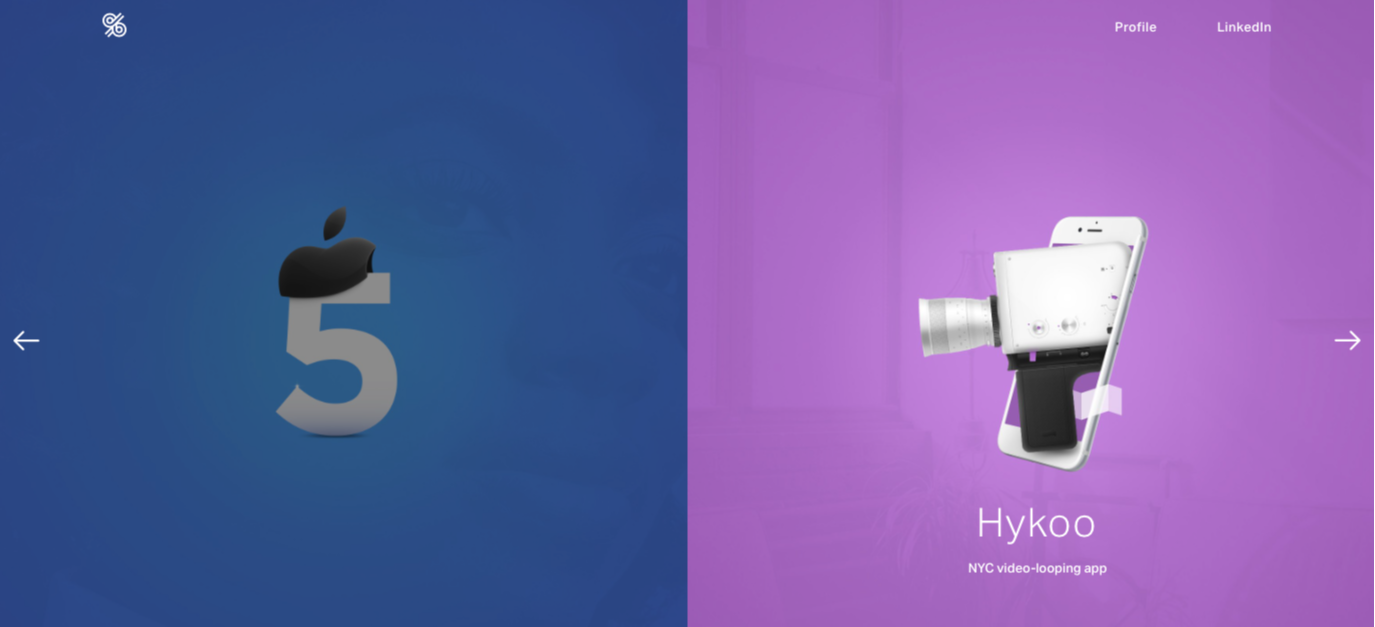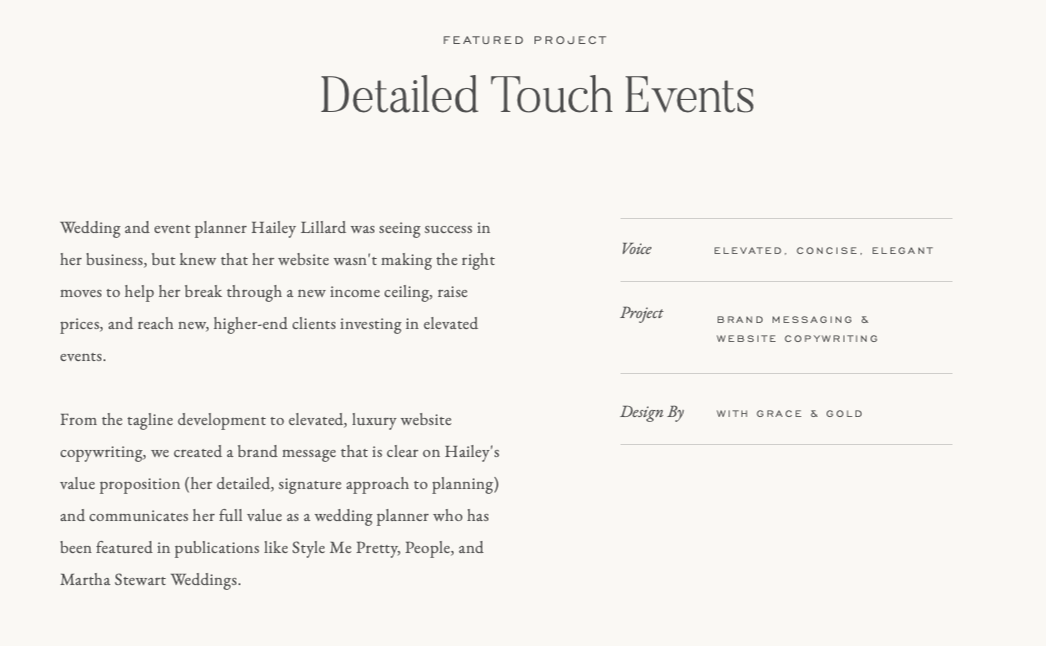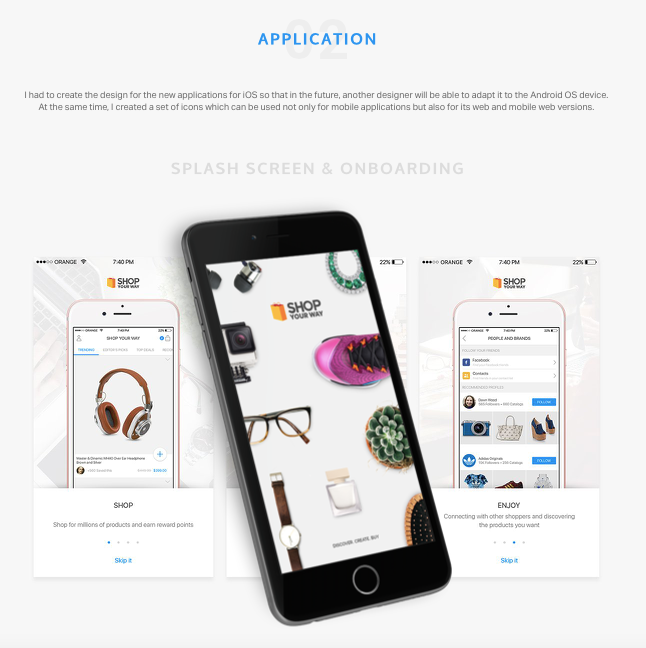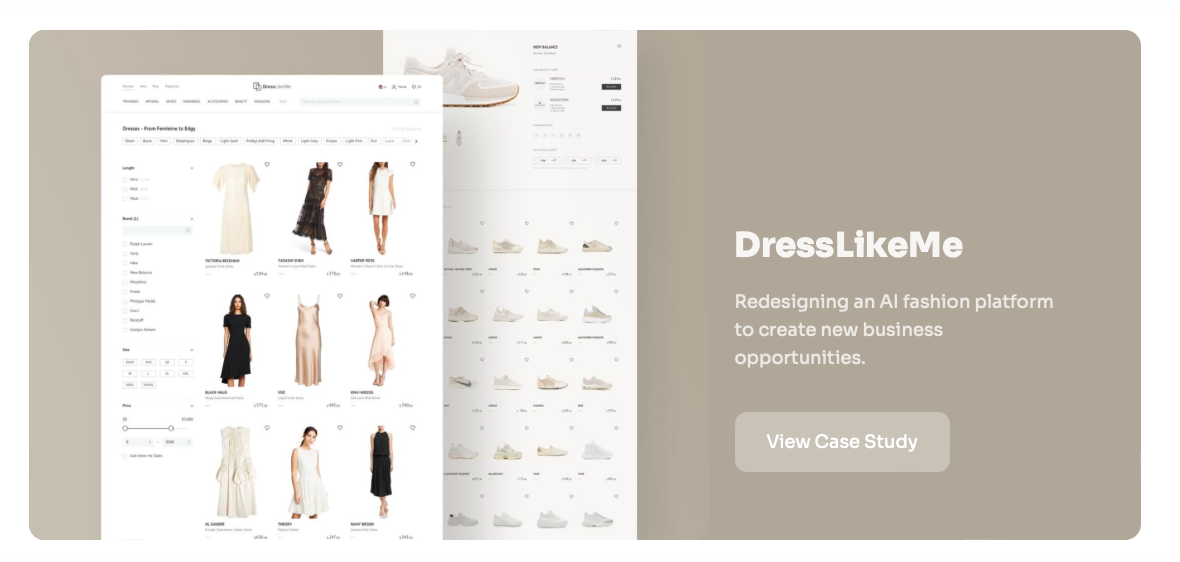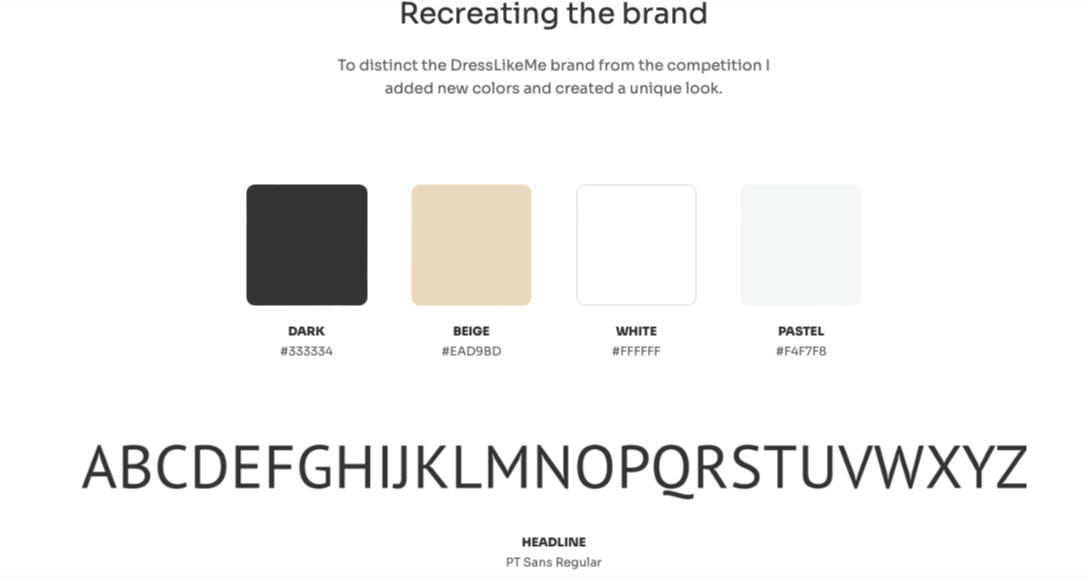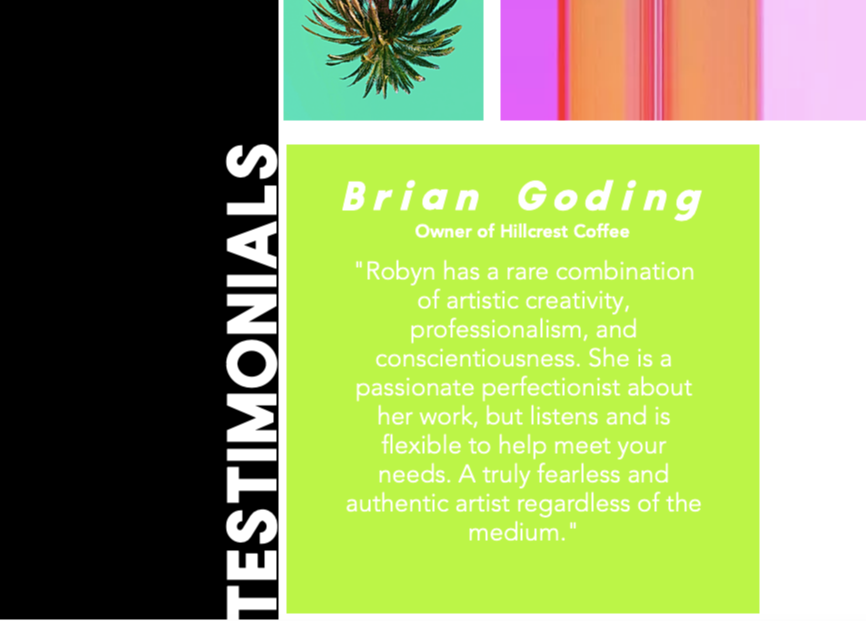So, you just found the perfect job ad! You’ve got all the right skills. The job description almost screams *YOU*. You scroll all the way down, ready to hit that Apply button, until—
These five sneaky words appear:
Please include your online portfolio.
It can be enough to make you close the tab and pretend like the ad never happened. Sound familiar?
Or maybe you’re a freelancer or small business owner wanting to land a new client. You’re about to send your pitch until you realize you don’t have all the examples of previous work in one place, going into full-blown panic mode.
Creating an online portfolio is something we hardly think about unless we need a new job. It can be really hard to decide what to include in your portfolio and what to skip.
That’s why you’ve got me!
In this article, I’ll give you step-by-step instructions on how to make an online portfolio that will instantly get you hired! By the end, the only nervousness you’re going to feel will be the pang of excitement to show off your new jazzy portfolio! Sound good?
But, before we get to the step-by-step instructions, here's something that can save you TONS of time and effort on making your portfolio: