Competitors Slide & Competitive Analysis (Guide + Templates)
Learn how to research, write, and present a competitors slide in a pitch deck. Get tools to express and visualize your competitive landscape and advantage.
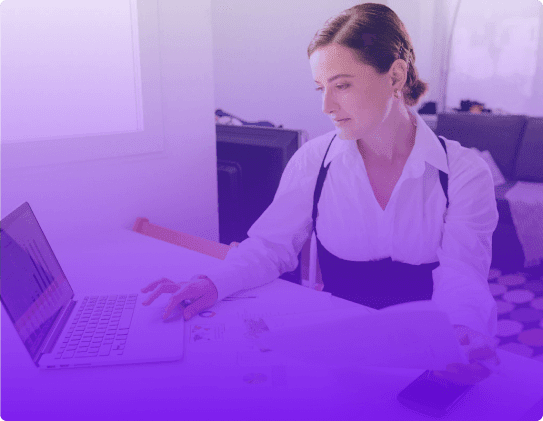

Learn how to research, write, and present a competitors slide in a pitch deck. Get tools to express and visualize your competitive landscape and advantage.
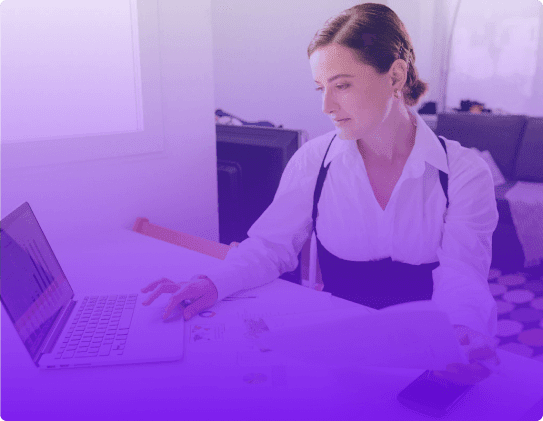





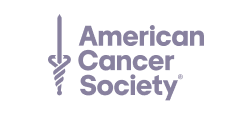

Short answer
A pitch deck’s competitor slide gives an overview of key competitors. It highlights their strengths, weaknesses, market positions, and how your company’s product or service differs from theirs.
It’s added so investors understand your strategic advantages, business defensibility, and market understanding.
Investors want details on potential threats, market gaps, and barriers to entry. They assess how well you understand industry dynamics, anticipate future trends, and prepare for potential challenges.
Knowing your indirect competitors and market shifts also reassures investors of your strategic foresight. So, it’s important to have all these pointers in the competitive landscape slides.
A strong competitive analysis slide prepares you for potential objections and helps highlight your unique value proposition more effectively.
Getting outcompeted ranks at #3 among and accounts for 20% of the top 12 reasons startups fail.
Why? Because it’s more than just knowing your competitors. These decks let you prove you understand the market and where your product fits.
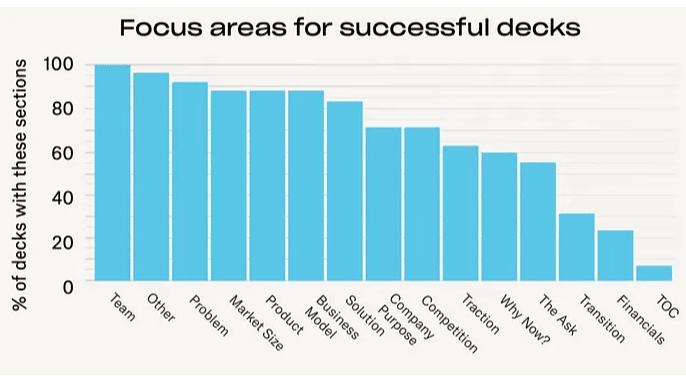
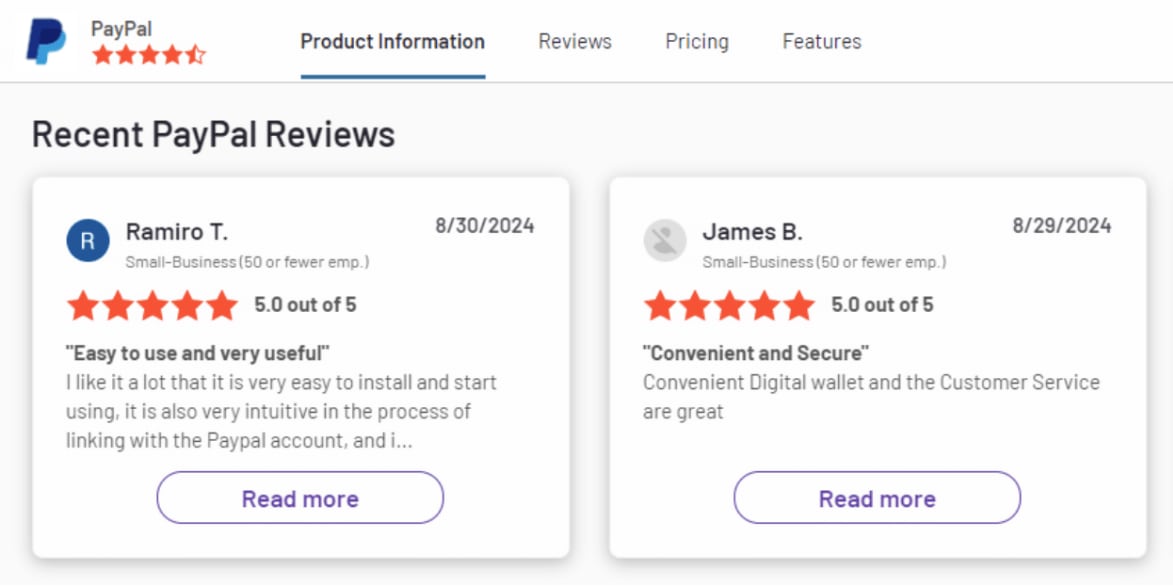
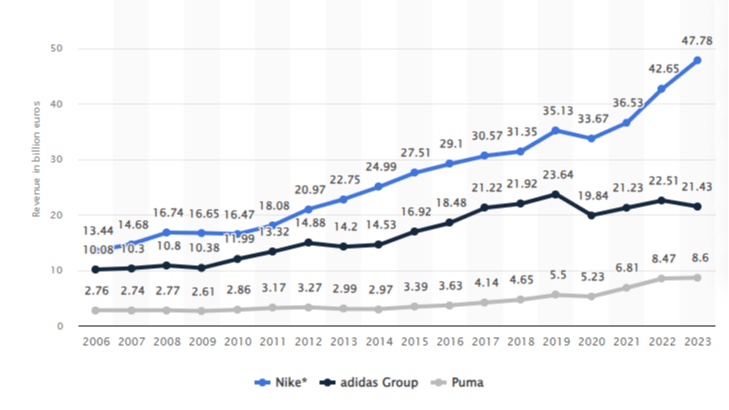
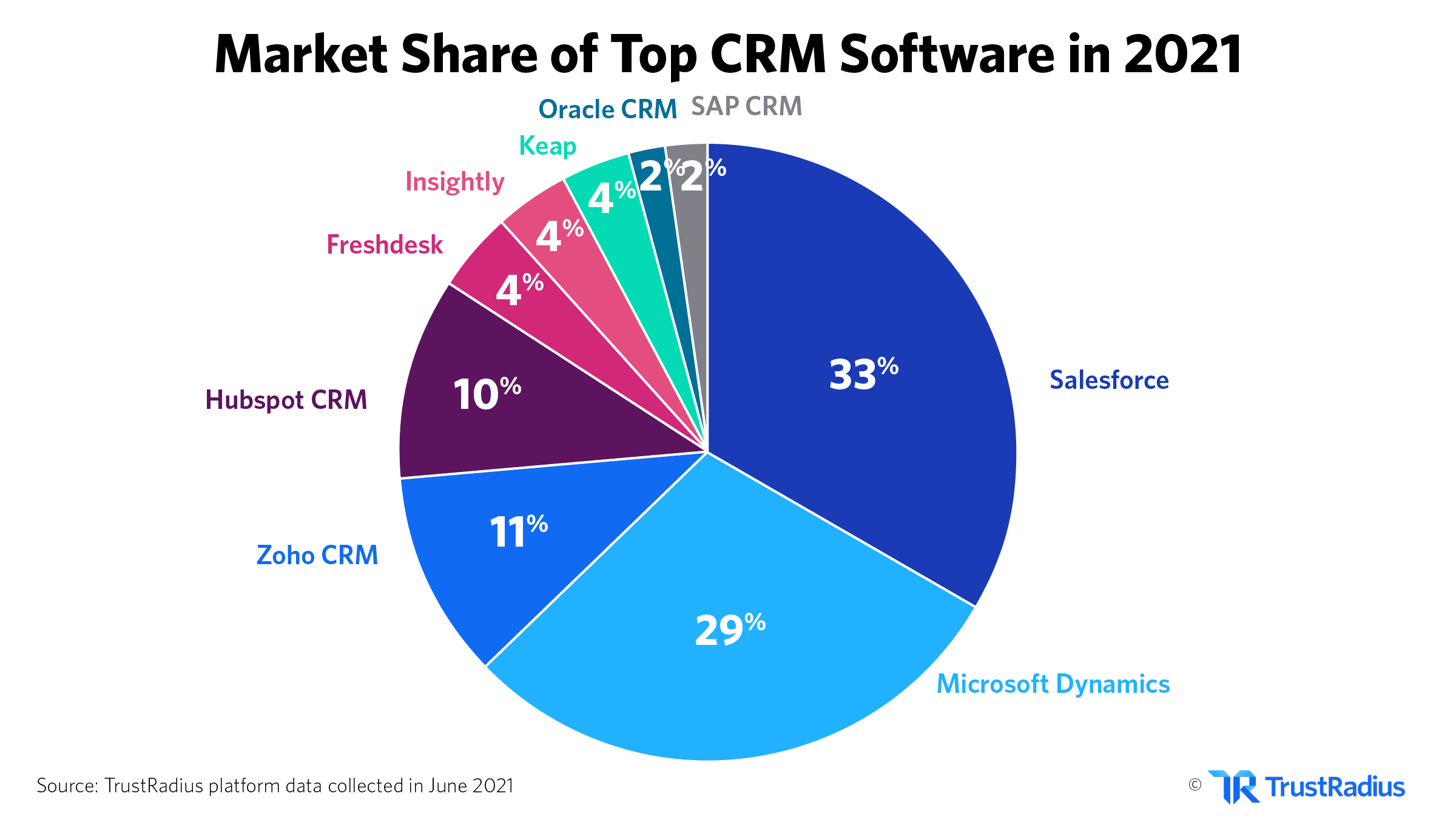

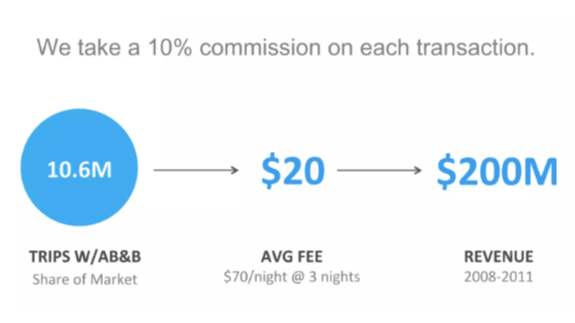
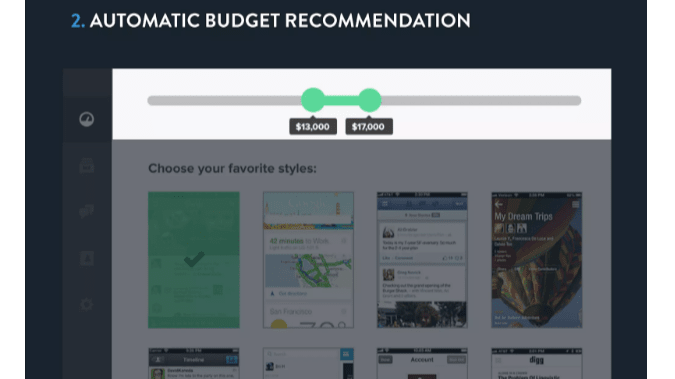

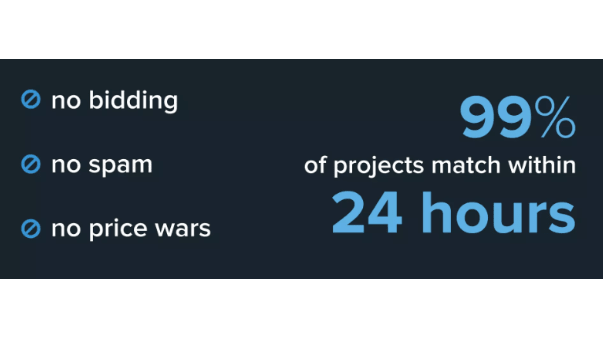
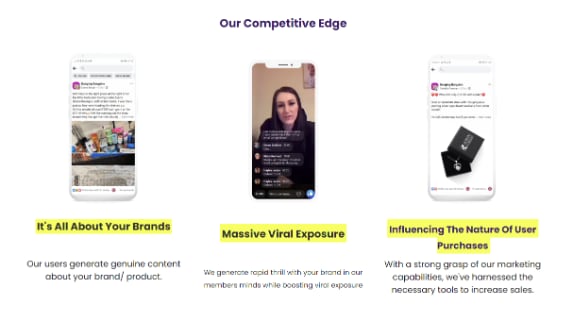
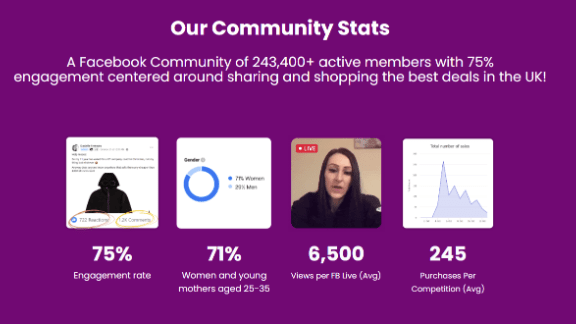

Stop losing opportunities to ineffective presentations.
Your new deck is one click away!