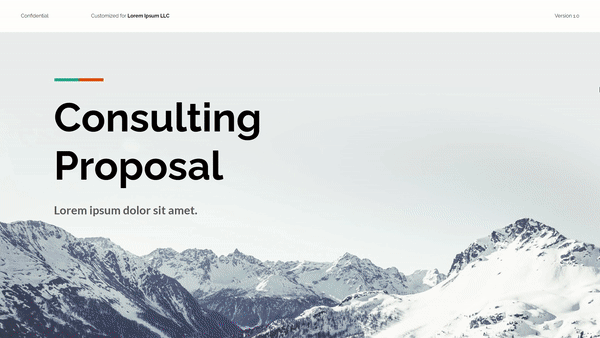One-Page Business Proposal Writing Guide (+ Templates)
Learn to write a compelling one-page business proposal. Discover the best one page proposal outline and format and get one page business proposal examples.


Learn to write a compelling one-page business proposal. Discover the best one page proposal outline and format and get one page business proposal examples.
Short answer
A successful one-page business proposal is concise, clearly outlines the value proposition, and addresses the client's needs. It should include key details like objectives, solutions, and a call to action, all while being visually appealing.
| Format | Pros | Cons |
|---|---|---|
| - Ideal for dense text - Easily accessible and printable |
- Misses interactive features - Tough to edit later |
|
| PowerPoint | - Good for mixing text with visuals - Easy to use |
- Needs extra creativity - Limited interactivity |
| Word document | - Best for documents that need regular updates - Simple to edit |
- Not great for visual content - Can look plain |
| Storydoc | - Great for visual engagement - Includes interactive elements like embedded videos or clickable links |
- Has a learning curve - Not the best for print |
Stop losing opportunities to ineffective presentations.
Your new amazing deck is one click away!