Create a Perfect Financial Slide (Tips Examples & Templates)
Learn to create engaging financial slides for startup pitch decks with insights from top examples. Discover digital tools to enhance your presentation.
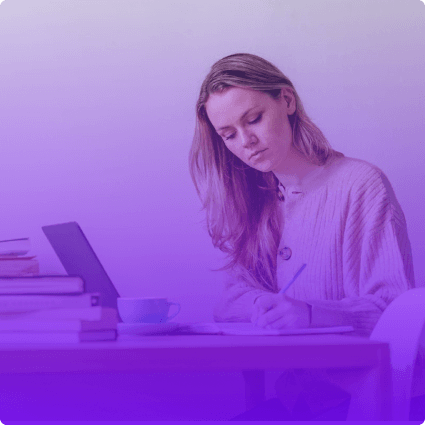

Learn to create engaging financial slides for startup pitch decks with insights from top examples. Discover digital tools to enhance your presentation.
Short answer
A financial slide in a pitch deck provides a snapshot of a startup's current financial status and future projections. It showcases key metrics like revenue, expenses, and profitability, offering investors insight into the company's monetary health and growth potential.
Dropbox's Pitch Deck Example: Dropbox effectively illustrated user growth alongside revenue projections, painting a compelling, credible financial narrative that enthralled potential investors.
Create story
from scratch
Stop losing opportunities to ineffective presentations.
Your new amazing deck is one click away!











