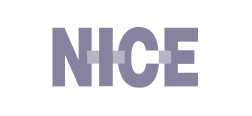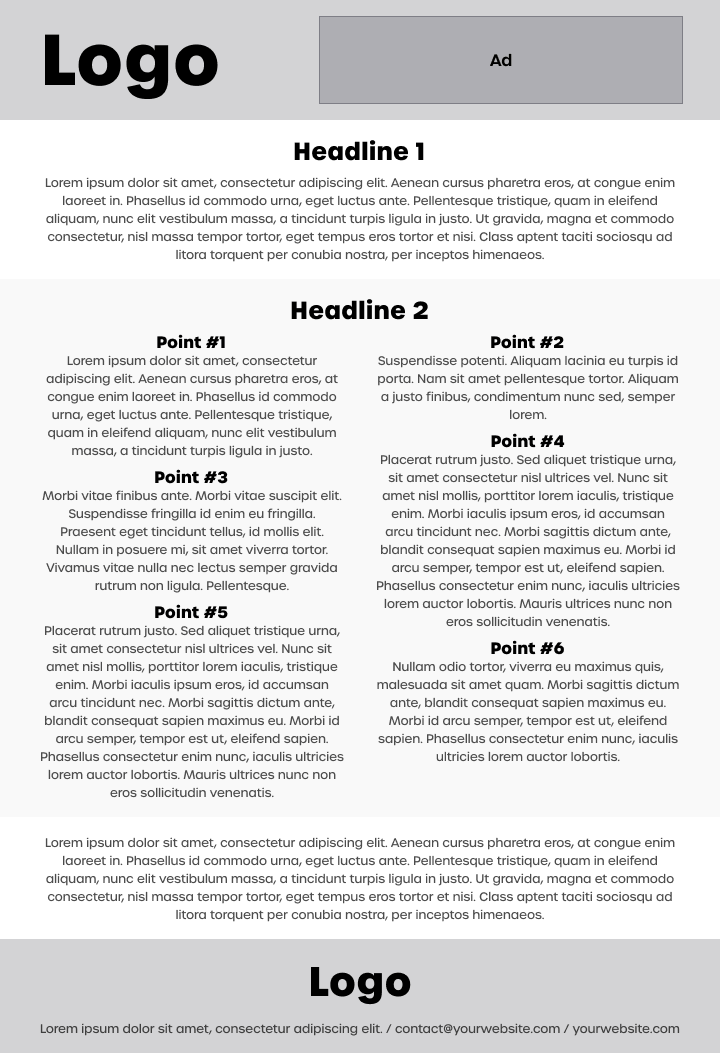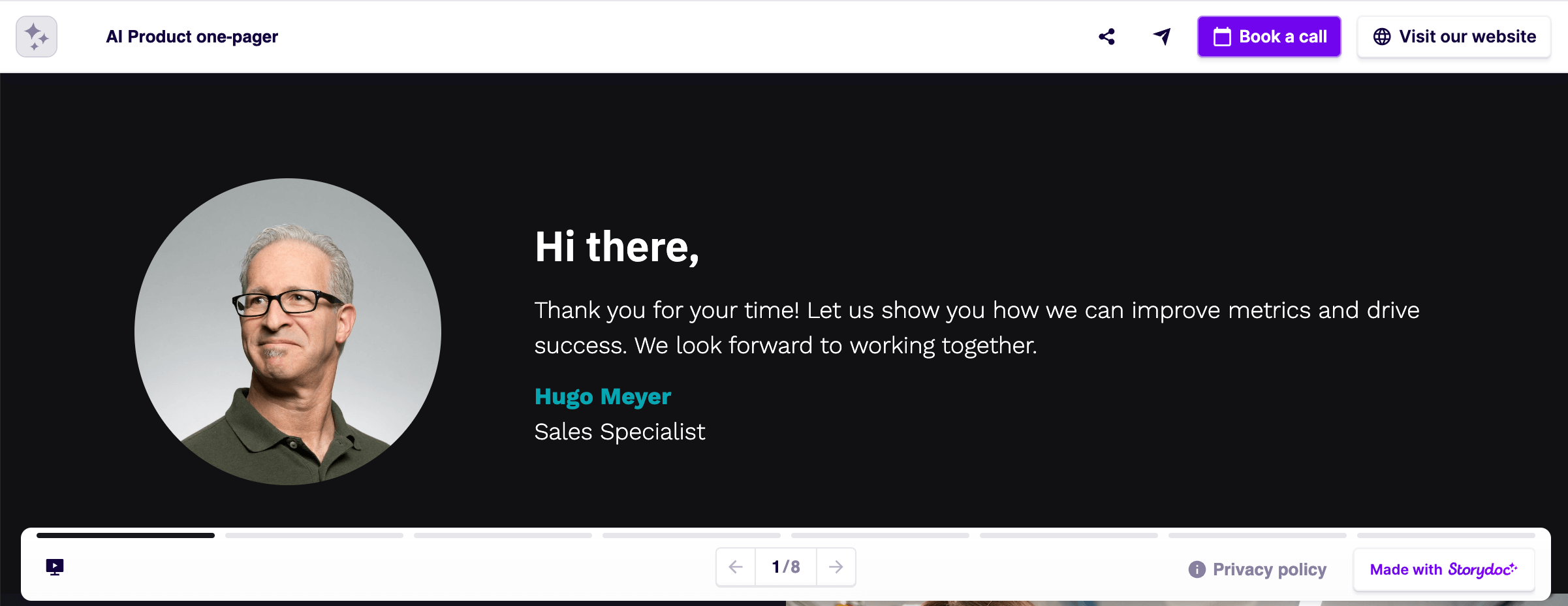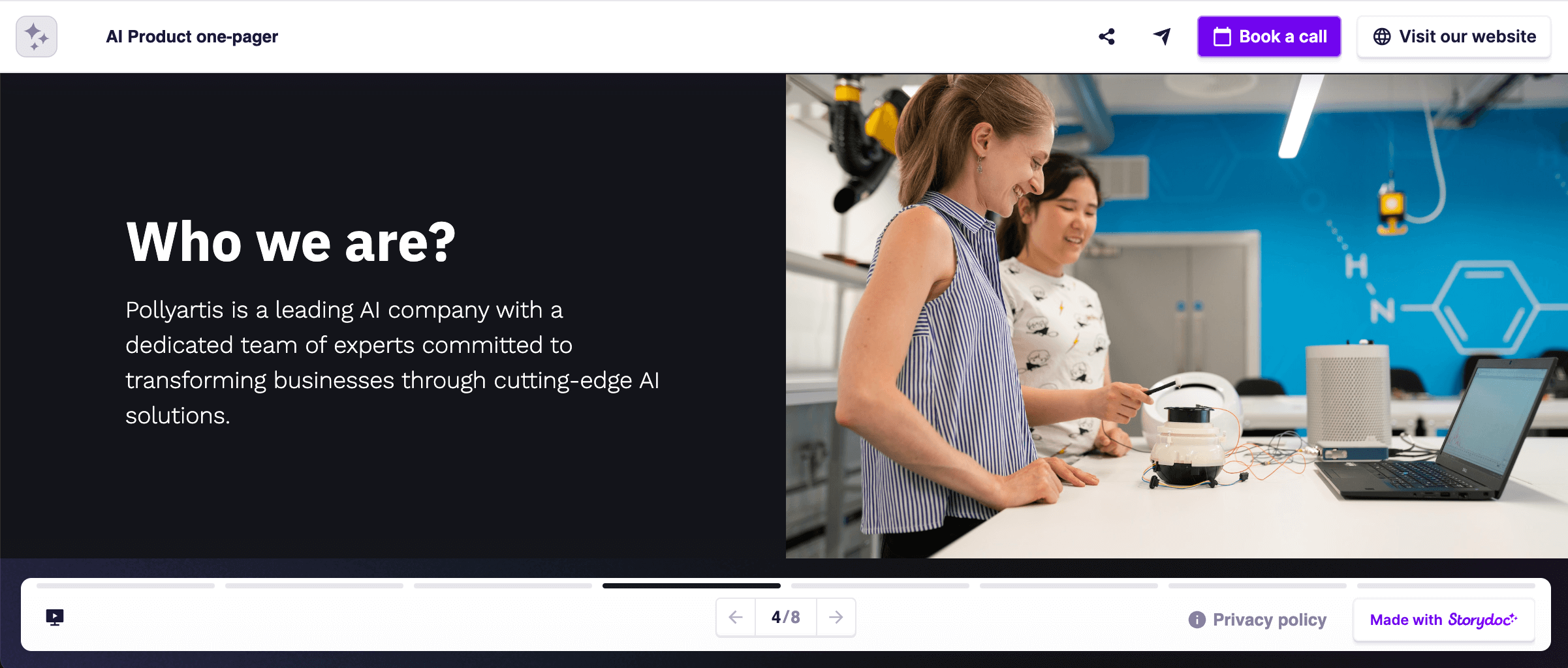How to Make a One-Pager That Gets Results (+Templates)
Learn how to create a one-pager that grabs attention and gets results. Find out what to include in a one-pager, get best practices, and grab a template.


Learn how to create a one-pager that grabs attention and gets results. Find out what to include in a one-pager, get best practices, and grab a template.
Short answer
The best one-pagers are personalized, easy to skim, and end with a clear next step. Good one-pager design keeps things clean and readable - use plenty of white space, keep text short, and lean on visuals, videos, or simple data to help tell the story.
Read on to see how it's done step-by-step ⤵
NOTE: If you’re looking for inspiration rather than a practical guide, go check out out one-pager examples.
How to create an effective one-pager cover slide
I) Use a cover video
We’ve all heard the saying “a picture is worth a thousand words” more times than we can count. And yes, it’s a cliché - but it’s also backed by science.
So how many words is a video worth?
According to Dr. James McQuivey’s research, roughly 1.8 million. And that was back in 2008 - before the most popular video-streaming services took off and video became the go-to format for everything from learning to buying. It’s probably double that now, if not more.
We also ran our own study, focused specifically on sales and marketing presentations. After analyzing over 100,000 user sessions, we found that adding a video to the cover slide increases interaction by 32%.
It’s one of the simplest ways to show off your product or service without overwhelming your reader with facts and text. Just hit play and let the video do the work.
II) Deliver a refined Unique Value Proposition
Your UVP (Unique Value Proposition) is your one-liner. It’s the clearest, simplest way to say what you do, who it’s for, and why they should care.
Use your cover title and subtitle to deliver it. This is prime real estate - don’t waste it trying to be clever. Just be clear.
If you don’t have a UVP yet, this is your sign to sit down and write one. It makes everything else - your messaging, your structure, your value - fall into place.
III) Personalize for person, company, and need
One of the biggest drivers of engagement is simple: personalization.
We all like to feel seen. So when your one-pager mentions someone’s name, company, or specific goal, they’re instantly more likely to pay attention.
It doesn’t have to be complicated or time-consuming. If you’re using Storydoc, you can personalize your one-pagers at scale in seconds - just drop in dynamic tags and hit send. It feels personal on their end, even if it took you 10 seconds.
IV) Set the reader’s expectations
There’s a reason more and more articles now include reading times.
When people know upfront how little time something will take, they’re much more likely to stick with it. It’s the not knowing that makes them hesitate.
That’s why adding a quick note like “Average reading time: 2 minutes” at the top of your one-pager can make a real difference. It removes the mental barrier and can increase completion rates by up to 25%.
TIP: Framing the cost of not taking action is often more effective than highlighting what they’ll gain by making the change (e.g. “Every day you lose $X in missed revenue”). That’s because people are more motivated by loss aversion than by the promise of gain.
NOTE: This part will cover dramatically different things for different types of one-pagers. A product one-pager does not offer the same deliverables or experiences as a marketing services one-pager, or an event one-pager.
For example, a product one-pager might focus on setup and usage, while a services one-pager will likely outline your process and scope. An event one-pager could explain registration, preparation, or what’s included on the day.
How to present benefits persuasively
Change takes time and effort. Change is scary.
Because of the risk involved in change, many people would rather take no action at all, even if the current situation leaves them deeply unsatisfied.
I) Be specific and concrete when describing your benefits
Give specific numbers, timelines, and deliverables. Being concrete removes uncertainty but also shows that you are committed and accountable.
For example, “We offer 24/7 service and maintenance. You can take comfort in knowing that our highly trained and experienced group of experts is always ready to assist you with any technical issues. For the first 3 years, we will cover any cost of repair not caused by misuse of the product.”
II) Make “no change” scarier than change
In order to make the argument for change, your reader must come to the conclusion that NOT making a change presents a greater risk than making it.
Give prospects a clear overview of the losses they’re going to incur by not making the switch.
Quantify the approximate opportunity cost of taking no action to make them arrive at the conclusion that change is necessary.
How to nail your one-pager next steps
I) Don’t conclude, and don’t say “thank you”
Ending your one-pager or presentation with a “thank you”, or a “conclusion” slide will kill your efforts to maintain a relationship with your reader. It creates a hard stop right when they're most primed for action.
If you don’t end your one-pager with a clear and easily accessible call-to-action, all the effort you’ve put in so far will be lost.
II) Don’t be shy - put up call-to-action for all to see
Getting your reader to take action is the whole point of your one-pager, right? So don’t be subtle about it.
Make your call to action clear, direct, and easy to find. Whether it’s booking a call, signing up, or downloading something - your reader should know exactly what to do next.
III) Don’t be pushy - ask for a small concession
Aim for a small but meaningful concession on the part of your reader. This is what Neil Rackham, the author of Spin Selling, calls the advance.
The principle is that as long as you get a commitment from your reader for further interaction, you’re still in the game, and in a better position to provide them with more value and ultimately make a deal.
Next steps you can use
Schedule a meeting
Schedule a demo with your sales team
Sign up for a free trial of your product or service
Get a sample of a product or good
Read a white paper
Read a case study
Join a webinar
Read an article on your blog
Sign up for an email crash course
RSVP for a local event
See a virtual tour of a location or property
Stop losing opportunities to ineffective one-pagers.
Your new amazing deck is one click away!