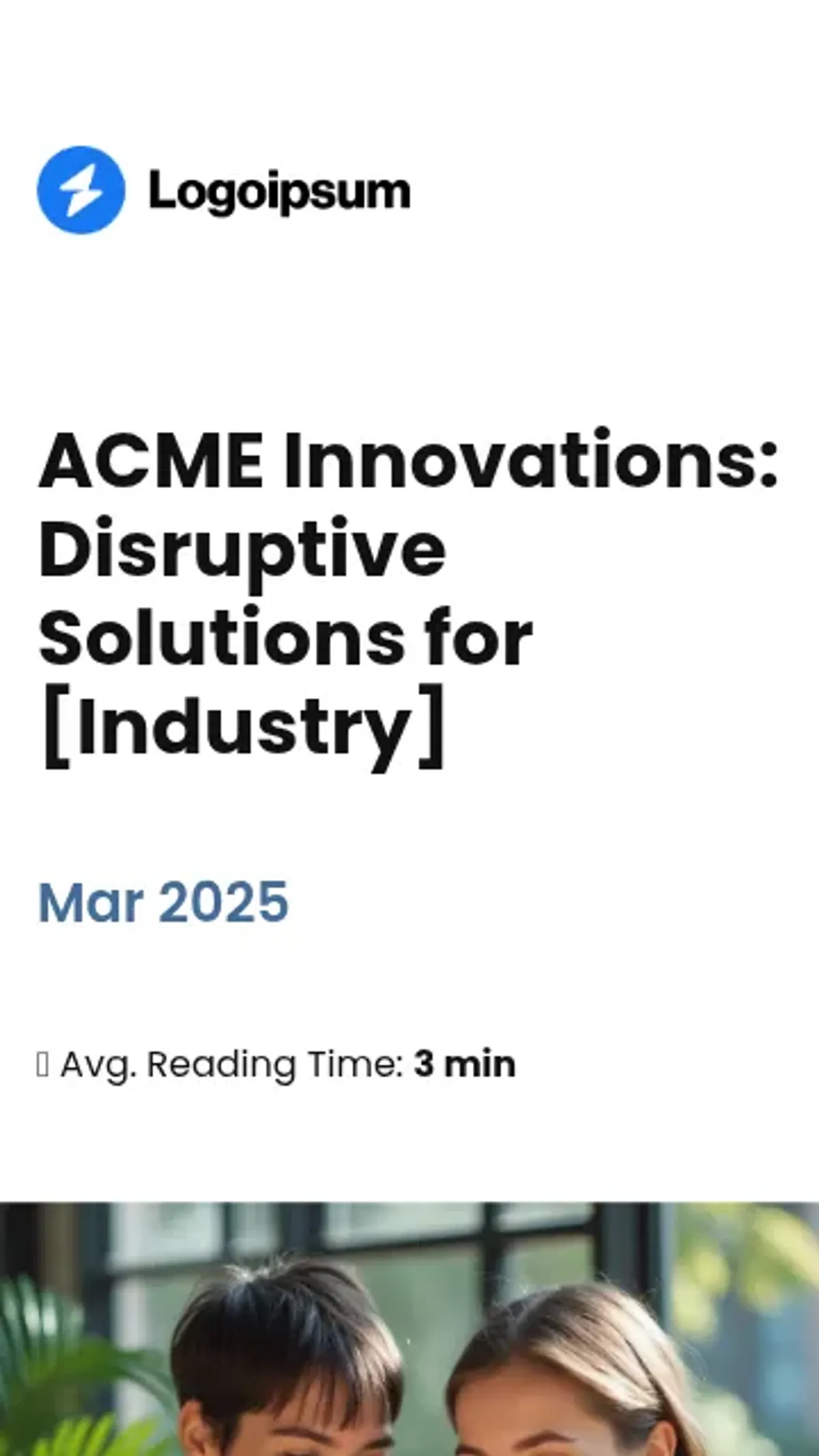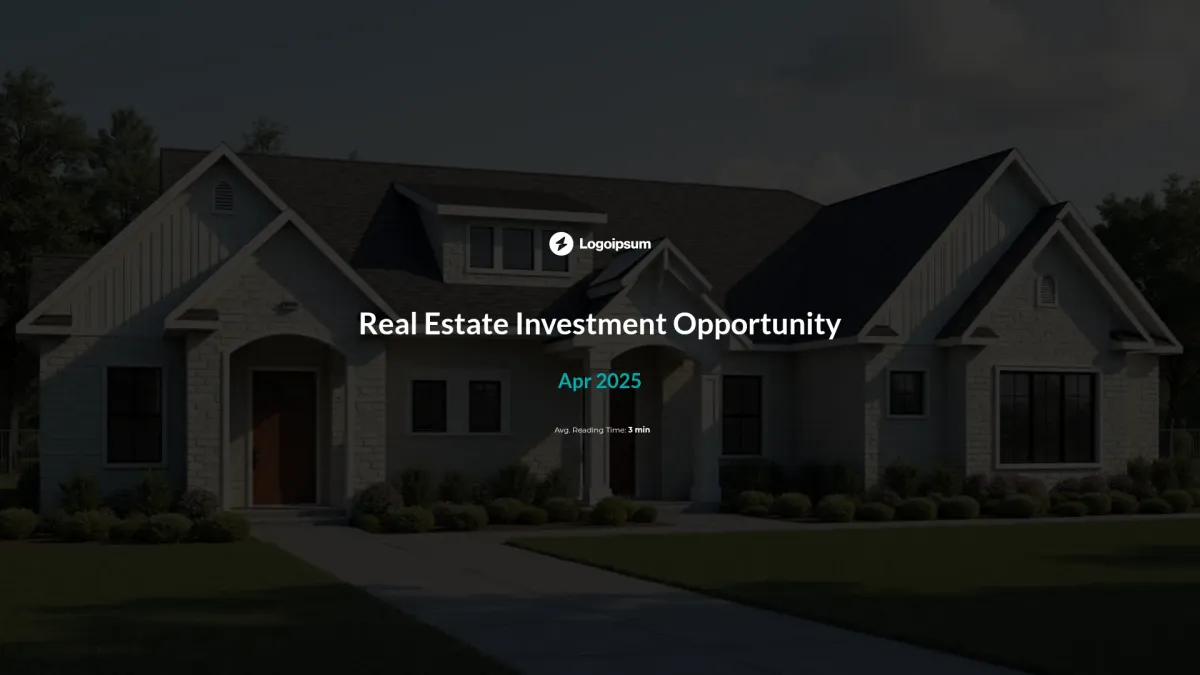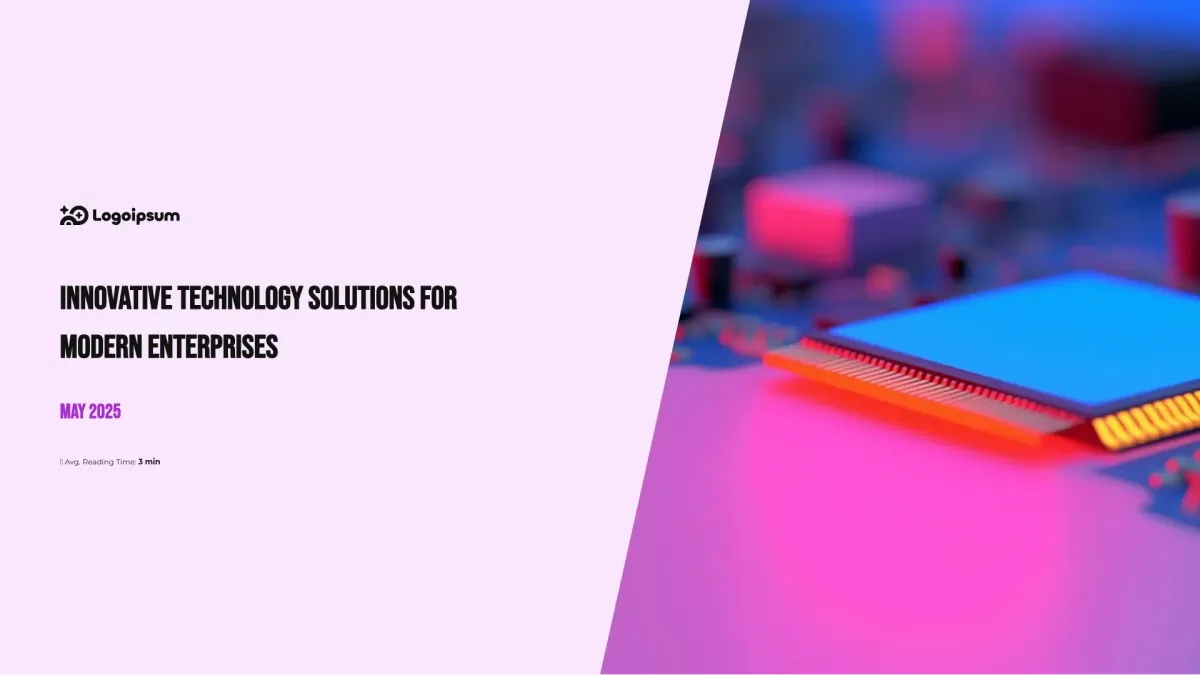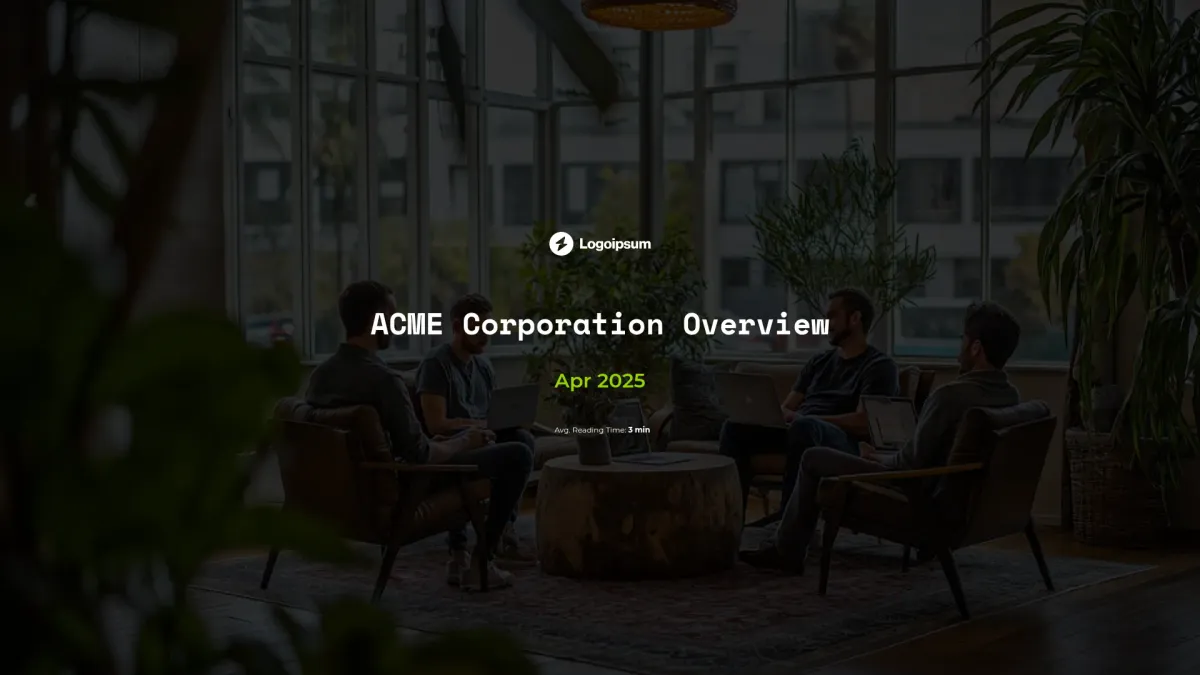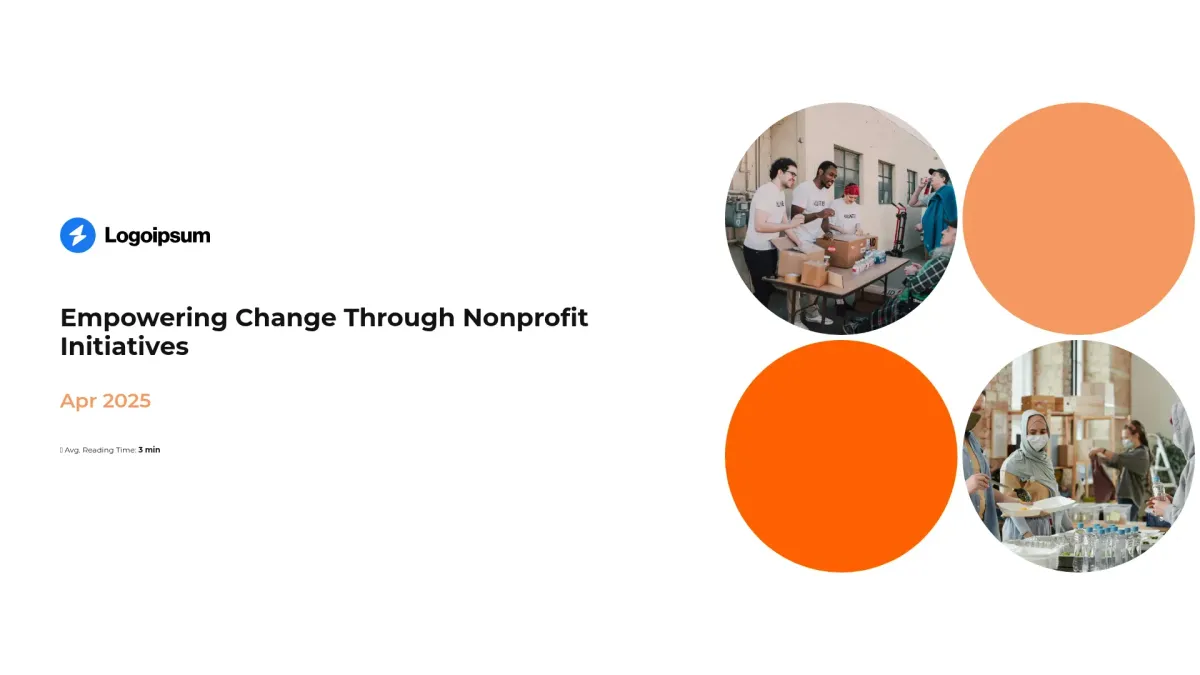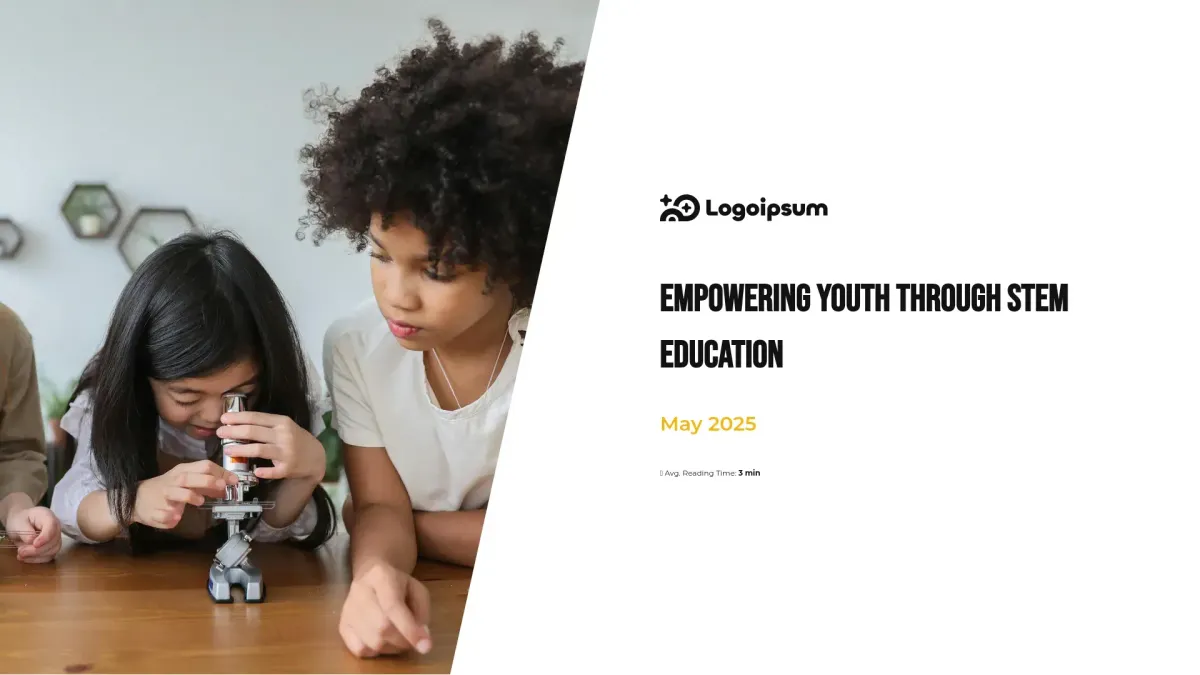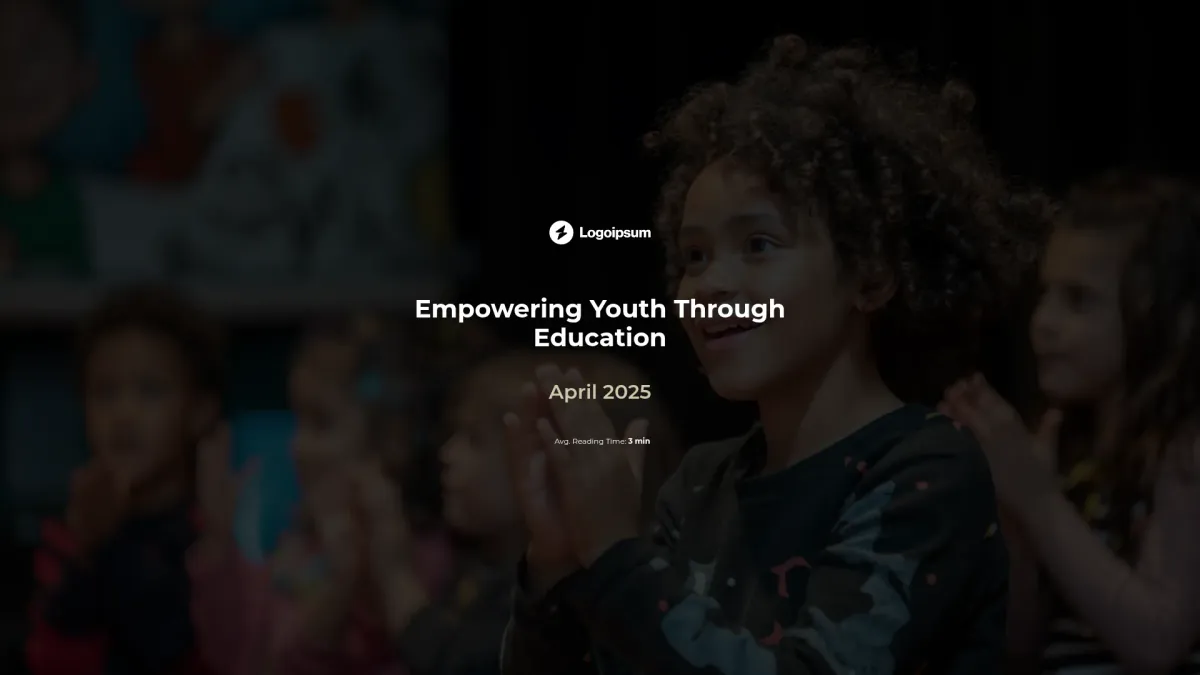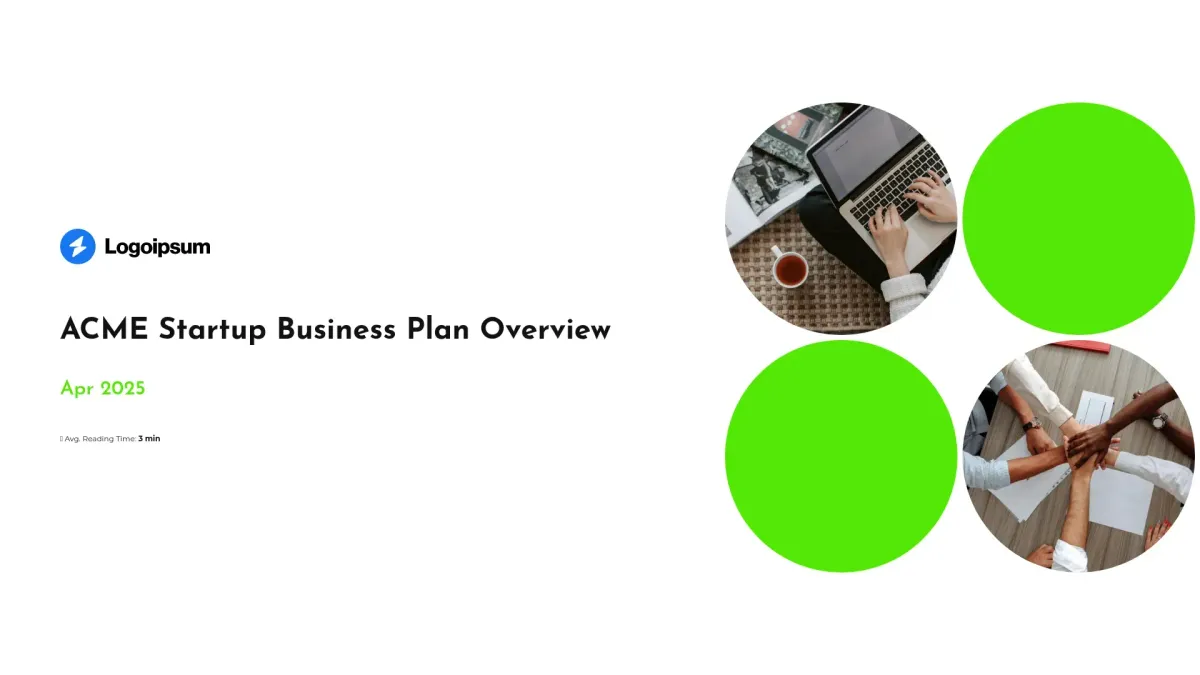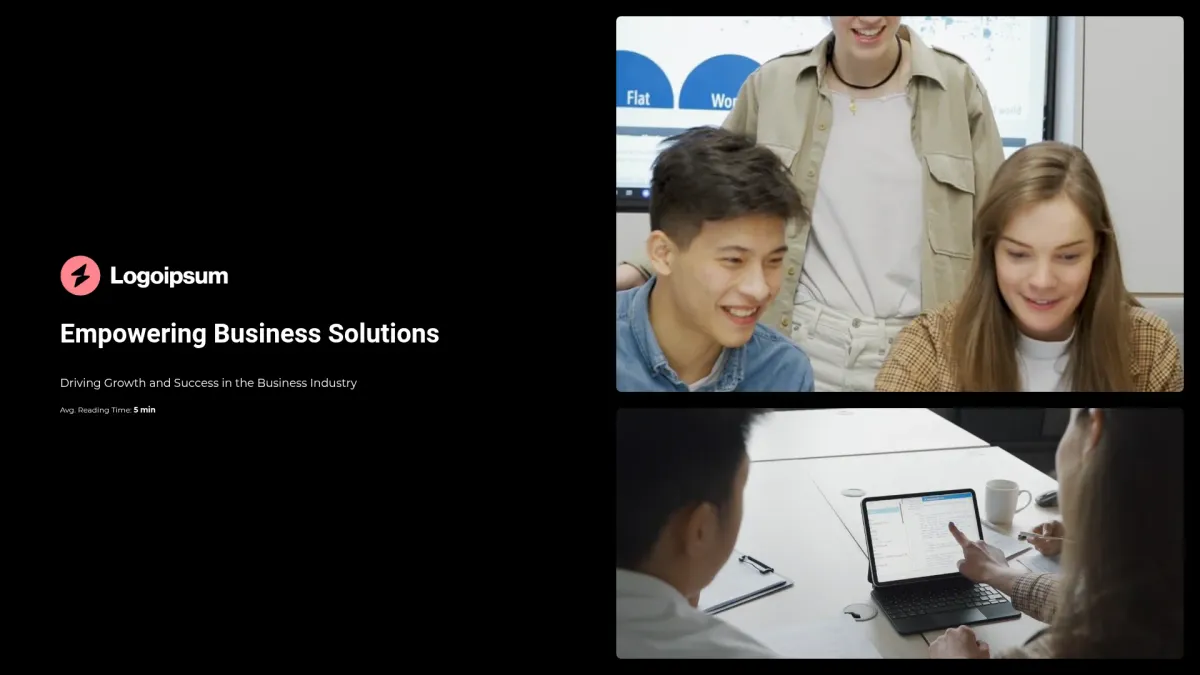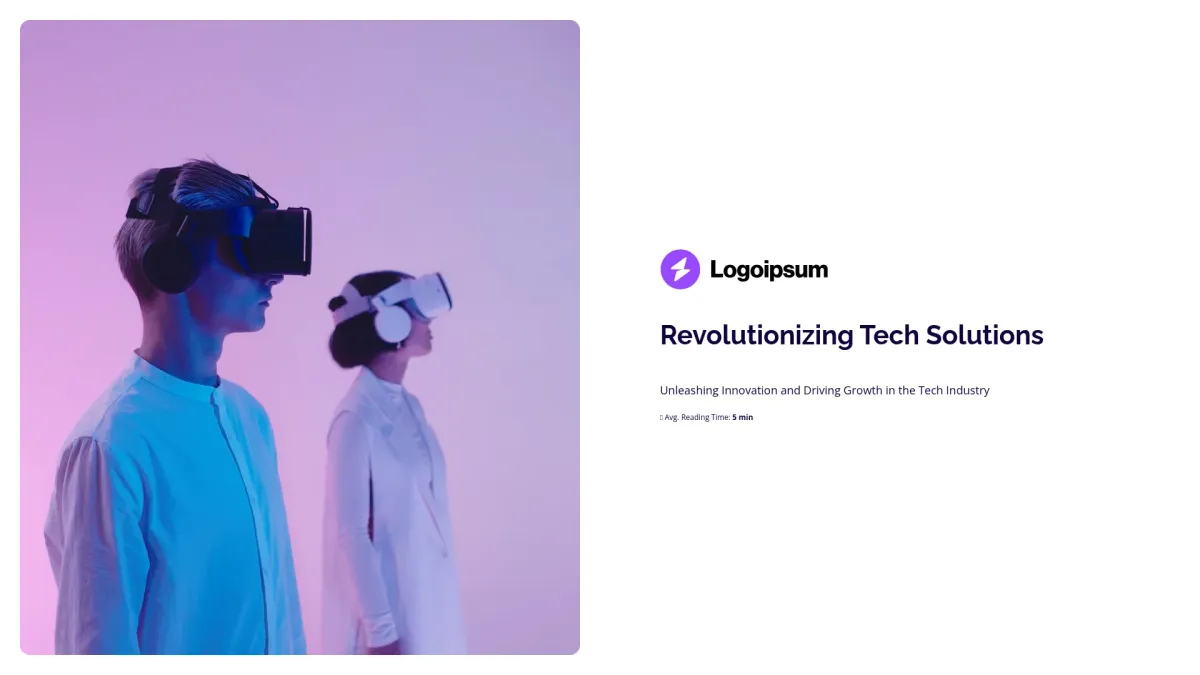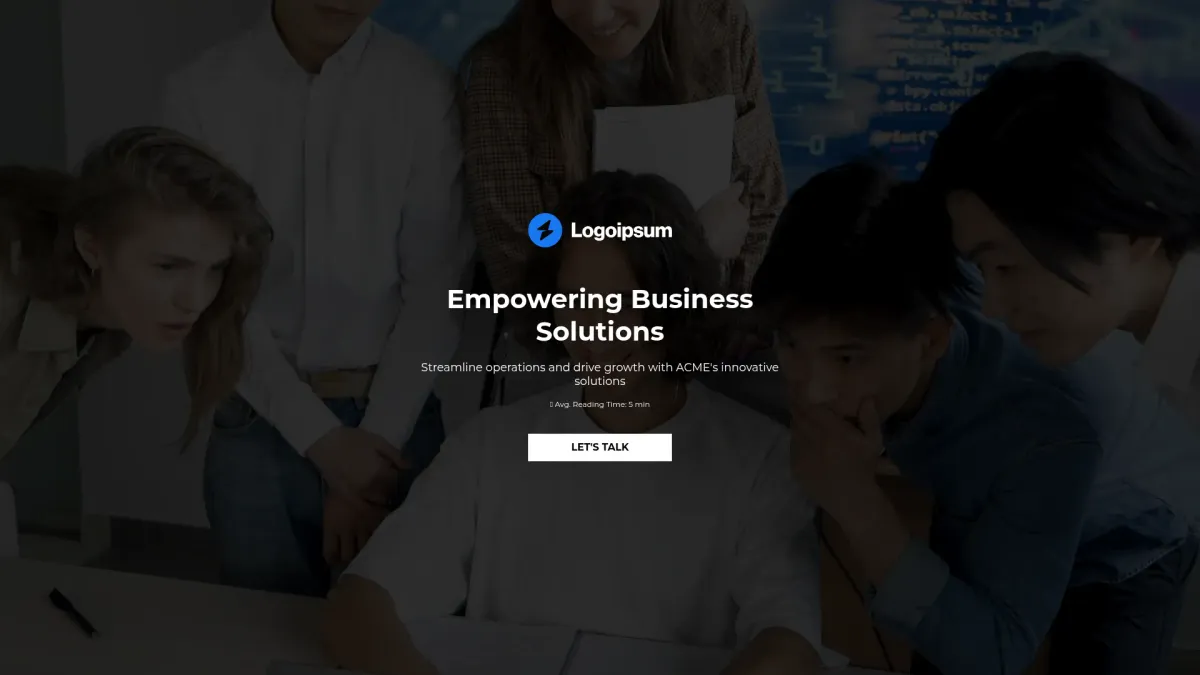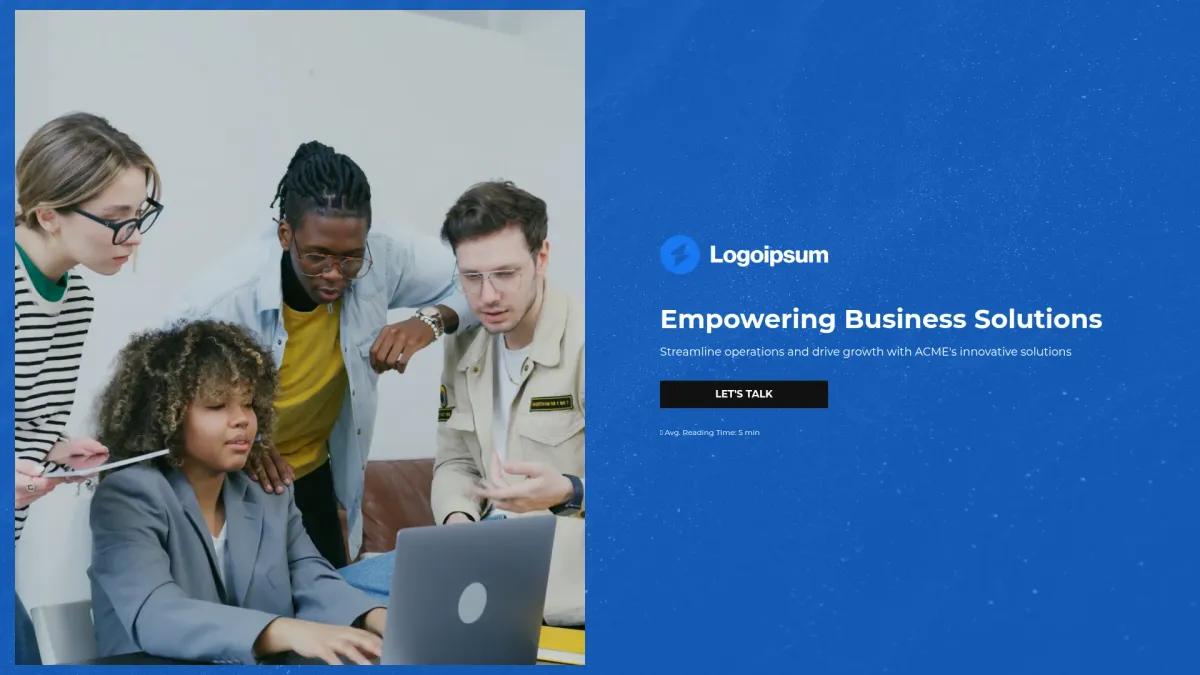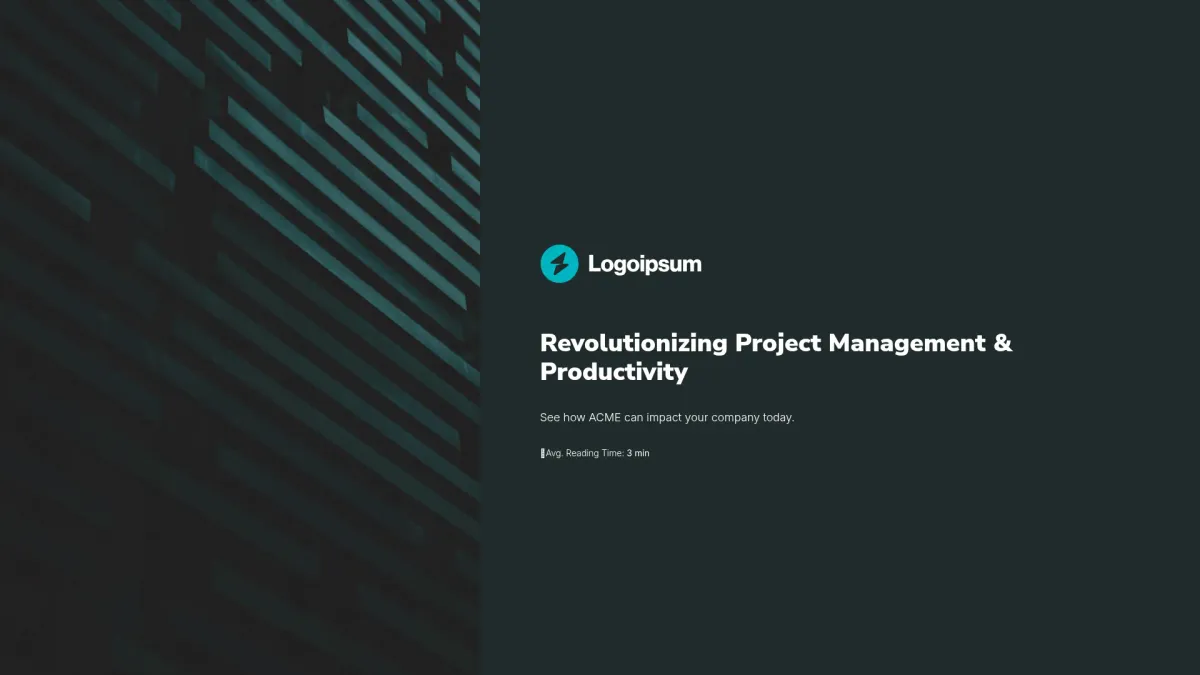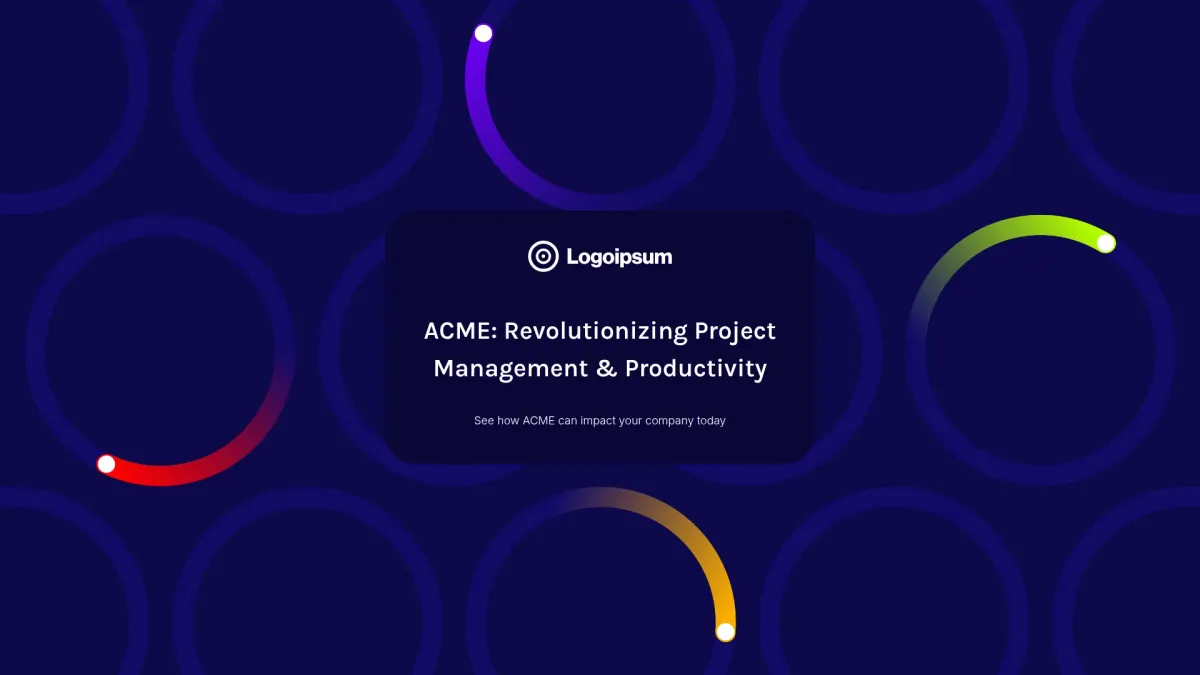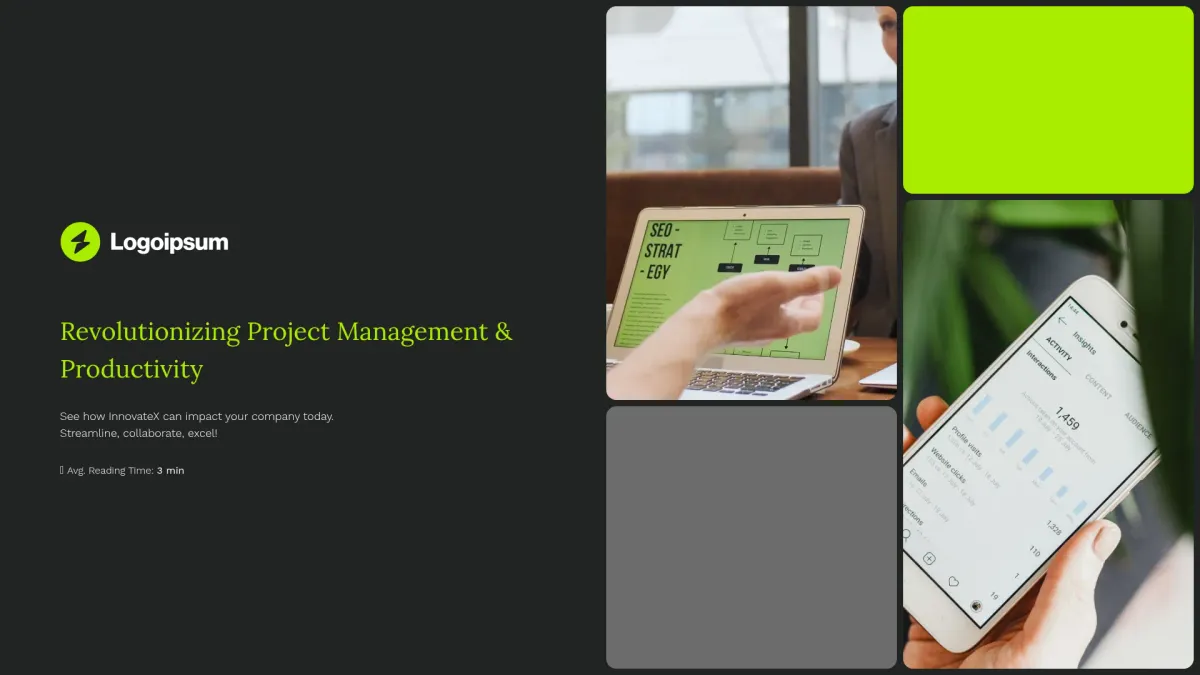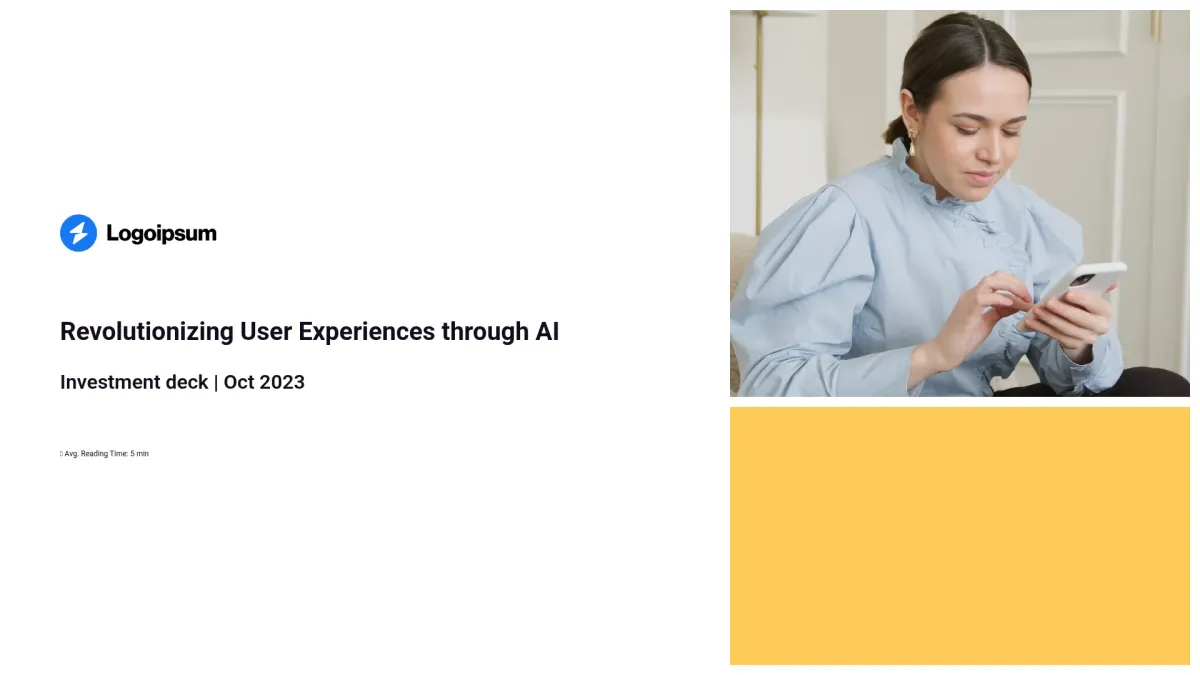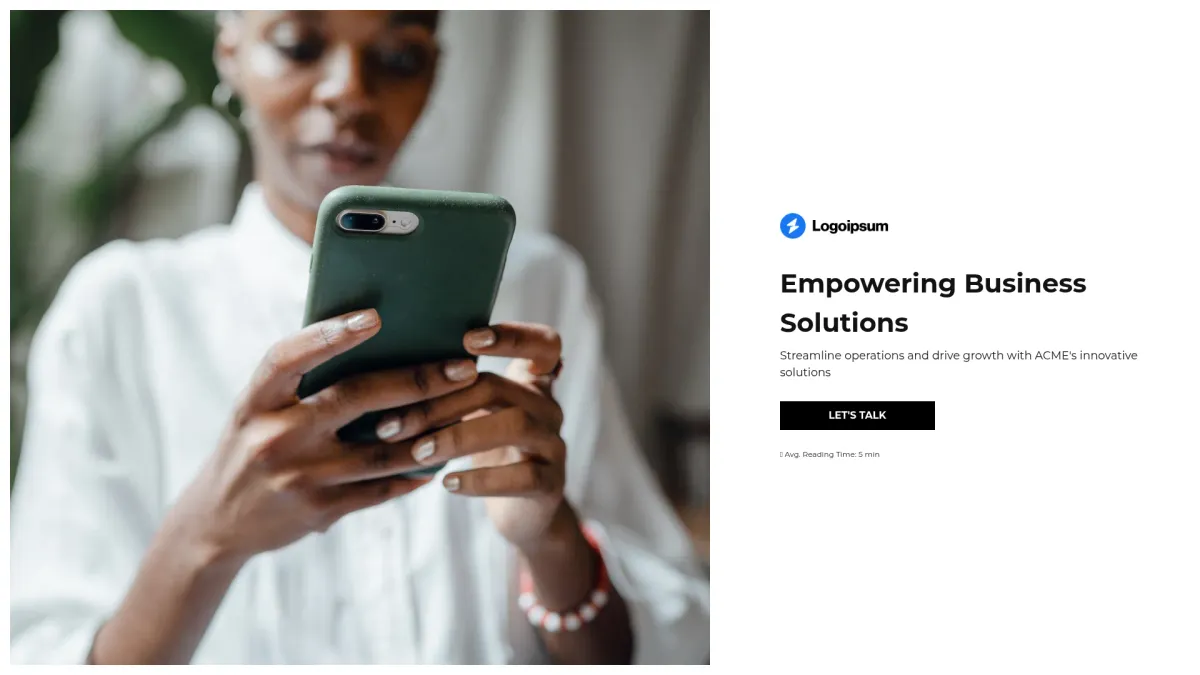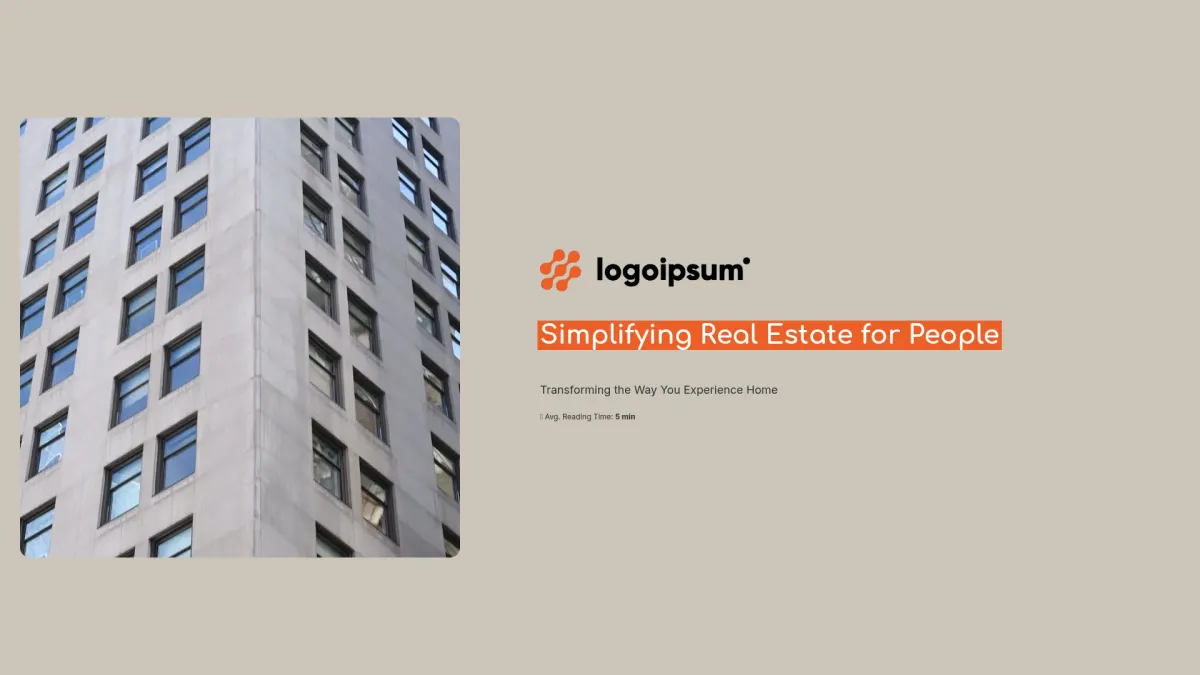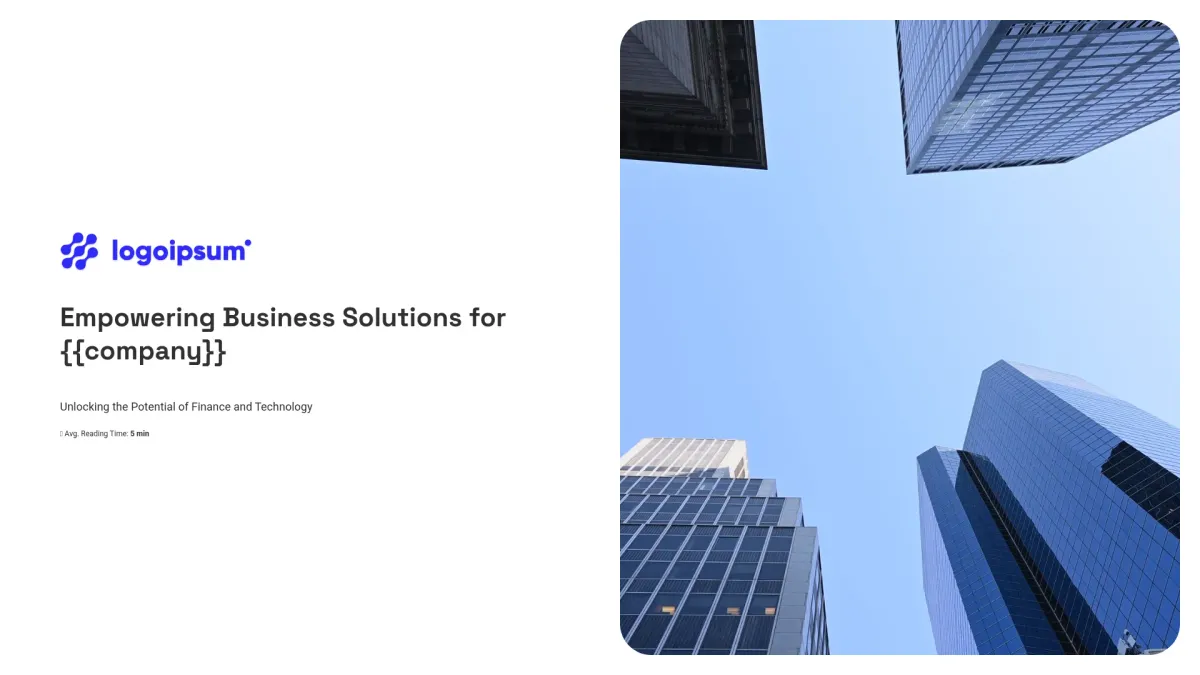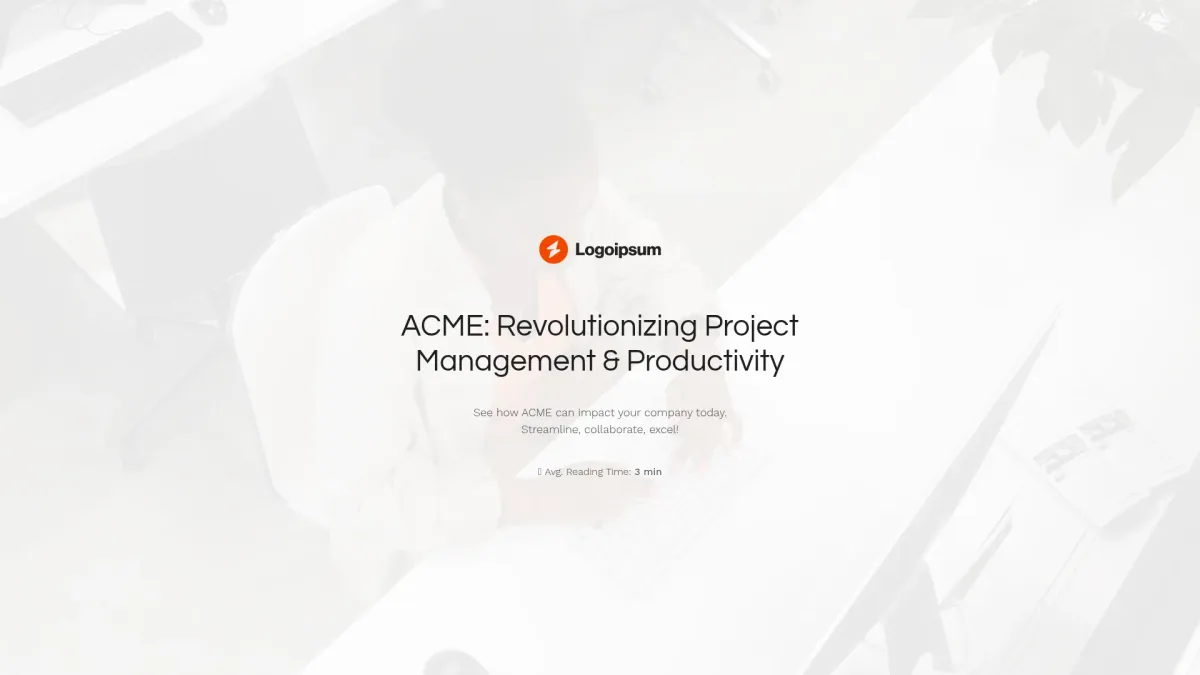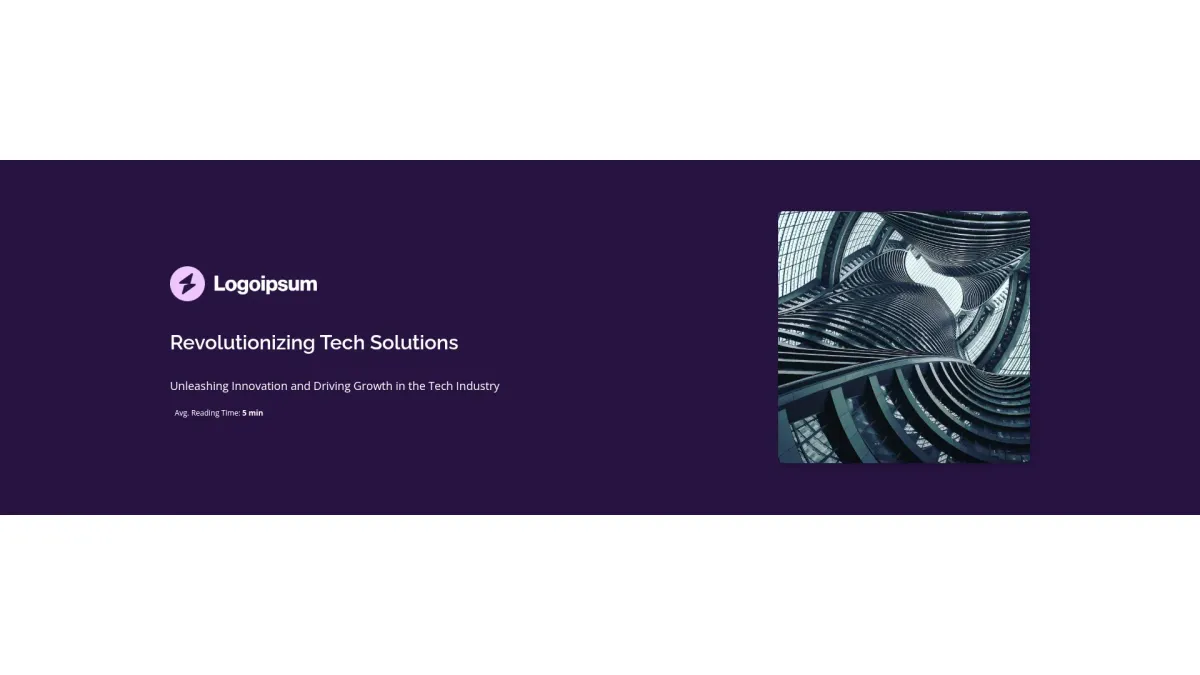One pager templates that get you funded
Get one pager templates that persuade prospects and close deals. Stand out from competitors and easily tailor the content with AI

Startup one-pager for investors

Startup company one-pager

Business one pager
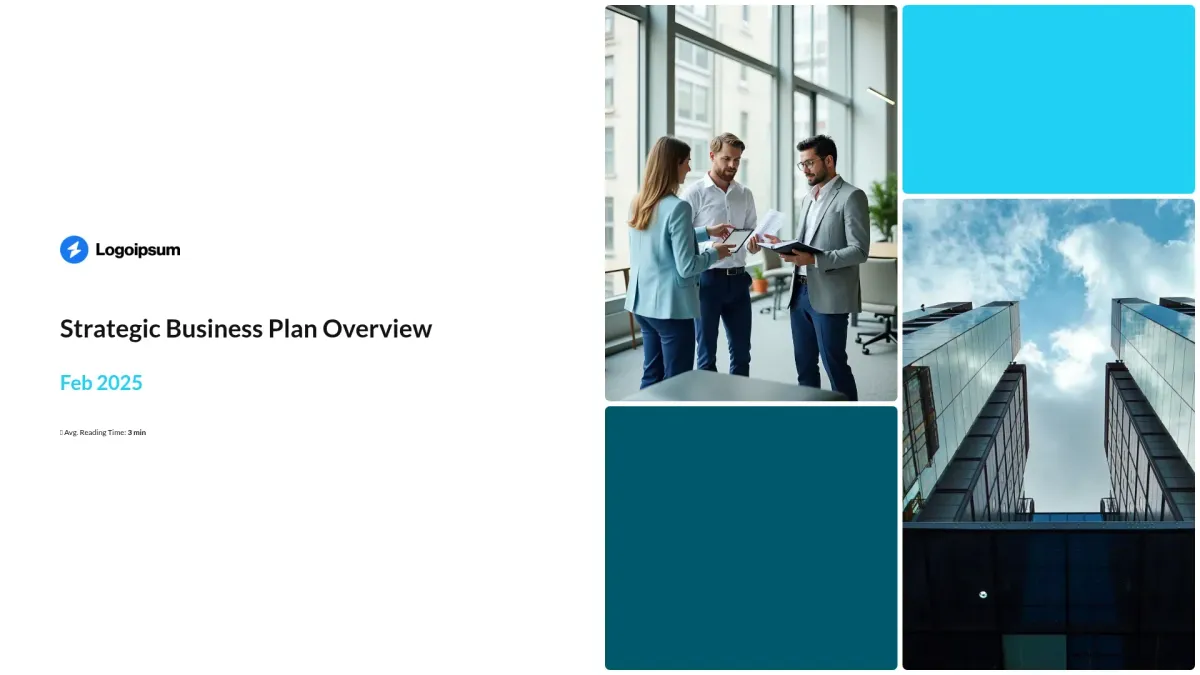
Business plan one-pager

One page startup business plan
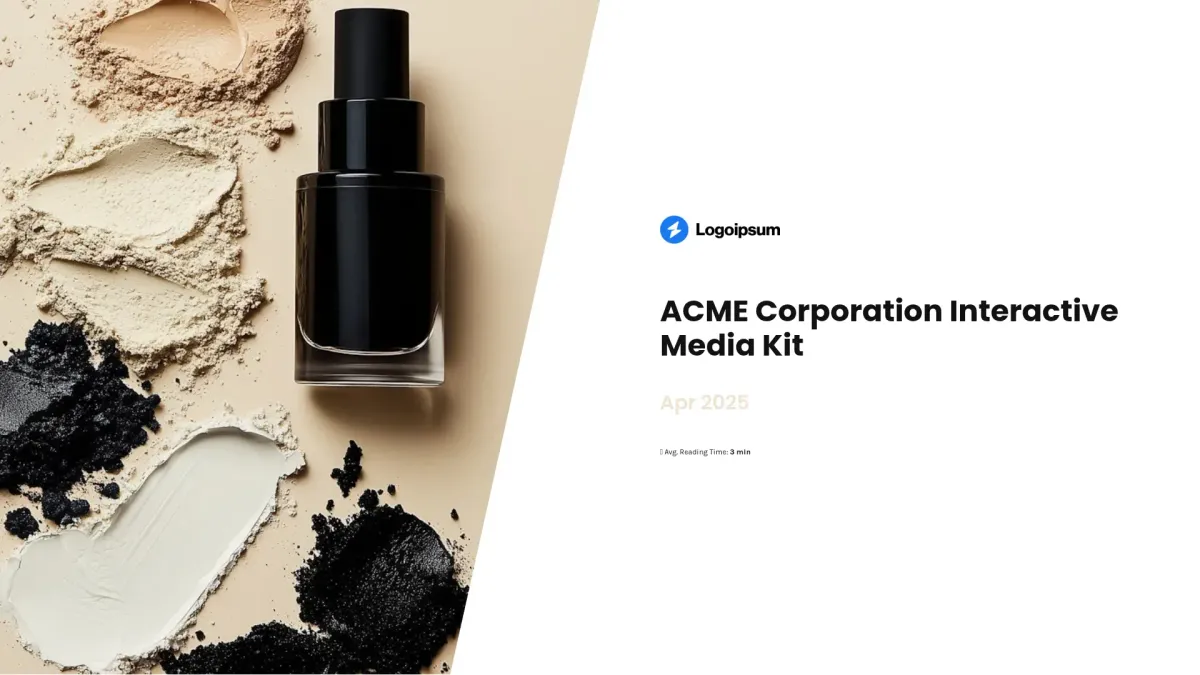
Interactive company media kit

Business case one pager

Product marketing one pager

Social media one-pager
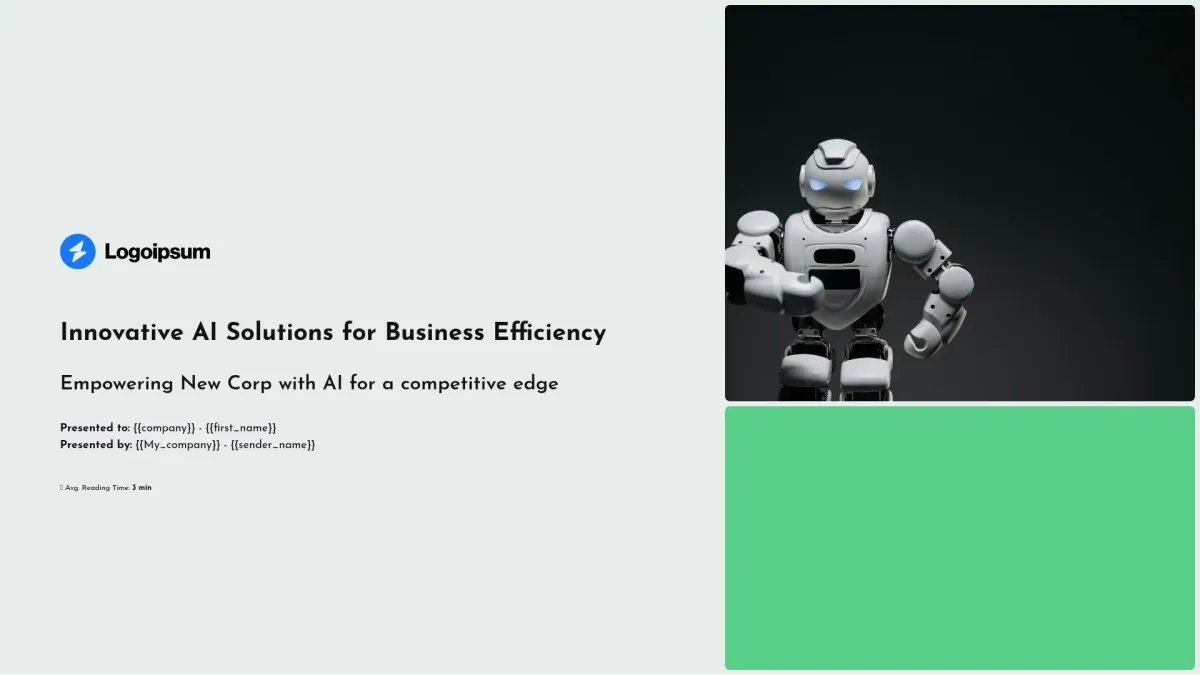
AI product one-pager
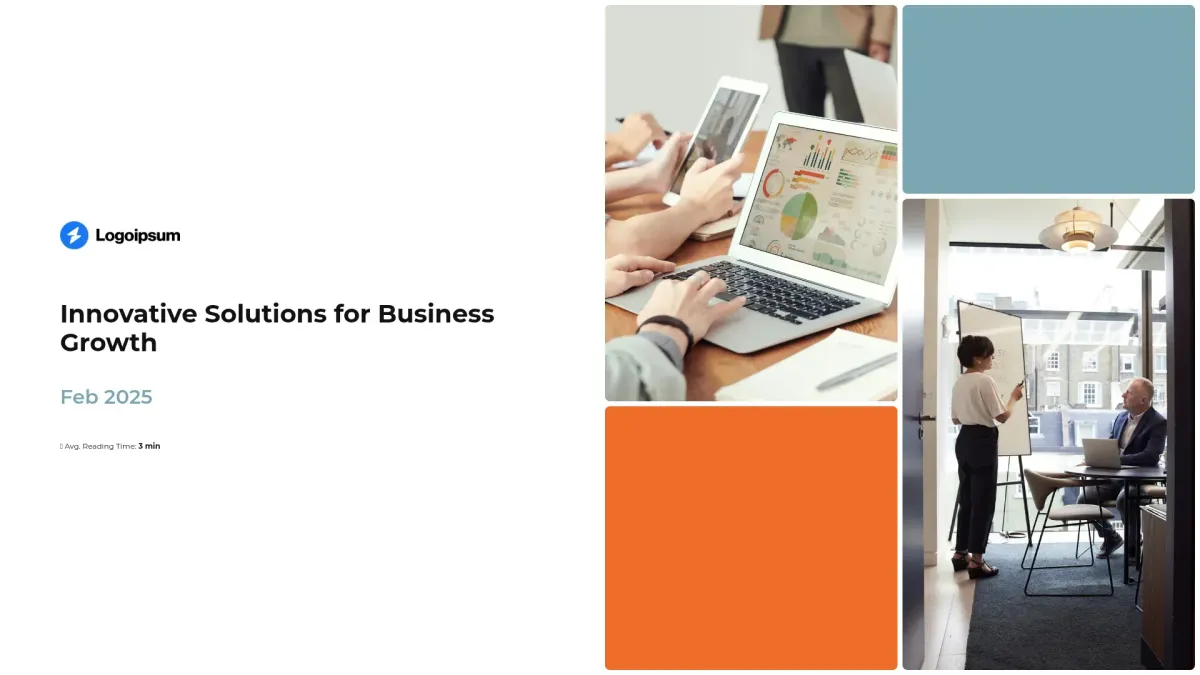
Product sales one pager

NGO company profile one-pager

One page business report
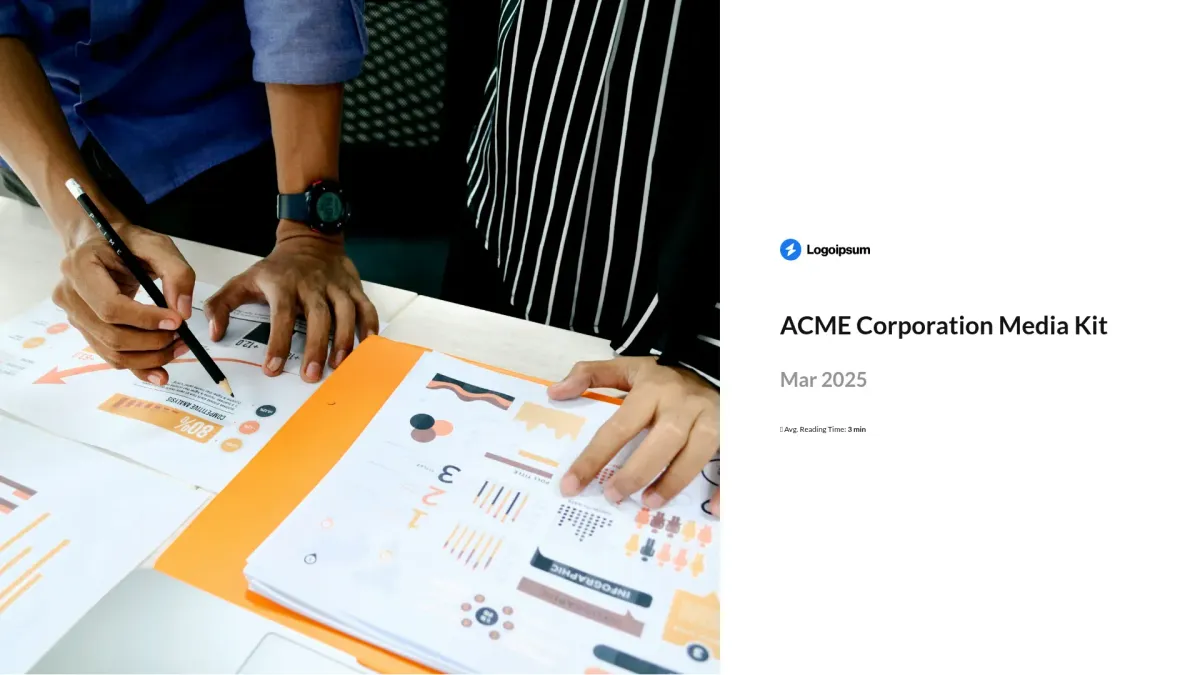
Company press kit

General company one-pager
FAQ
What is a one pager?
What is a one pager?
A one pager is a concise document designed for clear communication of ideas and proposals. You use it to captivate stakeholders, secure funding or partnerships. Entrepreneurs, marketers, and business executives across tech, finance, and healthcare rely on one pagers to drive decision-making with proven impact.
What is the goal of one pager templates?
What is the goal of one pager templates?
Our one pager templates streamline your messaging, ensuring clarity and engagement. They empower you to quickly convert prospects, impress decision-makers, and drive effective targeted communication to secure business success consistently.
What do one pager templates include?
What do one pager templates include?
A one pager template typically includes:
- Title Slide – Brief company overview
- Problem Statement – Define key challenge
- Solution Overview – Highlight main benefits
- Contact Information – Essential call details
- Metrics Slide – Showcase key performance
- Call-to-Action Slide – Drive next steps
Each slide is designed to clearly convey your message and engage the reader.
How to tailor your template with AI?
How to tailor your template with AI?
Storydoc’s AI engine tailors your template using your source materials. It scans websites, PDFs, or input text to generate customized content, images, colors, and messaging. Use the AI design and writing assistants to modify slides instantly, ensuring your one pager reflects your brand perfectly efficiently.
What makes Storydoc better than static content like PPT, PDF, Doc, plain HTML, or print?
What makes Storydoc better than static content like PPT, PDF, Doc, plain HTML, or print?
Storydoc transforms your one pager design by turning static content into engaging, interactive experiences. Unlike traditional PPTs, PDFs, or Doc files, Storydoc offers animation, annotation, and narration that truly tell your story.
It also provides mobile-friendly designs, conversion tracking, analytics, and dynamic personalization. This results in better engagement and measurable performance compared to outdated formats.
Why use a Storydoc template instead of paying a design agency?
Why use a Storydoc template instead of paying a design agency?
Storydoc templates allow you to create one pagers 5x faster at a fraction of agency cost. They are 2x more engaging, letting you control updates and corrections, ensuring timely, dynamic, and personalized communication that outperforms traditional designs with proven efficiency.
Start working on your one pager with our AI one pager maker

Make one pager that gets the job done
Stop losing opportunities to ineffective documents.
Try Storydoc now.