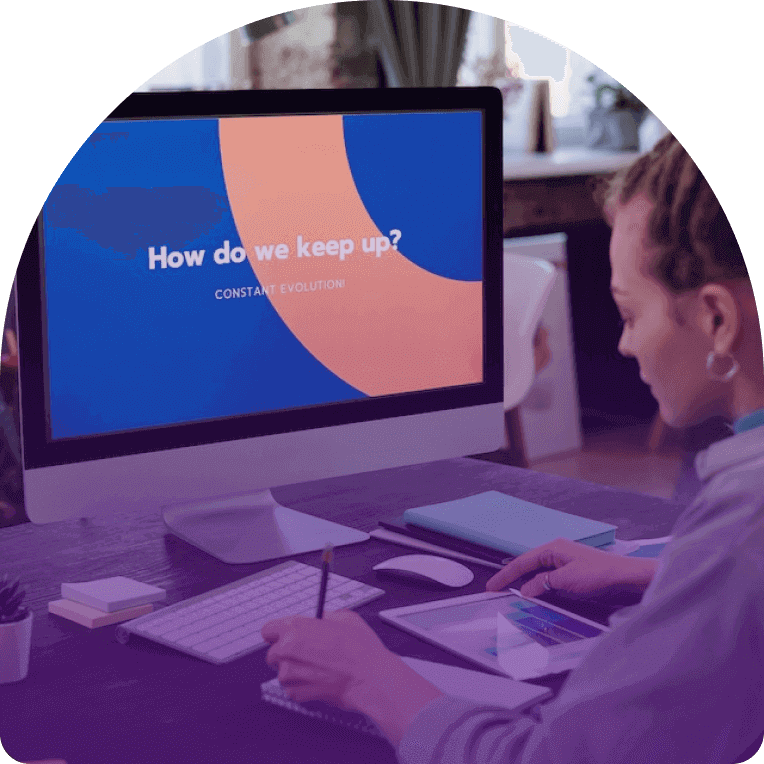How to communicate complex information?
Did you ever have to read a presentation where you felt like you're lost in a maze of jargon, data, and complex concepts?
Are you giving others this same experience?
Communicating complex information is a common challenge in presentations. But there are ways you can simplify your presentation and reengage your audience.
Here’s how you can get complex information across:
1. Use interactive content
Interactive content is your best friend when it comes to simplifying complex information and getting deeply engaged with your content.
It gets the readers more involved in your presentation by letting them play an active part; like choosing the content route they wish to take and controlling the pace.
It keeps your presentation textually lean - giving readers the choice to expand more details on demand (in tabs, live graphs, sliders, accordions, and calculators).
Beyond that, live graphs can illustrate trends, animations can demonstrate processes, and videos can bring concepts to life.
Calculators, questionnaires, and chatbots provide personalized and specific answers to readers as part of your presentation, without them having to get in touch with you or your team.
Elavating your presentations from static to interactive has been tied to increasing the number of people who read your presentation in full by 41%!
Making interactive used to be hard, but now you can just use Storydoc. Go make your first interactive presentation. It’s easy as pie.
2. Show don’t tell
A picture is worth a thousand words. Because no one will read a presentation with a thousand words, do everyone a favor and use images.
Images can be super effective at communicating complex information and save you a lot of needless text.
In fact, visual representation of data and concepts can often convey what words cannot. Use diagrams, infographics, and images to illustrate your points and simplify the complex.
The goal is to create a visual narrative that complements your verbal one.
3. Narrate your content
Storytelling is another powerful tool for communicating complex concepts.
Whether it's through text to speech AI, video bubbles, or a scrollytelling narrator slide, narrating your content can help guide your audience through the complexity.
By giving your information a narrative structure, you can make it more digestible, engaging, and memorable.
According to Sales Hacker’s data, people remember up to 10% of numbers and 25% of images they see. When you center your presentation around a story, this rises to 60-70%.
4. Use examples and allegories
Examples and allegories help unravel the complexity of ideas.
They scaffold your message with concepts we already know and understand, and can easily imagine in our mind. This makes them less new and intimidating and more familiar.
Critically, the real secret lies in selecting examples that are not just familiar but also deeply relevant—those are the ones that will truly ring with your listeners.
If you tailor the allegory to your audience's world, it is guaranteed to lead to an “aha” moment.
5. Open a line of communication
Finally, invite dialogue. This could be through a chatbot or an option to book a meeting for further discussion. This not only helps clarify any confusion but also encourages engagement and deepens understanding.
For example, finishing your presentation with an interactive calendar to book a meeting instead of a generic “Thank you” slide has proven to boost conversion rate by 27%!