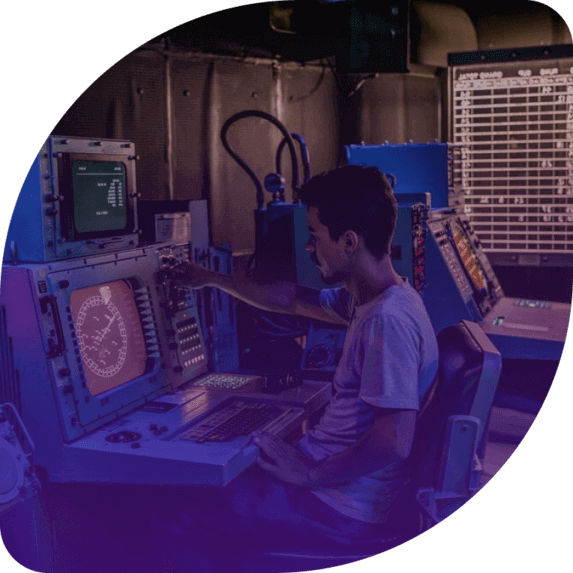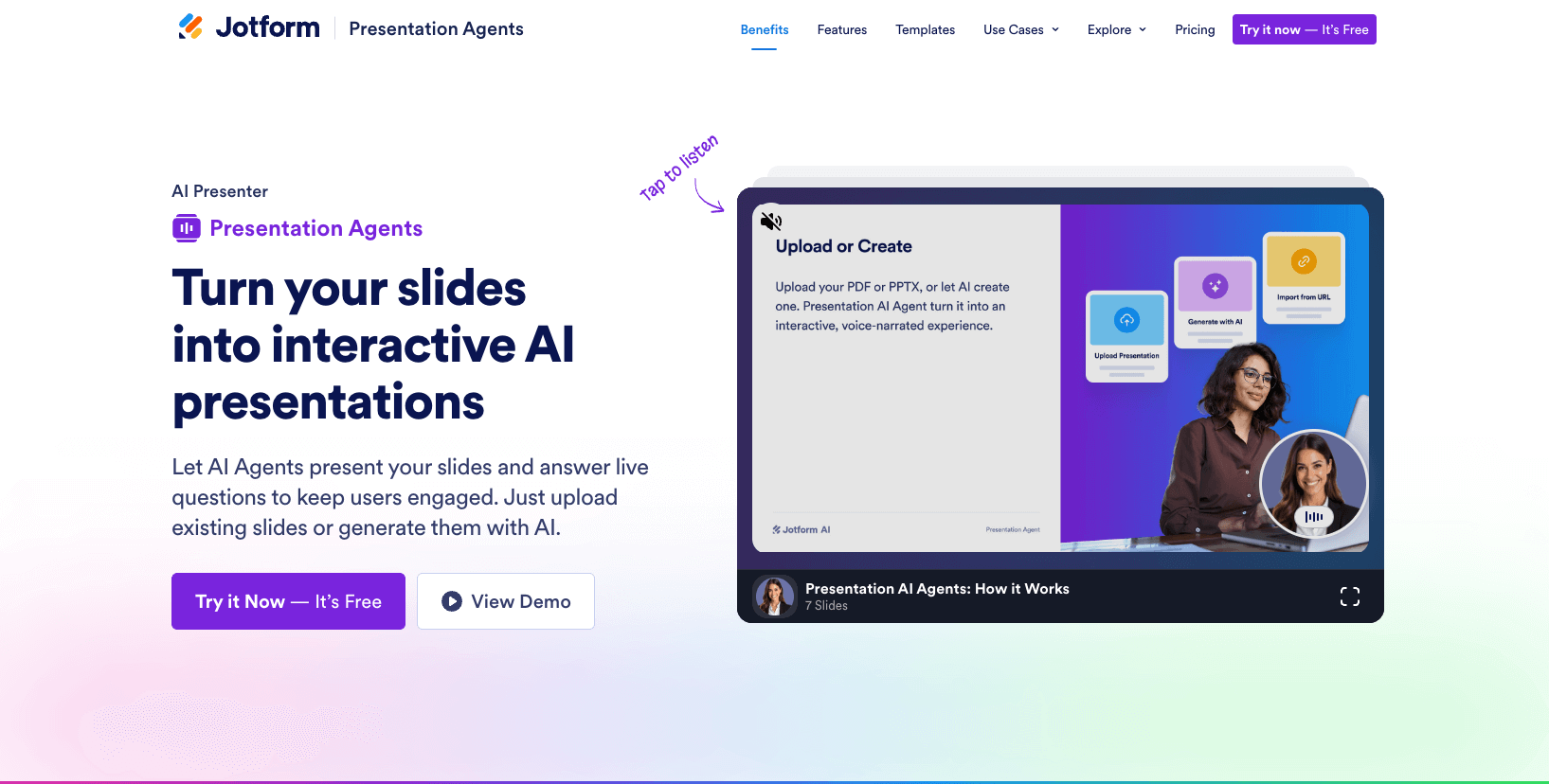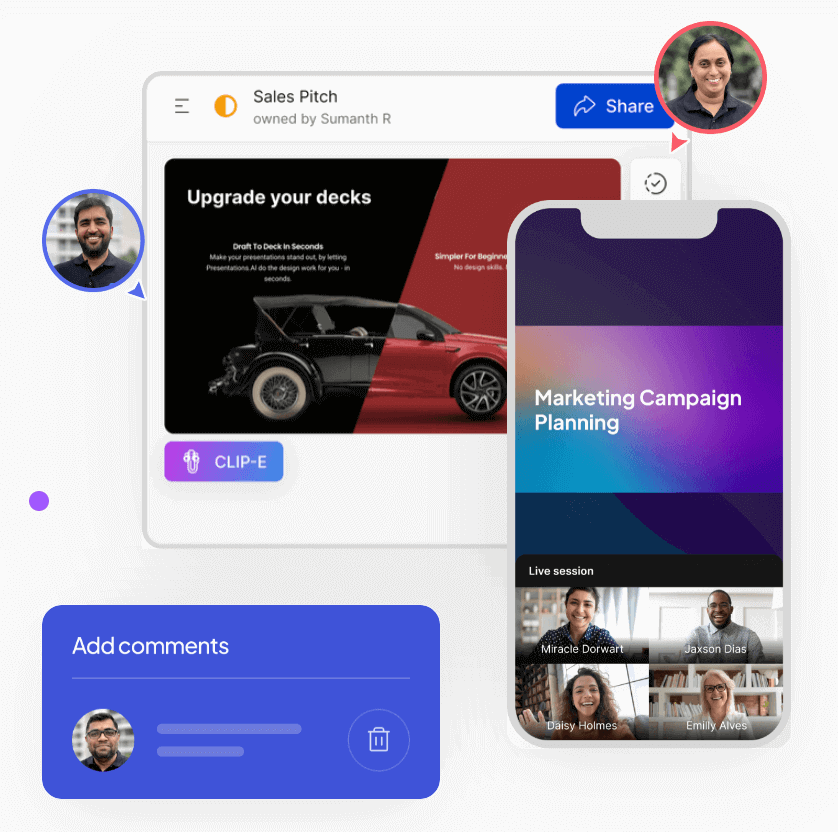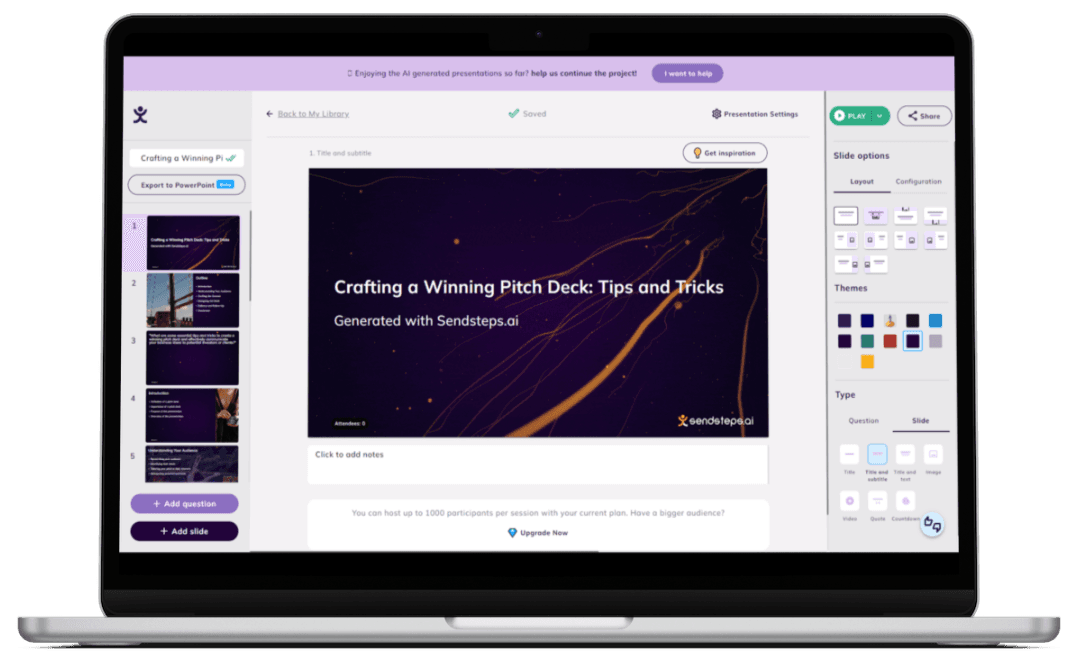When it comes to presentation tools, Storydoc turns the conventional slide approach on its head. Instead of static visuals, it brings to life interactive narratives through the art of scrollytelling.
What makes it so special is the smart AI behind the scenes, designed to understand the purpose of your presentation and generate content that hits the mark every time.
All you need to do is answer a handful of questions about who you are and what you do. The AI then takes the reins, selecting a branded design template, structuring your content, and optimizing it based on real-world engagement metrics.
Need visuals that pop? The AI has you covered, generating imagery that complements your content. And if you're ever at a crossroads with your content, the AI writing assistant steps in, offering content suggestions, paraphrasing, or even brainstorming fresh ideas.
To top it all off, the integrated analytics dashboard offers invaluable real-time insights. You can track viewer engagement, slide-by-slide time spent, and identify areas for improvement to make sure you’re always putting your best foot forward.
Pros:
- All elements are scroll-based and optimized for reader engagement
- User-friendly design, requiring no prior design or coding skills
- Optimized for all devices, ensuring a flawless experience both on desktop and mobile
- Powerful CRM integrations to maximize your presentation’s impact
- Built-in analytics to track audience engagement and drive improvements
Cons:
- Fewer templates geared towards non-business scenarios
- While AI is powerful, a human touch might be needed to ensure the brand's voice remains consistent
Pricing:
- 14-day free trial
- Starter plan: $30/month per user (billed annually)
- Pro plan: $45/month per user (billed annually)
- Team plan: Reach out to sales