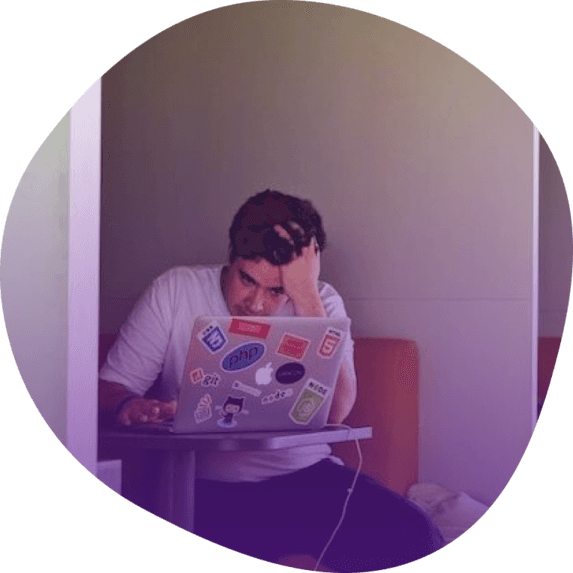Why PowerPoint presentations will never be interesting and fun
For years, PowerPoint has been the go-to for presentations. But as we understand more about how our brains engage with content, it becomes clear that it’s not up to the task of engaging modern audiences because it simply has too many limitations.
5 critical PowerPoint limitations:
1) Standardized slide set with a 16:9 aspect ratio
PowerPoint's standard format might be familiar, but it's not always the best fit. Carmen Simon, a neuroscience expert, points out that our brains are drawn to new experiences. When we see the same format again and again, our attention drops, and we remember less.
2) Lack of mechanisms to keep you from breaking the design
PowerPoint gives you freedom, but with freedom comes the risk of chaos. Without proper design guidelines, slides can quickly become a jumbled mess. And as Simon points out, clarity is key.
Our brains don't have the energy for a laundry list of points. A chaotic design can easily overwhelm and confuse, leading to the audience forgetting 90% of what was presented within 48 hours.
3) Generic templates and over-relying on pre-built options
Using the same old templates is like hearing the same song on repeat – it gets old. Our brains want something fresh and different. When things get too predictable, viewers lose interest.
4) Limited interactivity options
Think about the apps and websites you use. They let you click around, explore, and really dive into the content, right? PowerPoint, on the other hand, doesn't offer much of that. It mostly has basic animations, and you can't really "play" with the content.
This lack of hands-on interaction can make a presentation feel flat and less engaging. And when viewers can't interact, they're more likely to zone out.
5) Passive engagement
Good presentations should spark curiosity, make you think, or even give you a good laugh. With PowerPoint, it's easy to just slide from one point to the next without really connecting with the audience.
The research shows that to truly stick in someone's mind, a presentation needs to touch them, not just show them facts.
Just look at these two presentations. Which one would you rather read?