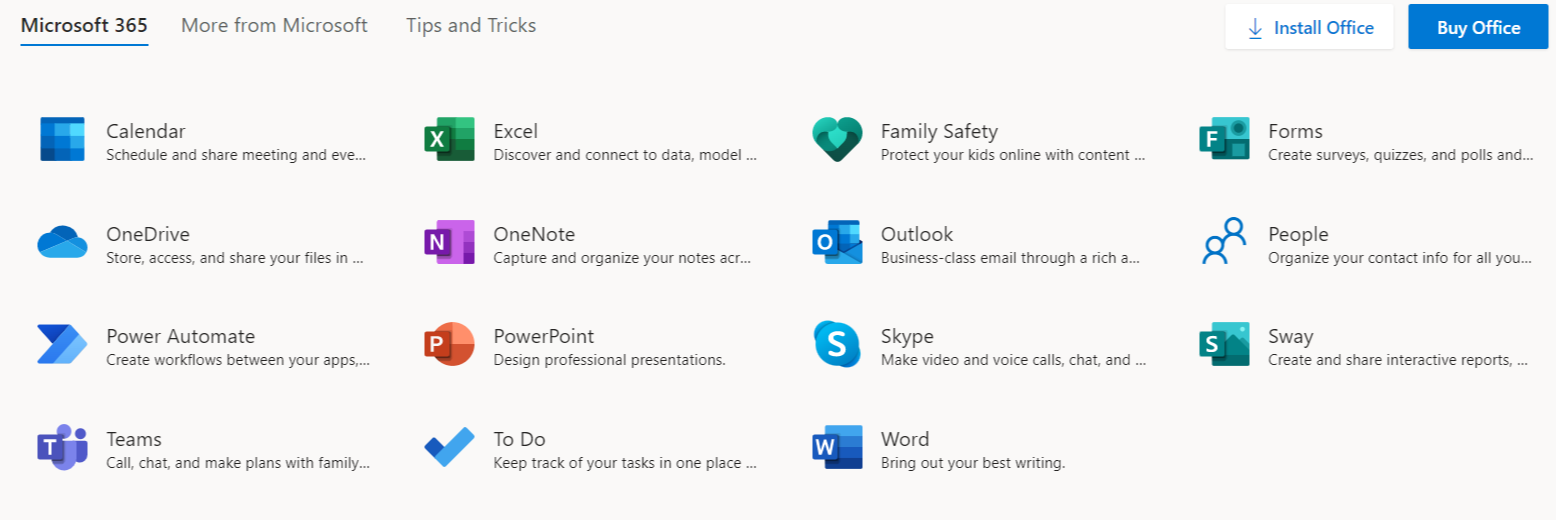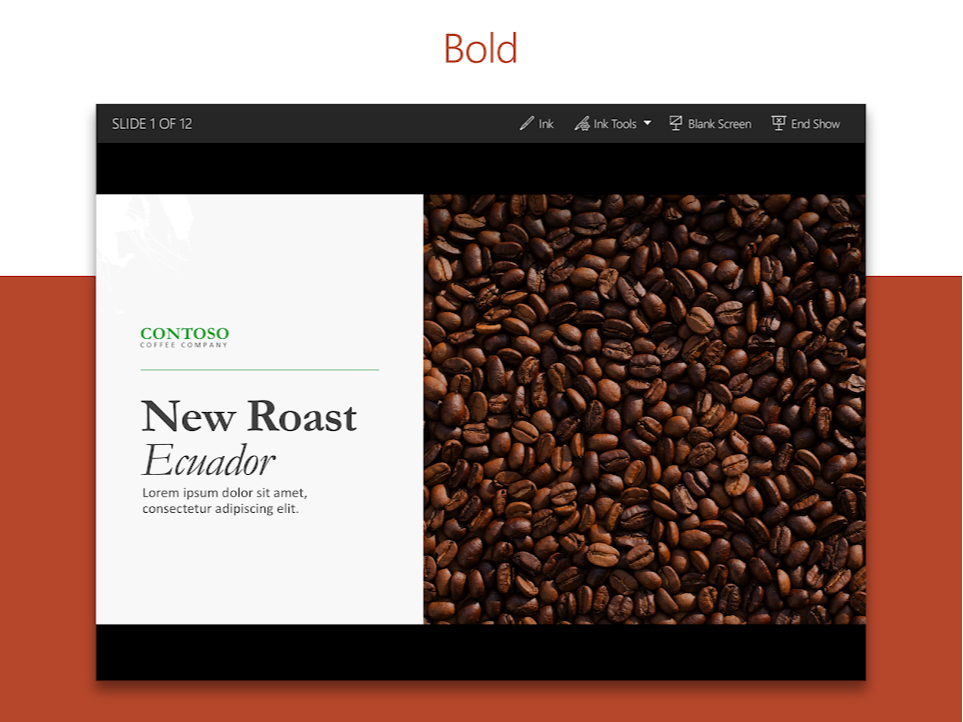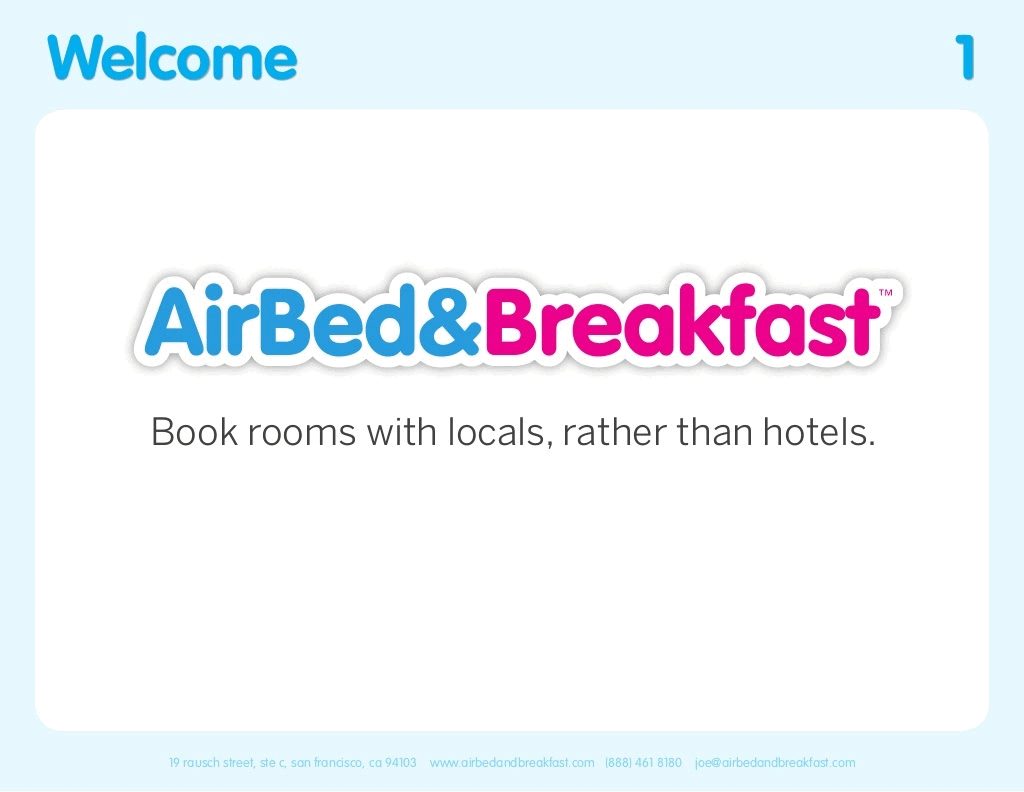How to Get PowerPoint for Free (And New Alternatives)
Get free PowerPoint access as well as free templates and resources to get you started. Plus, learn about a new and powerful PPT alternative you’ll want to use.
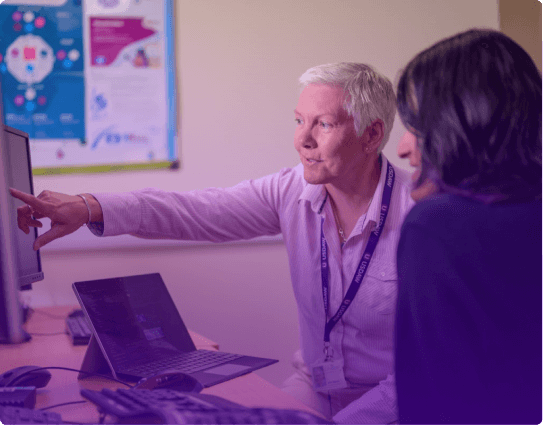

Get free PowerPoint access as well as free templates and resources to get you started. Plus, learn about a new and powerful PPT alternative you’ll want to use.
Short answer
Stop losing opportunities to ineffective presentations.
Your new amazing deck is one click away!