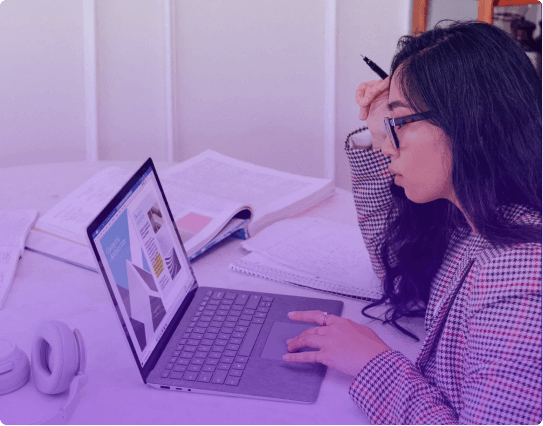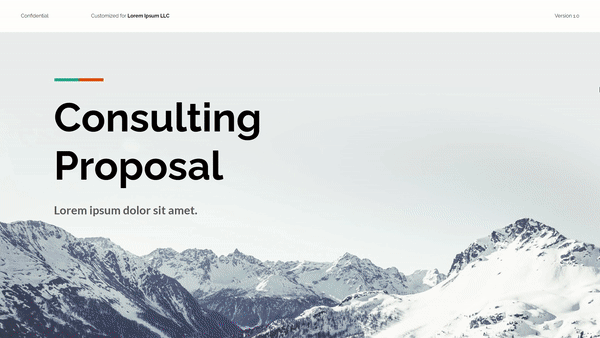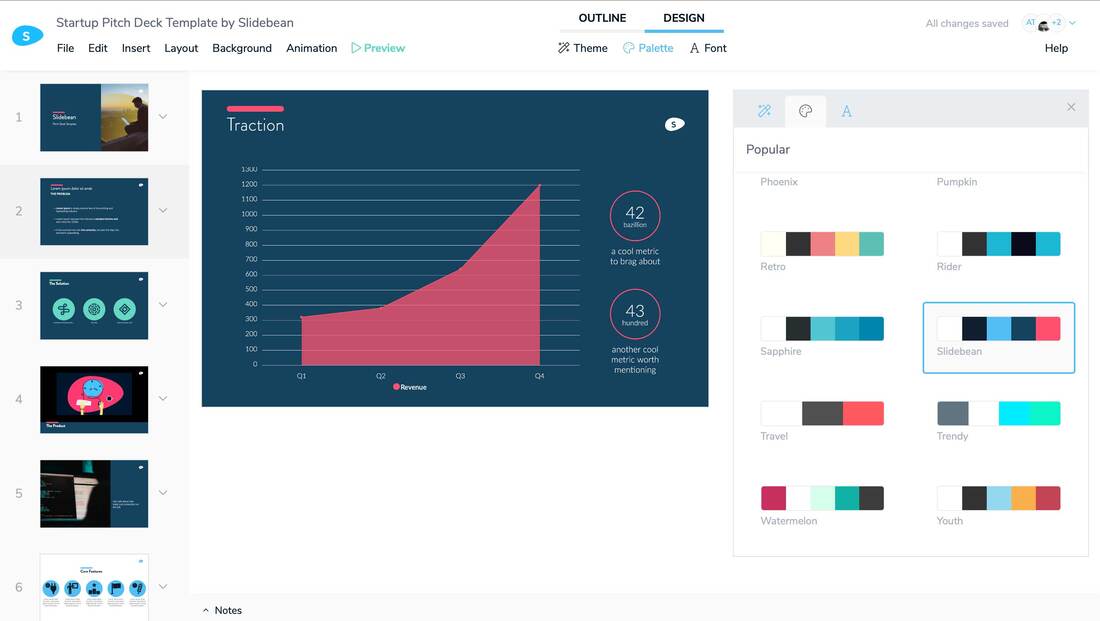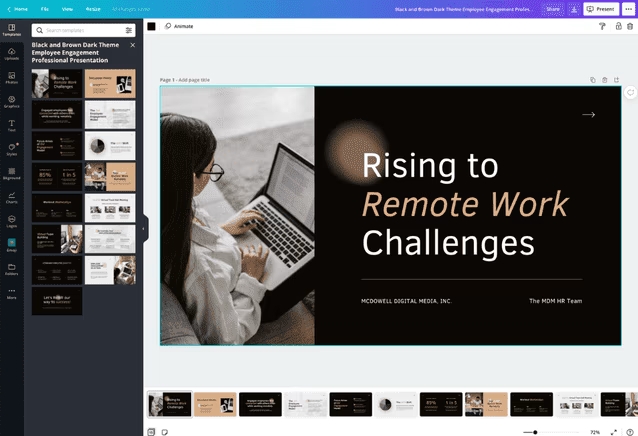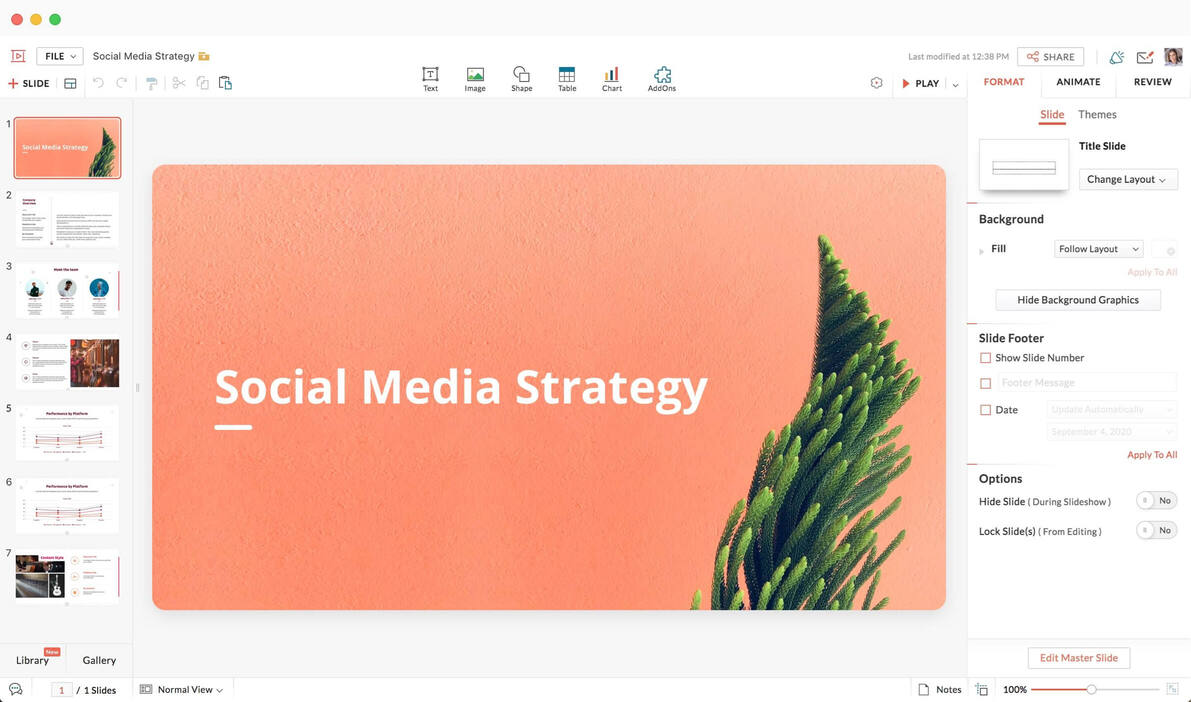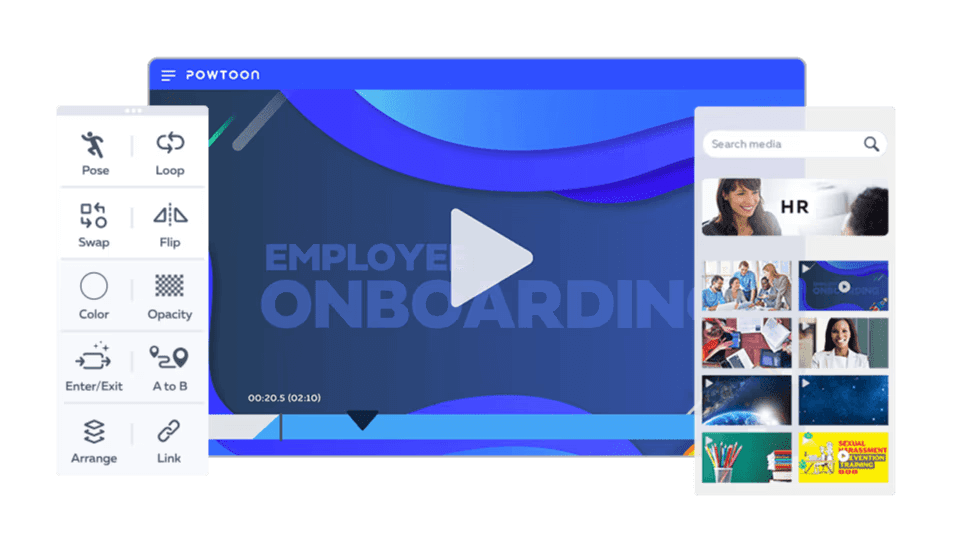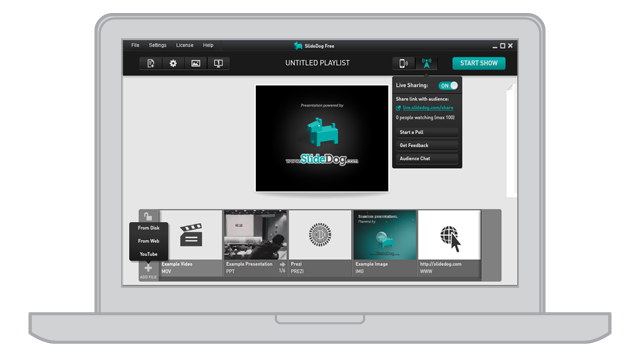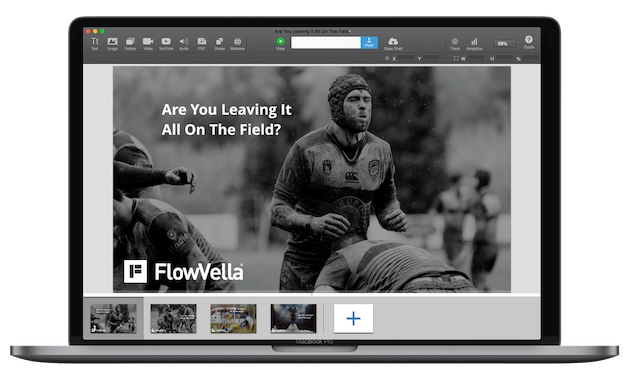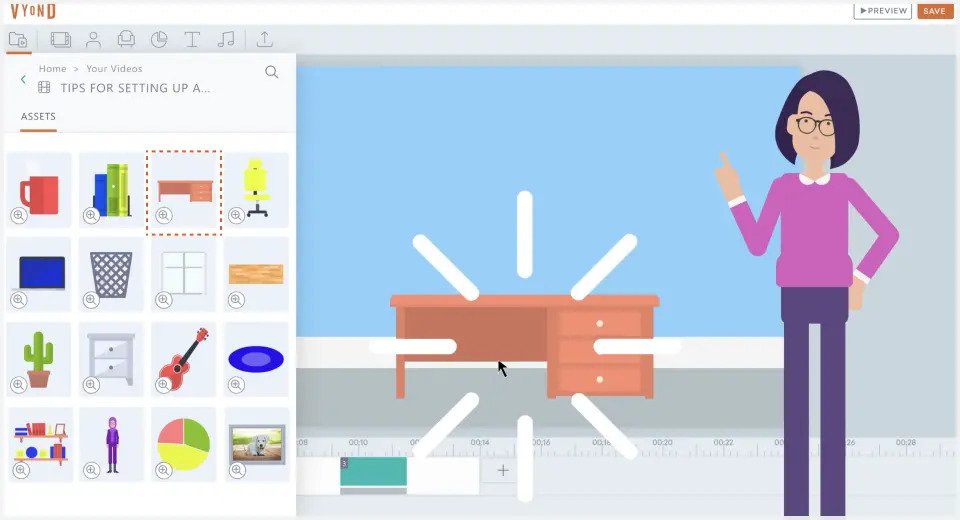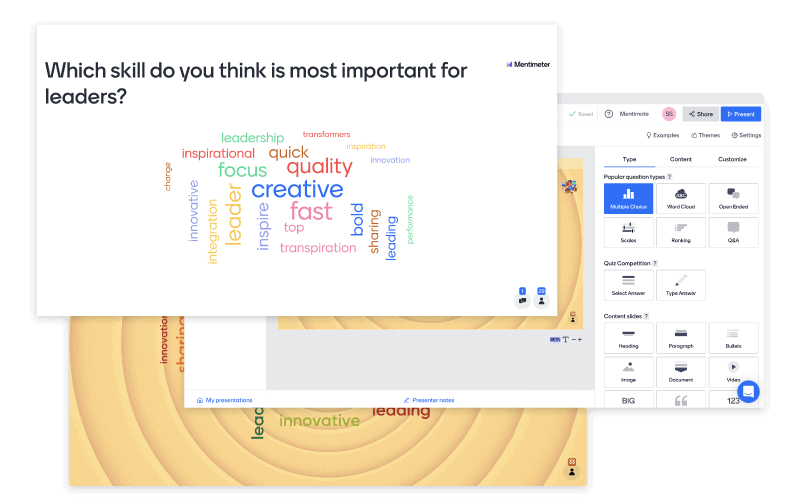Mentimeter is all about transforming your audience from passive listeners to active participants, making every session a two-way street.
It's the perfect tool for anyone looking to make their meetings, classrooms, or workshops not just informative but interactive and fun.
With Mentimeter, you can create dynamic word clouds, conduct live polls, and run interactive quizzes, ensuring everyone's voice is heard and valued.
Jumping in is straightforward, making it easy for new users to start creating interactive presentations.
However, it's worth noting that exploring all its features to their fullest might take a little time. But once you're familiar, the potential to enhance your presentations is great.
The core of Mentimeter's appeal is its engagement tools. By allowing your audience to contribute through word clouds, answer polls, or participate in quizzes, you're not just presenting information; you're creating a shared experience.
What’s best about it
Mentimeter shines by turning presentations into engaging conversations.
Whether you're in a corporate meeting, an educational setting, or leading a workshop, Mentimeter's tools like word clouds, polls, and quizzes make your sessions more inclusive and productive.
Plus, its seamless integration with platforms like Zoom and Microsoft Teams means you can easily fit it into your existing workflow.
Who it’s for
Mentimeter is a versatile tool that's great for anyone looking to boost interaction in their presentations.
It's particularly useful for professionals in work settings, educators aiming to engage students more effectively, and workshop leaders looking to gather real-time feedback.
If you're ready to move beyond traditional presentations and make your sessions more interactive, Mentimeter is ready to help you make that leap.
However, for those of you interested in sales, marketing, or investor presentations, you’re better off checking out other options on my list.
Pricing
-
Free plan available
-
Basic plan: $11.99 per presenter/month
-
Pro plan: $24.99 per presenter/month
-
Campus plan: Talk to sales
-
Discounts for teachers and students