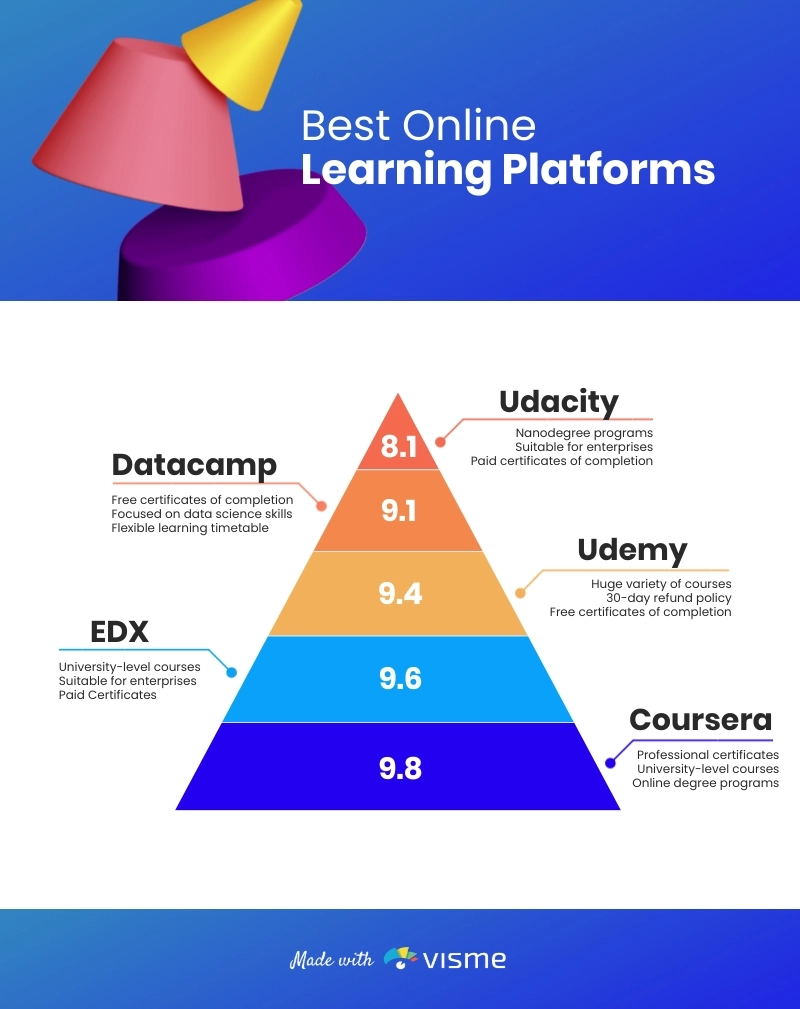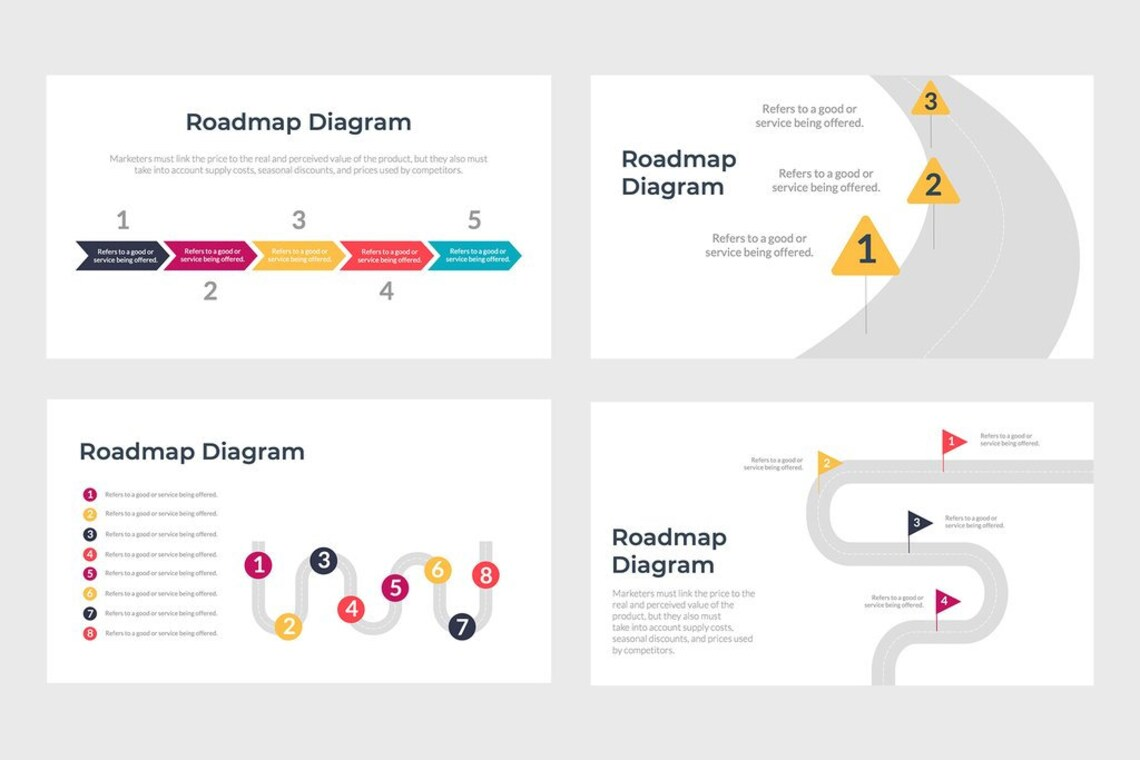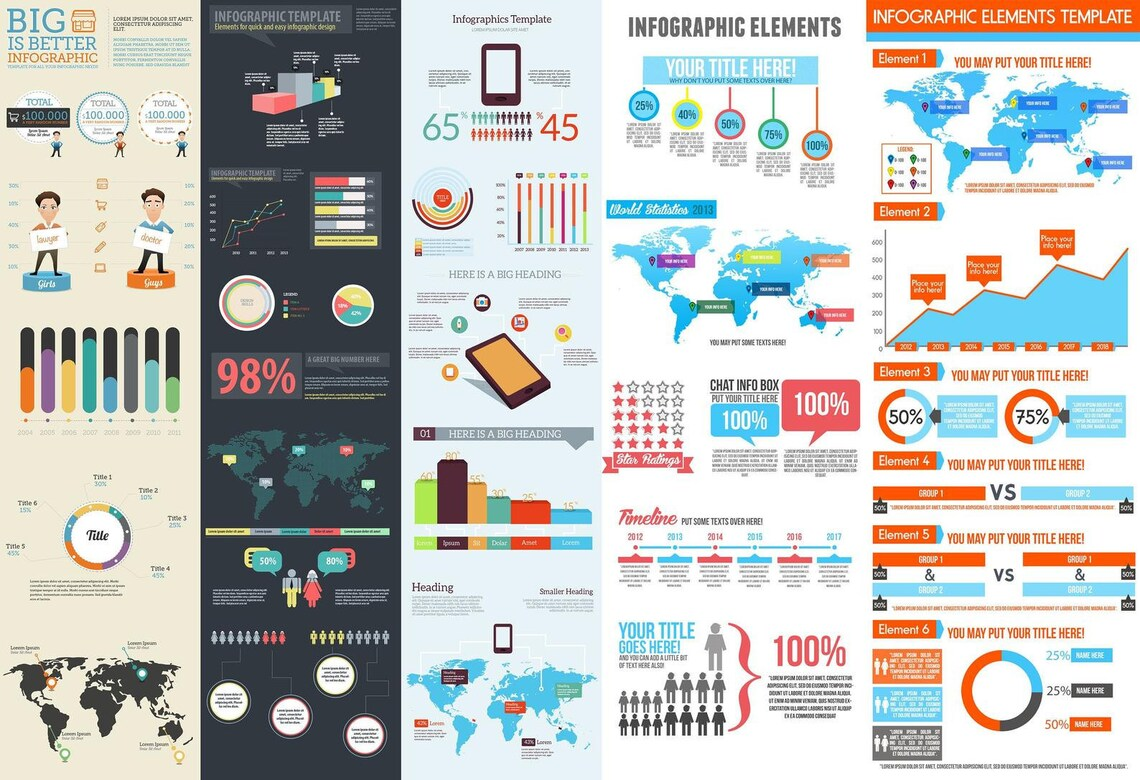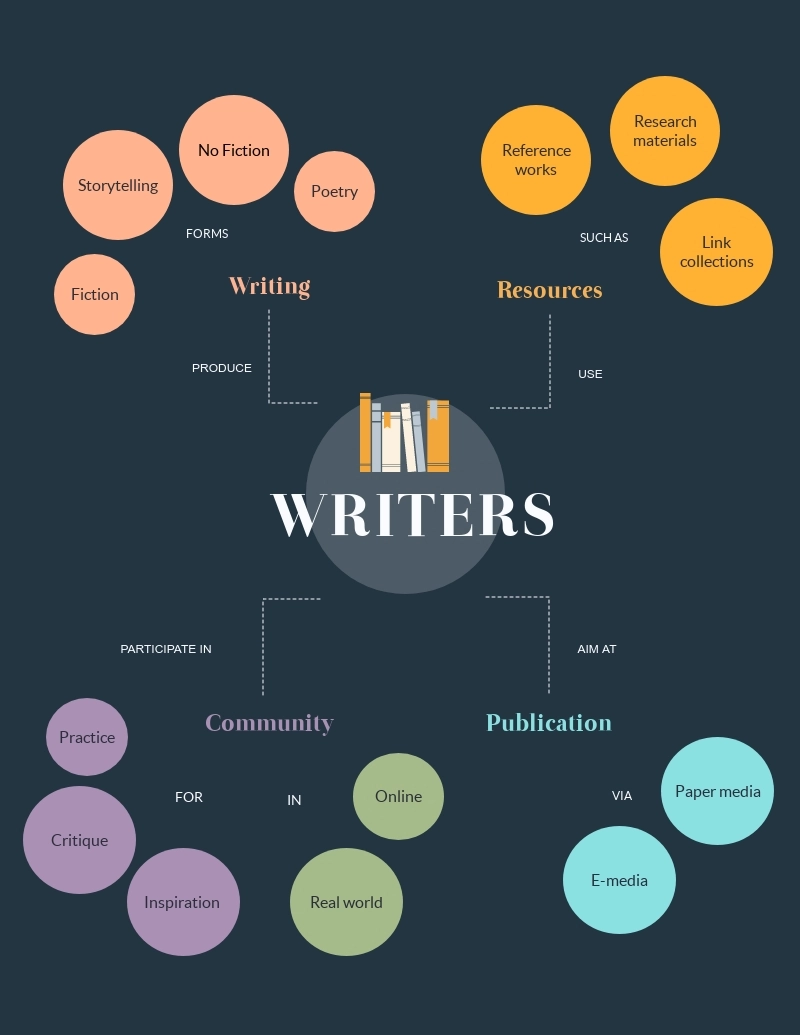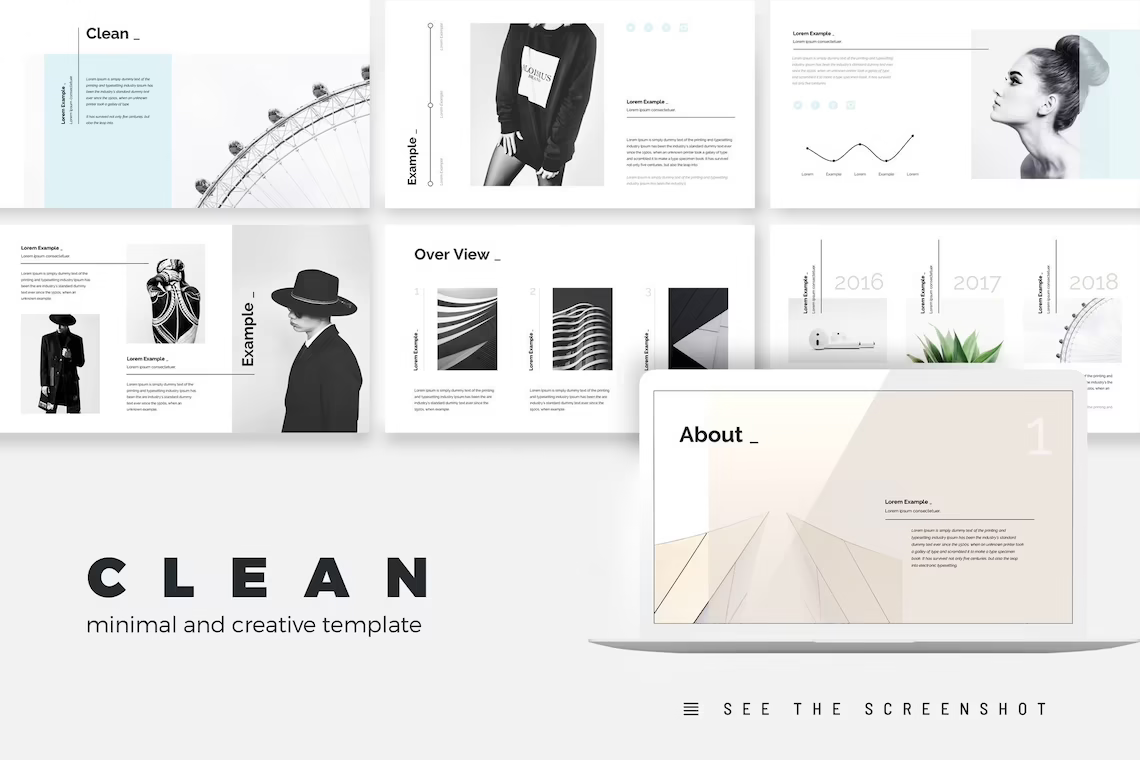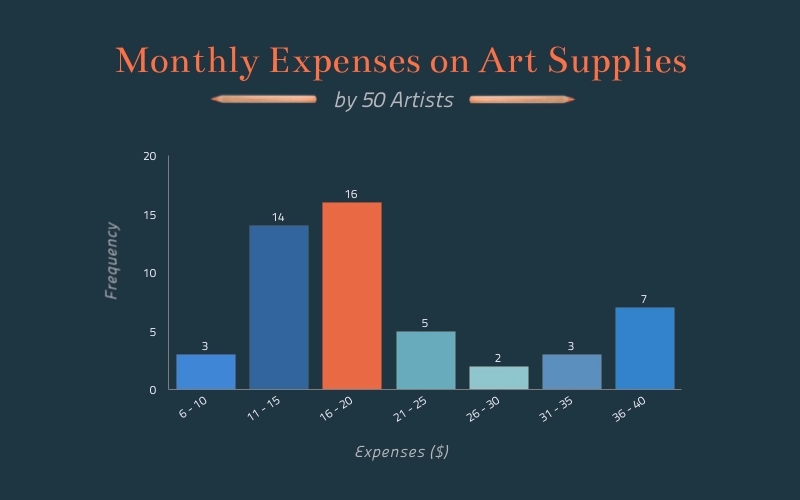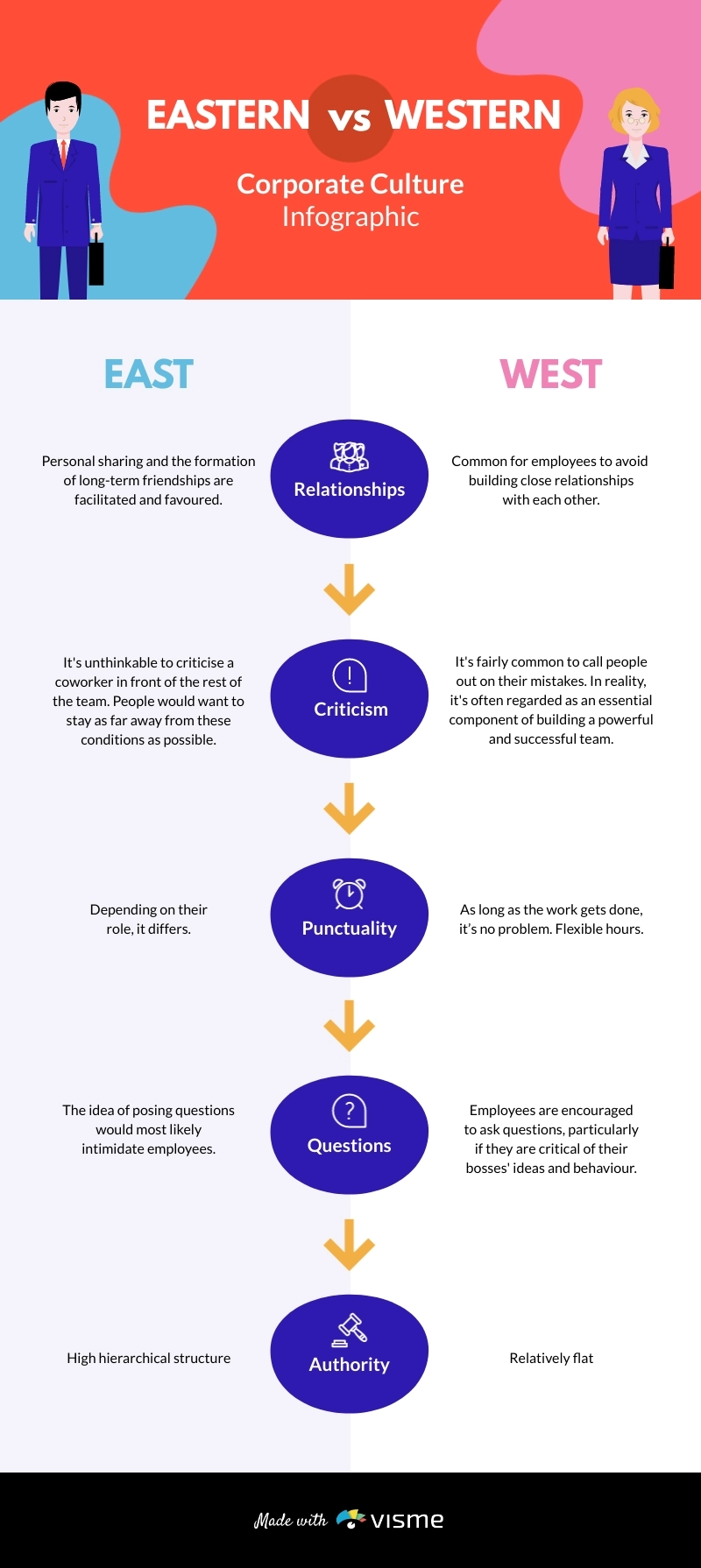15+ Best Presentation Templates and Themes to Download
No matter the field your work in, you never want to deliver a run-of-the-mill presentation. Those templates will help you nail yours.
The great part about infographics? They let you showcase complex information in a digestible way. The not-so-great part? The search for great infographic templates is hard. Well, it just got easy for you.
John McTale
Editor-in-chief
Dec 09, 2023
For your infographic to actually work, you need a great template. One that makes it easier, not harder to digest the set of data or general information you want to present. It’s a high-risk-high-reward scenario. Fail at the infographic game and you’ll just leave everyone confused. Nail your infographic, and you’ll tell a gripping story behind all these numbers and facts.
Many infographic templates online are like art for art’s sake. In this article, you’ll see only the best of the best. Scroll down to see the best infographic templates for any use case. Pick the one you like, download, and turn your information into an mesmerizing graphic.
The year is 2025. Plain, static infographics might have done the trick a decade ago but it’s not the case anymore. People want content that feels live, responds to what they do with it, and looks at least 20x better than those old-school PPT templates.
That’s exactly why we created Storydoc. With our templates, you’ll add that “wow” factor to your infographics. You’ll create the kind content you thought was reserved for tech giants or huge online publications. And all of that—in minutes, with no design skills required.
Just see this example:
Sample infographic template transformed in our tool:
Before
After
Static infographics a relic of the past. With Storydoc, you’ll get interactive content you never thought you’d have. Wow your audience, make a lasting impression, close more deals. Ready in a flash.
Want to add infographics as supplementary media to your business documents? See one of our galleries of the finest templates for all sorts of presentations:
Now, let’s review the coolest infographic templates for PowerPoint, Word, Google Docs, and more!
Hierarchy
Oh, well, this one’s coming from one of our competitors but what the hell—it’s good. A fantastic template for an infographic that highlights the hierarchy of entities and their different levels of importance of impact. Descriptions come alongside large numbers in the middle of each strip. Visual, simple, self-explanatory.
Editing: in-app.
Animated slides
Created by Oleksii Kolosov, “Animated slides” are a beautiful bundle of different kinds of infographic templates including mind maps, flow charts, or timelines. All in a uniform color scheme, easy to edit and adjust to your exact needs.
Editing: PowerPoint, Illustrator
Typo graphics pack
Not sure you’ll find the use case for this one but it’s just so darn satisfying to look at that I had to include it on our list. It’s designed to aid infographic efforts for highly technical products, all wrapped up in a classical typographic design. Countless vector graphics, three neat color schemes, unforgettable viewing experience. Citing one of the fellow designers commenting on this piece of work by Dennis Khramov: “F**k, mate, unreal. Chapeau bas!”
Editing: Illustrator
Medical
An infographic template from Venngage that will work very well in the medical industry (as intended) but is also suitable for any other kind of infographic aimed at explaining a certain process or just some aspects of a topic, not focused on numbers and hard data.
Editing: in-app.
Neumorphic (free)
We get it, neumorphs have failed some UI/UX tests and are generally advised against. Still, if you’re riding on the hype wave from late 2019, this one is probably one of the best kinds of infographic templates based on neumorphism you can get. Plus, it’s free so even if you won’t end up using it in that client presentation, it will sure be fun to play around with!
Editing: Illustrator.
Roadmap
A very simple infographic layout intended to work as a visual aid for corporate roadmaps. Sure, the idea of presenting a roadmap on a simplified visual showing a… road got old as quickly as you’d expect, but it’s highly legible and gets your point across efficiently.
Editing: PowerPoint, Keynote, Google Slides.
Mega-pack
More than just “an” infographic, this pack of 300+ designs for all kinds of infographic templates will surely let you find whatever it is you’re looking for. The problem? Identifying that perfect visualization option might take some time.
Editing: Photoshop
Concept map
Another one of those infographic templates better suited for general conceptualizing than presenting numerical data and statistics. But hey, Visme named it “concept map” for a reason, right? Looking good, easy to navigate through for your audience, easy to edit for you.
Editing: in-app.
Timelines
A pack of 12 different easily-editable infographic templates designed for presenting the progress of your product or organization (or anything else, really!) over time. Easy to edit, self-explanatory, modern-looking: all a good infographic should be.
Editing: PowerPoint, Keynote, Google Slides
Clean
Yes, it’s clean, it’s stylish, elegant, professional. And, like in some other examples above, it’s not just a standalone infographic. “Clean” created by the Trigtype is a template for a full presentation featuring some nice infographics. Great if you’re looking to easily incorporate your infographics into a broader narrative. Not-so-great if you want infographics that are 100% versatile as the template is pretty hard to customize heavily.
Editing: Keynote.
Dos and don'ts
Infographic DOs and DON’Ts… DON’T: make your audience more confused than they would be reading a block of text. DO: use a simple, well-designed infographic template like the one you see on the left, created by Venngage.
Editing: in-app
Trends
Jam-packed with vector icons and drawings, it’s the type of infographic that truly tells a story in a visual, easily understandable way. In the mockup, it’s used to discuss the changing trends in graphic design, you can easily use it to highlight the history of anything you want to discuss.
Editing: in-app.
Histogram
Unlike the previous one, this infographic template is all about data visualization. Not much to tell you about it, you look at it and immediately get the point… Which is precisely what makes it so good!
Editing: in-app.
Comparison
Similar to the dos and don’ts kind of infographic, this template is essentially a table that lets you draw comparisons between any set of ideas, products, or features you wish to. Simple to edit and customize, it will make sure you message sticks with your audience.
Editing: in-app.
When picking a template for your infographic, just keep one thing in mind: the key thing is using a design that lets you present the specific items of data you have on your agenda, not just picking whatever looks prettiest. Do just that, and I’m sure you can make any template from our gallery work wonders for you!