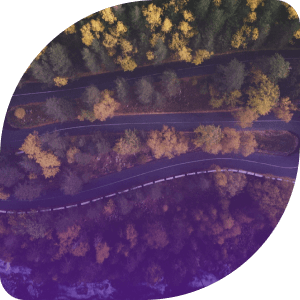Powered by

Learn how to balance product, business, and technology strategies with effective roadmaps. Dive into project planning essentials and top tools for success.
Hadar Peretz
5 minute read
Share:
Short answer
A roadmap is a visual representation detailing a strategic journey. It aligns stakeholders, sets clear objectives, and marks milestones, bridging current realities with long-term visions for businesses, projects, or technologies.
Create story
from scratch