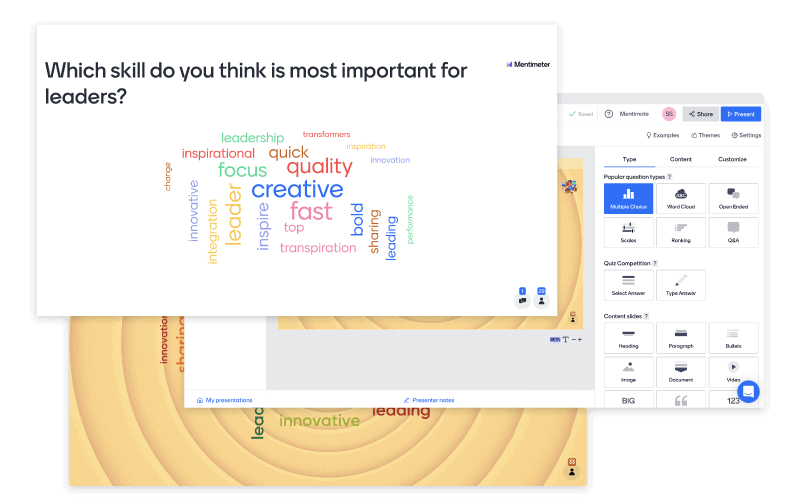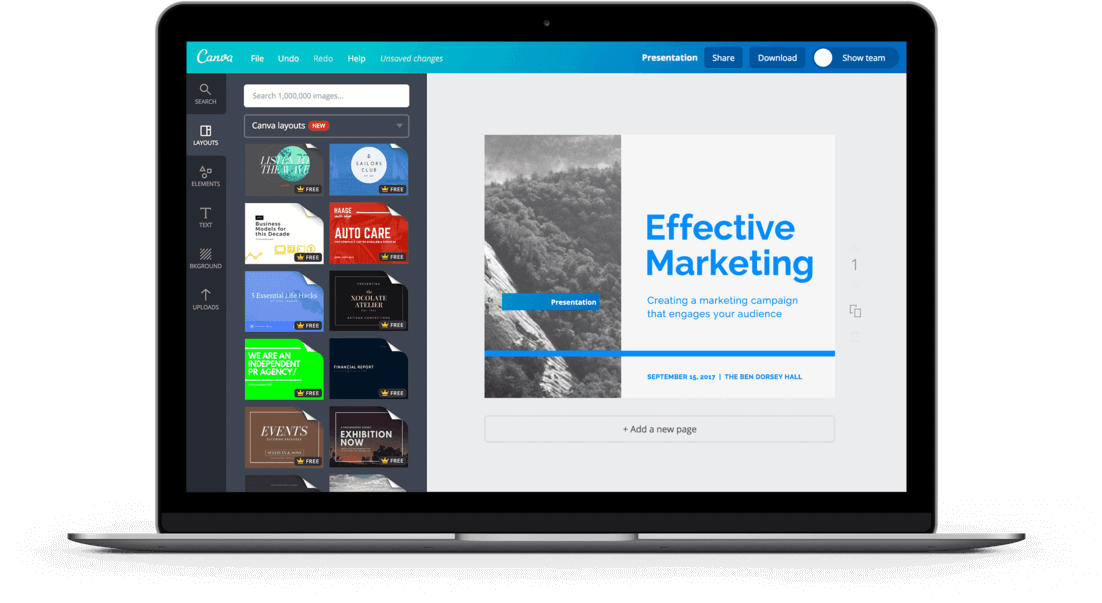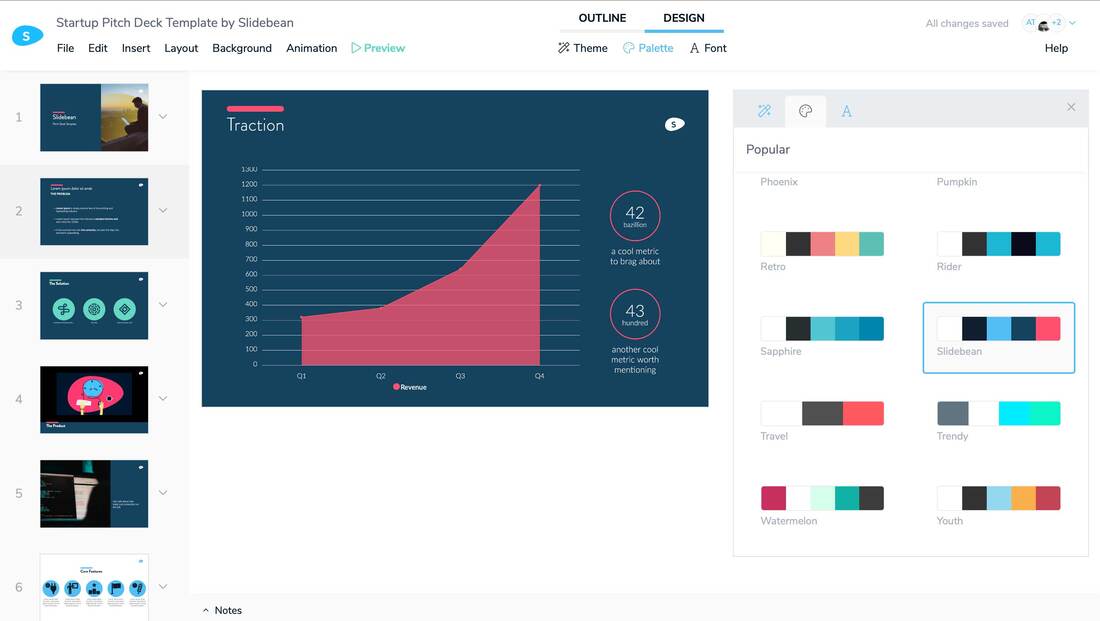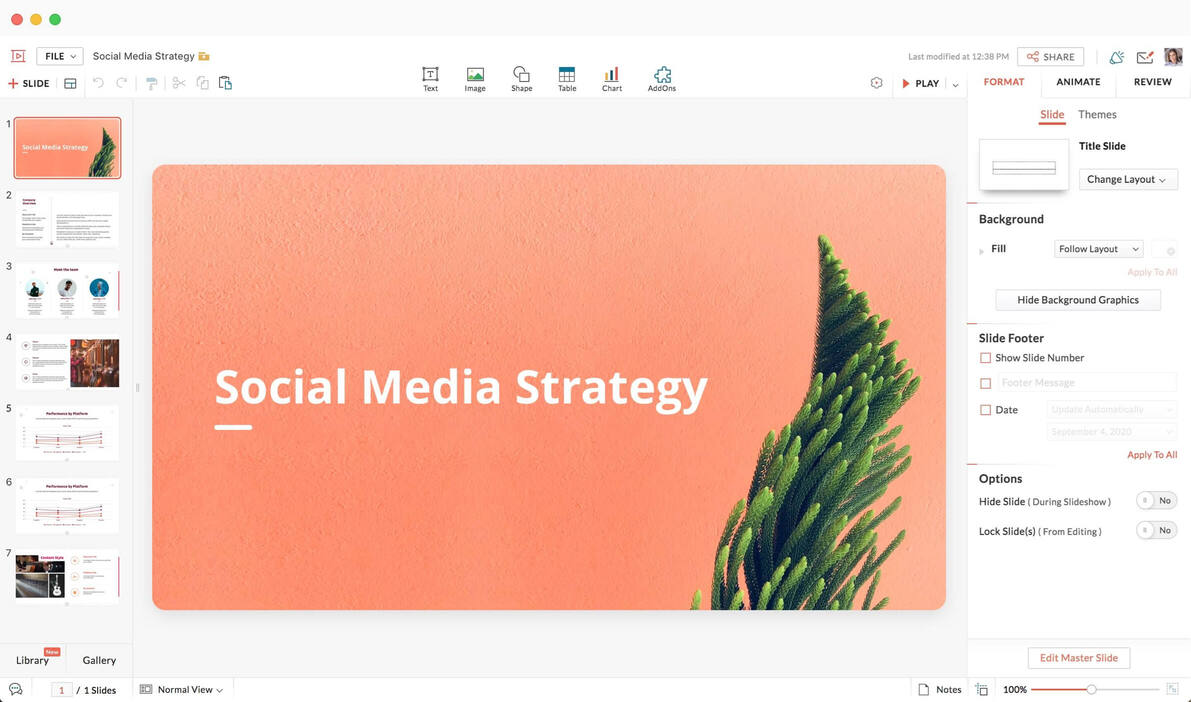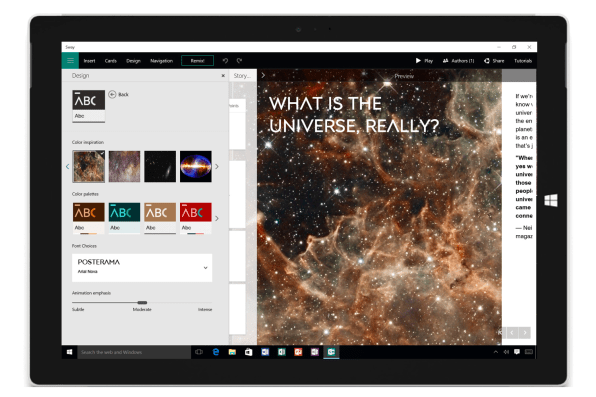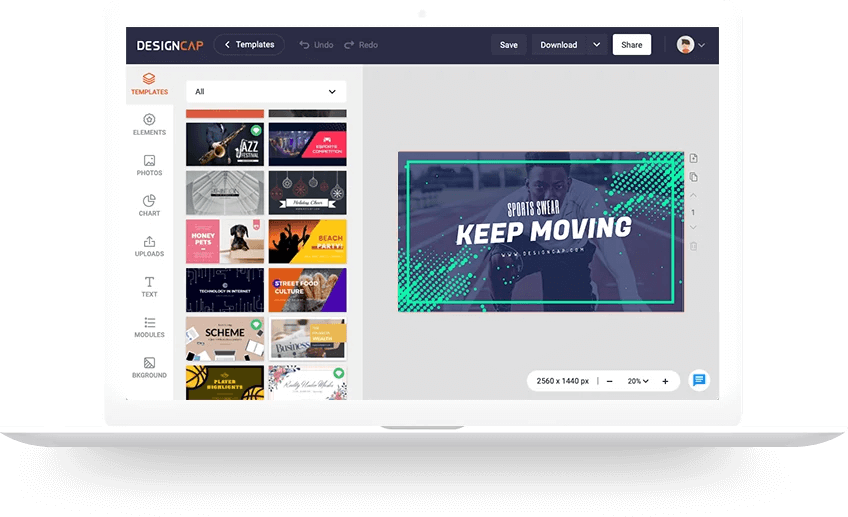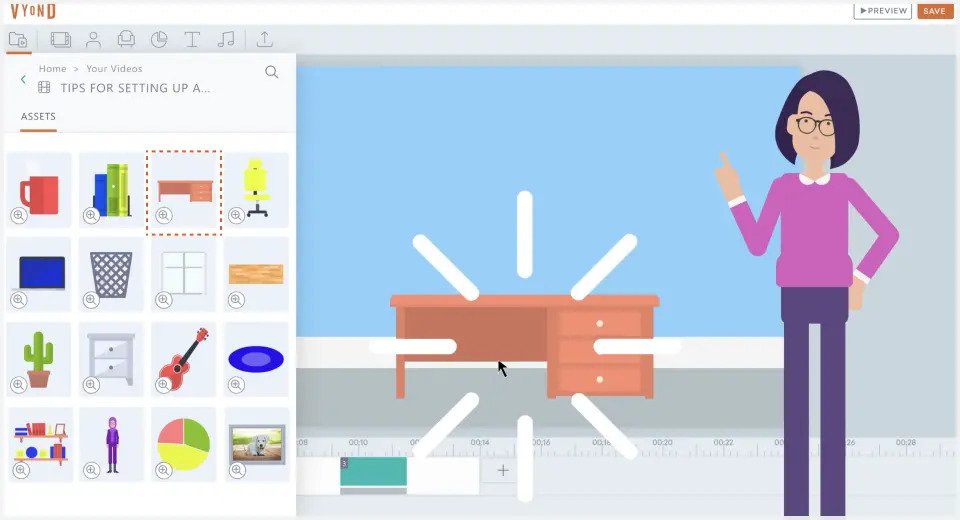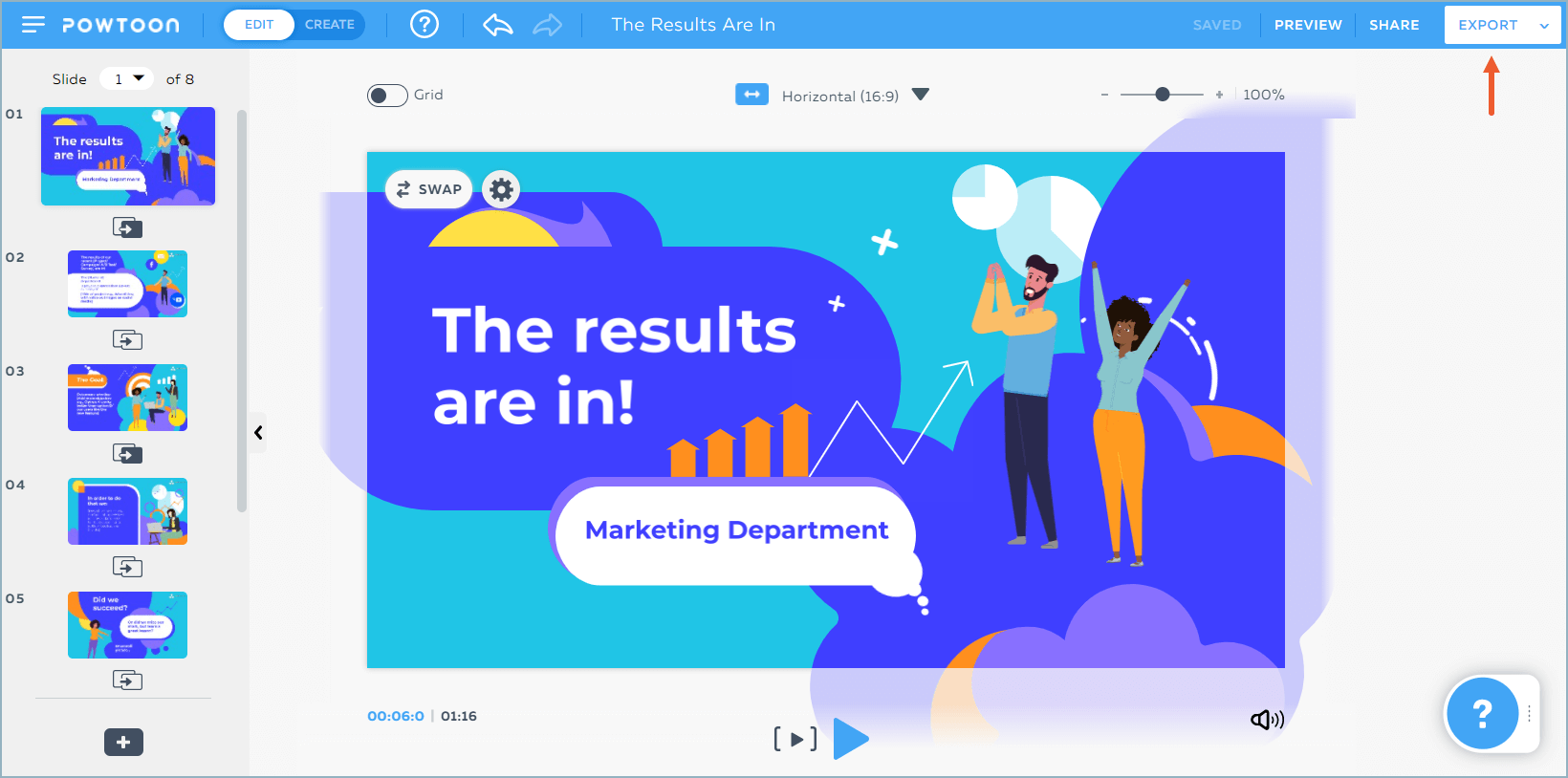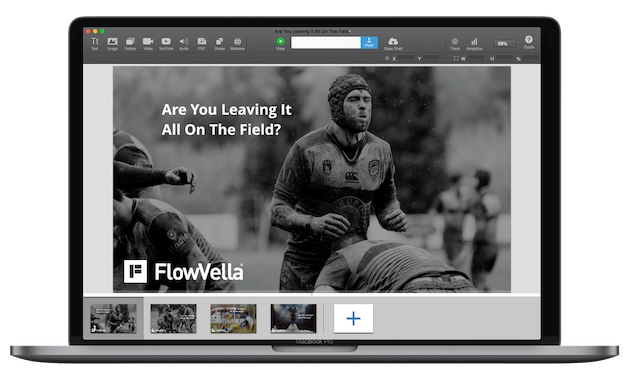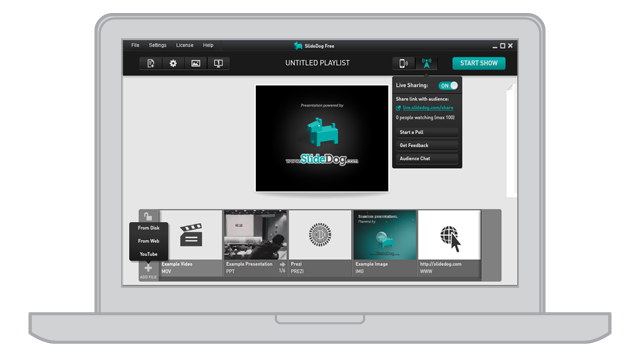How to choose the best PowerPoint alternative for your needs?
Navigating the world of presentation tools can be a bit overwhelming, especially with so many great options out there. But don't worry, here's a simple guide to help you pinpoint the best fit based on your specific needs:
For personal use
When it's just you, or perhaps a small group, you'll want a tool that's straightforward, yet versatile. Look for platforms that offer a range of templates, are user-friendly, and won’t break the bank.
Tools like DesignCap and Canva shine here. They come with intuitive interfaces and a variety of design options, making it easy to craft presentations, even if you're not a design pro.
For business
In the business world, presentations often serve as a bridge between you and potential clients, investors, or stakeholders. You'll need a platform that's not only visually appealing but also offers features like analytics, real-time edits, and integration options.
Storydoc is a front-runner here. Its AI-powered design capabilities and focus on storytelling make sure that your presentations are not only informative but also unforgettable. Plus, with features like CRM integrations and robust analytics, you're always a step ahead.
For education
Engagement is the cornerstone of effective learning. Tools that offer multimedia embeds, interactive quizzes, and dynamic animations are essential.
Mentimeter shines in this space, offering a range of education templates, the option to host Q&A sessions, brainstorm ideas, and gather immediate feedback from students.