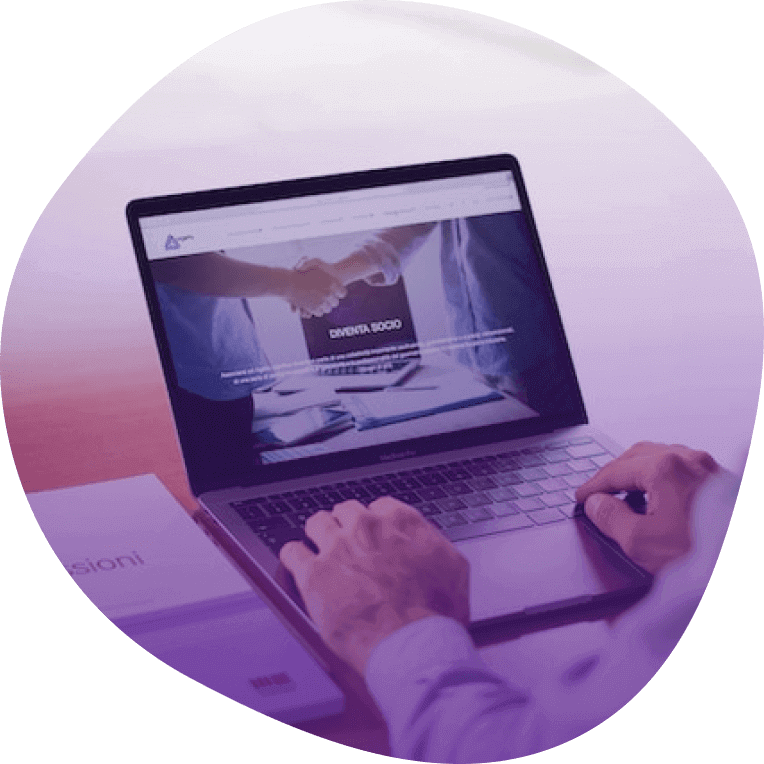Powered by

Learn what info to include in a business case study and how to structure it for maximum conversion, and see real-life examples and templates.
Short answer
A successful case study should include the following elements:
Case studies can be gold mines for conversions, but extracting that gold isn't as straightforward as it seems.
What goes into a case study that tells a compelling story and draws your prospects down the conversion funnel?
There are some critical elements that you must include in your case study if you hope to generate conversions.
Yes, you read that right—making a partial case study could very well mean leaving money on the table.
In this post, I’ll share with you the secrets to creating a case study that’ll turn it from ‘blah’ to ‘bingo’.
You’ll learn what you must include in your case study to convert readers into buyers.
Let’s go!
Crafting your case study is like writing a gripping novel, filled with characters, conflicts, and resolutions. Each component of your case study serves a unique purpose in narrating the story of how your product or service helps your clients conquer their challenges.
Here are the main chapters of your case study structure:
Think of the introduction as your story's opening scene. It's your first impression, your initial hook, the gateway to the world you're about to unfold. Here, you aim to spark curiosity and give your reader a taste of the journey ahead.
How to create an introduction slide:
Include a video—this will get 32% more people to interact with your case study.
Create an opening line that instantly hooks your reader—think surprising statistics, bold statements, or intriguing questions.
Introduce the central theme of your case study—what's the big challenge or opportunity at play?
Connect with the reader's pain points to foster engagement right from the start.
Here’s an example of an introduction slide that hooks attention:
Here, you introduce your main hero—your client. You want to provide a clear and relatable backdrop that helps your audience understand who your client is, what they do, and what stakes are at play for them.
How to create a company overview slide:
Offer key details about the client's business—what's their industry? What's their market position?
Highlight the client's aspirations and values—this helps to humanize the company and build emotional connection.
Make sure to relate the company's context back to your reader. How does this company's situation reflect the challenges or opportunities your reader might face?
Here’s an example of a company overview slide:
This is the conflict that propels your story. It's the mountain your client needs to climb, the dragon they must slay. Without a significant problem or challenge, there's no tension, and without tension, there's no story and no engagement.
How to create a problem slide:
Clearly articulate the problem or challenge. Make it tangible and relatable.
Explore the implications of this problem. What's at stake for the client if it goes unresolved?
Aim to evoke emotion here. The more your reader feels the weight of the problem, the more invested they'll be in the solution.
Here’s an example of a problem slide:
Enter the trusted guide and confidant—your product or service. This is the pivotal moment where your client's fortunes begin to turn. Show how your offering comes into play, lighting the way toward resolution.
How to create a solution slide:
Detail how your solution addresses the client's problem. Show how the features of your product or service connect to the challenges at hand.
Walk your reader through the implementation process. Offer insights into the collaborative efforts and innovative approaches that made the difference.
Don’t shy away from any obstacles or setbacks that occurred during the solution phase. Showing how you overcame these can actually make your story more credible and relatable.
Here’s an example of a solution slide:
This is the climax of your story, where all the tension that's been built up finally gets released. You need to demonstrate the transformation that occurred as a result of your solution.
How to create a results slide:
Show, don't tell. Use numbers, stats, and graphs to make your results concrete and impactful.
Discuss not just quantitative, but also qualitative results. How did your solution affect the client's morale, their customer satisfaction, their market reputation? Give detailed examples set in short anecdotes as experienced by a person (not an organization).
A side-by-side comparison of the 'before' and 'after' can be a powerful visual aid to highlight your impact.
Here’s an example of a results slide:
Nothing reinforces a story better than having the hero vouch for its authenticity. Direct quotes from your client add depth, credibility, and emotional resonance to your case study.
How to create a testimonials slide:
Select quotes that reinforce the narrative of your case study.
The more genuine and heartfelt, the better. Authenticity speaks volumes.
Consider sprinkling testimonials throughout the case study rather than bunching them together to keep the reader engaged.
Here’s an example of a testimonials slide:
Your story doesn’t end when the problem is solved. This is where you guide your reader toward the future, inspiring them to take action based on the journey they've just been through.
How to create a next steps slide:
Provide clear and compelling calls-to-action. What do you want the reader to do next? Download a whitepaper? Request a demo? Sign up and try your solution? Make it a small concession, not a big ask. The next reasonable action they can take to establish the relationship a tiny bit further.
Make it simple for readers to take the next step. Include links, contact information, or even embed your calendar into the case study.
Here’s an example of a next steps slide:
Compelling storytelling is an art, and when applied to business case studies, it can turn a rather dry piece of data into a riveting tale of success.
It's a chance to illustrate your value proposition in the real world, giving prospective clients a peek at what they could experience when they choose to work with you.
Here are some storytelling elements to include in your case study:
Start with the basics: Who is your customer? What was their challenge? How did your product or service solve their problem? And, what was the outcome?
This forms the narrative arc of your case study, providing a backbone for your story. Ensure it’s a seamless narrative, taking the reader along a journey of transformation.
Here’s our recommended presentation storyline:
Data provides the meat of your case study. Numbers, percentages, and concrete results serve as proof that your solution works.
It's one thing to claim that your product or service is effective, but showcasing the results achieved by a real customer through hard data adds credence to your assertions.
Just as a picture is worth a thousand words, well-placed visuals in your case study can make the message clearer and more compelling.
Graphs, charts, and infographics can help break down complex data, making it easier for the audience to digest. Furthermore, they break up long blocks of text, making your case study more engaging.
In a world where scrolling has become second nature, your case study needs to be more than a static document.
Incorporating interactive elements like tabs to click through benefits, live data calculators, or sliders with case studies and customer testimonials invites your audience to engage with your content actively.
Our research showed that decks with interactive elements got scrolled to the bottom 41% more often and had a 21% longer average reading time than non-interactive ones.
Making interactive case studies sounds complicated but it’s actually very easy if you do it with our AI case study creator. You can send it to prospects directly from Storydoc or embed it as part of your website.
By making your reader an active participant in the story, you boost their engagement and increase the chances of them reading your content through to the end.
More decks read in full
Longer average reading time
Customer testimonials and direct quotes inject a sense of authenticity and credibility into your case study.
They bring a human touch to your narrative and foster trust in potential clients.
It's no longer just your voice touting the effectiveness of your solution; it's the voice of a satisfied customer who has personally experienced the benefits of your product or service.
Finally, after painting a vivid picture of your product or service in action, you need to tell your audience what to do next.
A clear CTA—whether it’s to learn more, book a demo, or sign up—makes the next step evident for your audience.
Our data reveals that decks with a clear next step had a conversion rate 27% higher than those that ended with a generic "thank you."
Make the next step simple, straightforward, and compelling, so your reader knows precisely what to do to start their own success story with you.
While we've covered the essentials to include in your case study, it's equally important to identify elements that could distract from your message, decrease trust, or even confuse your audience.
Here's what you should avoid including in your case study:
Every claim you make and every piece of data you share in your case study must be true and easy to check.
Trust is crucial in a case study, and even one bit of wrong information can damage trust and hurt your image.
So, make sure all your facts, figures, and results are correct, and always get the right permissions to share them.
When writing a case study, it's crucial to remember that privacy matters. Even though it's exciting to share all the details, you need to protect your client's private information.
Always get clear permission before using any client data and remember to hide any information that could identify specific individuals.
This careful approach shows your respect for privacy and builds trust with your audience, making your case study not just engaging, but also responsible and professional.
A case study should be easy for everyone to understand, so avoid using industry-specific language. Even if you know the jargon, your audience might not.
Keeping your language simple and clear will help more people understand your case study. Too much technical language can confuse readers and distract from the story you're trying to tell.
While a case study is designed to show prospective clients how valuable your offer is, it's important not to sound too pushy.
A case study should tell a story, not sound like a sales pitch. Keep your language helpful and interesting. The success story should be enough to sell itself.
Now that you're equipped with all the essentials of crafting a compelling case study, it's time to bring your narrative to life.
Don’t work hard if you can work easy and get better results.
Interactive case study templates are your shortcut to creating engaging and informative case studies. They provide a clear path for your narrative, intuitive ways to present your data, and an engaging space for sharing customer testimonials.
Grab a template, and let your story do the talking!
Try Storydoc interactive case study creator for 14 days free (keep any presentation you make forever!)