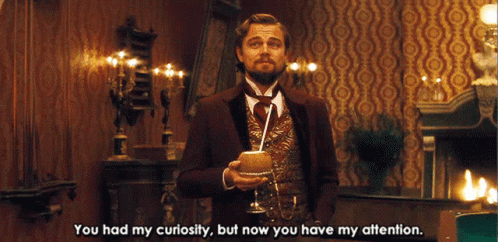Powered by

Learn how to start a presentation with 3 slides that increase engagement and get people to read to the end. Plus tips and real-life first slide examples.
Ever feel like you're playing a game of chase with your audience's attention during a presentation? It’s a tough spot to be in.
A recent Gallup report exposes a grim reality: only 29% of B2B buyers are actually engaged during presentations.
It’s like presenting to a room with 4 people and having 3 of them turn their backs to you after a few sentences and start playing on their phones.
Now imagine flipping this script. If you hook your audience with the first 3 slides, 80% of your readers will read your presentation in full.
You can set the scales in your favor. This post will teach you how.
Let’s go!
Cover slide: This is your audience’s first impression of you. The goal is to grab their attention and make them eager to hear what you have to say.
Value proposition slide: This is your chance to promise value. The aim is to convince your audience that what follows is worth their time.
Introduction slide: This is your roadmap to the contents of your presentation. The objective is to give a clear outline of what you’ll be covering, so the audience knows exactly what to expect.
Now let’s break down how to create each of these slides and how you can use them to achieve your goals.
Starting a presentation should be like opening the first chapter of an exciting novel. It's the moment that sets the stage, ignites curiosity, and draws the reader into the heart of the story.
But too many times it looks more like homework and makes you want to “do it later” or have ChatGPT do it for you.
Here are the 3 slides to start your presentation and get readers excited:
The first slide of your presentation is the cover slide. Like a good book's cover, it should tease the audience about what lies inside.
3 elements of a successful cover slide:
Title that needs to be relevant and descriptive, tailored for your audience and clear in purpose. Aim to create a curiosity gap - make them want to know more.
Motion that aids in understanding and keeps the audience locked in. It also visually guides your audience through your narrative, helping them track the flow and focus on key points.
An expected reading time indicator that sets clear expectations for your audience.
An interactive cover slide makes a world of difference
Creating a cover slide with PowerPoint is a familiar process. You choose a clean layout, craft an engaging title, and select a relevant image.
It's a tried-and-true method that’s easy for you, but is it easy for your audience?
It’s essentially a static and unremarkable experience - a straightforward mix of text and visuals.
Now, let's reimagine that instead of a static image you use a video that brings your topic to life. It instantly pulls you in as a reader.
This is backed by science - presentations with a video in their cover slide have 32% more people interacting with them.
Also setting your audience’s “effort expectations” by telling them the expected reading time can instantly reduce your bounce rate by 24%!
Here’s an interactive cover slide made with Storydoc:
The purpose of a value proposition slide is to seize your audience's attention and spark interest in your presentation's topic.
This slide is essentially your elevator pitch - concise, captivating, and loaded with promise.
Tips for crafting the perfect value proposition text:
Know your audience: Dive into your minimum viable market, ideal customer profiles, personas, and use cases. Identify their primary challenges, understand what makes them tick, and speak their language.
Focus on their problems: Present their pain points clearly. Make them realize the problem's significance and how your solution can alleviate it.
Frame it around loss: People are more driven to avoid loss than to acquire gains. Frame your value proposition around this powerful psychological principle.
Highlight the benefits: Demonstrate what makes the benefits you offer valuable to your audience. How does it improve their lives? Make it tangible, relatable, and compelling.
Make a case for your solution: Show why you are the perfect provider of this value. Why should they choose you over others? Be clear, authentic, and confident in stating your unique value.
Make a bold promise: A bold promise can set you apart. Make your audience an offer they can't refuse.
For a touch of flair, consider using dynamic highlights. These add a vibrant dash of color and movement, making your value proposition text leap off the slide.
Here’s an example of a value proposition slide:
The introduction slide can take the following forms:
Creating an introduction slide that resonates with your audience requires careful thought and planning. While traditional slides can be effective, interactive slides can take your presentation to the next level.
Here’s what you can do with interactive intro slides:
Interactive content is not just visually appealing, but it also encourages audience engagement. Giving readers something to play around with will get 41% more people to read your presentation in full and increase the average reading time by 21%.
One of our tech clients, Orbiit, a cloud tech startup by NetApp, is an amazing example of the power of interactive content.
They moved from static sales presentations to interactive Storydocs. And the results came pretty much instantly.
They managed to shorten their sales cycle and increased customer engagement.
In fact, Orbiit's customers loved interactive presentations so much that they shared them with their teammates, reducing the need for additional demos.
Orbiit’s sales team also made clever use of Storydoc’s built-in presentation analytics to track customer engagement.
They saw when prospects read the presentations, which parts, and when they shared it with their higher-ups.
Then they timed their follow-ups perfectly to when their prospects were ready to take the next step and adjusted the message based on the slides prospects spent the most time on. They became mind readers.
Here’s an example of an introduction slide that uses interactive elements:
If you’re asking yourself: how can I make my presentation more engaging and less boring? Here are a few best practices you should live by:
The question of how you shouldn’t start a presentation is almost as important as how you should start it. Beware, some mistakes you may know as “best practices”.
Let’s dive into some common traps that can turn your high-energy presentation opener into a flat note. Like hidden potholes on a smooth road, these can trip up even the best presentations.
6 things to avoid when starting a presentation:
1) Spouting facts instead of telling a story
More facts don't mean more interest. It's the story behind them that captures hearts and minds. Drop the data dump and weave a captivating narrative your audience will remember.
2) Trying to say everything on the get-go
Slides crammed with text, with barely a visual in sight, can lose your audience quickly. Instead, balance your words with striking visuals that keep your audience engaged and your message clear.
3) Talking to no one in particular
If you're speaking to everyone, you're speaking to no one. Avoid generic content that could fit into any presentation. Personalize your content and make it relatable to your specific audience. This fosters a connection and makes your message more impactful.
4) Relying only on PowerPoint best practices
Crafting cover slides based on 'best practices' might seem safe, but it often results in dull and predictable presentations.
We can agree that 99% out of all “great-looking” presentations kinda look alike. This shouldn’t come as a surprise. After all, they all rely on the same “best practices”.
Dare to be different and infuse your slides with some creativity. Stand out, don't blend in. But make it meaningful. Making noise will get you curiosity, but it won’t get you attention.
There’s no cookbook for creativity, I know, but you can get creative and get ahead of the curve by using the outside-the-box interactive slides we’ve built for you in Storydoc.
5) Creating obvious stories
Not many people will finish a book if they know how it ends. That’s why it’s a bad idea to reveal your best benefit from the get-go. Make the promise of the benefit, let them have a look but don’t let them touch.
Let’s imagine you’re making a sales presentation. You could say “Our client X experienced the same Y problem as you. We tried everything to untangle this mess, and in the end, we did, but not the way we originally thought…”
See what I did there? You say you can solve their problem (everybody does) but you’re leaving the HOW untold. Now they can’t resist but want to find this out.
6) Talking about yourself instead of talking to your audience
Your presentation is an opportunity to connect with your audience, not a platform for self-promotion. Make them feel like you’re listening to them, that you understand where they’re coming from.
Exactly because a presentation is a one-sided communication from you to your audience, you should take extra care to make room for their perspective.
Build your narrative as if you're responding to their unvoiced questions and concerns. Be a mind reader.
Starting to make a presentation can feel like a towering task. Deciding on the structure, message, narrative, and visuals, all take a lot of time and thought.
But why invent the wheel when we can give you a proven and tested framework to launch from?
That’s where interactive first slide templates come in. They give you the design and content framework you need to succeed, showing you where to place each key point for maximum impact.
Grab one.
Try Storydoc interactive presentation maker for 14 days free (keep any presentation you make forever!)