AI Presentation Maker That Gives You an Edge
Tired of wasting hours on slides no one reads? Use Storydoc's AI slide maker to generate and design interactive decks that stand out, work on all devices, and track every view in just a few clicks.



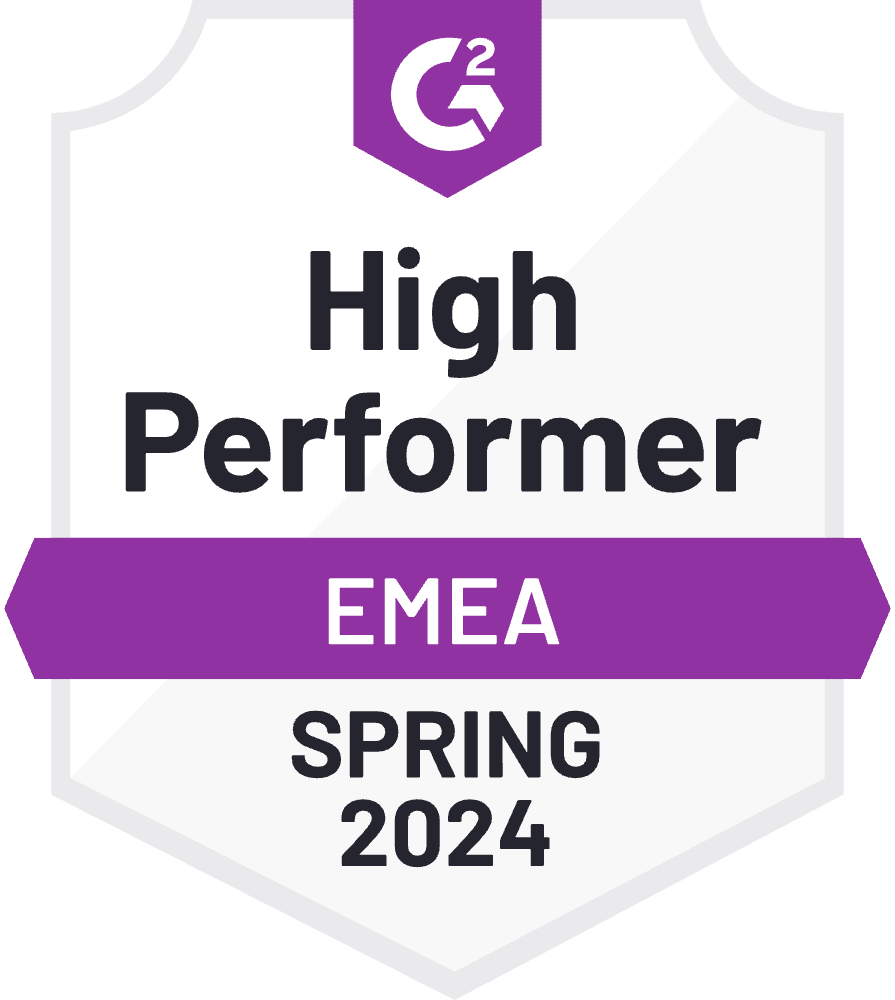


Tired of wasting hours on slides no one reads? Use Storydoc's AI slide maker to generate and design interactive decks that stand out, work on all devices, and track every view in just a few clicks.



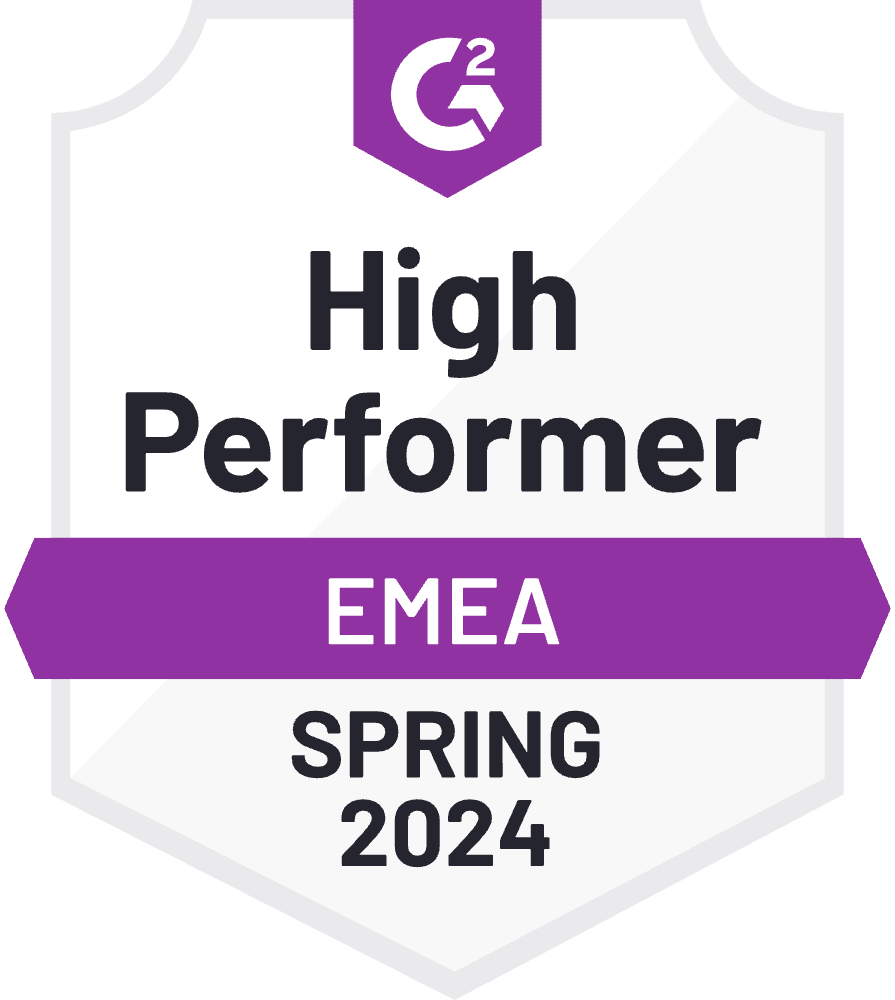






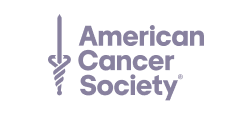

No more blank slides or formatting headaches. Storydoc’s AI presentation maker turns your content into a complete, on-brand presentation in record time using your prompt or existing docs.
Static decks get ignored. Storydoc decks are interactive, mobile-ready, and built to keep attention. Plus, with built-in analytics, you’ll see exactly who viewed your slides, what they clicked on, and what made an impact.
Generate personalized presentations for clients, prospects, internal teams, or personal use at scale. Use dynamic variables and CRM integrations to create tailored decks in a few clicks - even without coding or design experience.
Work on your presentation in real time with your team. Control access, track changes, and speed up review cycles - no more email chains or version mix-ups. If you make any changes after sending, recipients will always see the freshest version.
Higher reader engagement
More decks read in full
Longer reading time
Faster deck creation
Everything you need to create engaging, on-brand presentations - automatically, at scale, and without the design stress.
Easily integrate with your CRM, analytics, calendar, or social media accounts. Pull in content, data, and assets without lifting a finger.
Pick from 100+ interactive presentation templates or let AI build a presentation for you based on your topic, goal, or existing content.
Add interactive elements and multimedia like video, charts, forms, or dynamic fields. Everything is fully responsive and on-brand by default.
Send a link, embed it on your site, or present live. Track views, clicks, and drop-off points to improve and follow up effectively.
Easily integrate with your CRM, analytics, calendar, or social media accounts. Pull in content, data, and assets without lifting a finger.
Pick from 100+ interactive presentation templates or let AI build a presentation for you based on your topic, goal, or existing content.
Add interactive elements and multimedia like video, charts, forms, or dynamic fields. Everything is fully responsive and on-brand by default.
Send a link, embed it on your site, or present live. Track views, clicks, and drop-off points to improve and follow up effectively.
Created from analyzing thousands of high-performing decks across industries. Our proven structure helps you tell a clear, compelling story - so you can present with confidence and make a lasting impact.

Everything that you should know about Storydoc
Storydoc offers a 14-day free trial - no credit card needed. You’ll get full access to everything included in our Starter plan, so you can create, personalize, and share presentations right away. If you need more advanced features, you can upgrade anytime. And anything you create during the trial is yours to keep, free of charge. For details on our paid plans, please visit our Pricing page.
With the Storydoc AI presentation maker, creating a presentation is simple and flexible. You have a few different ways to get started:
Choose from one of our proven presentation templates - built using insights from over 100,000 presentation sessions - and tell our AI assistant a bit about your company, industry, and what kind of presentation you need.
If you prefer starting from scratch, just write a prompt, and our AI assistant will generate a complete presentation for you.
If you already have content, you can provide your website URL or upload existing documents - our AI will use them to build a tailored presentation for you in minutes.
Once your draft is ready, you can use the AI assistant to fine-tune specific slides - rewrite text, shorten sections, adjust tone, or generate visuals. Edits are slide-specific, so you’re always in control of what gets changed and how.
Storydoc integrates with a wide range of tools across sales, marketing, and enablement to help you create, personalize, and track your presentations more effectively.
We support CRMs like Salesforce and HubSpot, sales tools like Outreach and Salesloft, marketing platforms like Marketo and Intercom, and calendar, video, chat, and data visualization tools like Calendly, Loom, and Tableau.
You can also automate presentation creation at scale using our API and Zapier.
For the full list of integrations, visit our Integrations page.
Interactive presentations consistently outperform static formats like PDFs and slide decks when it comes to engagement and conversion. Based on Storydoc data from over 100,000 sessions:
Interactive presentations lead to 21% longer reading times
They’re 41% more likely to be read in full
Interactive presentations are 2.3× more likely to be shared internally, increasing visibility among decision-makers
These presentations can also help shorten deal cycles by up to 30%, by streamlining the next steps
When our clients switched from slides to using Storydoc, they saw a 70% increase in new customers and a 2× boost in demos booked
For more details, check out our comparison pages:
Storydoc presentations work just like web pages - each one has its own shareable link you can send to anyone. Depending on the plan you choose, Storydoc presentations can be hosted on the Storydoc domain or on your own website.
When you’re ready, just hit Share. Your presentation will be instantly viewable in any browser, on any device.
Then, click Copy link to copy the link. And if you need to make changes later, no worries - your recipients will always see the latest version.
Most teams are creating automated presentations within 30 minutes of signing up. Our integrations take less than 5 minutes to set up.
If you're on an Enterprise plan, you’ll also get dedicated onboarding support, plus access to our studio design and presentation makeover services.
Not on Enterprise? No problem. The platform is intuitive, and you can easily get started on your own. If you need a hand, we offer plenty of step-by-step guides, including:
We also have many other guides tailored to specific use cases, so you can find exactly what you need.
You can also check out our presentation examples and real client presentations for inspiration.
From getting your first check to landing your biggest client, create everything you need — pitch decks, proposals, sales docs, and more — all in one place.

Thousands have already made the switch to interactive, AI-powered decks that get results - faster, easier, and way more impressive.