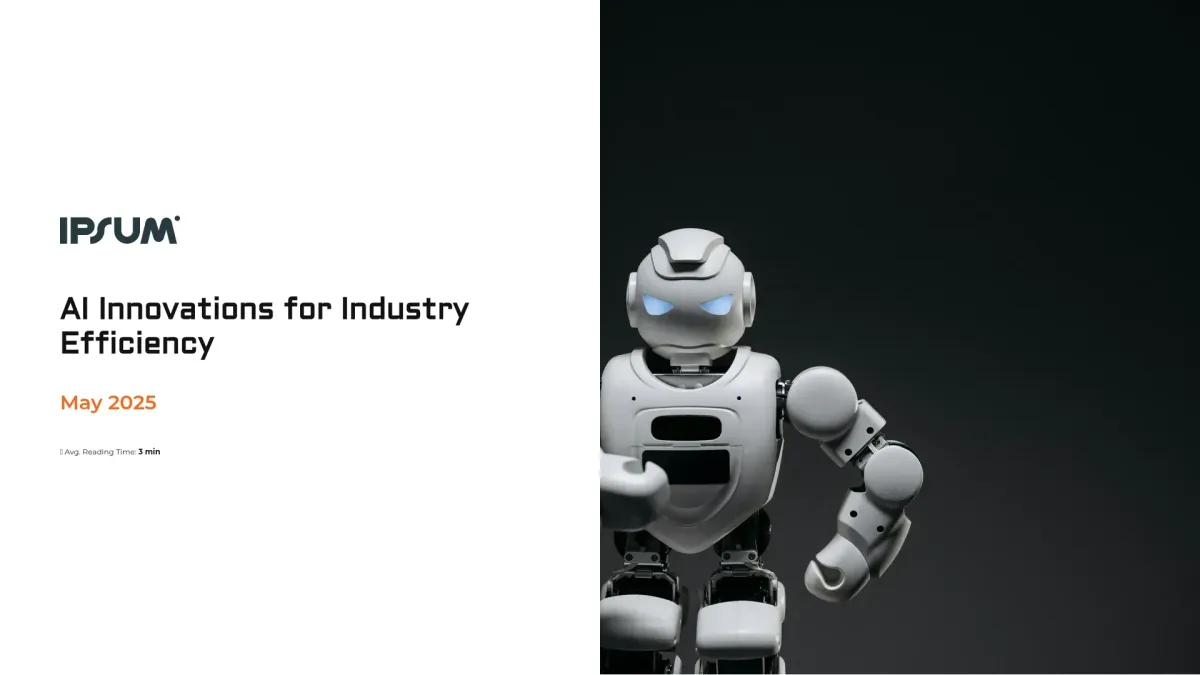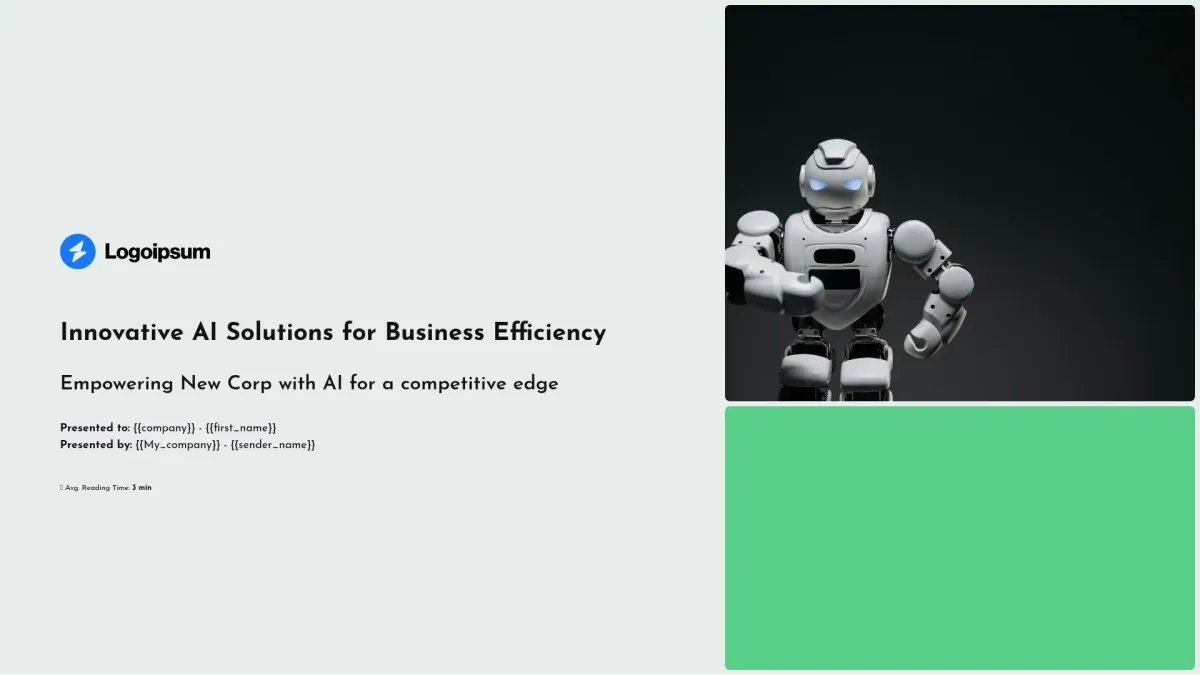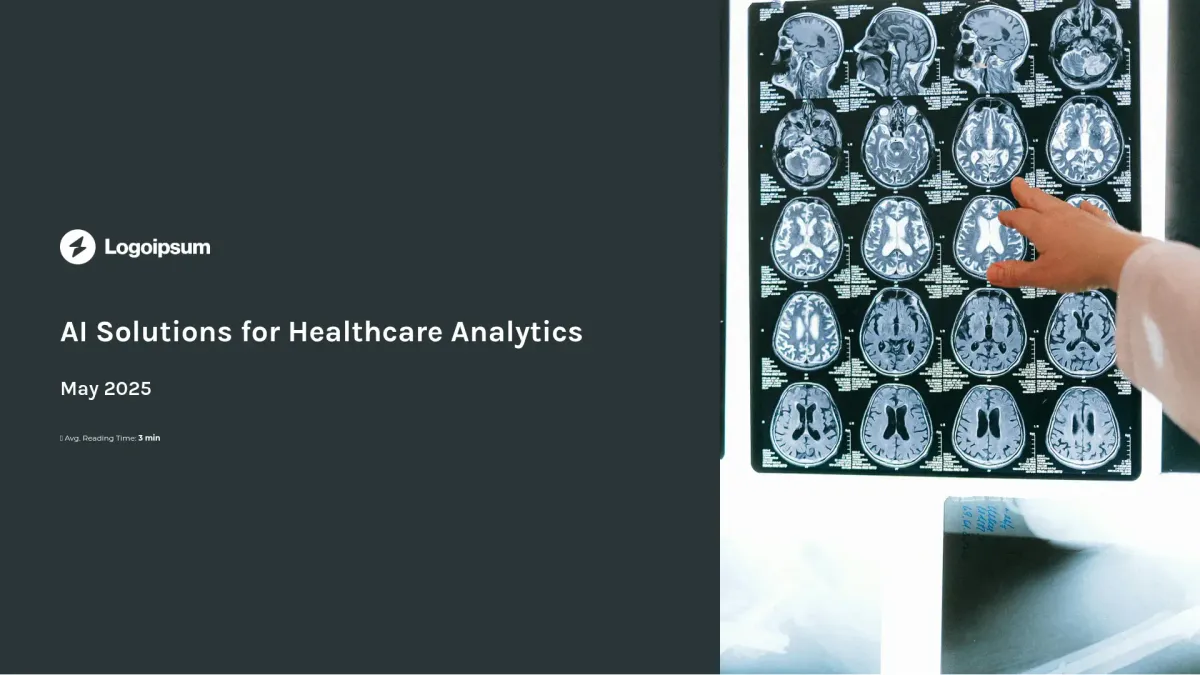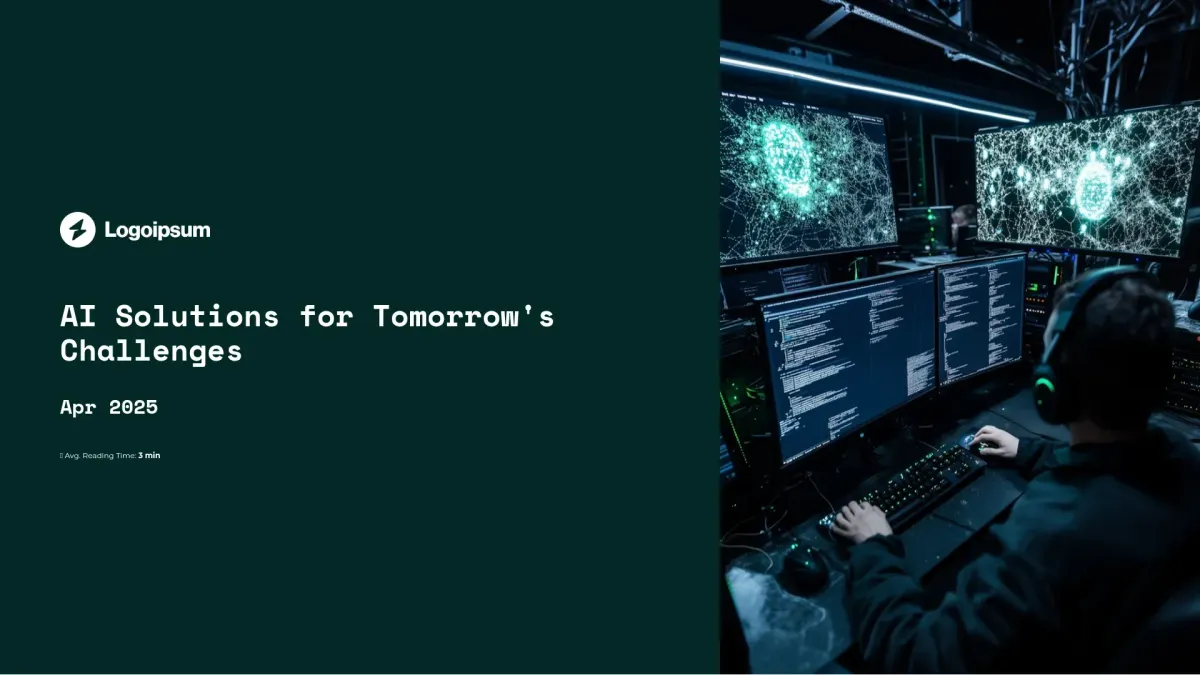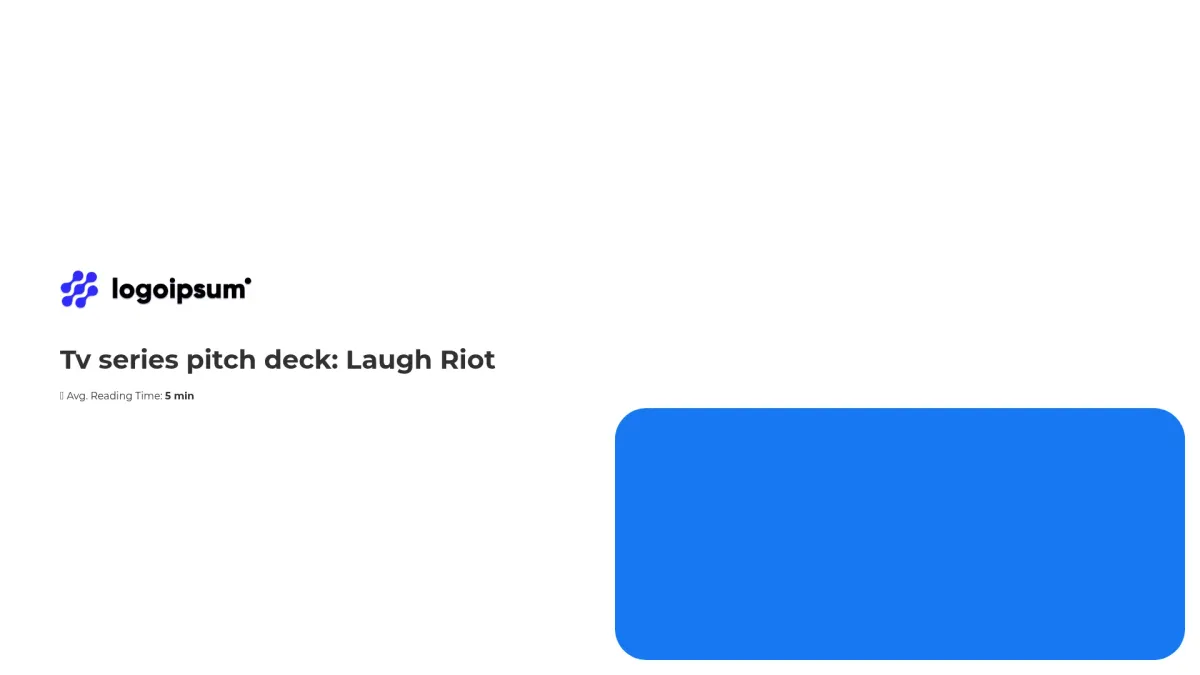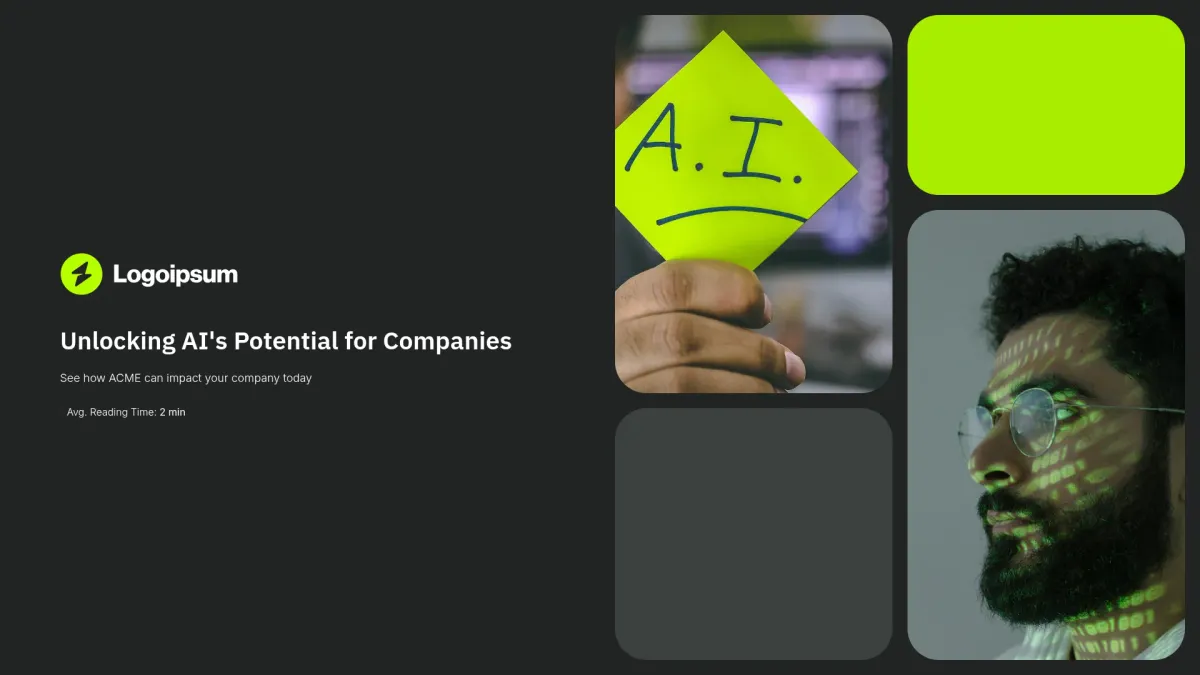Artificial intelligence presentation templates that engages decision-makers
Get artificial intelligence presentation templates that persuade prospects and close deals. Engage your audience and easily tailor the content with AI
FAQ
What is a artificial intelligence presentation?
What is a artificial intelligence presentation?
An artificial intelligence presentation is a dynamic document designed for delivering advanced digital insights for modern businesses. You use it to communicate strategies and concepts. Typically, marketers, executives, and technologists across industries such as tech, finance, and healthcare benefit from its clarity and persuasive design.
What is the goal of artificial intelligence presentation templates?
What is the goal of artificial intelligence presentation templates?
The goal of these templates is to empower you to create engaging, visually dynamic presentations that effectively communicate data-driven insights, spark interest, and drive successful outcomes in competitive digital environments.
What do artificial intelligence presentation templates include?
What do artificial intelligence presentation templates include?
A artificial intelligence presentation template typically includes:
- Title Slide - Sets the captivating presentation tone
- Agenda Slide - Outlines all key topics clearly
- Data Slide - Presents statistics and trends insightfully
- Analysis Slide - Delivers in-depth evaluations and findings
- Conclusion Slide - Provides a strong closing message
These structured slides ensure you deliver compelling information effectively.
How to tailor your template with AI?
How to tailor your template with AI?
Storydoc’s AI engine scans your source materials such as websites, PDFs, or text and automatically generates tailored content, images, and colors. You can adjust designs using our AI design assistant and update text with our AI writing assistant, ensuring your presentation remains personalized and effective.
What makes Storydoc better than static content like PPT, PDF, Doc, plain HTML, or print?
What makes Storydoc better than static content like PPT, PDF, Doc, plain HTML, or print?
Traditional PPTs, PDFs, and Docs are static and uninspiring, often failing to engage. Decision-makers repeatedly encounter similar, dull presentations that lack interactivity and personalization.
Storydoc’s interactive design transforms your content using animations, annotations, and narration, offers mobile-friendly access, conversion tracking, and dynamic personalization, ensuring your presentation captivates and converts.
Why use a Storydoc template instead of paying a design agency?
Why use a Storydoc template instead of paying a design agency?
Storydoc templates are 2x more engaging and five times faster to create than agency designs. They offer lower cost, full control for updates, and easy content personalization, ensuring your presentation stands out and captivates decision-makers instantly with proven performance results.
Start working on your artificial intelligence presentation with our AI presentation maker

Make artificial intelligence presentation that gets the job done
Stop losing opportunities to ineffective documents.
Try Storydoc now.