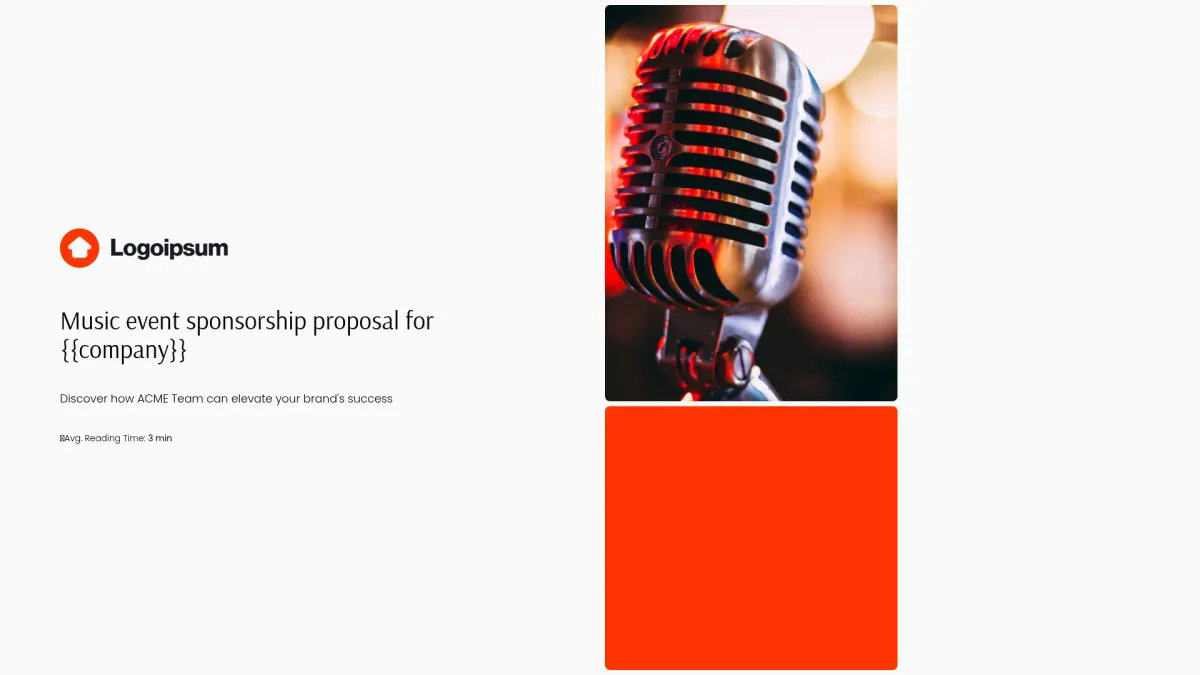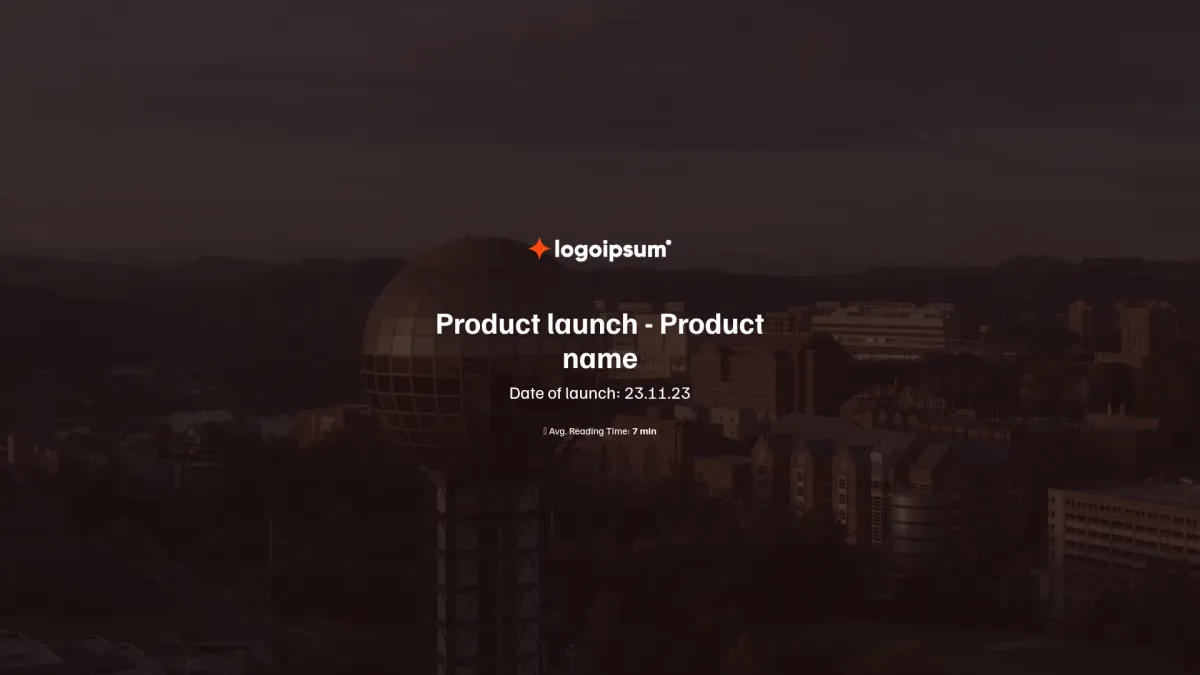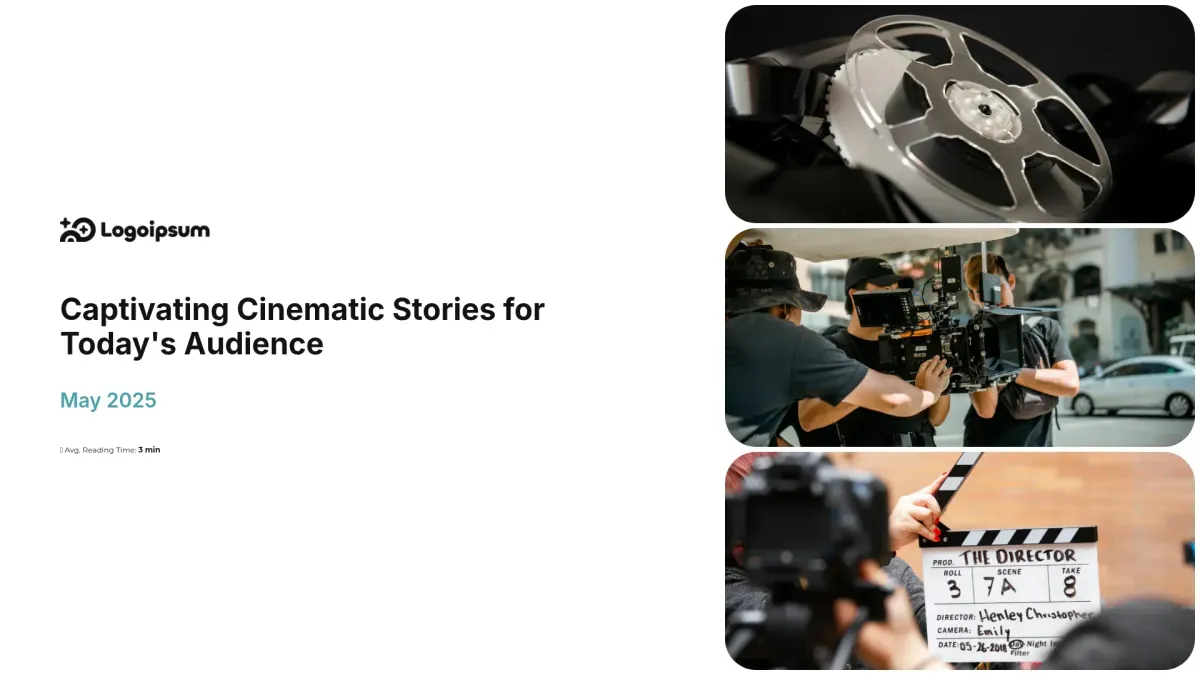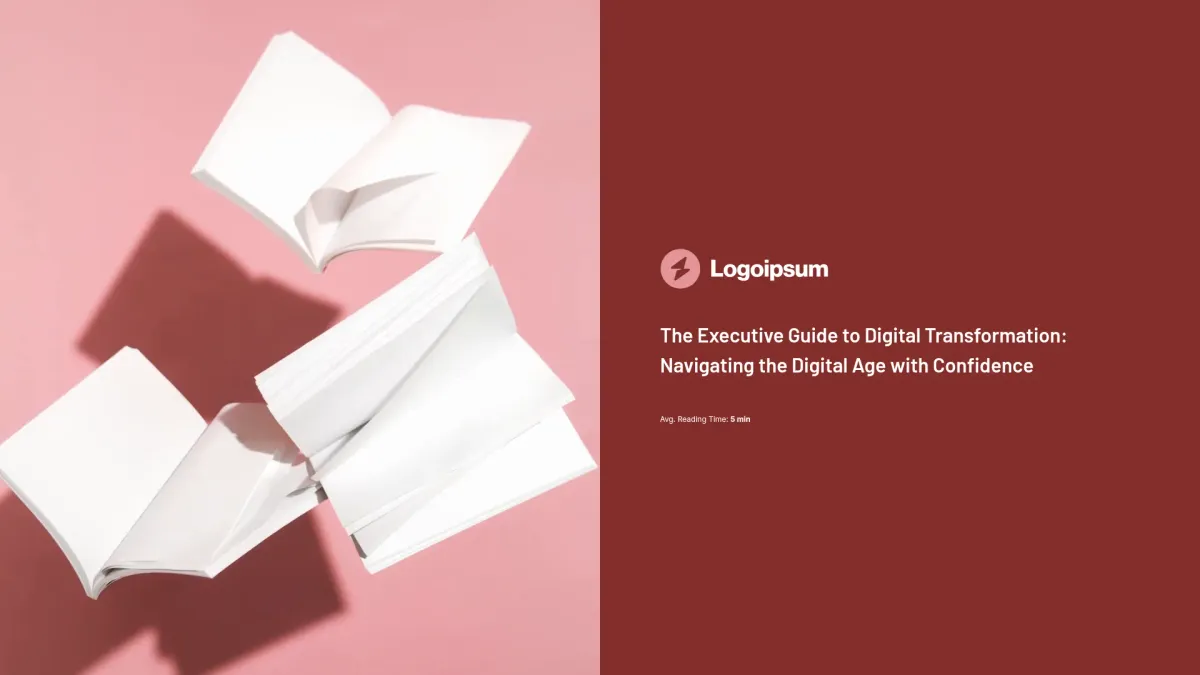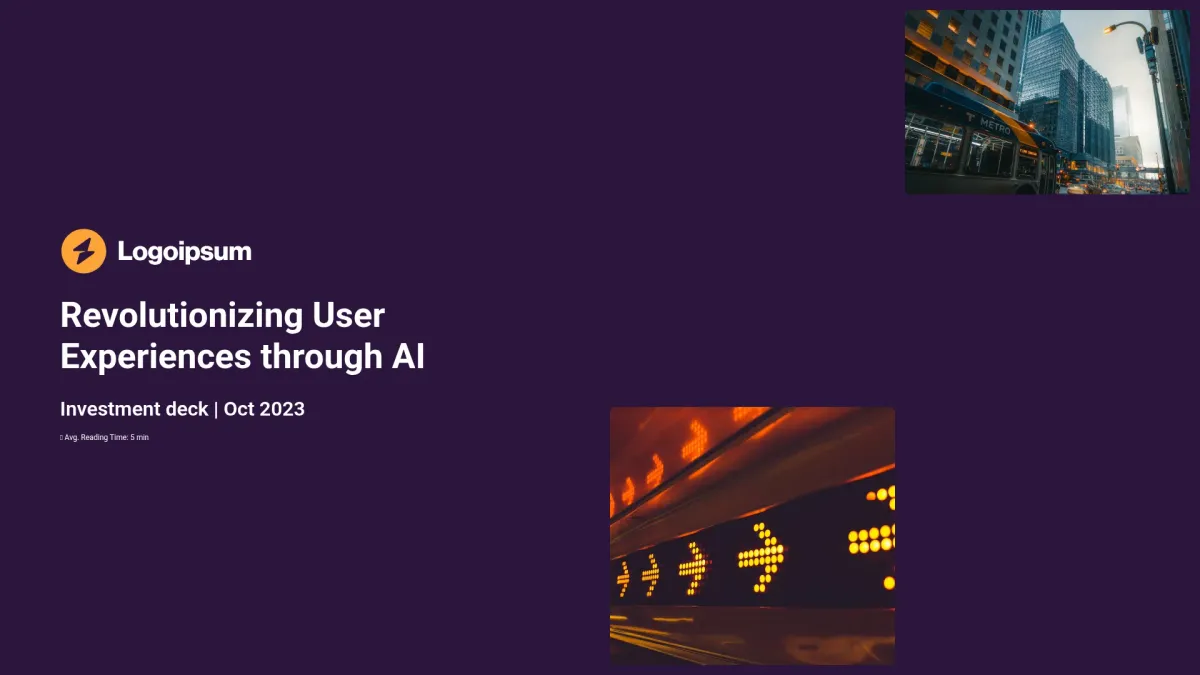Professional presentation templates that engage and drive success
Get professional presentation templates that persuade prospects and close deals. Stand out from competitors, captivate audiences, and easily tailor the content with AI

Company presentation
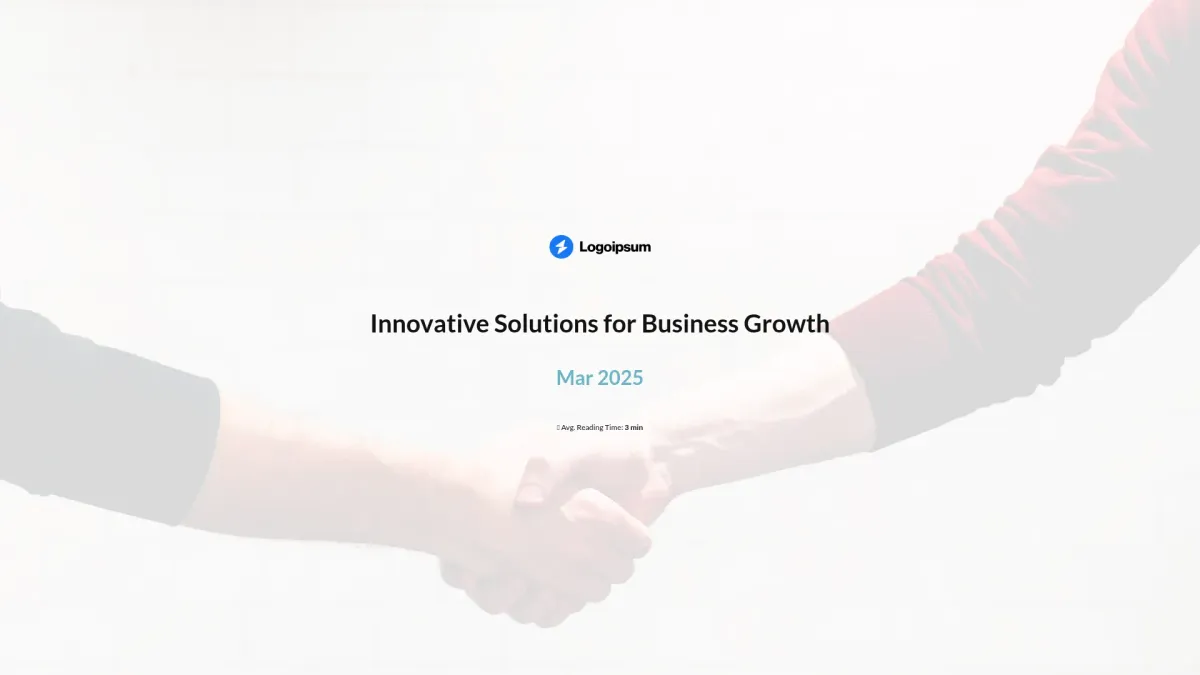
Sales pitch deck

Startup pitch deck for investors

SaaS product sales brochure
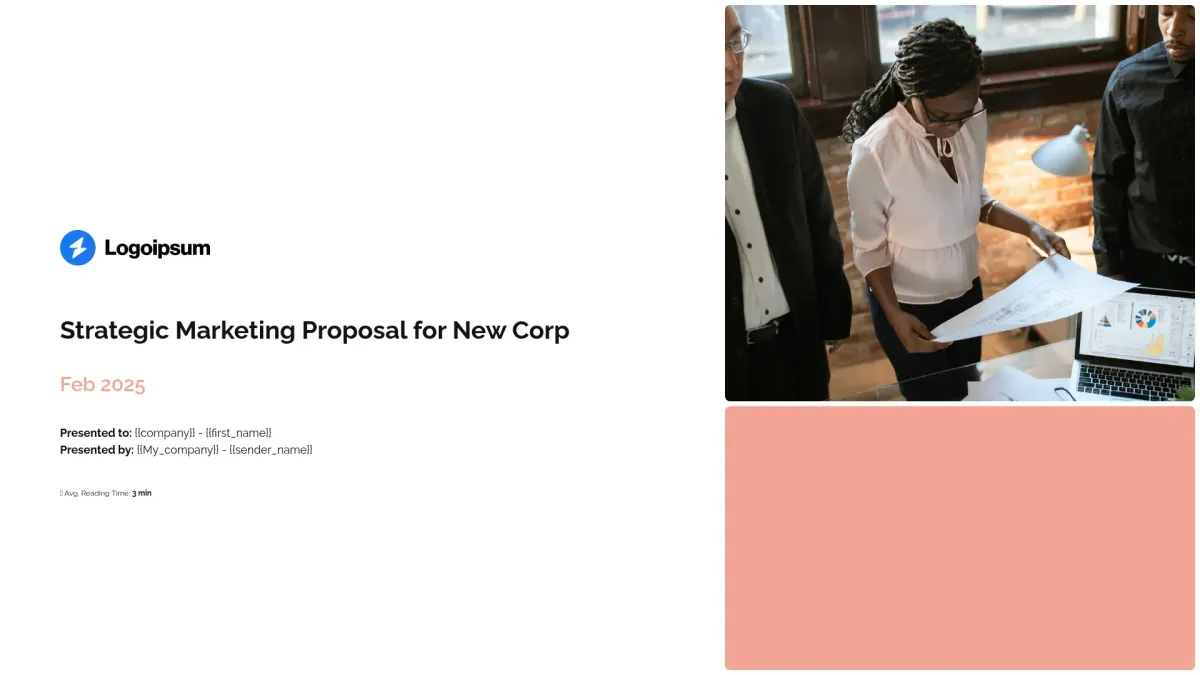
Marketing project proposal

SaaS company pitch deck

General company one-pager

Real estate listing
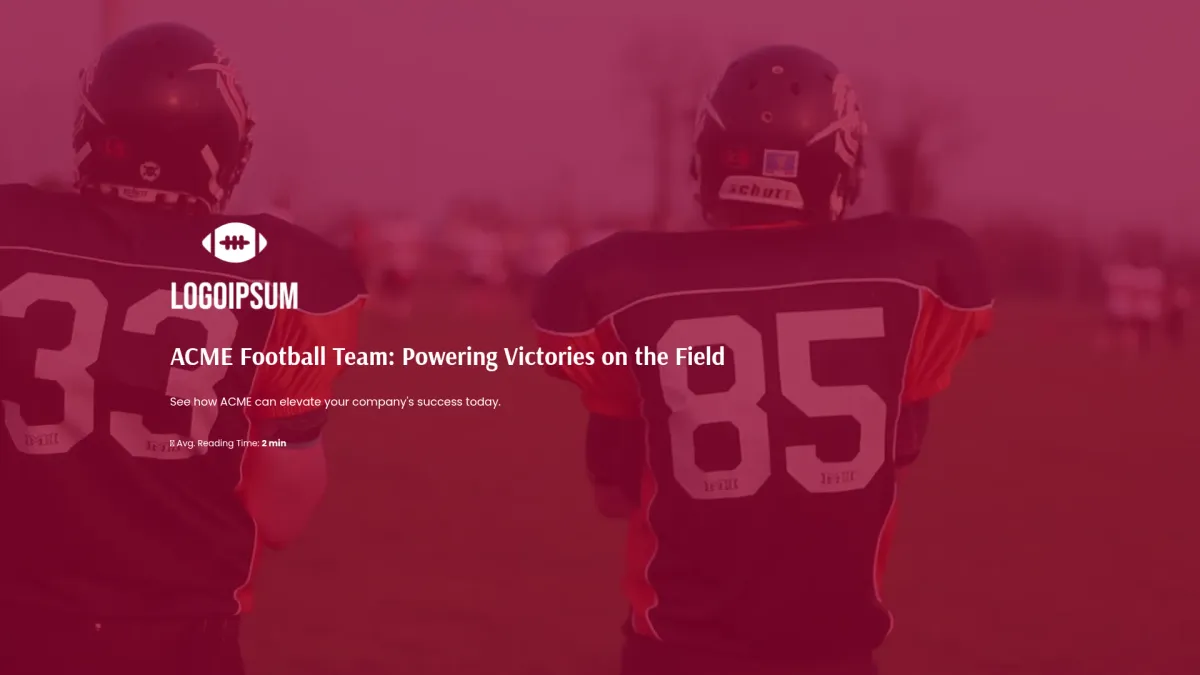
Football sponsorship proposal

Christmas recipes newsletter
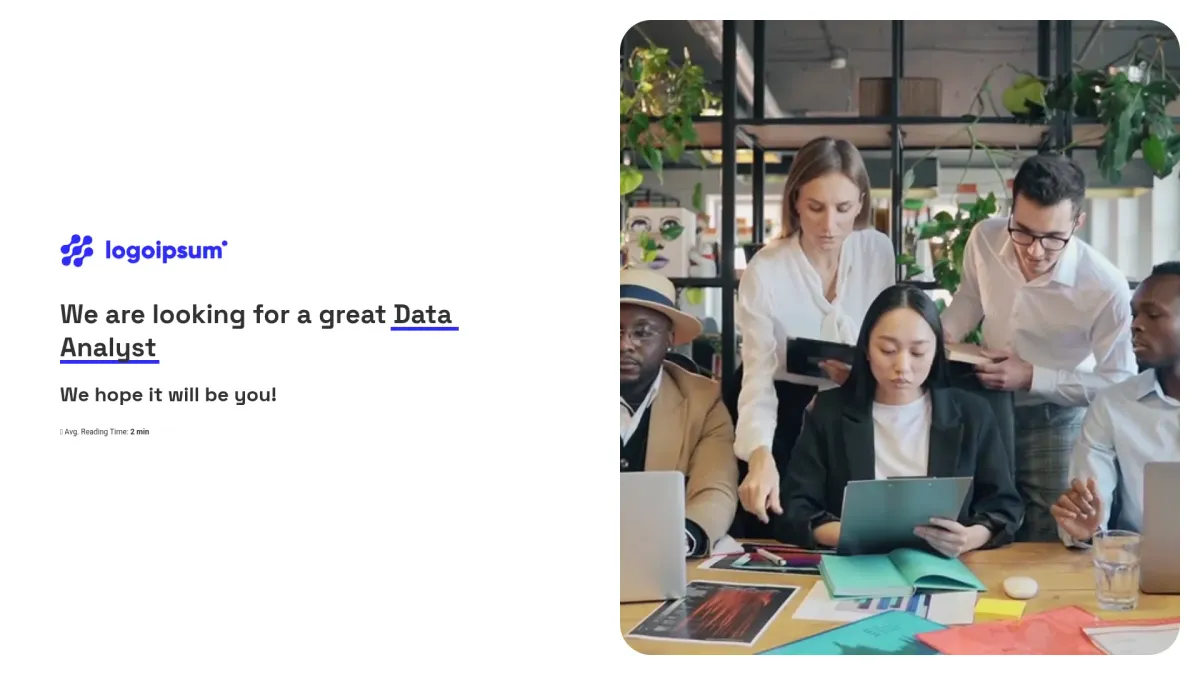
Candidate deck
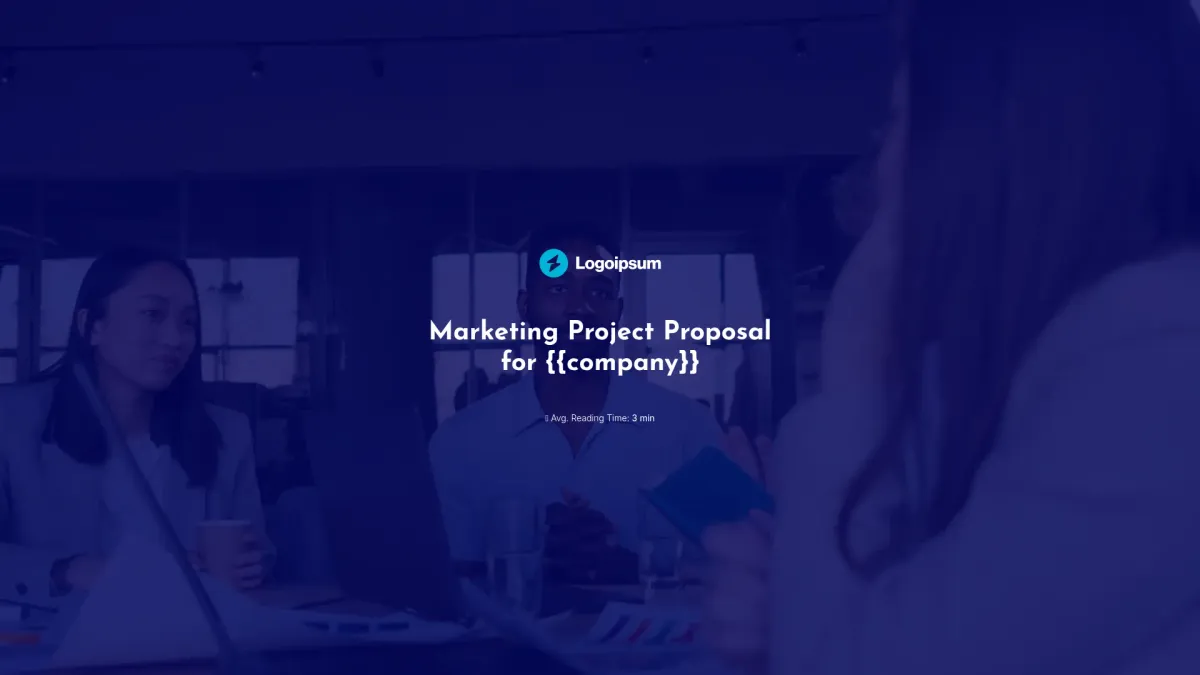
General business proposal
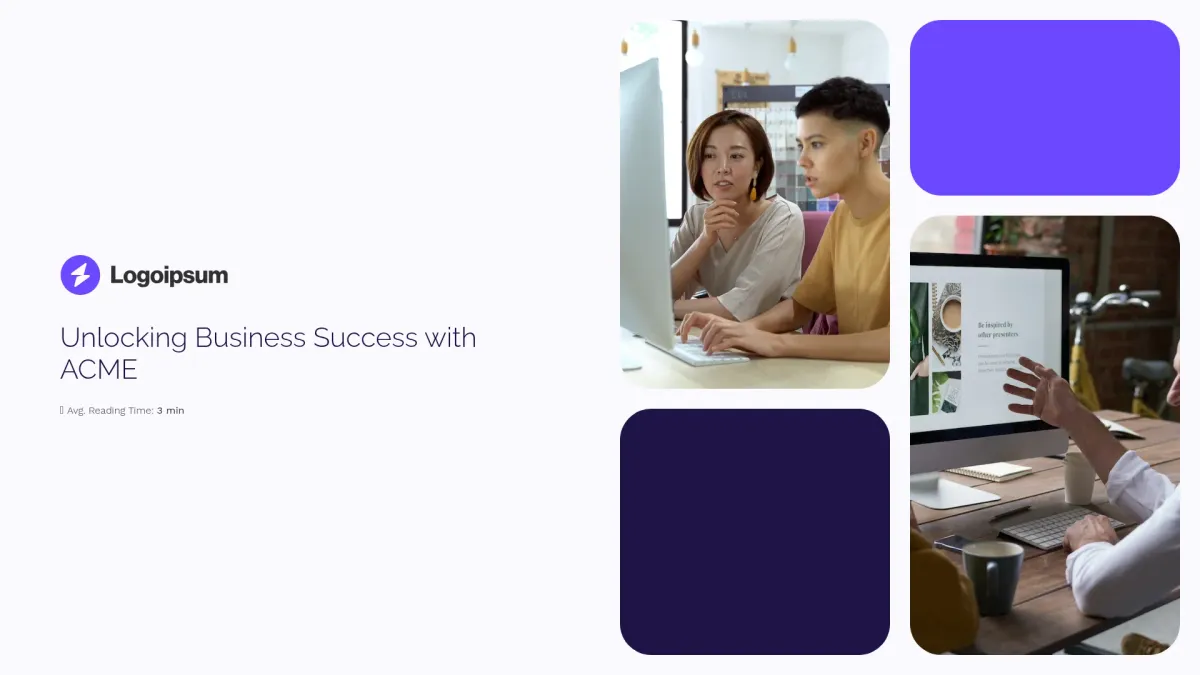
Agency services pitch deck

Simple one-pager
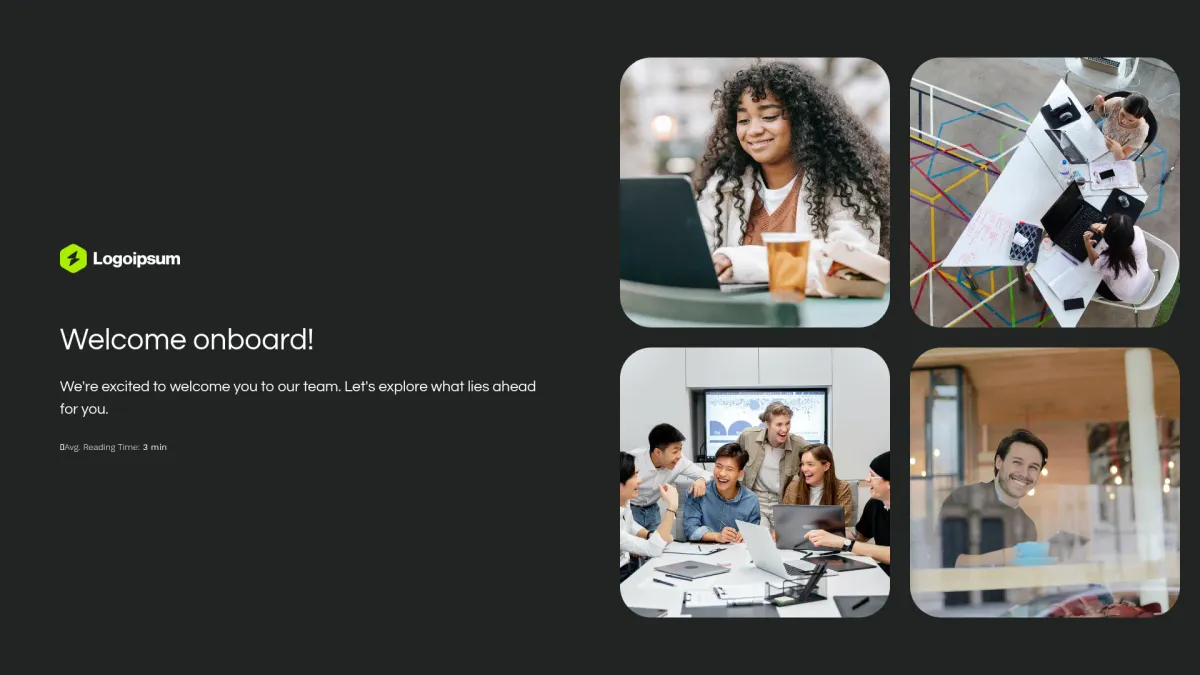
New employee orientation and onboarding
FAQ
What is a professional presentation?
What is a professional presentation?
A professional presentation is a visually engaging document designed to convey your ideas clearly. You use it to communicate strategies, proposals, or updates. It is popular among marketing, sales, and corporate teams across industries requiring persuasive, well-organized visual communication. You must choose it confidently strategically.
What is the goal of professional presentation templates?
What is the goal of professional presentation templates?
The goal is to empower you to quickly create compelling presentations that capture attention, drive decision-making, and accelerate business success by presenting data and insights in a persuasive, engaging format.
What do professional presentation templates include?
What do professional presentation templates include?
A professional presentation template typically includes:
- Title Slide - Sets the tone and theme.
- Agenda Slide - Lists topics and flow.
- Content Slide - Delivers key messages effectively.
- Conclusion Slide - Wraps up with clear takeaways.
These slides provide a structured format that guides you in effectively presenting crucial business insights.
How to tailor your template with AI?
How to tailor your template with AI?
Storydoc’s AI engine automatically scans your provided website, PDF, or text to prepare content, images, and colors. It applies your brand tone and style. You can modify slides using the AI design assistant or rewrite sections with the AI writing assistant for precise customization efficiently.
What makes Storydoc better than static content like PPT, PDF, Doc, plain HTML, or print?
What makes Storydoc better than static content like PPT, PDF, Doc, plain HTML, or print?
Unlike typical static formats, Storydoc’s interactive professional presentation design brings your content to life with engaging animations, annotations, and narration that tell a compelling story. It offers mobile-friendly navigation, conversion tracking, and robust analytics.
Personalize your document using dynamic variables for a uniquely tailored presentation.
Why use a Storydoc template instead of paying a design agency?
Why use a Storydoc template instead of paying a design agency?
Storydoc templates let you create engaging content faster, reduce costs significantly, and maintain better control over updates. You achieve 2x engagement and produce materials 5x faster than using a traditional agency design process. Save time and expense with ease now.
Start working on your professional presentation with our AI presentation maker

Make professional presentation that gets the job done
Stop losing opportunities to ineffective documents.
Try Storydoc now.