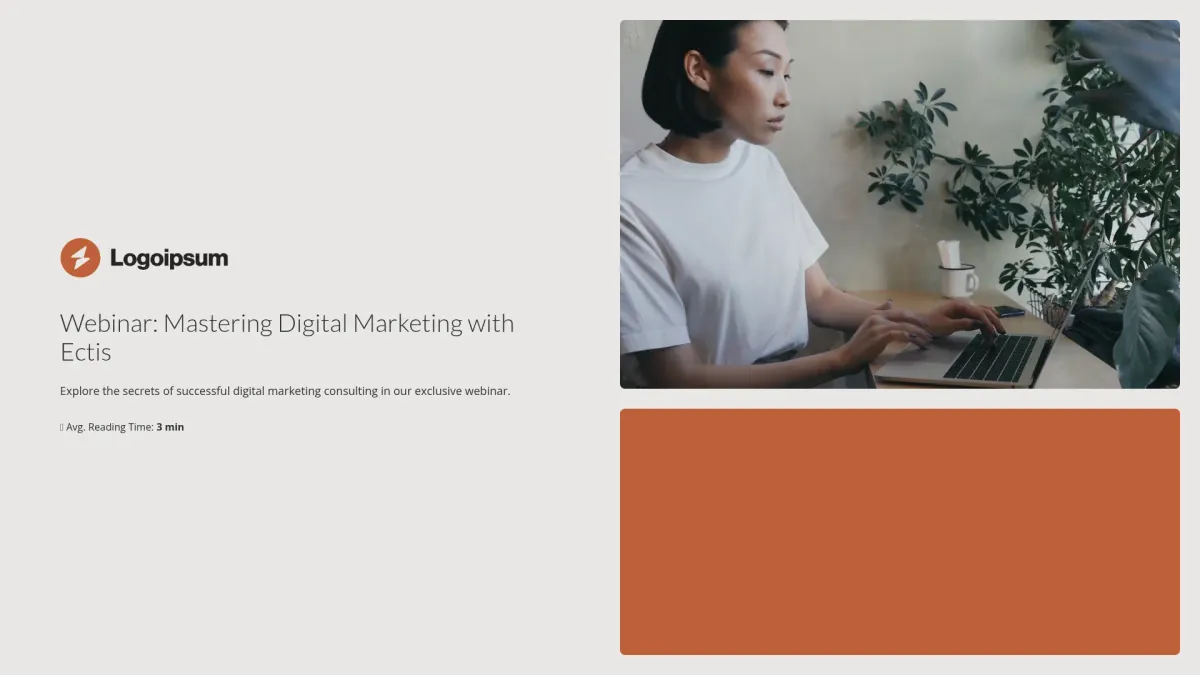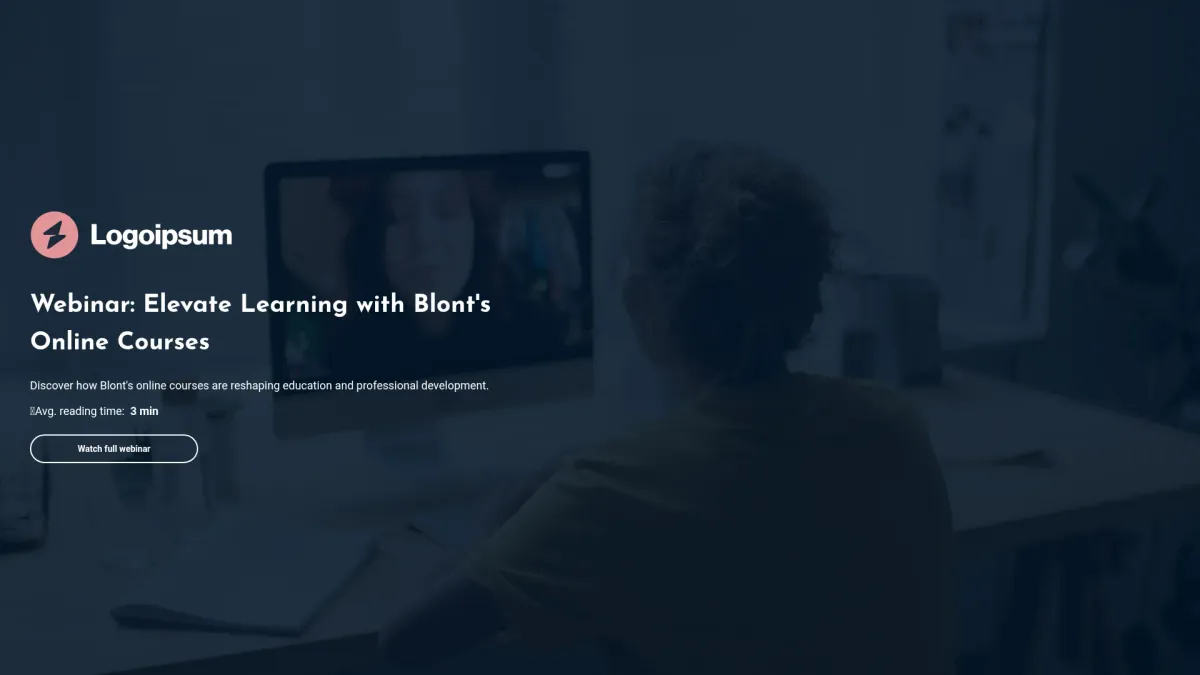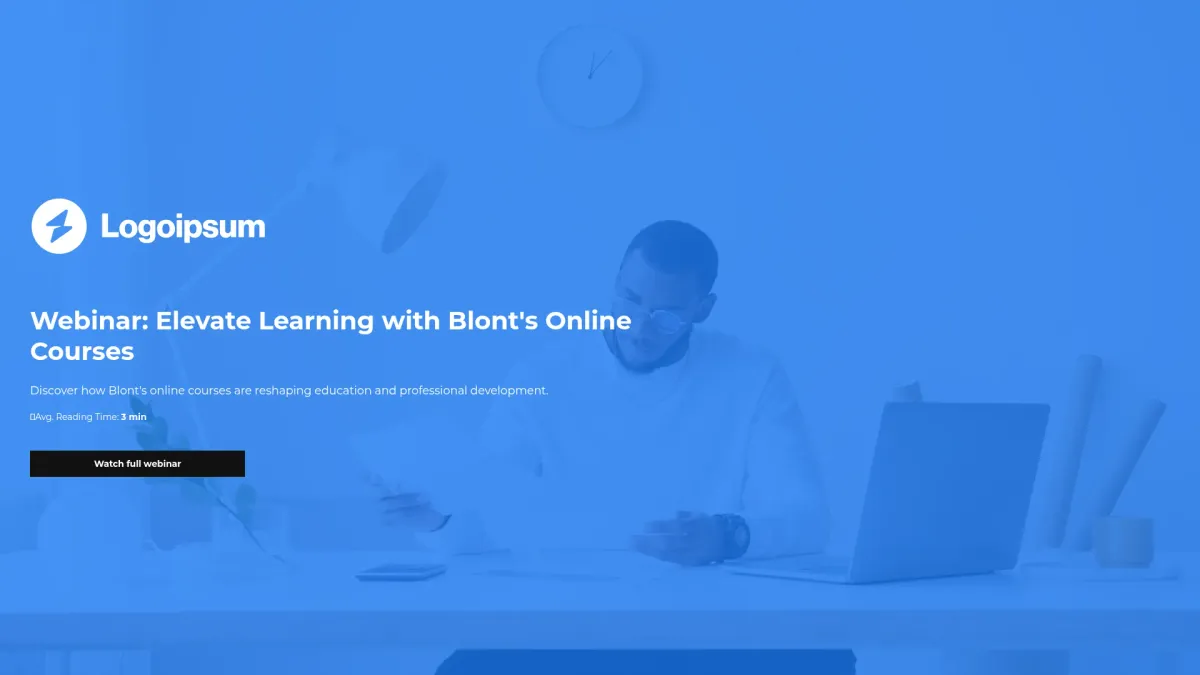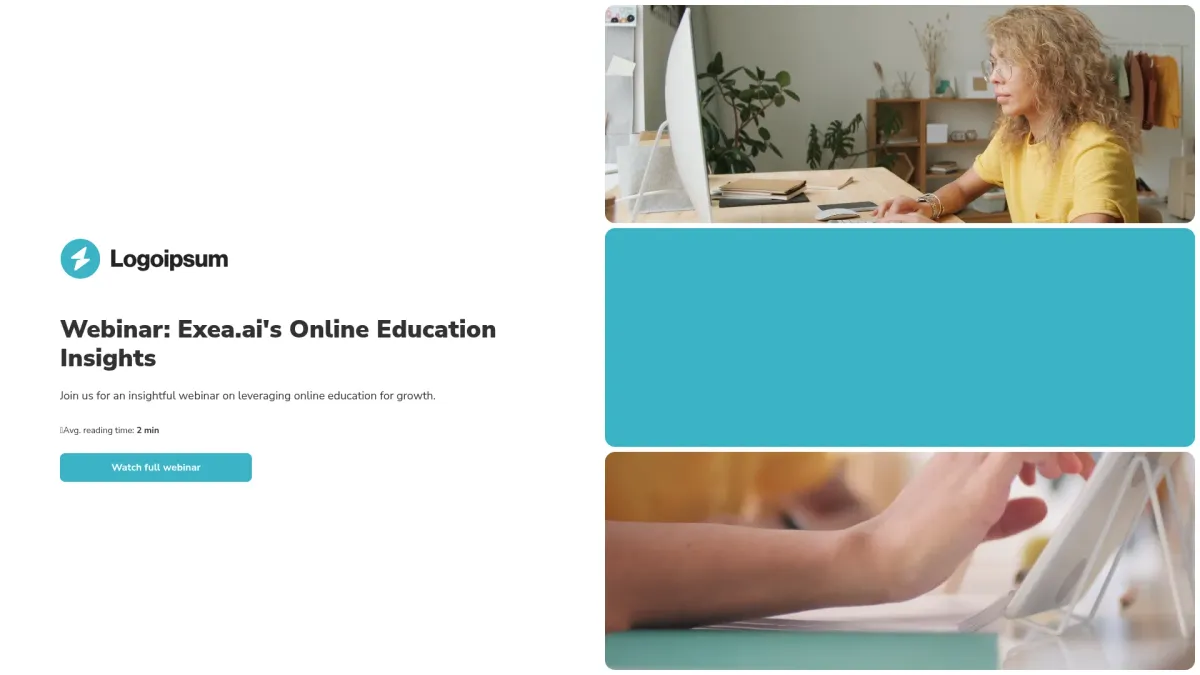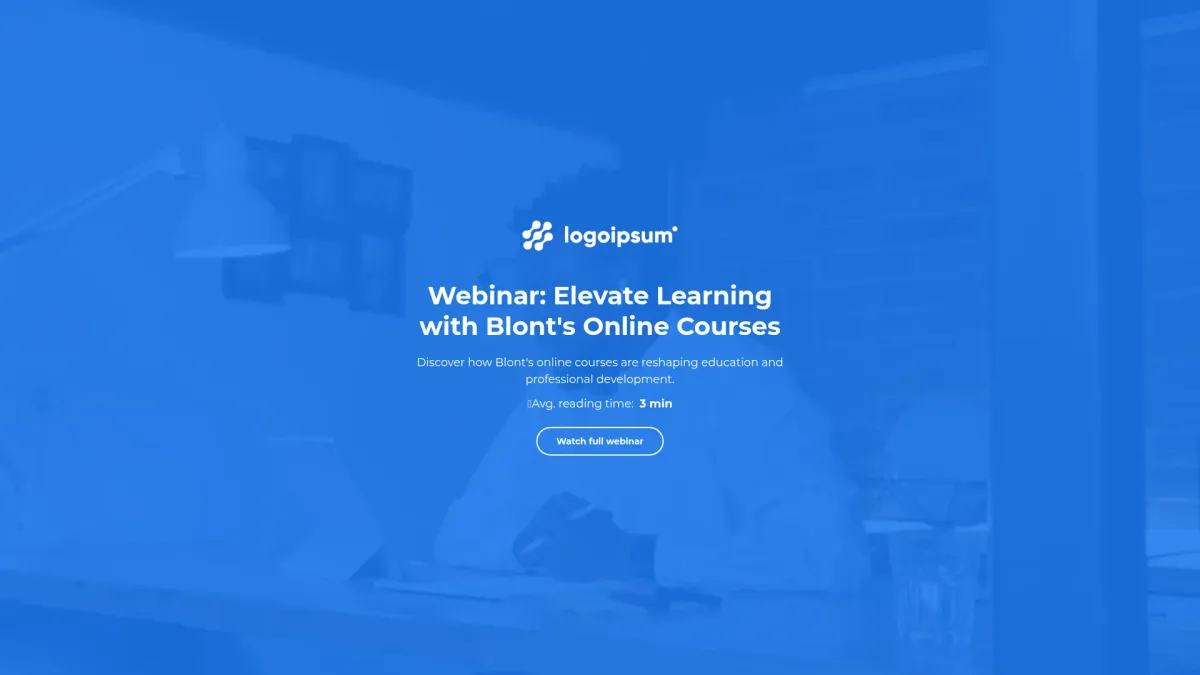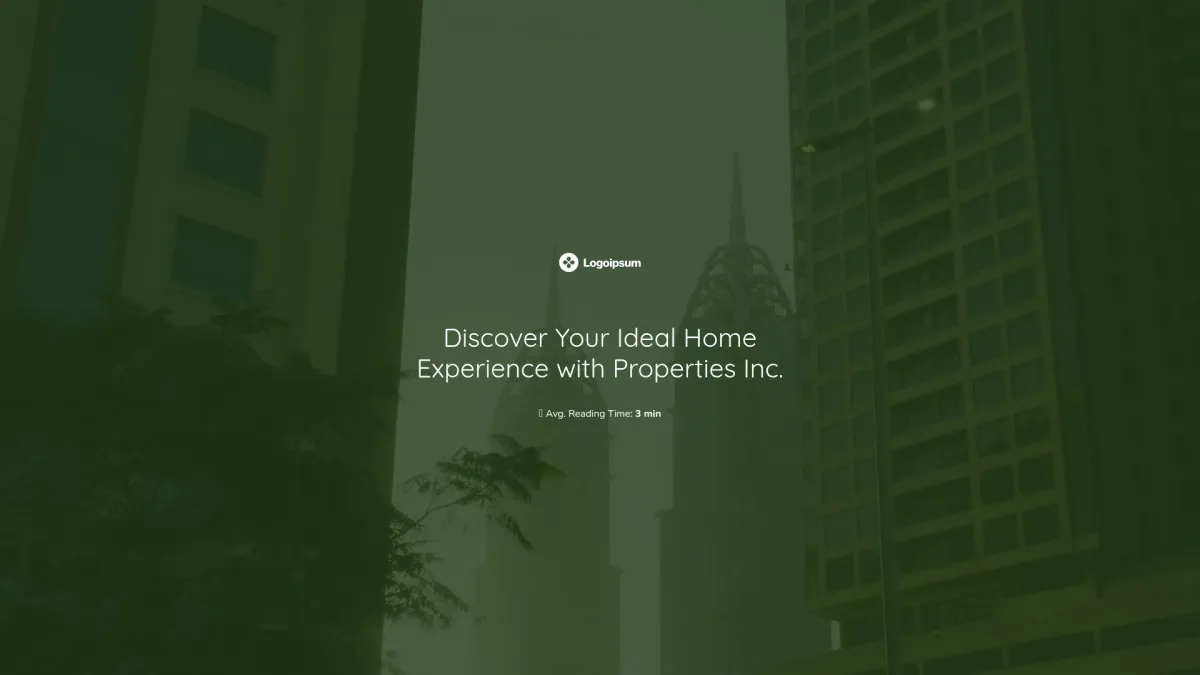Webinar presentation templates that engage your audience
Get webinar presentation templates that engage your audience effectively. Stand out from competitors and easily tailor the content with AI now
FAQ
What is a webinar presentation?
What is a webinar presentation?
A webinar presentation is a dynamic slide-based document used during live online events to deliver engaging content. You use these templates to communicate ideas, educate audiences, and drive conversions. They are popular among marketers, educators, sales experts, and tech professionals seeking results with measurable success.
What is the goal of webinar presentation templates?
What is the goal of webinar presentation templates?
The goal is to empower you to create visually compelling presentations that communicate your messages clearly, engage your target audience, and drive interactive, measurable outcomes during online events effectively now.
What do webinar presentation templates include?
What do webinar presentation templates include?
A webinar presentation template typically includes: This template comprises several essential slides to deliver your message.
- Title Slide: Bold branded intro
- Agenda Slide: Key topics overview
- Content Slide: Detailed insights and visuals
- Data Slide: Graphs, charts, and stats
- Closing Slide: Compelling summary and CTA
How to tailor your template with AI?
How to tailor your template with AI?
Storydoc’s AI engine scans your website, PDF, or text to automatically generate tailored content, images, and colors. It applies your brand tone and style while enabling on-demand design and text modifications with AI writing and design assistants, ensuring personalized, interactive slides effortlessly for maximum efficiency.
What makes Storydoc better than static content like PPT, PDF, Doc, plain HTML, or print?
What makes Storydoc better than static content like PPT, PDF, Doc, plain HTML, or print?
Traditional PPTs and PDFs are static and unengaging, making it hard to stand out. Storydoc transforms your content into interactive slides with animation, annotation, and narration. It is mobile-friendly, provides robust analytics, and enables dynamic personalization unlike conventional documents.
Why use a Storydoc template instead of paying a design agency?
Why use a Storydoc template instead of paying a design agency?
Storydoc templates let you create engaging presentations faster and at a fraction of agency cost. They provide better control over updates, ensuring your latest content is always available and interactive, resulting in enhanced audience engagement and efficiency with unmatched agility.
Start working on your webinar presentation with our AI presentation maker

Make webinar presentation that gets the job done
Stop losing opportunities to ineffective documents.
Try Storydoc now.