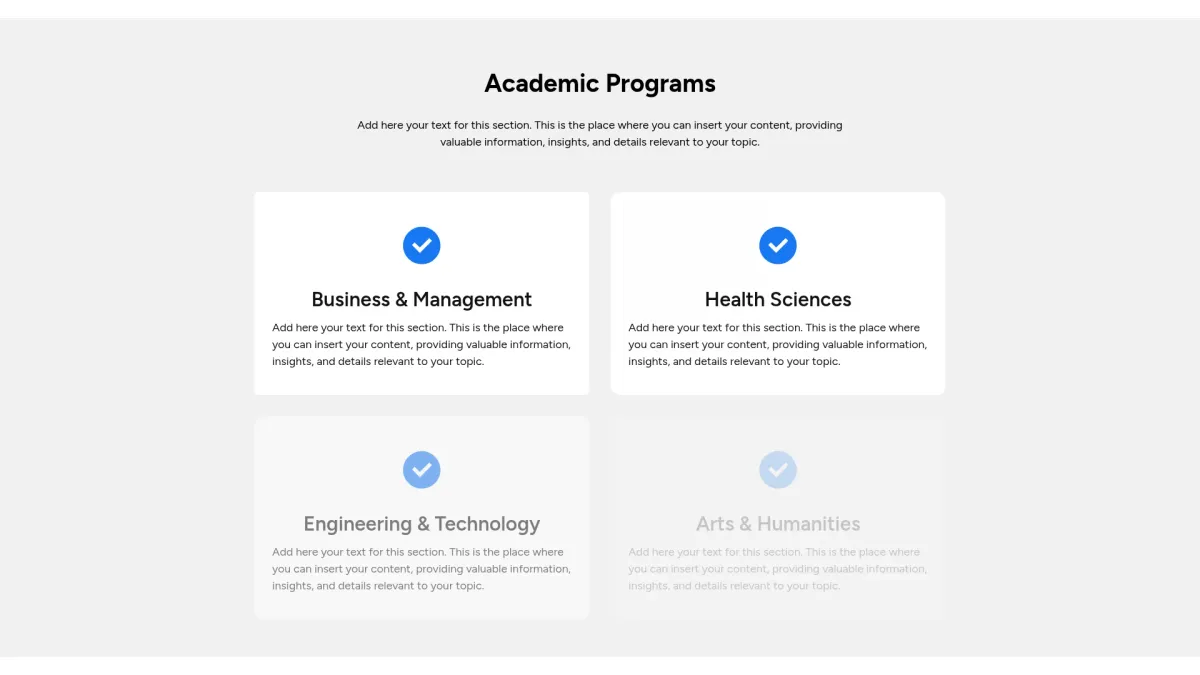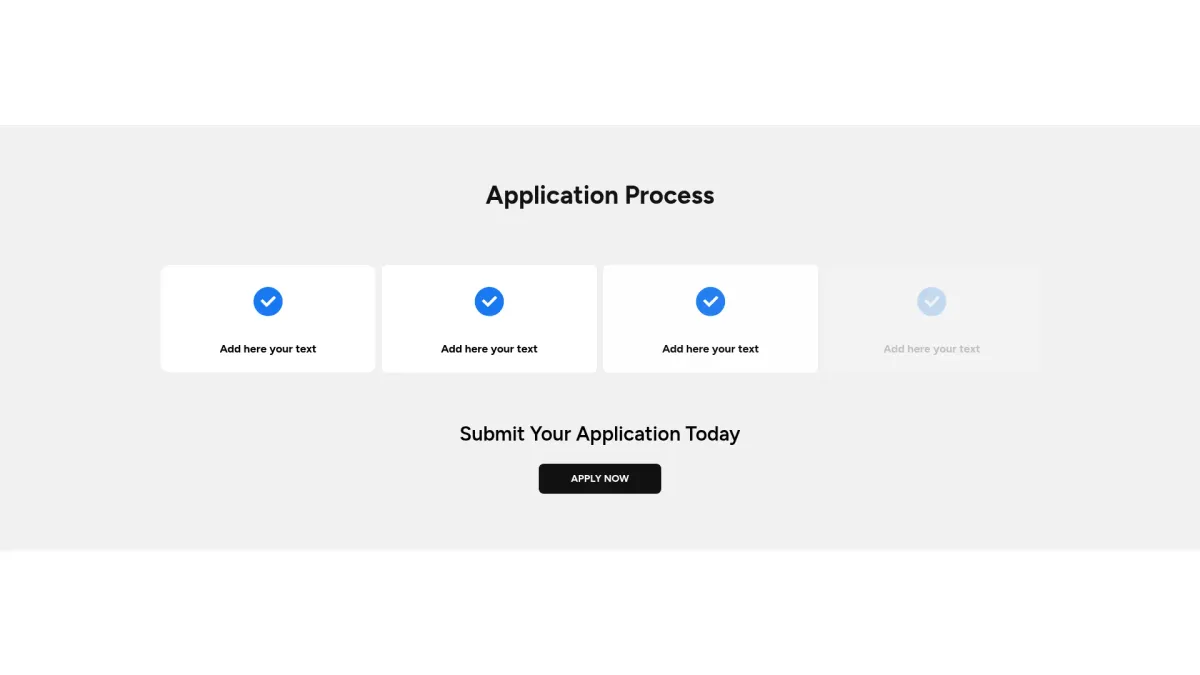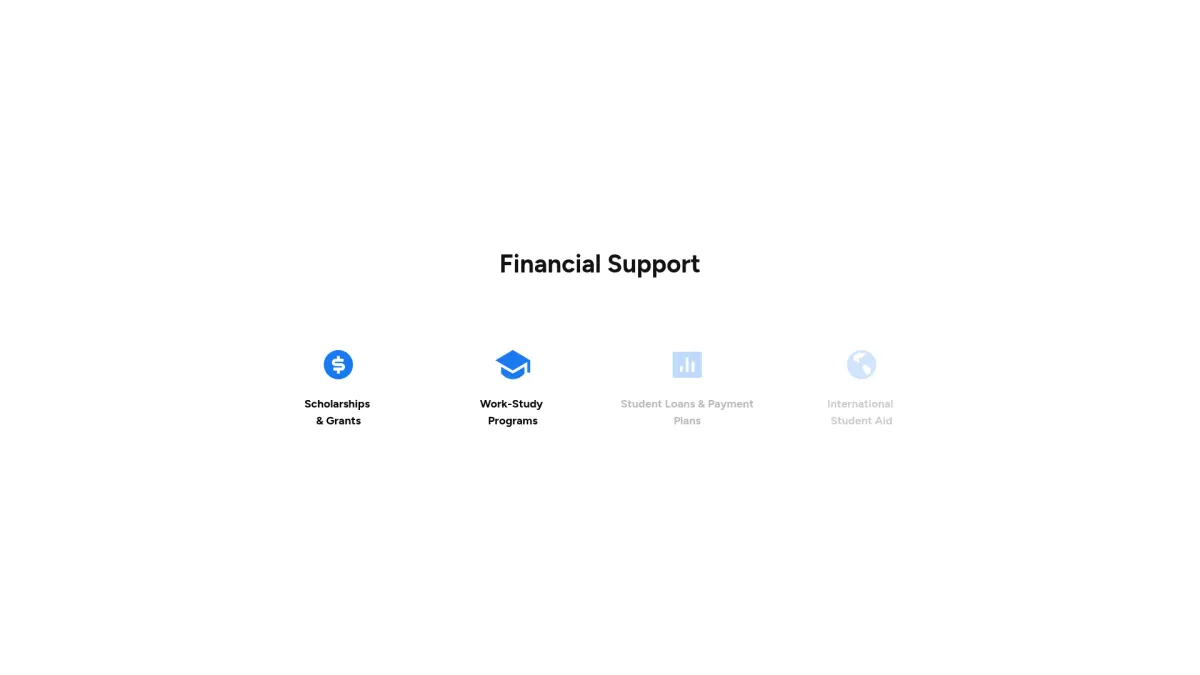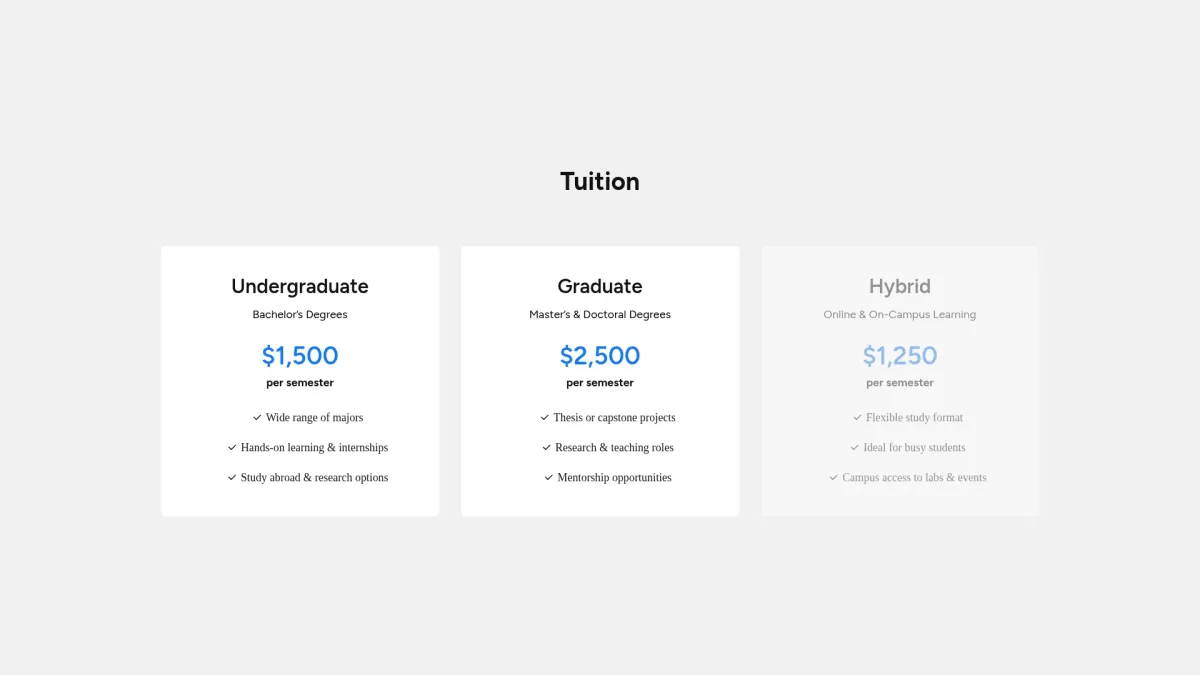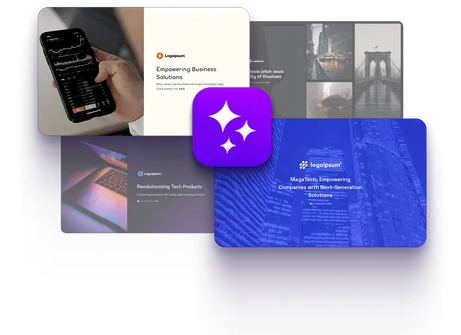Alumni success stories slide template
Choose the alumni success stories slide layout you love most. Grab an interactive alumni success stories slide template that drives engagement.
Slide customization
Prompt
Color range
Font
This alumni success stories slide template serves professionals, teams, and organizations seeking to highlight notable alumni achievements and outcomes, driving strategic communication and inspiring trust among diverse stakeholder groups effectively.
This template includes a title section, detailed biography, impactful testimonial, visual data, call-to-action, and footer. Its automated AI design and diverse layouts ensure clear, persuasive storytelling and effective visual engagement.
You can choose from multiple flexible layouts and customize content using AI prompts. Select a slide style, adjust branding elements, and personalize text for an alumni success stories slide experience.
Start working on your alumni success stories slide with our AI presentation maker
More layouts
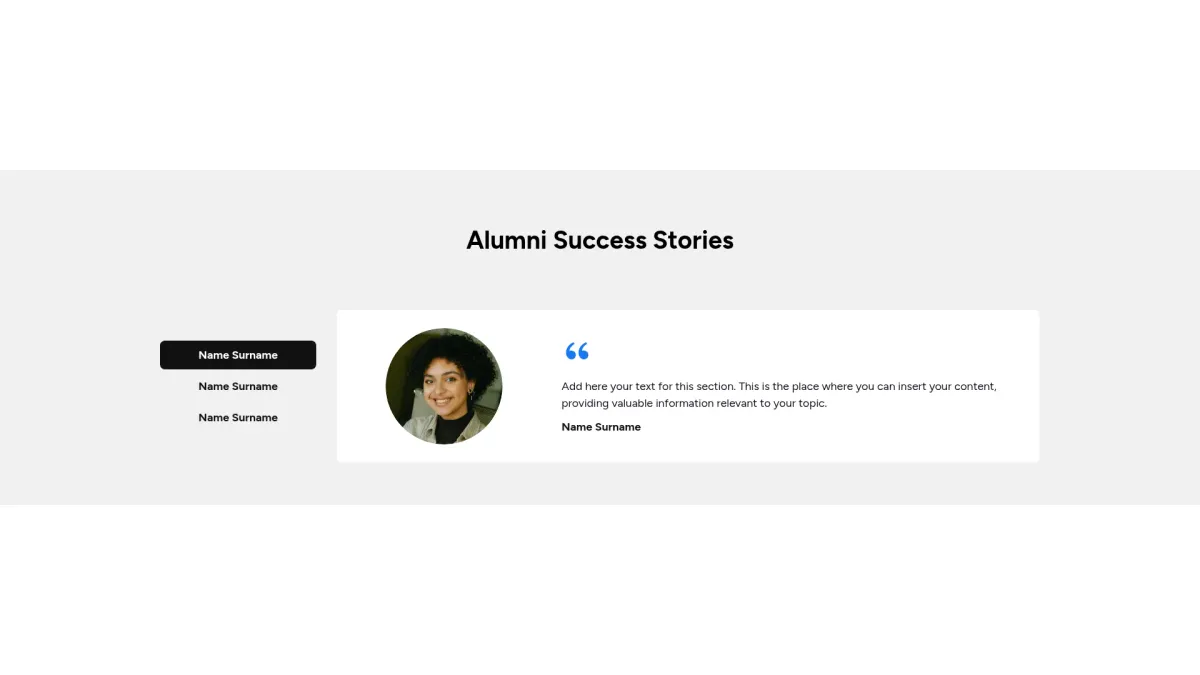
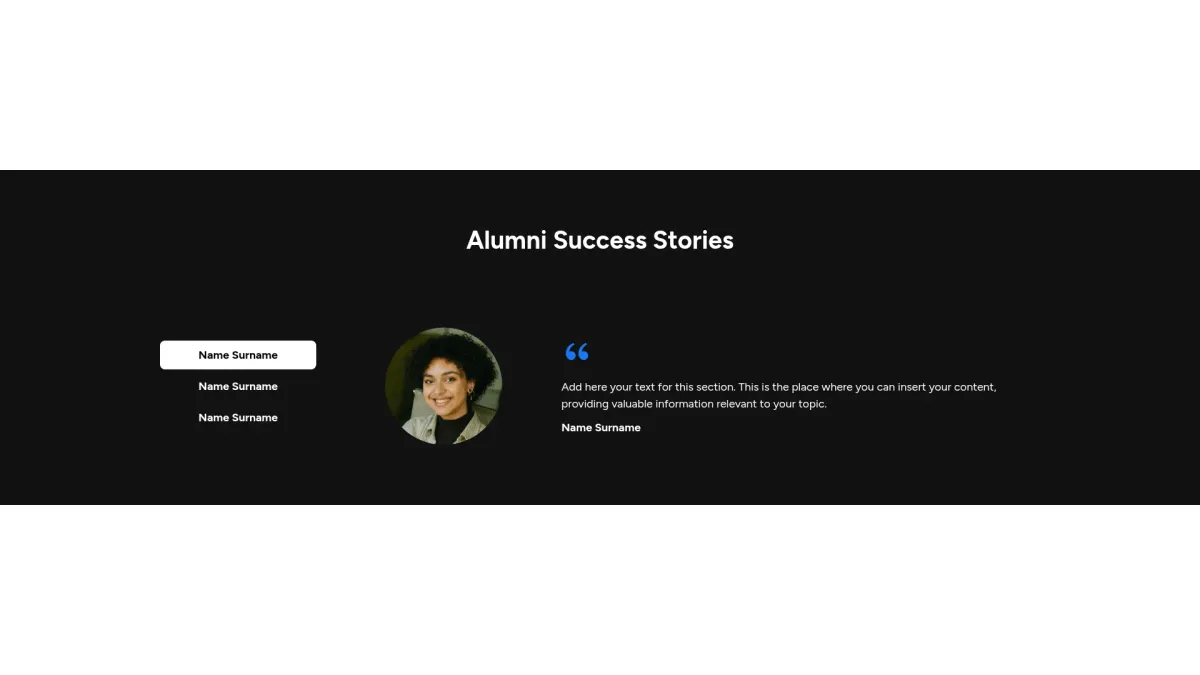
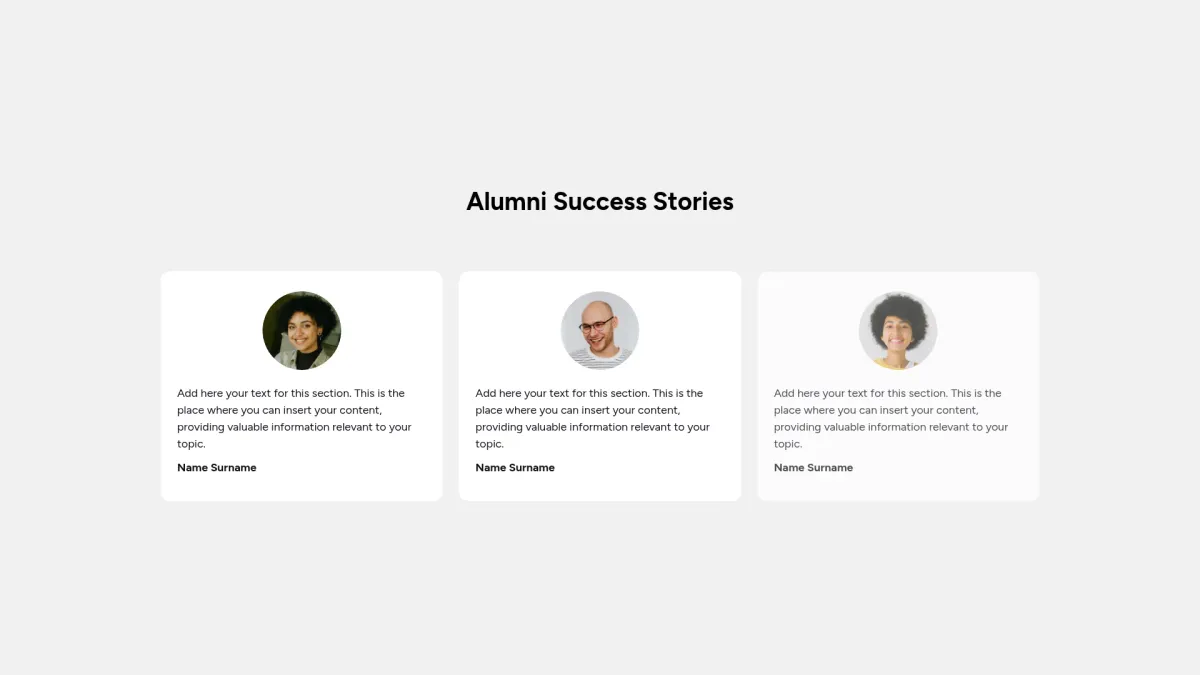
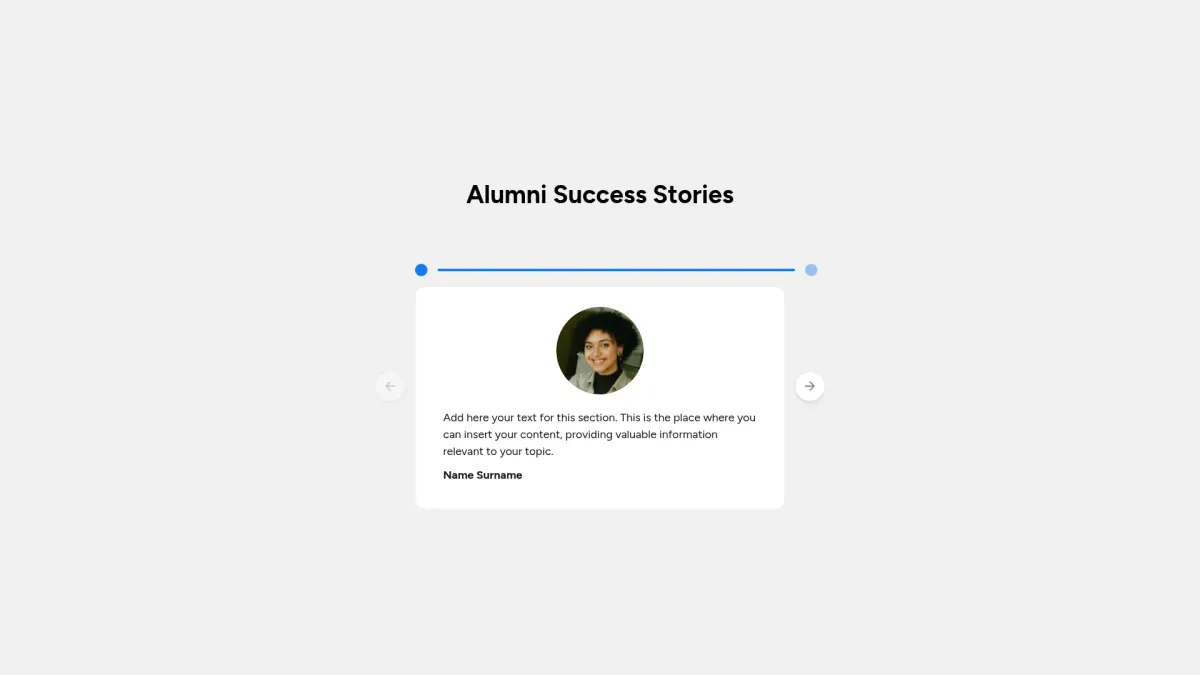
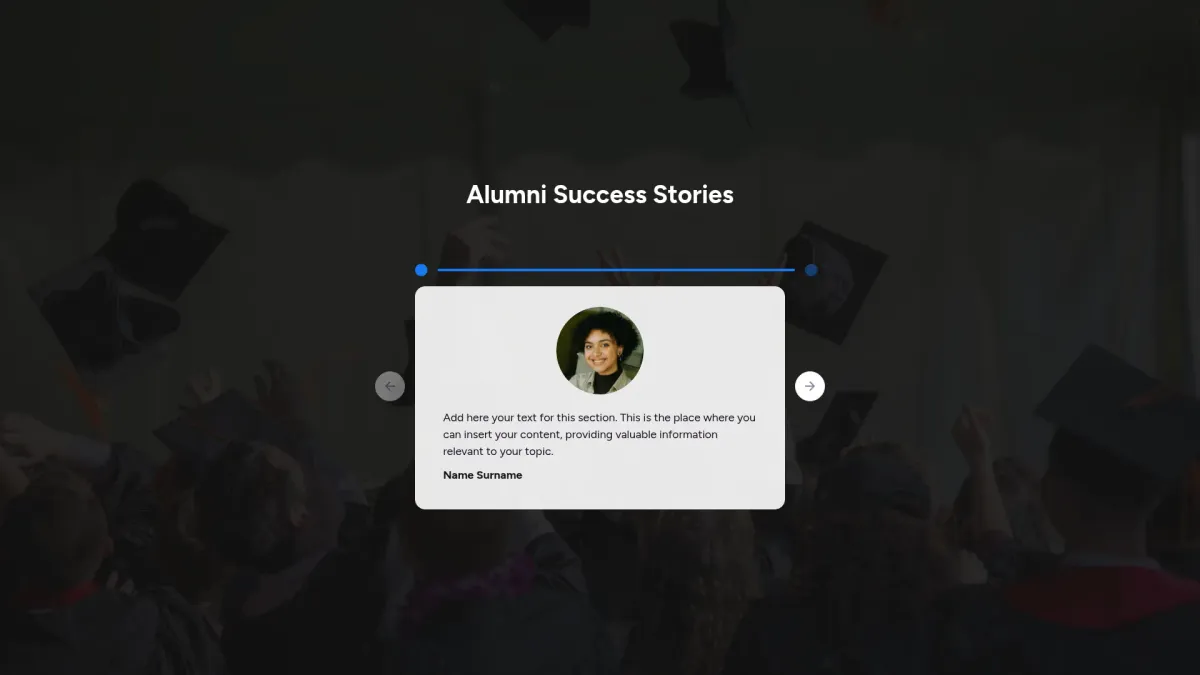
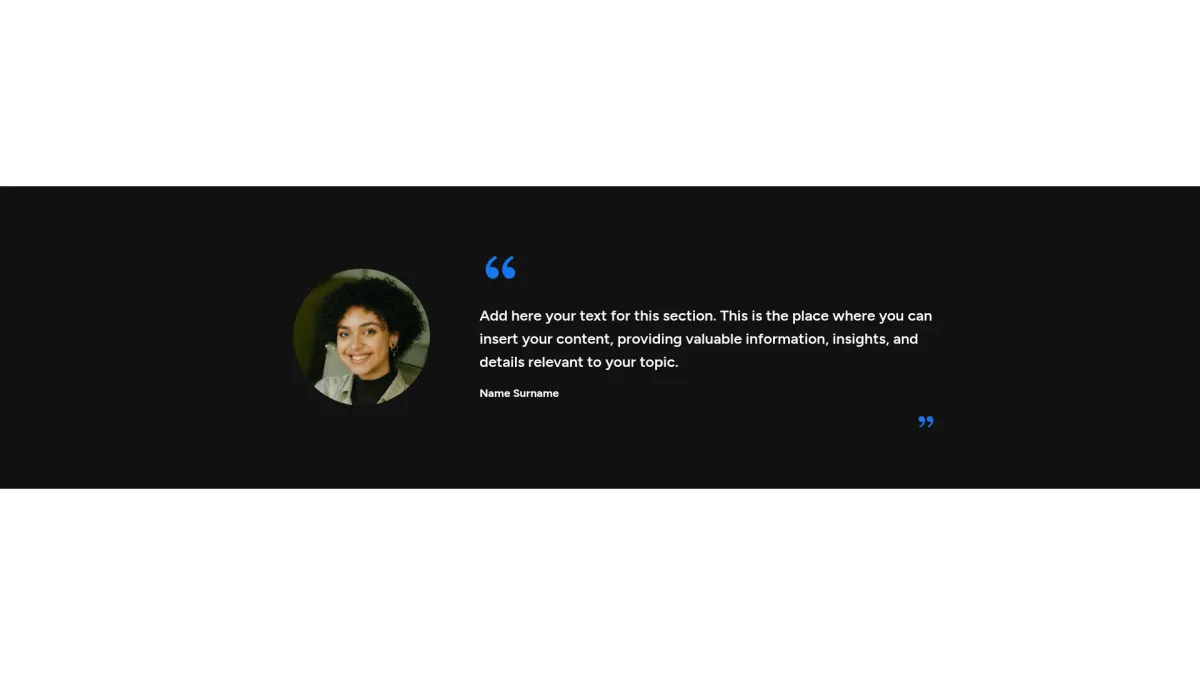
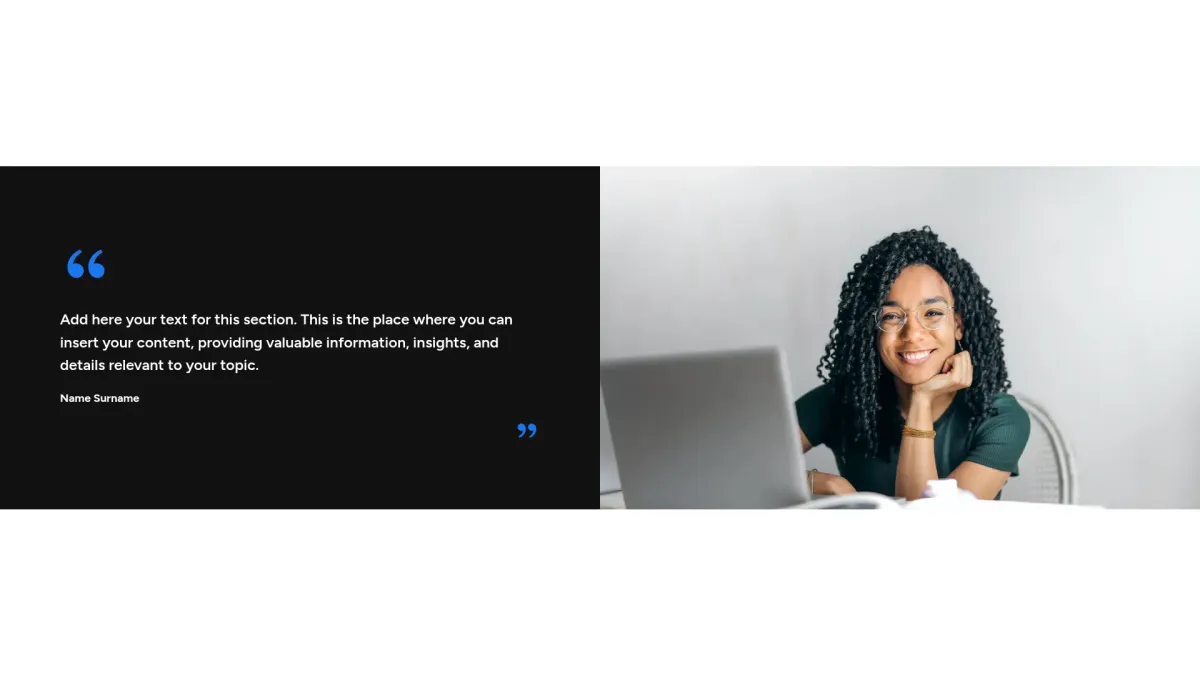
Storydoc’s key features
Your template comes with an AI assistant that helps you write, rephrase, and ideate your content to perfection.
The AI design assistant helps you reimagine your slide design and try different slide layouts in a snap to fit your vision while keeping your content intact.
The data visualization design in Storydoc adapts automatically to your data inputs and your viewers can interact with your charts and graphs.
You can use dynamic variables in your Storydoc content (like in Email Marketing) to populate fields anywhere in your document and create personalized versions with a click.
Any Storydoc document you share will instantly generate engagement analytics you can view and track in Storydoc's out-of-the-box analytic dashboard.
You can embed anything in your Storydoc content. Embed your favorite marketing tools, videos, GIFs, dashboards, live feeds, calendar apps, e-signature, and more.
Storydoc can be integrated through API into your workflow so you can use your Storydoc content directly from your CRM, ERP, ALS, LMS, or whichever platform you work on daily.
Didn't find what you were looking for?
Explore thousands of effective expert-made slides for your business needs.
FAQ
Who should use this alumni success stories slide template?
Who should use this alumni success stories slide template?
Professionals in higher education, career services, corporate communications, and alumni relations can use this alumni success stories slide template. It is ideal for demonstrating impactful alumni outcomes, sharing success narratives, and engaging stakeholders through customized, automated AI-generated layouts and concise visual storytelling techniques. Consistently proven.
What is the goal of a alumni success stories slide?
What is the goal of a alumni success stories slide?
An alumni success stories slide aims to illustrate real achievements, boost institutional credibility, foster trust among stakeholders, and enhance engagement. It seamlessly integrates content and design to provide clear, effective storytelling tailored to your audience.
What does this alumni success stories slide template include?
What does this alumni success stories slide template include?
An effective alumni success stories slide typically includes:
- Bold title section with custom headline display
- Detailed alumni bio with engaging photographs included
- Testimonial quotes highlighting impactful career journeys clearly
- Visual data section showcasing success metrics effectively
- Call-to-action area prompting additional audience engagement today
- Dynamic slide footer with contact information detail
How to tailor your slide with AI?
How to tailor your slide with AI?
To tailor your alumni success stories slide, select the desired layout and input a detailed prompt. Storydoc’s AI then generates content and design options based on intelligent data. You can further personalize colors, fonts, and arrangements, ensuring interactive, mobile-friendly slides that match branding requirements and specific story objectives with precision.

Make a alumni success stories slide that gets the job done
Stop losing opportunities to ineffective documents.
Try Storydoc now.