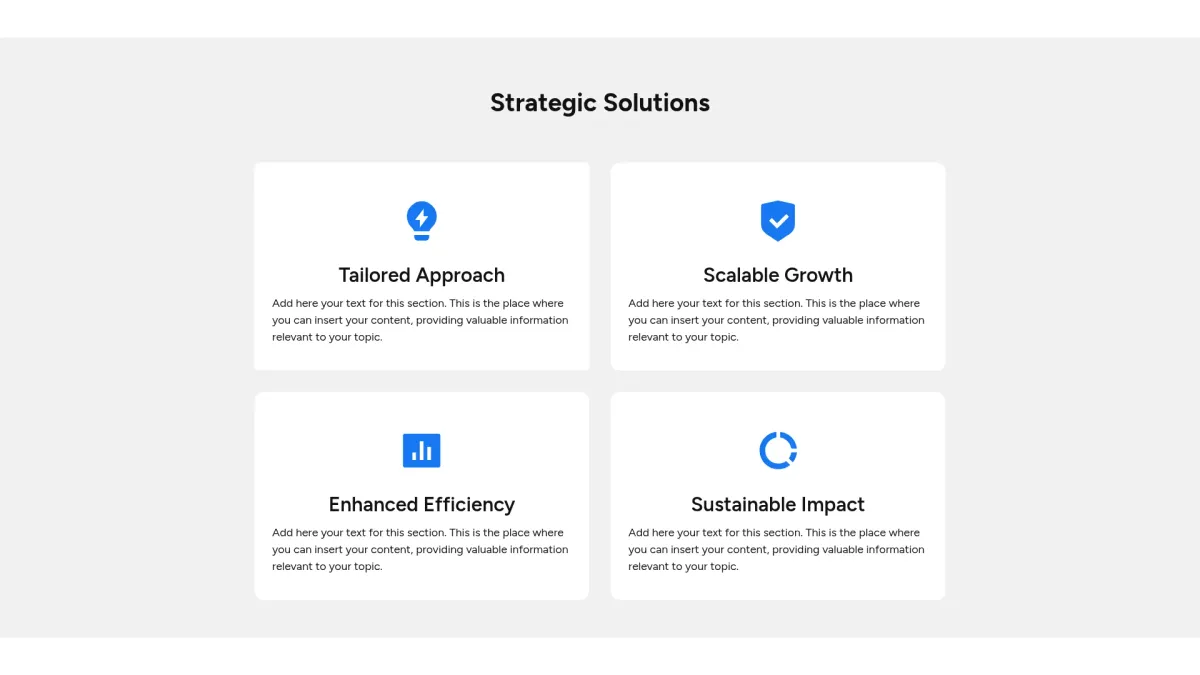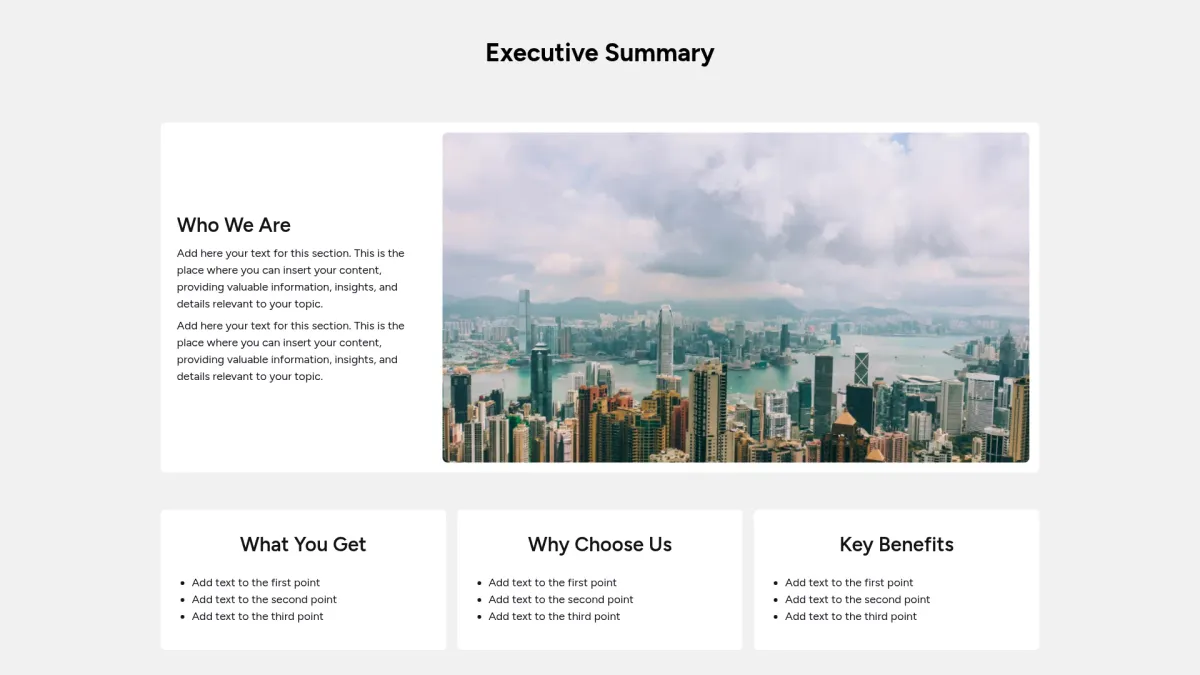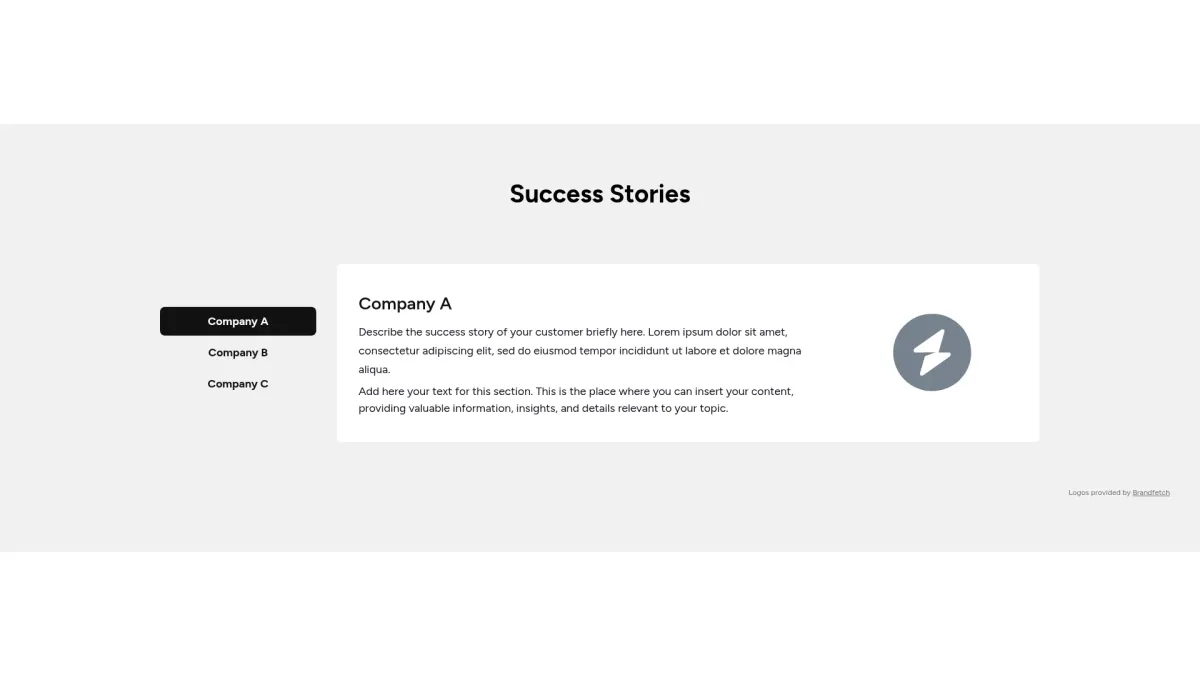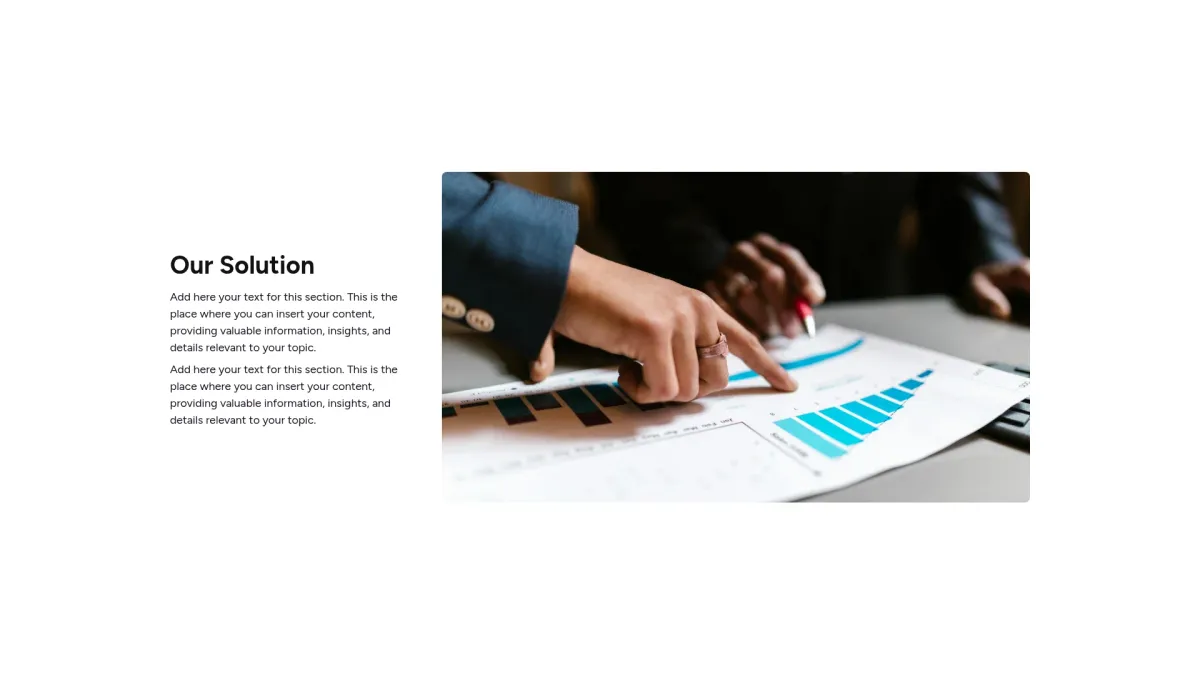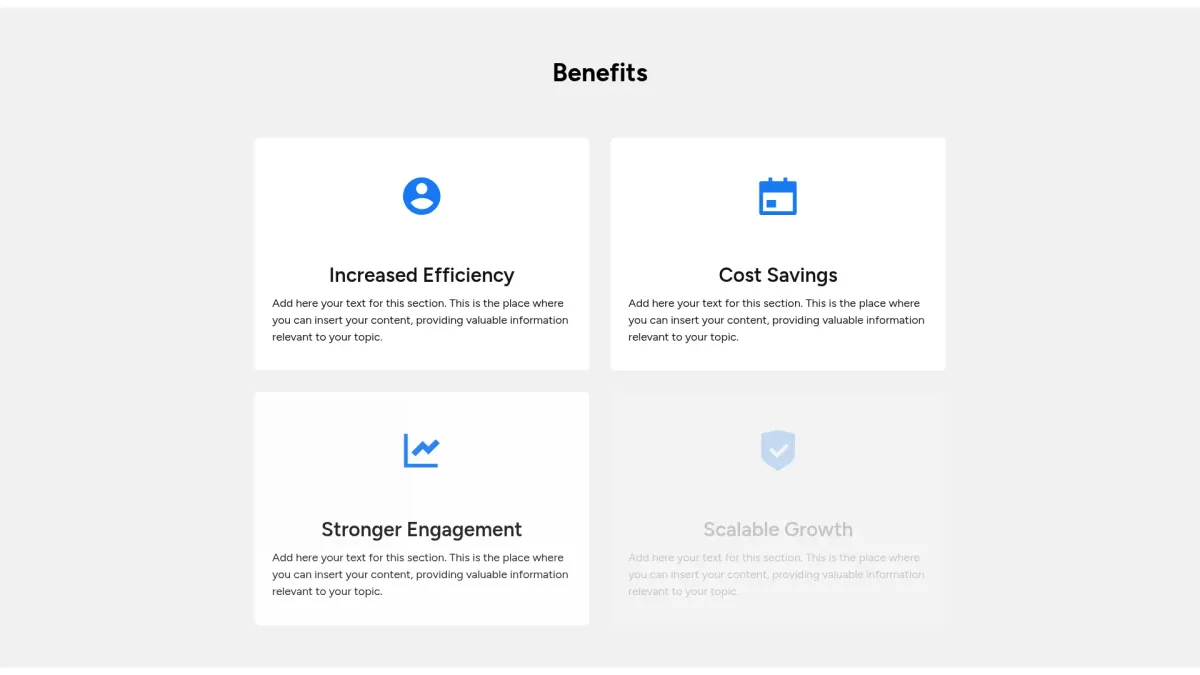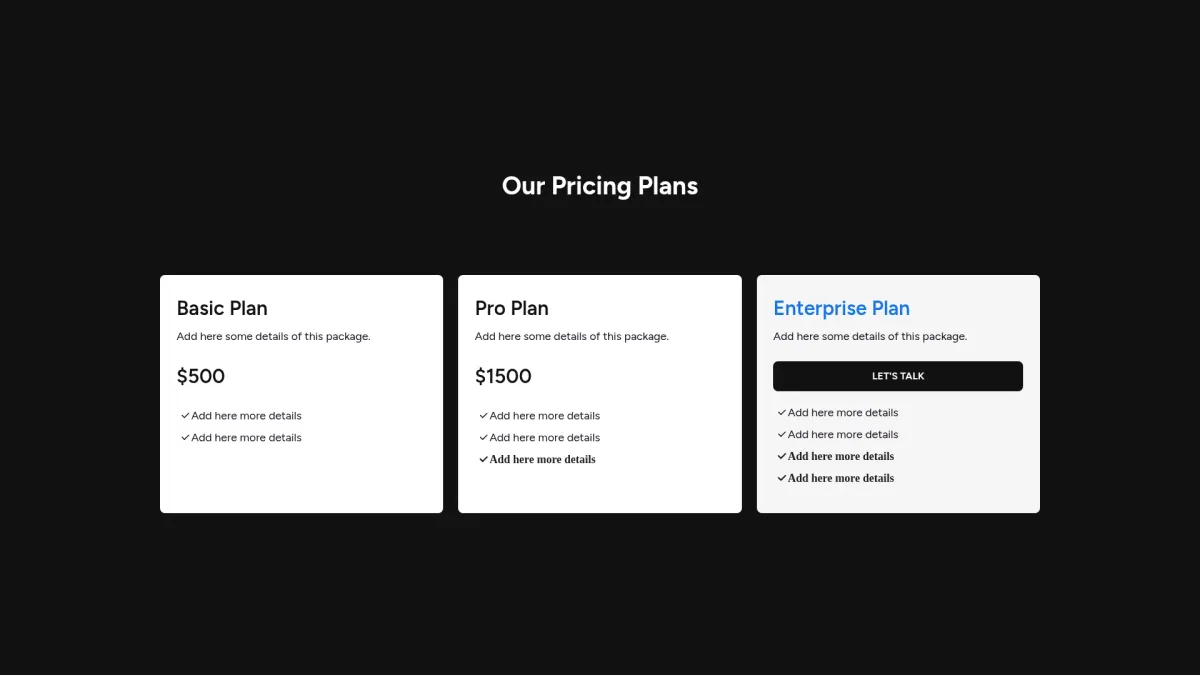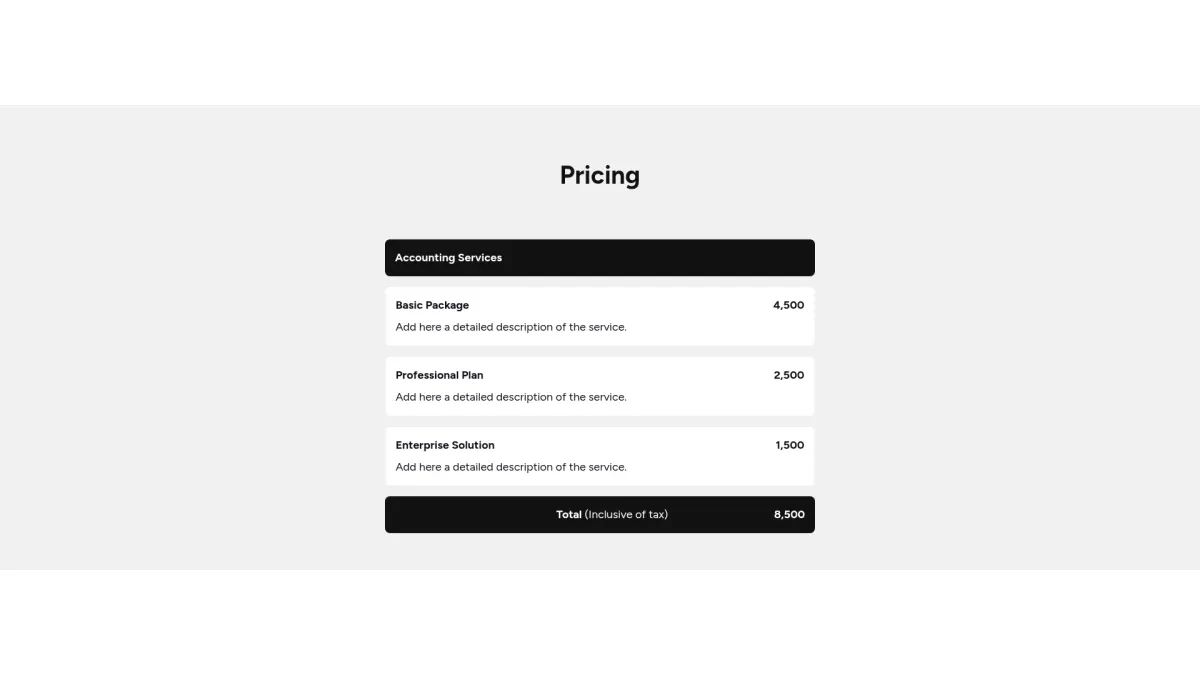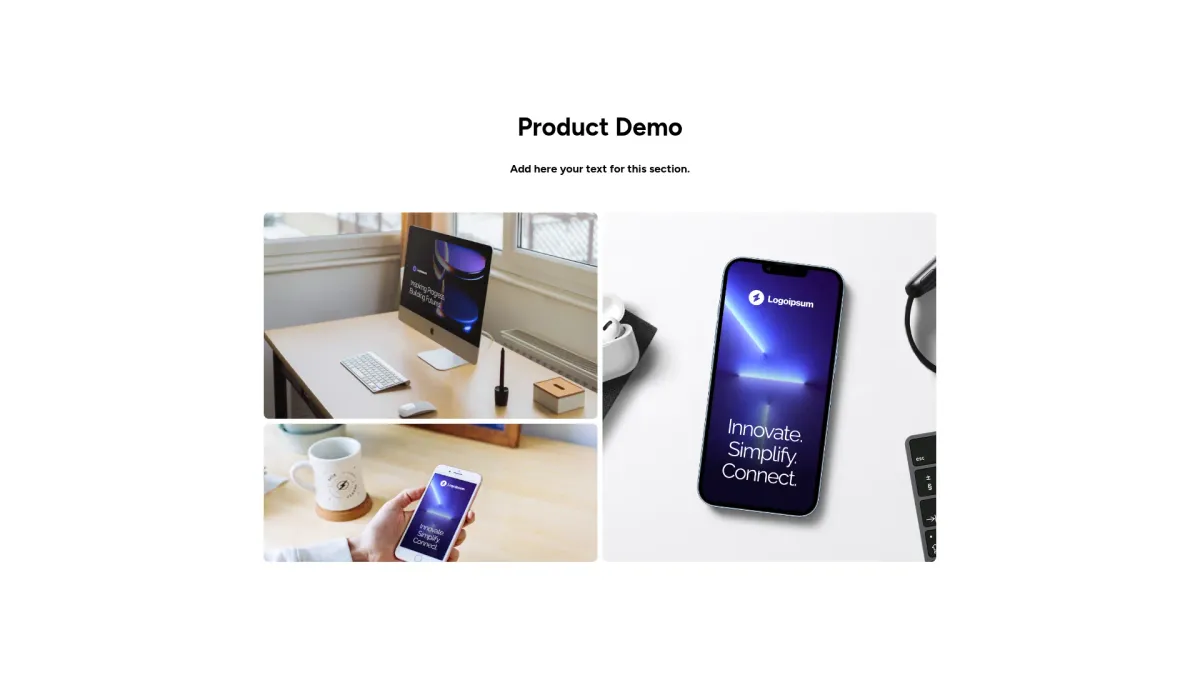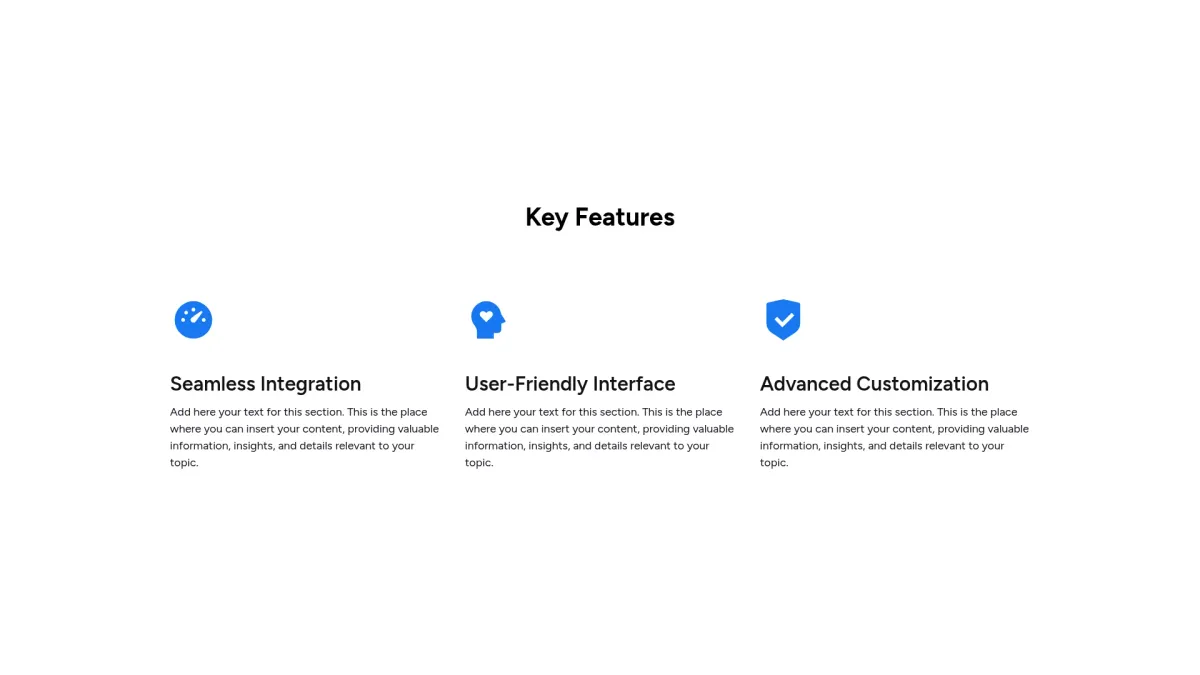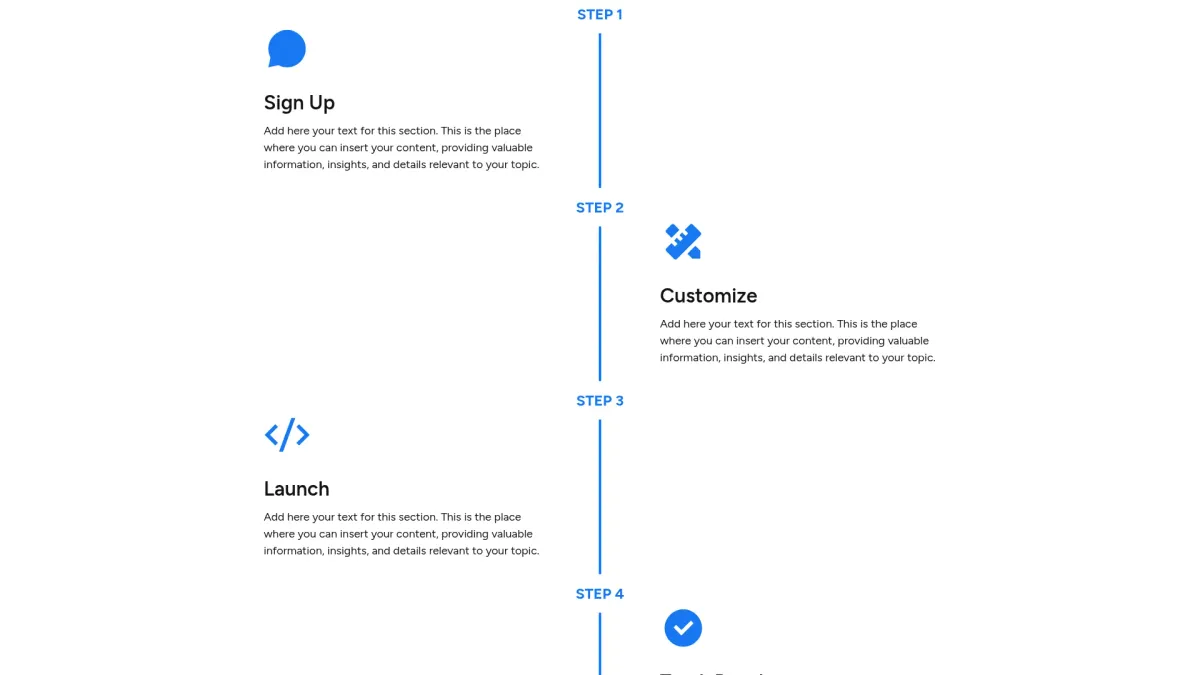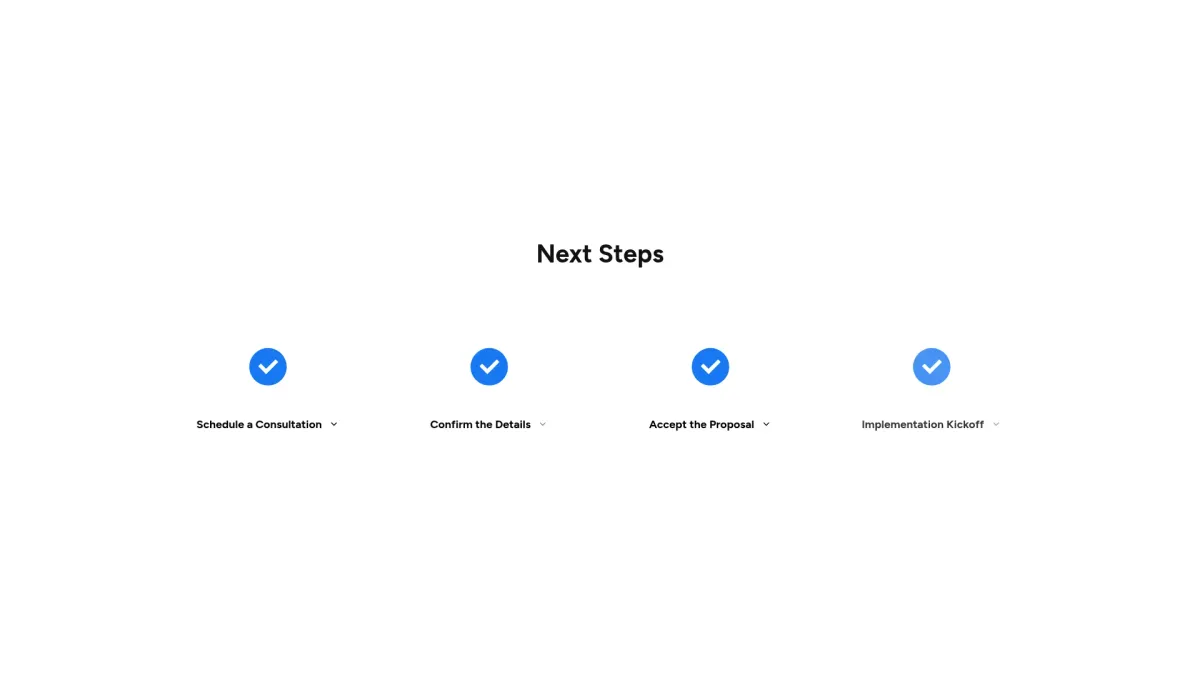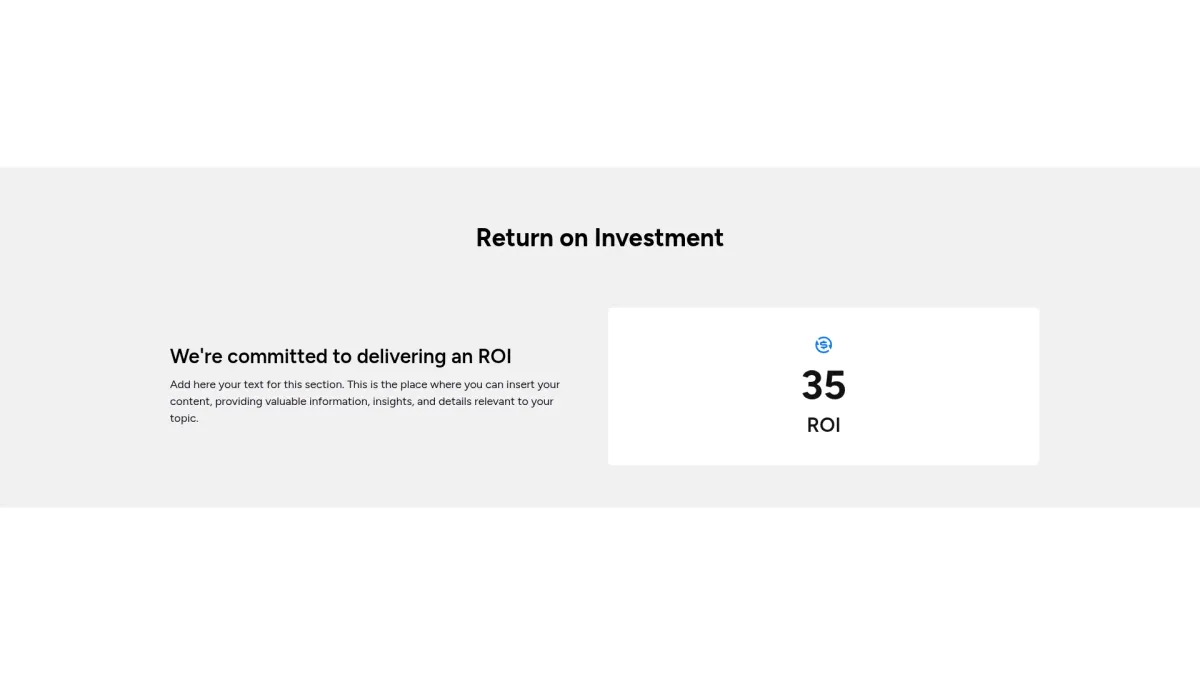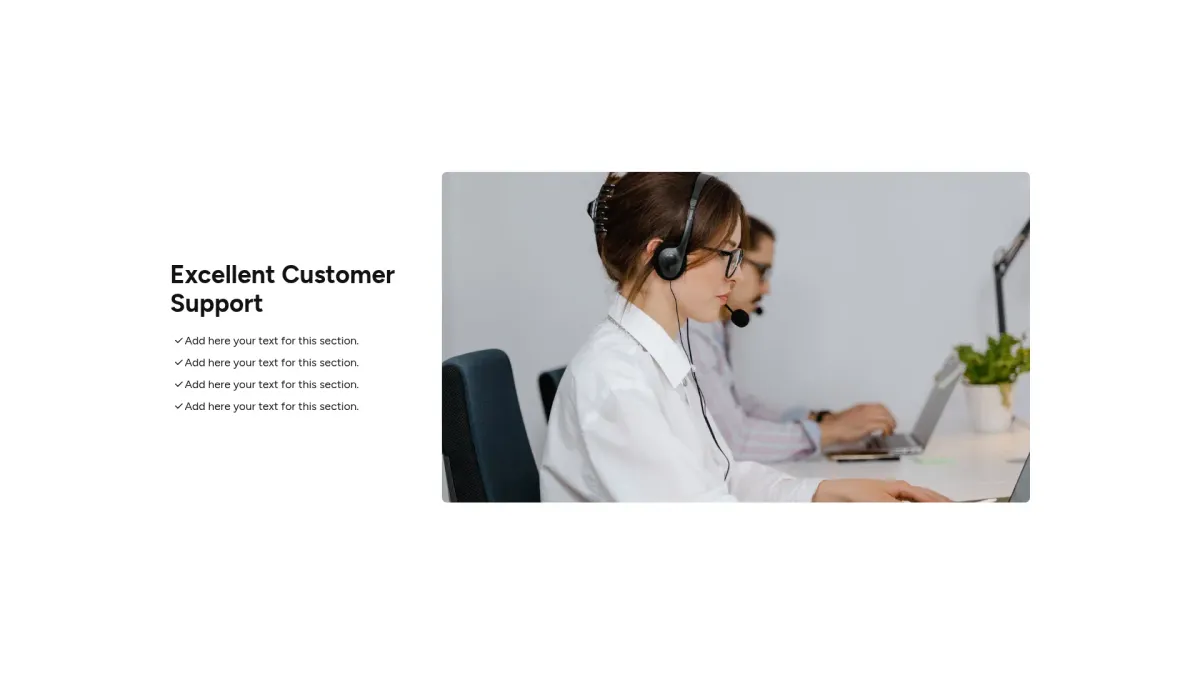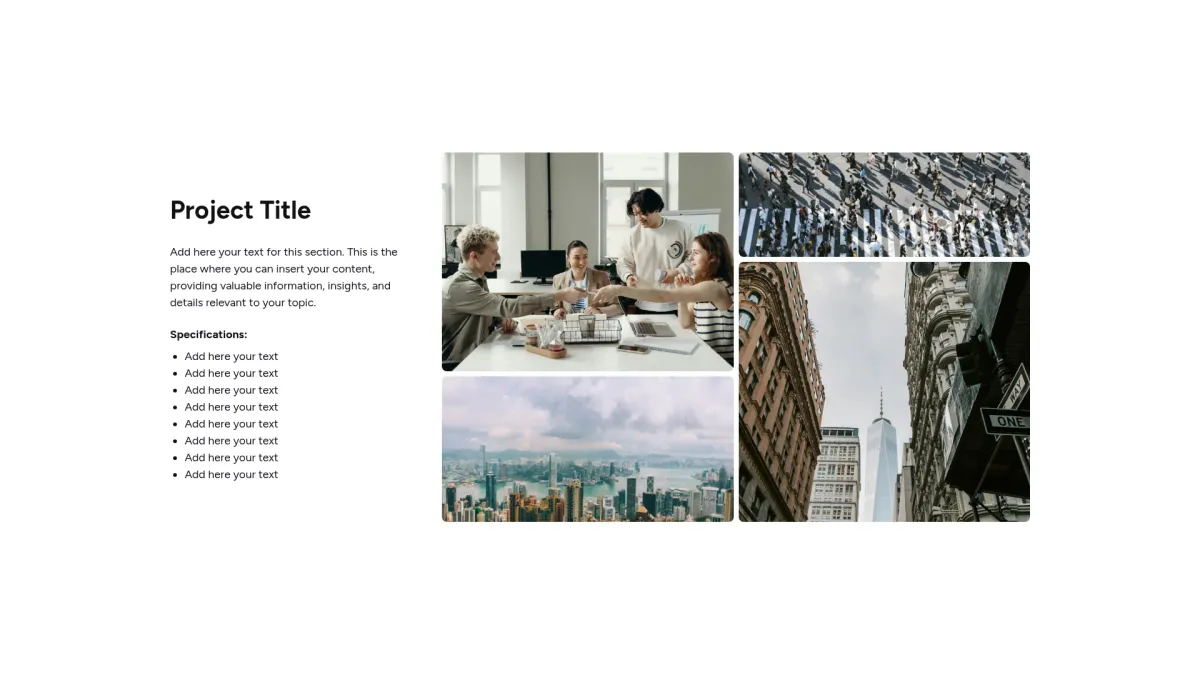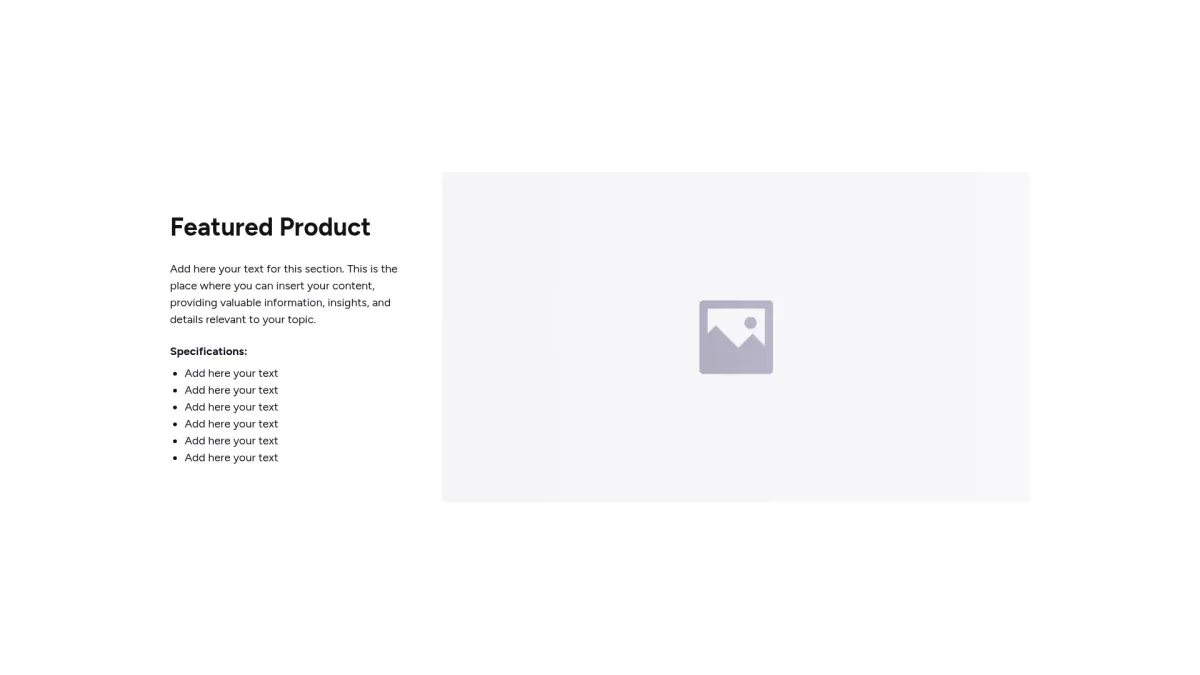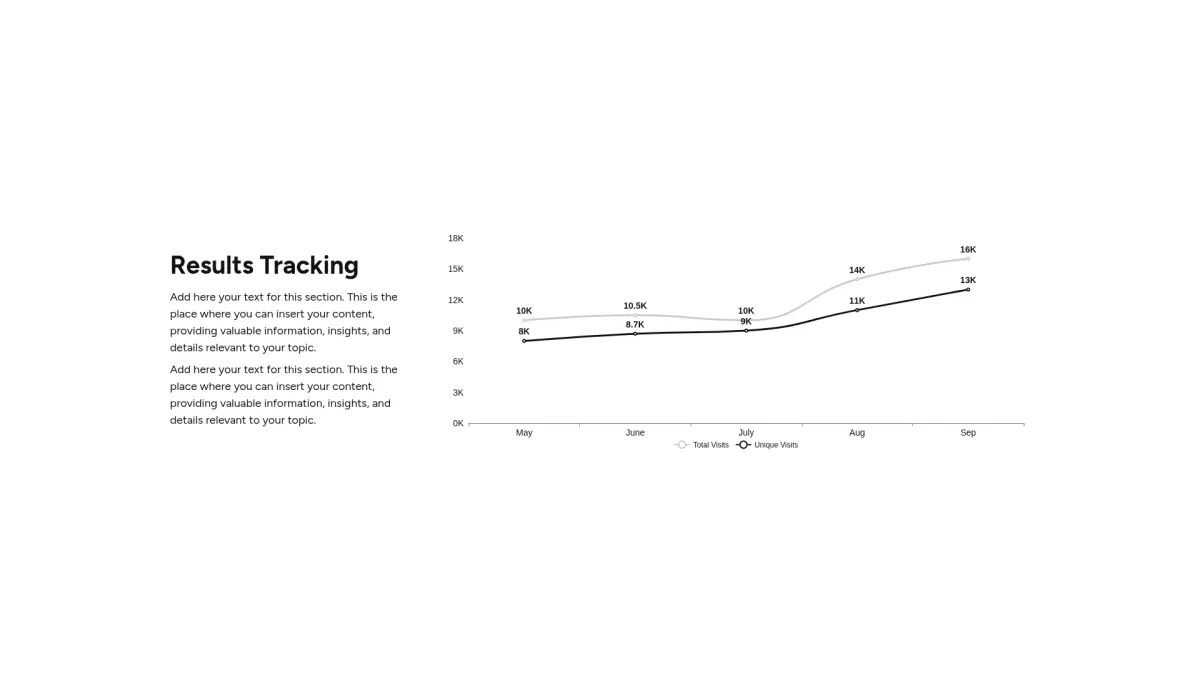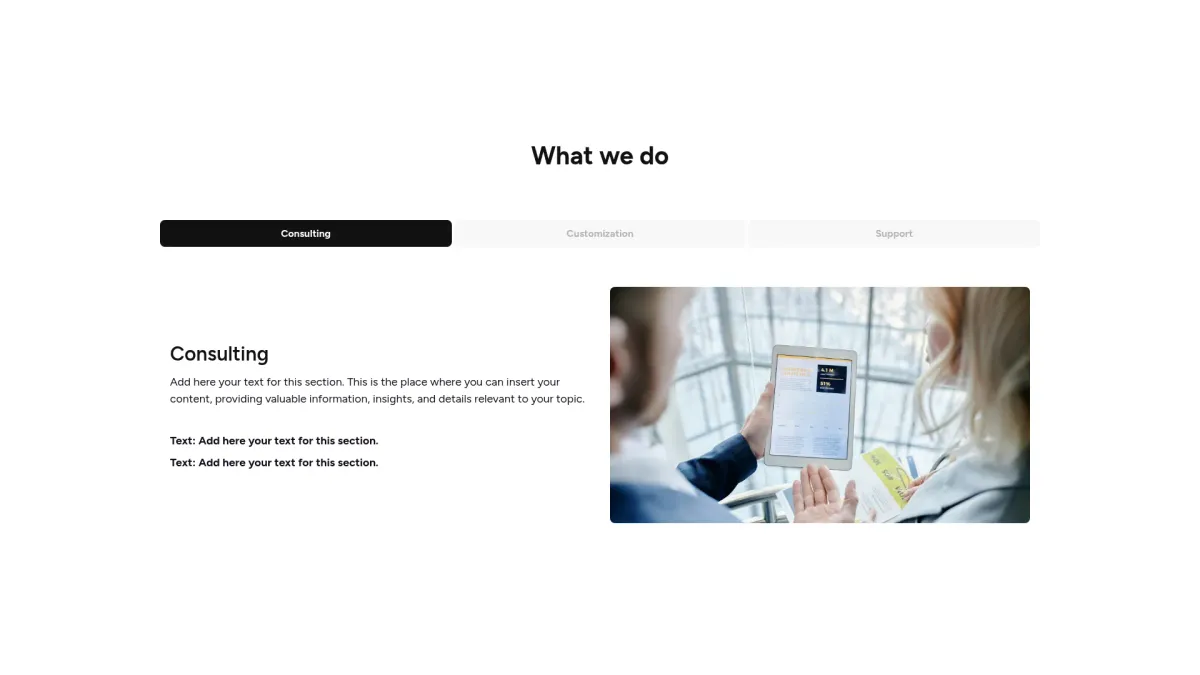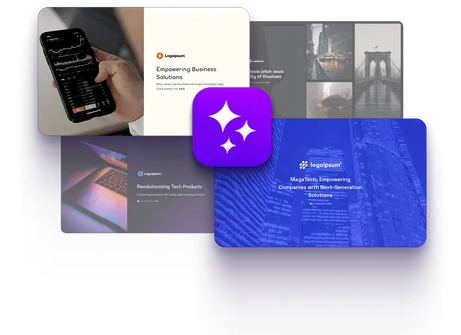Security and privacy slide template
Choose the security and privacy slide layout you love. Grab an interactive template that boosts clarity and compliance with enhanced impact.
Slide customization
Prompt
Color range
Font
This security and privacy slide template serves IT departments, compliance teams, and business executives. It helps you clearly communicate risk assessments and regulatory compliance while strengthening organizational security narratives effectively.
This template includes introductory summaries, data visualizations, compliance checklists, and solution overviews. Its effective structure ensures organized content, facilitating better understanding and engagement while presenting dynamic security information with clarity.
You are encouraged to choose your layout from the available options. Start customizing slide by generating content via prompt and selecting branding colors and fonts for a personalized design today.
Begin creating your security and privacy slide with our AI presentation maker.
More layouts
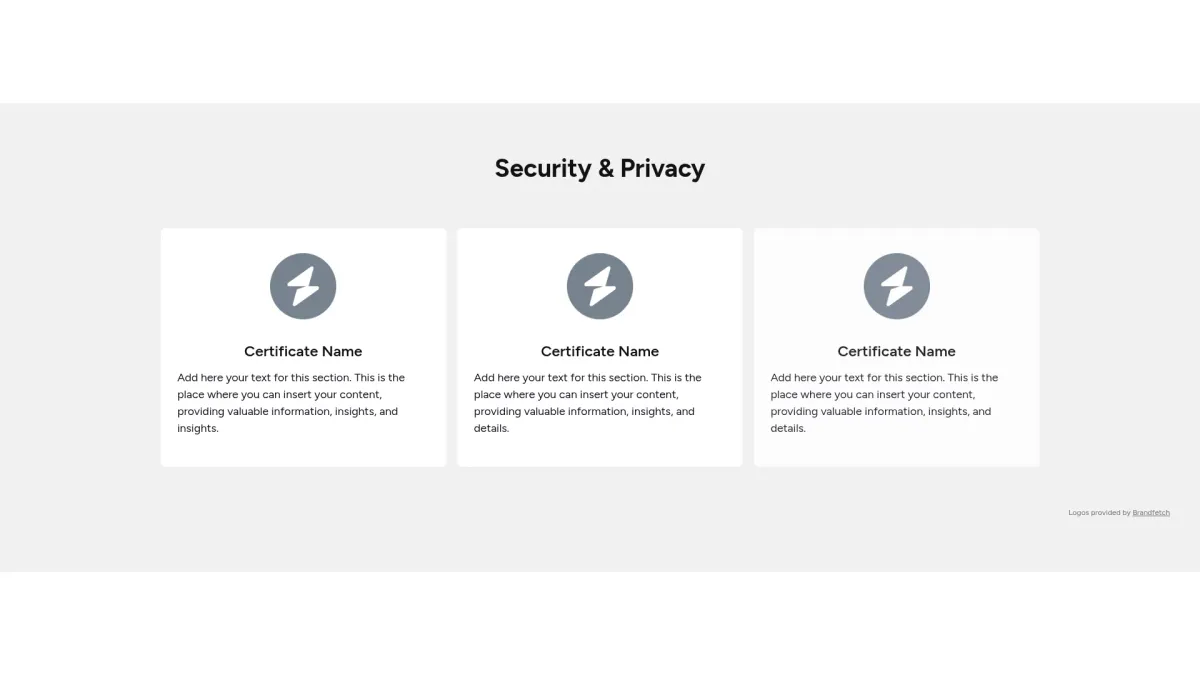
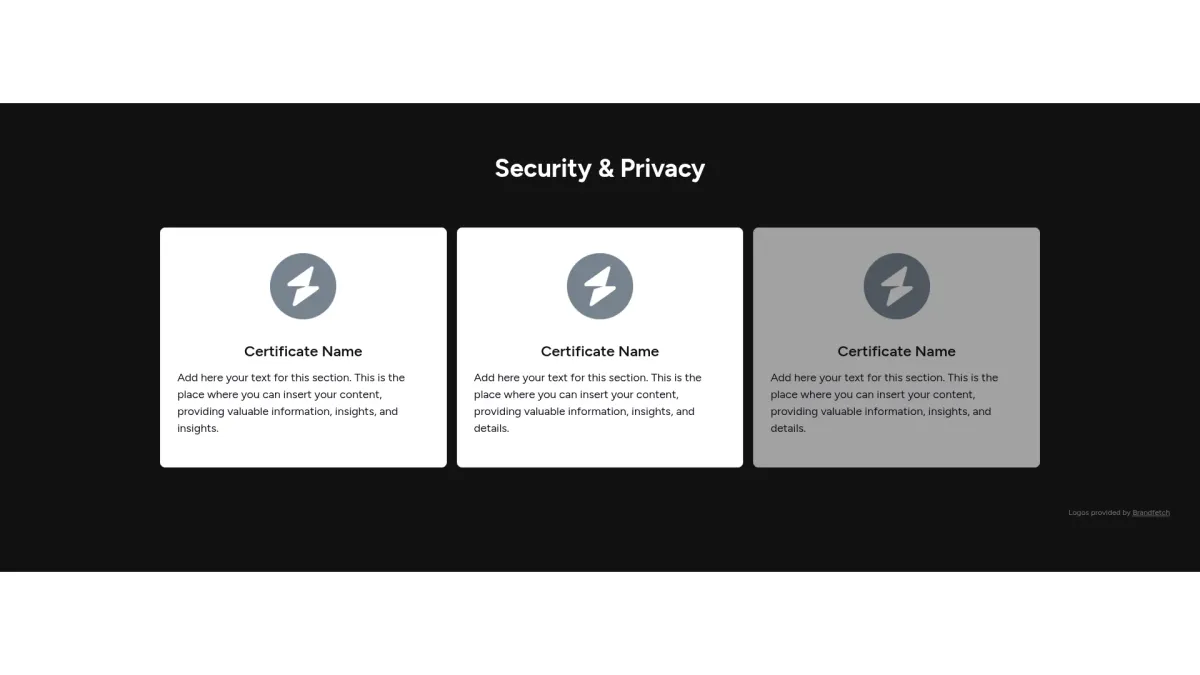
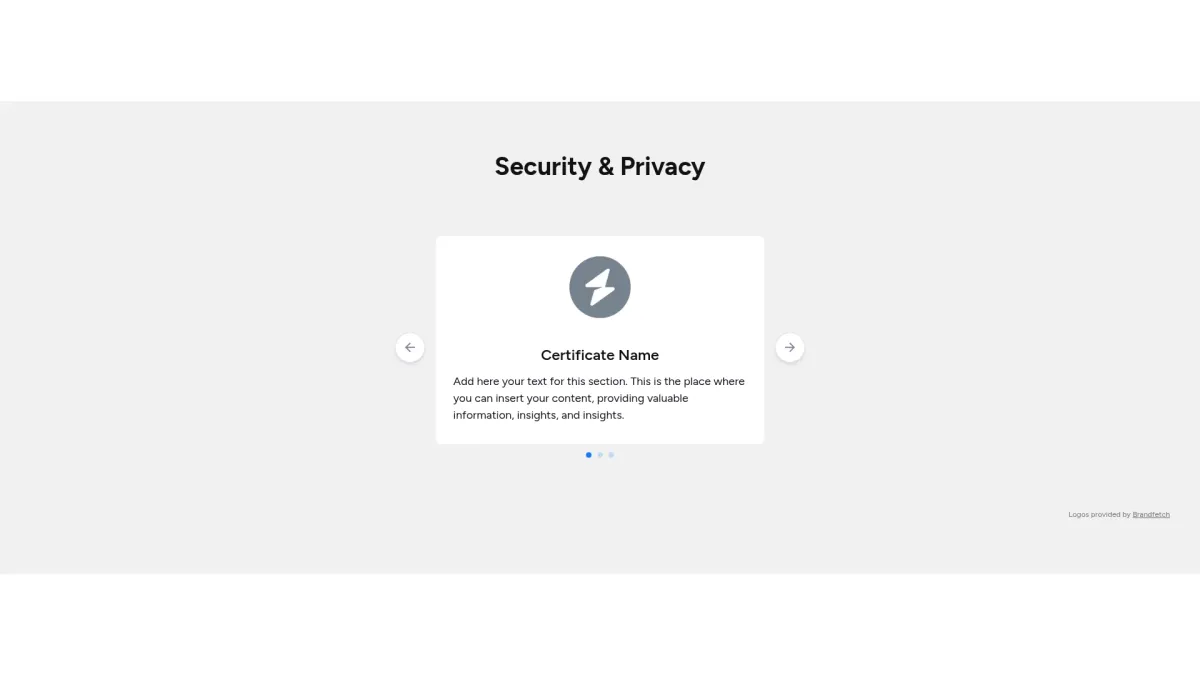
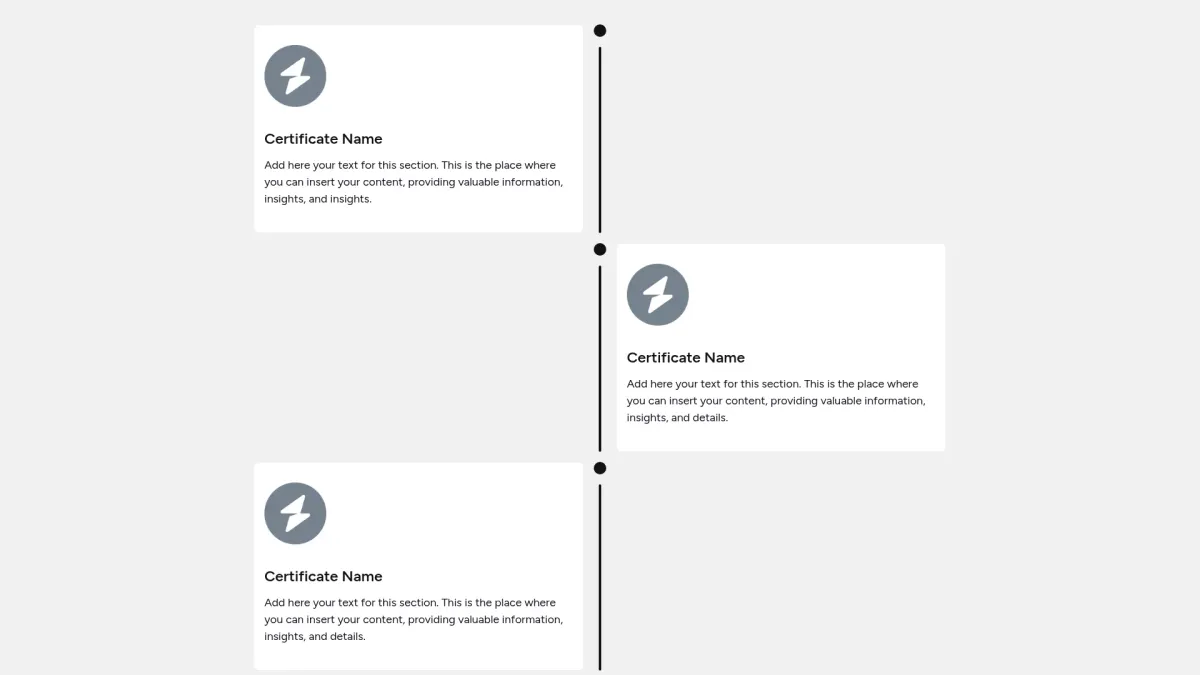
Storydoc’s key features
Your template comes with an AI assistant that helps you write, rephrase, and ideate your content to perfection.
The AI design assistant helps you reimagine your slide design and try different slide layouts in a snap to fit your vision while keeping your content intact.
The data visualization design in Storydoc adapts automatically to your data inputs and your viewers can interact with your charts and graphs.
You can use dynamic variables in your Storydoc content (like in Email Marketing) to populate fields anywhere in your document and create personalized versions with a click.
Any Storydoc document you share will instantly generate engagement analytics you can view and track in Storydoc's out-of-the-box analytic dashboard.
You can embed anything in your Storydoc content. Embed your favorite marketing tools, videos, GIFs, dashboards, live feeds, calendar apps, e-signature, and more.
Storydoc can be integrated through API into your workflow so you can use your Storydoc content directly from your CRM, ERP, ALS, LMS, or whichever platform you work on daily.
Didn't find what you were looking for?
Explore thousands of effective expert-made slides for your business needs.
FAQ
Who should use this security and privacy slide template?
Who should use this security and privacy slide template?
This security and privacy slide template is ideal for IT professionals, cybersecurity experts, compliance officers, risk management teams, and business executives who need to communicate complex security measures. They benefit from clear, organized data presentation and consistent branding while addressing privacy regulations, ensuring industry compliance.
What is the goal of a security and privacy slide?
What is the goal of a security and privacy slide?
The goal of a security and privacy slide is to present security protocols, ensure compliance with privacy standards, build stakeholder confidence, simplify data, and offer actionable insights while supporting decision-making and risk mitigation effectively overall.
What does this security and privacy slide template include?
What does this security and privacy slide template include?
An effective security and privacy slide typically includes: This template offers a structured layout, dynamic transitions, and pre-designed sections that facilitate clear data presentation. It ensures a comprehensive overview in every part of your content.
- Overview of compliance frameworks and policies.
- Detailed risk assessments and mitigation strategies.
- Clear timelines, responsibilities, and change logs.
How to tailor your slide with AI?
How to tailor your slide with AI?
When you select the security and privacy slide template, Storydoc presents multiple layouts and forms. You craft a detailed prompt guiding Storydoc’s AI to generate optimized content and design. Customize colors, fonts, and layouts, then edit interactive elements, add images, and even compile full slide decks from diverse sources seamlessly.

Make a security and privacy slide that gets the job done
Stop losing opportunities to ineffective documents.
Try Storydoc now.