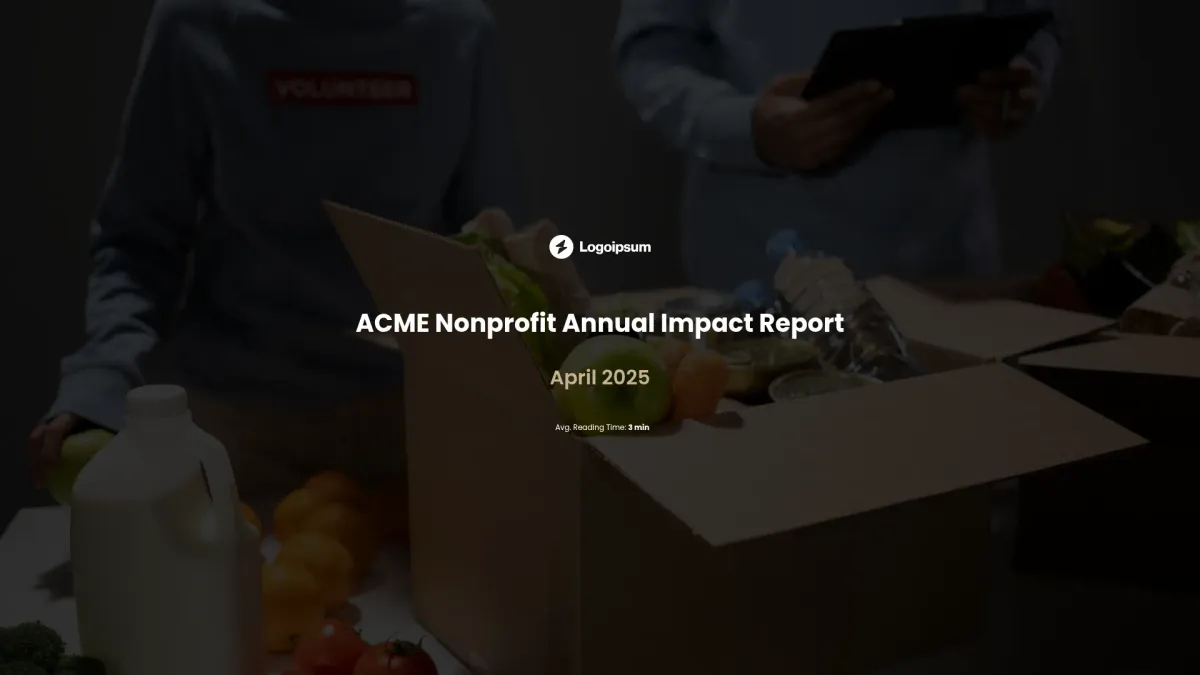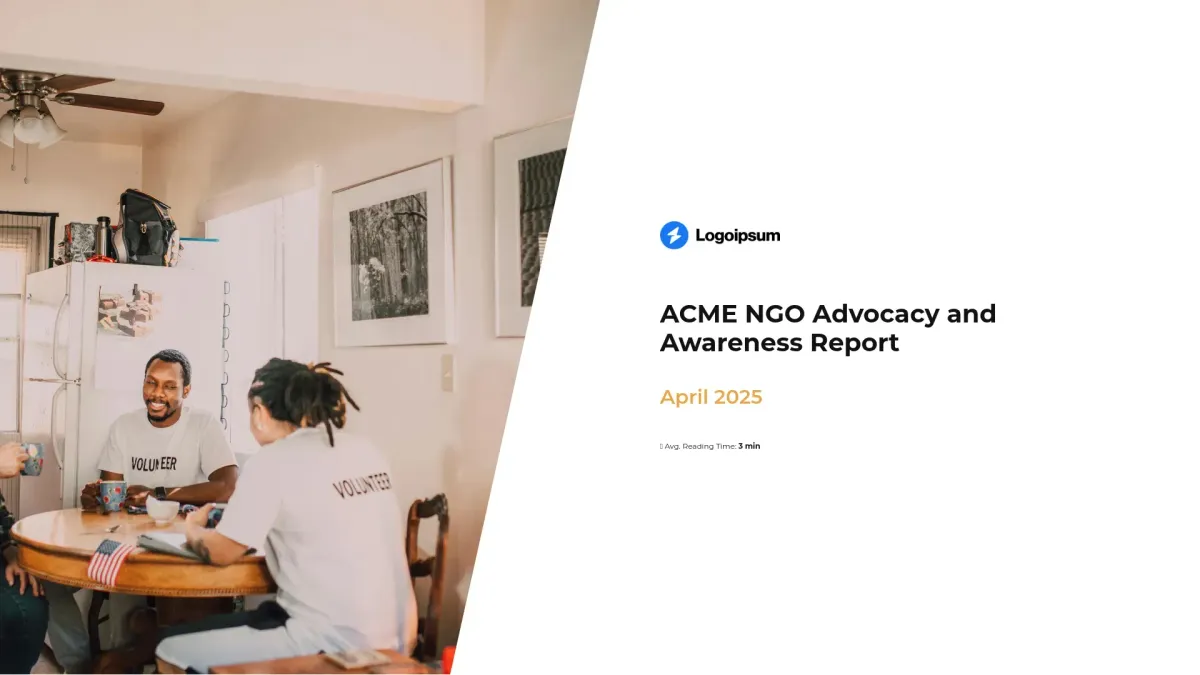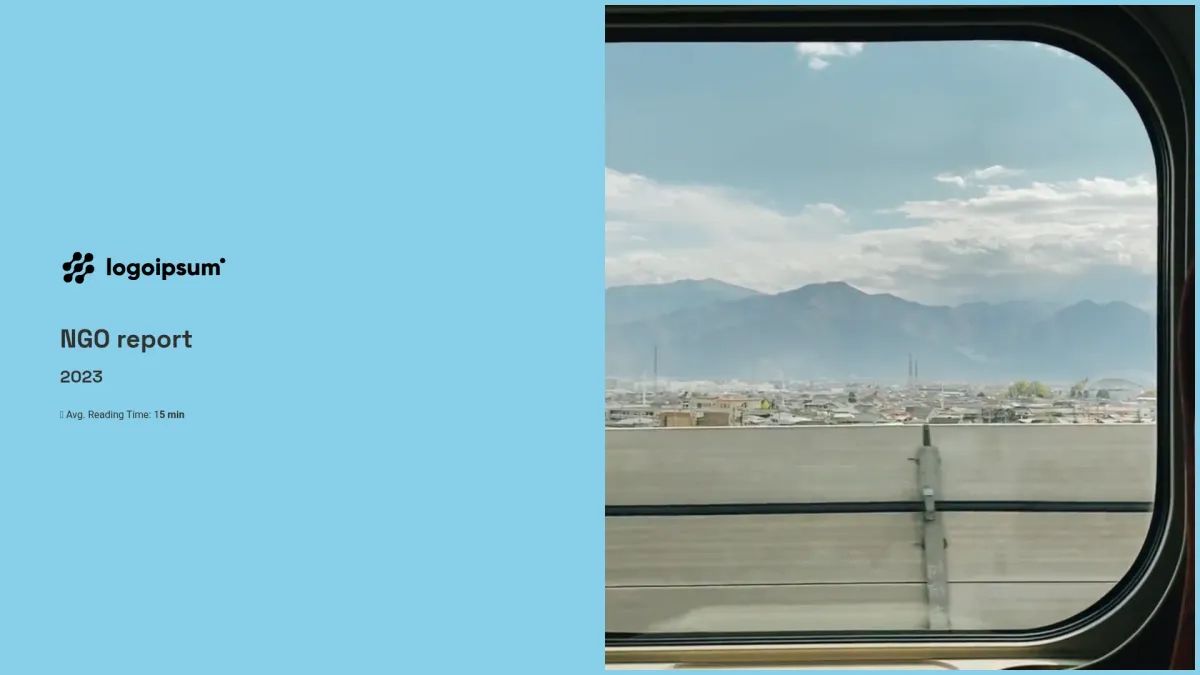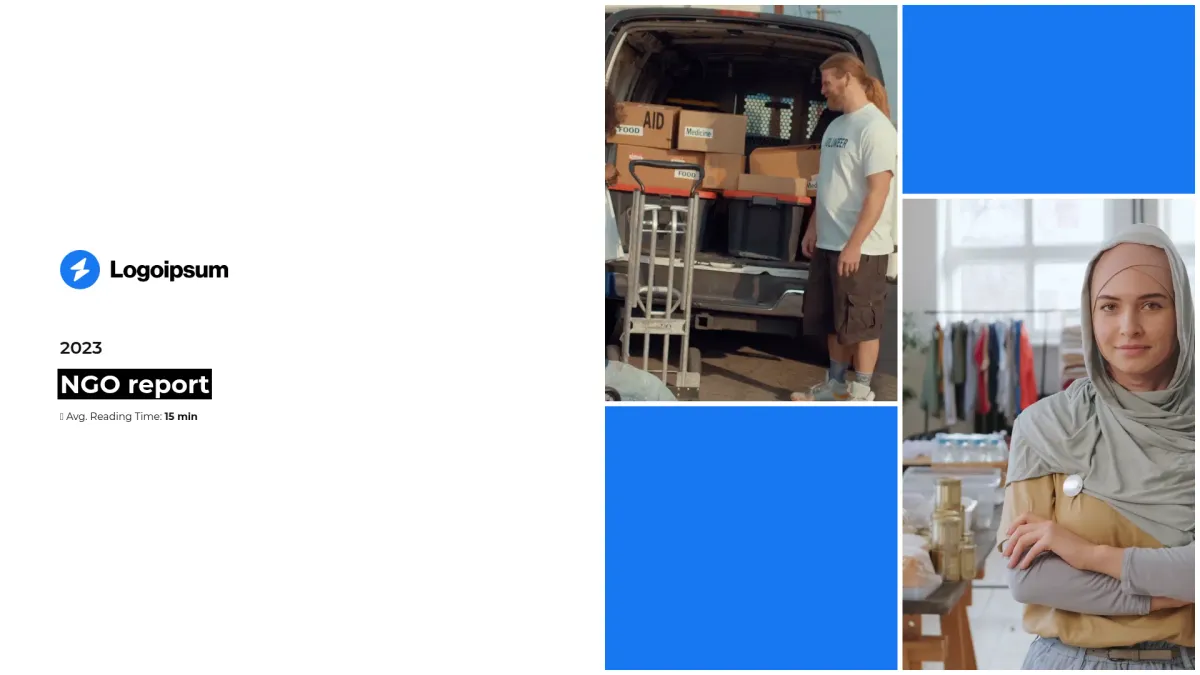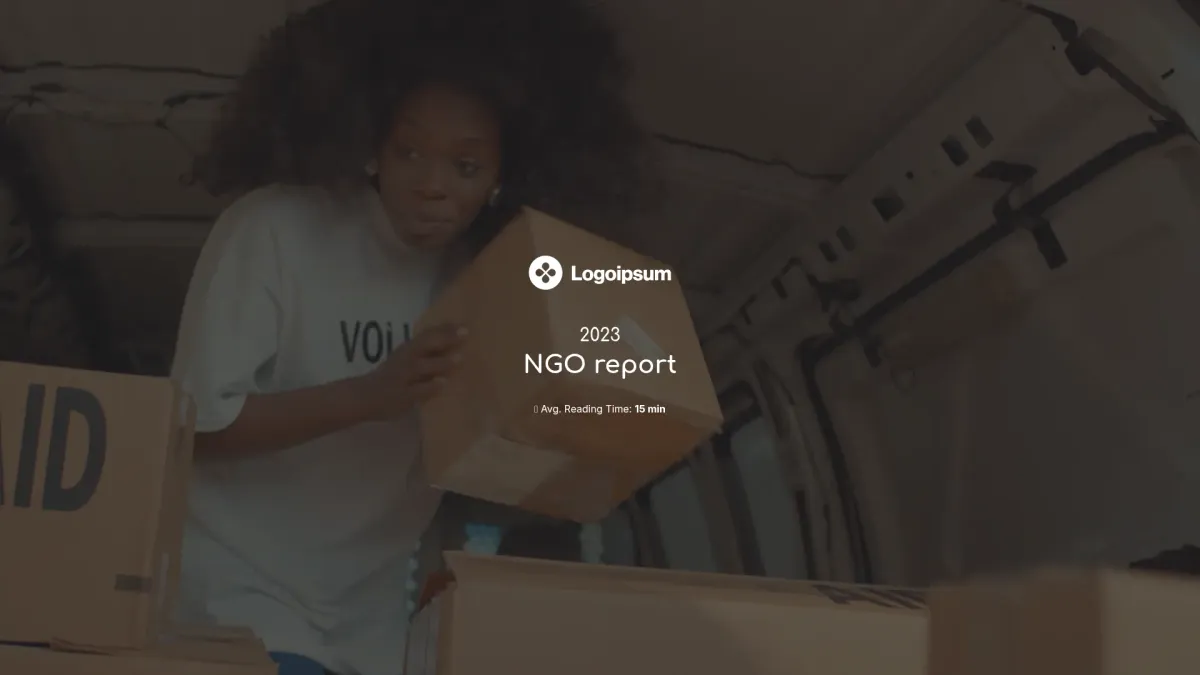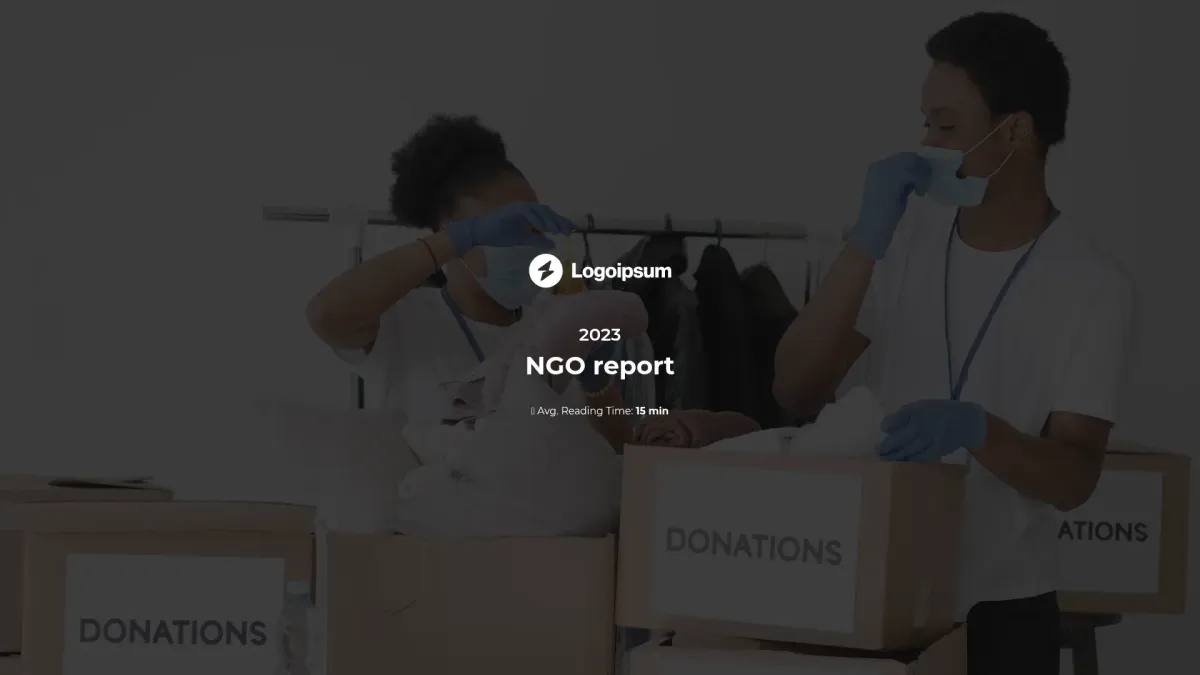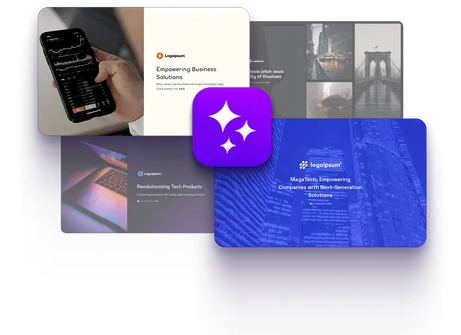Nonprofit report template
Use this nonprofit report template to engage readers, build awareness, and educate the market. Easily tailor the content with AI for greater impact
This nonprofit report template is crafted for nonprofit leaders, board members, grant writers, and communications professionals aiming to showcase impact, share accomplishments, and drive stakeholder engagement with clarity and precision.
The template includes sections such as Message from the Board, Executive Summary, Introduction, Programs and Activities, Achievements, Financial Outlook, and Future Plans, making it an exceptional design for impactful reporting.
Storydoc’s AI capabilities let you automatically adjust content, images, colors, tone, and layout within the nonprofit report template. It empowers slide personalization and dynamic updates tailored to your brand identity.
Enhance your report with our AI report maker



Slide 1

Slide 2
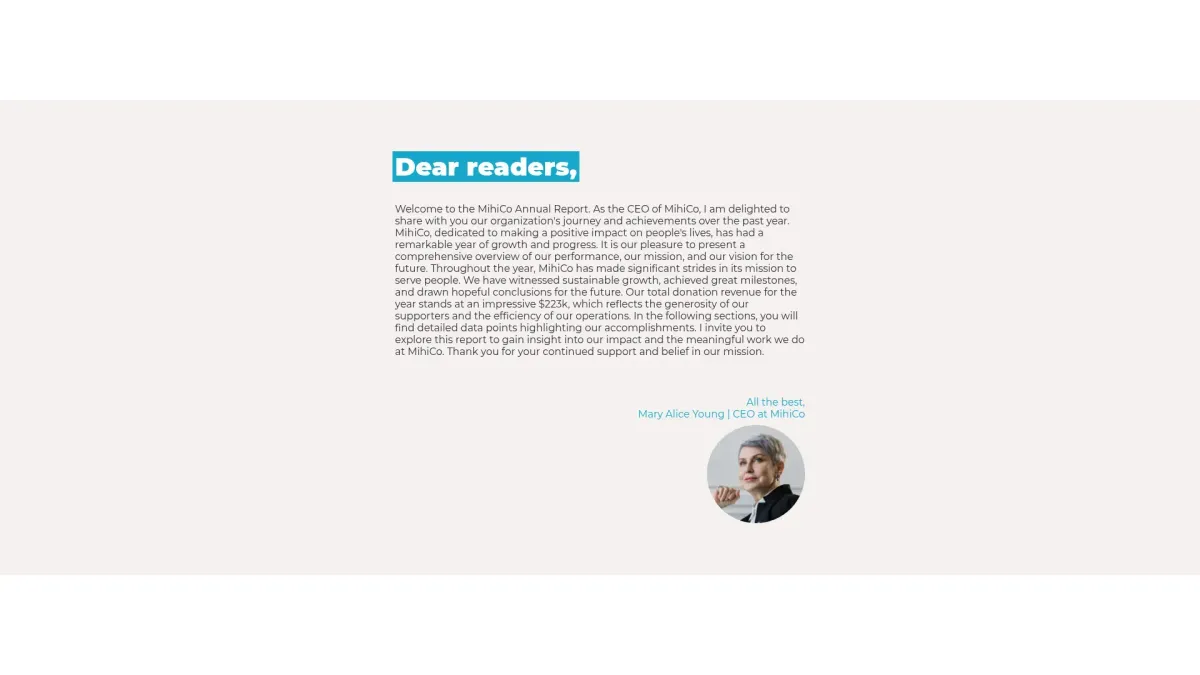
Slide 3
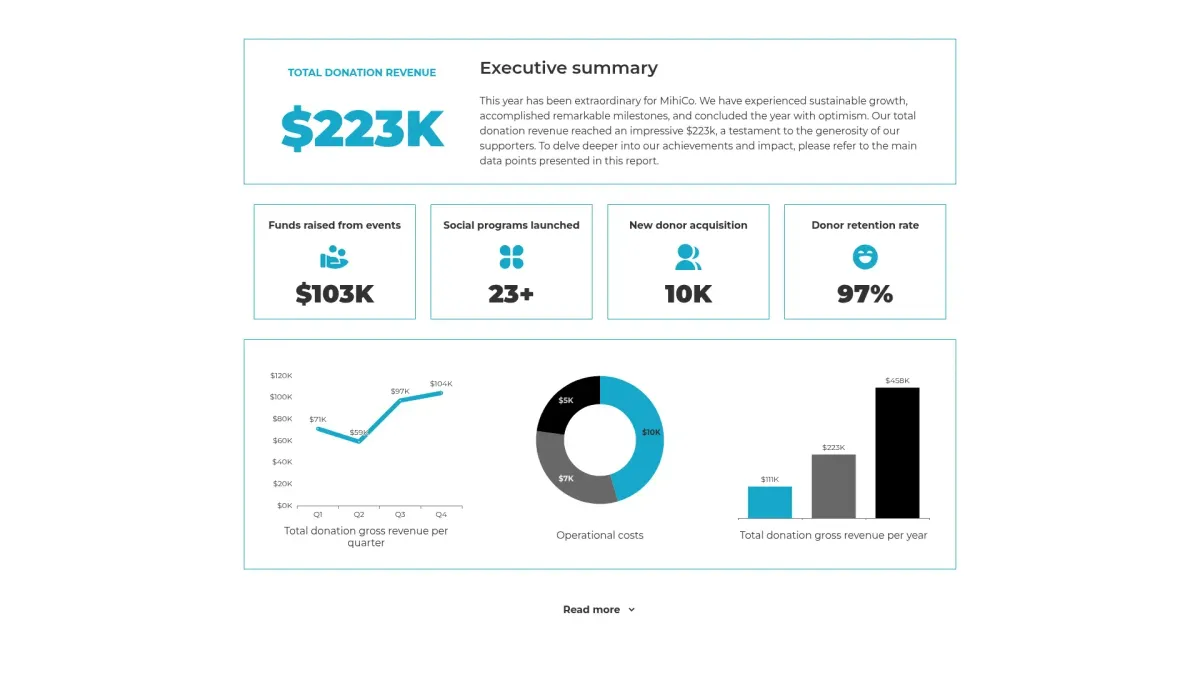
Slide 4
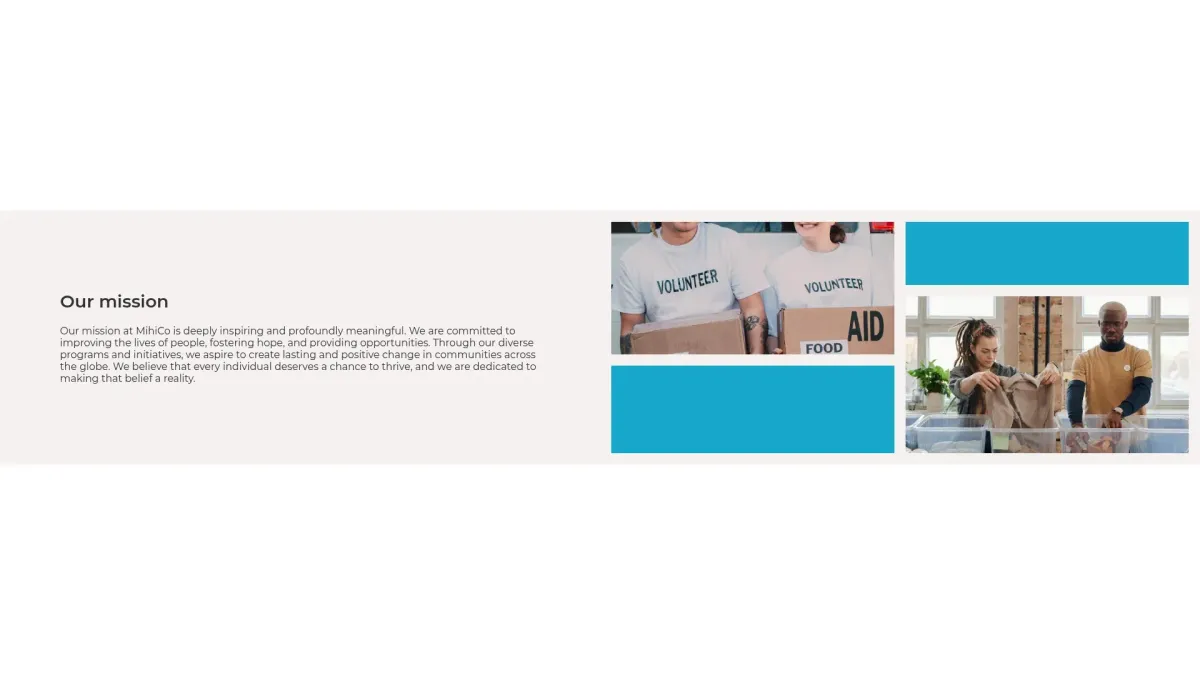
Slide 5

Slide 6
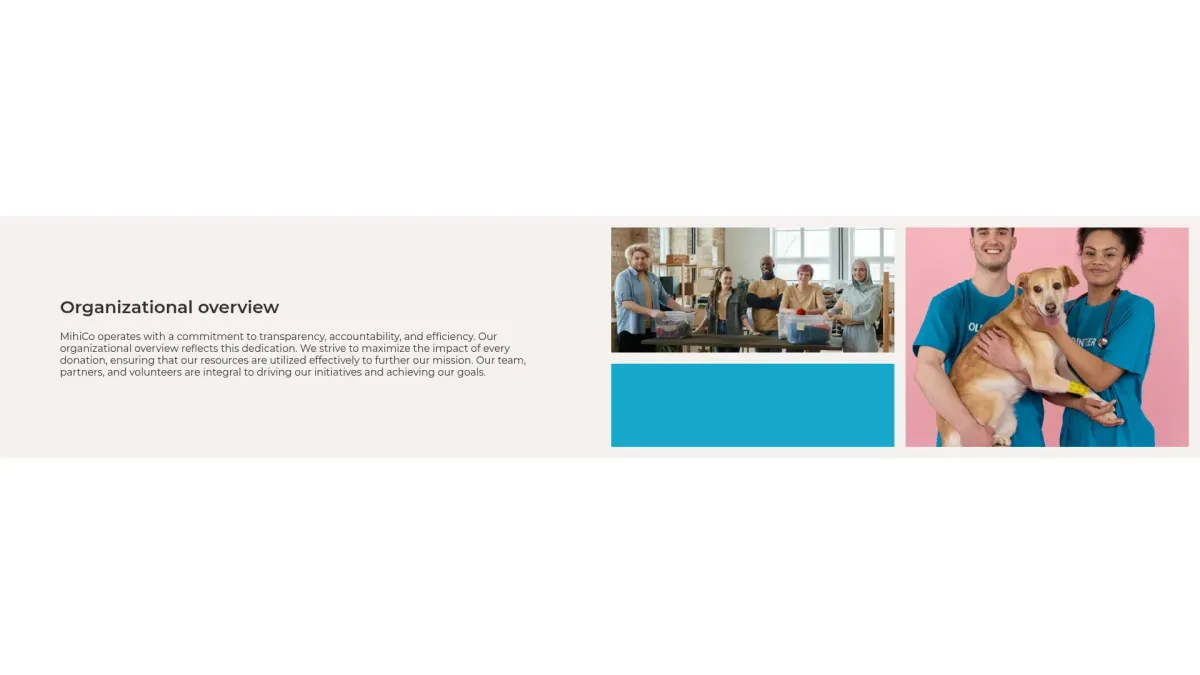
Slide 7
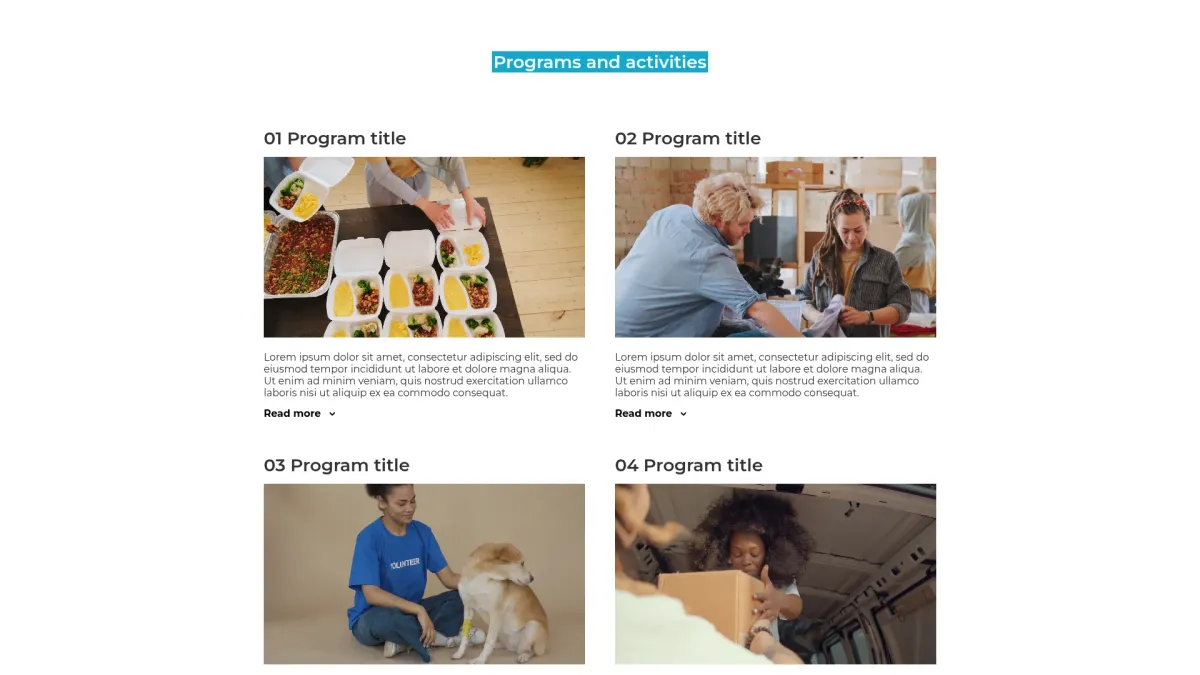
Slide 8
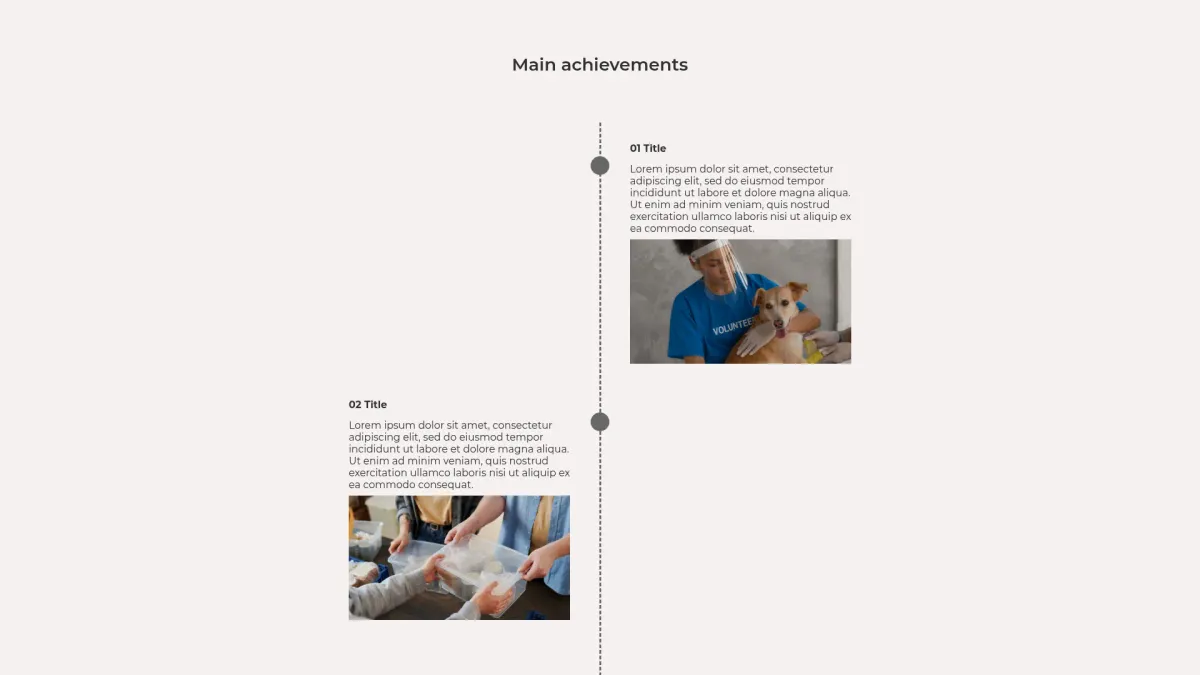
Slide 9
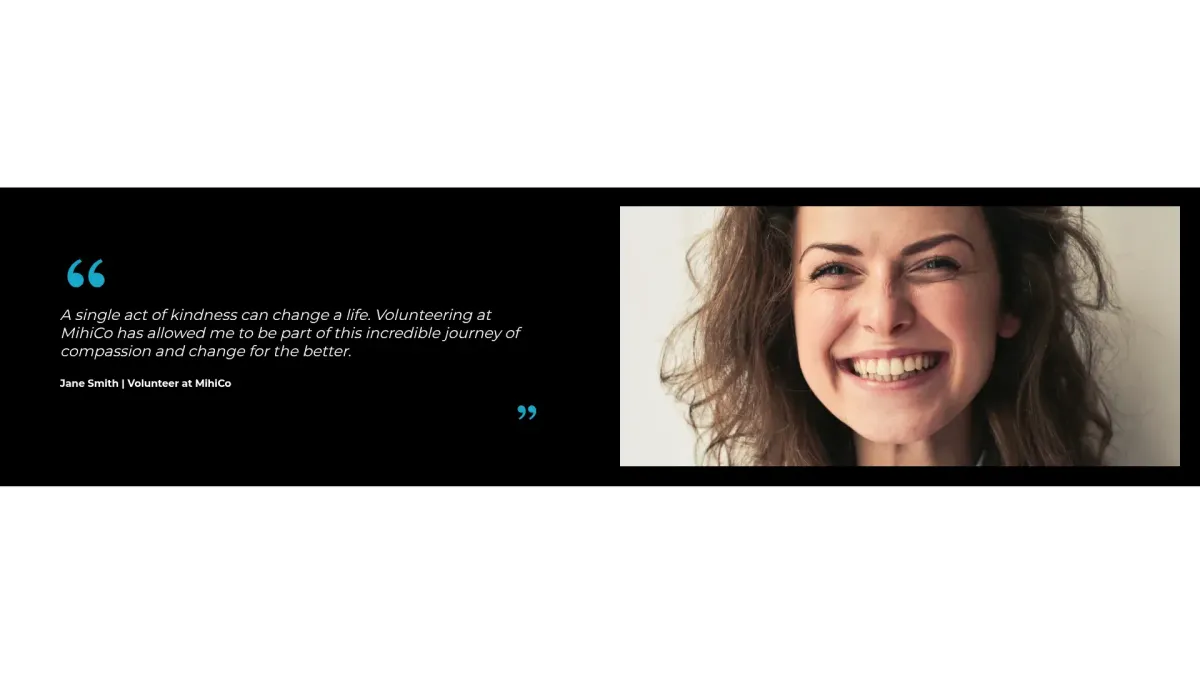
Slide 10
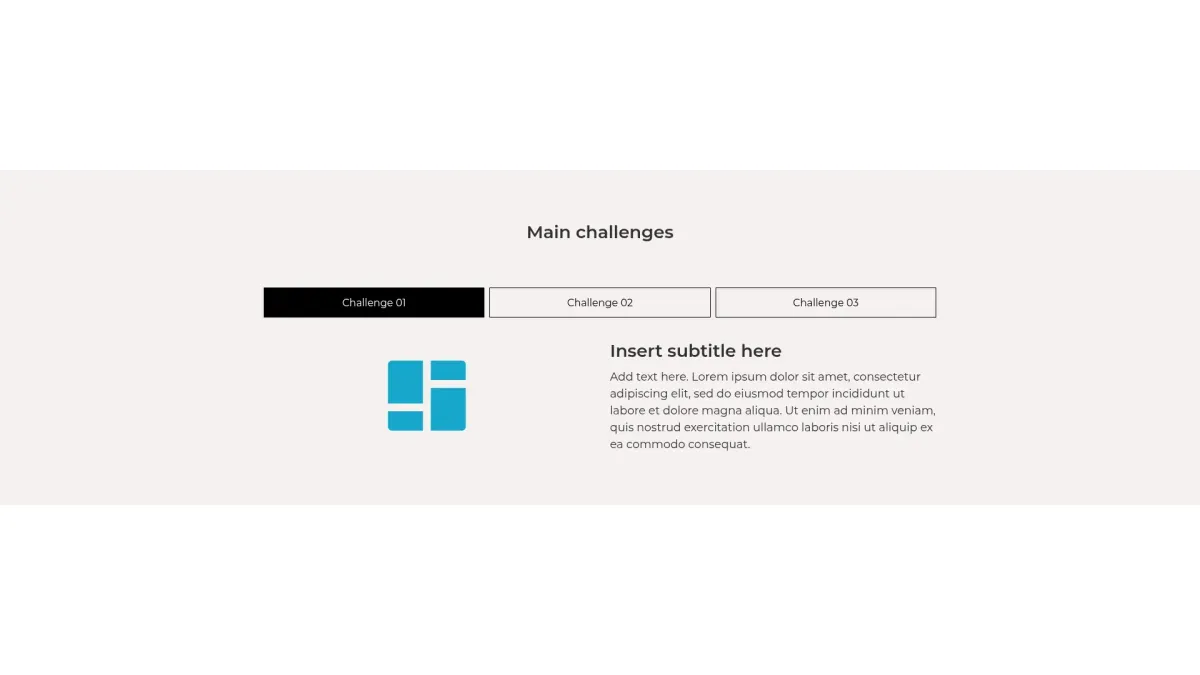
Slide 11
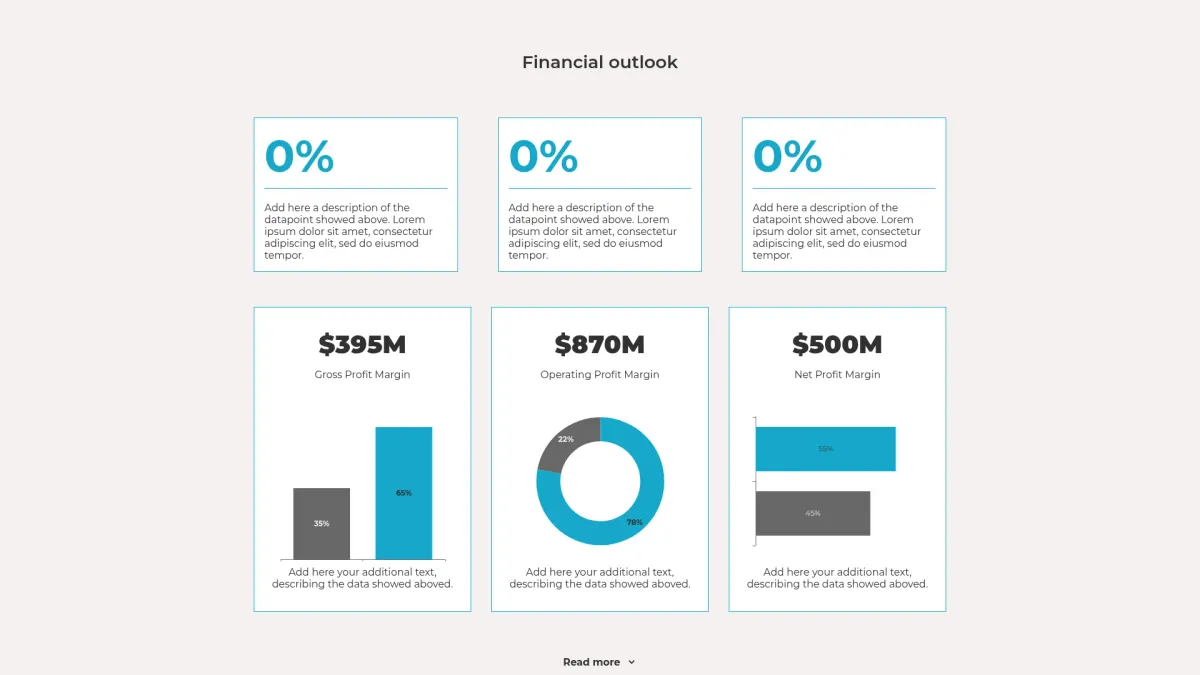
Slide 12
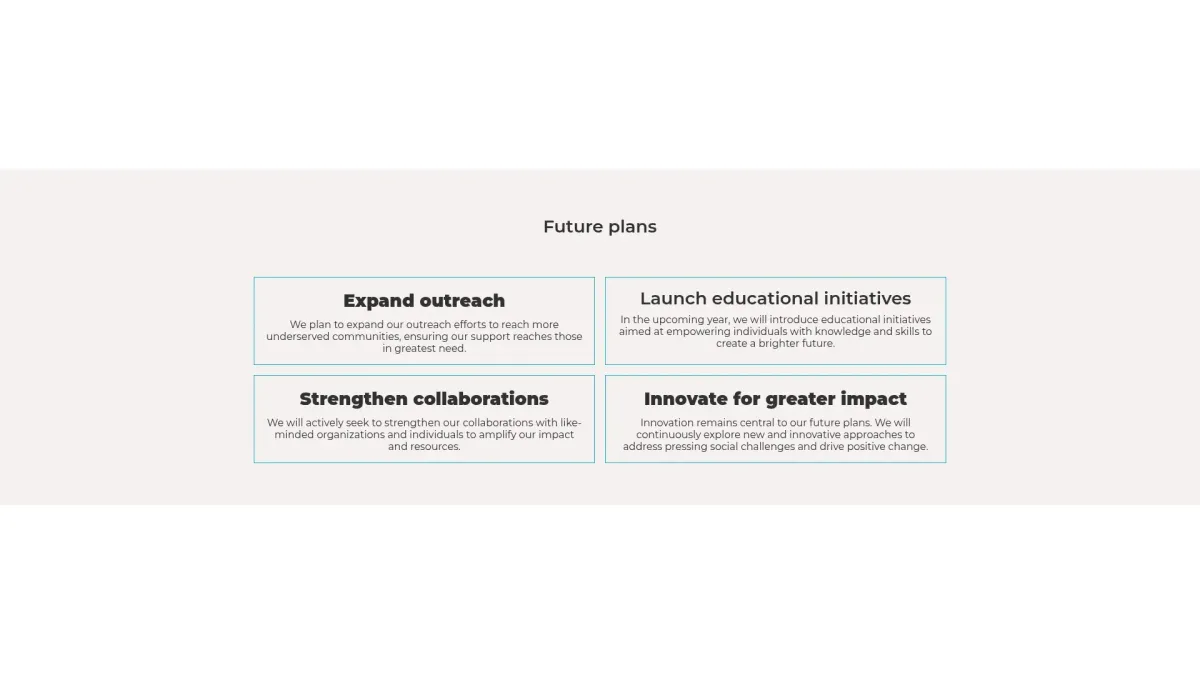
Slide 13
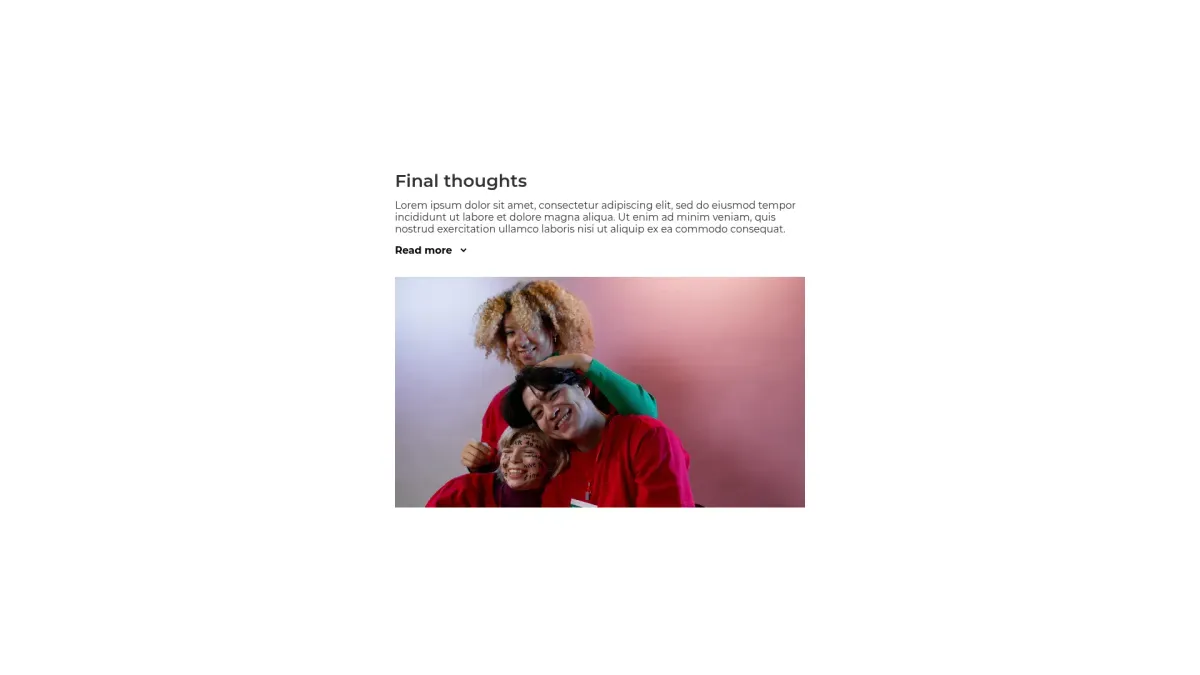
Slide 14
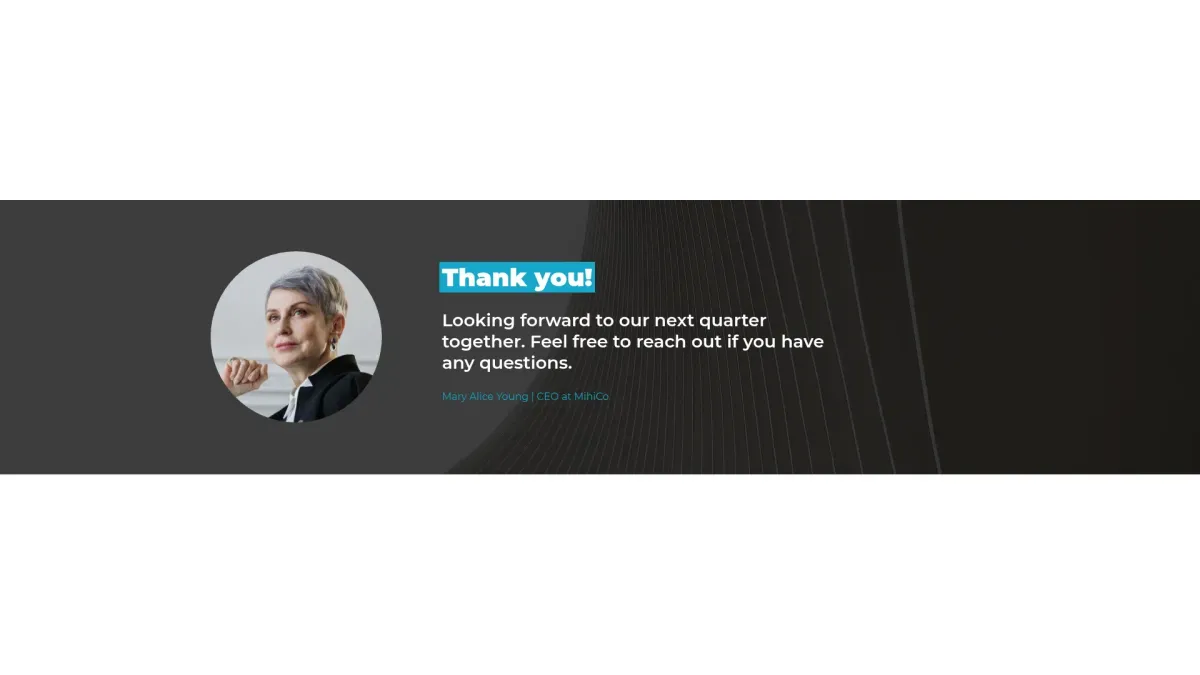
Slide 15
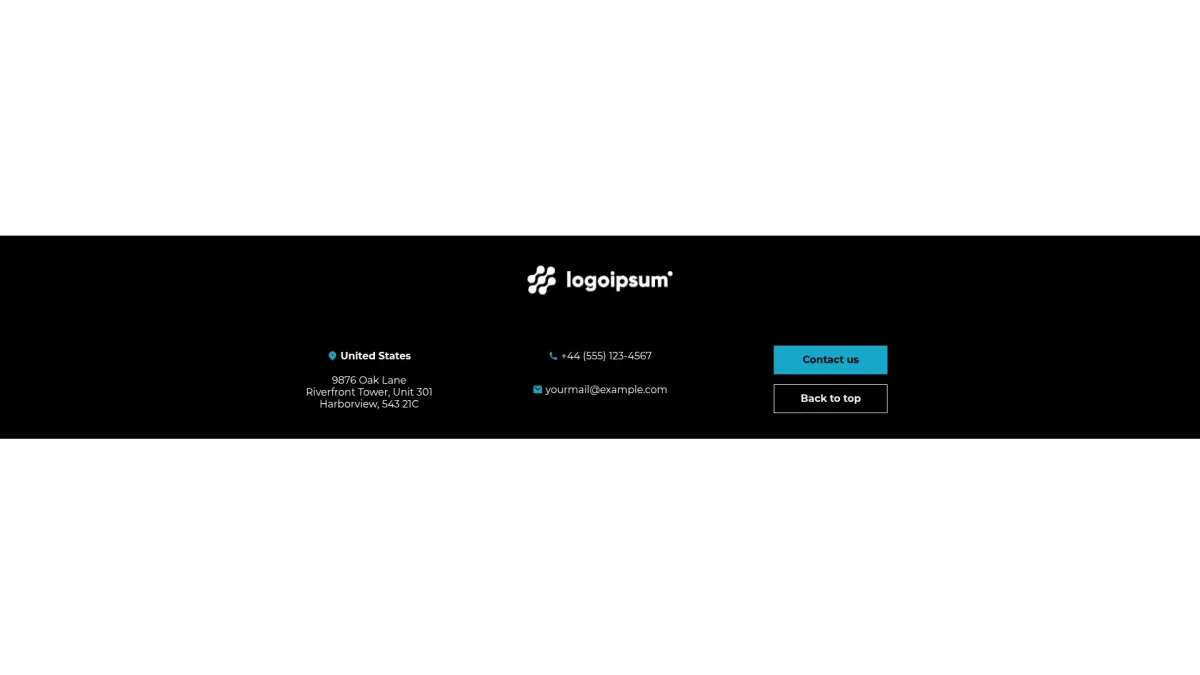
Slide 16
Storydoc’s key features
Your template comes with an AI assistant that helps you write, rephrase, and ideate your content to perfection.
The AI design assistant helps you reimagine your slide design and try different slide layouts in a snap to fit your vision while keeping your content intact.
The data visualization design in Storydoc adapts automatically to your data inputs and your viewers can interact with your charts and graphs.
You can use dynamic variables in your Storydoc content (like in Email Marketing) to populate fields anywhere in your document and create personalized versions with a click.
Any Storydoc document you share will instantly generate engagement analytics you can view and track in Storydoc's out-of-the-box analytic dashboard.
You can embed anything in your Storydoc content. Embed your favorite marketing tools, videos, GIFs, dashboards, live feeds, calendar apps, e-signature, and more.
Storydoc can be integrated through API into your workflow so you can use your Storydoc content directly from your CRM, ERP, ALS, LMS, or whichever platform you work on daily.
Related Templates
Didn't find what you were looking for?
Explore thousands of effective expert-made templates for your business needs.
FAQ
Who should use this template?
Who should use this template?
Use the nonprofit report template if you are a nonprofit leader, board member, communications expert, grant writer, or development manager seeking to convey performance, progress, and impact with clarity effectively.
What goal is this template meant to serve?
What goal is this template meant to serve?
The nonprofit report template is crafted to help you detail accomplishments, present financial insights, illustrate program growth, and deliver a narrative that builds awareness, fosters trust, and drives donor engagement.
What does this template include?
What does this template include?
The nonprofit report template includes the following summary:
- Message from the board: Key introduction.
- Executive summary: Brief performance overview provided.
- Introduction: Clear background context for report.
- Programs and activities: List initiatives succinctly.
- Achievements and challenges: Showcase successes, lessons.
- Financial Outlook: Present concise financial data.
- Future plans and final thoughts: Vision.
How to tailor this template with AI?
How to tailor this template with AI?
Storydoc’s AI engine scans your provided source materials, such as websites, PDFs, or texts, to automatically modify the nonprofit report template content. It adjusts images, colors, tone, messaging, and design elements, empowering you to personalize every detail efficiently. Customize slides and sections seamlessly with AI.

Make nonprofit report that gets the job done
Stop losing opportunities to ineffective documents.
Try Storydoc now.