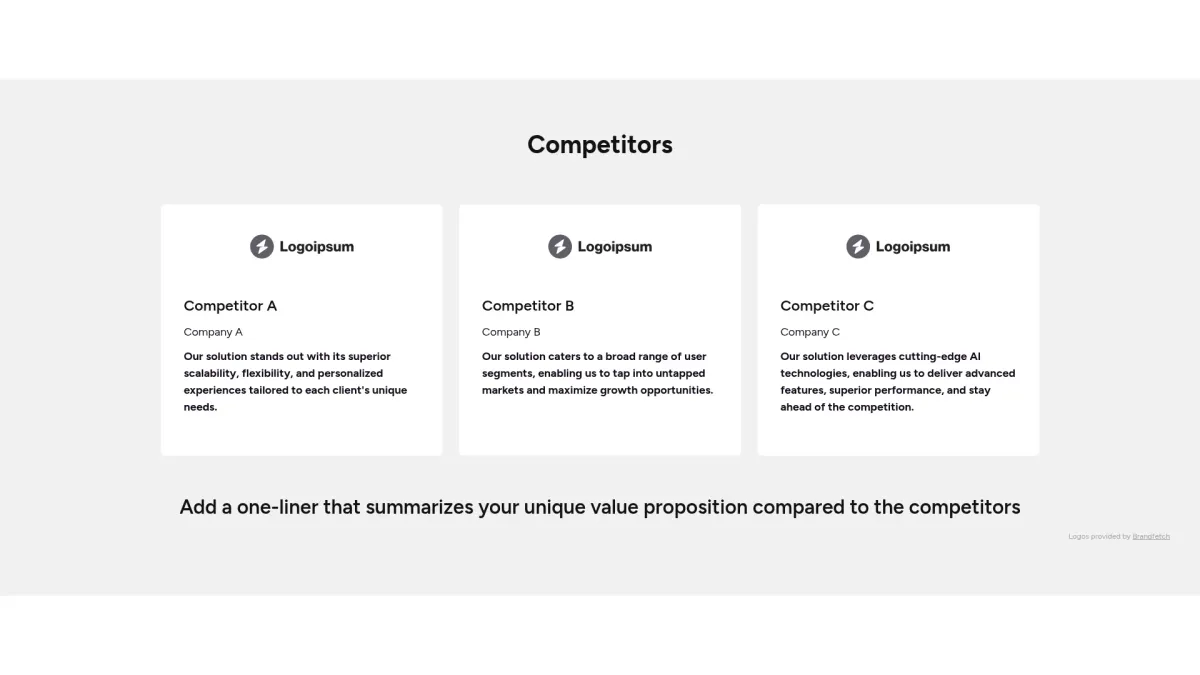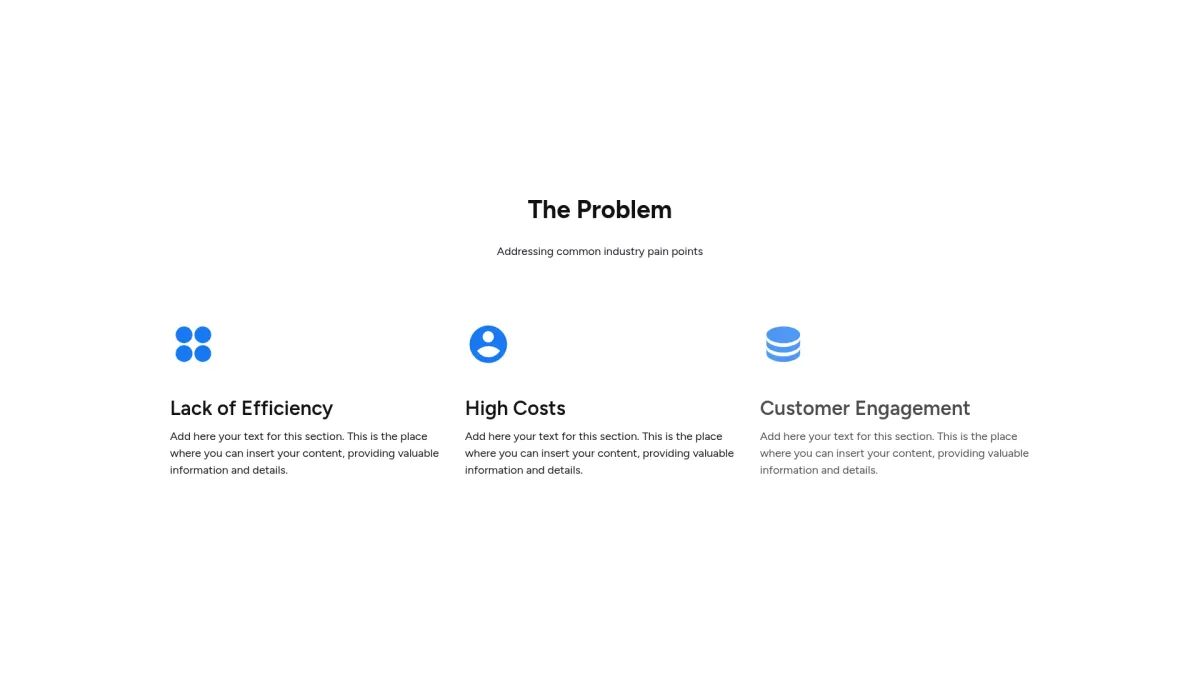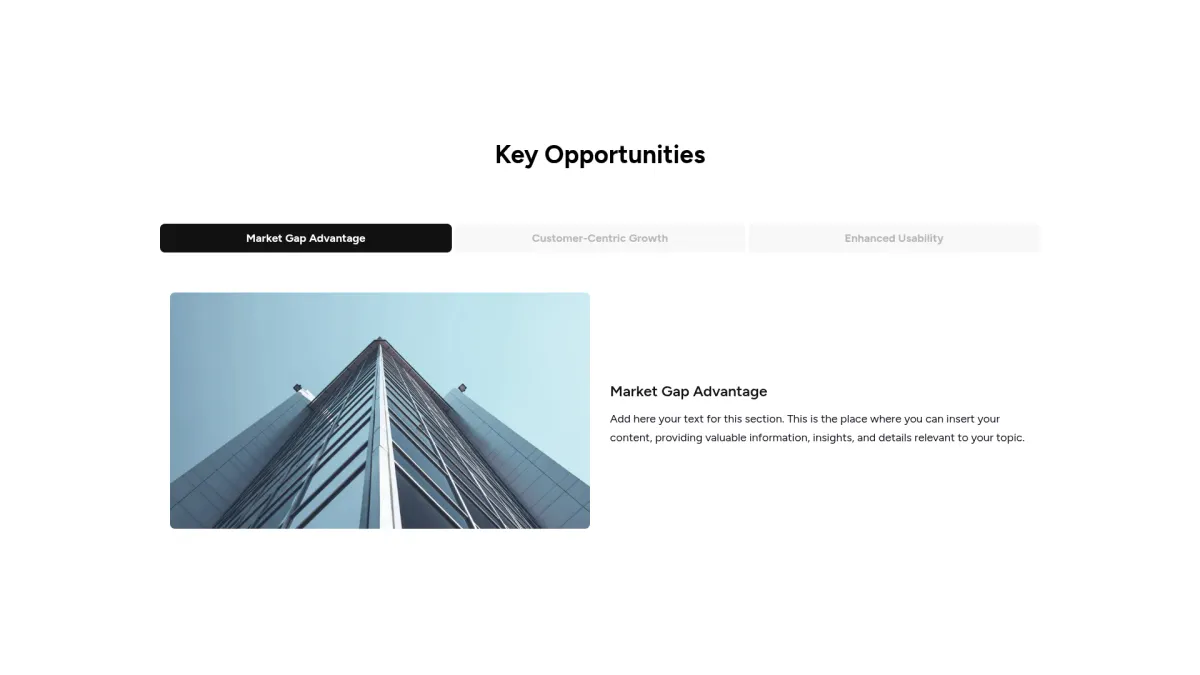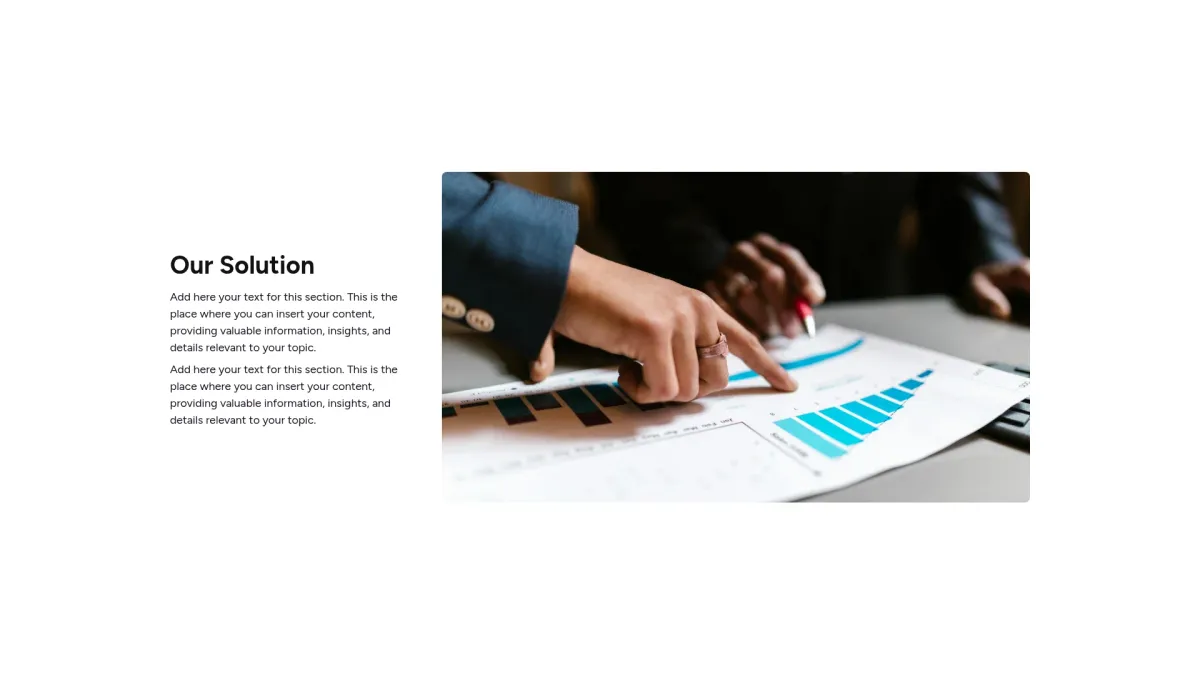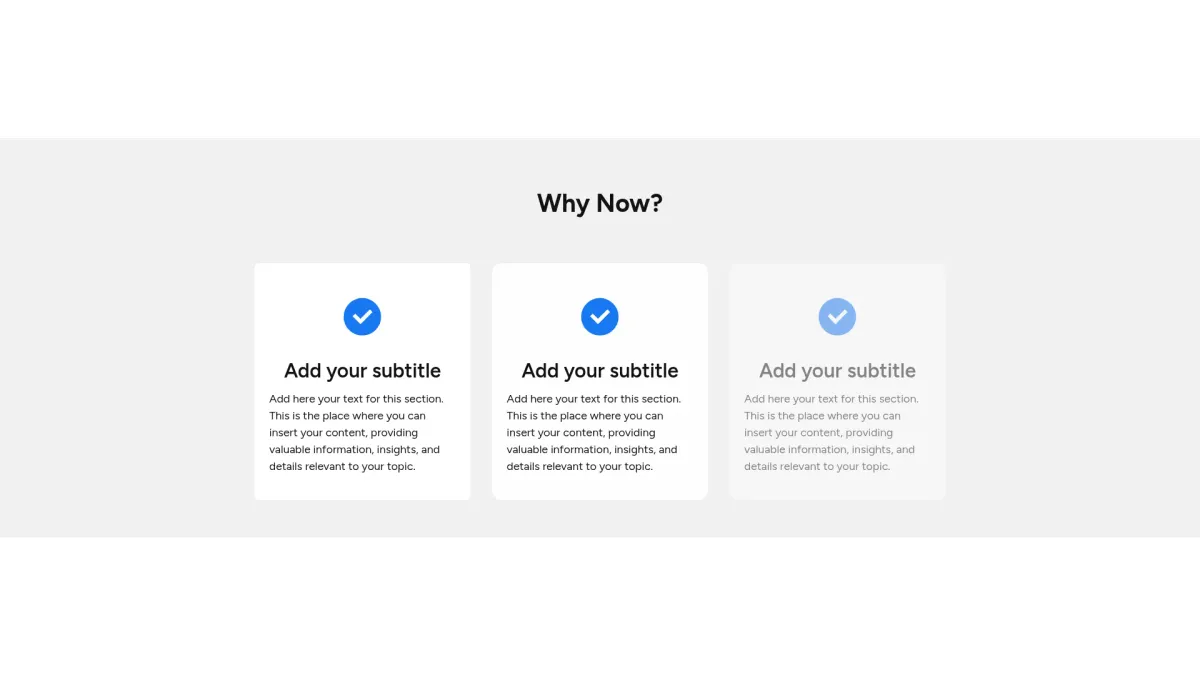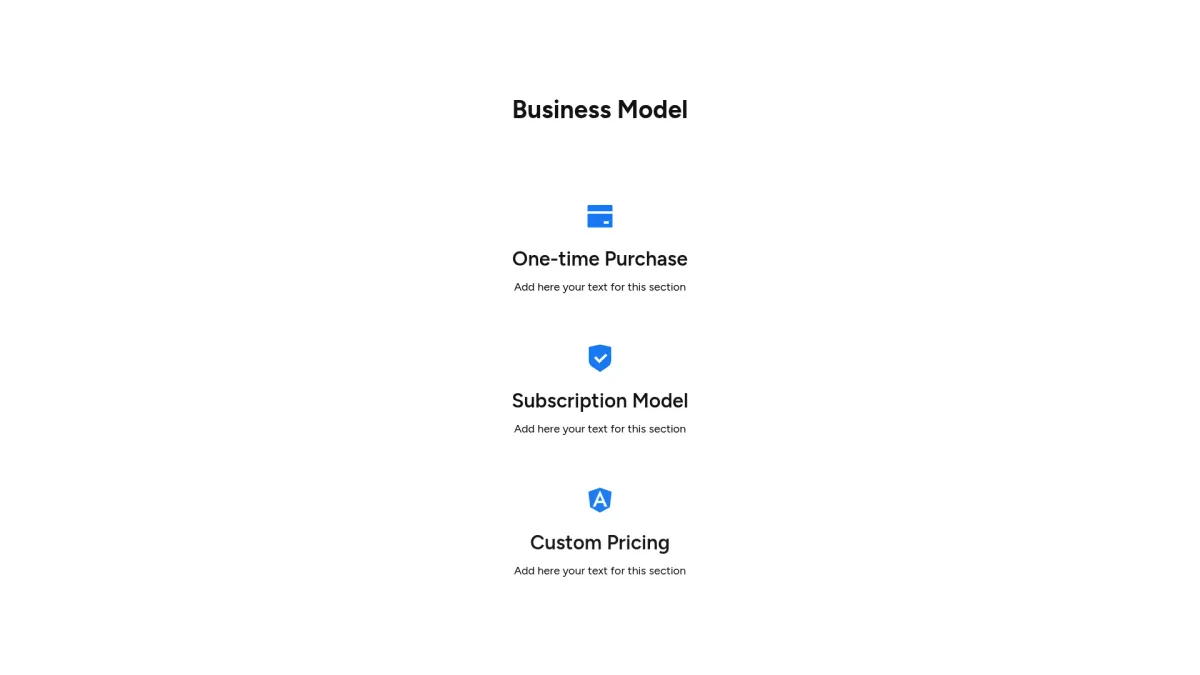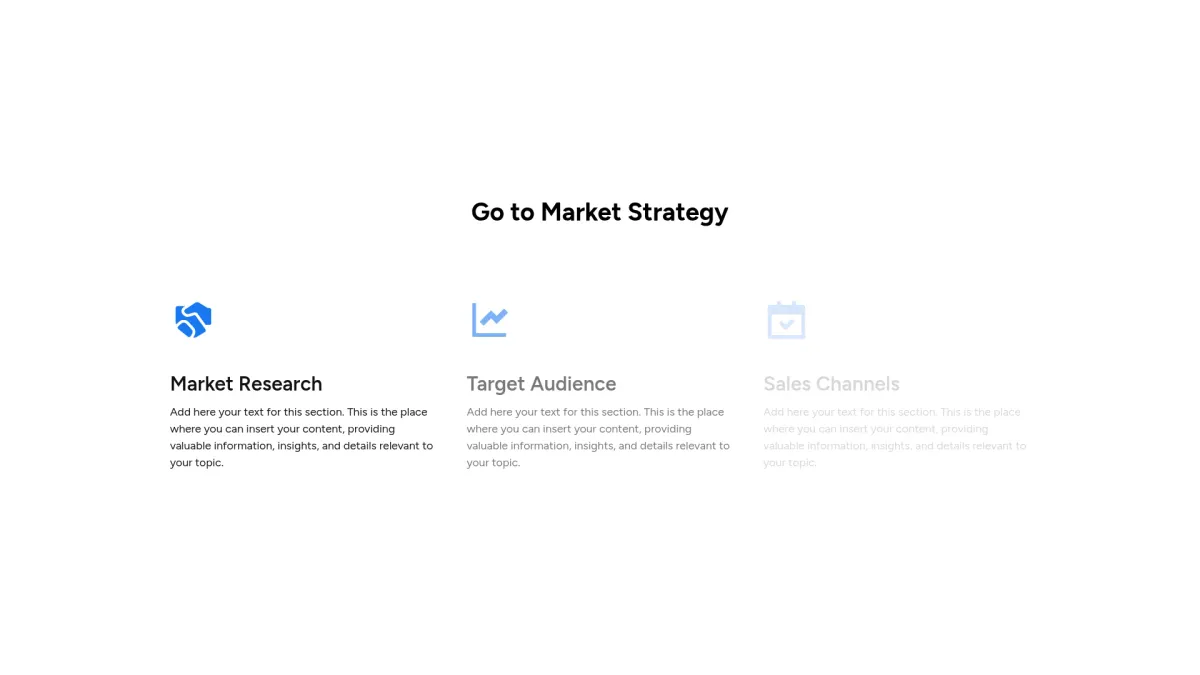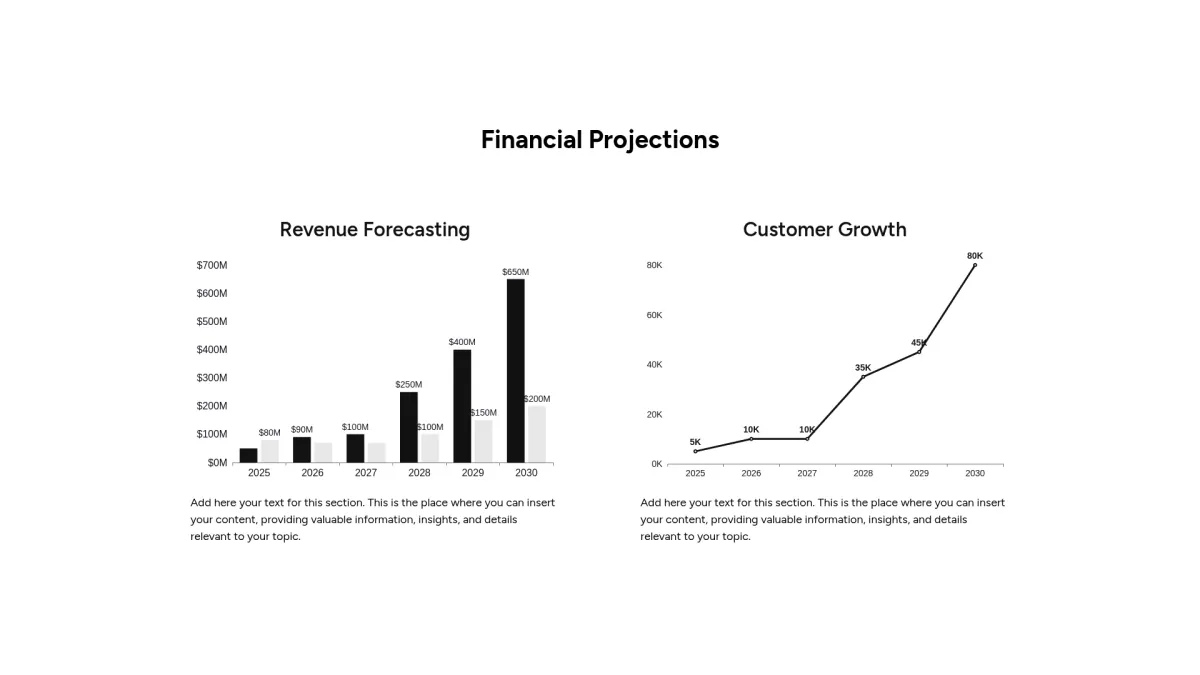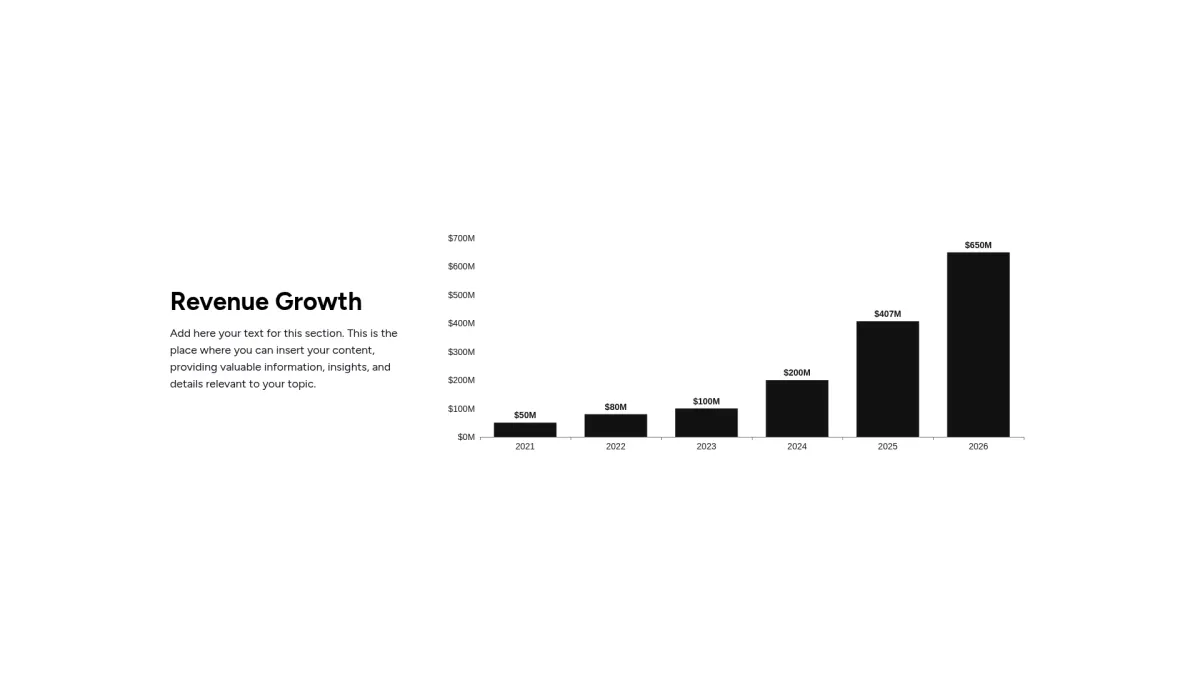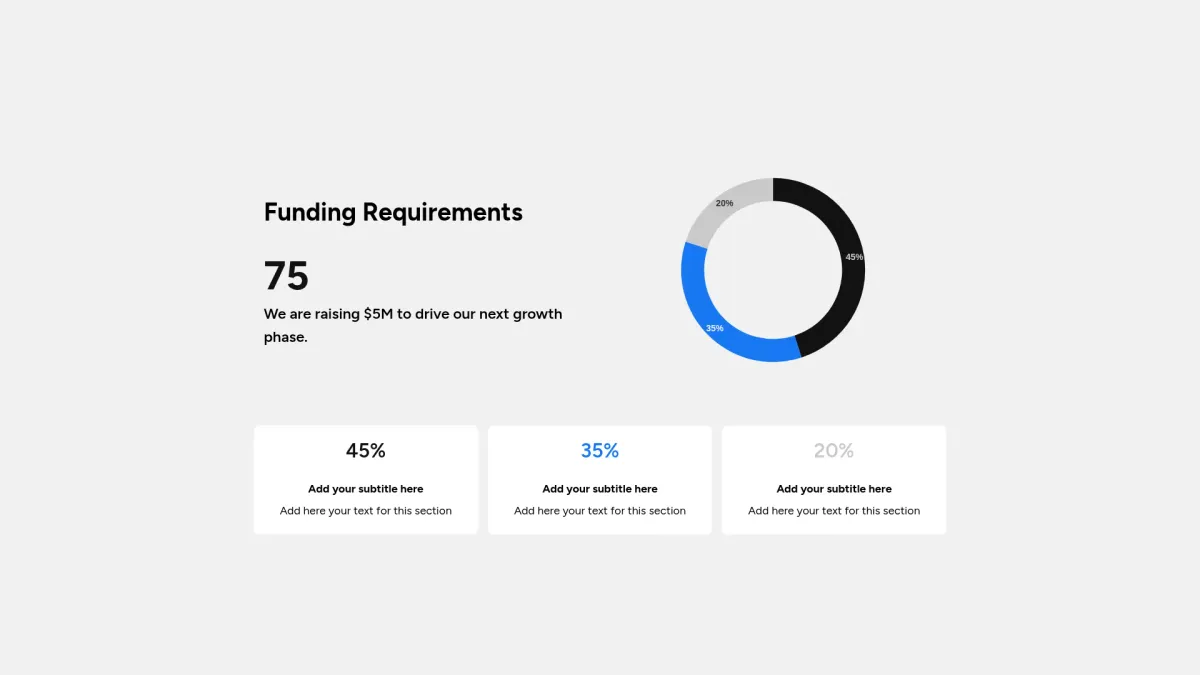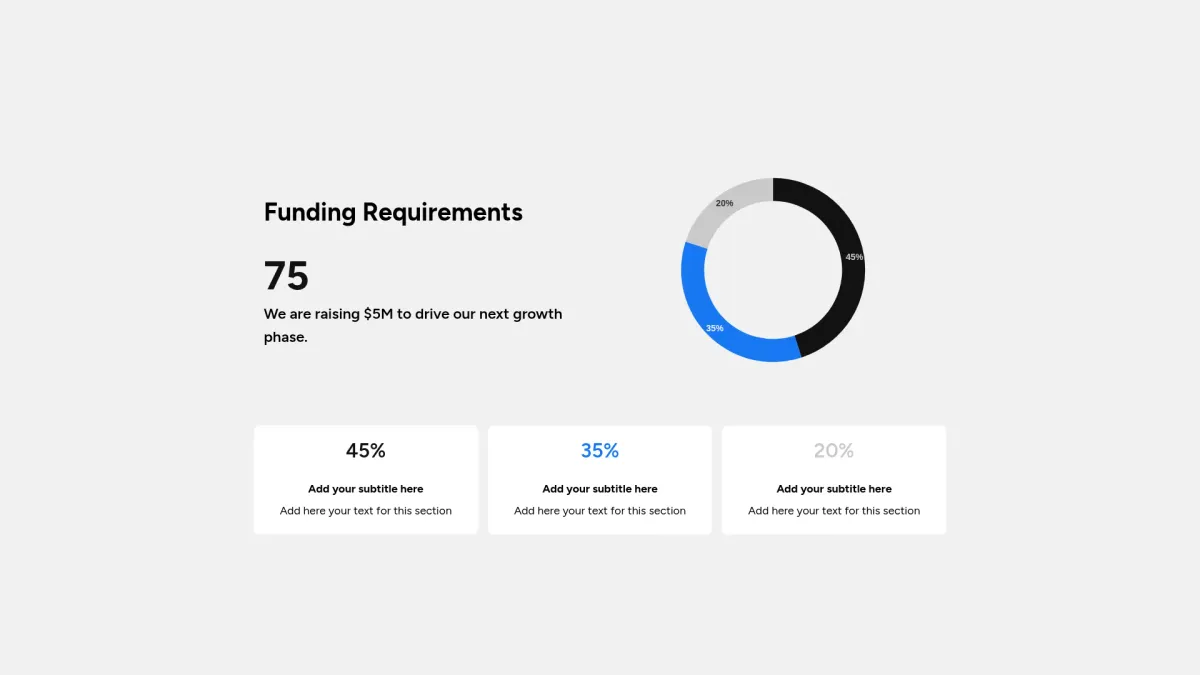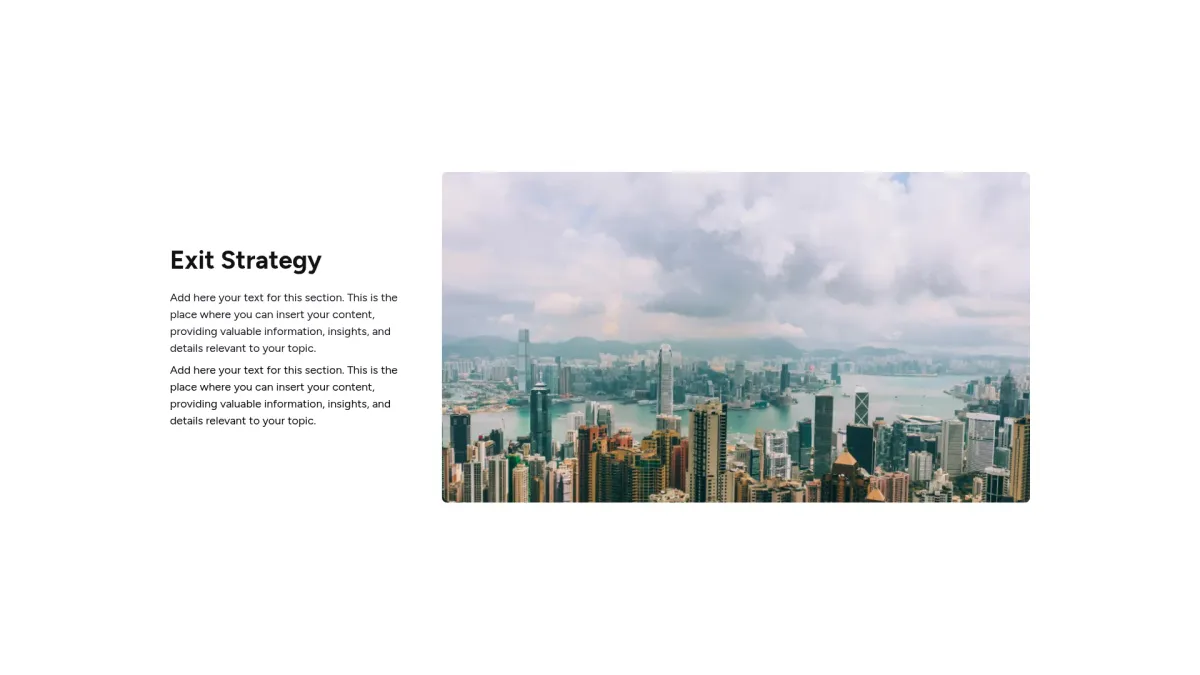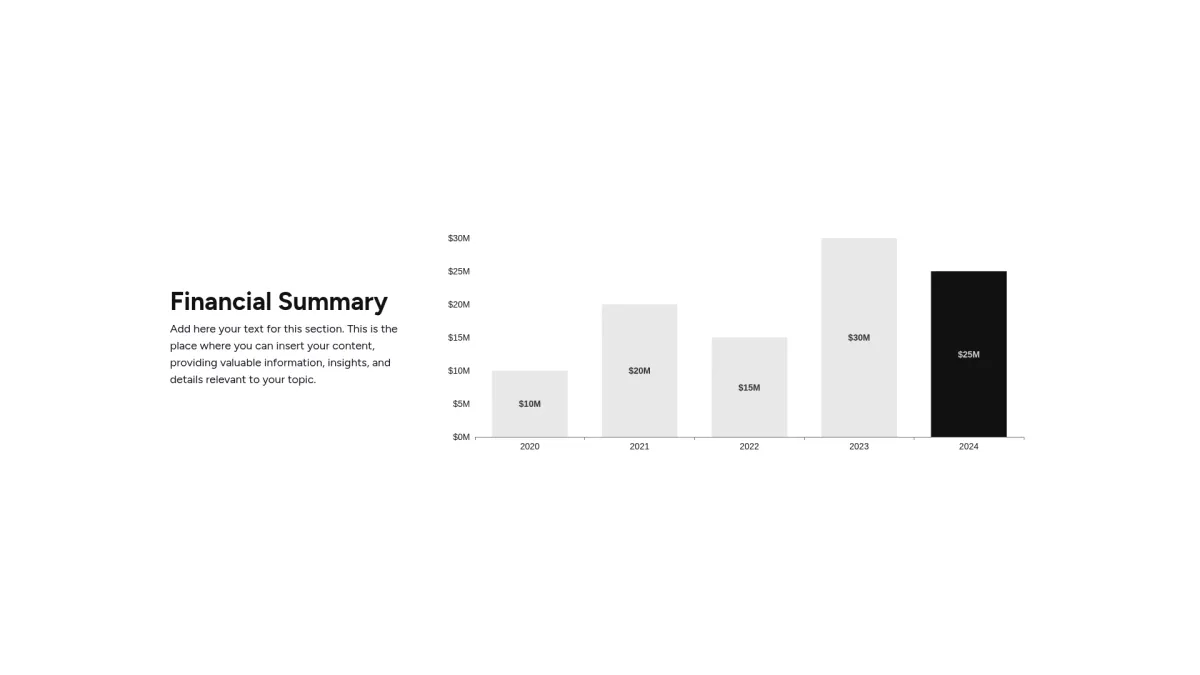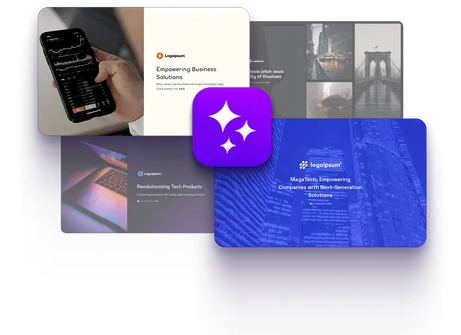Product roadmap template
Choose the product roadmap layout you love most. Grab an interactive product roadmap template that boosts clarity and efficient planning now.
Slide customization
Prompt
Color range
Font
Your product roadmap template serves product managers, business leaders, and cross-functional teams by delivering clear strategic alignment. It is designed to streamline planning, foster collaboration, and drive informed decision-making effectively.
This template includes strategic objectives, clear timelines, resource allocation, risk analysis, budget forecasts, and customizable layouts. Its comprehensive design and AI-driven automation ensure effective communication and robust planning capabilities efficiently.
You can select your preferred slide layout from the presented options, then start customizing using integrated AI prompts, choosing branding colors, fonts, and adjusting design elements to suit your needs.
Begin creating your product roadmap using our AI presentation maker
More layouts
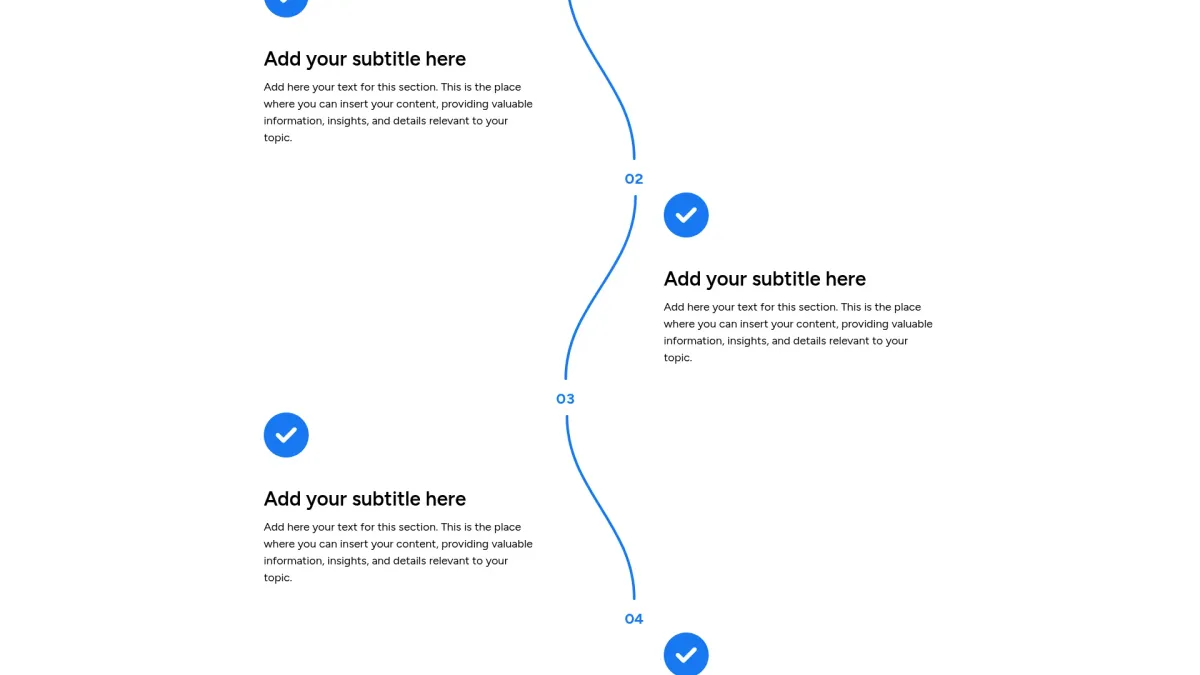
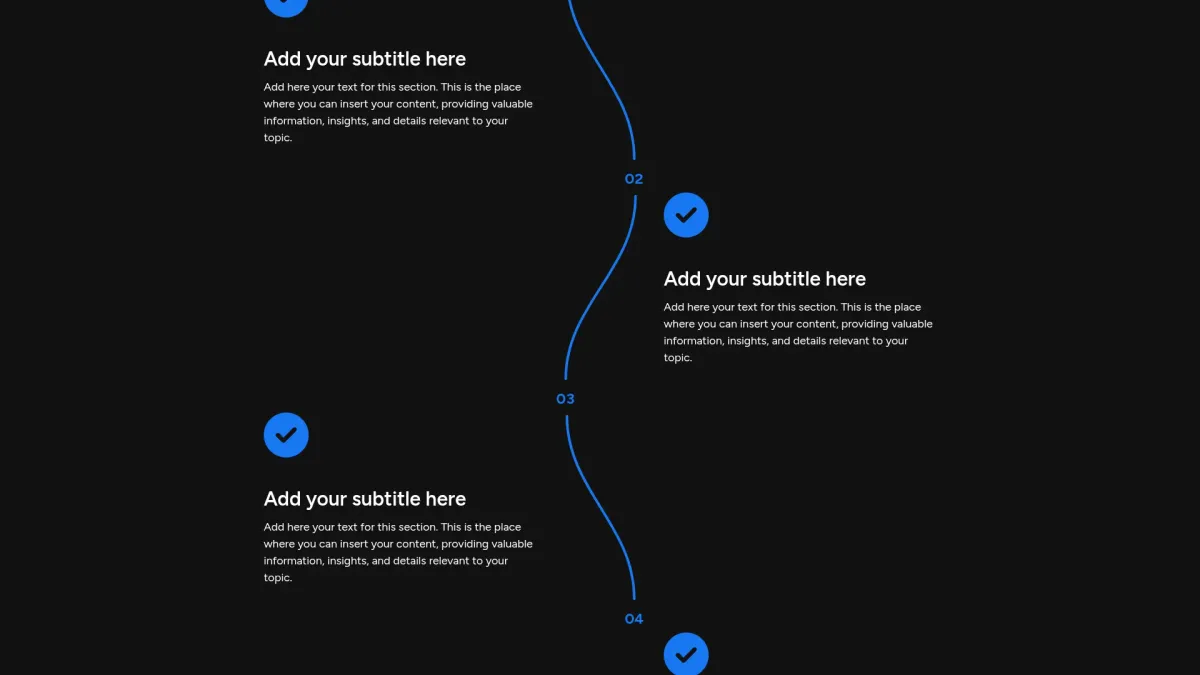
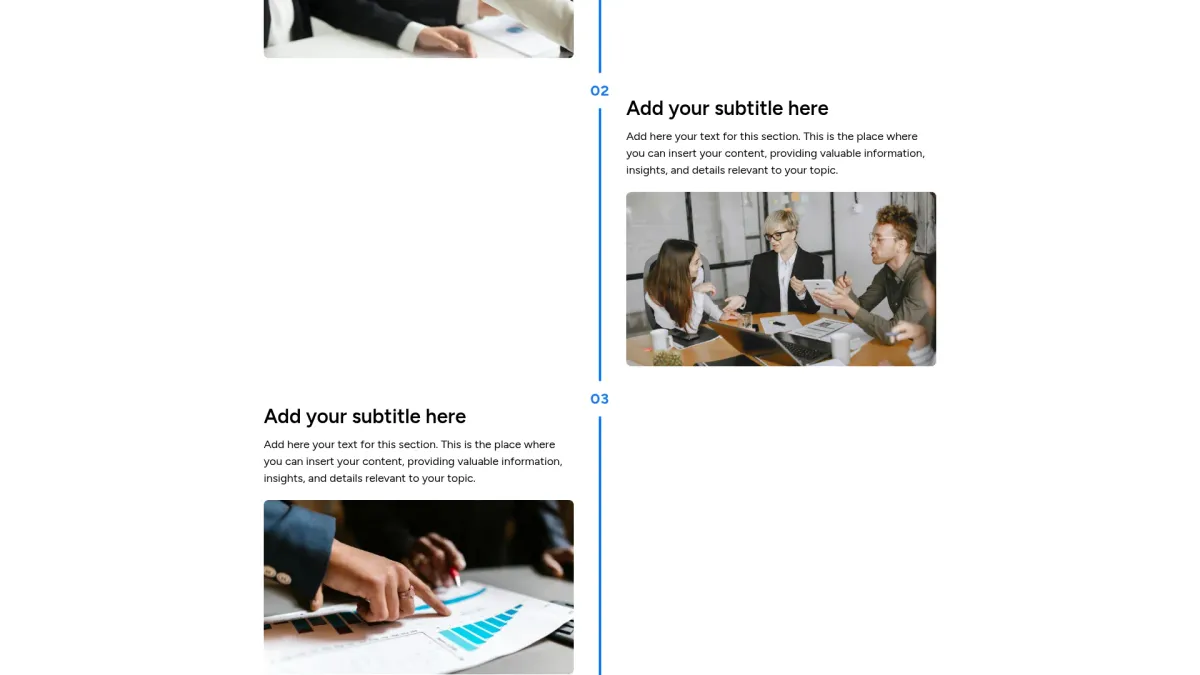
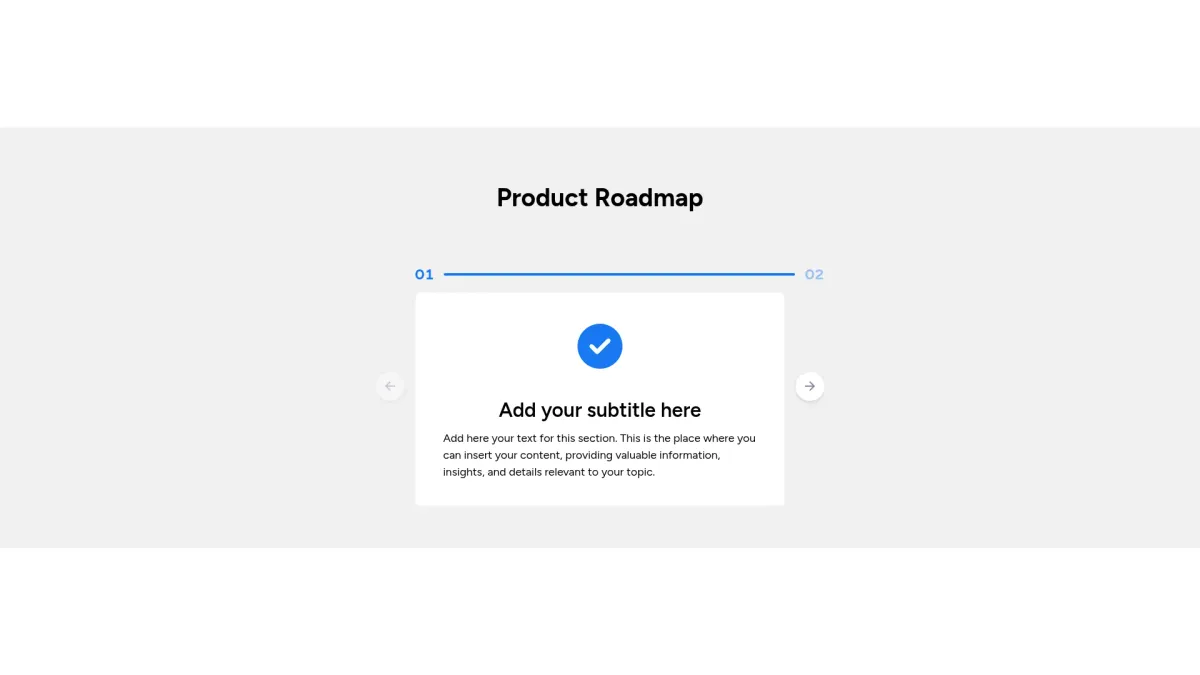
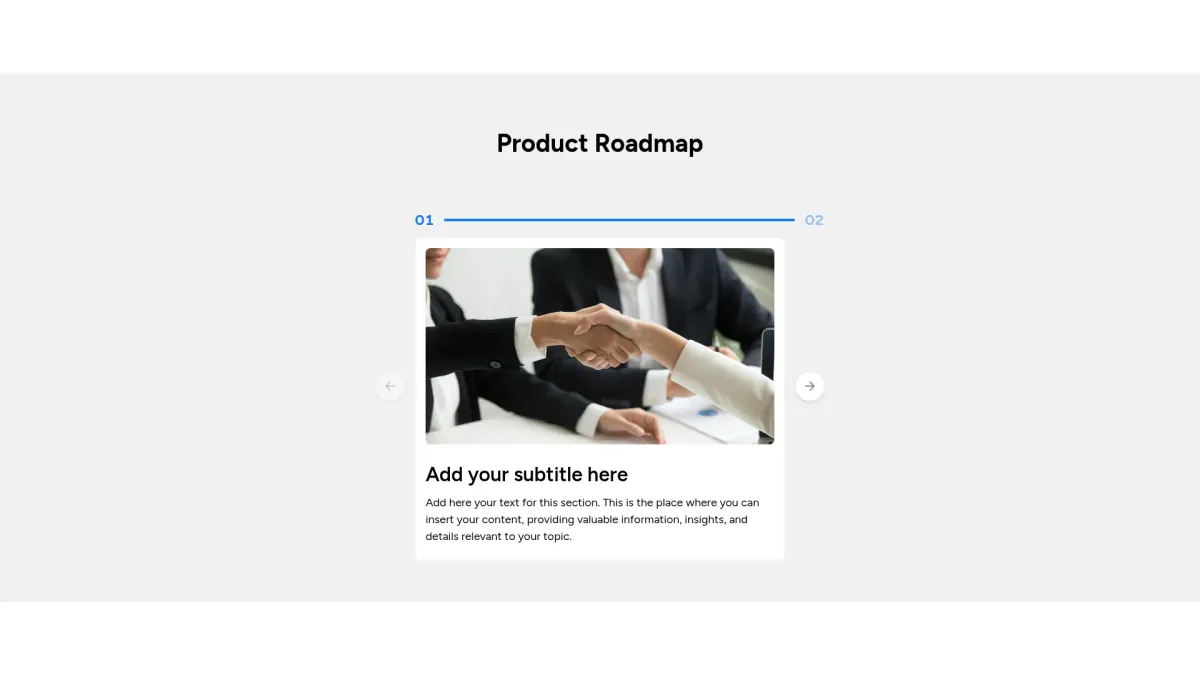
Storydoc’s key features
Your template comes with an AI assistant that helps you write, rephrase, and ideate your content to perfection.
The AI design assistant helps you reimagine your slide design and try different slide layouts in a snap to fit your vision while keeping your content intact.
The data visualization design in Storydoc adapts automatically to your data inputs and your viewers can interact with your charts and graphs.
You can use dynamic variables in your Storydoc content (like in Email Marketing) to populate fields anywhere in your document and create personalized versions with a click.
Any Storydoc document you share will instantly generate engagement analytics you can view and track in Storydoc's out-of-the-box analytic dashboard.
You can embed anything in your Storydoc content. Embed your favorite marketing tools, videos, GIFs, dashboards, live feeds, calendar apps, e-signature, and more.
Storydoc can be integrated through API into your workflow so you can use your Storydoc content directly from your CRM, ERP, ALS, LMS, or whichever platform you work on daily.
Didn't find what you were looking for?
Explore thousands of effective expert-made slides for your business needs.
FAQ
Who should use this product roadmap template?
Who should use this product roadmap template?
This product roadmap template is ideal for product managers, team leaders, business strategists, and innovation specialists seeking to align their vision. It benefits cross-functional teams, startup founders, and marketing experts by streamlining project planning with automated AI design and writing capabilities. Enhance seamless collaboration efficiency.
What is the goal of a product roadmap?
What is the goal of a product roadmap?
The goal of a product roadmap is to provide clarity on development phases, prioritize key initiatives, and align teams with strategic objectives. It facilitates informed decision-making and tracks progress through automated AI-driven insights with precision.
What does this product roadmap template include?
What does this product roadmap template include?
An effective product roadmap typically includes:
- Clear, concise objectives to define strategic direction
- Precise timeline indicating key milestones and phases
- Comprehensive resource allocation details to support execution
- Prioritized features list aligned with market demands
- Risk analysis outlining potential challenges and solutions
- Budget forecasts integrated with strategic planning insights
- Customizable flexible layouts offering dynamic transition capabilities
How to tailor your slide with AI?
How to tailor your slide with AI?
To tailor your slide with AI, select your preferred layout, then input a detailed prompt to guide Storydoc’s intelligent design engine. Customize colors, fonts, and layouts as needed, and utilize drag-and-drop editing to refine your slide, ensuring it meets your strategic communication goals. This process effectively optimizes creativity and efficiency.

Make a product roadmap that gets the job done
Stop losing opportunities to ineffective documents.
Try Storydoc now.