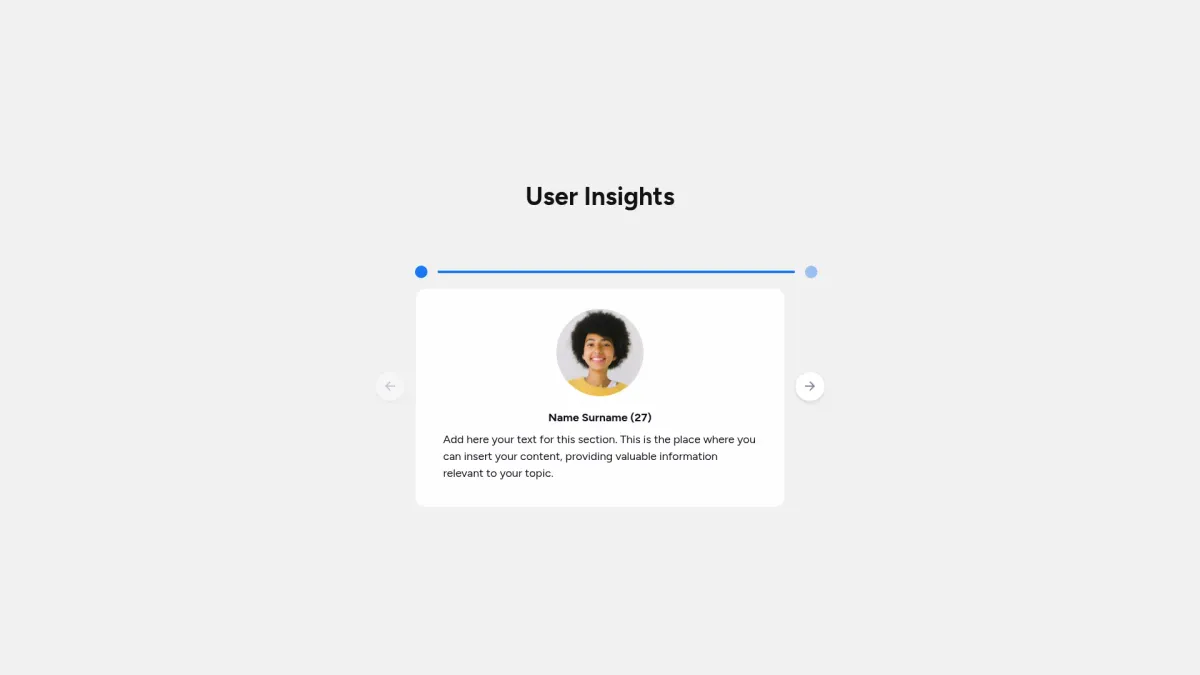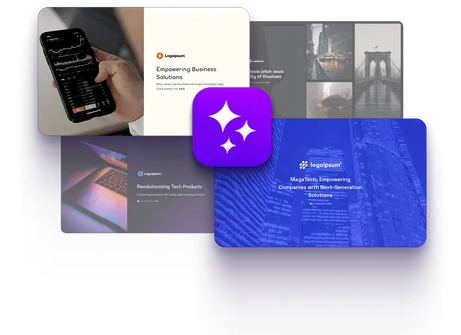UX design prototype slide template
Choose the UX design prototype slide layout you love most. Grab an interactive UX design prototype slide template that enhances clarity and saves time.
Slide customization
Prompt
Color range
Font
This UX design prototype slide template is tailored for product managers, UX designers, creative agencies, and marketing teams seeking to enhance visual storytelling, streamline feedback, and achieve impactful presentation outcomes.
Featuring a clear header, dynamic content area, interactive feedback elements, and a detailed footer, this UX design prototype slide template delivers information and appeal, ensuring both clarity and effective communication.
You are invited to choose your preferred layout from multiple options and start personalizing your UX design prototype slide by leveraging on-page prompt generation, selecting colors, and adjusting font styles.
Begin your UX design prototype slide journey with our AI presentation maker
More layouts
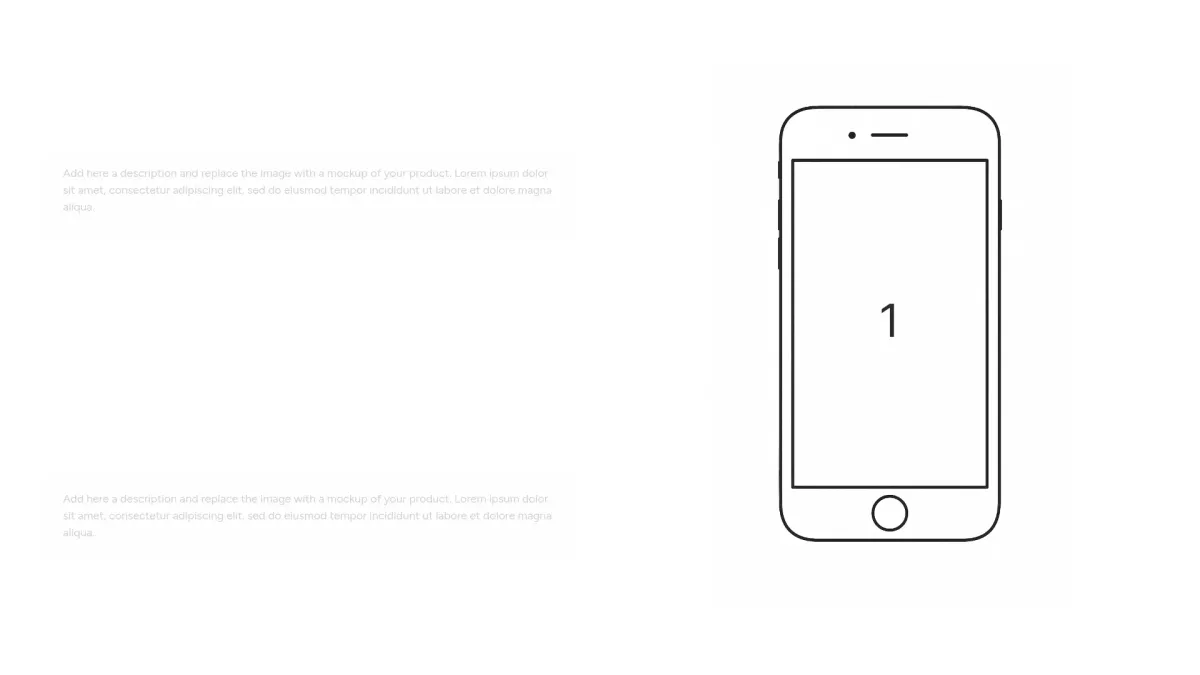
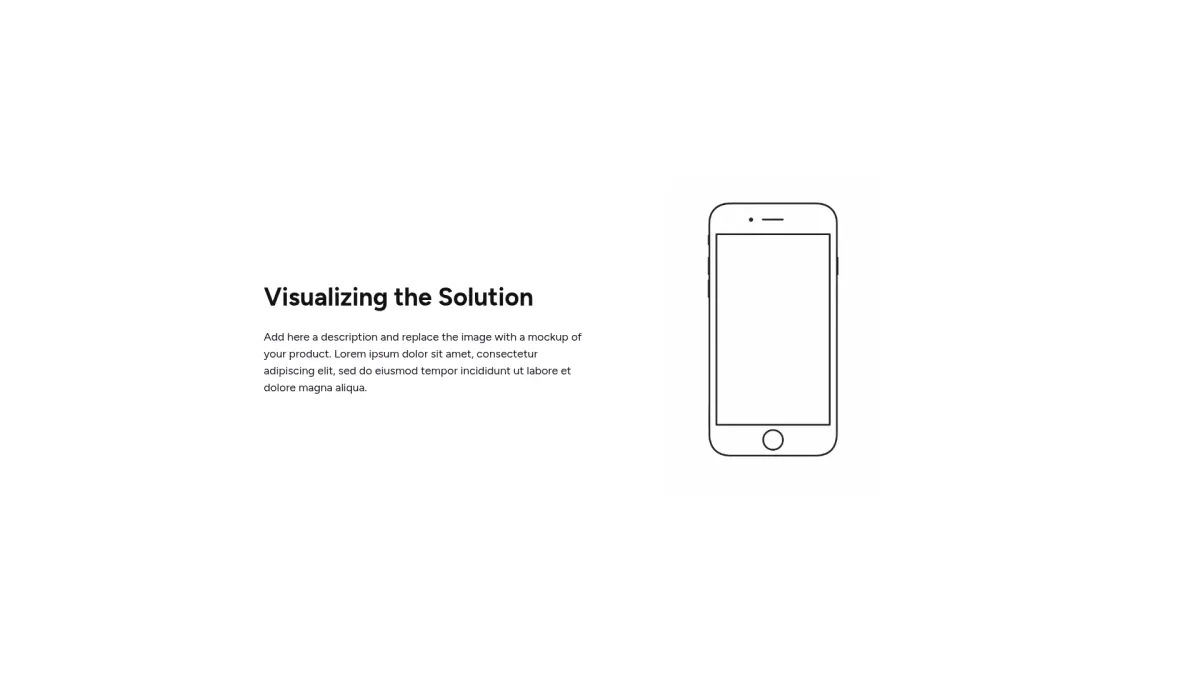
Storydoc’s key features
Your template comes with an AI assistant that helps you write, rephrase, and ideate your content to perfection.
The AI design assistant helps you reimagine your slide design and try different slide layouts in a snap to fit your vision while keeping your content intact.
The data visualization design in Storydoc adapts automatically to your data inputs and your viewers can interact with your charts and graphs.
You can use dynamic variables in your Storydoc content (like in Email Marketing) to populate fields anywhere in your document and create personalized versions with a click.
Any Storydoc document you share will instantly generate engagement analytics you can view and track in Storydoc's out-of-the-box analytic dashboard.
You can embed anything in your Storydoc content. Embed your favorite marketing tools, videos, GIFs, dashboards, live feeds, calendar apps, e-signature, and more.
Storydoc can be integrated through API into your workflow so you can use your Storydoc content directly from your CRM, ERP, ALS, LMS, or whichever platform you work on daily.
Related Slides
Didn't find what you were looking for?
Explore thousands of effective expert-made slides for your business needs.
FAQ
Who should use this UX design prototype slide template?
Who should use this UX design prototype slide template?
This UX design prototype slide template serves product managers, UX designers, creative teams, marketing specialists, and business analysts who require clear, well-organized visual storytelling. It benefits professionals working in startups, large enterprises, and agencies looking for efficient collaboration and consistent design presentation practices every day.
What is the goal of a UX design prototype slide?
What is the goal of a UX design prototype slide?
The goal of a UX design prototype slide is to clearly communicate design concepts, prompt structured feedback, and enhance collaboration by showcasing dynamic, customizable layouts that align visually with your branding and design standards effectively.
What does this UX design prototype slide template include?
What does this UX design prototype slide template include?
An effective UX design prototype slide typically includes several components that deliver clear visual messaging and user interaction clarity. Below are key sections that empower you to customize each element:
- Clear headline establishing primary message tone
- Dynamic content area displaying key information
- Interactive elements for user feedback collection
- Customizable footer with essential slide details
How to tailor your slide with AI?
How to tailor your slide with AI?
Once selected, the UX design prototype slide offers multiple editable layouts. You guide Storydoc’s AI with a prompt detailing content and design preferences. Customize colors, fonts, and formatting interactively. The slide supports quick editing, image addition, and drag-and-drop adjustments for complete, mobile-friendly presentation customization, ensuring precision and efficient results consistently.

Make a UX design prototype slide that gets the job done
Stop losing opportunities to ineffective documents.
Try Storydoc now.