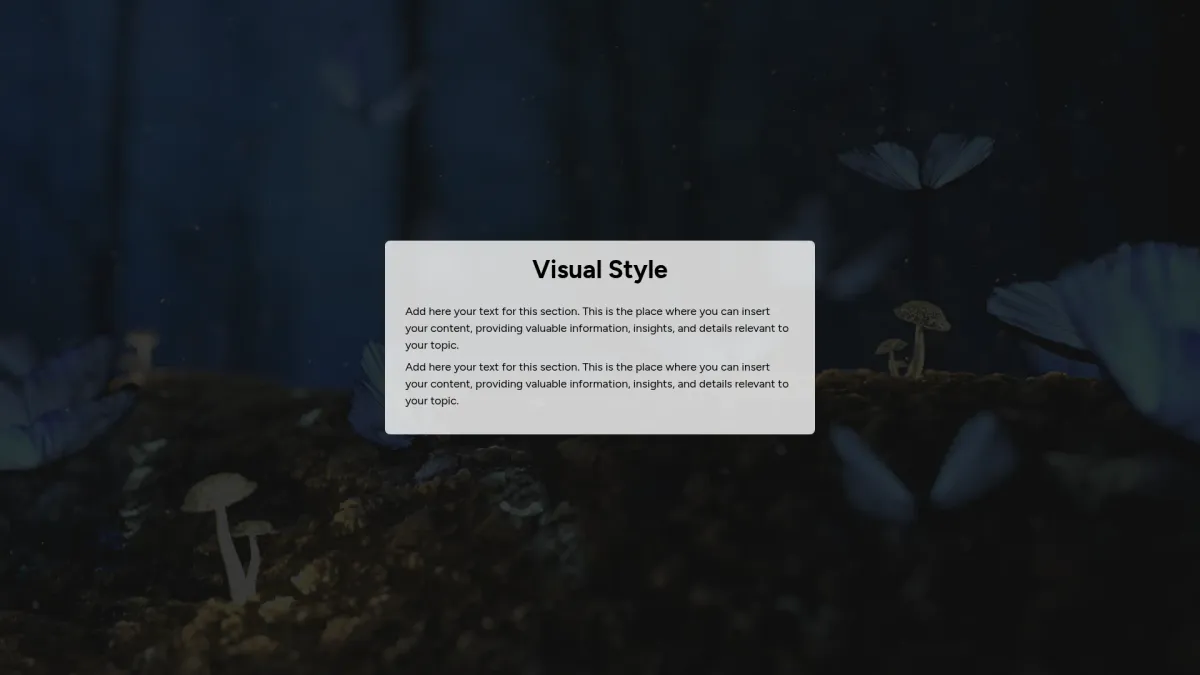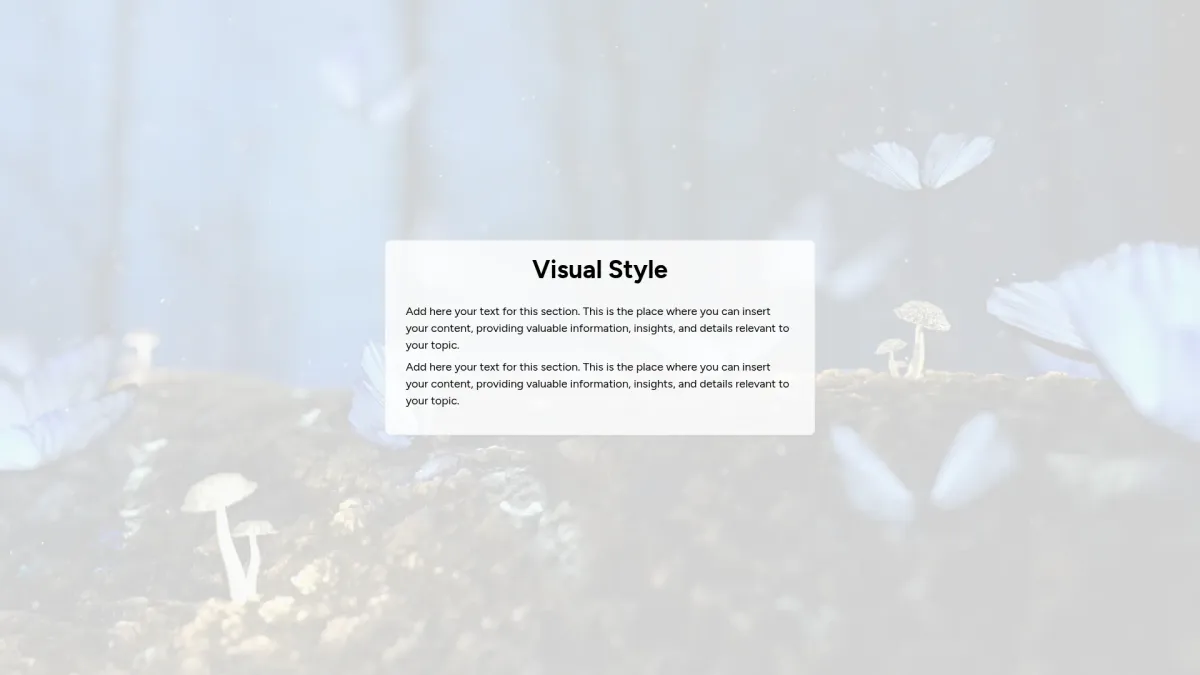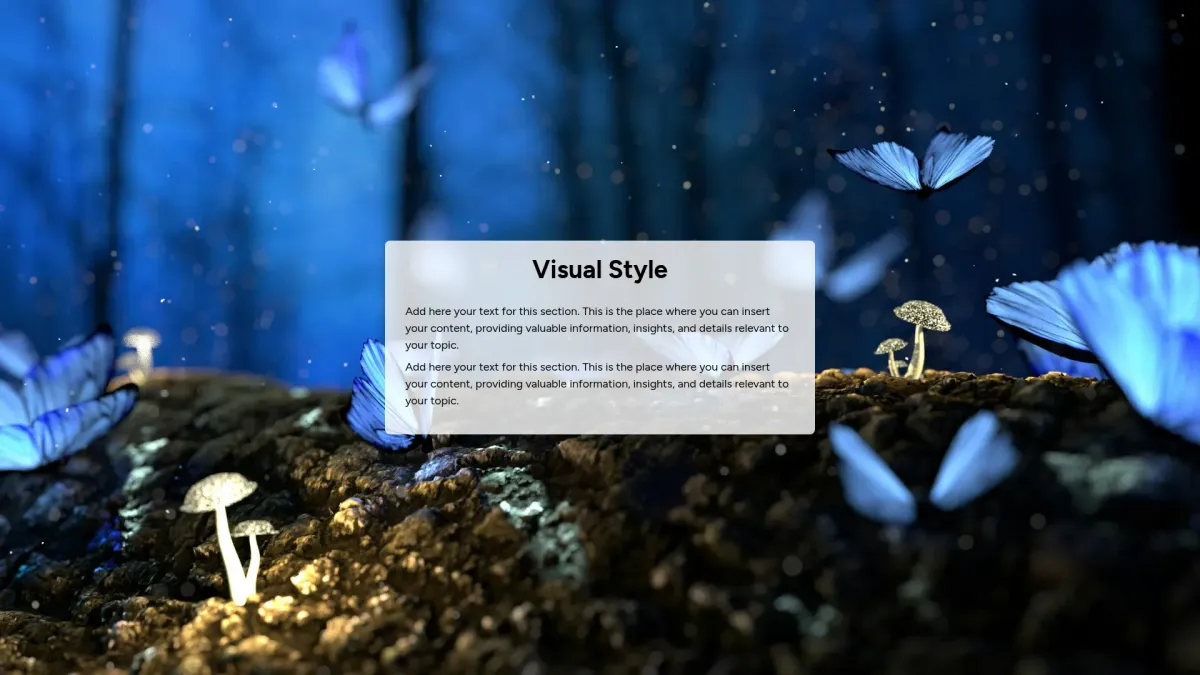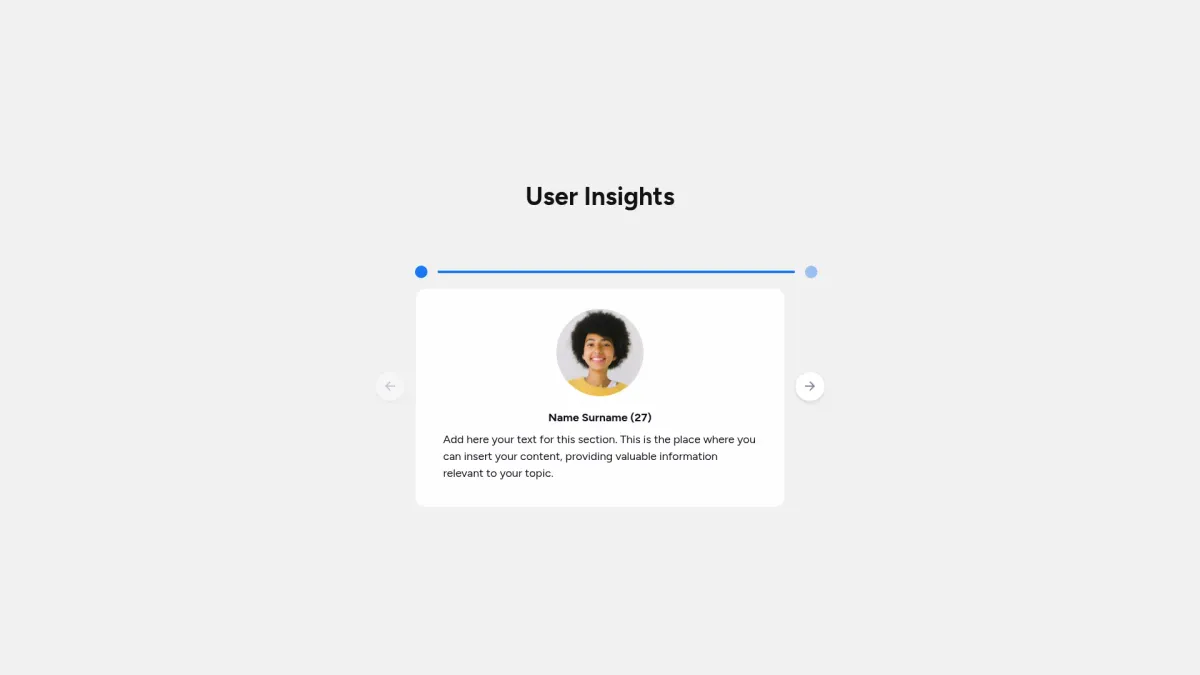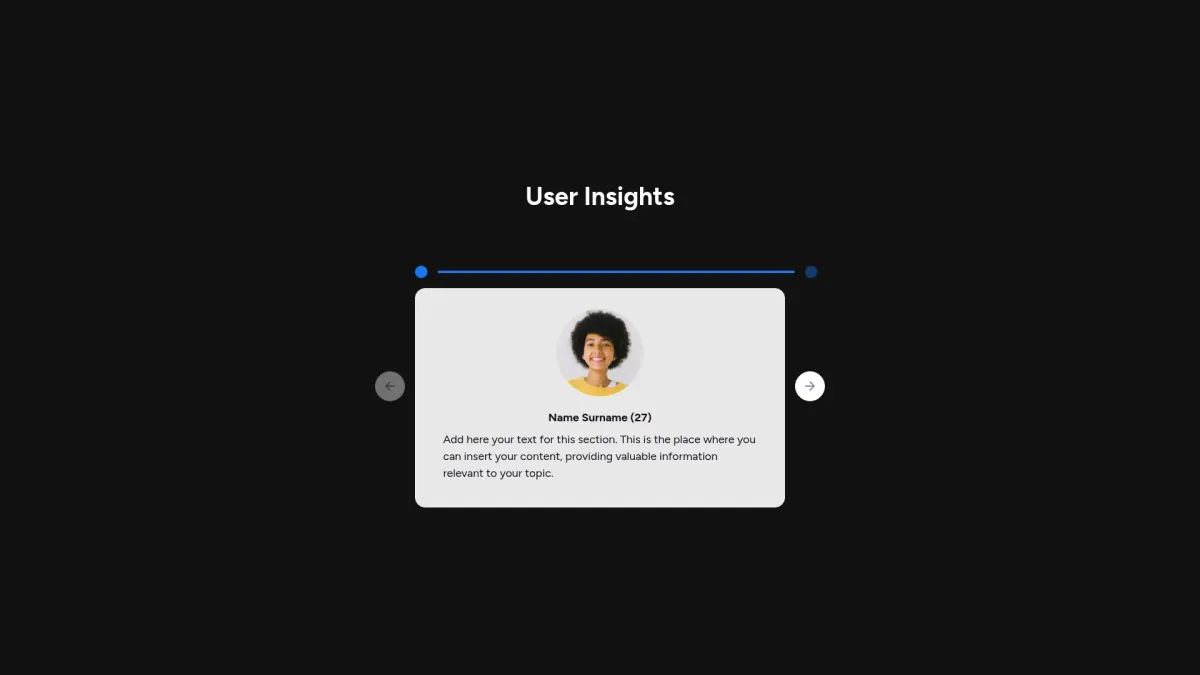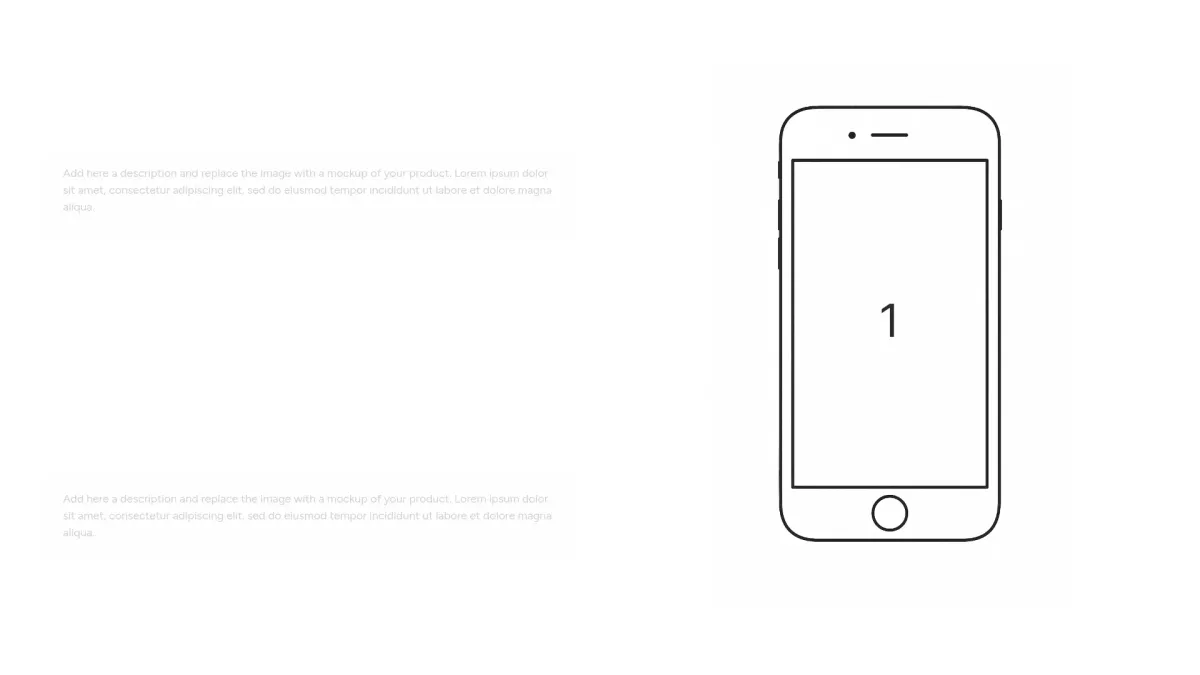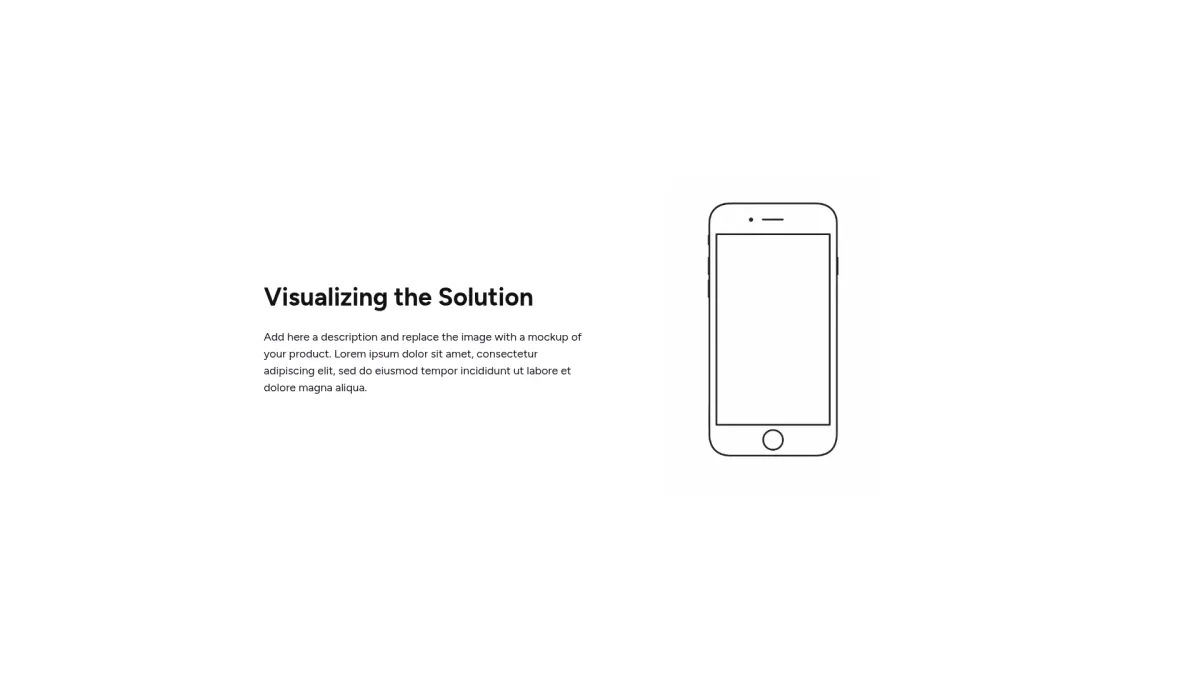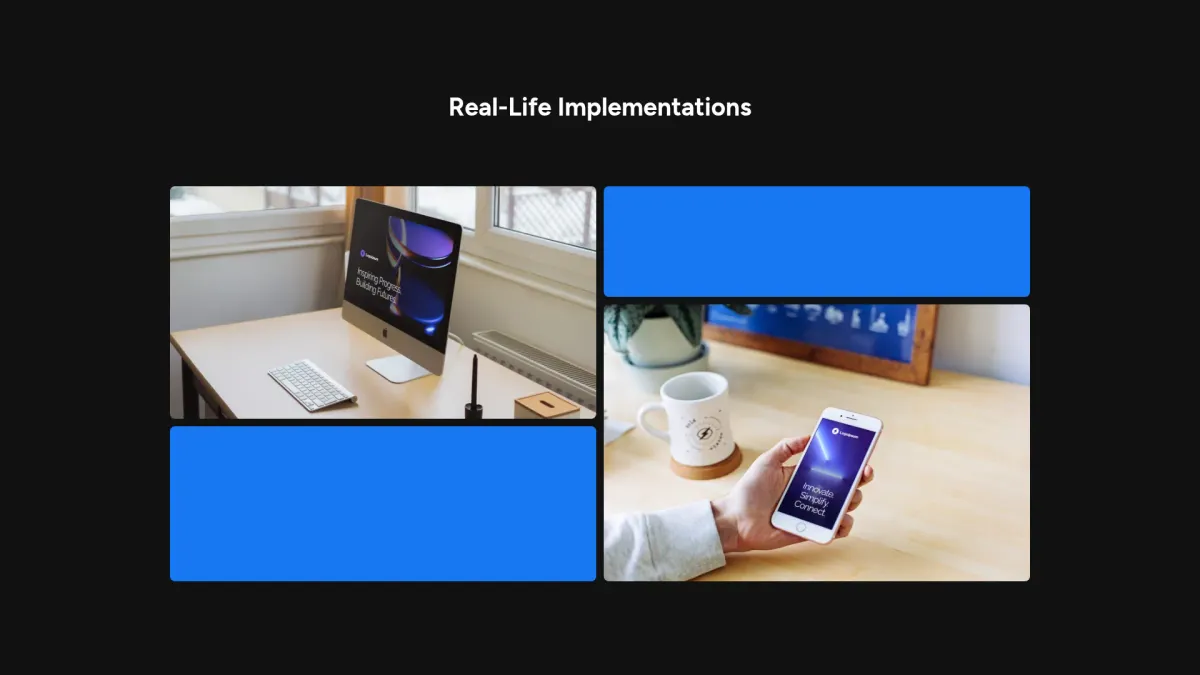Design slides templates
that engages and converts
Choose the design slides layout you love most. Grab an interactive design slides template that boosts professional storytelling and visual impact
Game design slide
Choose the game design slide layout you love most. Grab an interactive game design slide template that enhances clarity and boosts engagement.
Customize slideUX user persona slide
Choose the UX user persona slide layout you love most. Grab an interactive UX user persona slide template that boosts efficiency and sharpens focus.
Customize slideUX design prototype slide
Choose the UX design prototype slide layout you love most. Grab an interactive UX design prototype slide template that enhances clarity and saves time.
Customize slideMedia kit design applications slide
Choose the media kit design applications slide layout you prefer. Get an interactive template that boosts your brand identity and drives engagement.
Customize slideFAQ
What are design slides?
What are design slides?
Design slides are a customizable collection of presentation templates. They allow users to create engaging documents with automated AI writing and design capabilities. They cater to business professionals, marketers, and creative teams in various industries such as finance, education, technology, and healthcare to deliver effective presentations for guaranteed successful outcomes.
What is the goal of design slides?
What is the goal of design slides?
The goal of design slides is to streamline your presentation creation process, enhancing clarity and visual impact. They enable engagement, branding, and efficient customization using automated AI design, suitable for diverse professionals seeking quality communication.
What do design slides templates include?
What do design slides templates include?
A design slides template typically includes:
- Header with title and subtitle clearly
- Content area for text and visuals
- Image placeholder allocated for graphical elements
- Footer with date and contact details
These elements allow you to effectively present your message and maintain consistency in visual communication. Customize each section to suit your unique requirements.
How to tailor your slide with AI?
How to tailor your slide with AI?
When you select a design slides template, Storydoc provides multiple layout options where you can input a focused prompt. This directs Storydoc’s AI to generate tailored content and design. You can further customize fonts, colors, and section placements, ensuring your slide aligns with your precise vision for optimal slide presentation.
What makes Storydoc slides better than static slides?
What makes Storydoc slides better than static slides?
Storydoc design slides offer key advantages:
- Interactivity enhancing user engagement
- Drag-and-drop ease for customization
- AI customization for tailored content
- Personalization with flexible design options
- Automated design streamlining workflow
- AI assistants enabling creative input
- Analytics providing performance insights
This comprehensive approach ensures your slides engage audiences effectively with proven measurable success.
Why use Storydoc instead of paying an agency?
Why use Storydoc instead of paying an agency?
Storydoc slides are twice as engaging as agency-made slides while costing significantly less. They allow you to produce content up to five times faster and maintain full control over updated versions. Eliminate delays and iterative feedback by using our technology for editable, secure, and efficient slide production with proven results.
Start working on your design slides with our AI presentation maker

Make design slides that get the job done
Stop losing opportunities to ineffective documents.
Try Storydoc now.