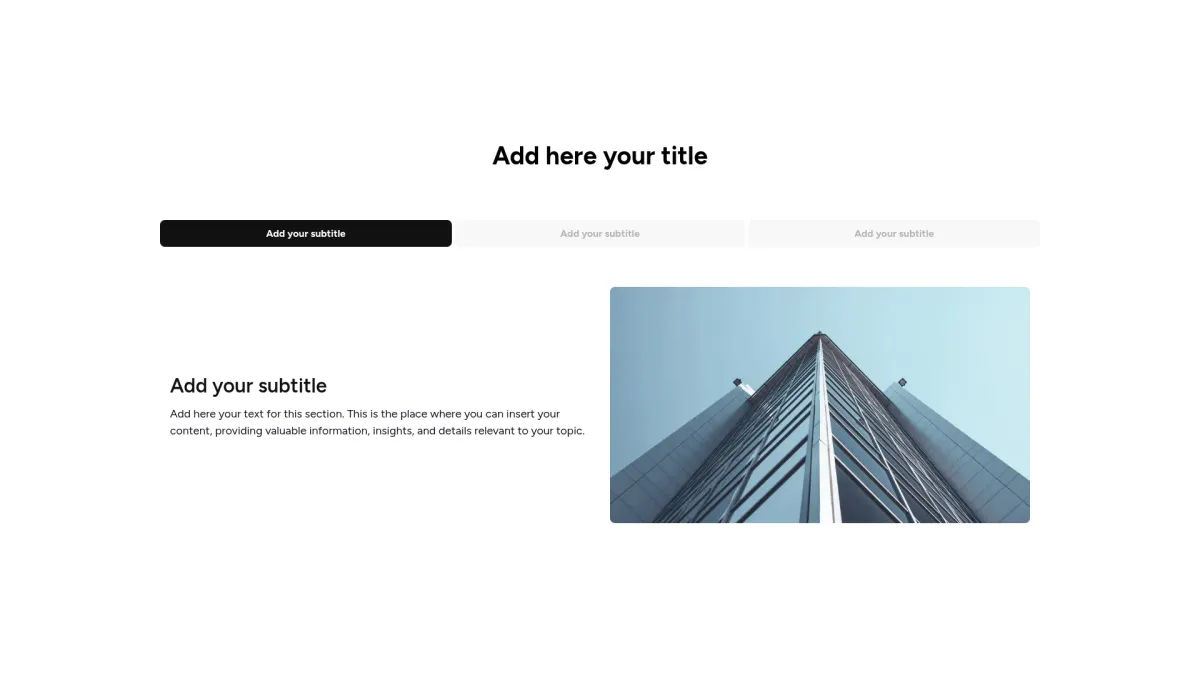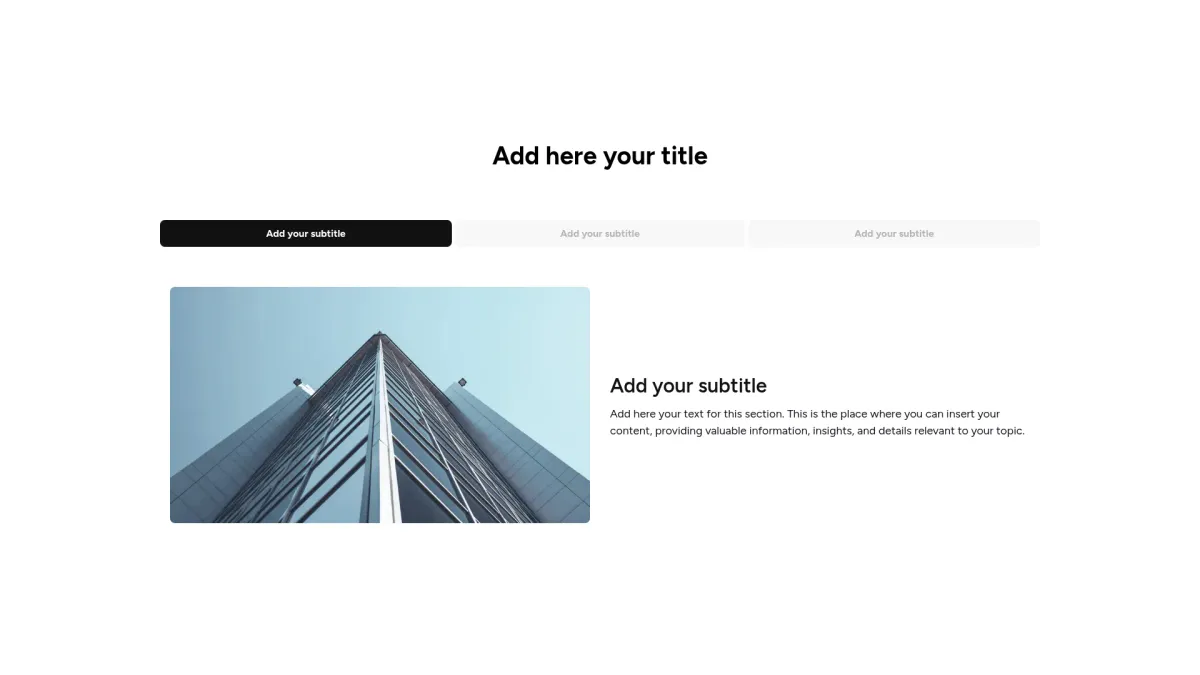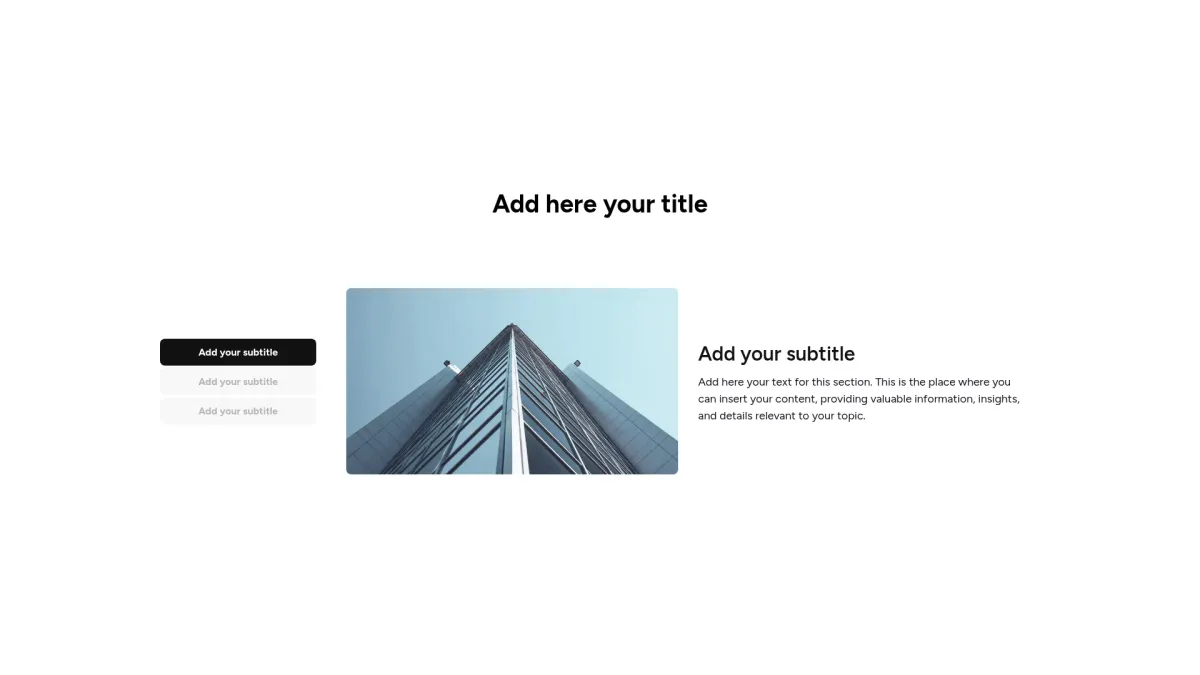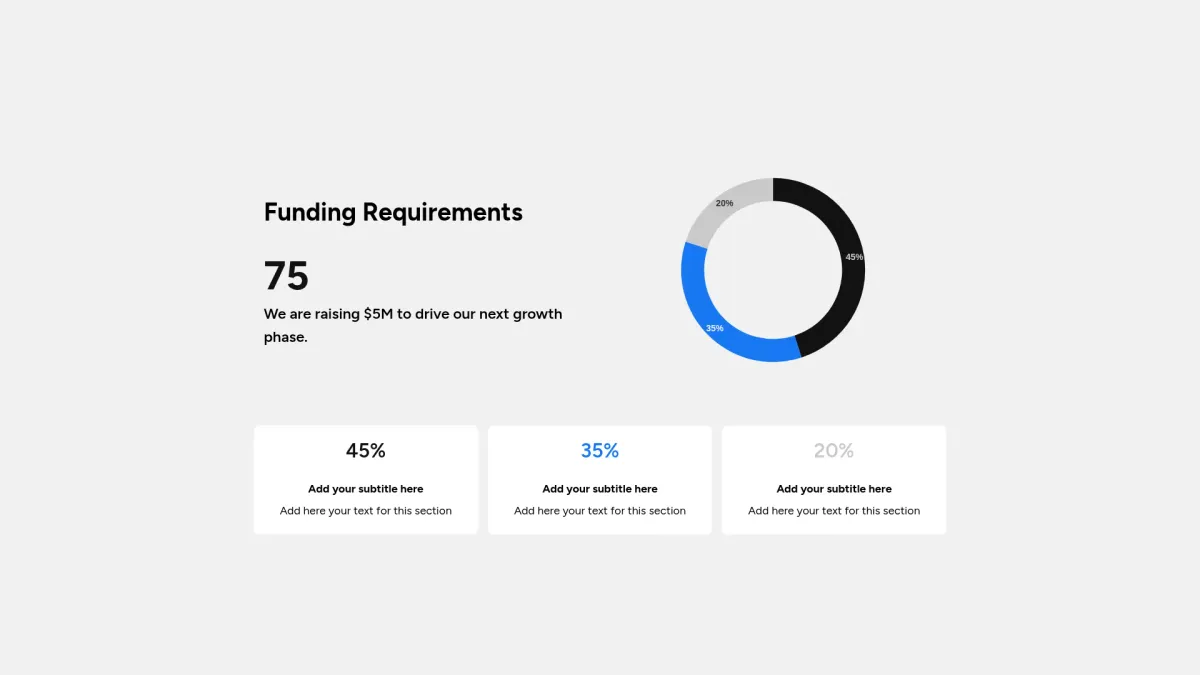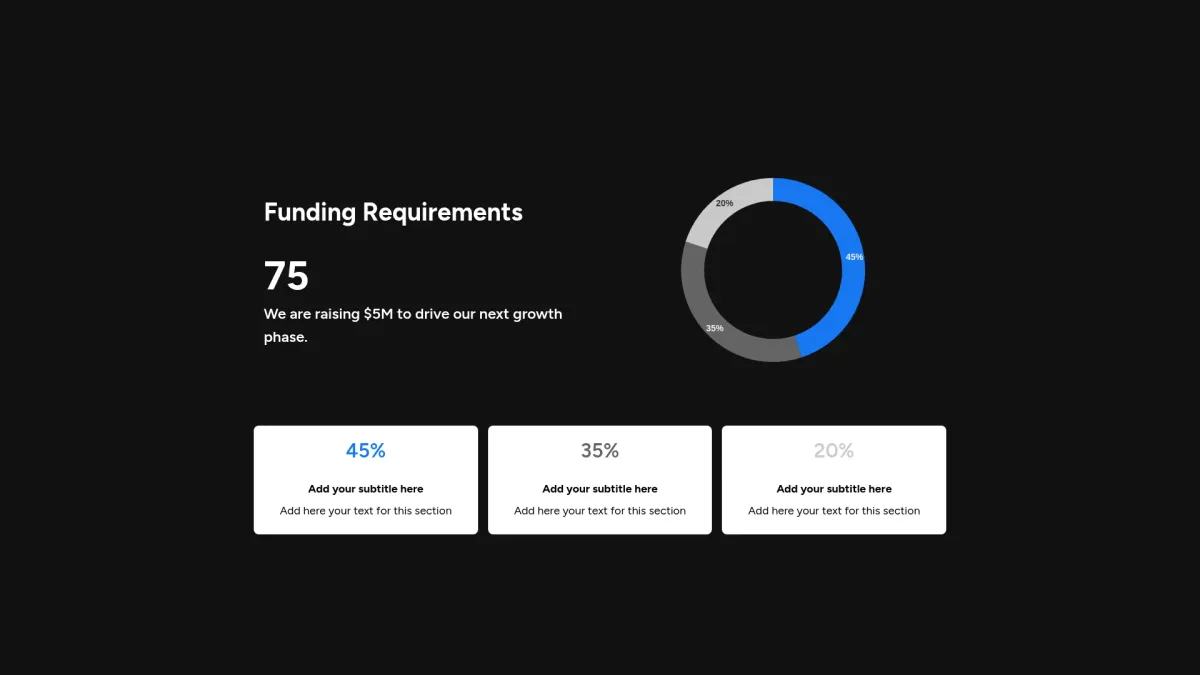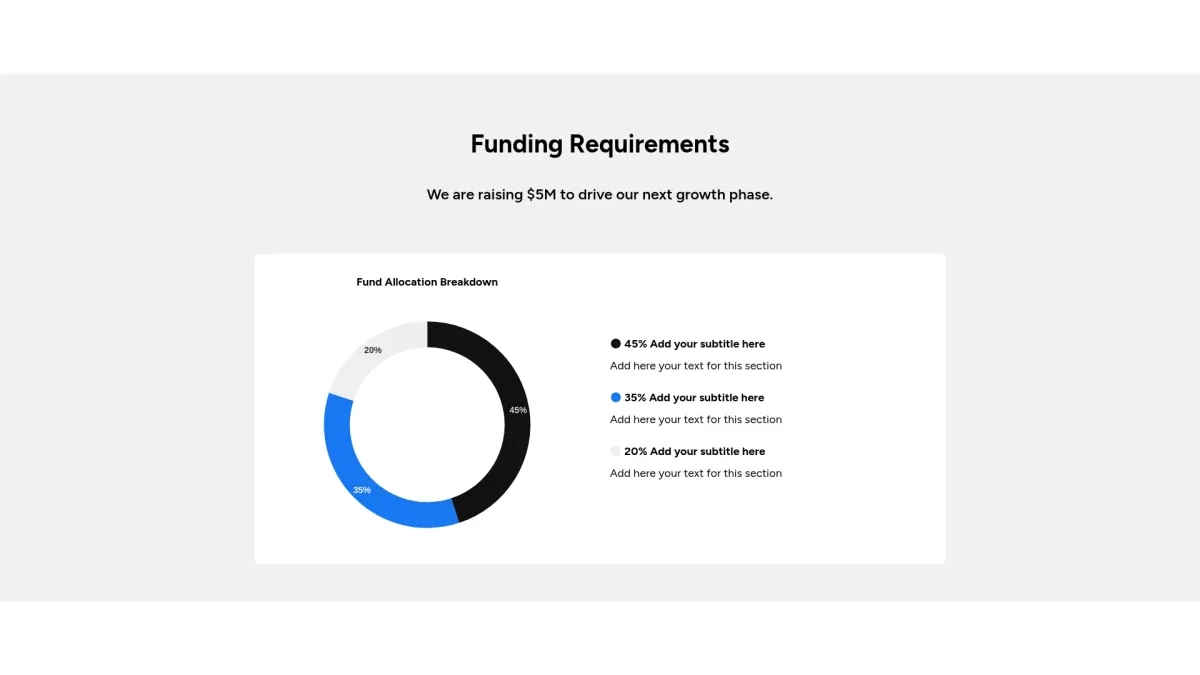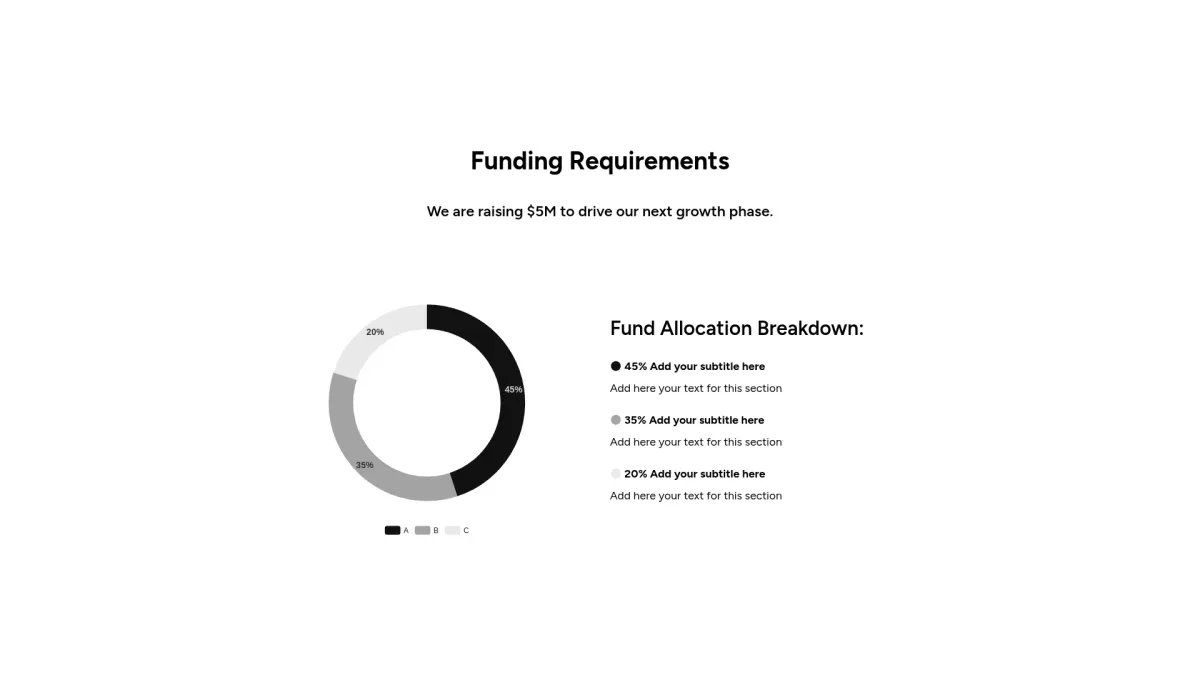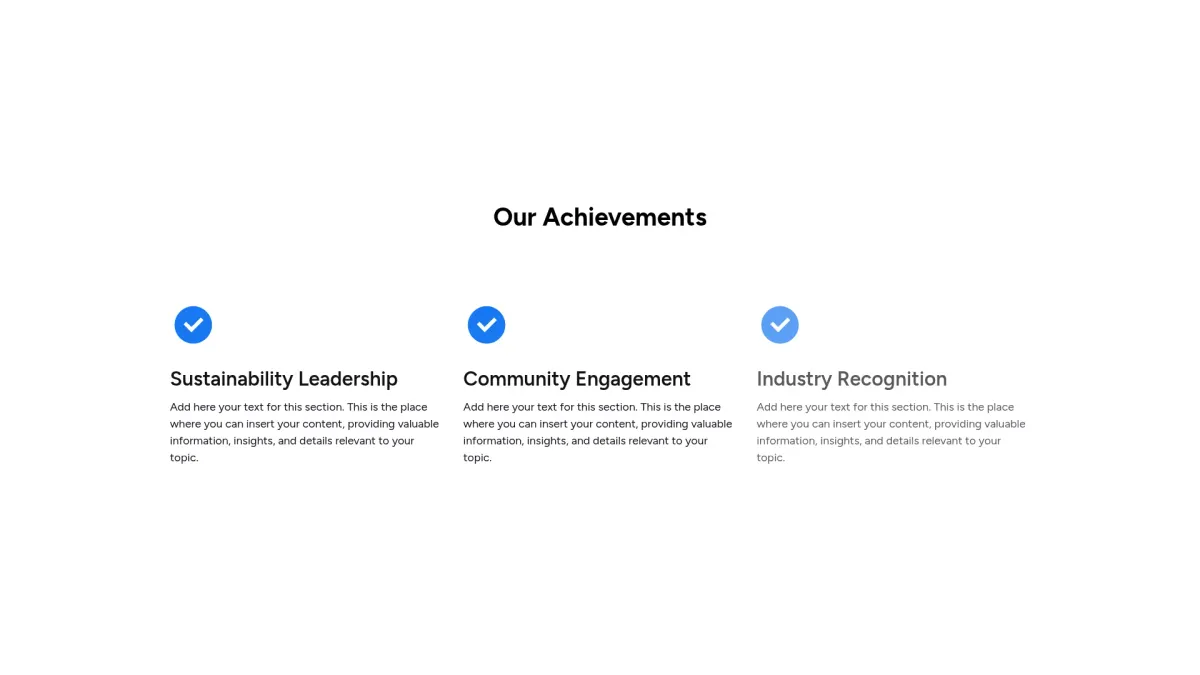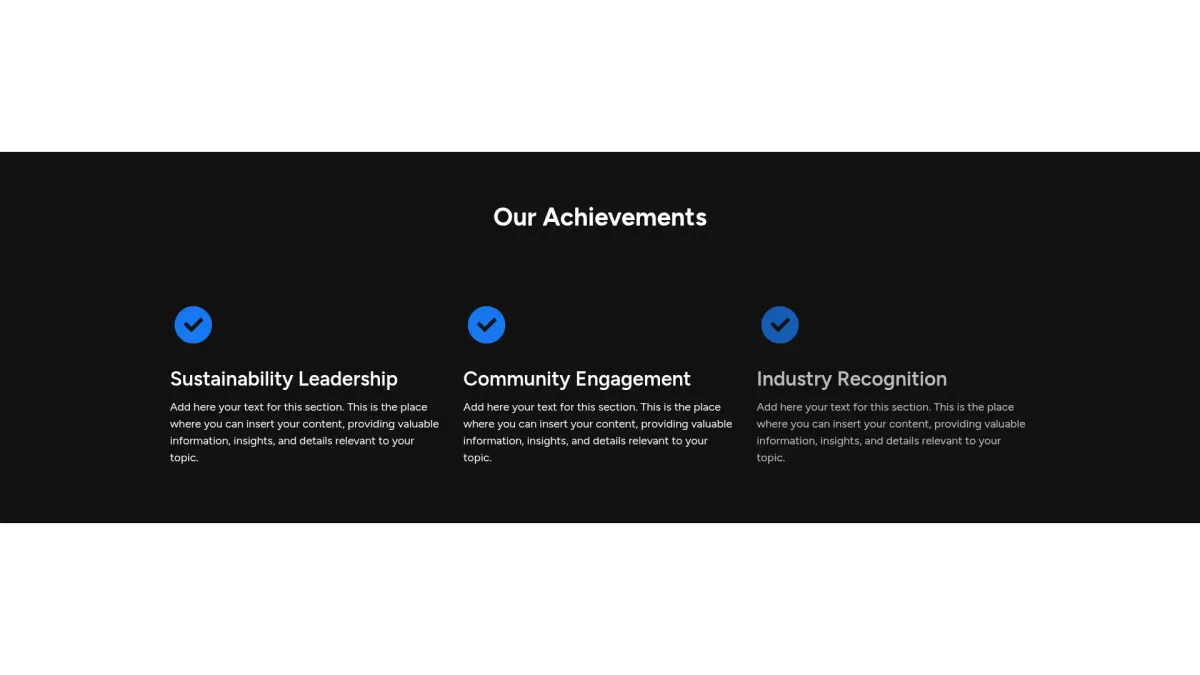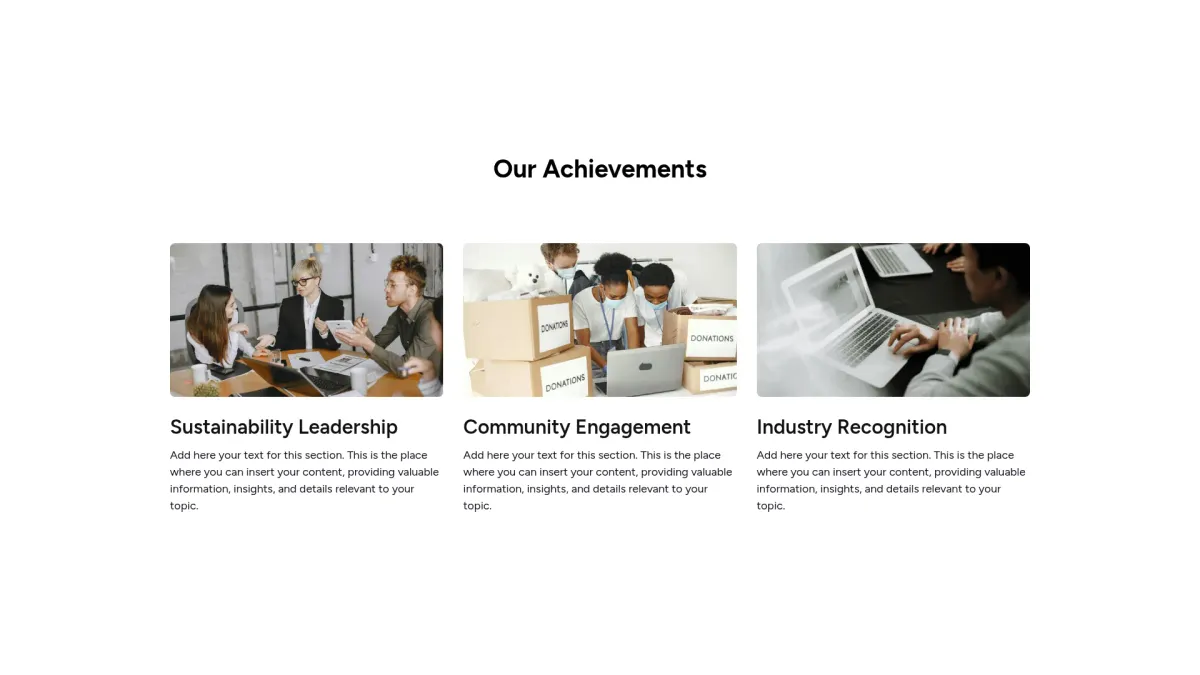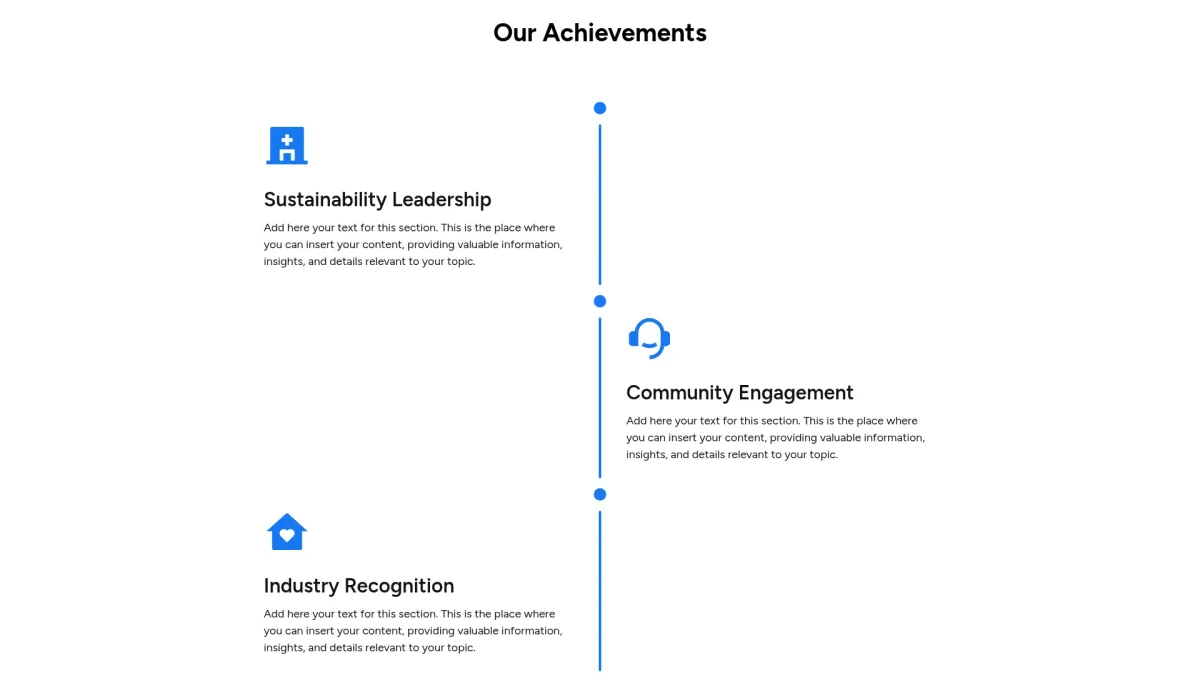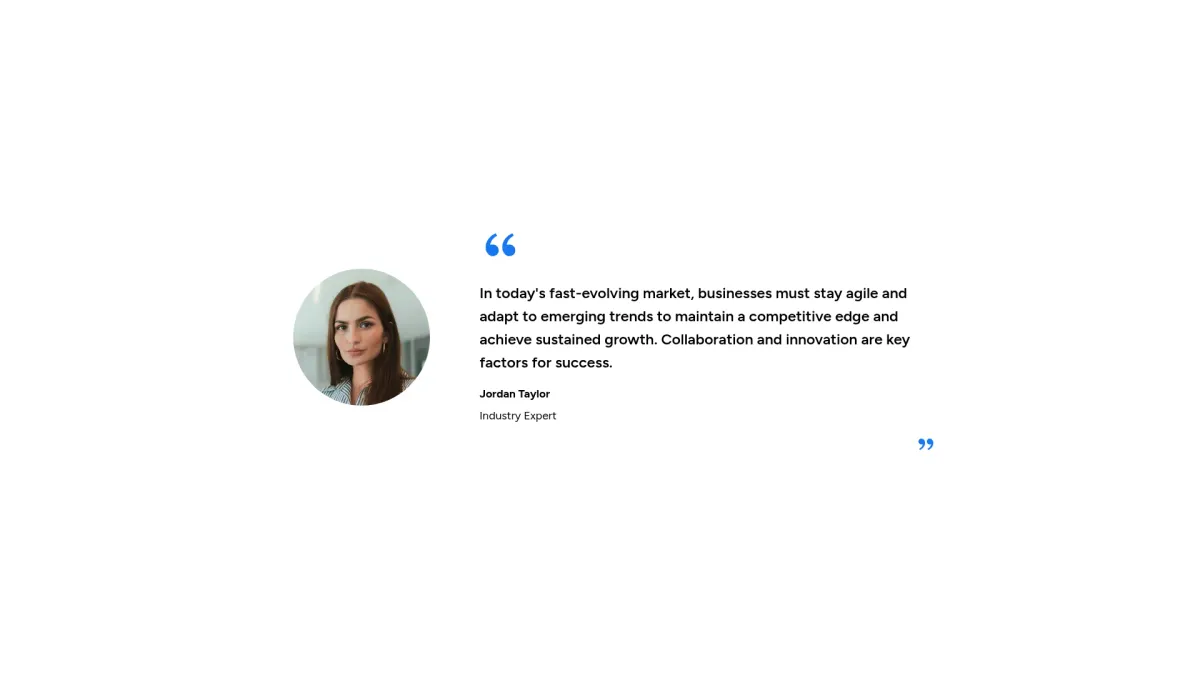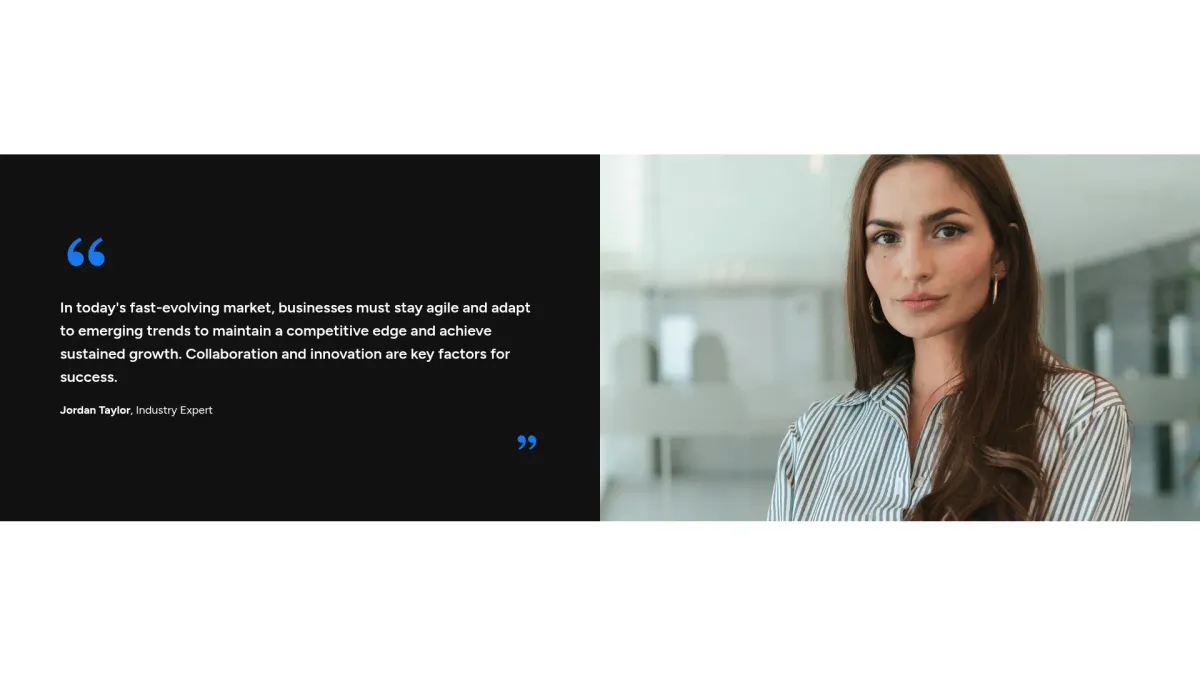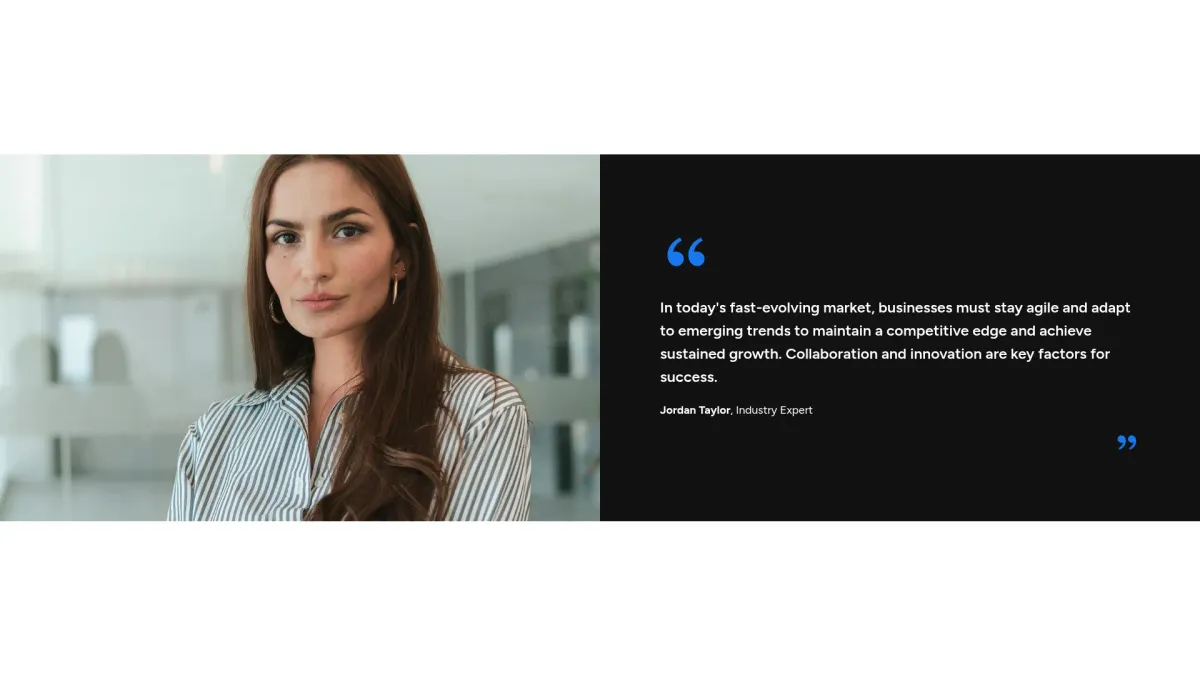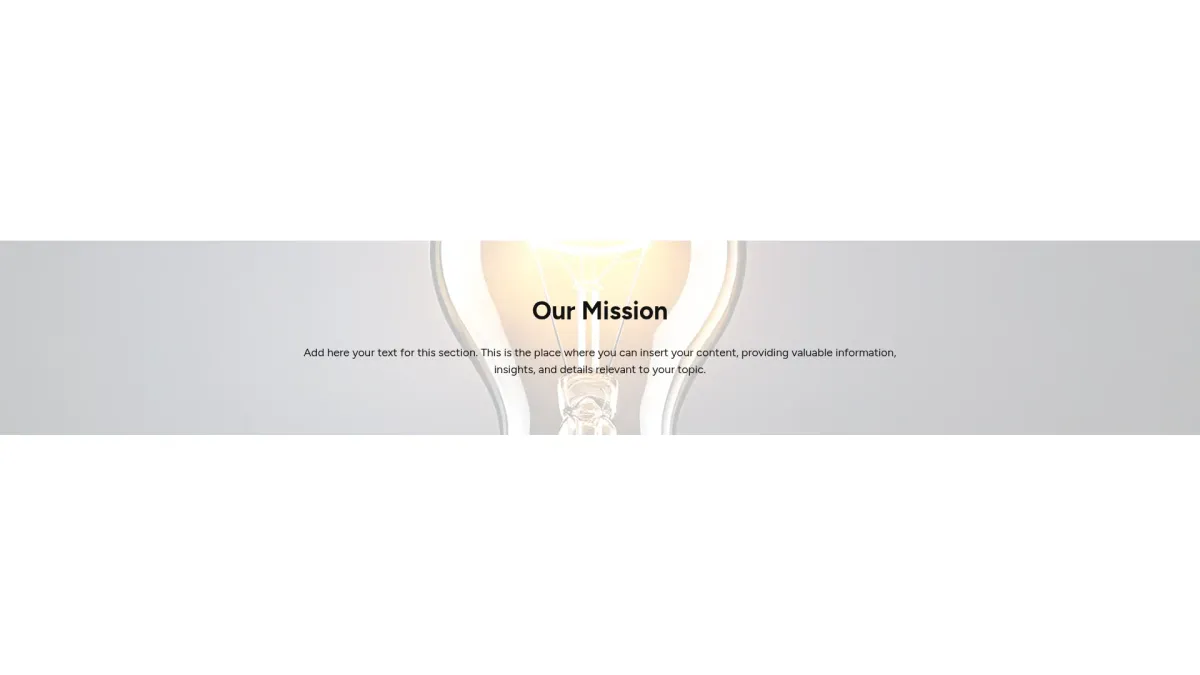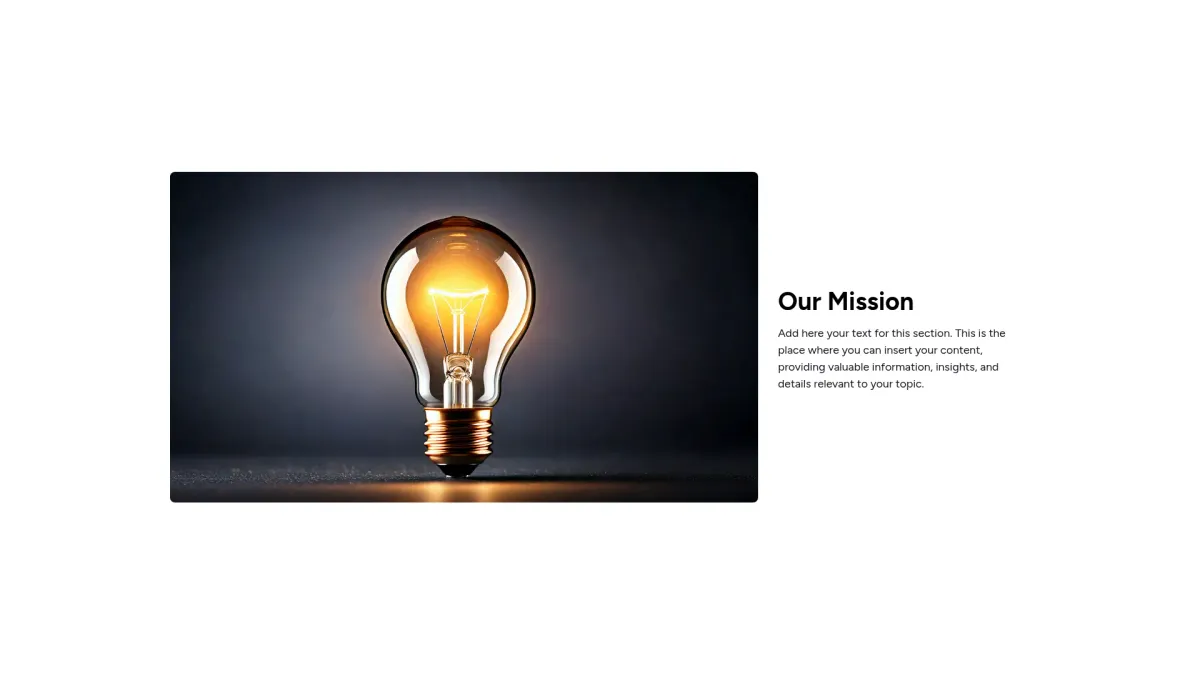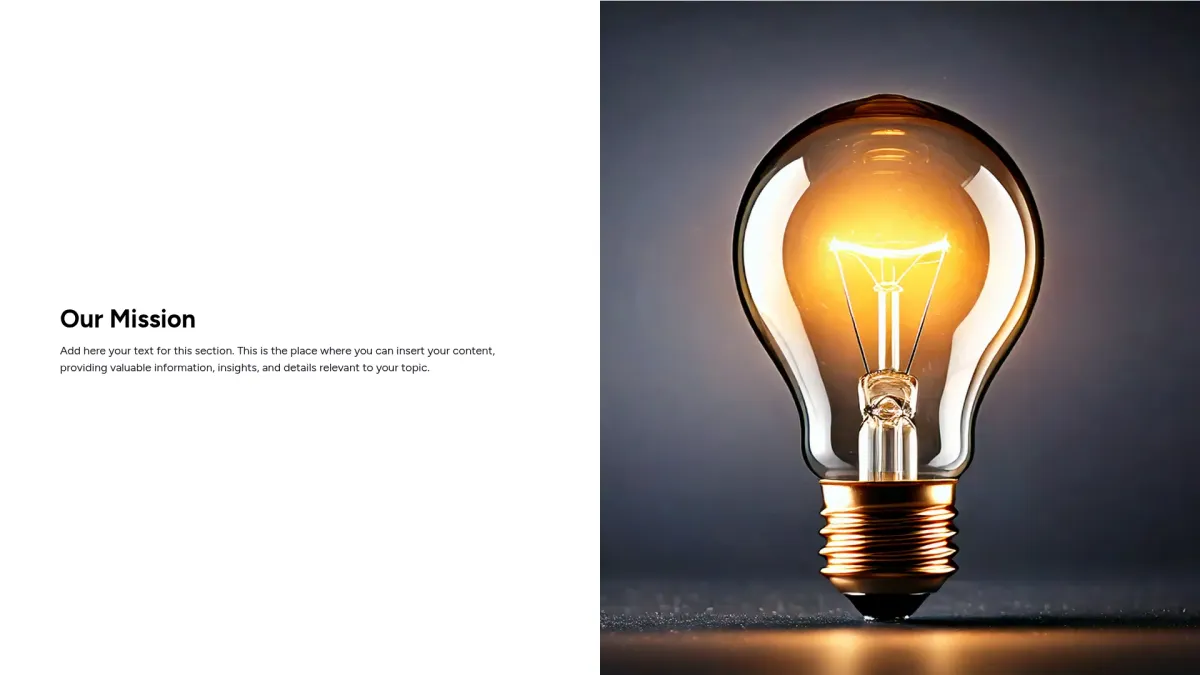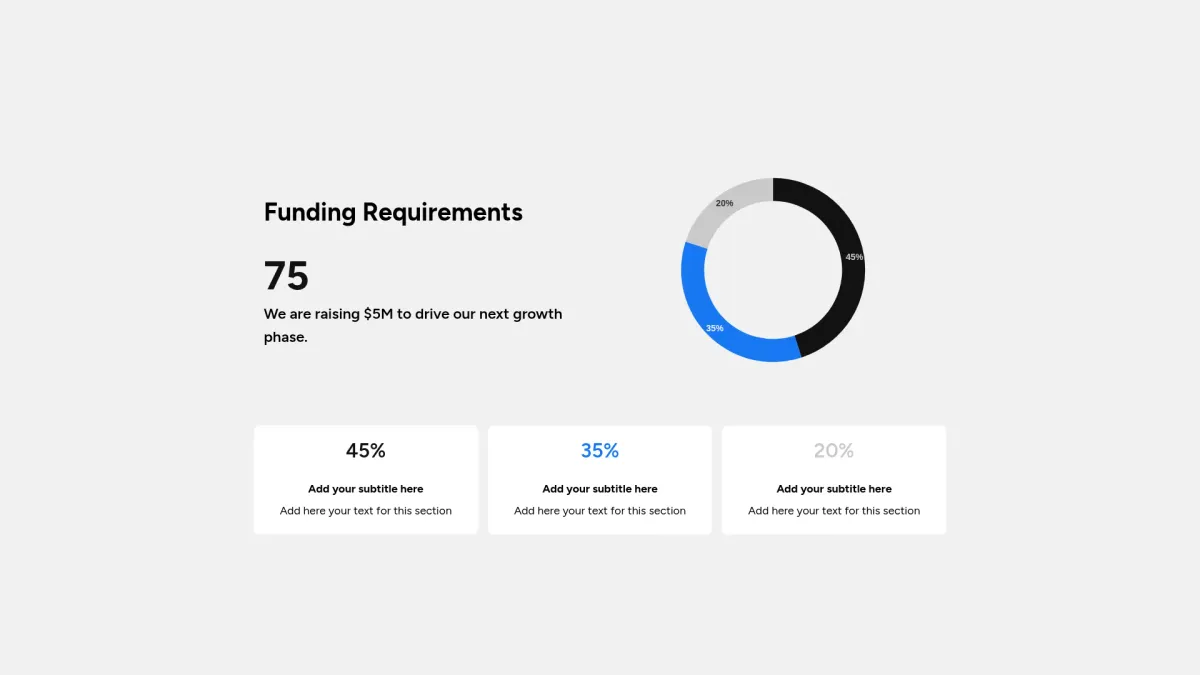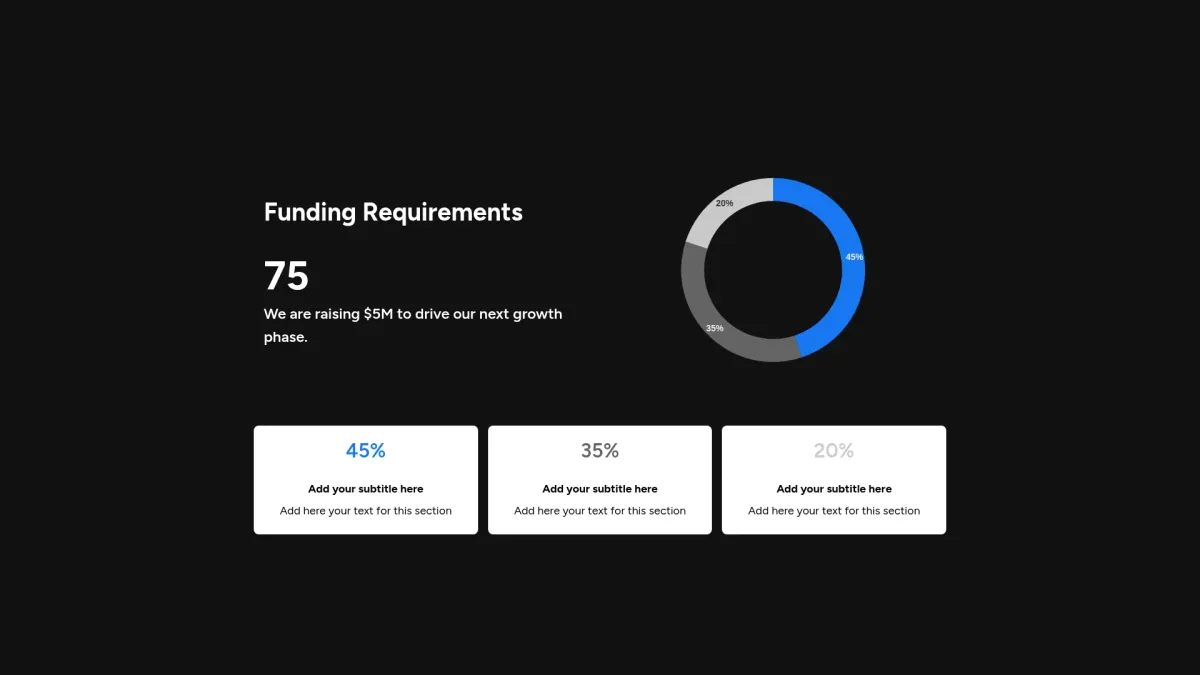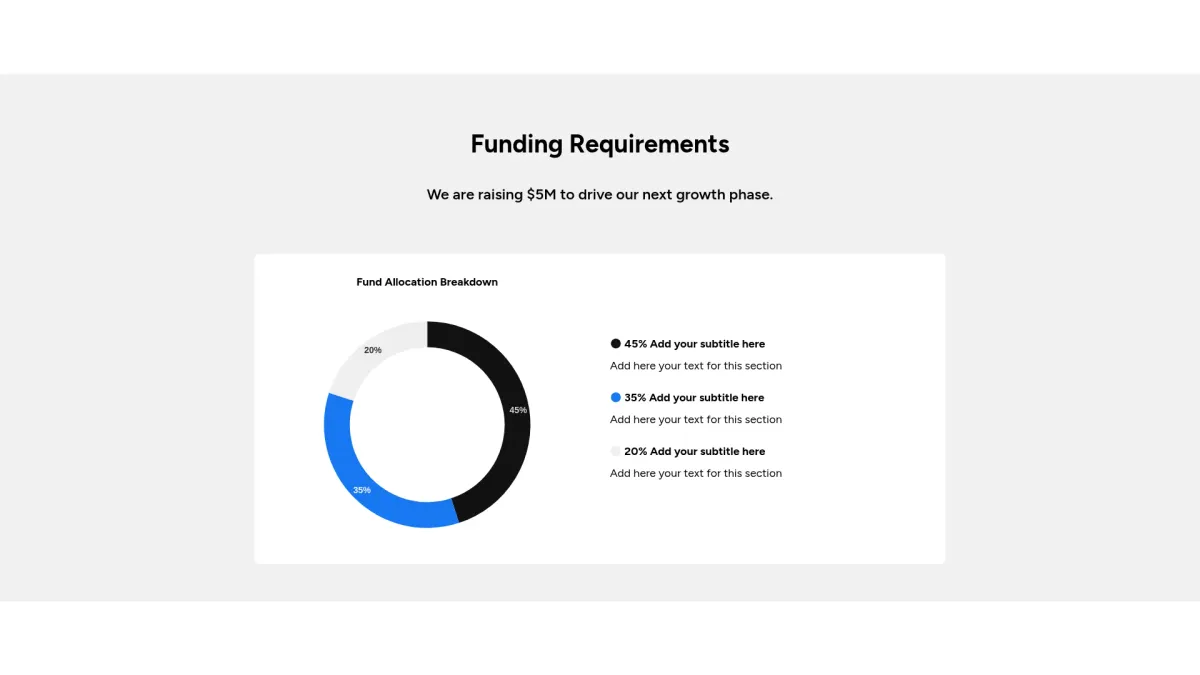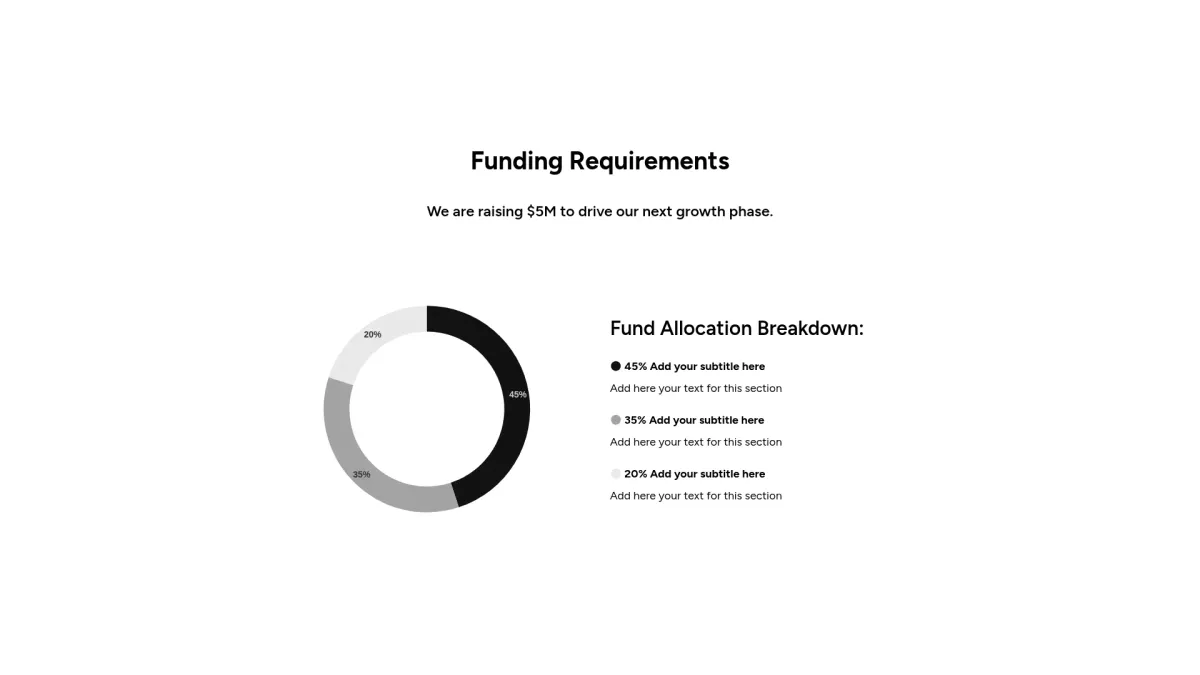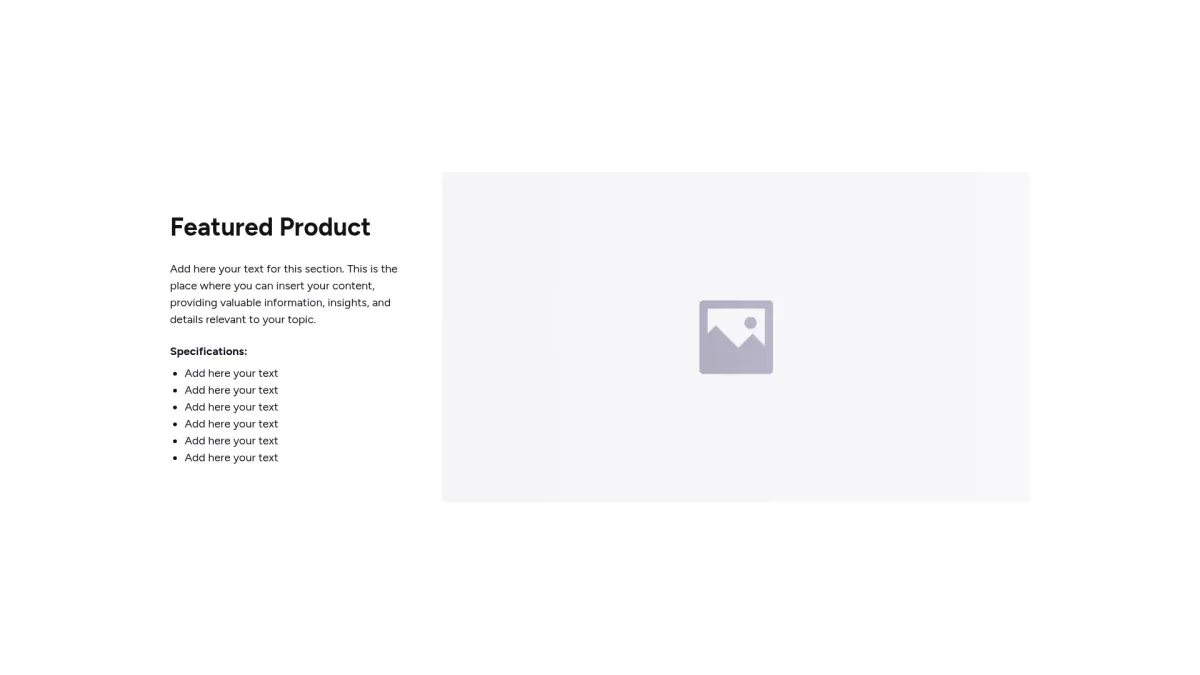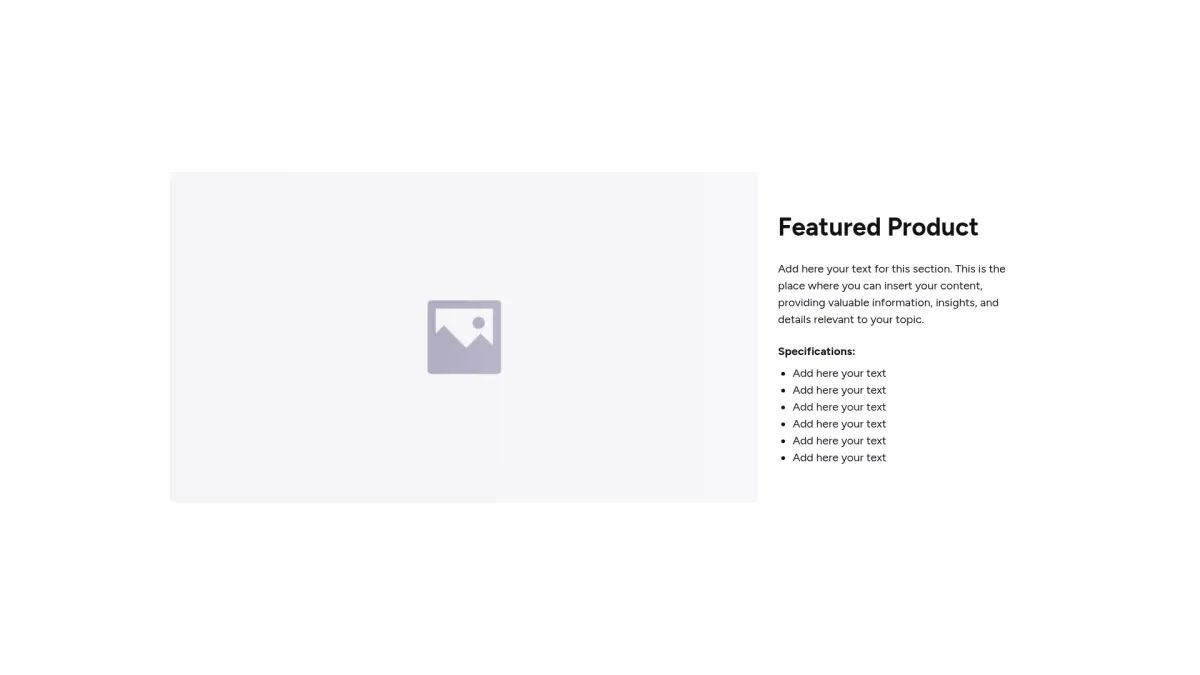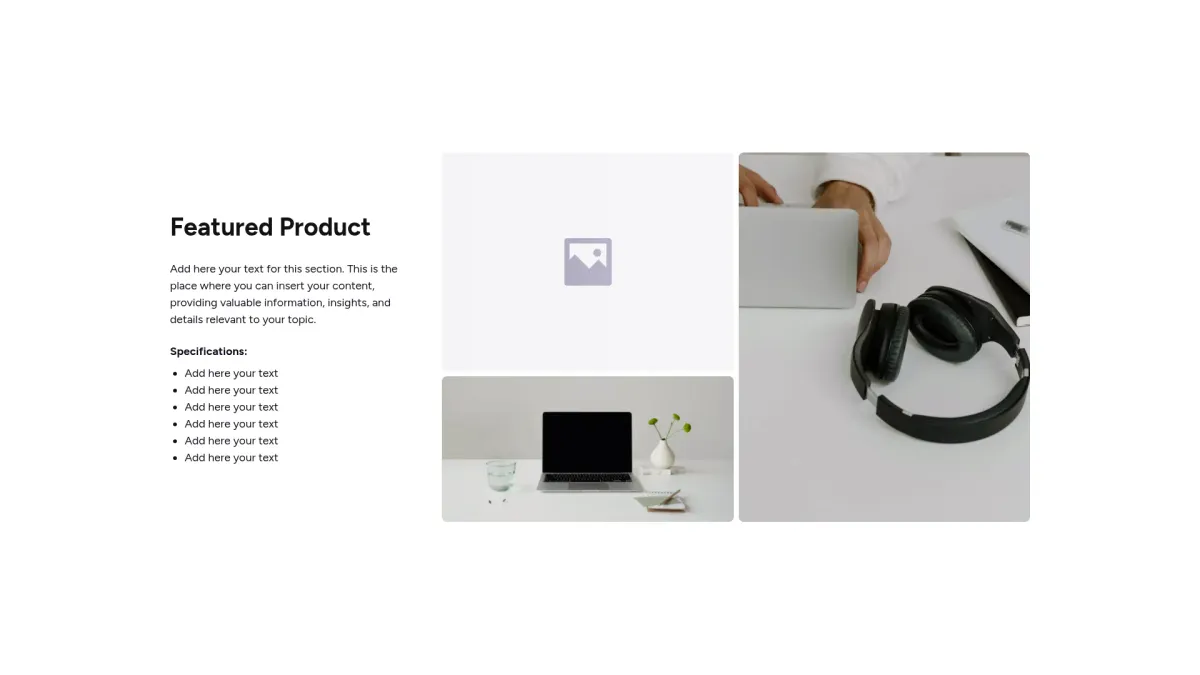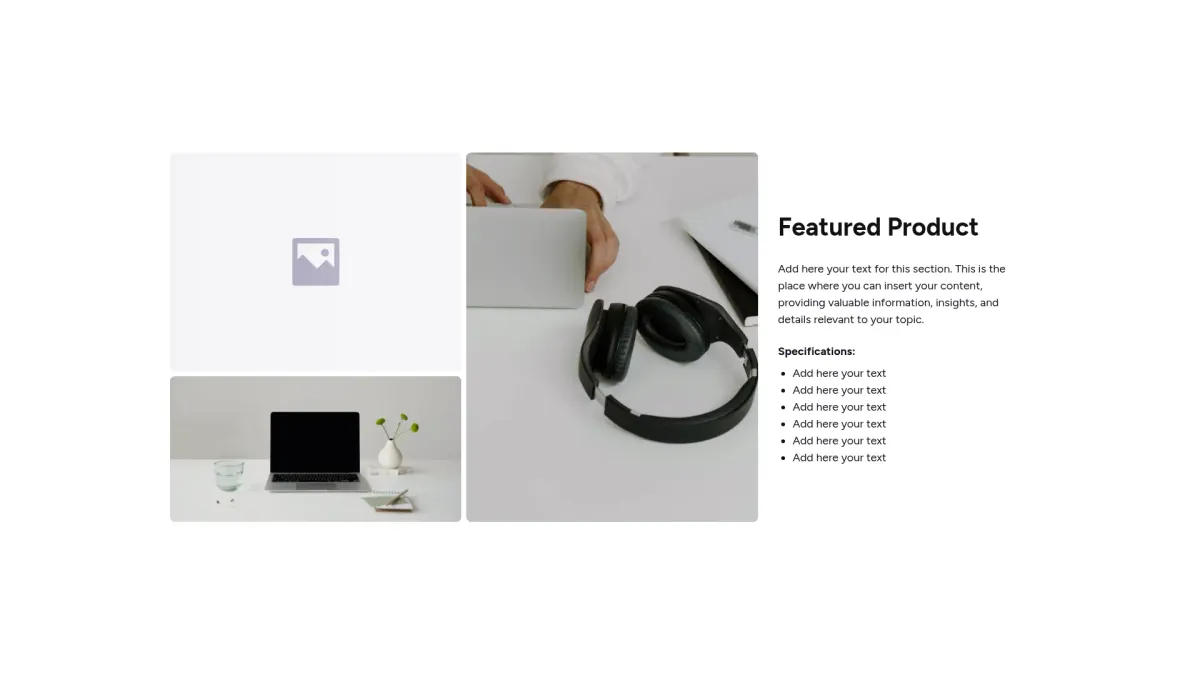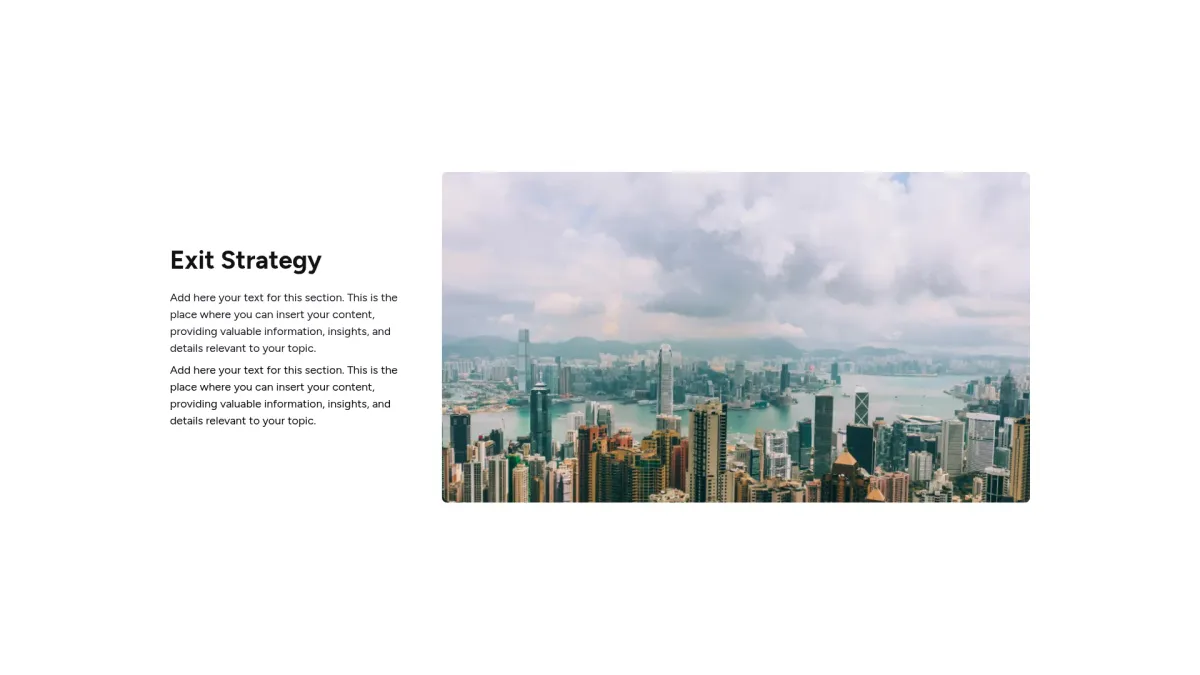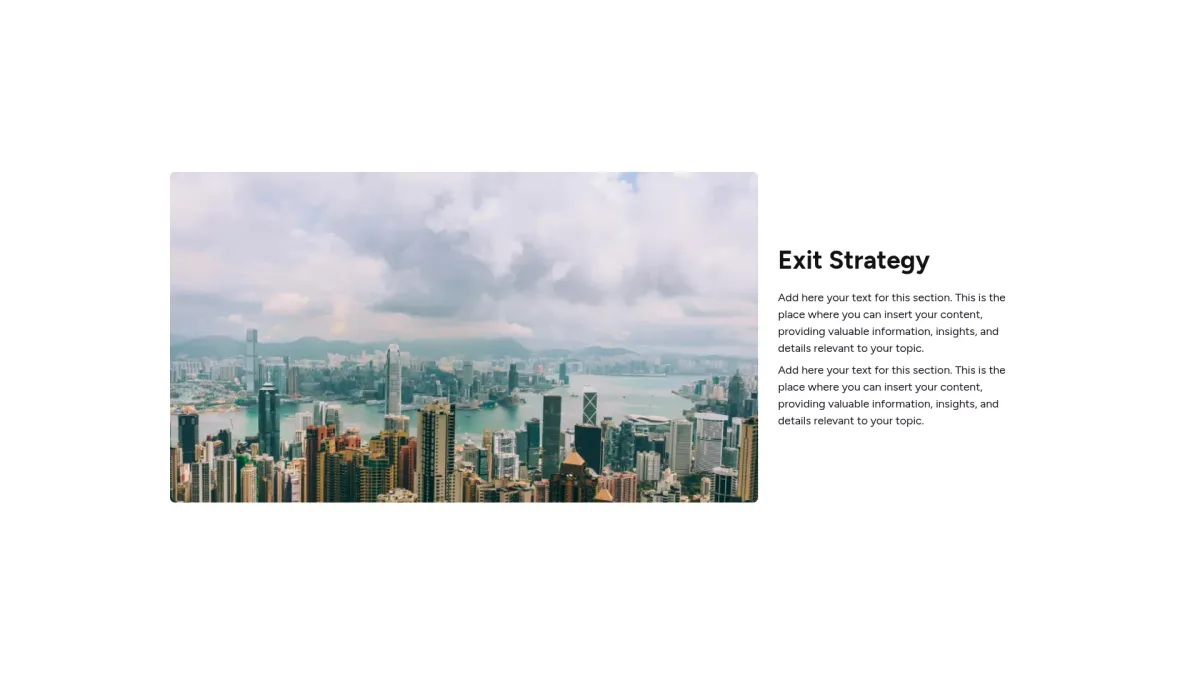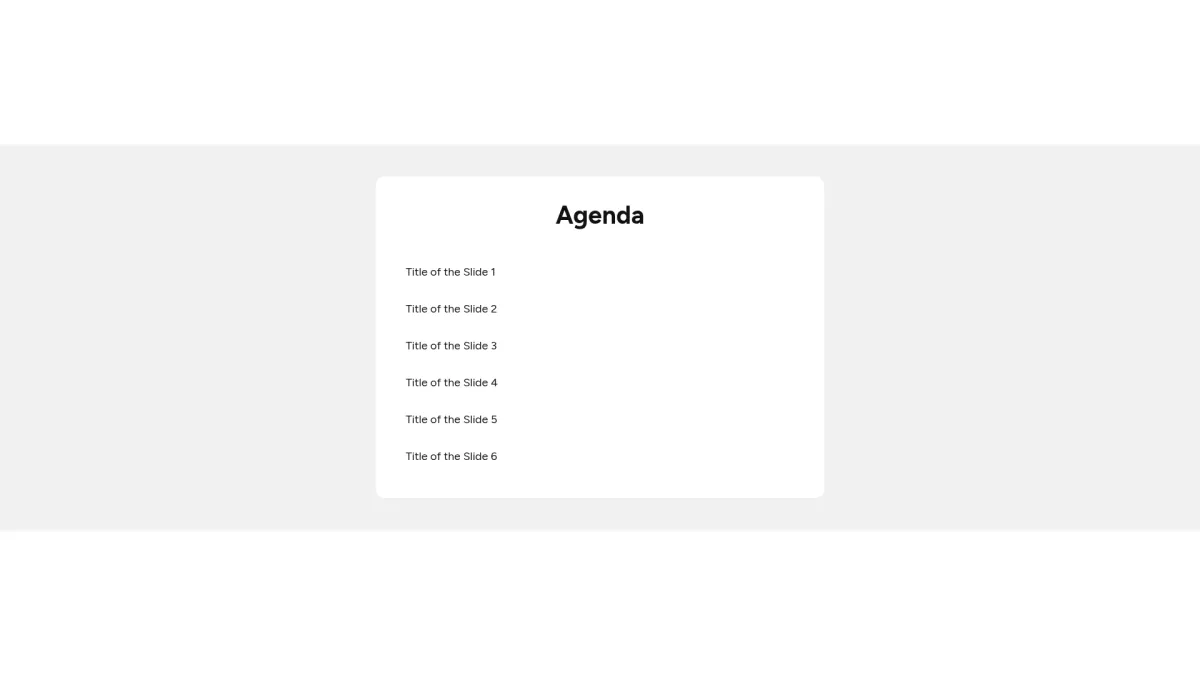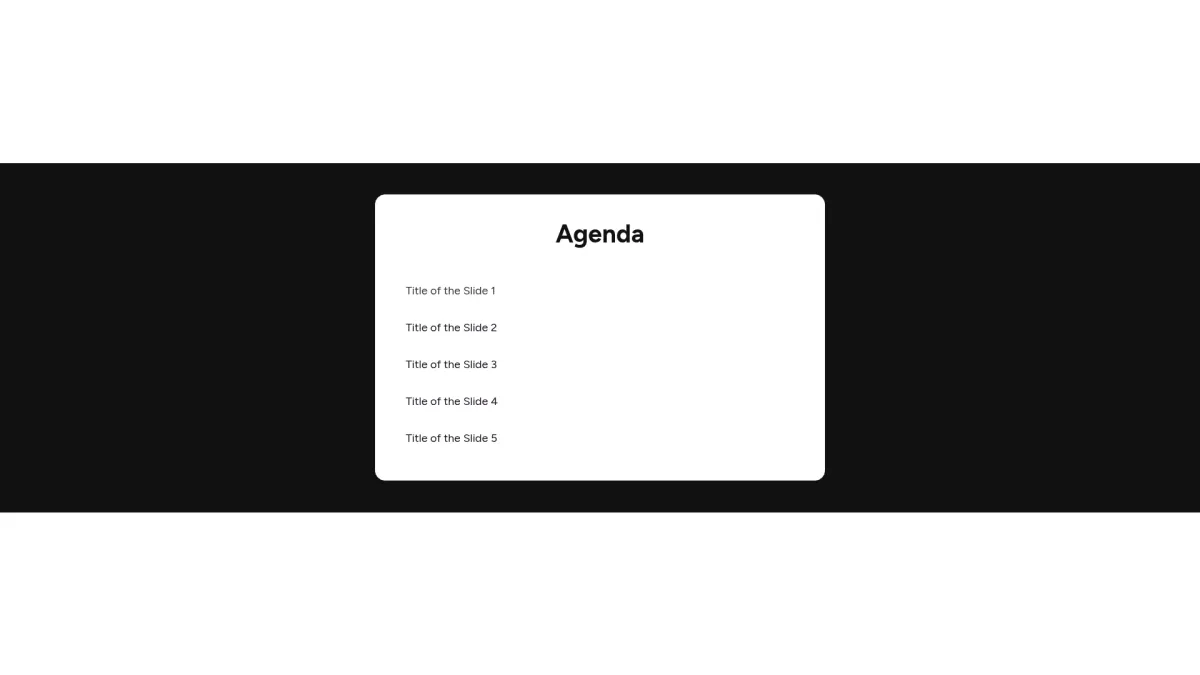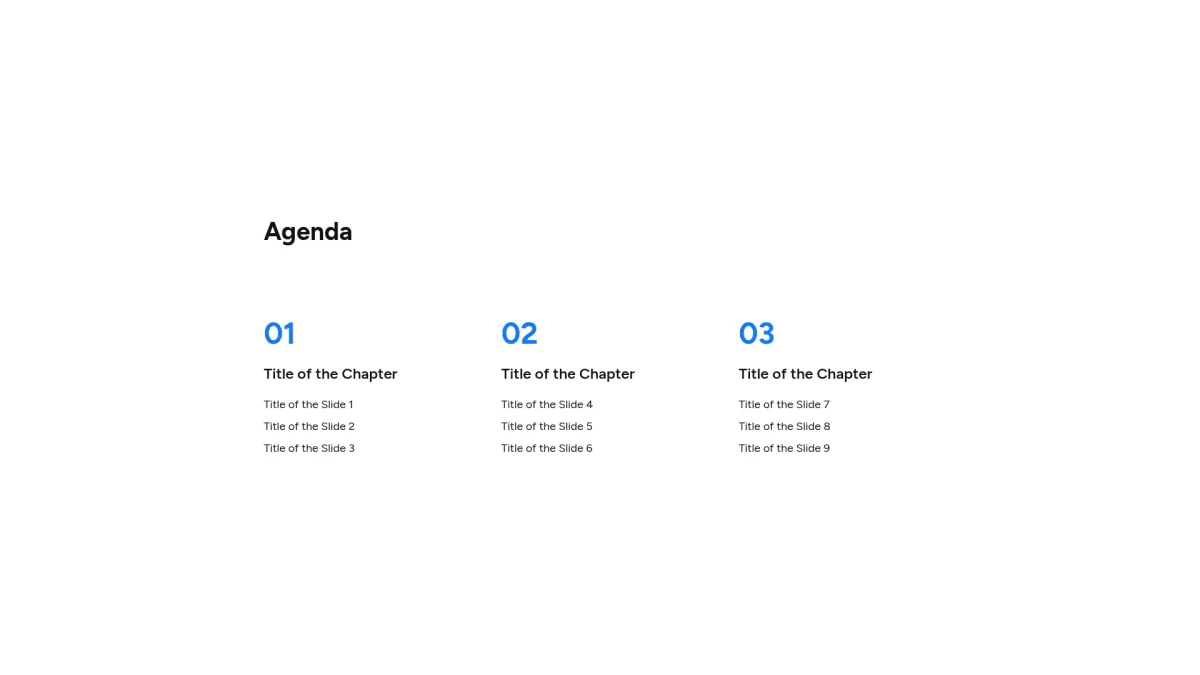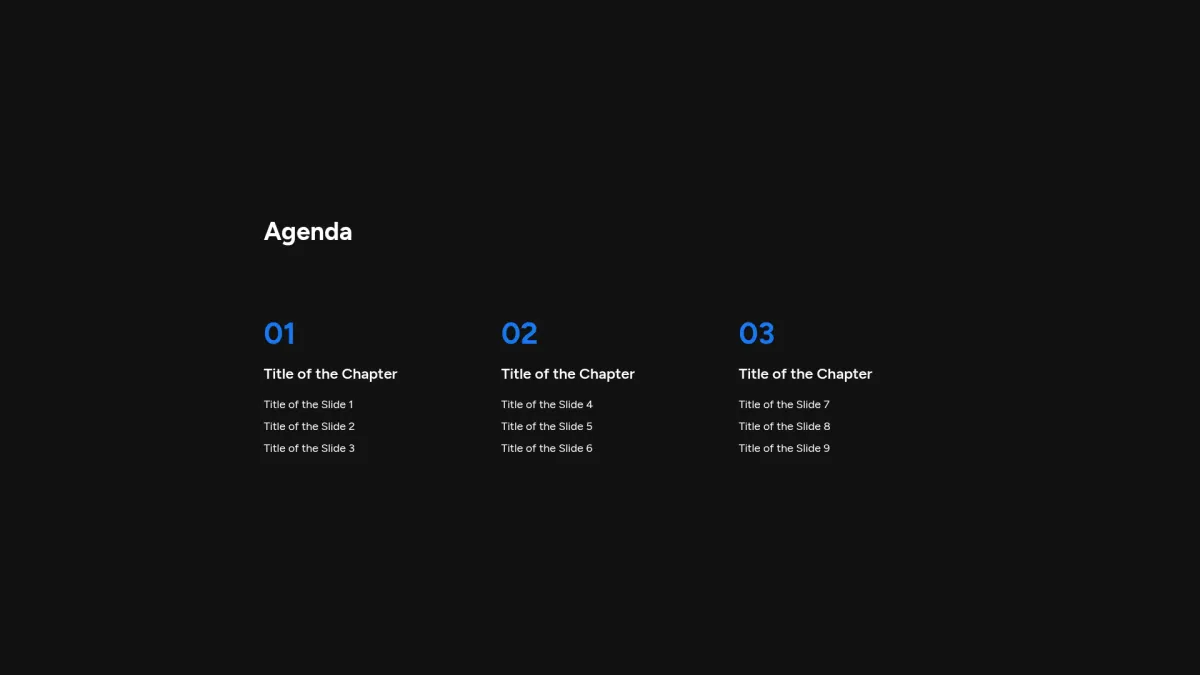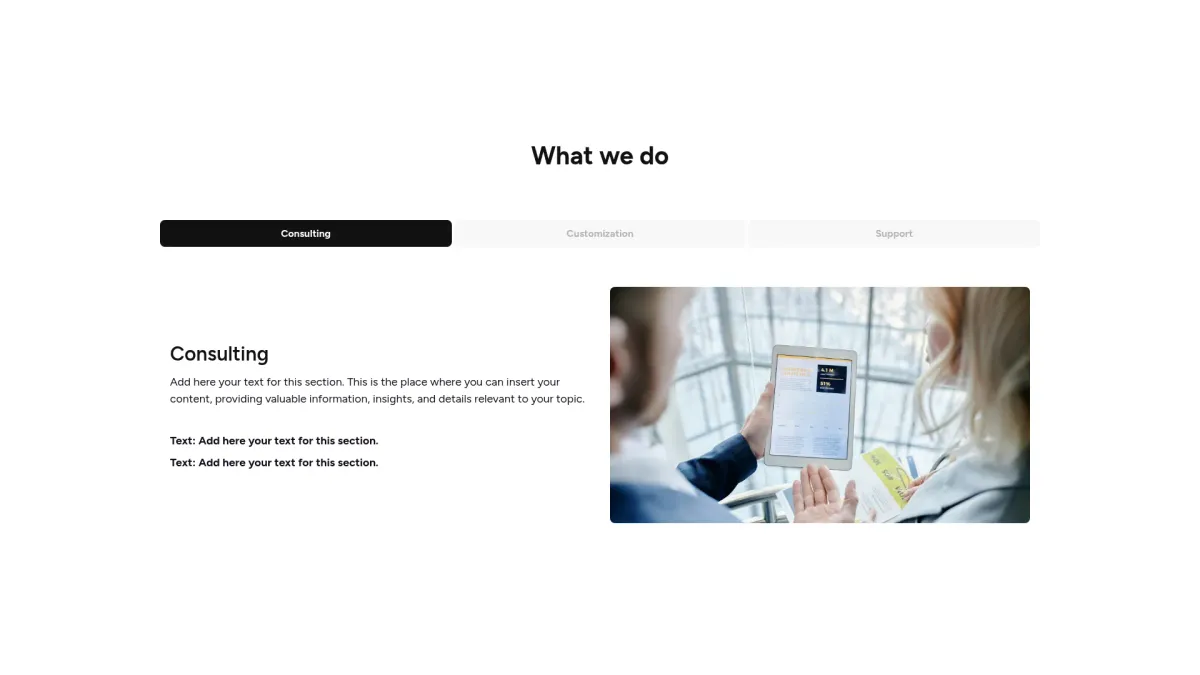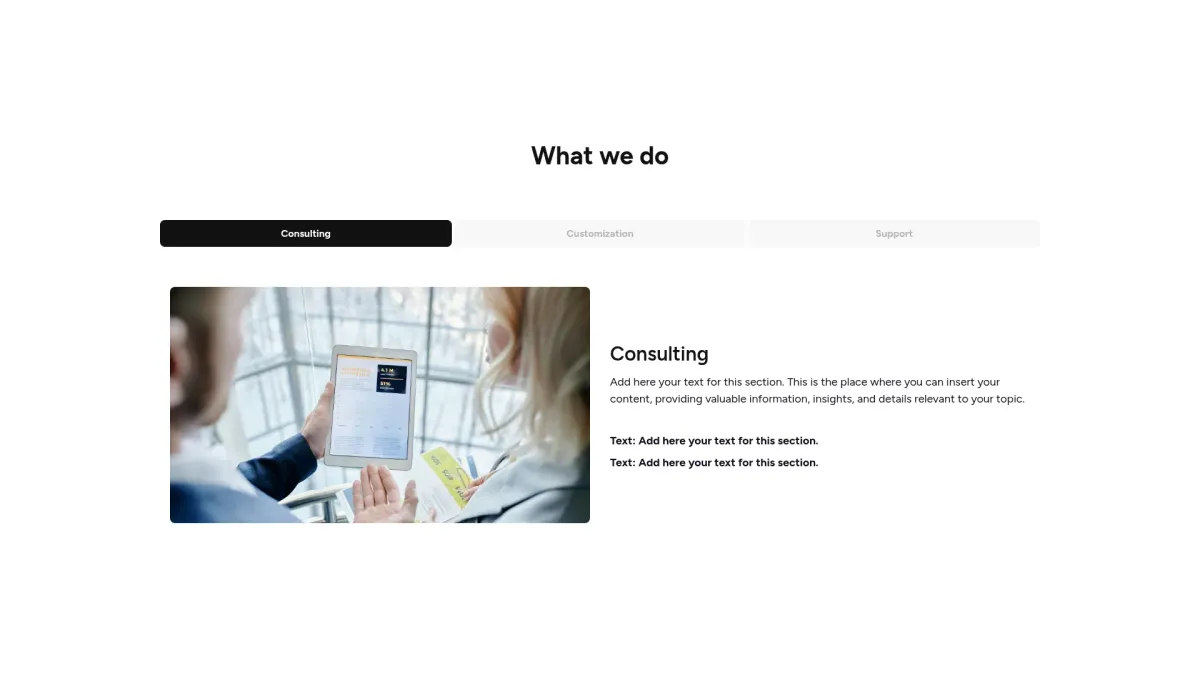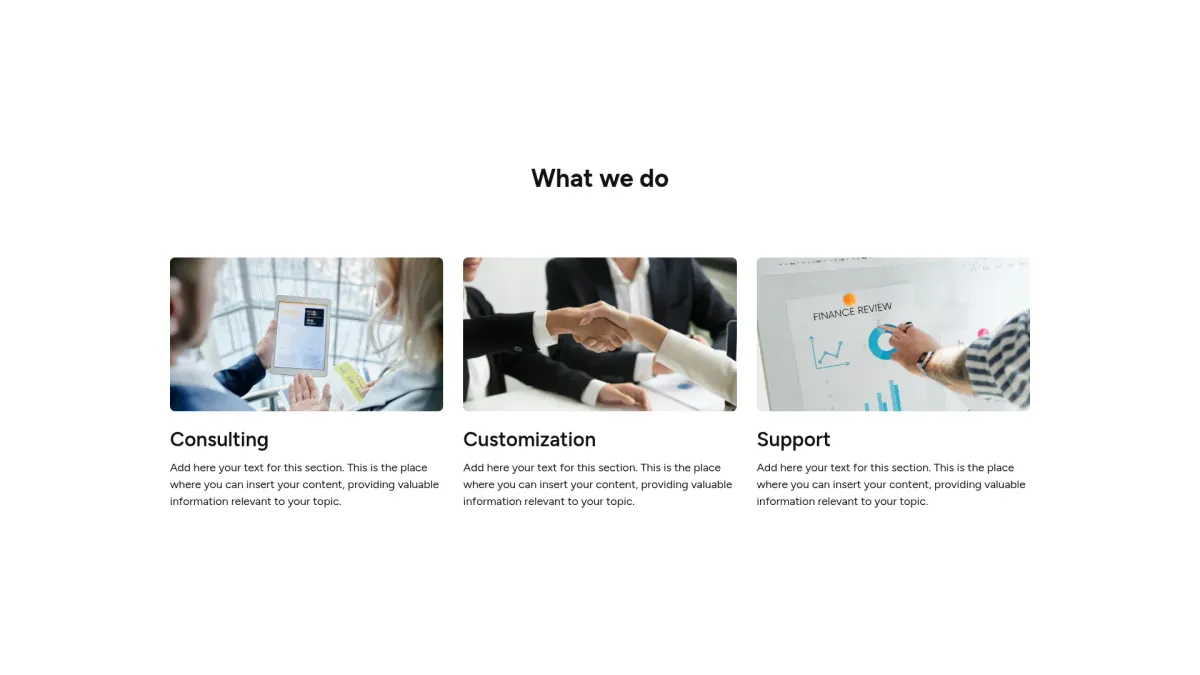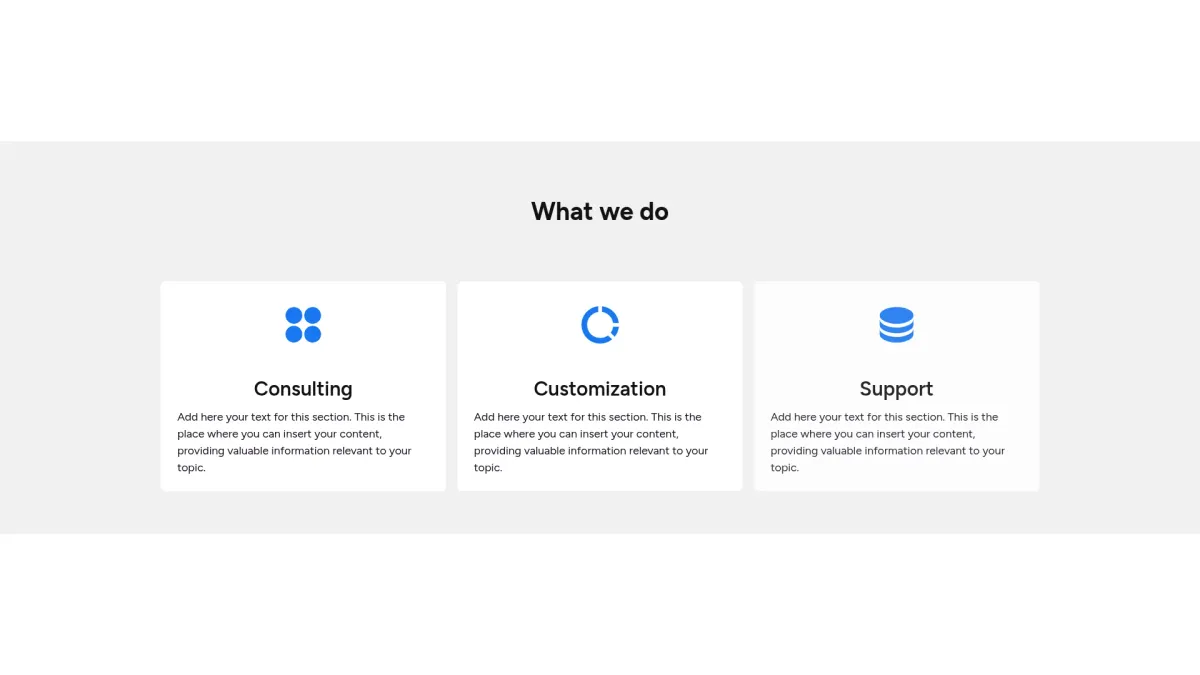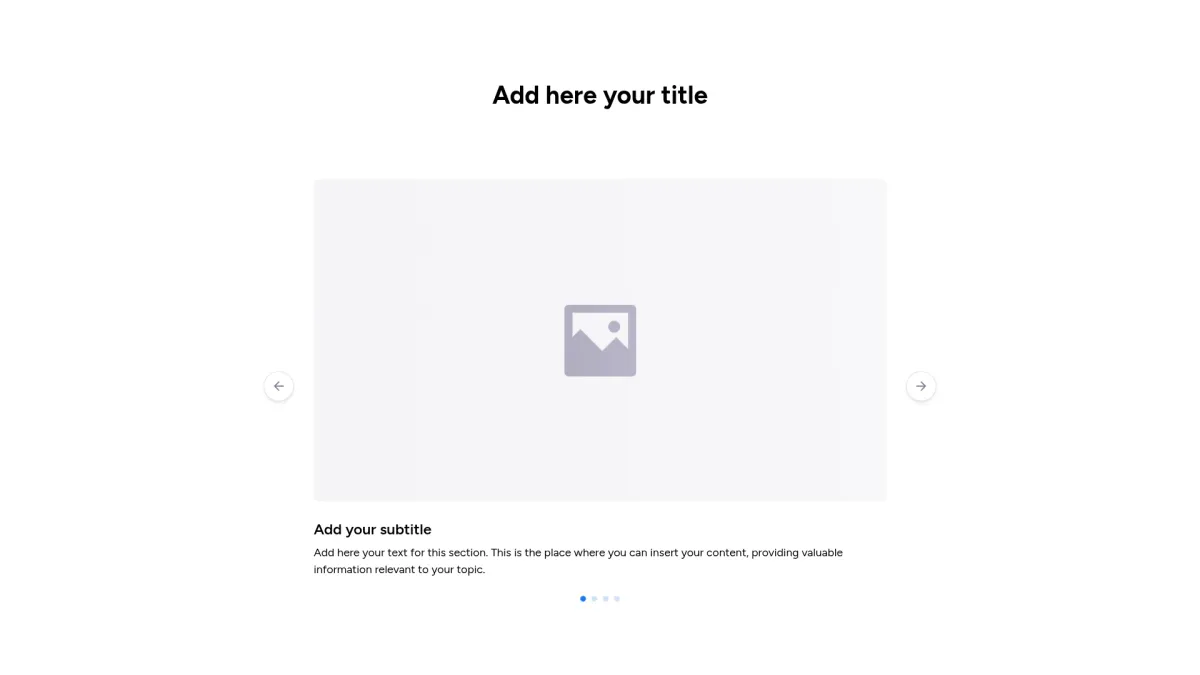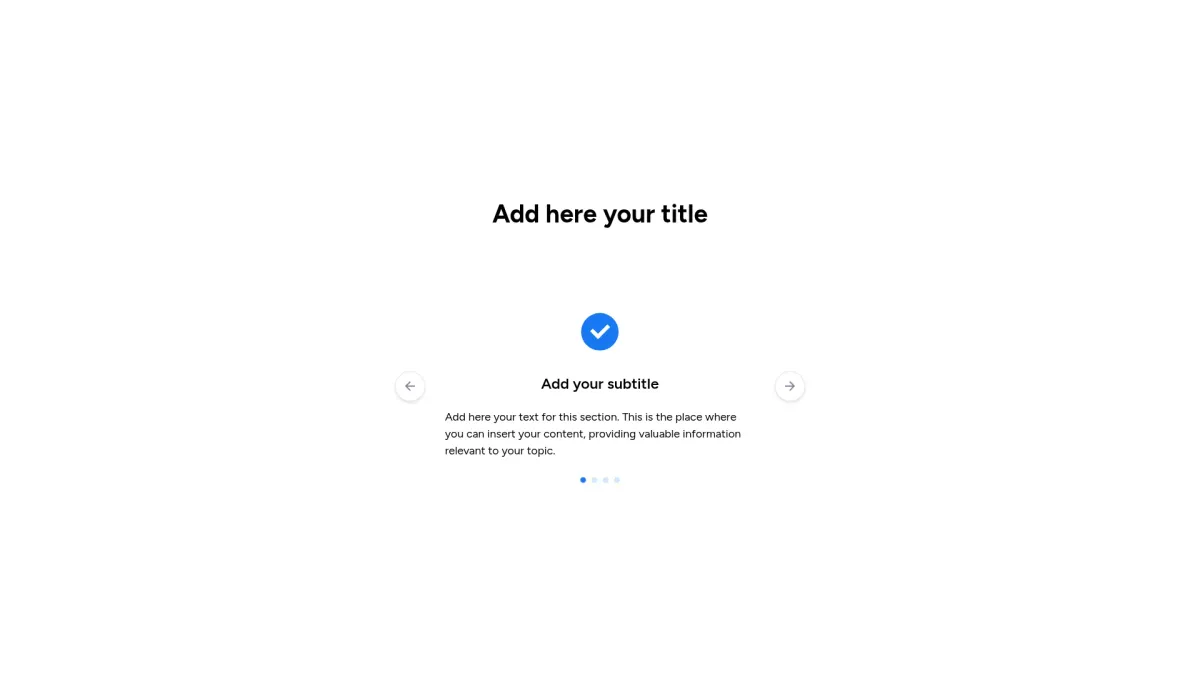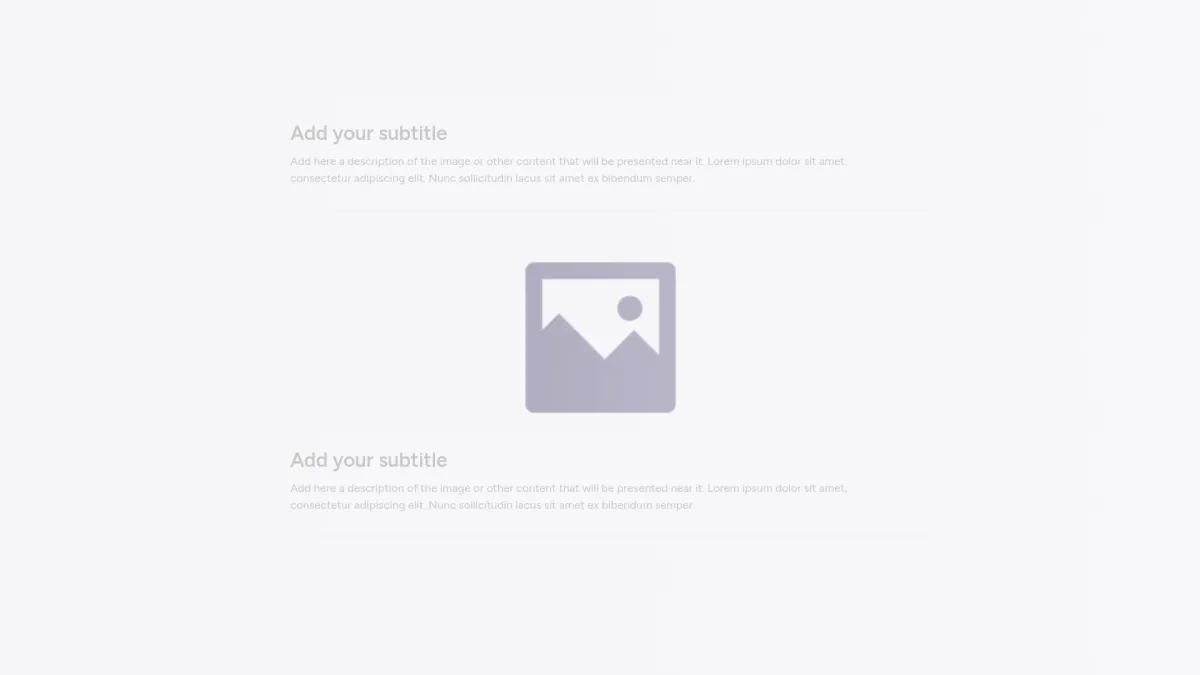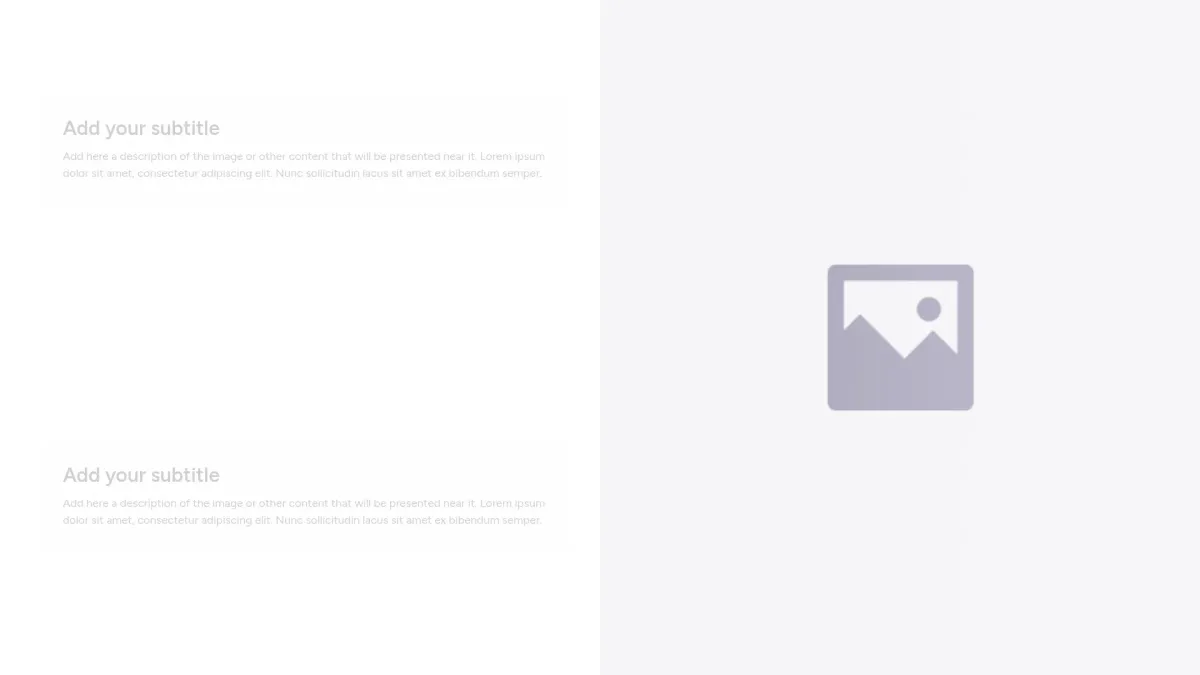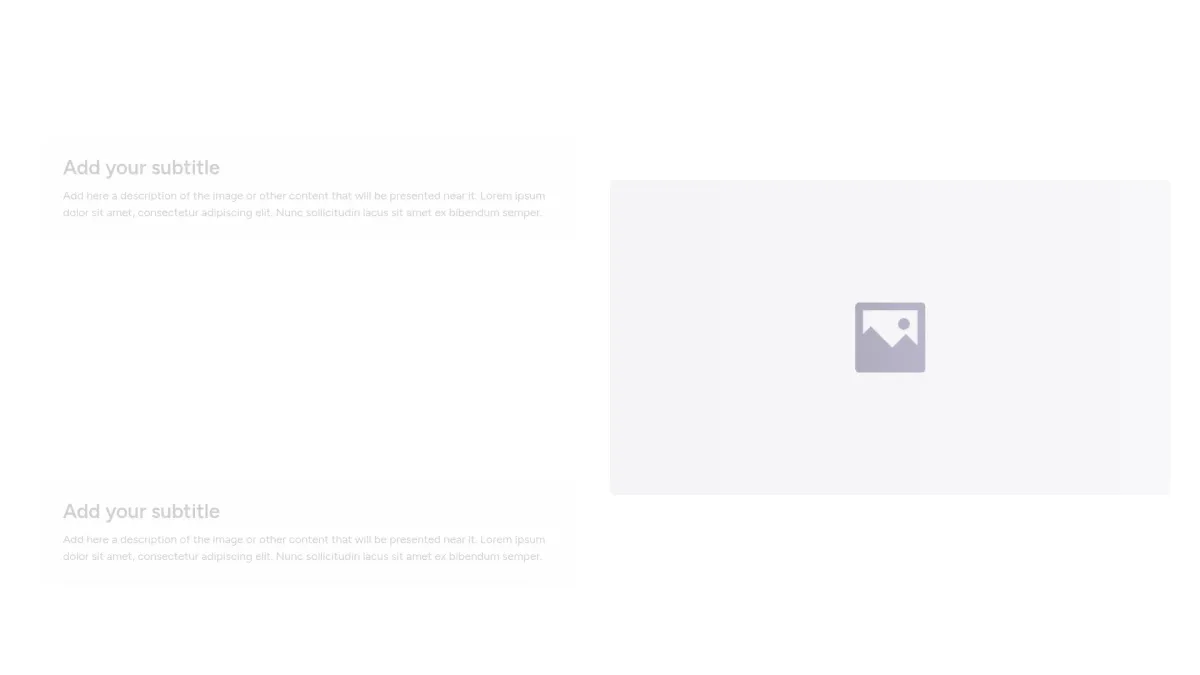Professional slides templates
that inspires growth
Choose the professional slides layout you love most. Grab an interactive professional slides template that boosts your presentation outcomes.
Roadmap slide
Choose the roadmap slide layout you love most. Grab an interactive roadmap slide template that boosts planning efficiency and drives strategic growth.
Customize slideCompetitor profiles slide
Choose the competitors slide layout you love. Grab an interactive competitors slide template that provides strategic insights and decision support.
Customize slideProblem slide
Choose the problem slide layout you love most. Grab an interactive problem slide template that enhances team clarity and drives smart decisions.
Customize slideSolutions slide
Choose the solutions slide layout you love most. Grab an interactive solutions slide template that enhances audience engagement and clarity for optimal impact
Customize slideGeneral chart slide
Choose the general chart slide layout you love most. Grab an interactive template that clarifies complex data and boosts strategic decision making.
Customize slideFAQ
What are professional slides?
What are professional slides?
Professional slides are customizable templates designed for business presentations. They serve as dynamic documents that combine automated AI writing and design capabilities. Ideal for corporate teams, entrepreneurs, and marketing professionals, these slides cater to various industries such as tech, finance, education, and healthcare. They enhance clarity and visual appeal effectively.
What is the goal of professional slides?
What is the goal of professional slides?
The goal of professional slides is to streamline presentation creation with automated design and content generation. They aim to increase engagement, simplify customization, and drive clear communication, ensuring business messages are delivered efficiently and effectively.
What do professional slides templates include?
What do professional slides templates include?
A professional slides template typically includes:
- Title section with clear, bold headline.
- Content block featuring concise, detailed text.
- Image placeholder enhancing visual content engagement.
- Statistics section showing key performance metrics.
- Footer area with contact and social links.
These elements ensure consistent design and effective communication. They combine to create powerful, persuasive presentations.
How to tailor your slide with AI?
How to tailor your slide with AI?
Tailoring your professional slides using AI is streamlined. After selecting your desired slide, provide a concise prompt detailing content and design preferences. Storydoc’s AI adapts layouts, colors, fonts, and images to your specifications, ensuring a refined, effective presentation while allowing further editing for optimal customization. Resulting in compelling audience engagement.
What makes Storydoc slides better than static slides?
What makes Storydoc slides better than static slides?
The following advantages distinguish Storydoc professional slides from static slides:
- Interactivity enabling dynamic audience engagement
- Drag-and-drop ease for customization simplicity
- AI customization for timely content updates
- Personalization that ensures targeted communication
- Automated design delivering consistent branding
- AI assistants providing prompt guidance
- Analytics driving informed presentation improvements
Overall, they enhance effectiveness.
Why use Storydoc instead of paying an agency?
Why use Storydoc instead of paying an agency?
Storydoc professional slides deliver twice the engagement of agency-made slides. They reduce costs significantly, enable five times faster content creation, and eliminate prolonged revision cycles. Maintain control of your slide decks with immediate updates, secure access, and easy revisions, ensuring your presentation remains current and effective. Resulting in remarkable results.
Start working on your professional slides with our AI presentation maker

Make professional slides that get the job done
Stop losing opportunities to ineffective documents.
Try Storydoc now.
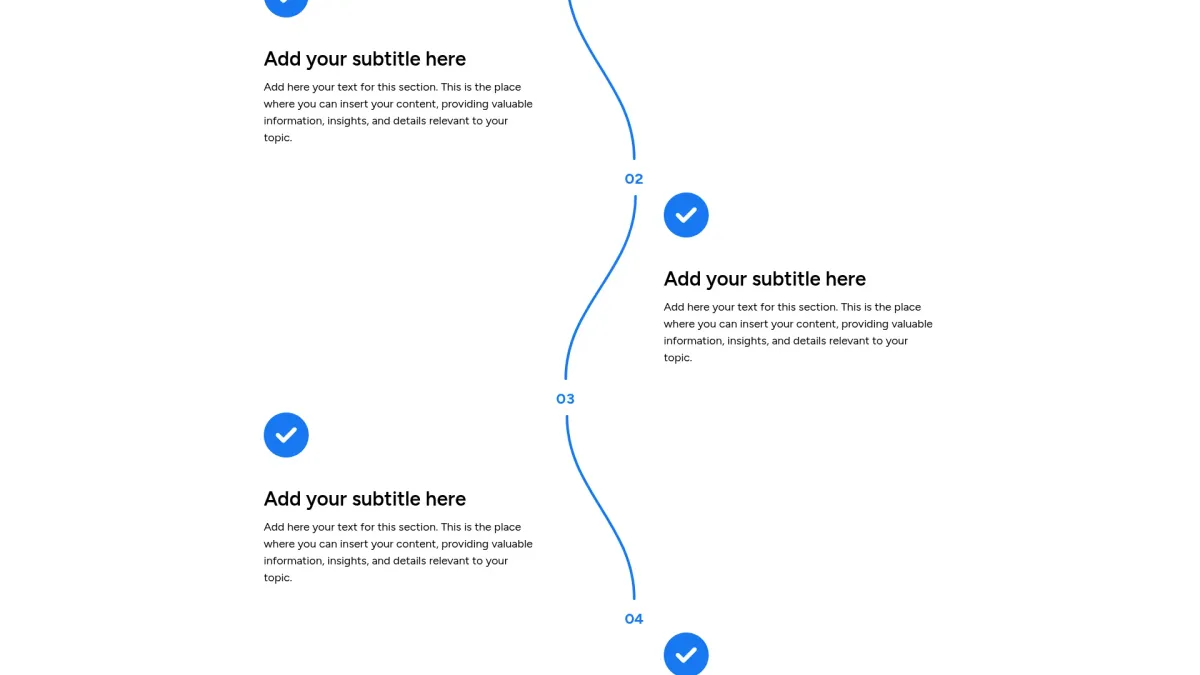
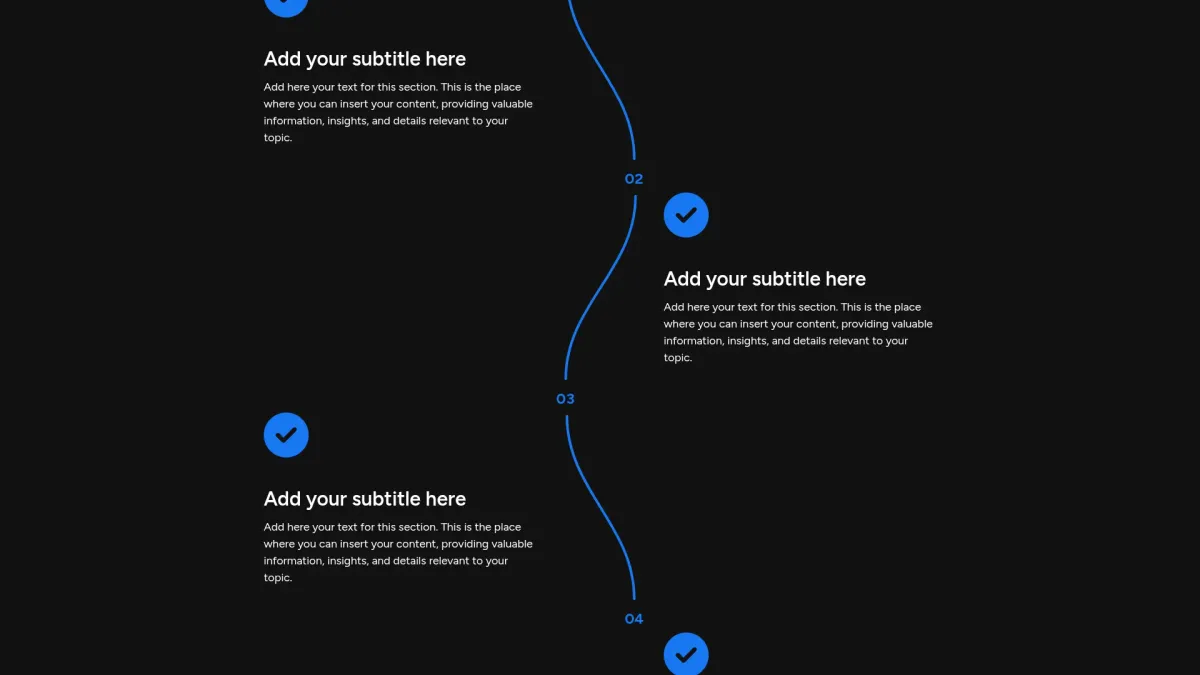
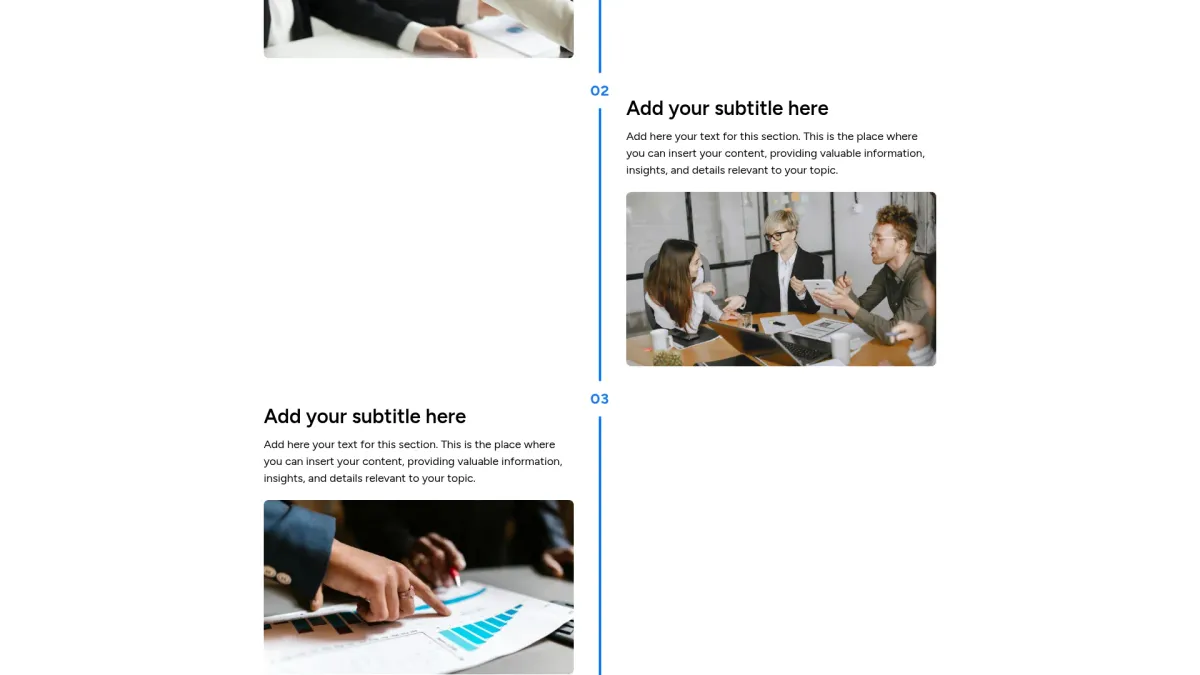
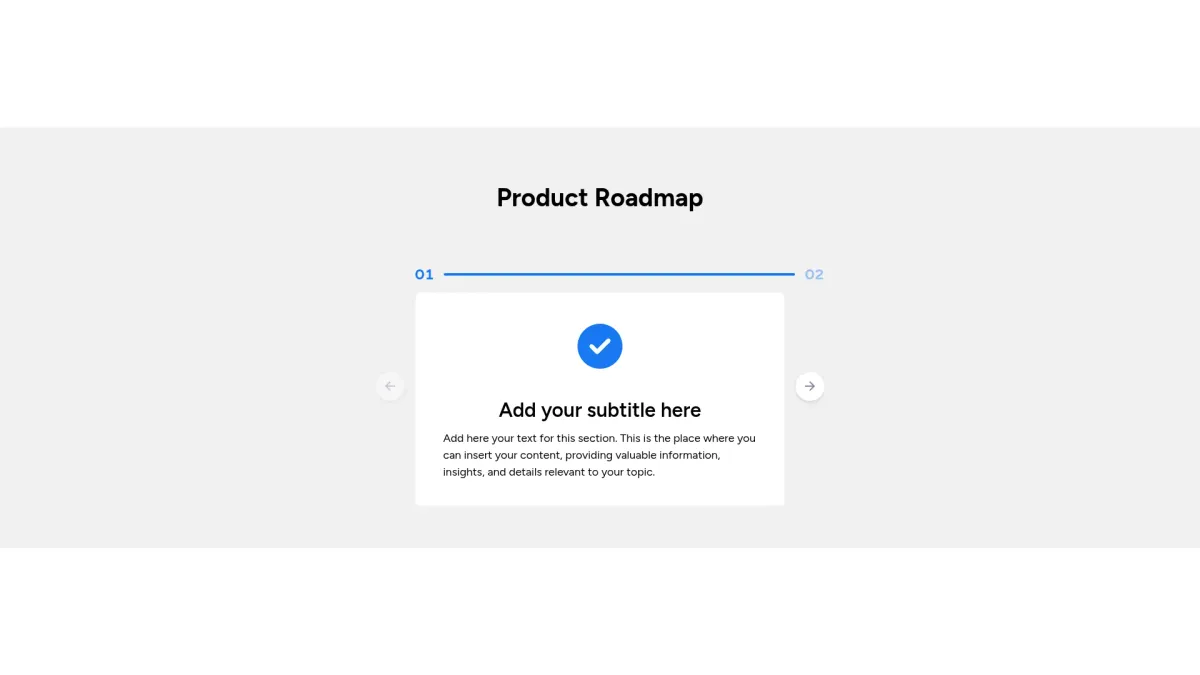
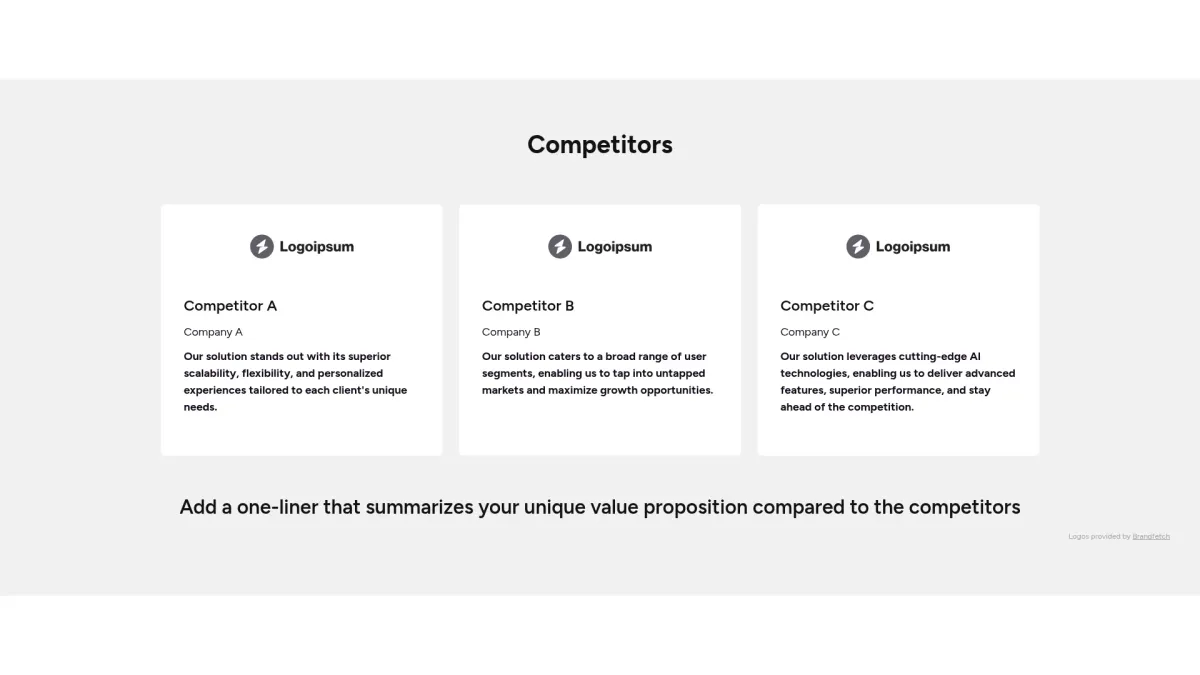
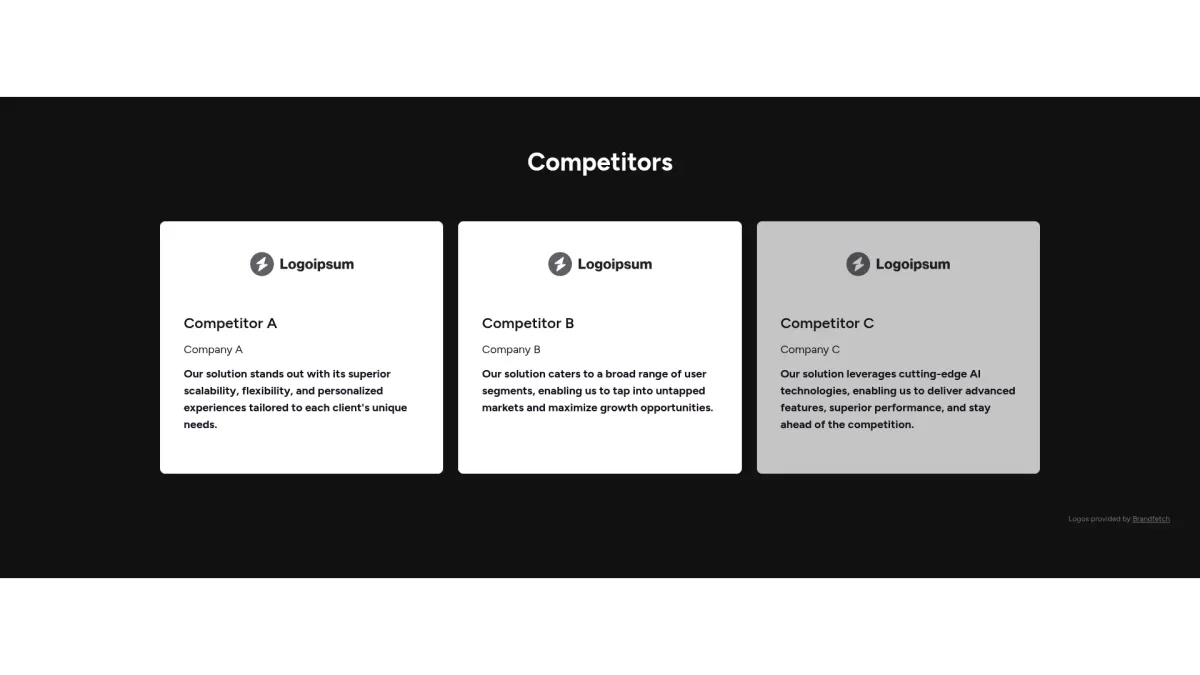
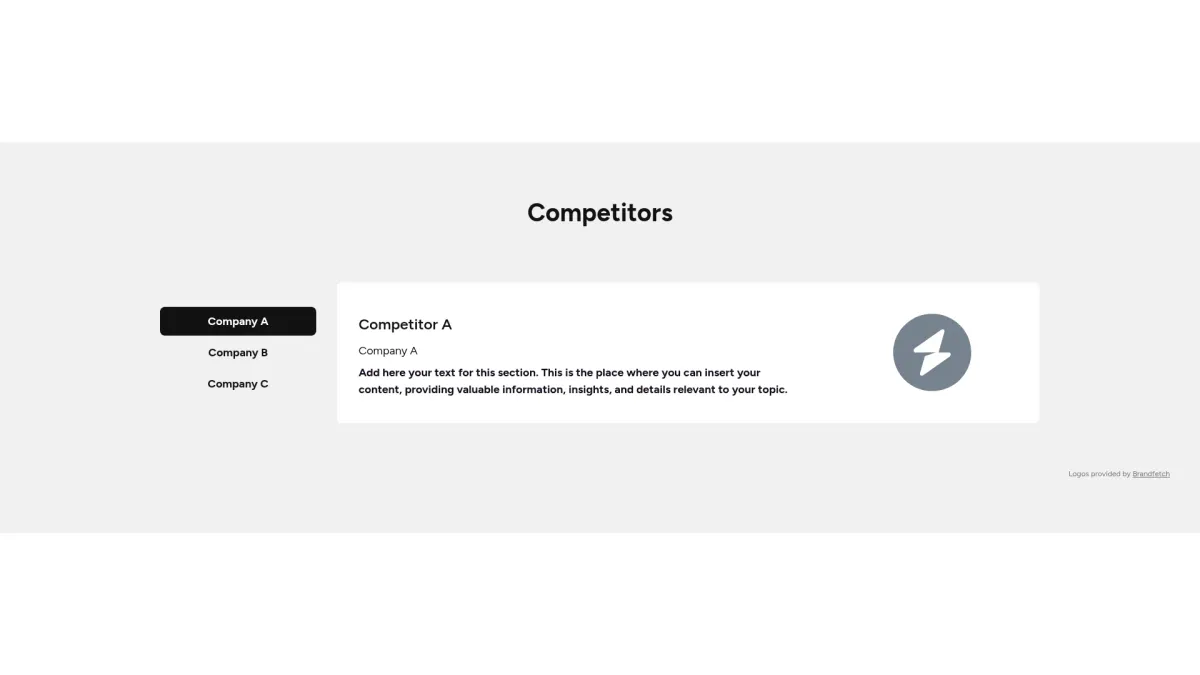
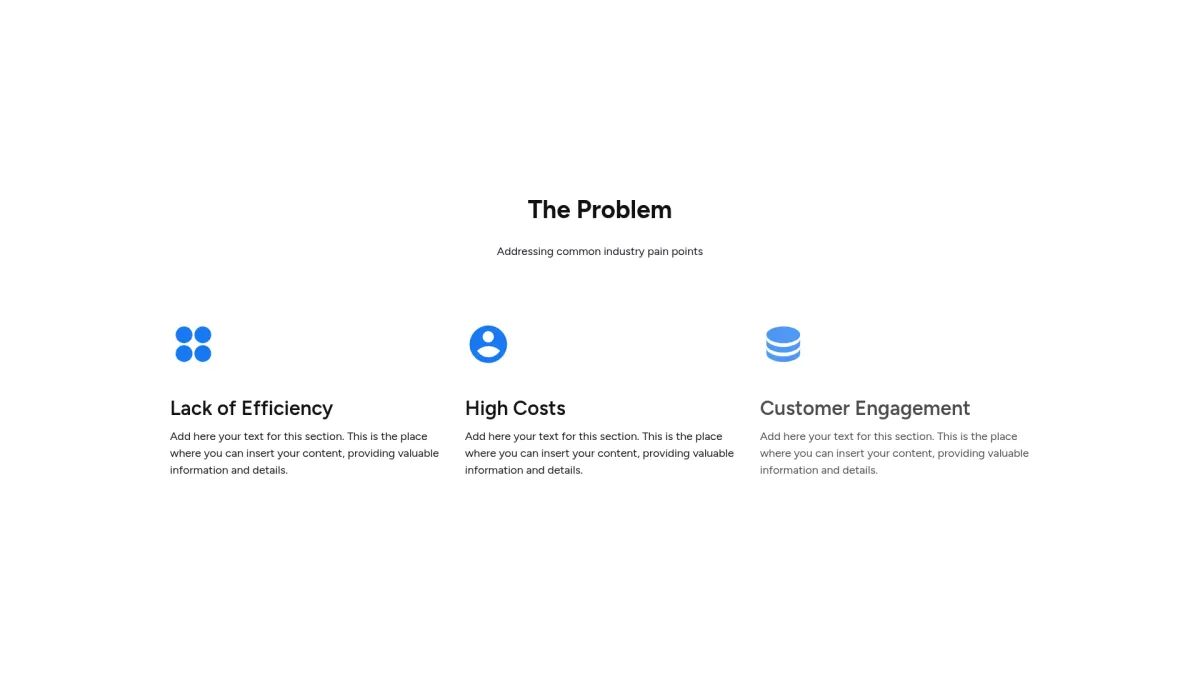
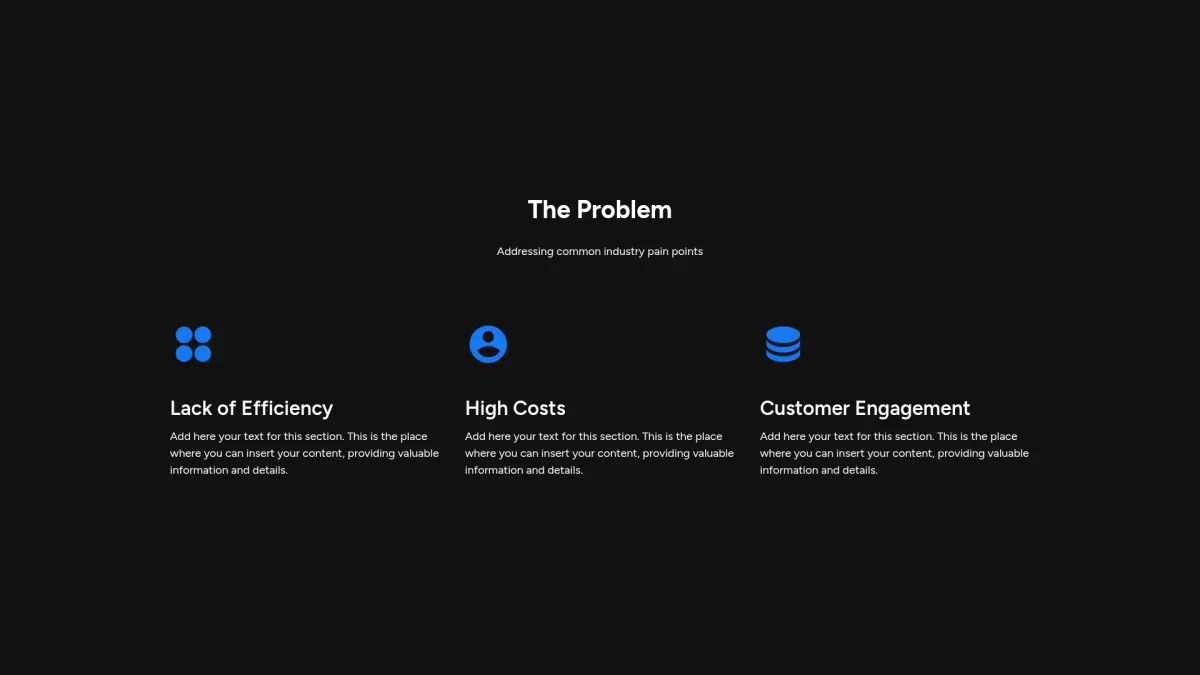
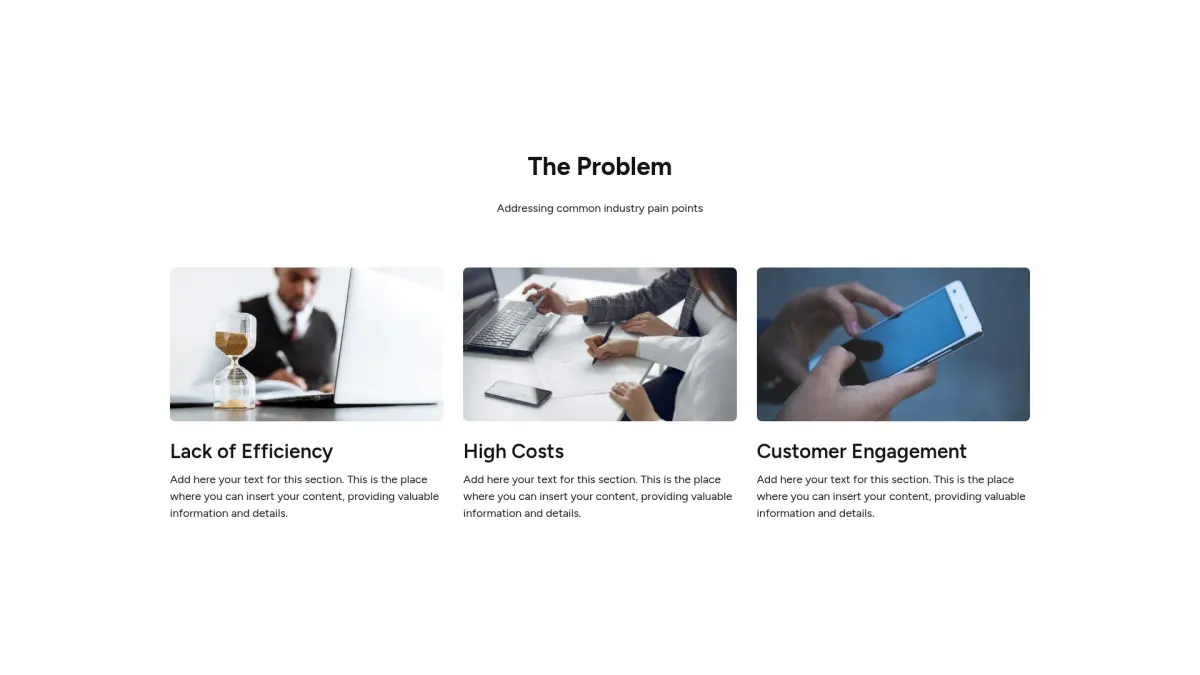
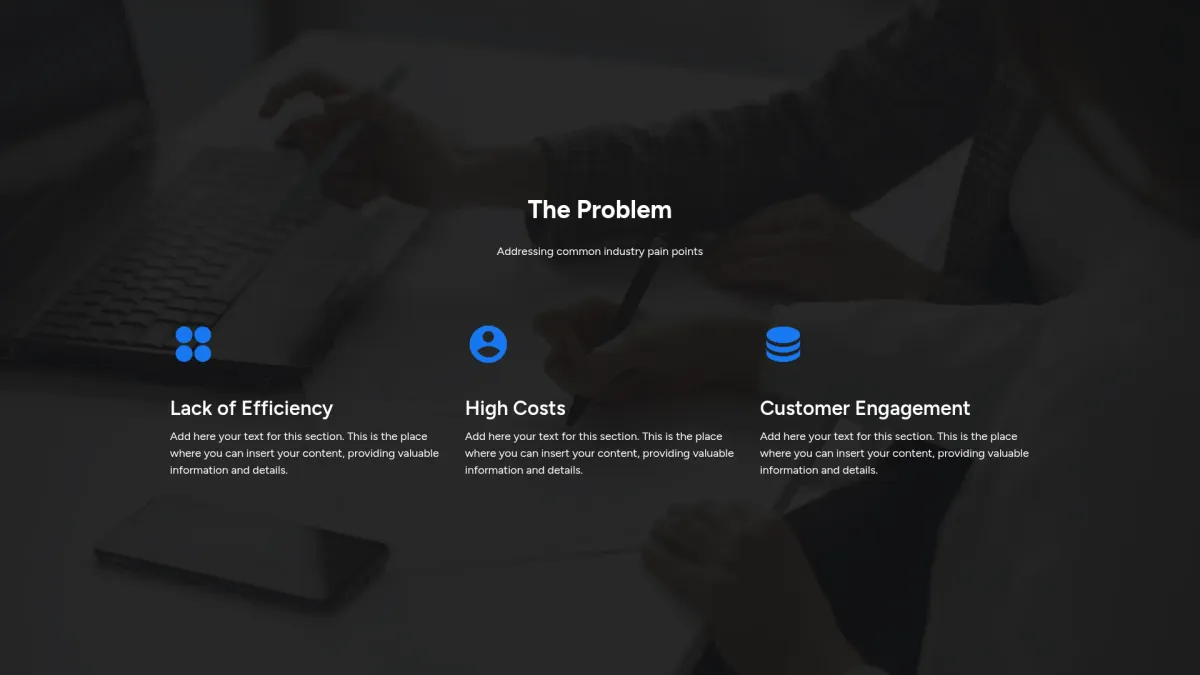
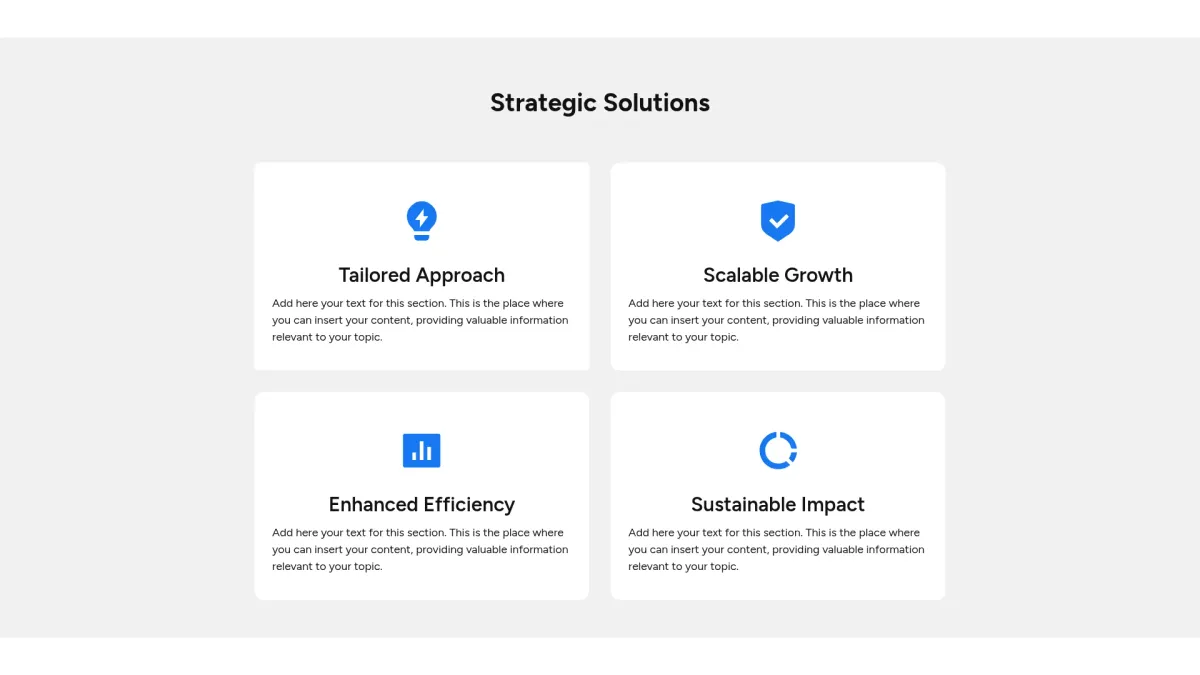

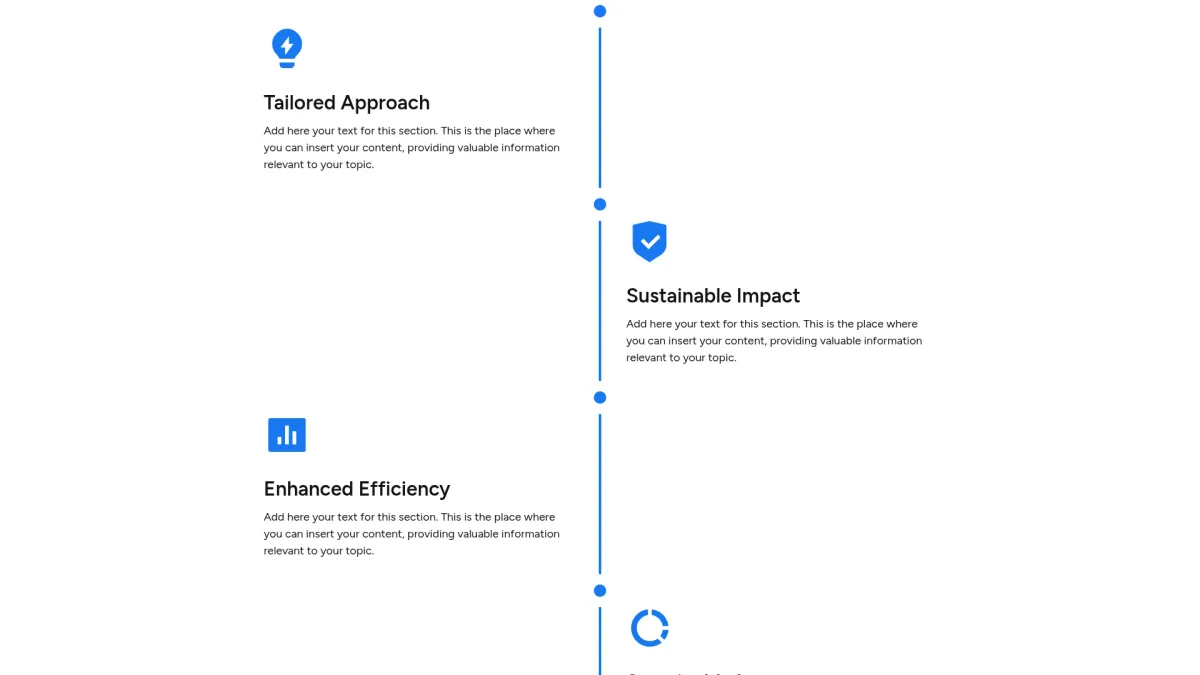
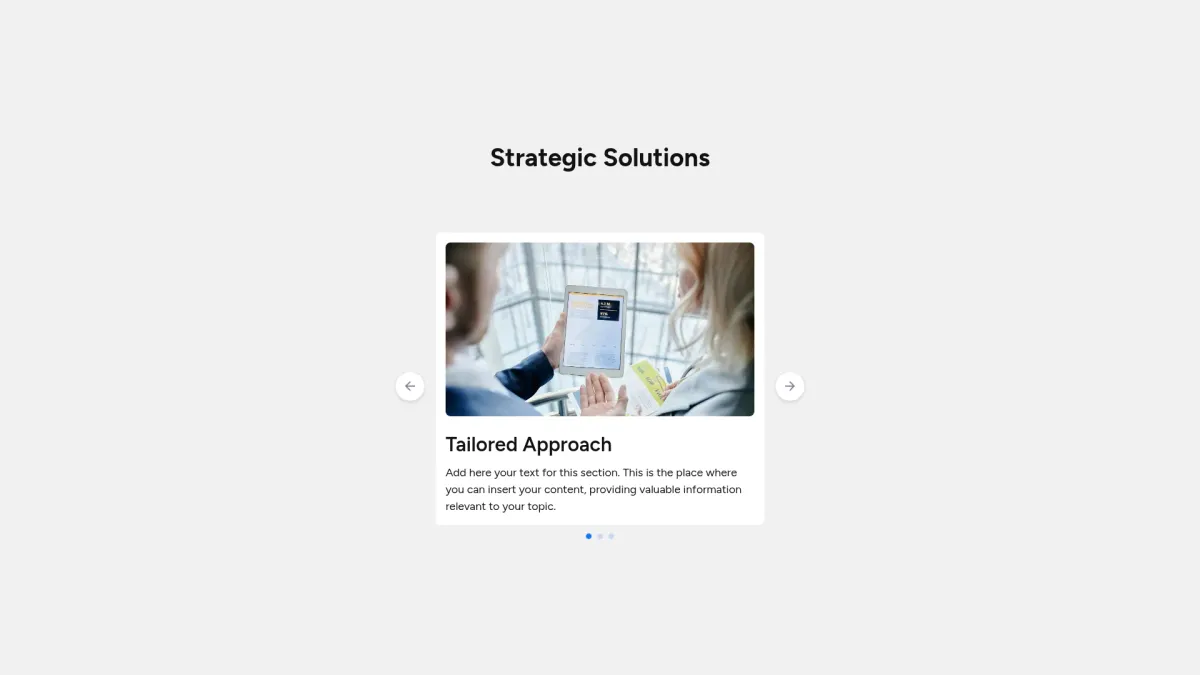
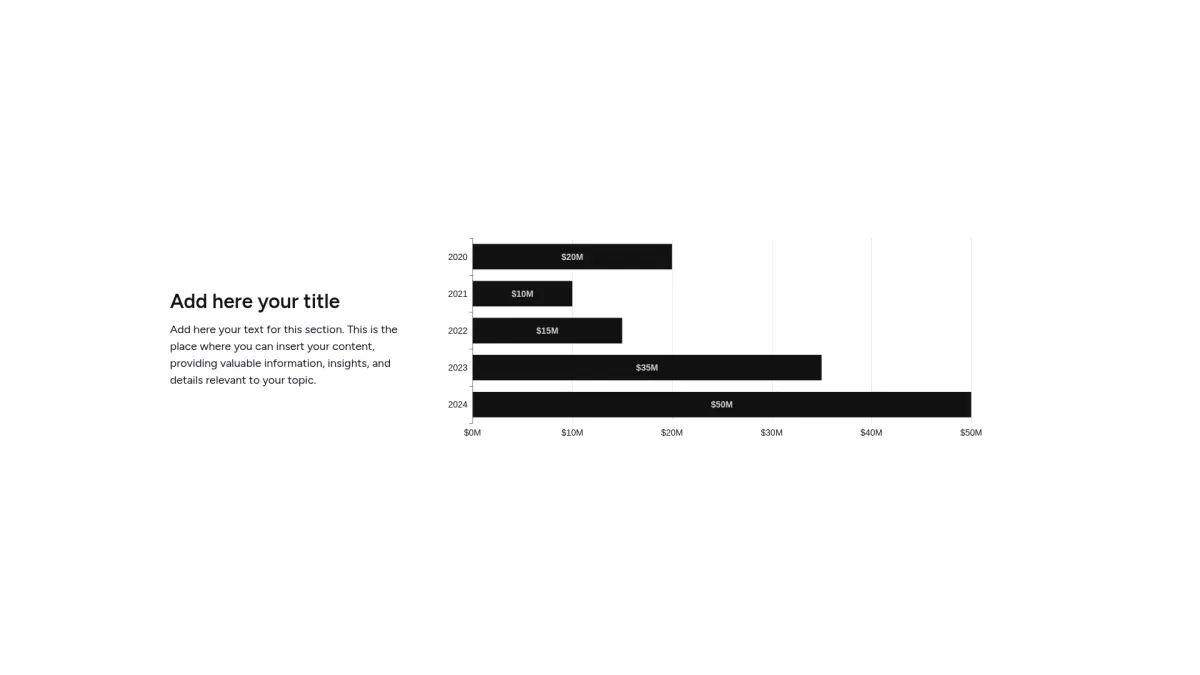
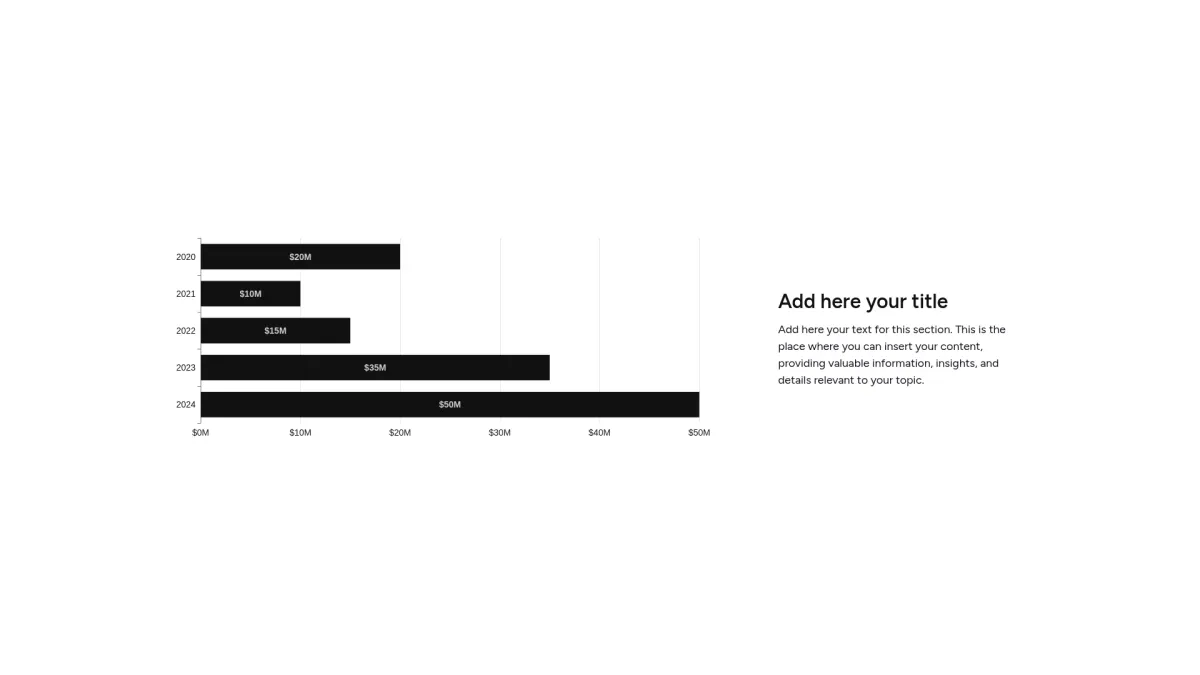
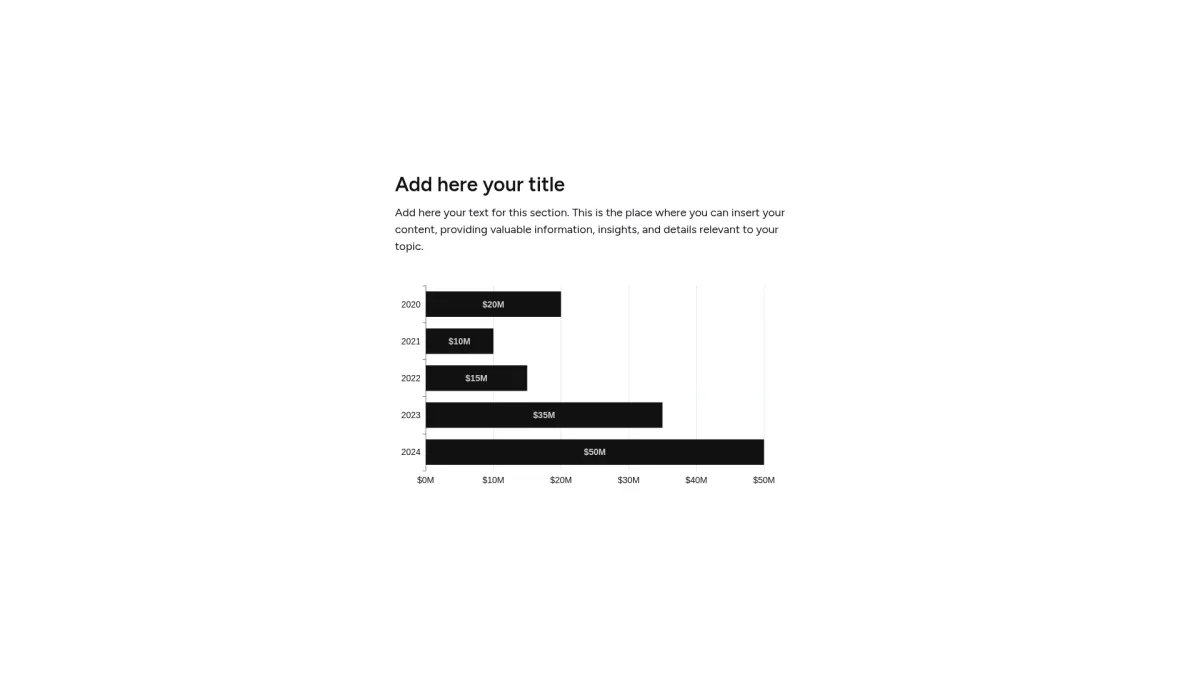
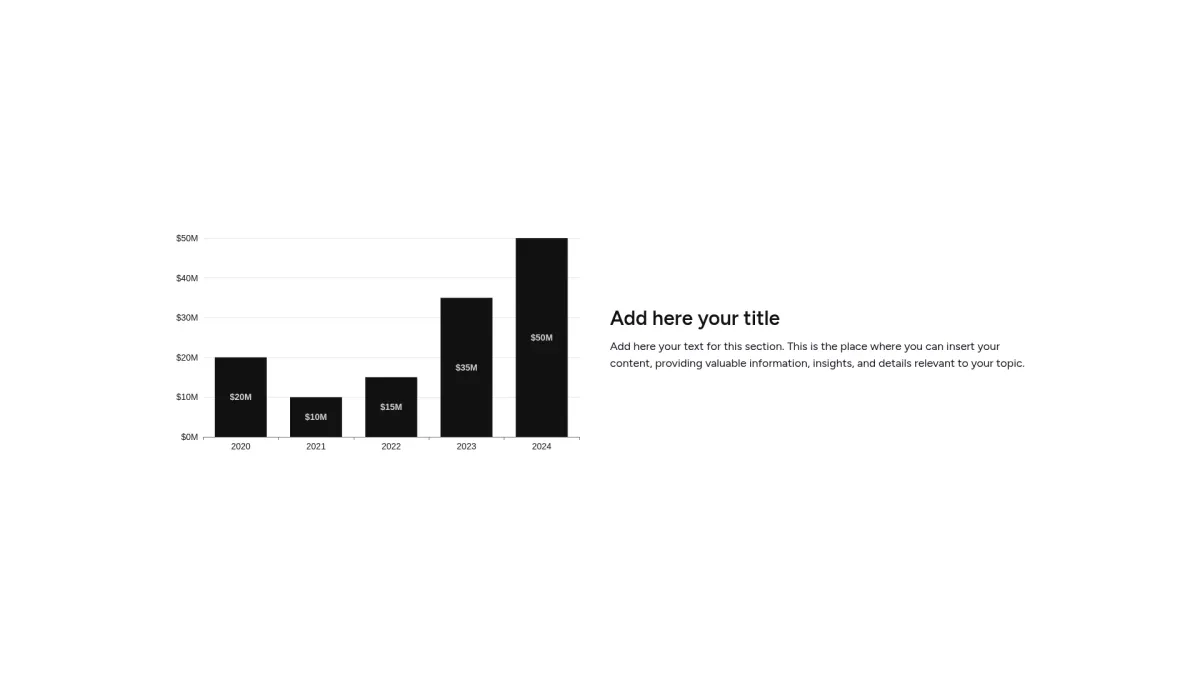
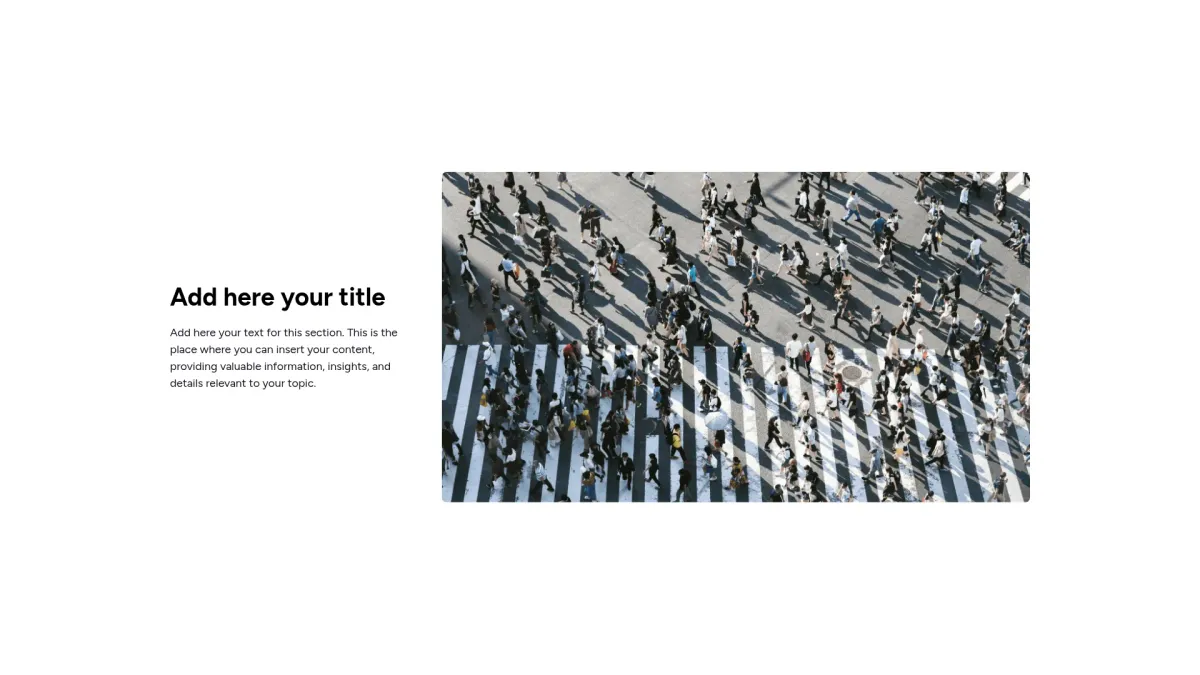
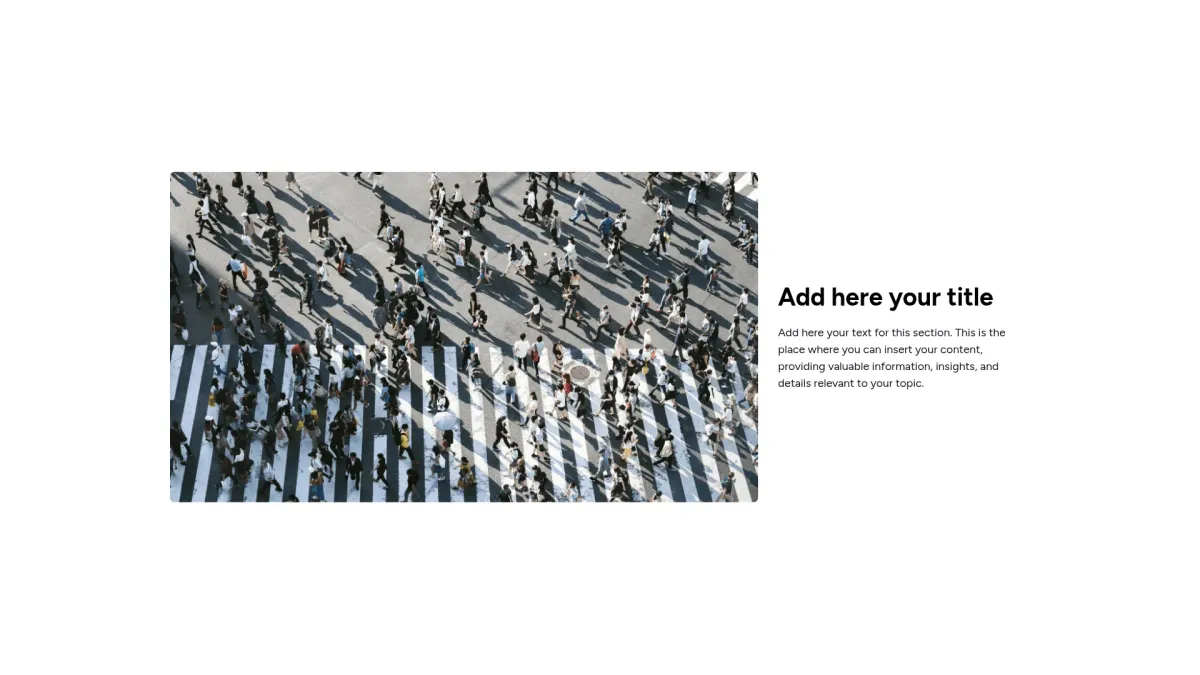
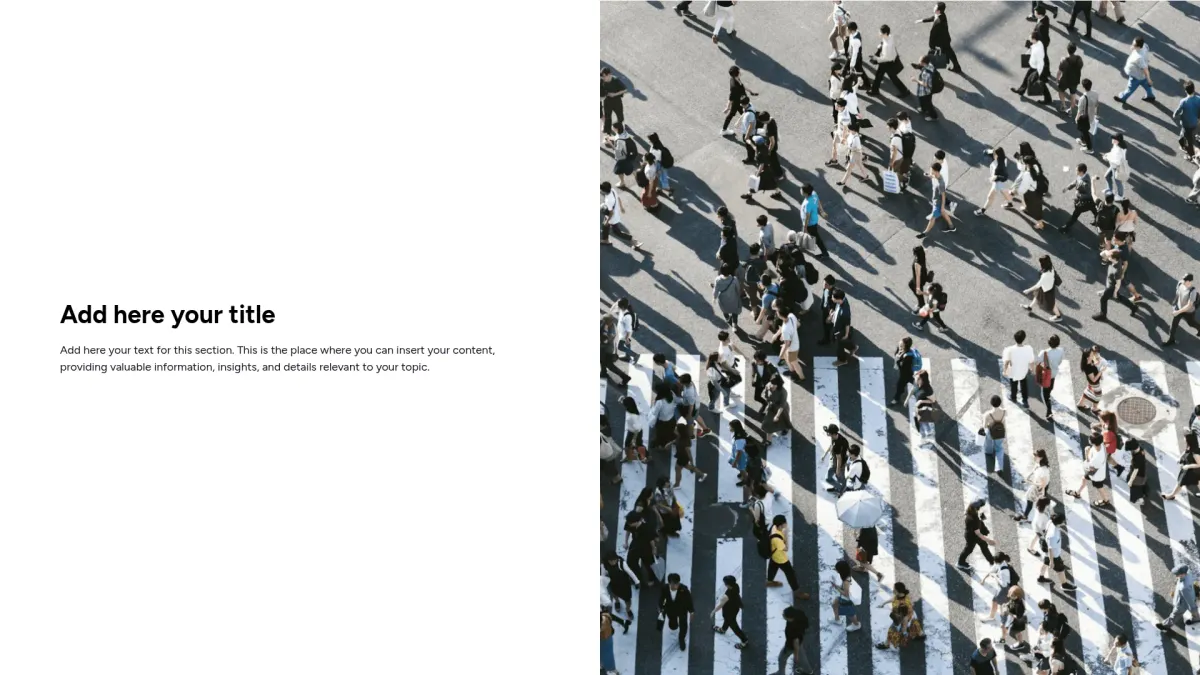
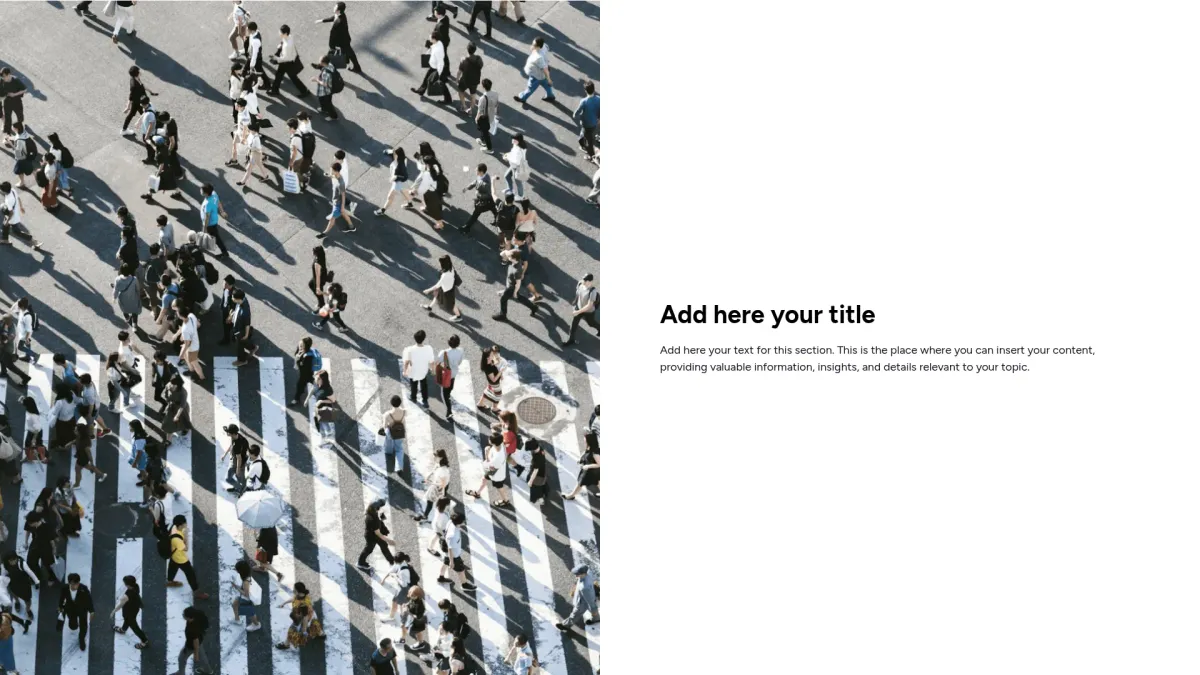
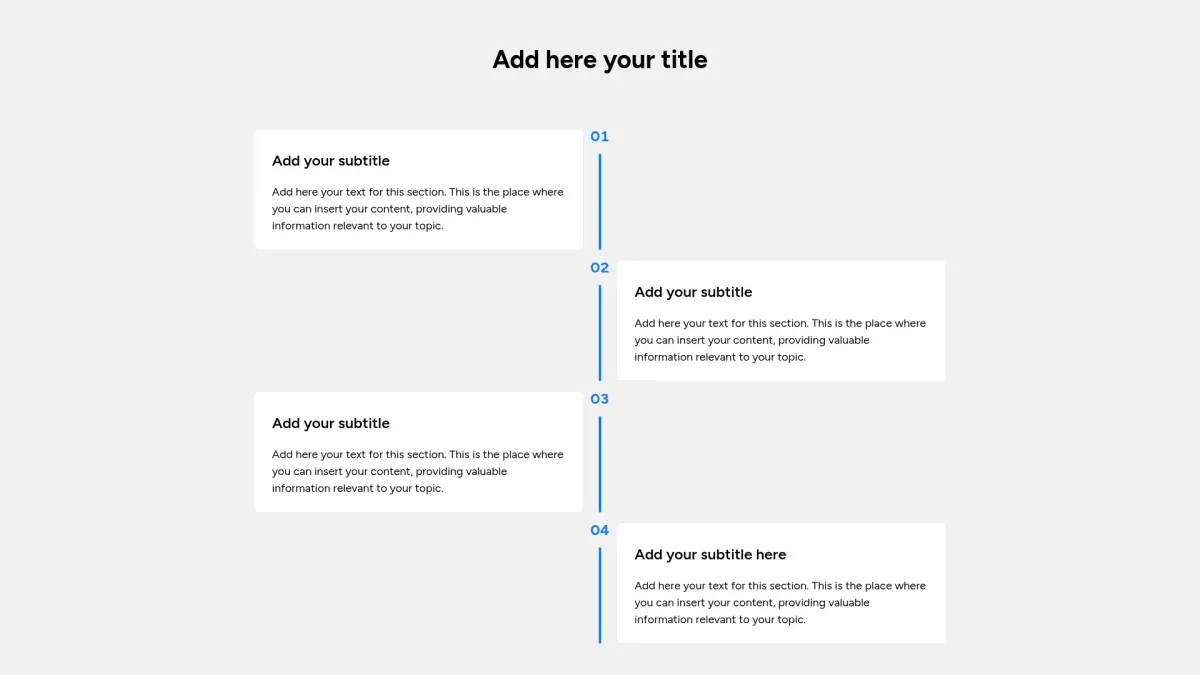
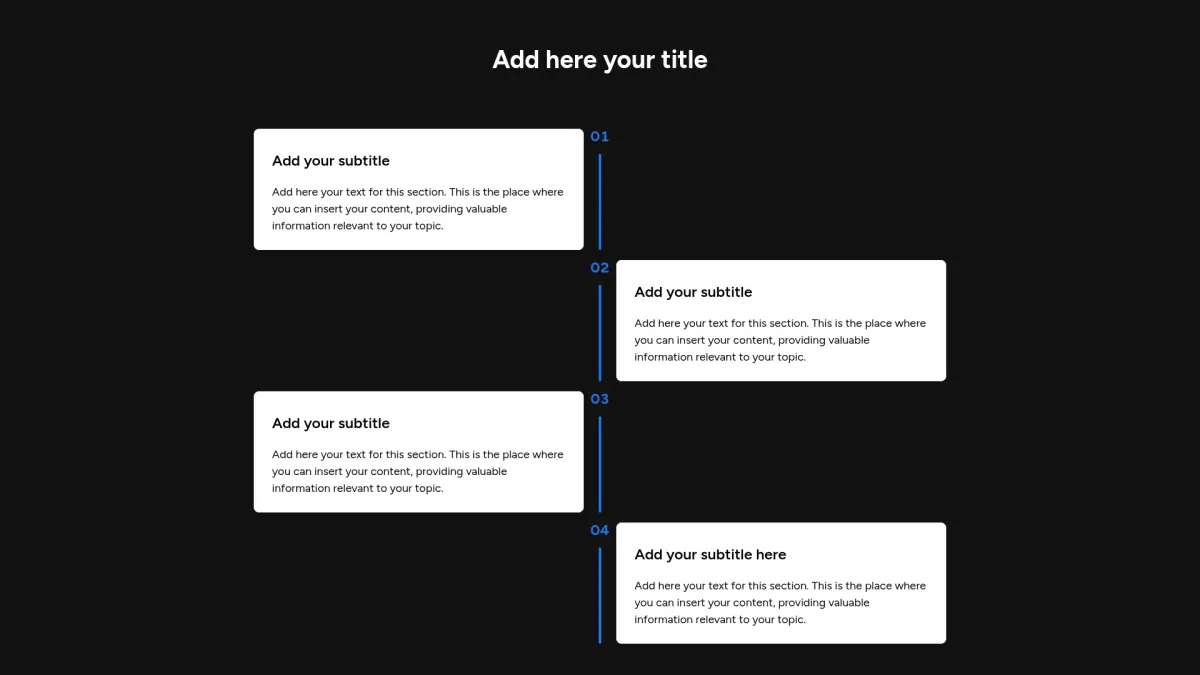

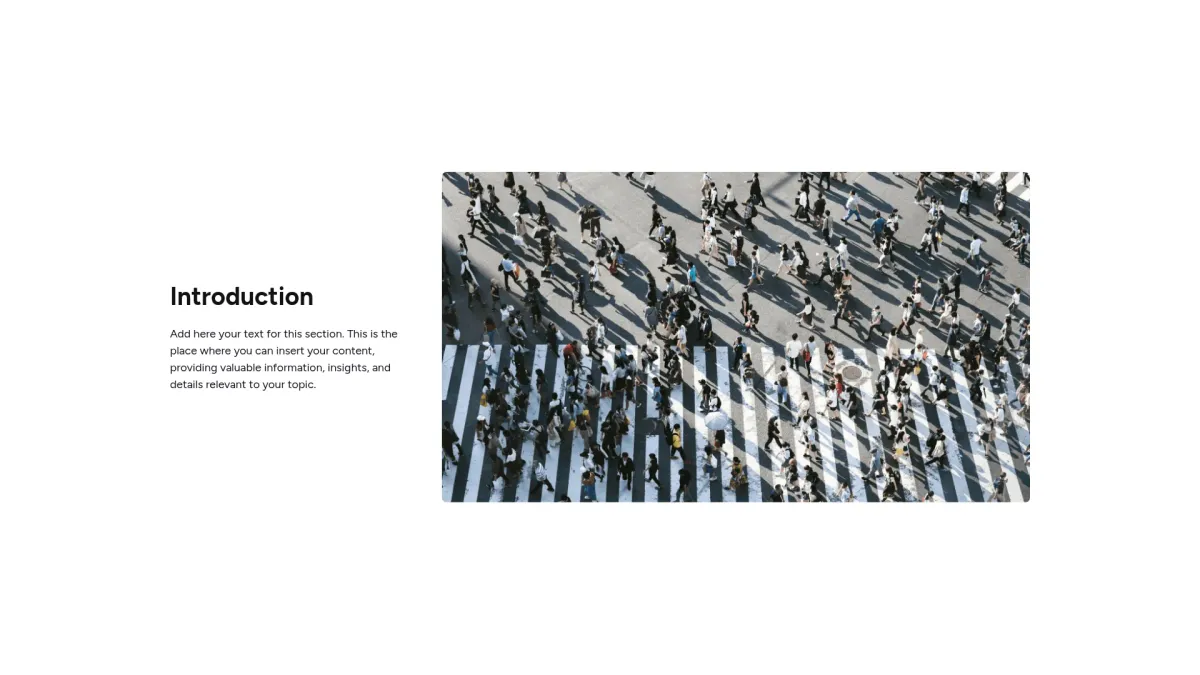
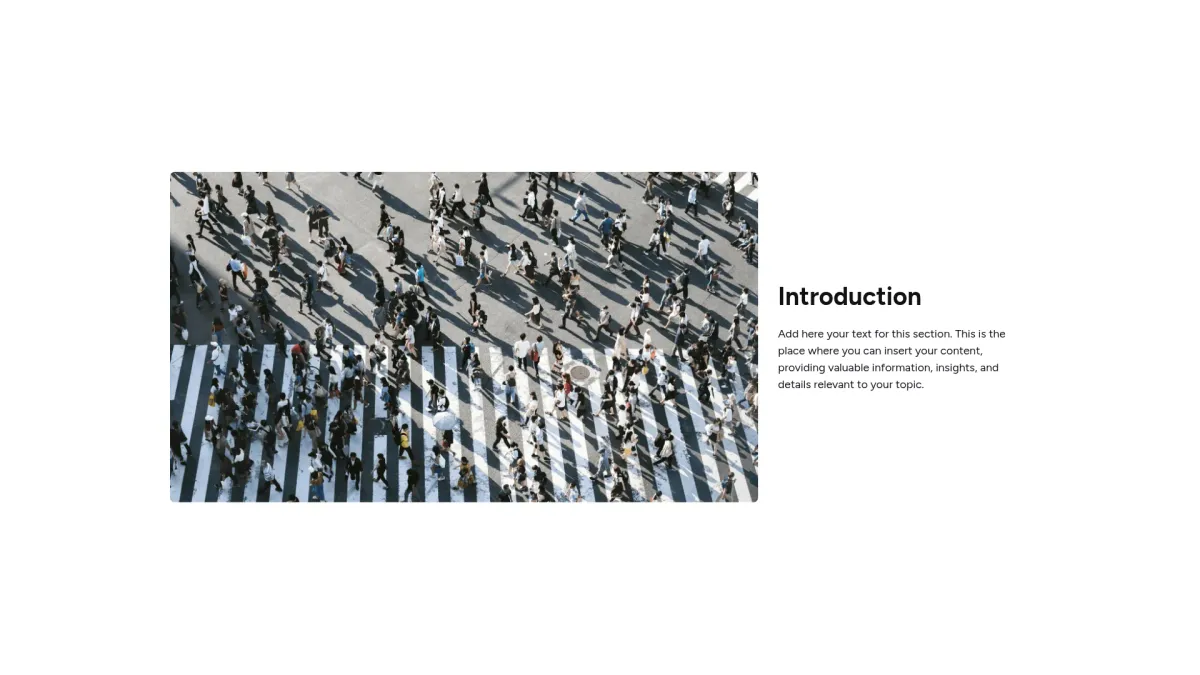
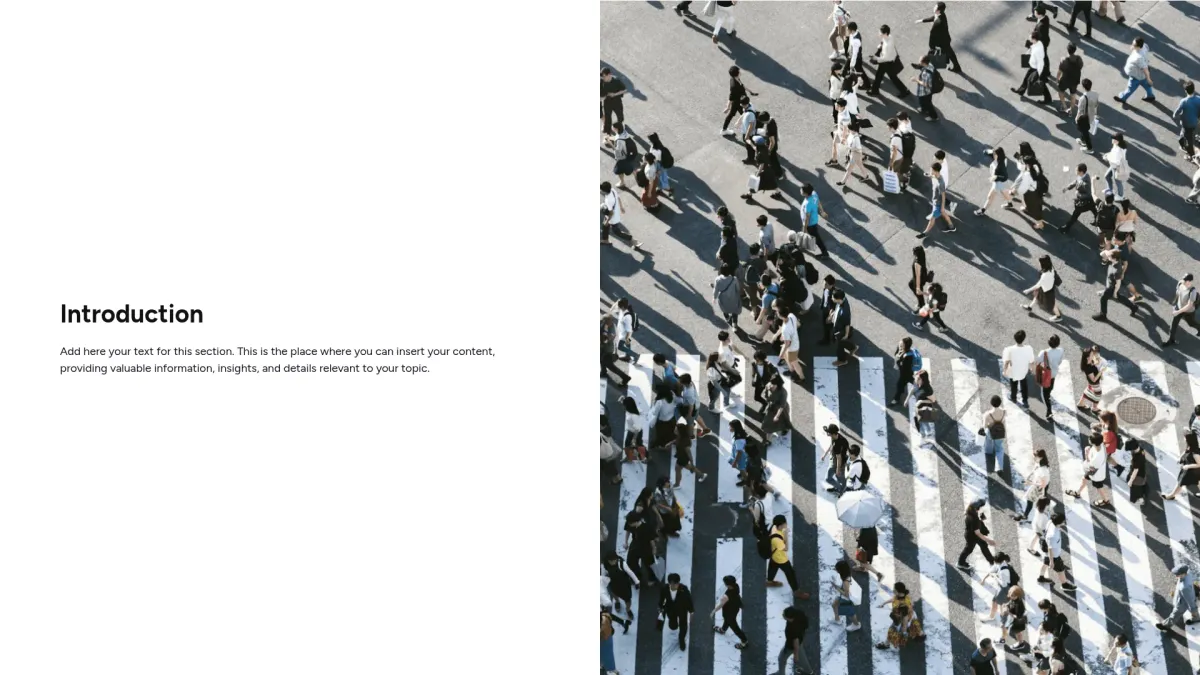
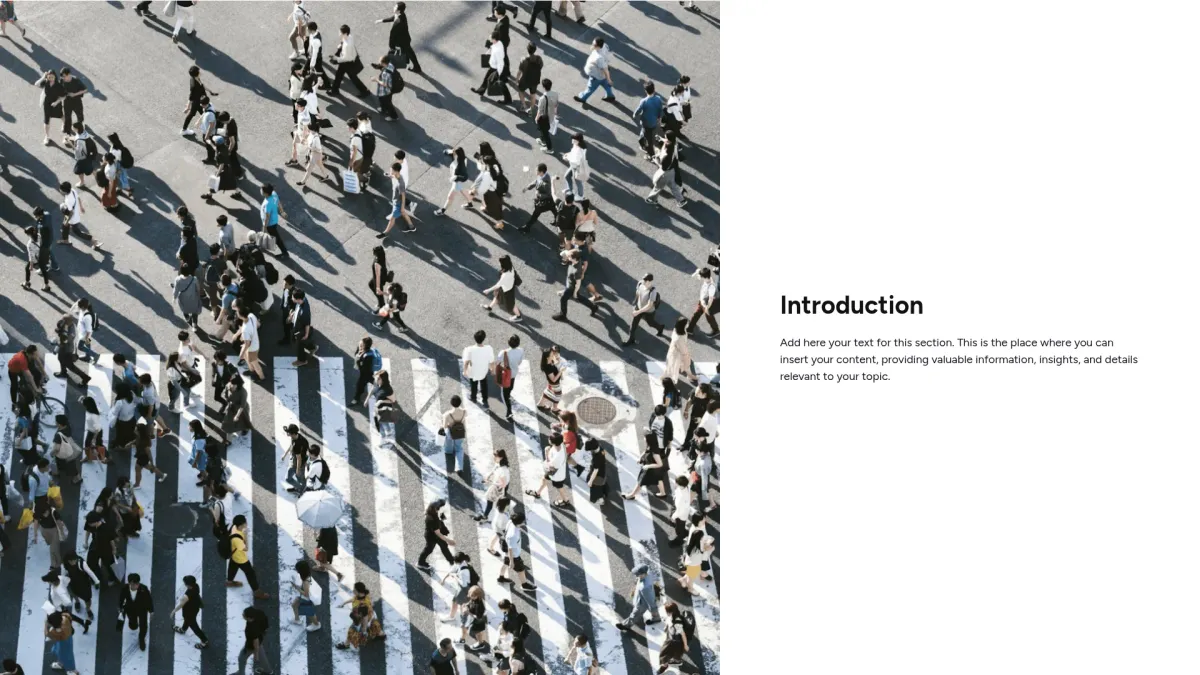
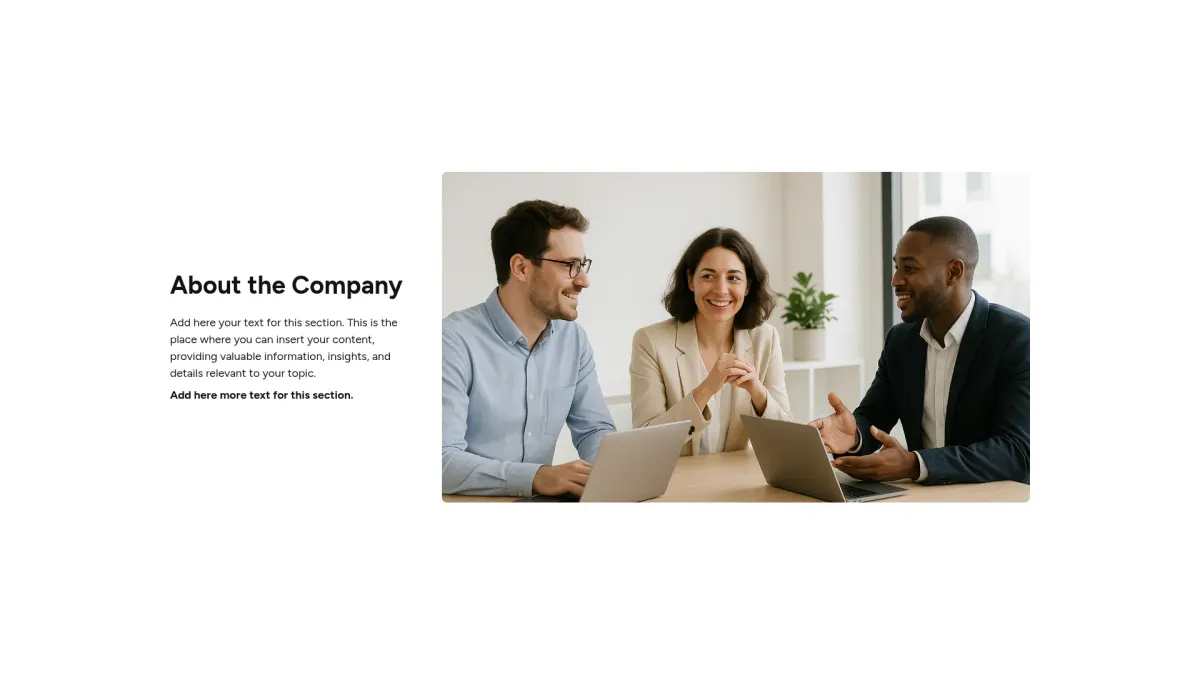
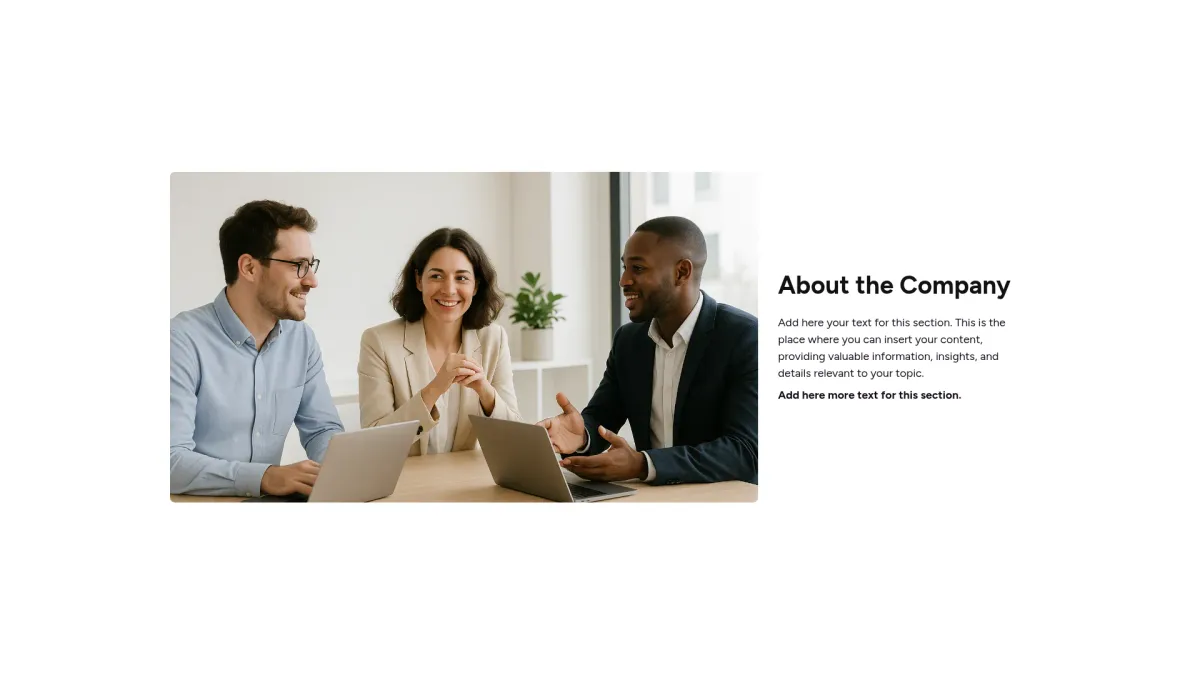
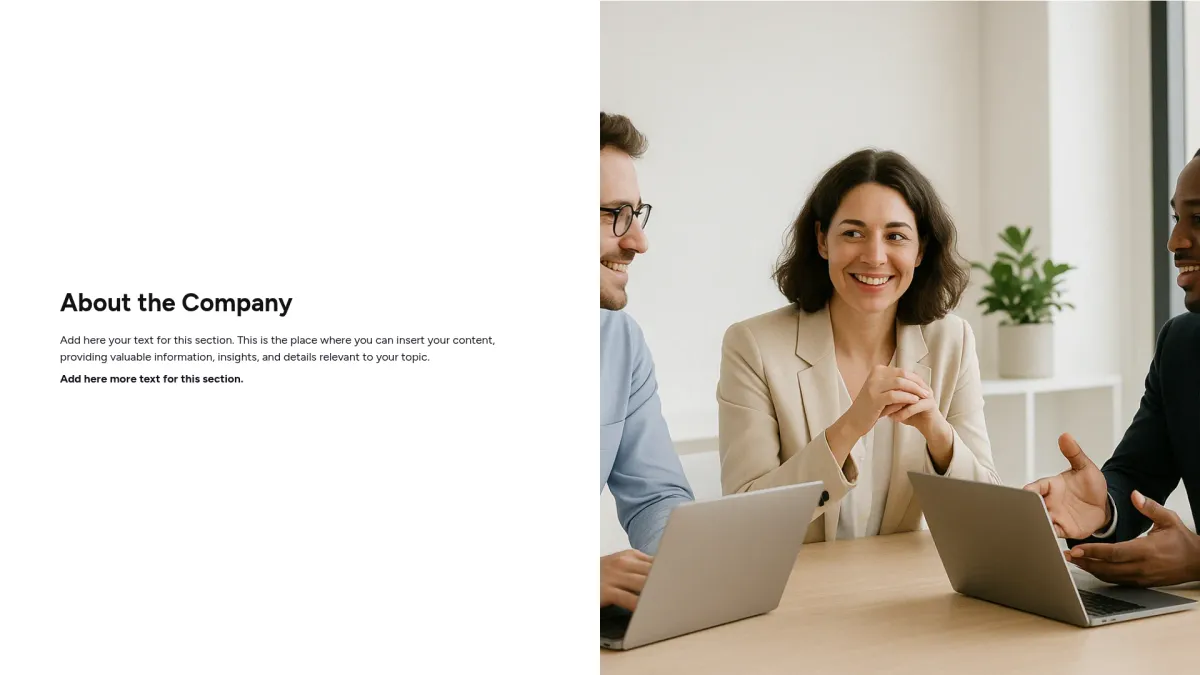
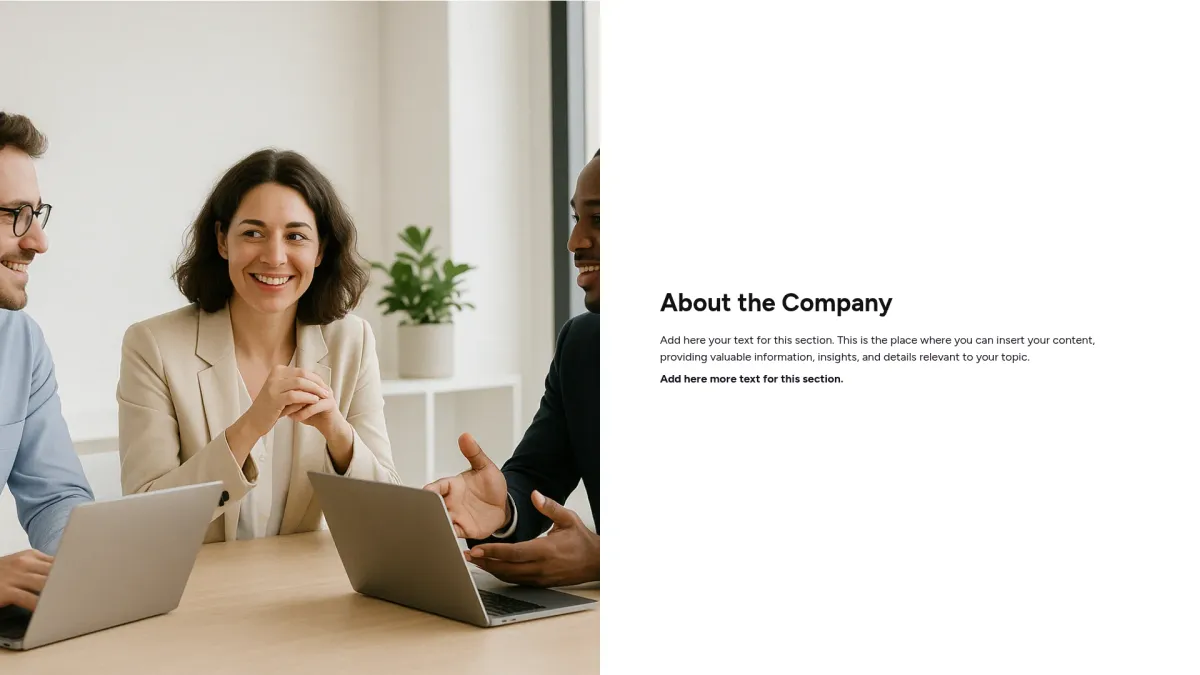
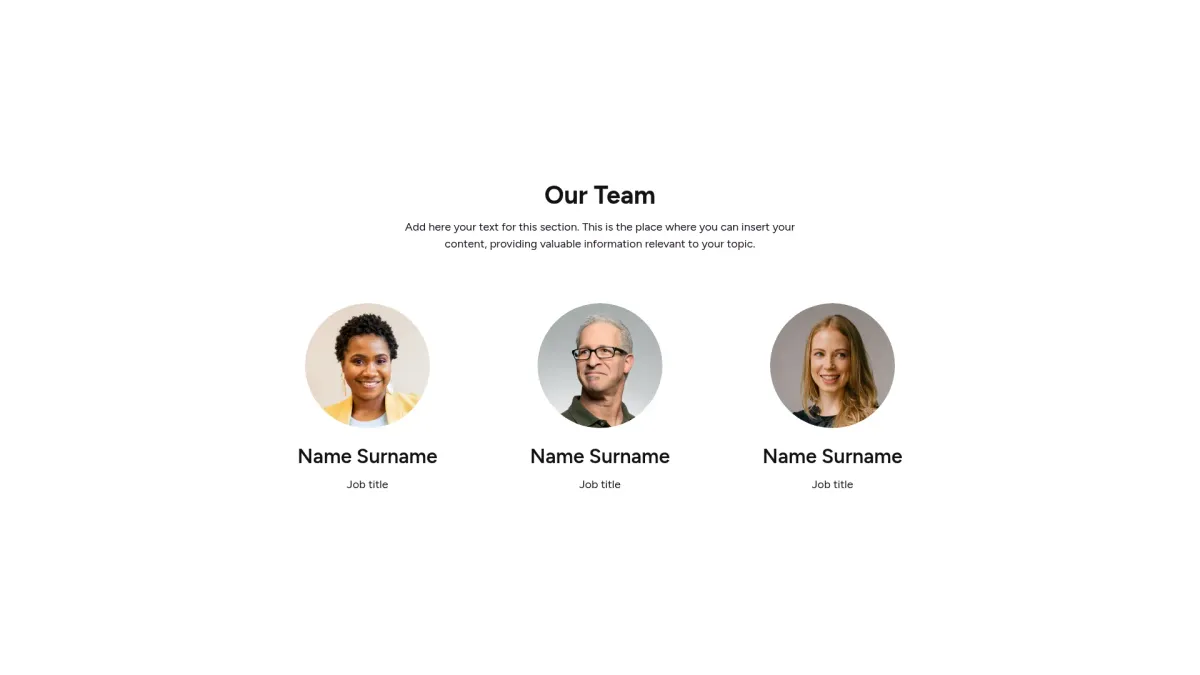
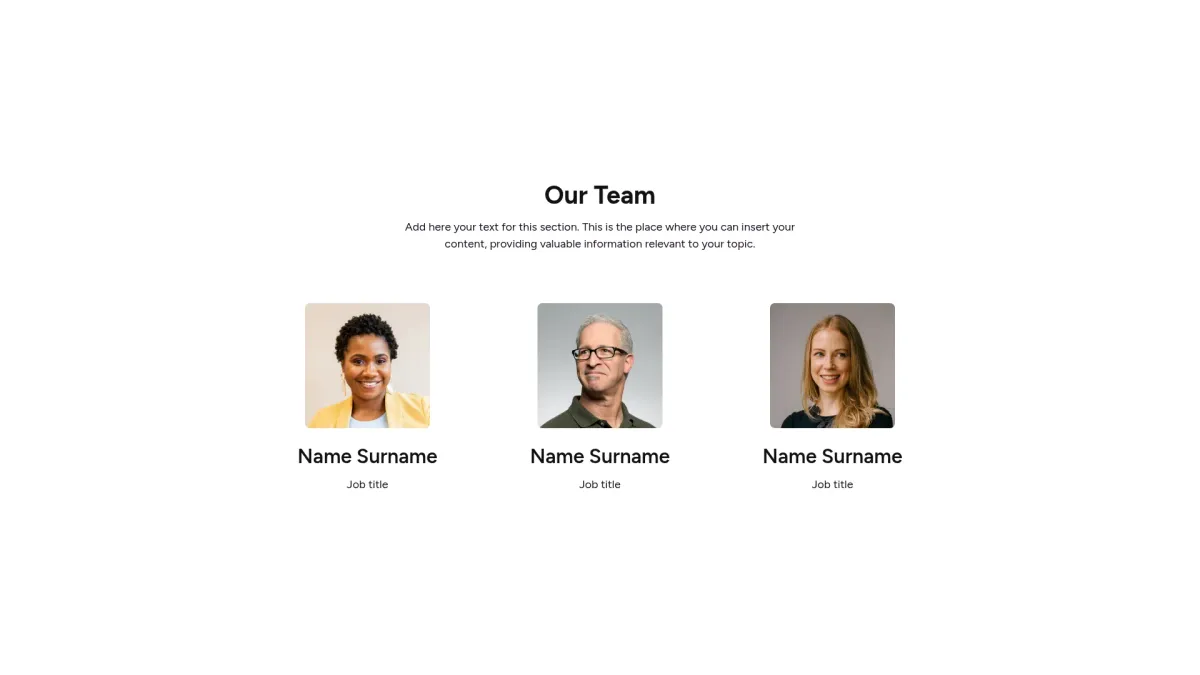
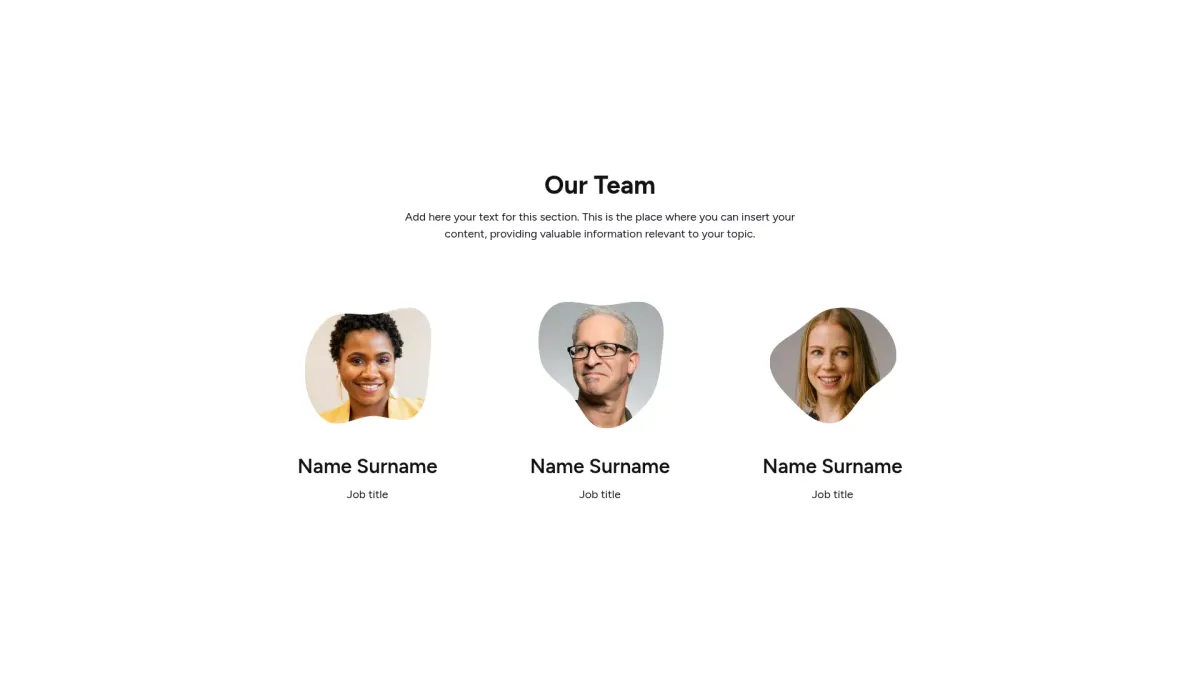
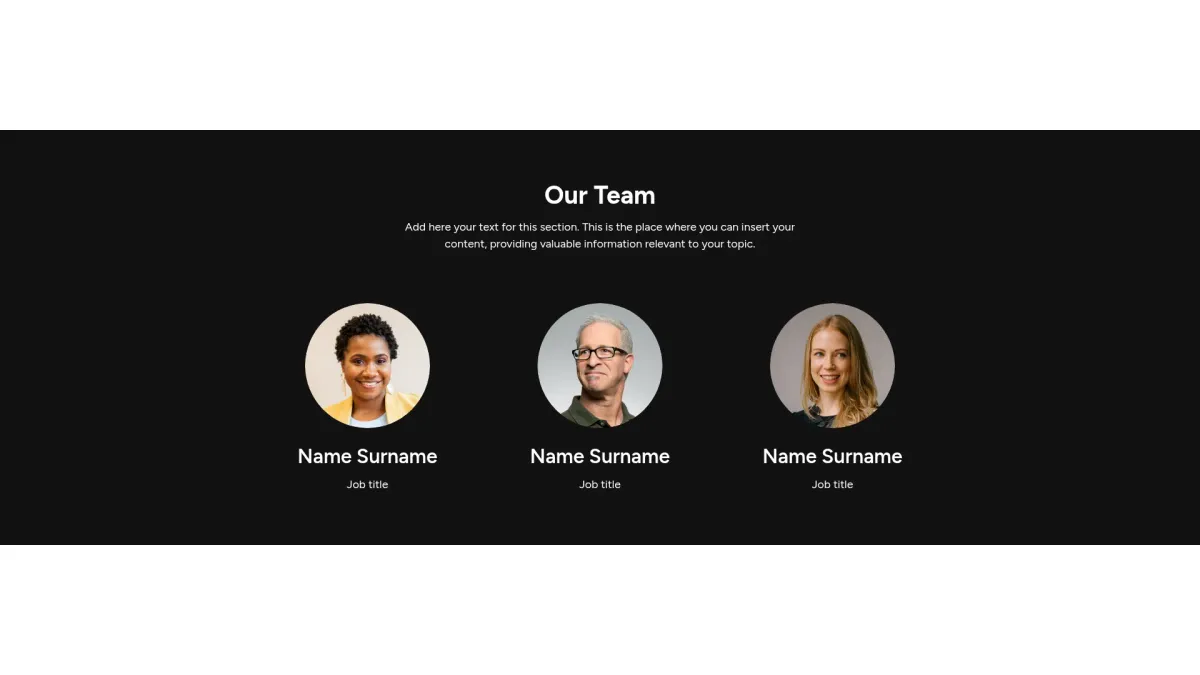
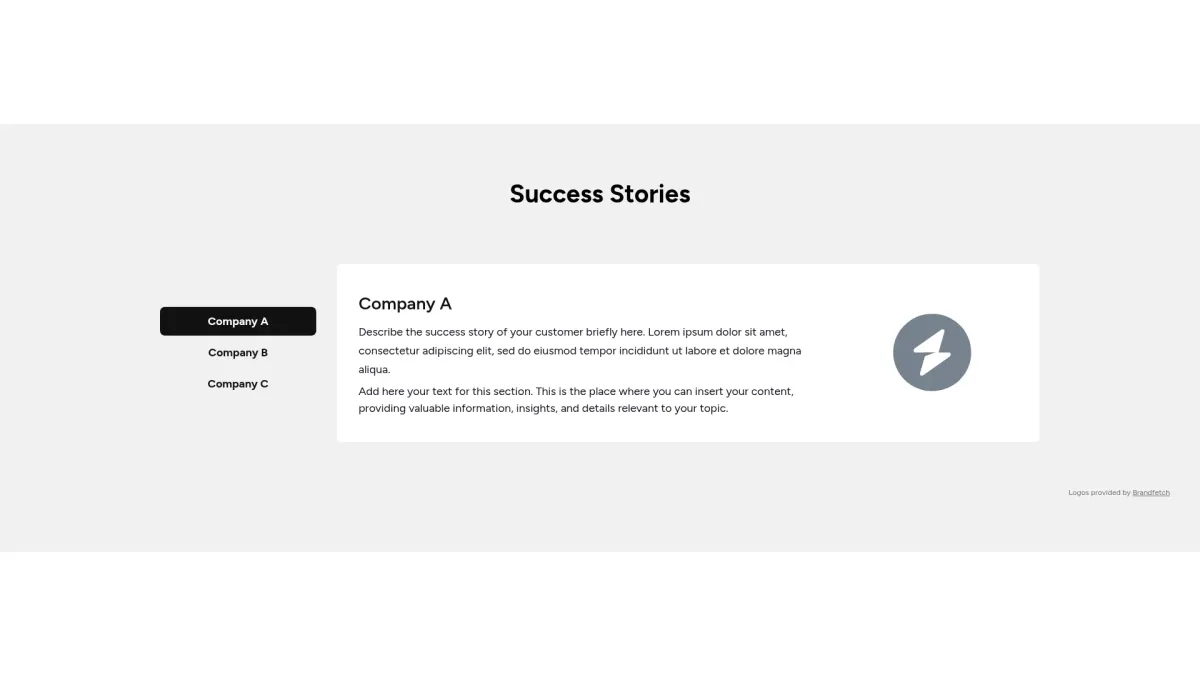
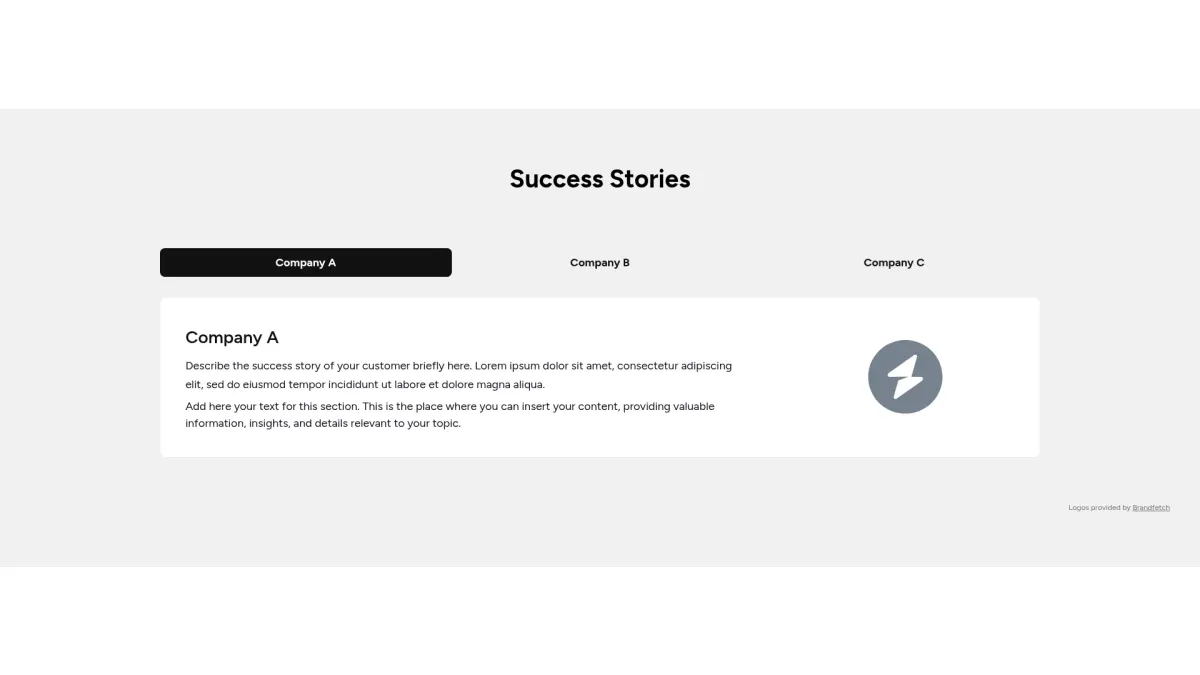
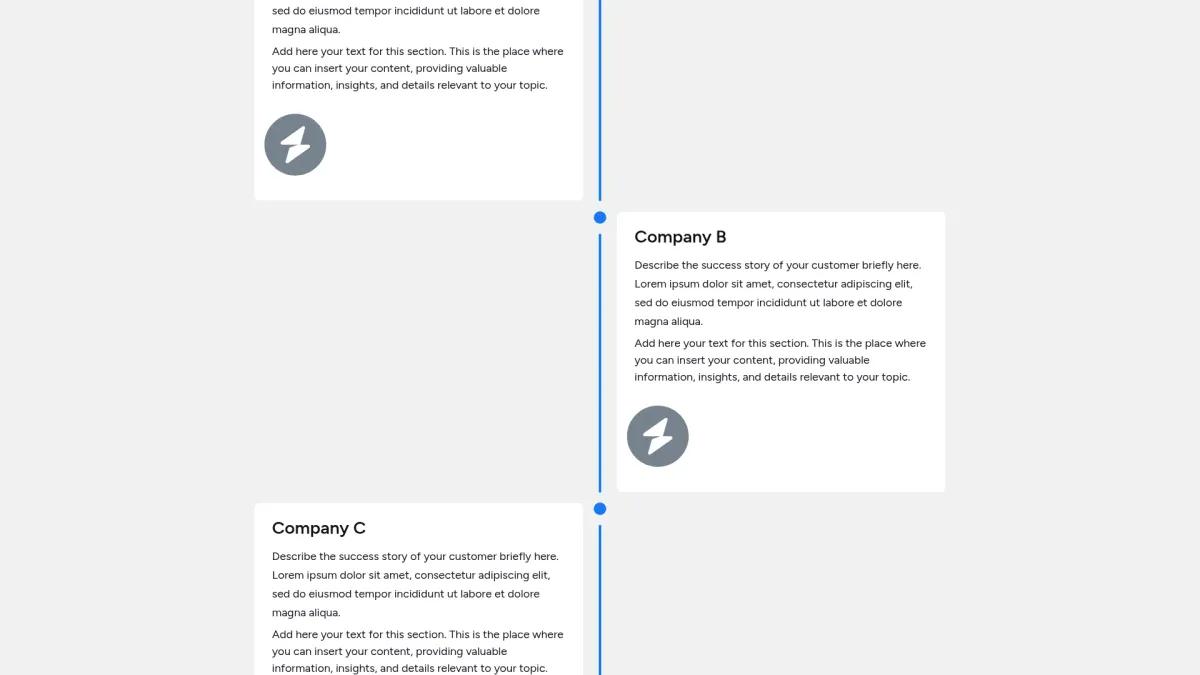
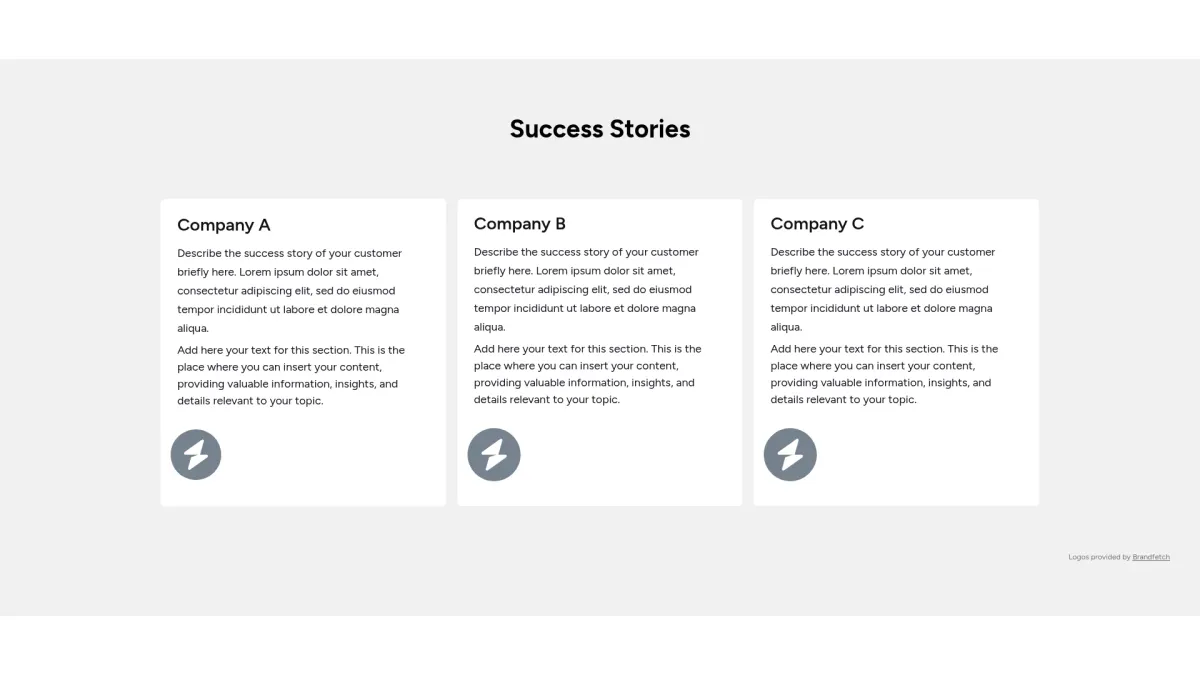
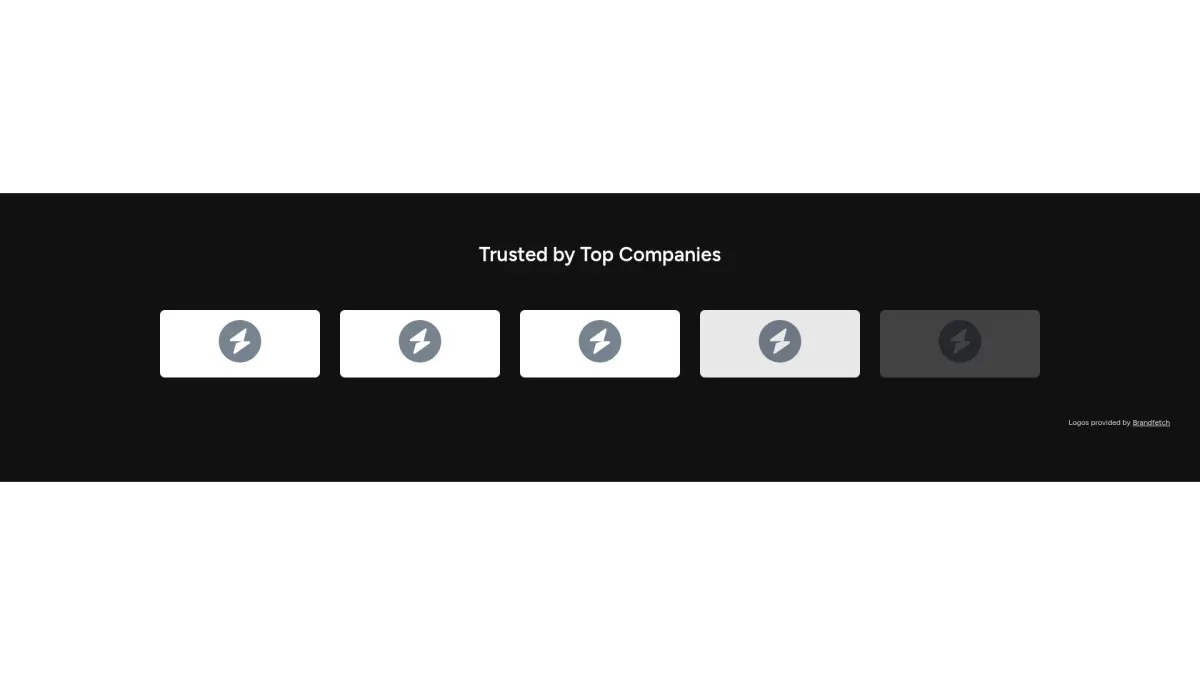
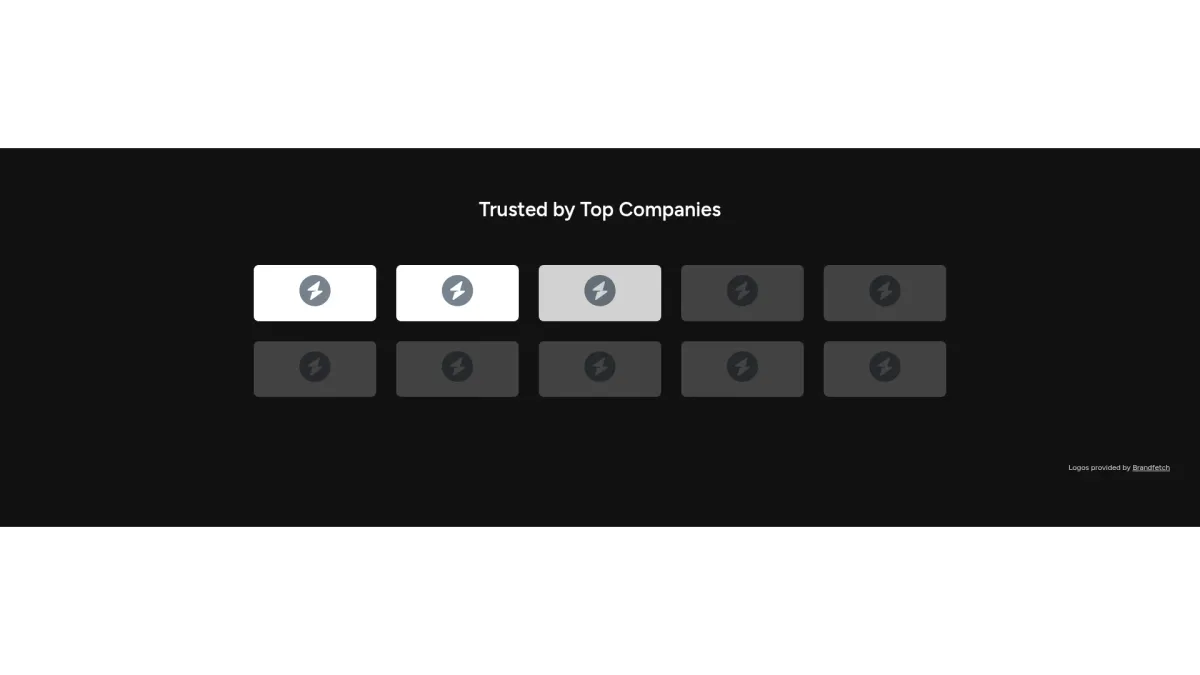
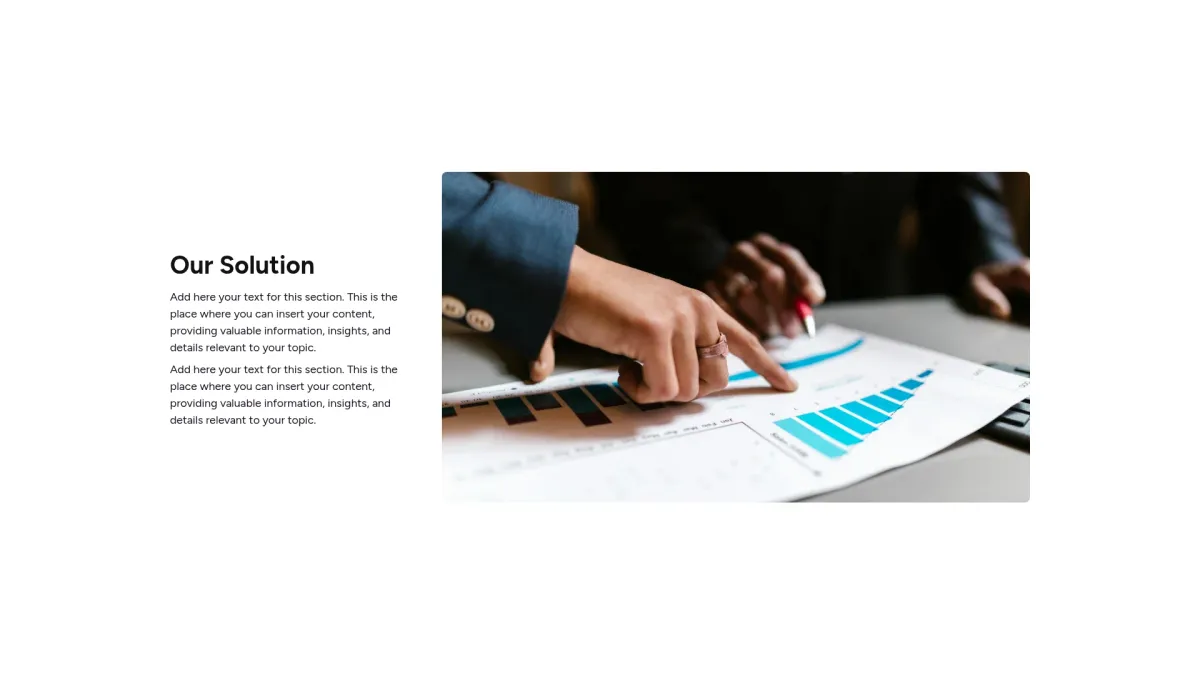
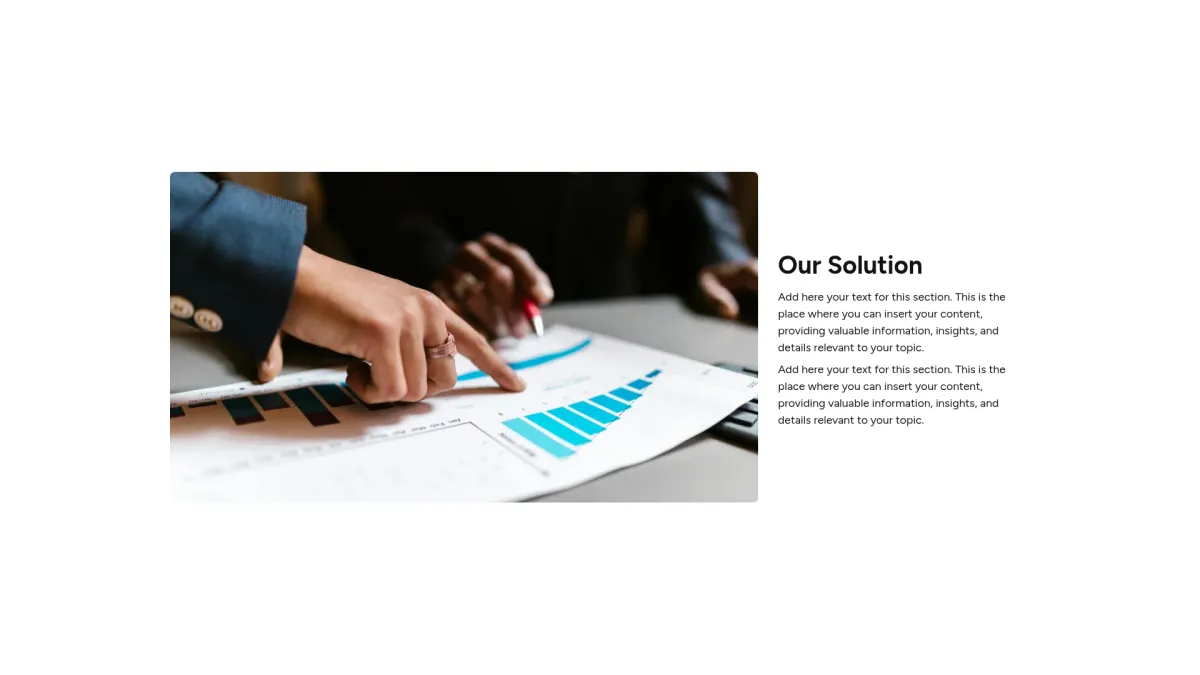
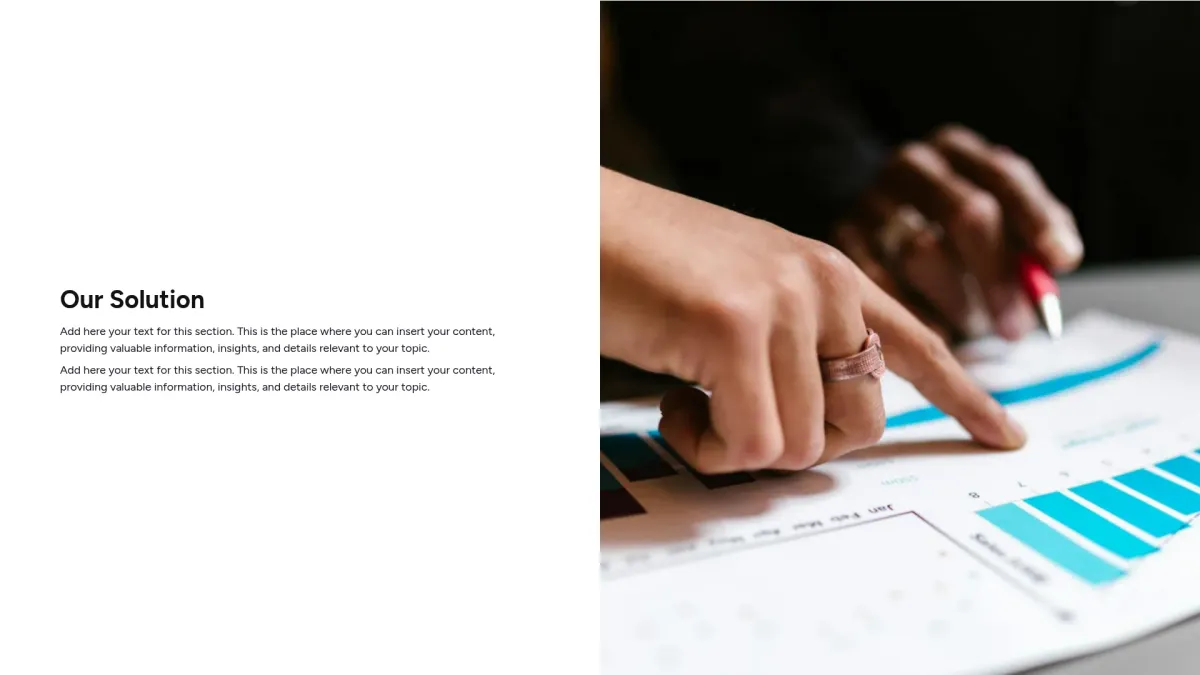
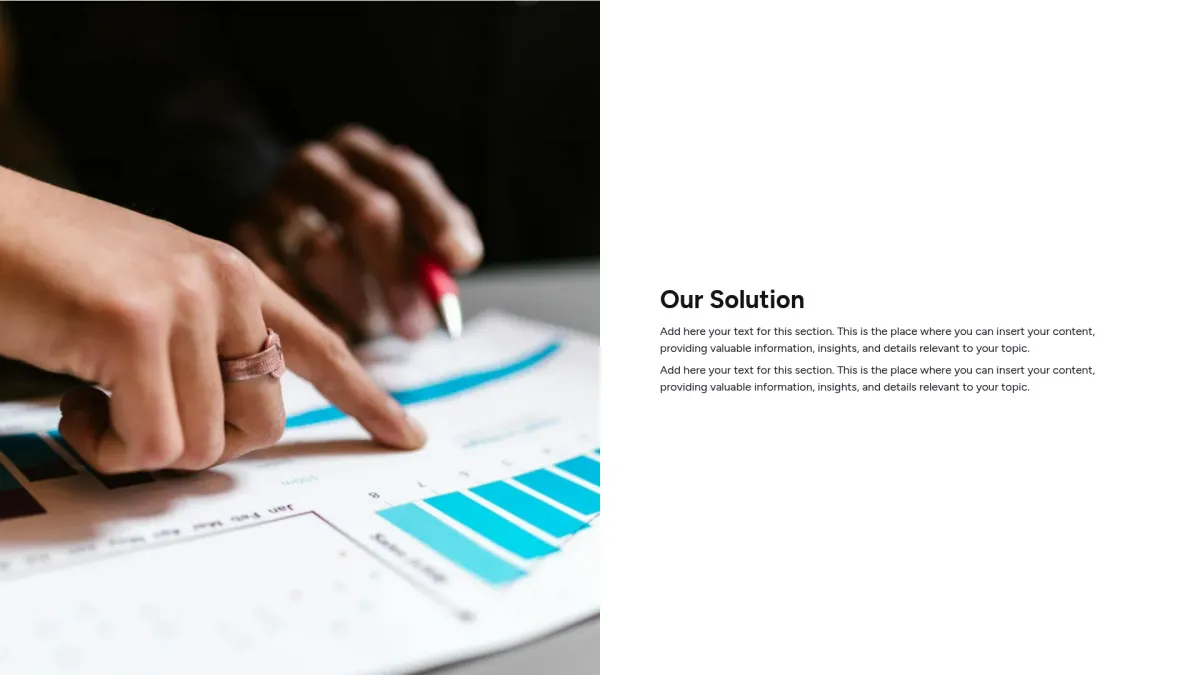
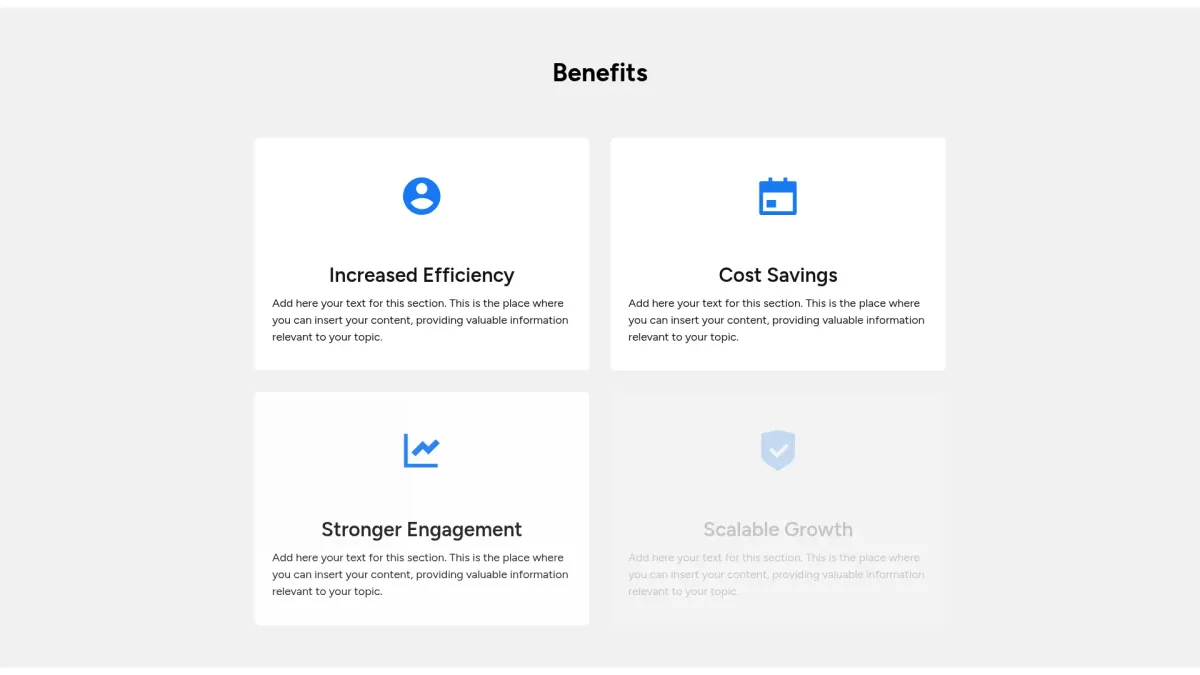
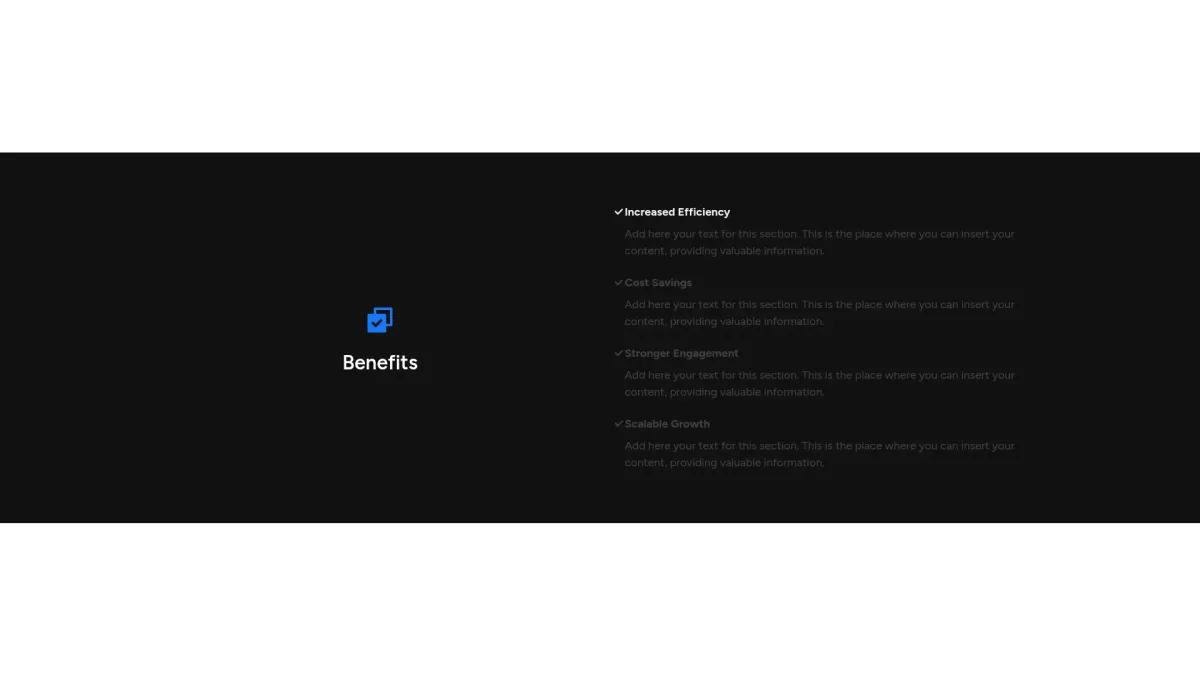
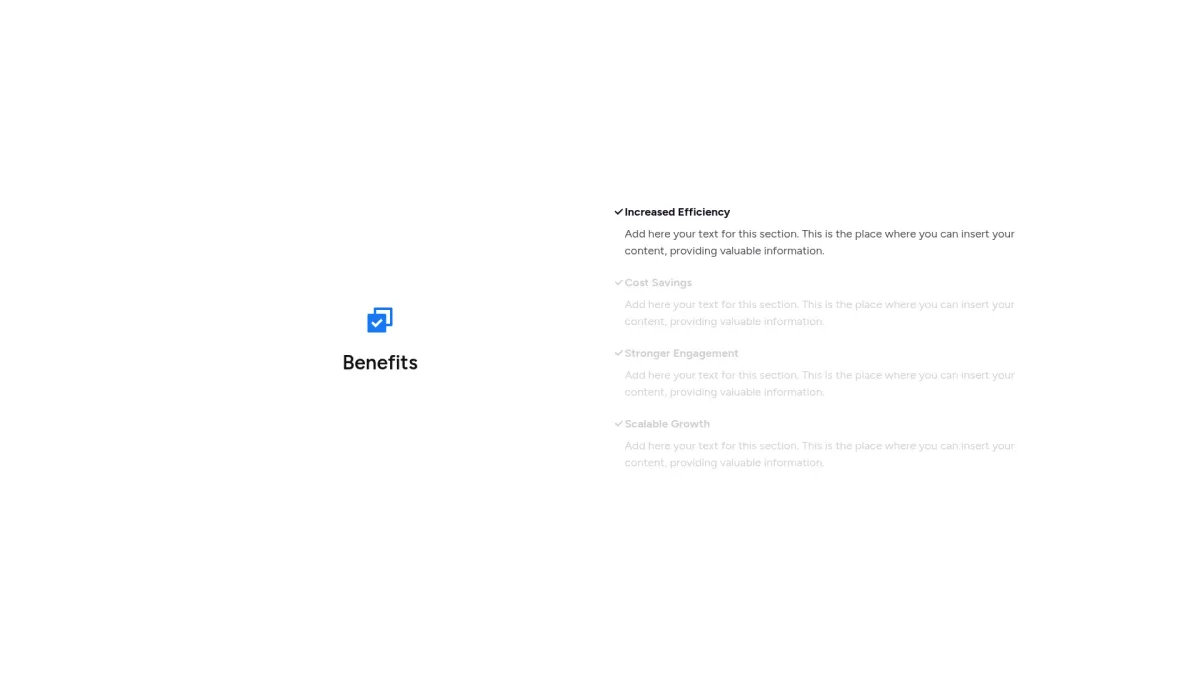
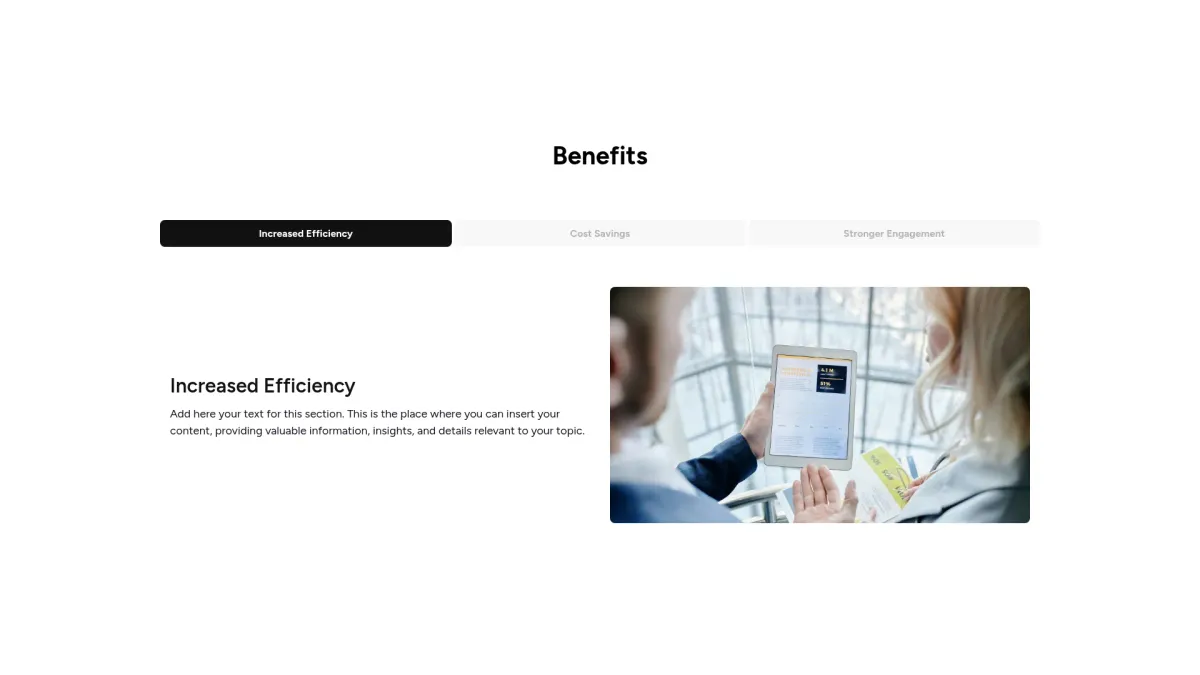

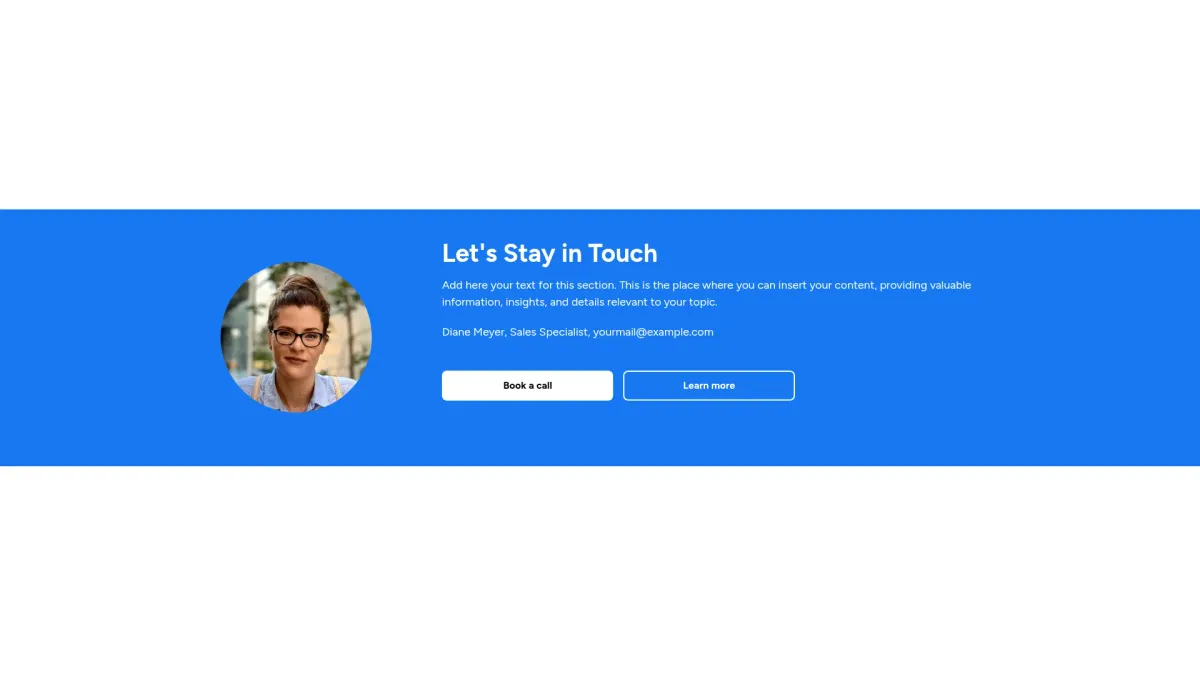
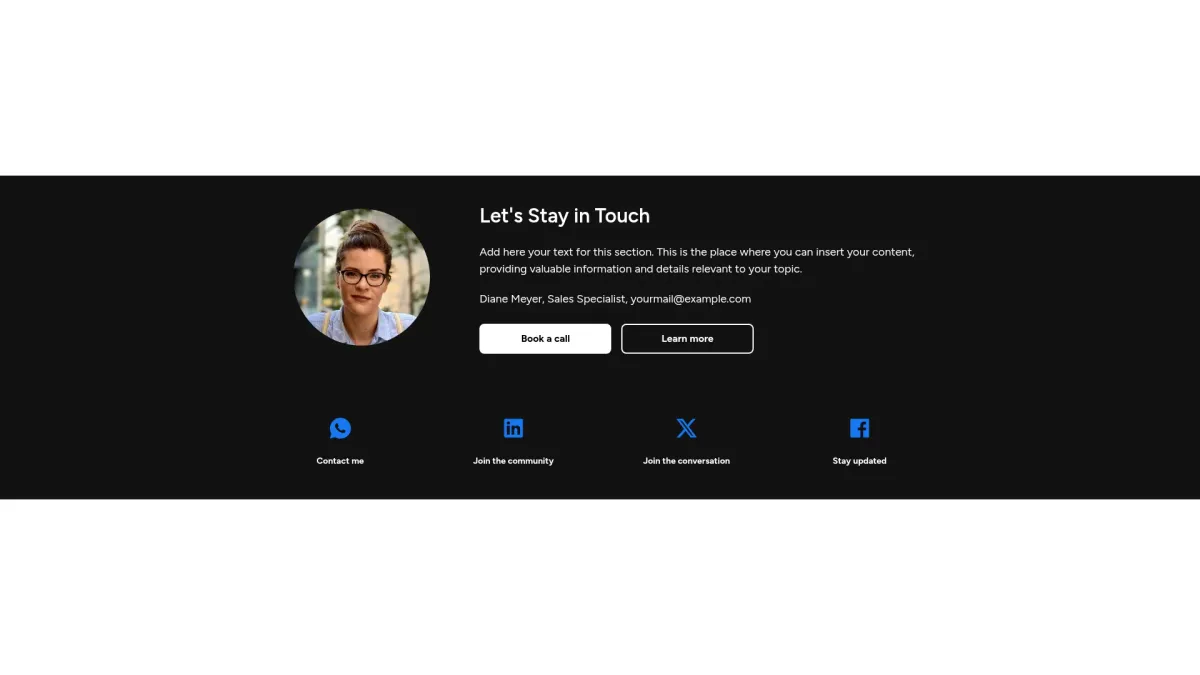
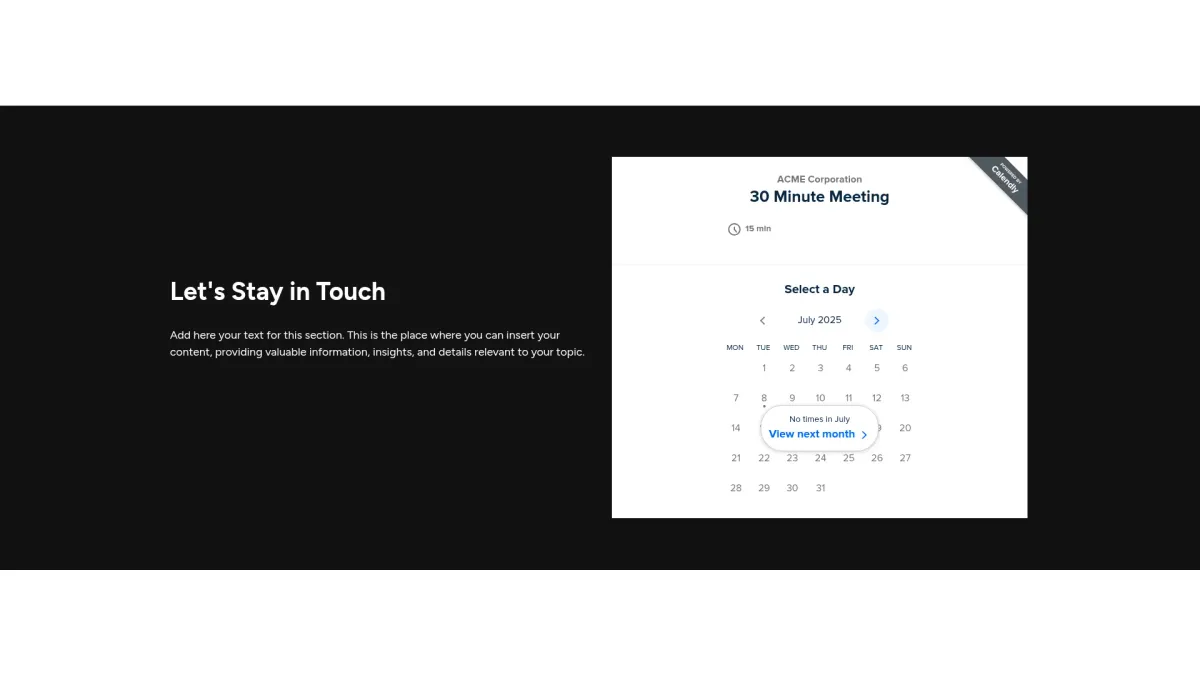
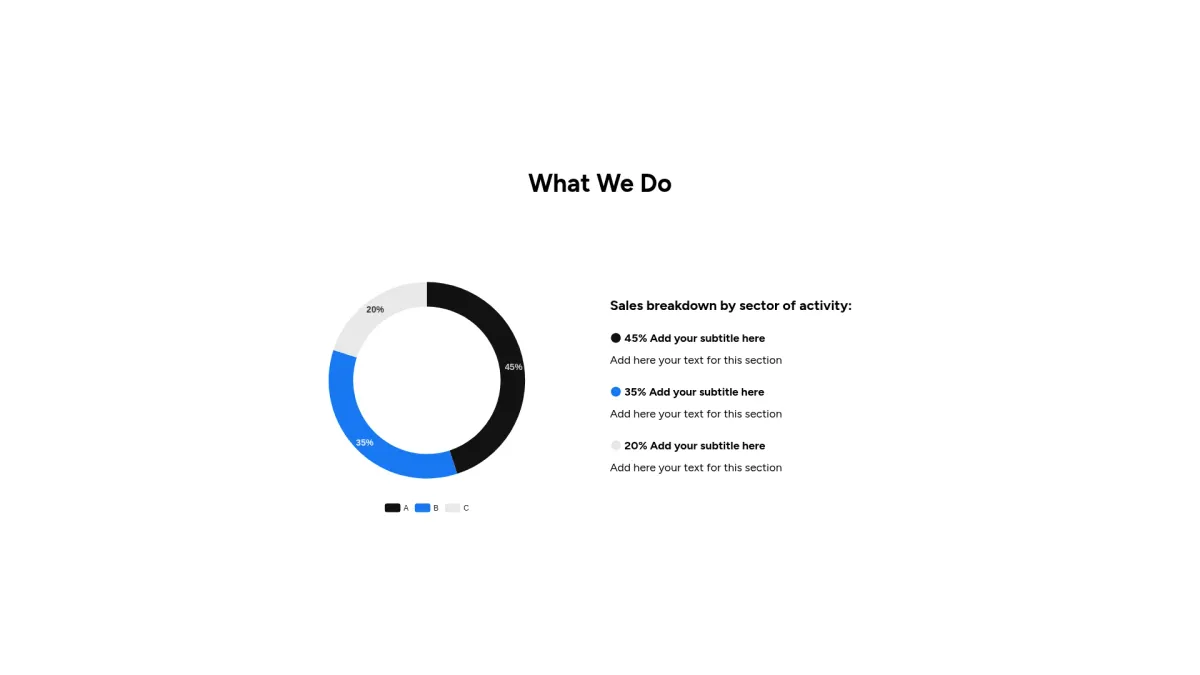
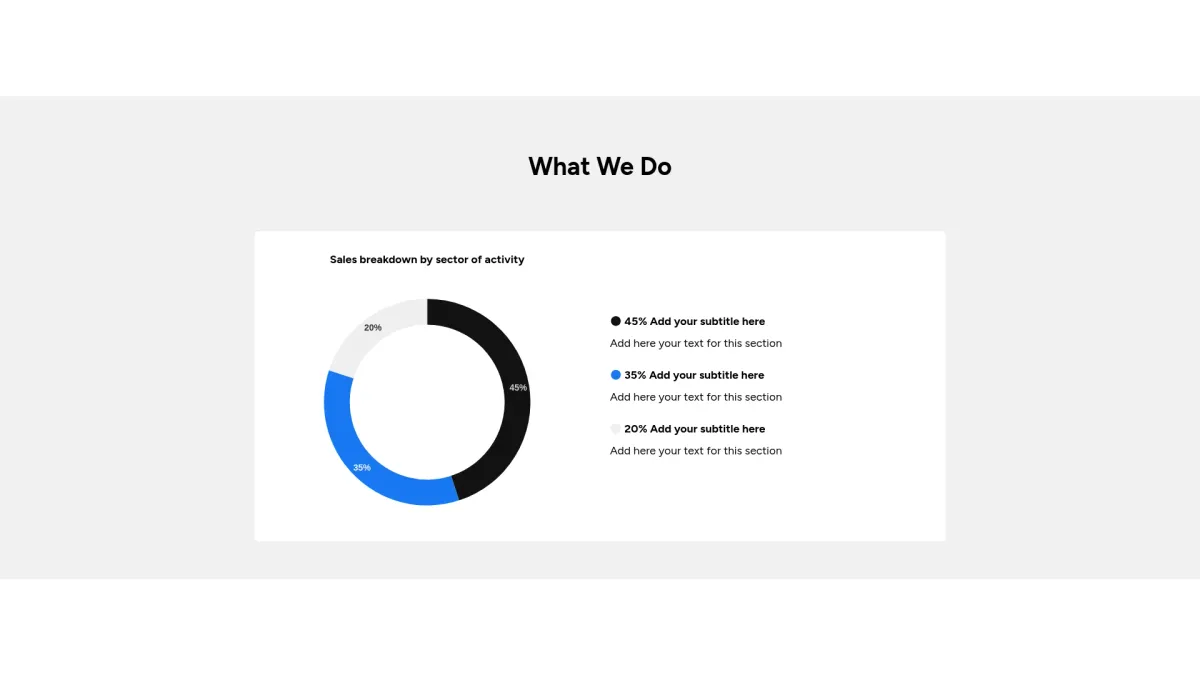
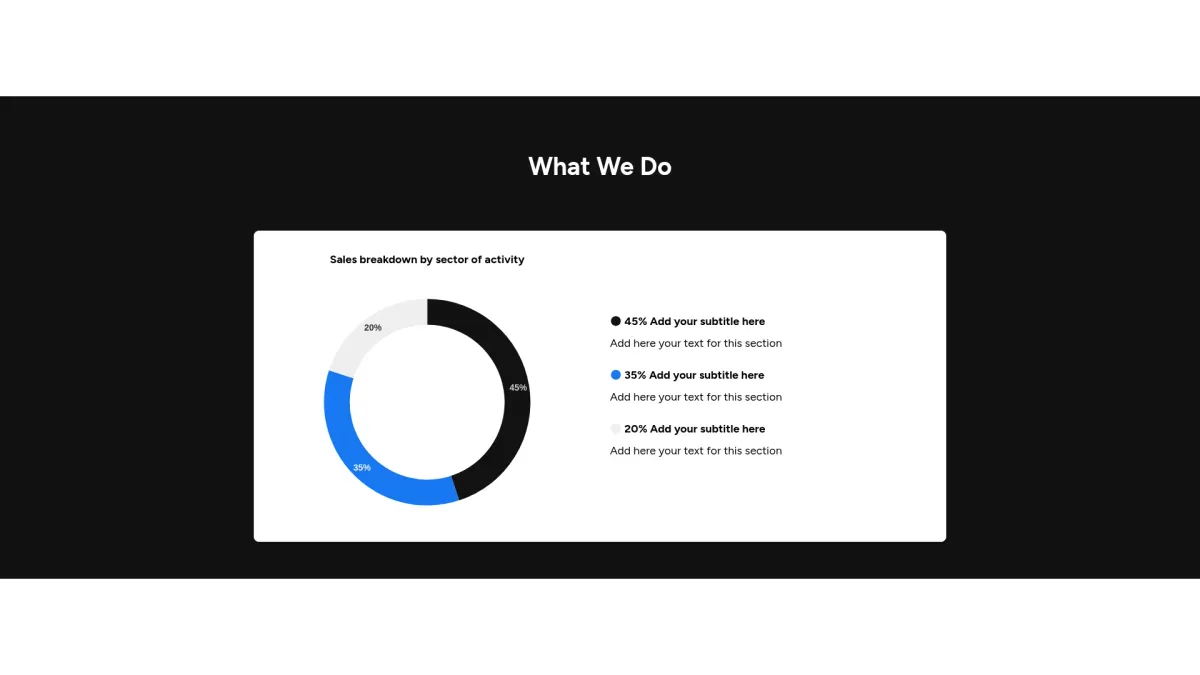
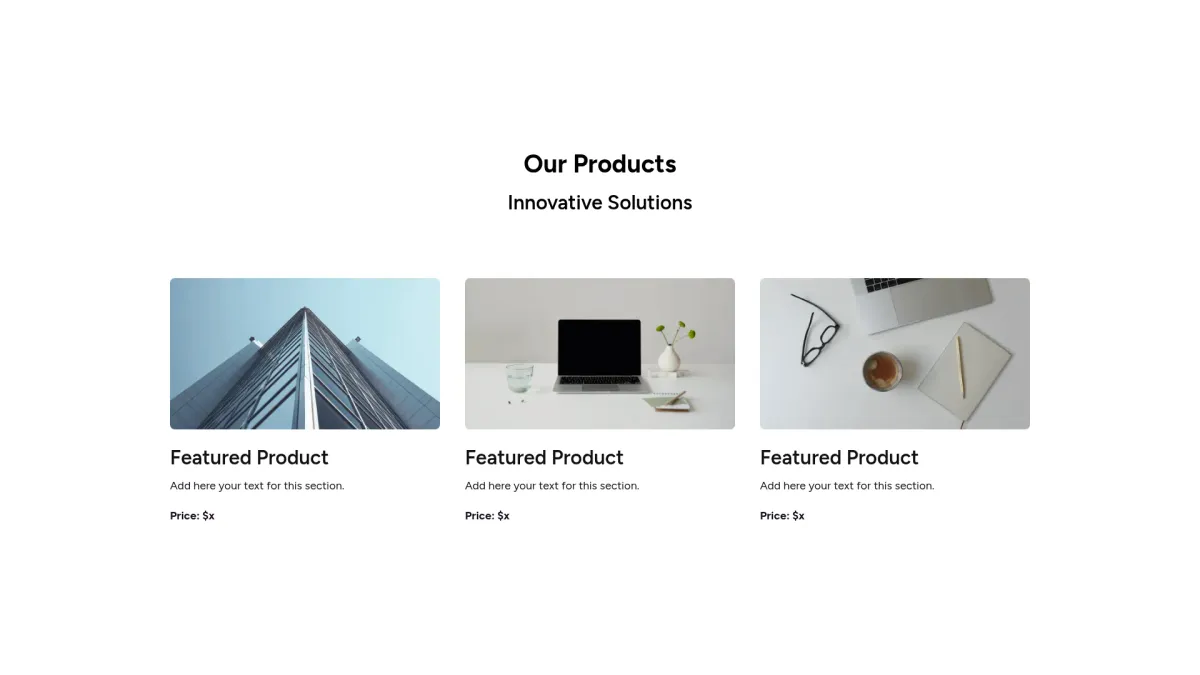
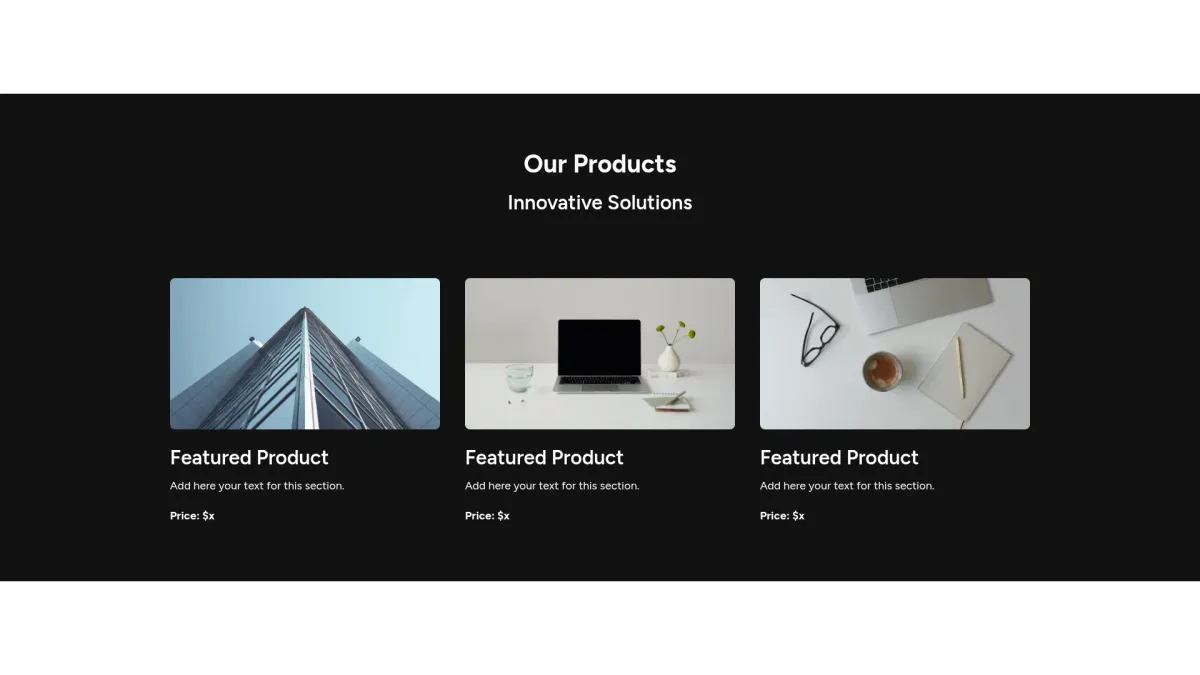
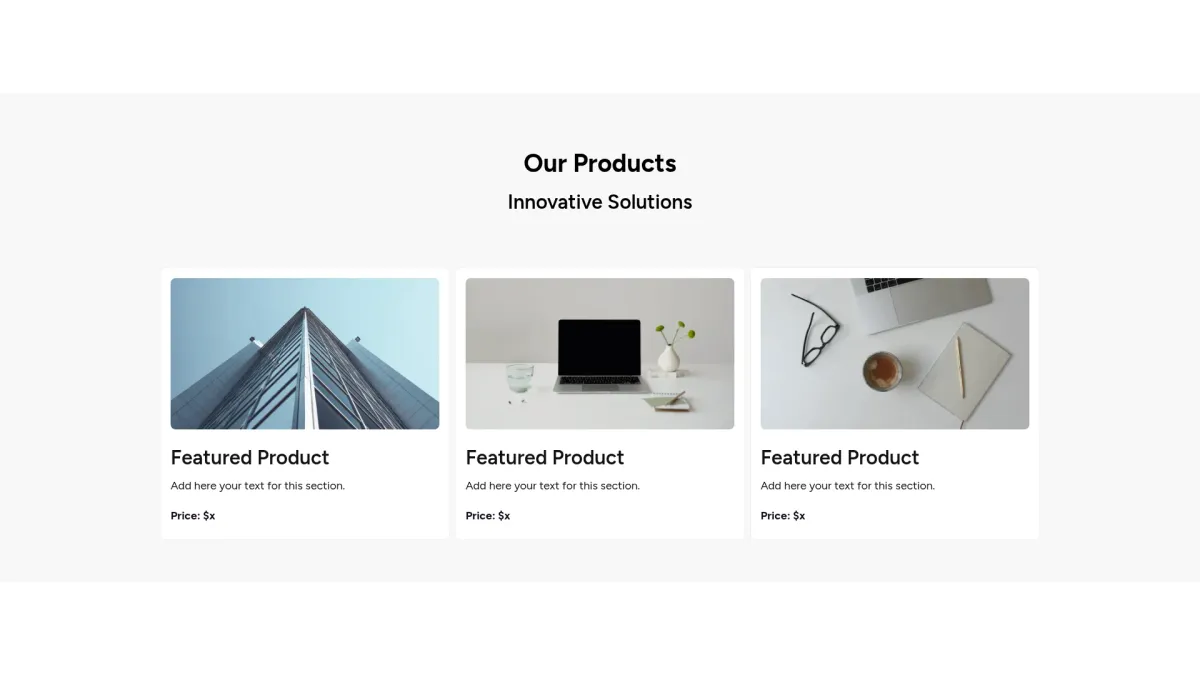
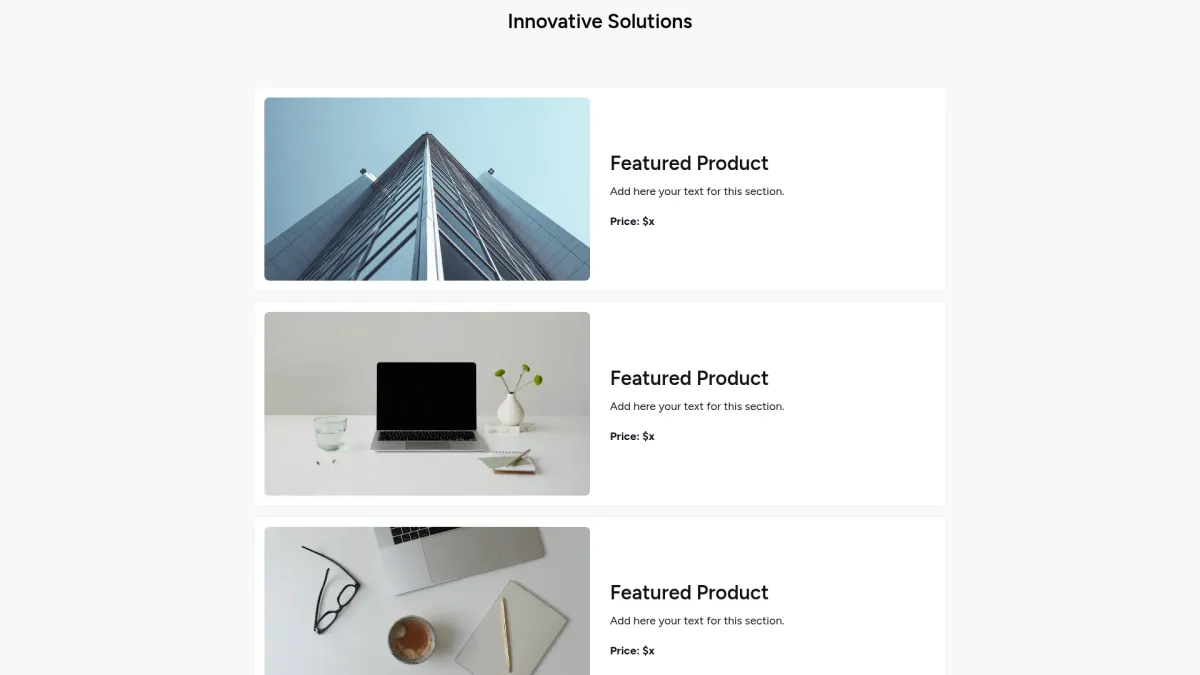
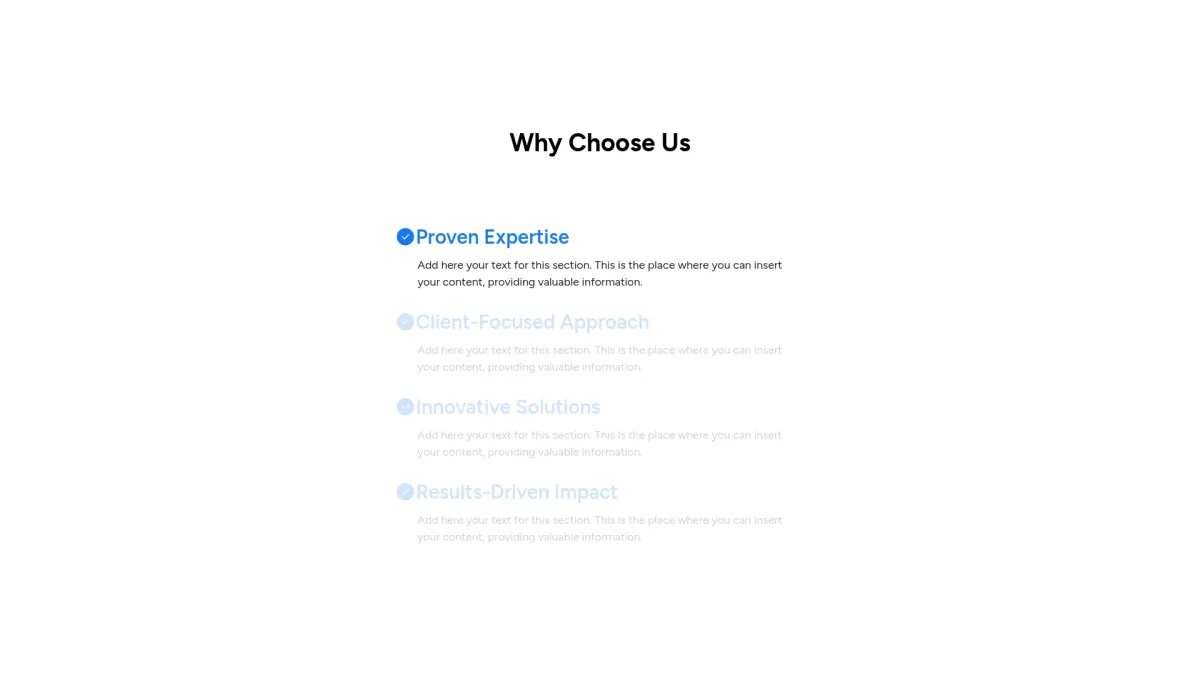
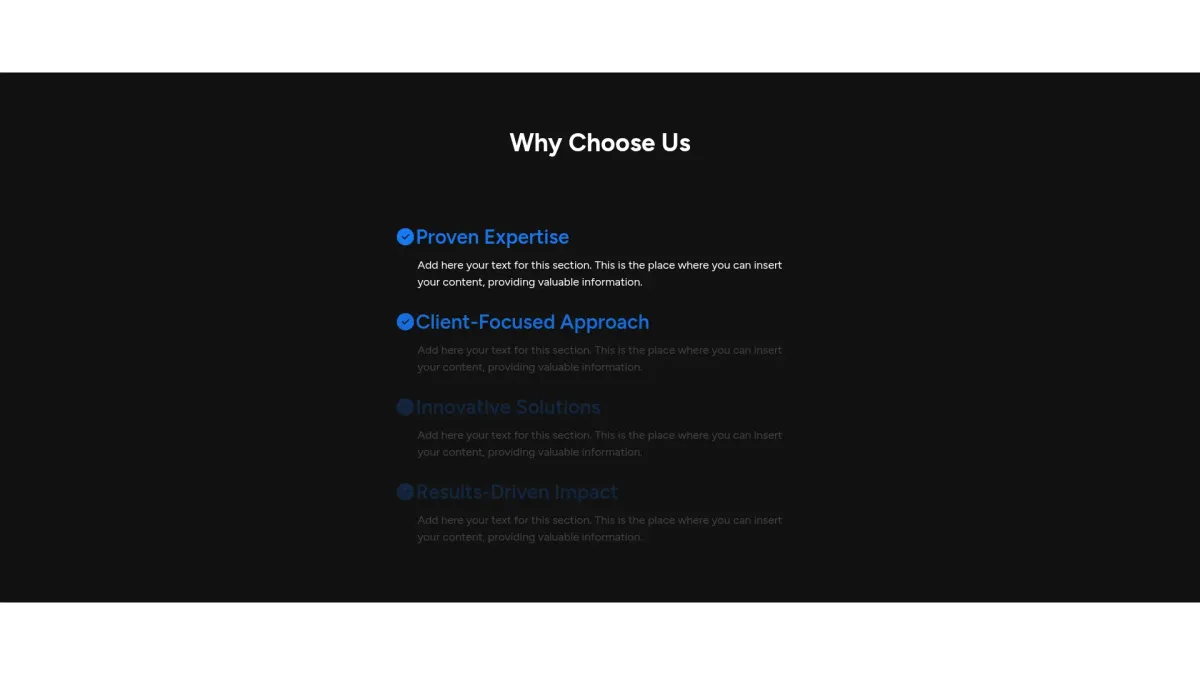
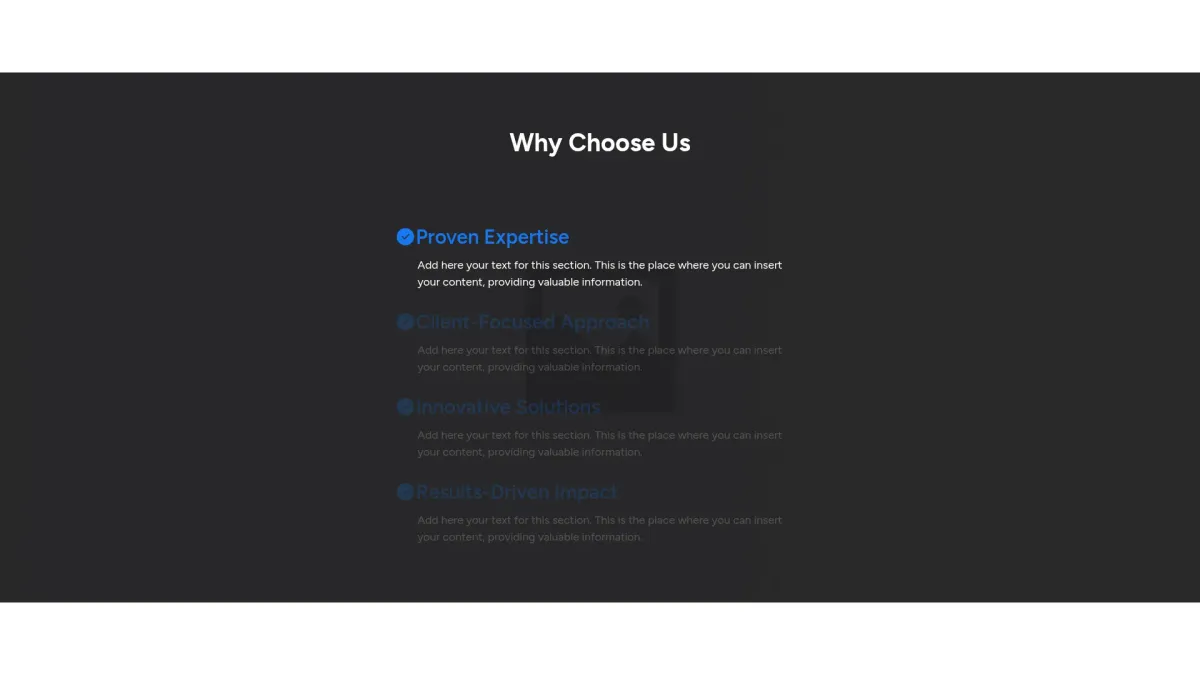
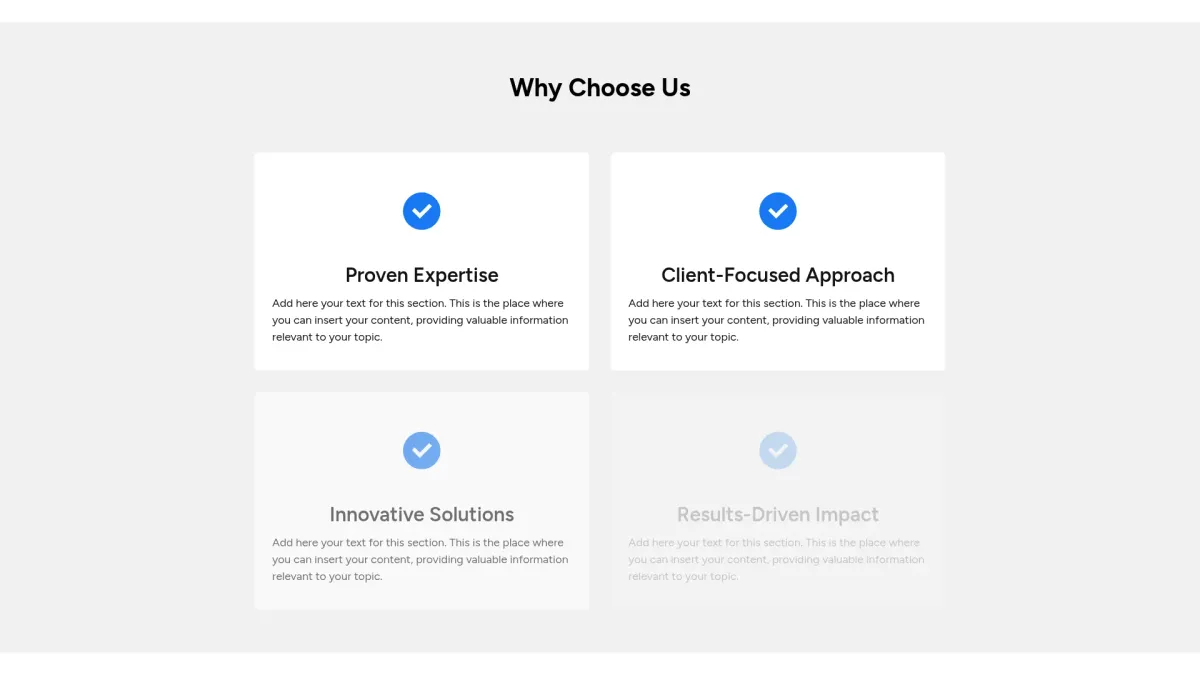
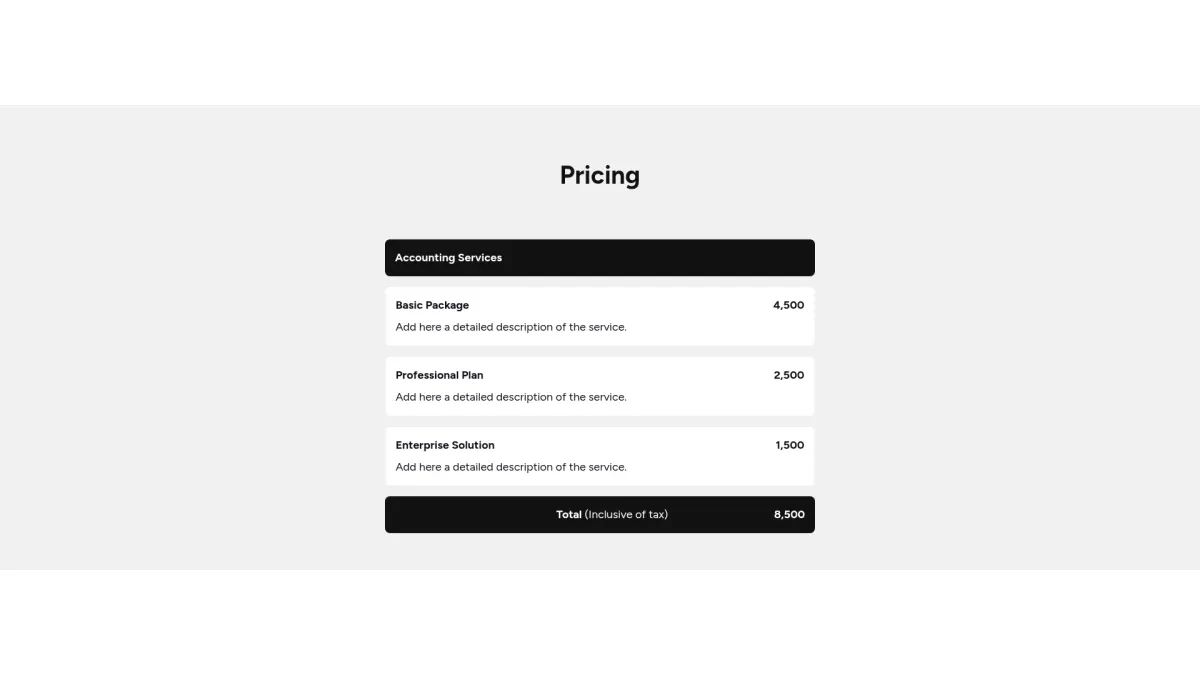
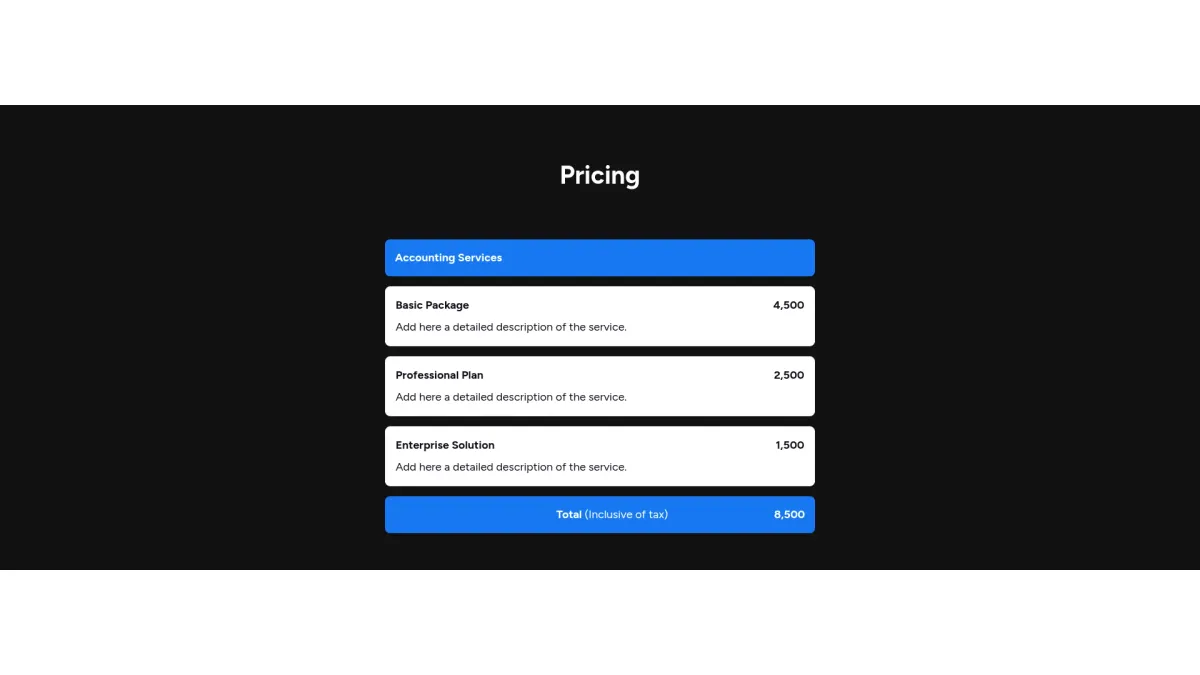
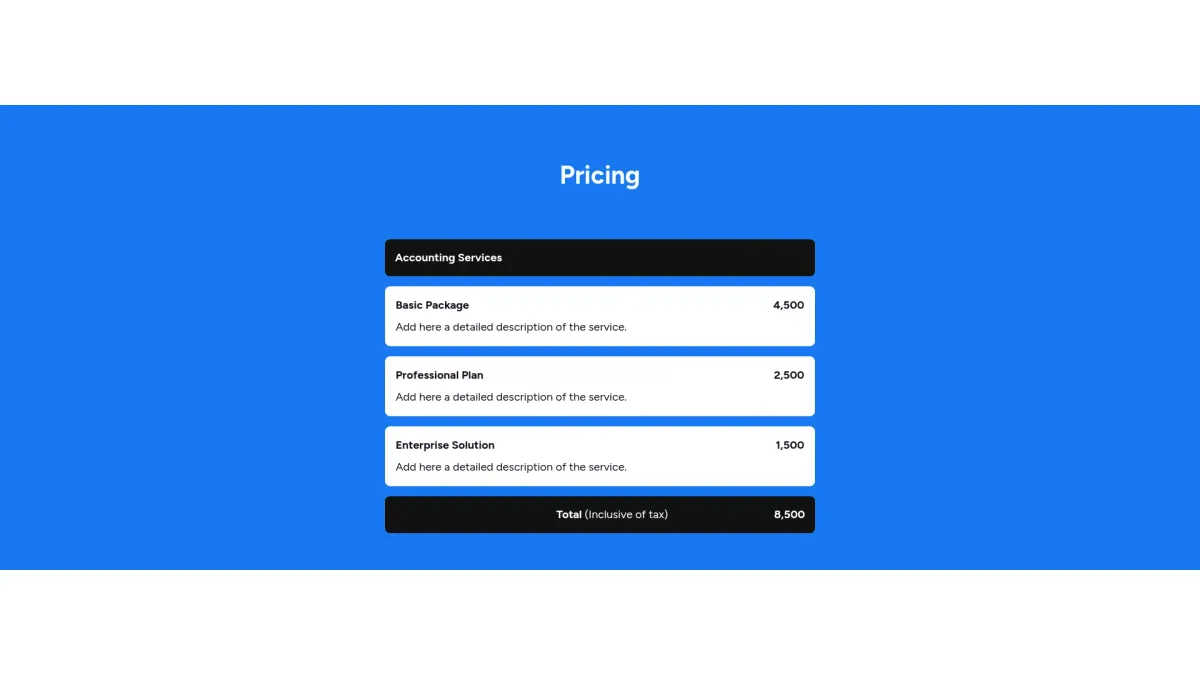
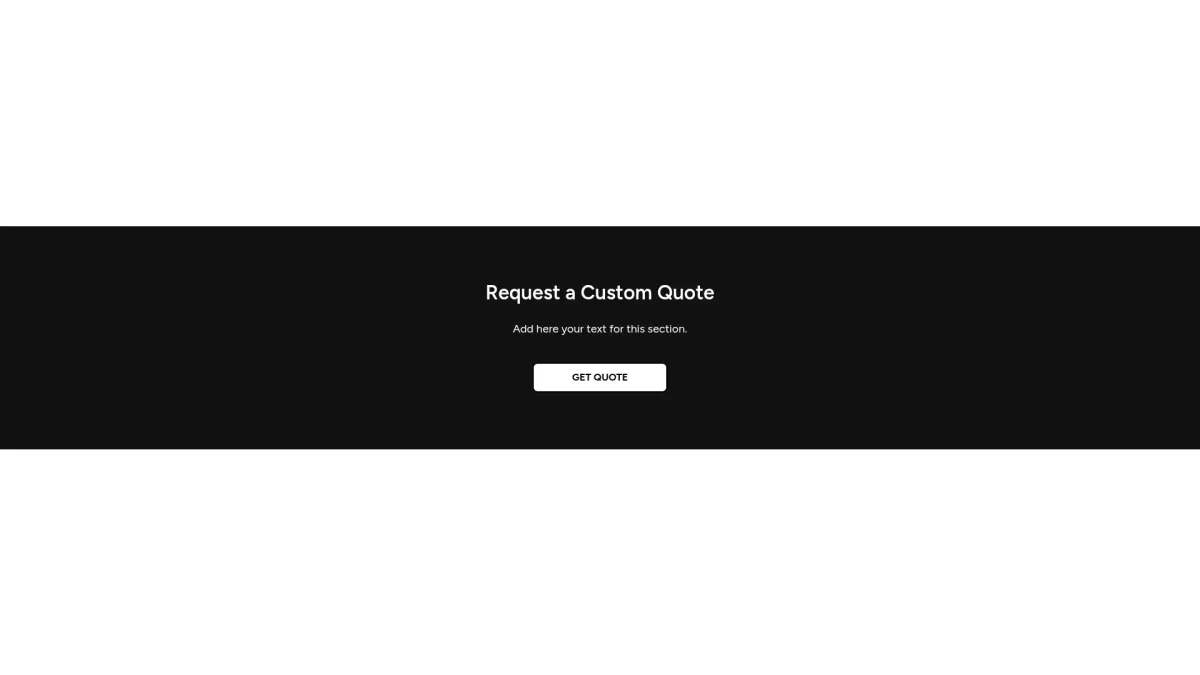

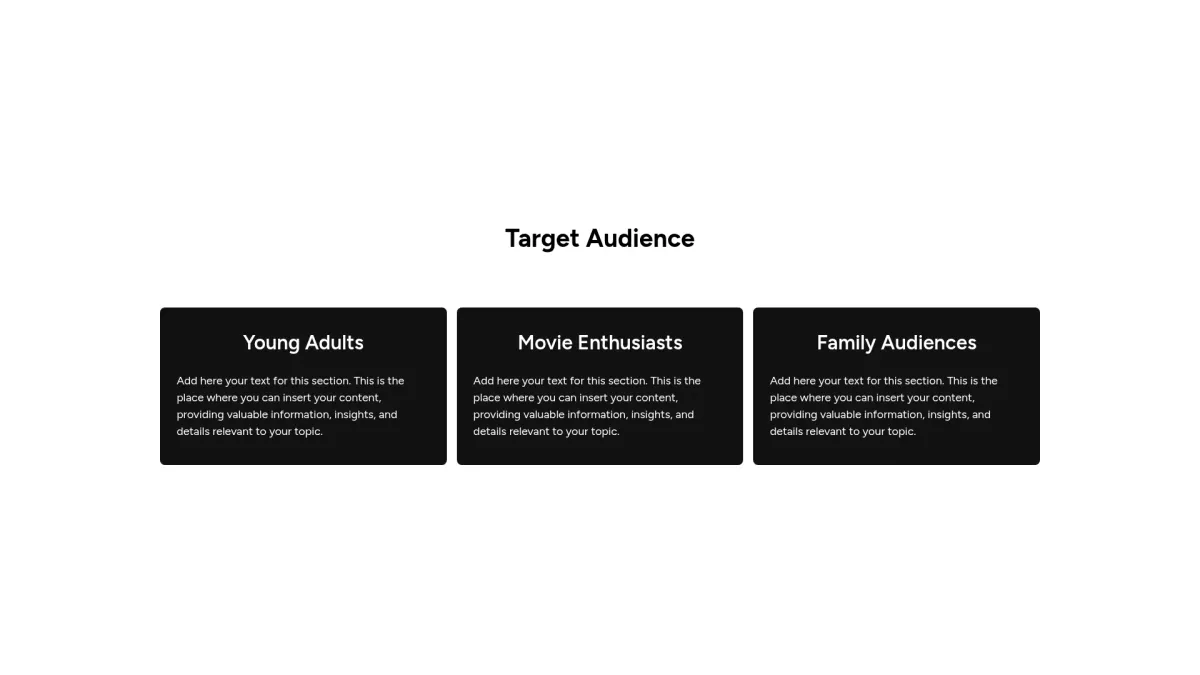
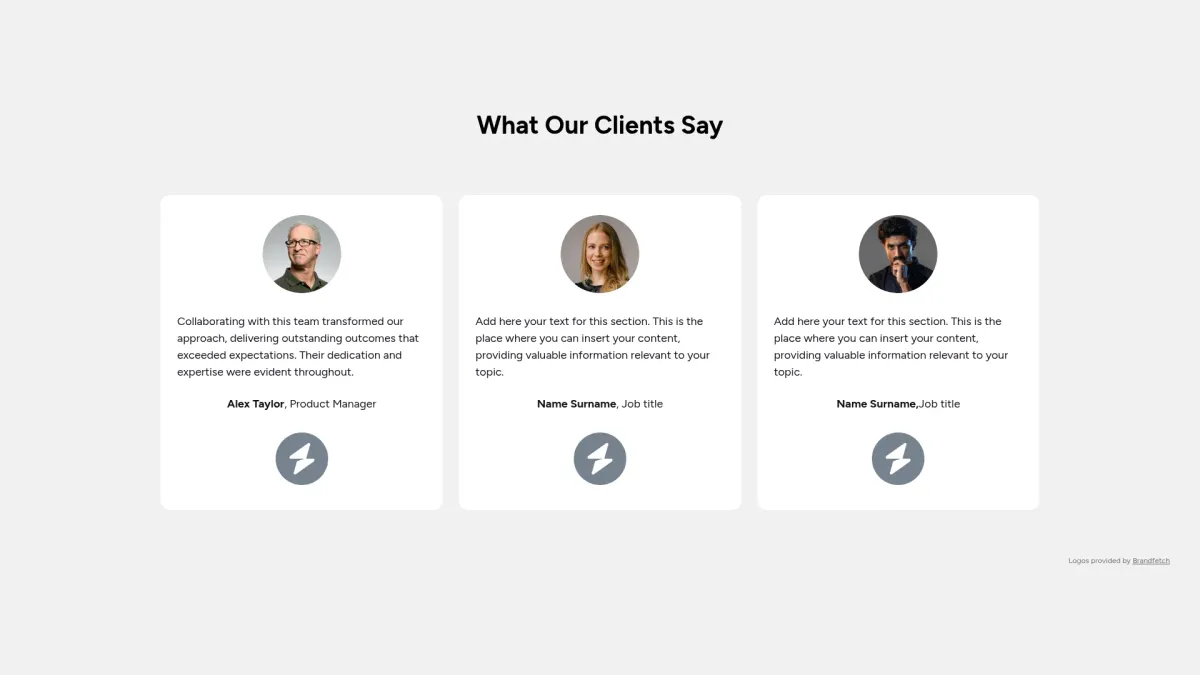
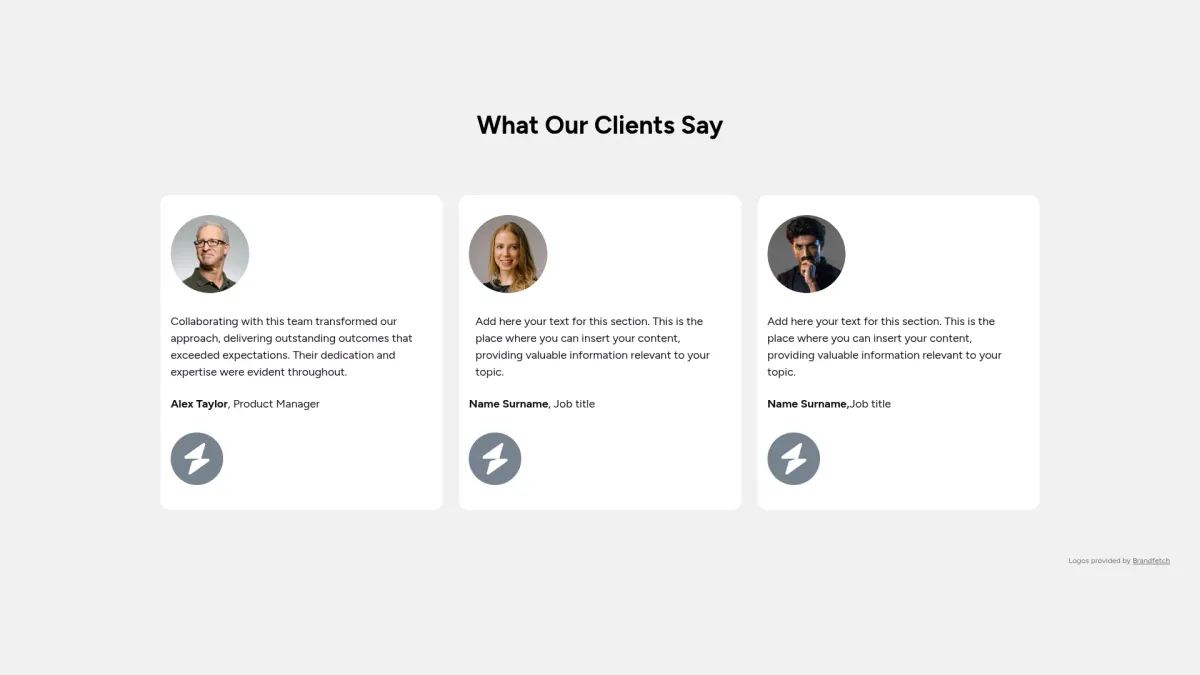
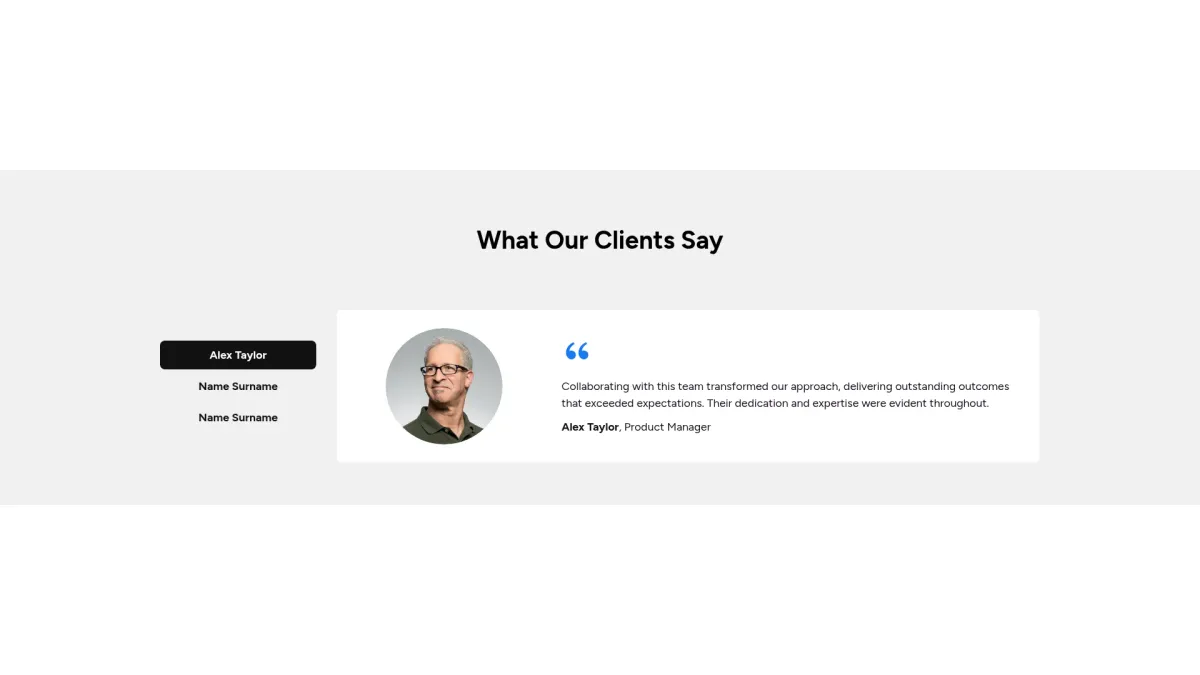
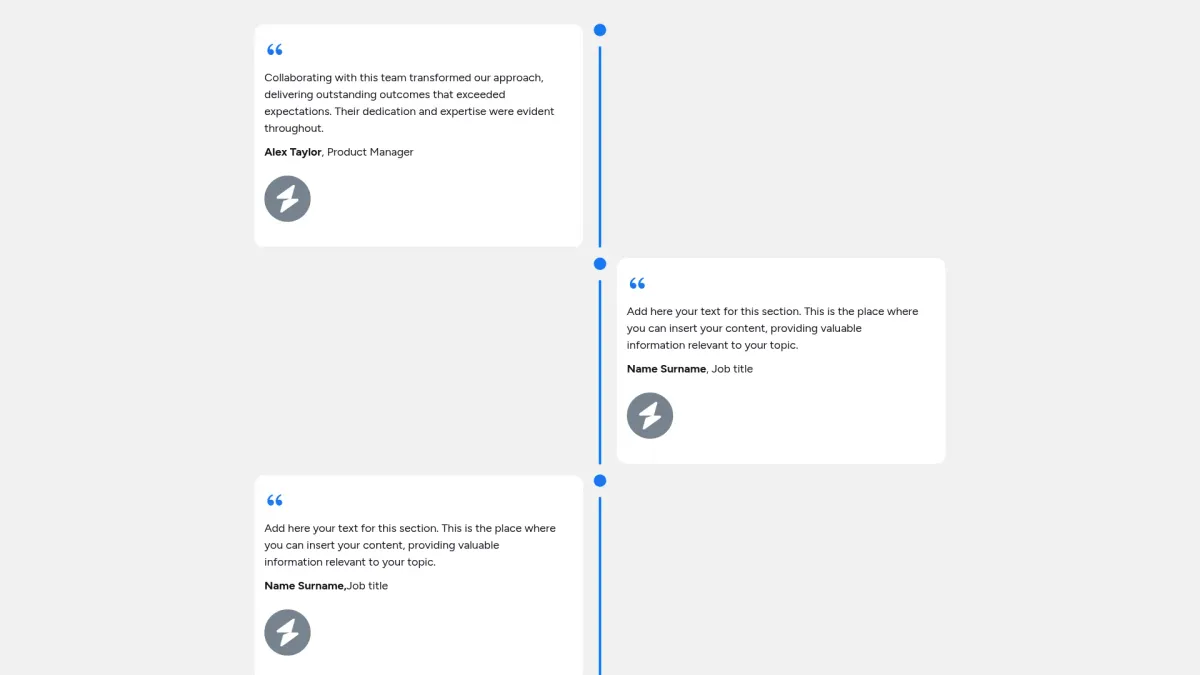

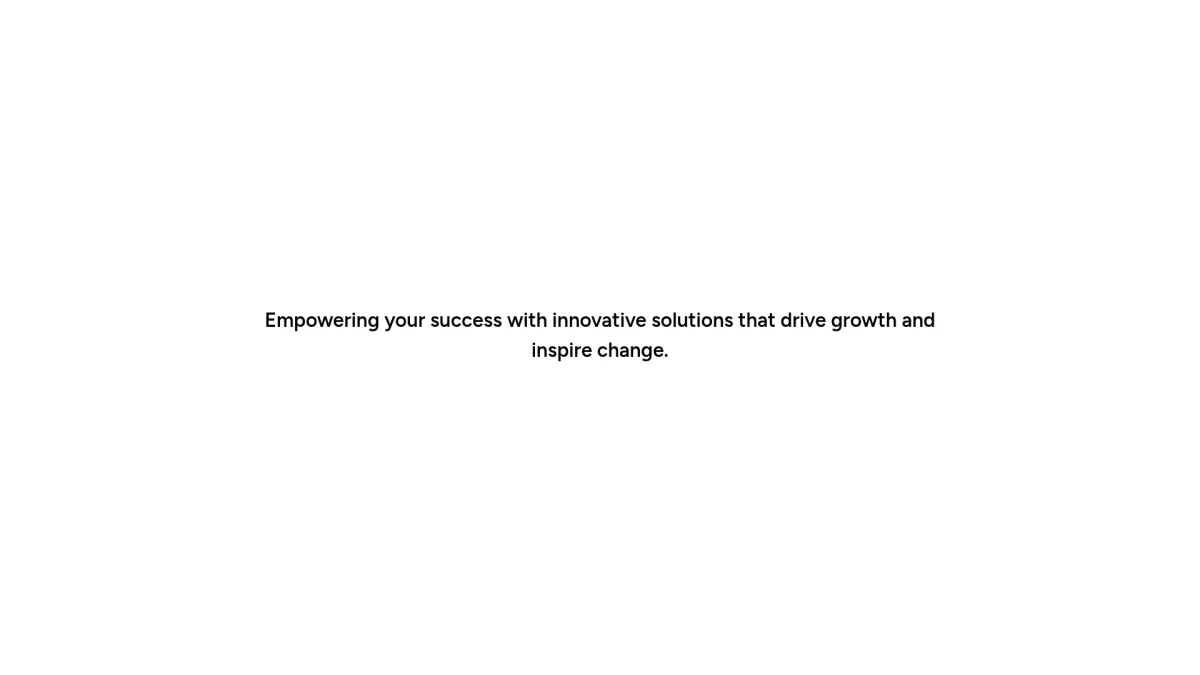

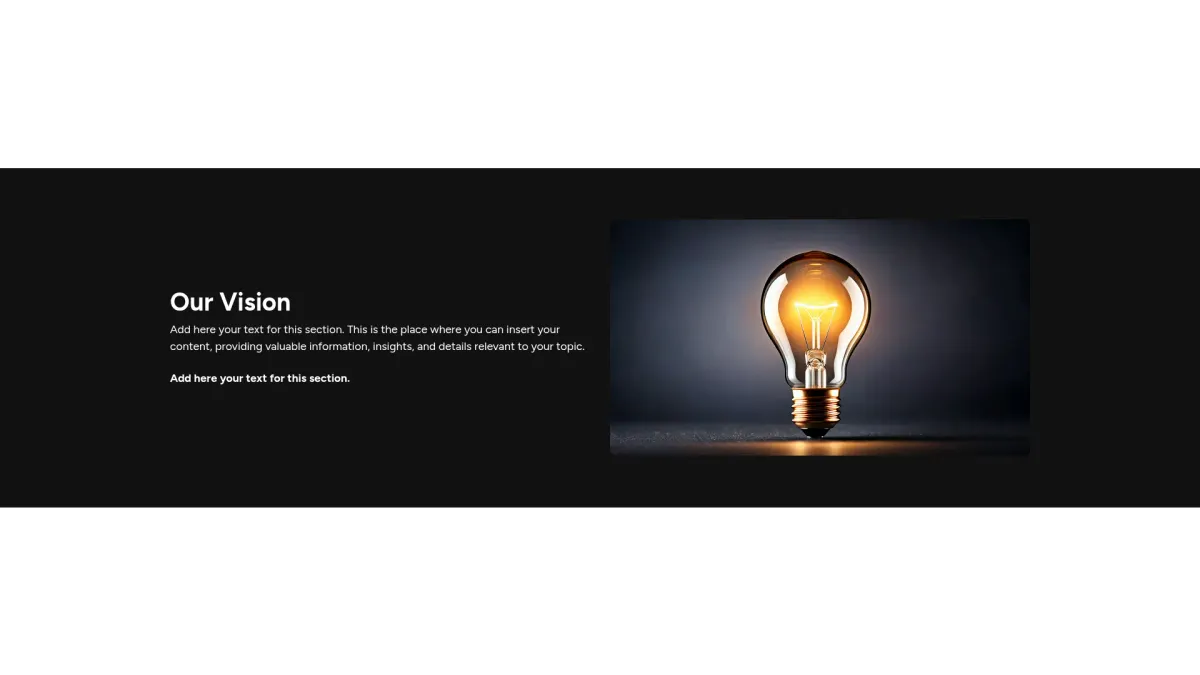

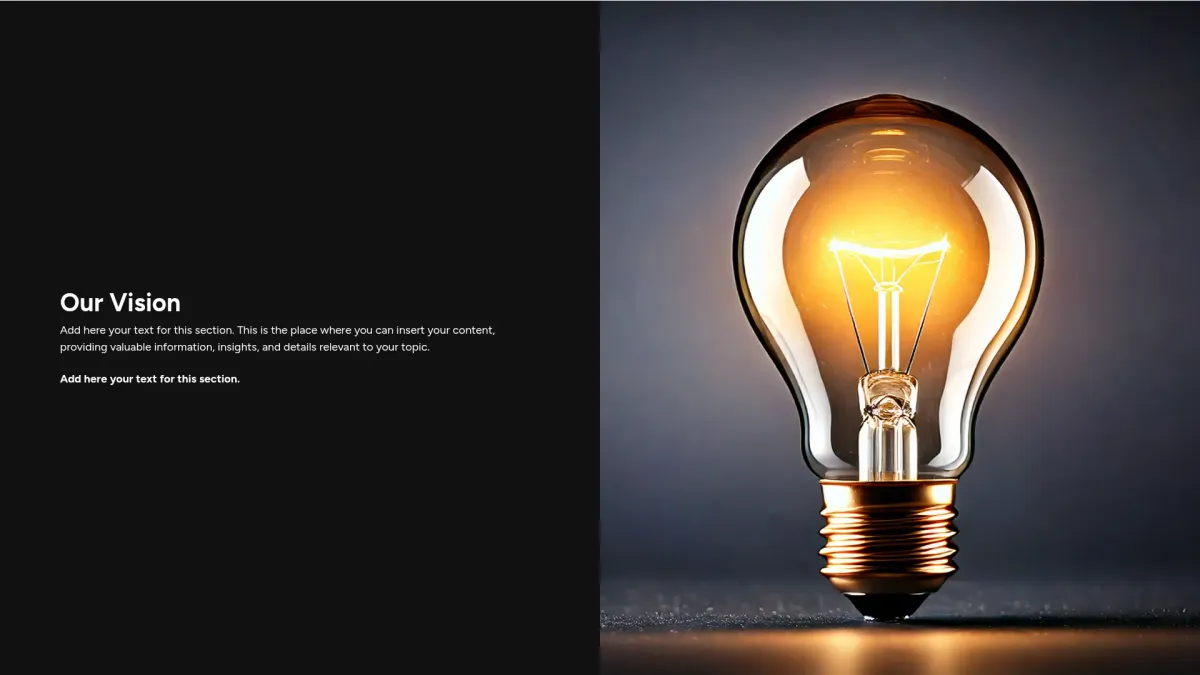

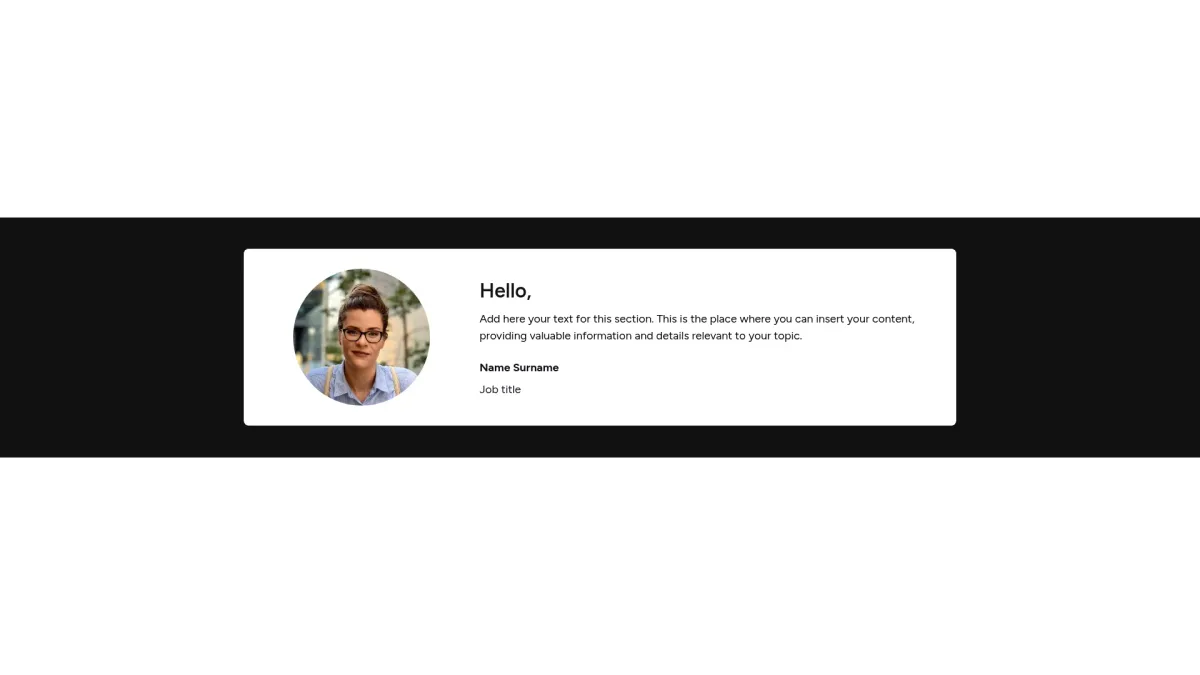
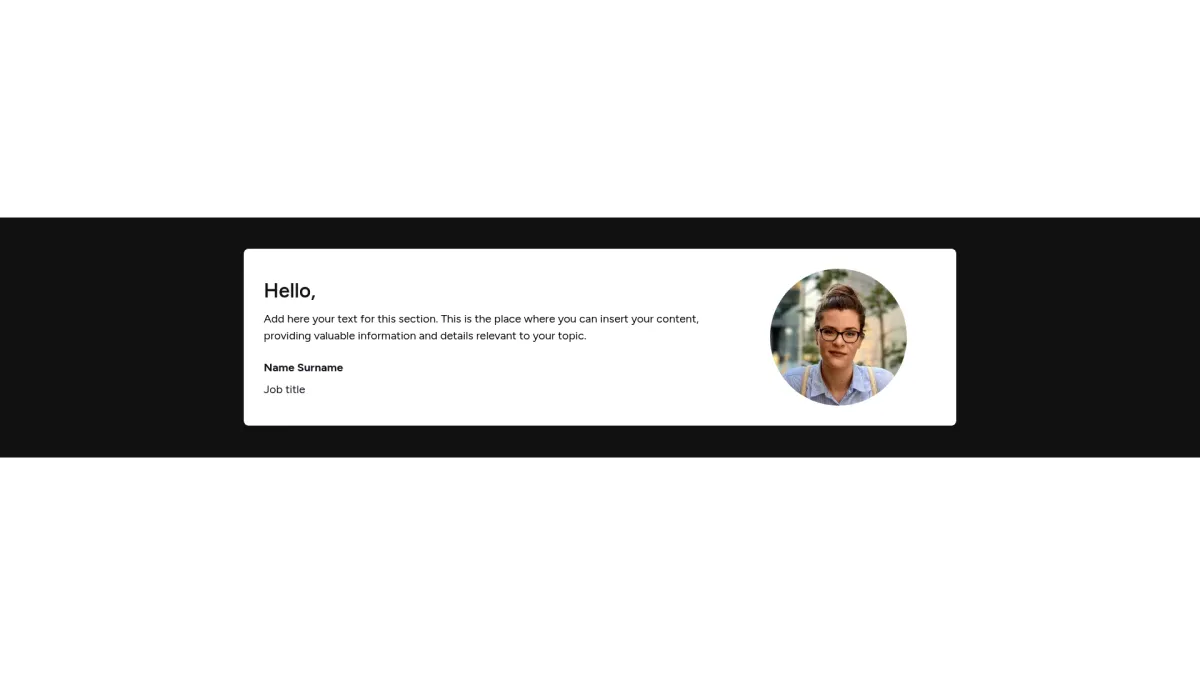


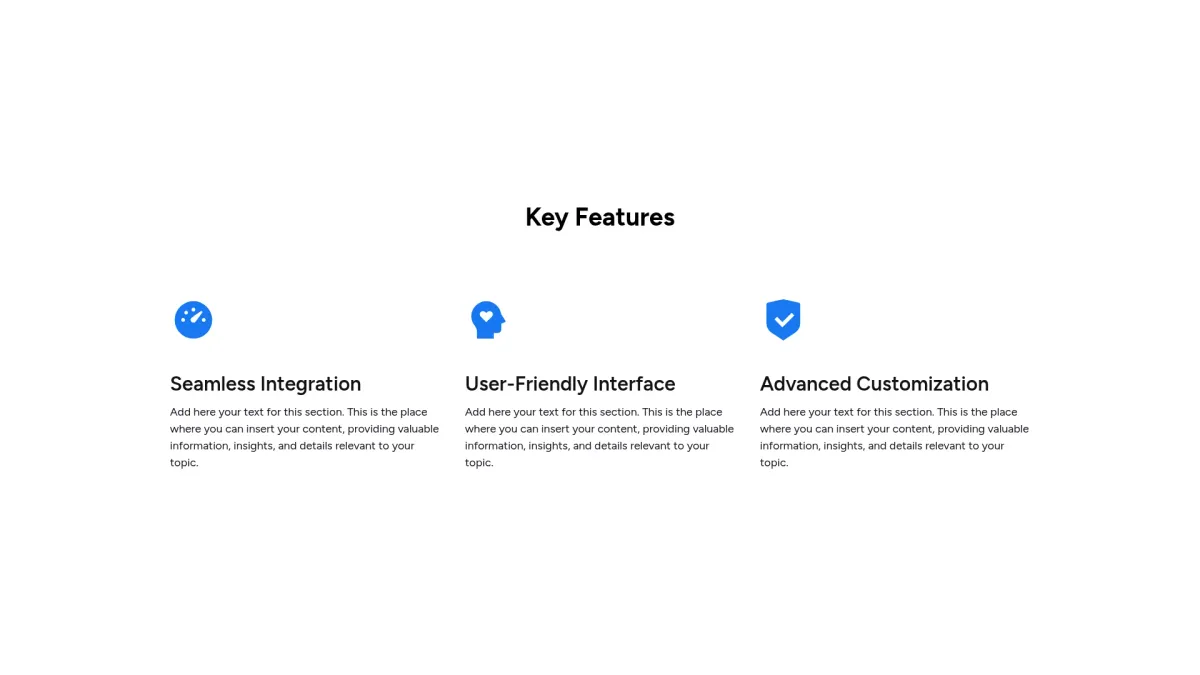
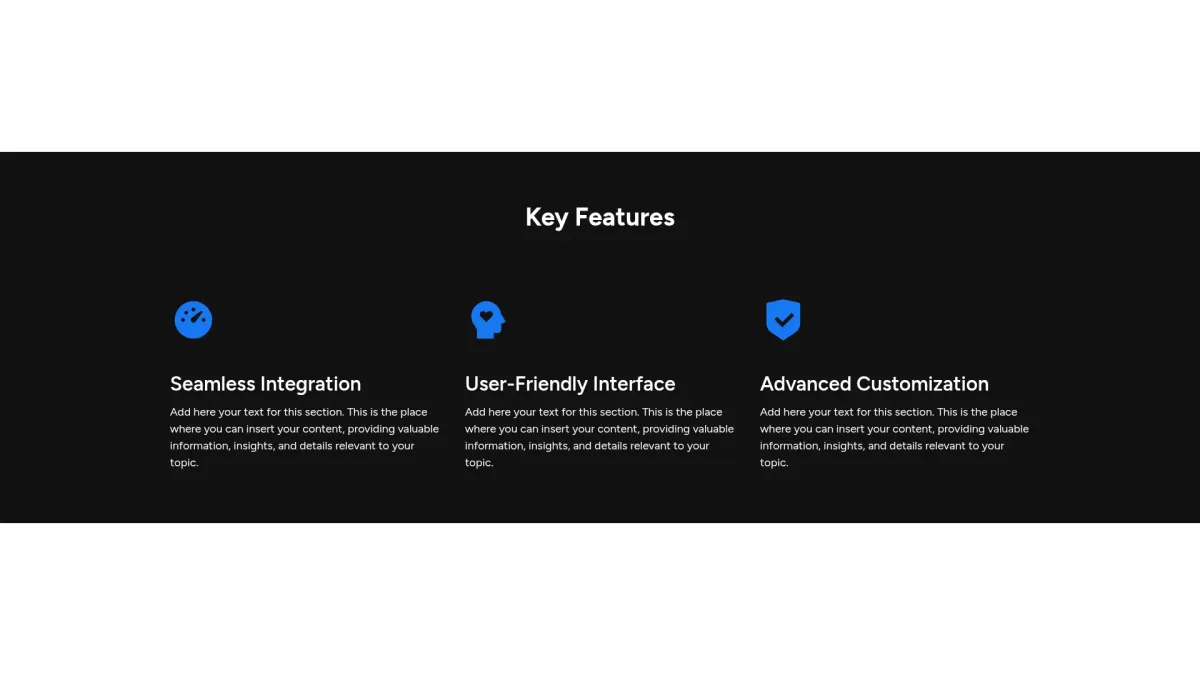
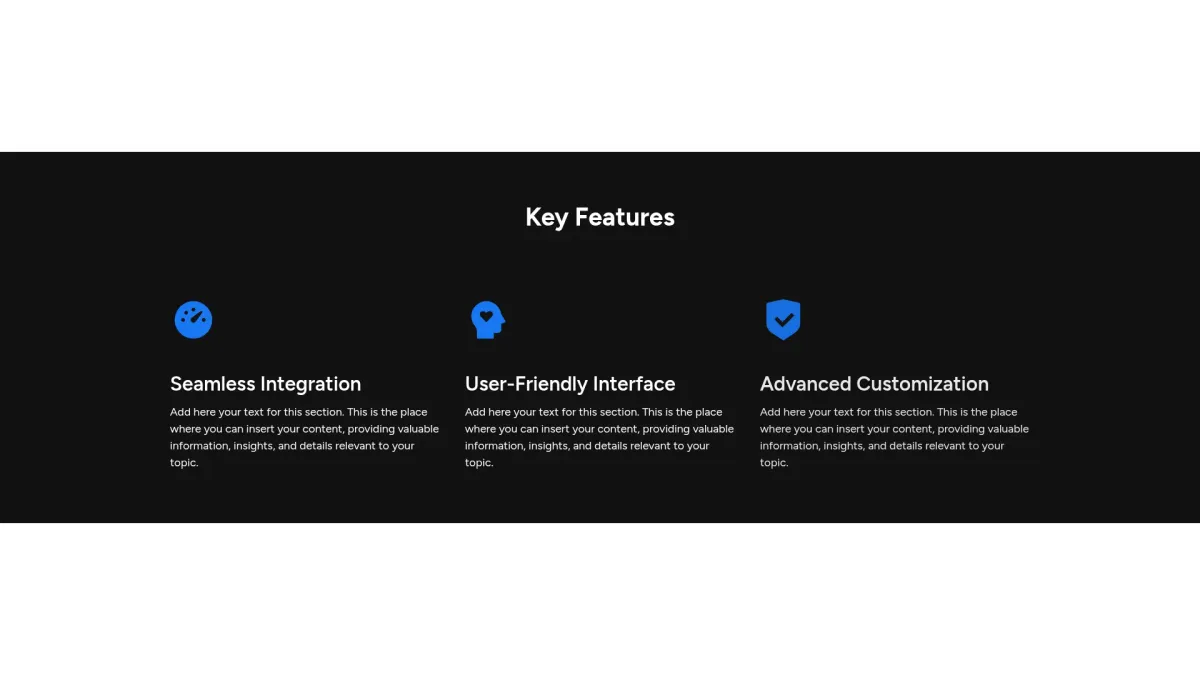
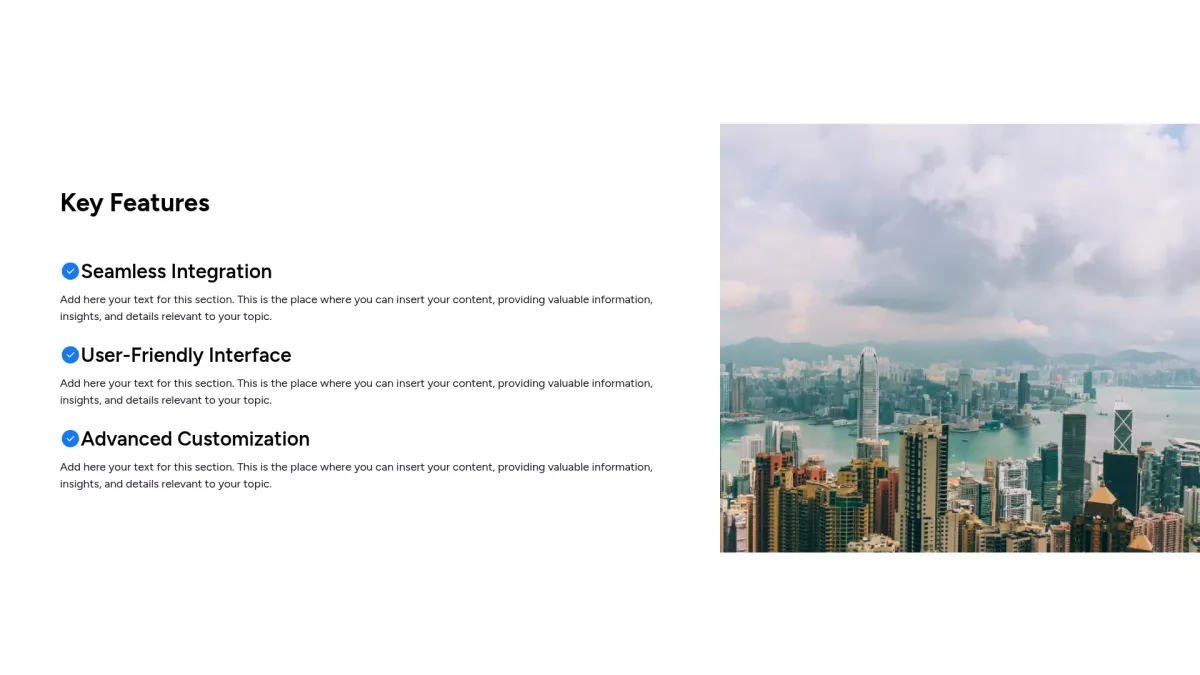
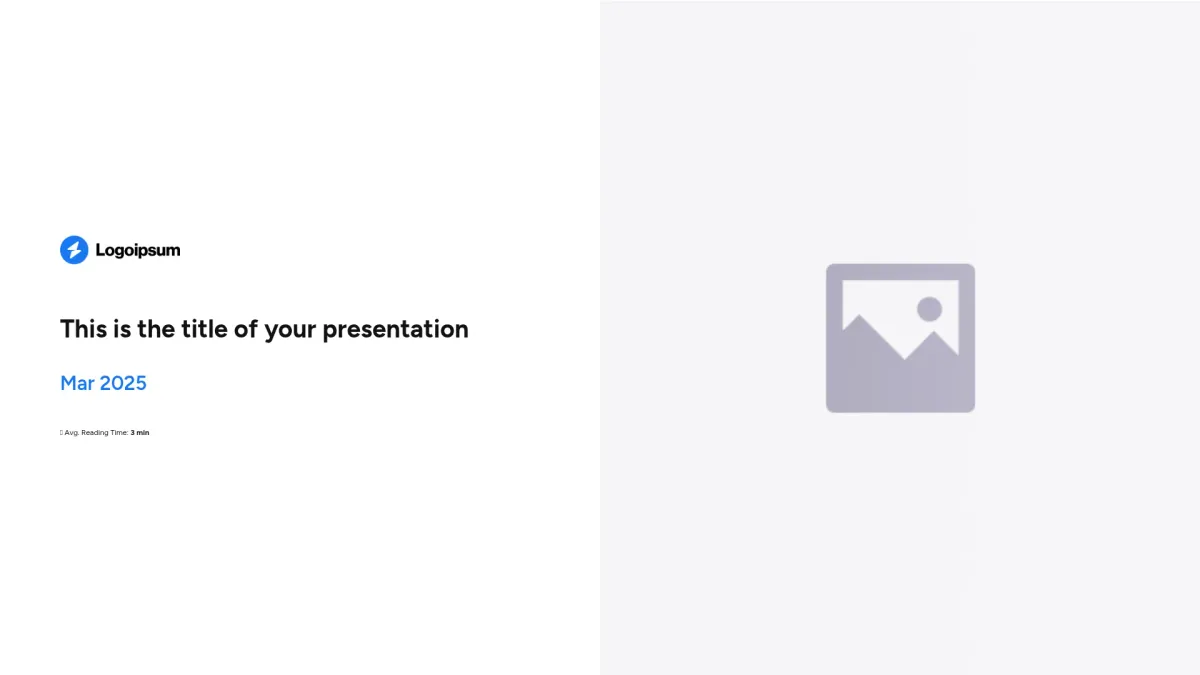
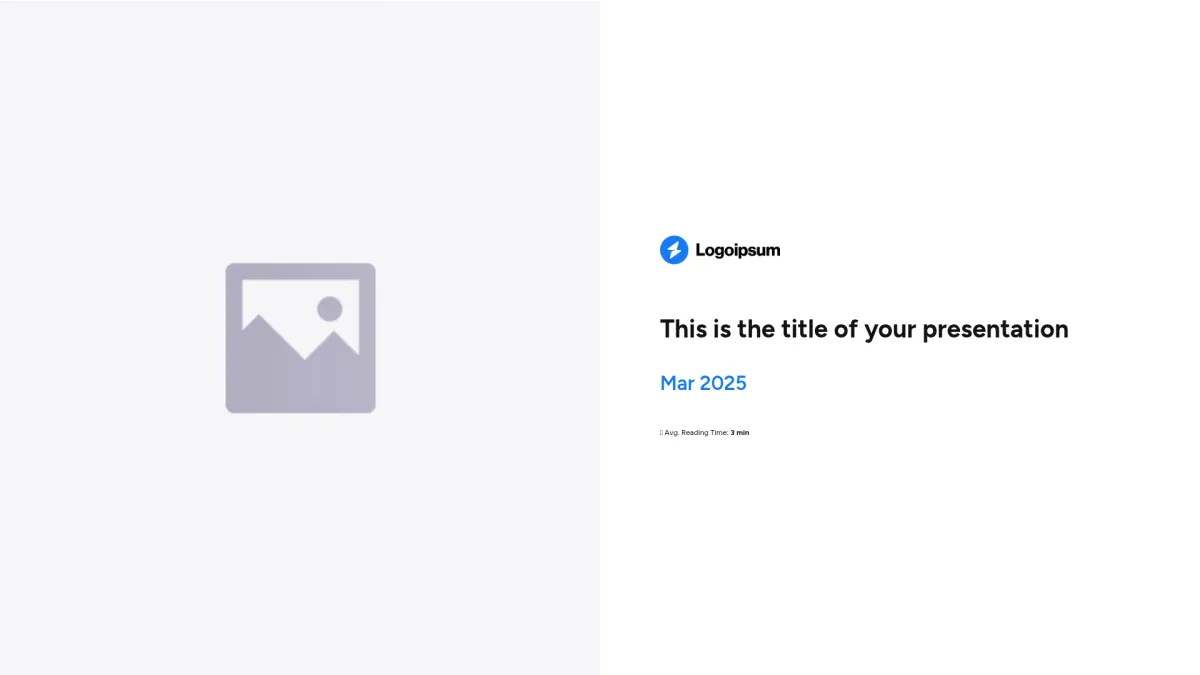
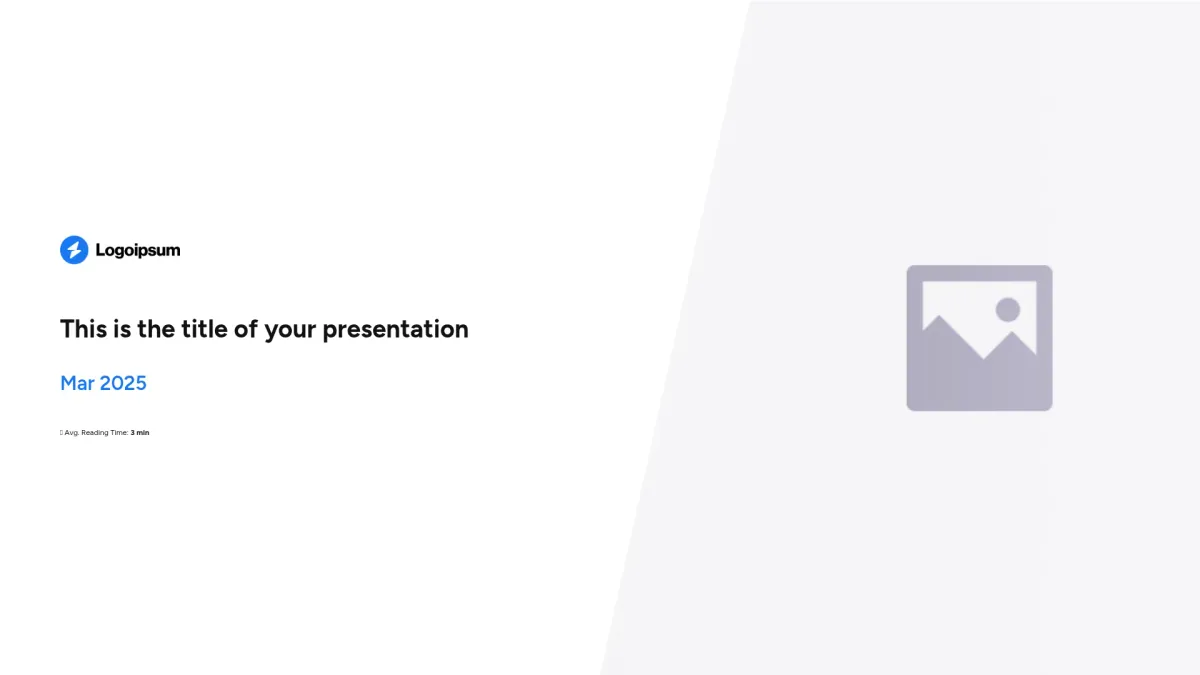
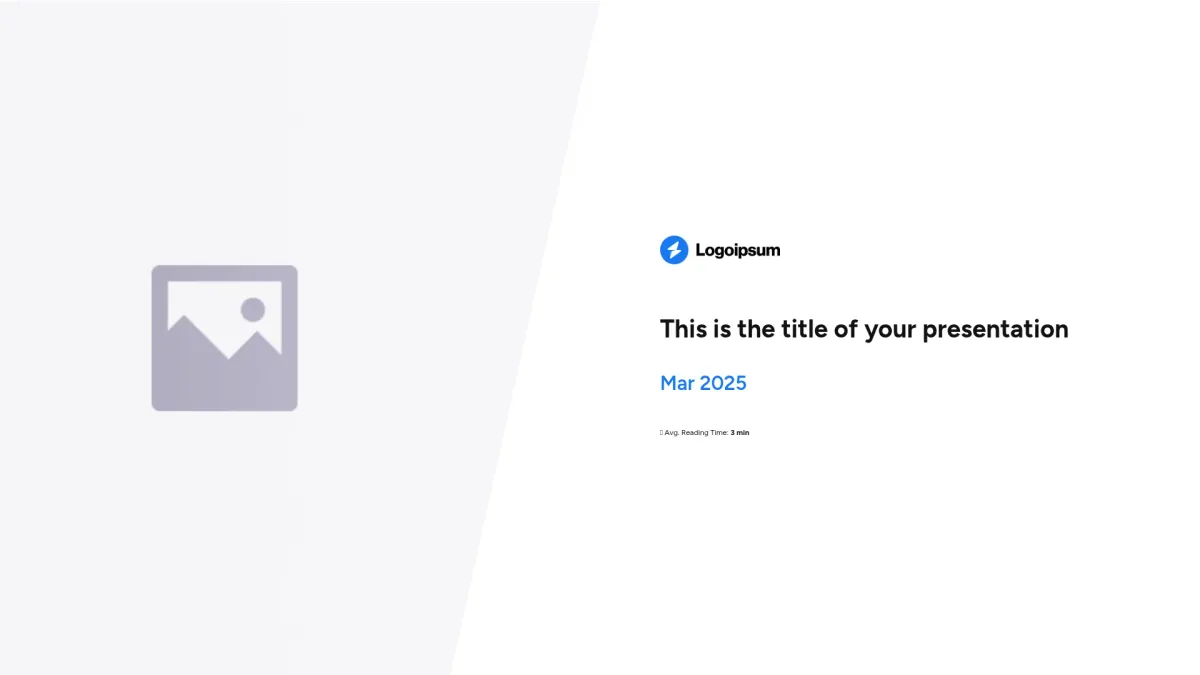
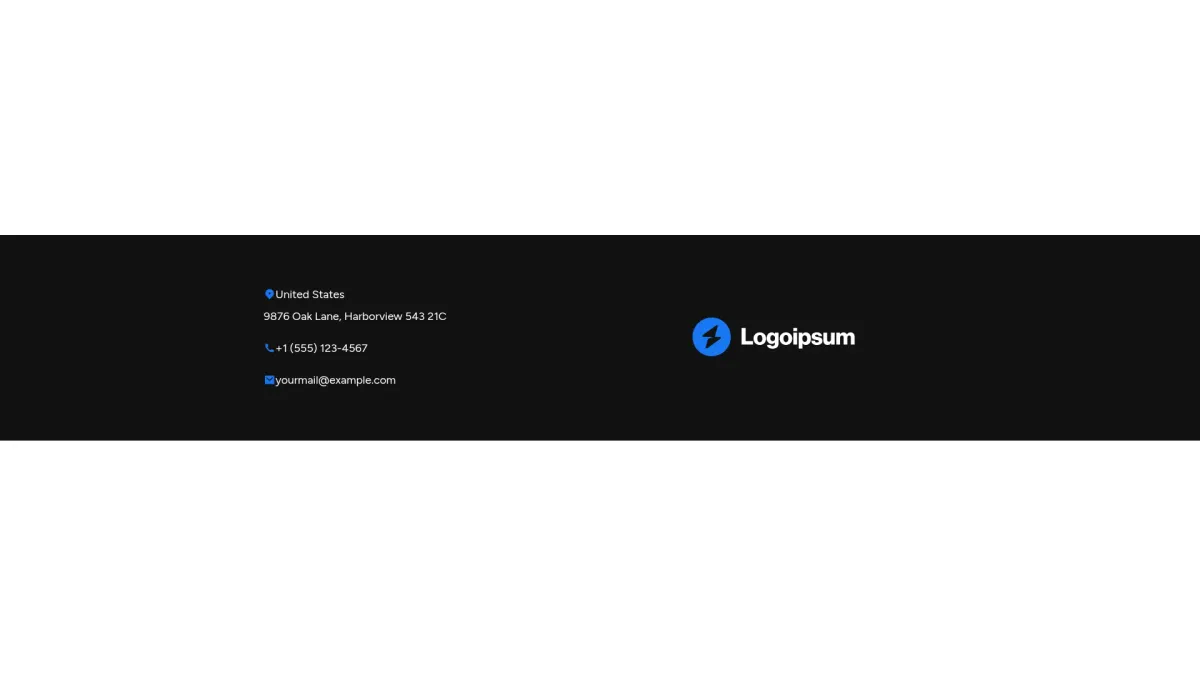
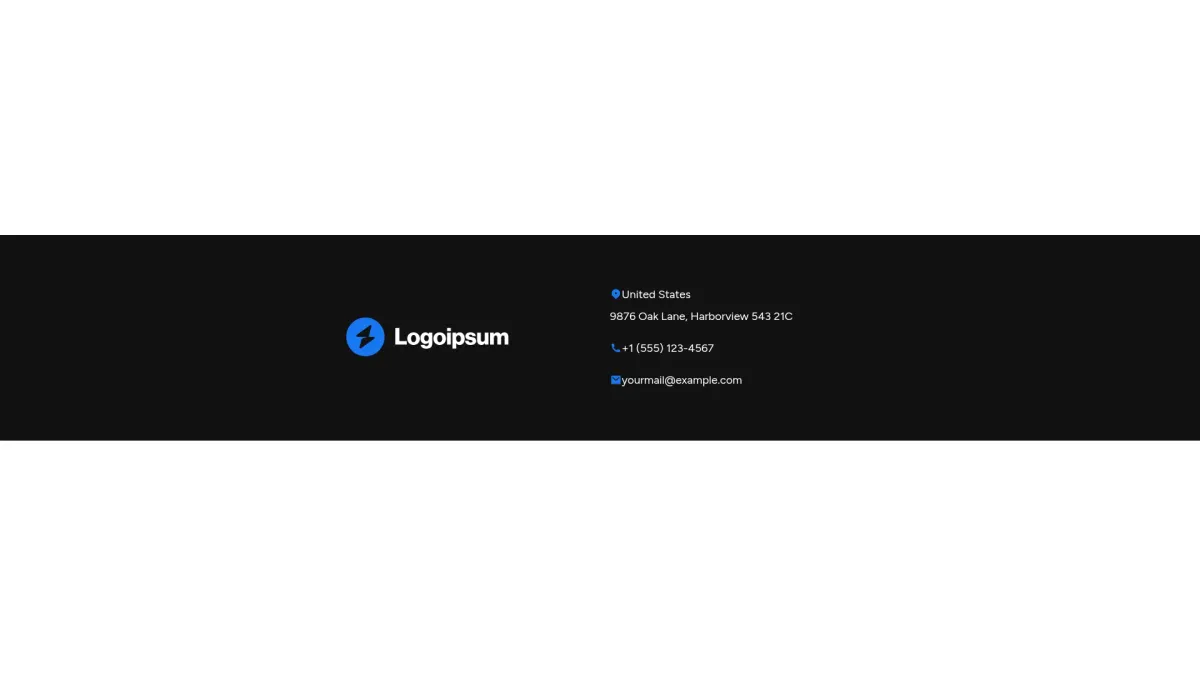
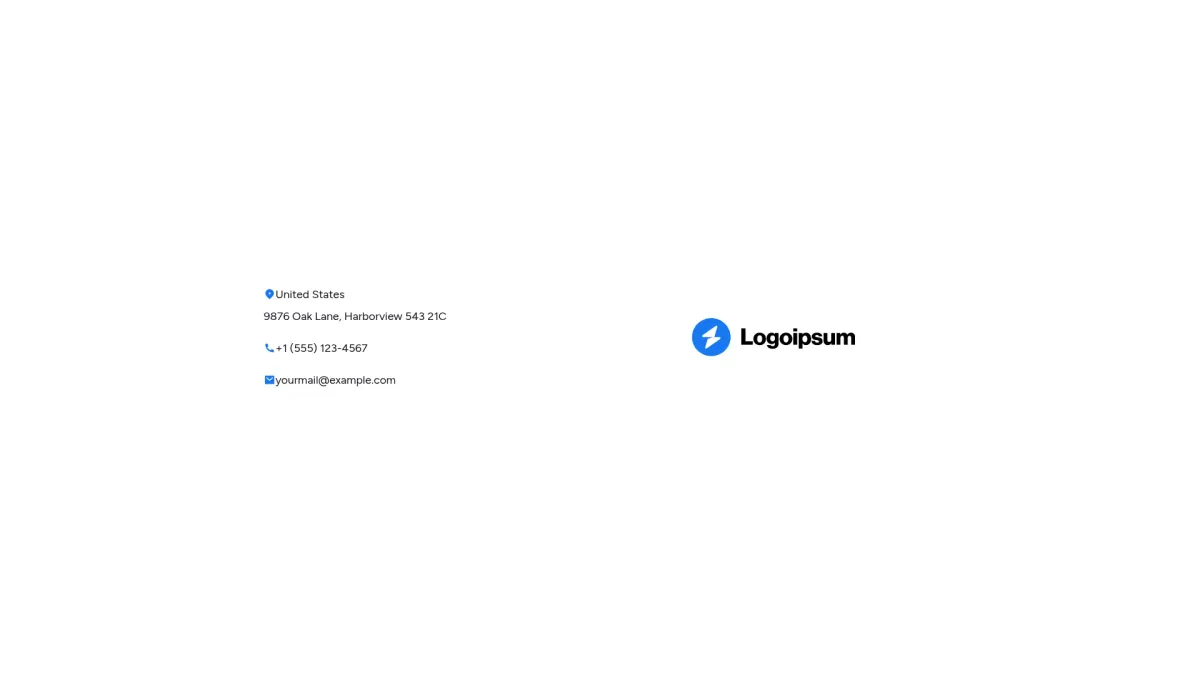
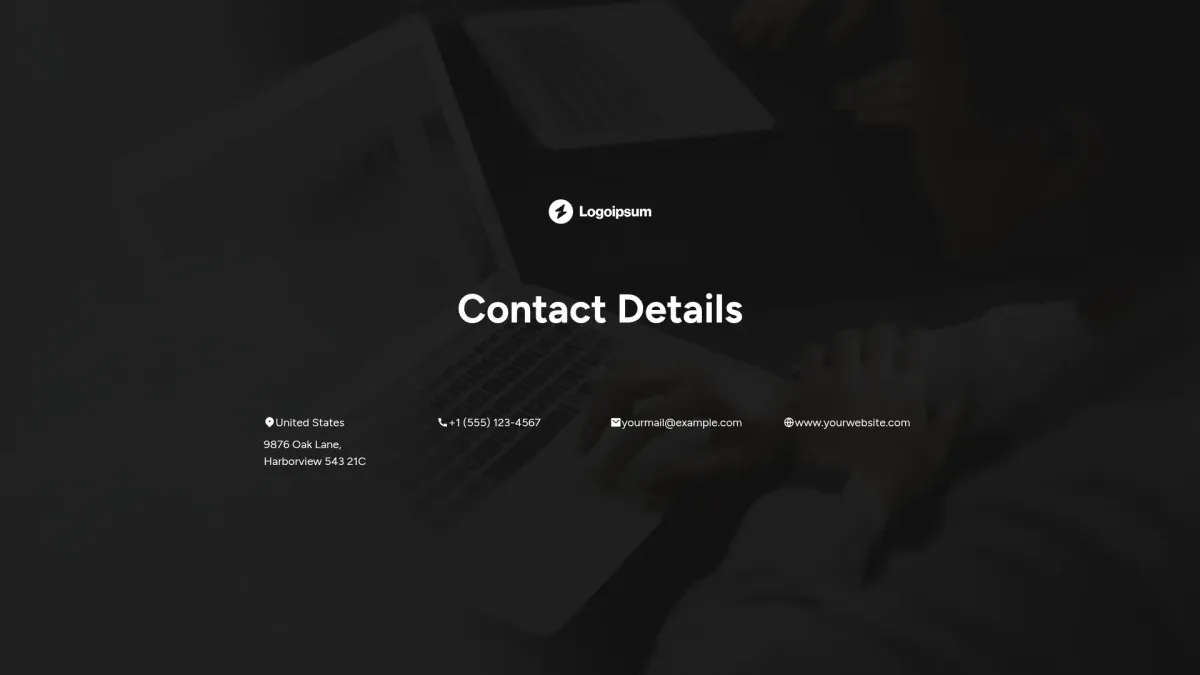
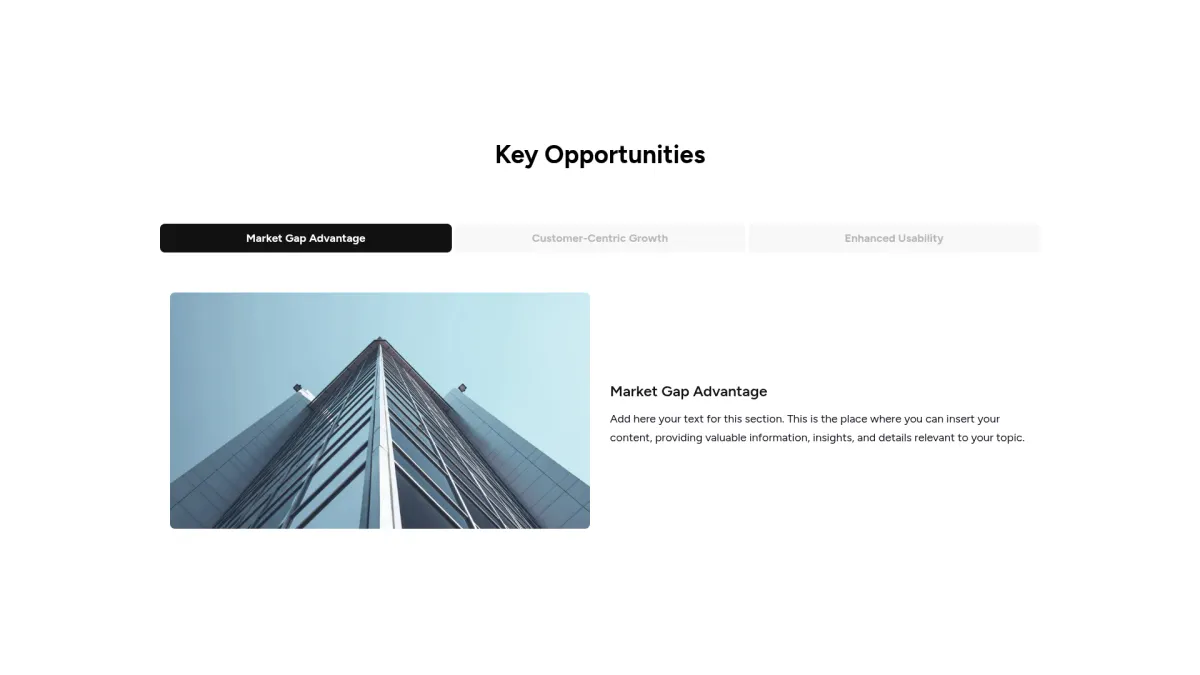
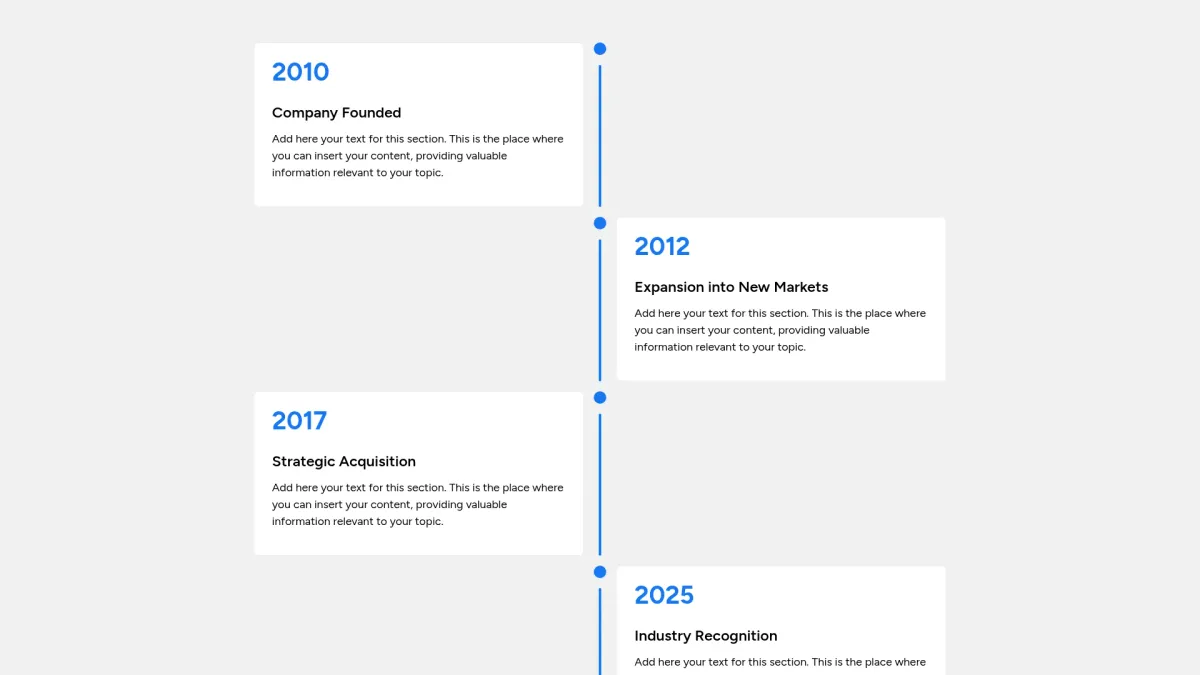
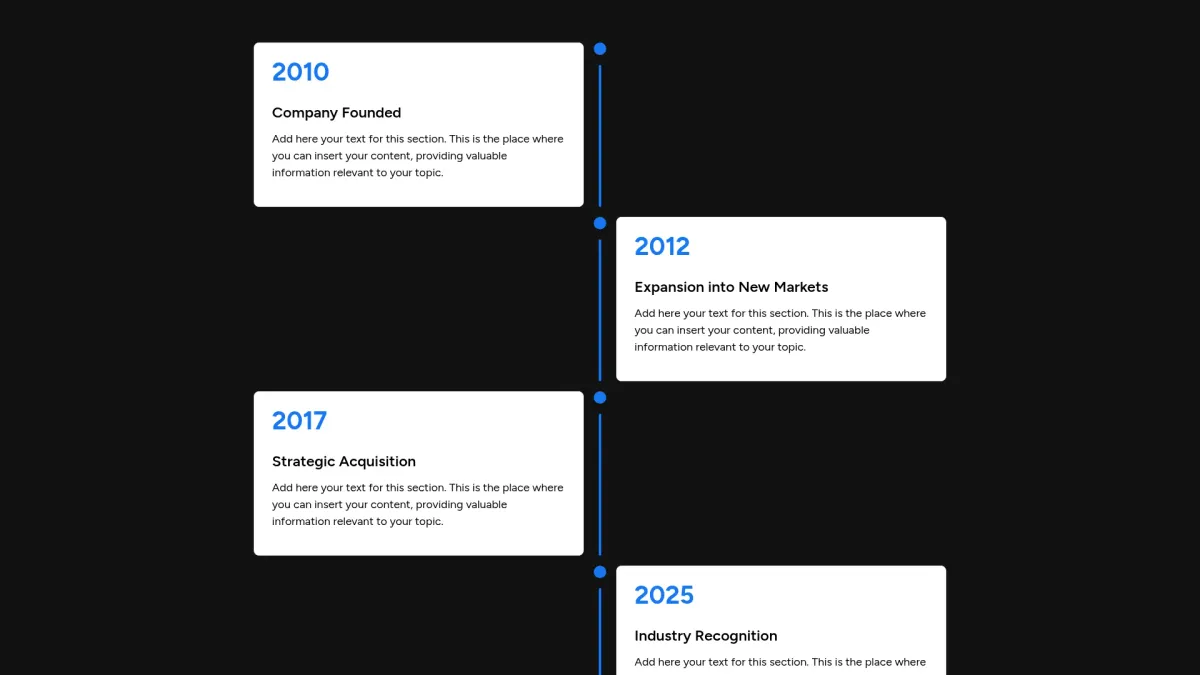
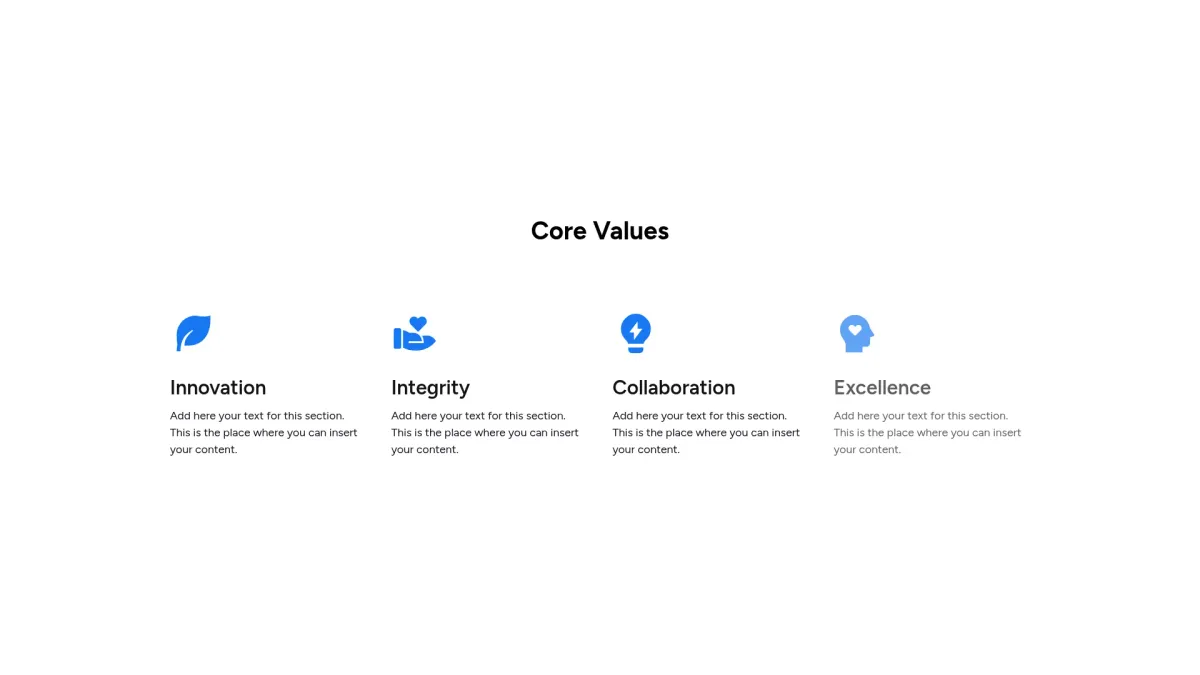
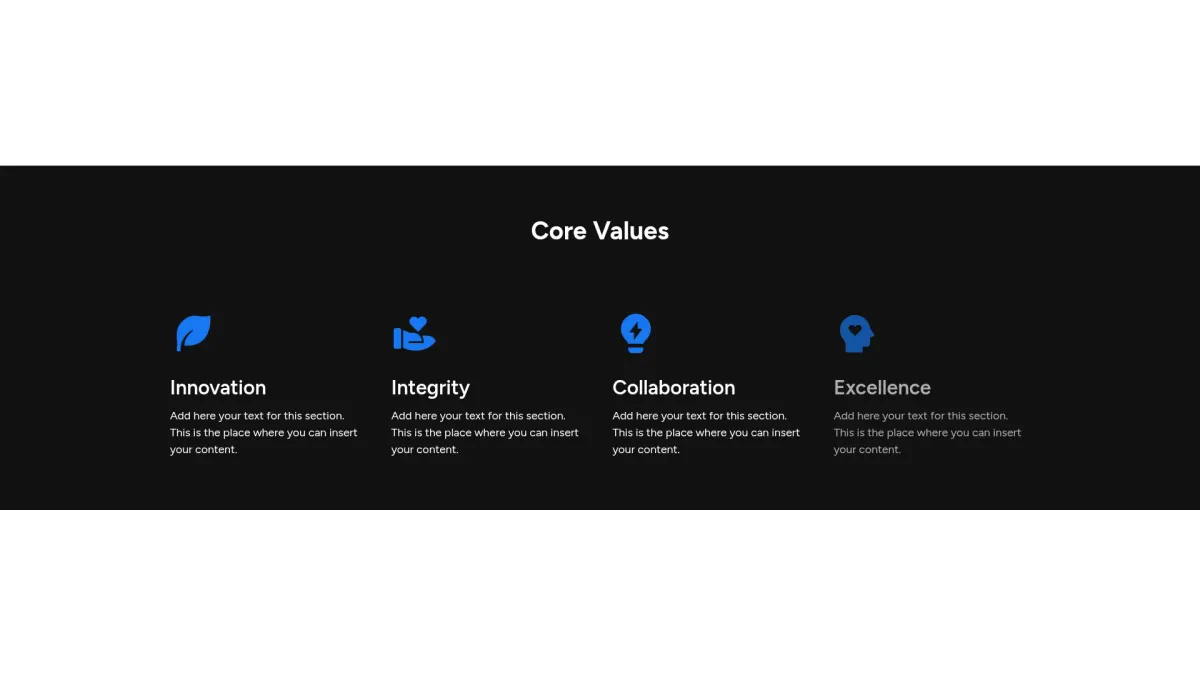
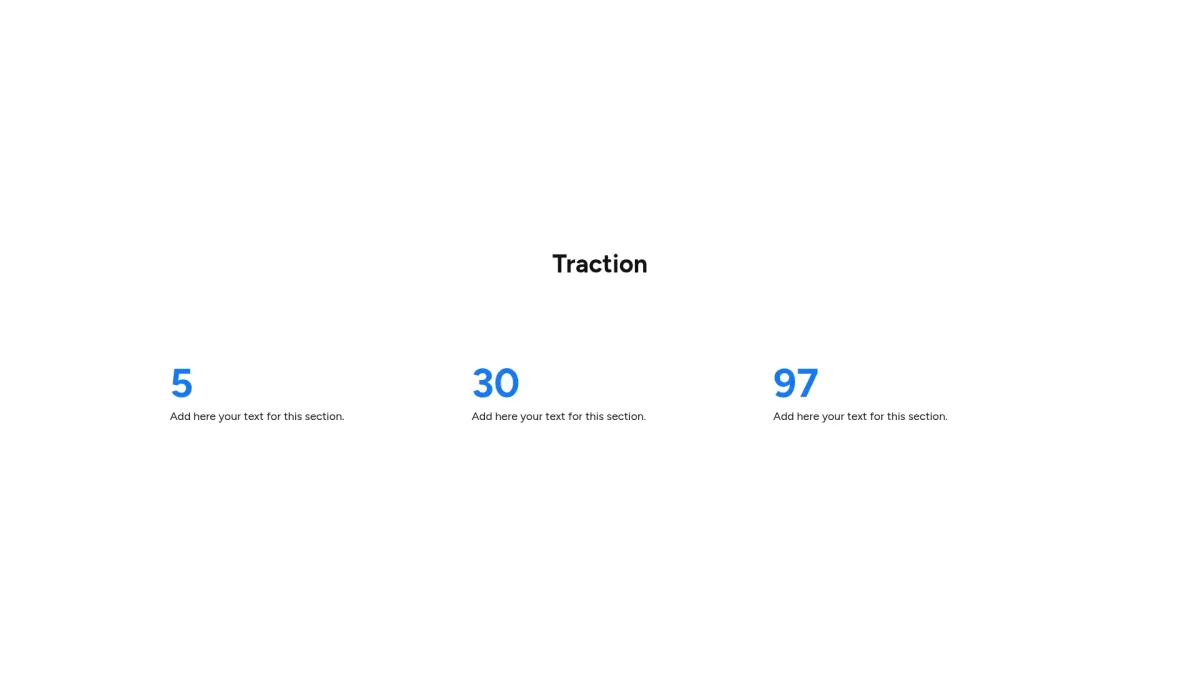
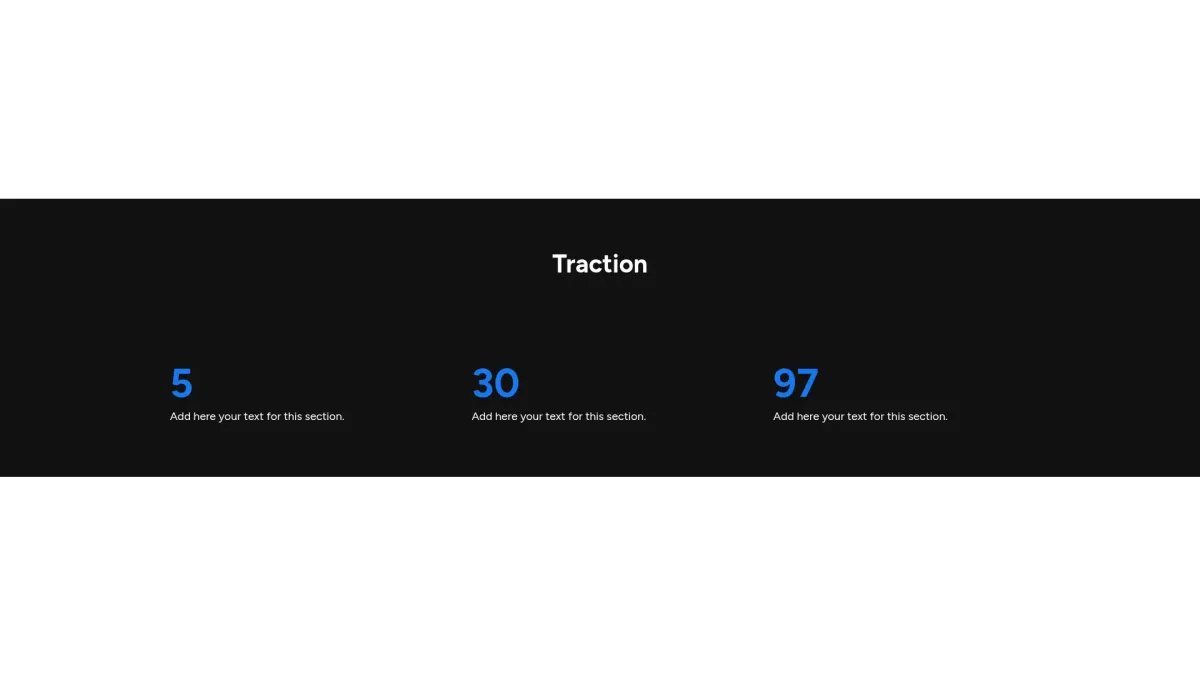
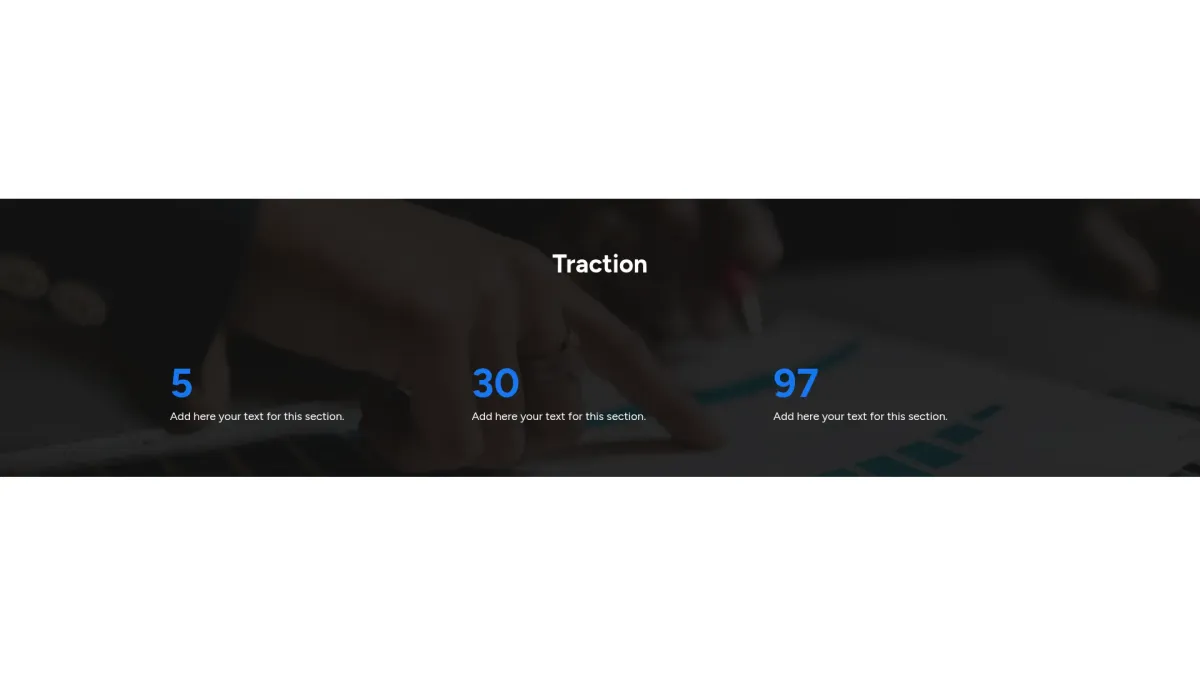
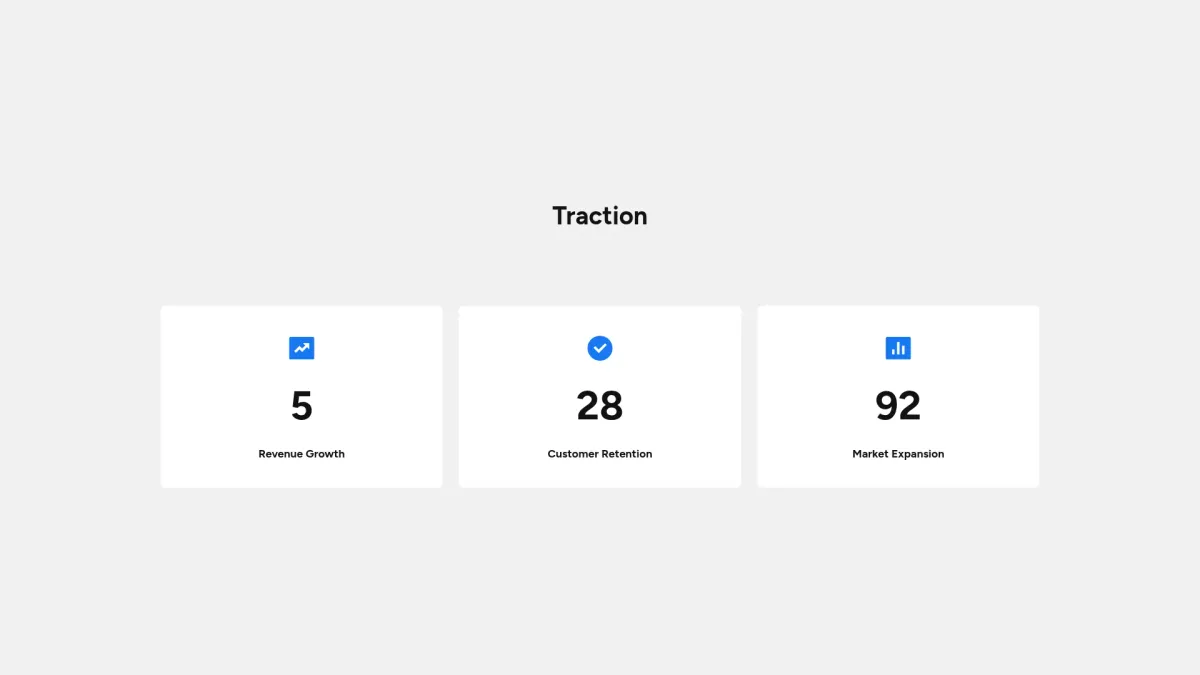
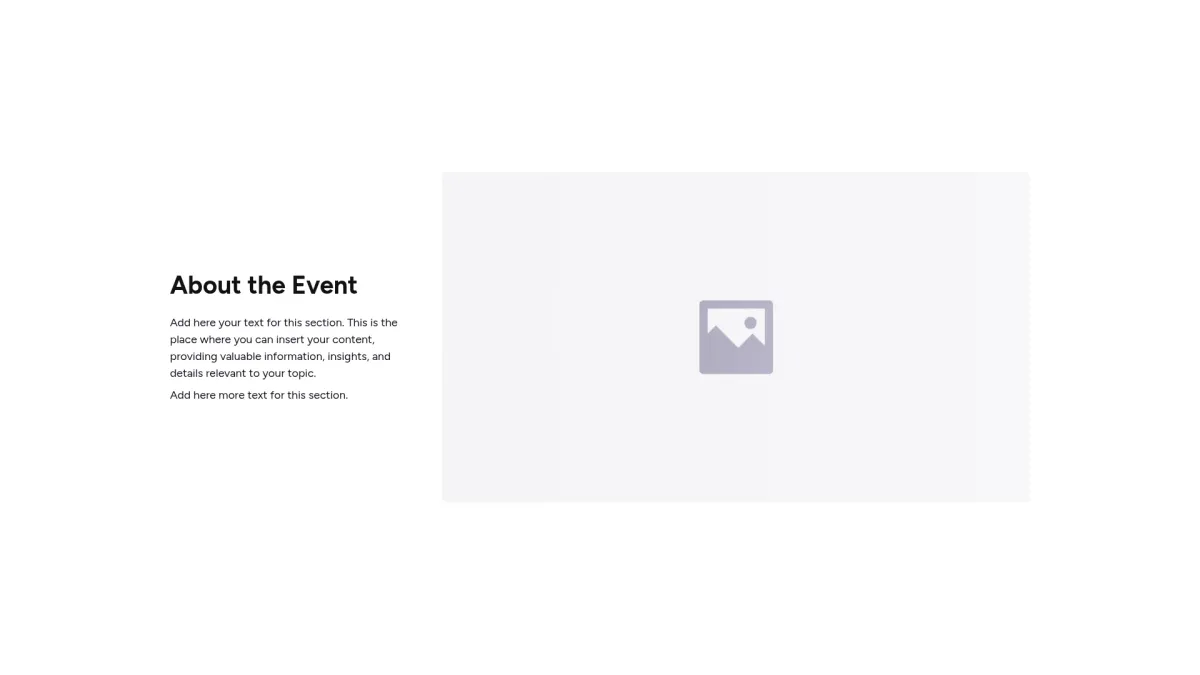
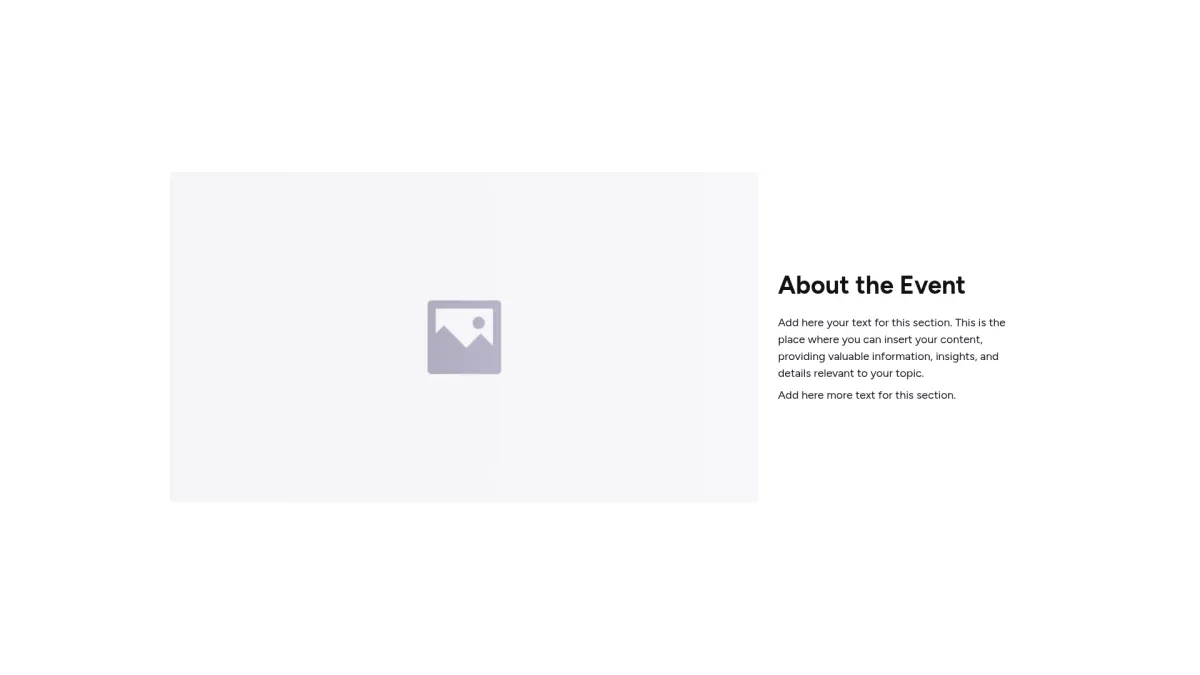
![Professional slides - About event: text + image on right [50/50]](/_astro/1a02ac33-8591-80a3-b9b8-f919c6ca780c-desktop_6T492.webp)
![Professional slides - About event: text + image on left [50/50]](/_astro/1a02ac33-8591-80e5-b37a-d81f925ecdd3-desktop_Z12KTj3.webp)
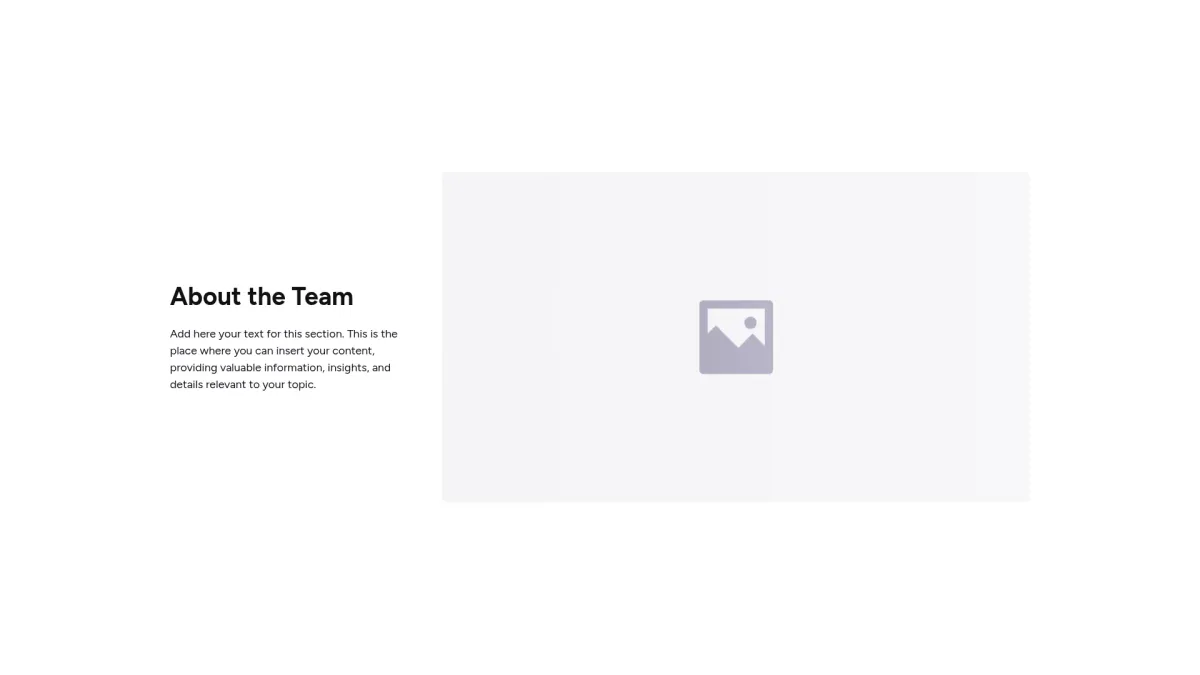
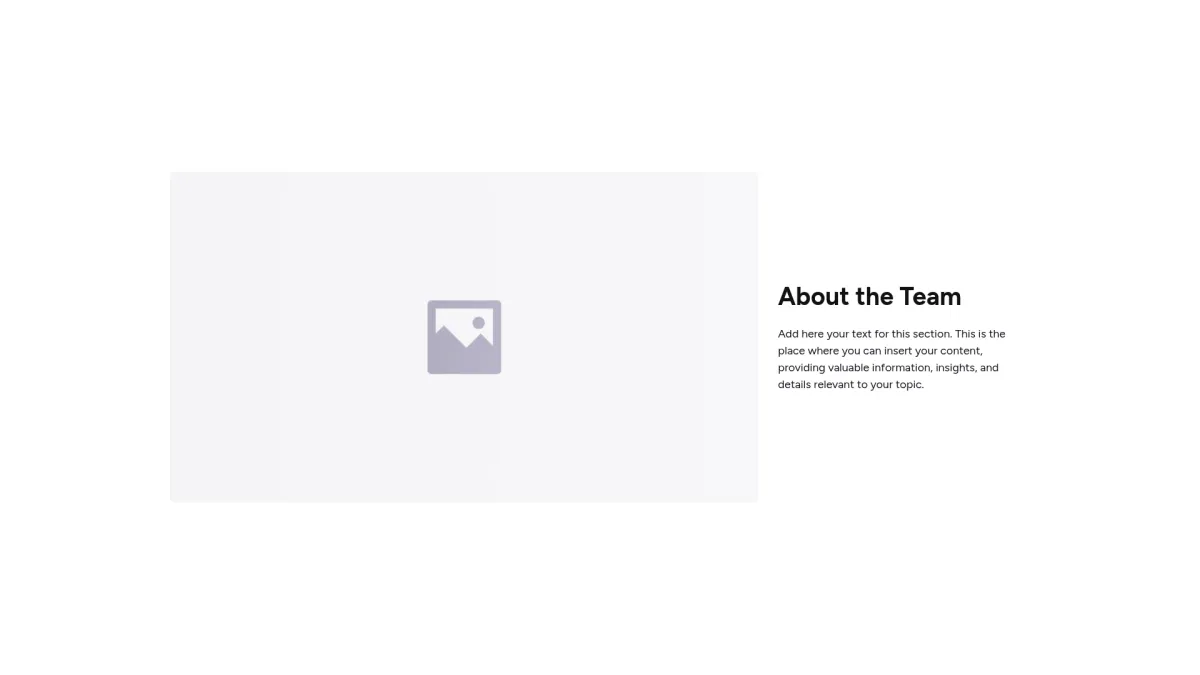
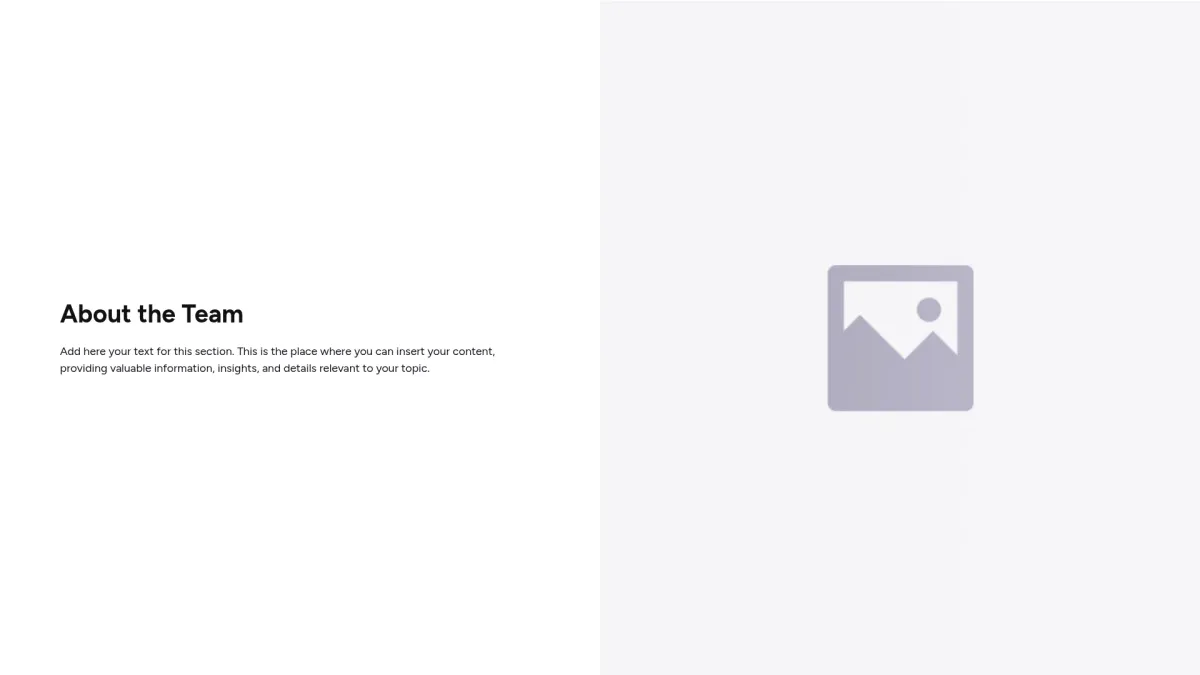
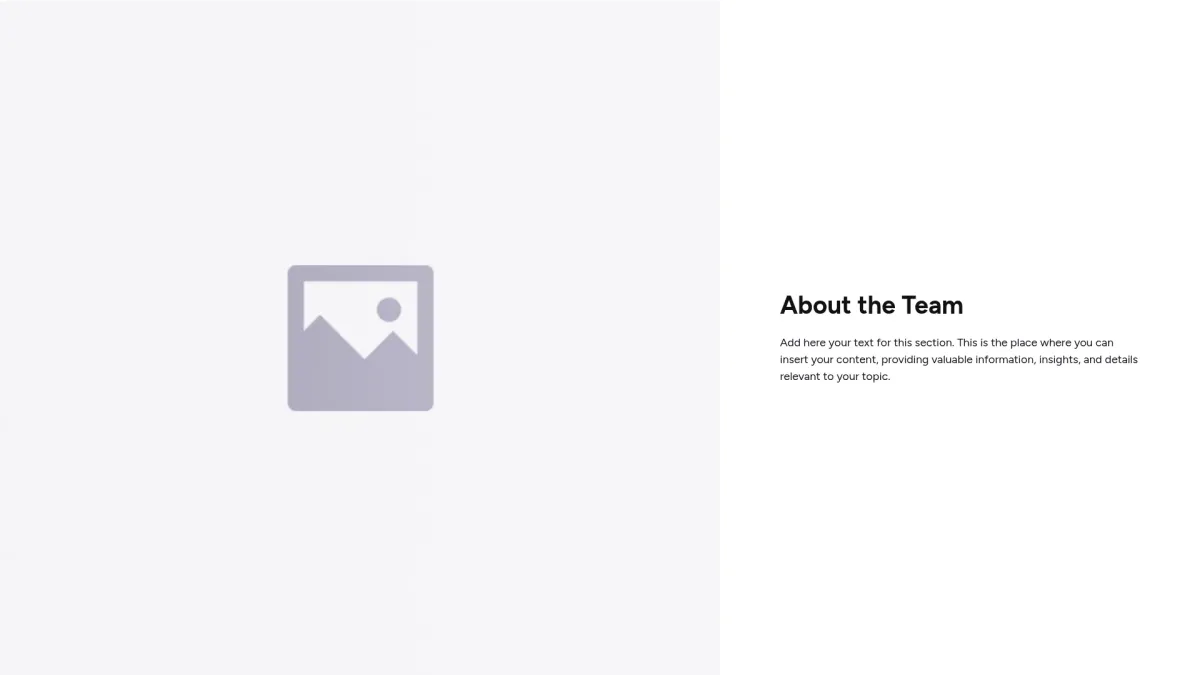
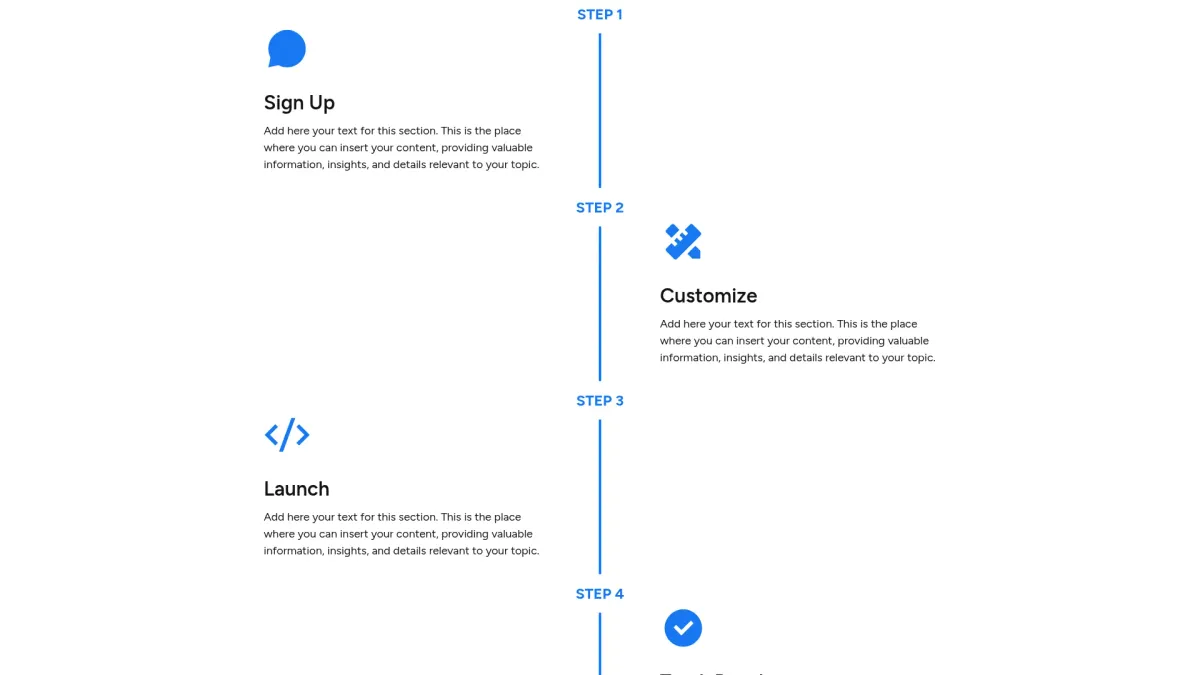
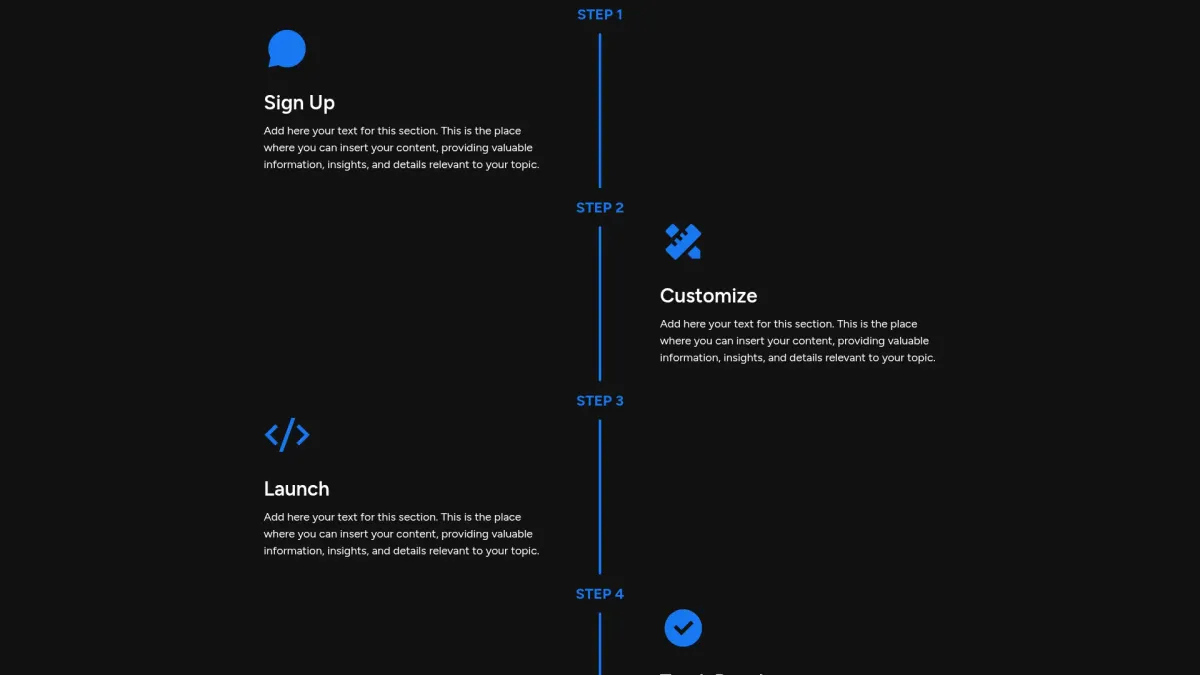
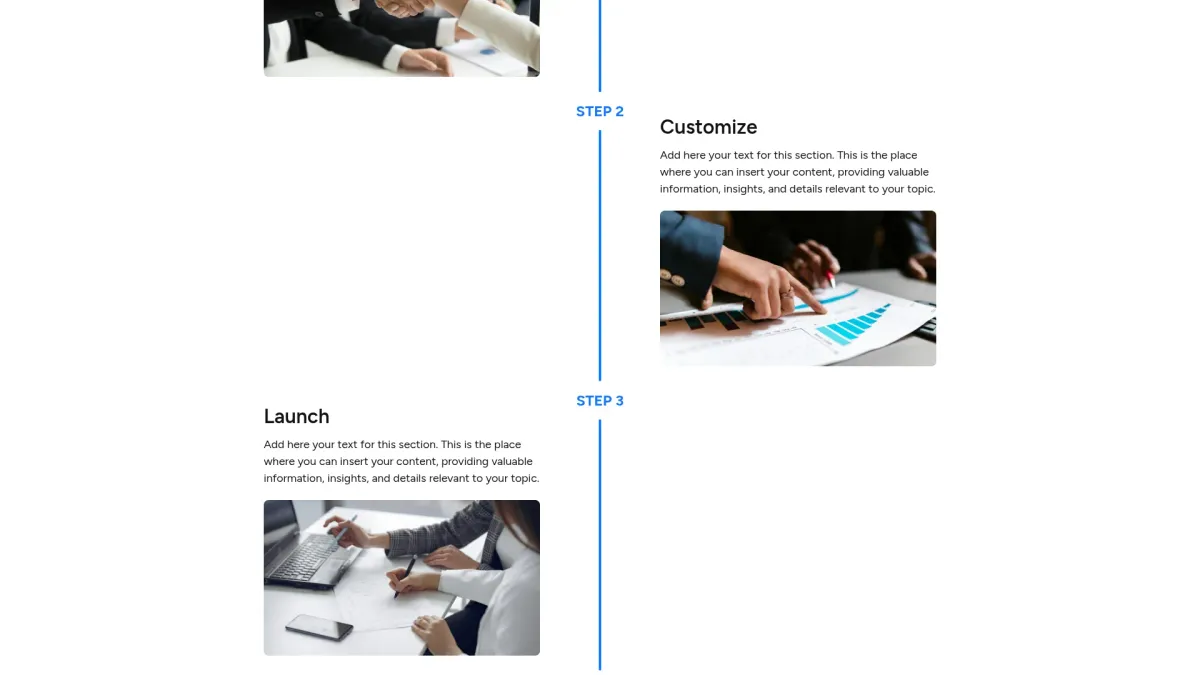
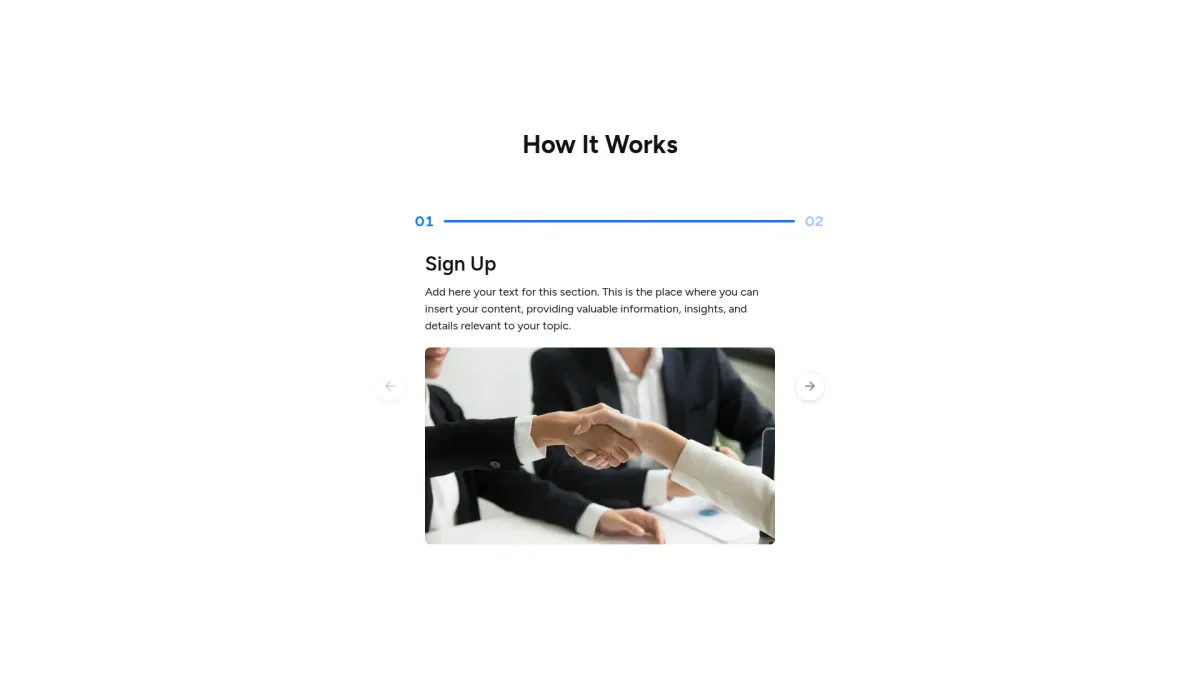
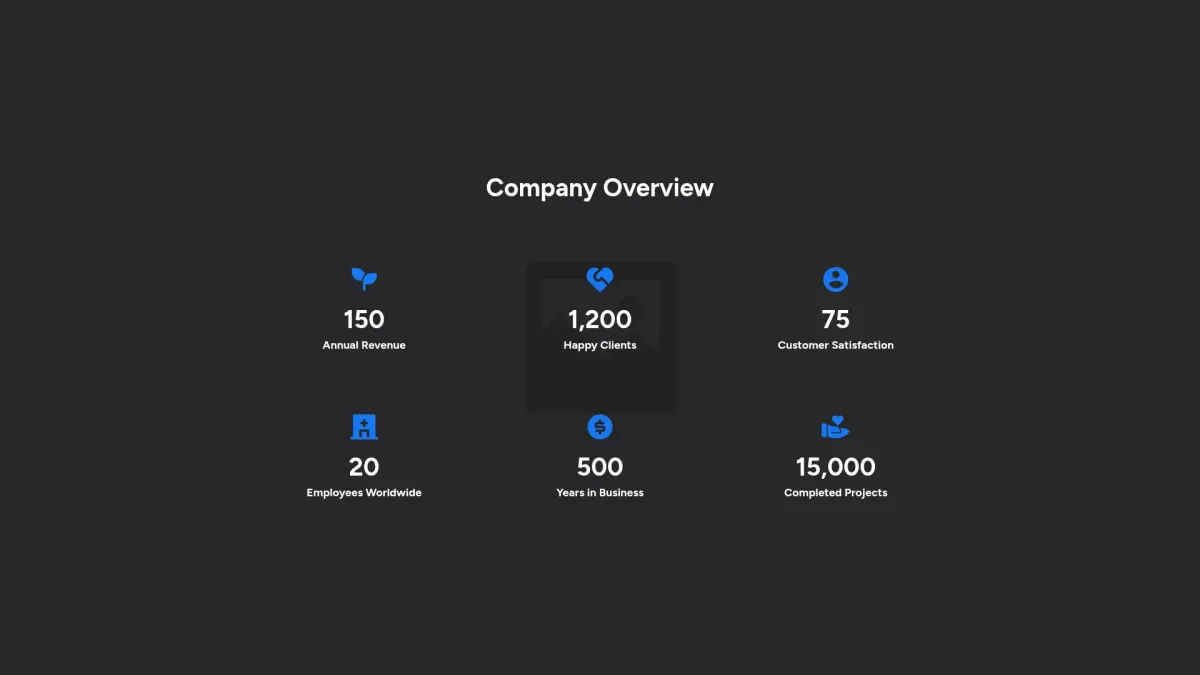
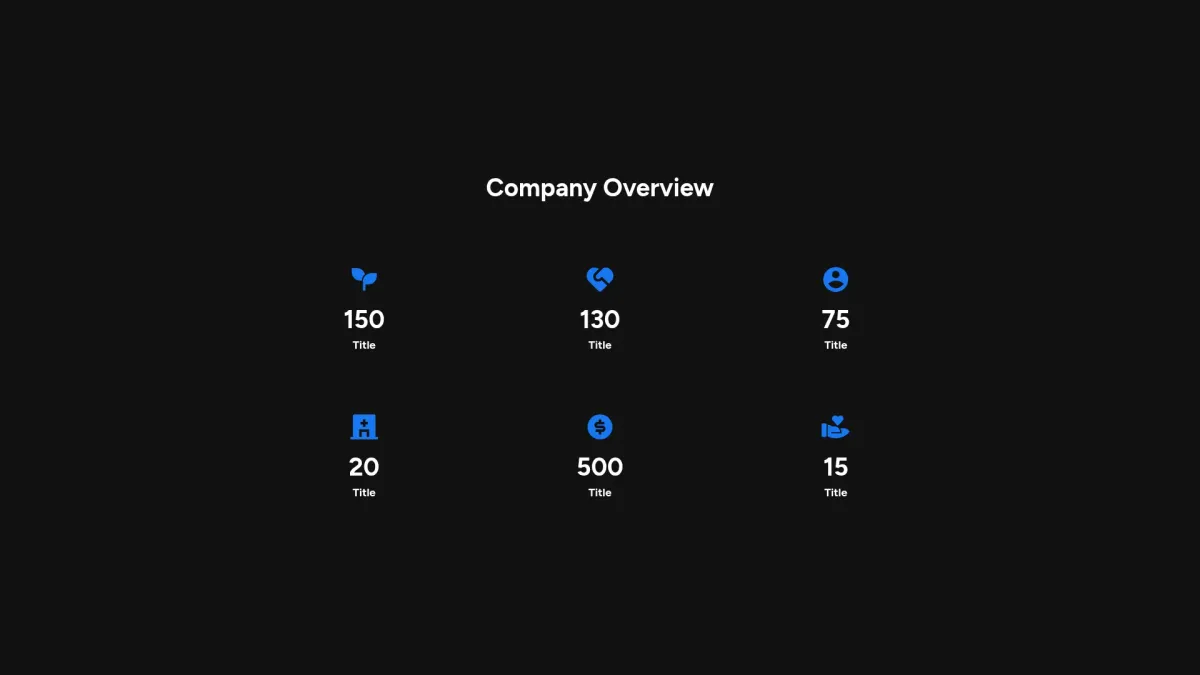
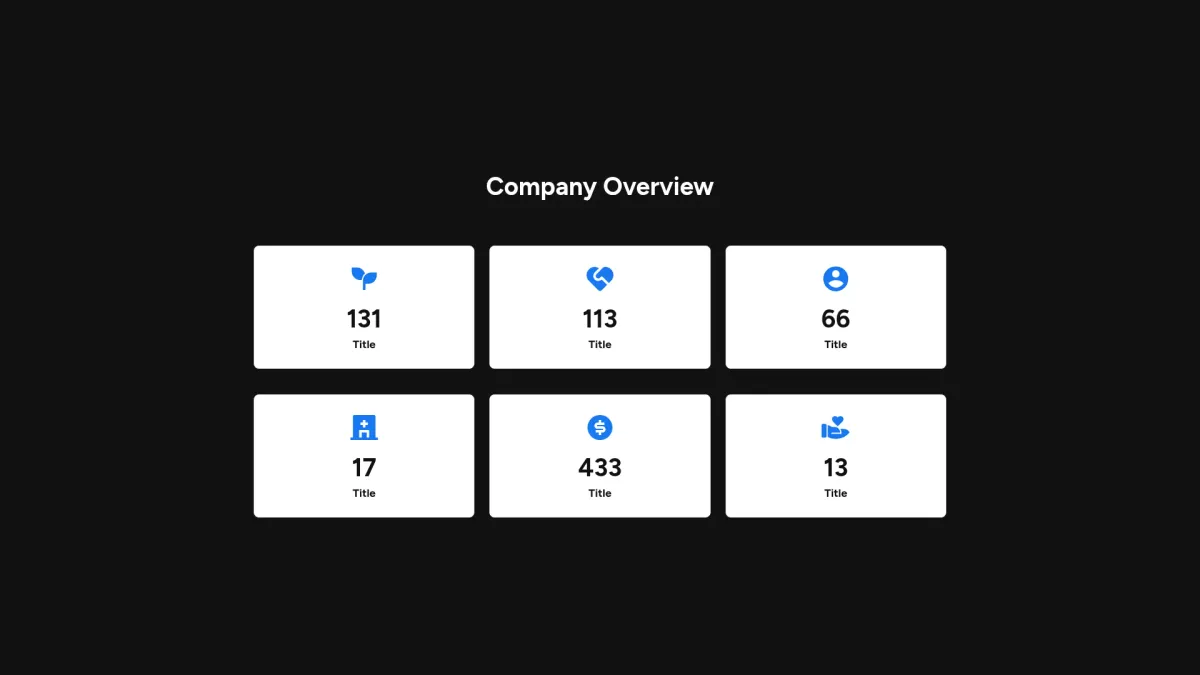
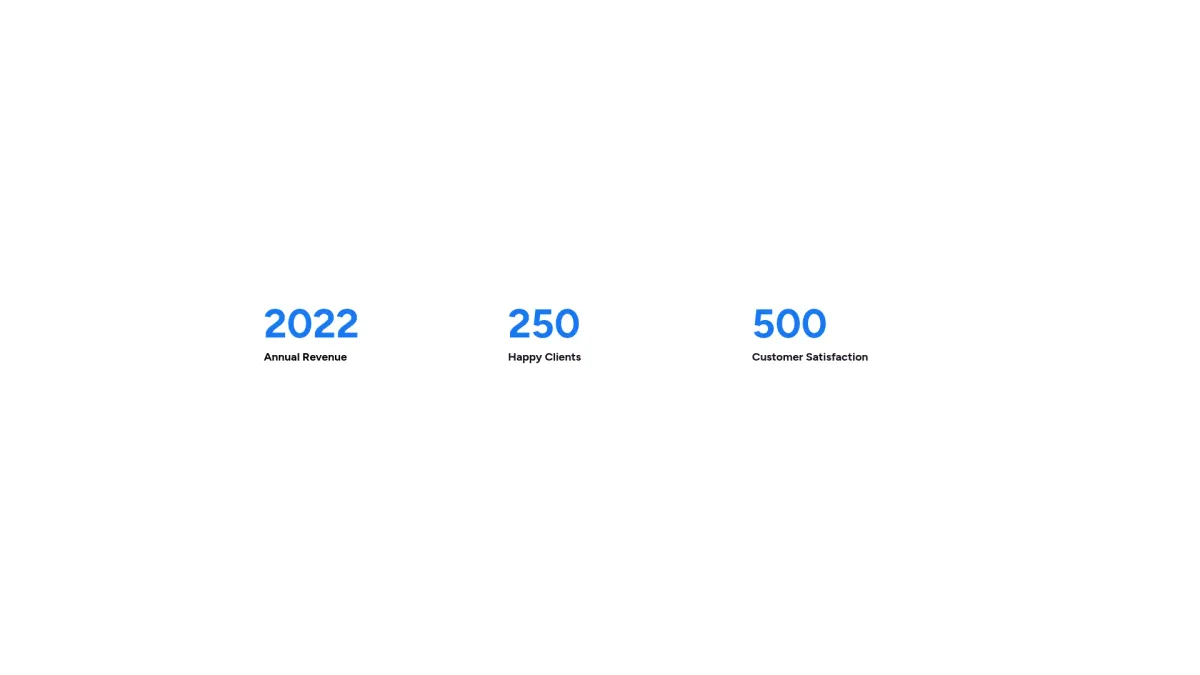
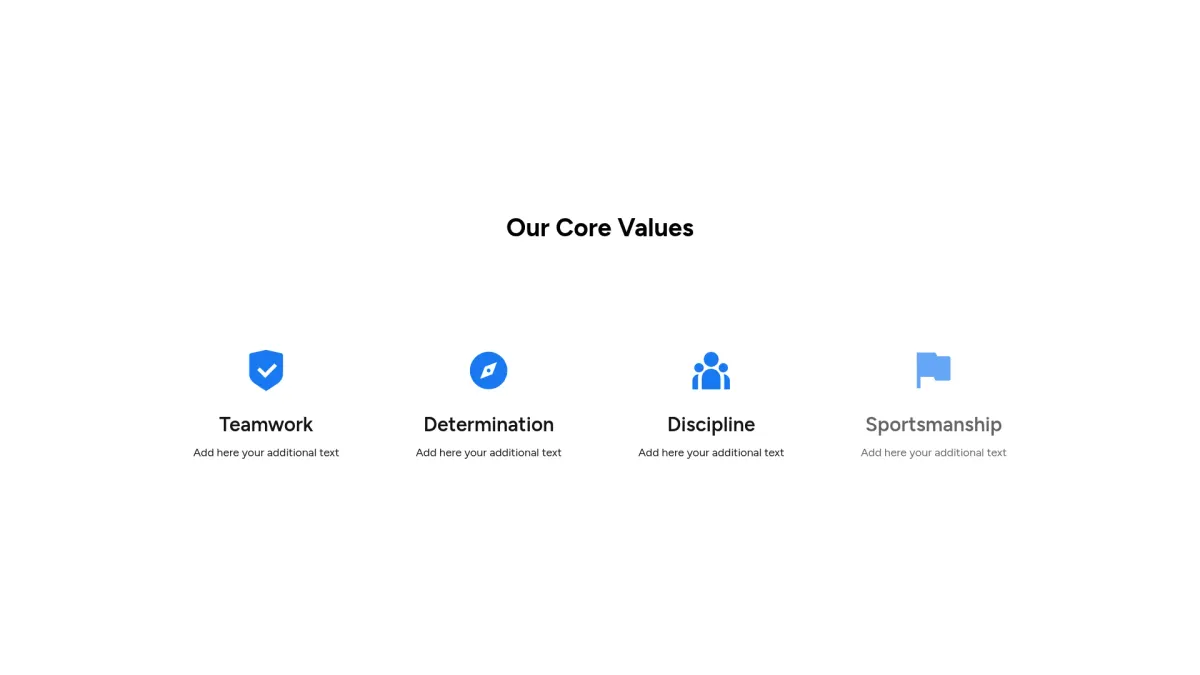
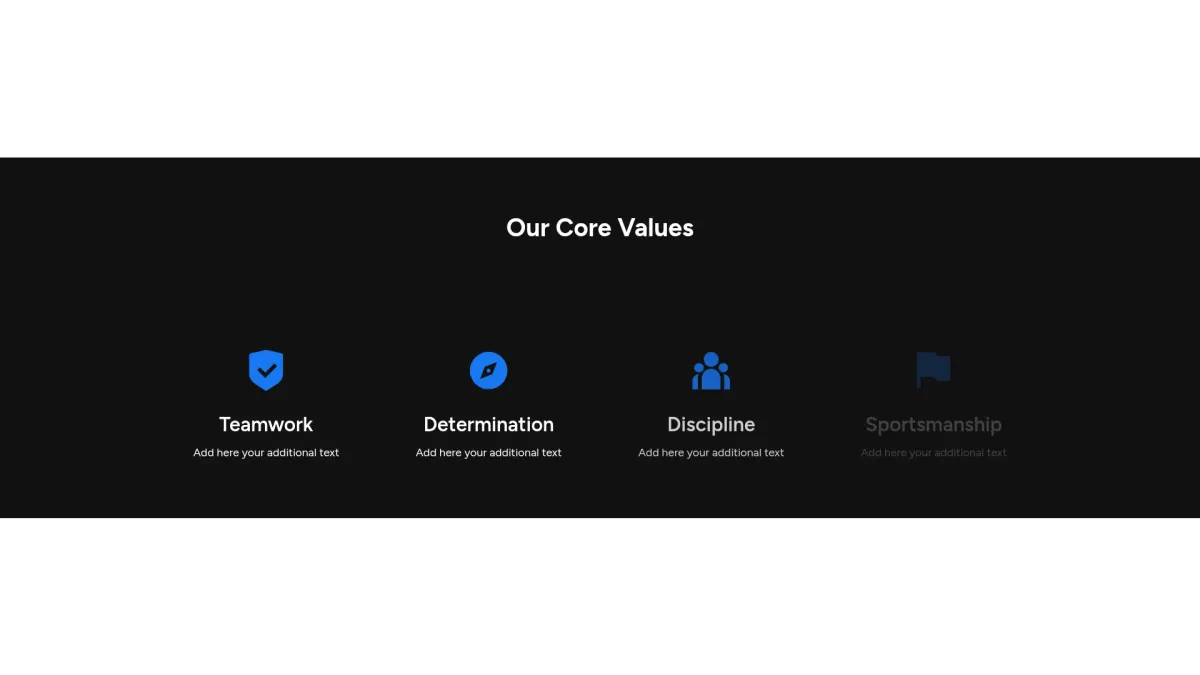
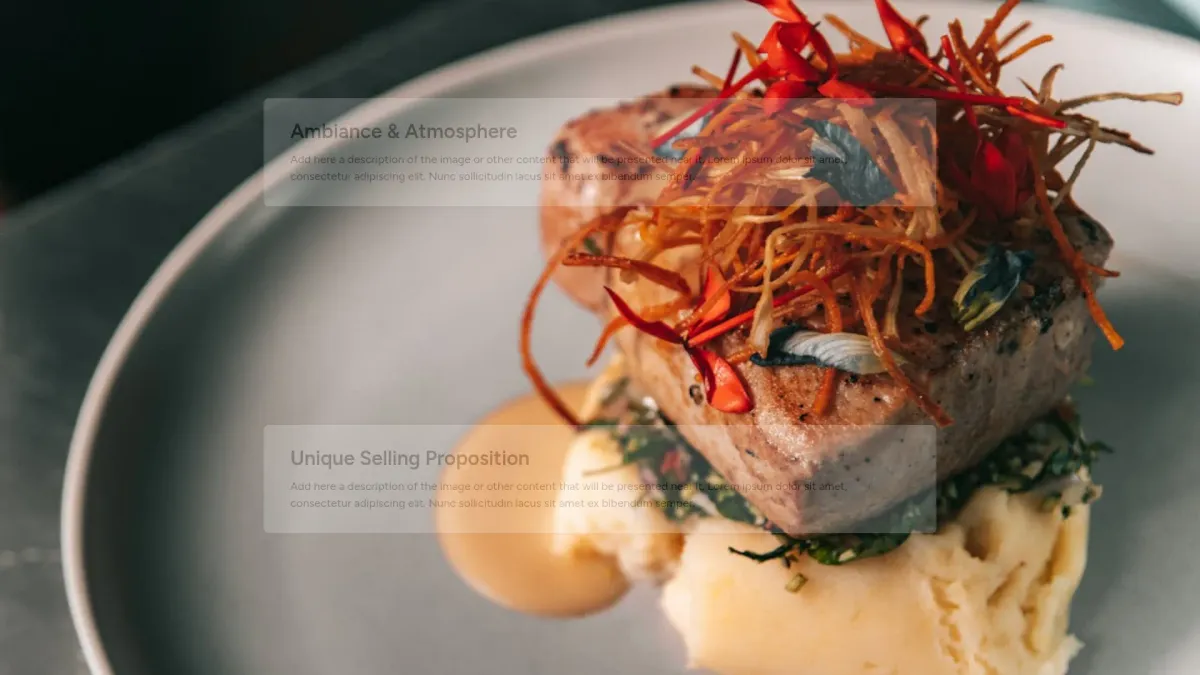
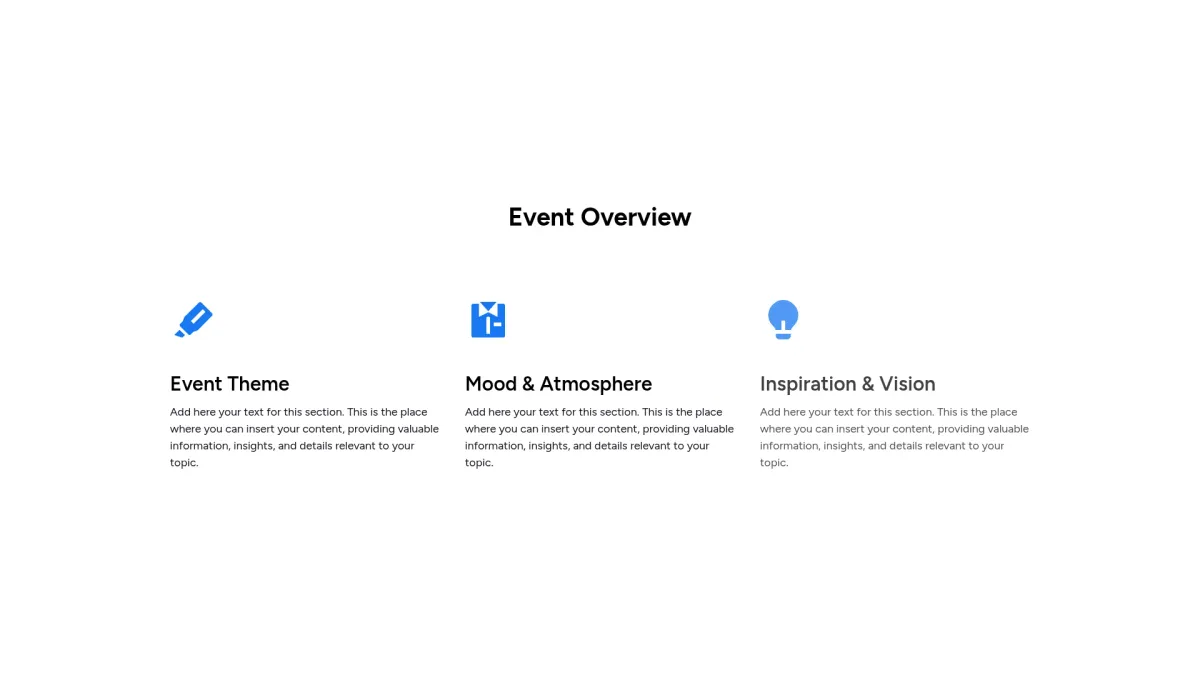
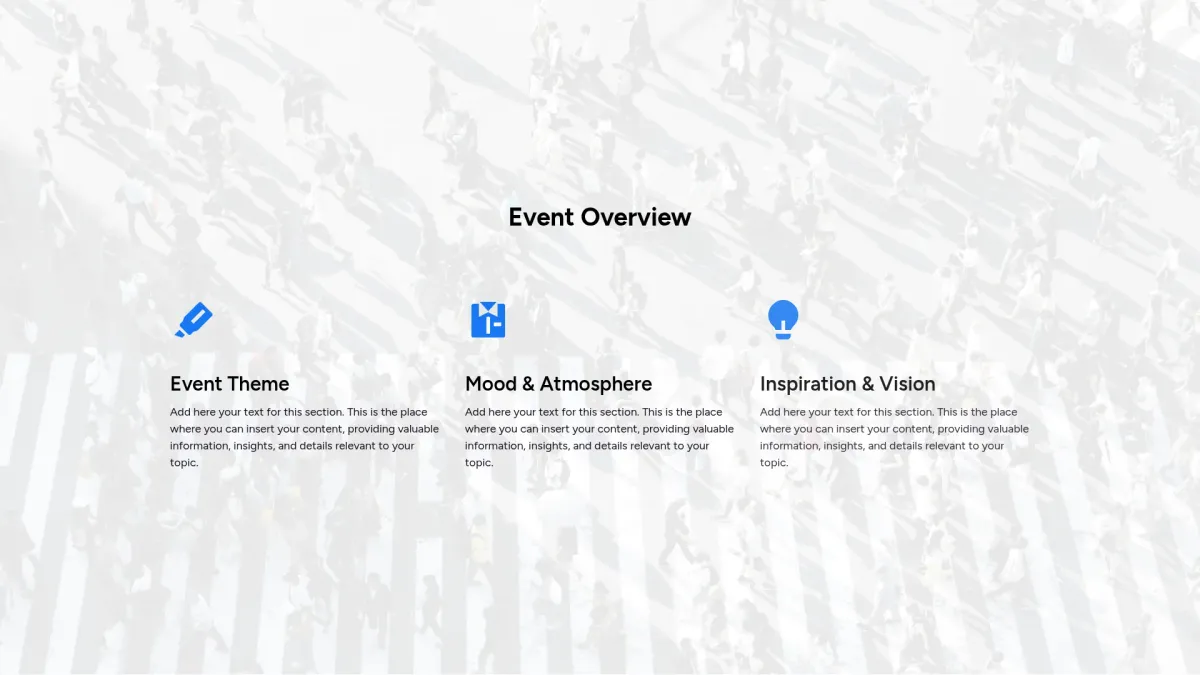
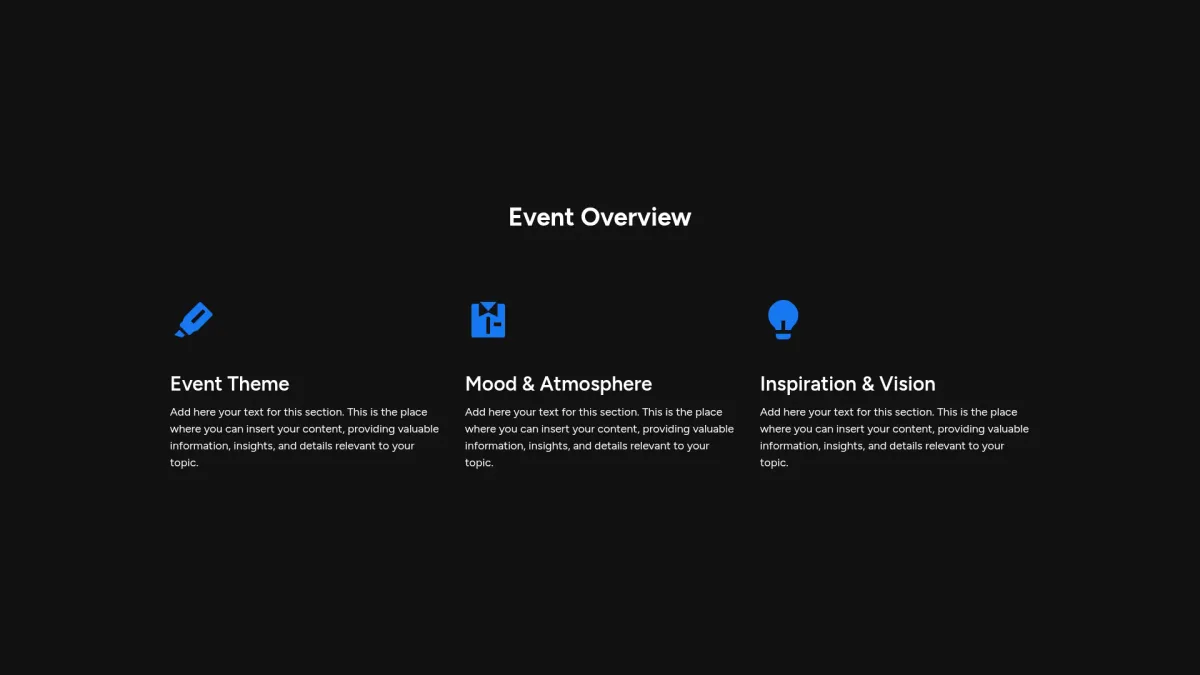
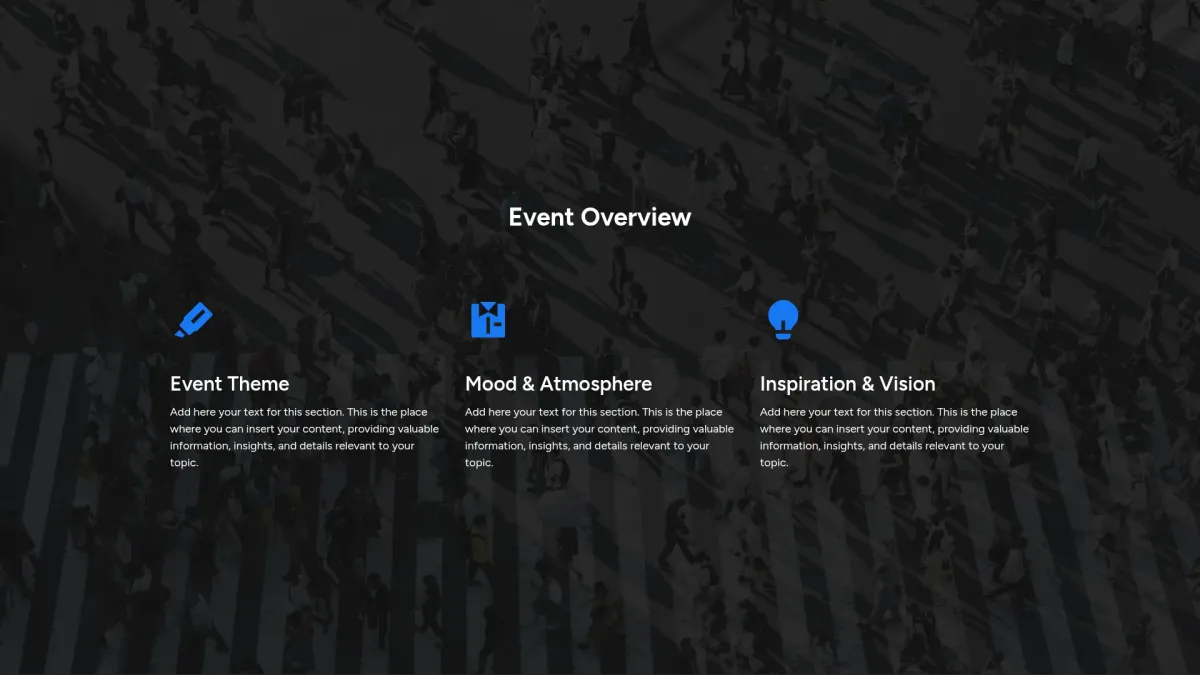
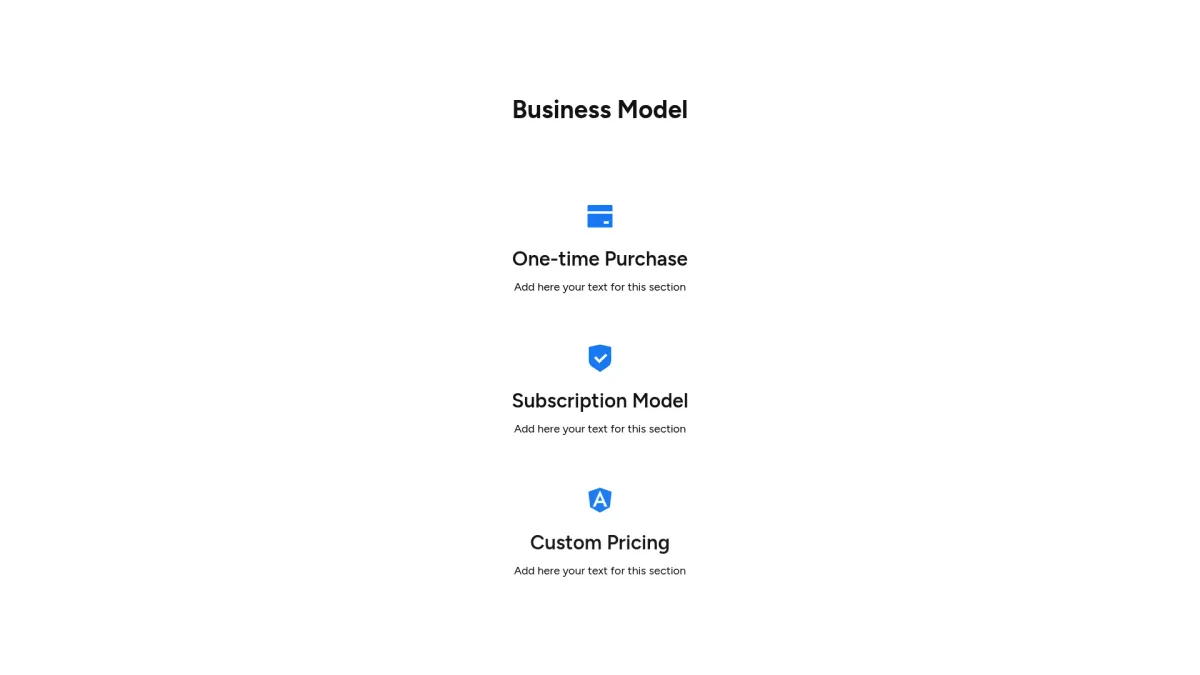
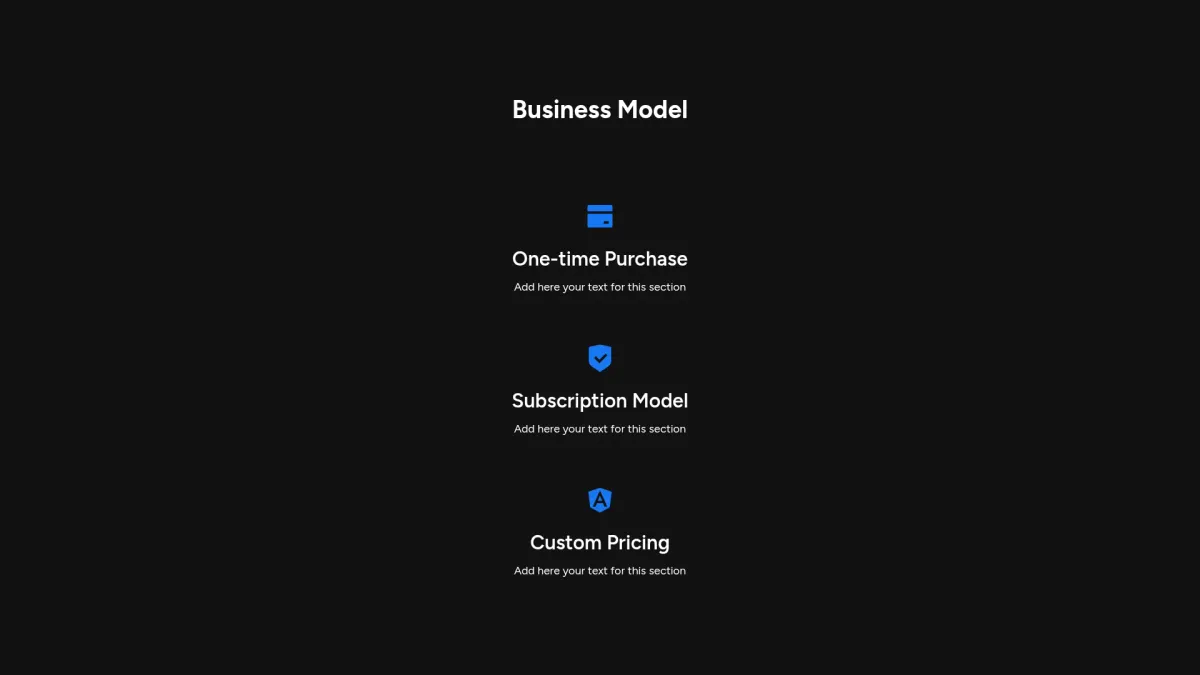
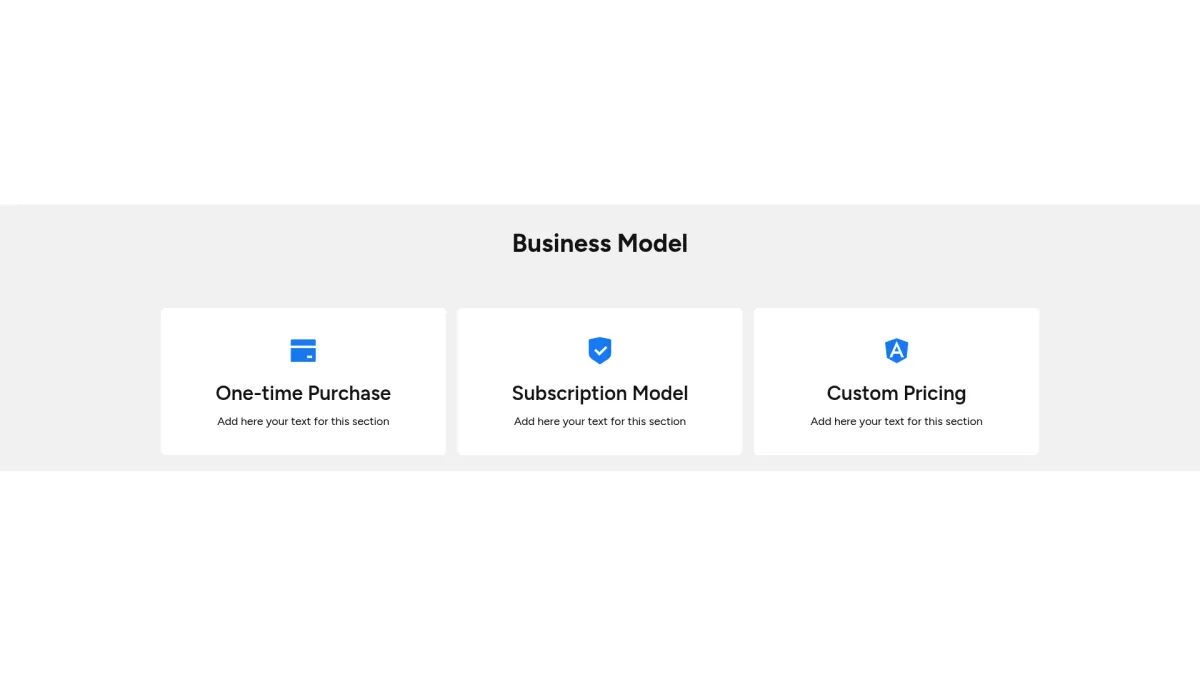
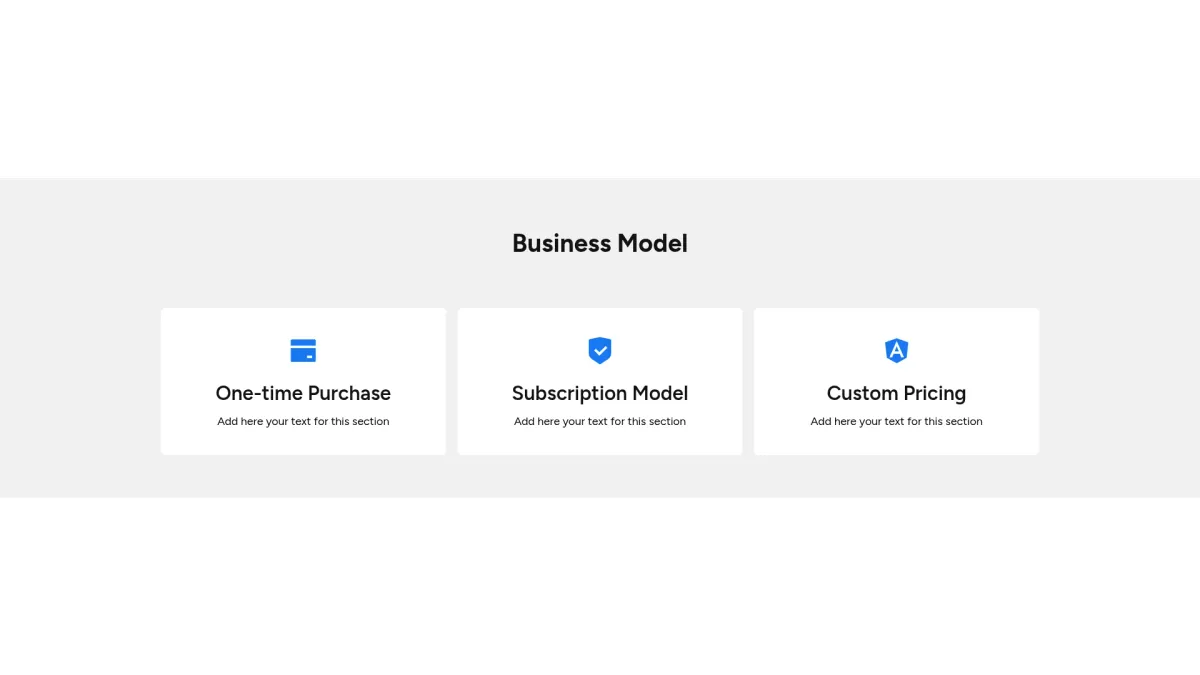
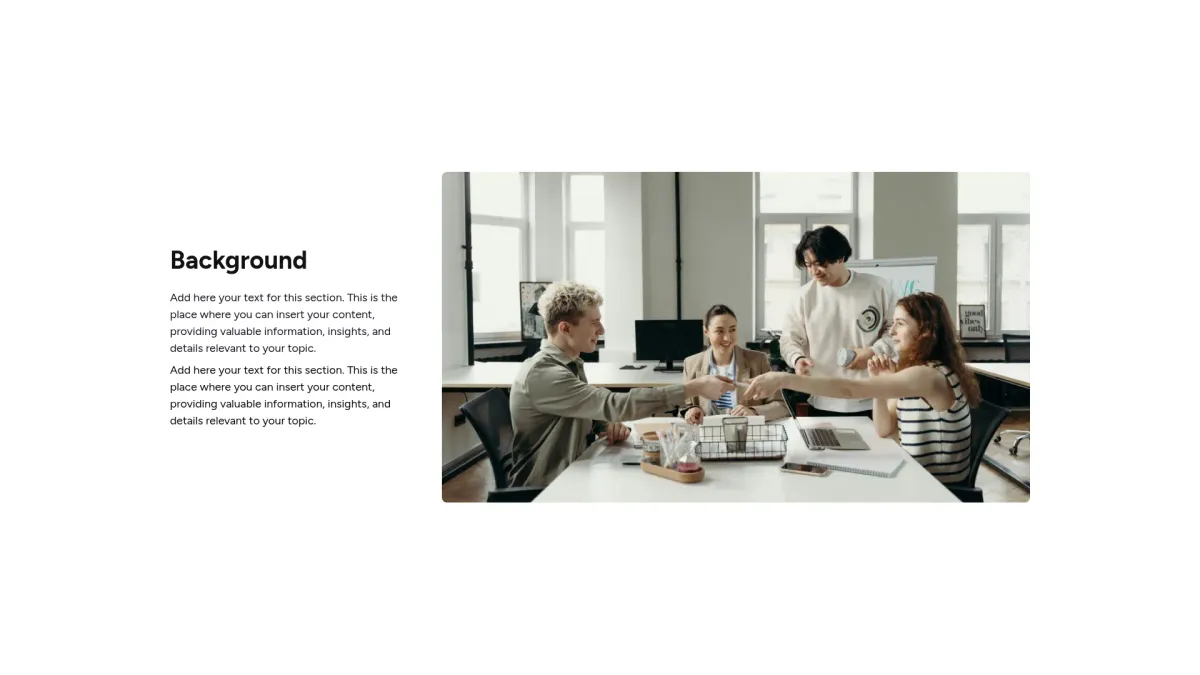




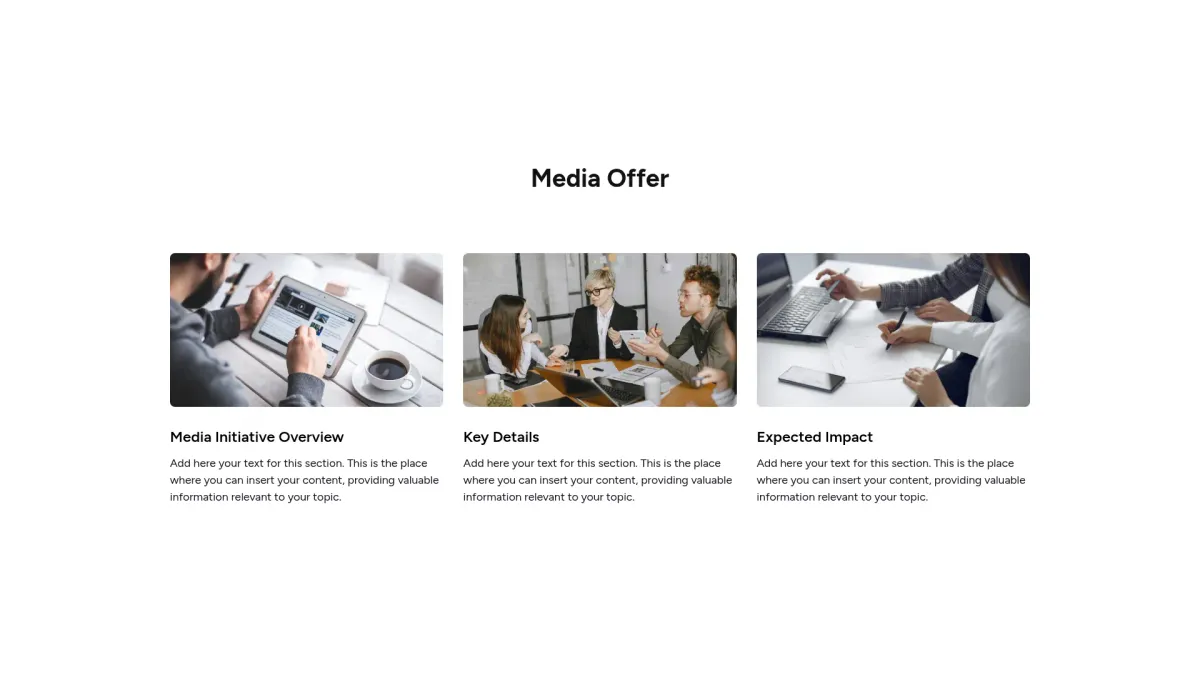
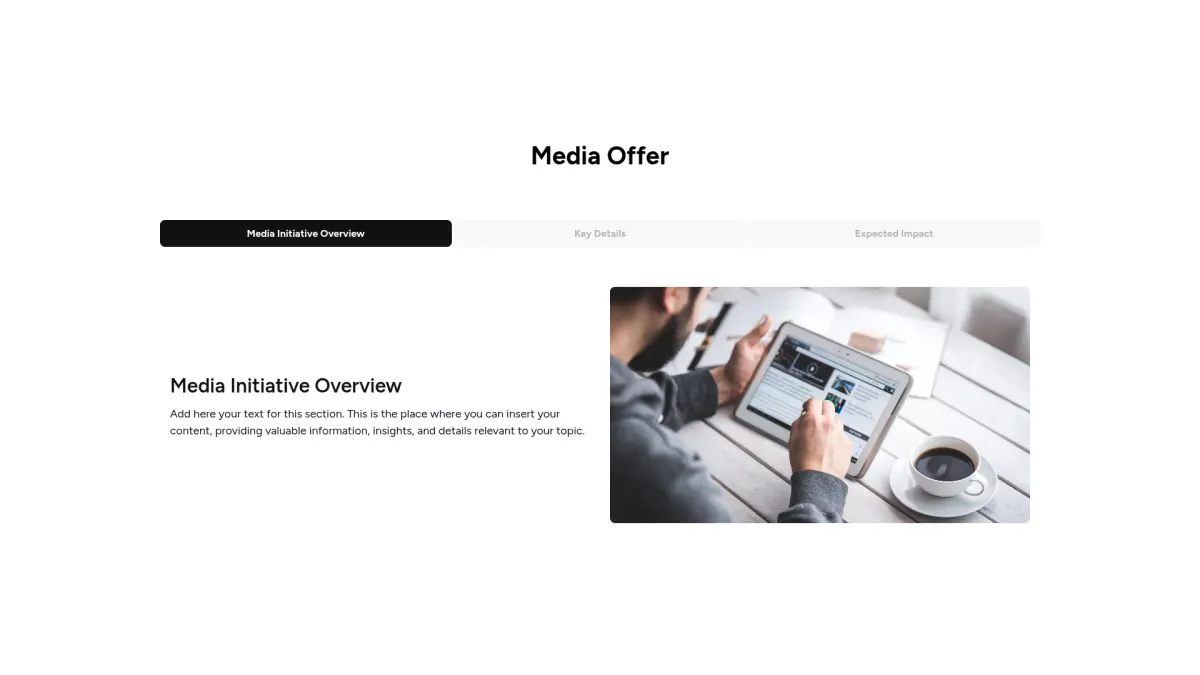

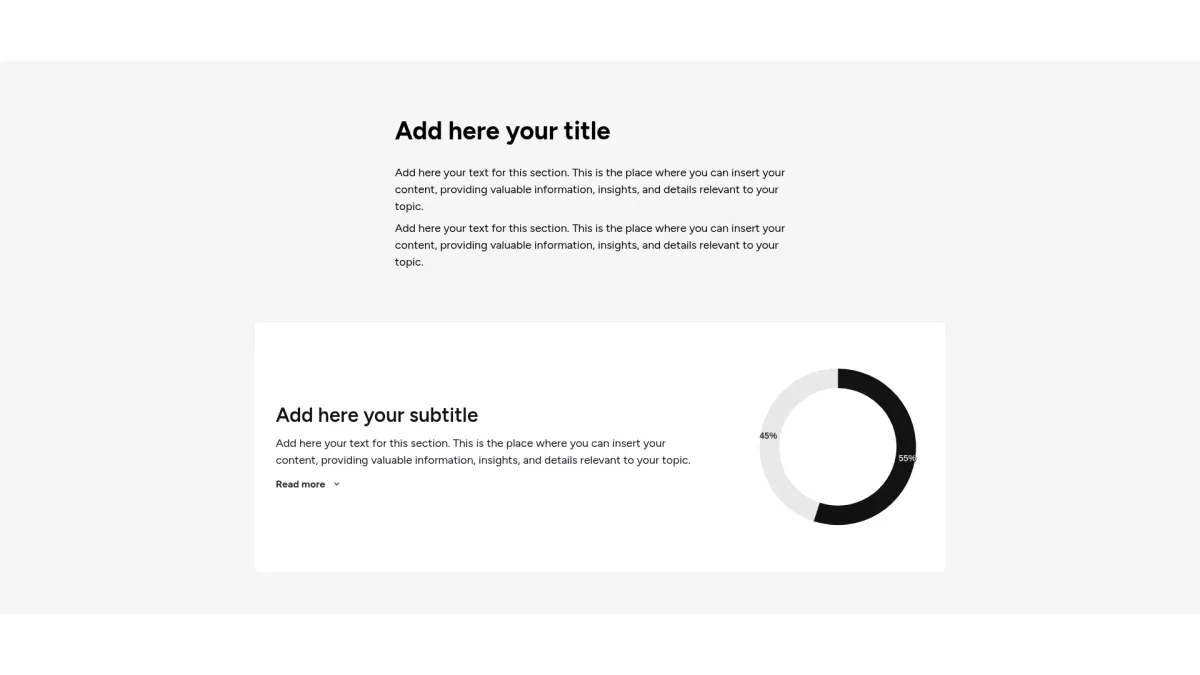
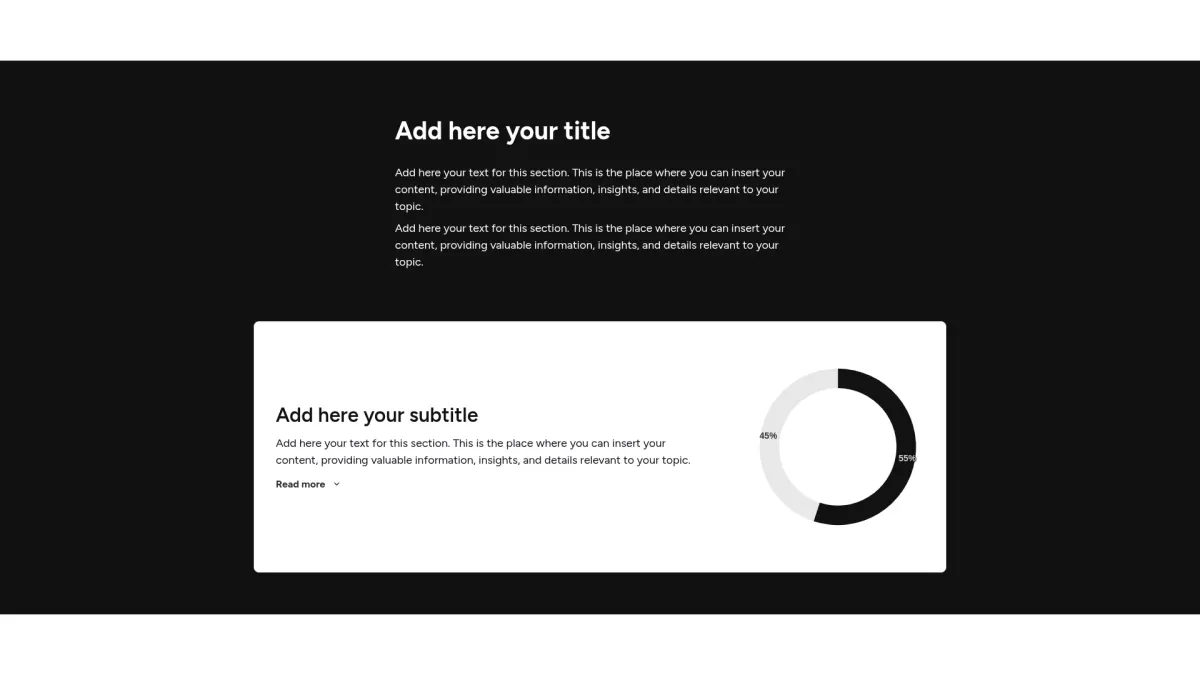
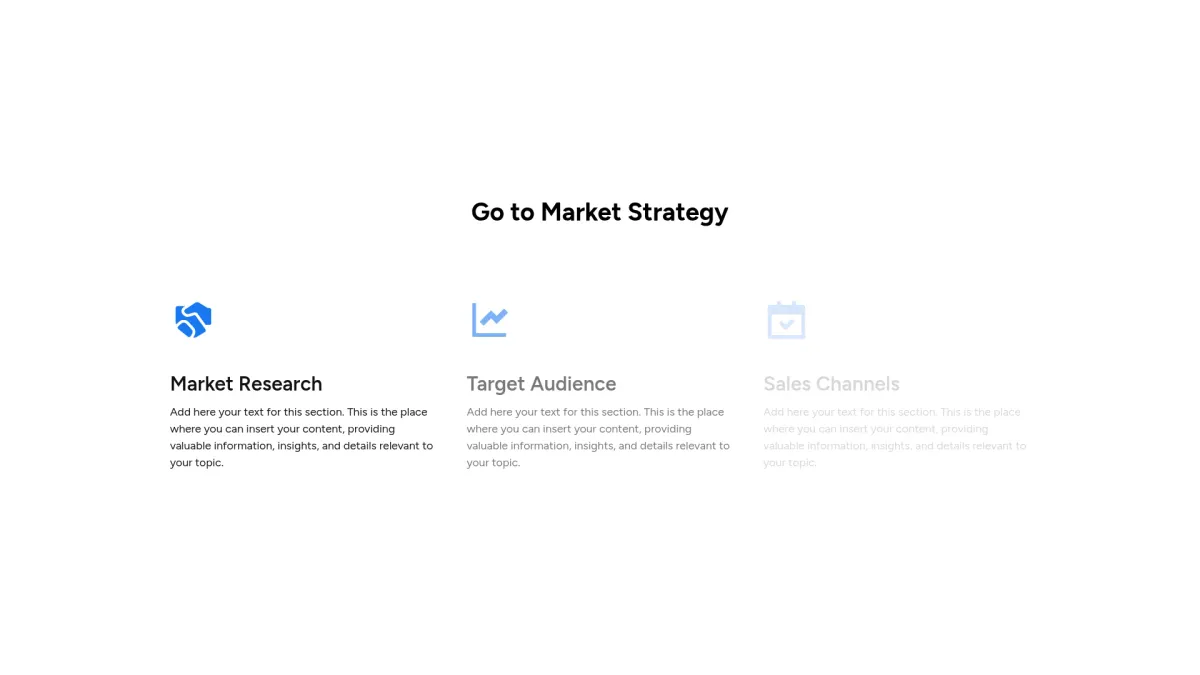
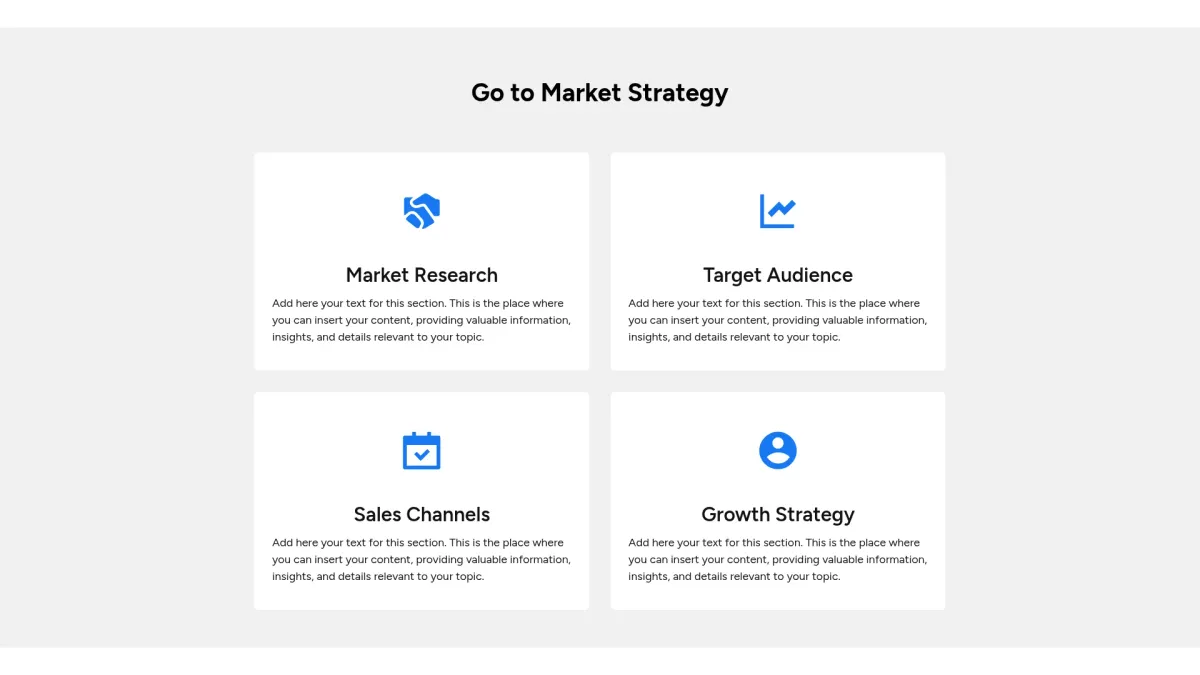
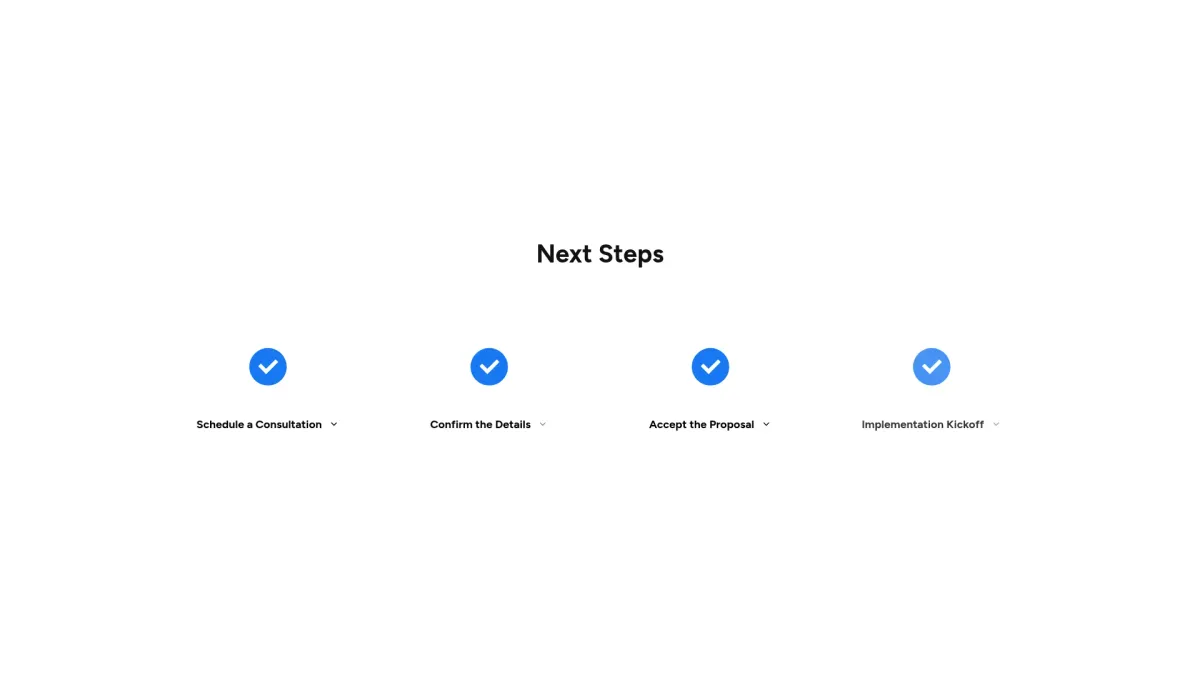
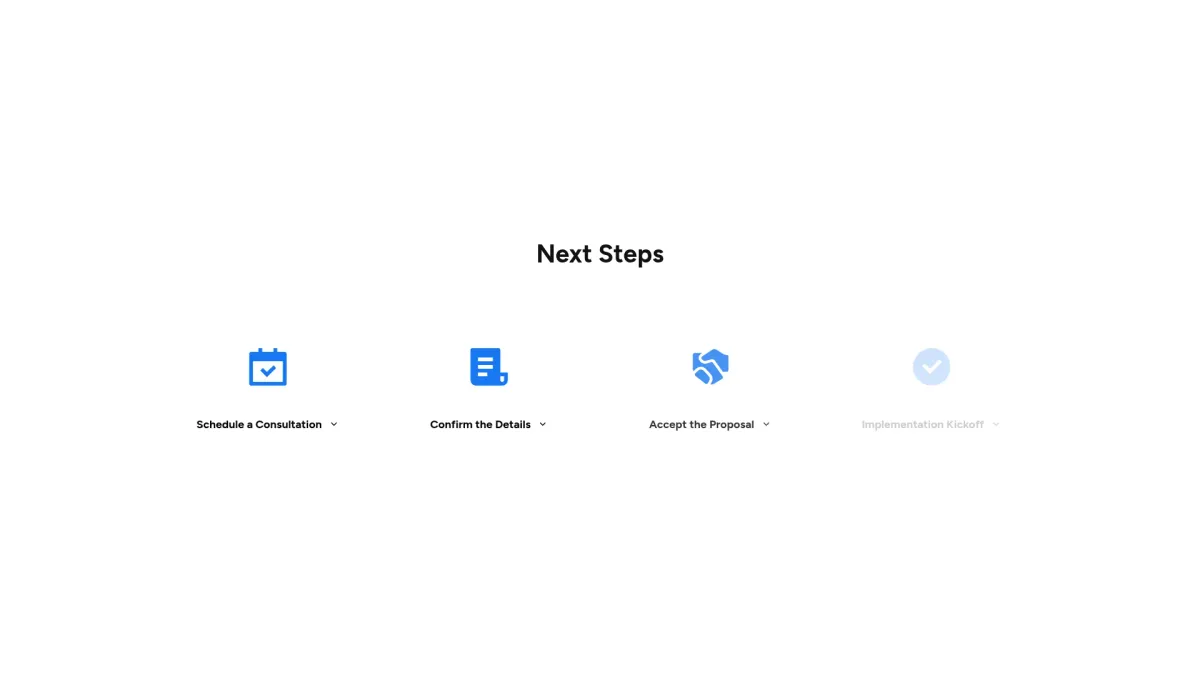
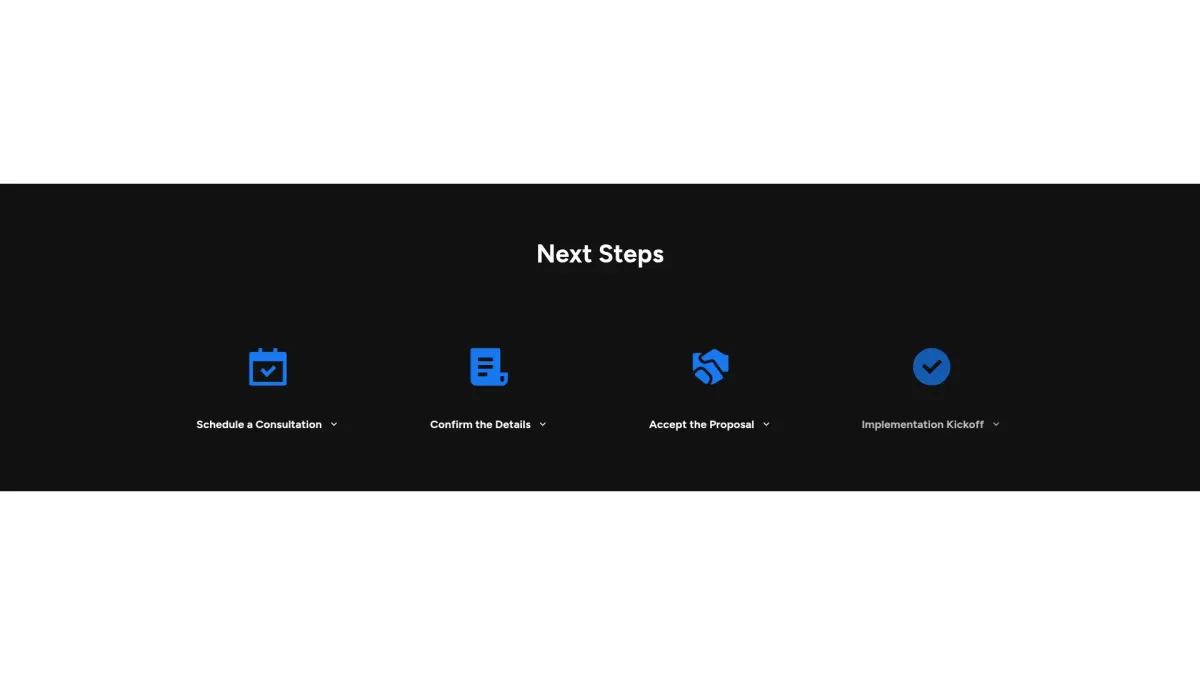
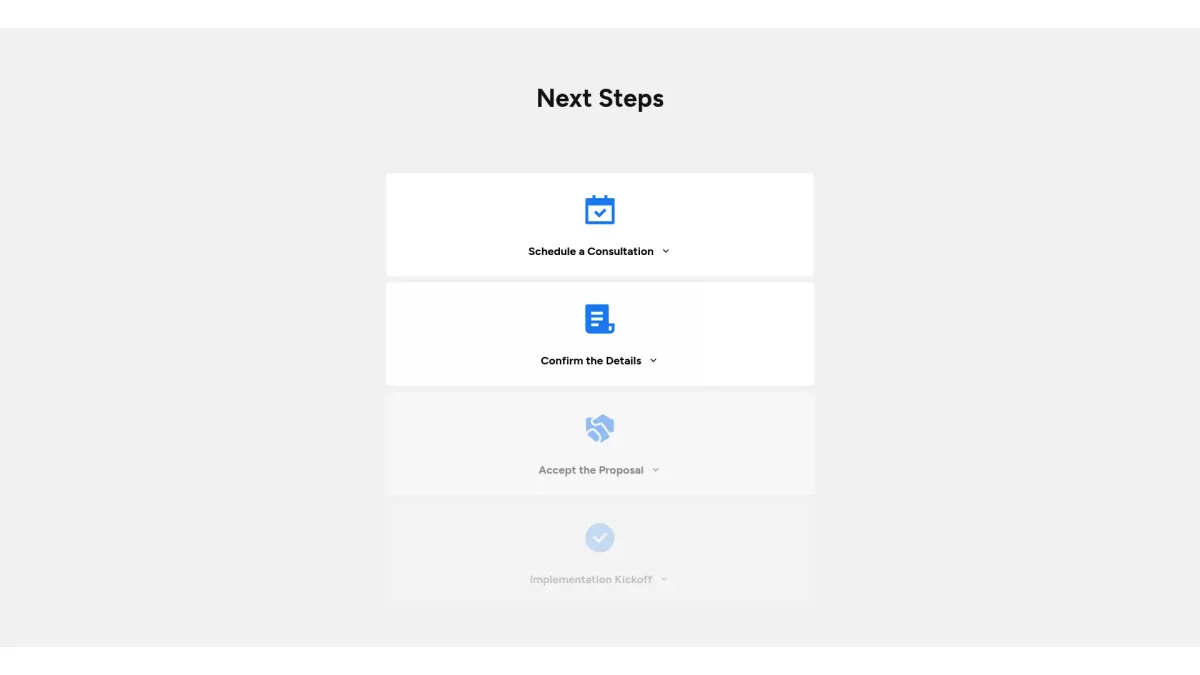
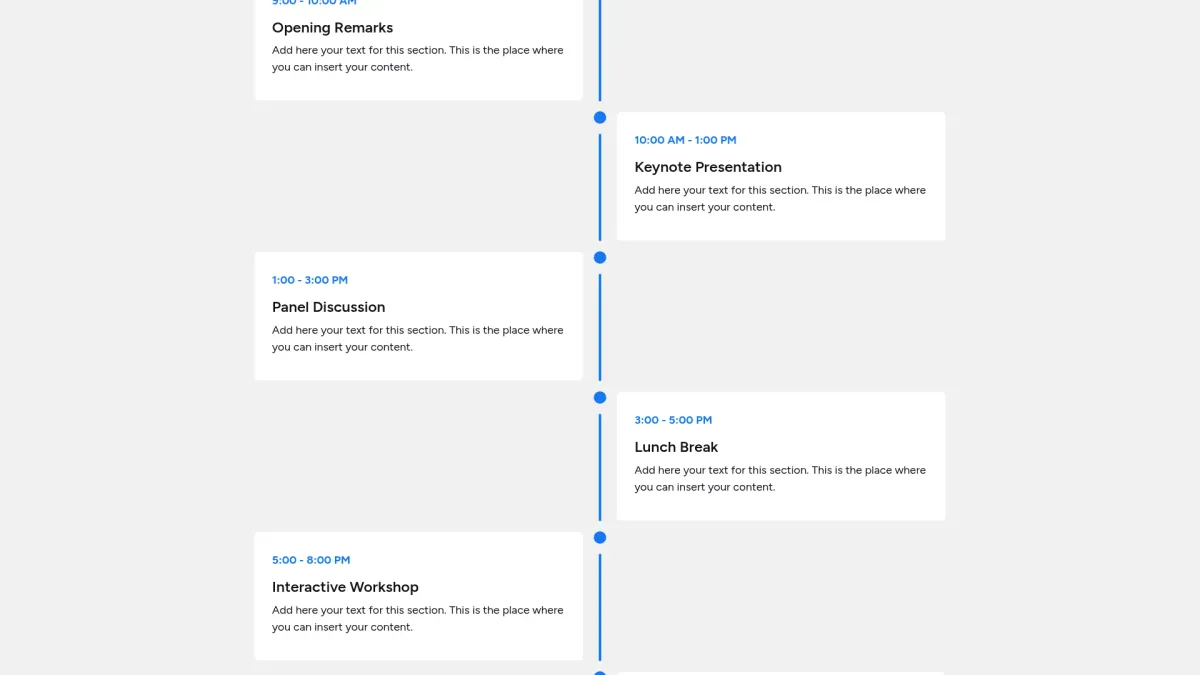
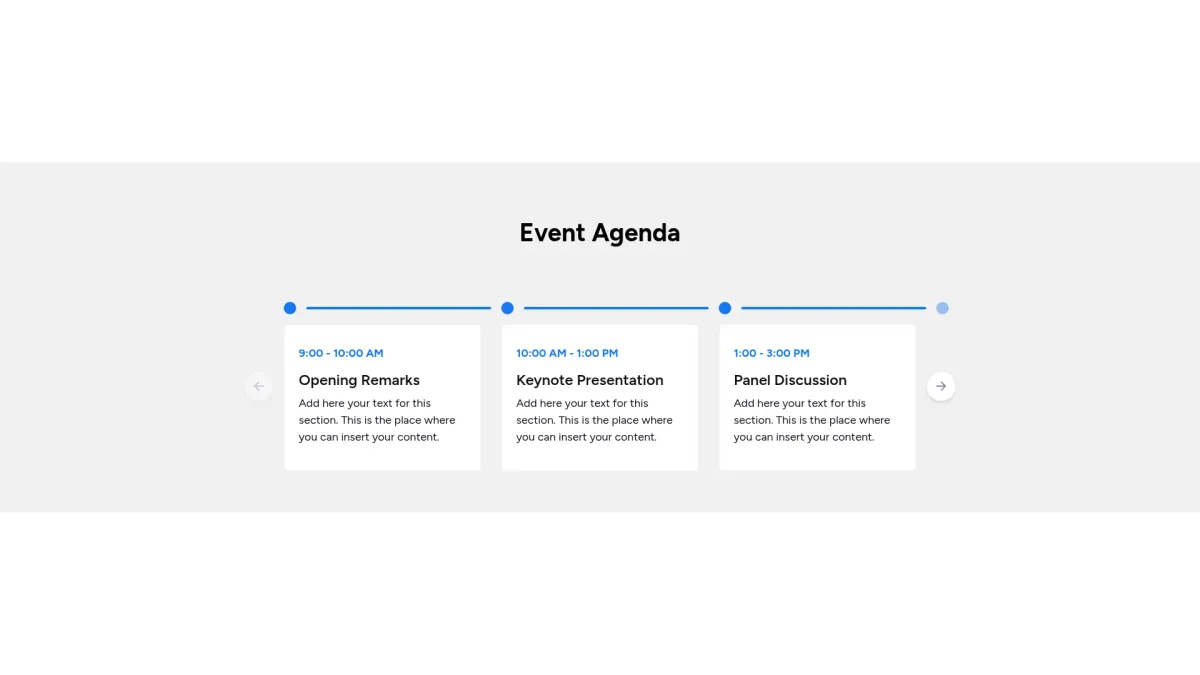

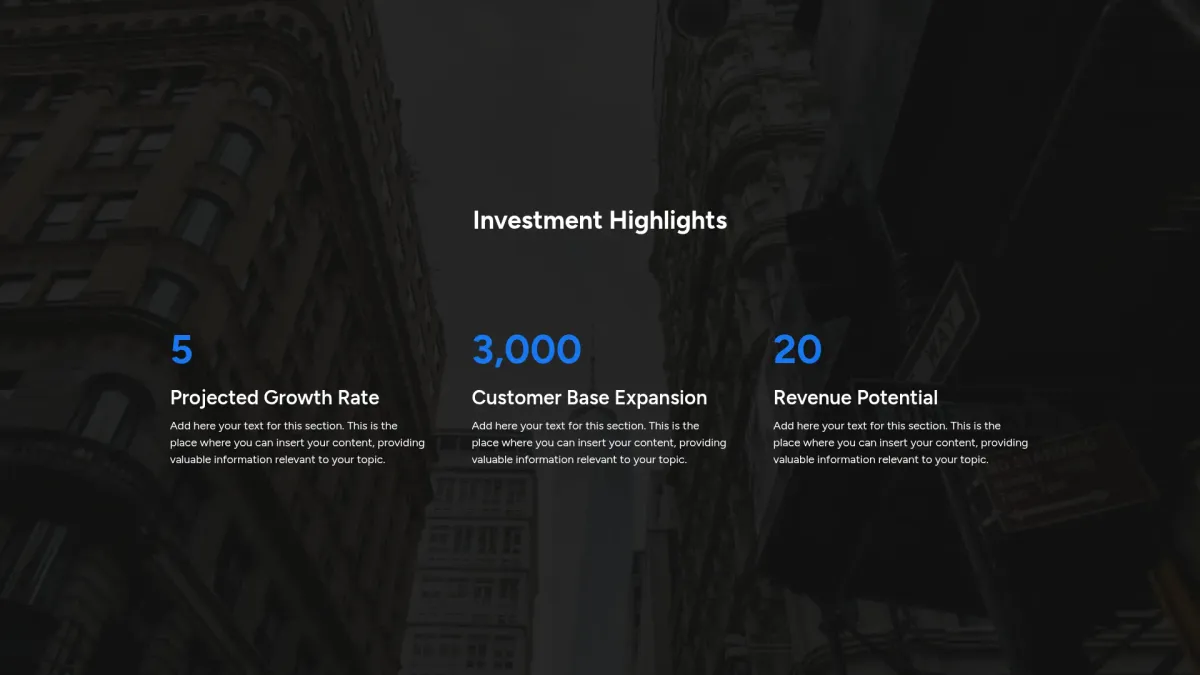
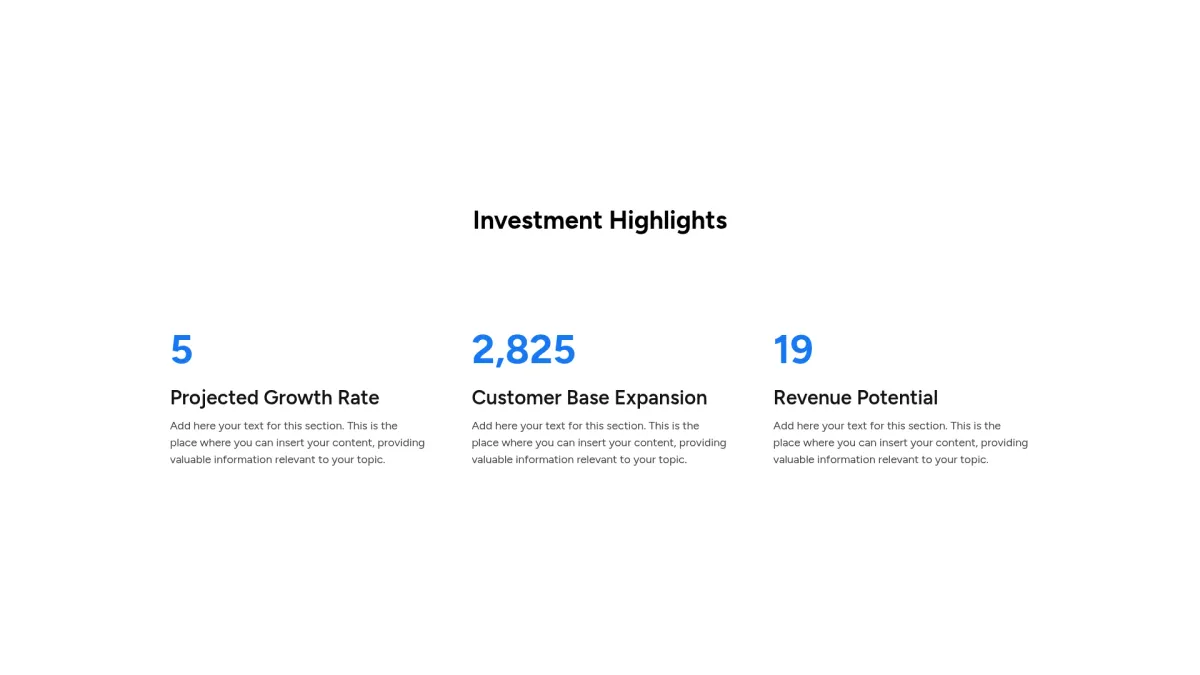
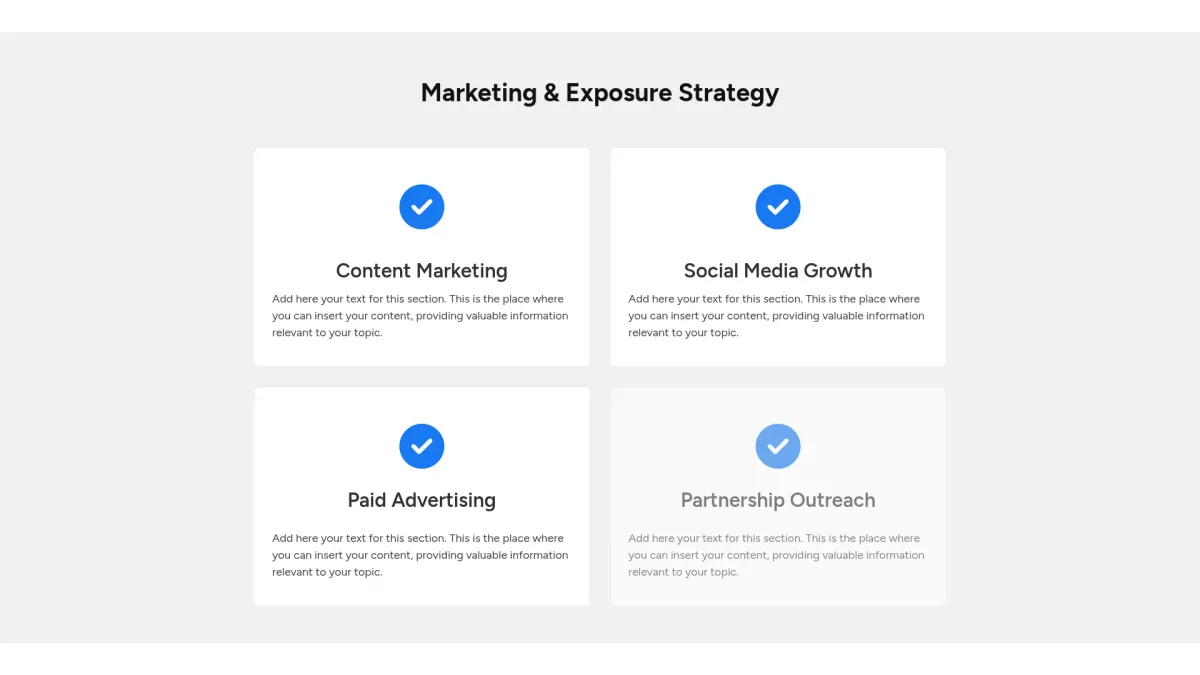
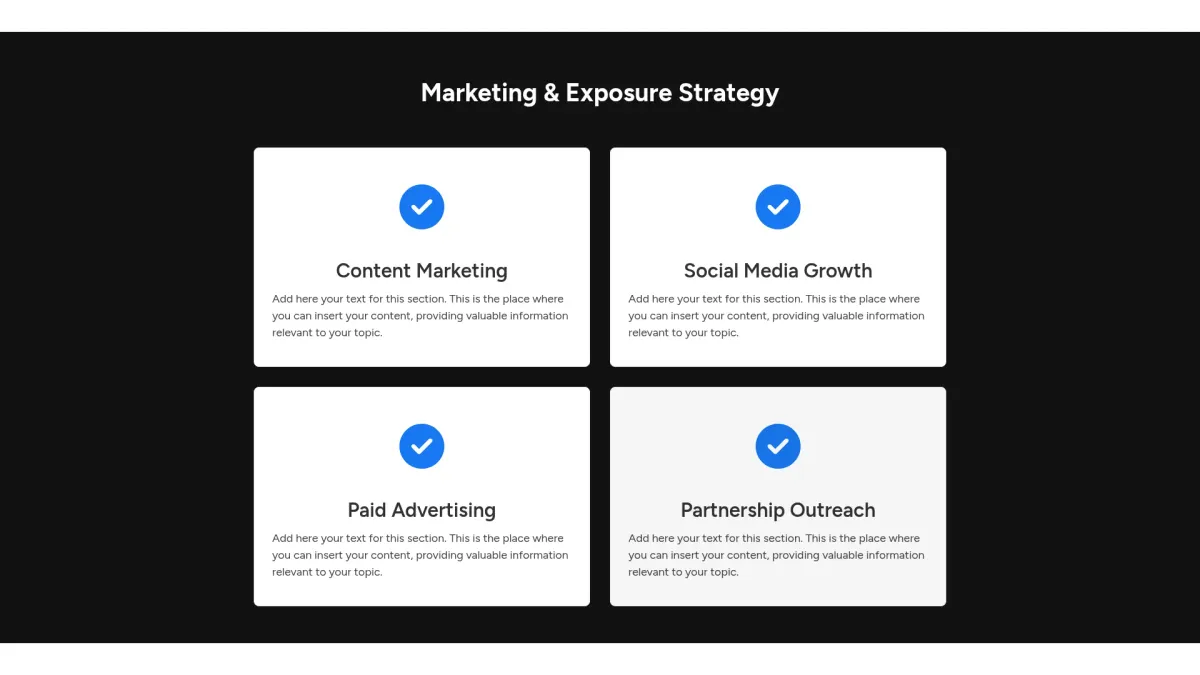
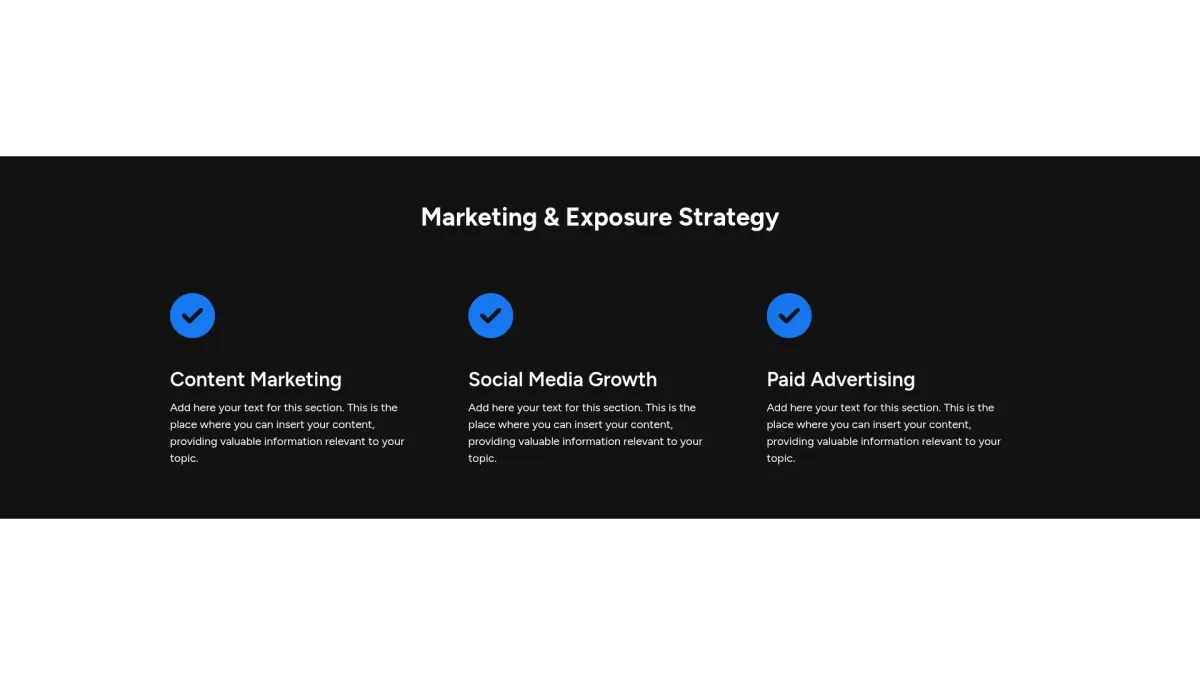
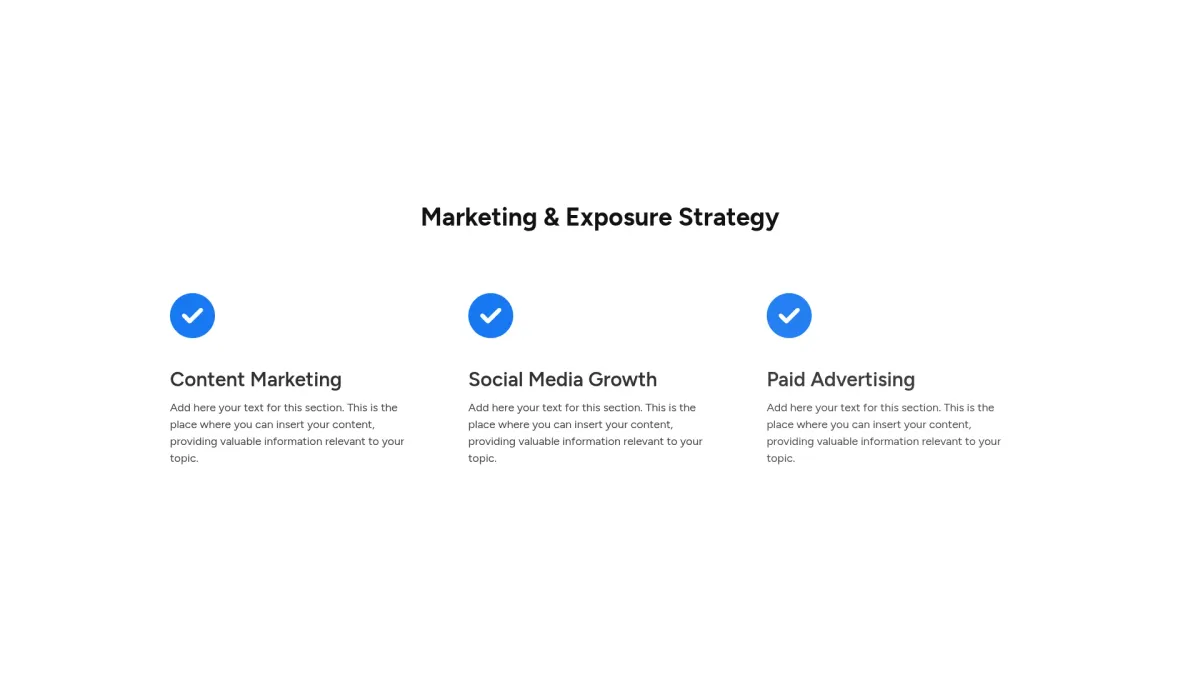
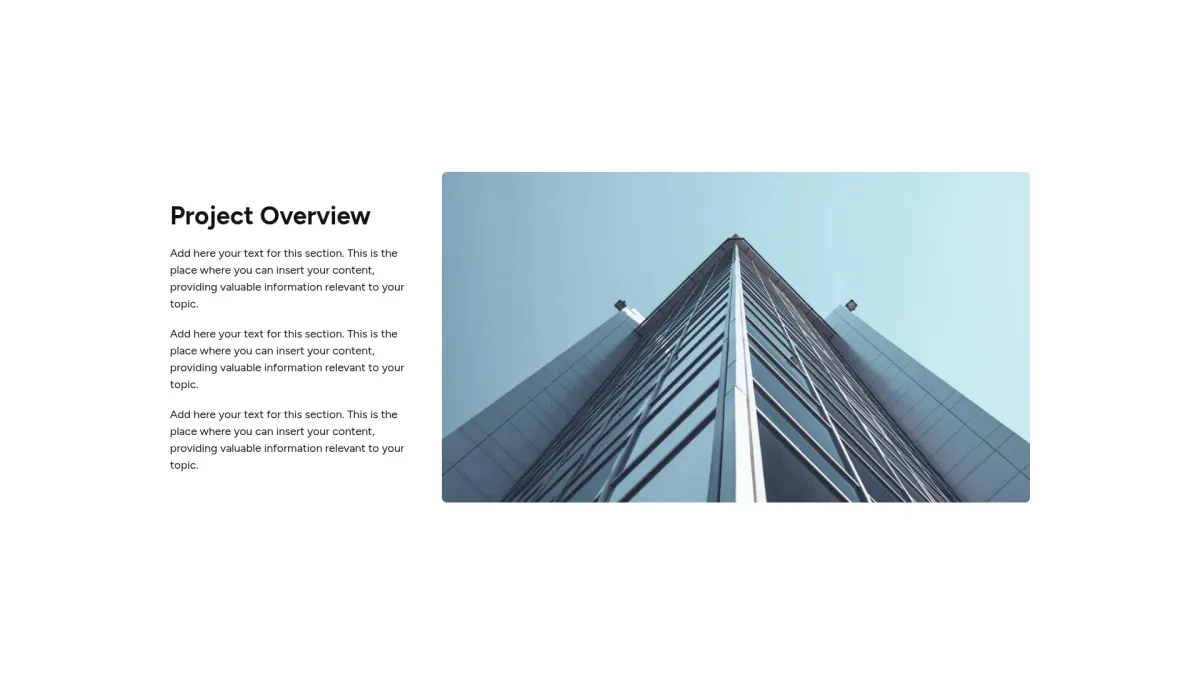
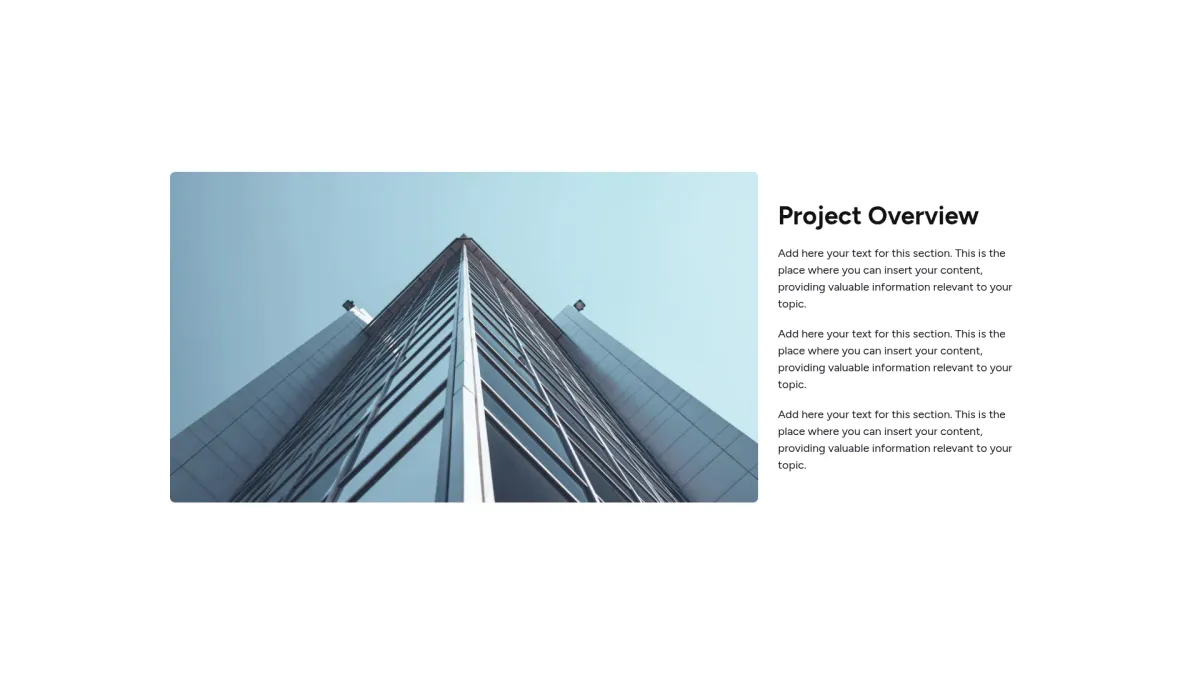
![Professional slides - Project overview: text + image on right [50/50]](/_astro/18f2ac33-8591-807d-b597-faf7dac72b32-desktop_2uERdG.webp)
![Professional slides - Project overview: text + image on left [50/50]](/_astro/18f2ac33-8591-806f-abd5-e3fe07eae7a3-desktop_Z2haAuj.webp)
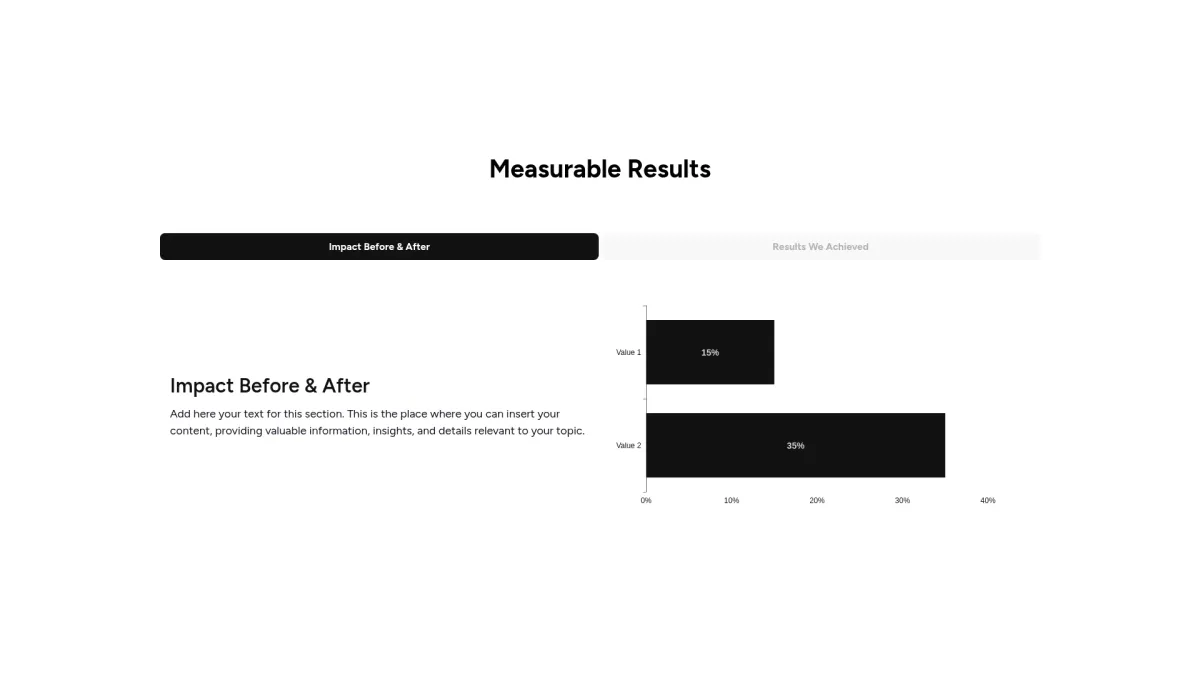
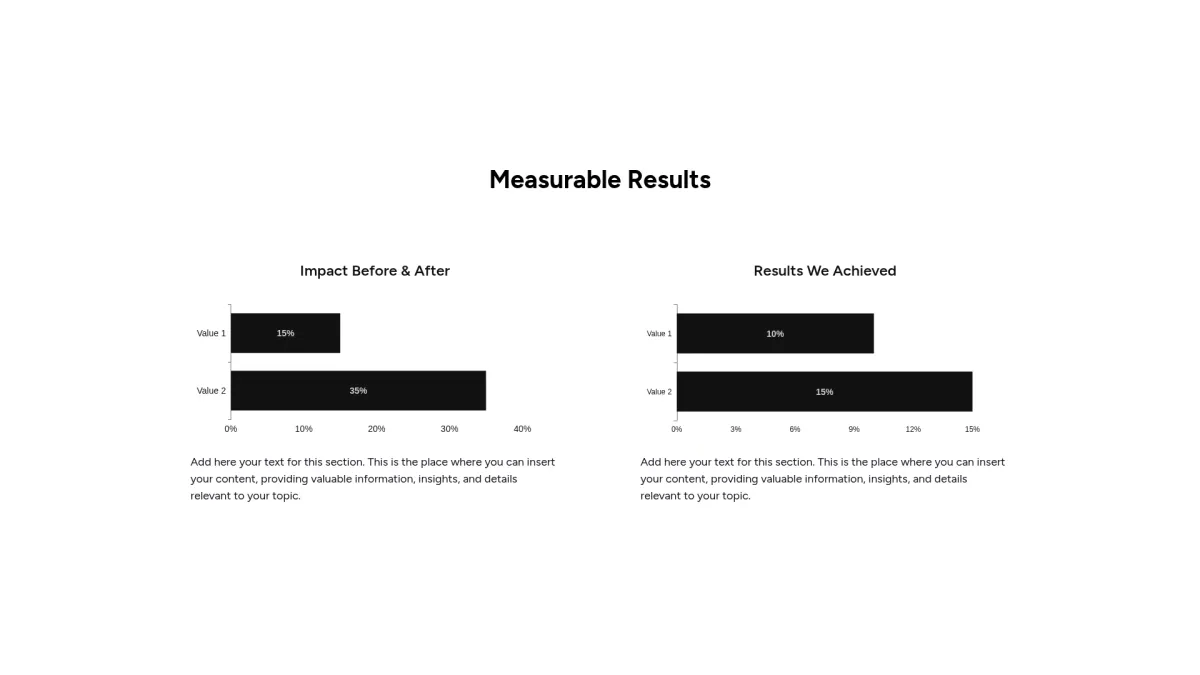
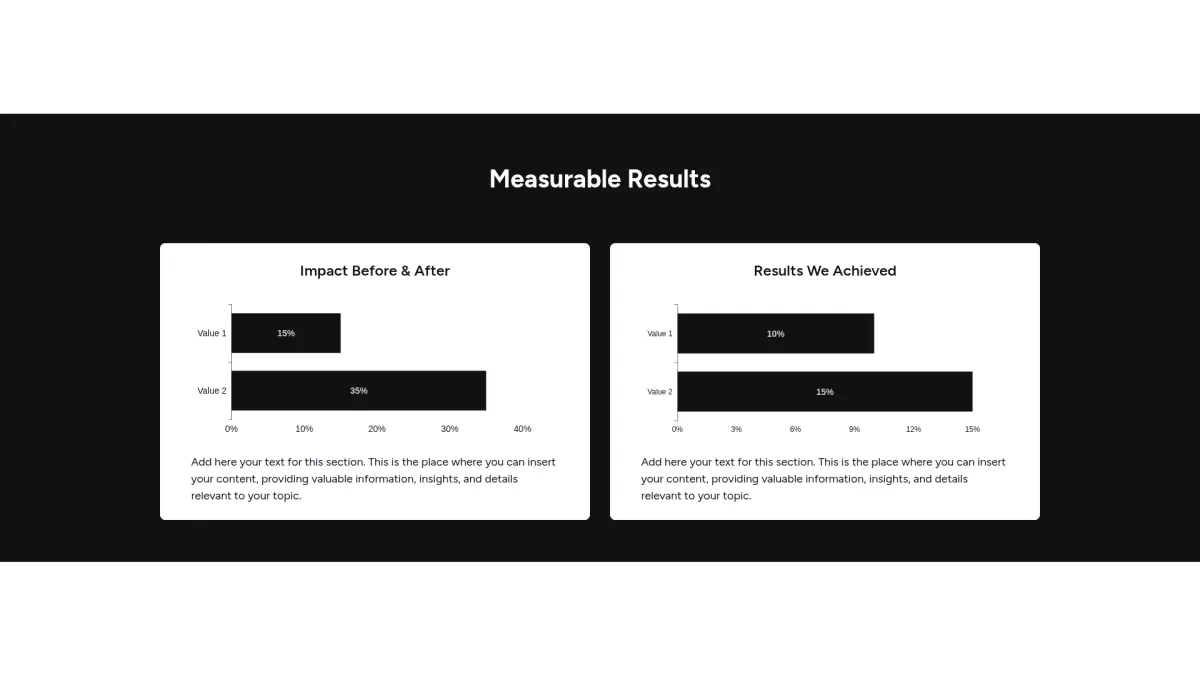
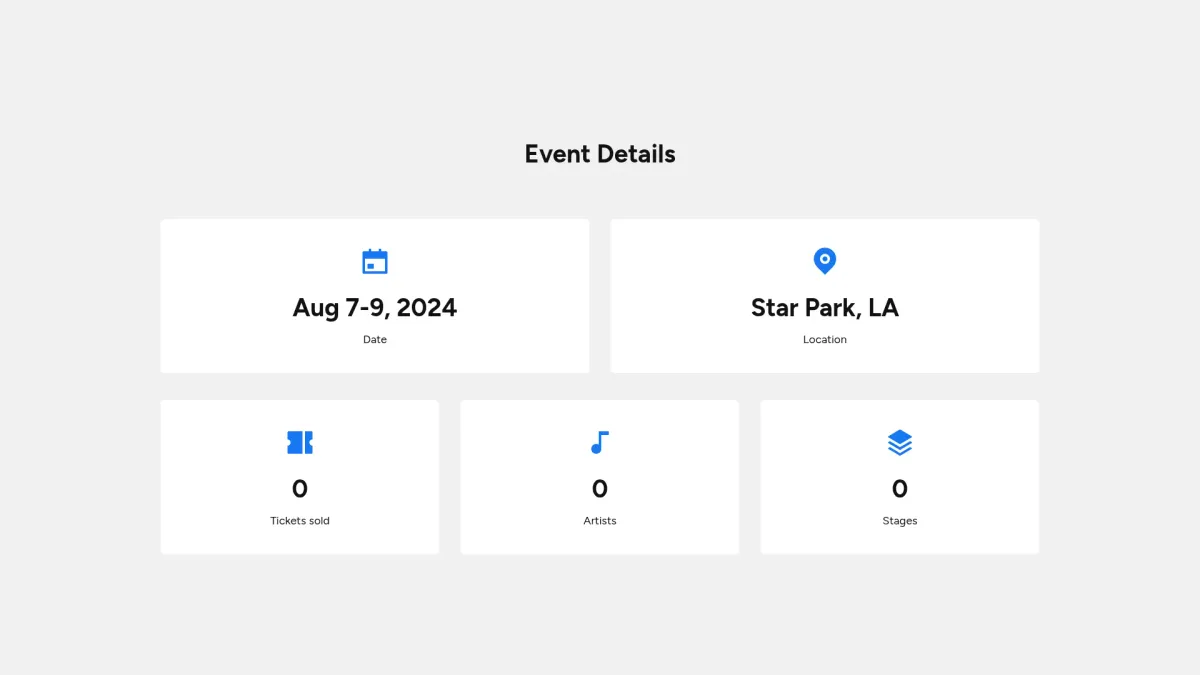
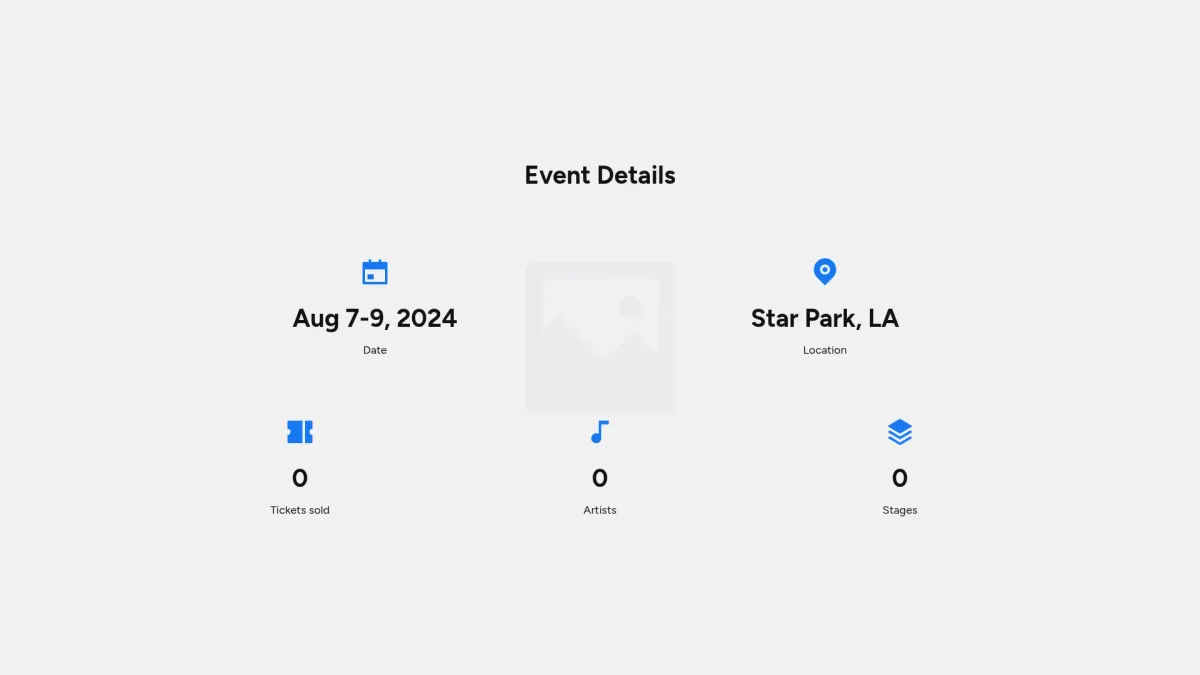
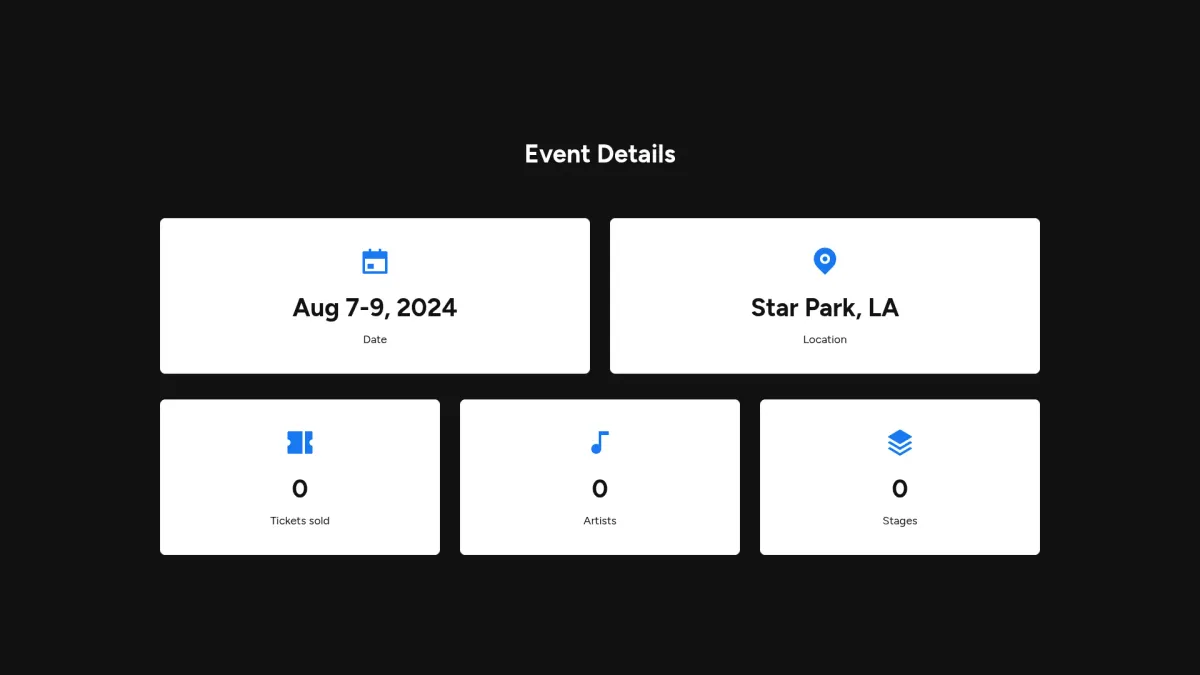
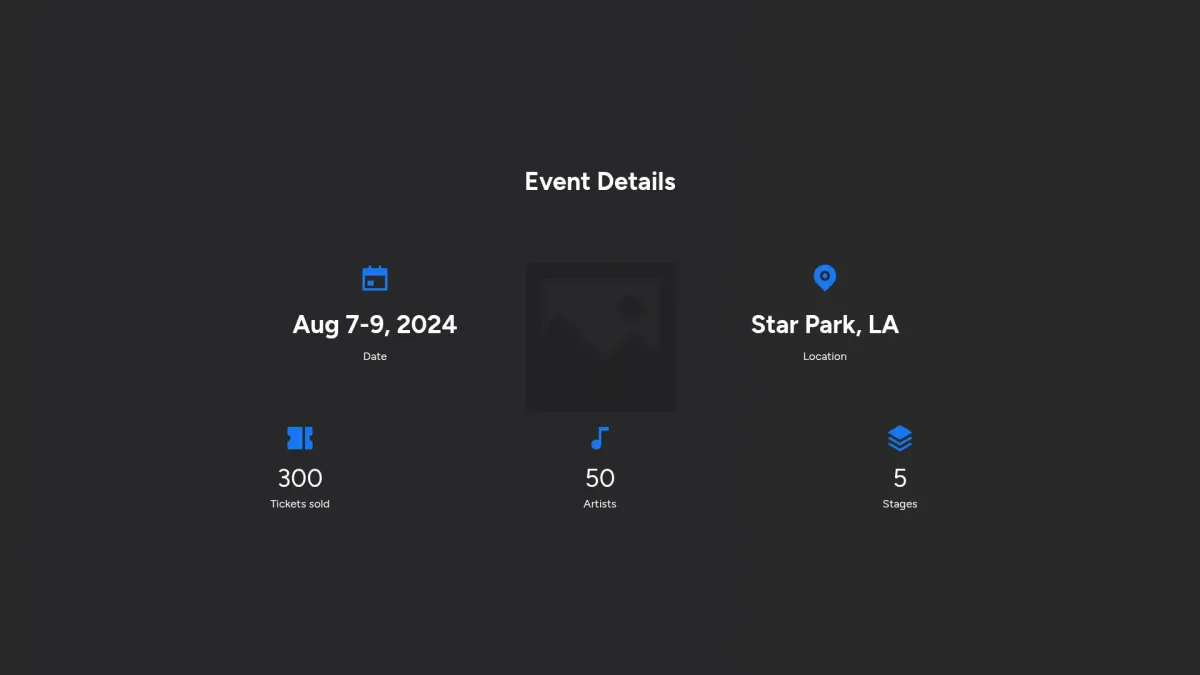
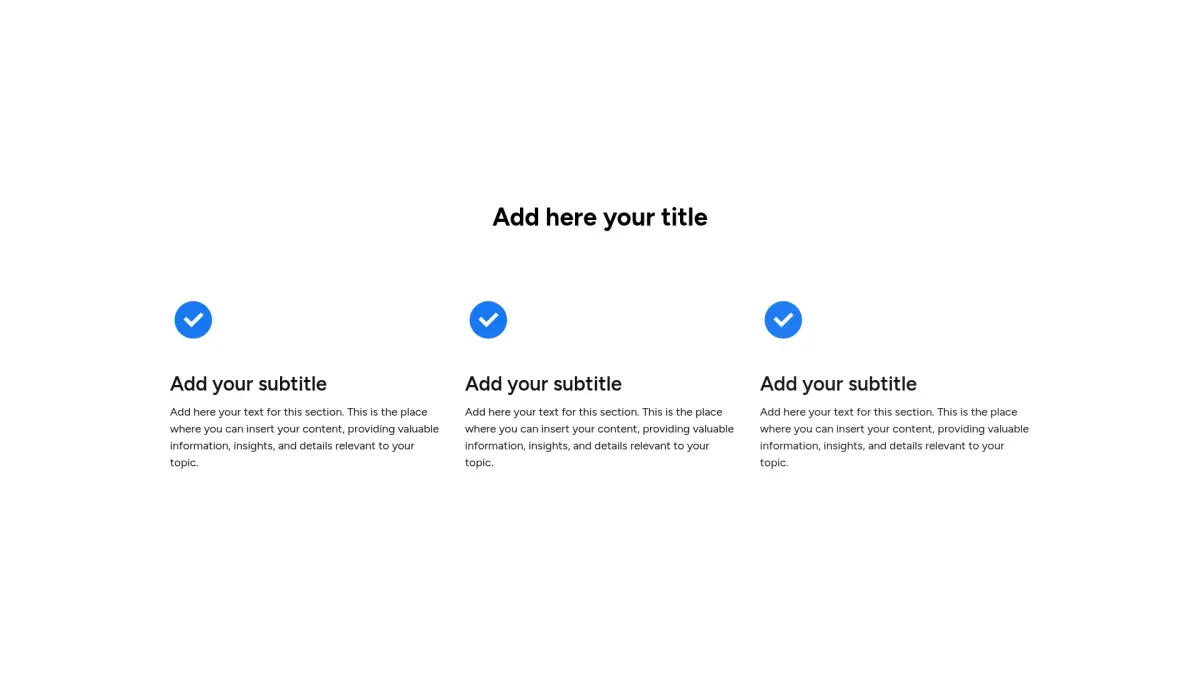
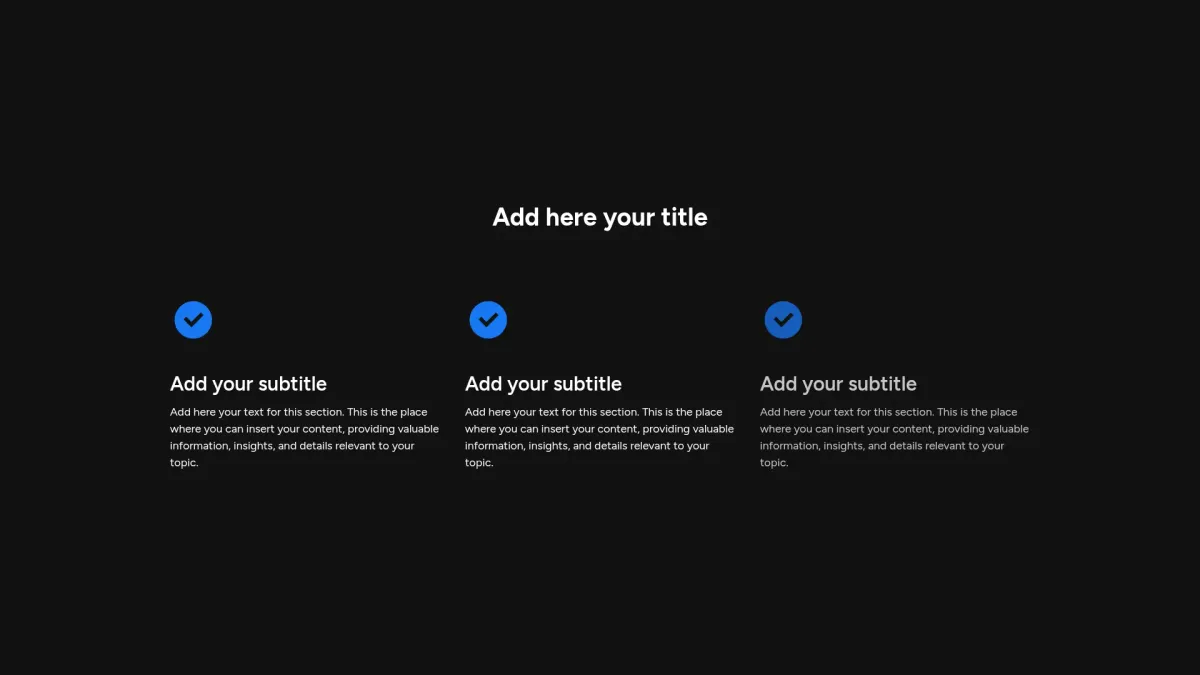
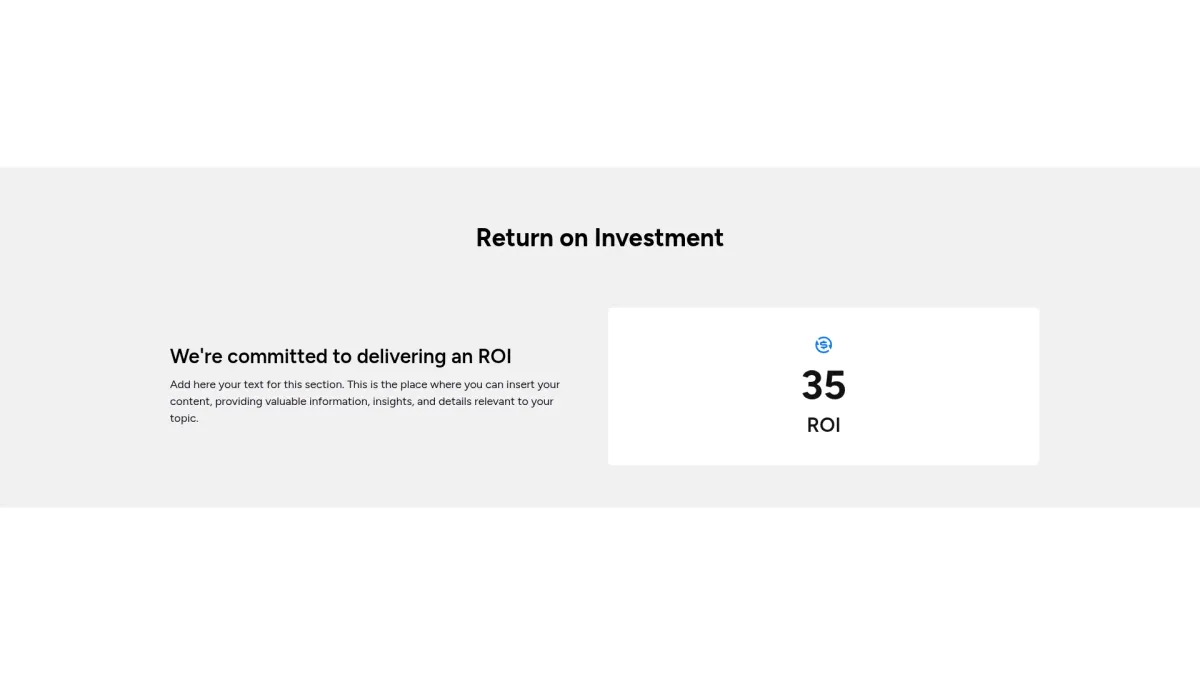
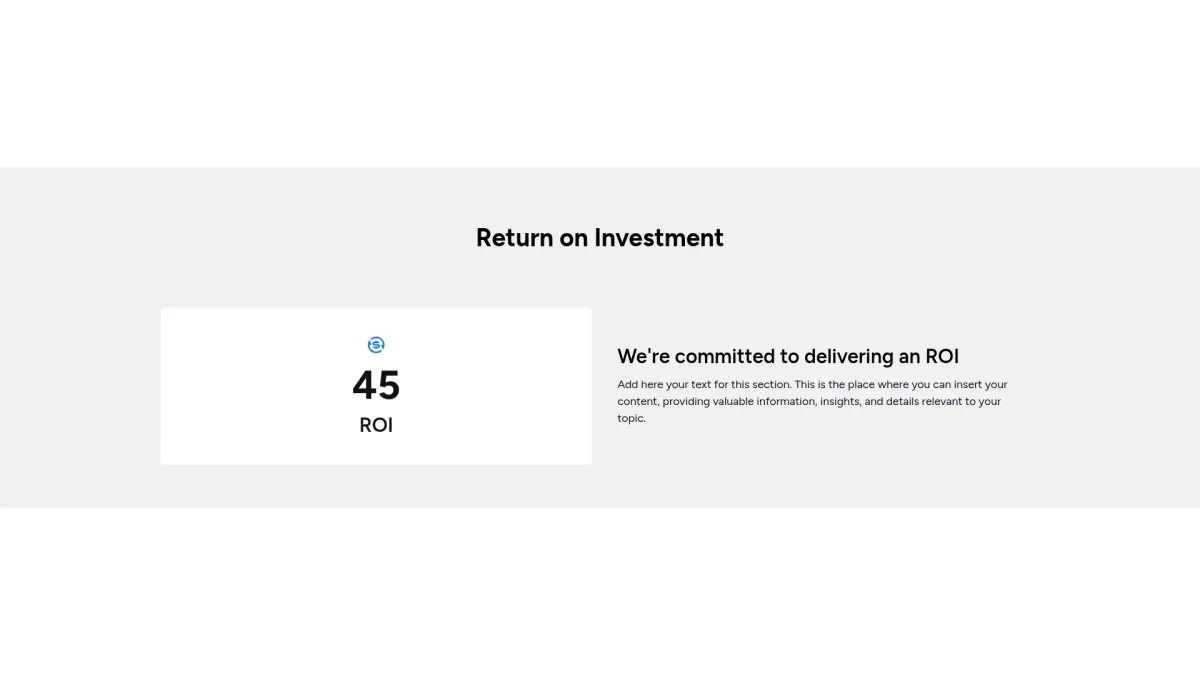




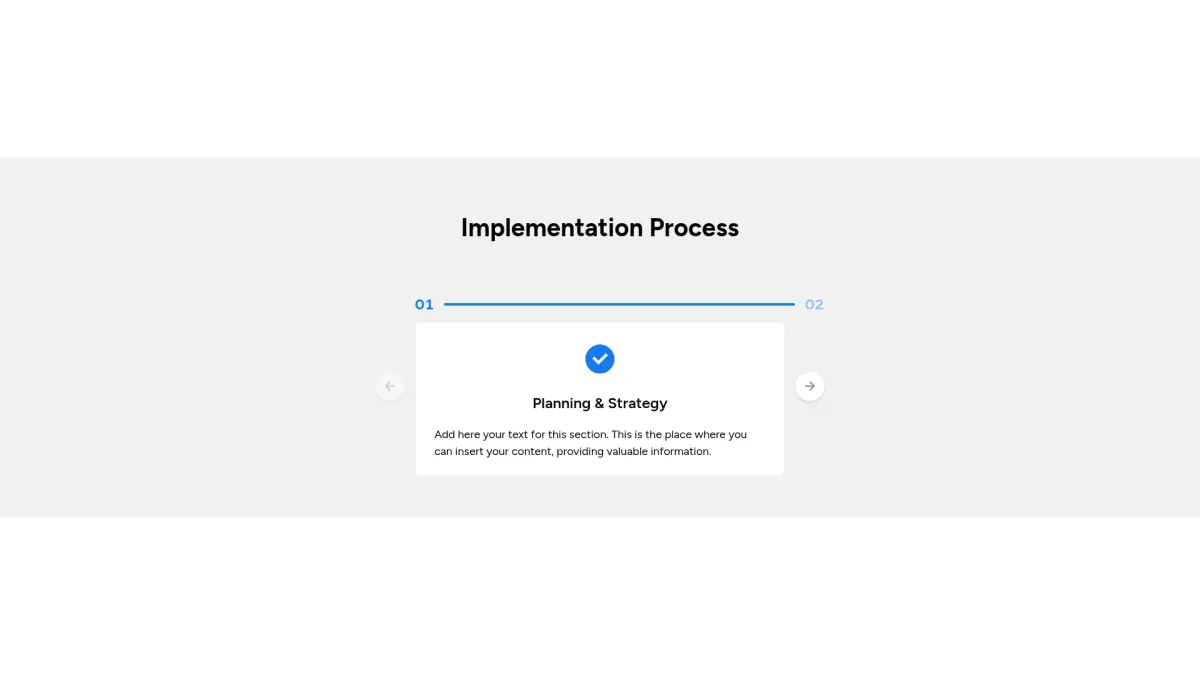
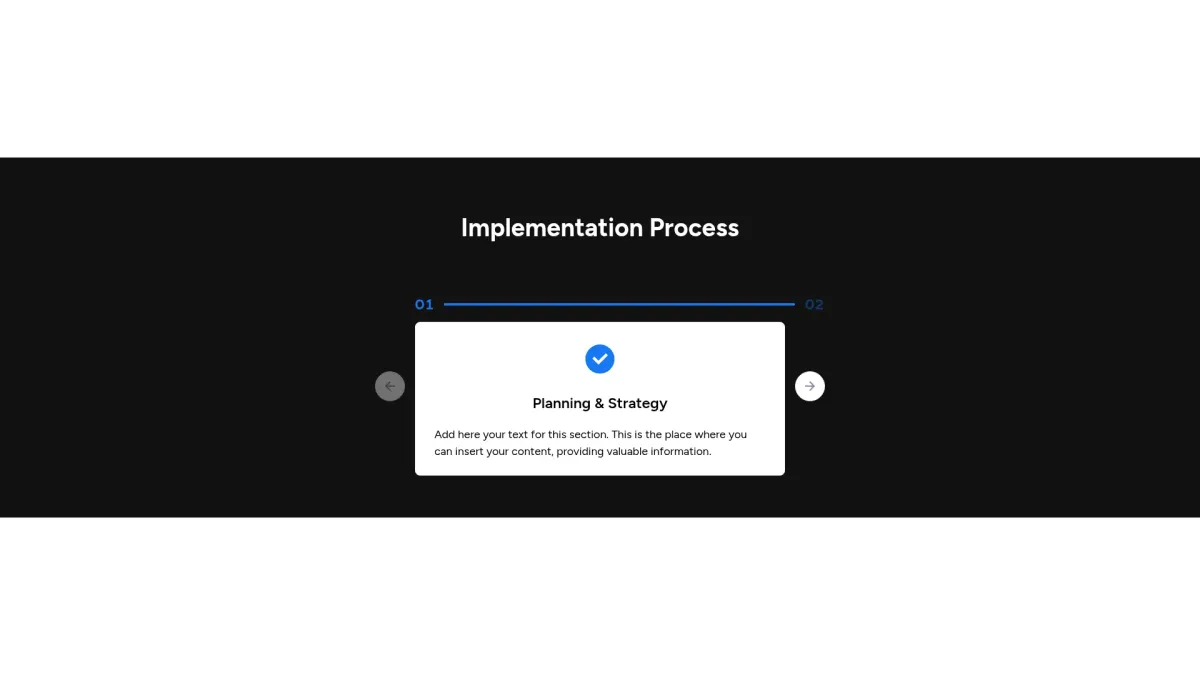
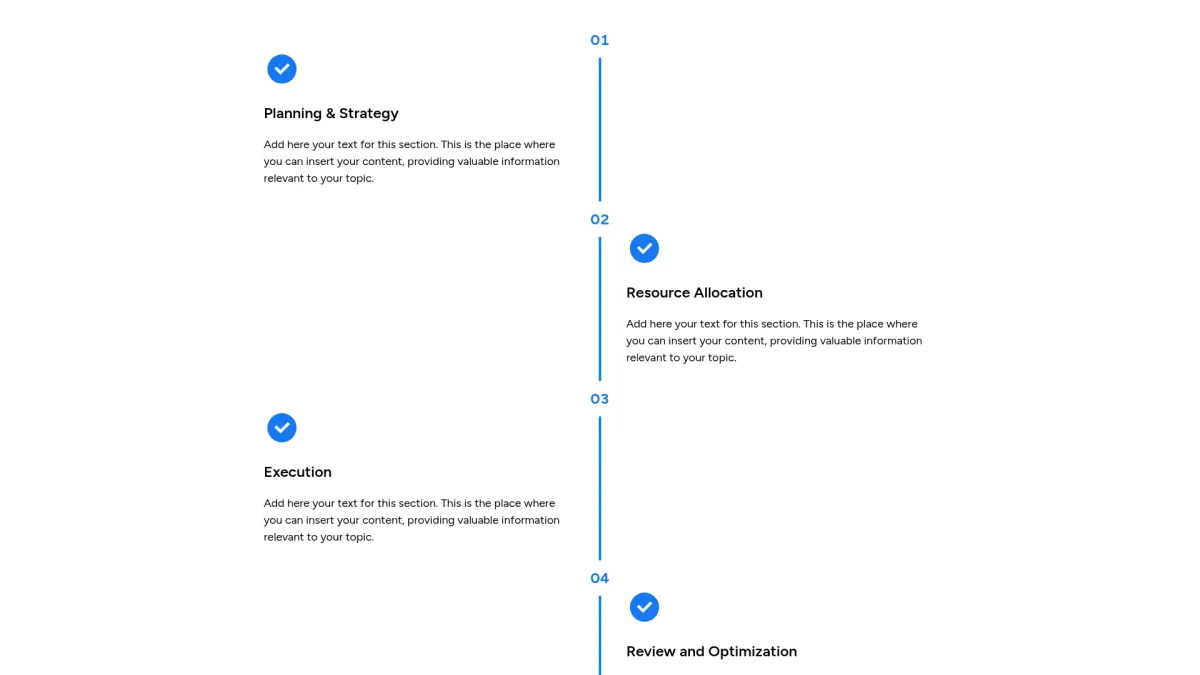
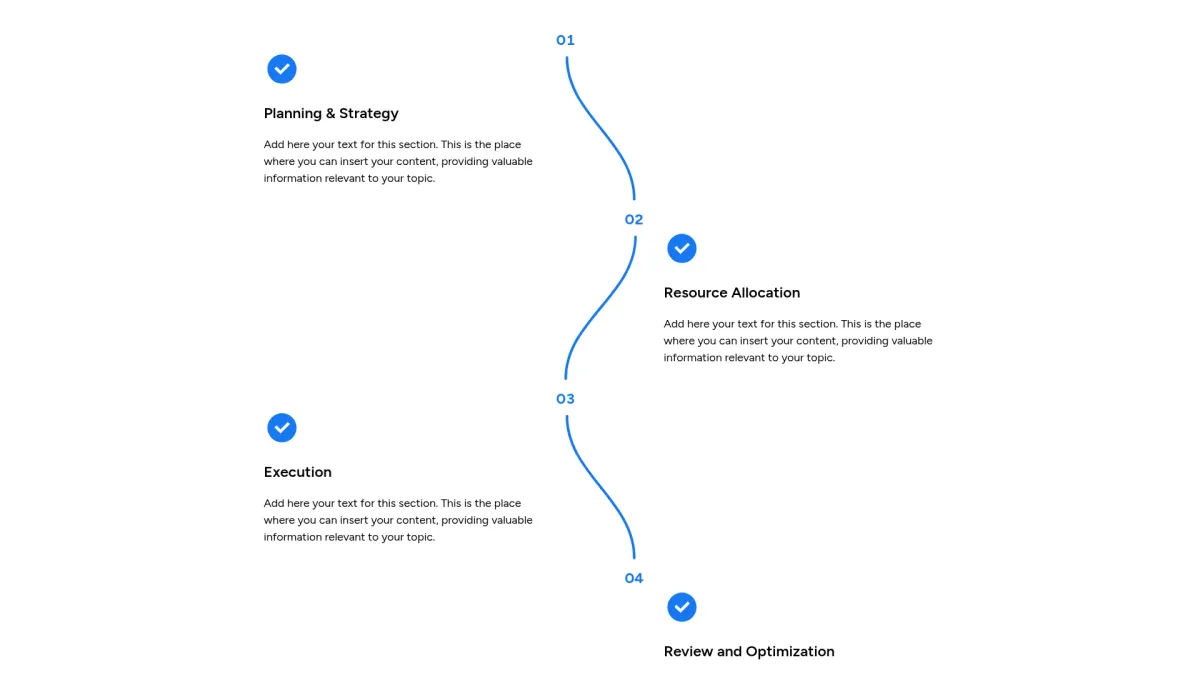
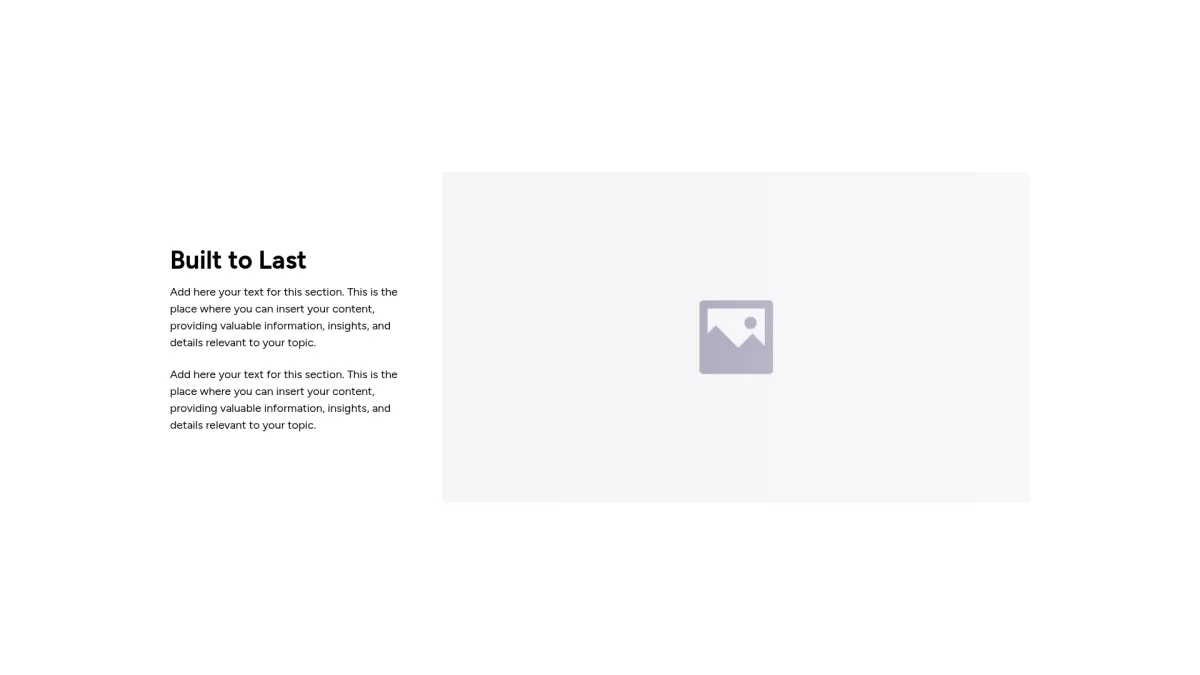
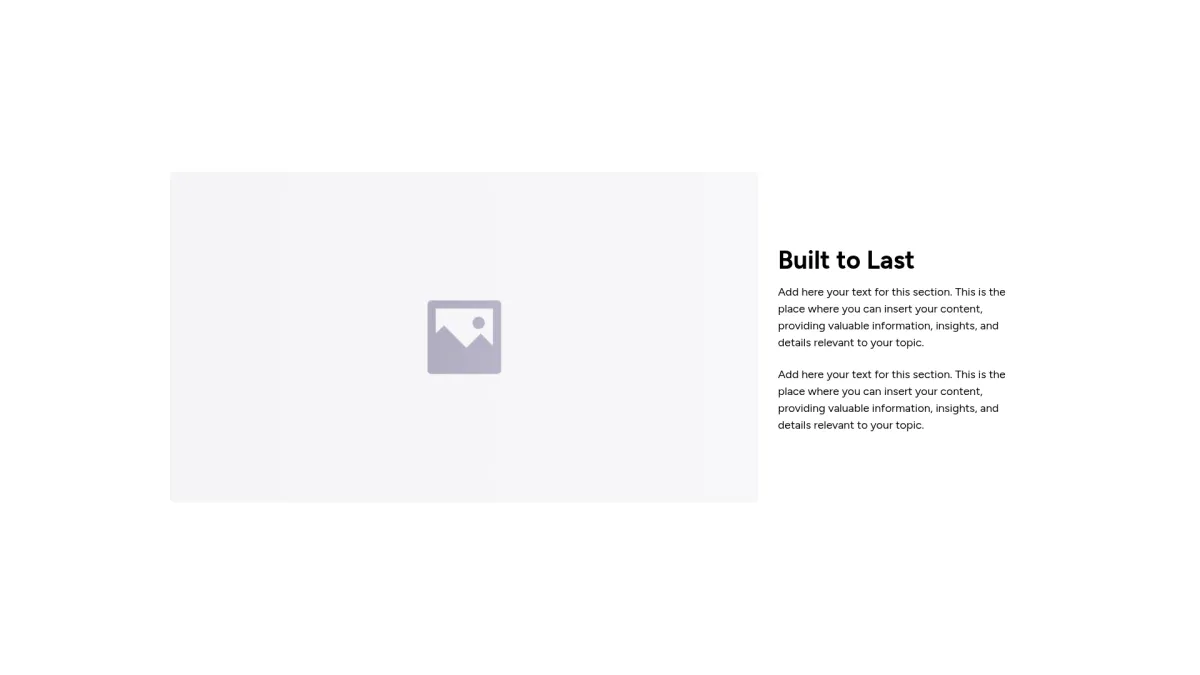
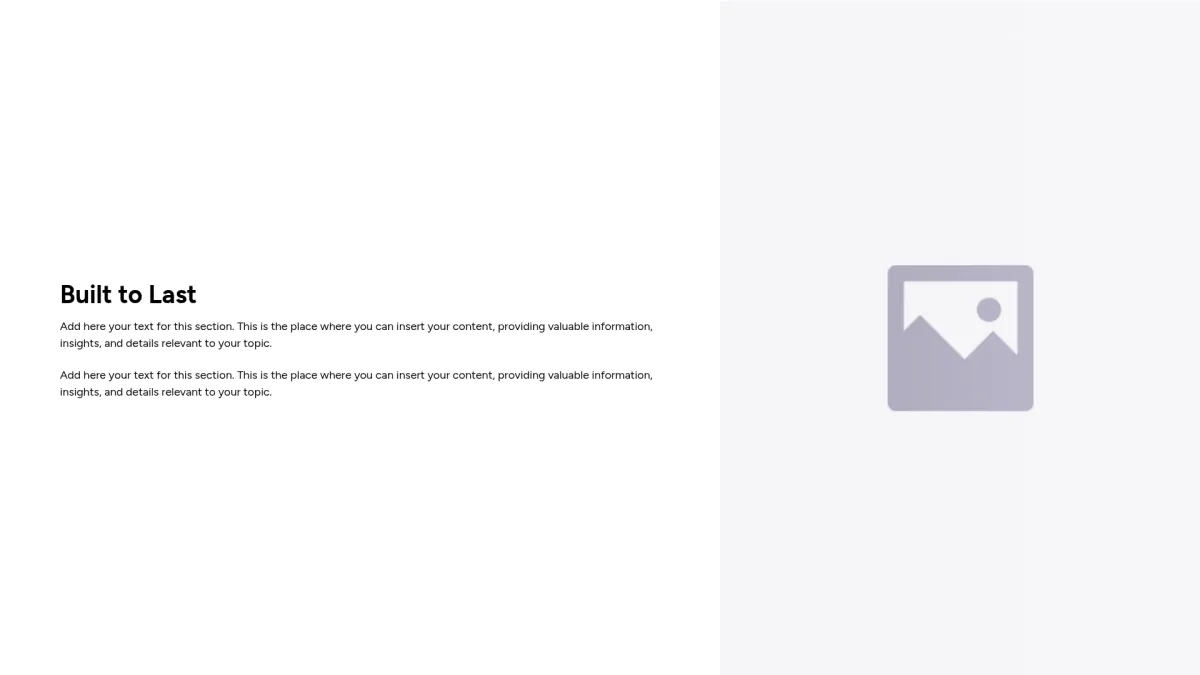
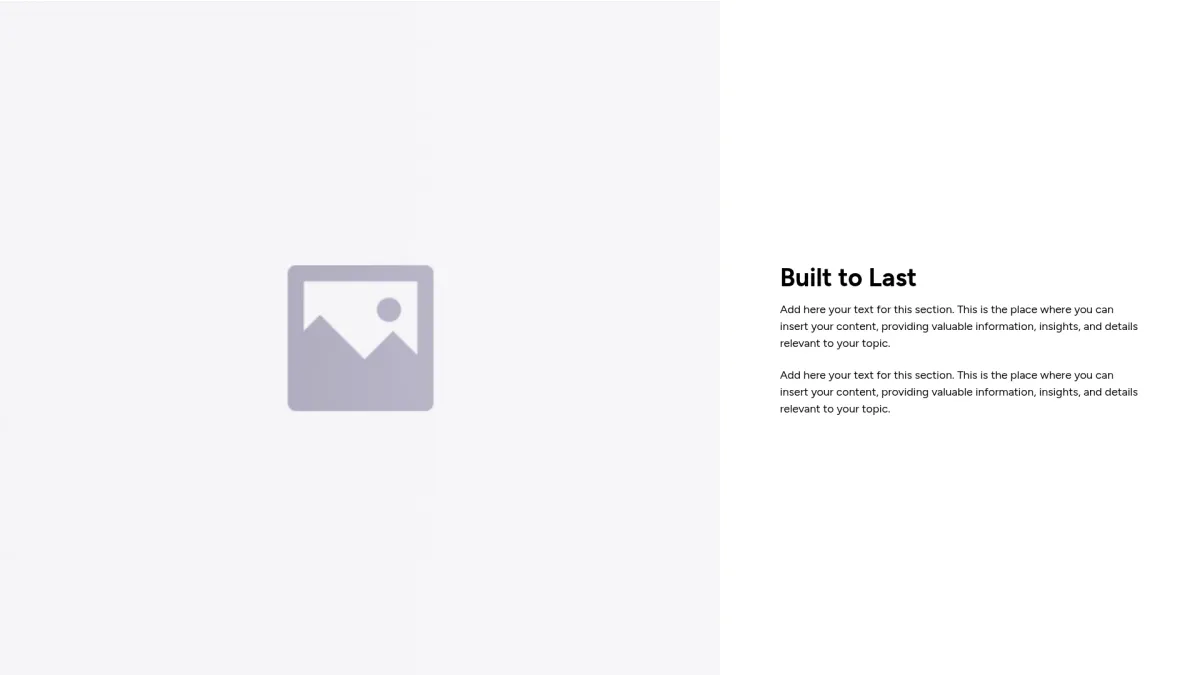
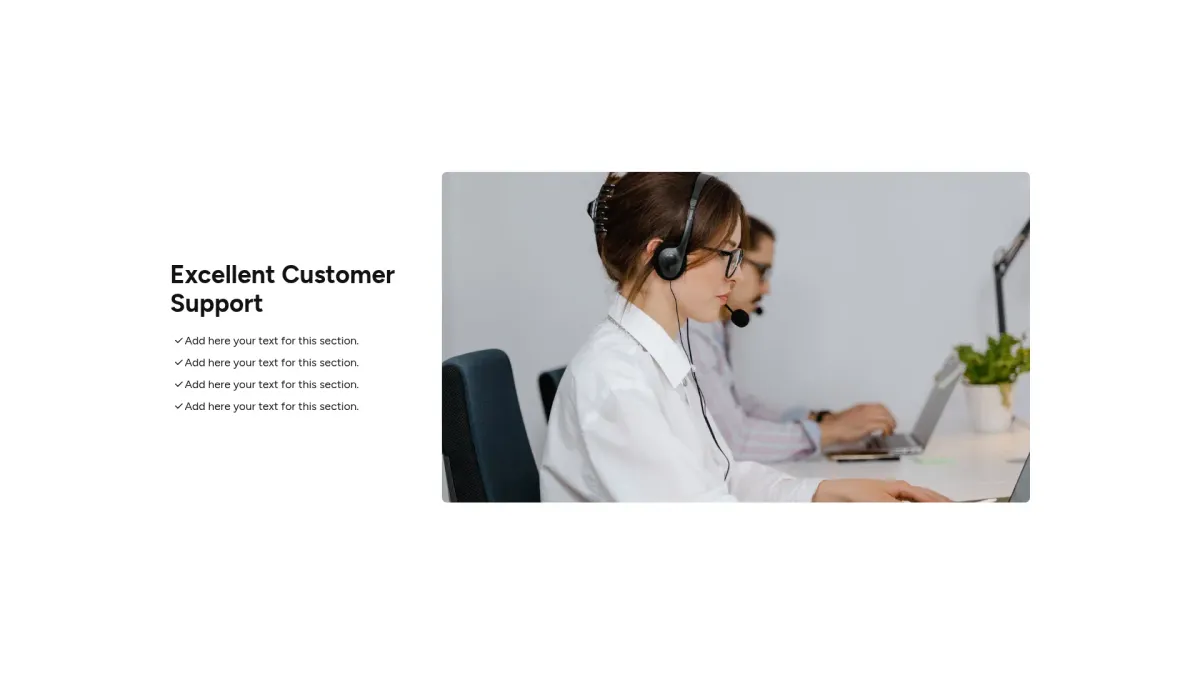
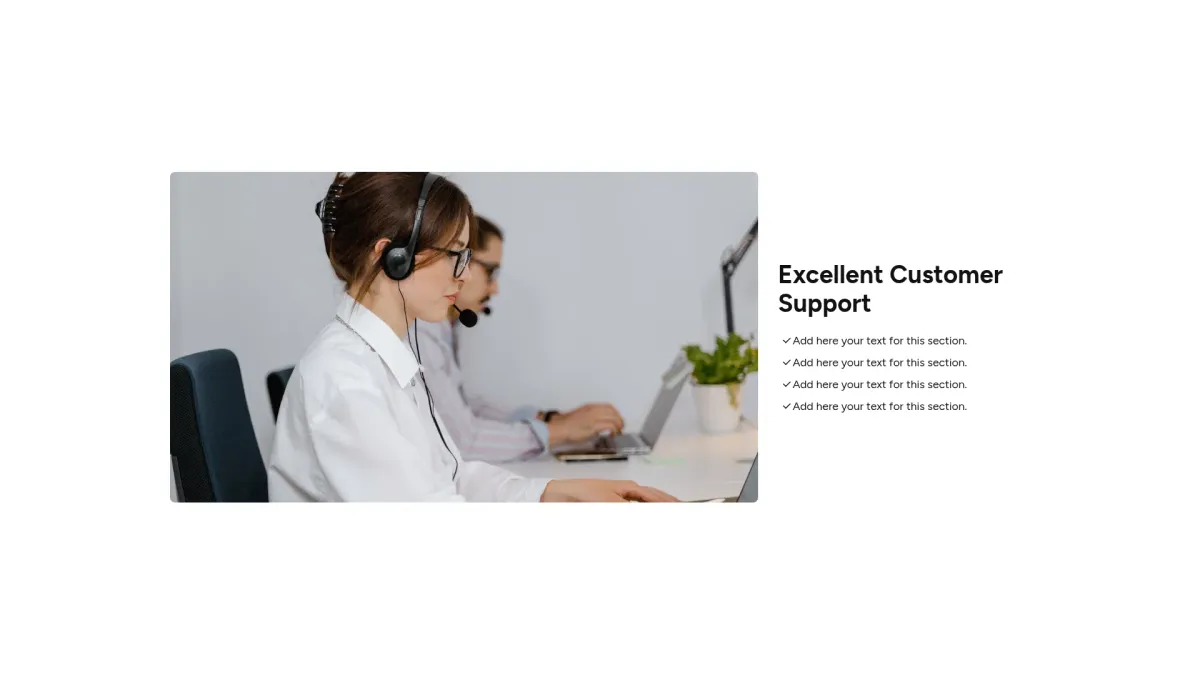
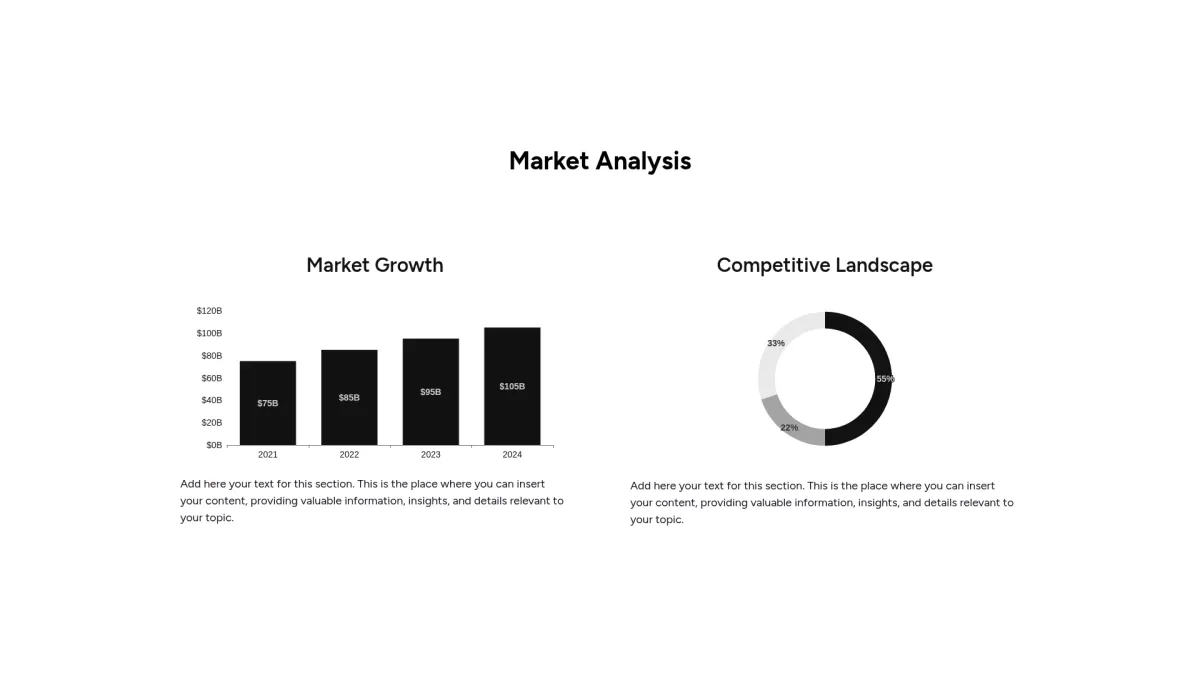
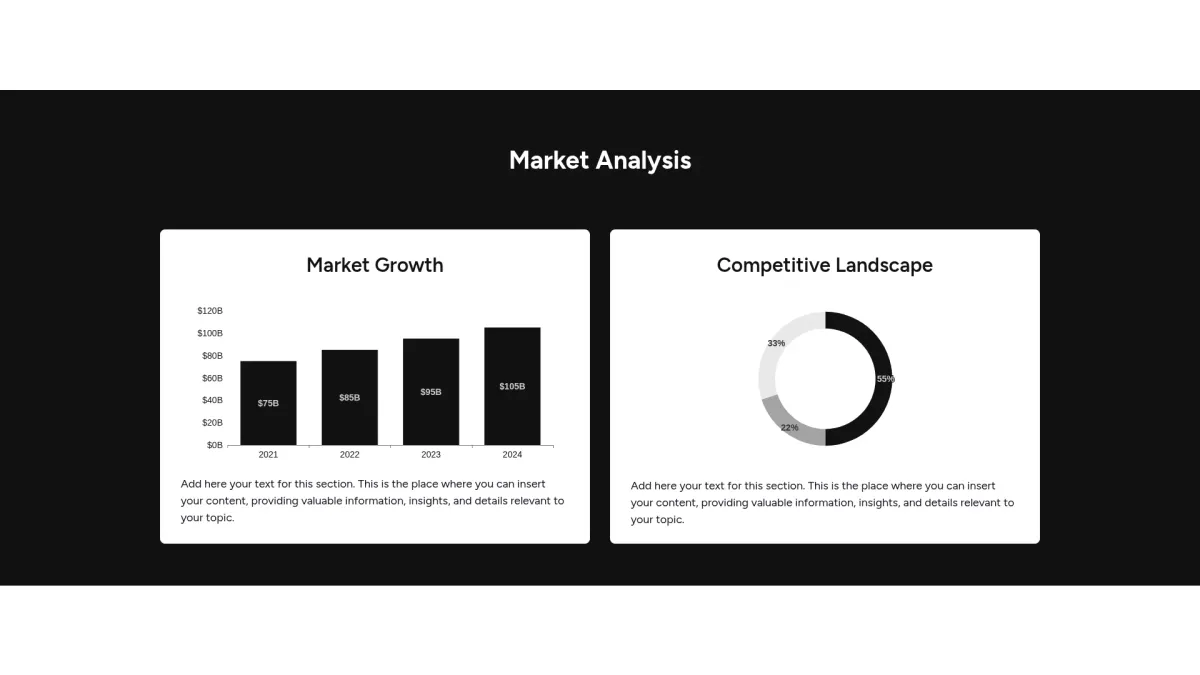
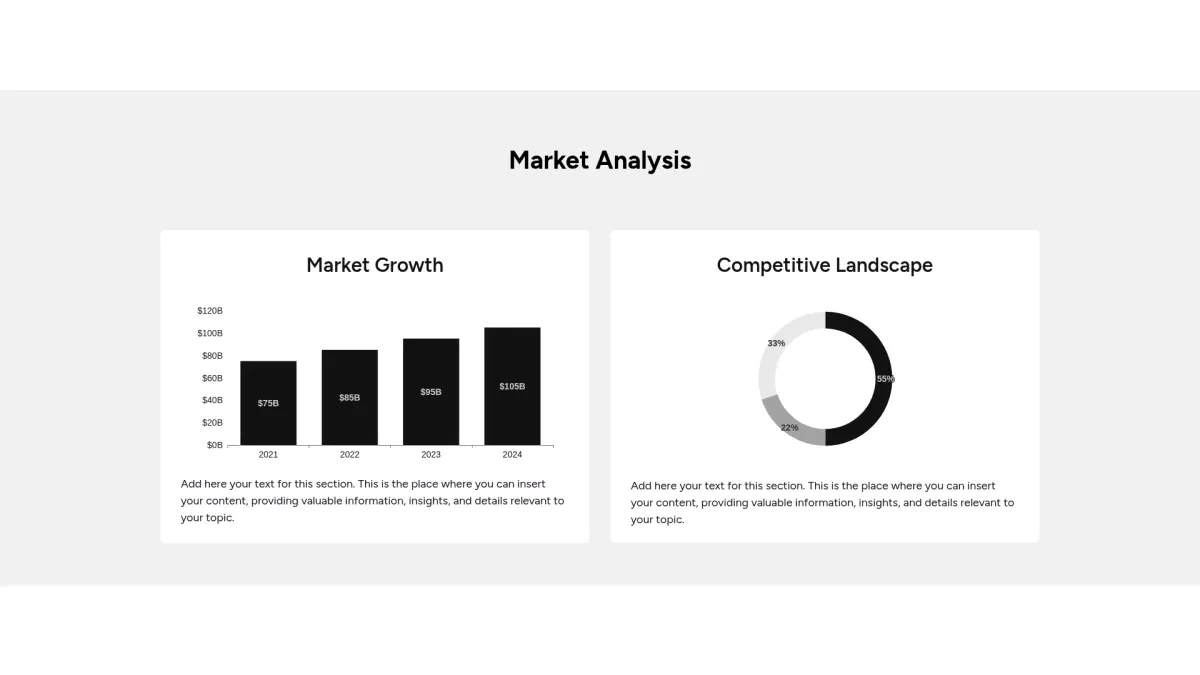
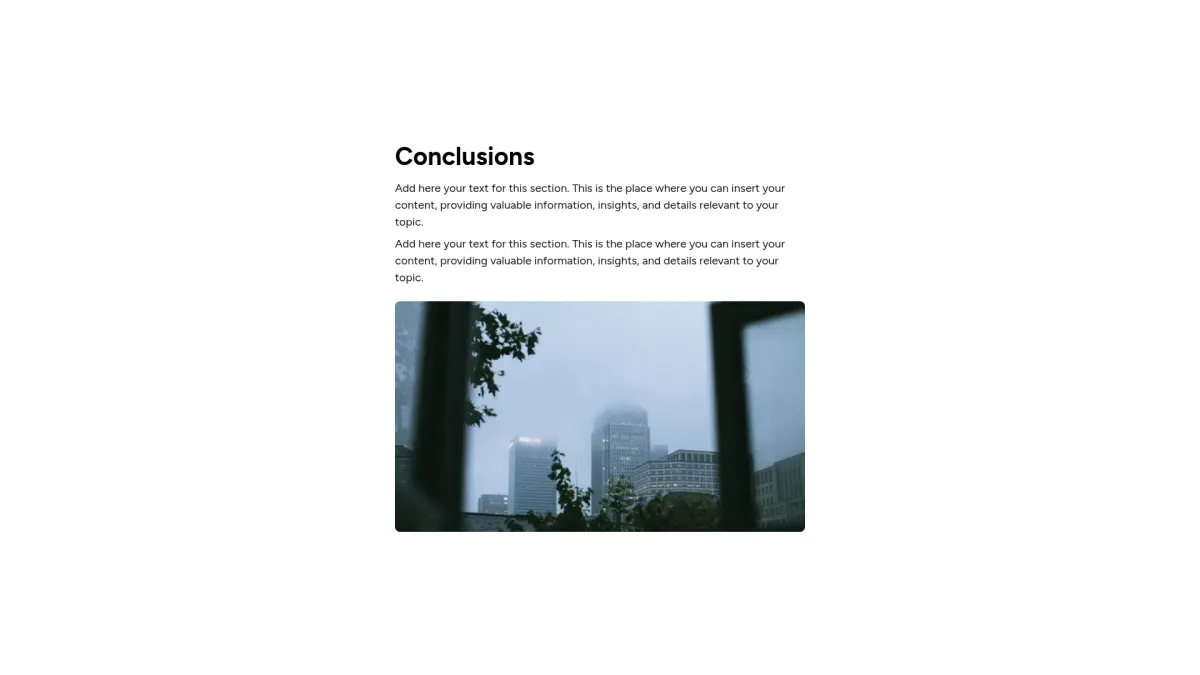



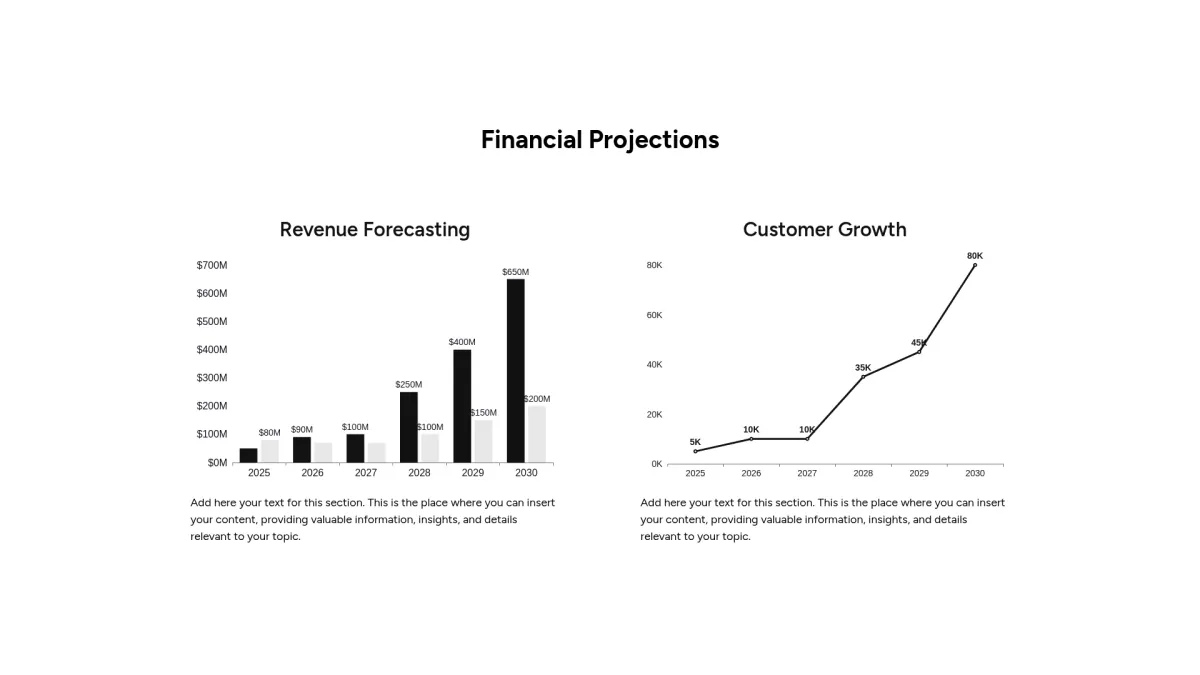
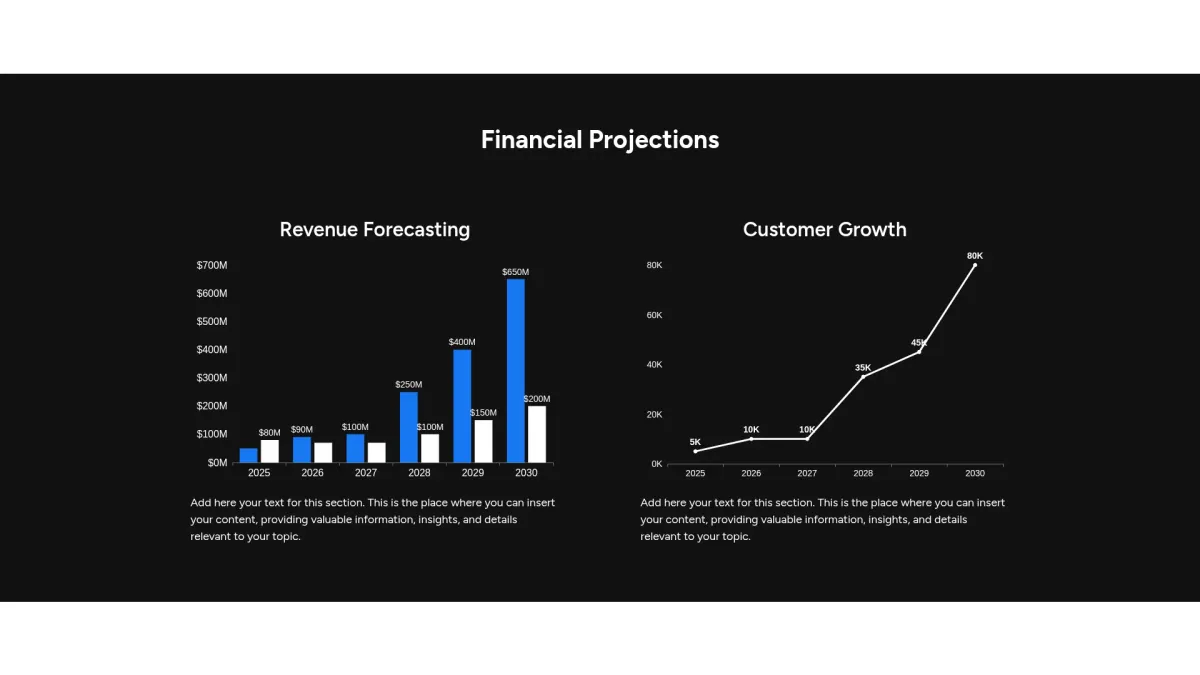
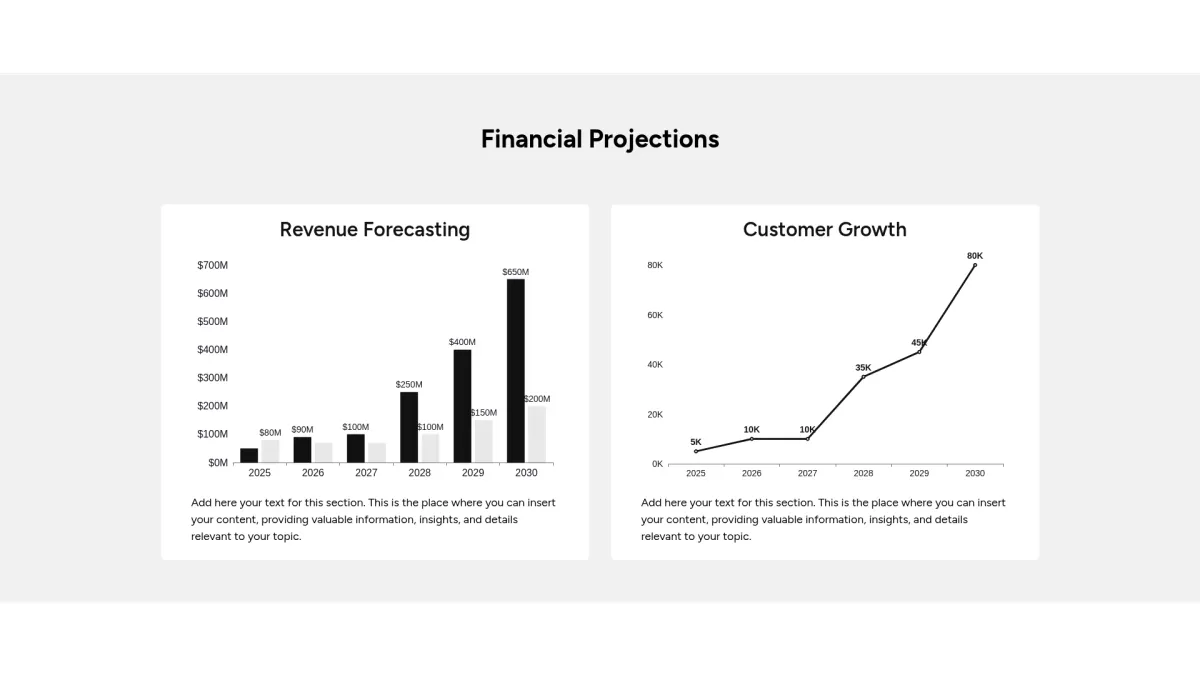
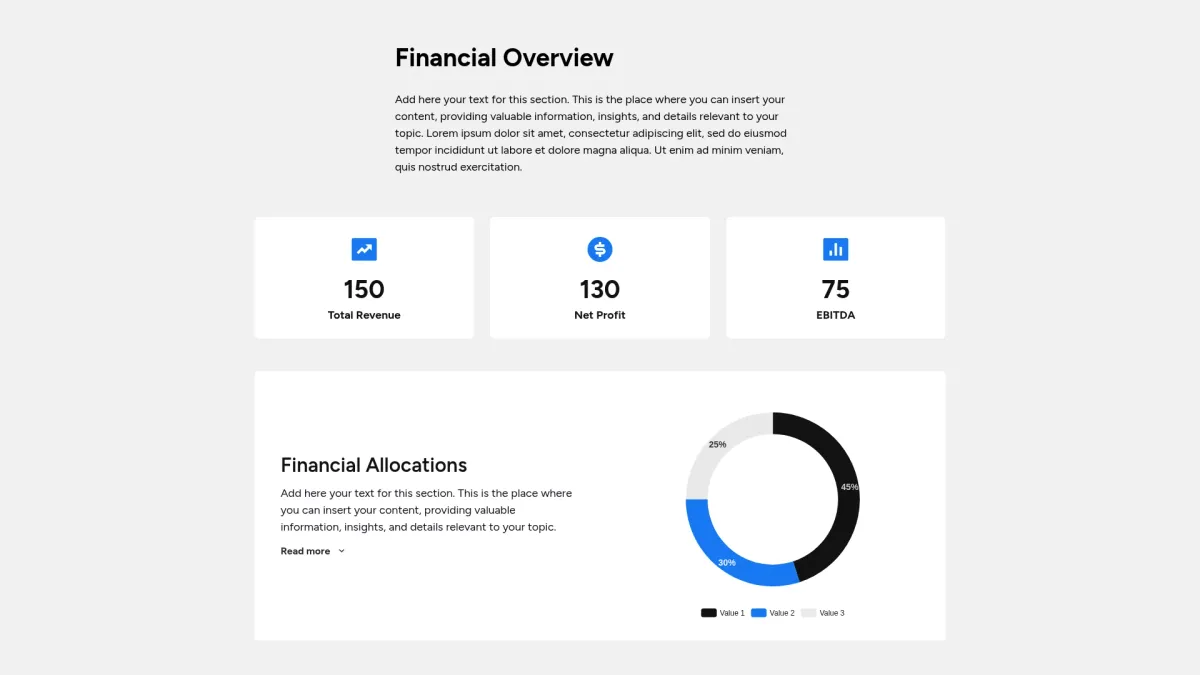
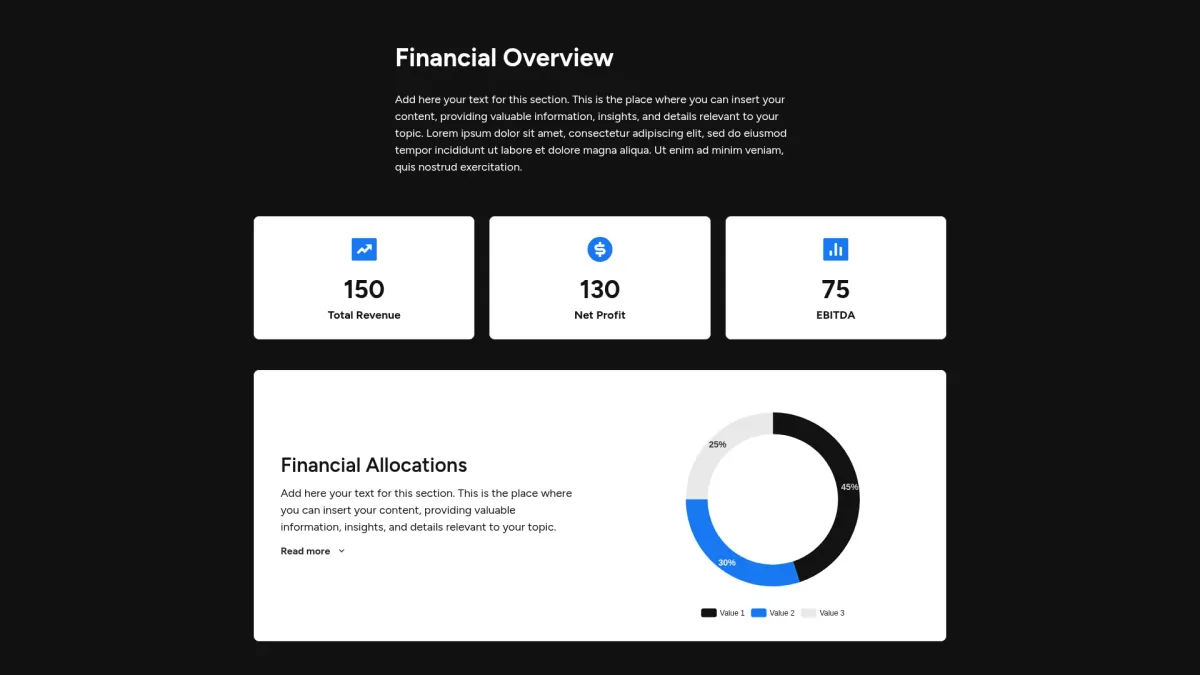
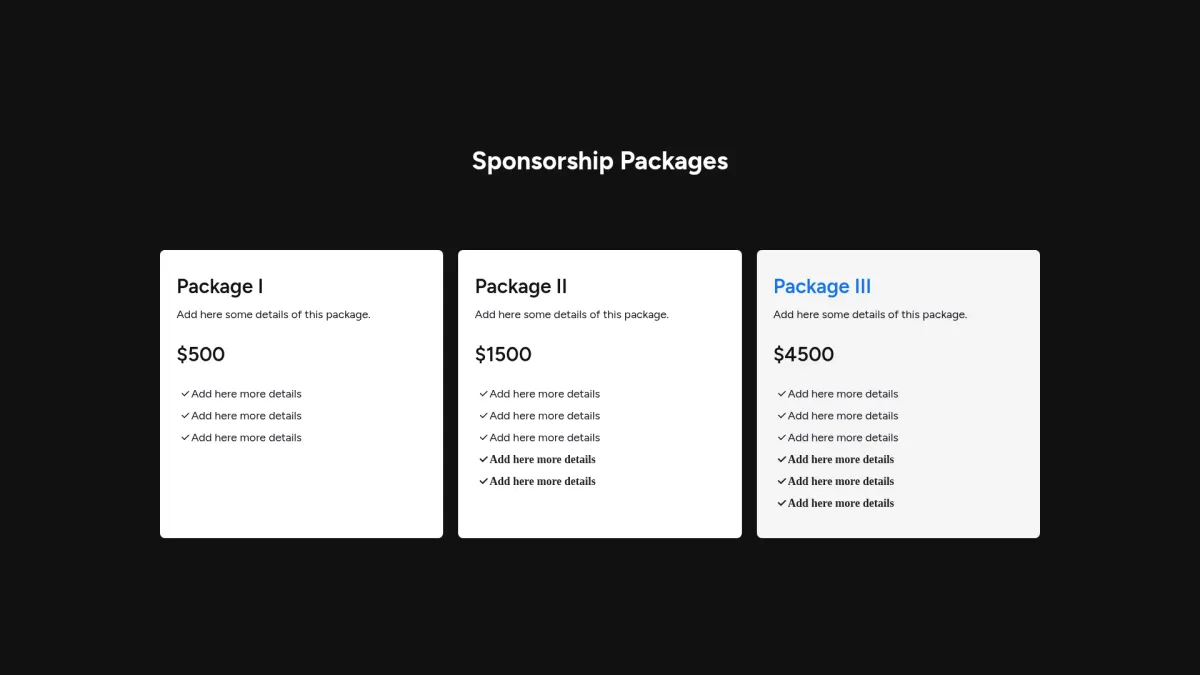
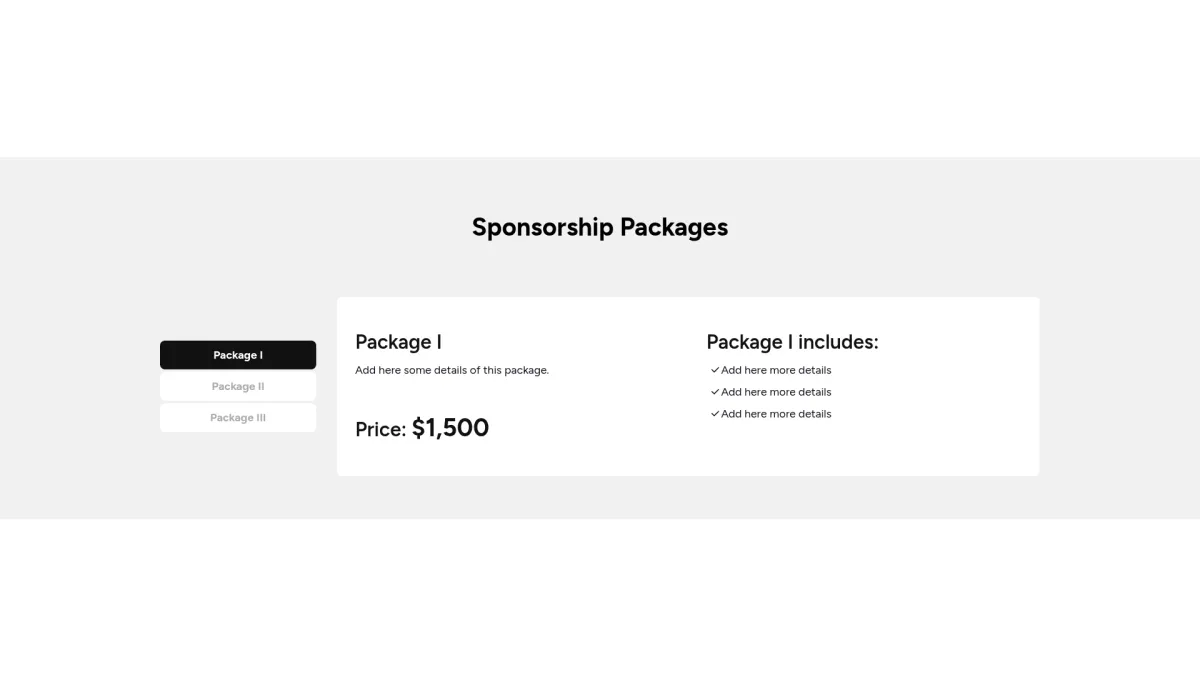
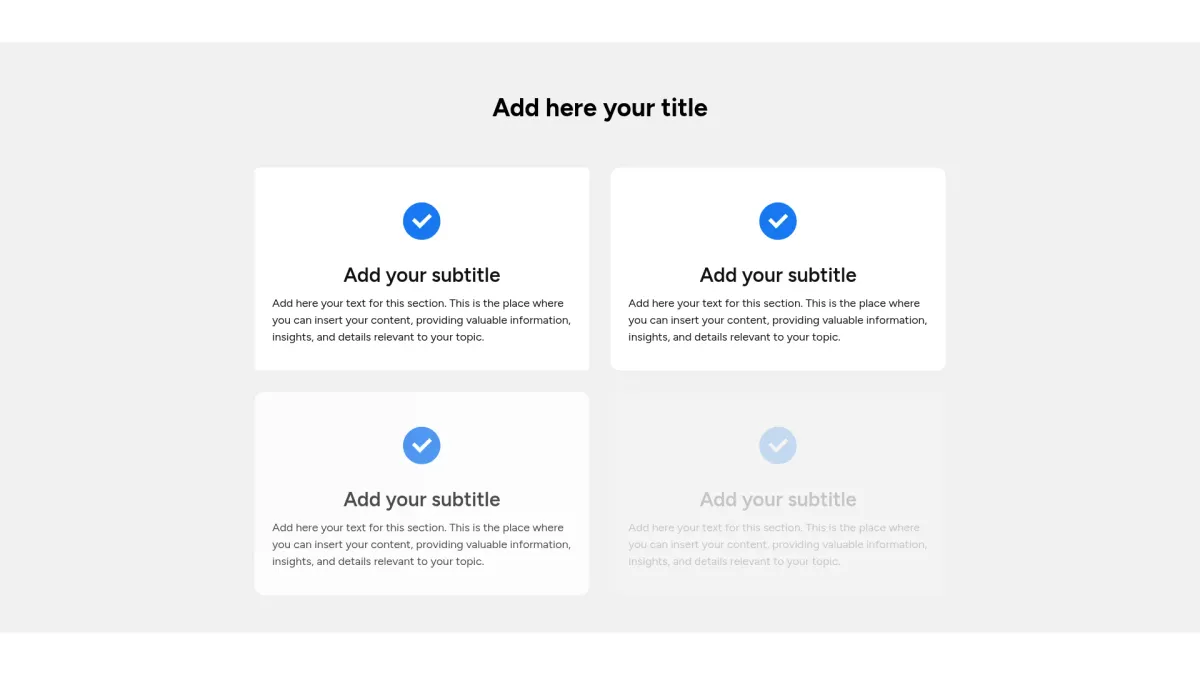
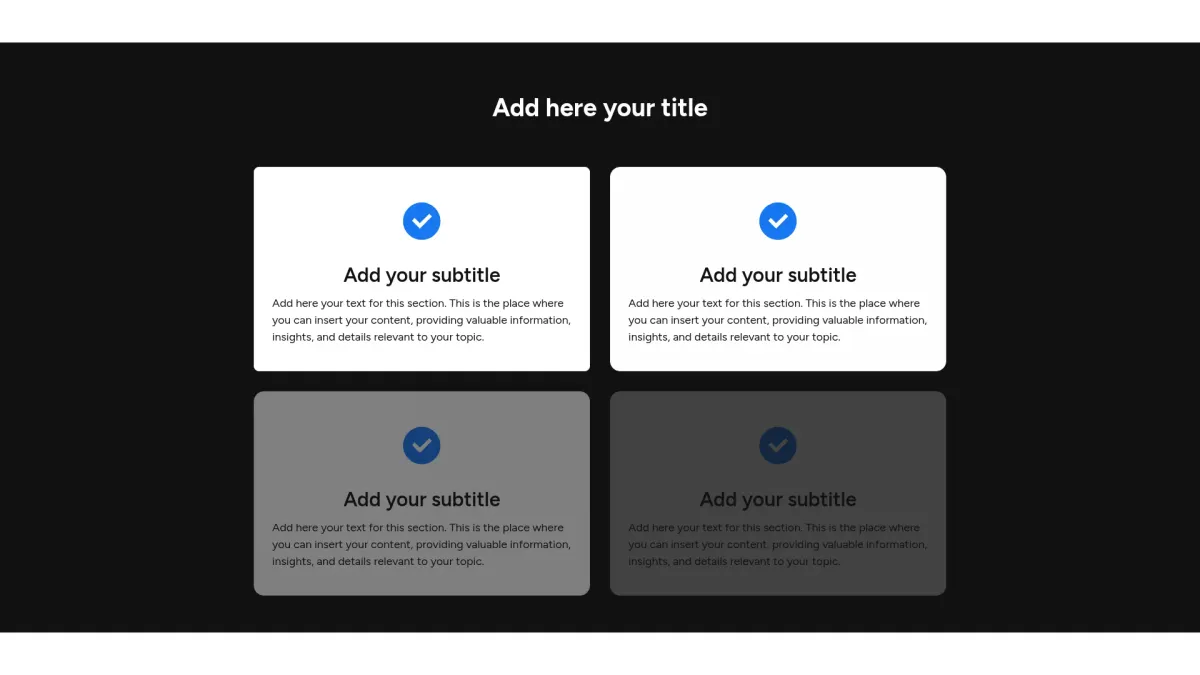


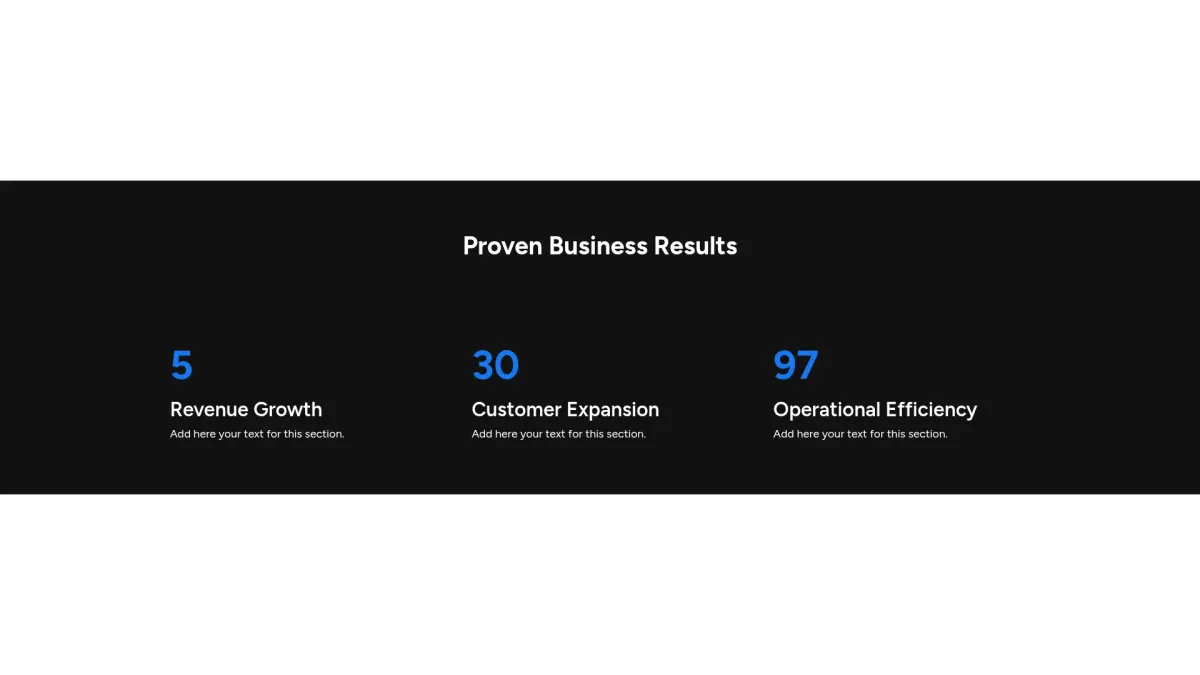
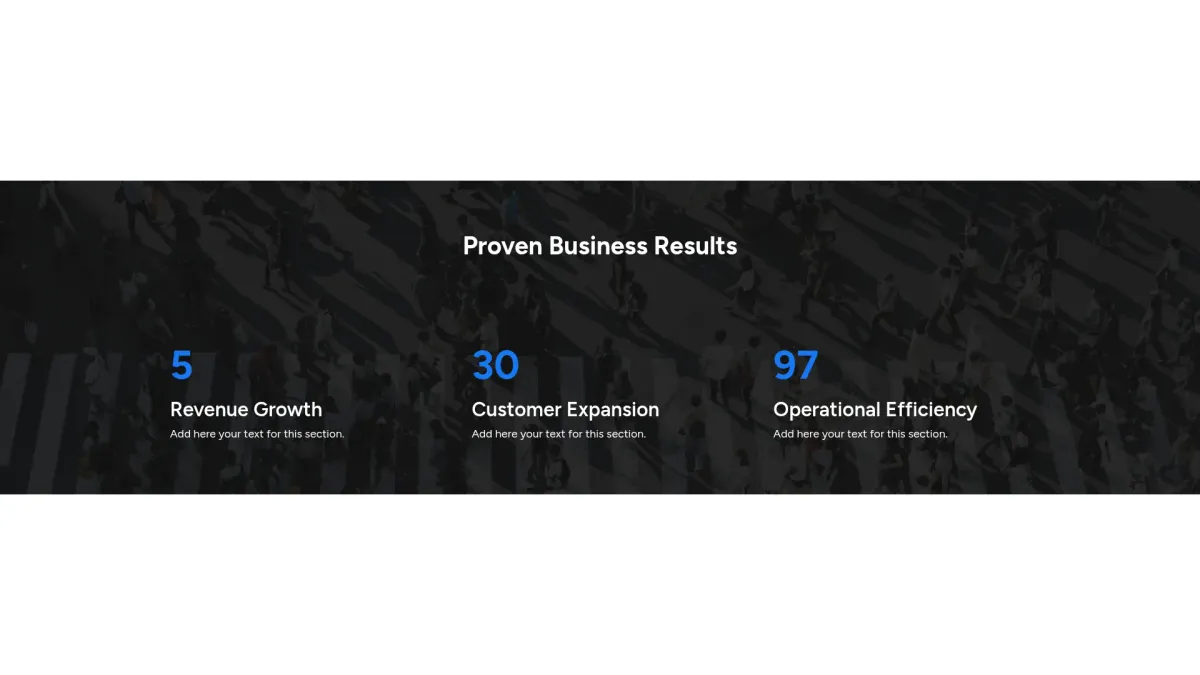
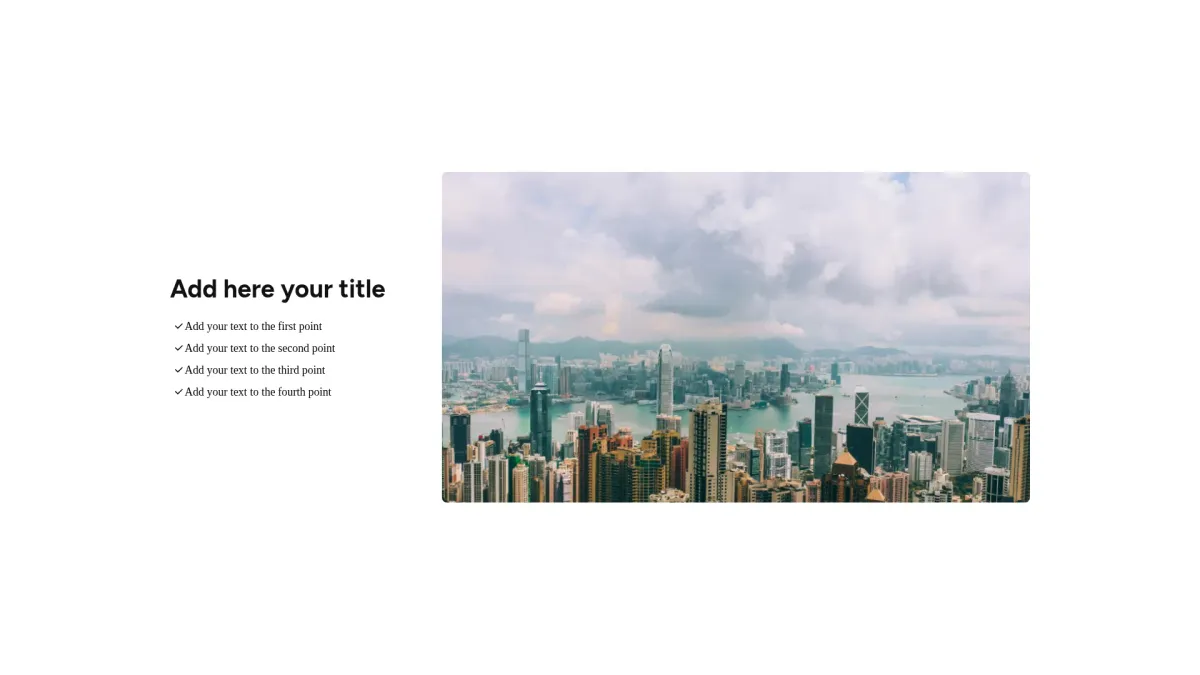
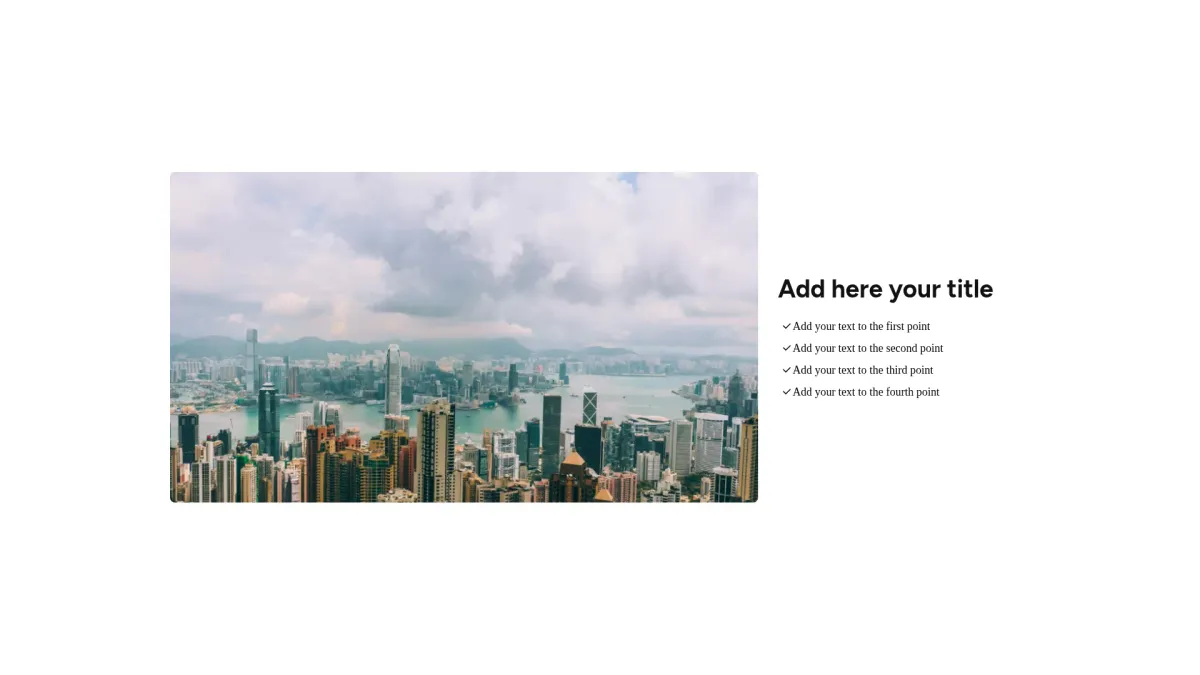
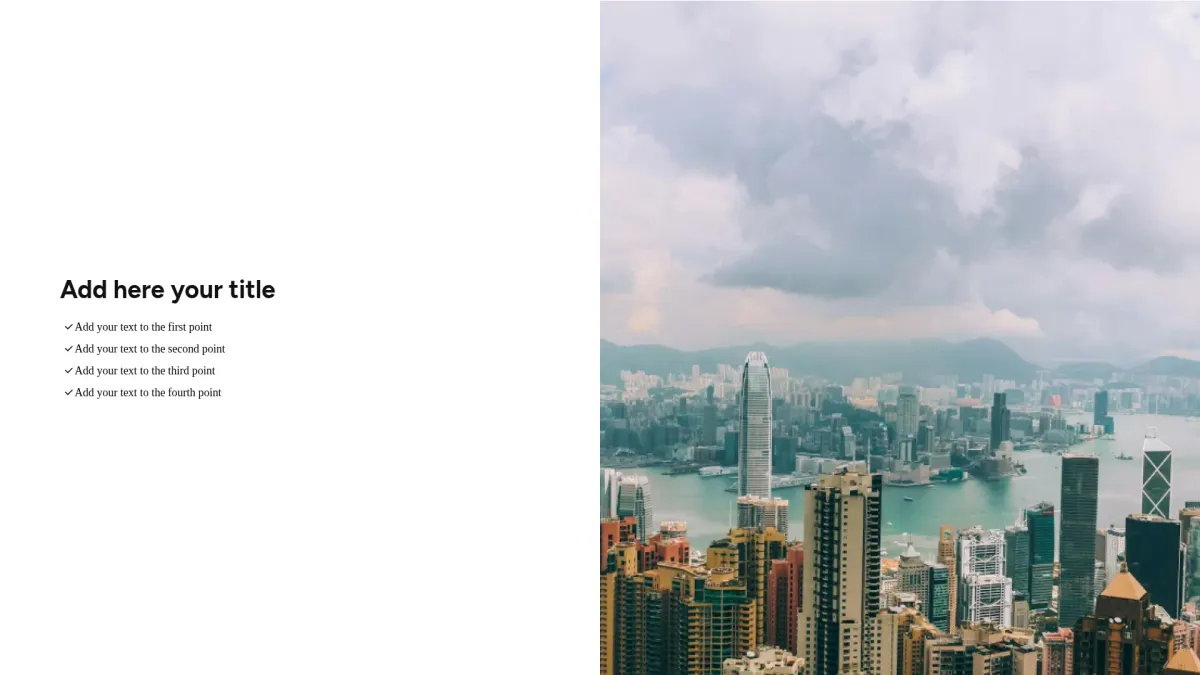
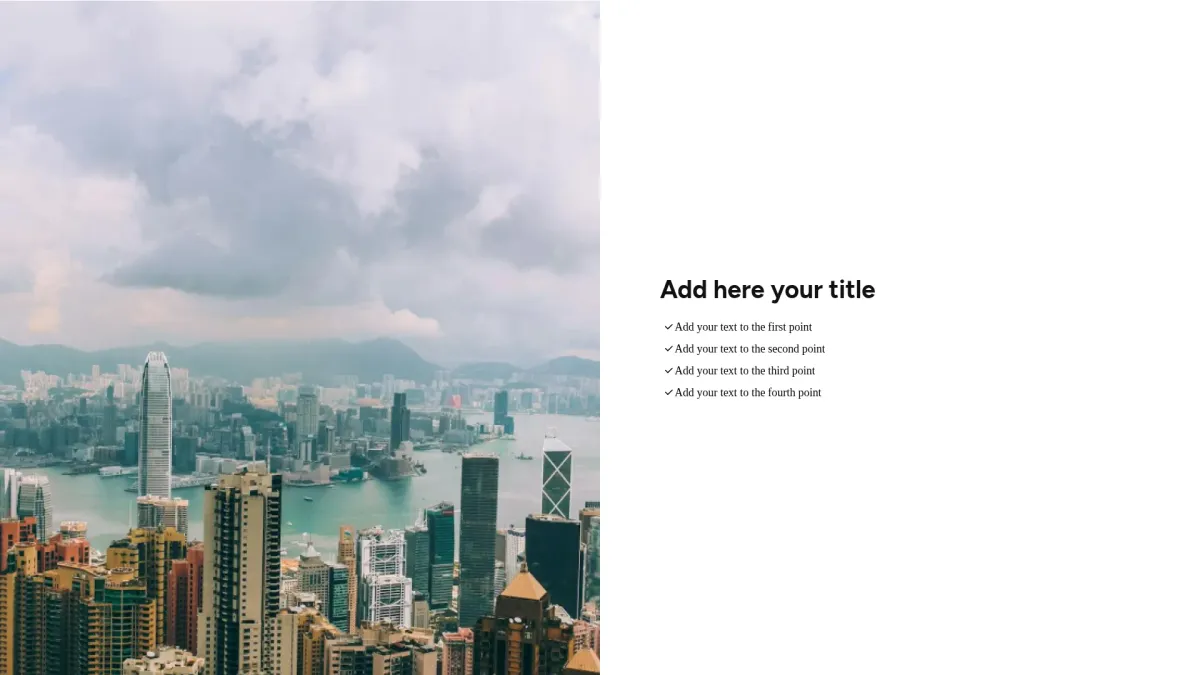
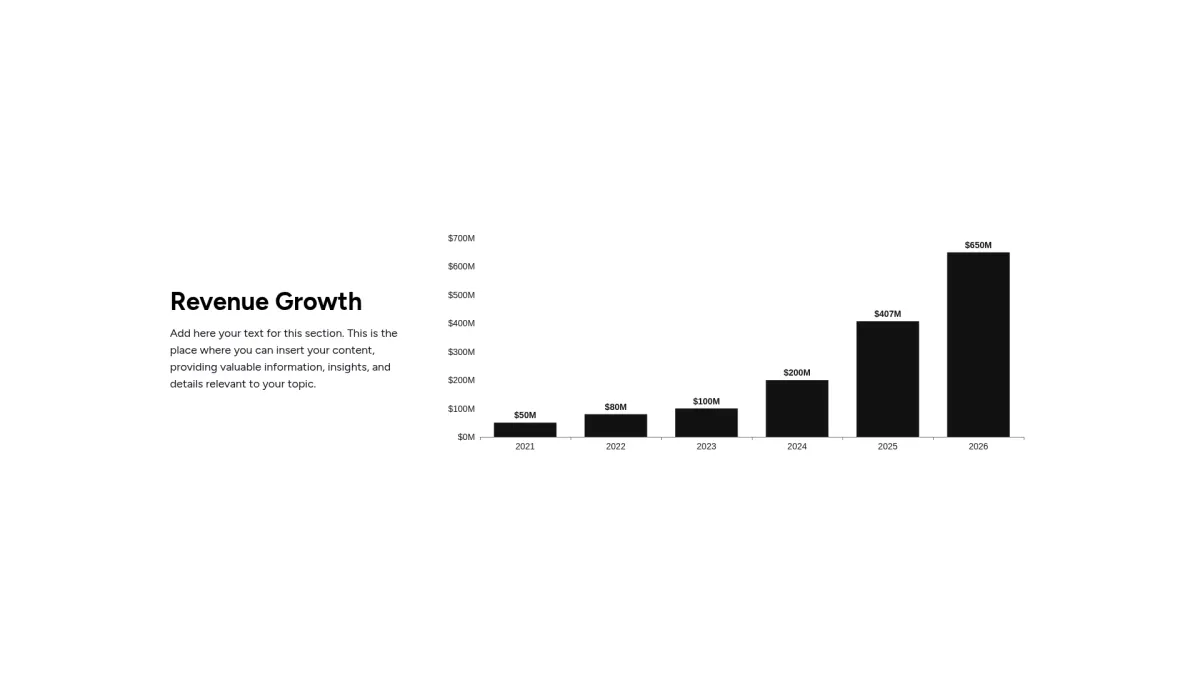
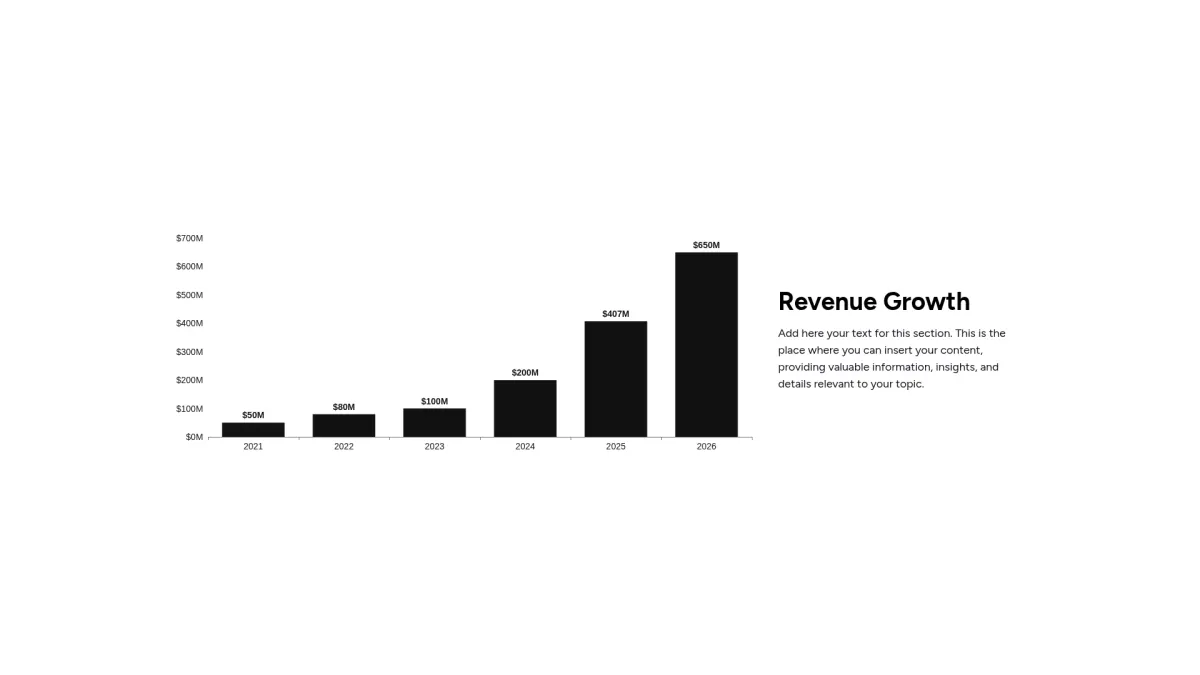
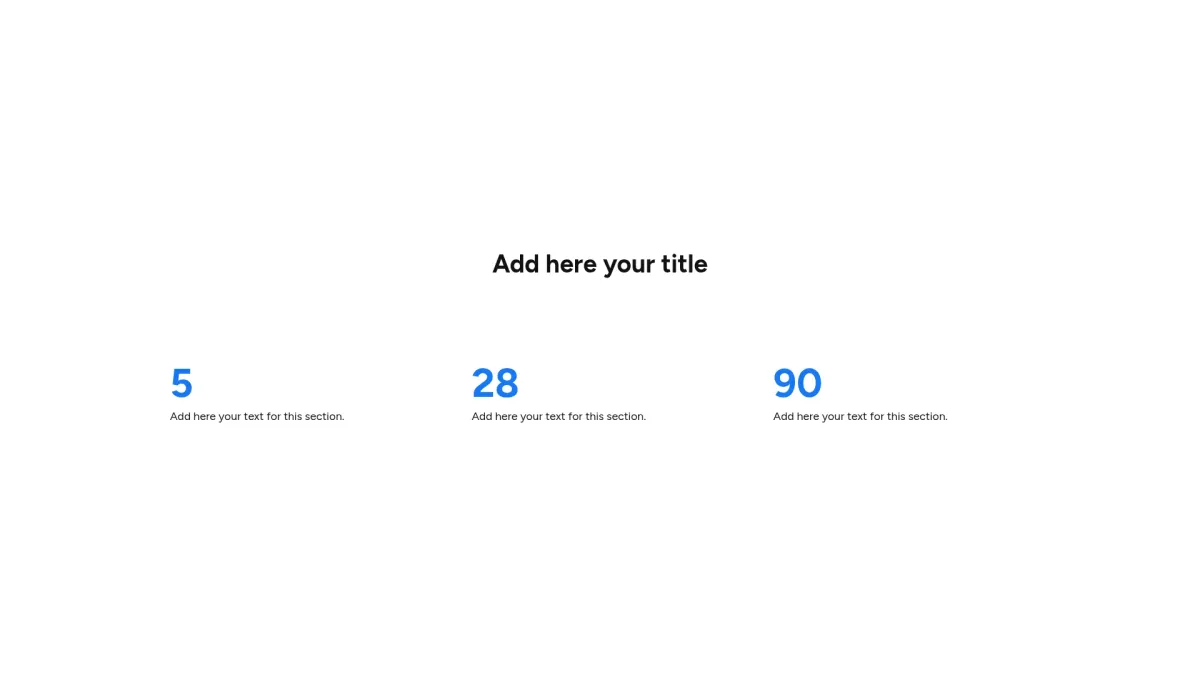
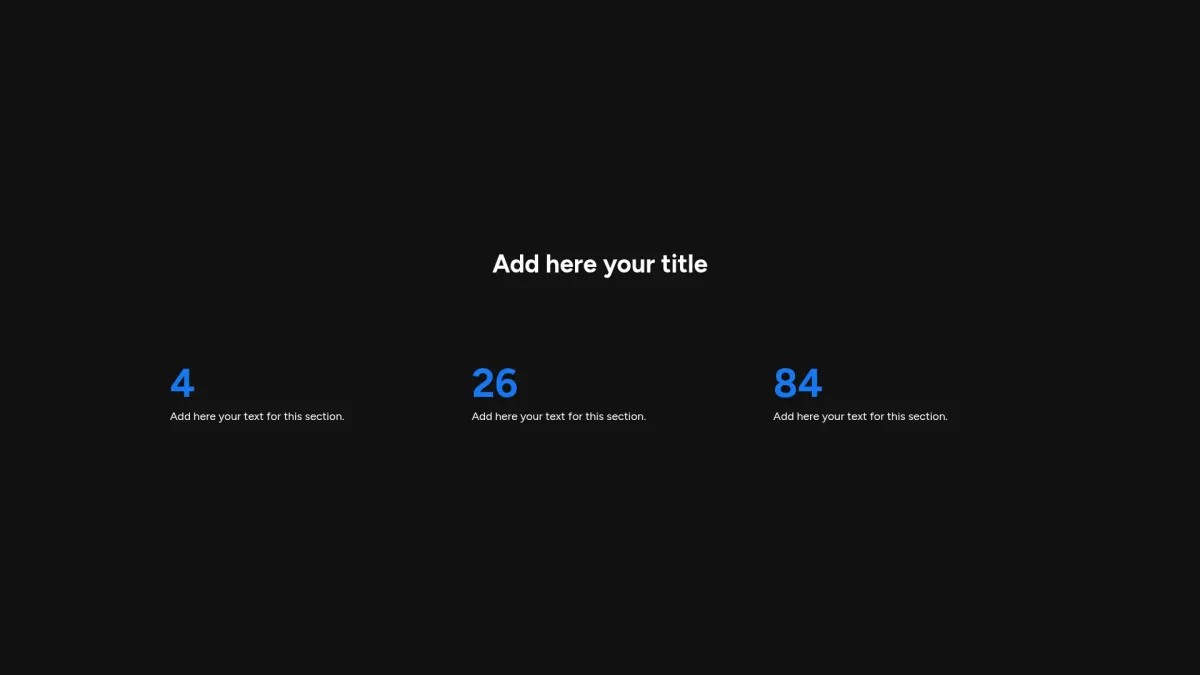
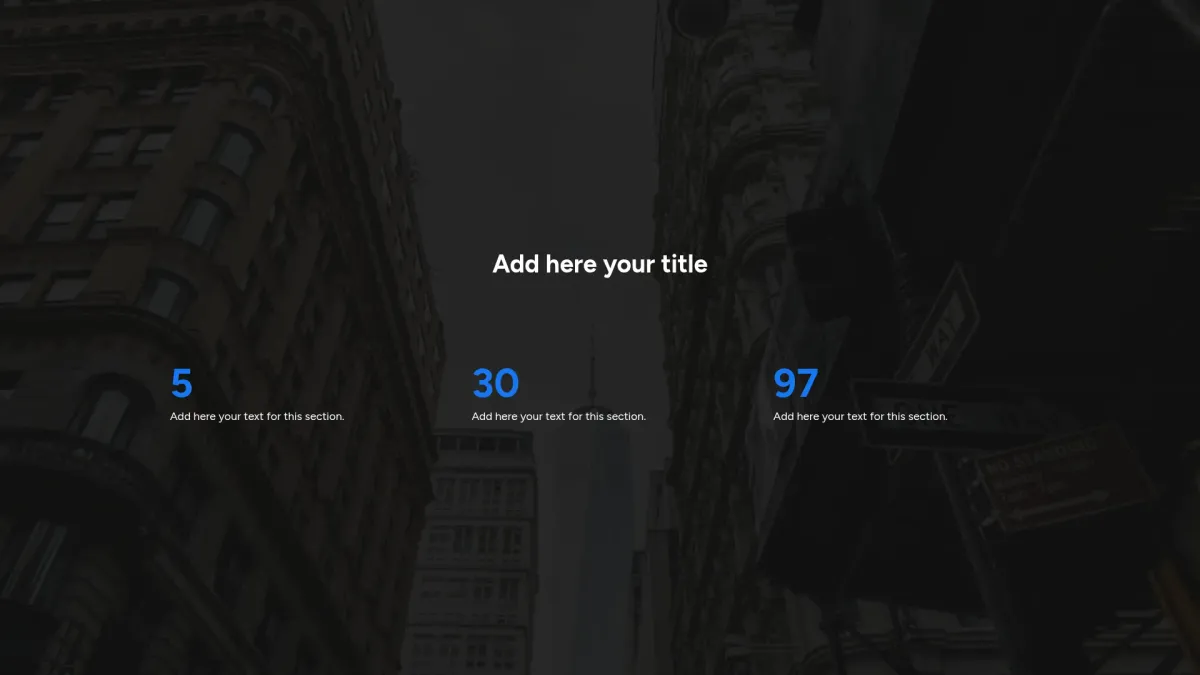
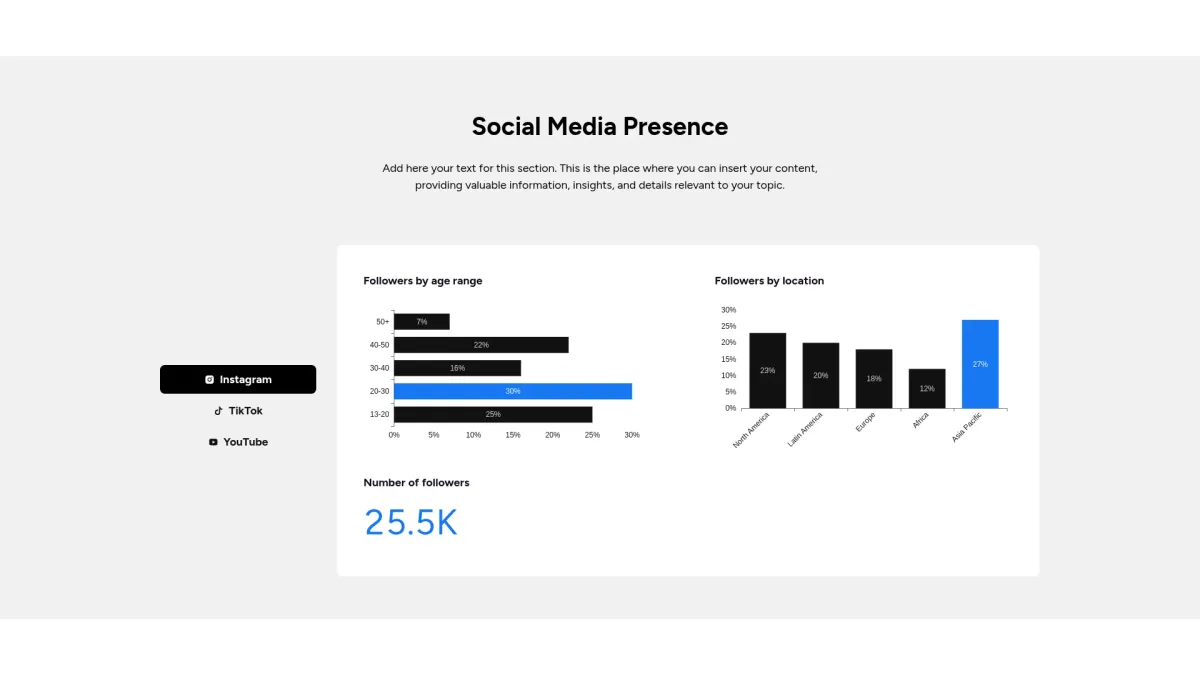
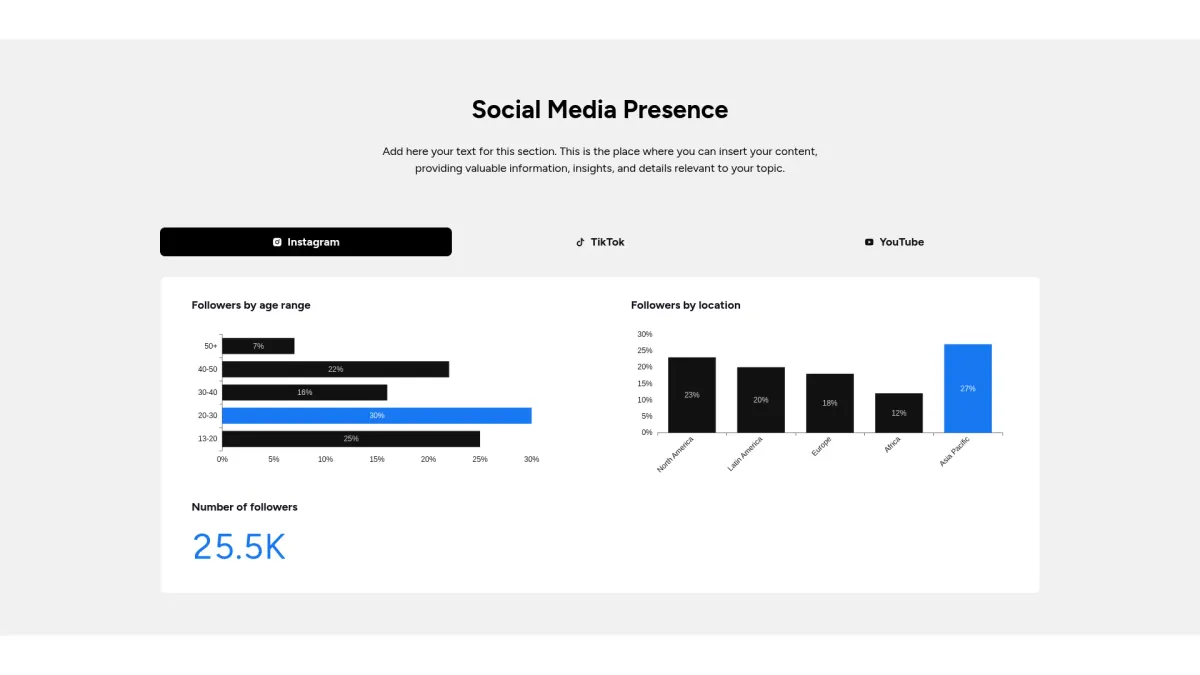
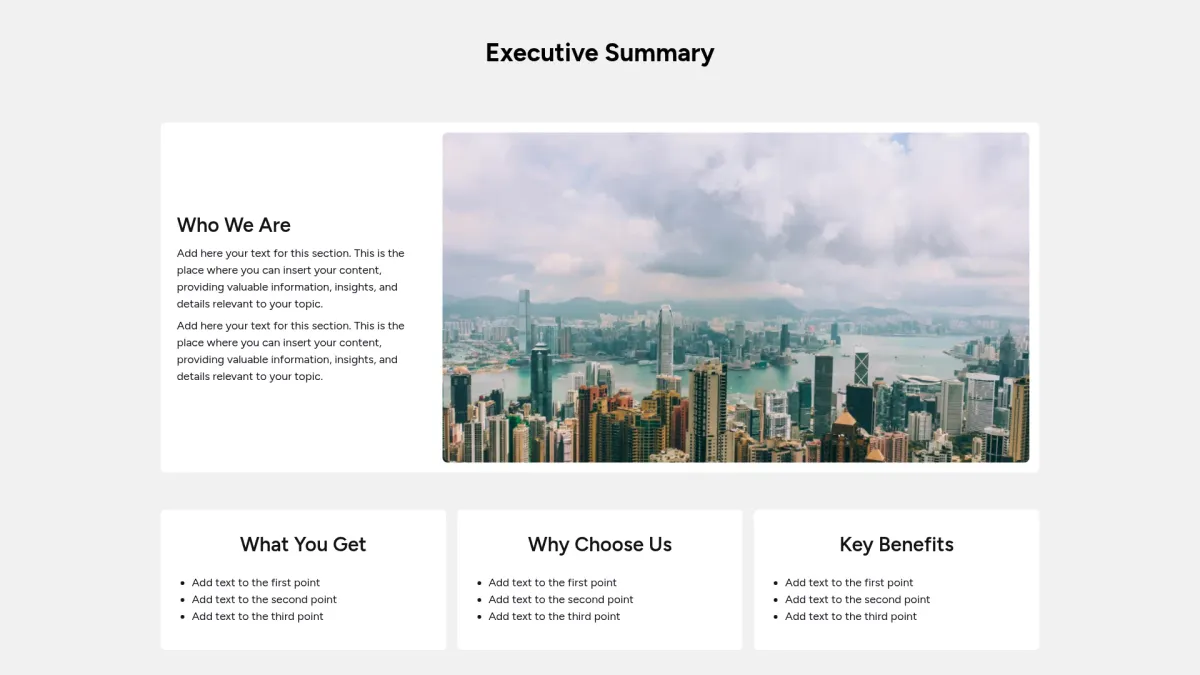
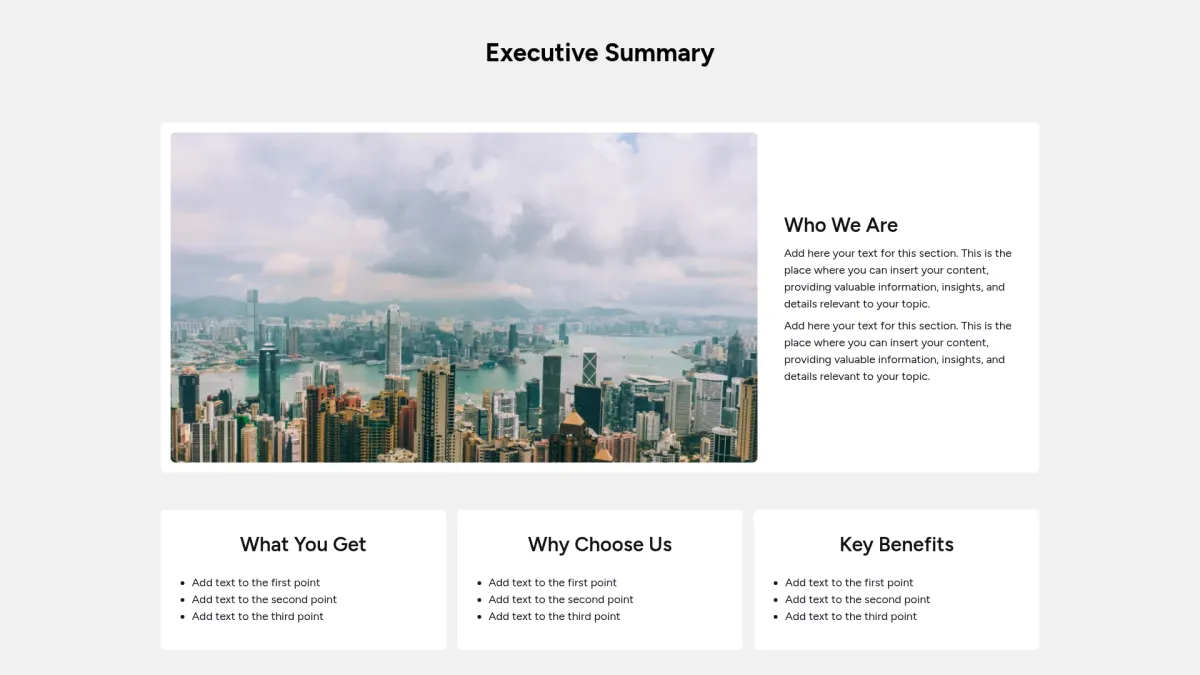
![Professional slides - Executive summary - service proposal: dashboard of text + image on right [50/50 medium]](/_astro/1842ac33-8591-807b-ab82-e1b72da9dd88-desktop_ZFnW3U.webp)
![Professional slides - Executive summary - service proposal: dashboard of text + image on left [50/50 medium]](/_astro/1842ac33-8591-80e0-aebf-f7276b853fe0-desktop_ZkE8xF.webp)