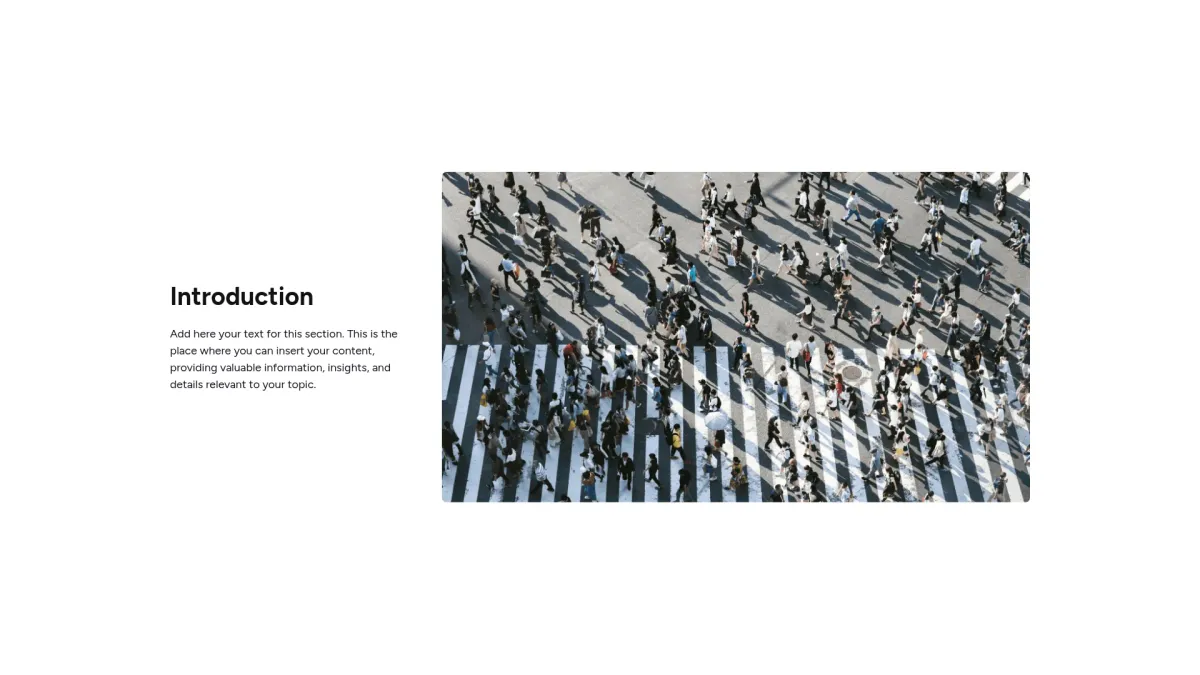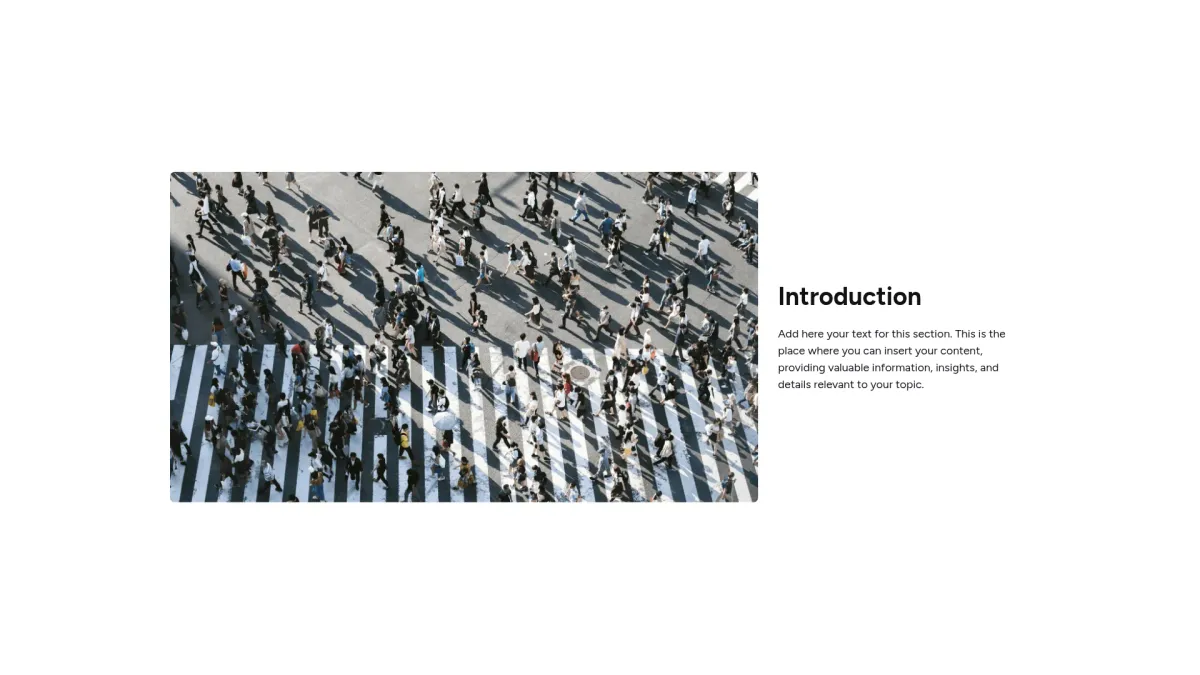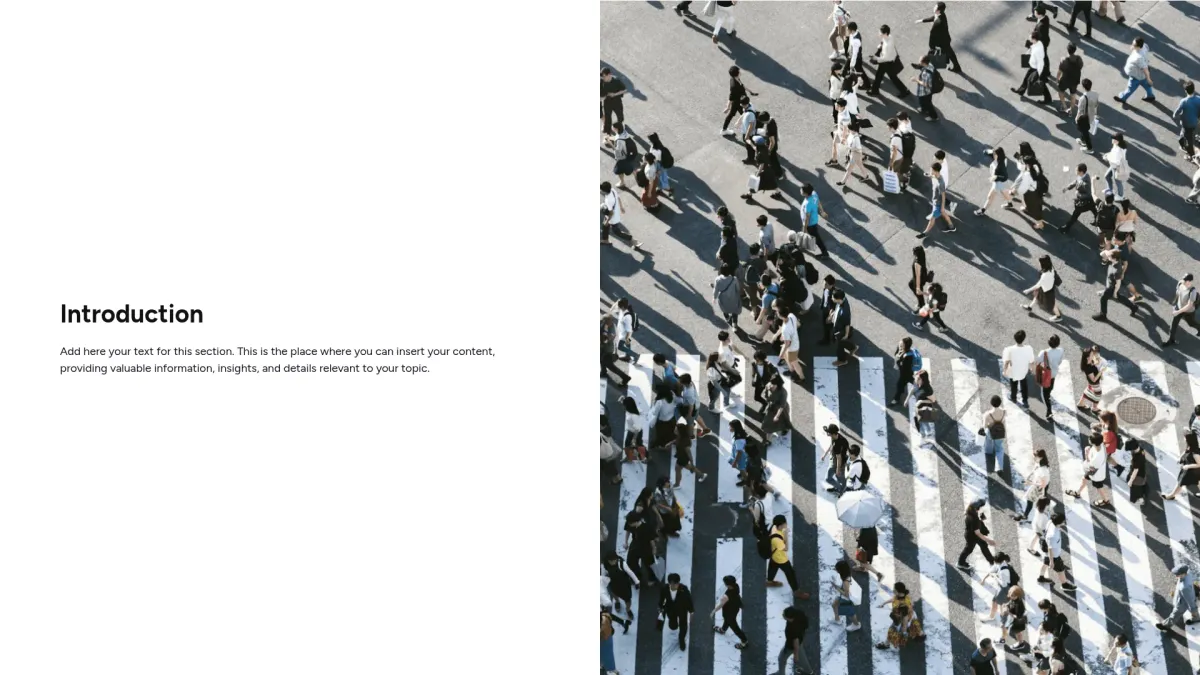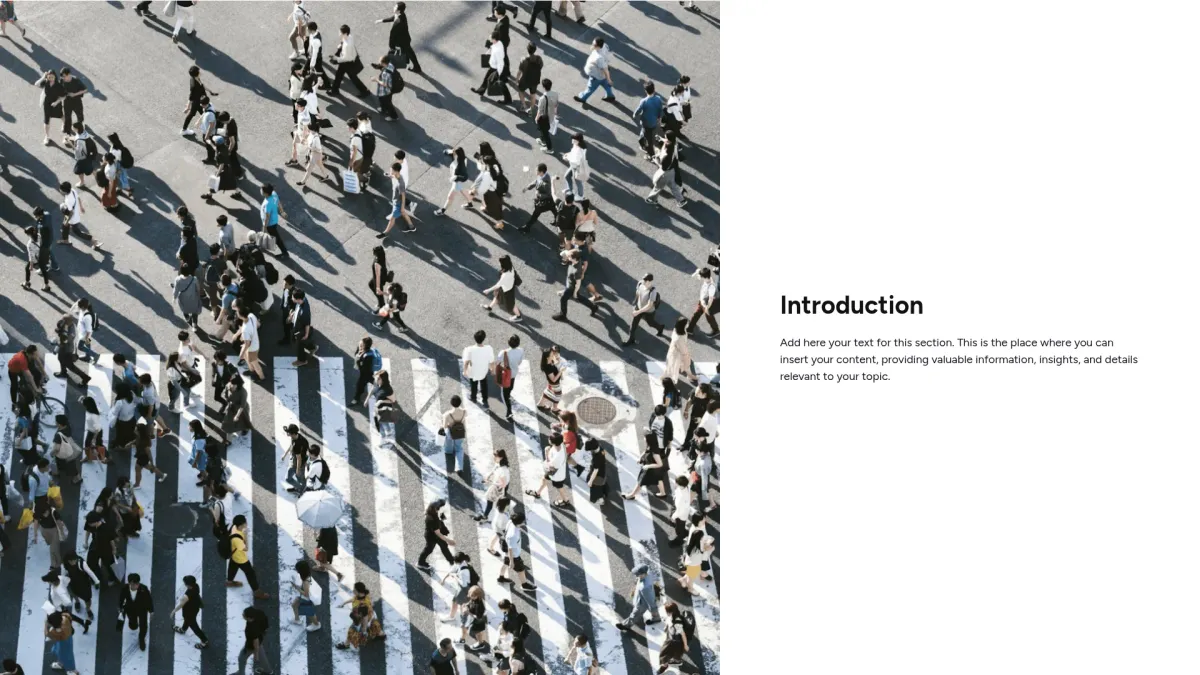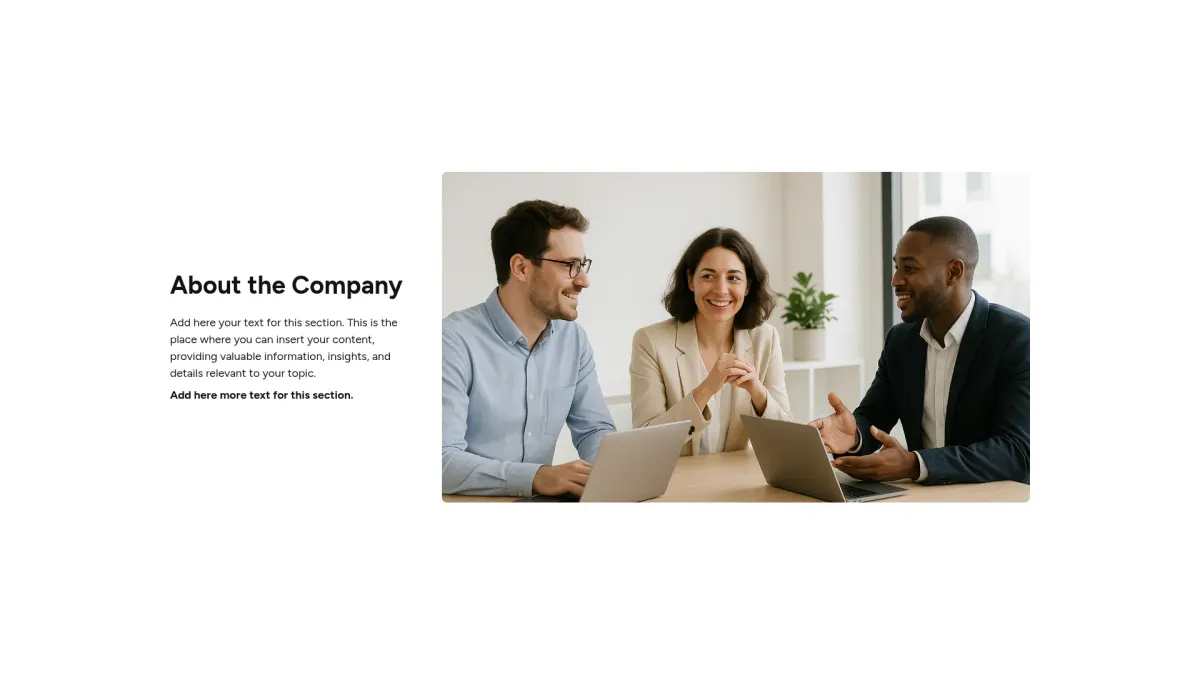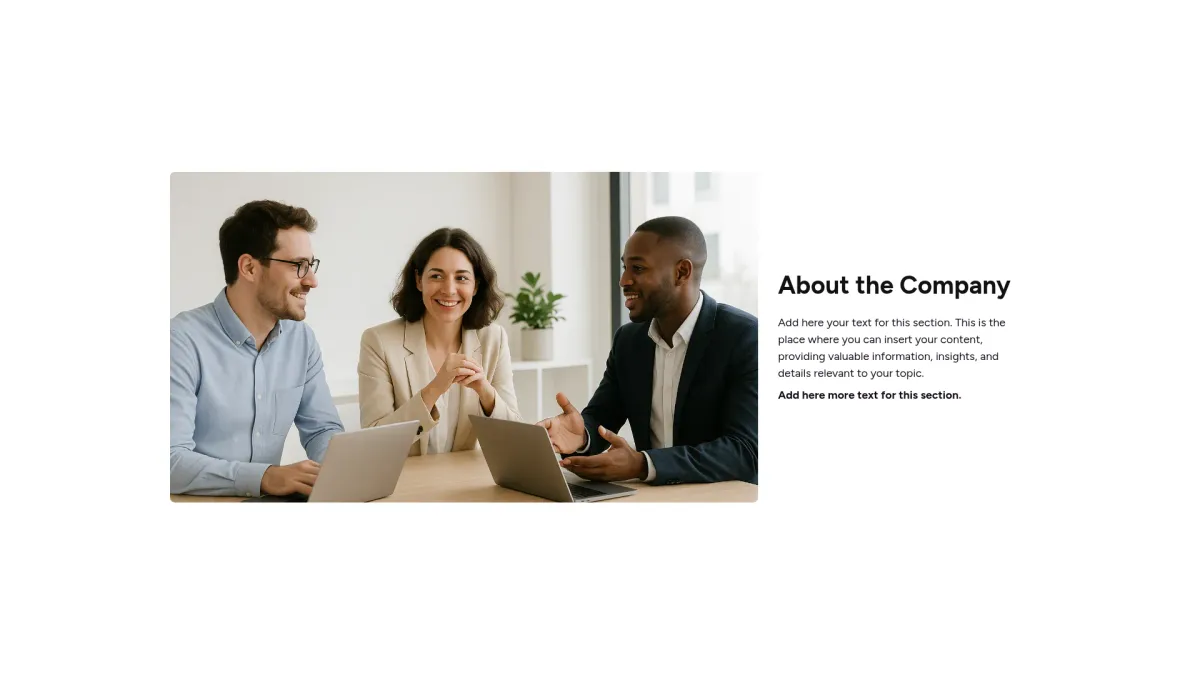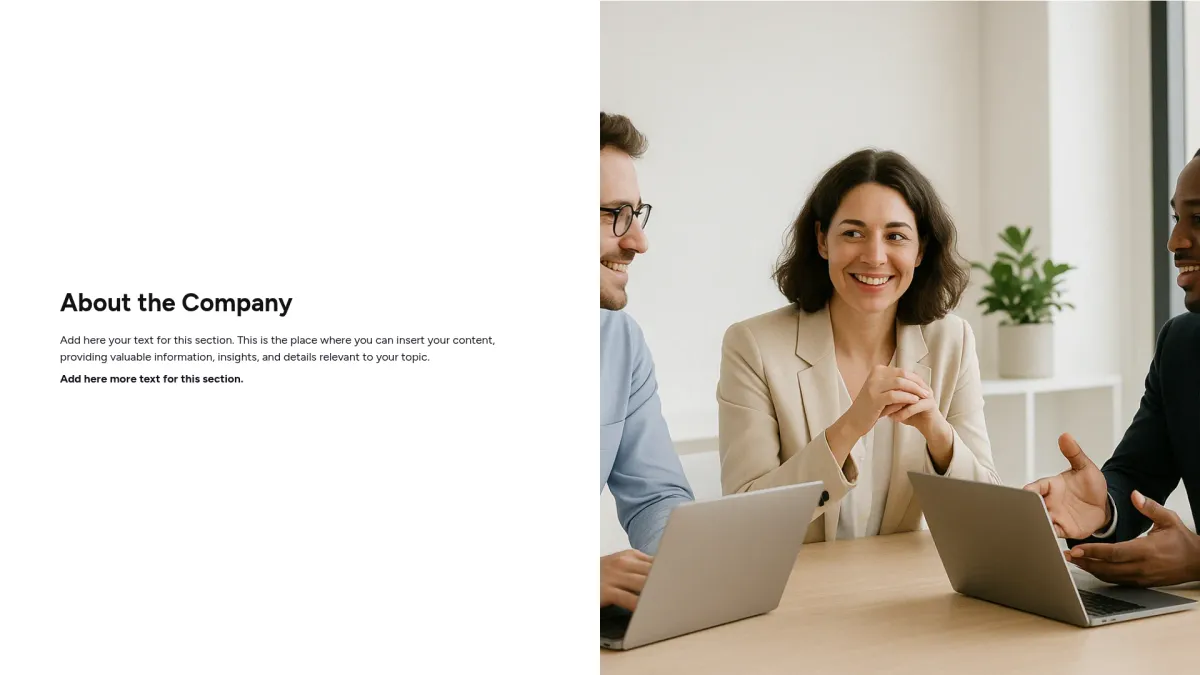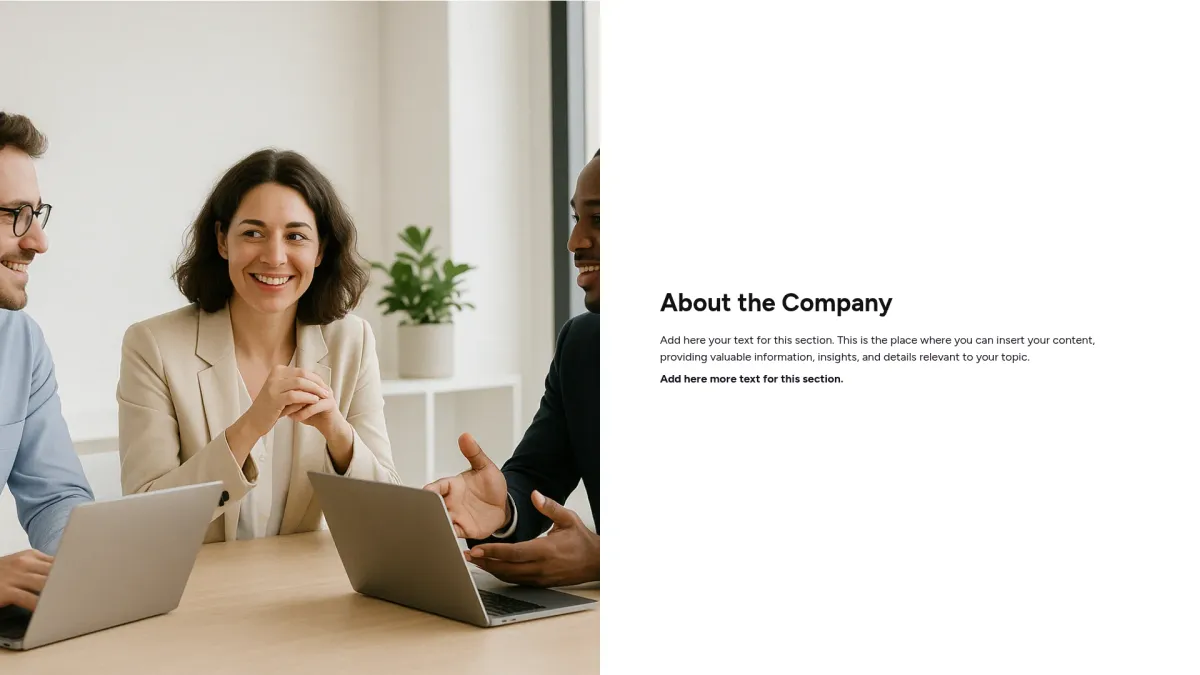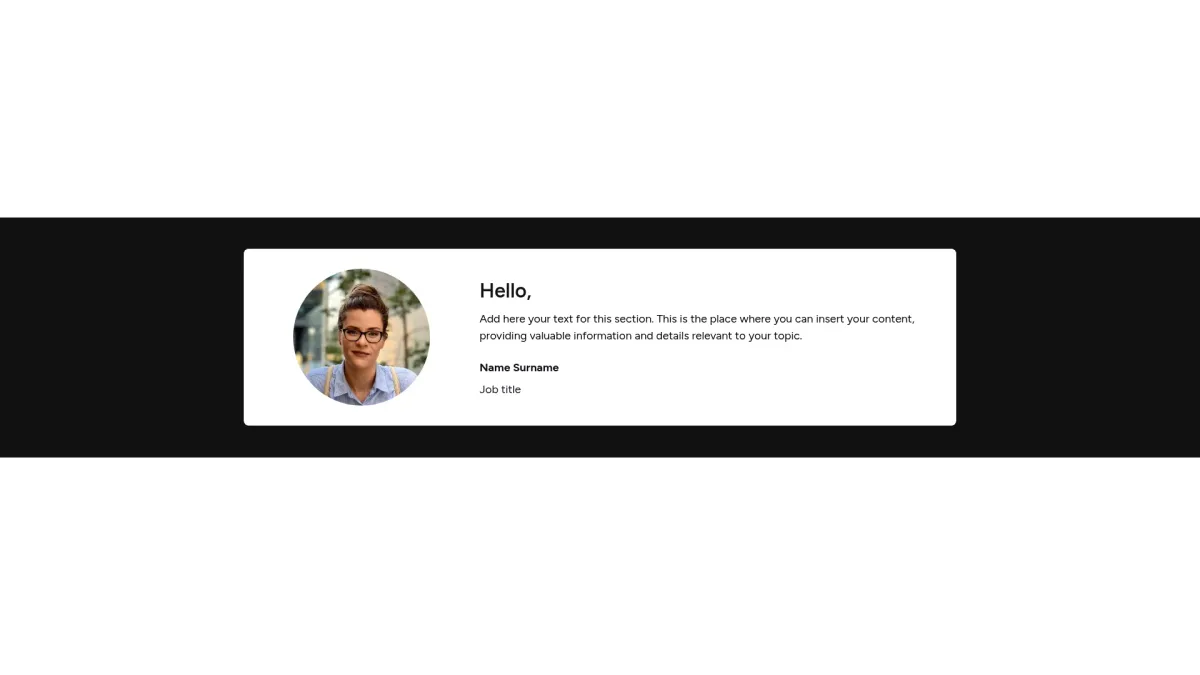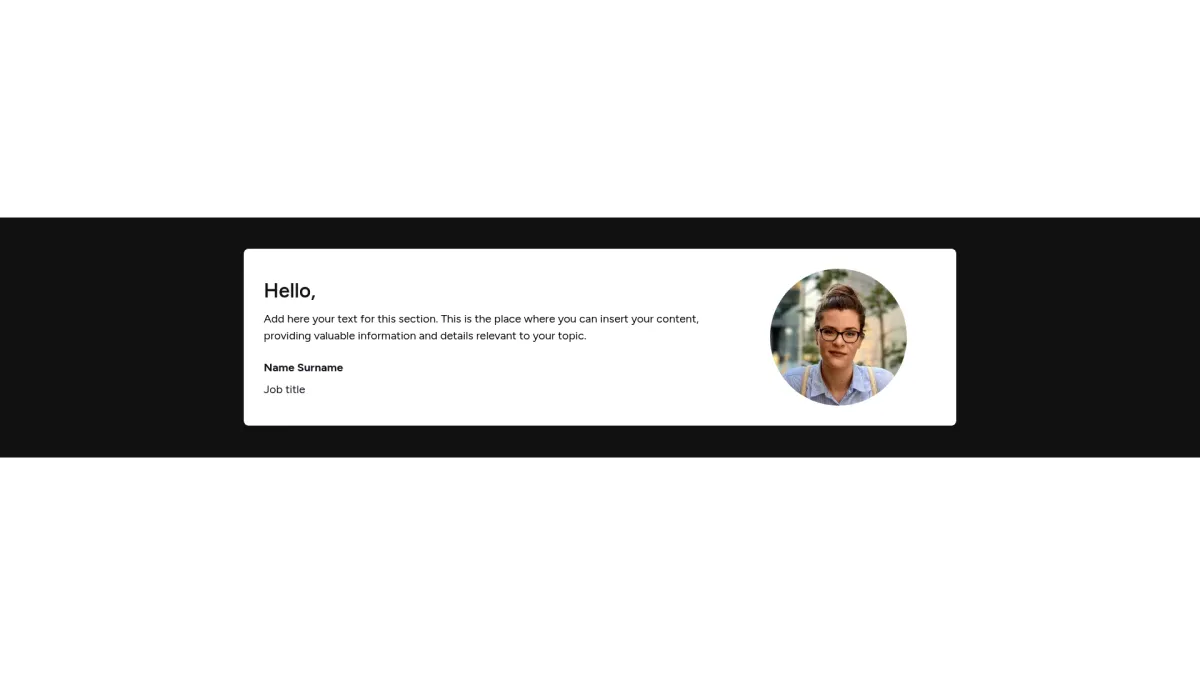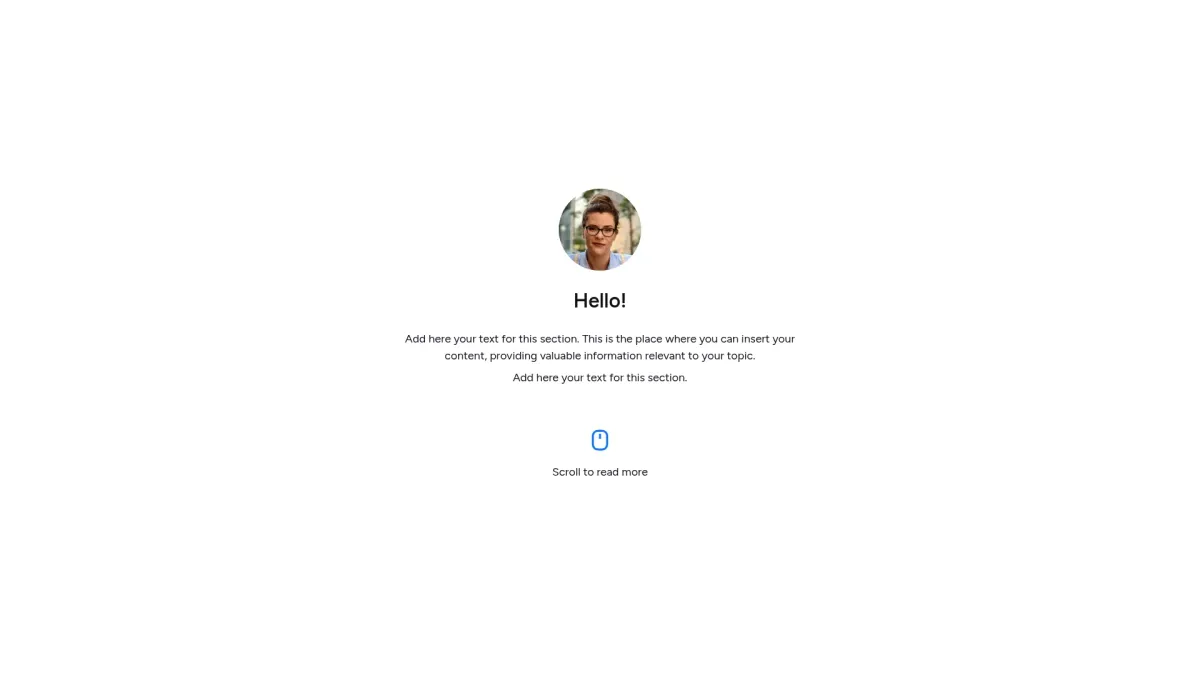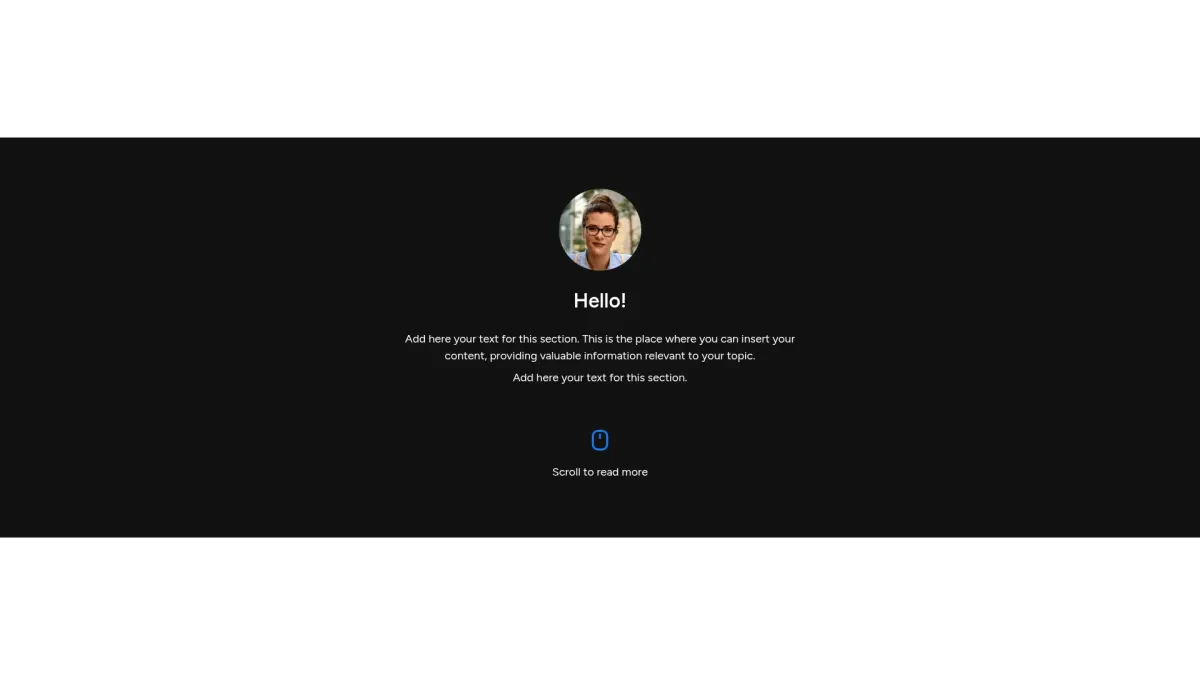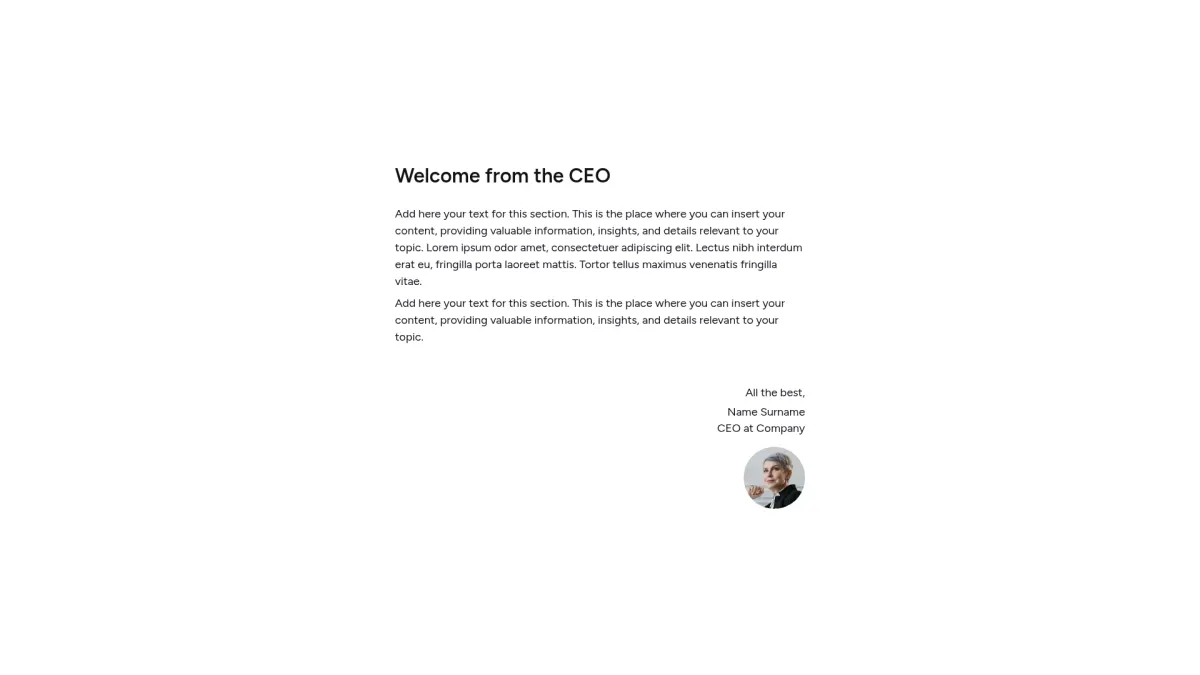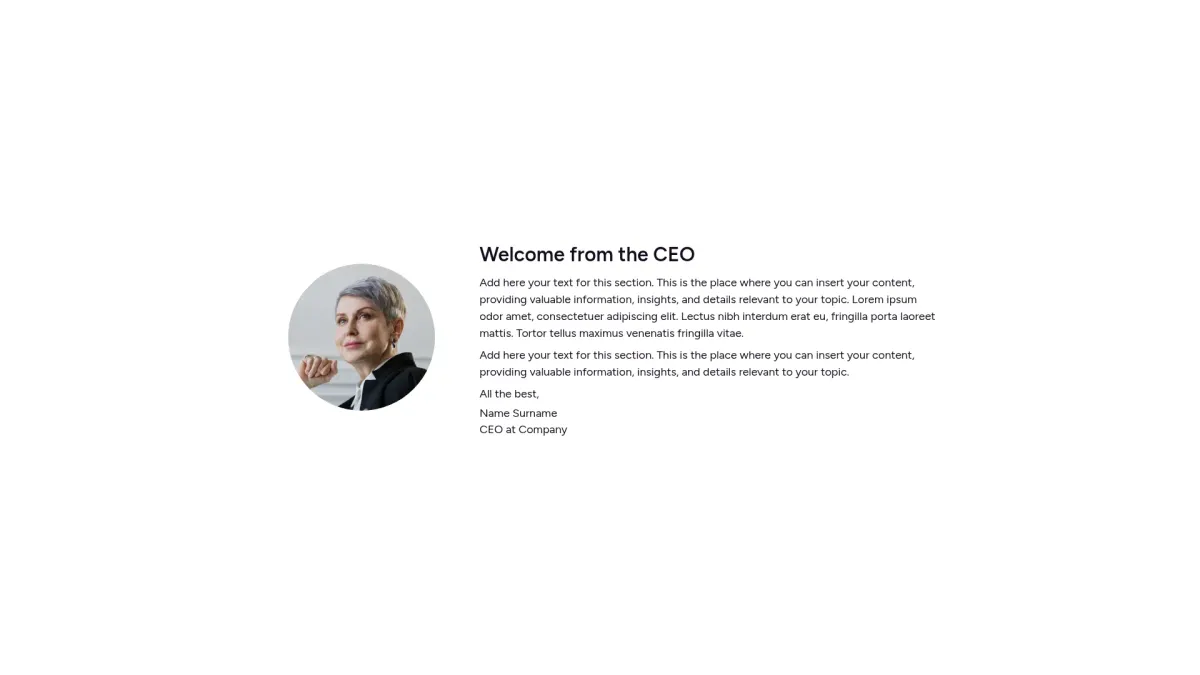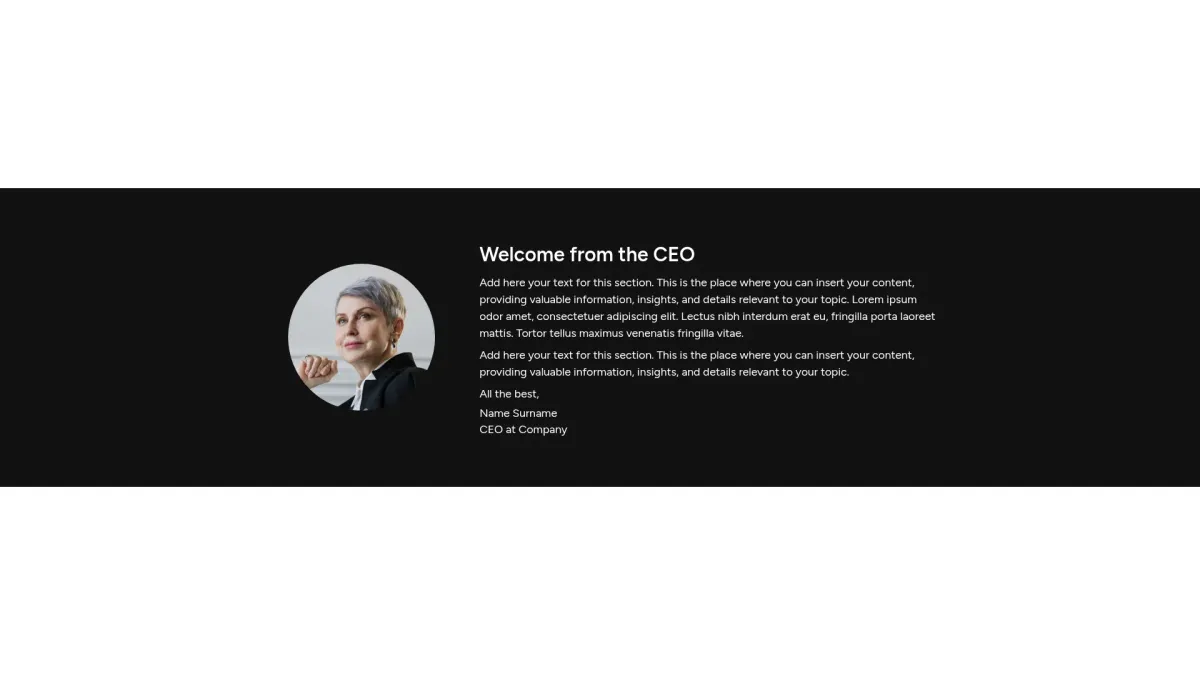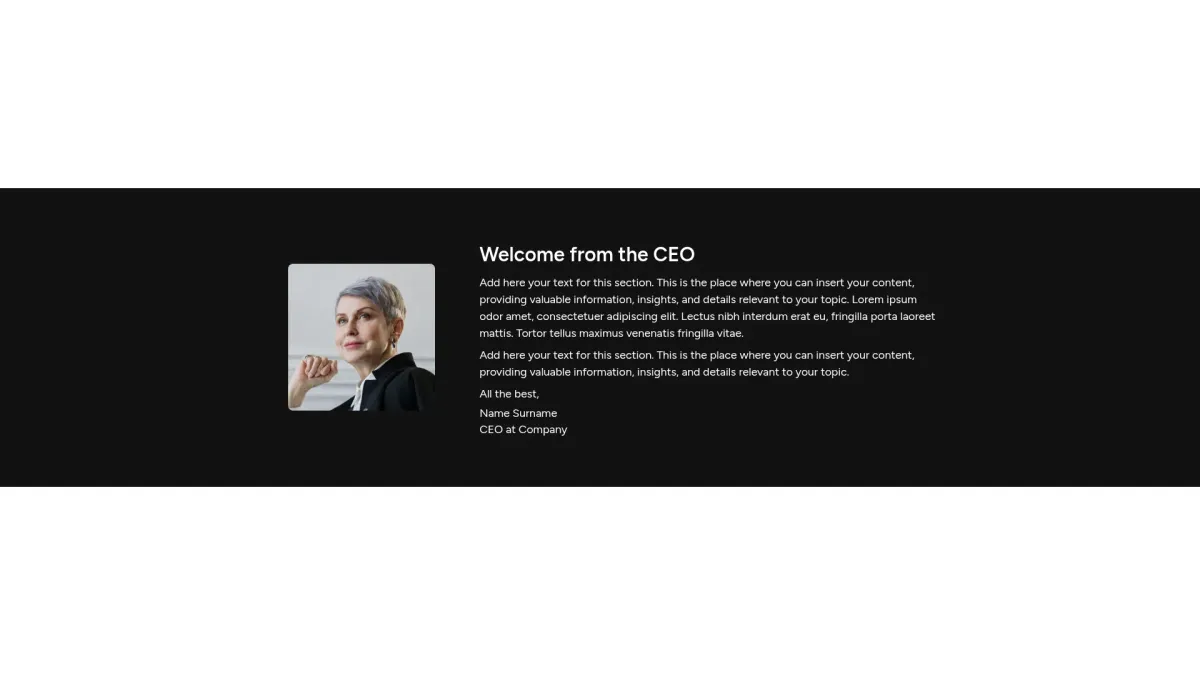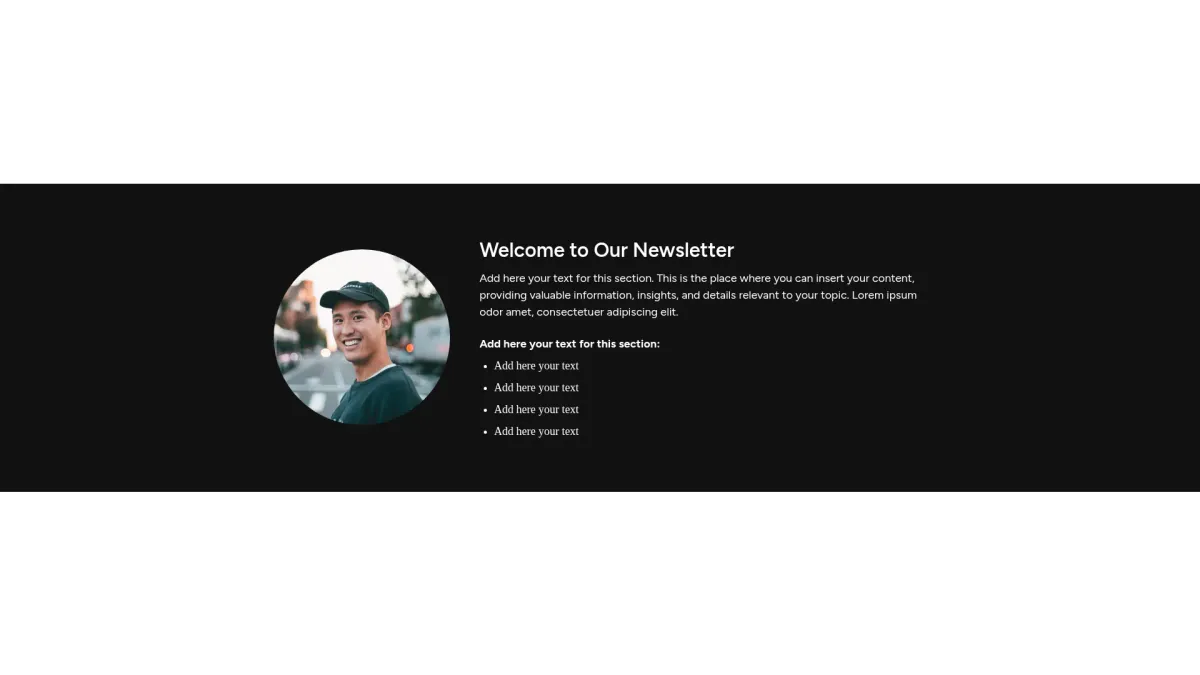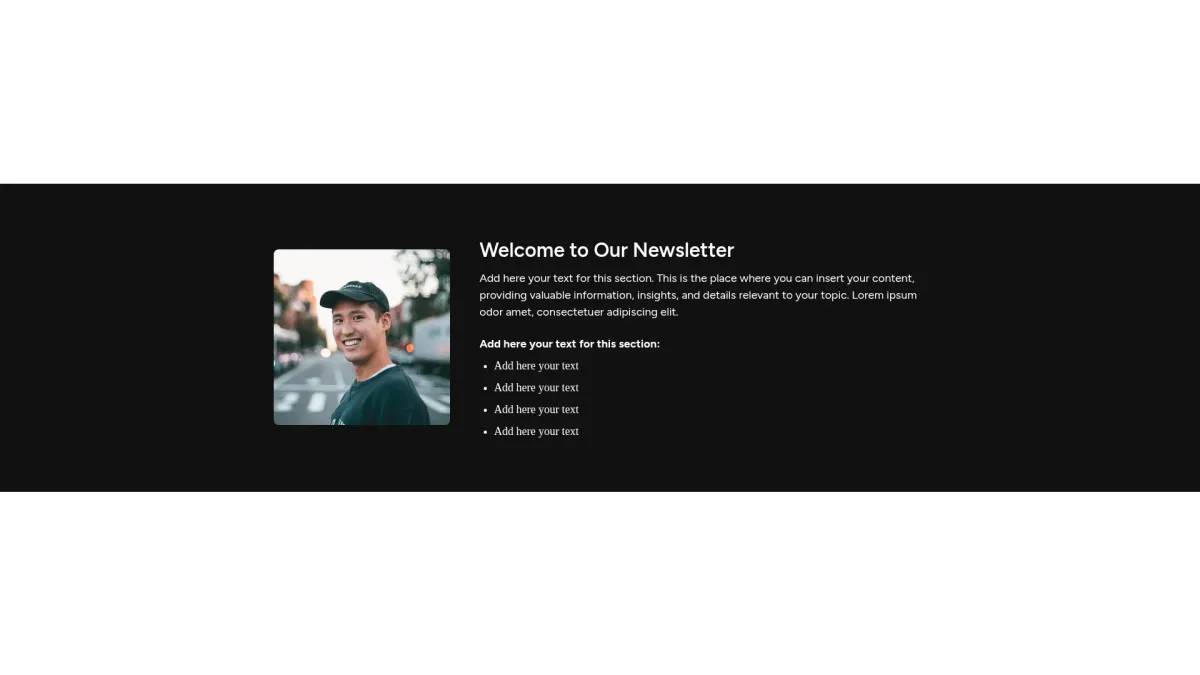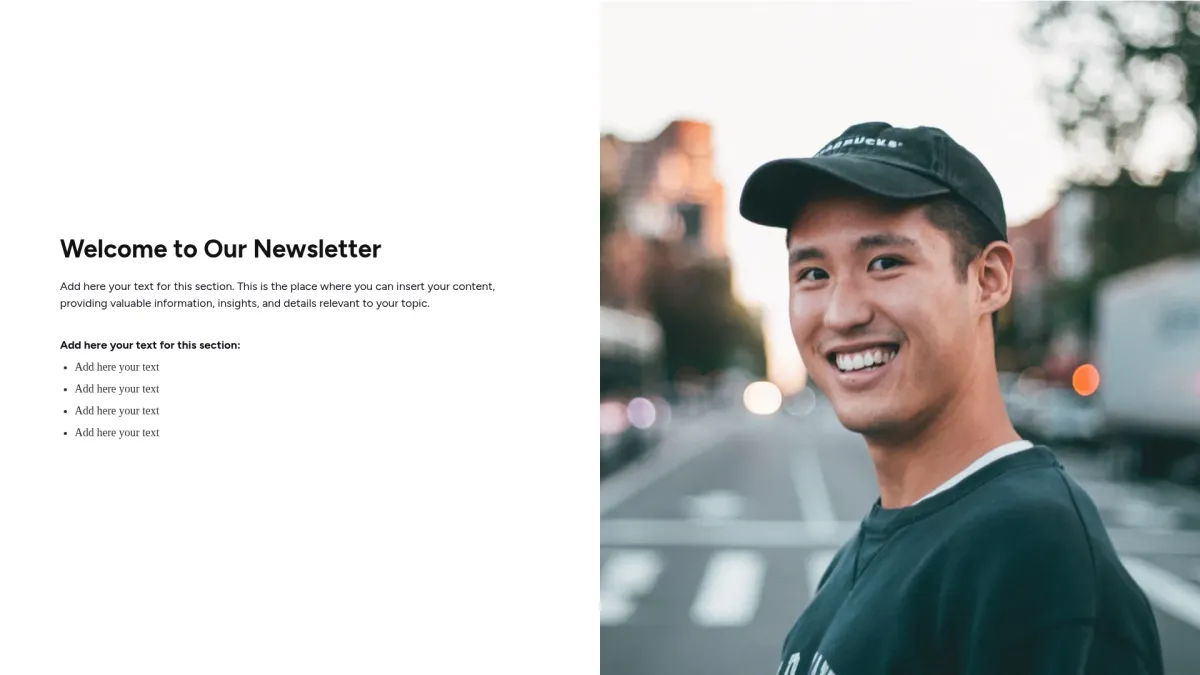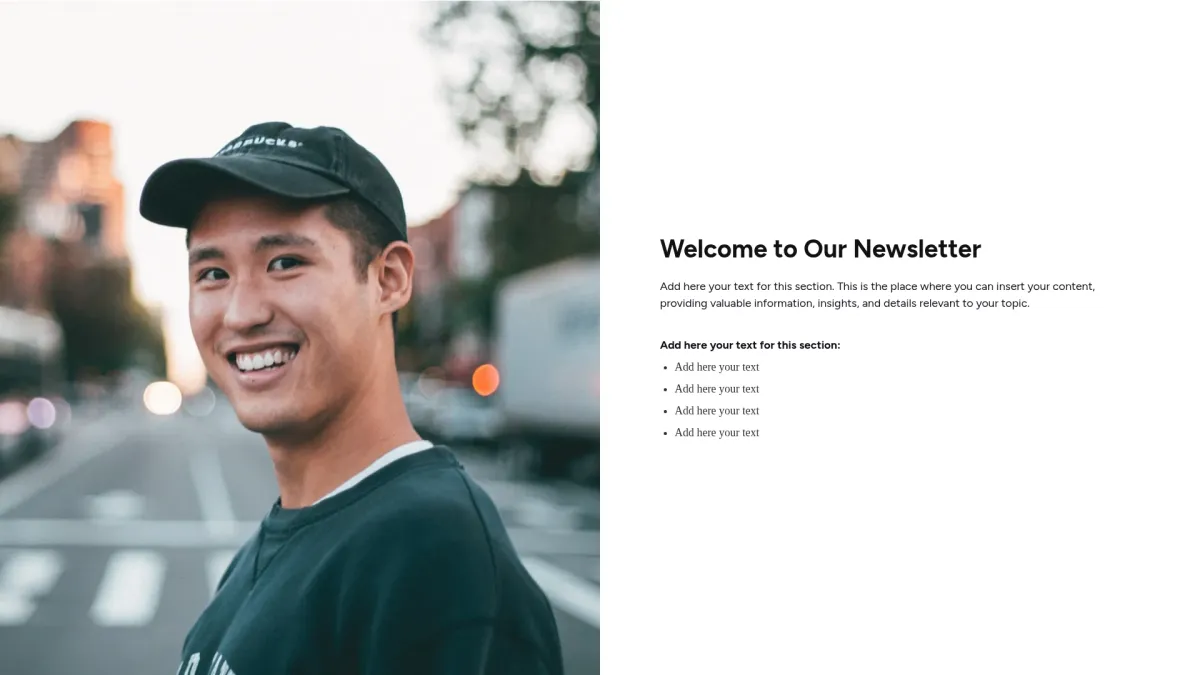Introduction slide templates
that engaging impact
Choose the introduction slide layout you love most. Get an AI-powered template that sharpens message delivery and captivates your audience now.
General introduction slide
Choose the general introduction slide layout you love most. Grab an interactive template that refines your message and connects with your audience.
Customize slideAbout the company slide
Choose the about the company slide layout you love most. Grab an interactive about the company slide template that delivers AI-driven clarity.
Customize slideWelcome note slide
Choose the welcome note slide layout you love most. Get an interactive template that powerfully elevates presentation impact with smart design.
Customize slideNewsletter short introduction
Choose the newsletter short introduction layout you love most. Grab an interactive template that enhances clarity and streamlines your communication.
Customize slideLeadership message slide
Choose the leadership message slide layout you love most. Get an interactive slide template that boosts clarity and drives strategic action.
Customize slideFAQ
What is a introduction slide?
What is a introduction slide?
Introduction slide serves as a professional document category used for opening presentations. It is designed for executives, marketers, and sales professionals. This slide establishes context and engages diverse audiences across industries such as technology, finance, education, and healthcare. Its automated AI design improves efficiency and visual appeal consistently with precision.
What is the goal of introduction slide?
What is the goal of introduction slide?
The goal of introduction slide is to capture audience attention, set presentation tone, and provide a clear overview. It enables users to communicate key messages effectively while streamlining content creation through automated AI design processes.
What do introduction slide templates include?
What do introduction slide templates include?
A introduction slide template typically includes:
- Title area clearly stating presentation focus.
- Subtitle field with brief supportive text.
- Visual section integrating graphics and icons.
- Overview segment summarizing main talking points.
- Contact information area for follow up.
These elements ensure your customizable template provides clarity and visual engagement for your audience.
How to tailor your slide with AI?
How to tailor your slide with AI?
Tailor your introduction slide using AI by choosing your preferred layout and providing a brief prompt. The automated system then adapts design, colors, and fonts while generating content. Customize further within the editor to add images, reposition elements, and refine details ensuring your slide meets specific communication needs with efficiency.
What makes Storydoc slides better than static slides?
What makes Storydoc slides better than static slides?
Storydoc introduction slide offers dynamic features. Advantages include:
- Interactivity that drives engaging user experiences.
- Drag-and-drop simplicity enabling effortless editing tools.
- AI customization personalizes slides with precision.
- Personalization features enhance tailored presentations effectively.
- Automated design streamlines creation and layout.
- AI assistants support smart content generation.
- Analytics provide insightful performance tracking metrics.
Why use Storydoc instead of paying an agency?
Why use Storydoc instead of paying an agency?
Storydoc introduction slide delivers cost-effective, efficient, and user-controlled solutions. It generates interactive presentations twice as engaging while reducing expenses significantly compared to agencies. Enjoy faster turnaround, direct content updates, and complete control over design revisions with our intuitive platform. Achieve greater impact and maintain creative autonomy without compromise for success.
Start working on your introduction slide with our AI presentation maker

Make a introduction slide that gets the job done
Stop losing opportunities to ineffective documents.
Try Storydoc now.