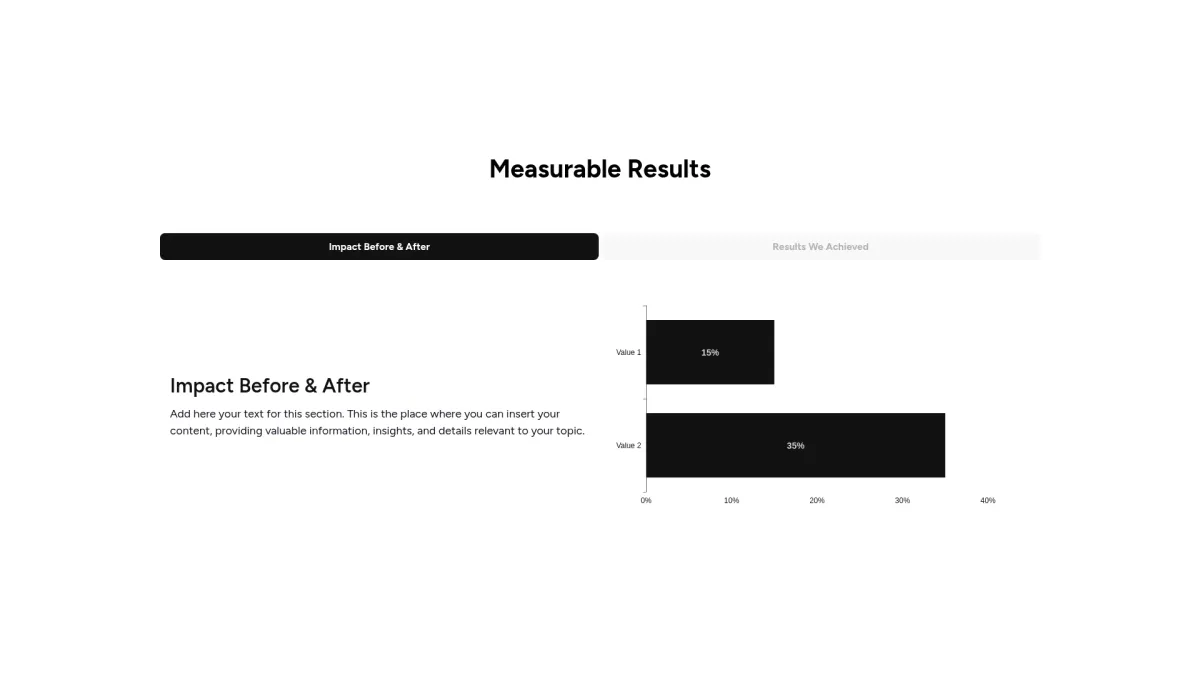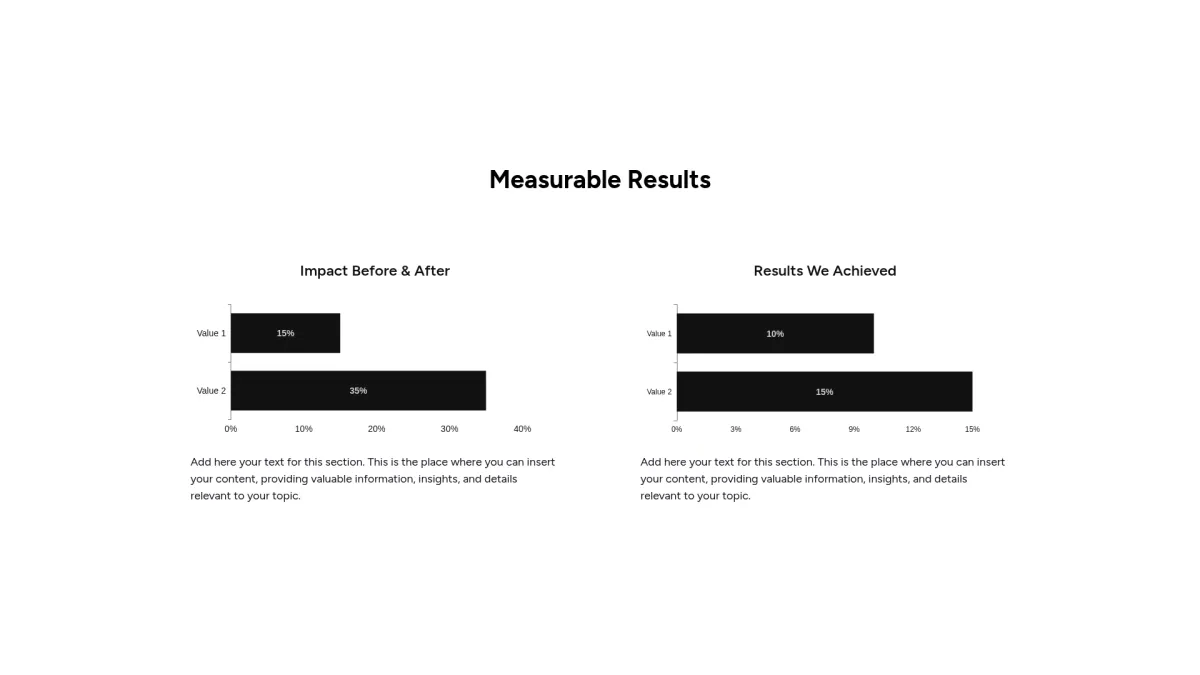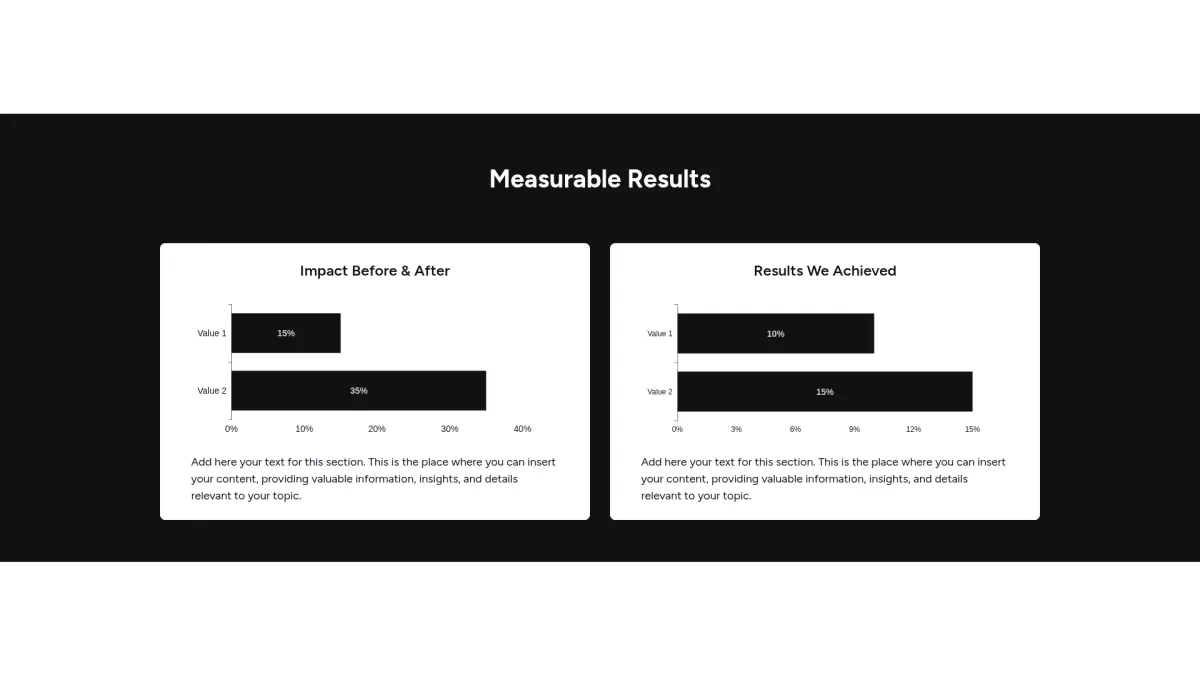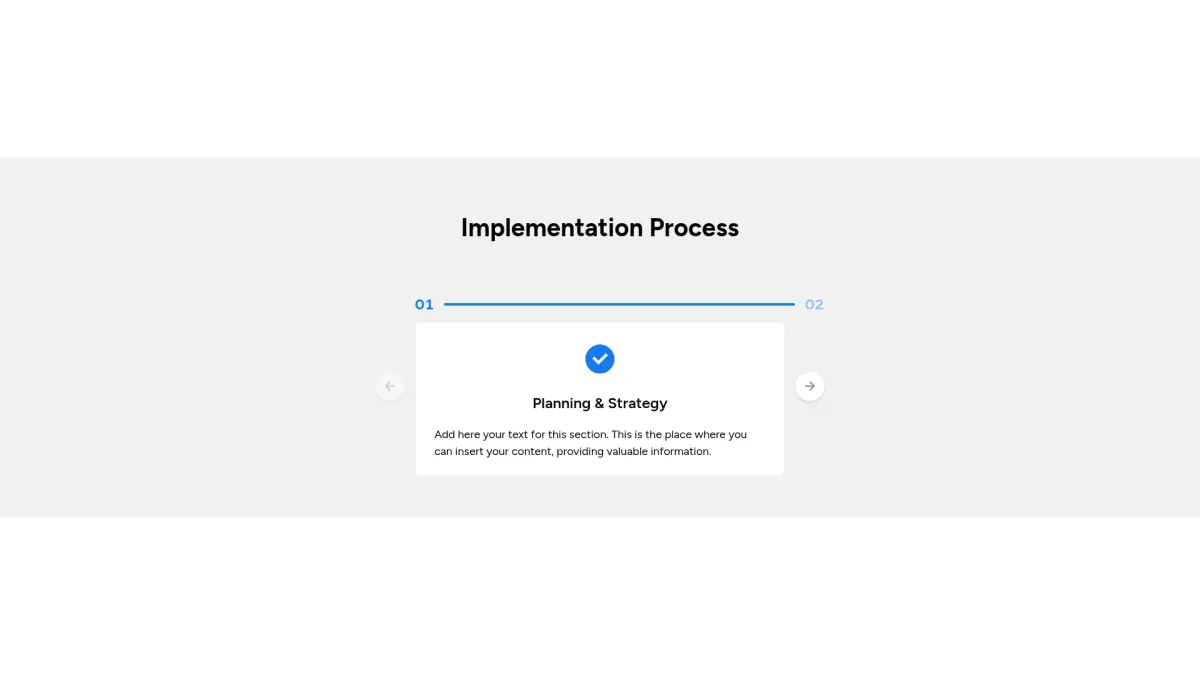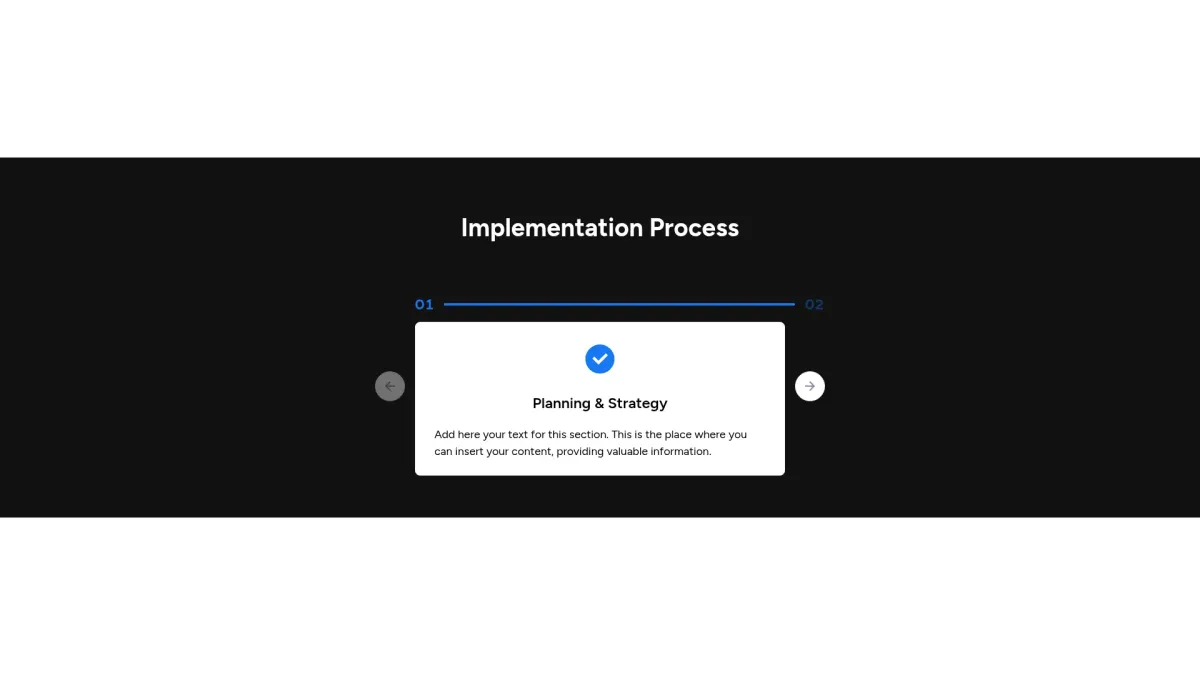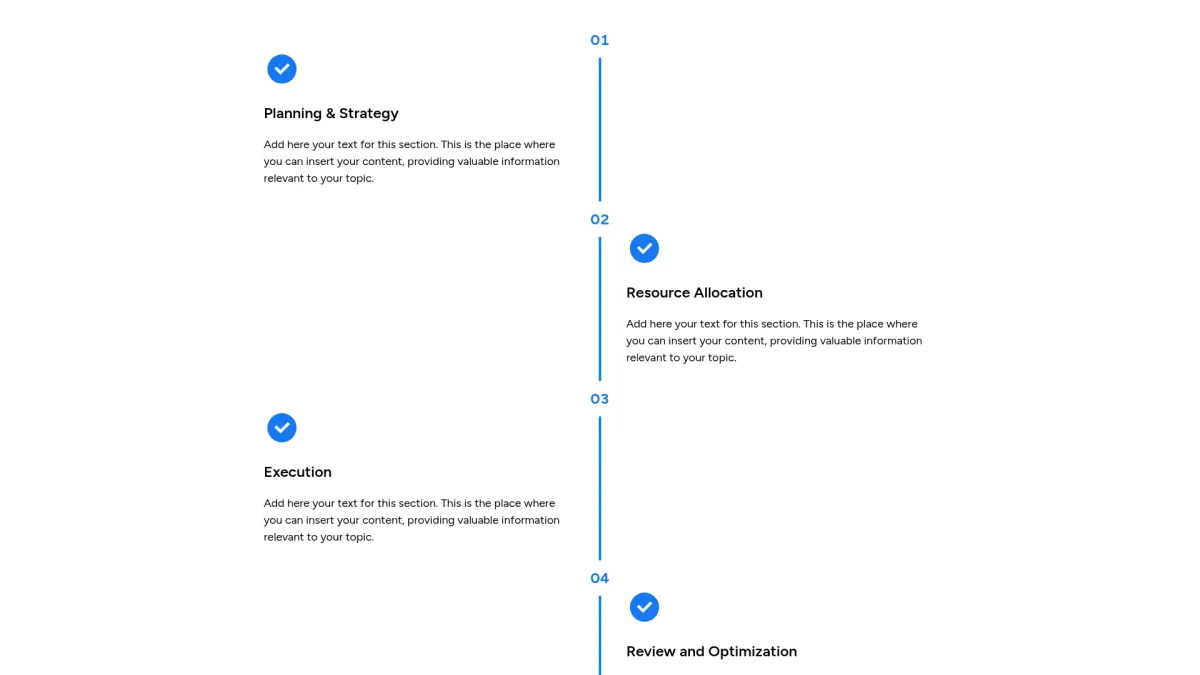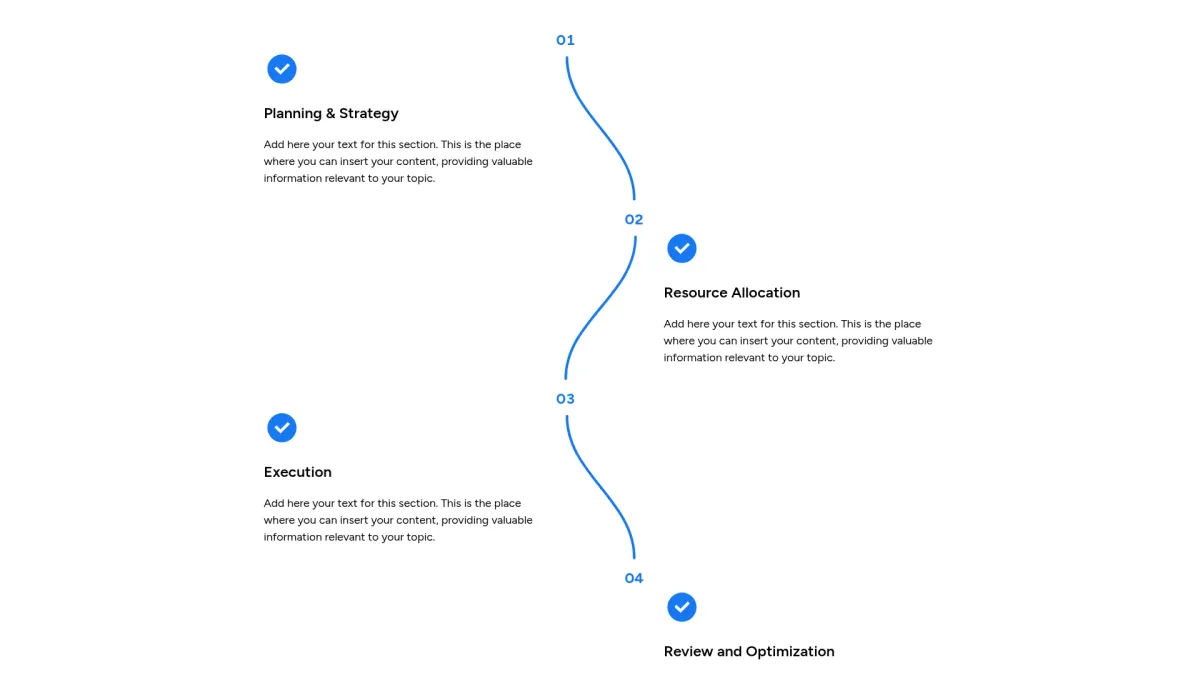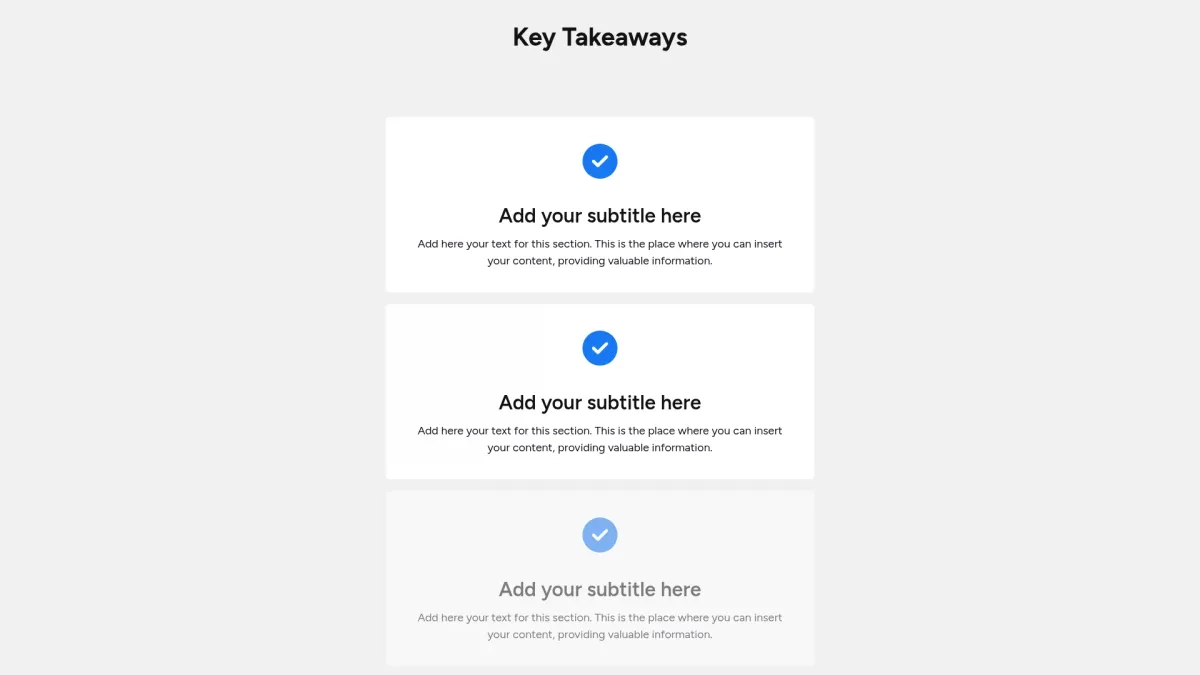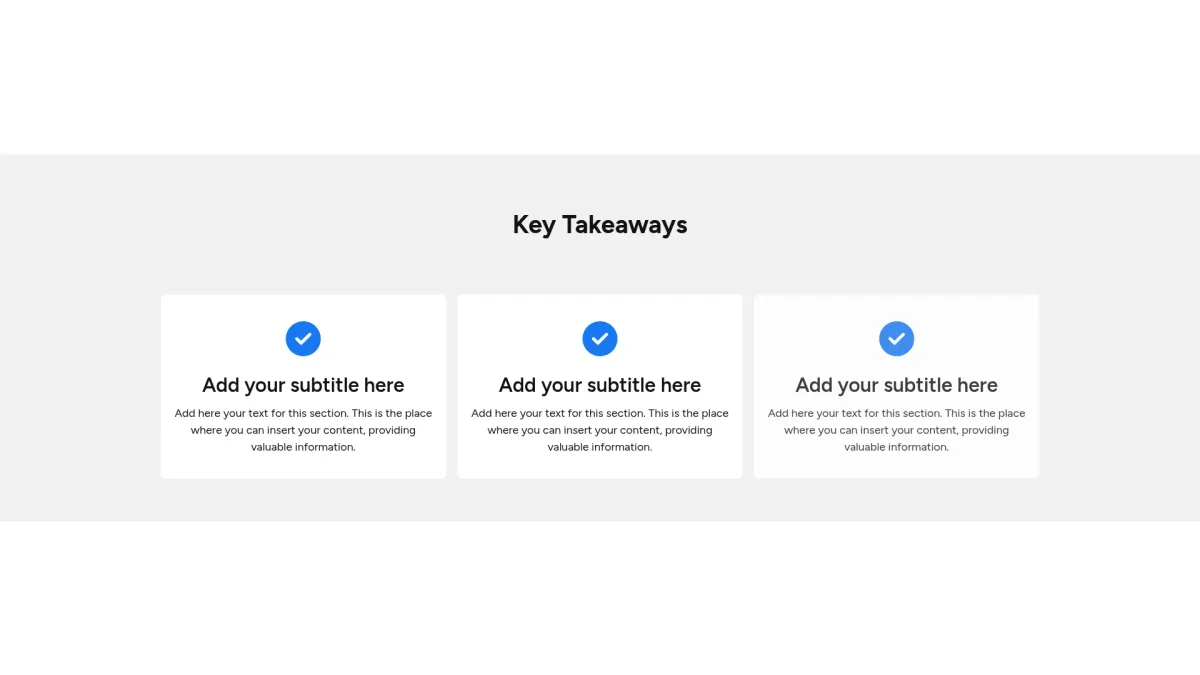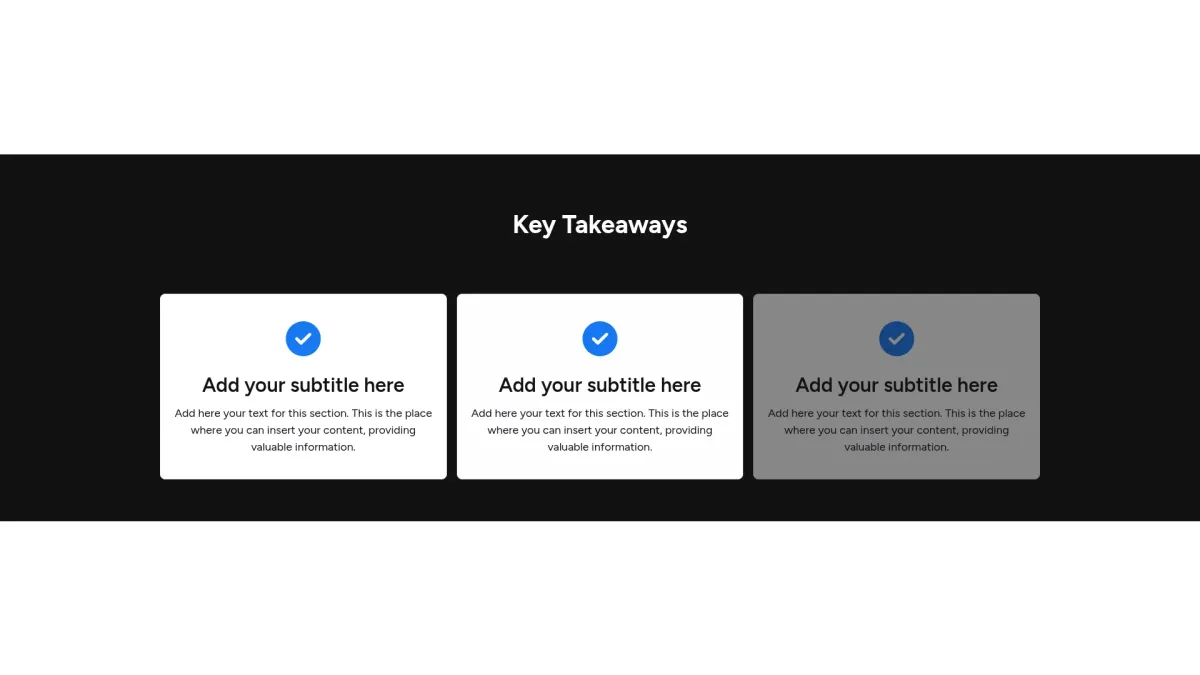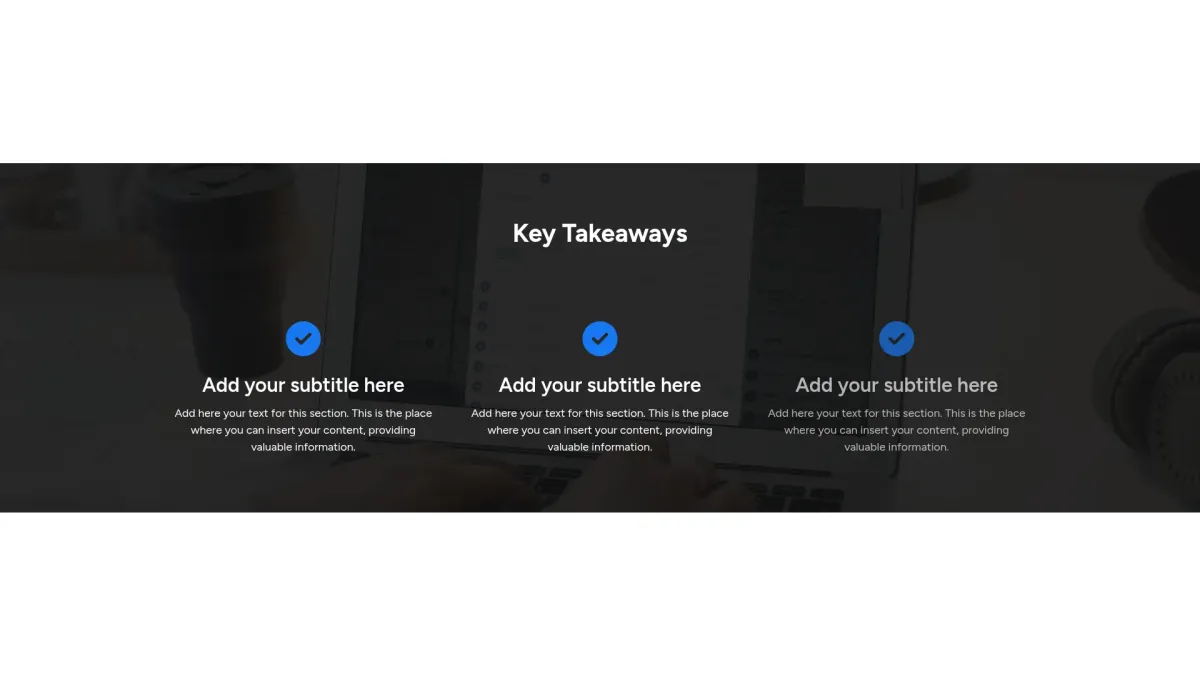UX case study slides templates
that boosts engagement swiftly
Choose the UX case study slides layout you love most. Grab an interactive UX case study slides template that boosts clarity and engagement effectively.
Problem slide
Choose the problem slide layout you love most. Grab an interactive problem slide template that enhances team clarity and drives smart decisions.
Customize slideGeneral last slide
Choose the general last slide layout you love most. Grab an interactive general last slide template that elevates audience engagement and drives impact
Customize slideSolution overview slide
Choose the solution overview slide layout you love most. Grab an interactive template that instantly boosts clarity and empowers audience insights.
Customize slideObjectives slide
Choose the objectives slide layout you love most. Grab an interactive objectives slide template that enhances your strategic focus for better results.
Customize slideUX user persona slide
Choose the UX user persona slide layout you love most. Grab an interactive UX user persona slide template that boosts efficiency and sharpens focus.
Customize slideFAQ
What are UX case study slides?
What are UX case study slides?
UX case study slides are professional, customizable templates designed for presenting user experience case studies. They serve as document frameworks for visual data demonstration. Targeting marketing teams, UX designers, and product managers across tech, digital, and creative industries, they offer automated AI writing and design capabilities effectively.
What is the goal of UX case study slides?
What is the goal of UX case study slides?
The goal of UX case study slides is to streamline case study presentations by enabling users to effectively communicate project outcomes. It simplifies design and content customization, ensuring clarity and engagement in every presentation efficiently.
What do UX case study slides templates include?
What do UX case study slides templates include?
A UX case study slides template typically includes:
- Introduction with project overview and context.
- Detailed problem statement and creative solutions.
- Data analysis and performance metrics summary.
- Visual design highlights and interface critique.
- Conclusion with lessons learned and recommendations.
These templates cover the core components to illustrate UX success effectively proven.
How to tailor your slide with AI?
How to tailor your slide with AI?
When you select a UX case study slides template, your cue is to input a prompt that guides Storydoc’s AI. The system offers preset layouts and customizable design options, then generates a tailored slide. You fine-tune elements for accurate representation of your project story. Customize colors, fonts, and interactive features.
What makes Storydoc slides better than static slides?
What makes Storydoc slides better than static slides?
Advantages:
- Enhanced interactivity engages the audience effectively consistently.
- Drag-and-drop editing simplifies slide customization process efficiently.
- AI customization tailors each design element perfectly.
- Personalization reflects your unique brand identity clearly.
- Automated design creates consistent professional layouts seamlessly.
- AI assistants offer real-time design suggestions continuously.
- Analytics provide insights for ongoing improvement systematically.
Why use Storydoc instead of paying an agency?
Why use Storydoc instead of paying an agency?
Storydoc enables you to create UX case study slides two times more engaging than traditional agency slides. It reduces costs significantly and accelerates production five times faster. You maintain control for content updates, reducing delays and ensuring accuracy, making it a practical alternative to expensive agency services with proven reliability.
Start working on your UX case study slides with our AI case study creator

Make UX case study slides that get the job done
Stop losing opportunities to ineffective documents.
Try Storydoc now.
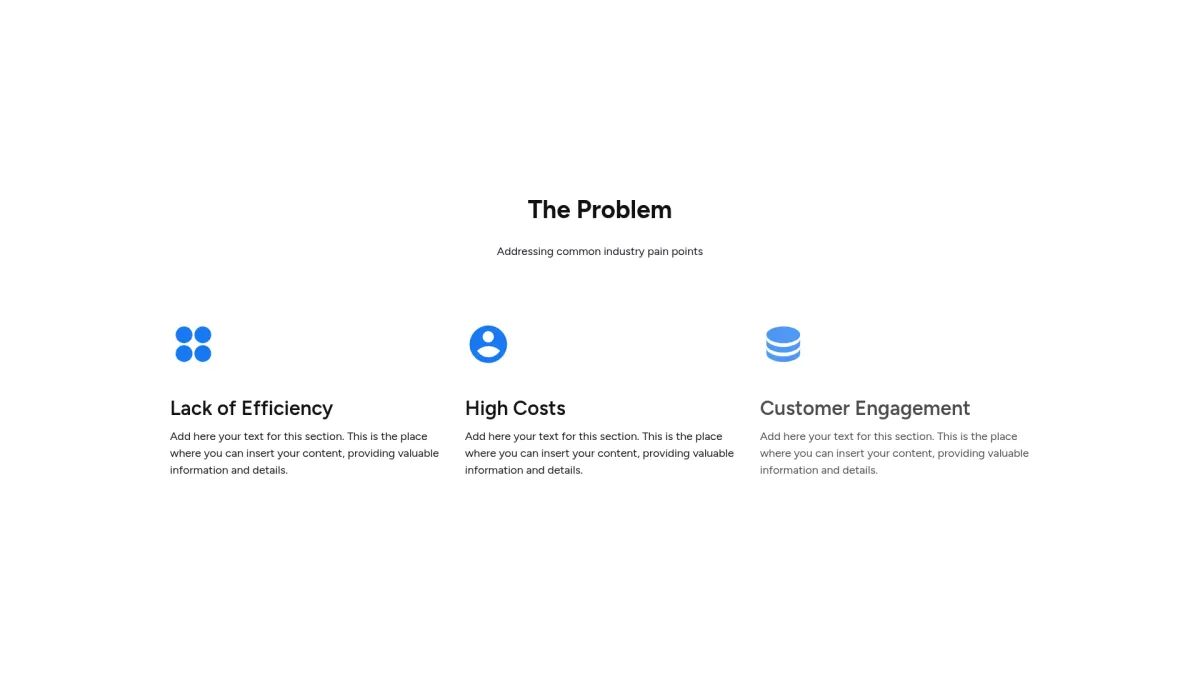
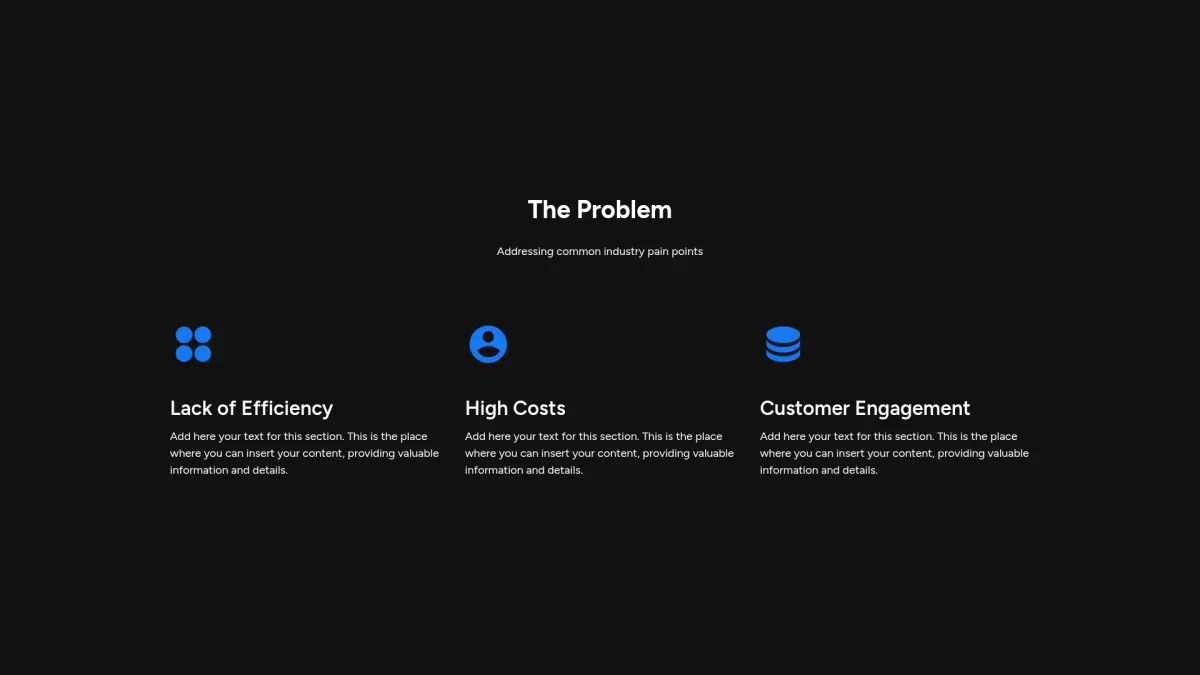
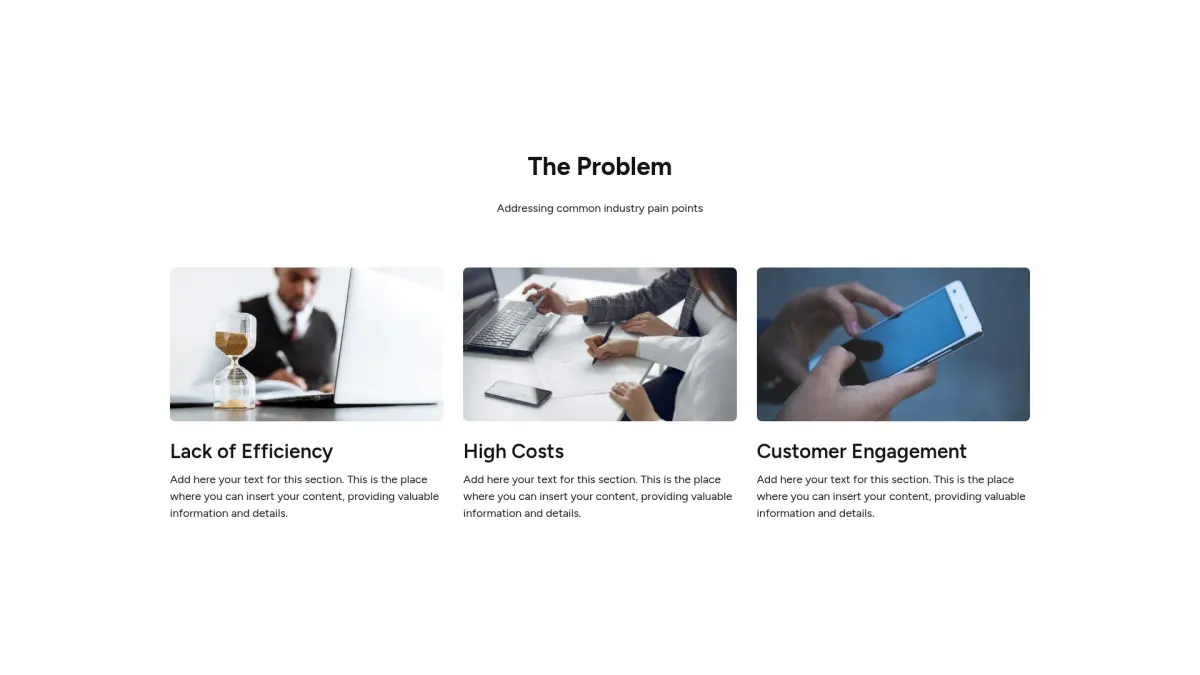
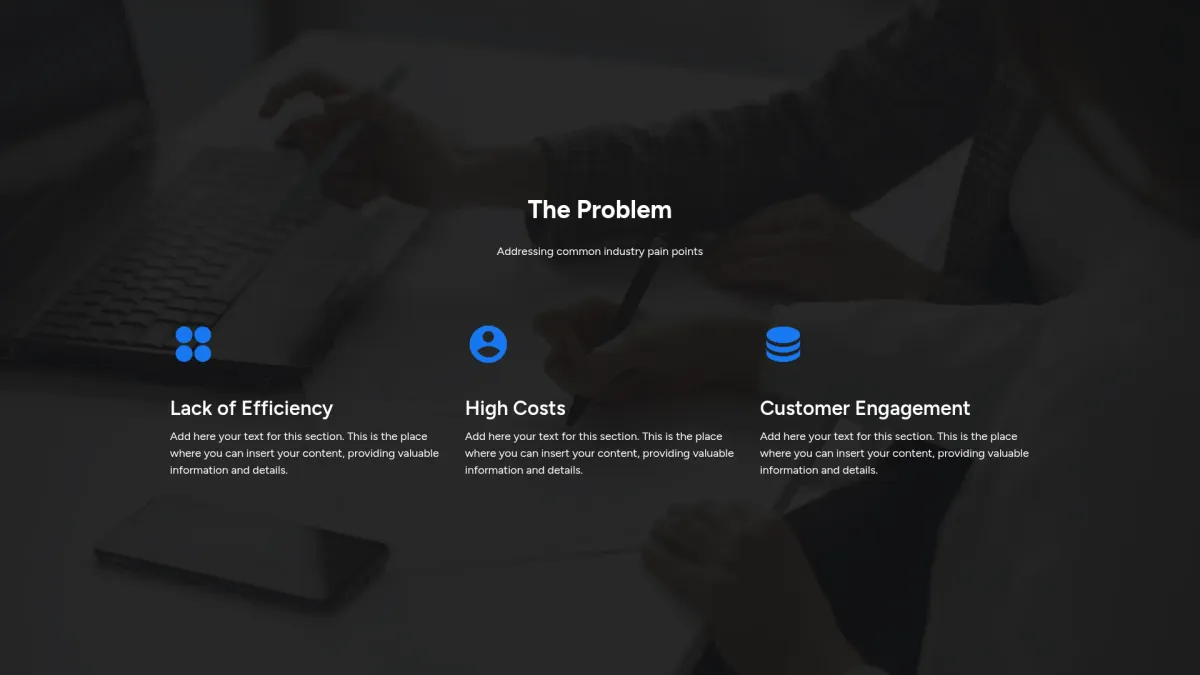

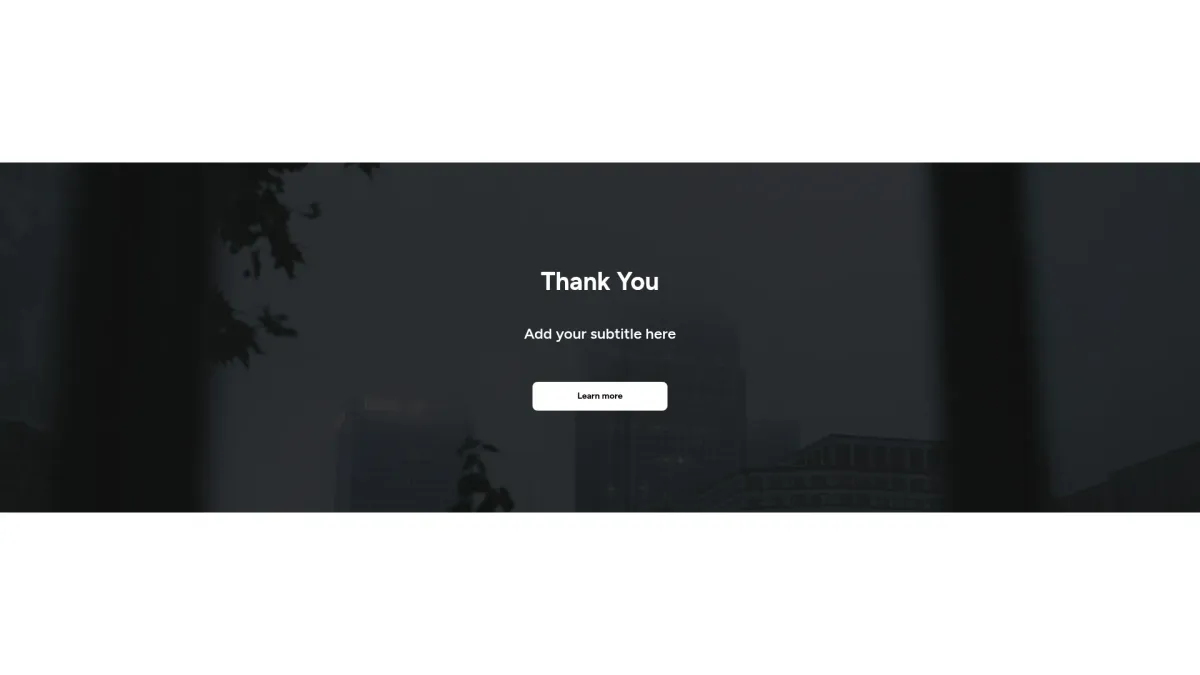
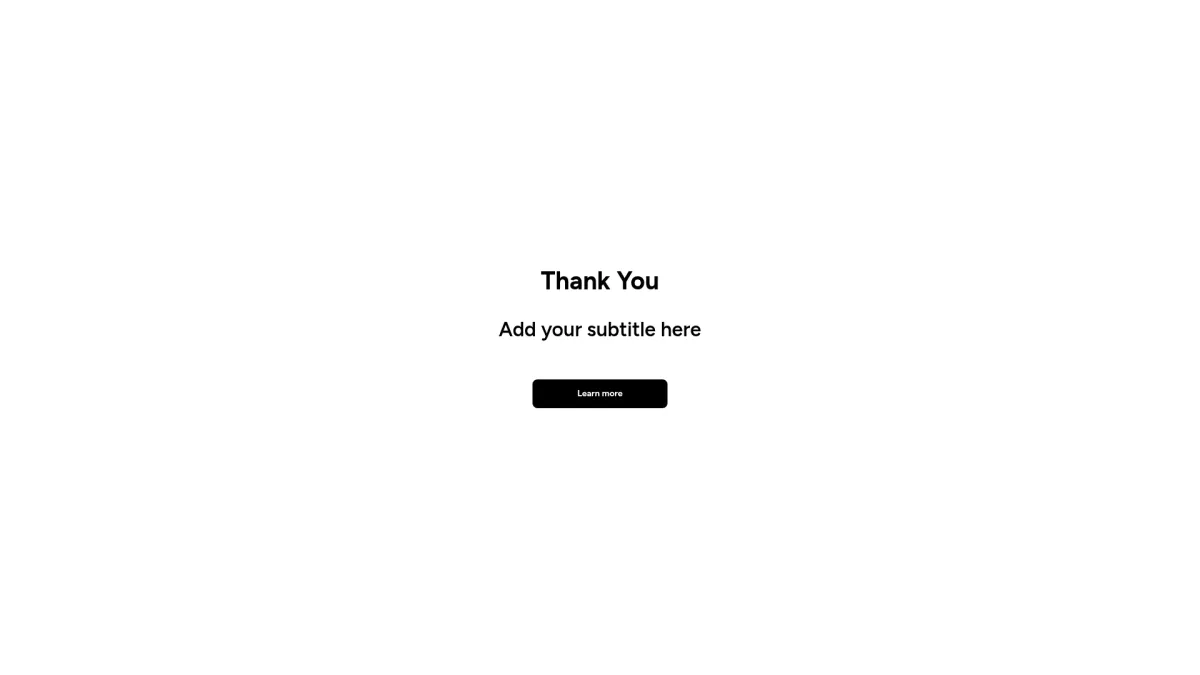
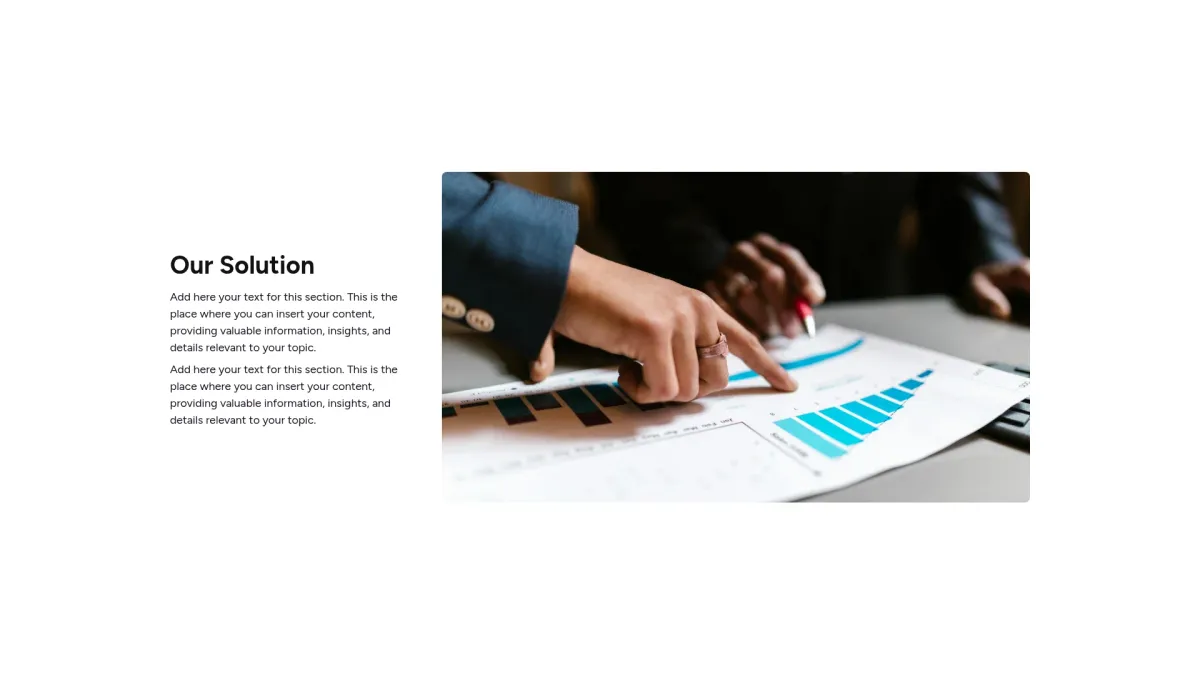
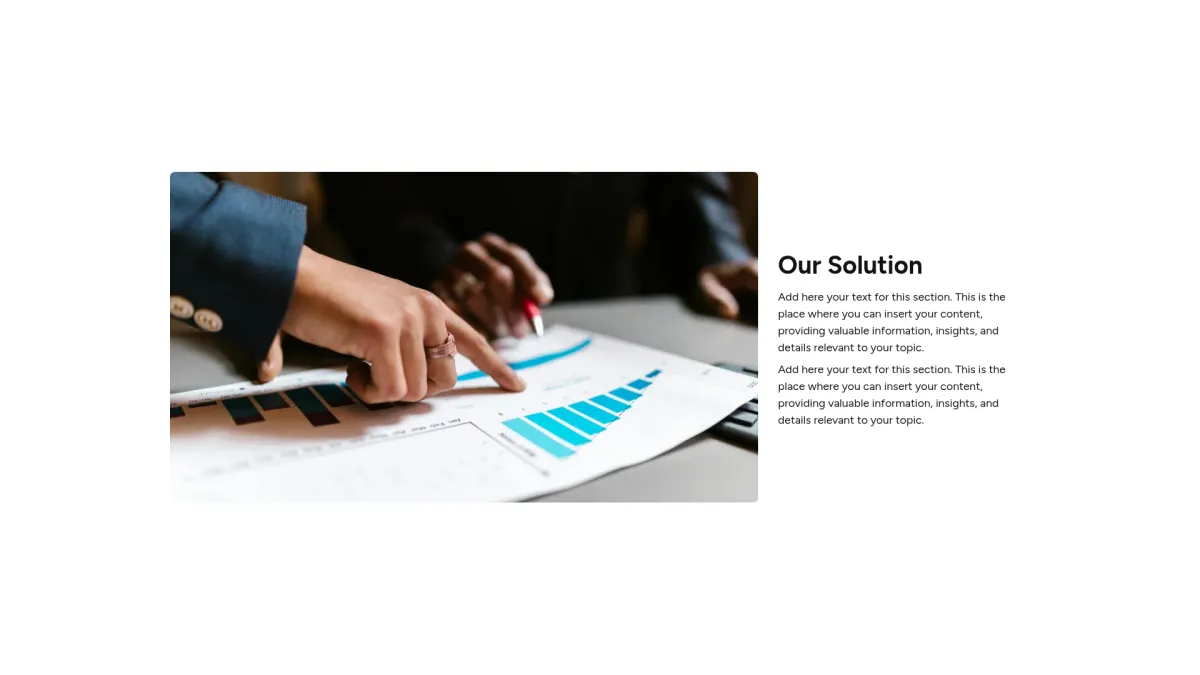
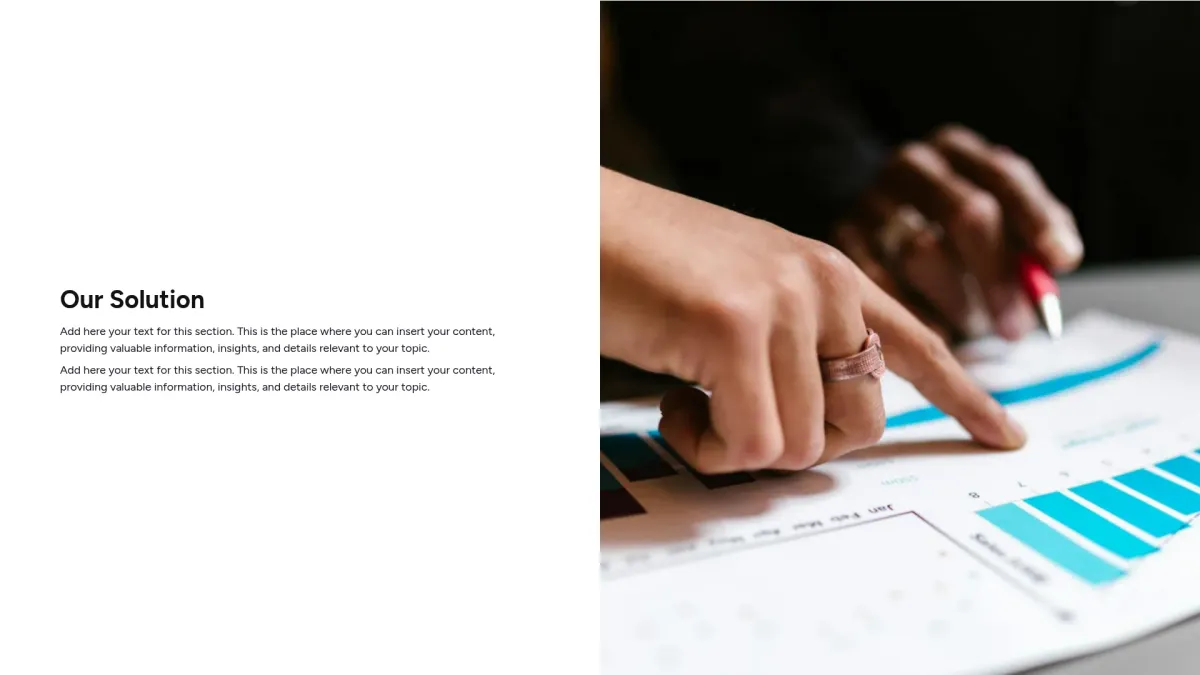
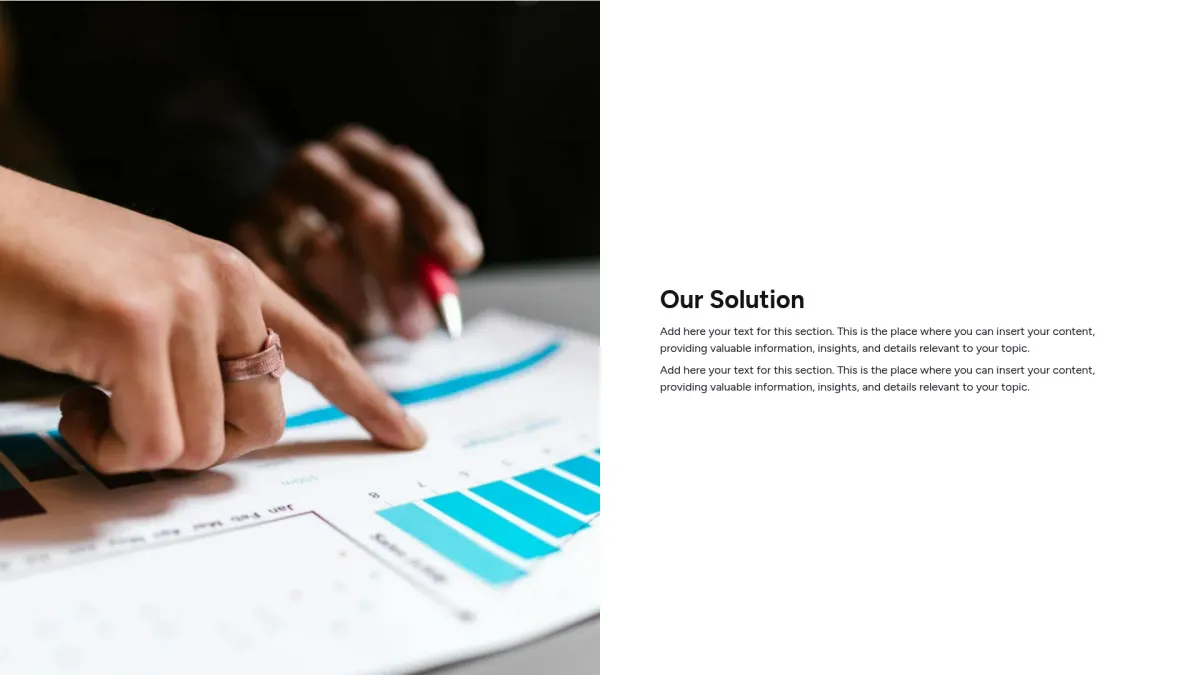
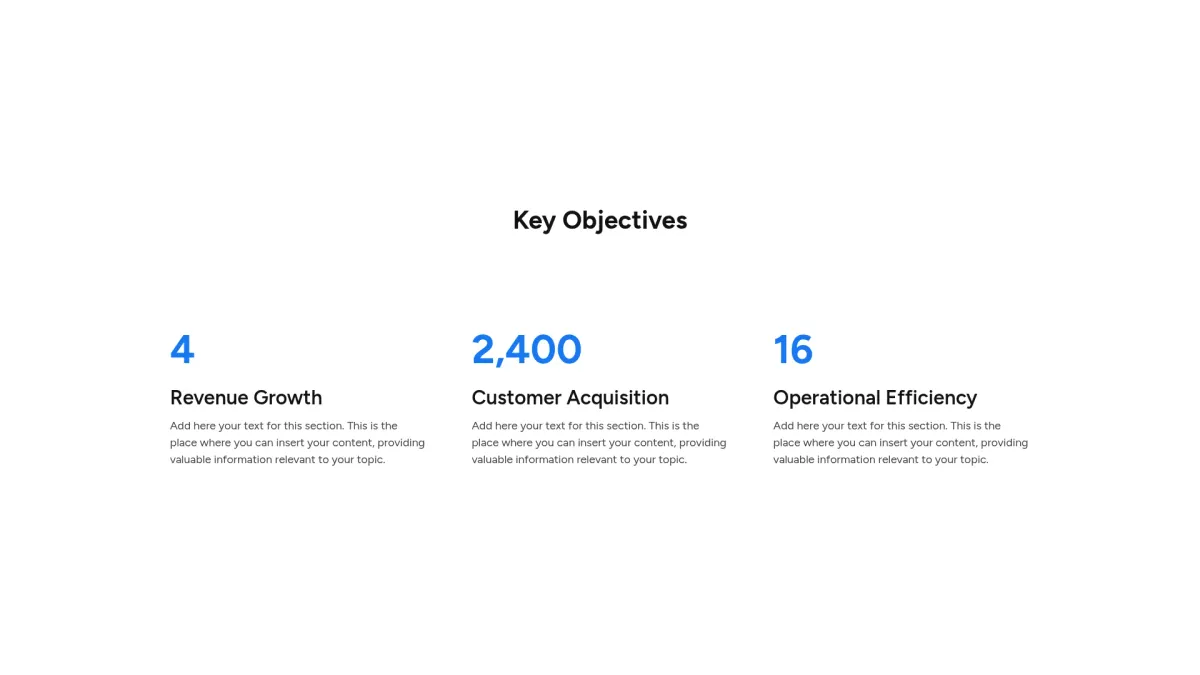
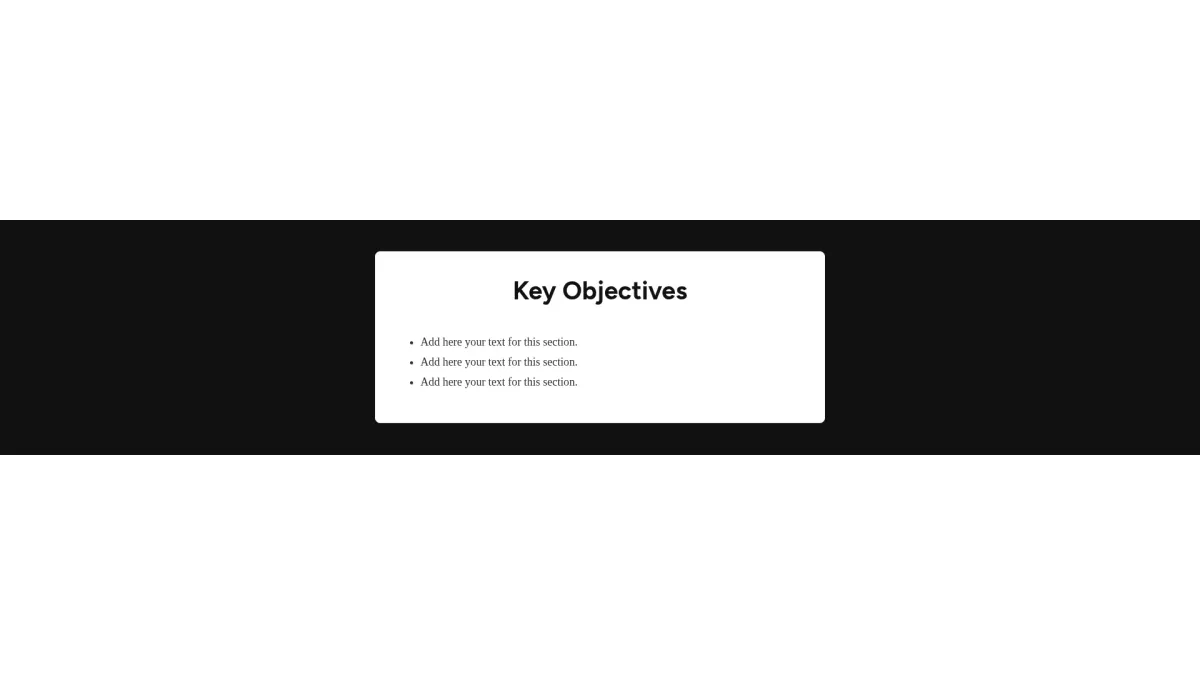

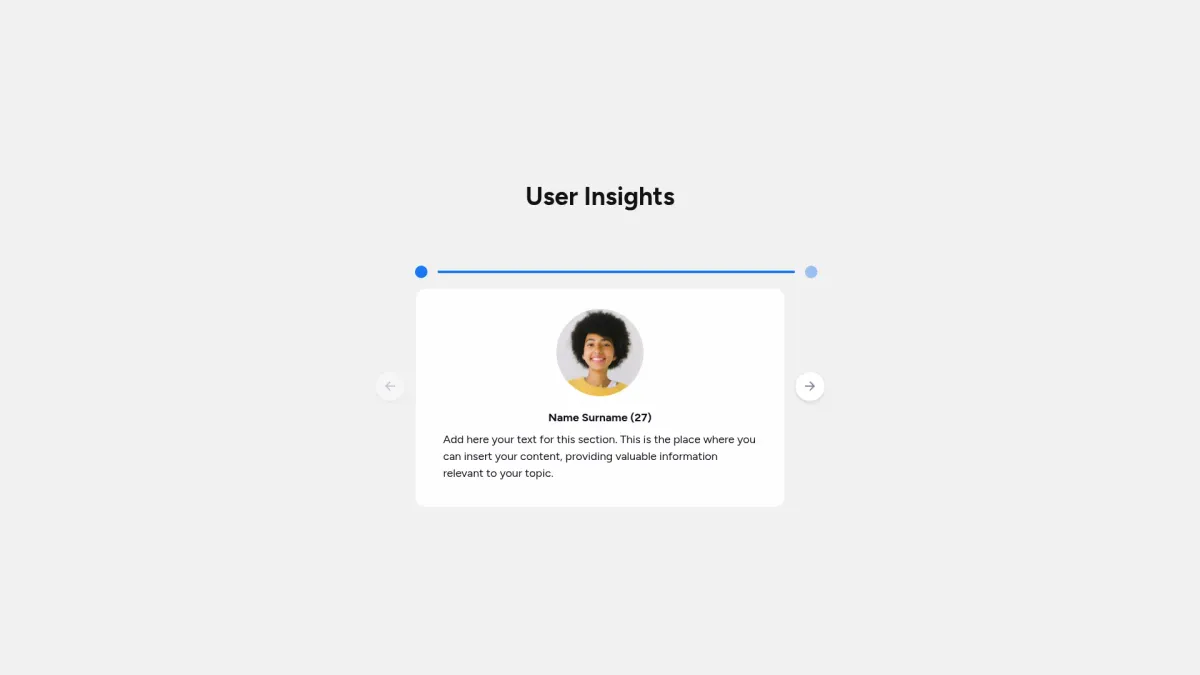
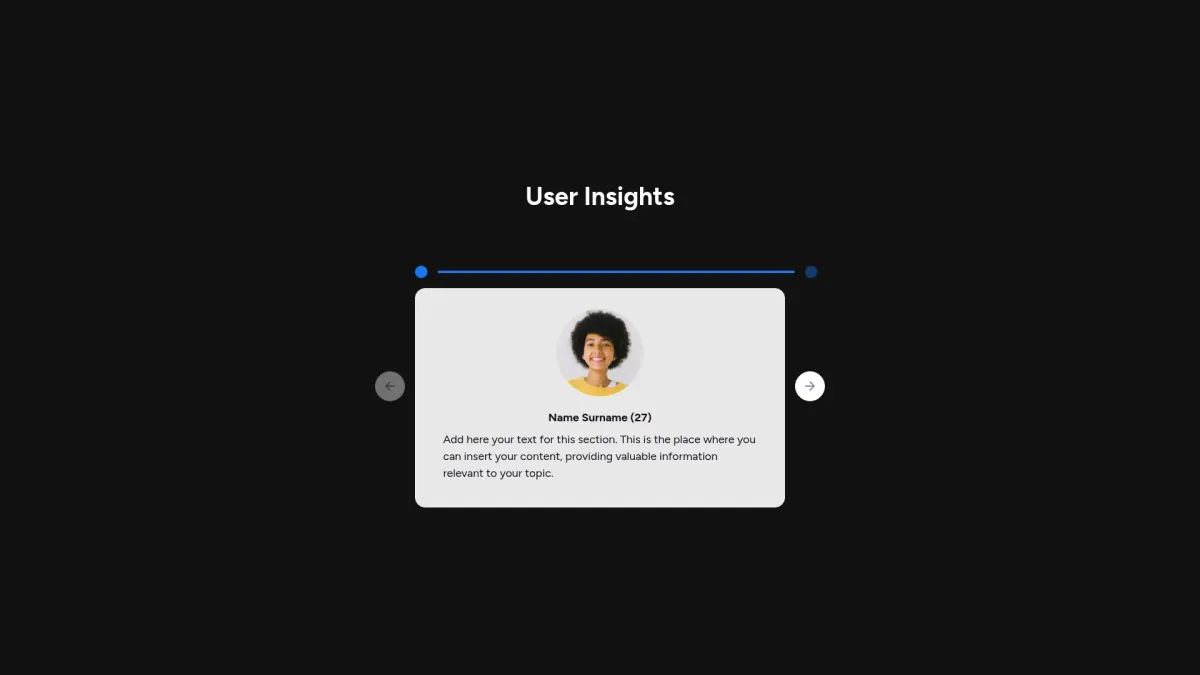
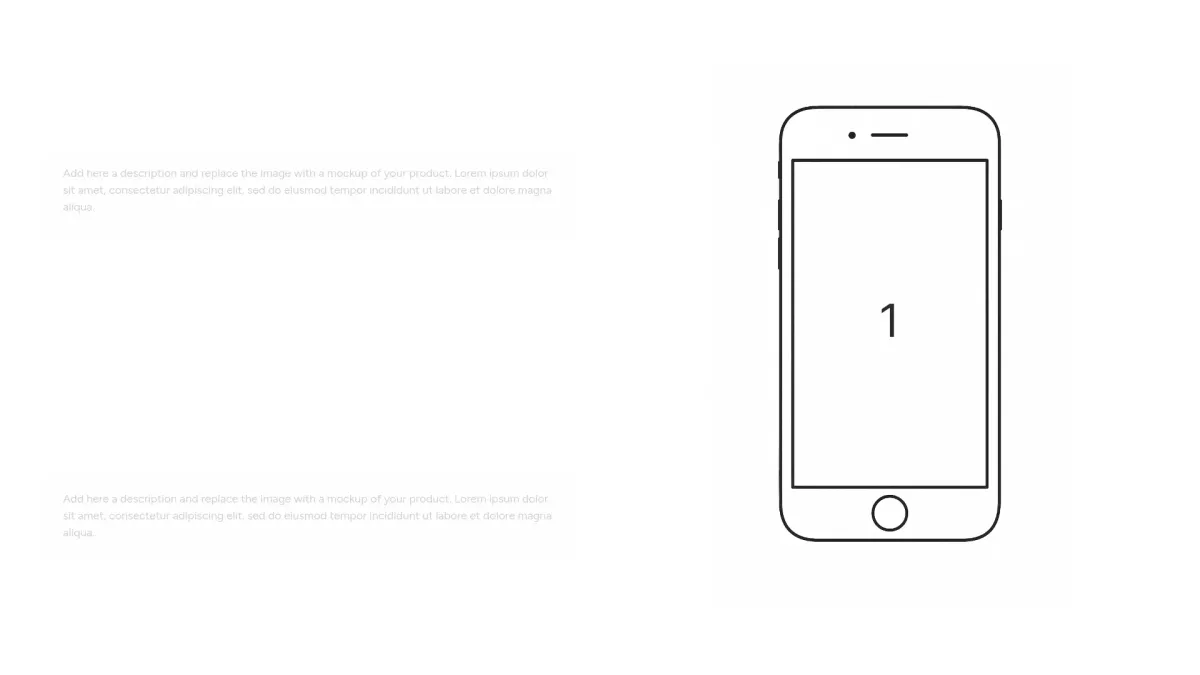
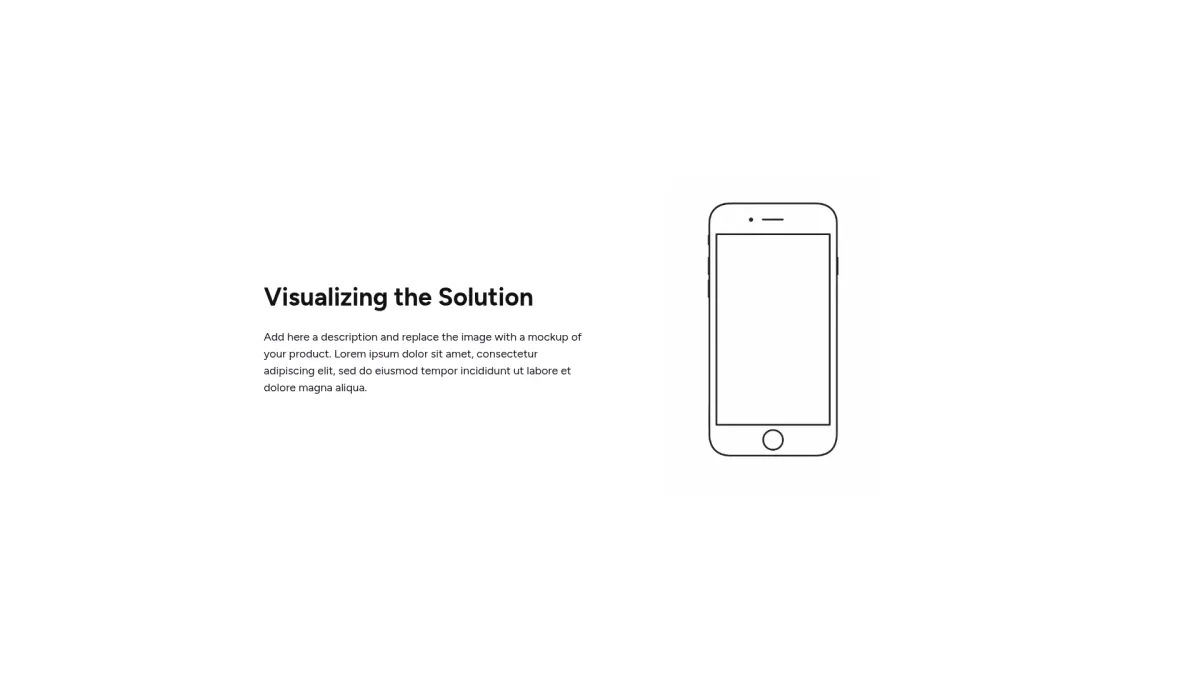
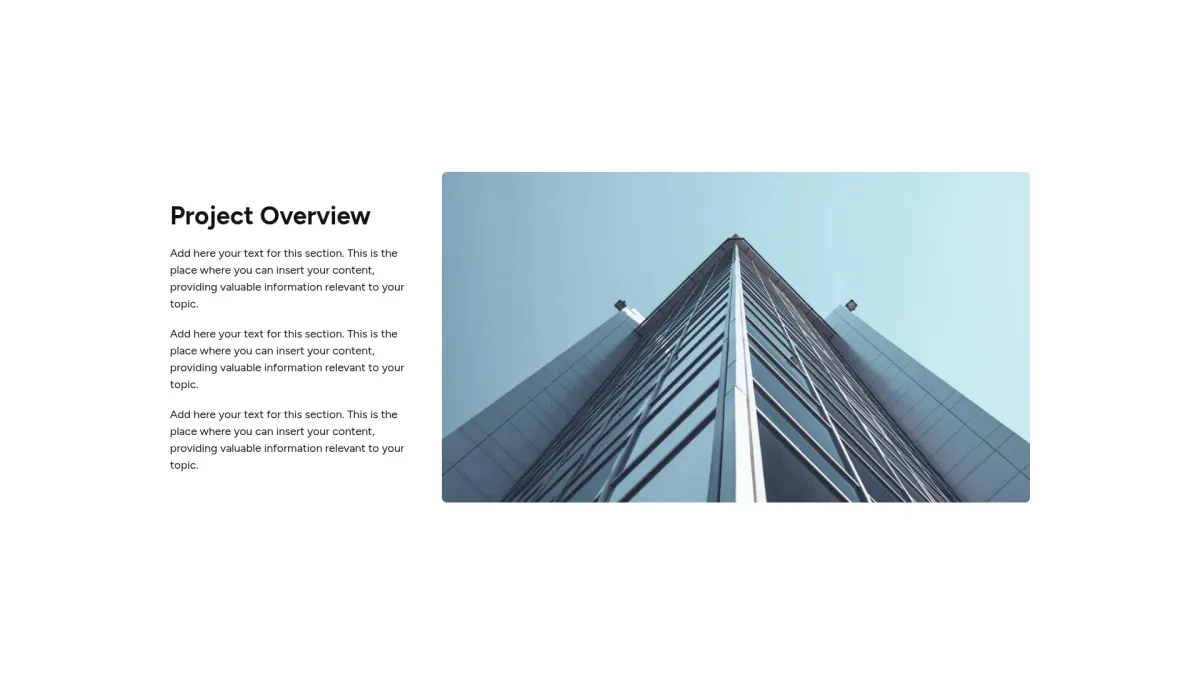
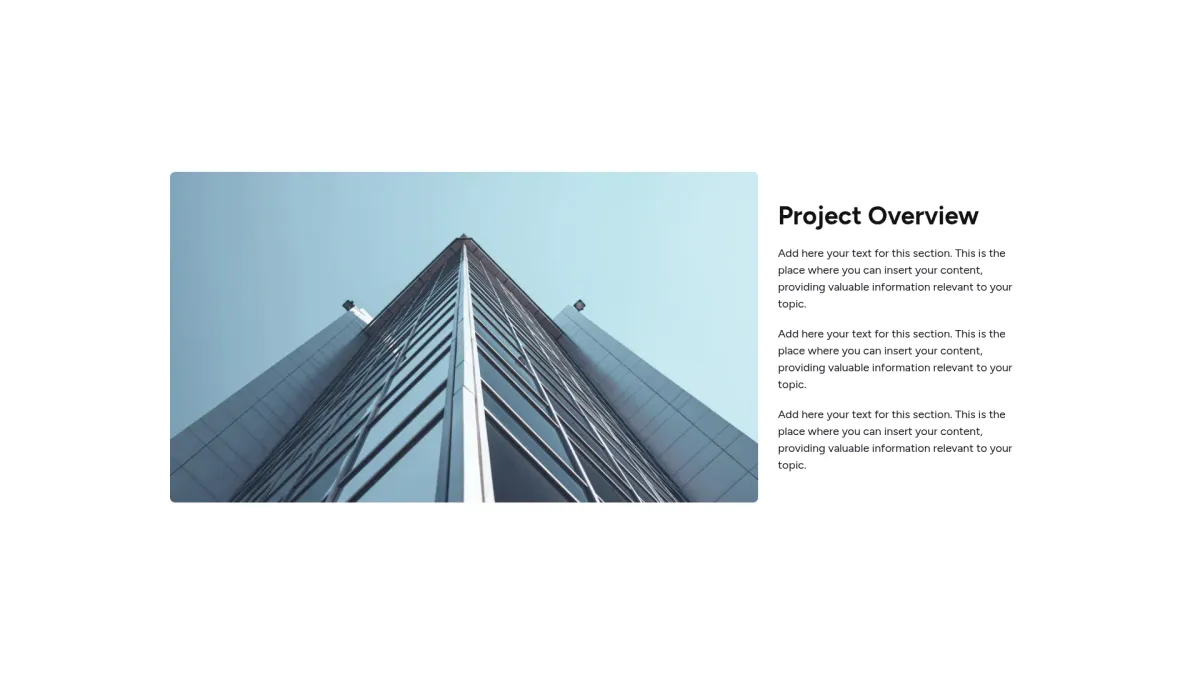
![UX case study slides - Project overview: text + image on right [50/50]](/_astro/18f2ac33-8591-807d-b597-faf7dac72b32-desktop_2uERdG.webp)
![UX case study slides - Project overview: text + image on left [50/50]](/_astro/18f2ac33-8591-806f-abd5-e3fe07eae7a3-desktop_Z2haAuj.webp)