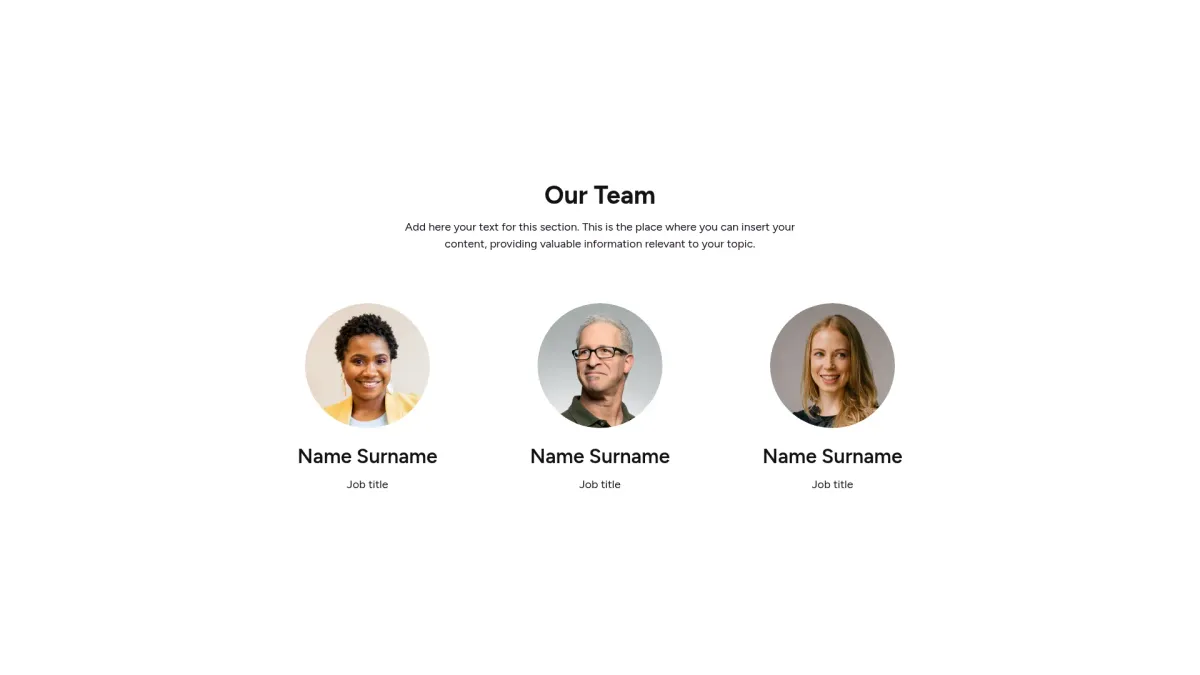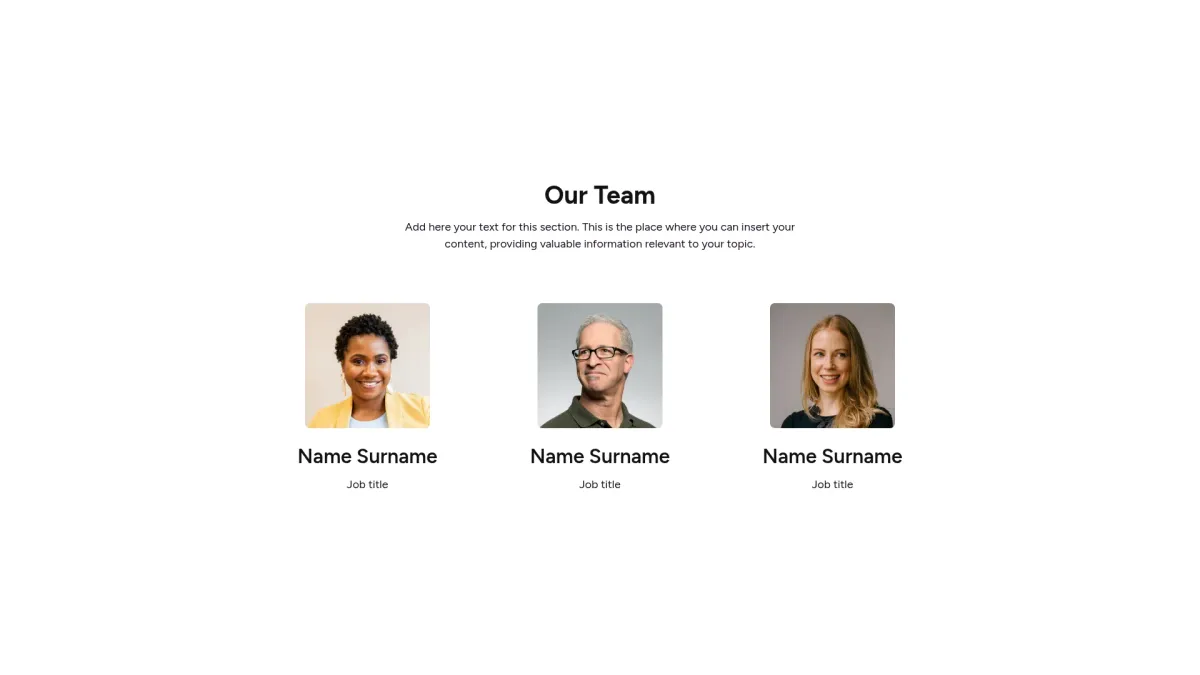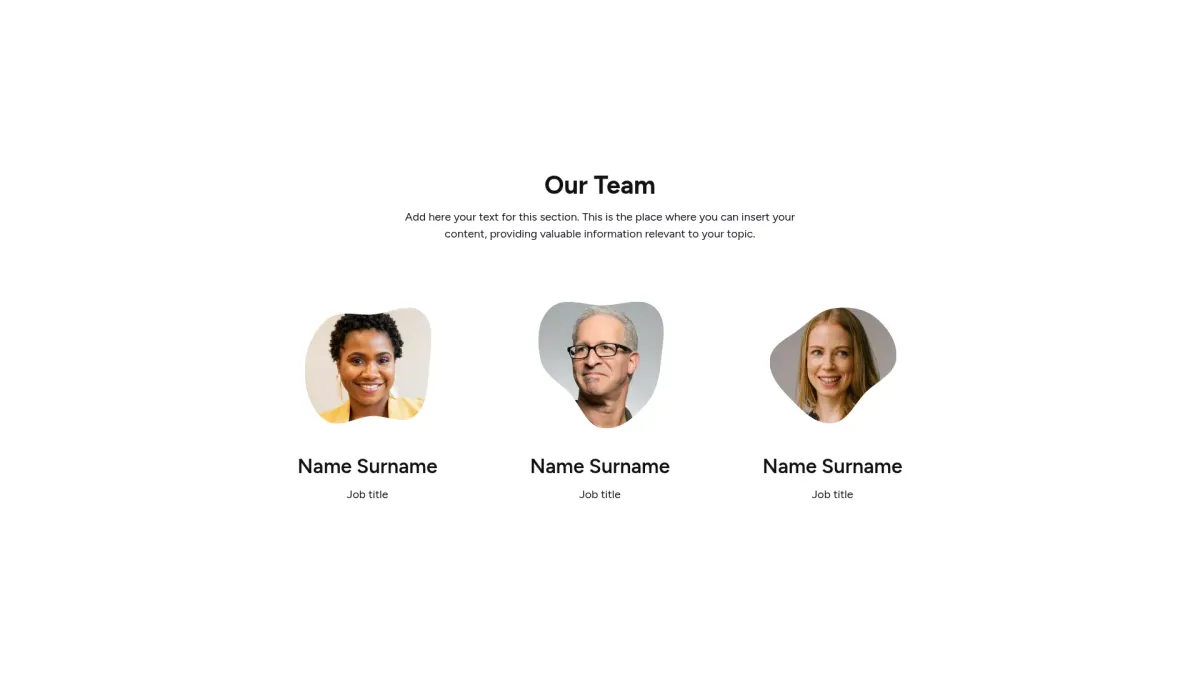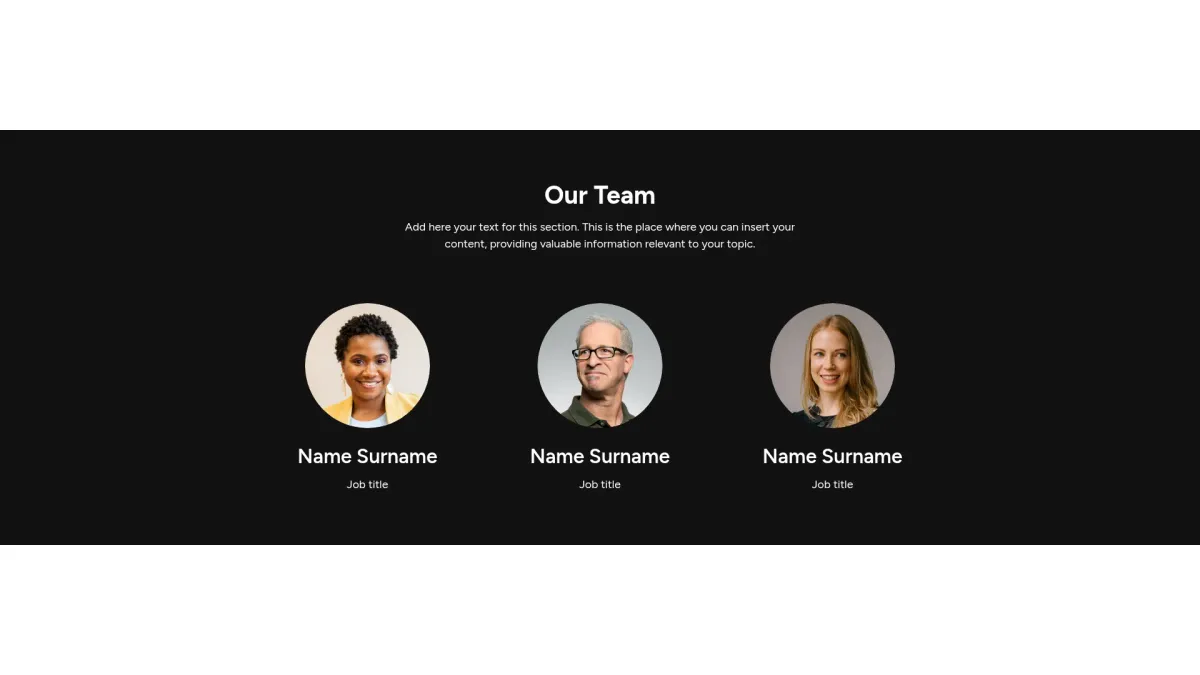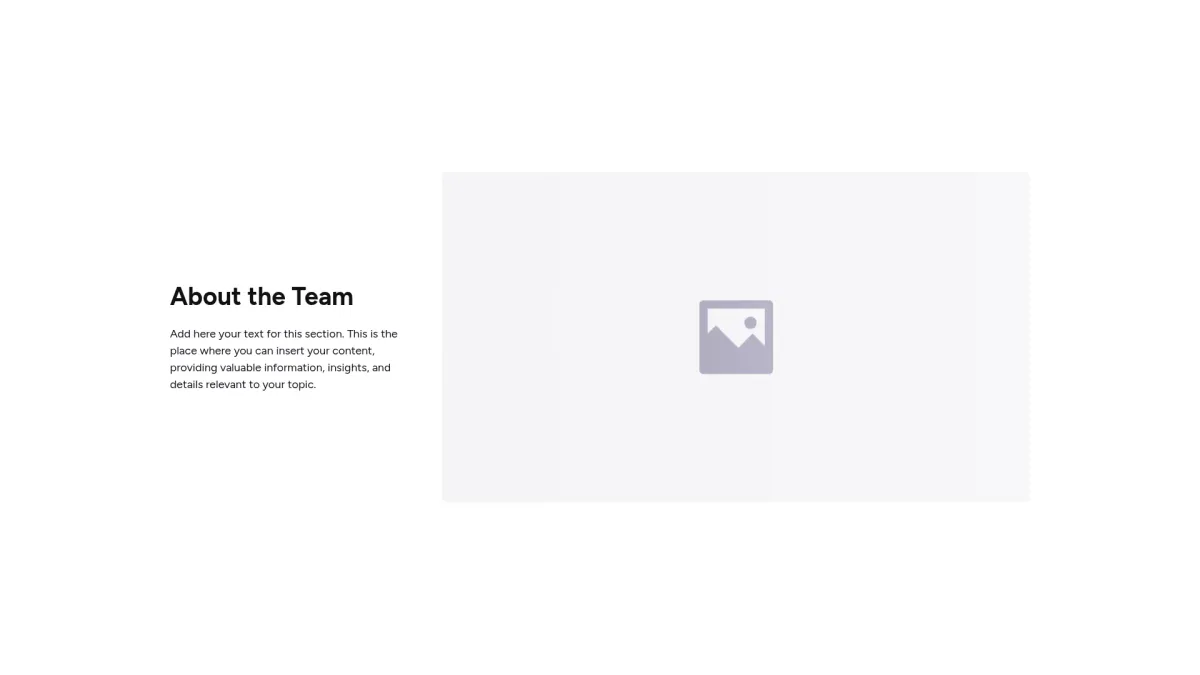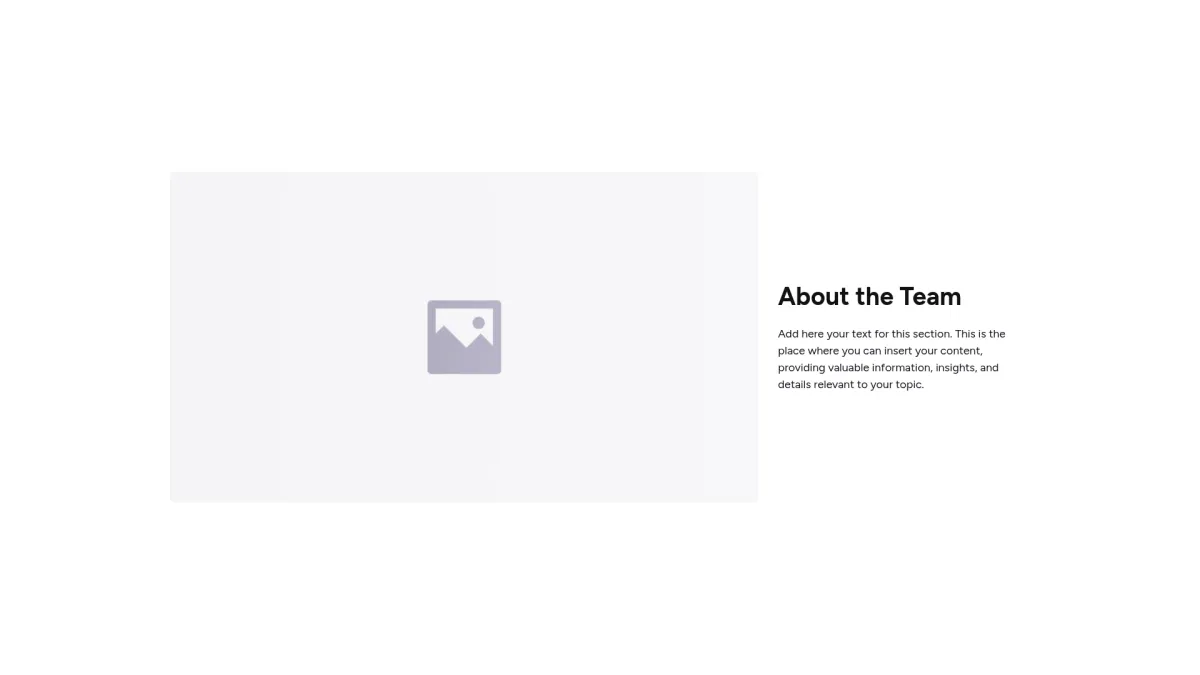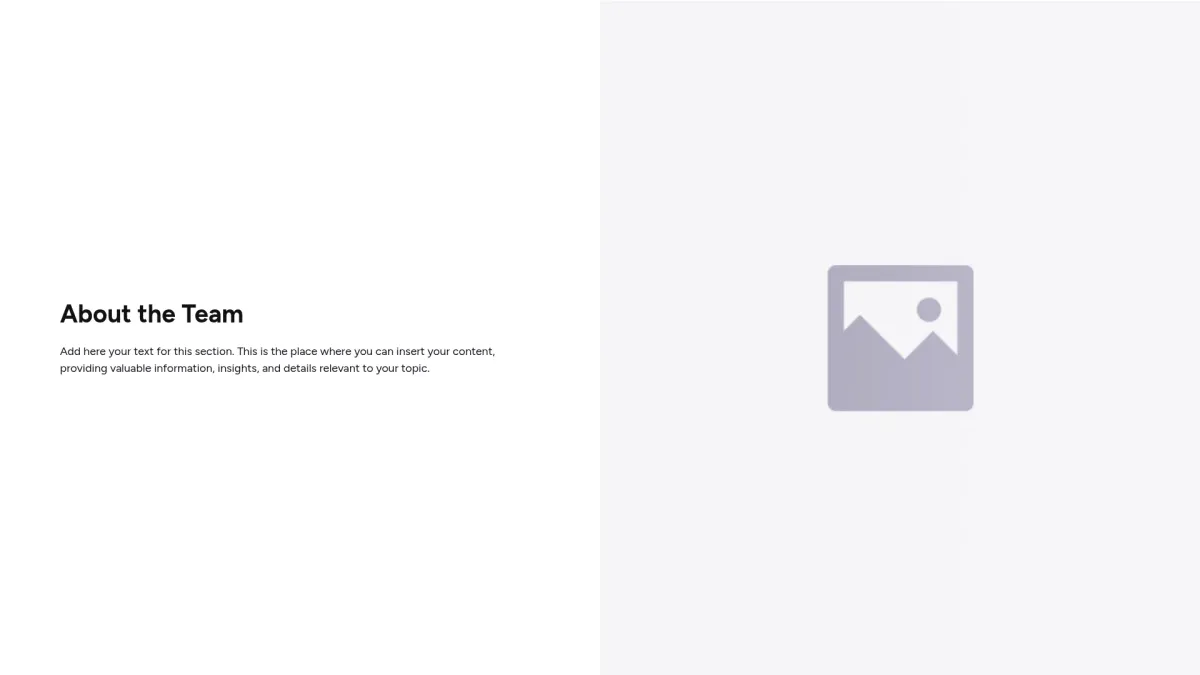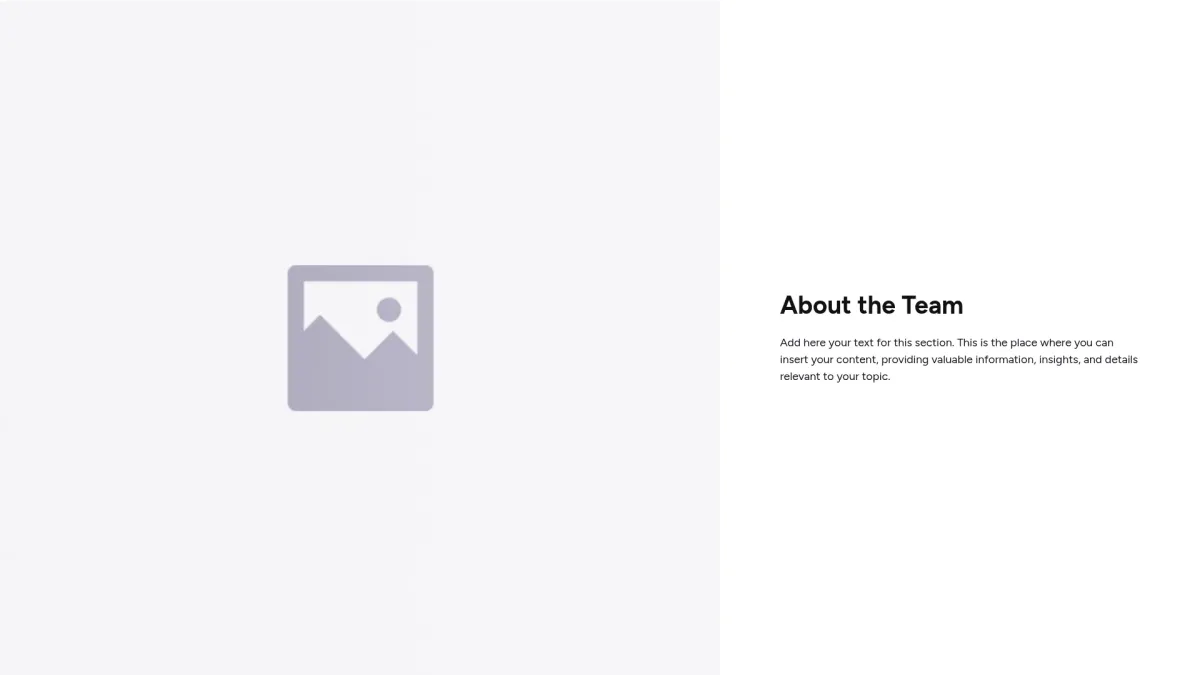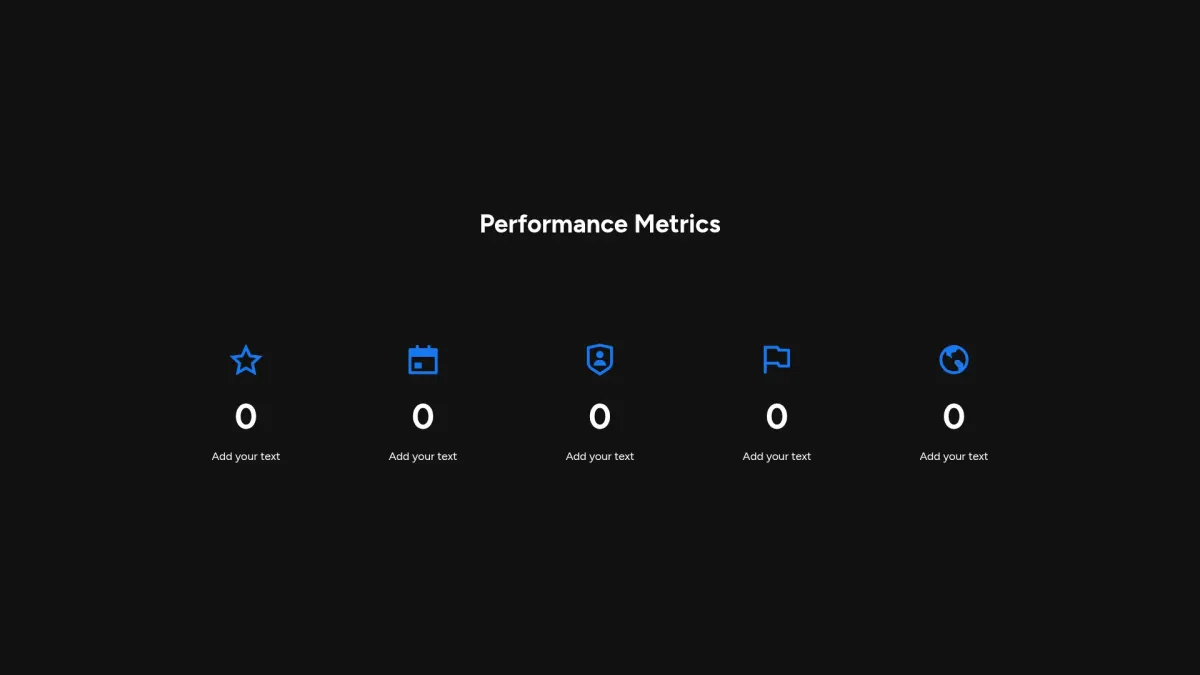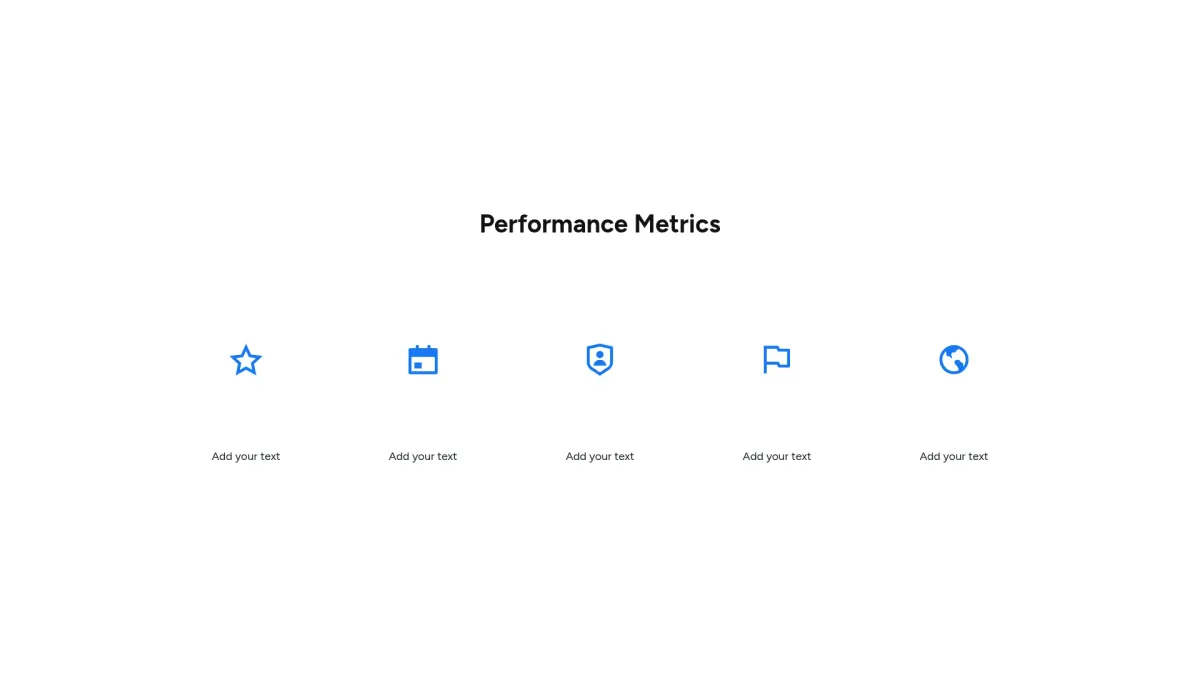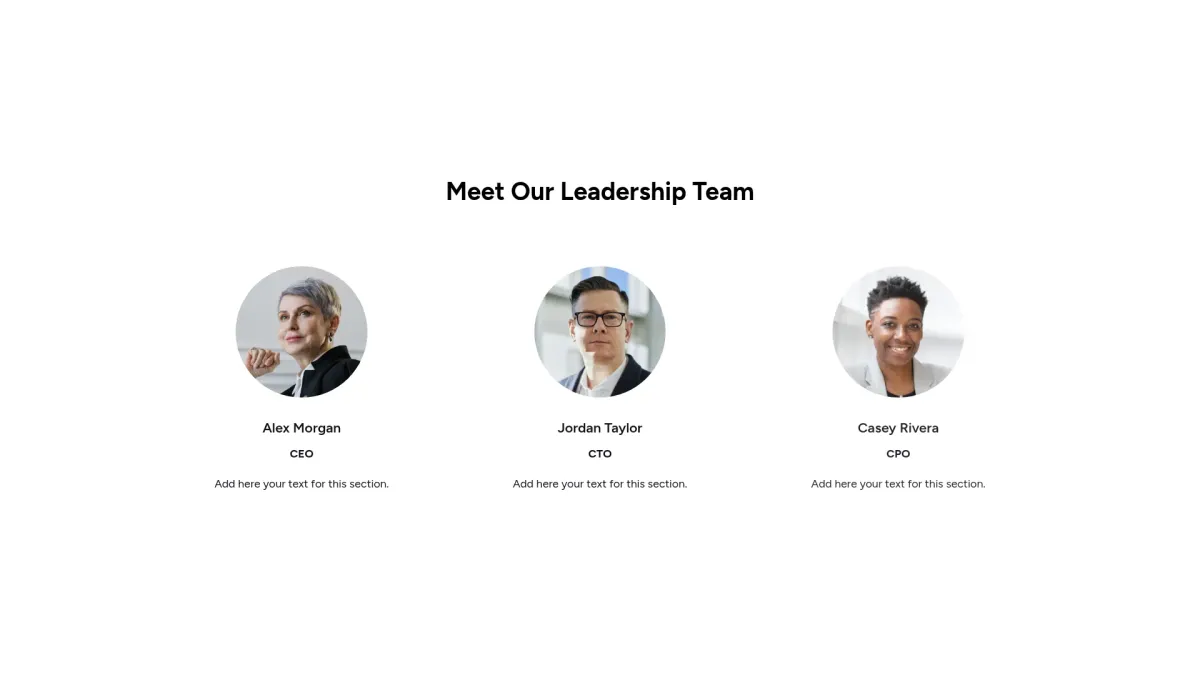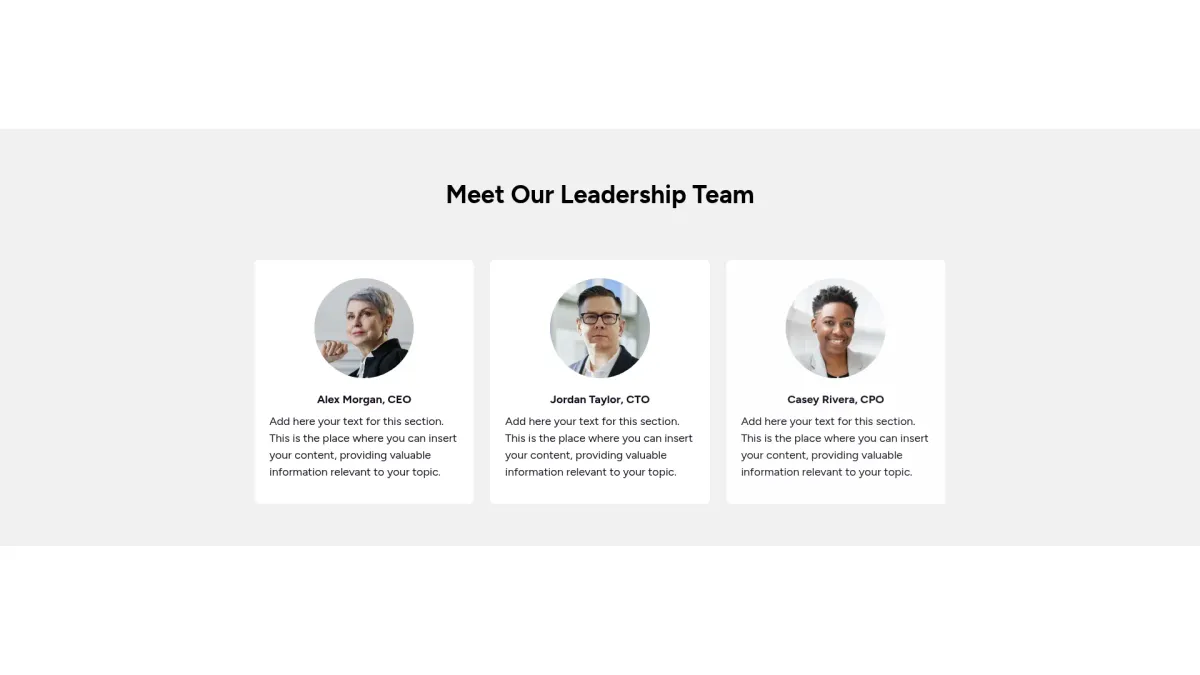Team slide templates
that streamlined team insights
Choose the team slide layout you love most. Grab an interactive team slide template that boosts clarity and enhances collaboration for clear presentations.
About the team slide
Choose the about the team slide layout you love most. Grab an interactive about the team slide template that boosts team clarity and engagement
Customize slideAbout sports team slide
Choose the about sports team slide layout you prefer. Grab an interactive about sports team slide template that boosts engagement and clarifies roles.
Customize slidePastoral team slide
Choose the pastoral team slide layout you love most. Grab a pastoral team slide template that boosts engagement and simplifies presentations.
Customize slideSports team KPIs slide
Choose the sports team KPIs slide layout you love most. Grab a sports team KPIs slide template that boosts clarity in performance reporting now.
Customize slideLeadership team slide
Choose the leadership team slide layout you love most. Grab an interactive slide template that boosts clarity, refines messaging, and drives strategic focus.
Customize slideFAQ
What is a team slide?
What is a team slide?
This team slide is a flexible business document template designed to present team structures clearly. It is used for listing team member roles, responsibilities, and bios. Ideal for managers, HR professionals, and startup founders, it benefits corporate, technology, education, healthcare, and creative industries effectively.
What is the goal of team slide?
What is the goal of team slide?
The goal of a team slide is to streamline communication of team roles and responsibilities, ensuring clarity and cohesion in presentations. It simplifies complex information, promotes transparency, and engages stakeholders through AI-powered customization and design.
What do team slide templates include?
What do team slide templates include?
A team slide template typically includes:
- Header: displays slide title and logo
- Team overview: summarizes members and roles
- Contact details: provides professional reach information
- Notes section: includes key discussion points
Each element is customizable with AI for consistency and clarity. The complete template enhances presentation professionalism and viewer engagement effectively.
How to tailor your slide with AI?
How to tailor your slide with AI?
Once you select your team slide, Storydoc displays all available layouts and custom forms. You then direct the AI with a clear prompt regarding the slide’s focus. The AI generates a presentation based on data and expertise, while you refine design elements such as colors, fonts, and imagery with precision.
What makes Storydoc slides better than static slides?
What makes Storydoc slides better than static slides?
Storydoc team slide offers distinct benefits over static slides. These include:
- Interactivity enhancing viewer engagement
- Drag-and-drop for intuitive custom editing
- AI customization for optimized layouts
- Personalization improving audience connection
- Automated design saving time and resources
- AI assistants supporting content creation
- Analytics driving performance improvements
This comprehensive list provides measurable advantages.
Why use Storydoc instead of paying an agency?
Why use Storydoc instead of paying an agency?
Storydoc team slide delivers engagement surpassing agency creations while reducing time, cost, and revision cycles. It empowers you with real-time editing and design control, enabling swift updates and data accuracy. This solution maximizes creative autonomy, offering interactive, adaptive, and secure slide presentations without the traditional agency overhead, ensuring outstanding performance.
Start working on your team slide with our AI presentation maker

Make a team slide that gets the job done
Stop losing opportunities to ineffective documents.
Try Storydoc now.