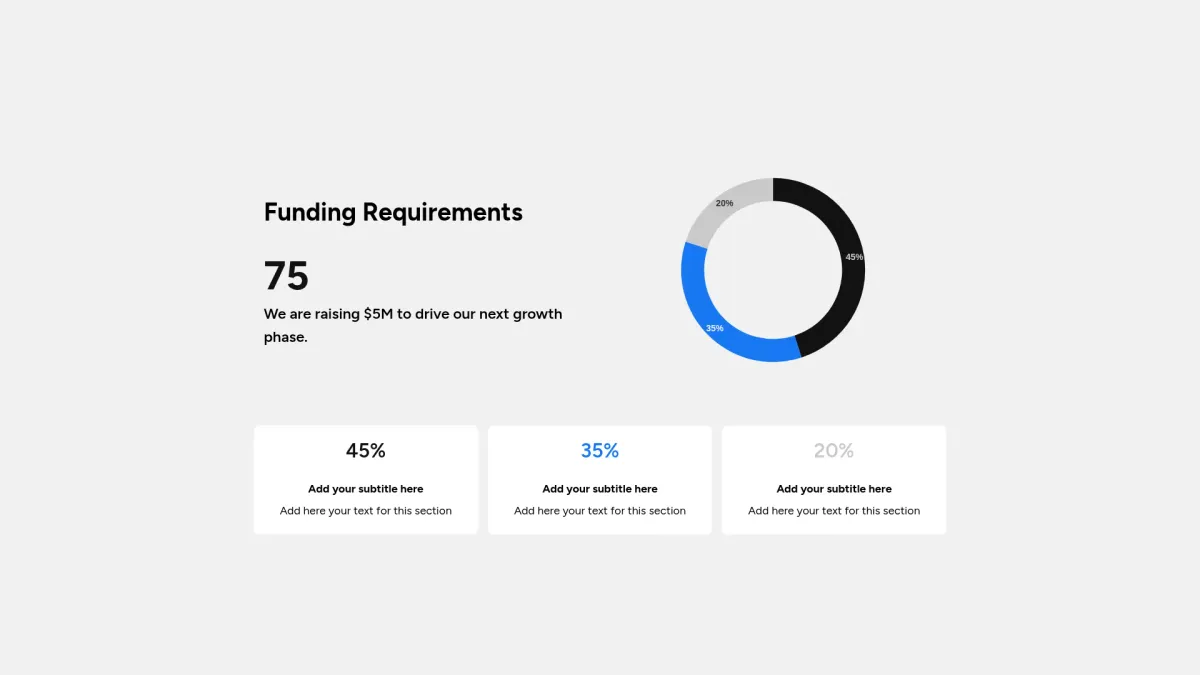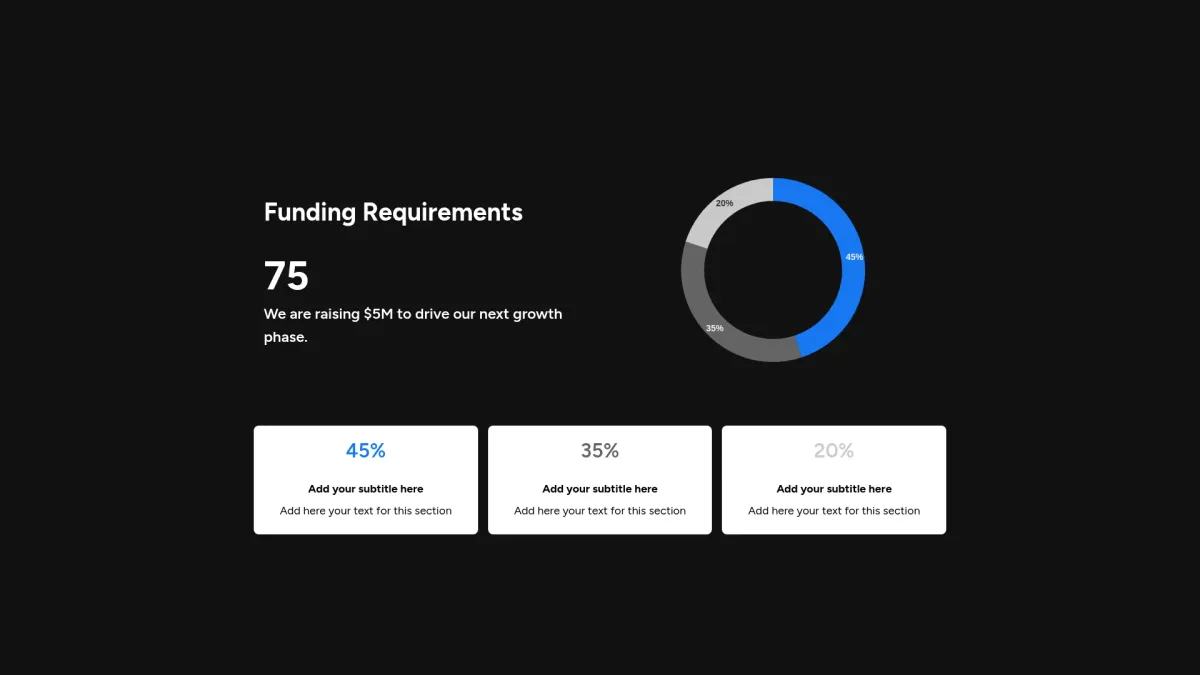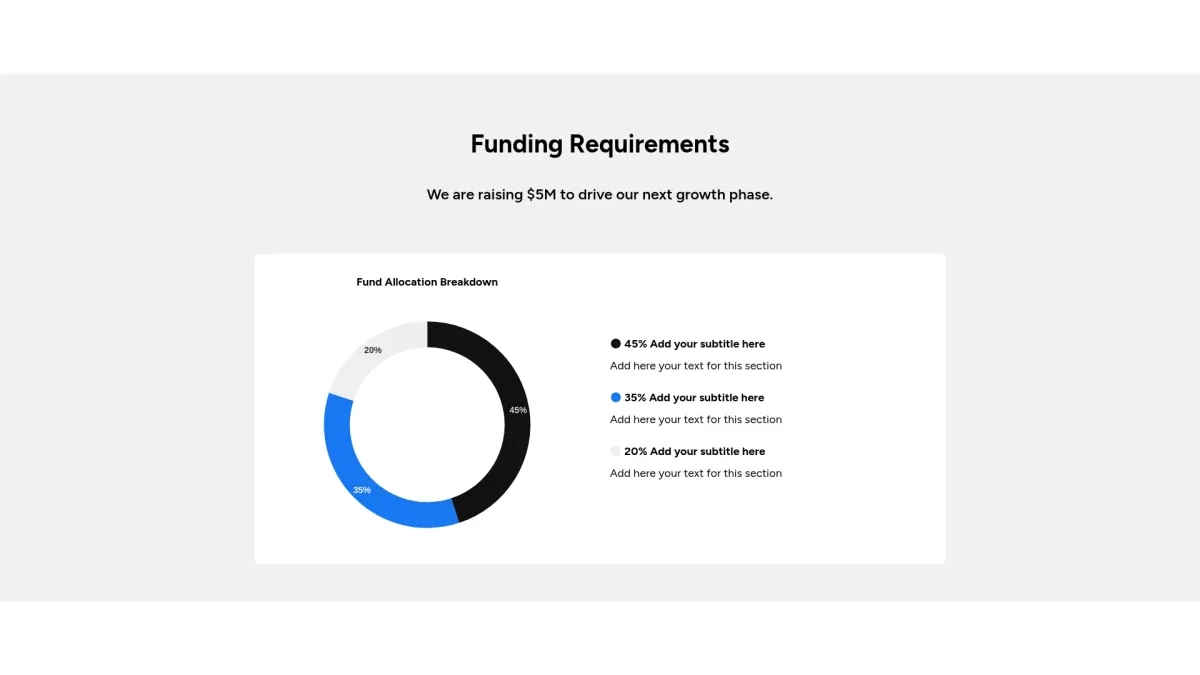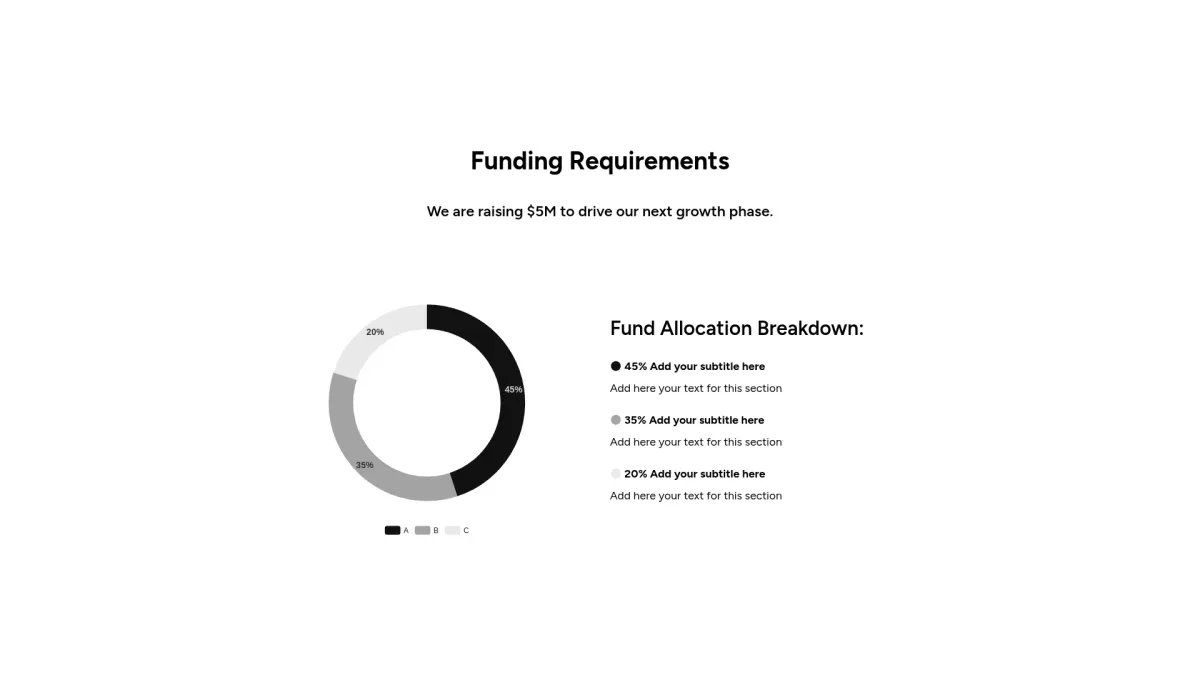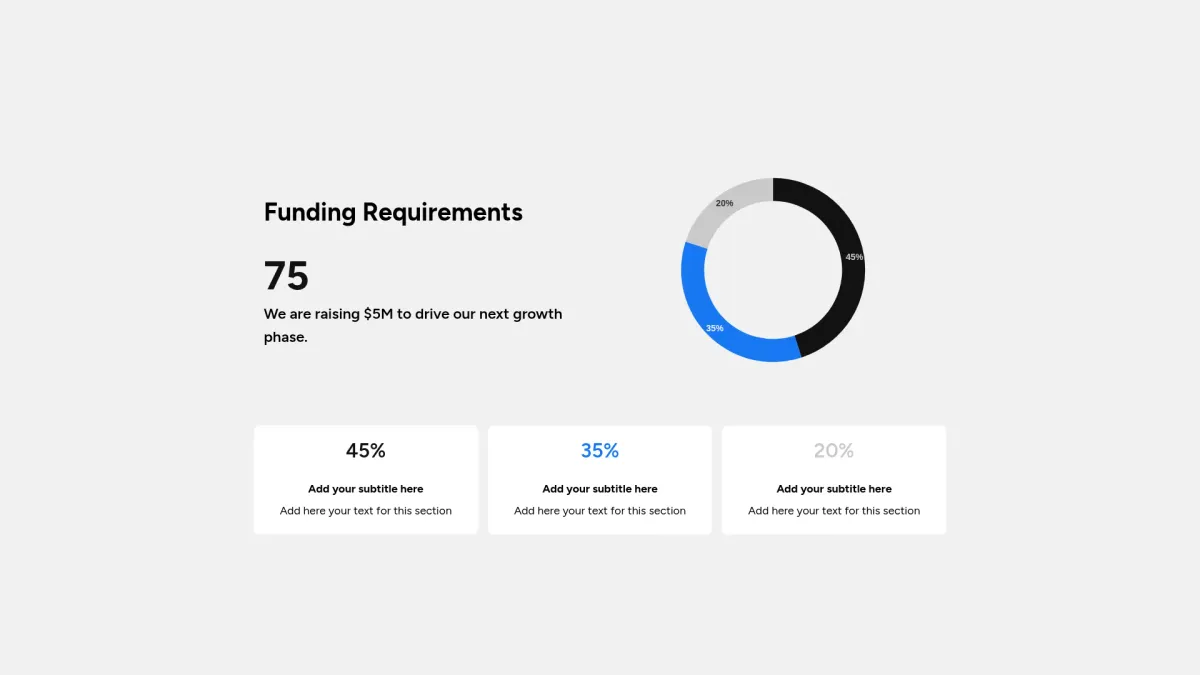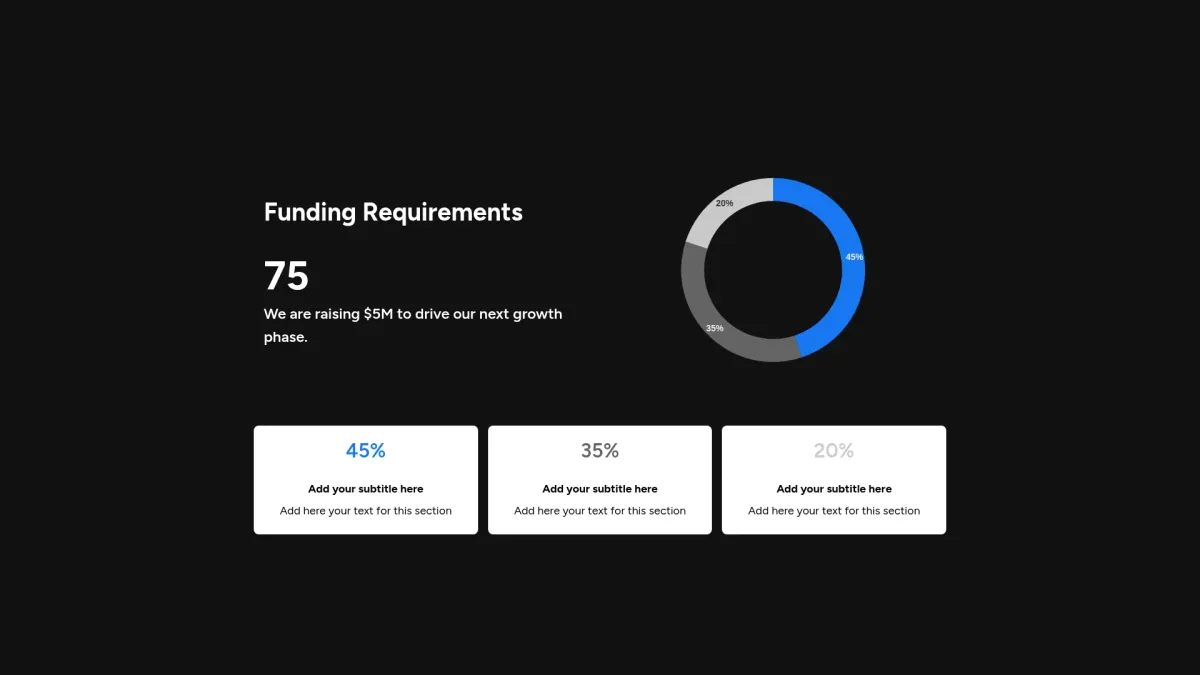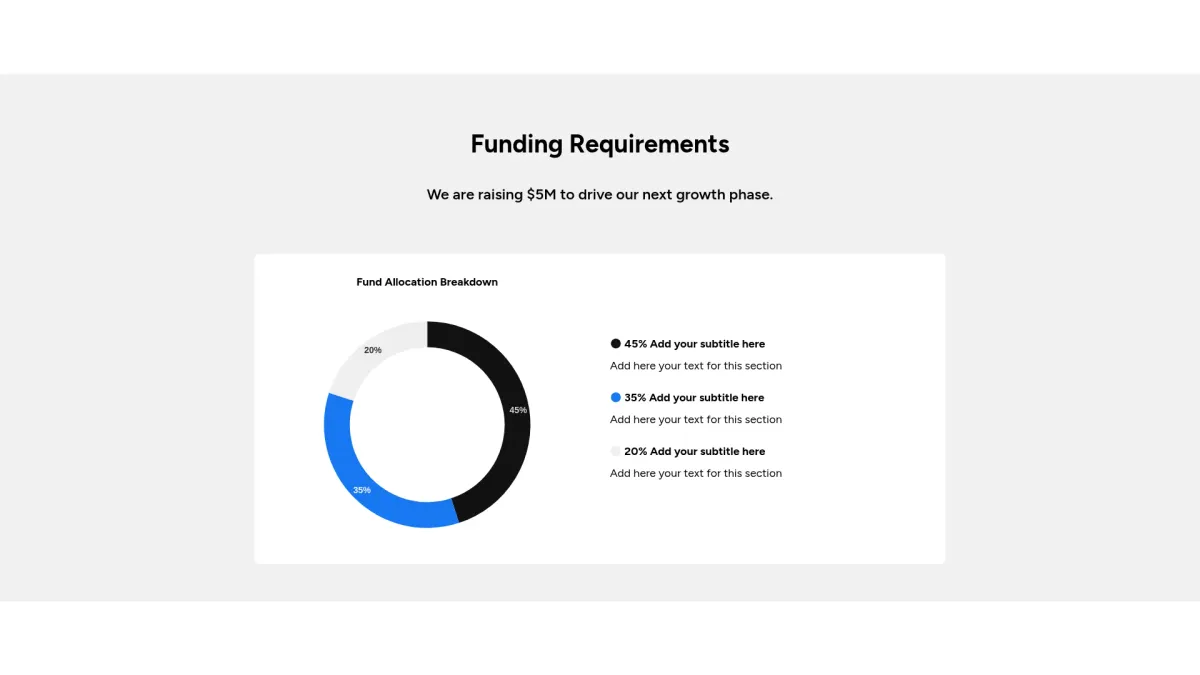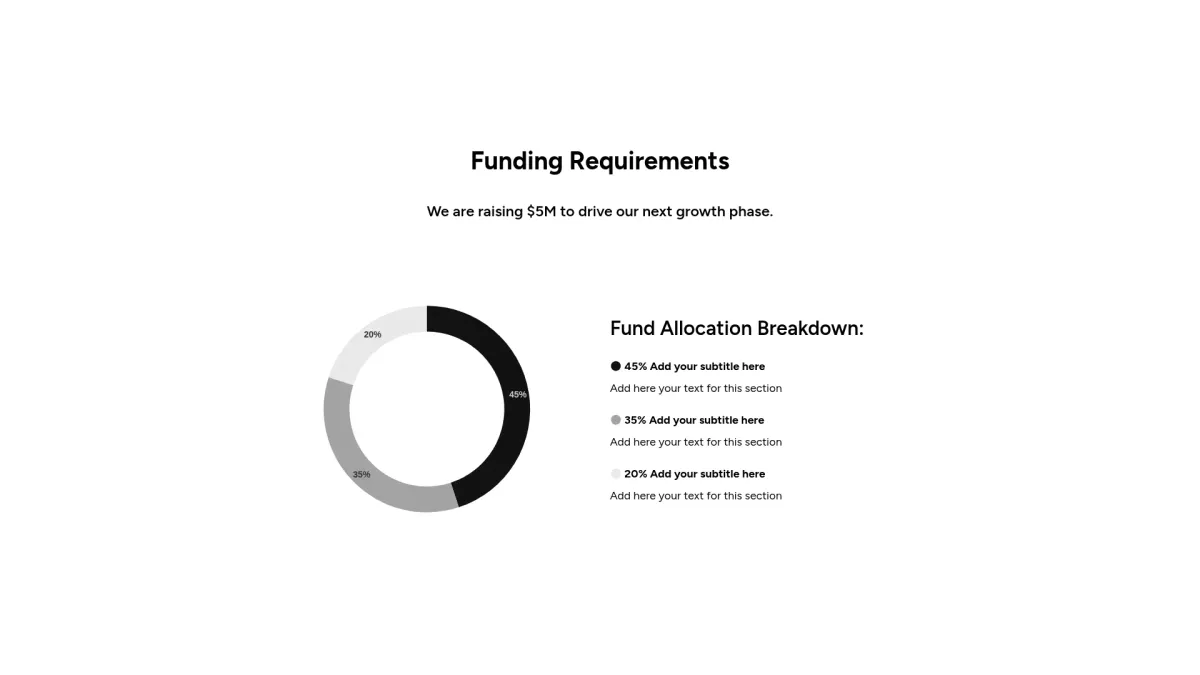Use of funds slide templates
that drive clear funding
Choose the use of funds slide layout you love most. Grab an interactive use of funds slide template that streamlines your financial communication and captivates investors.
Funding needs seed round slide
Choose the funding needs seed round slide layout you love most. Get our interactive template to present your funding strategy and attract investors.
Customize slideFunding needs series A slide
Choose the funding needs series A slide layout you love most. Grab a funding needs series A slide template that truly drives investor engagement.
Customize slideFAQ
What is a use of funds slide?
What is a use of funds slide?
A use of funds slide is a professional, customizable template designed for financial presentations. It serves as a document for outlining investment allocation details. Entrepreneurs, CFOs, and business strategists use it across industries like startups, banking, and consulting for data-driven, visually engaging, clear financial communication, ensuring accuracy and investor confidence.
What is the goal of use of funds slide?
What is the goal of use of funds slide?
The goal of use of funds slide is to clearly communicate financial resource allocation, facilitate informed decision-making for investors, enable transparency in budgeting, and support strategic planning. It aids businesses in presenting data-driven funding strategies.
What do use of funds slide templates include?
What do use of funds slide templates include?
A use of funds slide template typically includes:
- Detailed funding breakdown with clear visual charts
- Investment allocation detailed summary in concise format
- Planned projected expenditure timelines with graphical representation
- Complete cost analysis sections with percentage breakdowns
- Precise financial forecasting and budget strategy overview
- Visual AI design integration for slide automation
How to tailor your slide with AI?
How to tailor your slide with AI?
Select your desired use of funds slide. Storydoc then offers multiple layouts and forms. You prompt the AI regarding content and design preferences. The tool generates an effective, customized slide. Easily adjust colors, fonts, and sections with drag-and-drop editing for comprehensive interactive presentation optimization ensuring complete creative vision and satisfaction.
What makes Storydoc slides better than static slides?
What makes Storydoc slides better than static slides?
Storydoc slides provide multiple benefits including comprehensive support:
- Interactivity consistently delivers engaging audience experiences
- Drag-and-drop editing reliably enables effortless modifications
- AI customization creates uniquely tailored visuals
- Personalization adapts content to audience needs
- Automated design streamlines creative processes effectively
- AI assistants offer smart decision support
- Analytics rigorously provide real-time performance insights
Why use Storydoc instead of paying an agency?
Why use Storydoc instead of paying an agency?
Stroydocs are 2x more engaging than typical agency-made slides. Creating slide decks with Storydoc costs a fraction of agency fees and is five times faster. You maintain complete control with easy updates, ensuring accuracy and security in your latest presentation version. This efficient method empowers you to achieve remarkable success.
Start working on your use of funds slide with our AI presentation maker

Make a use of funds slide that gets the job done
Stop losing opportunities to ineffective documents.
Try Storydoc now.