Project plan slides templates
that smarter planning
Choose the project plan slides layout you love most. Grab an interactive project plan slides template that streamlines projects, boosting efficiency.
Project timeline slide
Choose the project timeline slide layout you love most. Grab an interactive project timeline slide template that sharpens focus and delivers results.
Customize slideWhy now slide
Choose the why now slide layout you love most. Grab an interactive why now slide template that boosts clear messaging drives fast audience engagement.
Customize slideProject overview slide
Choose the project overview slide layout you love most. Grab an interactive project overview slide template that drives effective, clear communication.
Customize slideProject roadmap
Choose the project roadmap layout you love most. Grab an interactive project roadmap template that streamlines planning and boosts team productivity.
Customize slideProject budget overview slide
Choose the project budget overview slide layout you love most. Grab an interactive project budget overview slide template that boosts clarity.
Customize slideFAQ
What are project plan slides?
What are project plan slides?
Project plan slides are a specific document category designed for planning and management presentations. They assist teams in outlining timelines, objectives, and resource allocations. Users including project managers, executives, and consultants across technology, finance, and healthcare industries rely on these customizable, AI-driven templates for structured communication, ensuring effective information flow.
What is the goal of project plan slides?
What is the goal of project plan slides?
The goal of project plan slides is to provide an organized framework for project planning and execution. They help align team objectives, manage timelines, and support decision-making processes while enhancing overall communication and strategic planning.
What do project plan slides templates include?
What do project plan slides templates include?
A project plan slides template typically includes:
- Overview section presenting project objectives clearly
- Timeline details with milestones and deadlines
- Budget breakdown with cost analysis summary
- Resource allocation with assigned team responsibilities
- Risk management section addressing potential challenges
- Communication plan outlining stakeholder engagement strategies
Each section enhances clarity and drives efficiency.
How to tailor your slide with AI?
How to tailor your slide with AI?
By selecting a project plan slides template, you access various layouts and forms. You provide a concise prompt for the AI to customize writing and design based on data-driven insights. Adjust colors, fonts, and sections as needed, then download or further edit with the flexible Storydoc editor to perfection always.
What makes Storydoc slides better than static slides?
What makes Storydoc slides better than static slides?
Using Storydoc slides offers distinct benefits over static slides. Their features include:
- Interactivity that enhances user engagement naturally.
- Drag-and-drop interface simplifying content adjustments seamlessly.
- AI customization generating tailored, dynamic content.
- Personalization drives audience connection effectively.
- Automated design streamlines creative process.
- AI assistants improve workflow efficiency.
- Integrated analytics inform strategic decisions.
Why use Storydoc instead of paying an agency?
Why use Storydoc instead of paying an agency?
Storydoc transforms project plan slides by offering engaging, cost-effective, and rapidly produced deck solutions. You retain complete control over updates and revisions while eliminating lengthy agency negotiations. This approach accelerates creation, reduces expenses, and ensures continuous access and flexibility with your slide deck version control, delivering consistent measurable value always.
Start working on your project plan slides with our AI presentation maker

Make project plan slides that get the job done
Stop losing opportunities to ineffective documents.
Try Storydoc now.
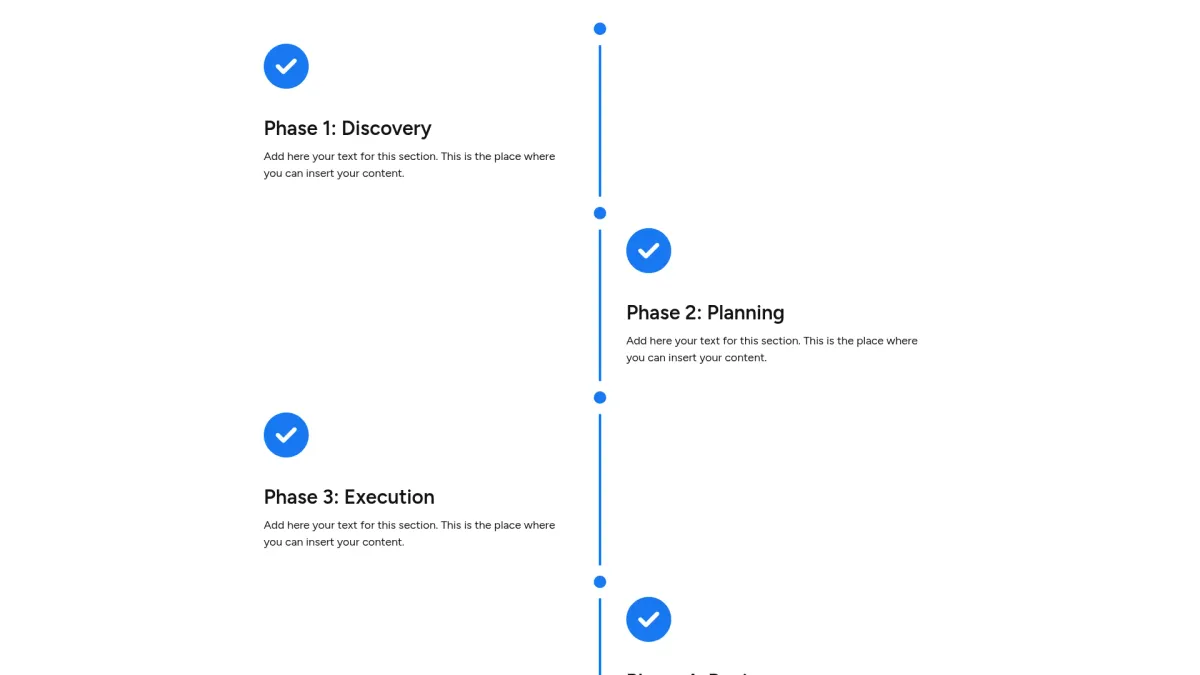
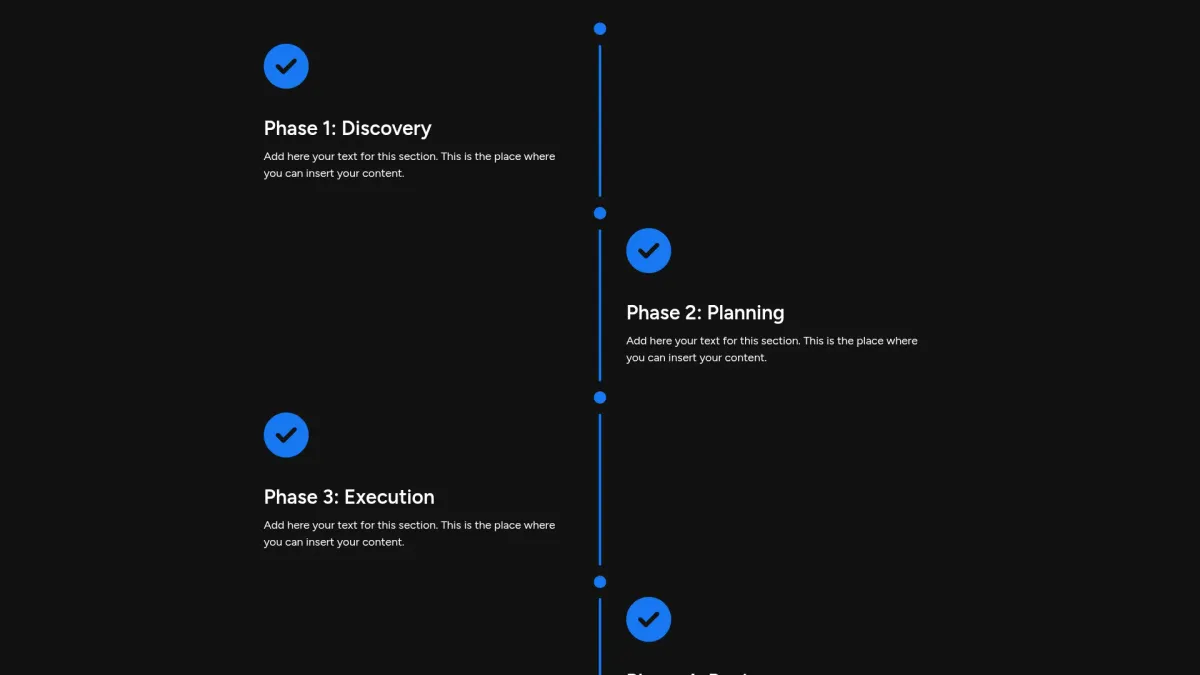
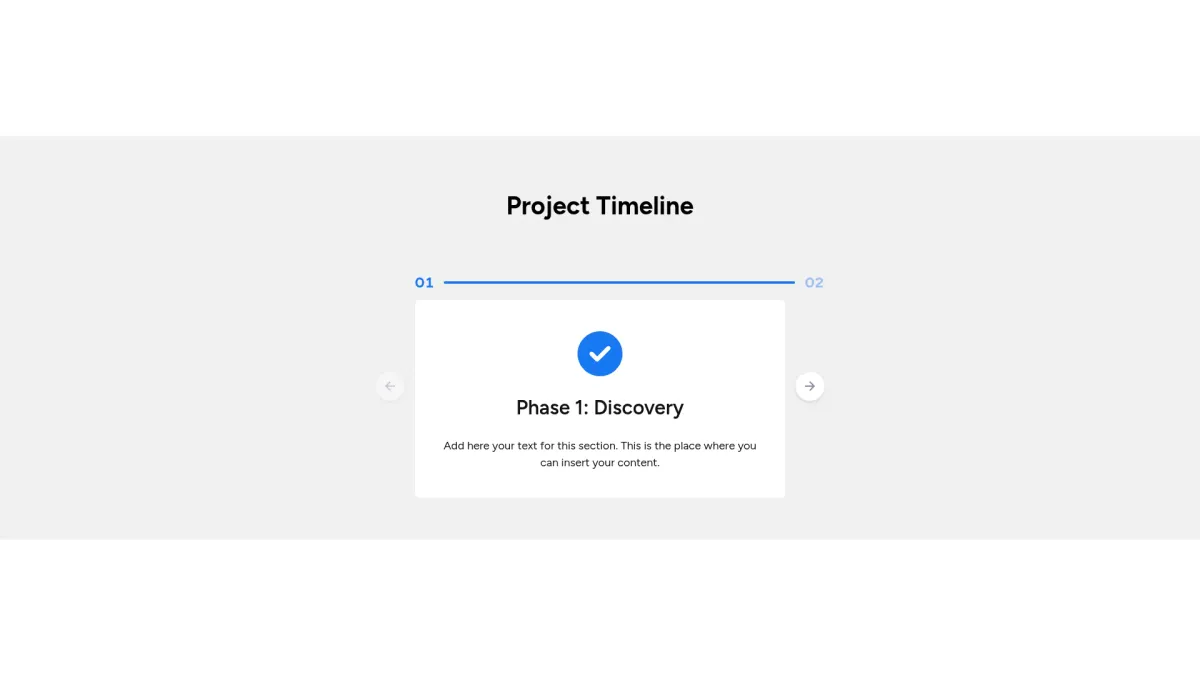
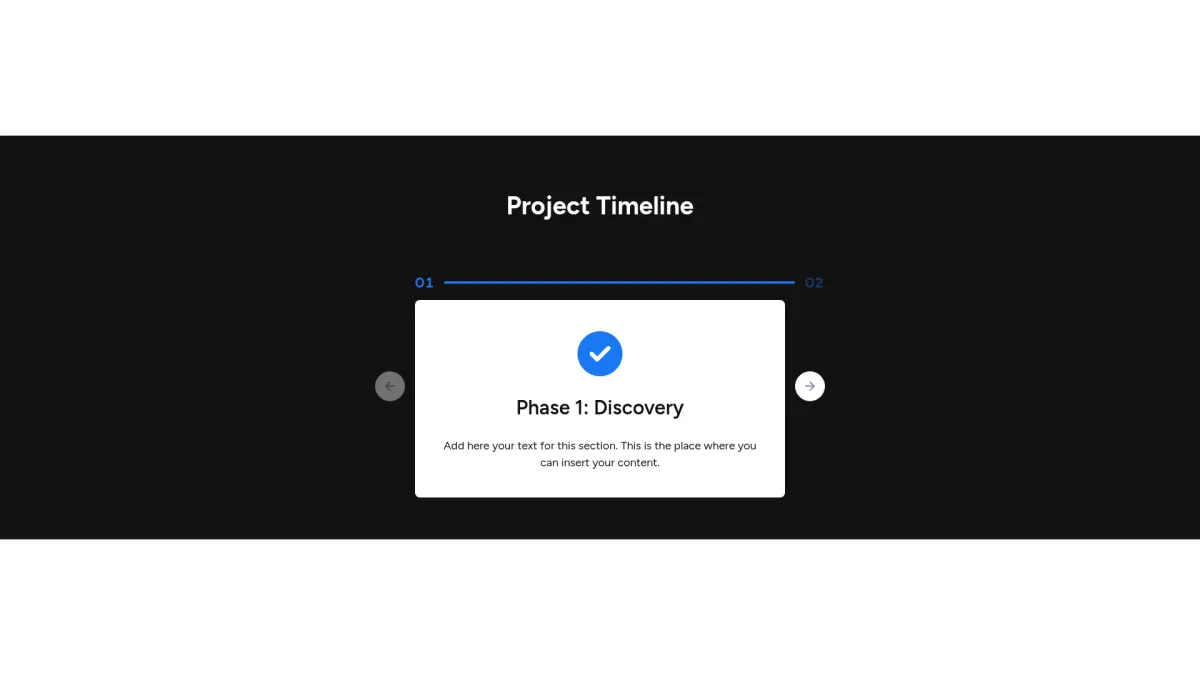
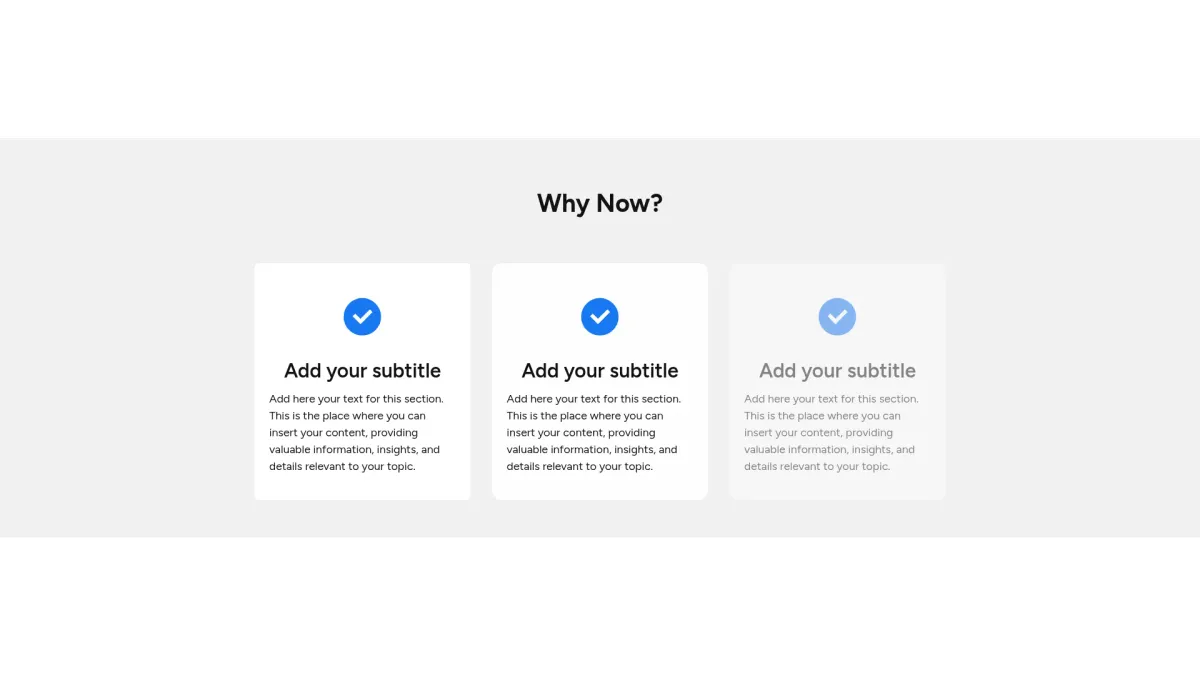
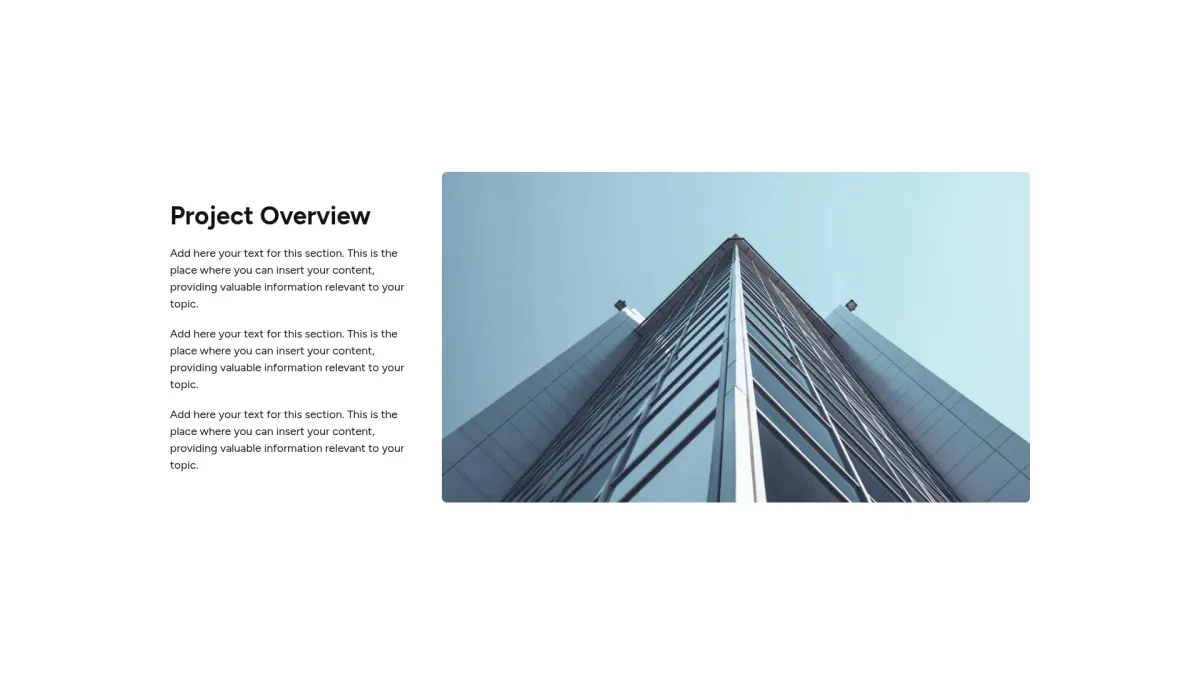
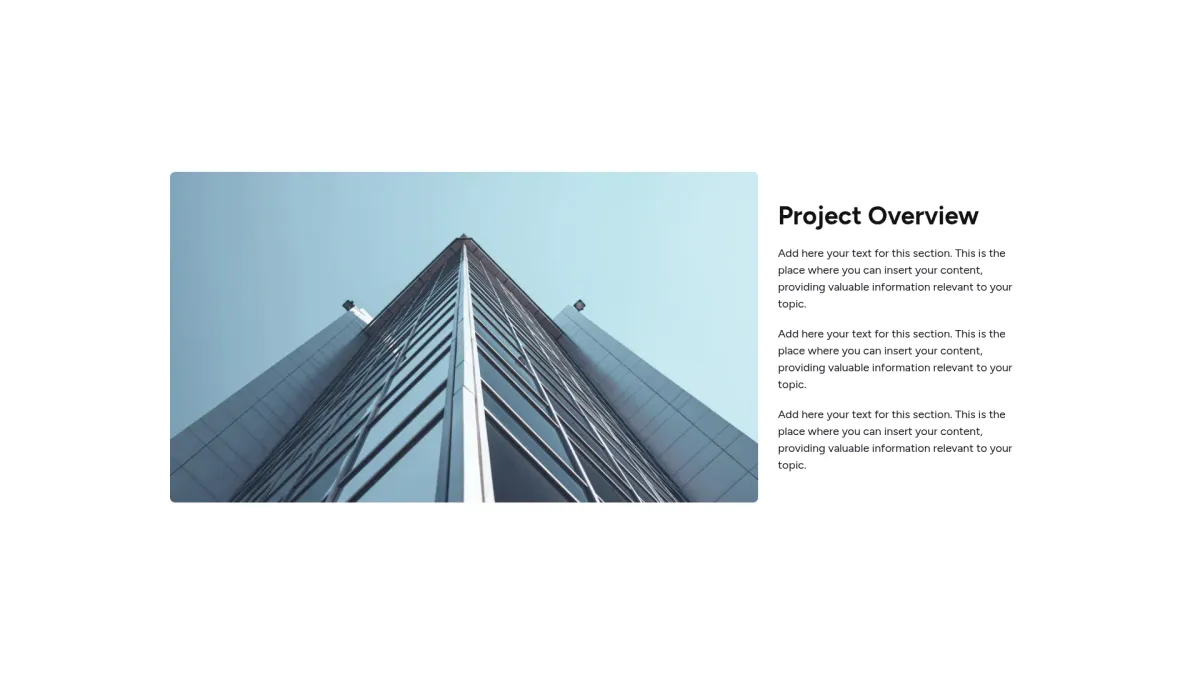
![Project plan slides - Project overview: text + image on right [50/50]](/_astro/18f2ac33-8591-807d-b597-faf7dac72b32-desktop_2uERdG.webp)
![Project plan slides - Project overview: text + image on left [50/50]](/_astro/18f2ac33-8591-806f-abd5-e3fe07eae7a3-desktop_Z2haAuj.webp)
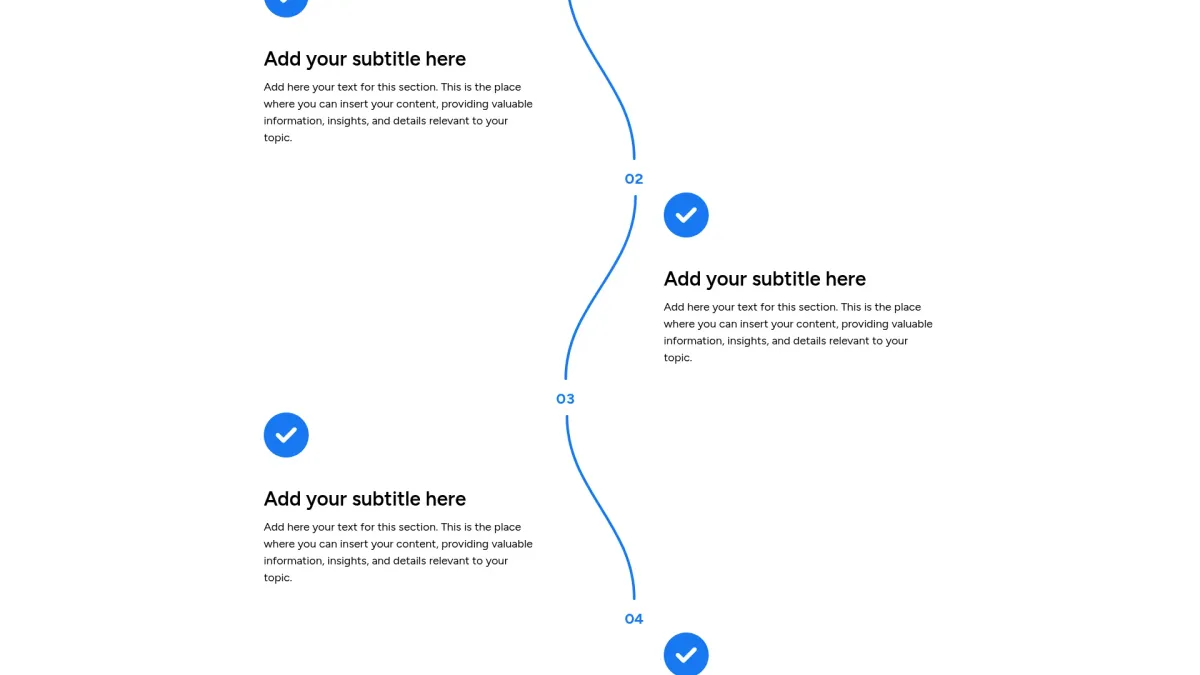
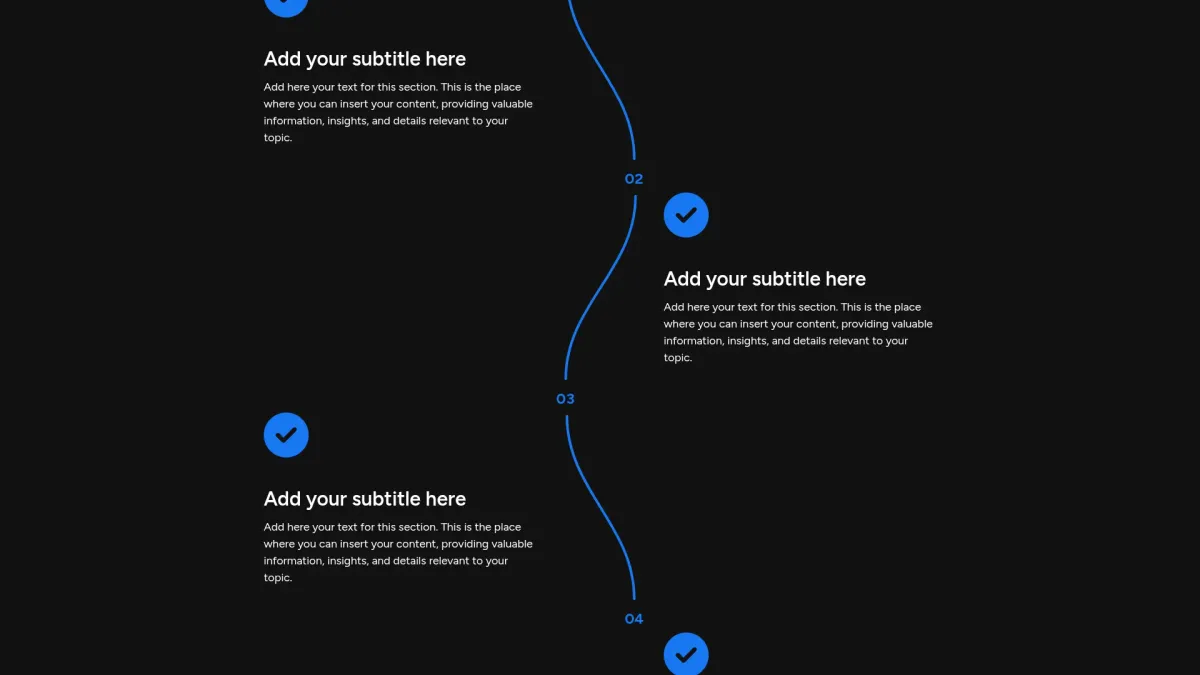
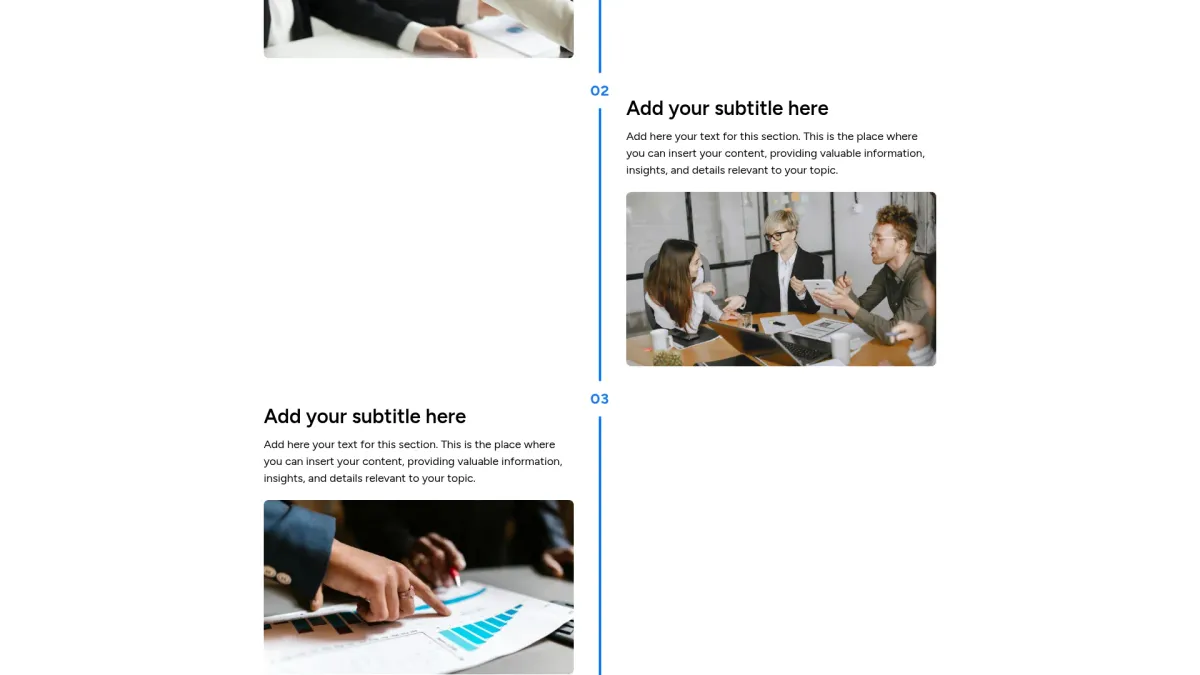
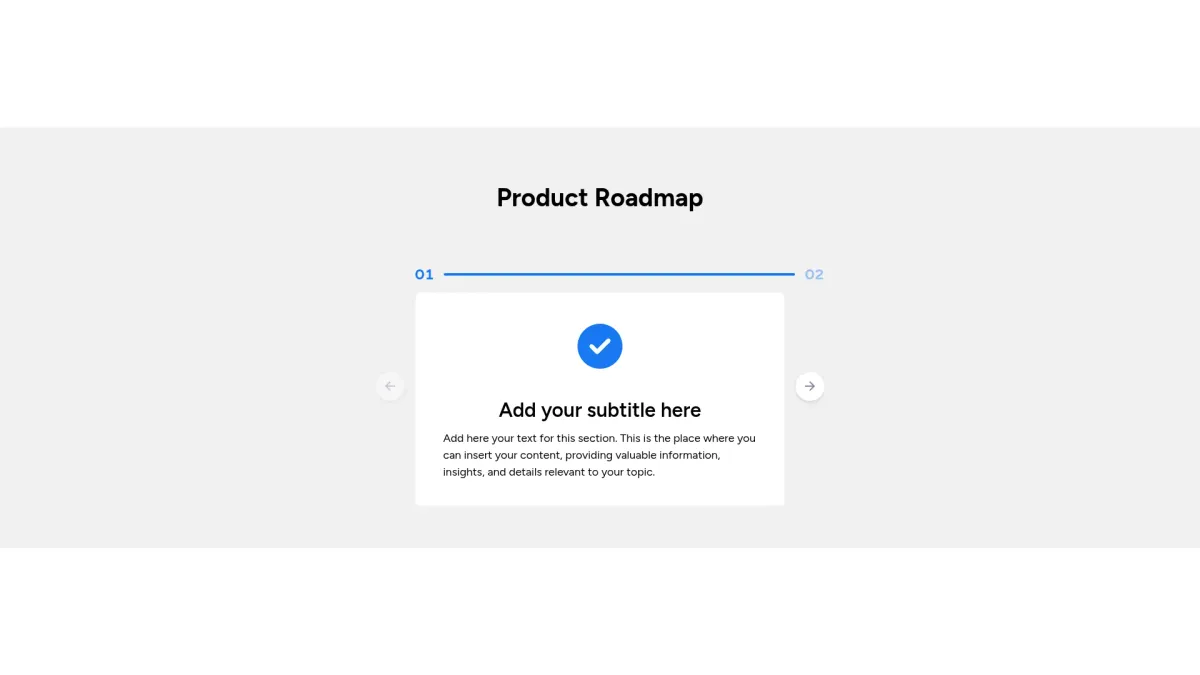
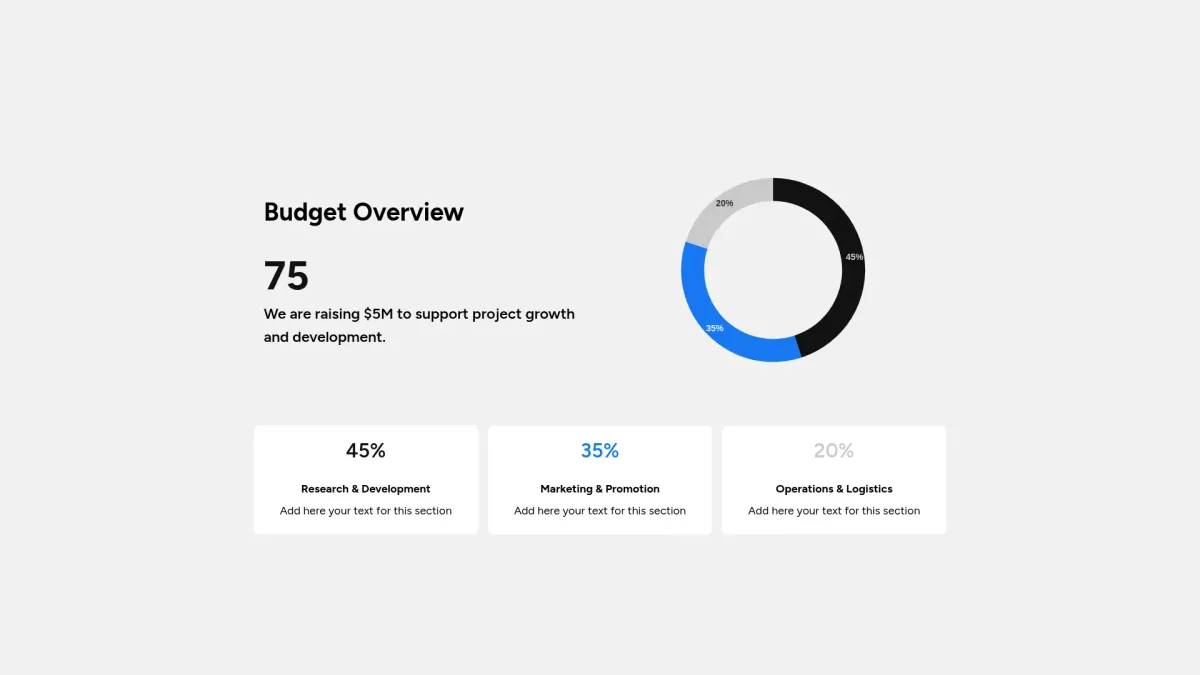
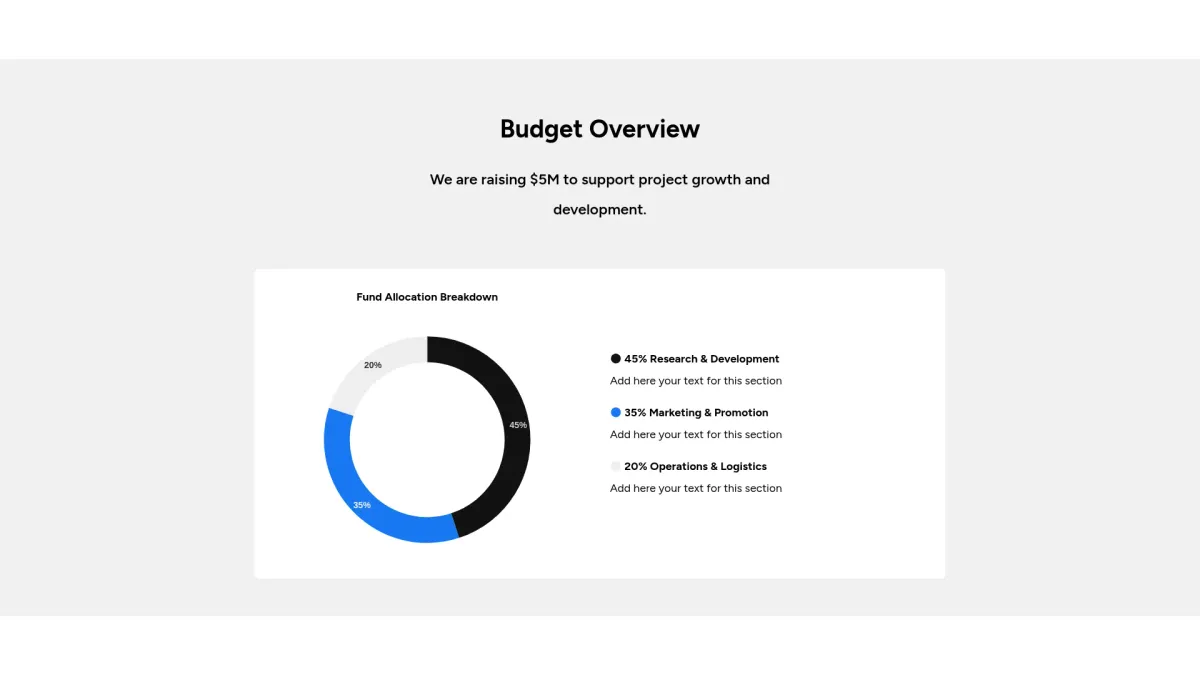
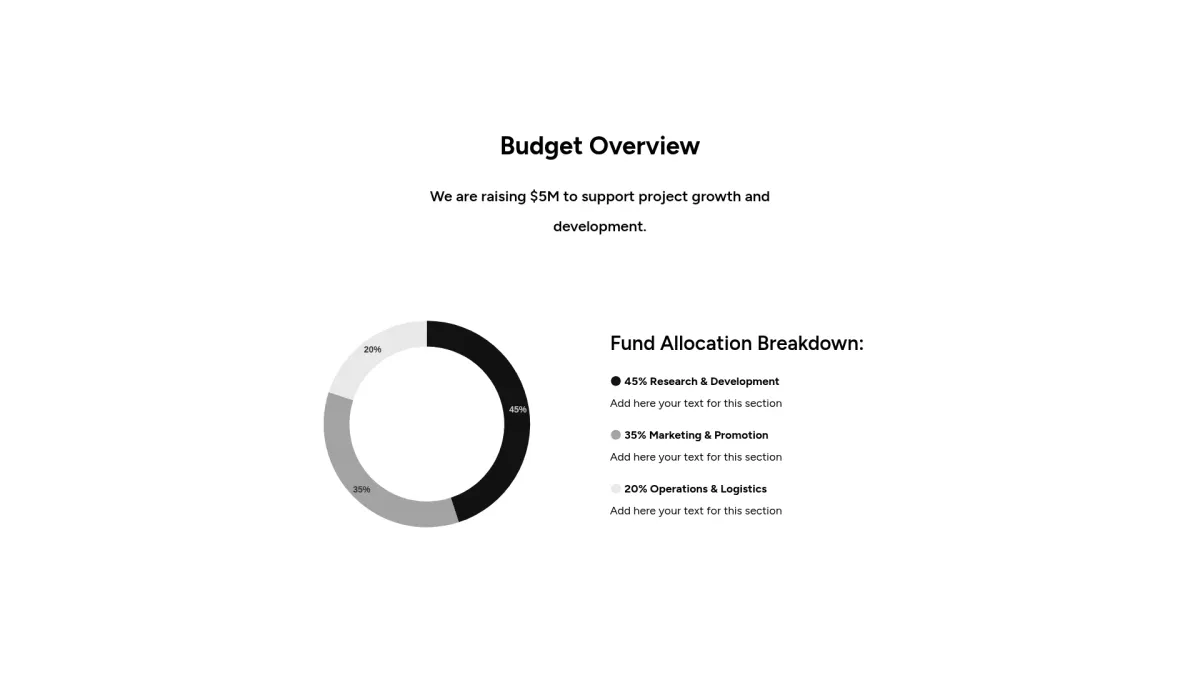
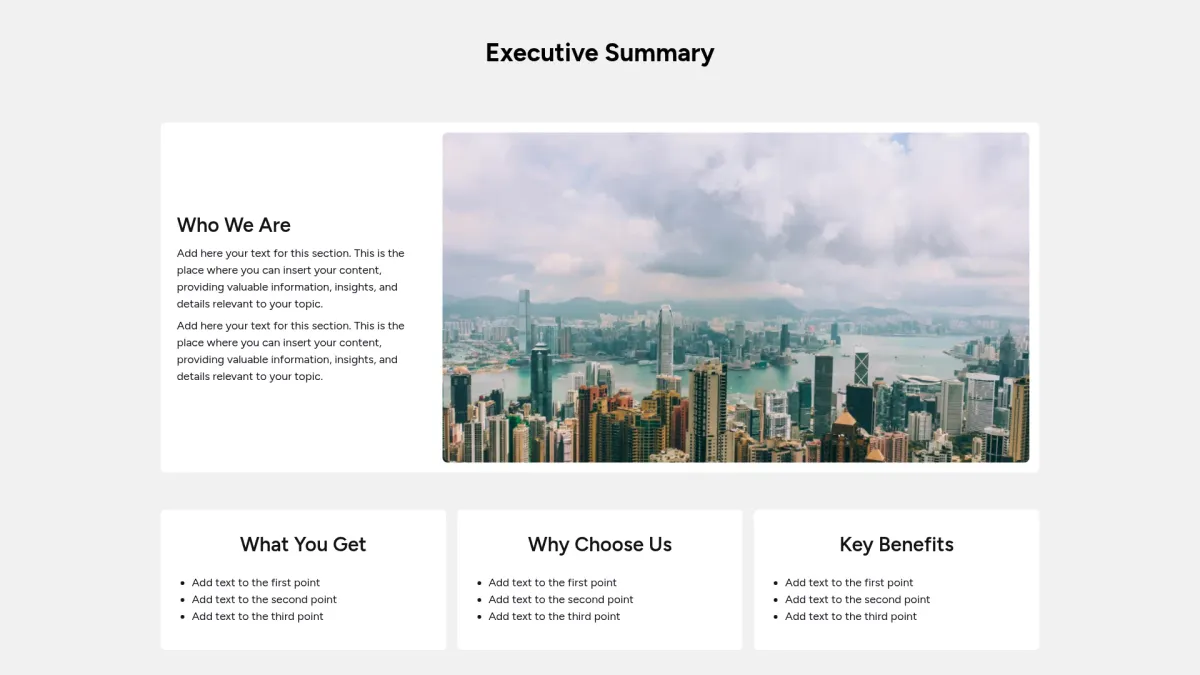
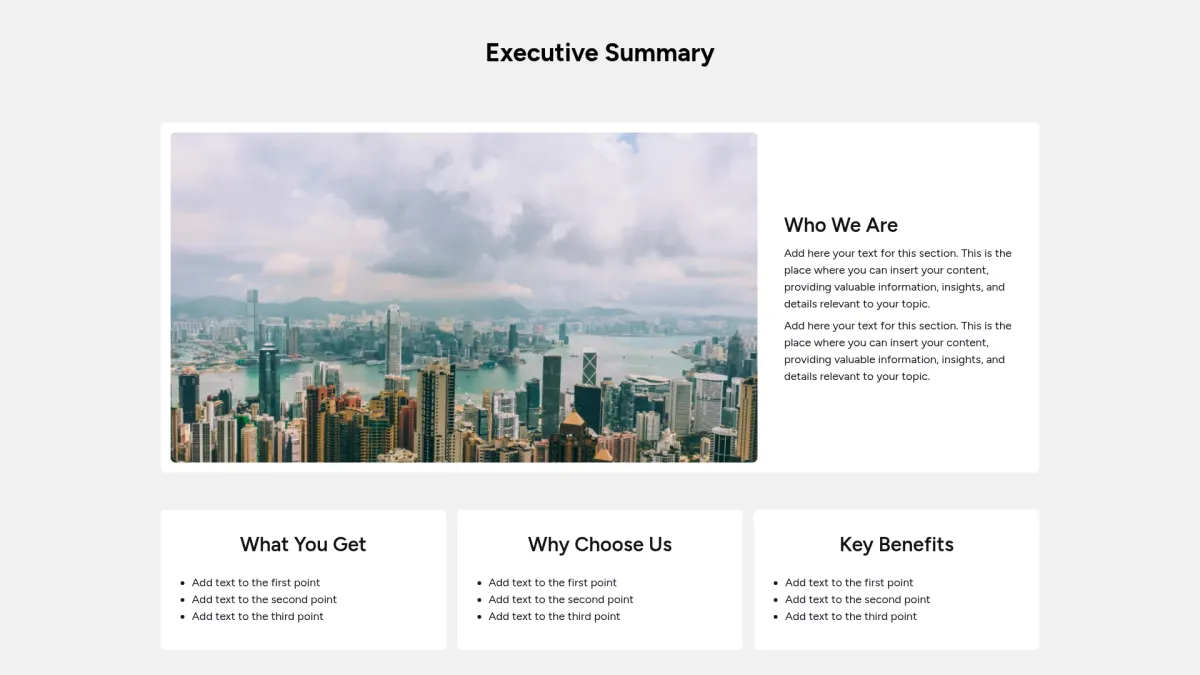
![Project plan slides - Executive summary - service proposal: dashboard of text + image on right [50/50 medium]](/_astro/1842ac33-8591-807b-ab82-e1b72da9dd88-desktop_ZFnW3U.webp)
![Project plan slides - Executive summary - service proposal: dashboard of text + image on left [50/50 medium]](/_astro/1842ac33-8591-80e0-aebf-f7276b853fe0-desktop_ZkE8xF.webp)