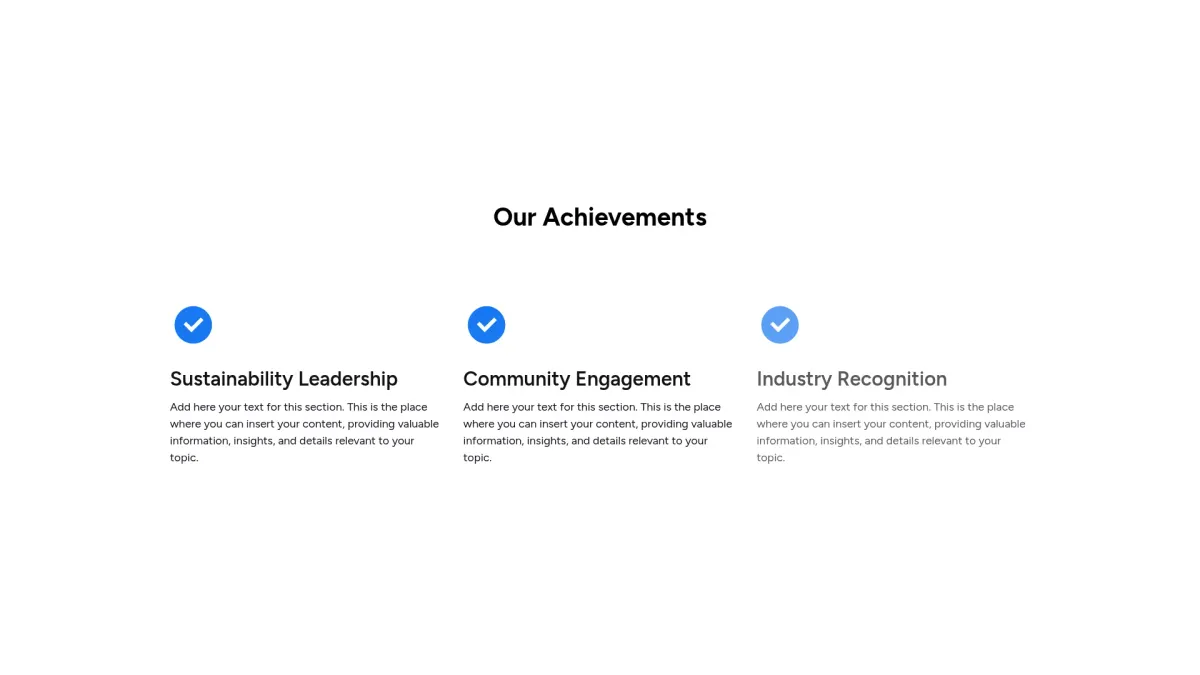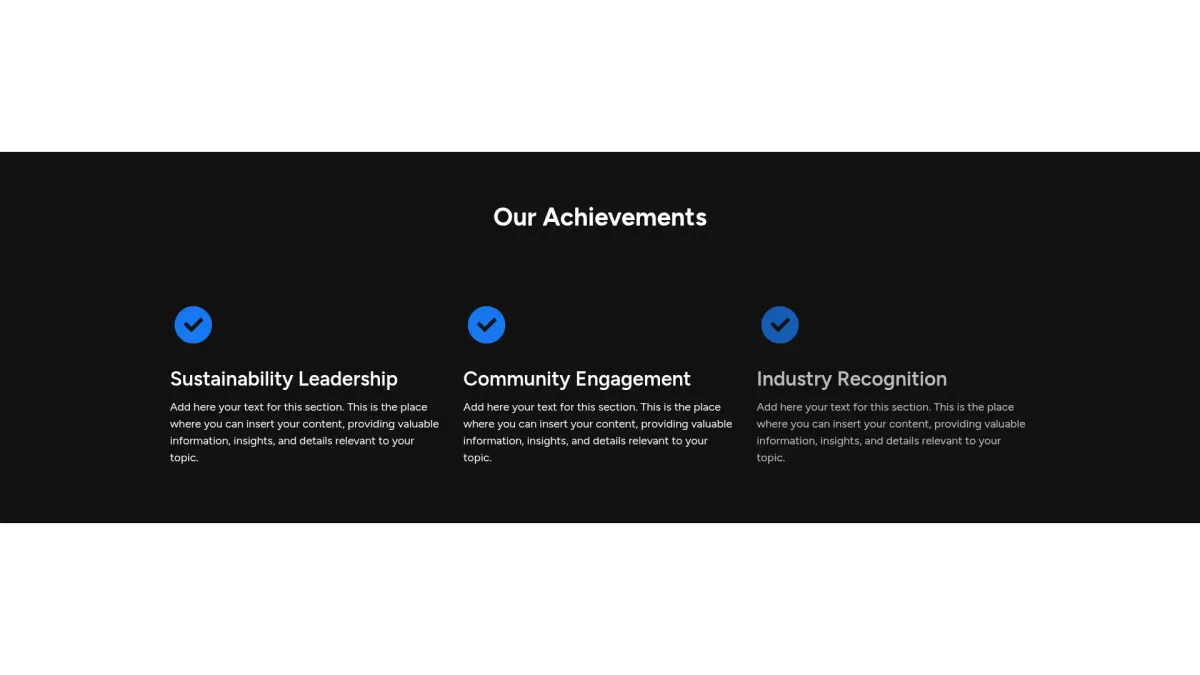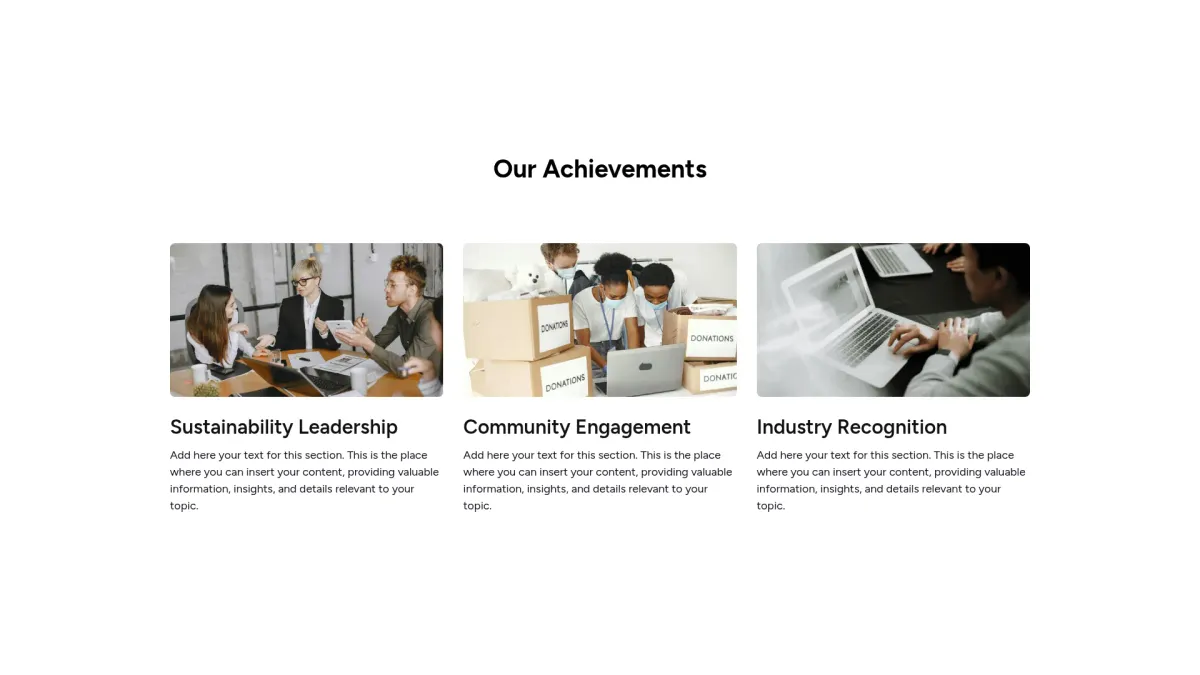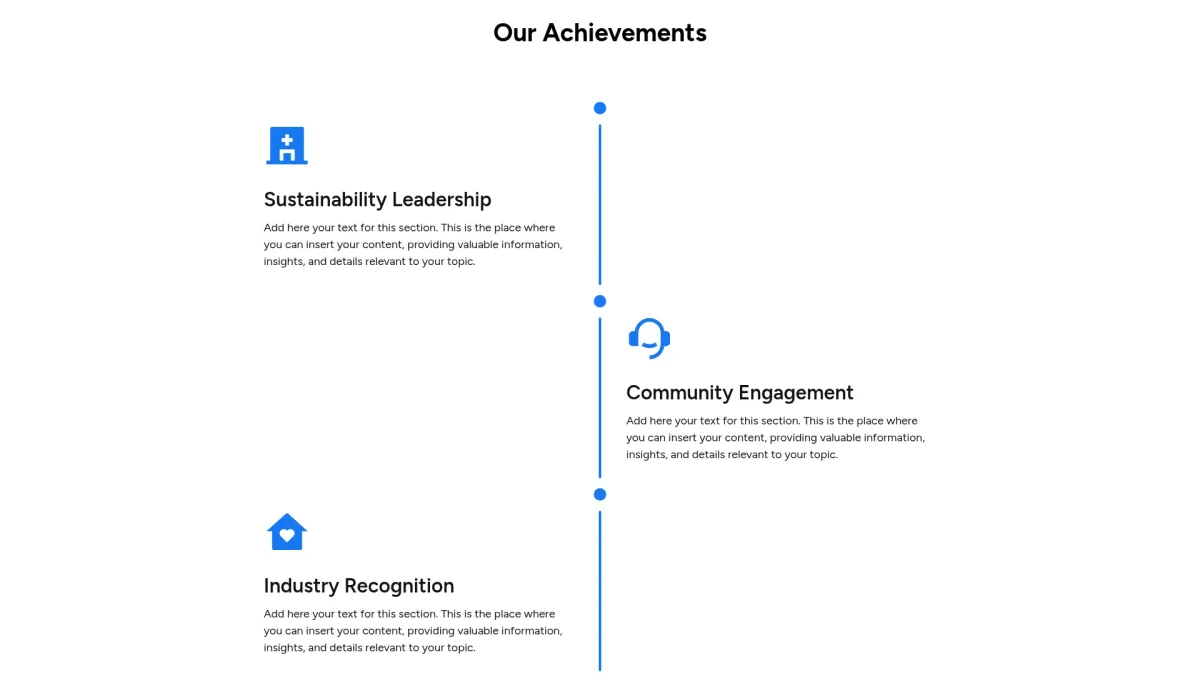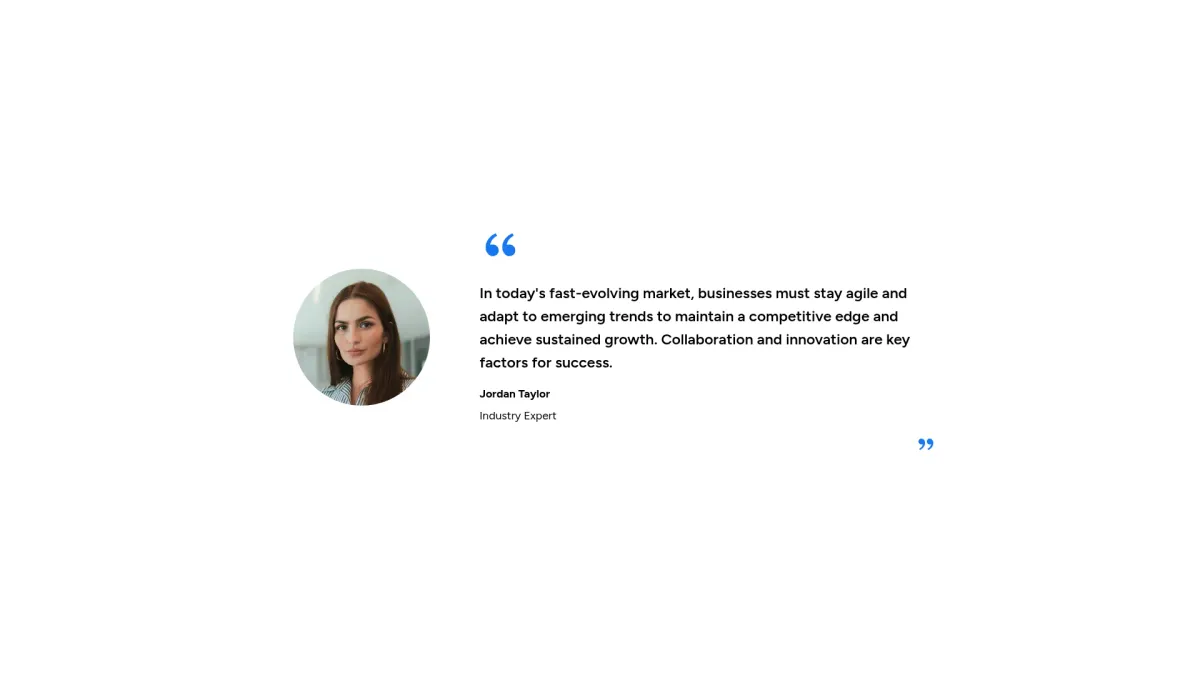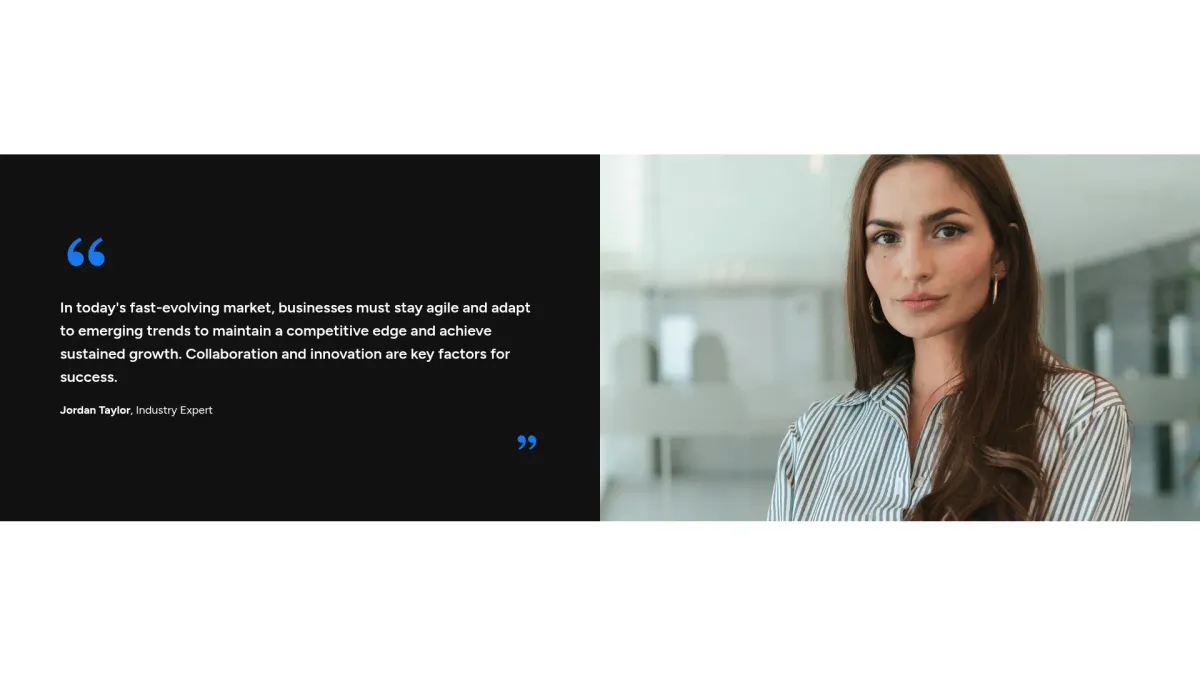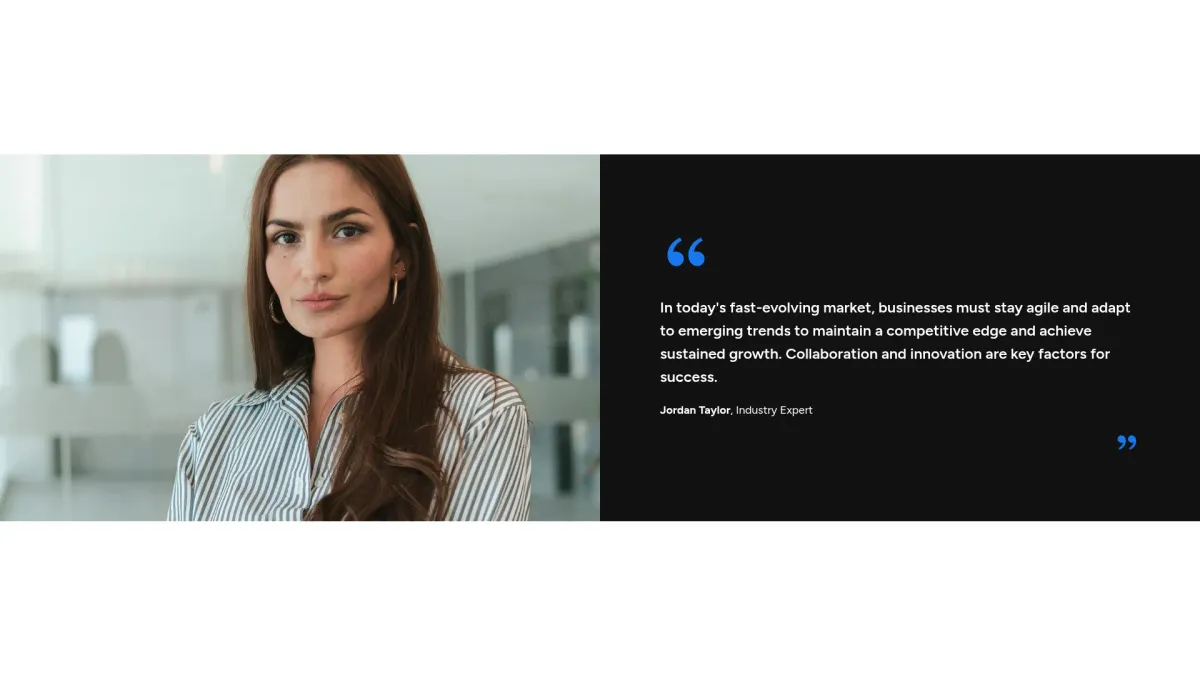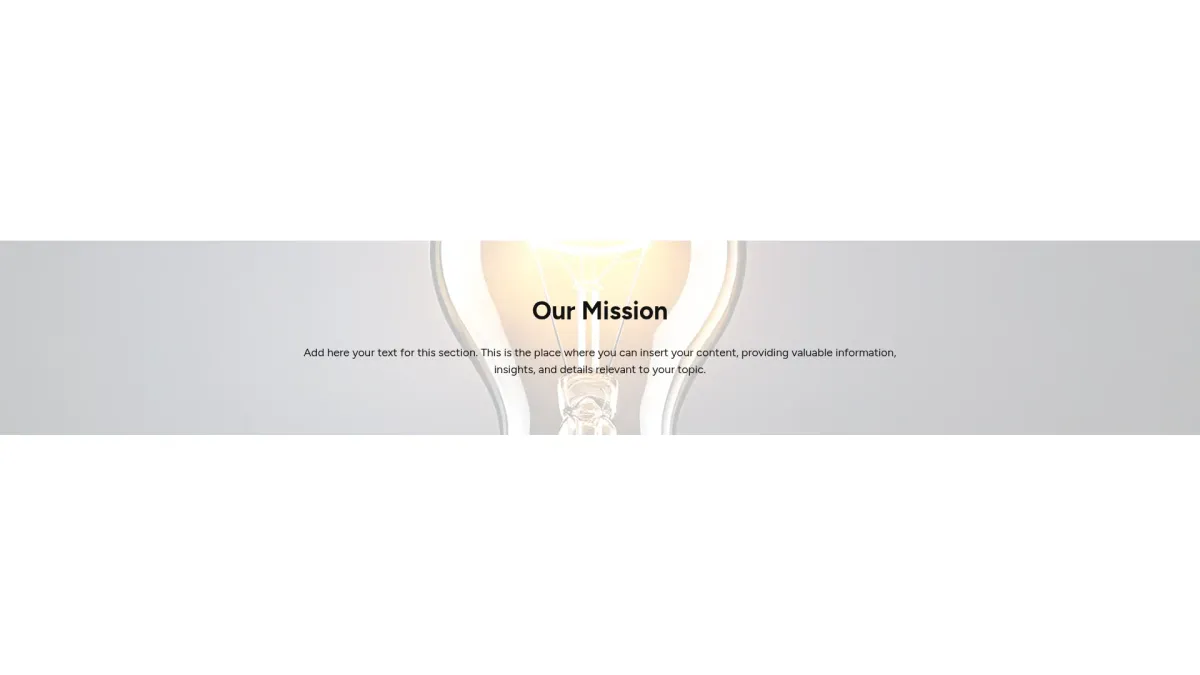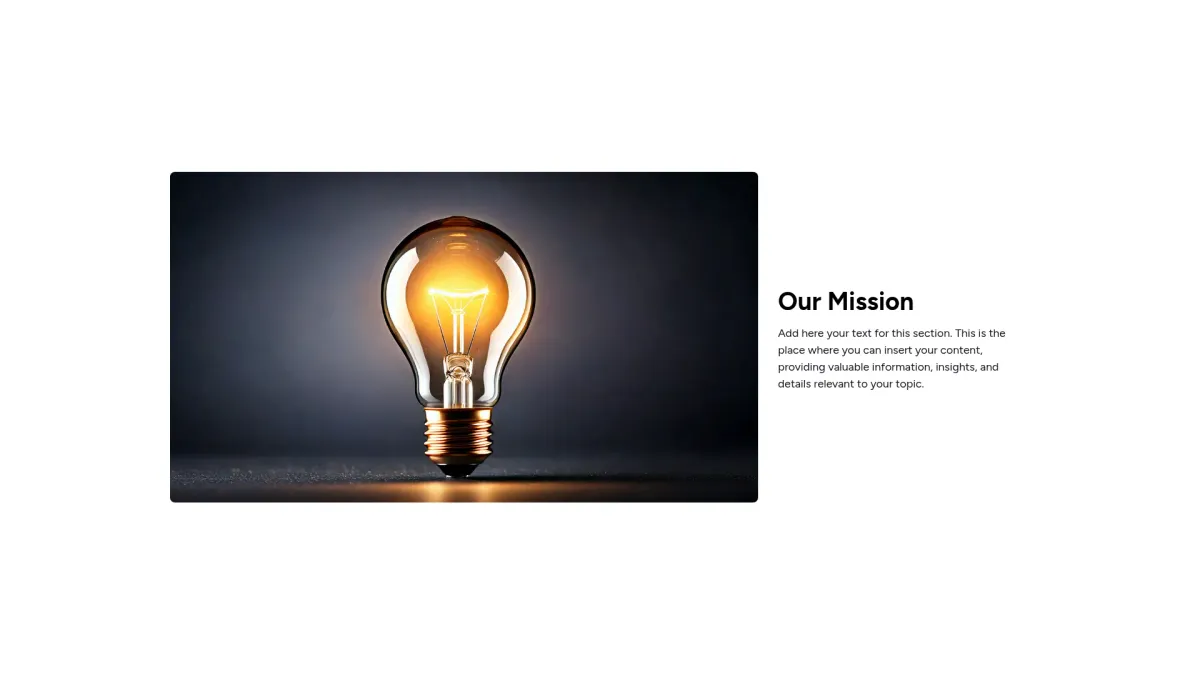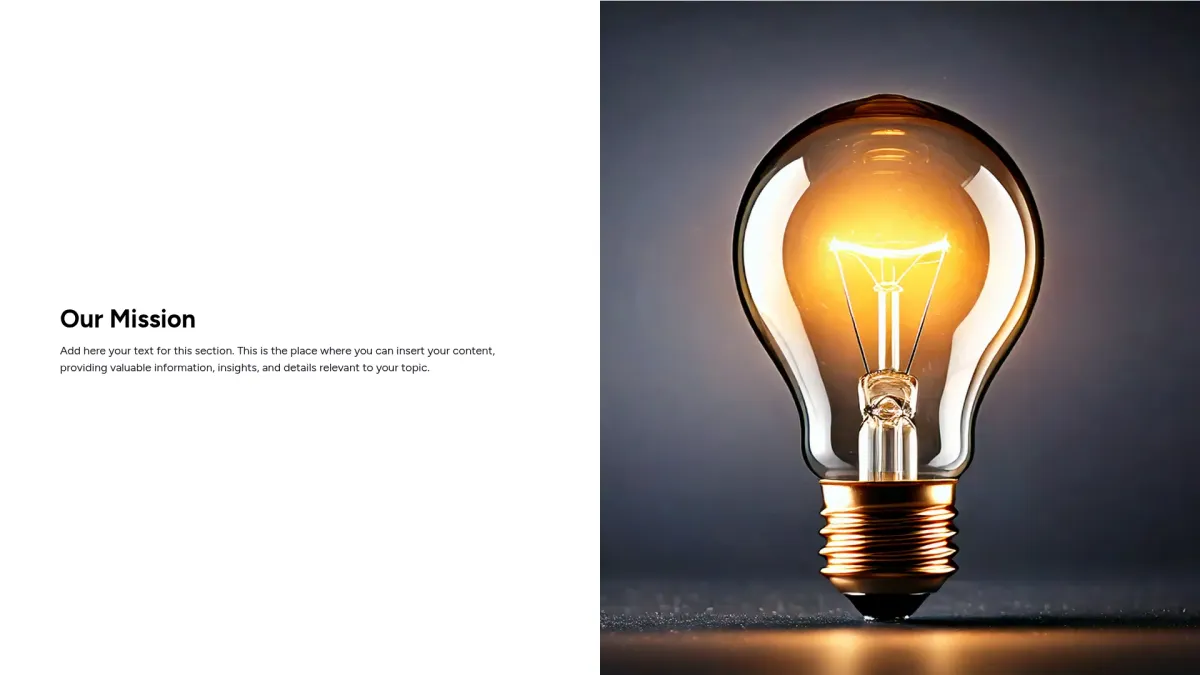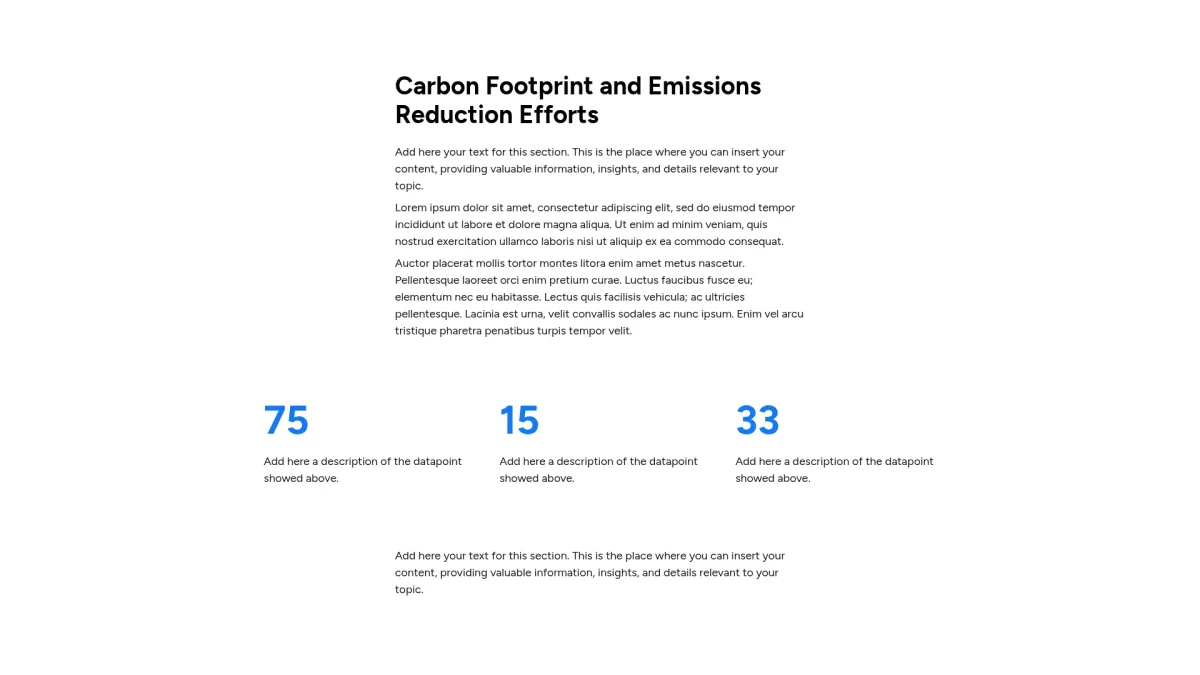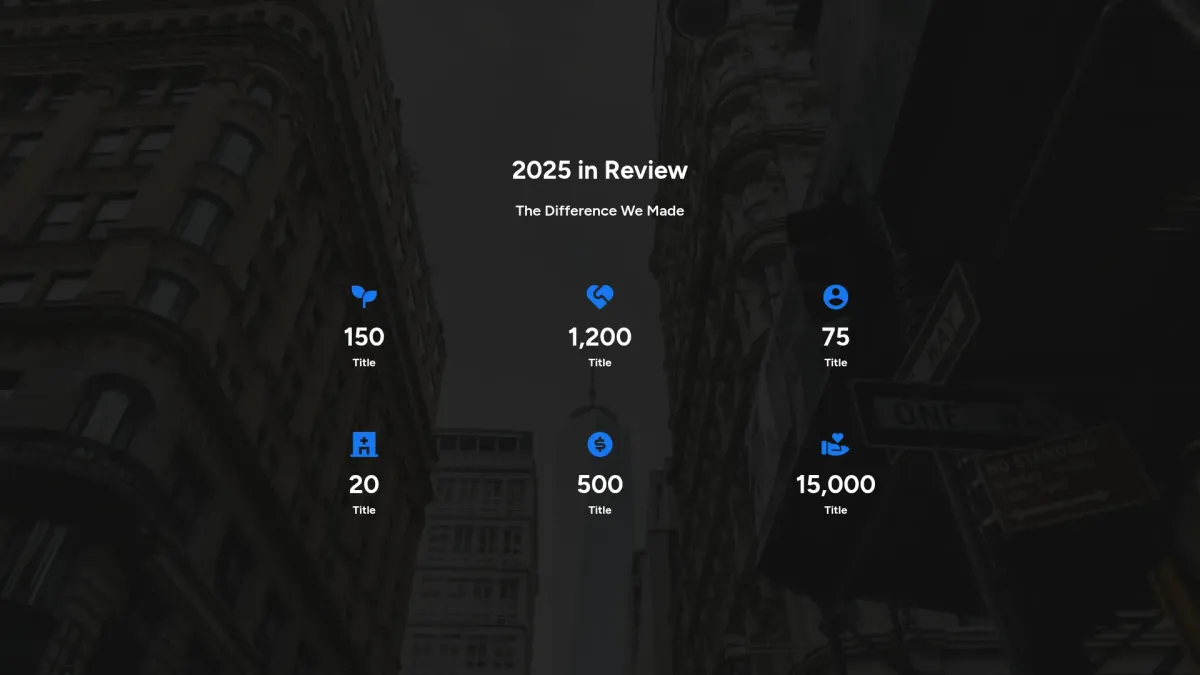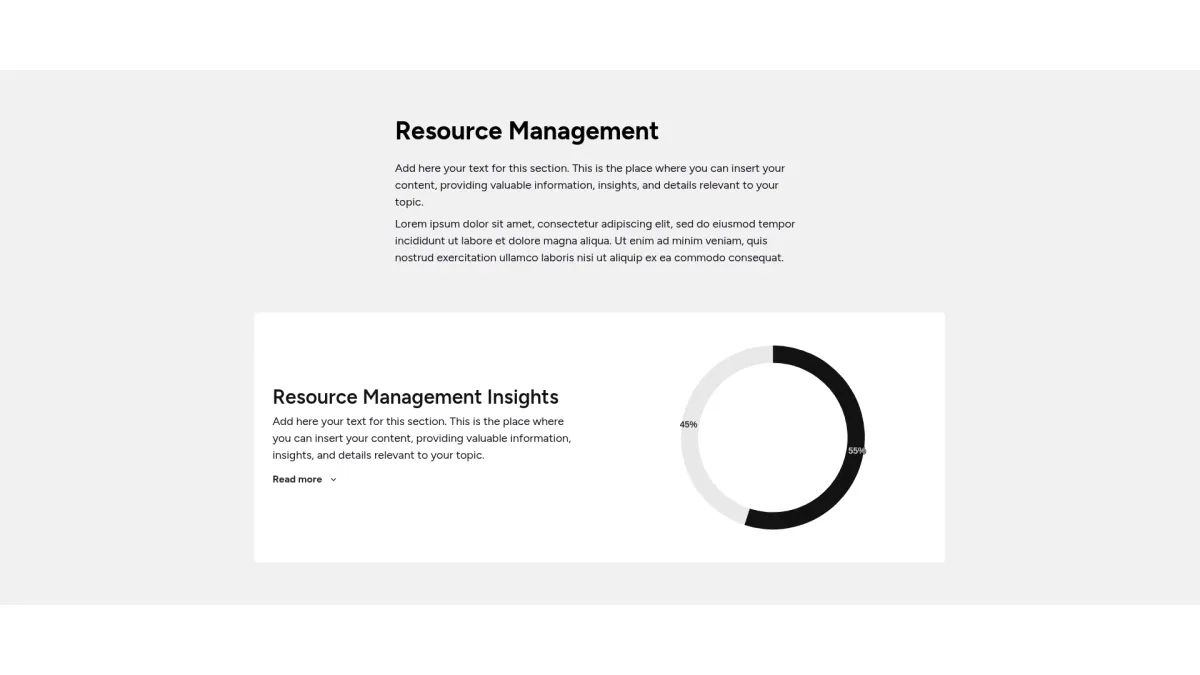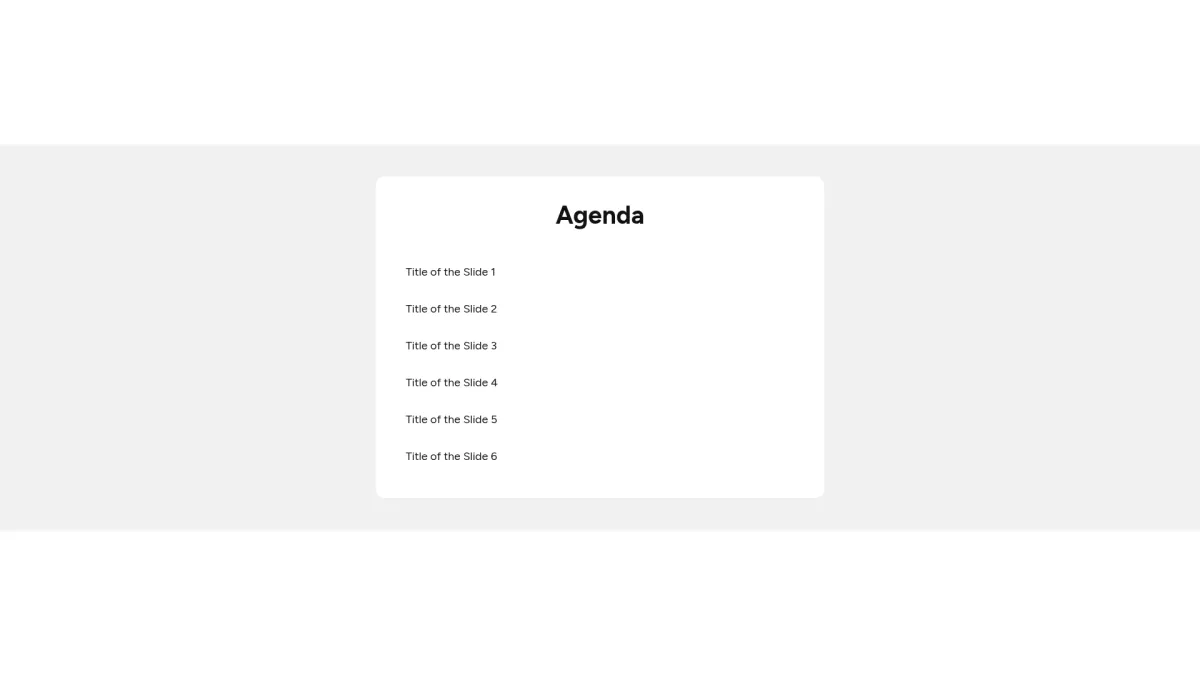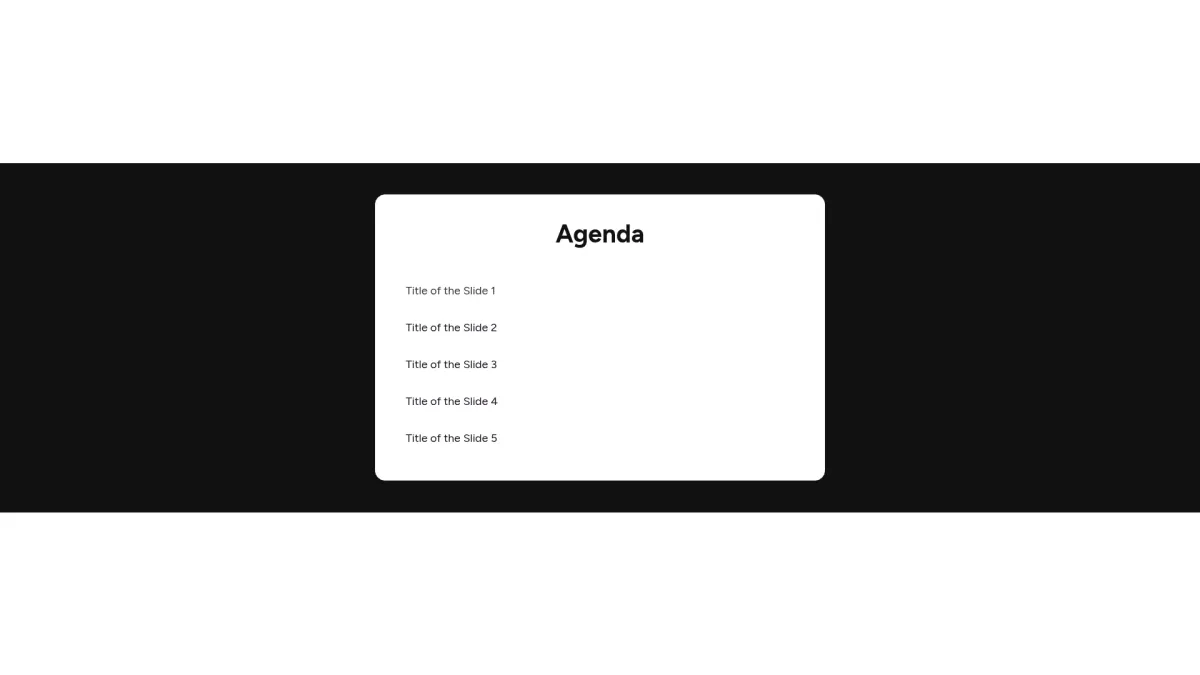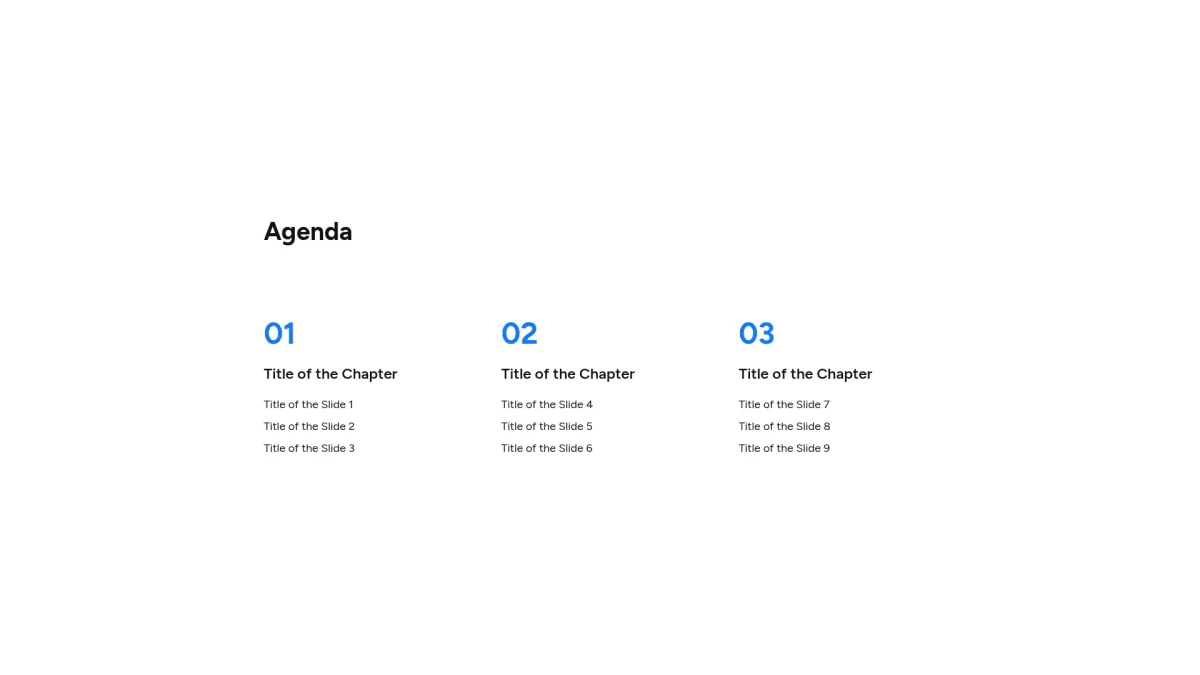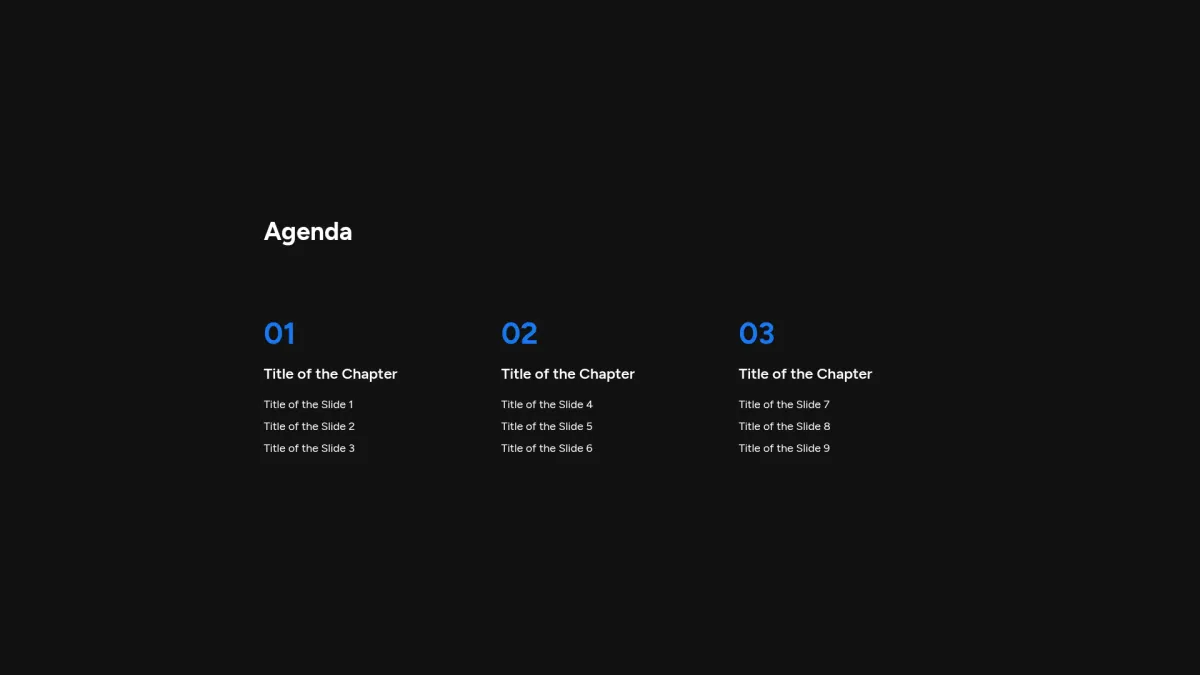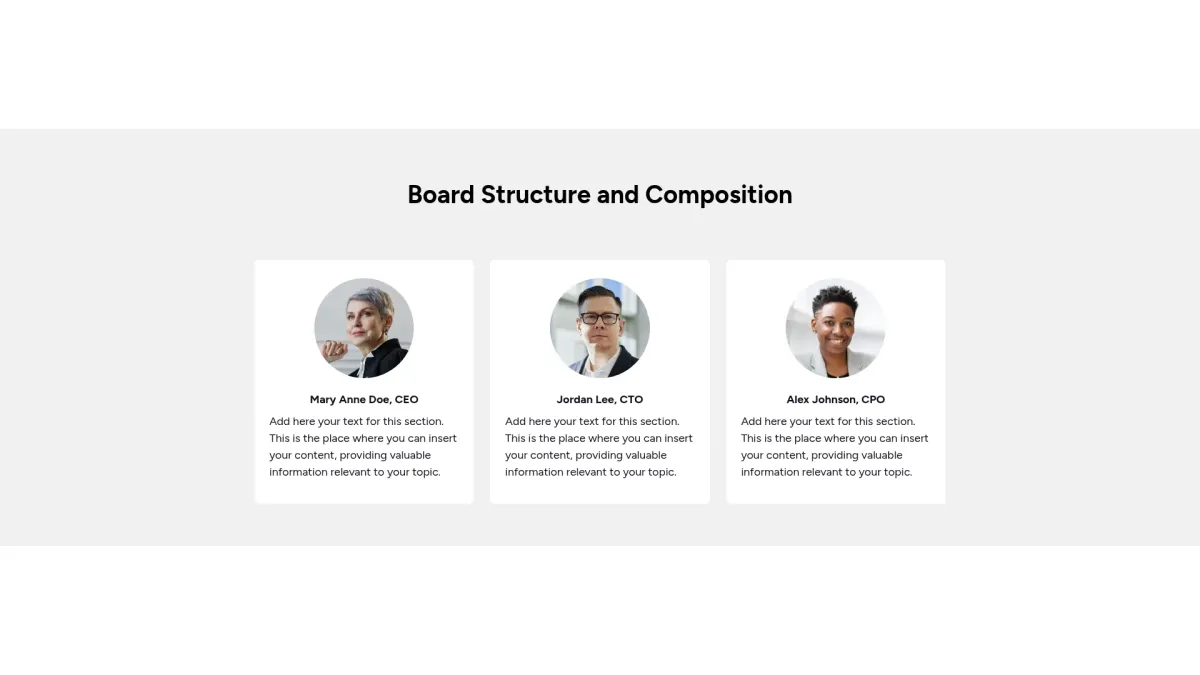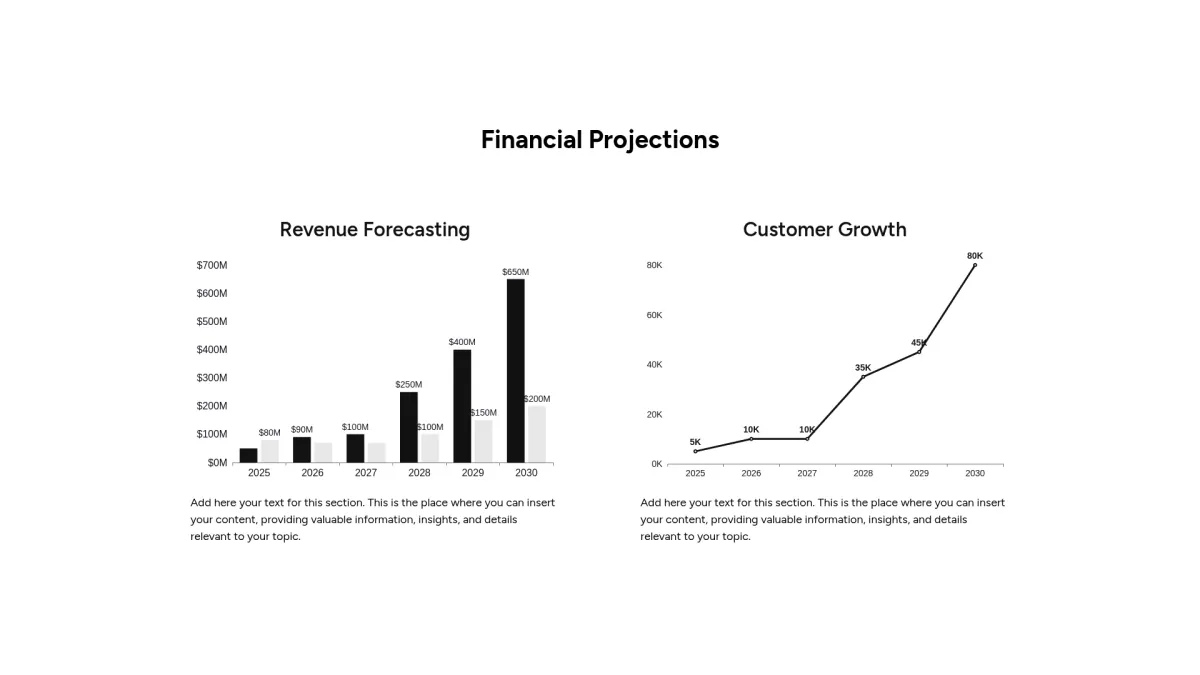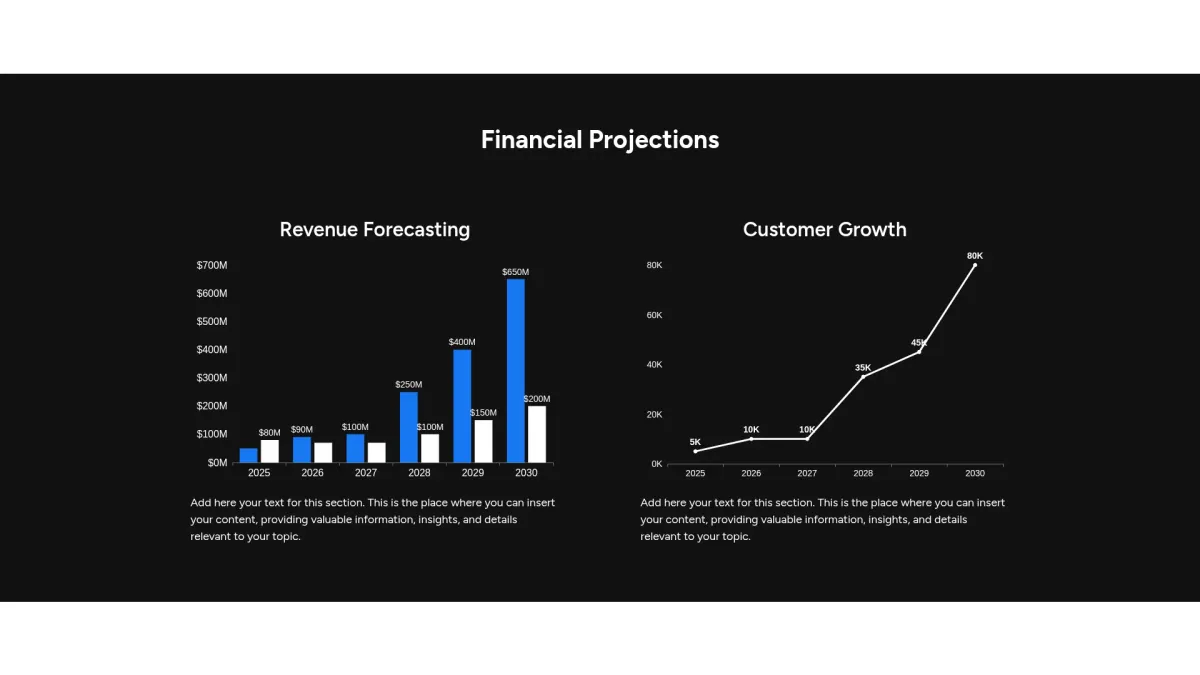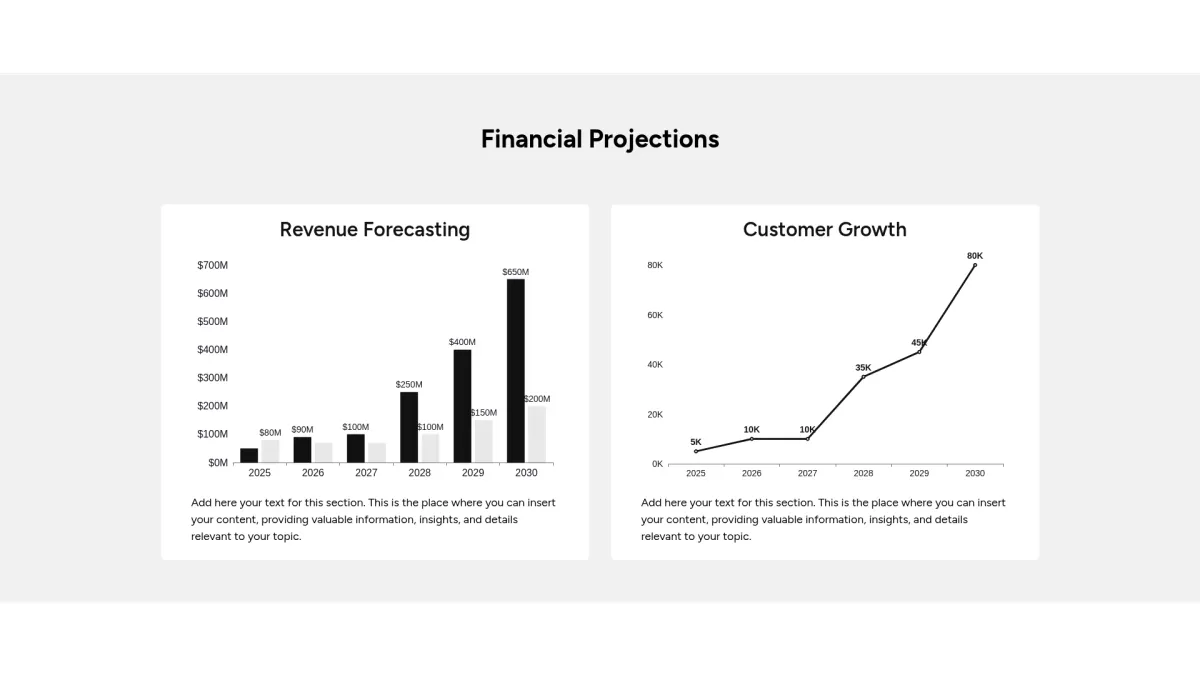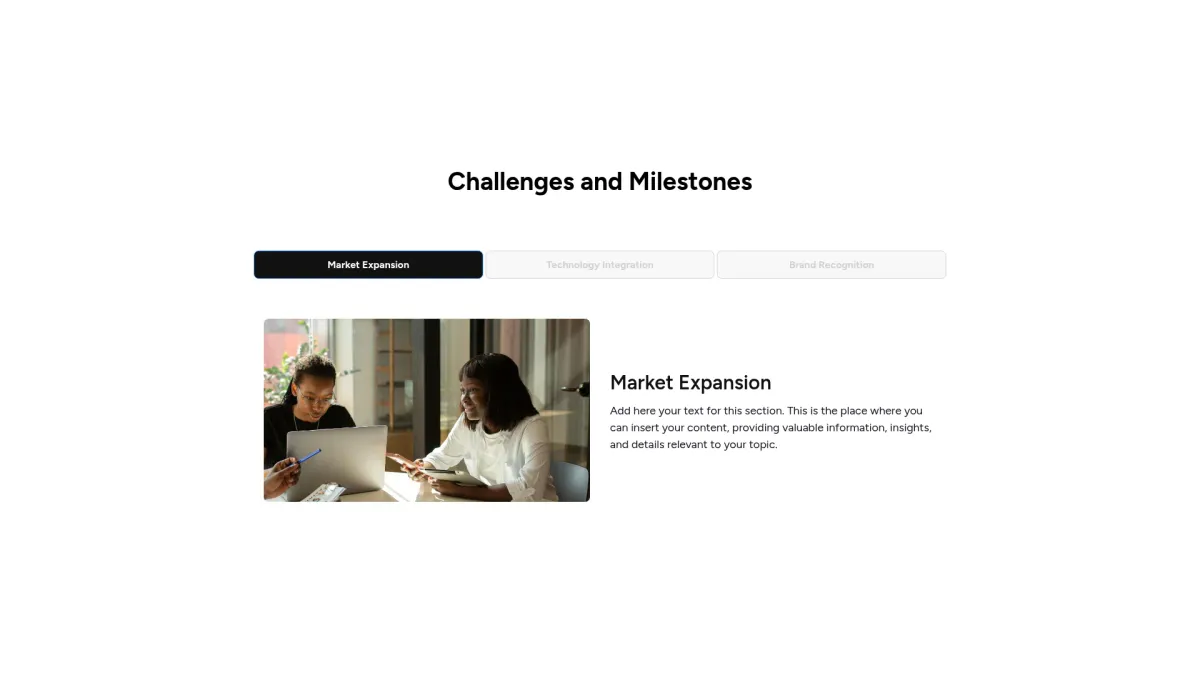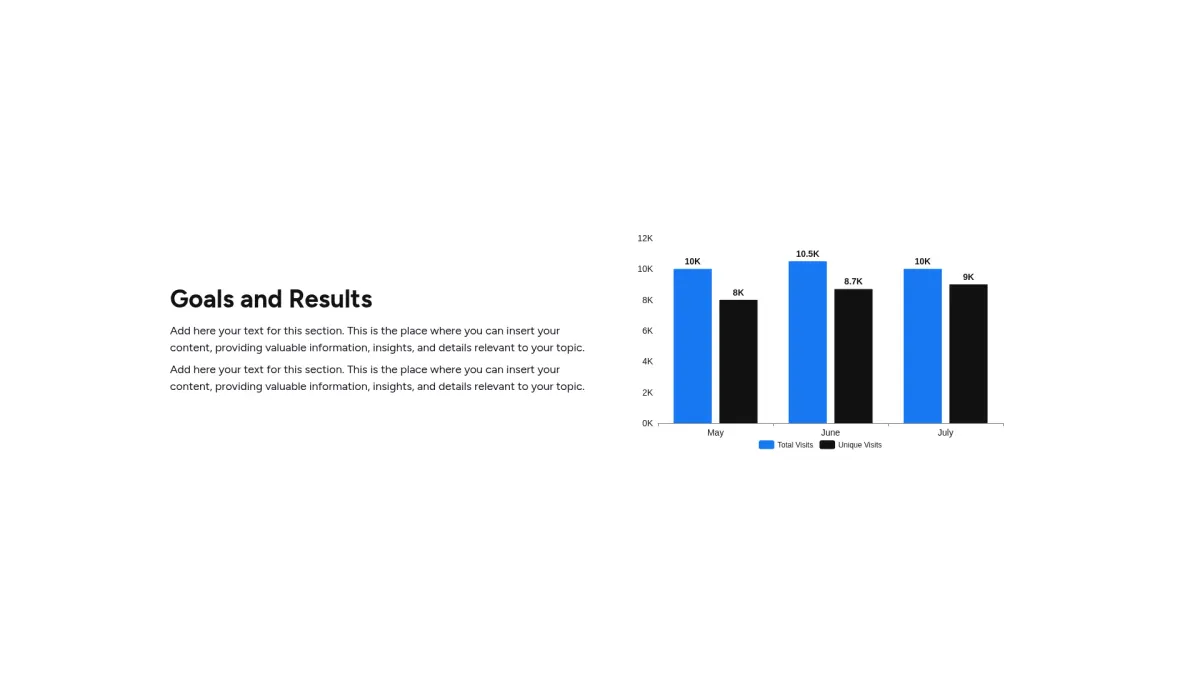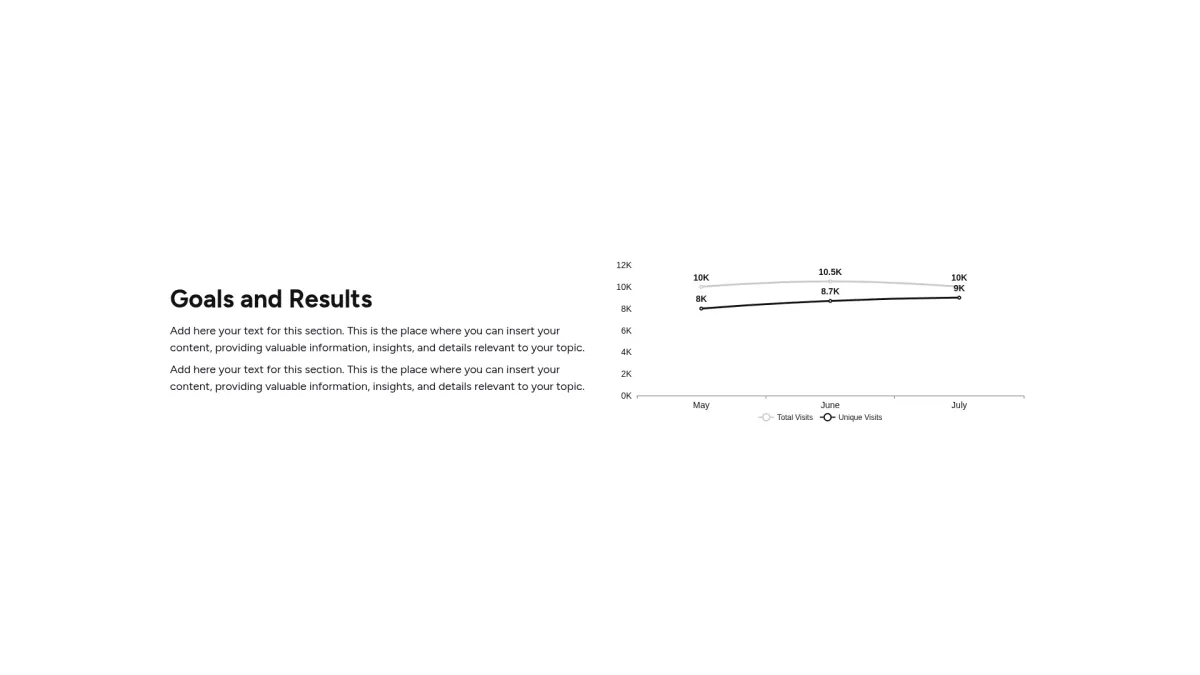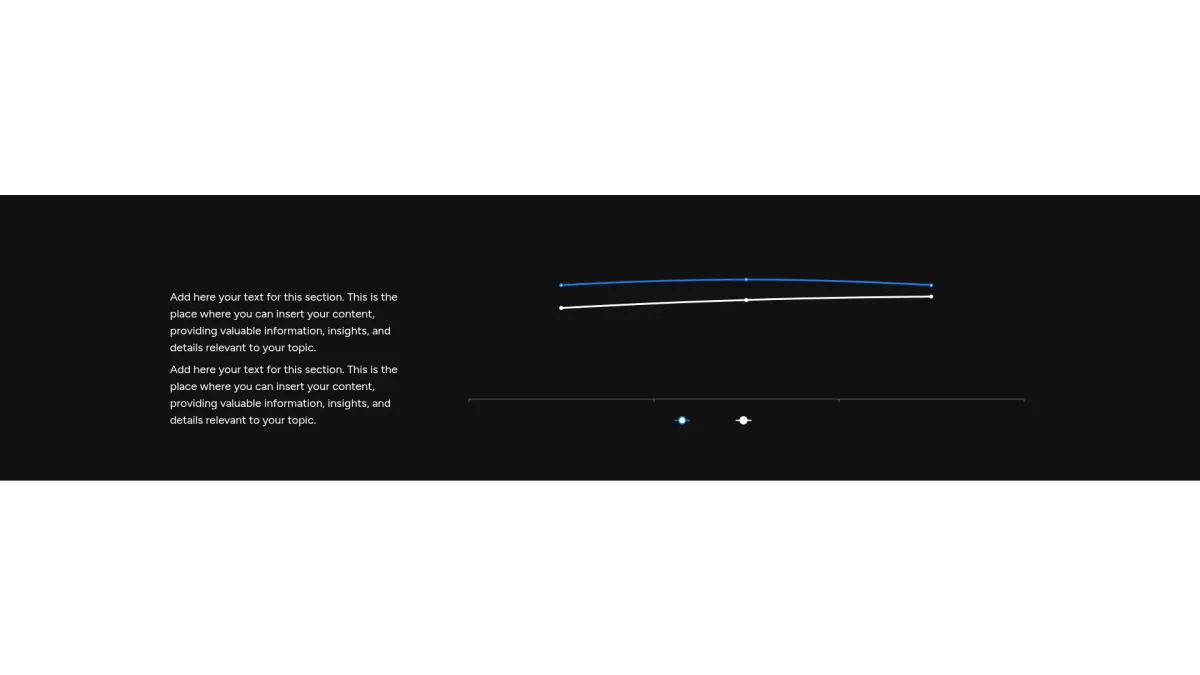Report slides templates
that driving precise insights
Choose the report slides layout you favor. Grab an interactive report slides template that enhances audience engagement and delivers clear insights
Cover slide
Choose the cover slide layout you love most. Grab an interactive cover slide template that boosts clarity and audience engagement for success.
Customize slideCompetitor profiles slide
Choose the competitors slide layout you love. Grab an interactive competitors slide template that provides strategic insights and decision support.
Customize slideGeneral chart slide
Choose the general chart slide layout you love most. Grab an interactive template that clarifies complex data and boosts strategic decision making.
Customize slideGeneral introduction slide
Choose the general introduction slide layout you love most. Grab an interactive template that refines your message and connects with your audience.
Customize slideCustomer logos slide
Choose the customer logos slide layout you love most. Grab an interactive template that elevates your brand and simplifies impactful communication.
Customize slideFAQ
What are report slides?
What are report slides?
Report slides are professionally designed document templates used to present data, analysis, and insights automatically generated with AI writing and design capabilities. They serve business professionals across multiple industries including finance, marketing, and operations. These templates are fully customizable for reports, dashboards, and internal documentation. Enhance clarity and professional output.
What is the goal of report slides?
What is the goal of report slides?
The goal of report slides is to enable you to present comprehensive data and insights with clarity, efficiency, and consistency using automated AI design. They streamline report creation while enhancing readability and overall presentation quality.
What do report slides templates include?
What do report slides templates include?
A report slides template typically includes:
- Executive summary with key insights highlighted
- Intuitive drag-and-drop tool for quick layout modifications
- Advanced AI customization tailored to specific needs
- Personalization features that adapt your unique style
- Automated design ensuring consistent visual quality
- Editable charts and diagrams for clarity
- Integrated AI suggestions for layout improvement
These elements ensure effective communication and detailed analysis.
How to tailor your slide with AI?
How to tailor your slide with AI?
To tailor your report slides using AI, simply select your preferred layout and input a concise prompt detailing your objectives. Storydoc’s AI then optimizes the slide’s content and design, allowing you to adjust colors, fonts, and elements. Download or further edit the slide as needed, ensuring precision and creative control.
What makes Storydoc slides better than static slides?
What makes Storydoc slides better than static slides?
Using Storydoc, you benefit from:
- Highly interactive design for engaging presentations
- Intuitive drag-and-drop tool for quick layout modifications
- Advanced AI customization tailored to specific needs
- Personalization features that adapt your unique style
- Automated design ensuring consistent visual quality
- Real-time AI assistants offering creative input
- Comprehensive analytics for performance and improvements
Why use Storydoc instead of paying an agency?
Why use Storydoc instead of paying an agency?
Storydoc report slides outperform agency-made slides with double engagement, faster creation, lower cost, and full content control. You avoid prolonged revisions while easily updating and personalizing every report. Leverage interactive design and precision control for effective communication. Start working on your report slides with our exceptional AI report maker

Make report slides that get the job done
Stop losing opportunities to ineffective documents.
Try Storydoc now.
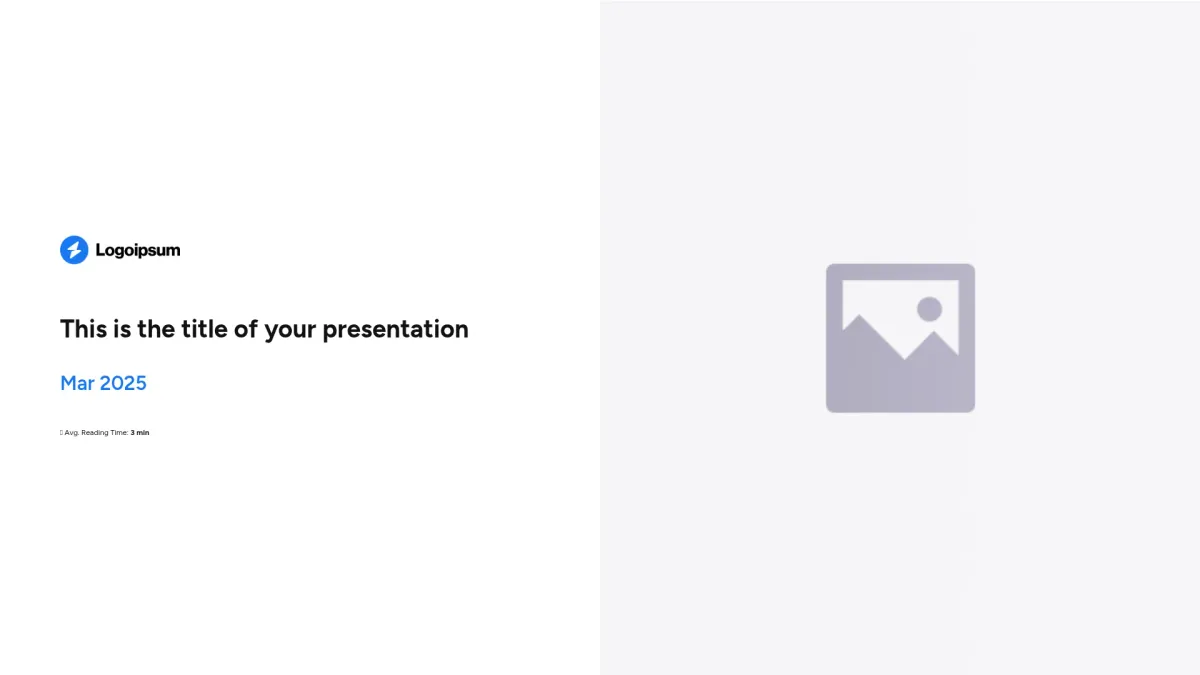
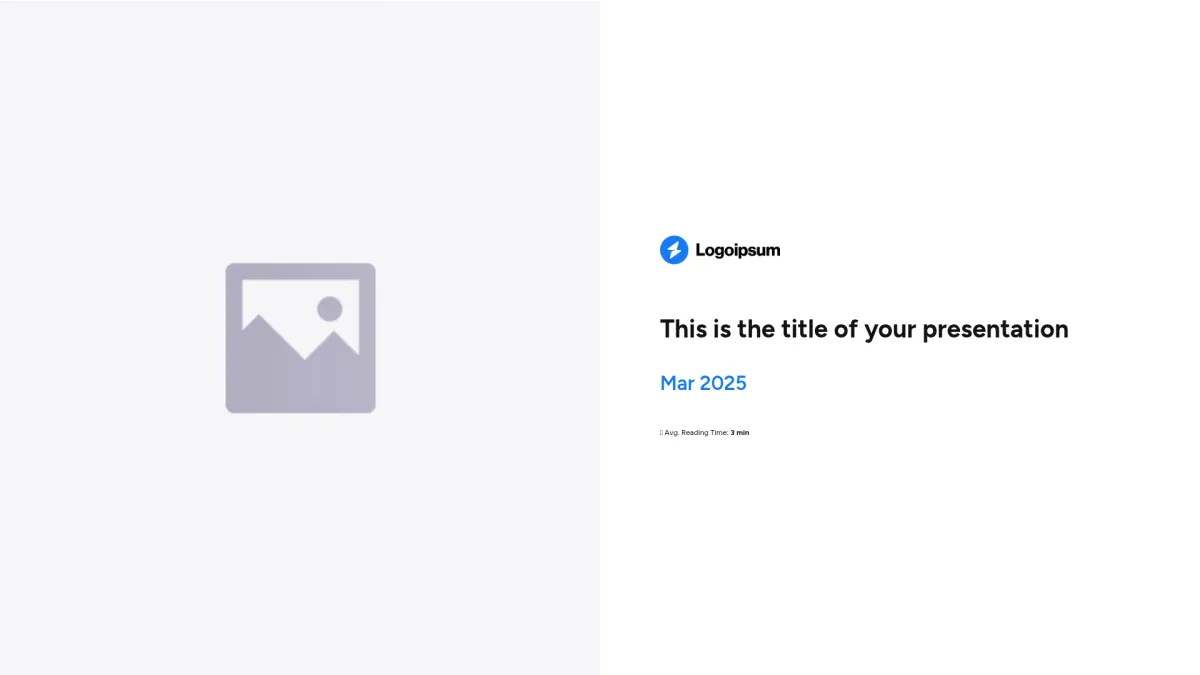
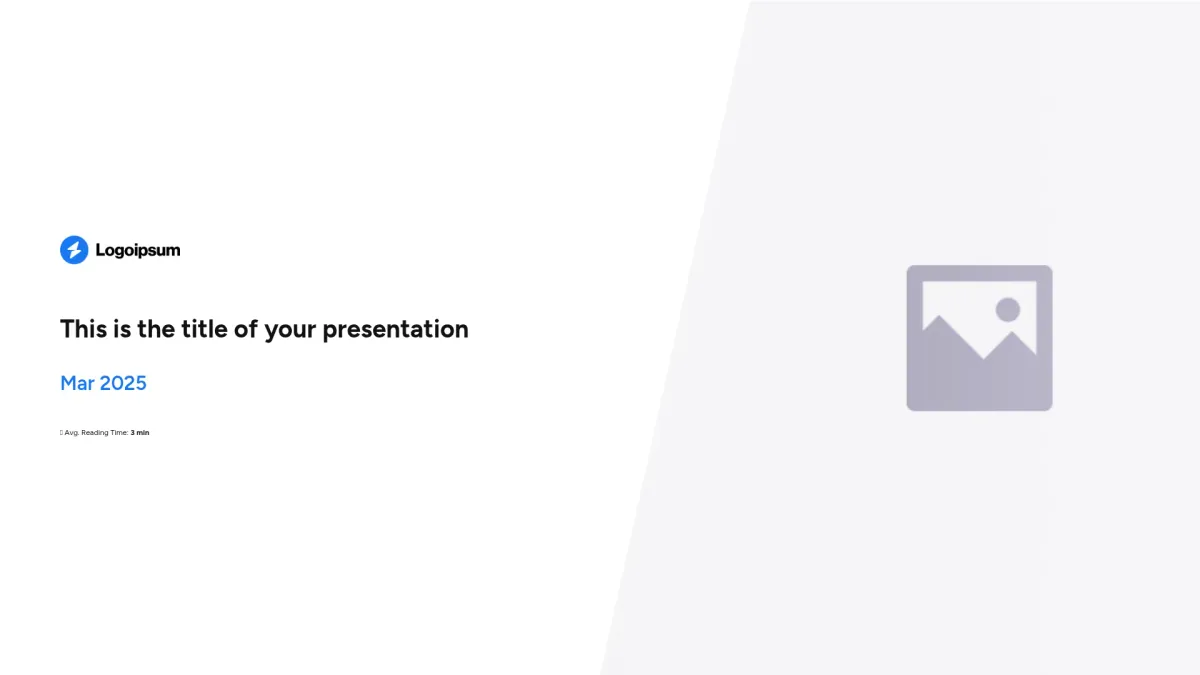
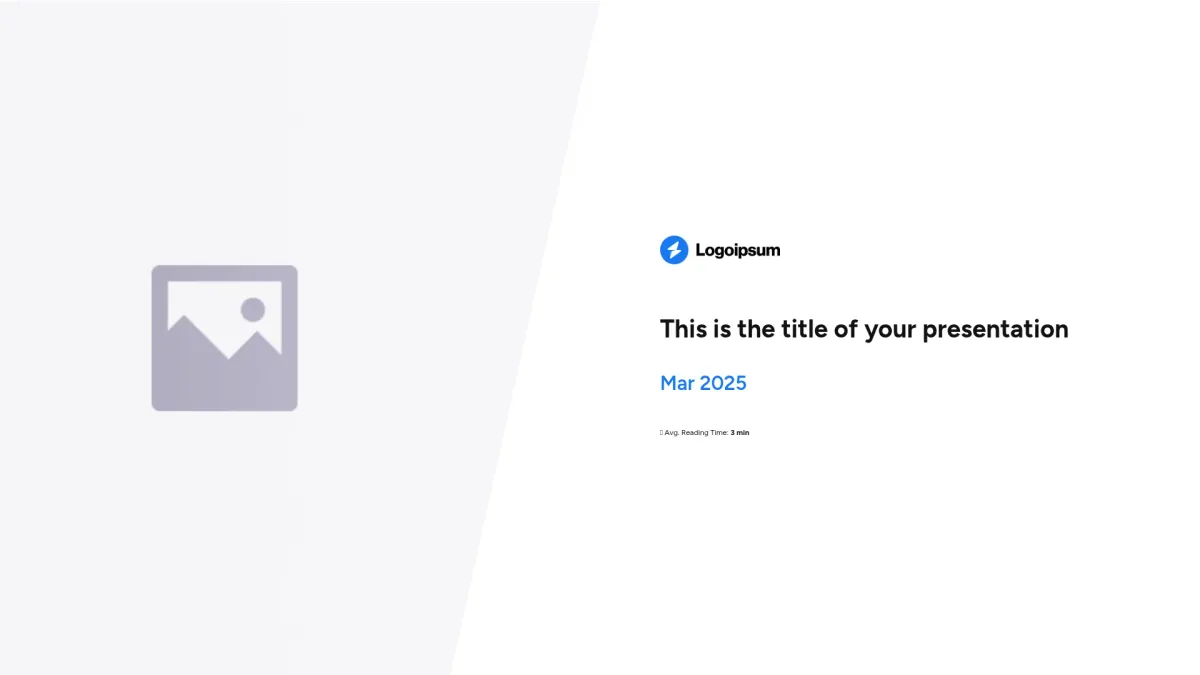
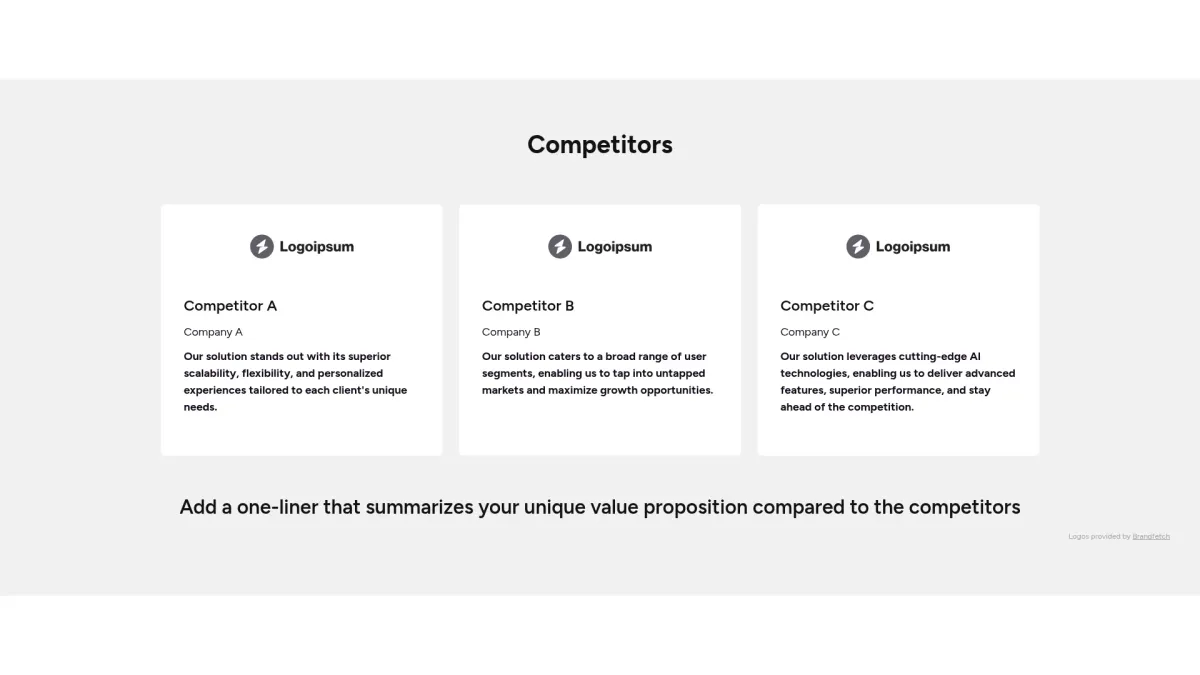
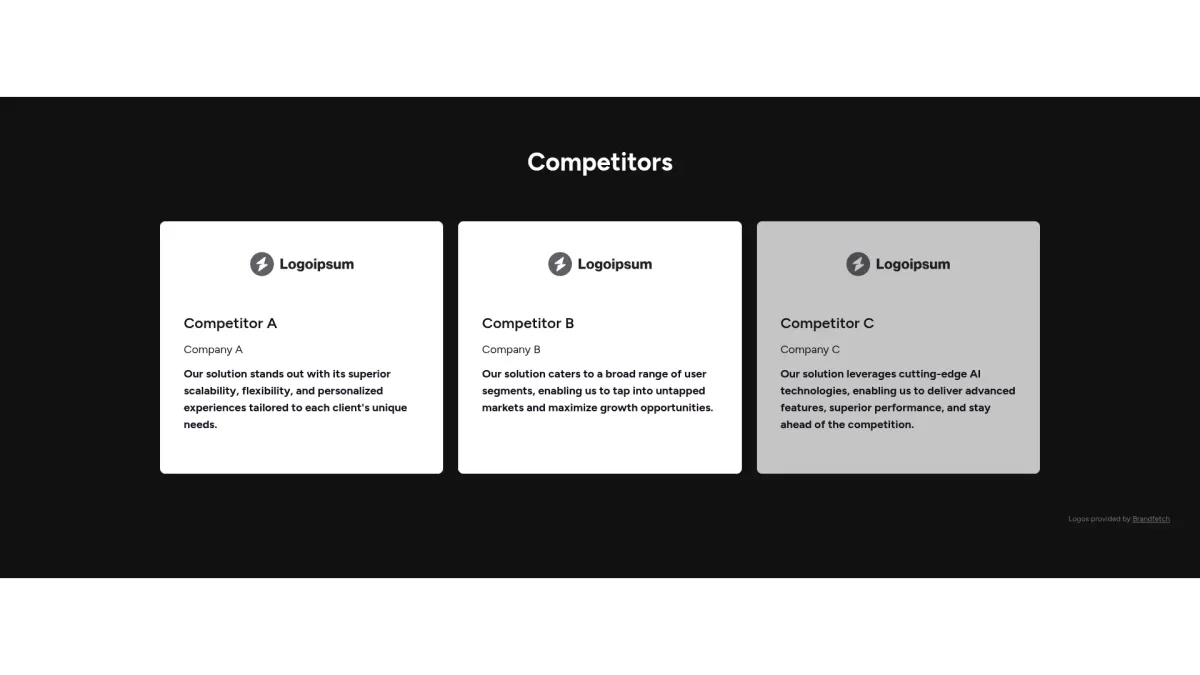
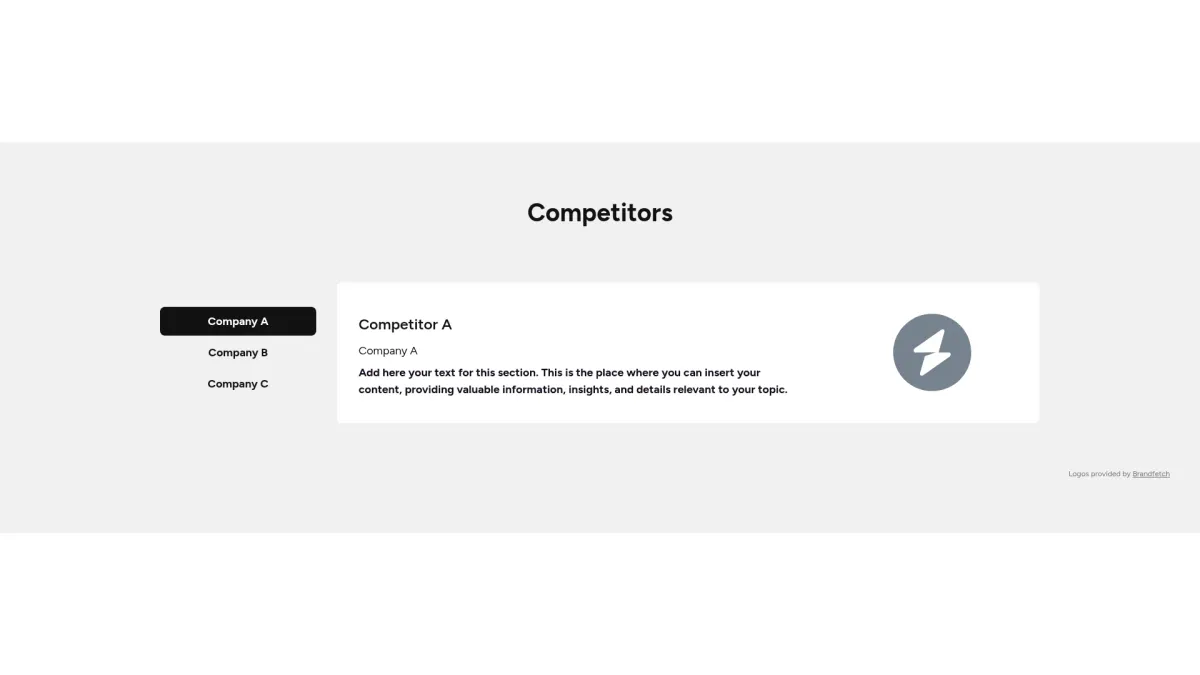
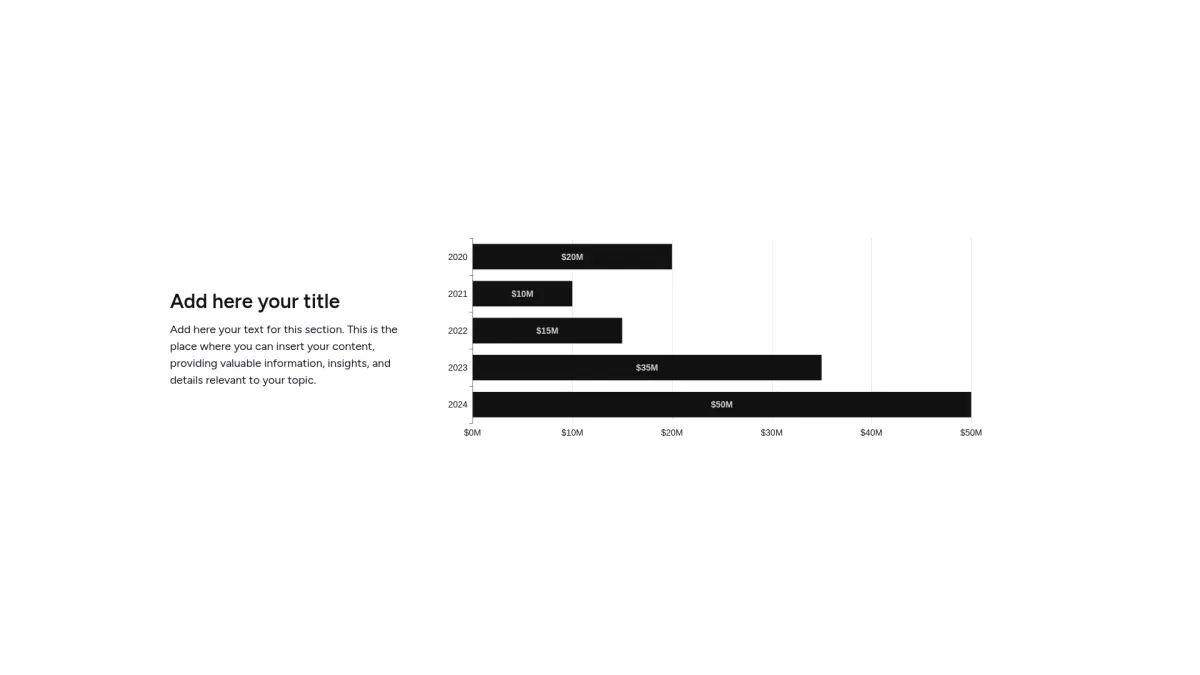
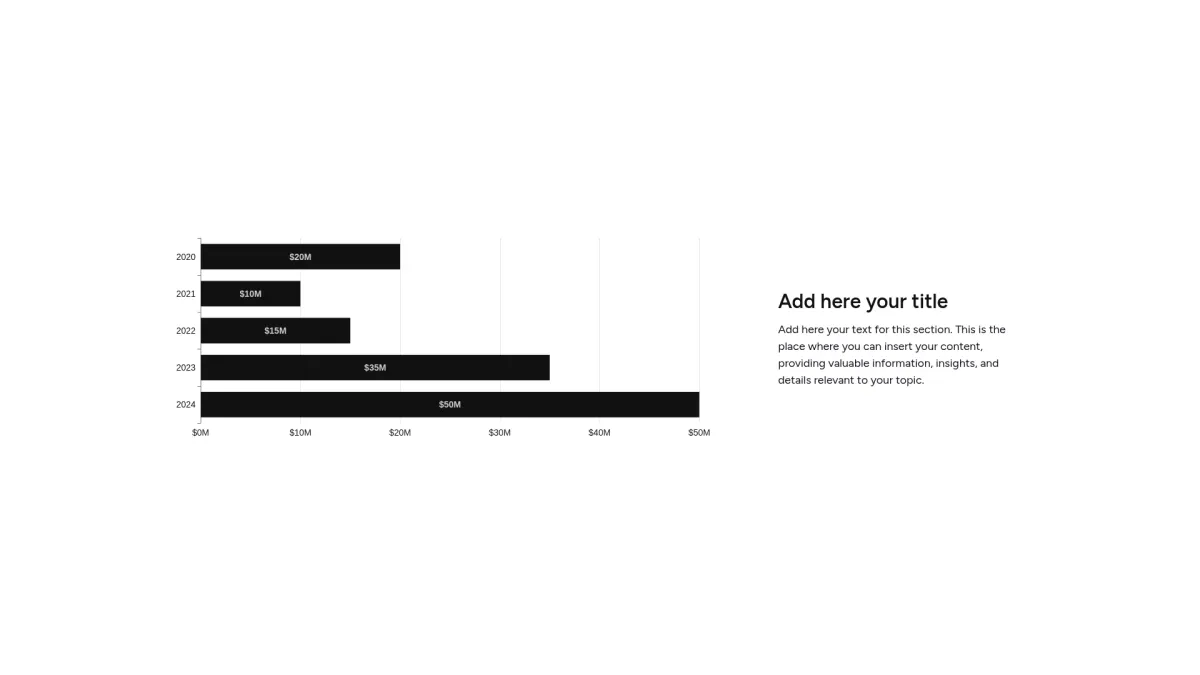
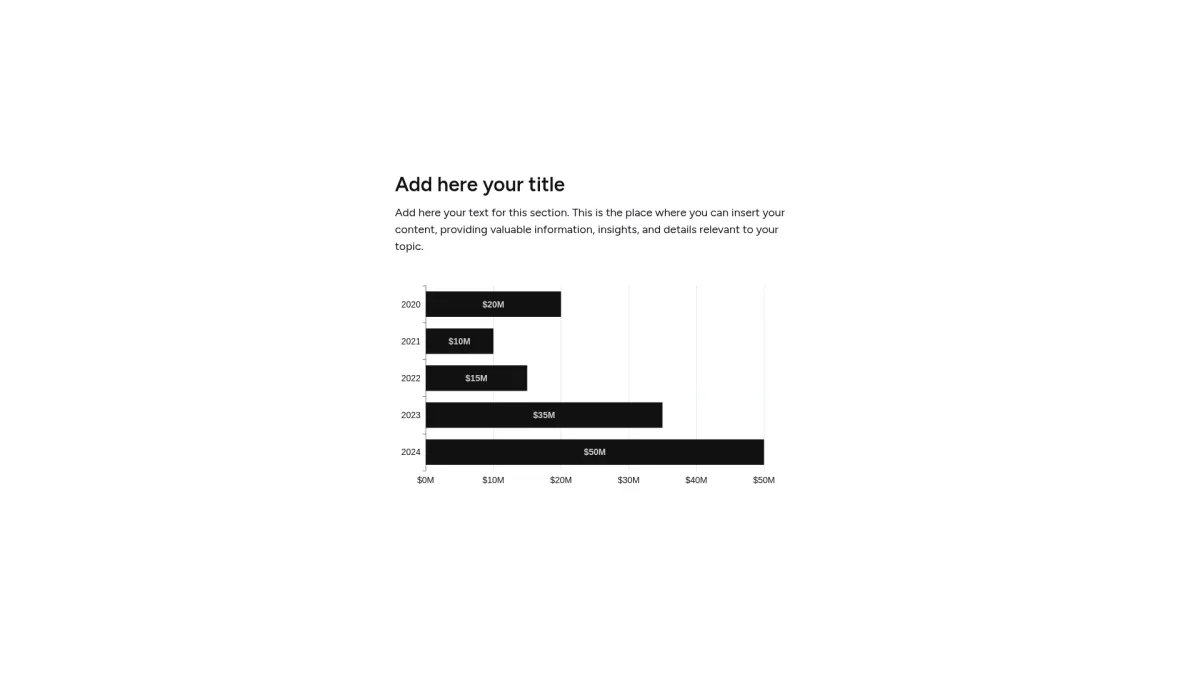
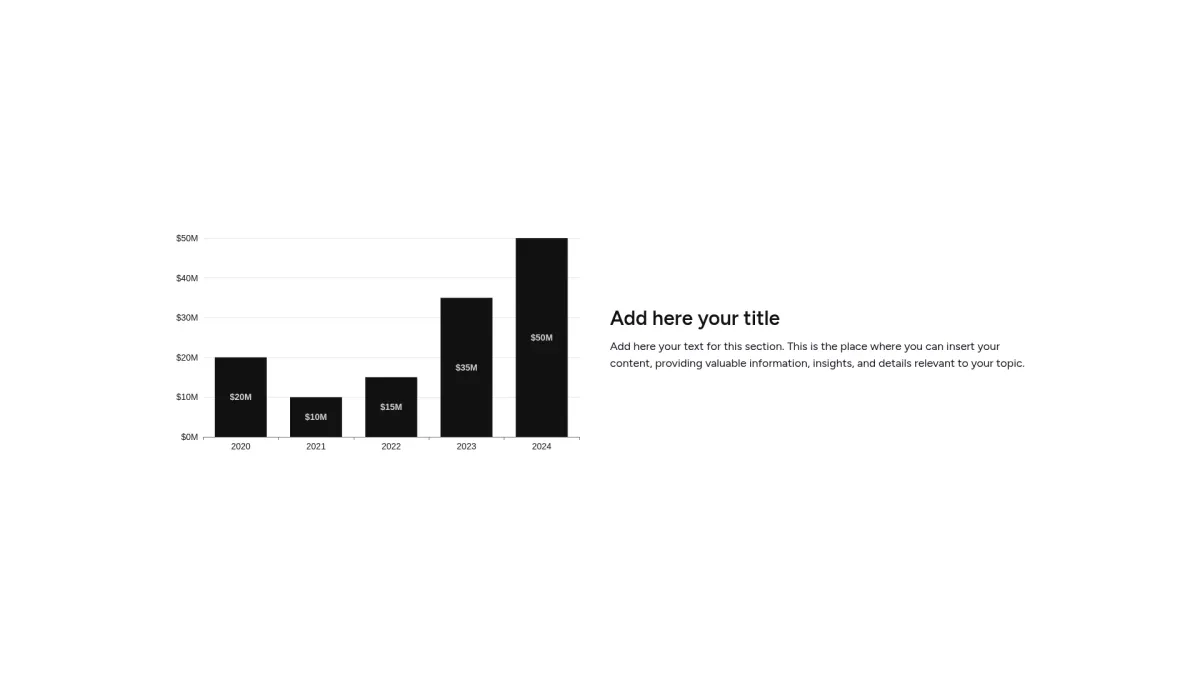
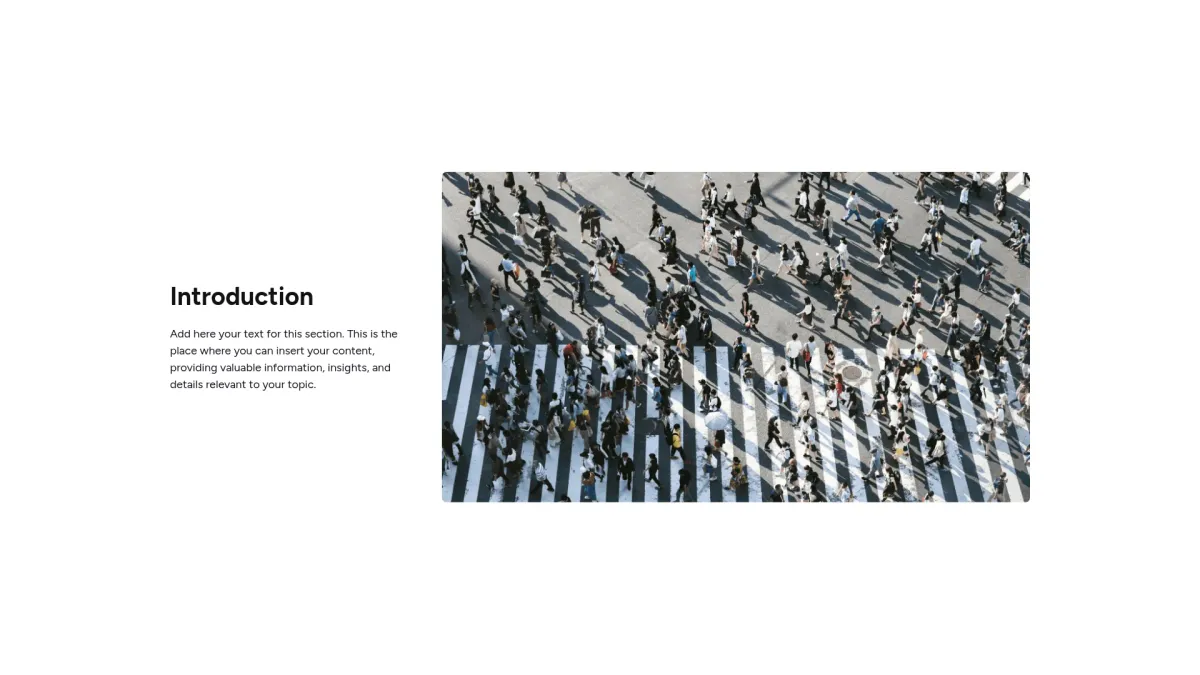
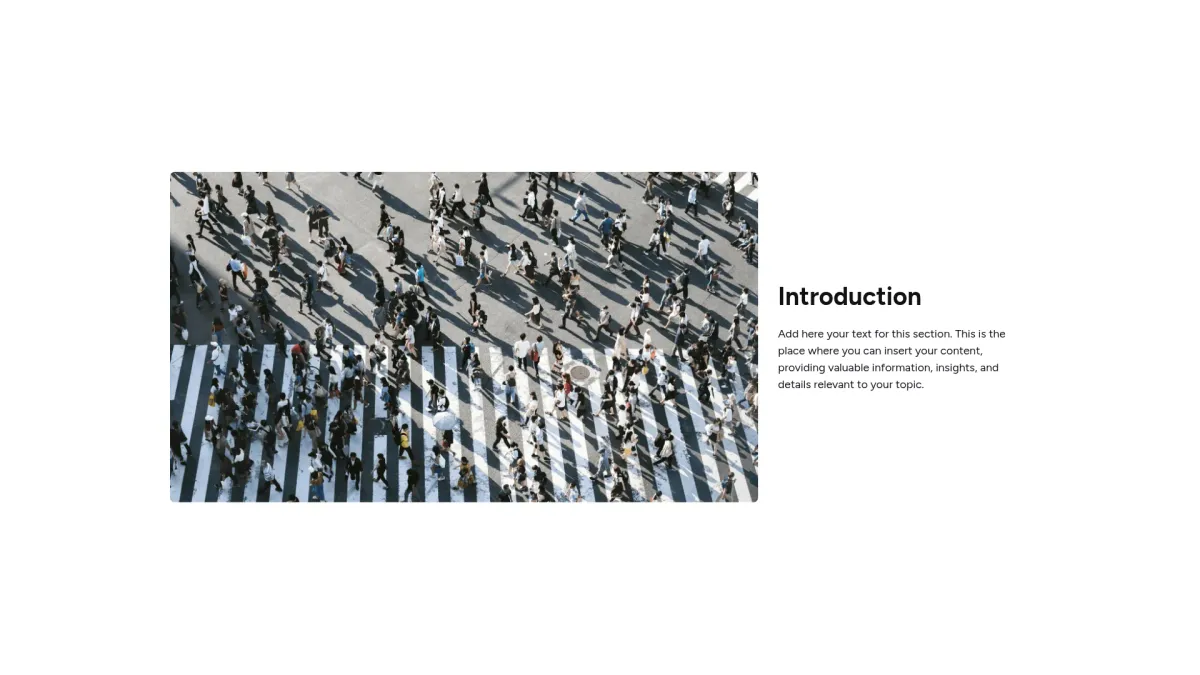
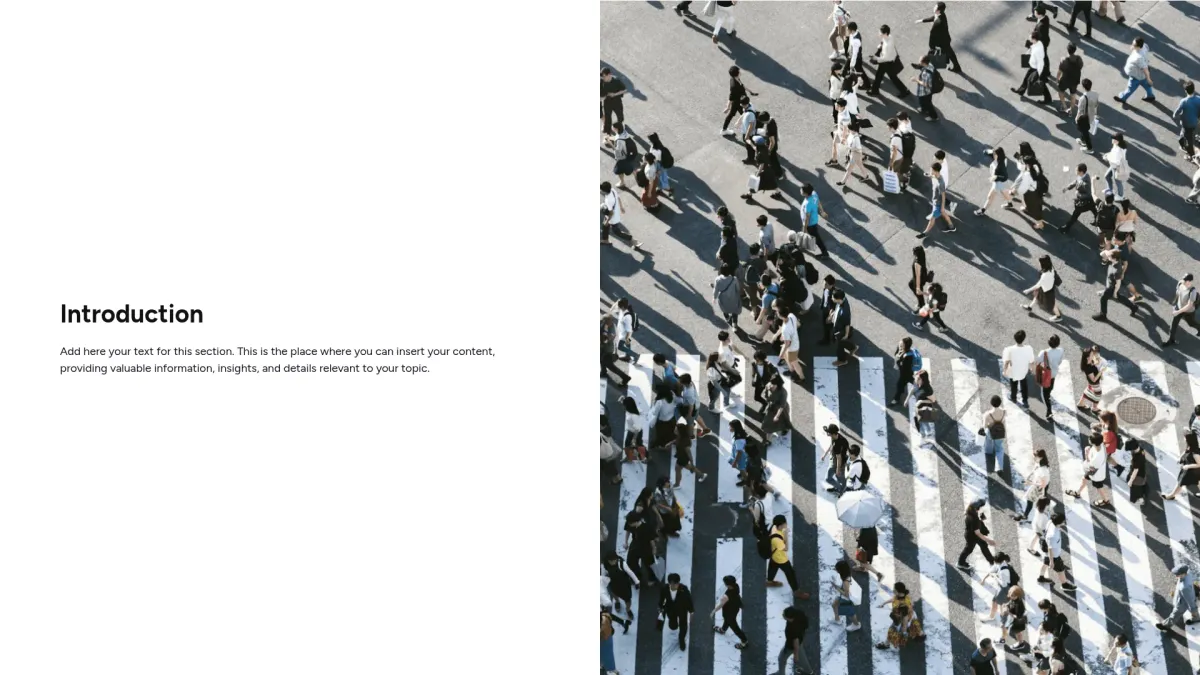
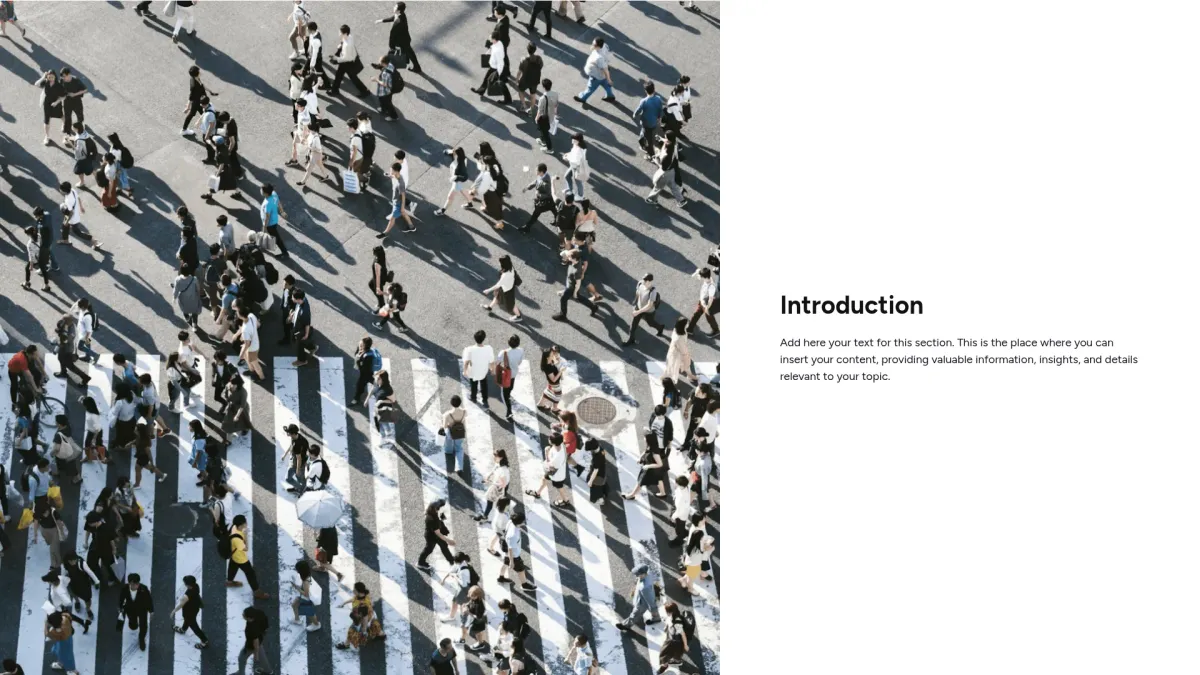
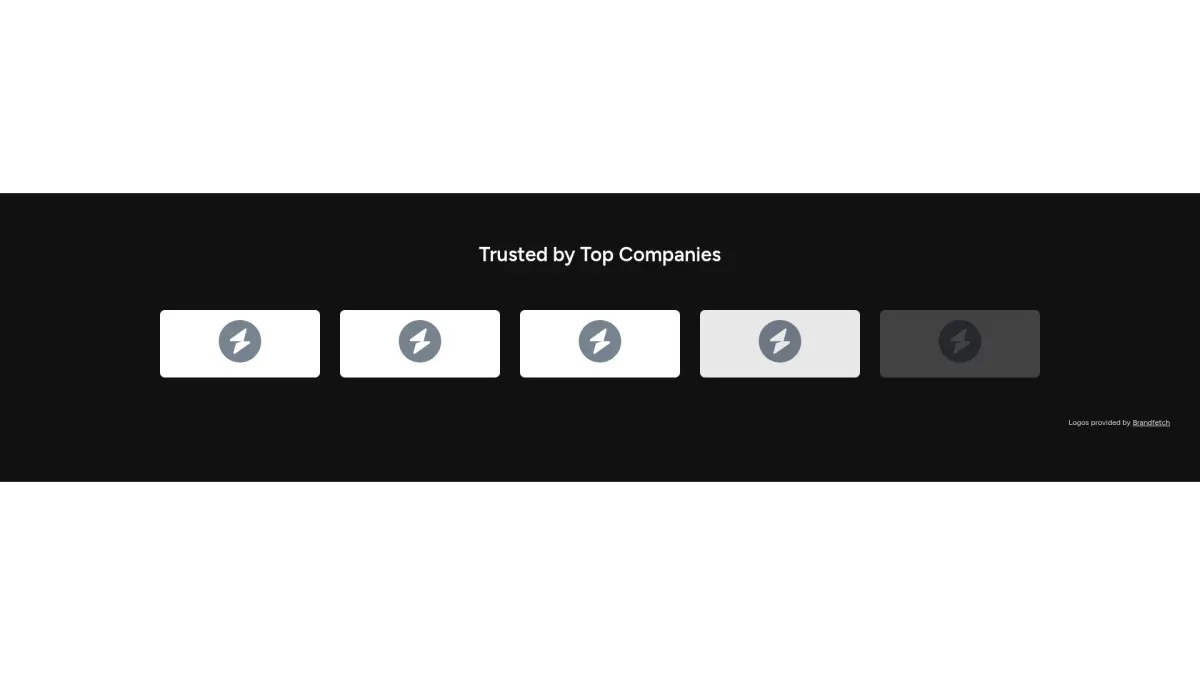
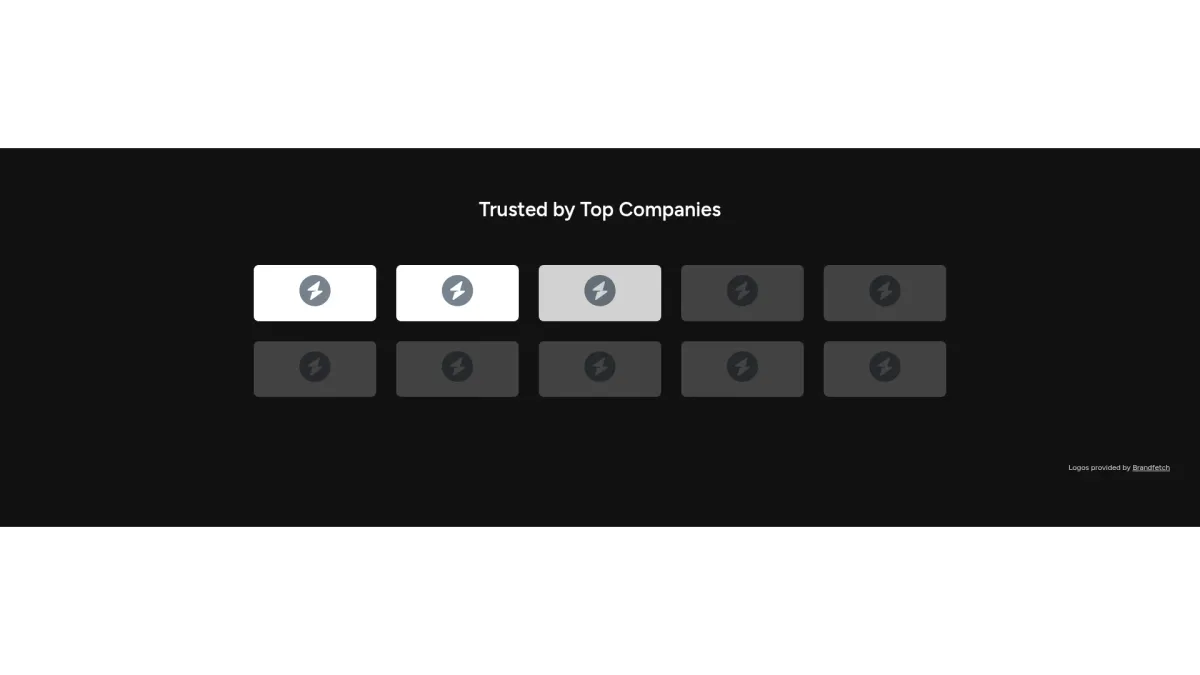
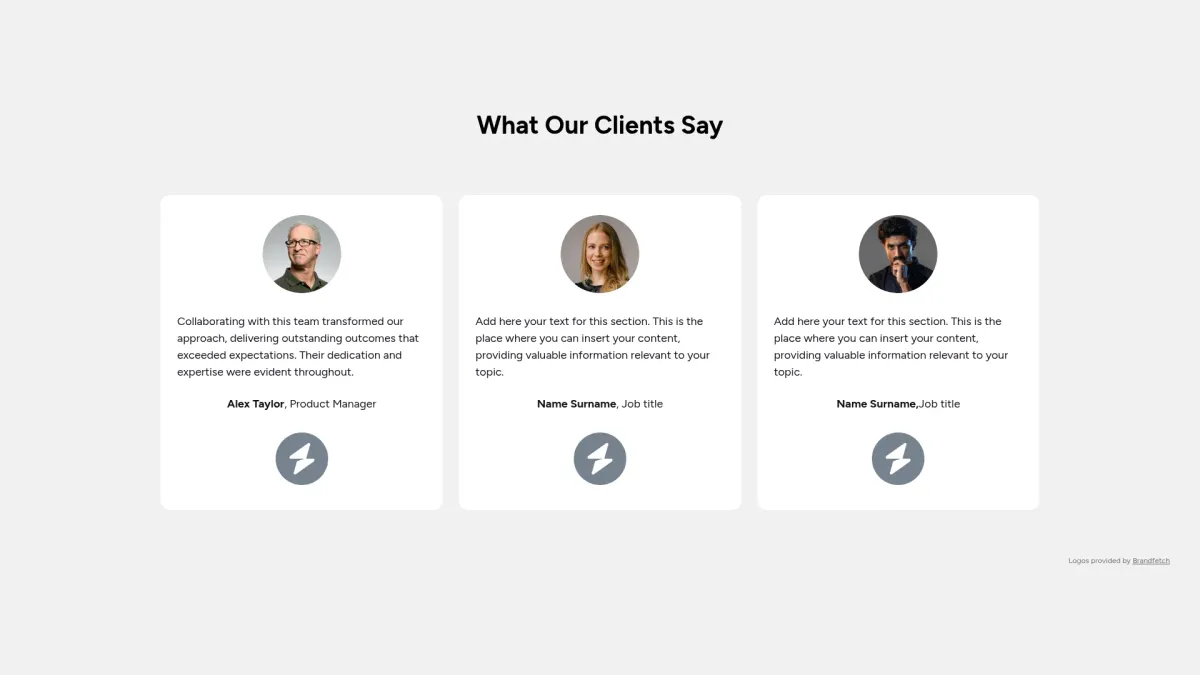
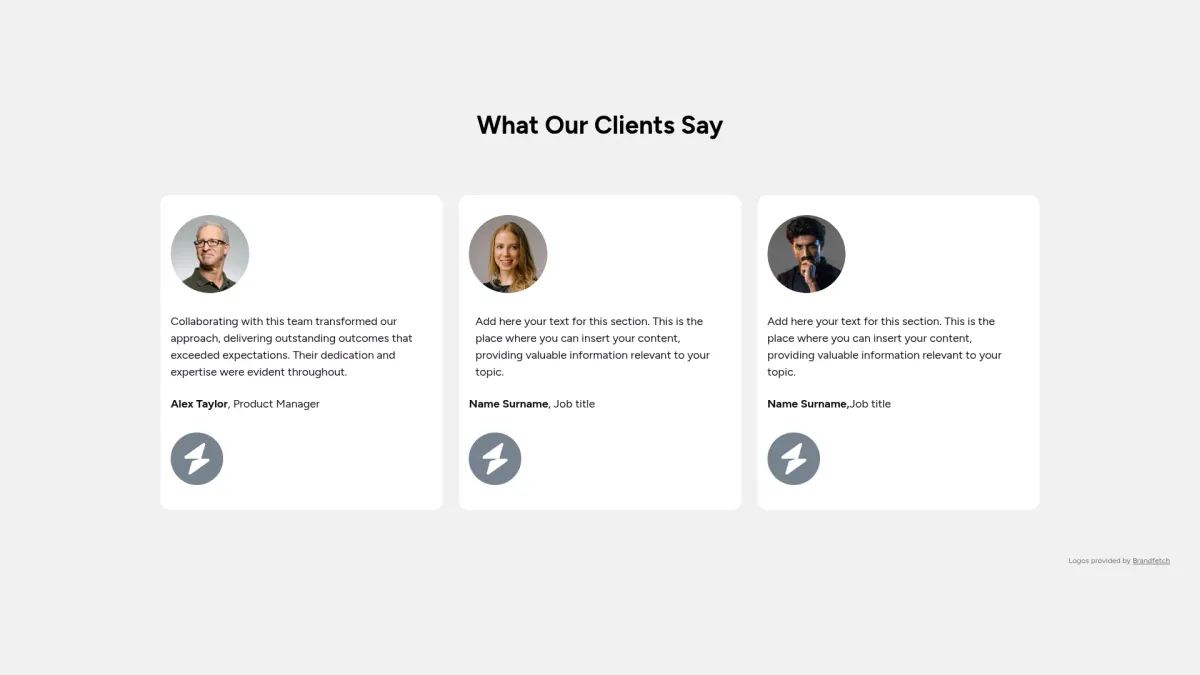
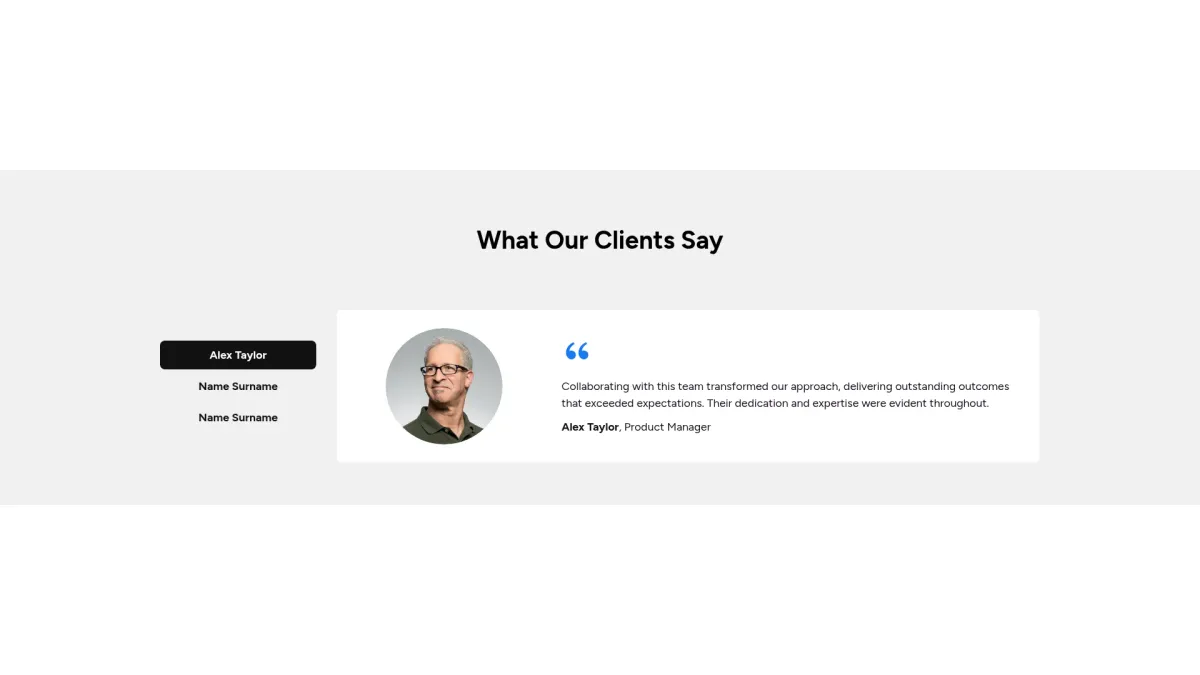
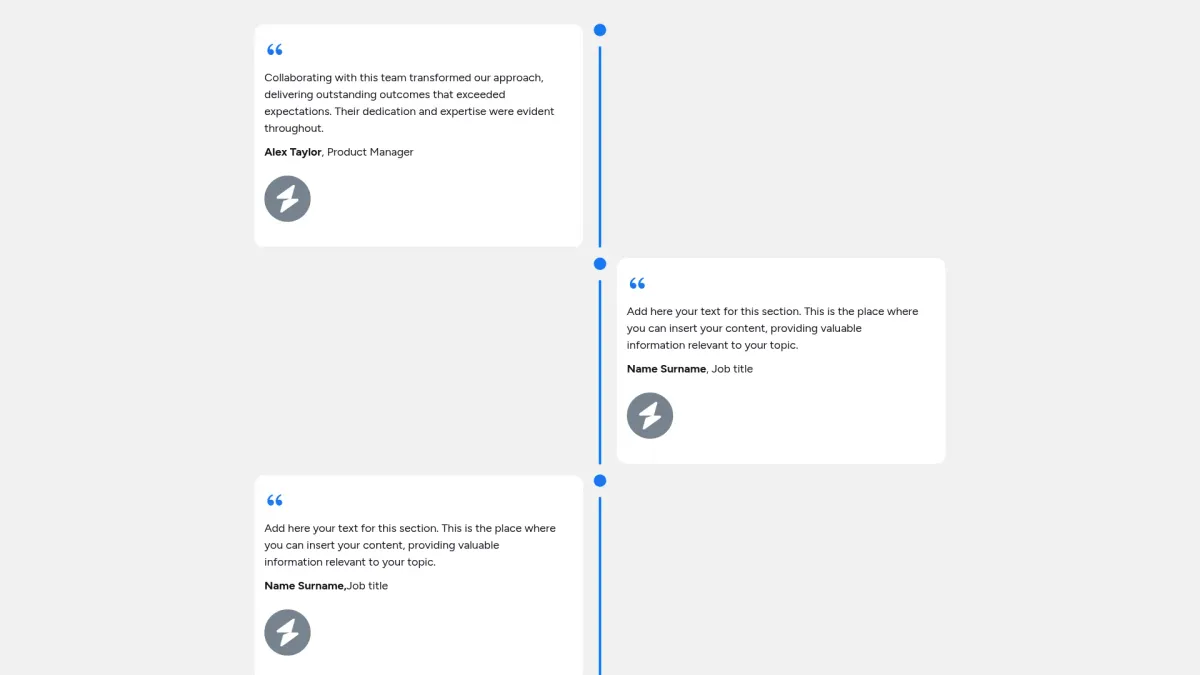
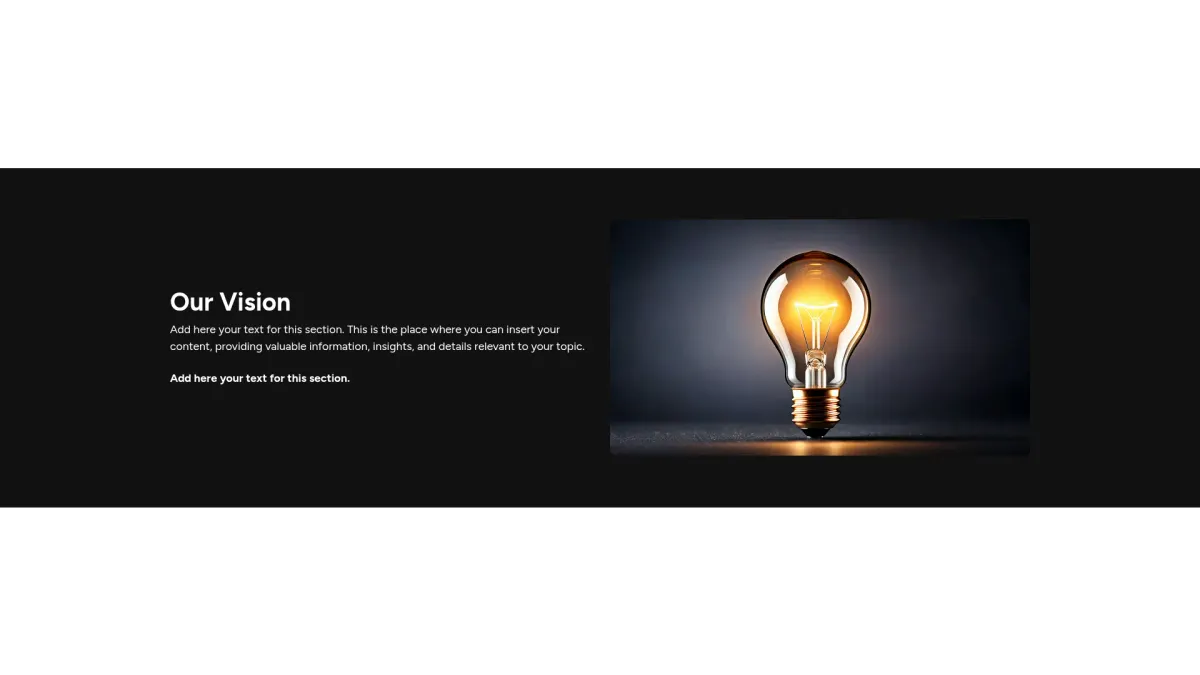

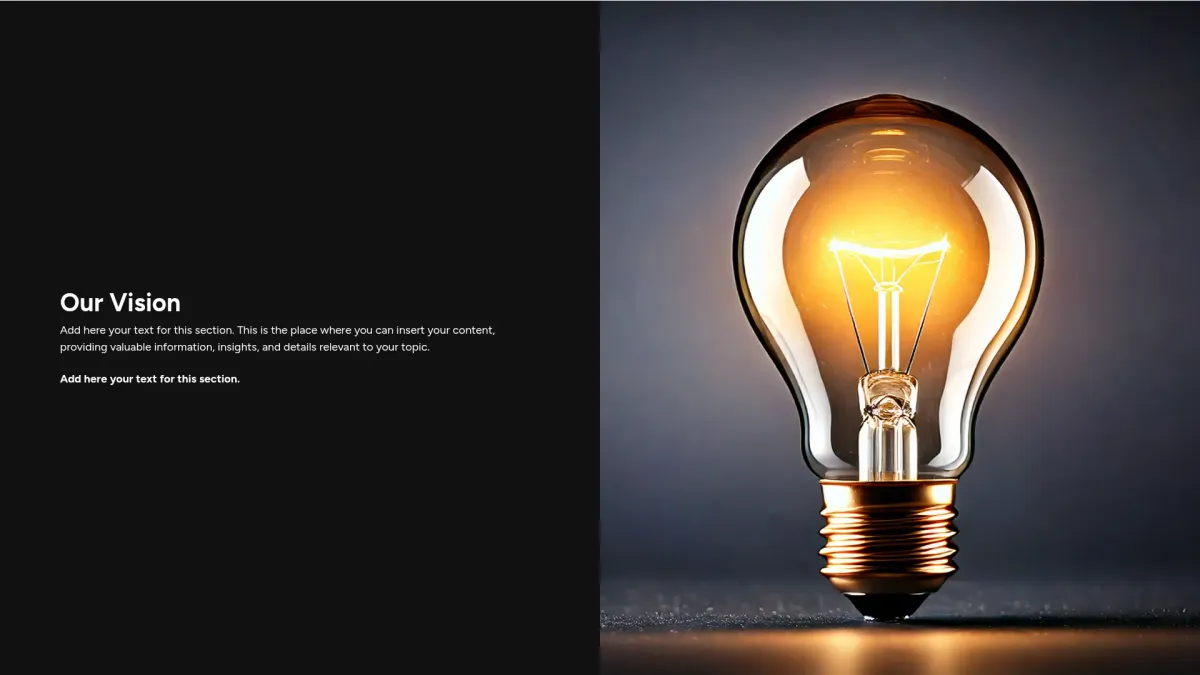


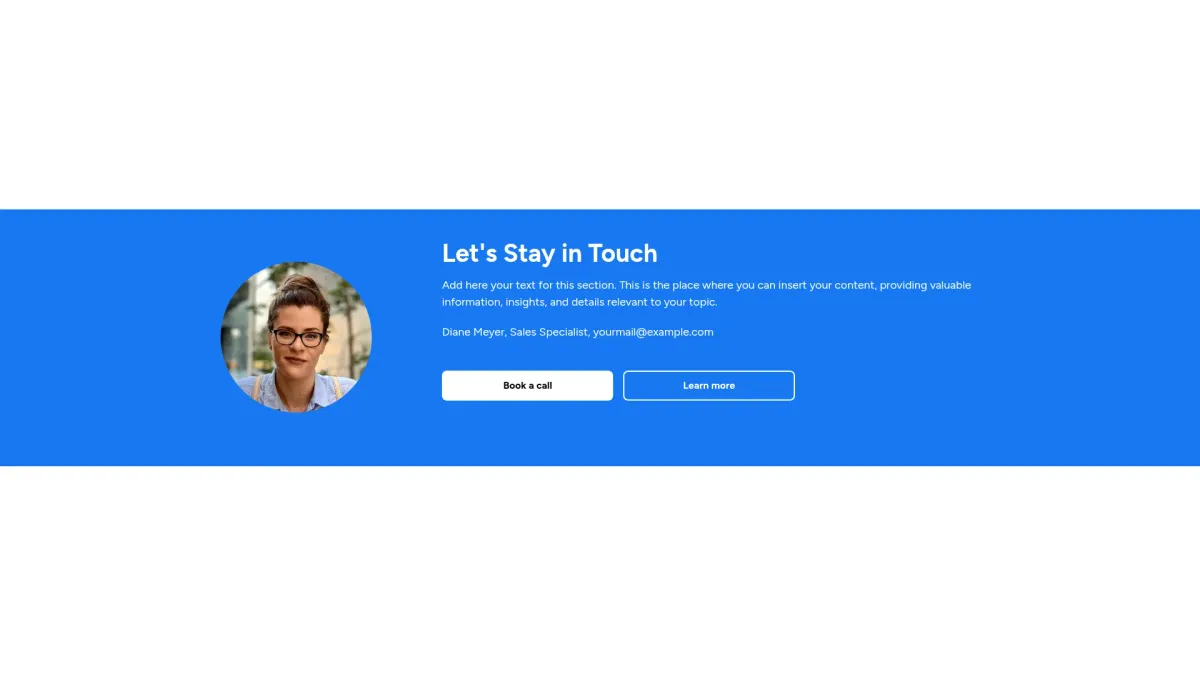
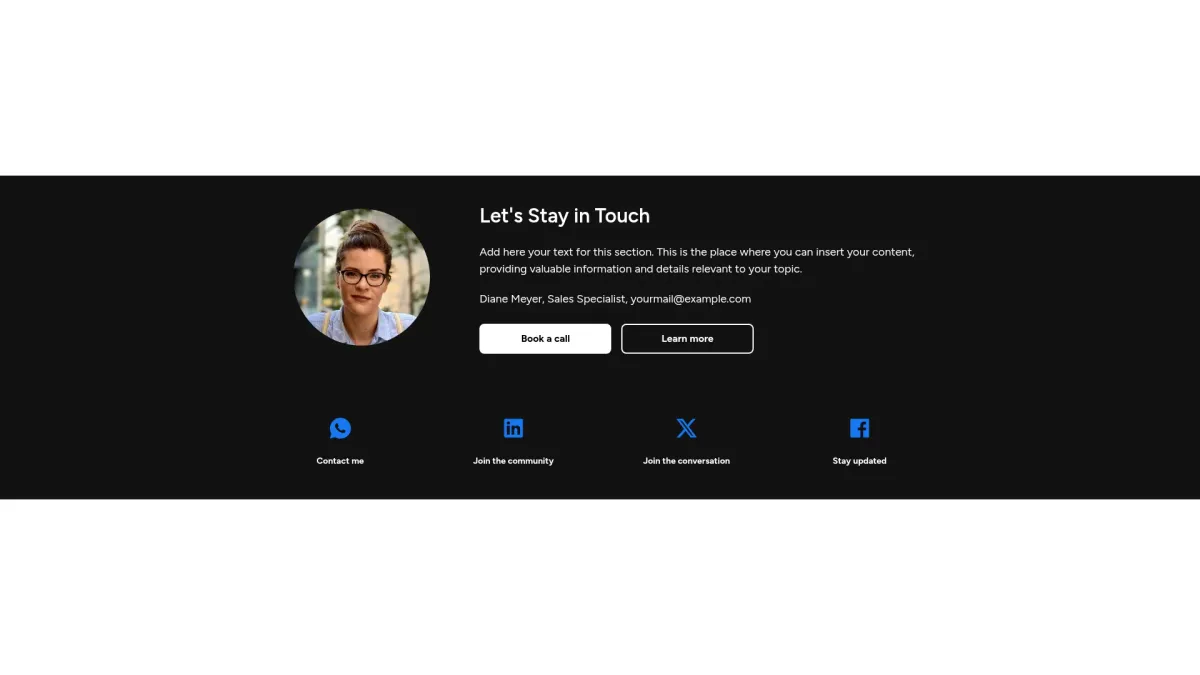
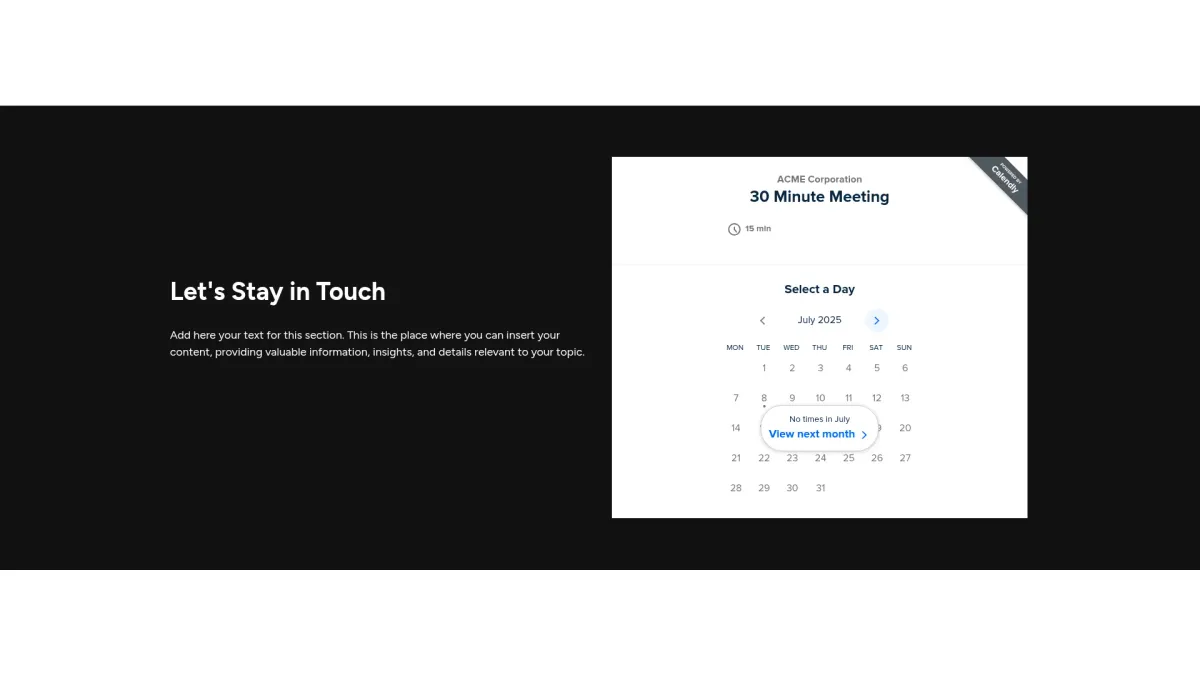
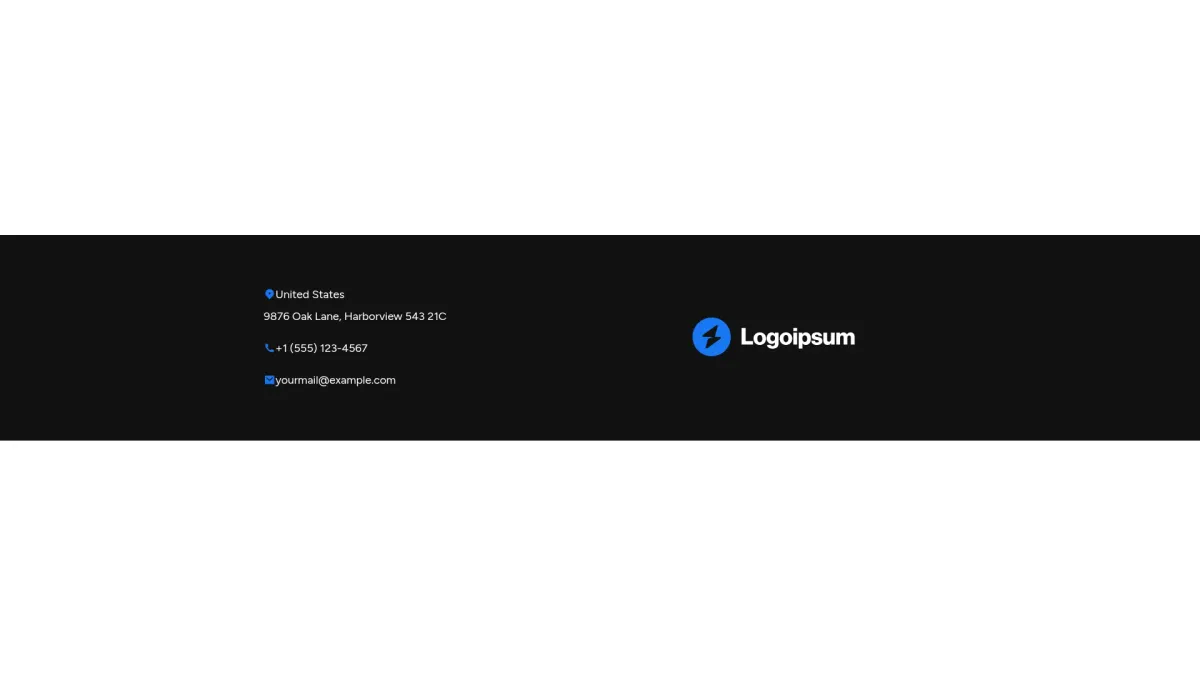
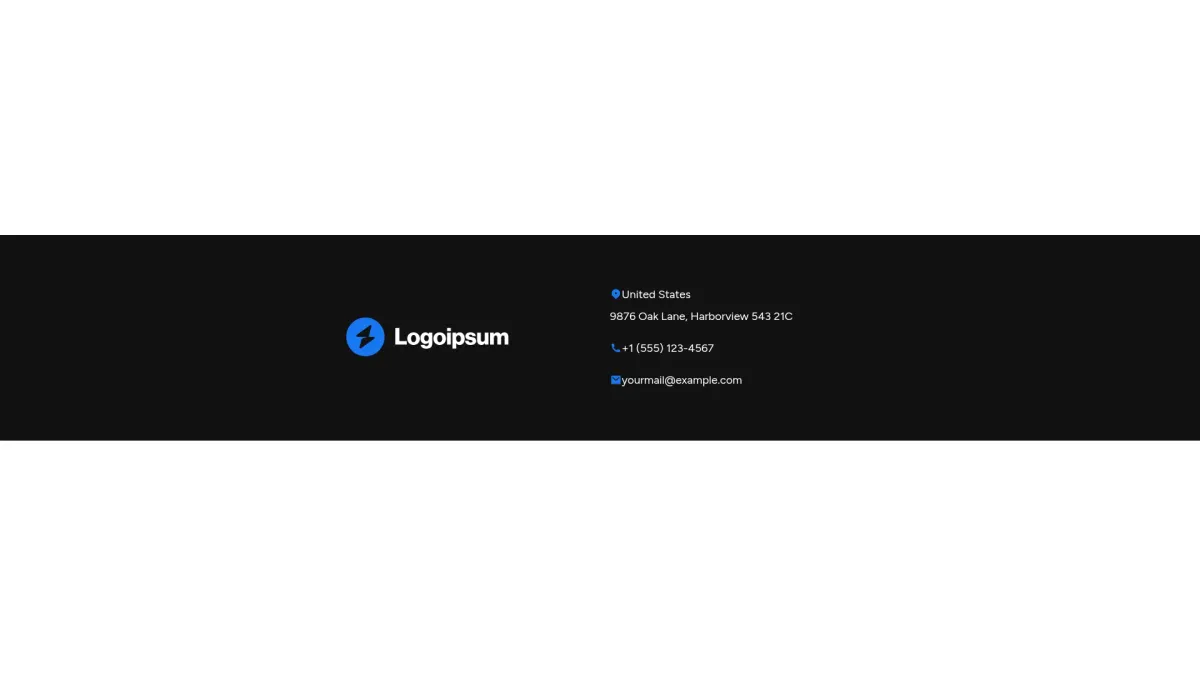
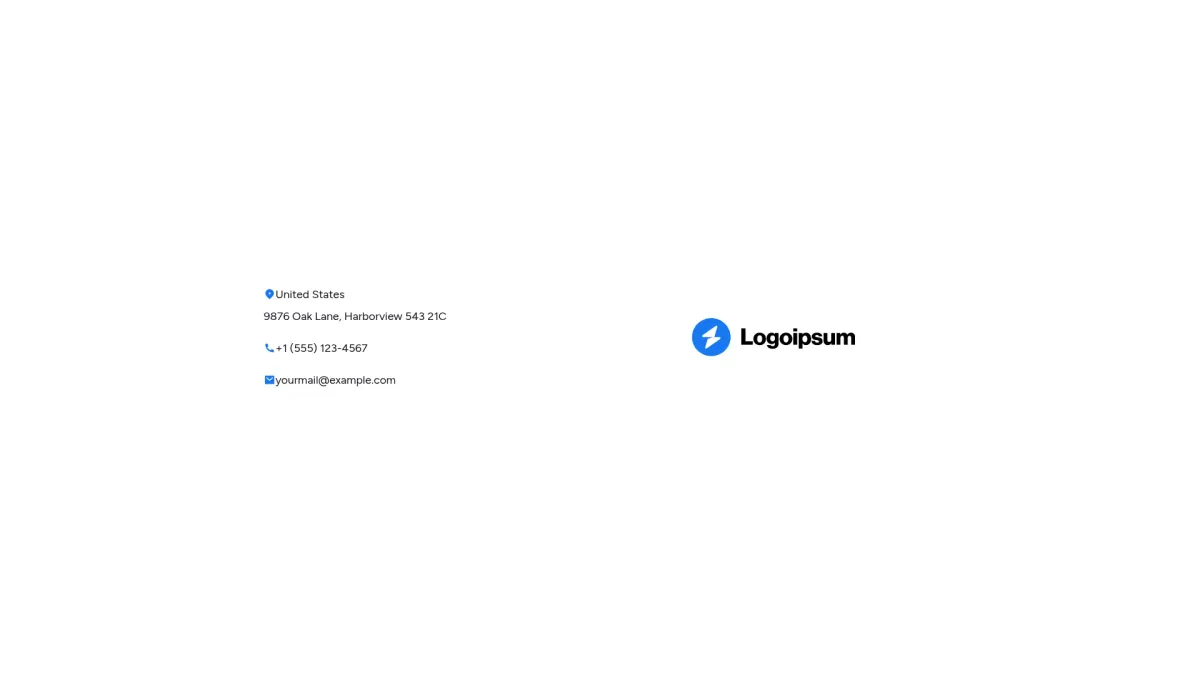
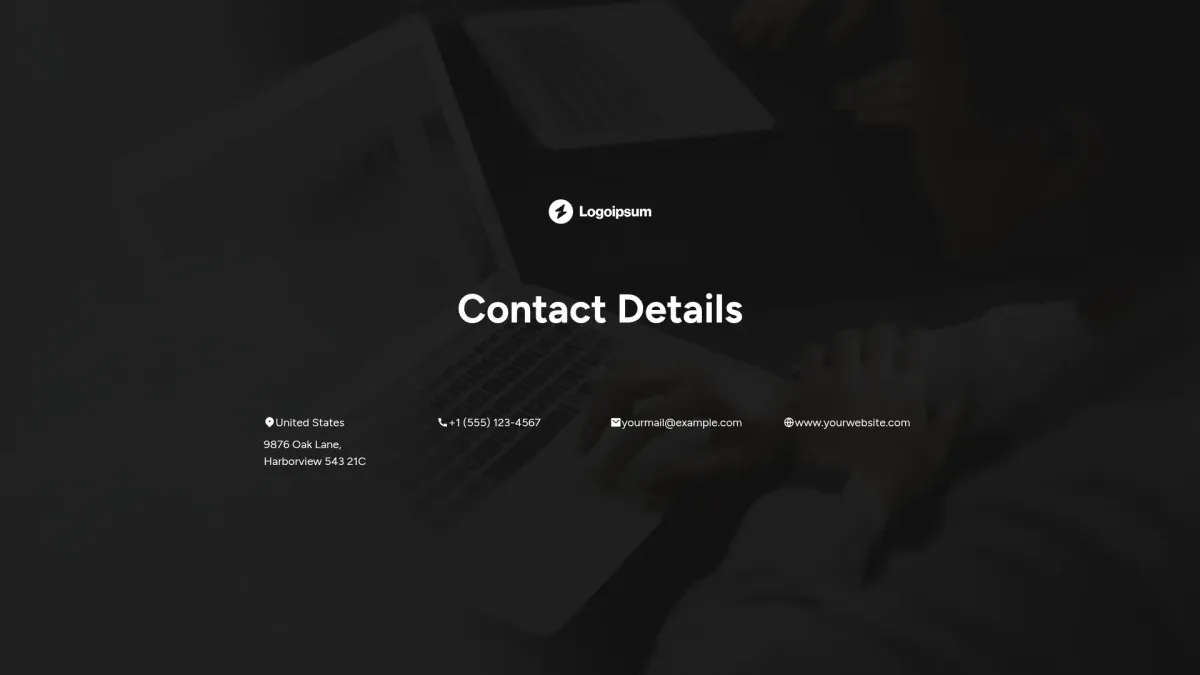
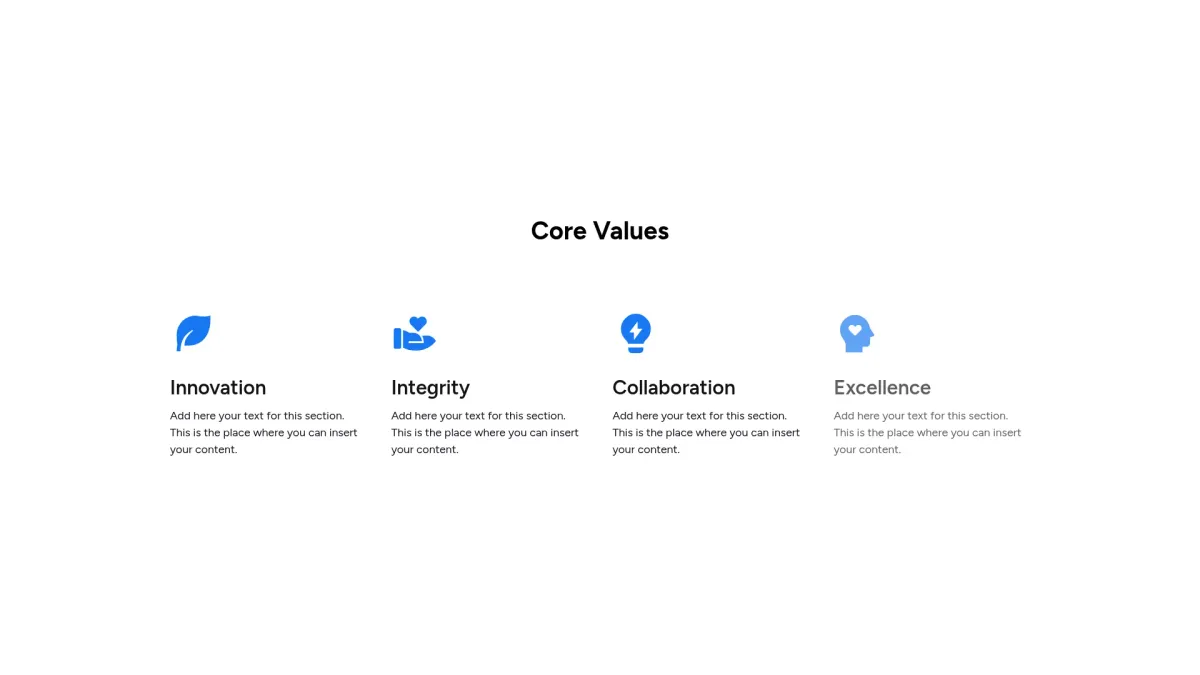
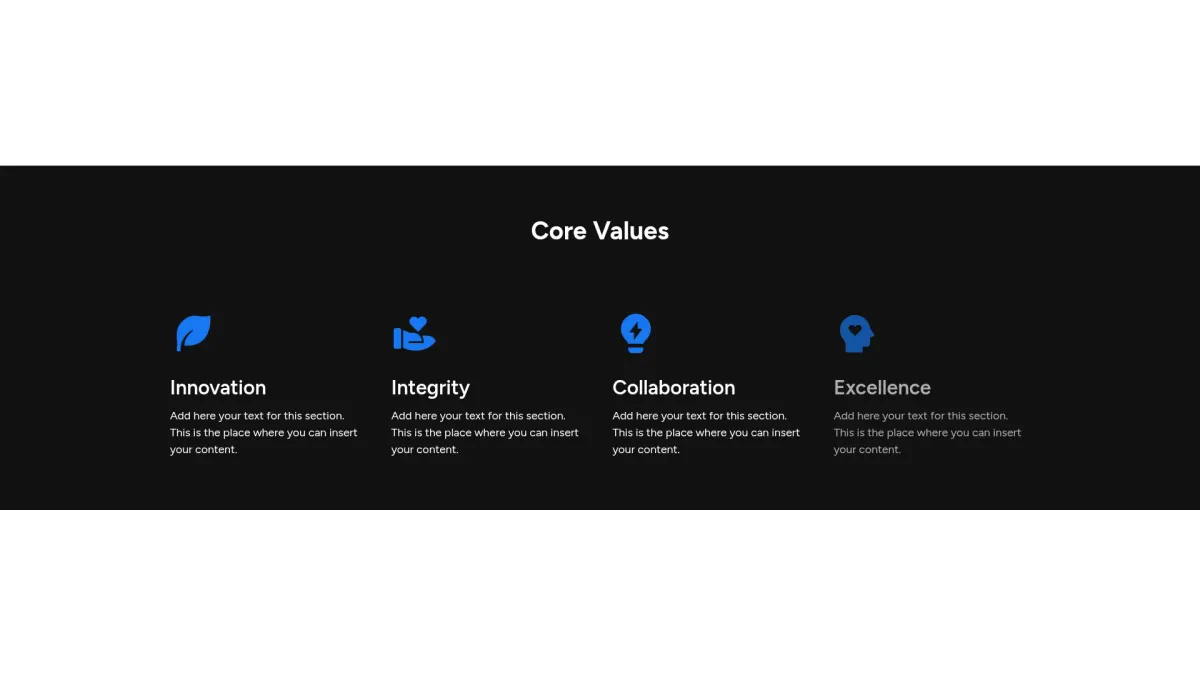
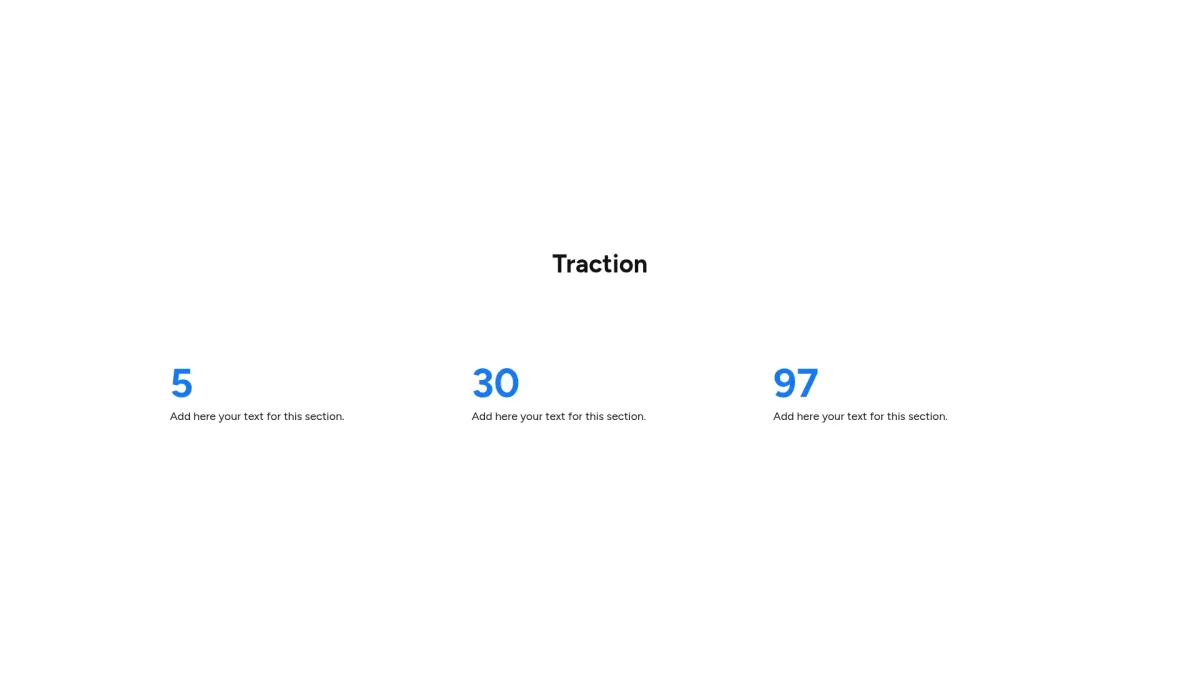
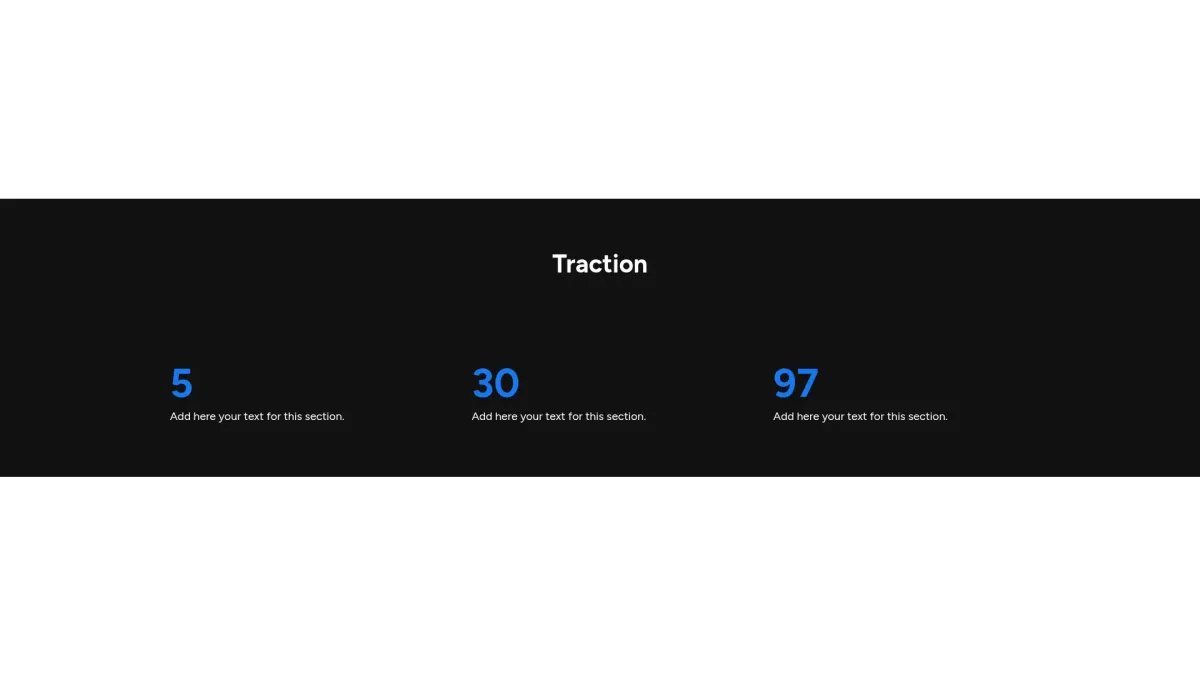
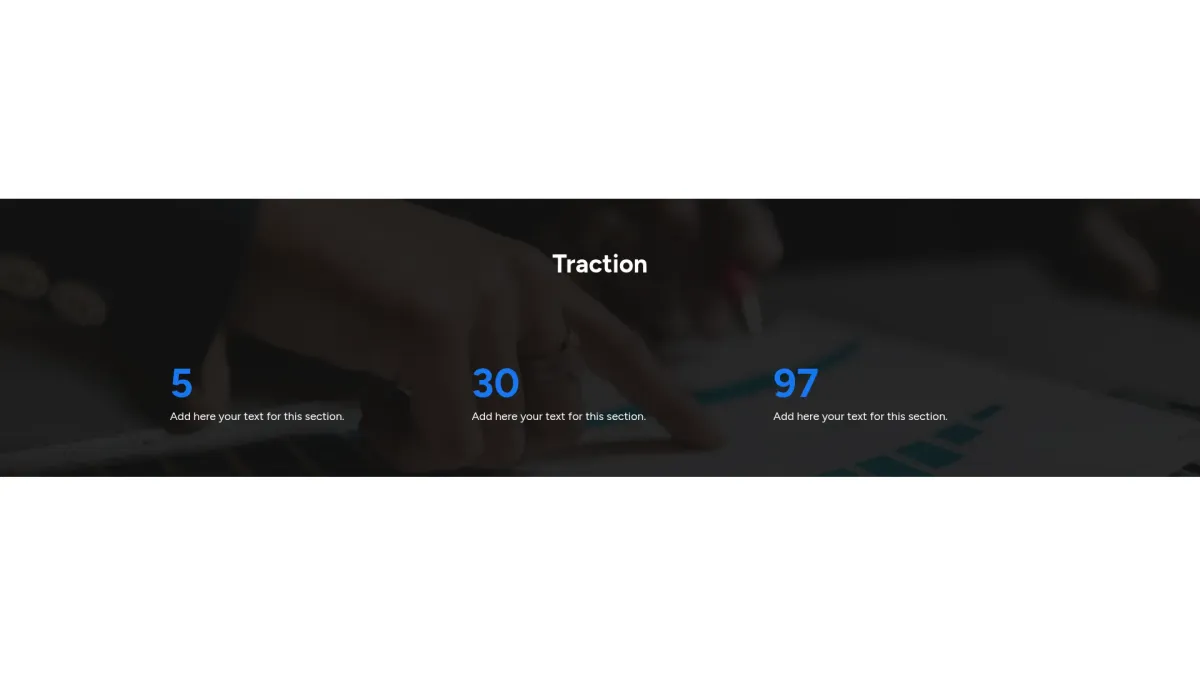
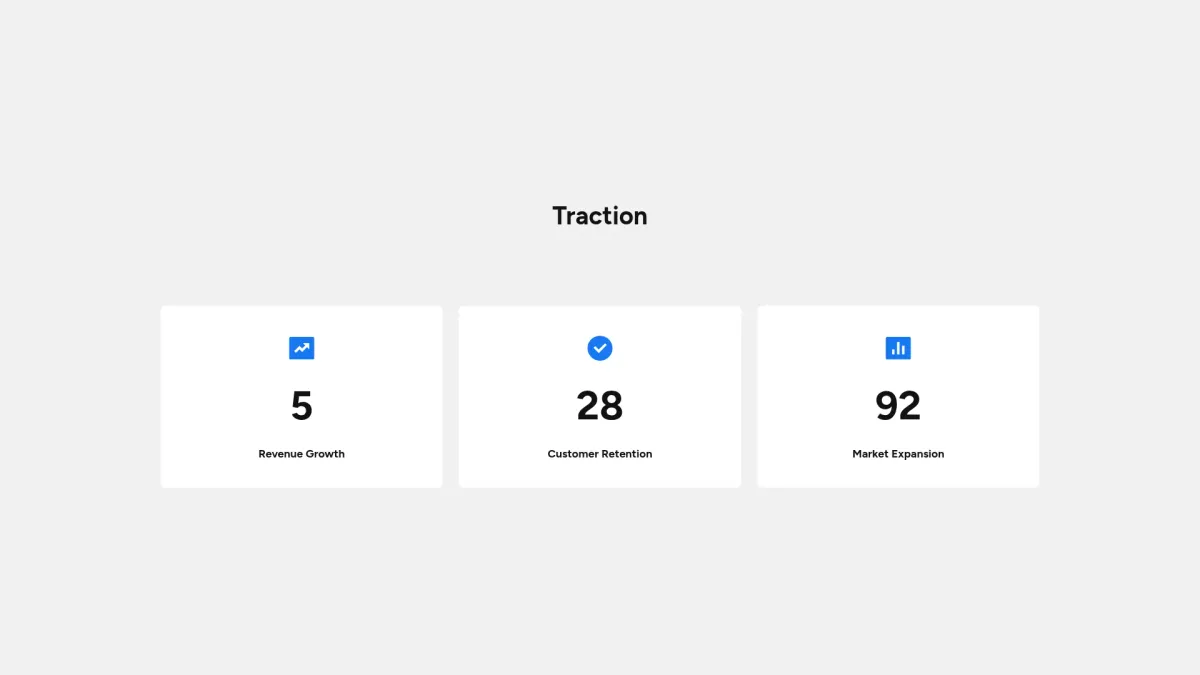
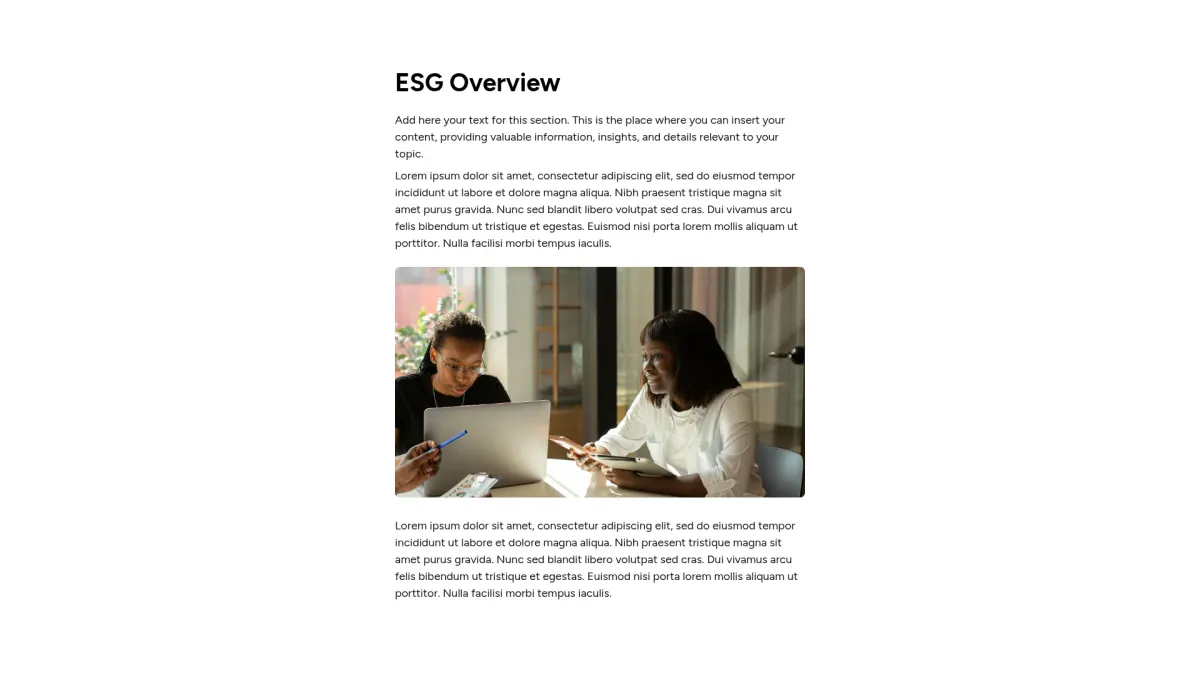
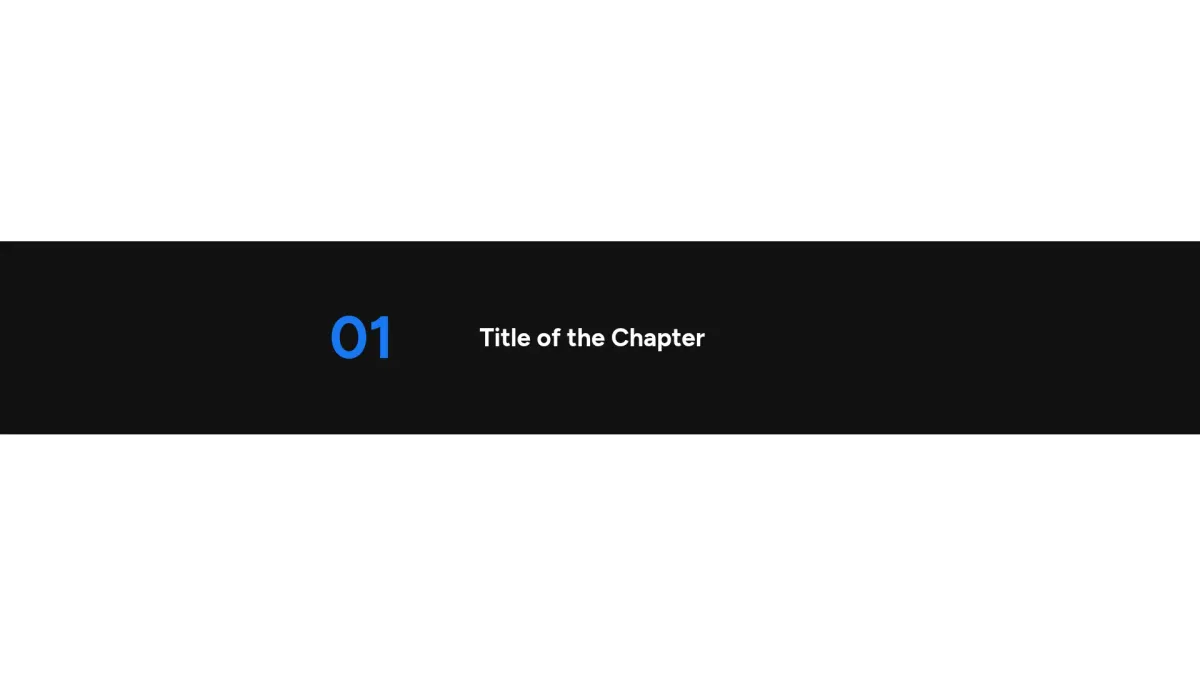
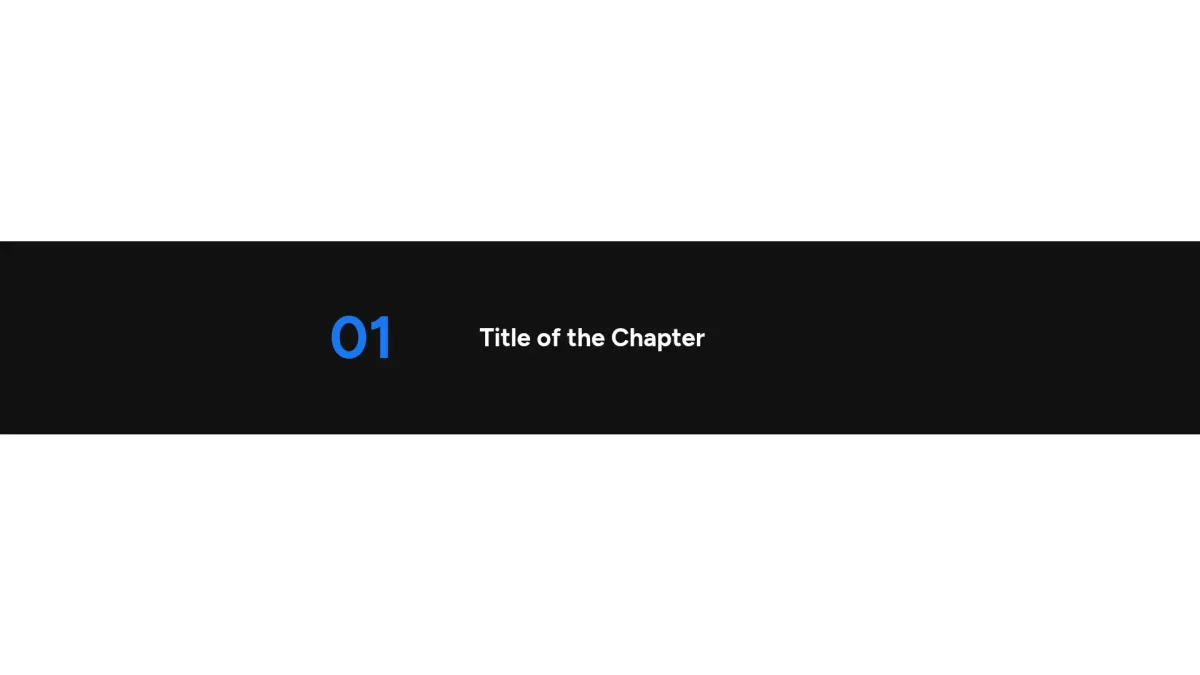

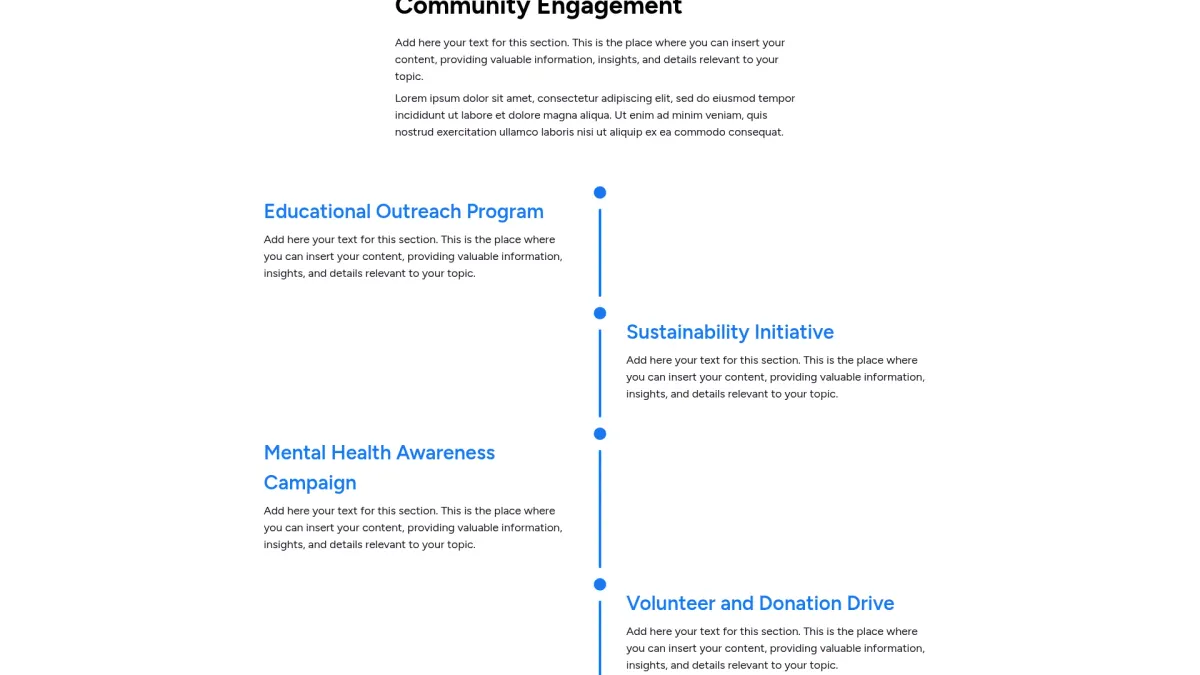
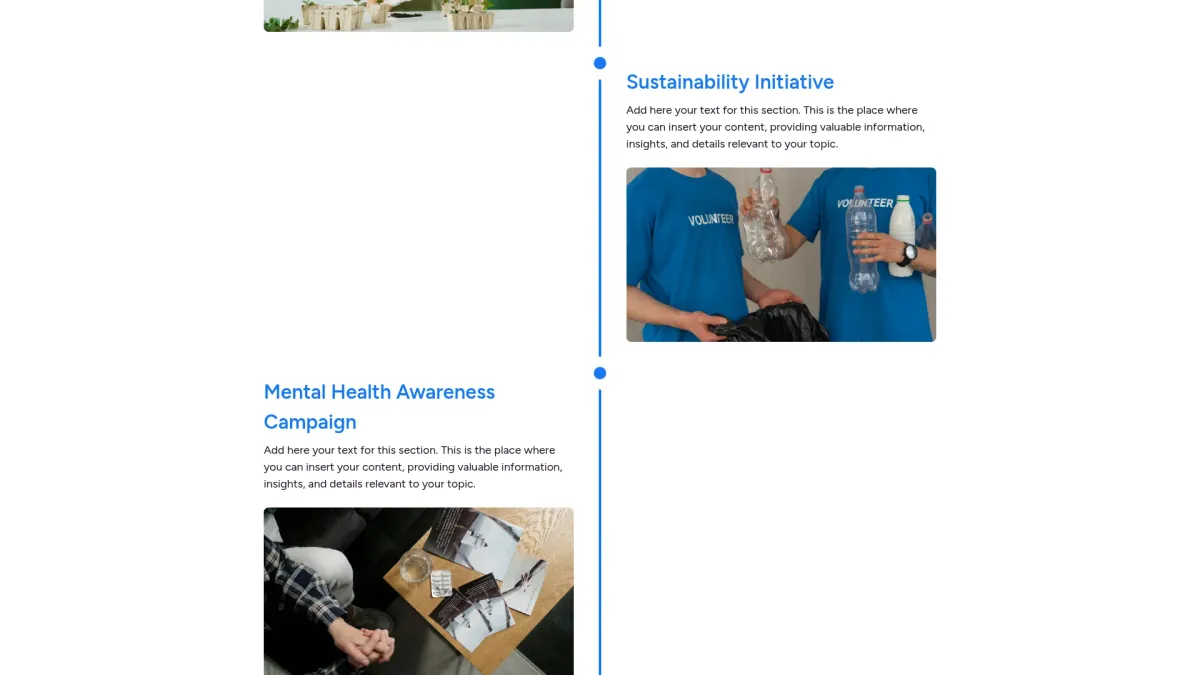
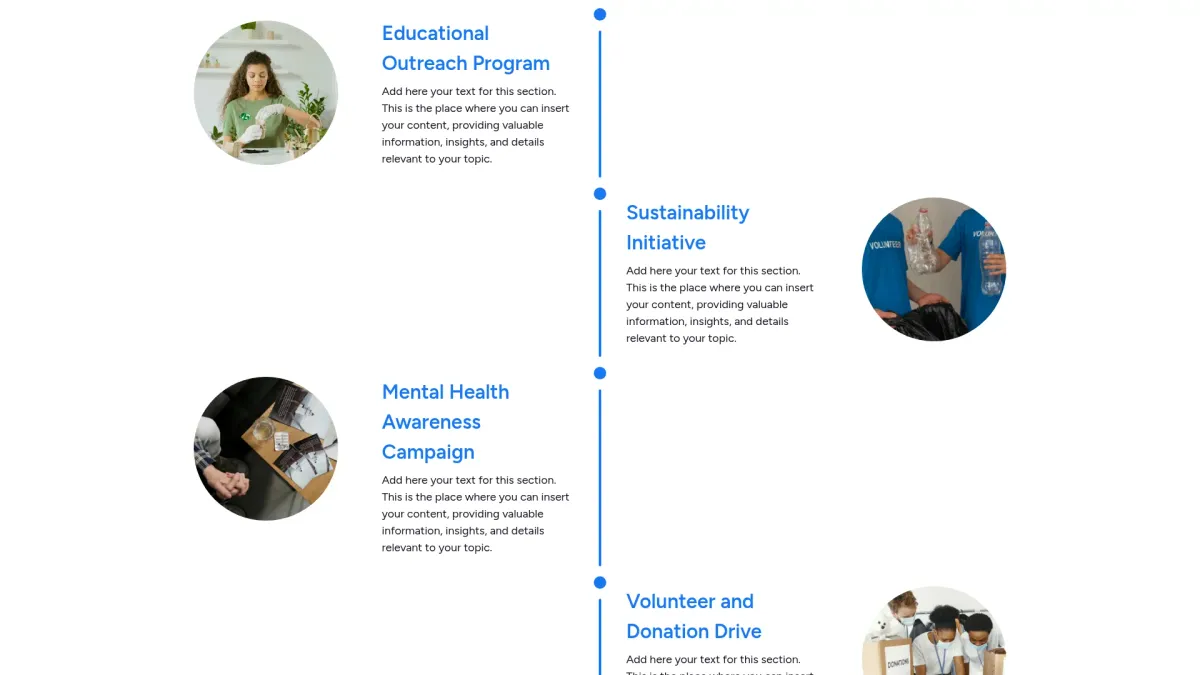
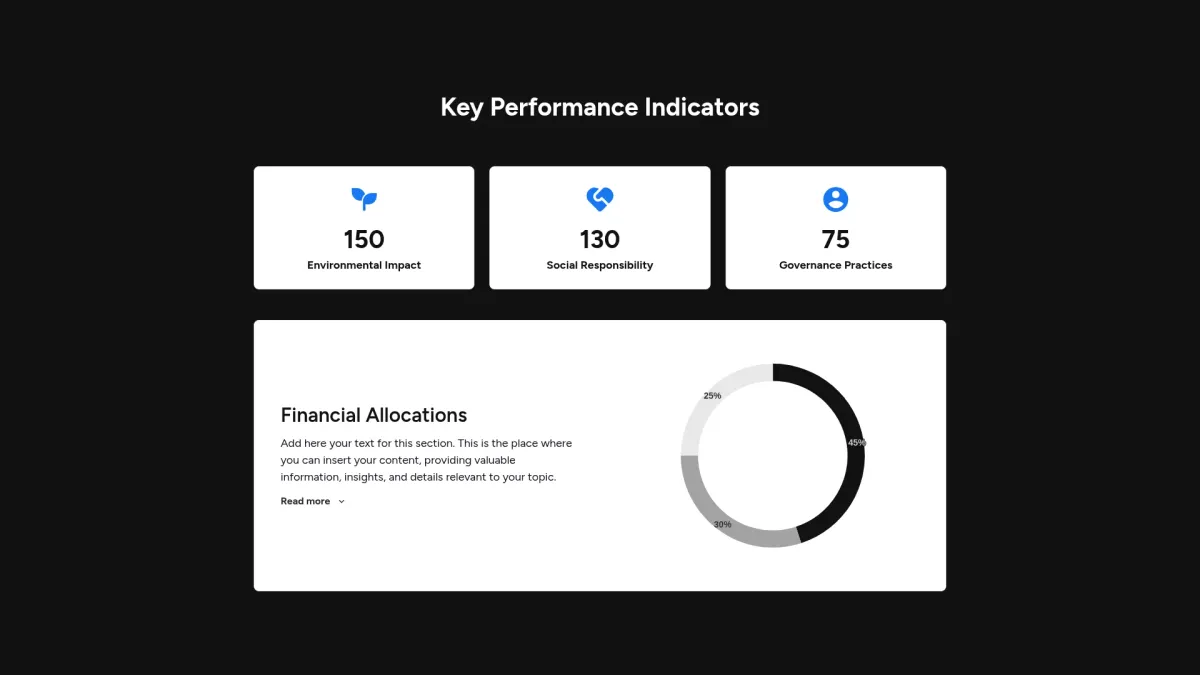
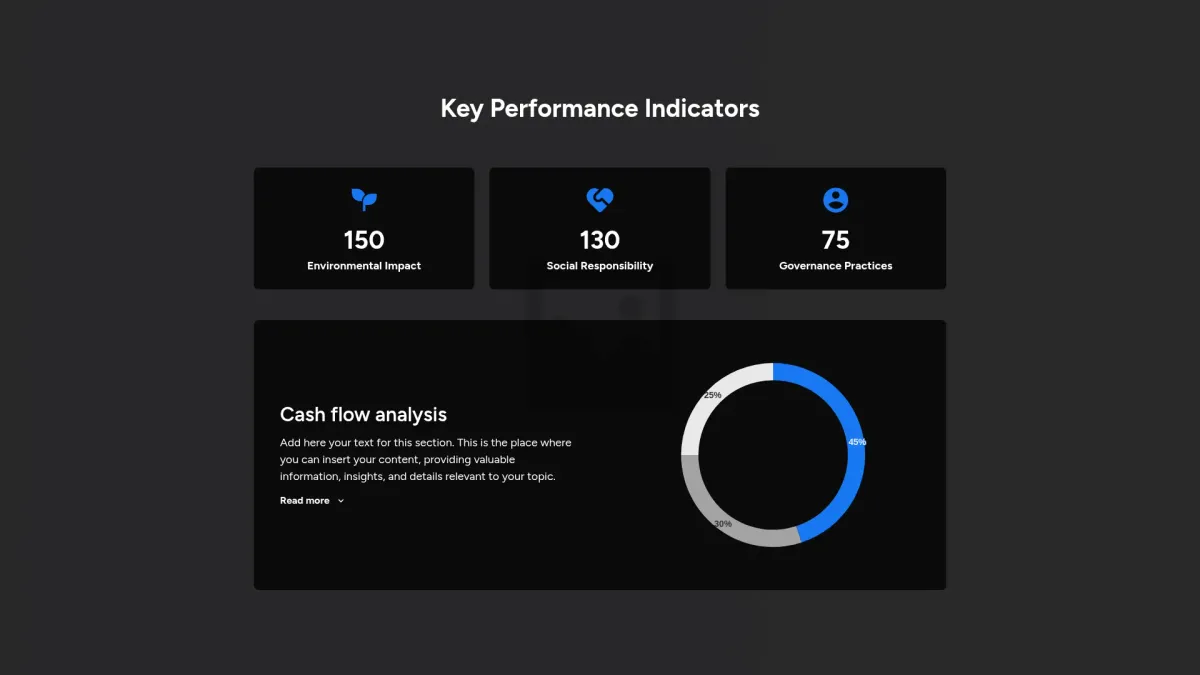
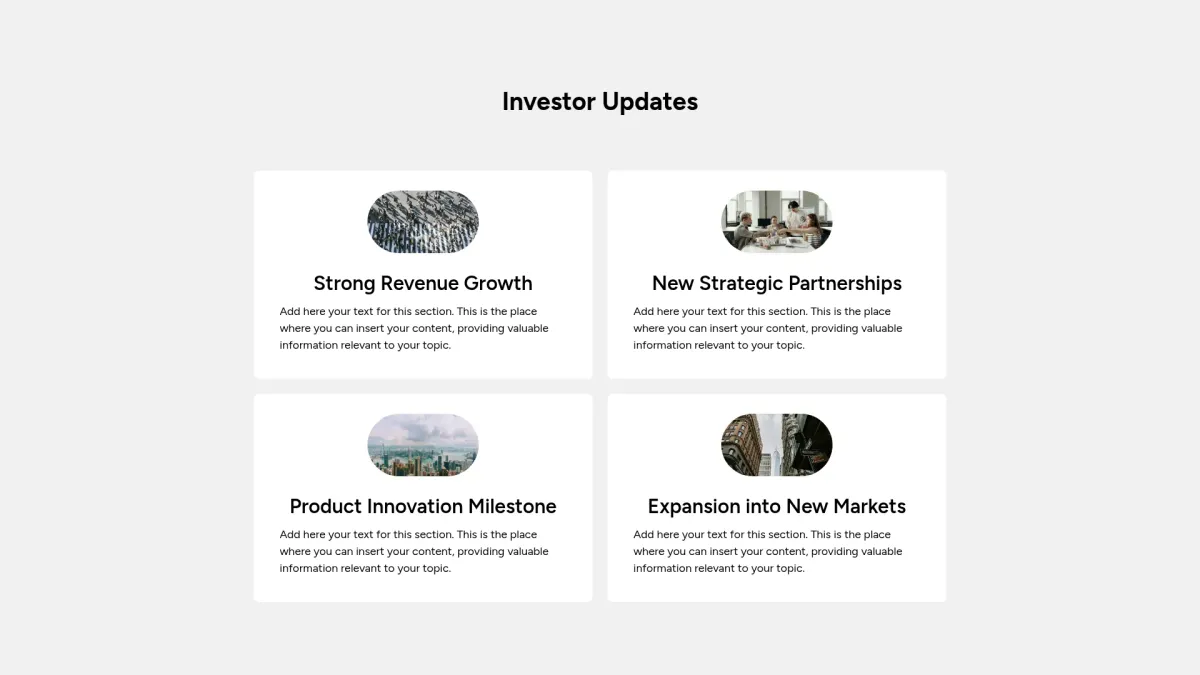
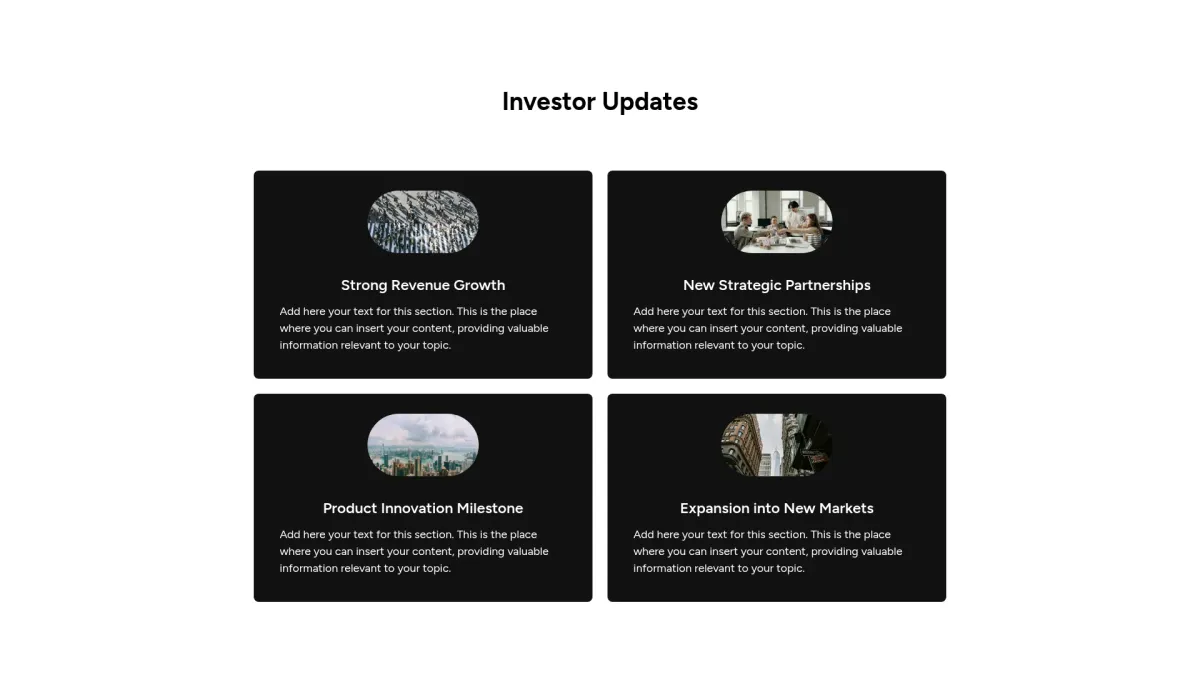
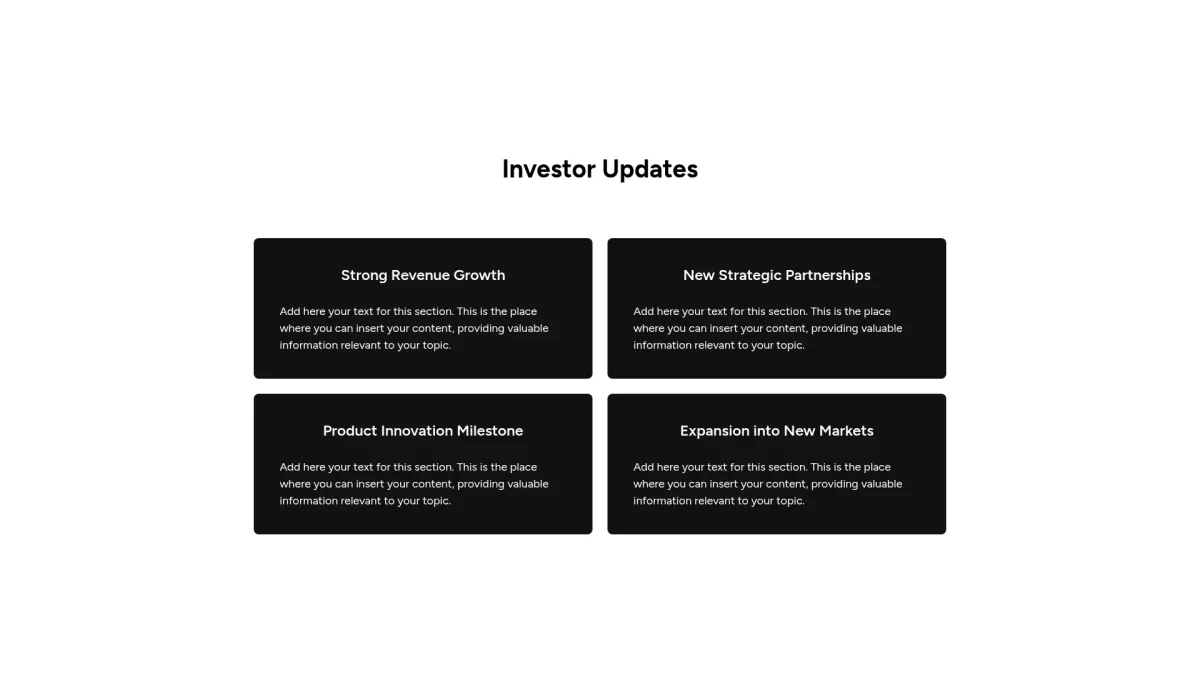
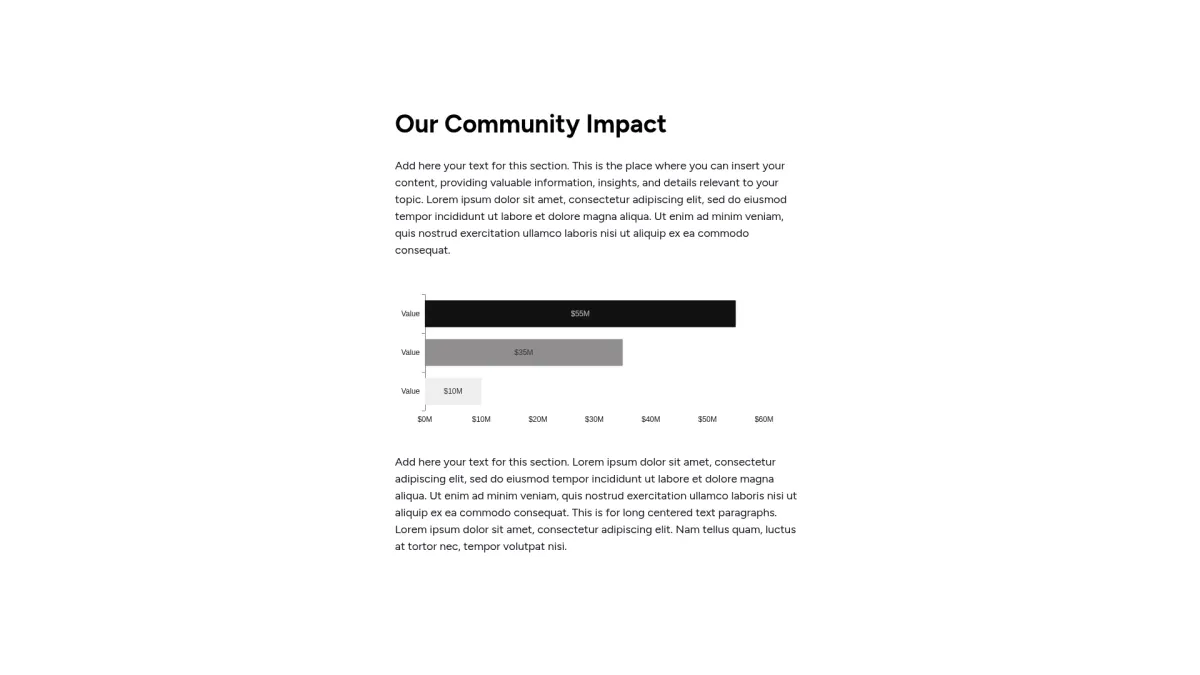

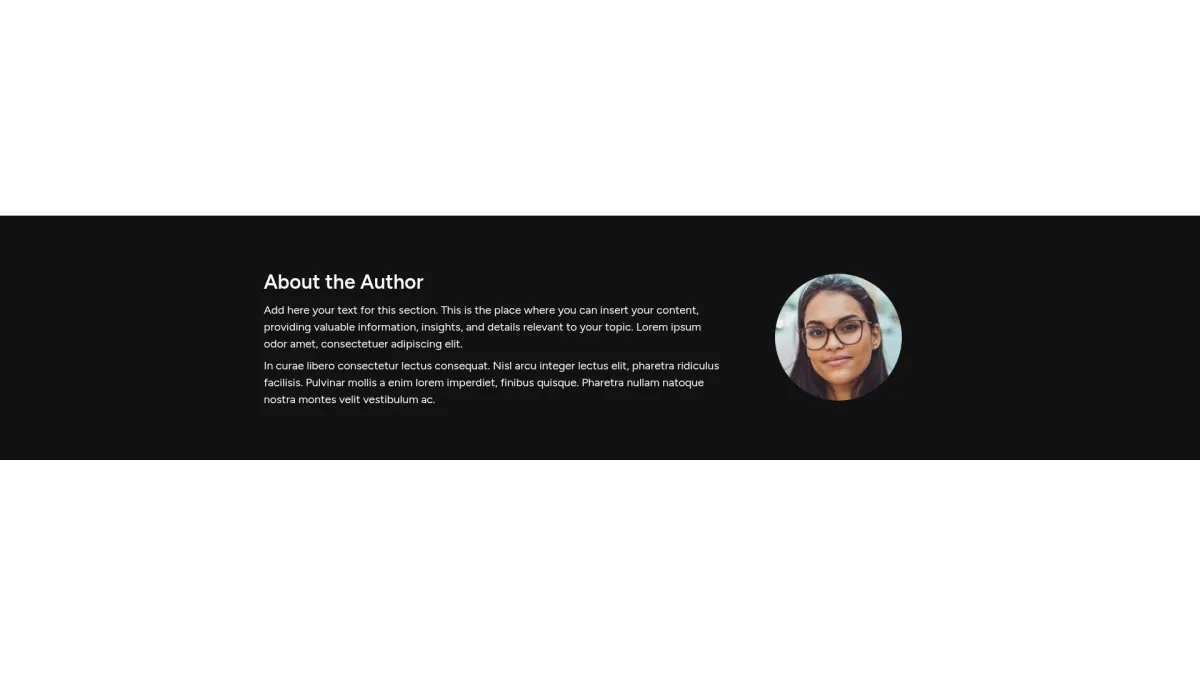
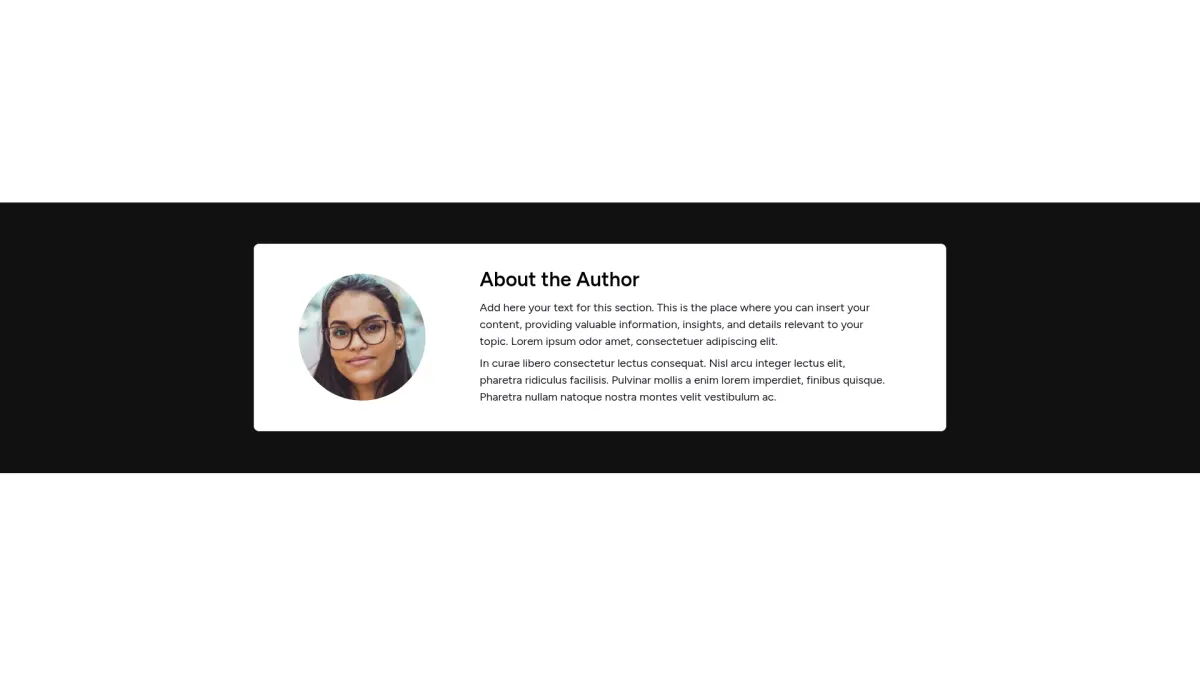
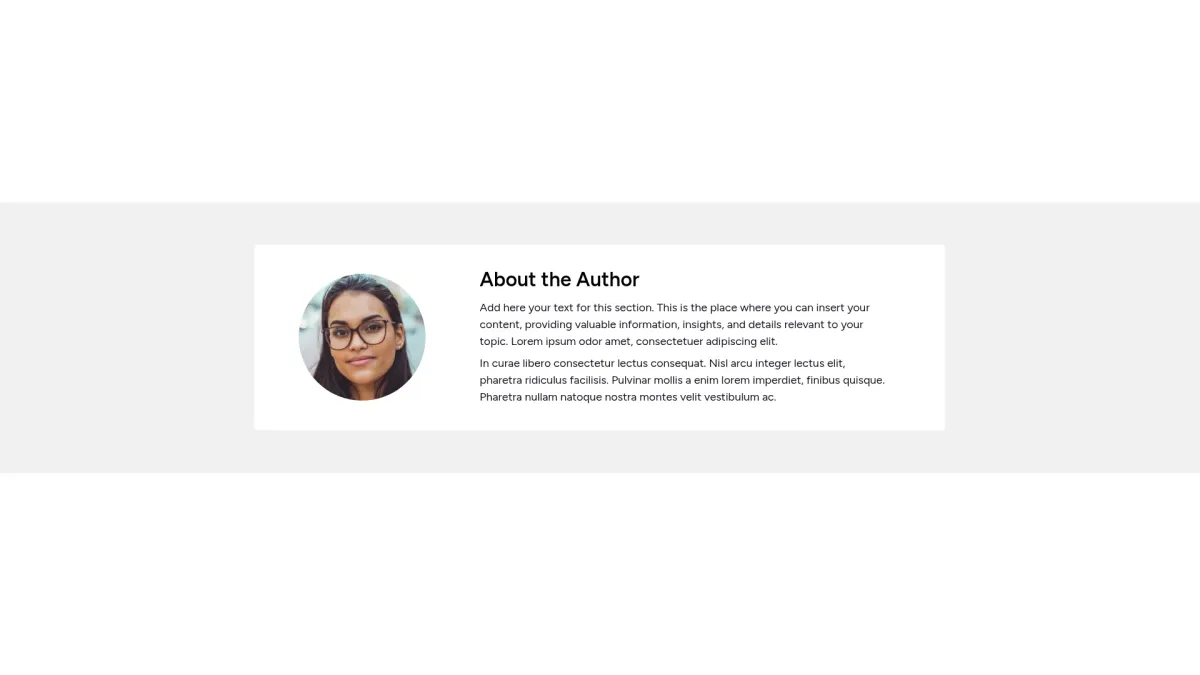
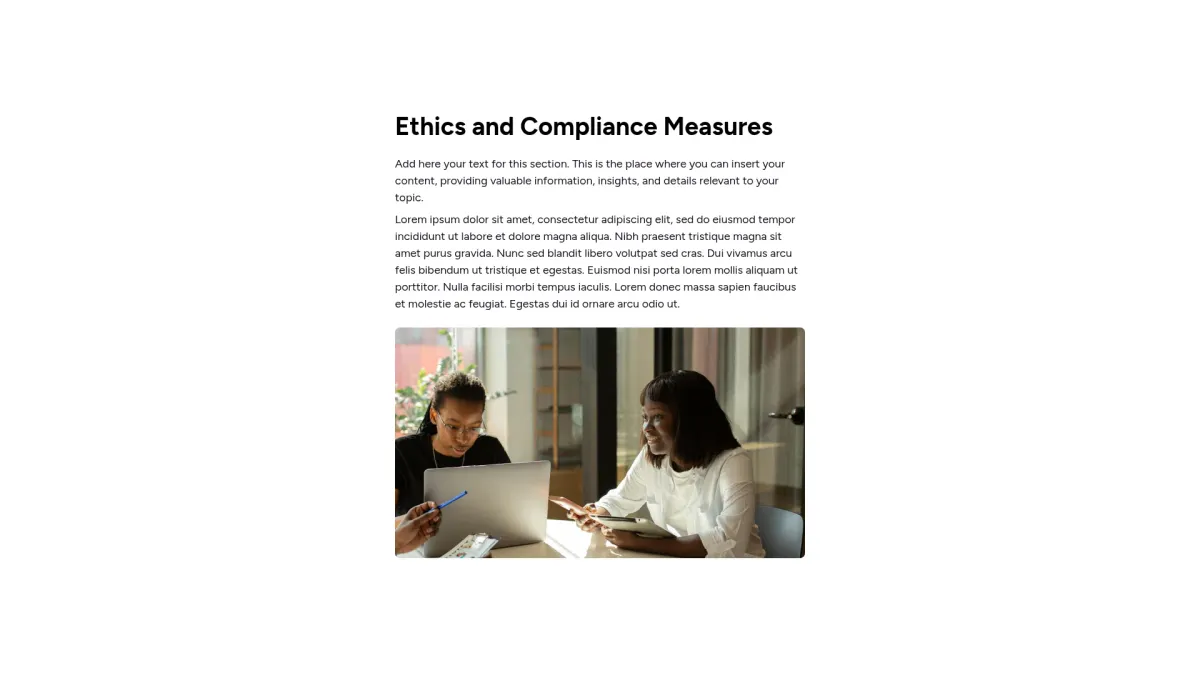
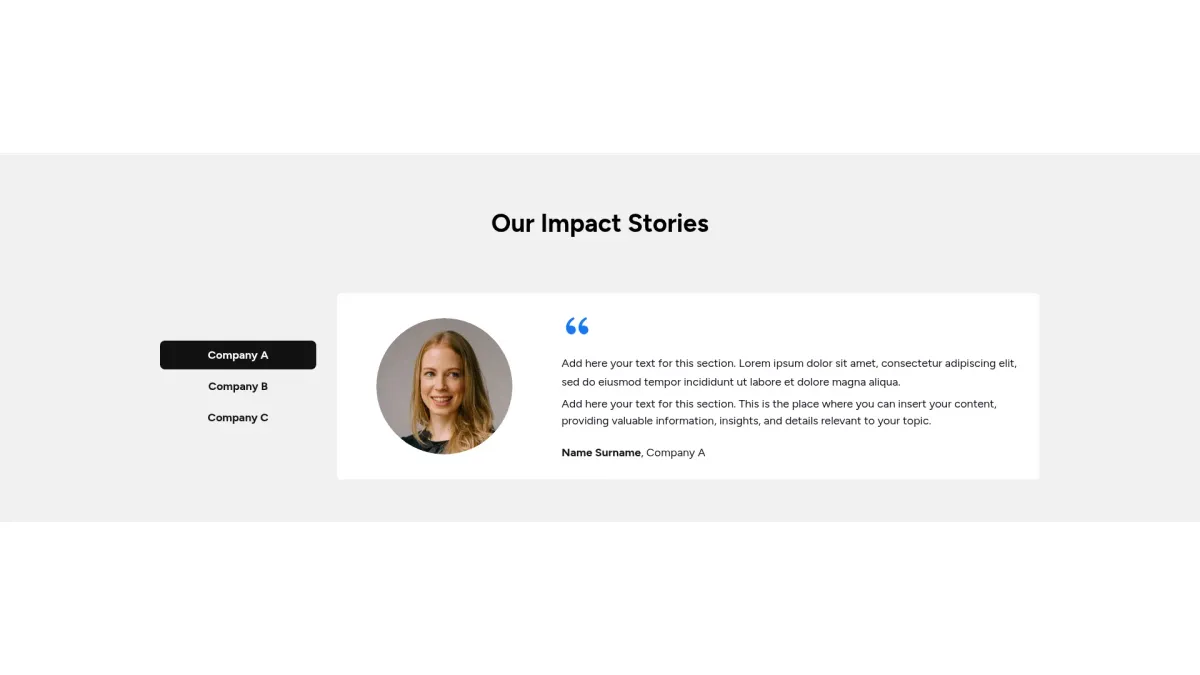
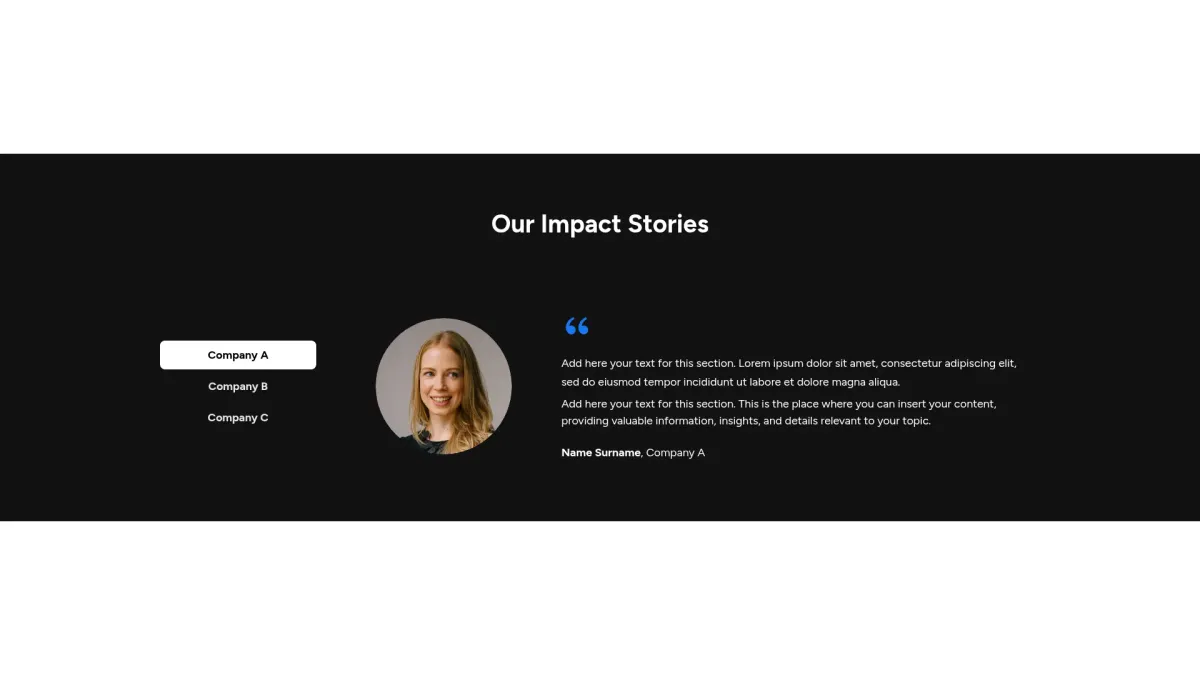
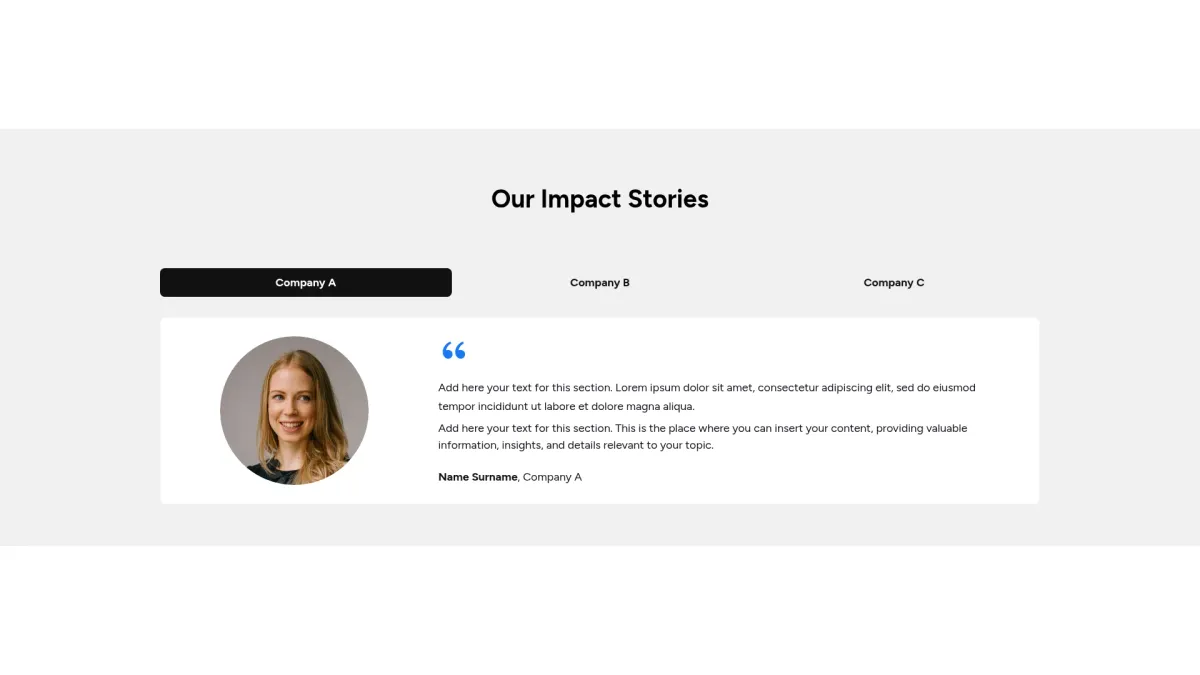
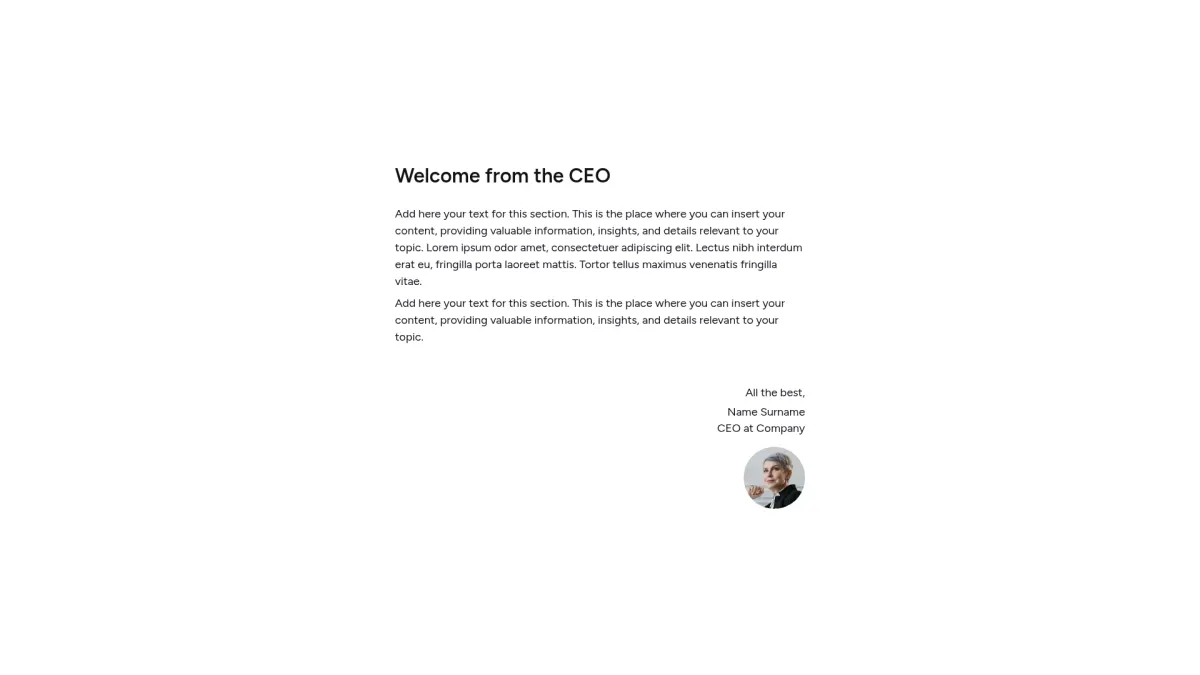
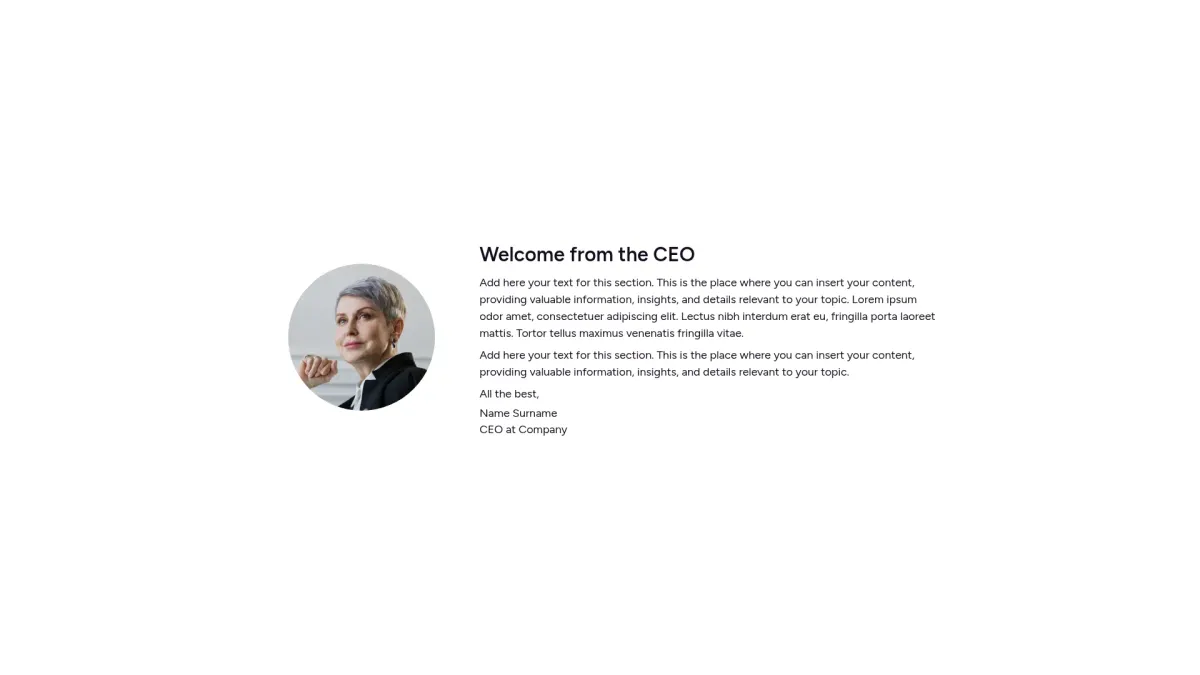
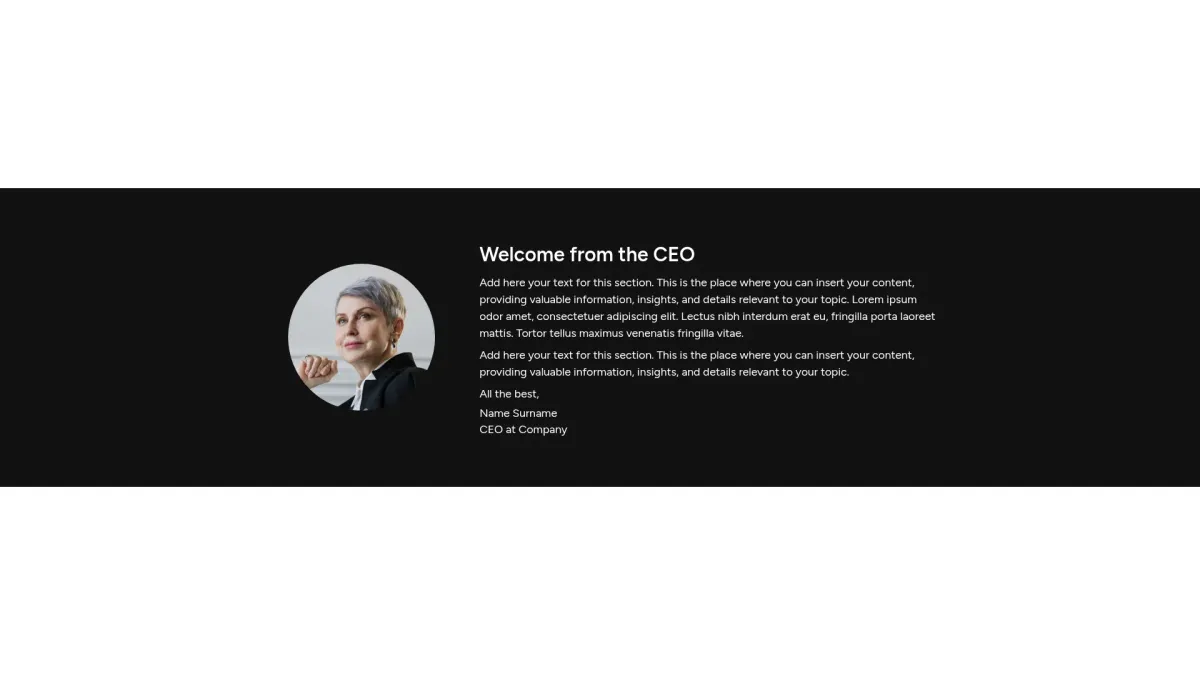
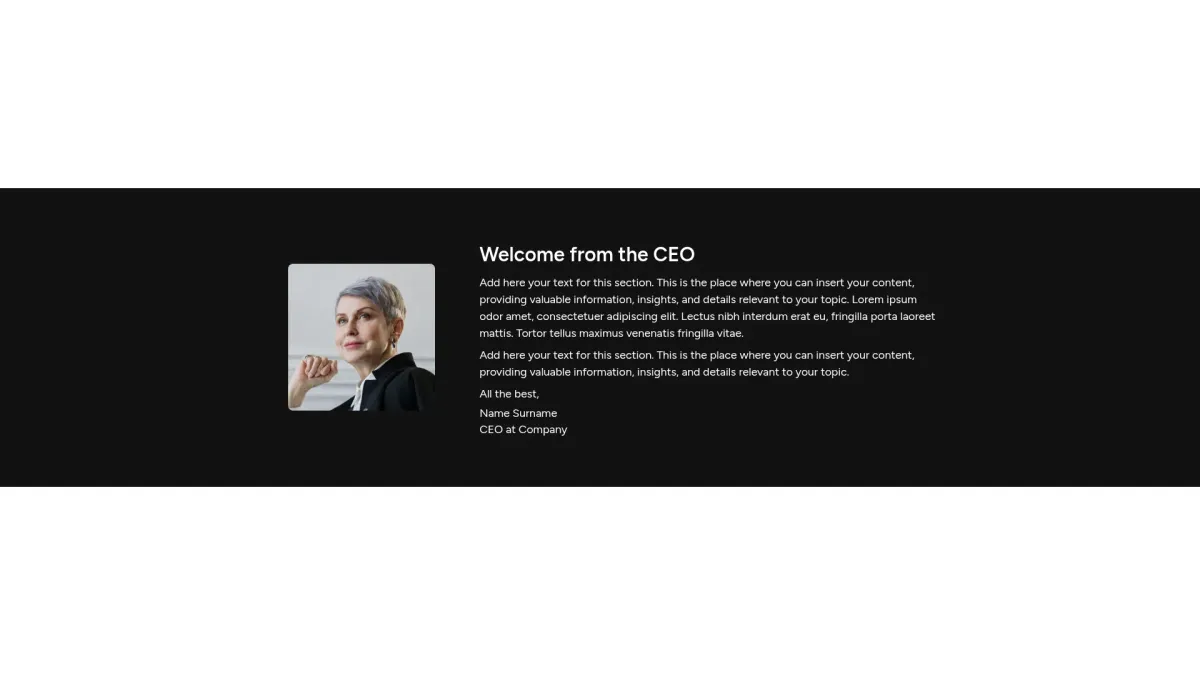
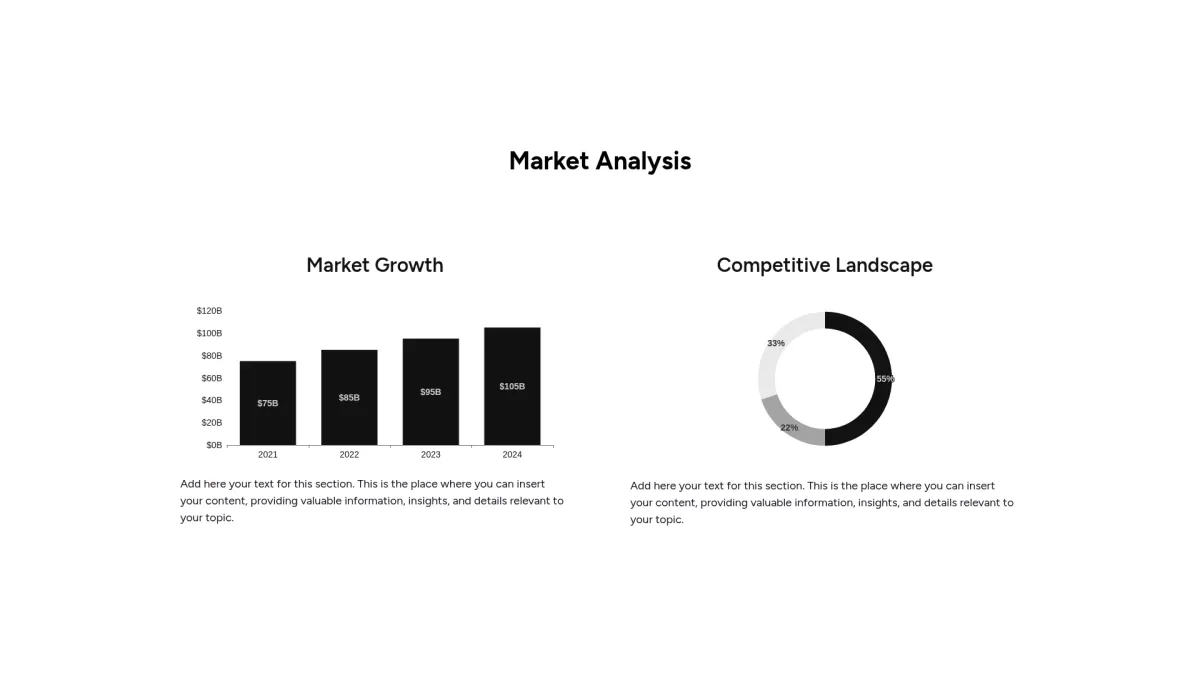
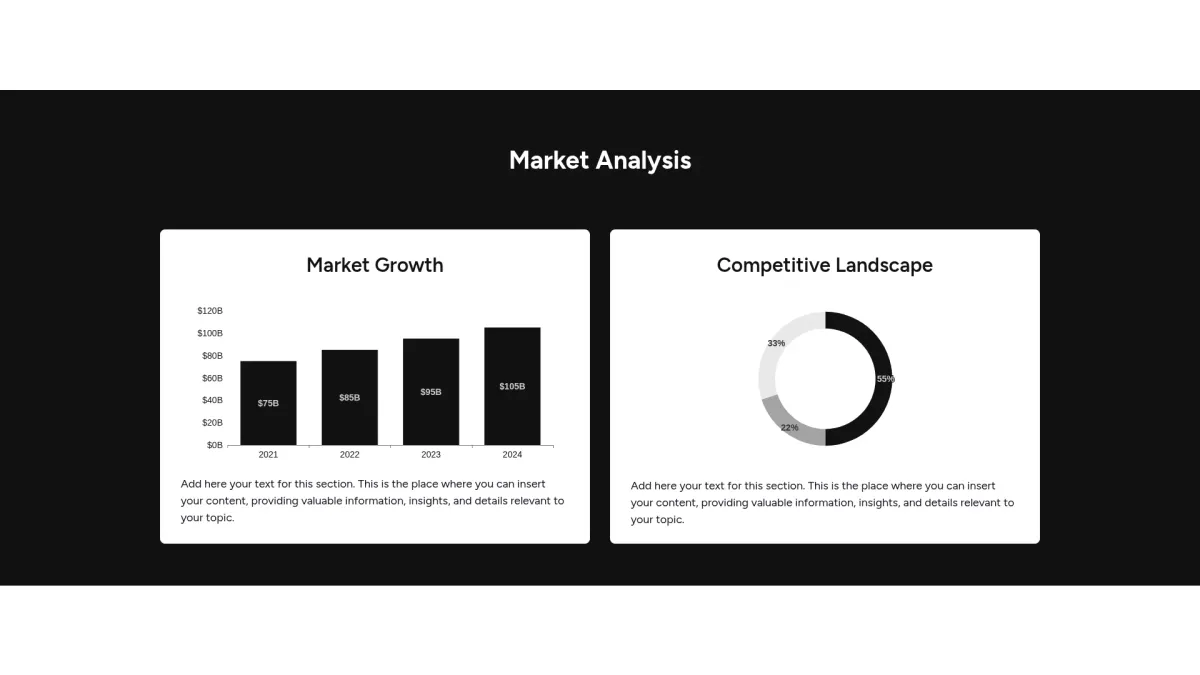
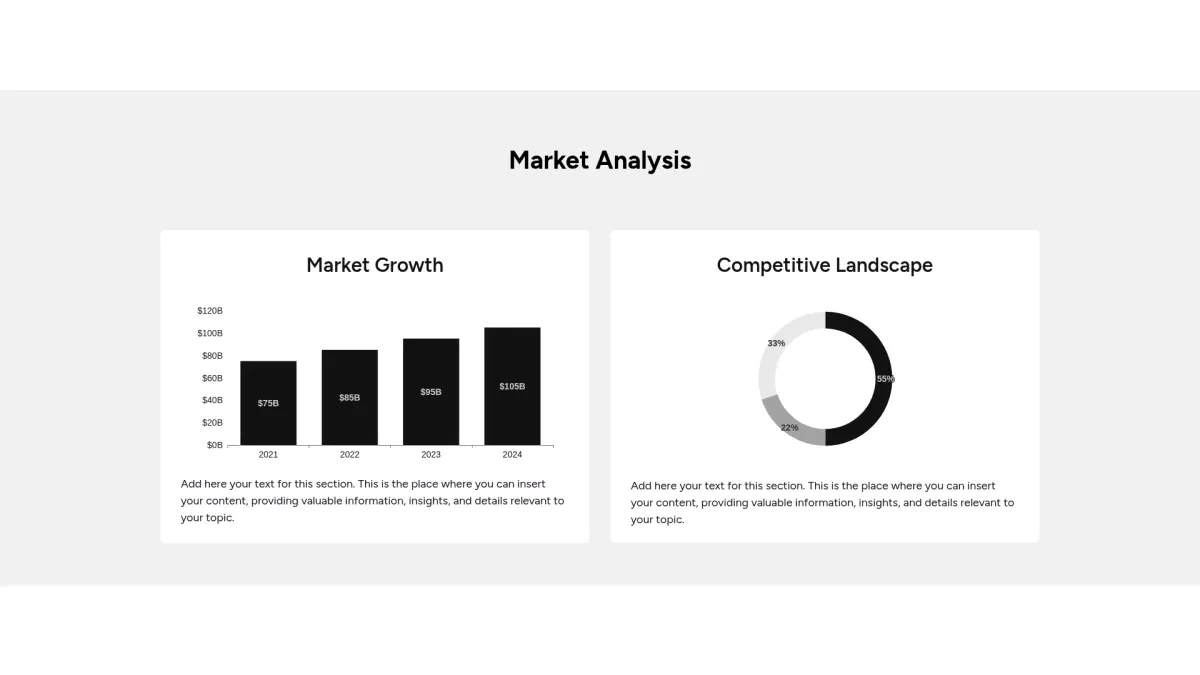
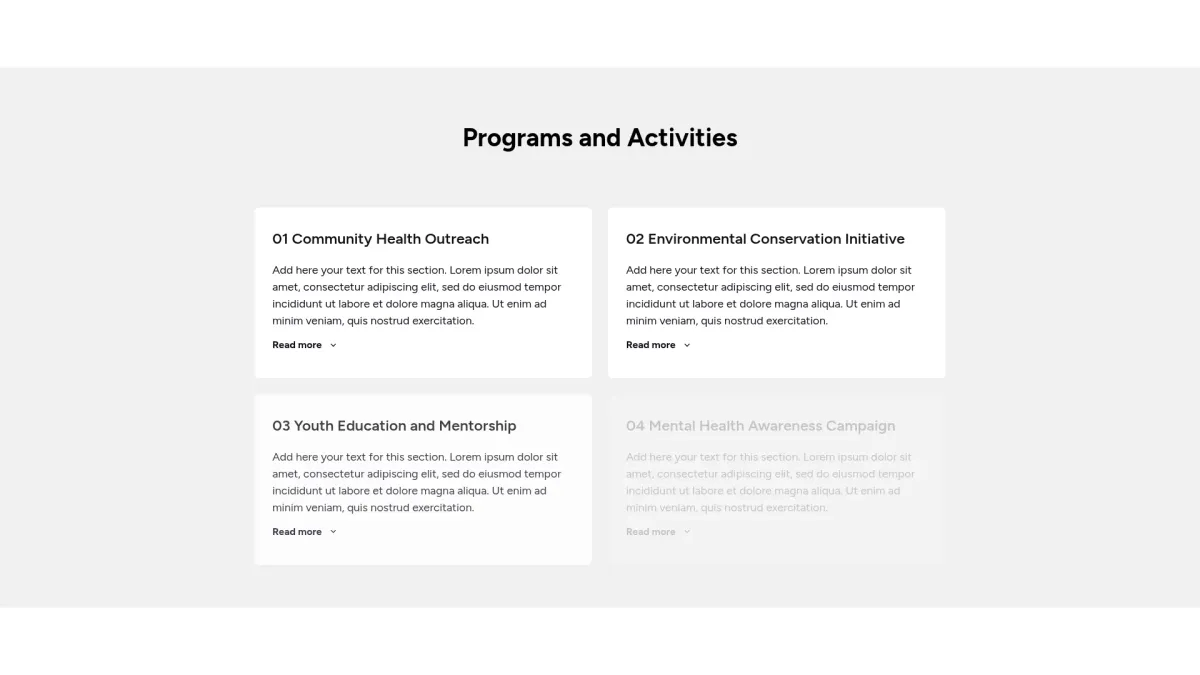
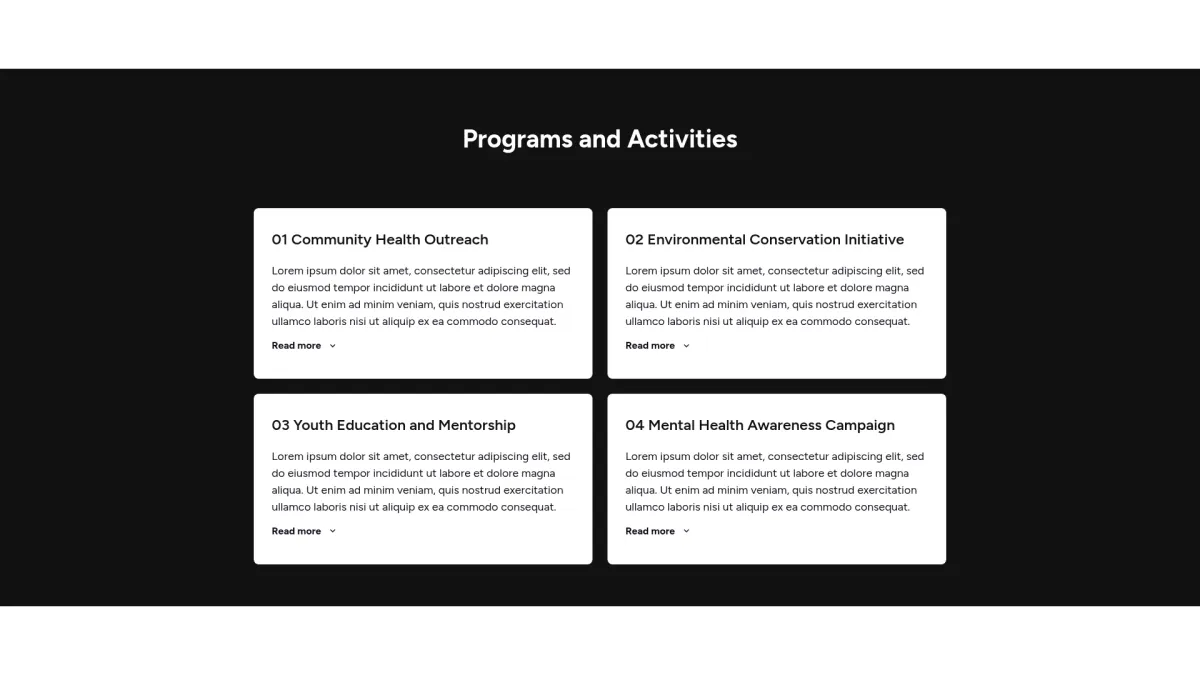
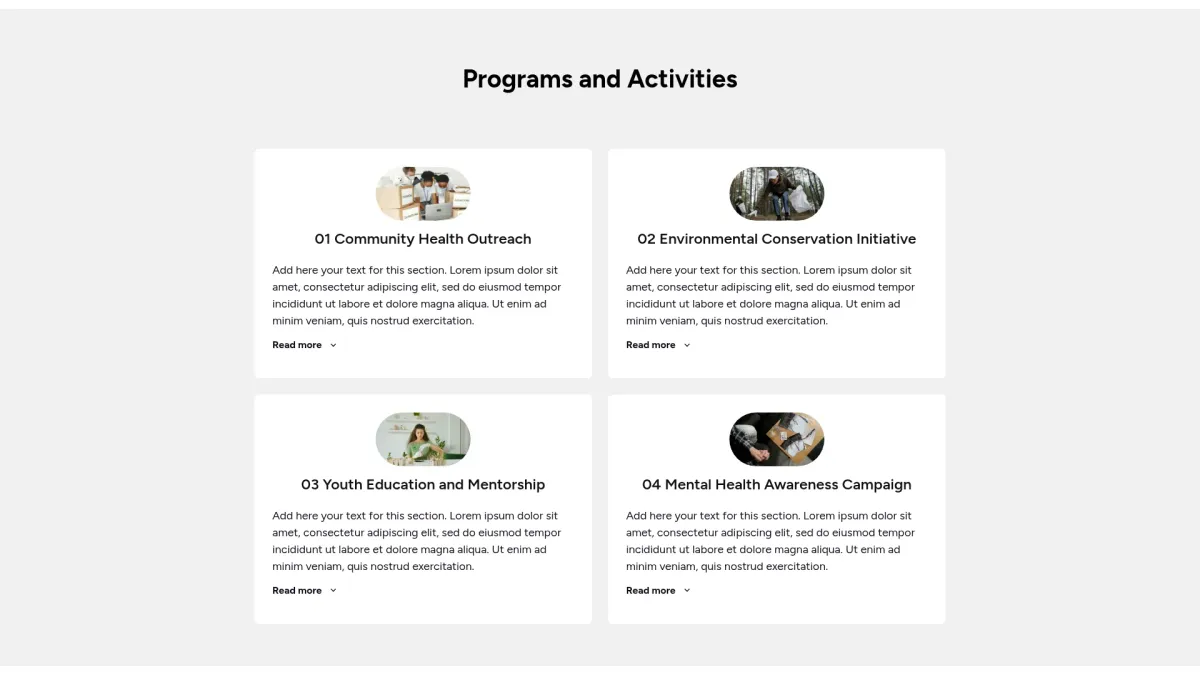
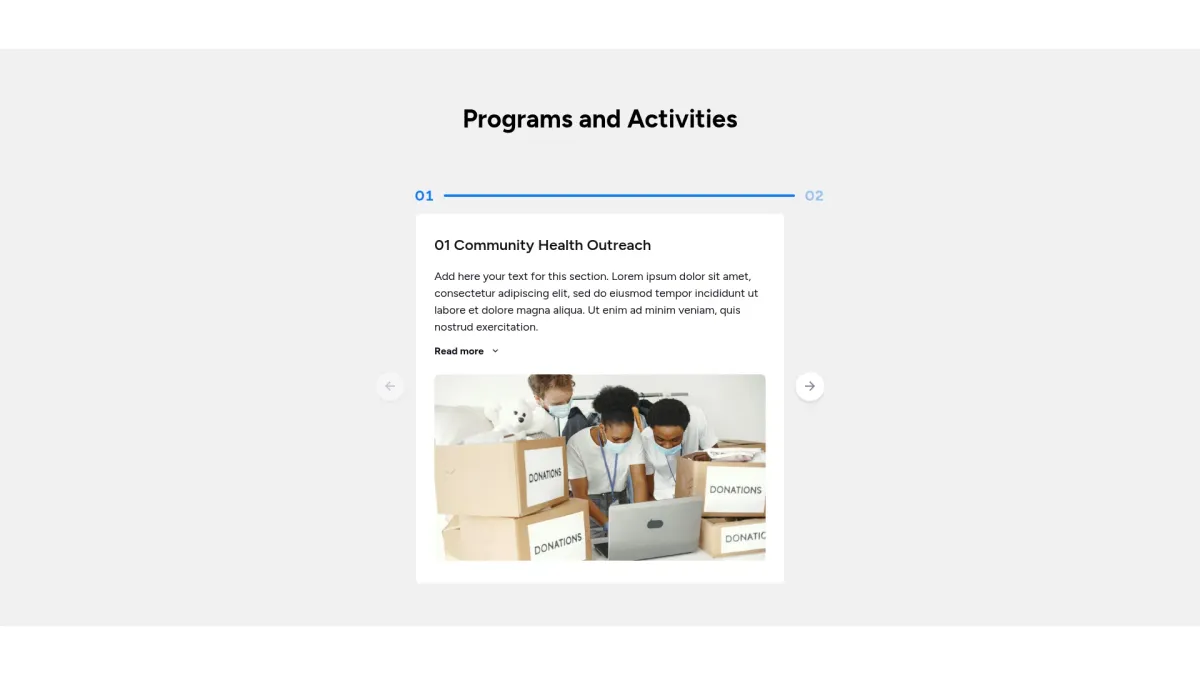
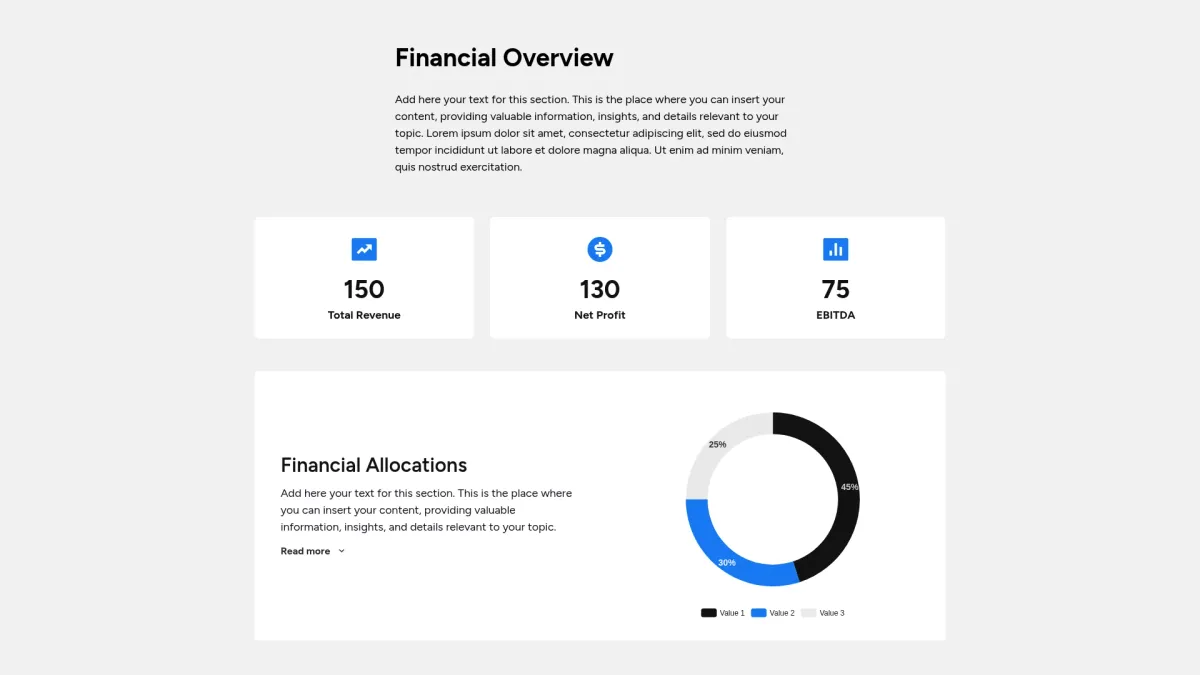
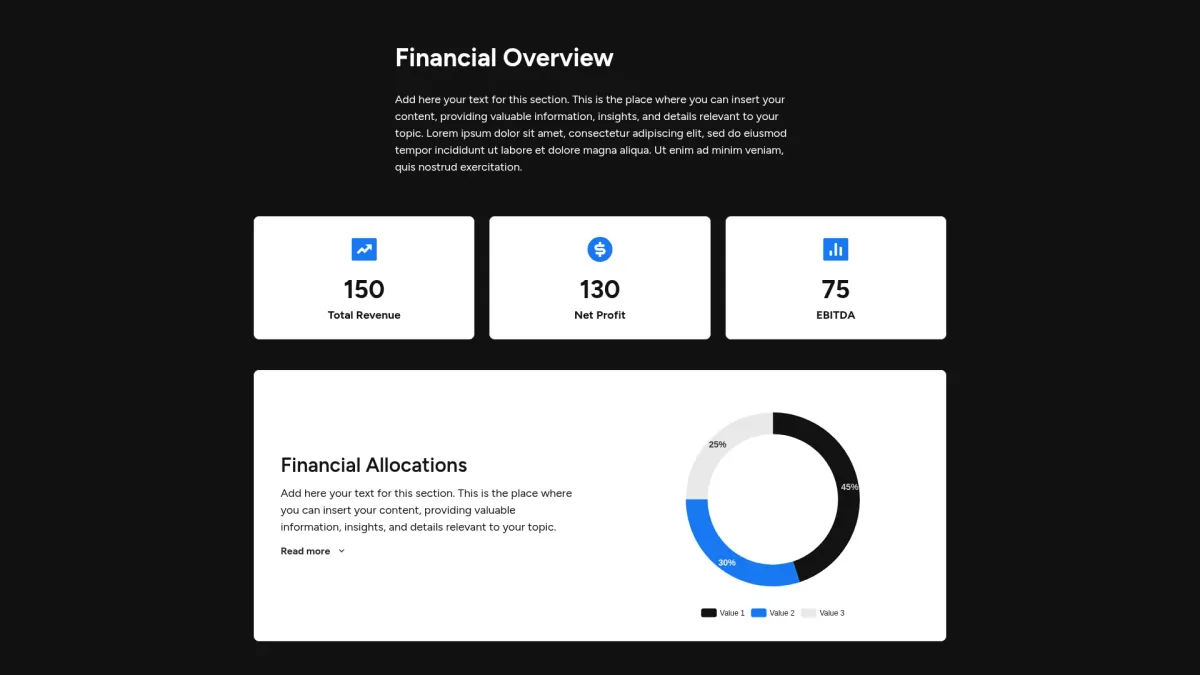

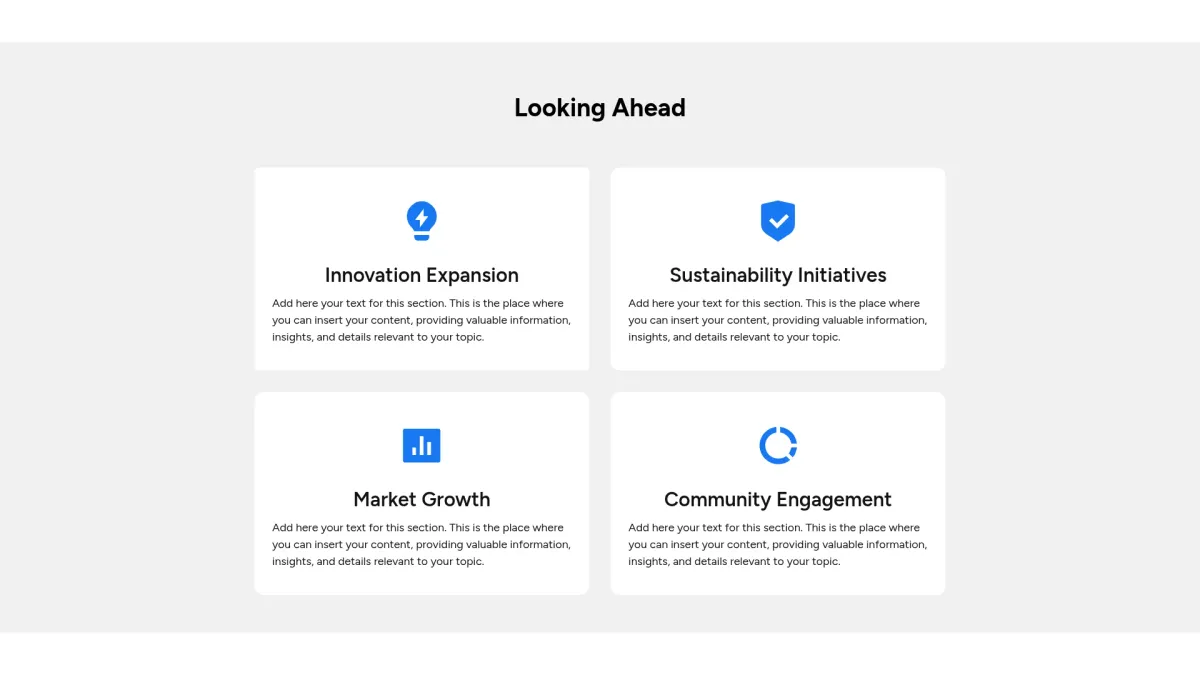
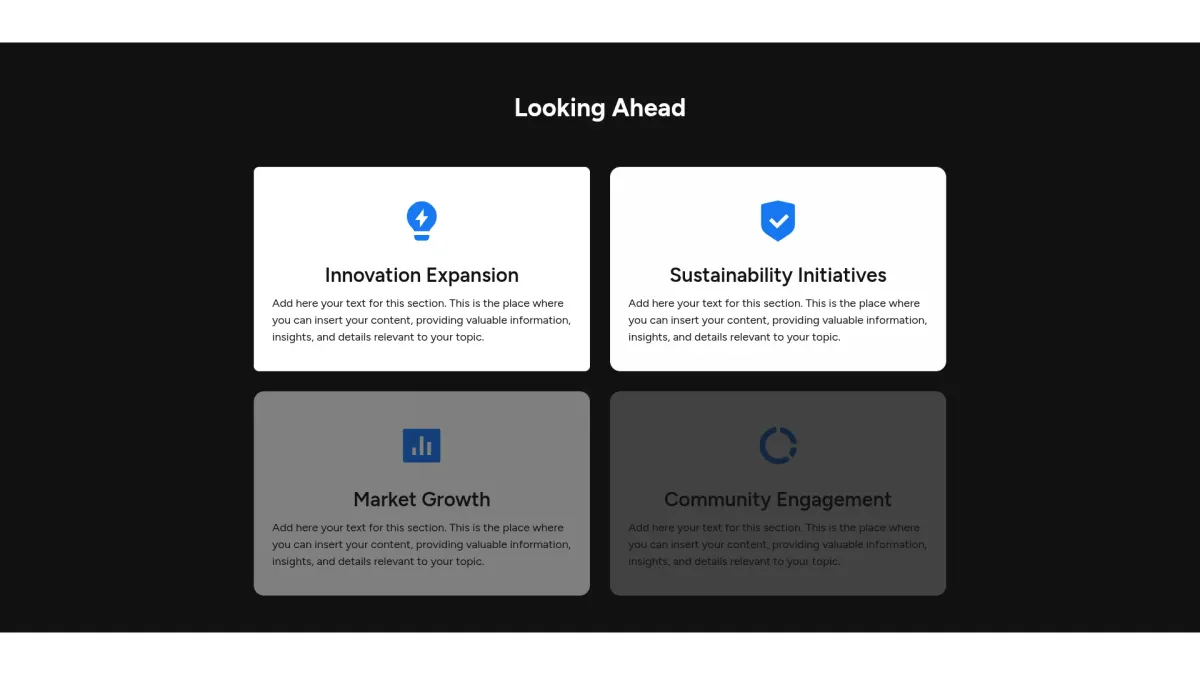
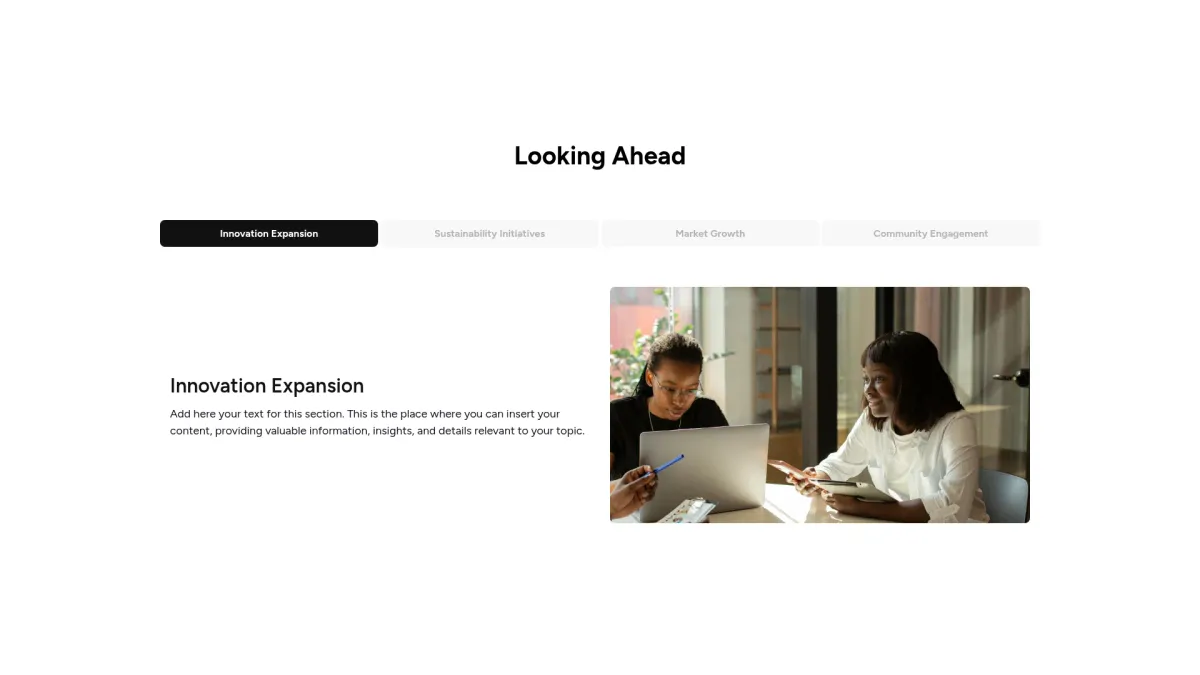
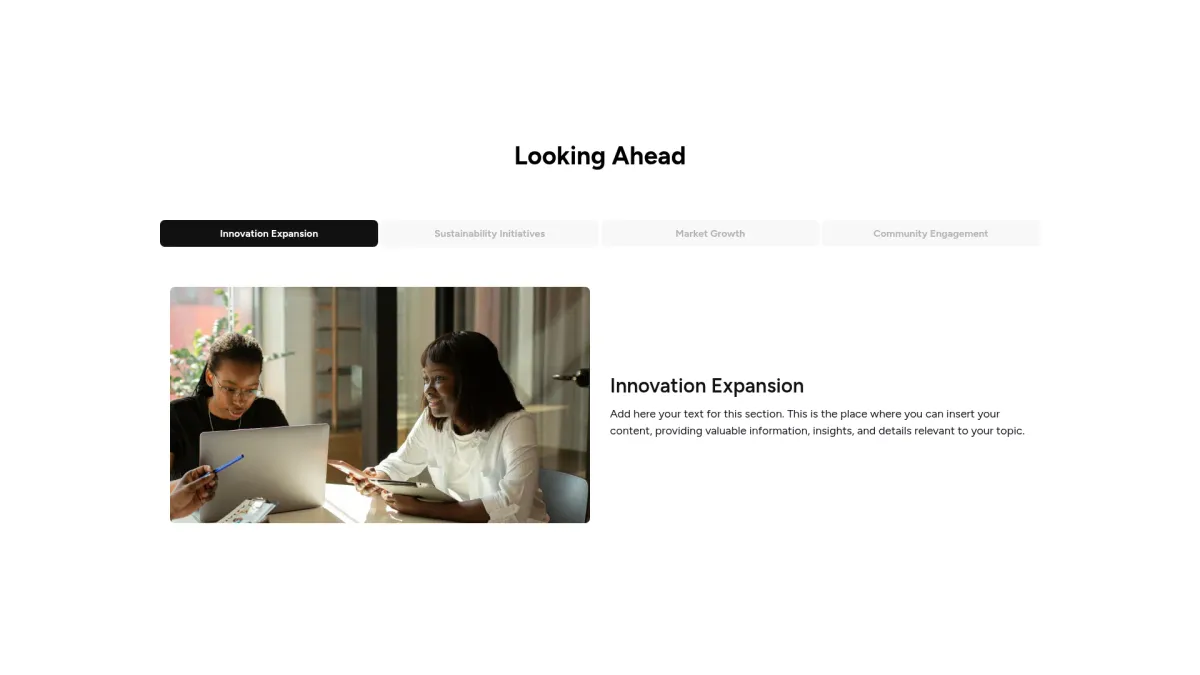
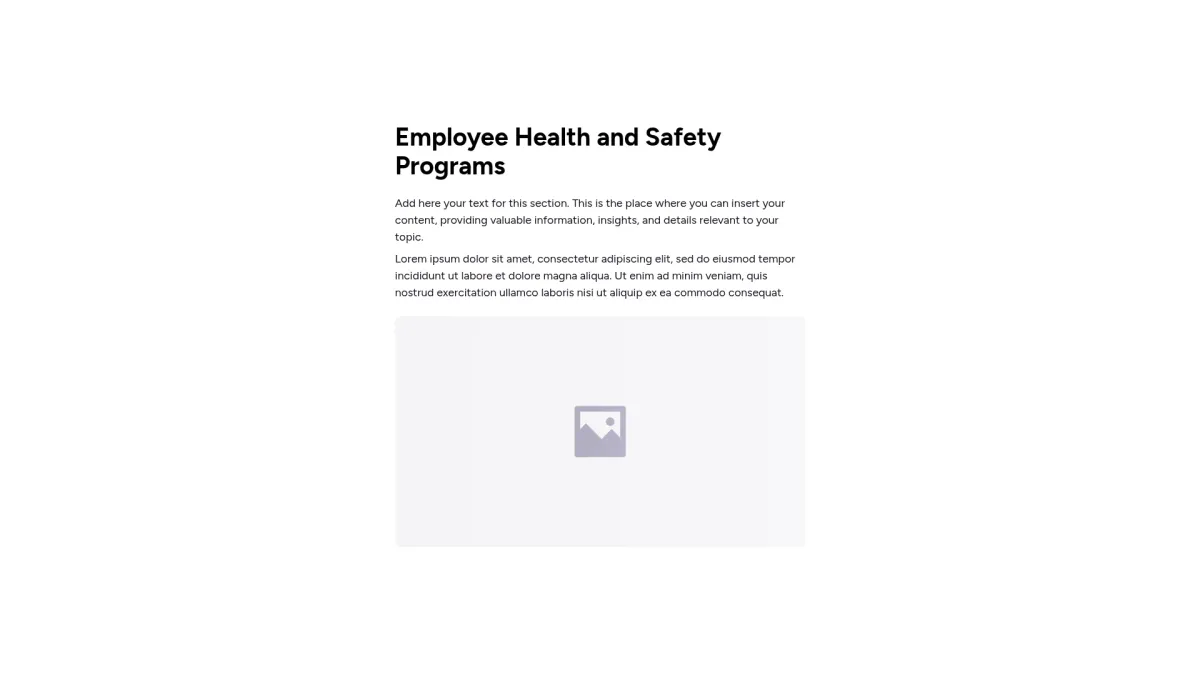
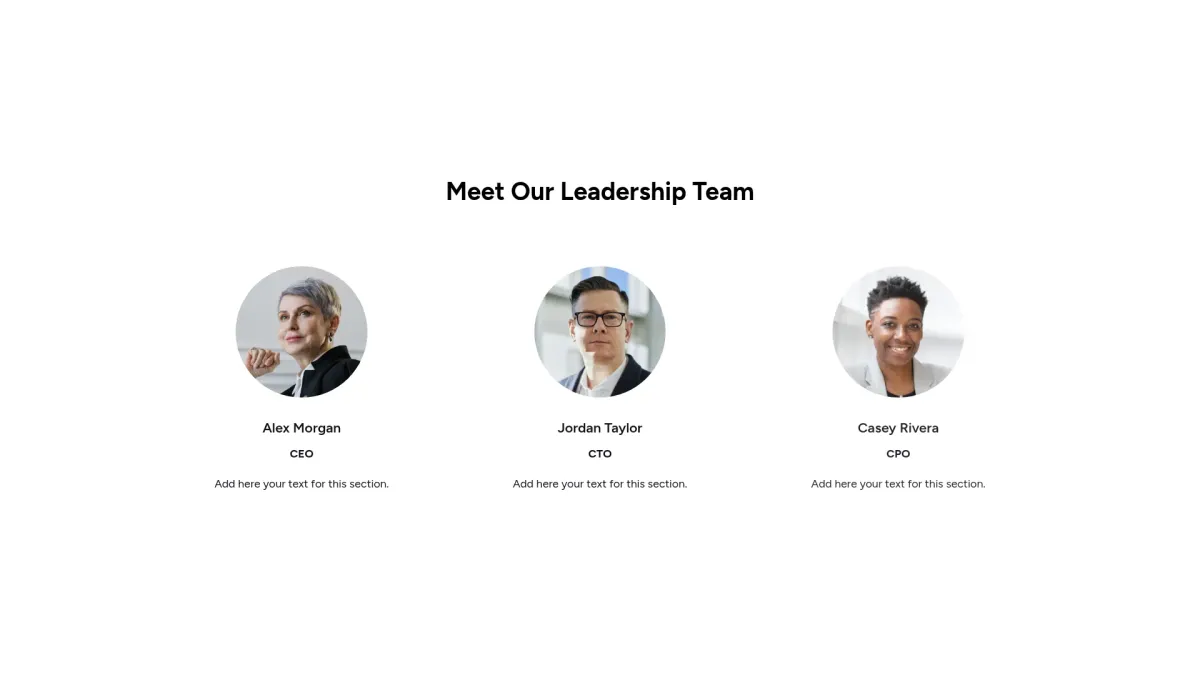
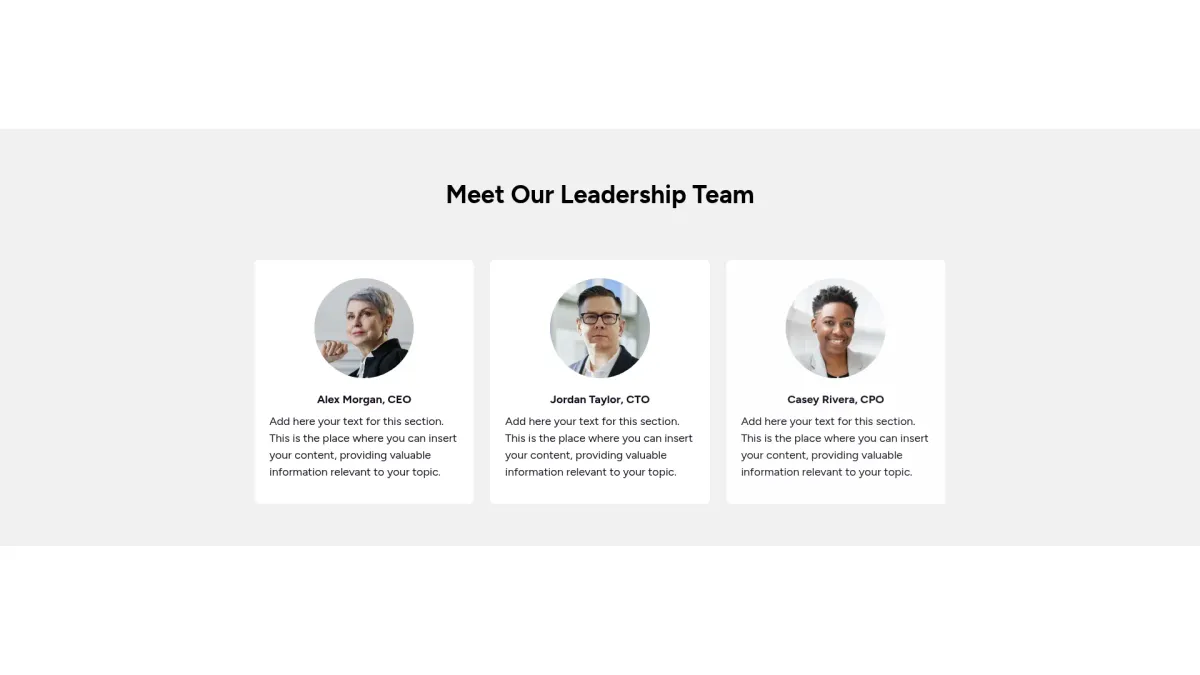
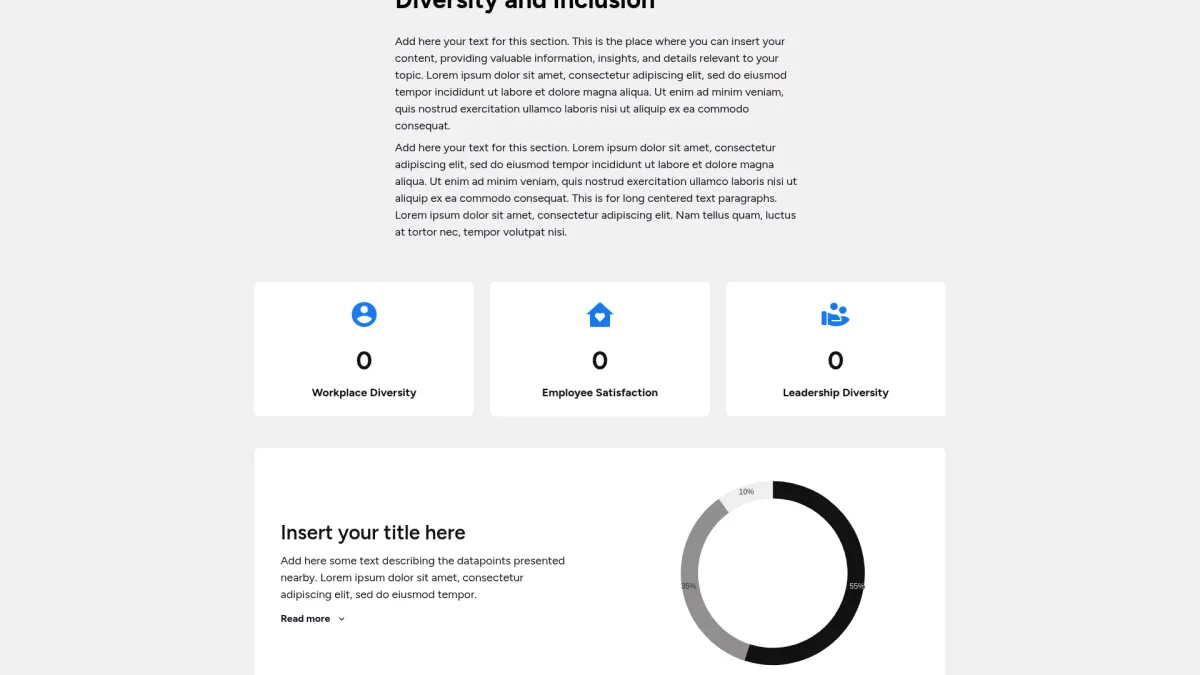
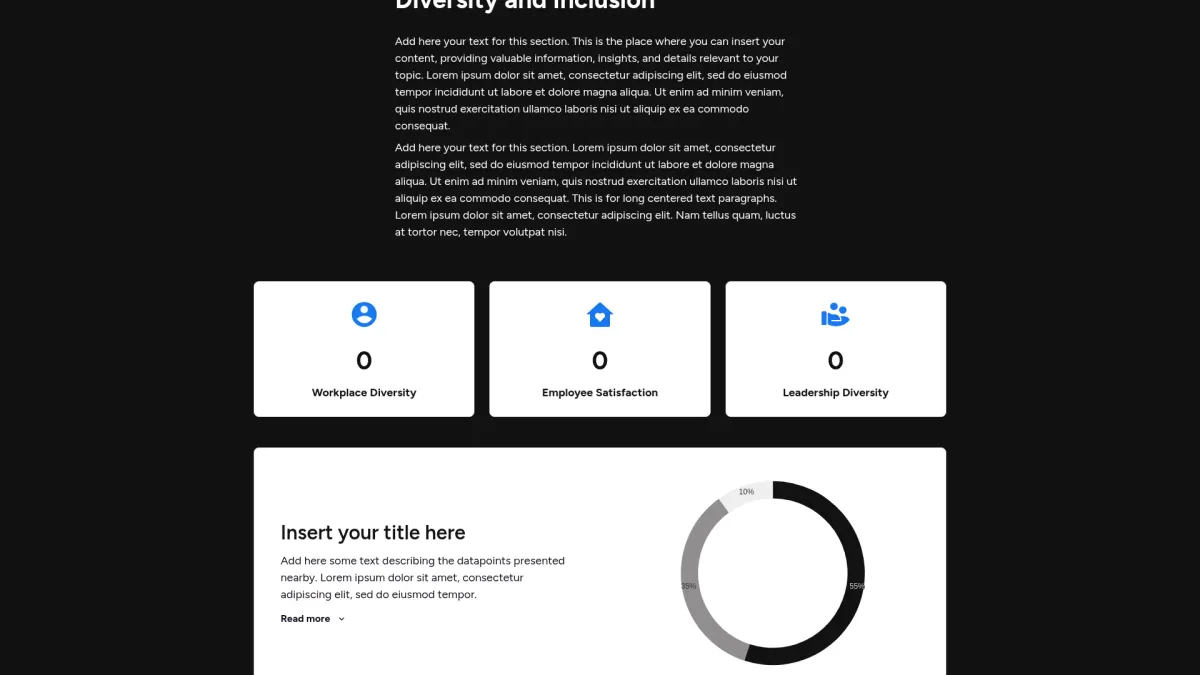
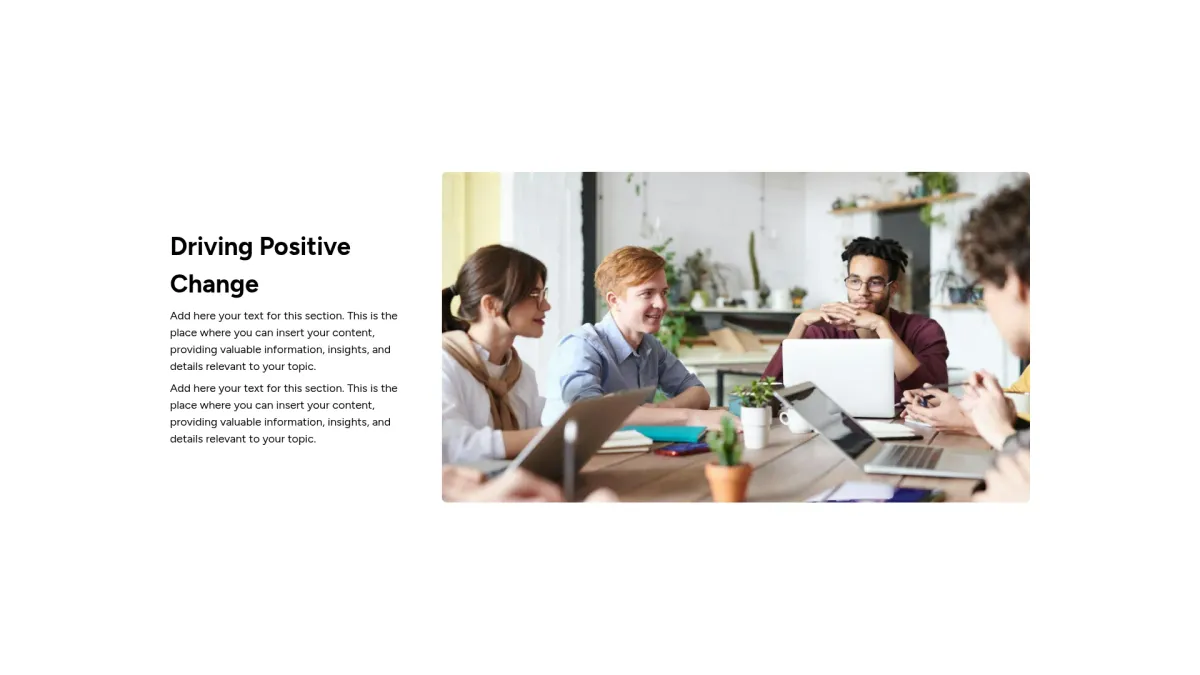
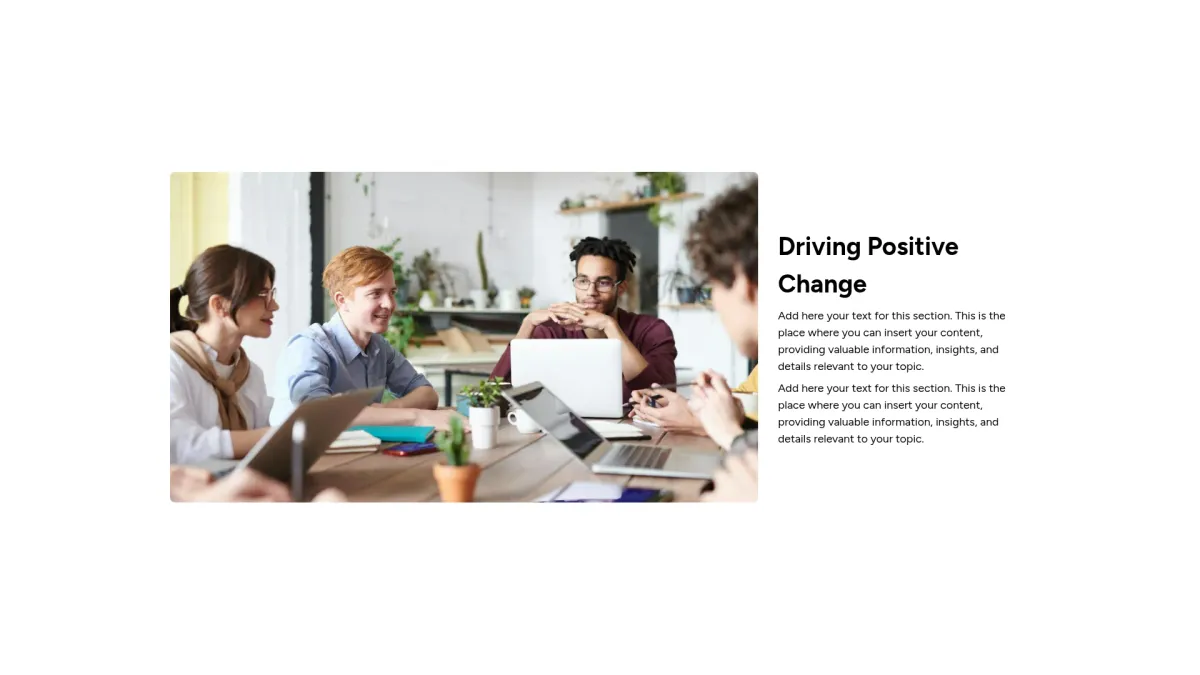
![Report slides - Company social responsibility: text + image on right [50/50]](/_astro/1a02ac33-8591-8097-a71e-cc1005cf82ba-desktop_Z1lkqkD.webp)
![Report slides - Company social responsibility: text + image on left [50/50]](/_astro/1a02ac33-8591-8013-acaa-e9a4b3d46ec3-desktop_ZNoI7K.webp)